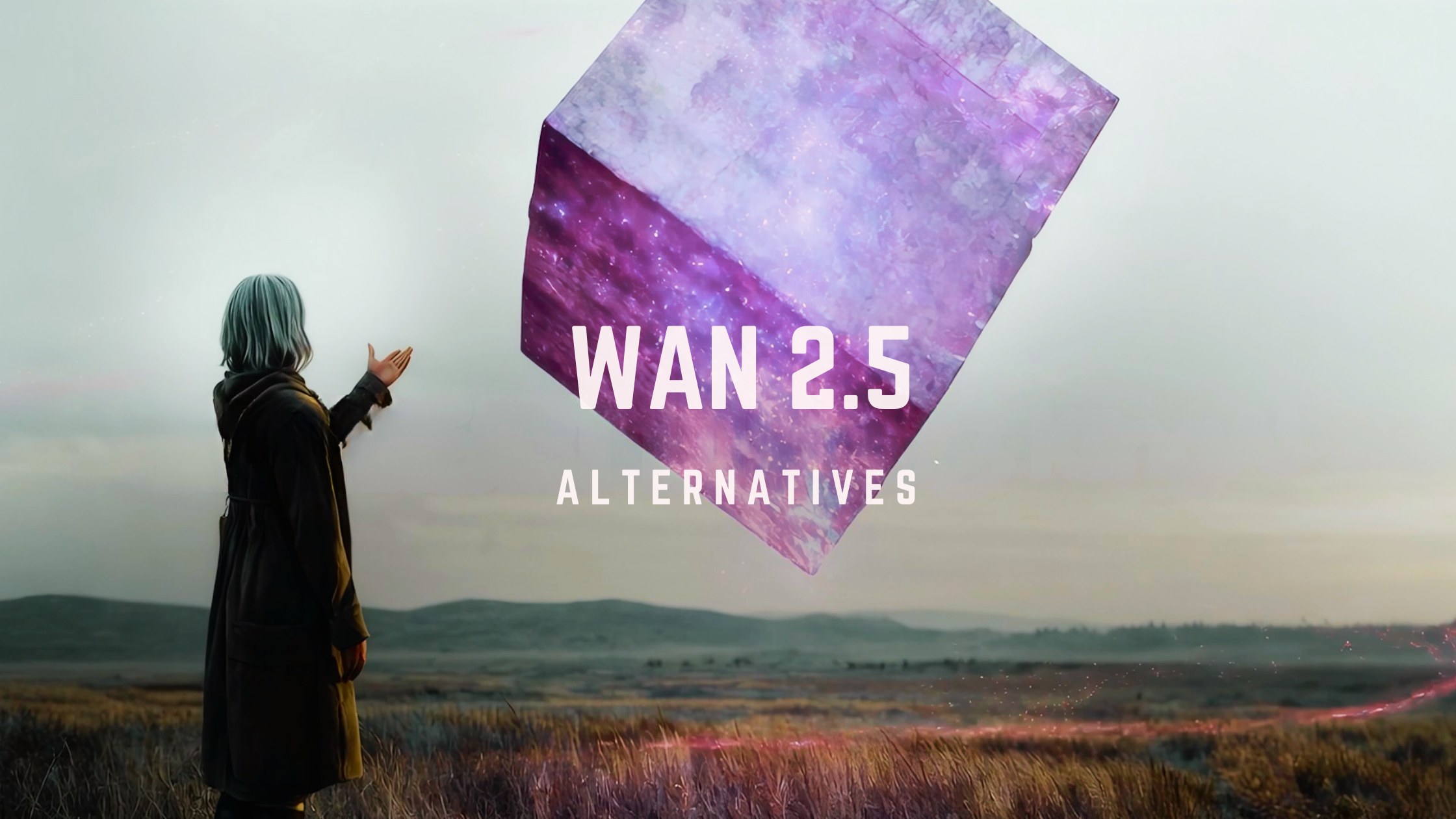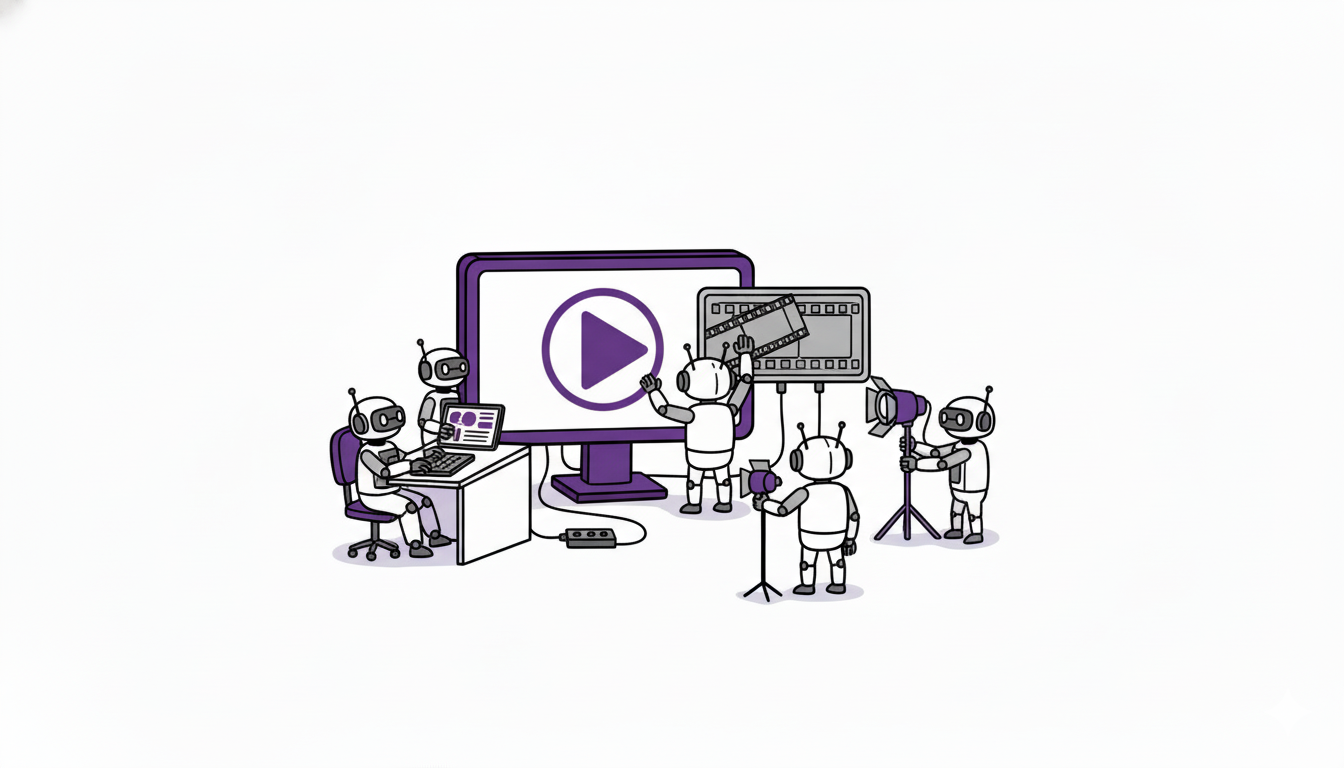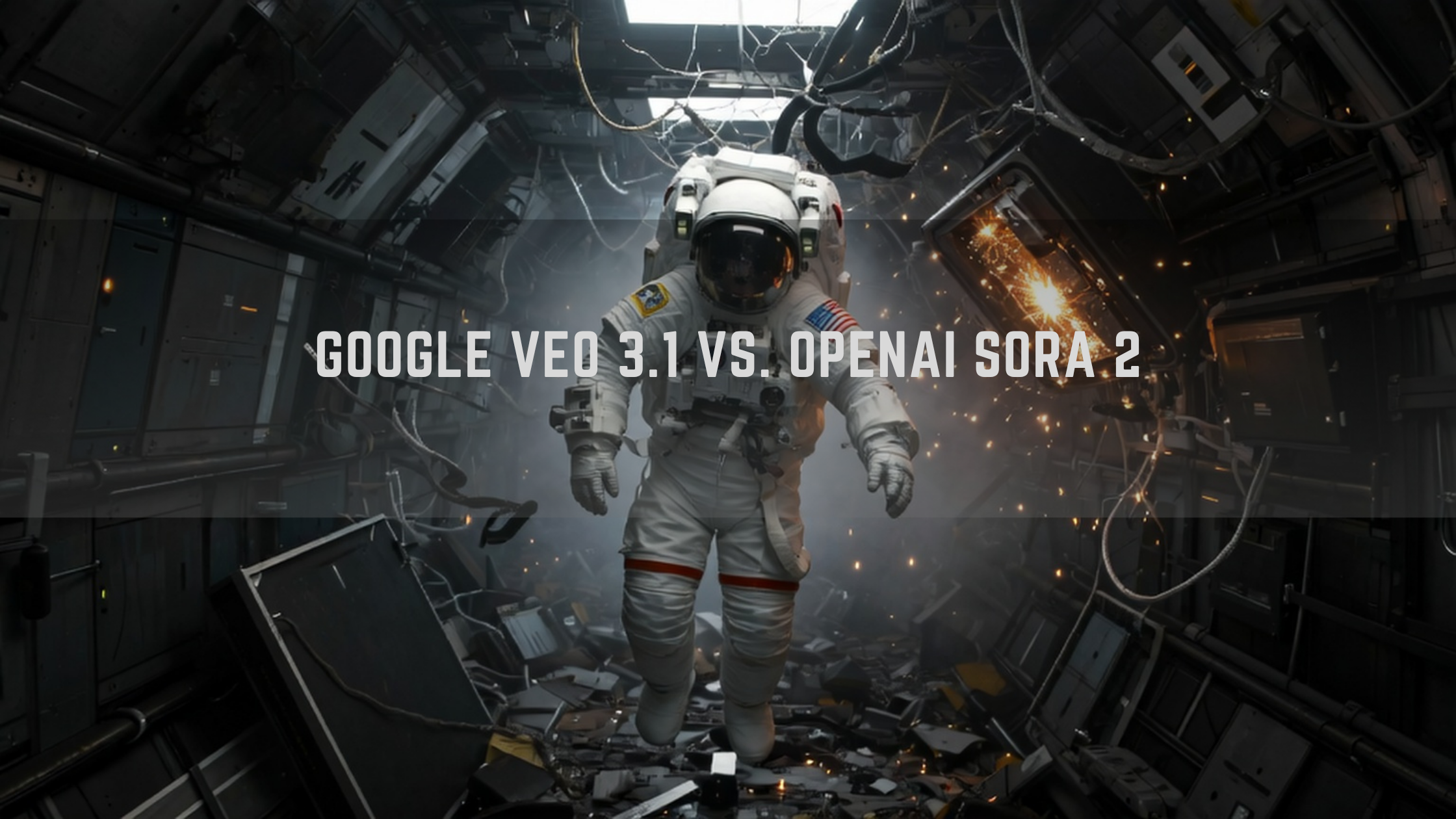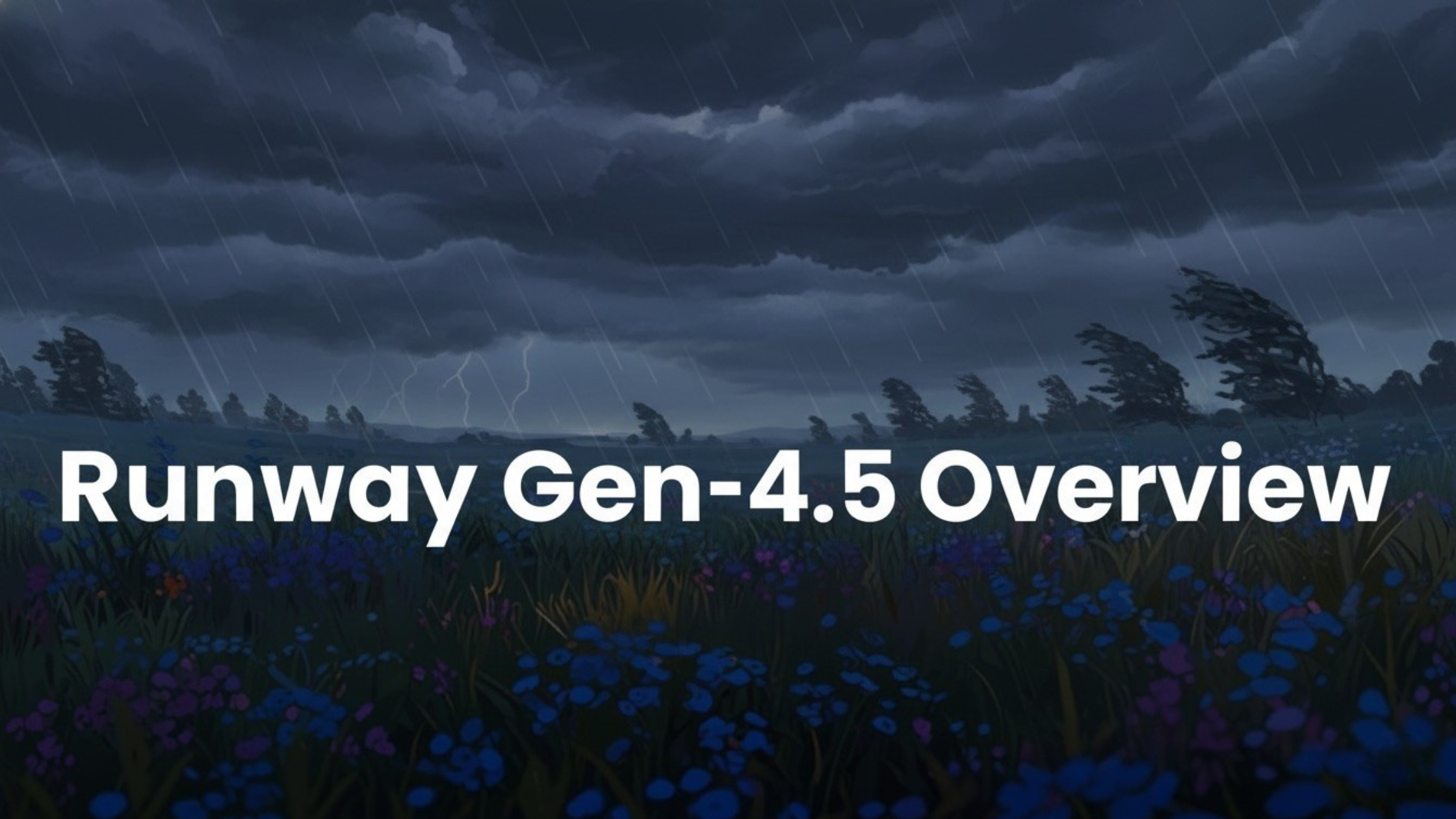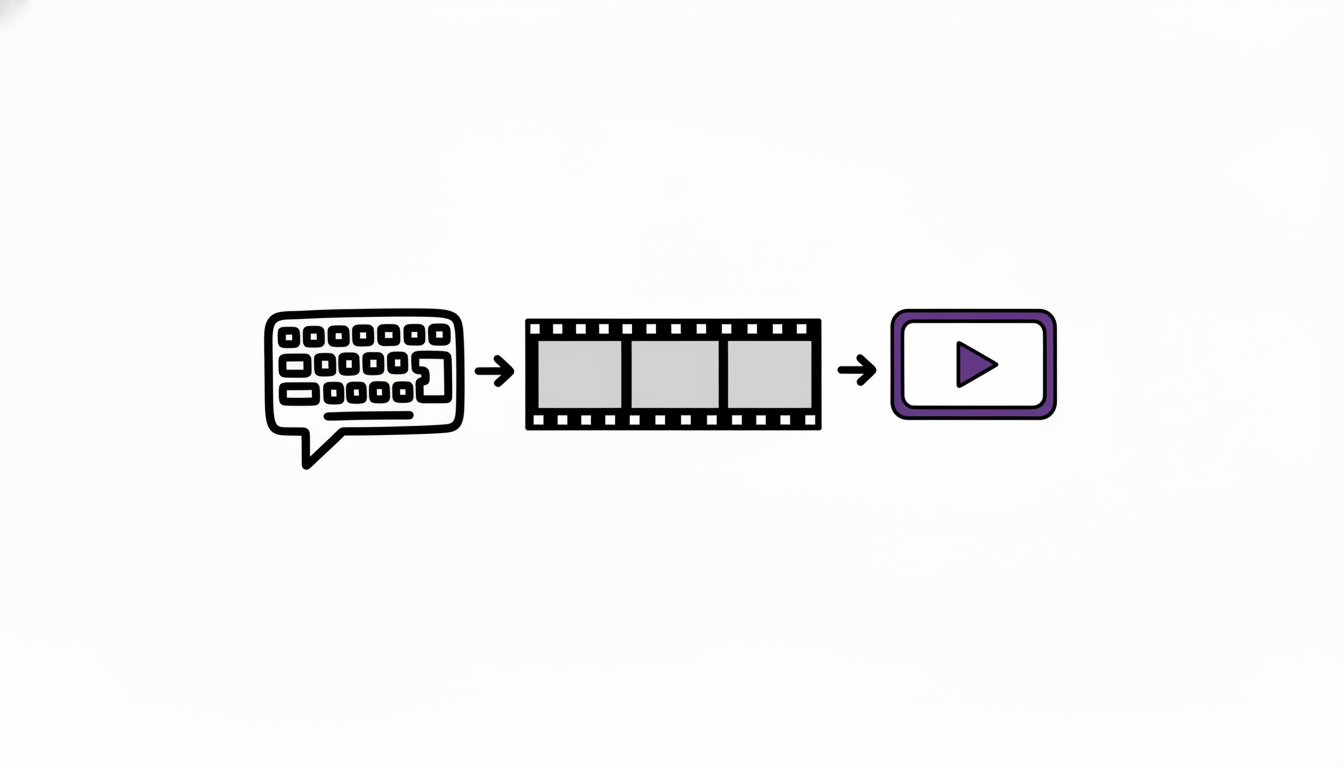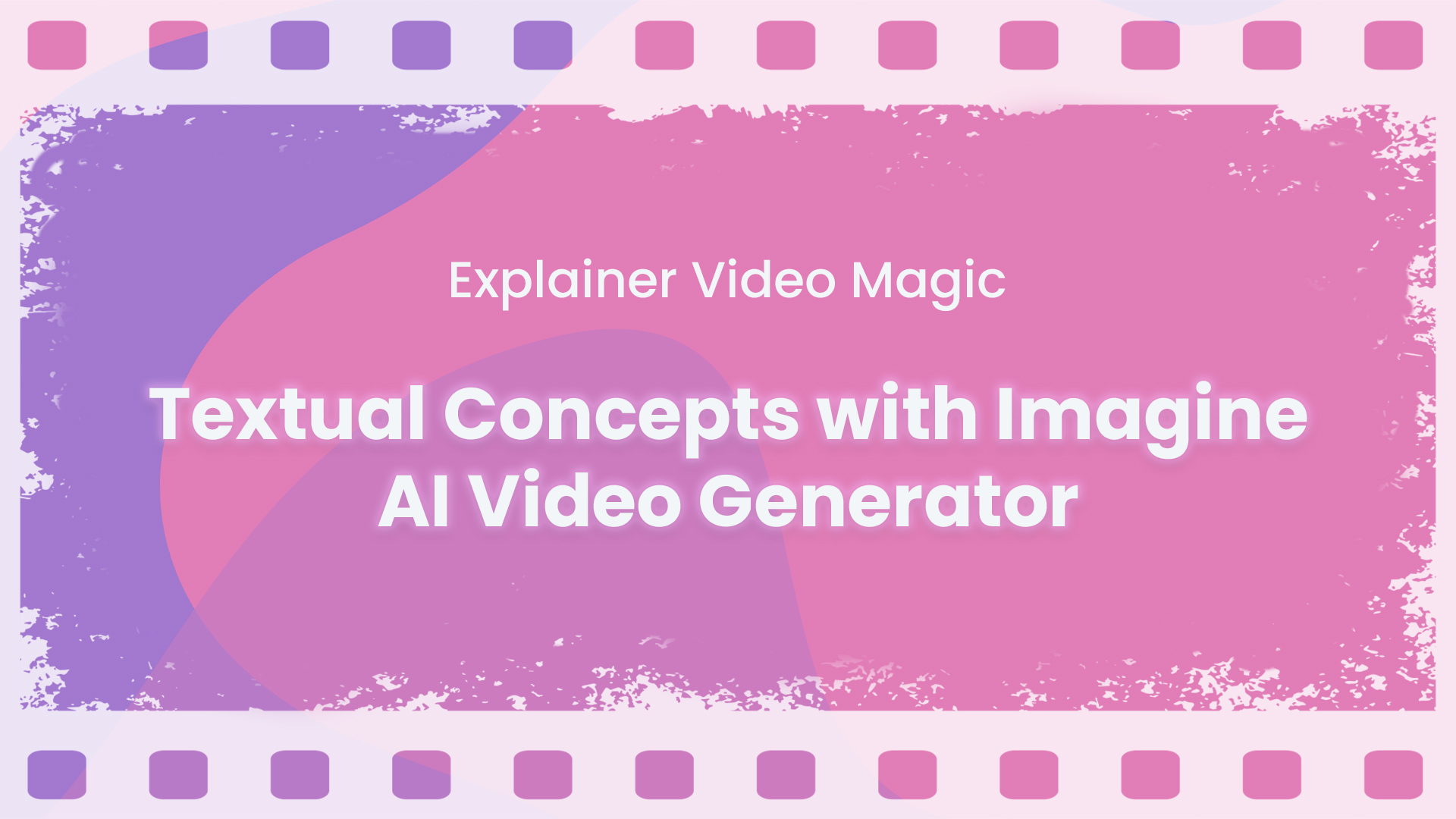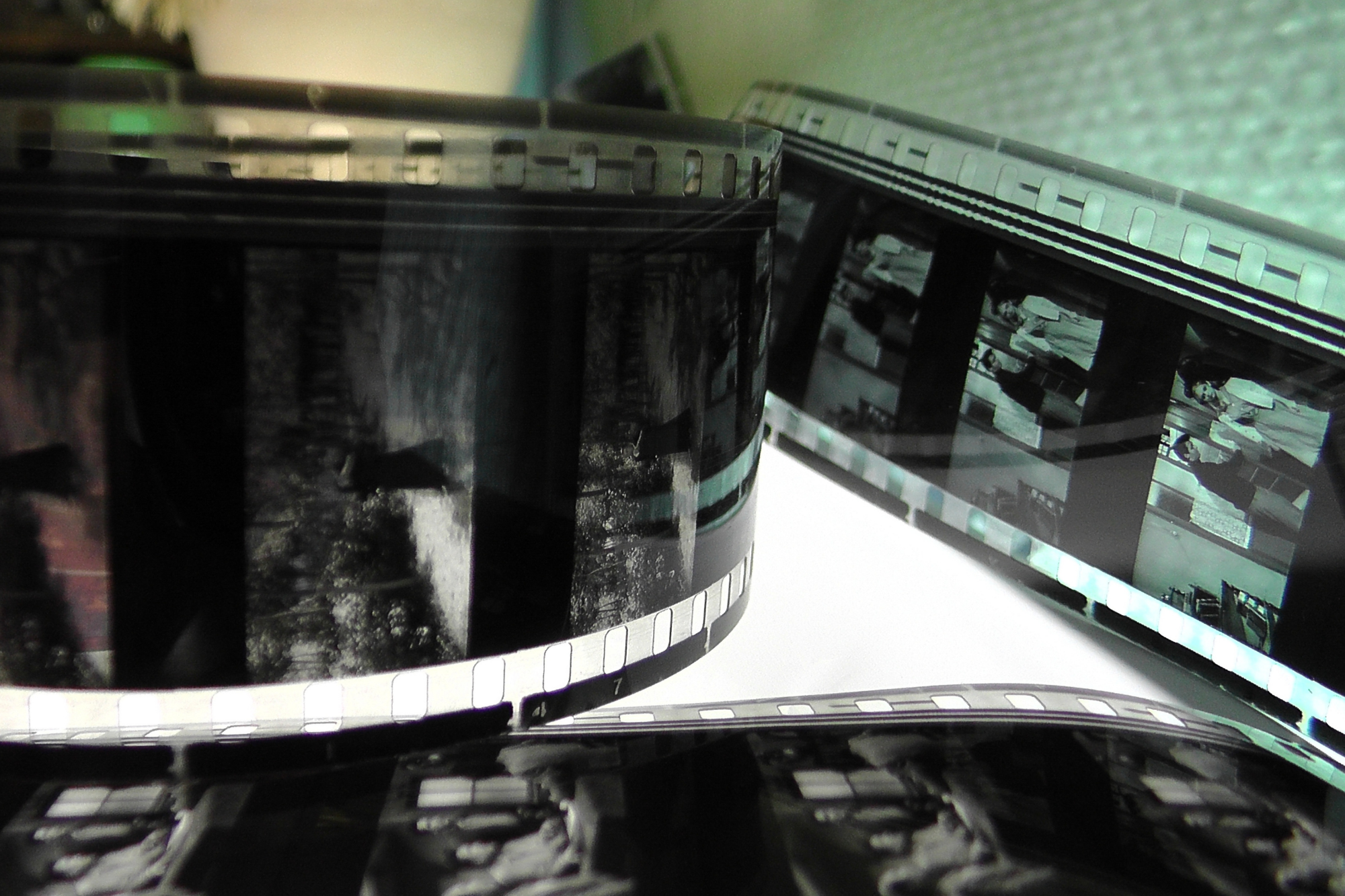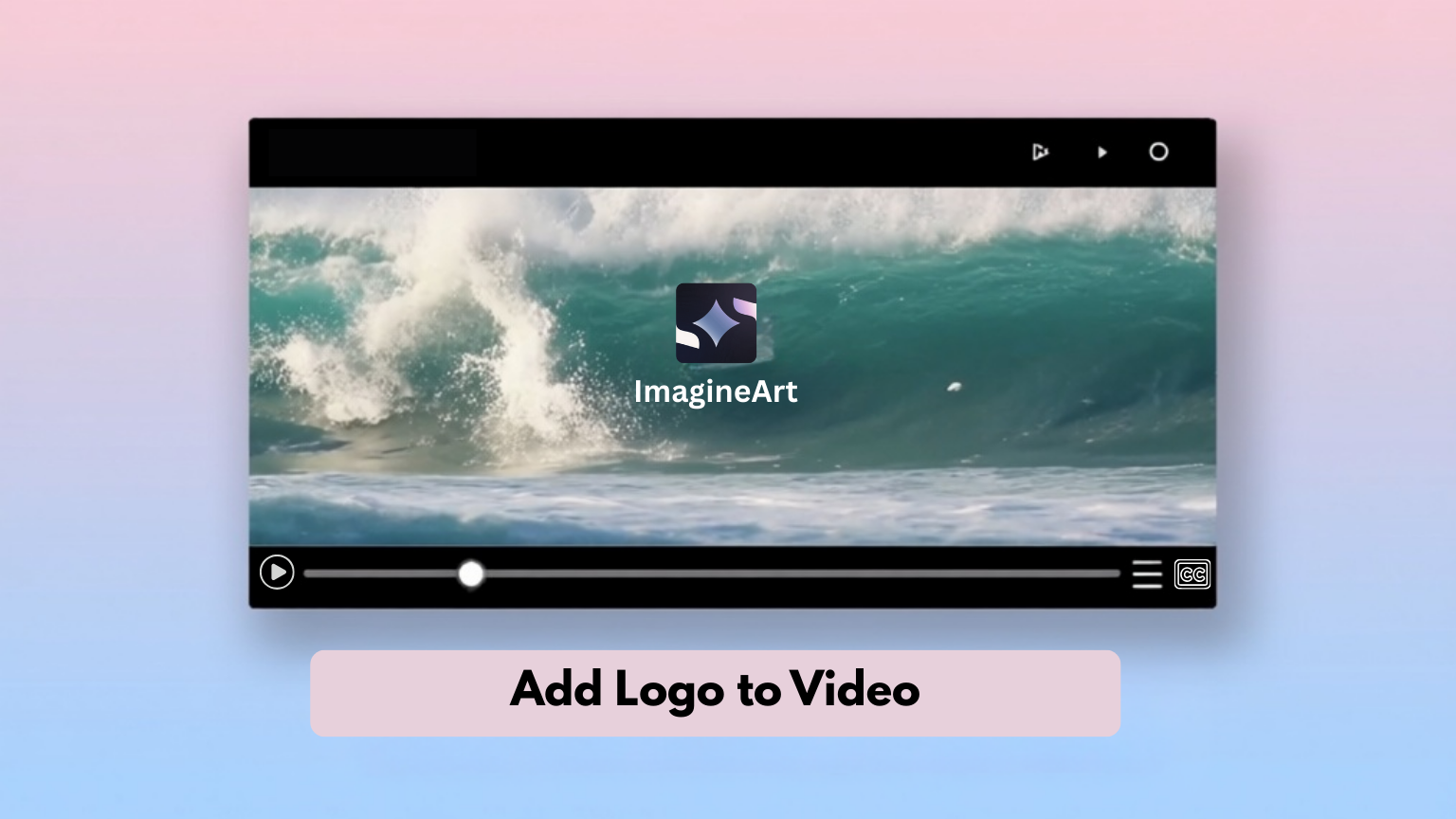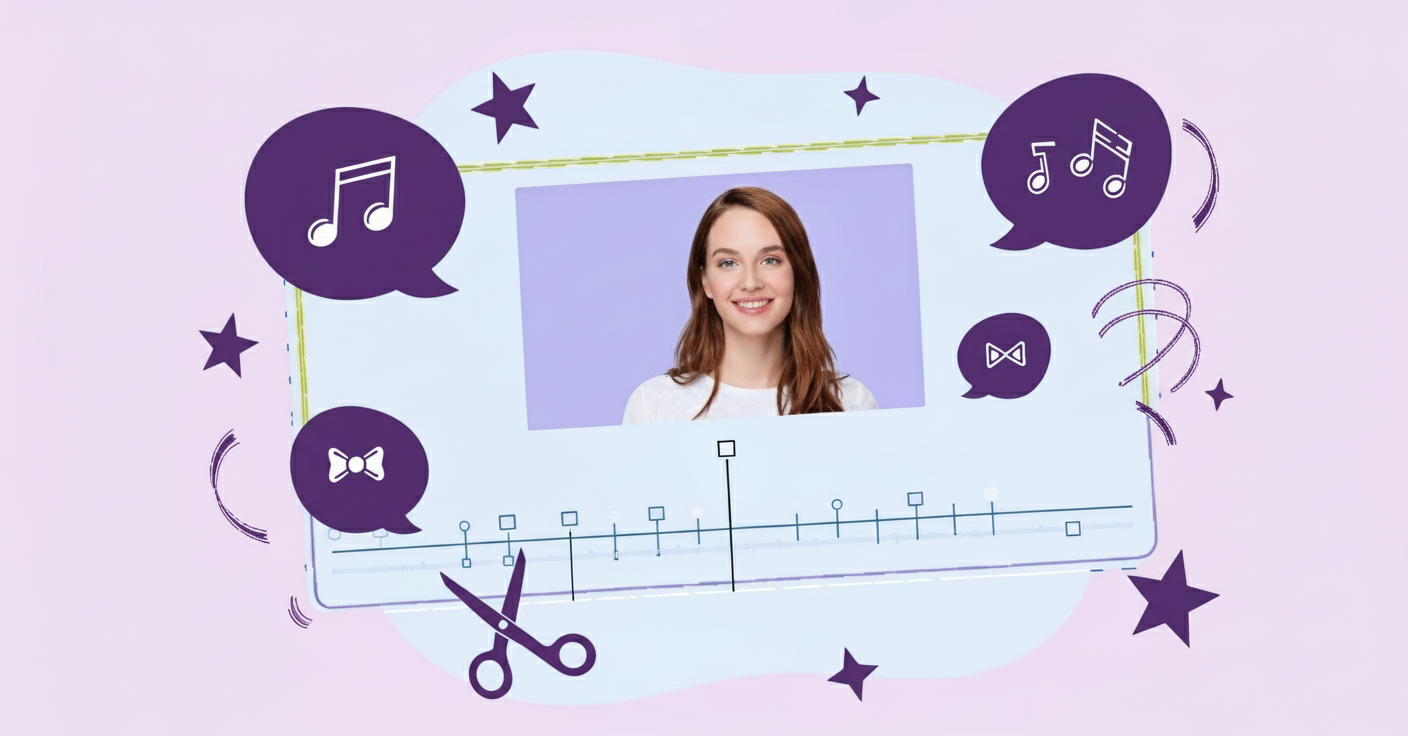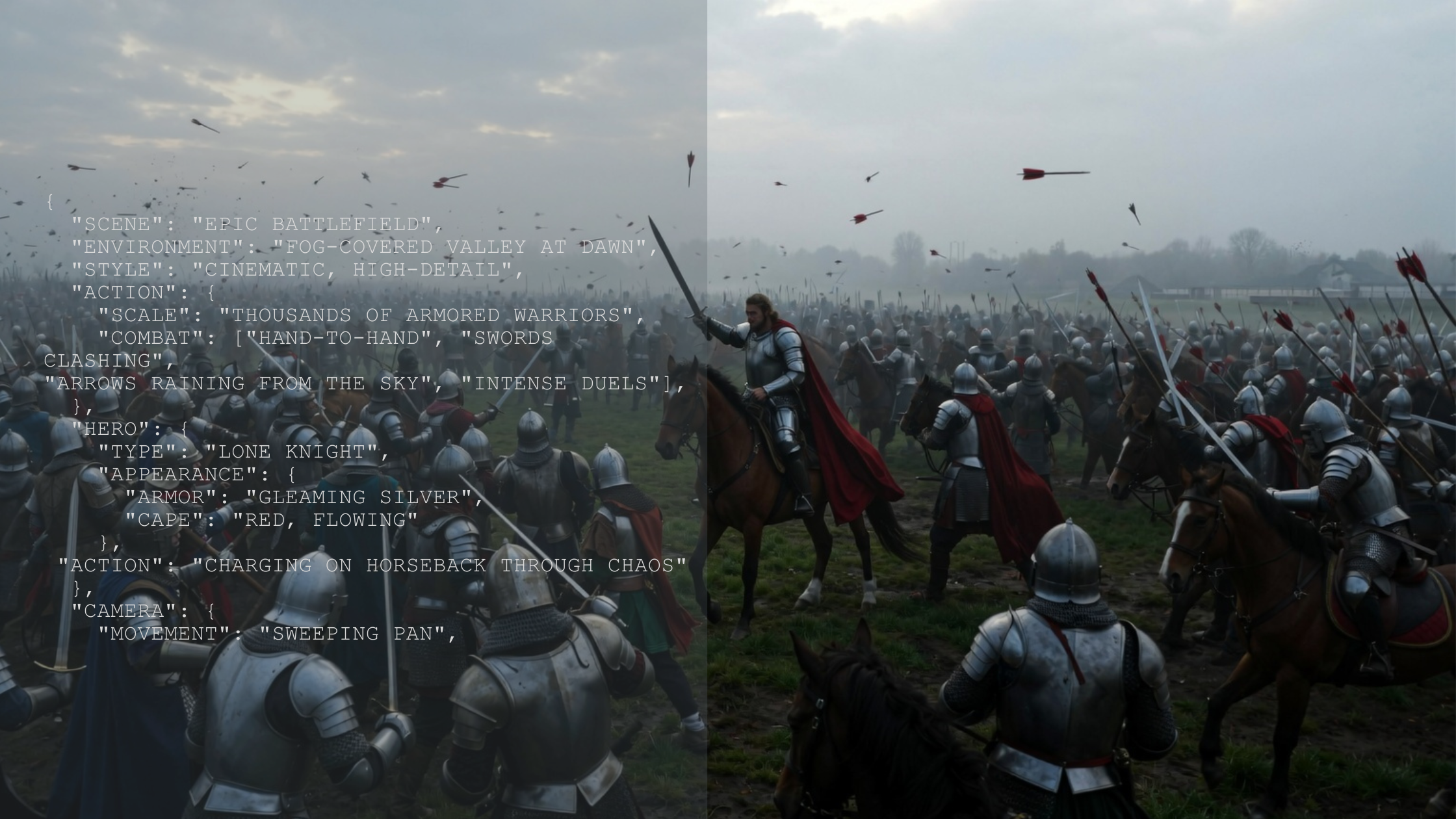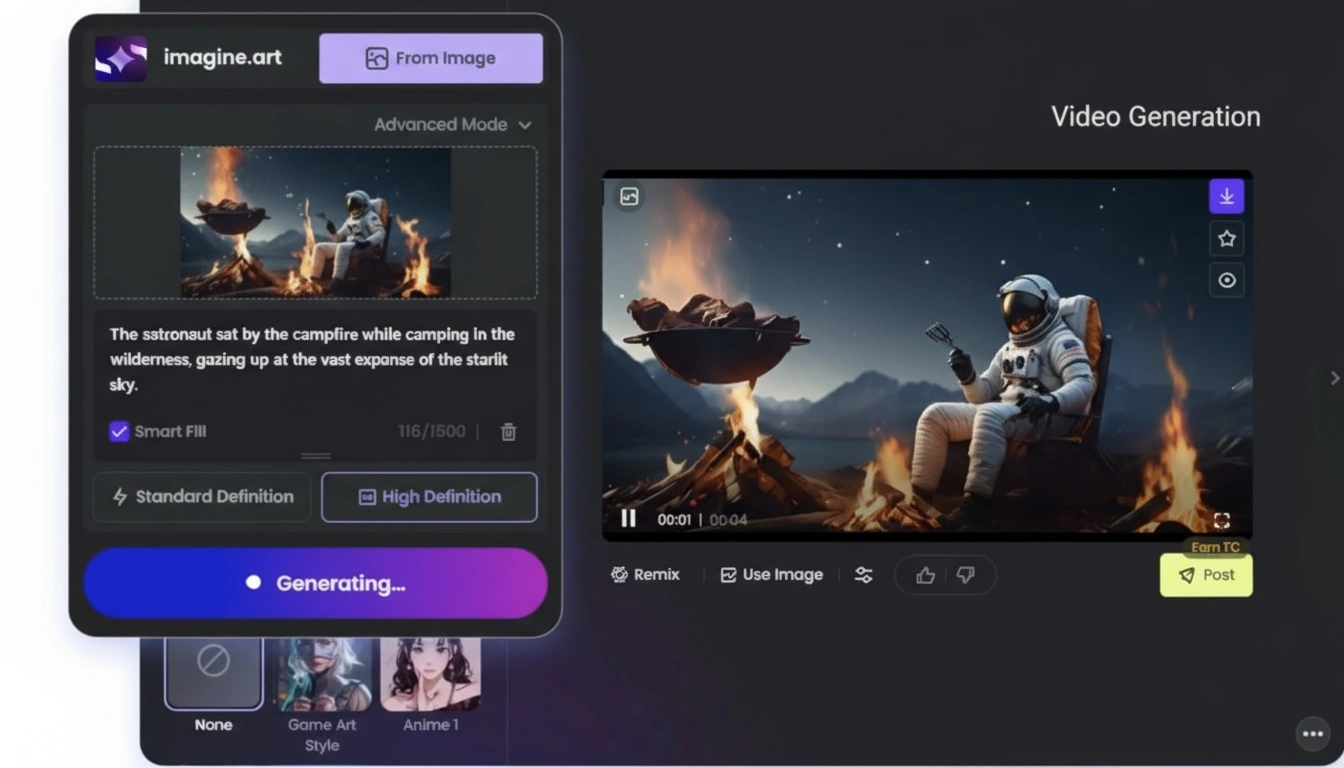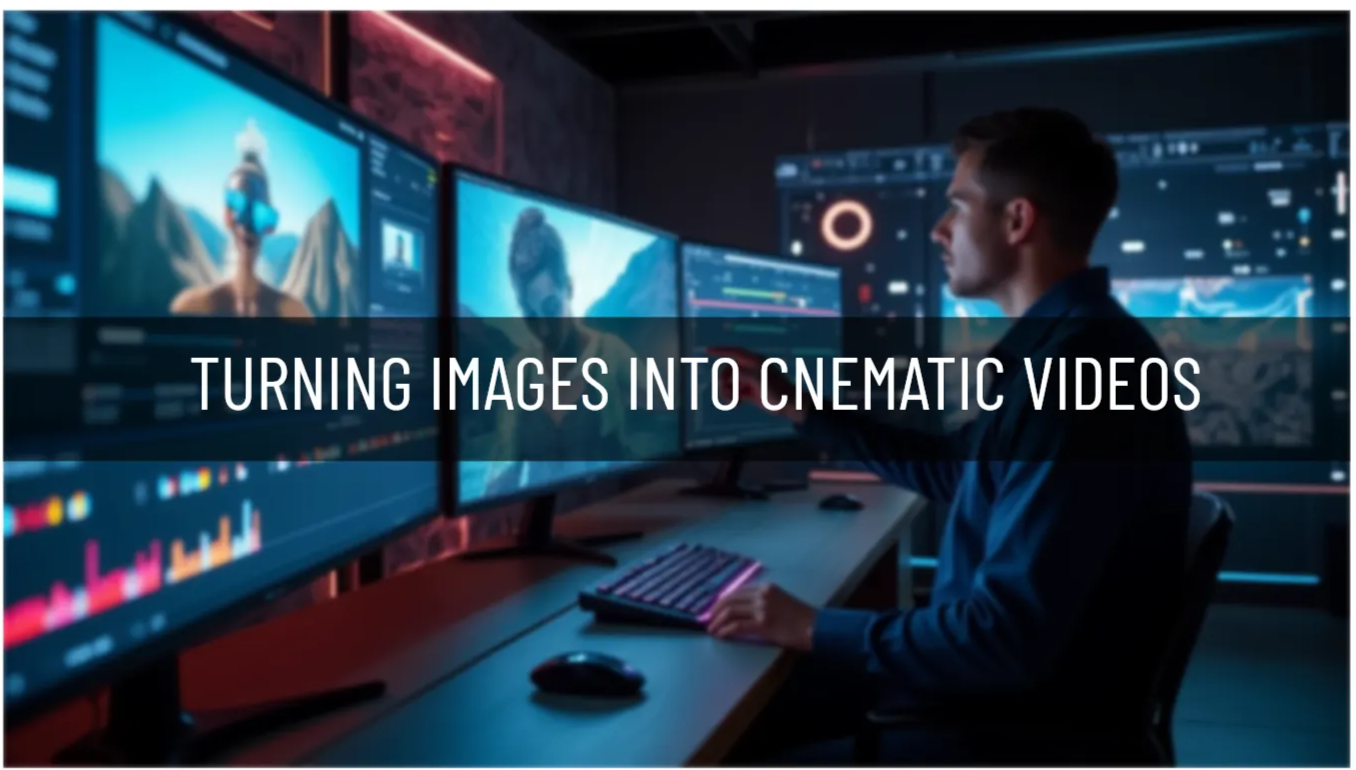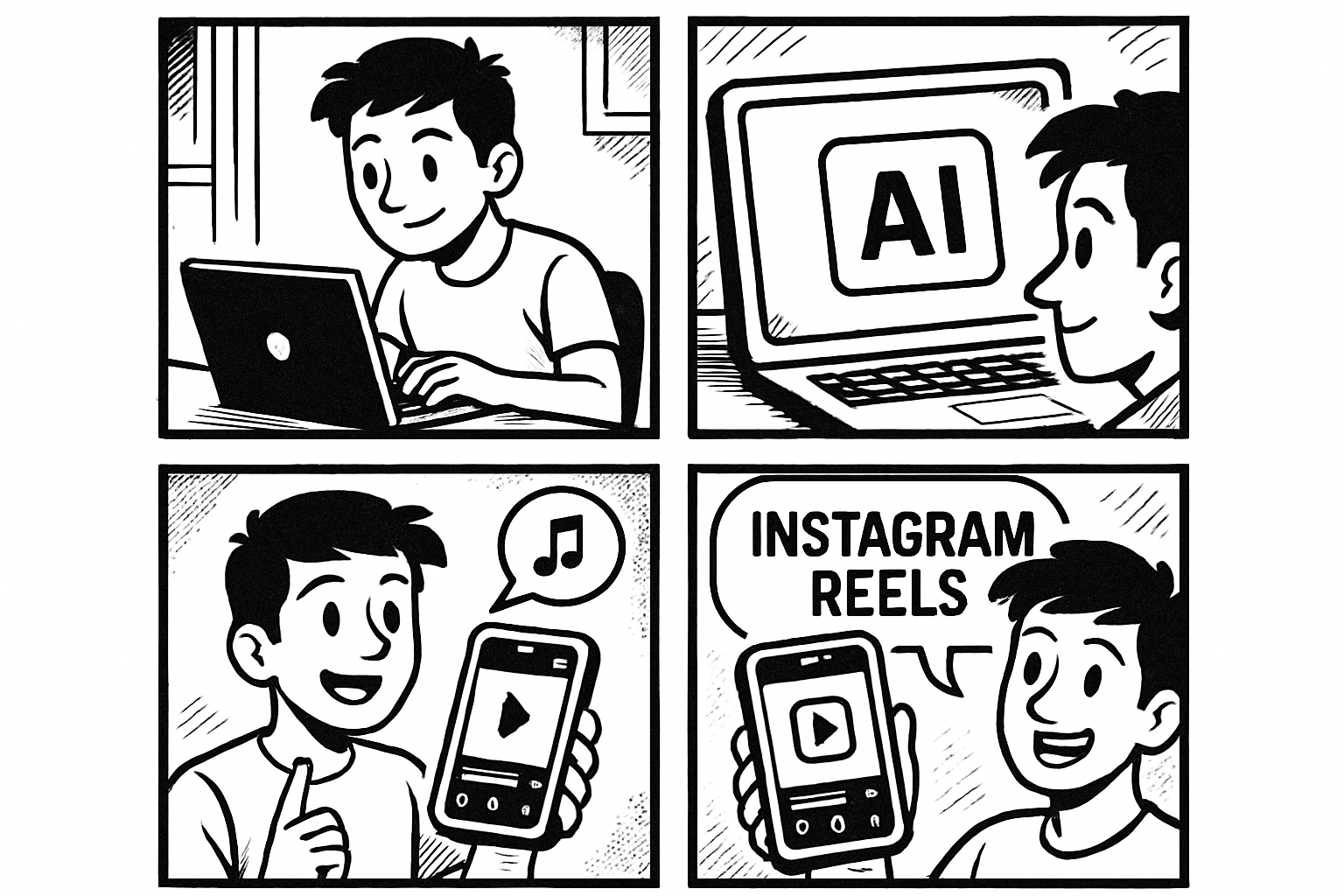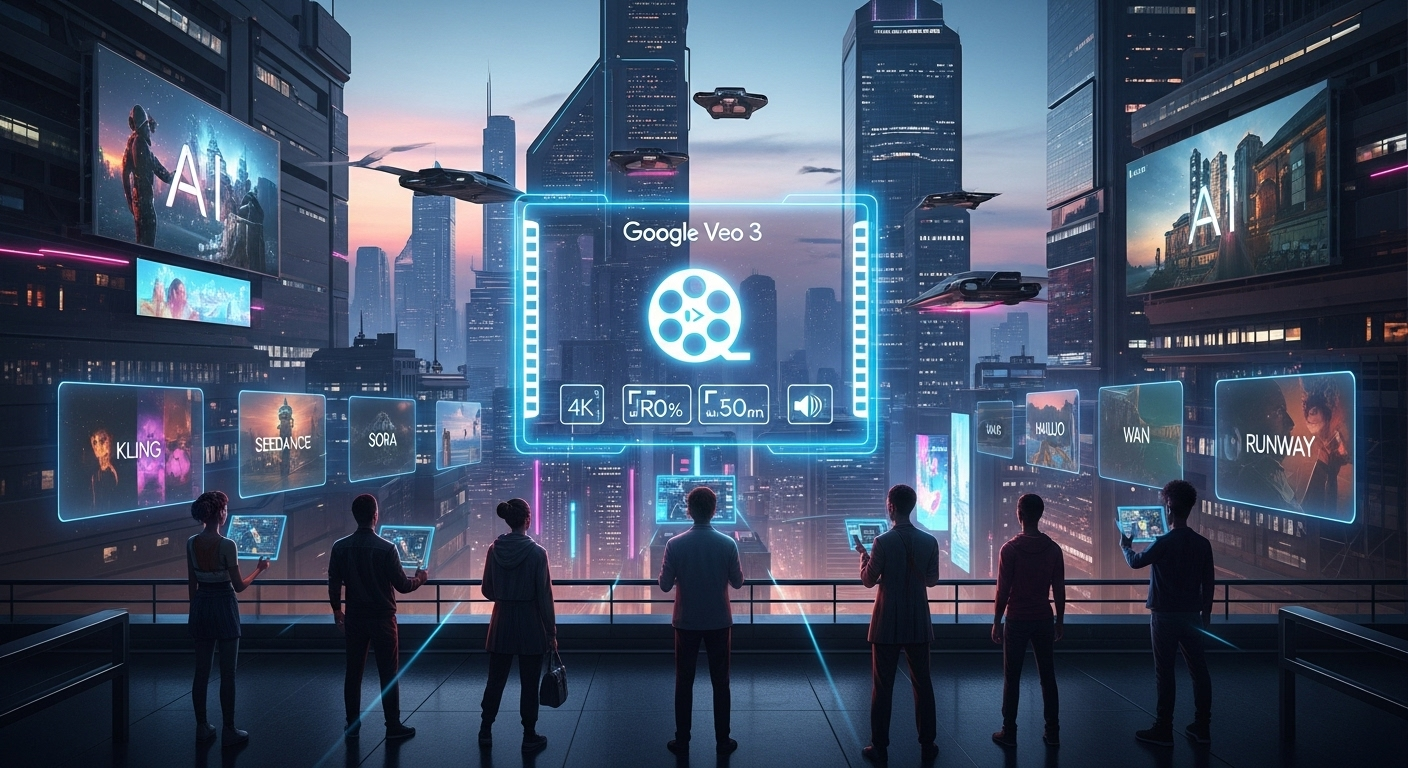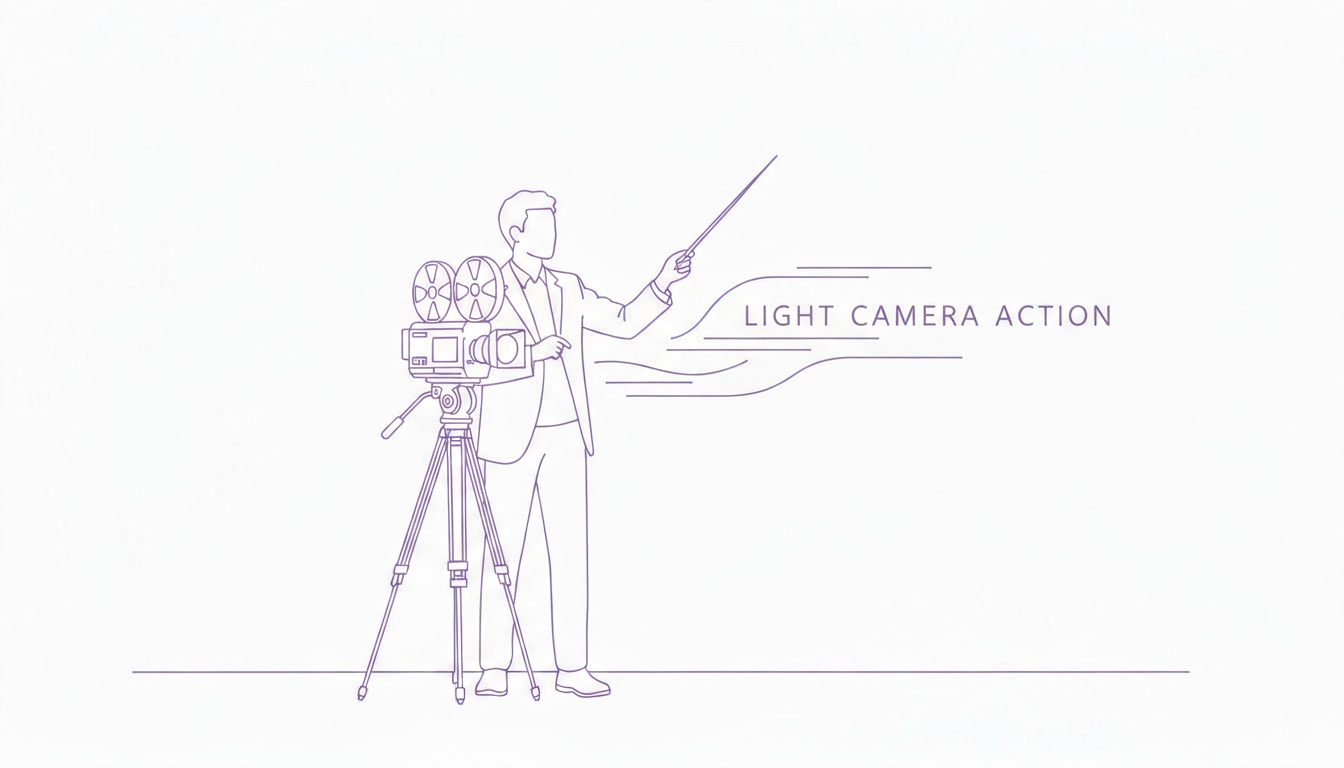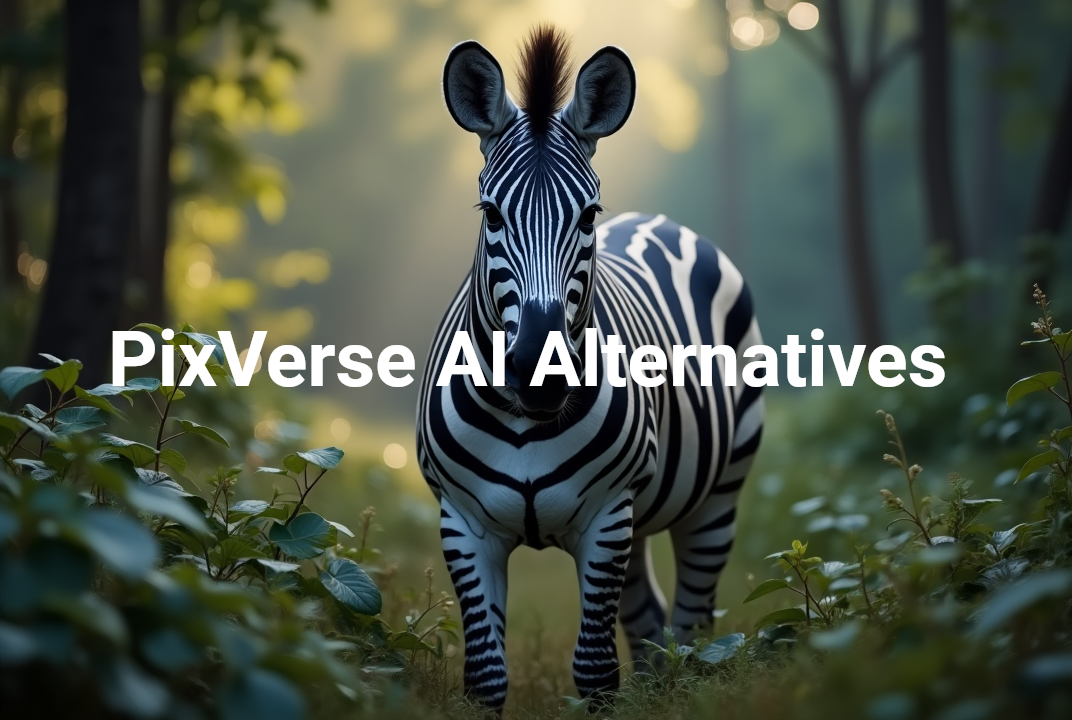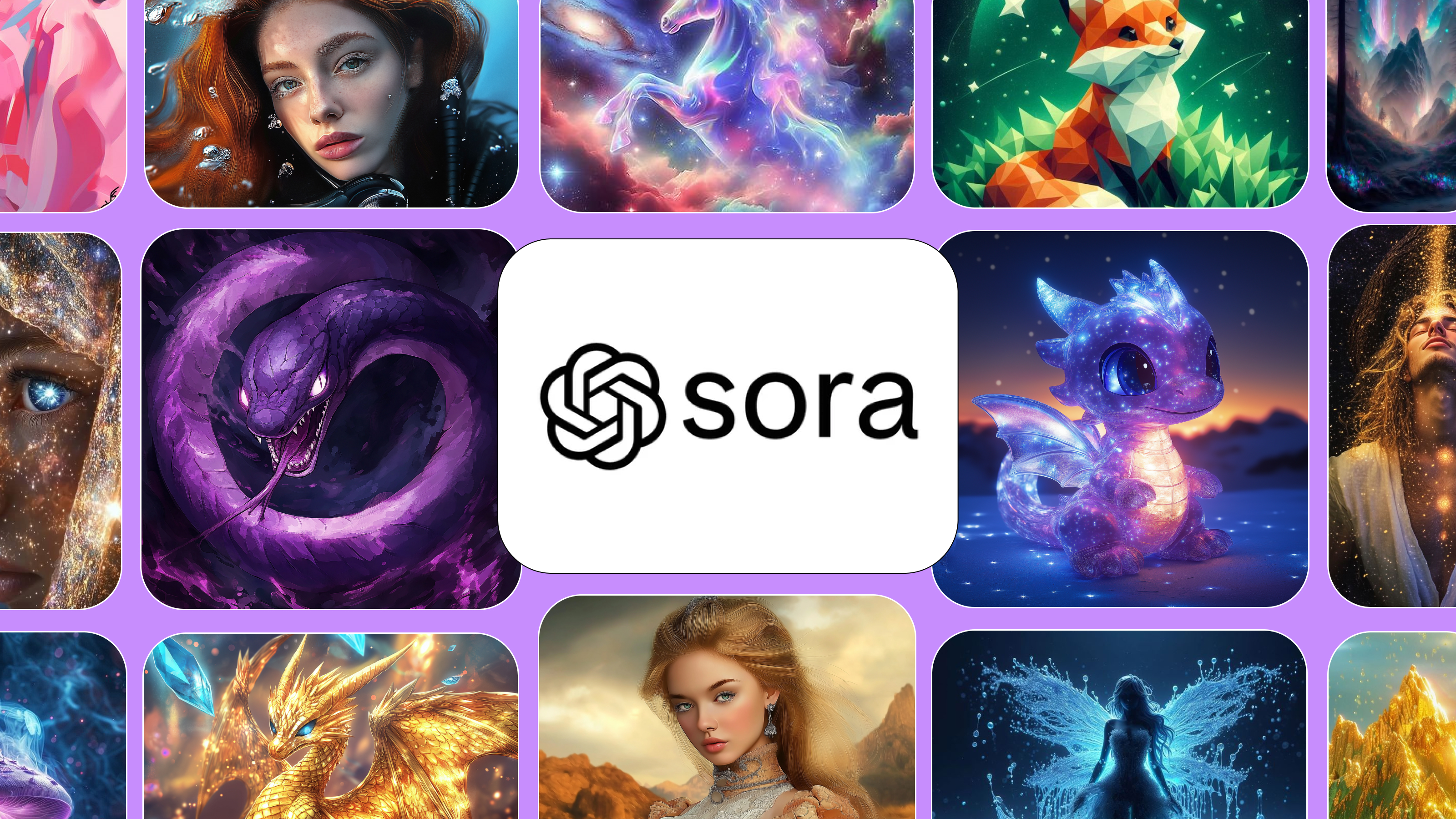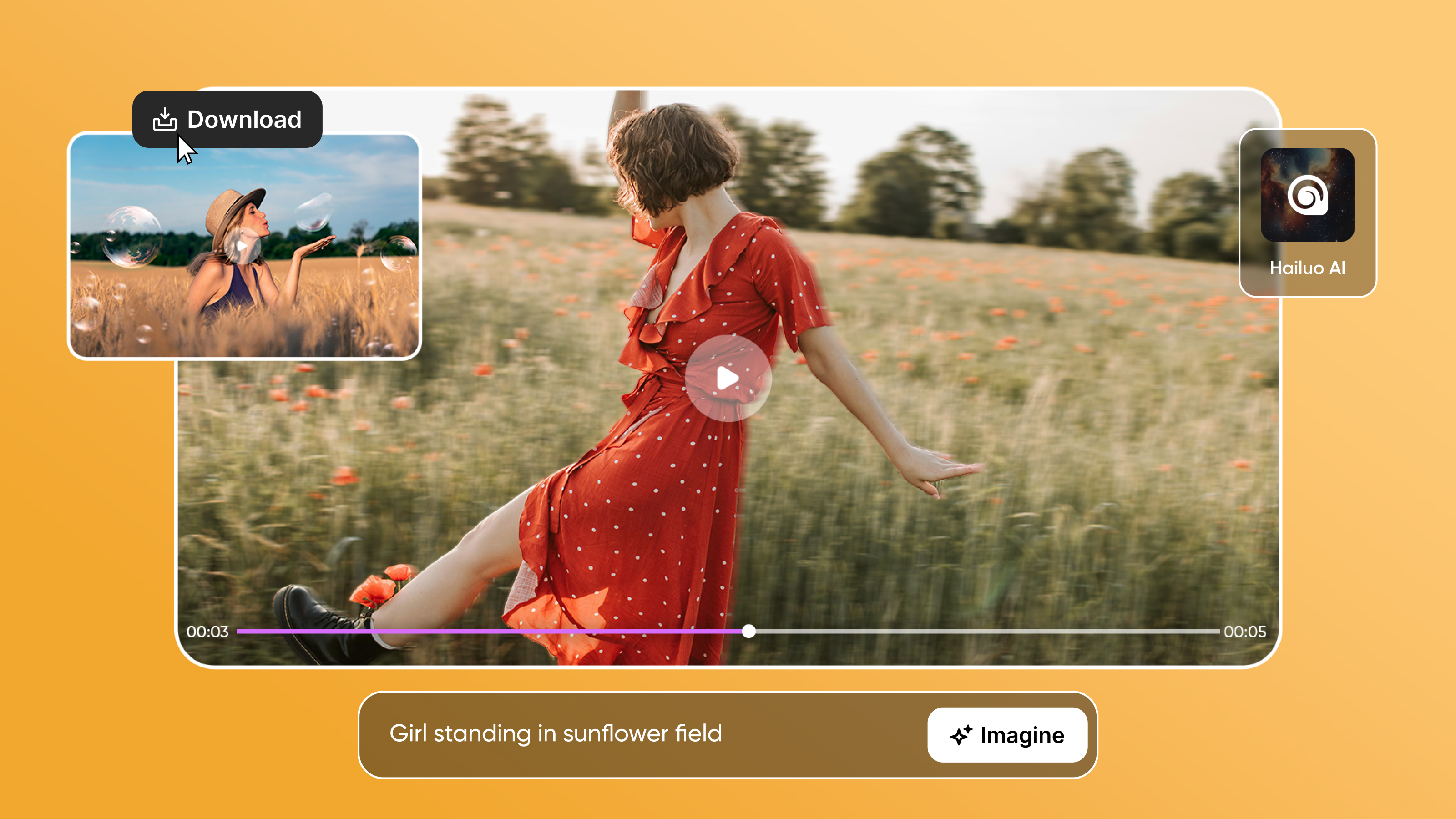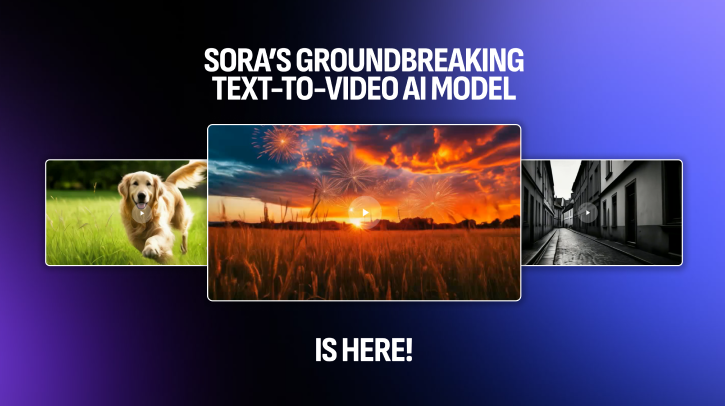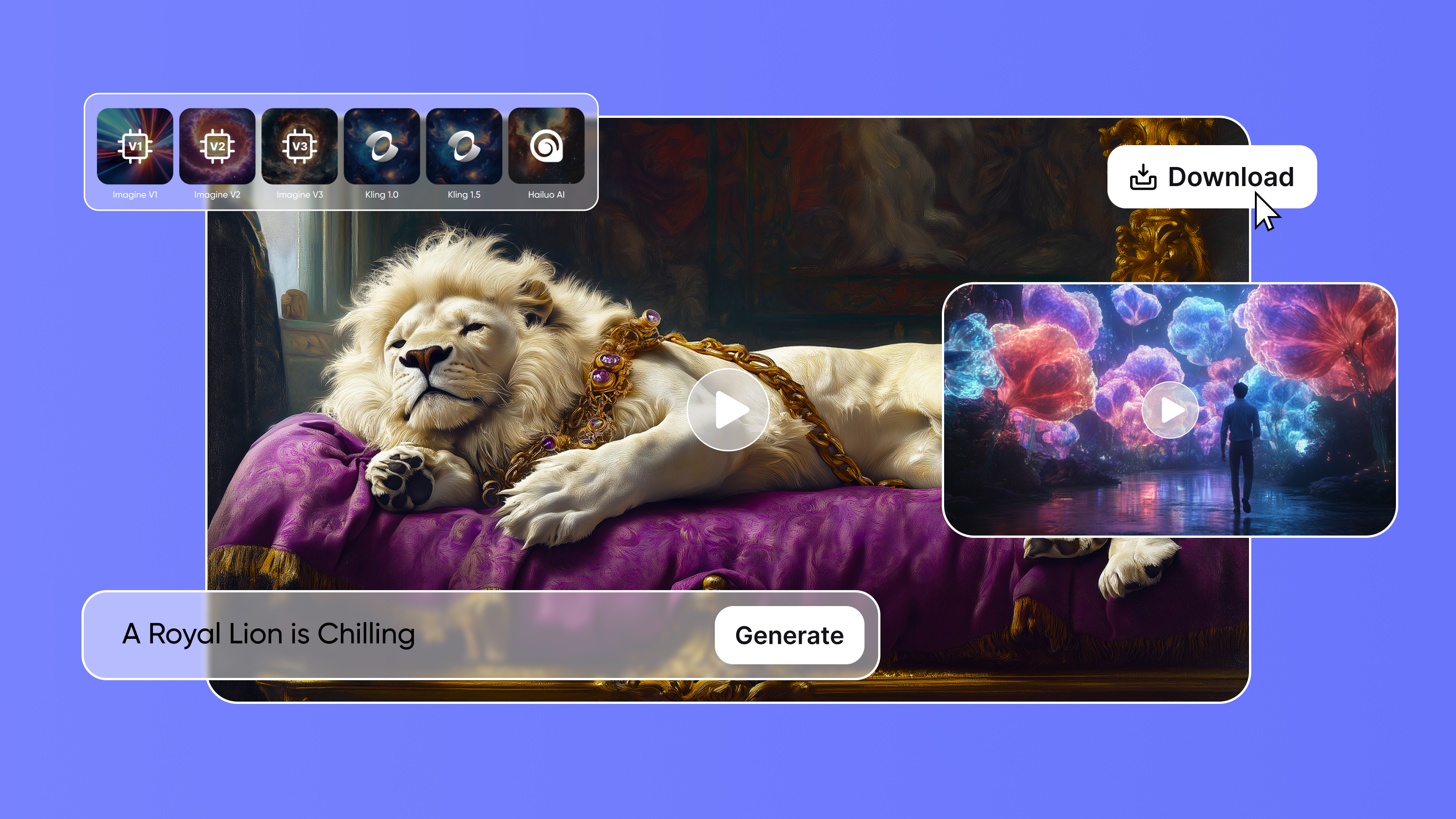Tooba Siddiqui
Tue Oct 21 2025
10 mins Read
The basic AI video creation process: Write a single prompt, generate video, add more buzzwords and description to the prompt, regenerate video, and pray that the AI video generator understands your needs.
But what if the results aren’t what you expected? There could be two key learnings from such a scenario: One, you get to test the potentials of AI video generator, and second, you realise you have wasted sufficient credits. So, instead of wasting credits, how about learning a more effective prompt engineering? We call it JSON prompting.
What is JSON Prompting in AI Video Generation?
Ever filled a medical form with each detail mentioned clearly and explicitly? JSON (JavaScript Object Notation) is quite similar to that. Unlike text-based prompting that includes a lengthy paragraph, JSON prompts include details separated by curly brackets, colons, quotes, commas, and square brackets. These sectioned details form key-value pairs, serving as object and data identifiers for the AI video generators. JSON is the native language of AI video models, giving your queries simpler and easier to understand structure.
Rather than prompting this: A person walking along the beach at sunset. The environment features gentle waves lapping the shore under a soft, warm golden hour light. The camera captures a wide shot with a slow panning movement, emphasizing the cinematic style and tranquil mood.
The problem with traditional text-based prompting is that it relies heavily on AI interpretation. But, here’s what can be easily misinterpreted by AI:
- Ambiguous dynamics: Is the person walking slowly or briskly? The motion could appear jerky and stiff.
- Missing Details: What lighting style? Is it too dark, overexposed, or glowy?
- Backdrop misrendering: Sunset can have too dramatic or literal interpretation — the skies could be overly saturated, the positioning could be incorrect, or it could have bright daylight-style lighting.
- Wave behavior: The waves could either be too large, unrealistically still, or too erratic.
To fix this the above misinterpretations, you require prompt refinement and video regeneration.
You can structure your AI video prompt like this:
1{
2 "subject": "person",
3 "appearance": "casual beachwear",
4 "action": "walking slowly along the shoreline",
5 "environment": {
6 "time_of_day": "golden hour",
7 "lighting": "soft, warm orange light",
8 "elements": [
9 "small, rhythmic waves",
10 "wet sand",
11 "shoreline"
12 ]
13 },
14 "camera": {
15 "lens": "wide-angle",
16 "movement": "slow horizontal pan",
17 "direction": "left to right"
18 },
19 "mood": "peaceful",
20 "style": "cinematic",
21 "tone": "natural, calm, without dramatic effects"
22}The best part? You don’t even have to write complete sentences — just a few words can produce results with laser-sharp accuracy.
Benefits of JSON Prompting for AI Video Generation
JSON prompts converts unclear and likely-to-be-misinterpreted prompts into structured commands with more control and output accuracy.
1. Directorial Control
With JSON prompting, you can define each parameter, element, and aspect explicitly. Simly create a section for camera, add lens type, camera movement, direction, shot composition, and more. For example, mentioning the 24mm–50mm lens type with f/8 – f/11 aperture can help you create sharper and cinematic shots. While in text prompts, even with negative prompt of “non-blurry background,” can sometimes lead to visual artefacts.
2. Multi-Layered Shot Composition
In video content, multiple elements interact and move simultaneously to create the perfect shot — from character motion and camera movement to background changes and lighting adjustments. With JSON prompting, you can simplify the prompt complexity of such shots through nested structures and fewer words. JSON prompting allows you to control the movement and body language of main character, framing and duration of different elements, environmental settings, and audio and sound cues. The specificity of JSON commands often reduces the number of AI video generation attempts.
3. Consistency
When it comes to video campaign, consistency and brand alignment are key factors. With JSON prompting, you can utilize the prompt structure as a style template and create multiple variations with slight modifications. This helps save time and efforts needed to create video campaigns while ensuring visual consistency and brand coherence.
4. Audio Integration
Native audio generation is now a built-in feature of most recently released AI video models, which makes audio synchronization crucial for quality videos. With JSON prompting, you can instruct the AI video generator for audio cues like this:
1
2 "audio_events": [
3 {
4 "time": 0.0,
5 "type": "ambient",
6 "content": "gentle ocean waves"
7 },
8 {
9 "time": 0.0,
10 "type": "music",
11 "style": "soft acoustic guitar"
12 },
13 {
14 "time": 1.5,
15 "type": "sound_effect",
16 "content": "soft footsteps on wet sand"
17 },
18 {
19 "time": 4.0,
20 "type": "sound_effect",
21 "content": "seagulls in the distance"
22 }
23 ]5. Reduced Hallucination
The defined structure of a JSON prompt reduces the room of misinterpretation, allowing AI video generator to adhere to required elements only. This ensures character accuracy and consistency, no visual artefacts, no random scene changes, no unwanted facial or appearance shifts, and consistent lighting and physics simulation.
Step to Write a JSON Prompt for AI Video Generation
Typically, a JSON prompt for AI video generation consists of multiple components that define the video quality. Here’s how you can write down your JSON prompts:
Step 1 — Scene break down
Before you start, decide what your video requirements are:
- Subject: Who or what is the main character of your video?
- Action: What is the sequence of evens? Define subject-object interaction.
- Environment: What does the backdrop look like? Is it real-world location or a fantasy world?
- Camera: Set the camera position, lens type, movement, fps.
- Lighting: When is the happening, is it day or night? Define the mood and ambiance of your video.
- Style: Define the visual style such as realism, anime, animation, comic, and more.
- Audio: Add the audio cues, state the human dialogues, and include sound effects for a more realistic video.
- Negative prompts: You can also add a section for negative to ensure exclusion of visual artefacts and inconsistencies.
These will form the key-value pairs and defined sections.
Step 2 — Write the JSON Structure
Start with structuring your prompt:
1{
2 "scene": {
3 "subject": "person",
4 "appearance": "casual beachwear",
5 "action": "walking slowly along the shoreline",
6 "environment": {
7 "time_of_day": "golden hour",
8 "lighting": "soft, warm orange light",
9 "elements": ["small, rhythmic waves", "wet sand", "shoreline"]
10 },
11 "camera": {
12 "lens": {
13 "type": "35mm",
14 "aperture": "f/1.4"
15 },
16 "focus": "shallow depth of field",
17 "movement": "slow horizontal pan",
18 "direction": "left to right",
19 "resolution": "4K"
20 },
21 "mood": "peaceful",
22 "style": "cinematic",
23 "tone": "natural, calm, without dramatic effects",
24 "visual_effects": {
25 "depth_of_field": "shallow",
26 "focus": "sharp on subject, blurred background"
27 }
28 ]
29}Use this as a standard structure and add/remove values to make amends to your video content. Let’s say you want this scene to be shot to have a female figure walking during night under the starlit skies in anime style.
1{
2 "scene": {
3 "subject": "A young woman, with wavy black hair, big eyes, and slim figure",
4 "appearance": "yellow sundress",
5 "action": "walking slowly along the shoreline",
6 "environment": {
7 "time_of_day": "midnight",
8 "lighting": "cool moon light, with bright, visible stars on sky",
9 "elements": ["small, rhythmic waves", "wet sand", "shoreline"]
10 },
11 "camera": {
12 "lens": {
13 "type": "35mm",
14 "aperture": "f/1.4"
15 },
16 "focus": "shallow depth of field",
17 "movement": "slow horizontal pan",
18 "direction": "left to right",
19 "resolution": "4K"
20 },
21 "mood": "peaceful",
22 "style": "anime",
23 "tone": "natural, calm, without dramatic effects",
24 "visual_effects": {
25 "depth_of_field": "shallow",
26 "focus": "sharp on subject, blurred background"
27 }
28 ]
29}Step 3 — Test & Iterate
Test it on any AI video generator of your preference and reiterate if you want to create a variation. For instance, if the lighting or setting doesn’t feel right, make changes to the "scene" field only. The rest of the elements remain consistent, no matter how many changes you make to character appearance or scene.
Popular AI Video Generators and JSON Prompting Examples
Here are JSON prompts for five industry-best AI video generators. You can use these prompts as templates and swap the values with your requirements to create high quality and consistent video content.
1. Google Veo 3.1
Google Veo 3.1 is known for high cinematic fidelity, multi‑scene structure, native audio, strong character consistency.
1{
2 "scenes": [
3 {
4 "scene_id": 1,
5 "subject": "female figure in light dress",
6 "action": "walking slowly along a shoreline",
7 "environment": {
8 "time_of_day": "night",
9 "lighting": "cool moonlight and starlit sky",
10 "elements": ["calm waves reflecting stars", "wet sand glowing under moonlight"]
11 },
12 "camera": {
13 "lens": {
14 "type": "35mm",
15 "aperture": "f/1.4"
16 },
17 "movement": "slow horizontal pan",
18 "direction": "left to right",
19 "shot": "wide-angle"
20 },
21 "mood": "peaceful, dreamy",
22 "style": "cinematic, realistic",
23 "tone": "emotional, reflective"
24 }
25 ],
26 "audio_events": [
27 {"time": 0.0, "type": "ambient", "content": "gentle ocean waves at night"},
28 {"time": 0.0, "type": "music", "style": "soft piano and ambient pads"},
29 {"time": 1.5, "type": "sound_effect", "content": "soft footsteps on wet sand"},
30 {"time": 3.0, "type": "sound_effect", "content": "distant night breeze"},
31 {"time": 5.0, "type": "sound_effect", "content": "faint cicadas or crickets in the background"}
32 ],
33 "resolution": "1080p",
34 "aspect_ratio": "16:9"
35}Recommended read: JSON prompt guide for Veo 3
2. Kling AI
Kling AI is know for prompt fidelity, cinematic motion control, longer or detailed prompts. You can select any version of Kling AI video generator to create your videos.
1{
2 "prompt": "A woman in a flowing white dress walks along a moonlit beach under a star‑filled sky. The camera tracks her from a wide‑angle 35mm lens, aperture f/2.0, slow pan from left to right, waves gently lapping at her feet. Soft ambient ocean sound, subtle piano music in background, tranquil mood, cinematic lighting.",
3 "camera_specs": {
4 "lens": "35mm",
5 "aperture": "f/2.0",
6 "movement": "slow horizontal pan left to right",
7 "shot": "wide-angle"
8 },
9 "audio": {
10 "background_music": "subtle piano ambient",
11 "sound_effects": ["ocean waves", "footsteps on wet sand"],
12 "ambient": "night breeze, distant stars twinkle"
13 },
14 "style": "cinematic",
15 "resolution": "HD"
16}3. Hailuo AI
Hailuo AI is known for realistic motion & physics simulation, character consistency, cinematic output. You can any version of Hailuo AI video generator to generate realistic and cinematic videos.
1[
2 "scene": {
3 "subject": "female walker in flowing dress",
4 "action": "walking slowly along shoreline under moonlight",
5 "environment": {
6 "time_of_day": "night",
7 "lighting": "moonlight with starlit sky, cool tones",
8 "elements": ["wet sand shimmering", "gentle waves", "clear starry sky"]
9 },
10 "camera": {
11 "lens": "35mm",
12 "aperture": "f/1.8",
13 "movement": "slow horizontal pan left to right",
14 "shot": "wide-angle"
15 },
16 "motion_detail": {
17 "footsteps_interaction": "wet sand and gentle wave contact",
18 "wave_physics": "realistic splash and reflection"
19 },
20 "style": "cinematic high fidelity",
21 "mood": "serene, introspective"
22 },
23 "audio_events": [
24 {"time": 0.0, "type": "ambient", "content": "calm ocean waves at night"},
25 {"time": 0.0, "type": "music", "style": "minimal ambient piano"},
26 {"time": 2.0, "type": "sound_effect", "content": "footsteps on wet sand"},
27 {"time": 4.0, "type": "sound_effect", "content": "soft breeze across water"},
28 {"time": 6.0, "type": "sound_effect", "content": "distant stars shimmering ambience"}
29 ],
30 "resolution": "1080p"
31 }
32]4. Wan AI
Wan AI is known for efficiency and is capable of converting still complex dynamics, supports bilingual text and image‑to‑video workflows. You can select any version of Wan AI video generator for video creation.
1{
2 "model": "Wan 2.1",
3 "scene": {
4 "subject": "女性行走者 (female figure in flowing dress)",
5 "action": "沿海岸線緩步 (walking slowly along the shoreline)",
6 "environment": {
7 "time_of_day": "夜晚 (night)",
8 "lighting": "月光與繁星 (moonlight and starlit sky)",
9 "elements": ["海浪輕拍 (gentle waves)", "濕沙反光 (wet sand reflections)", "漫天繁星 (star‑filled sky)"]
10 },
11 "camera": {
12 "lens": "35mm",
13 "aperture": "f/2.2",
14 "movement": "慢速橫移 (slow horizontal pan 中文: 左至右 left to right)",
15 "shot": "廣角 (wide‑angle)"
16 },
17 "style": "電影風格 (cinematic)",
18 "mood": "寧靜且夢幻 (tranquil, dreamy)"
19 },
20 "audio_events": [
21 {"time": 0.0, "type": "ambient", "content": "夜晚海浪聲 (night ocean waves)"},
22 {"time": 0.0, "type": "music", "style": "淡淡鋼琴與環境音 (soft piano and ambient)"},
23 {"time": 1.5, "type": "sound_effect", "content": "濕沙腳步聲 (footsteps on wet sand)"},
24 {"time": 3.0, "type": "sound_effect", "content": "微風輕拂 (soft breeze)"},
25 {"time": 5.0, "type": "sound_effect", "content": "遠處蟲鳴或夜鳥 (distant crickets or night birds)"}
26 ],
27 "resolution": "720p"
28}5. Sora 2
OpenAI Sora 2 is known for short‑form social/video content, rapid iteration, intuitive prompt integration.
1{
2 "model": "Sora 2",
3 "prompt": "A female figure walking slowly along a moonlit beach under a sky full of stars. Wide‑angle 35mm lens, aperture f/2.8, slow pan left to right, gentle waves lapping the shore, ambient ocean sound and soft piano music, cinematic anime style.",
4 "camera_specs": {
5 "lens": "35mm",
6 "aperture": "f/2.8",
7 "movement": "slow horizontal pan left to right",
8 "shot": "wide‑angle"
9 },
10 "style": "anime cinematic",
11 "audio": {
12 "background_music": "soft piano ambient",
13 "sound_effects": ["ocean waves", "footsteps on sand", "night breeze"]
14 },
15 "resolution": "1080p"
16}Tips for JSON Prompting for AI Video Generation
1. Focus on Key Elements
Focus on elements that matter most and are crucial for character interaction, environment setting, and action sequence.
2. Keep It Simple
Don’t mention two or more ideas in single field. Adding too many details can confuse the AI video model and lead to visual artefacts and unwanted video generation.
3. Reuse Templates
Once you understand the structure and writing style of JSON prompt, create and save templates for different scenes that can easily be integrated in different videos such as a defined template for a combat scene. This allows you to save time on structuring prompts and have a ready-to-use catalog of JSON prompts.
Final Thoughts
JSON prompting has transformed how we create high-quality, cinematic video content. By breaking down prompts into structured components, creators can take full control over every element of the video—from lighting and camera movements to audio synchronization and visual style.
By following these guidelines and experimenting with different structures and elements, you can harness the full power of AI video generation and create content that truly stands out. Happy prompting!
Looking for more JSON prompting guides? Read: JSON prompting guide for AI image generation

Tooba Siddiqui
Tooba Siddiqui is a content marketer with a strong focus on AI trends and product innovation. She explores generative AI with a keen eye. At ImagineArt, she develops marketing content that translates cutting-edge innovation into engaging, search-driven narratives for the right audience.