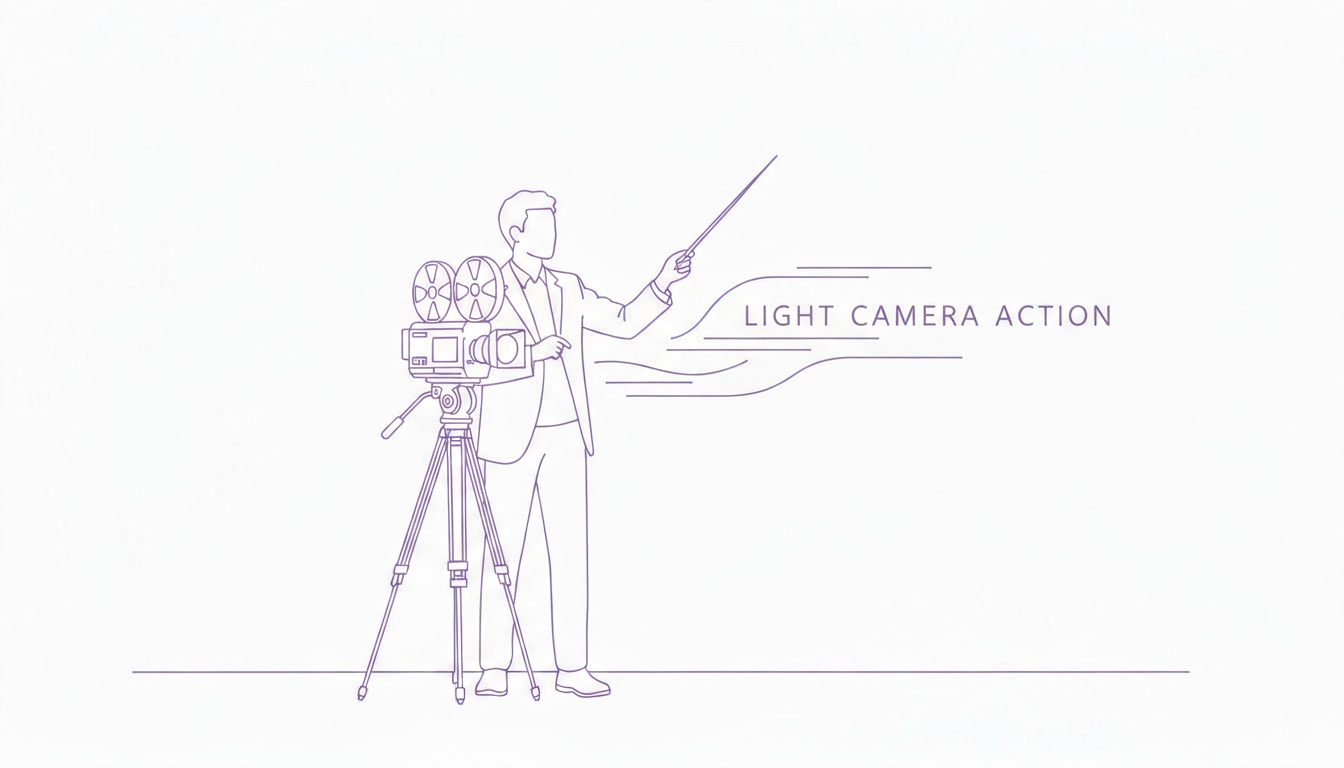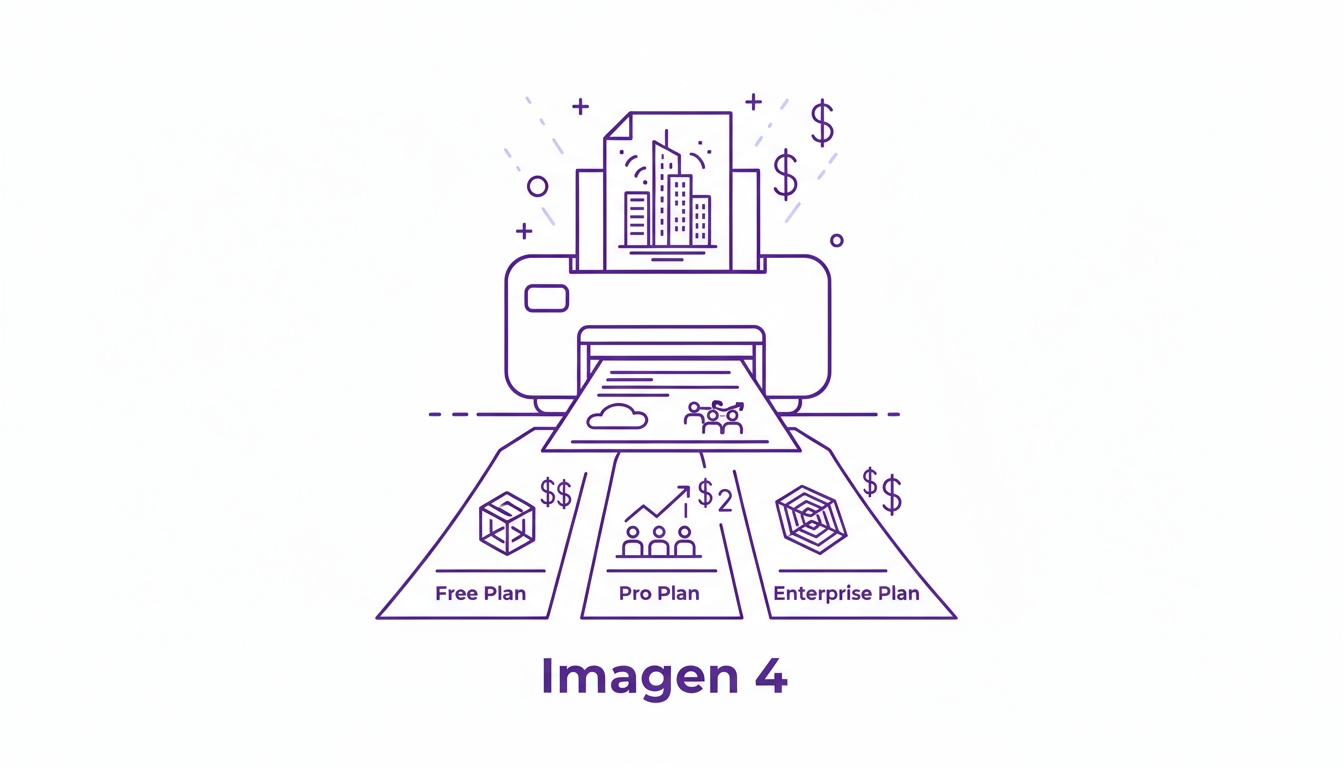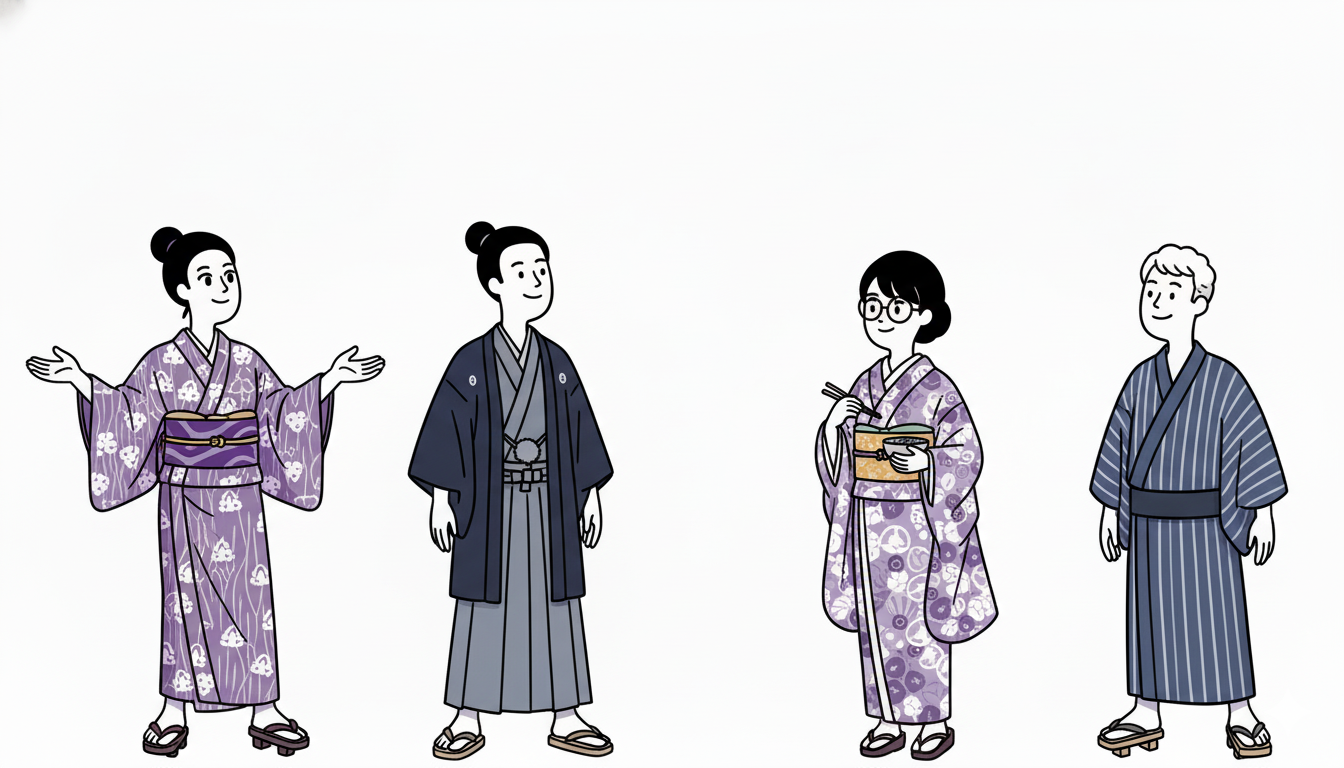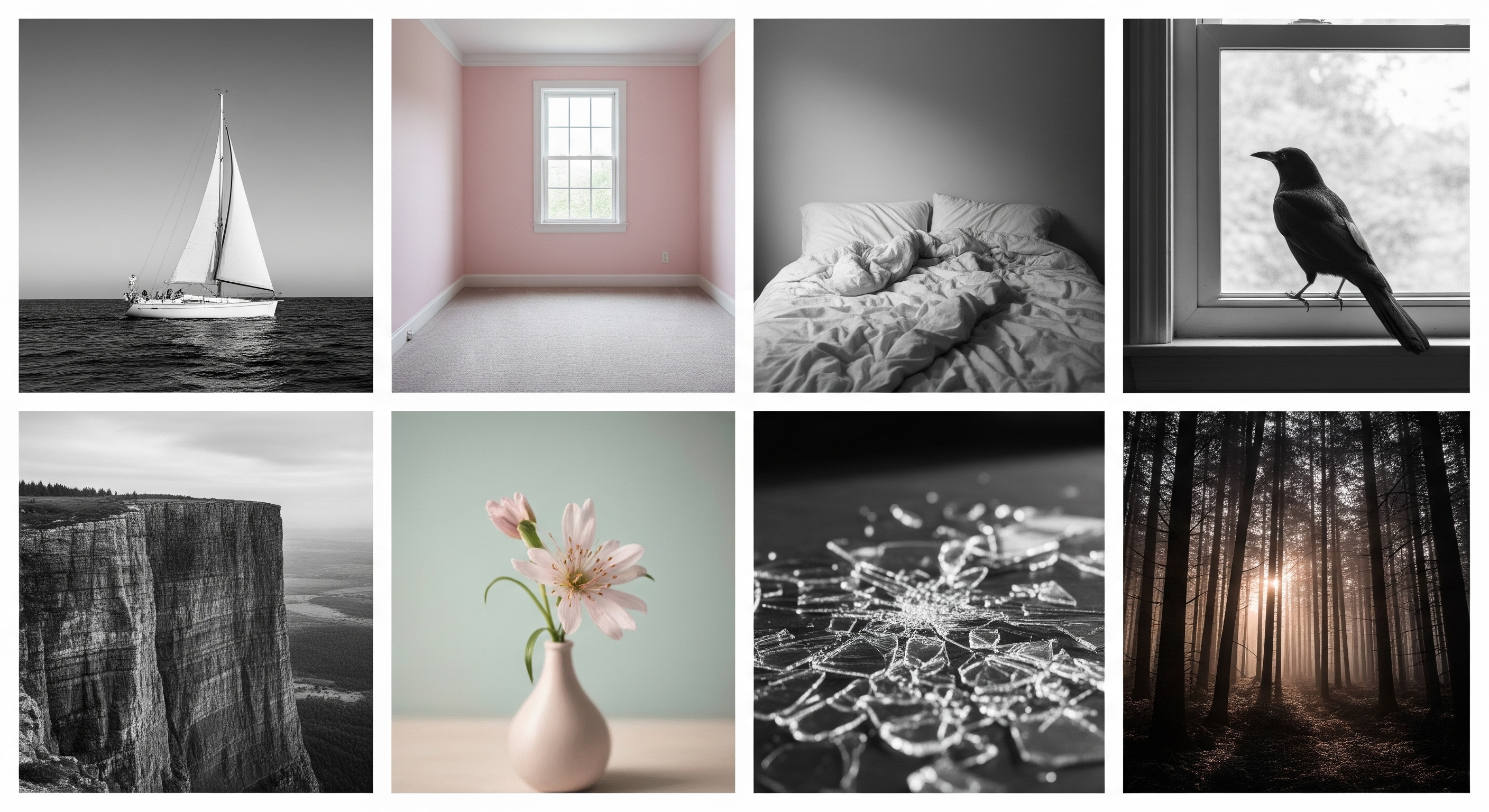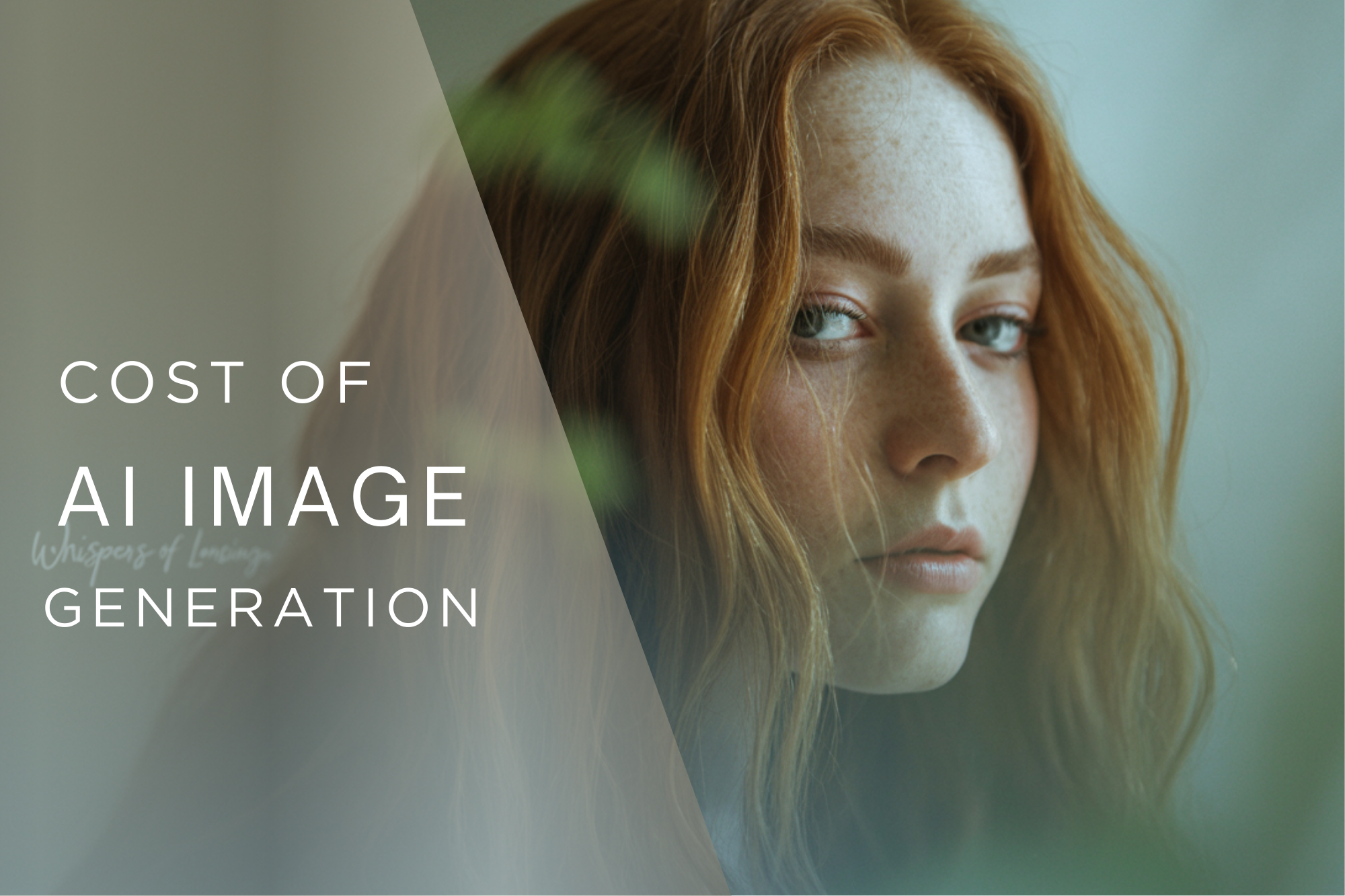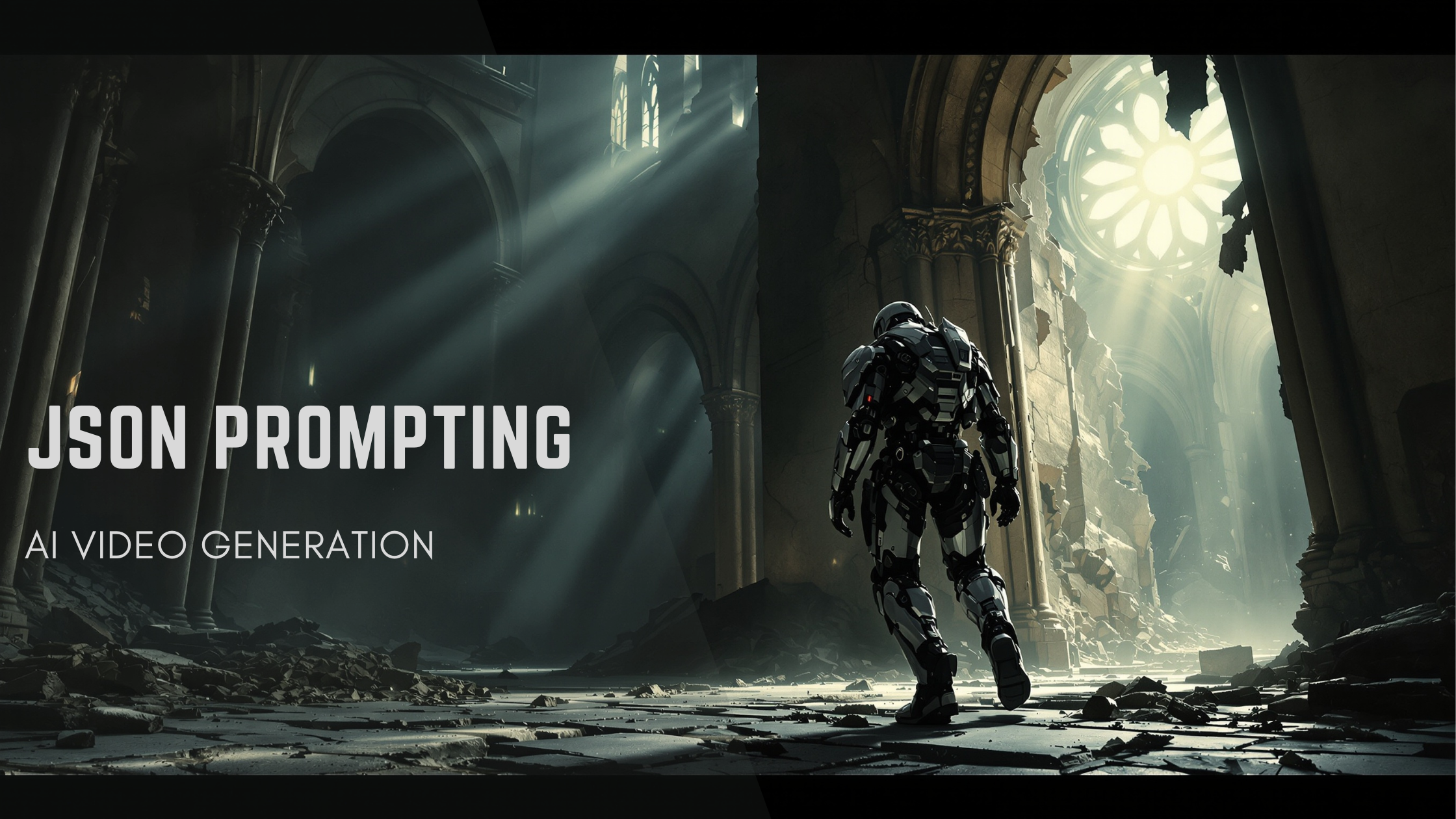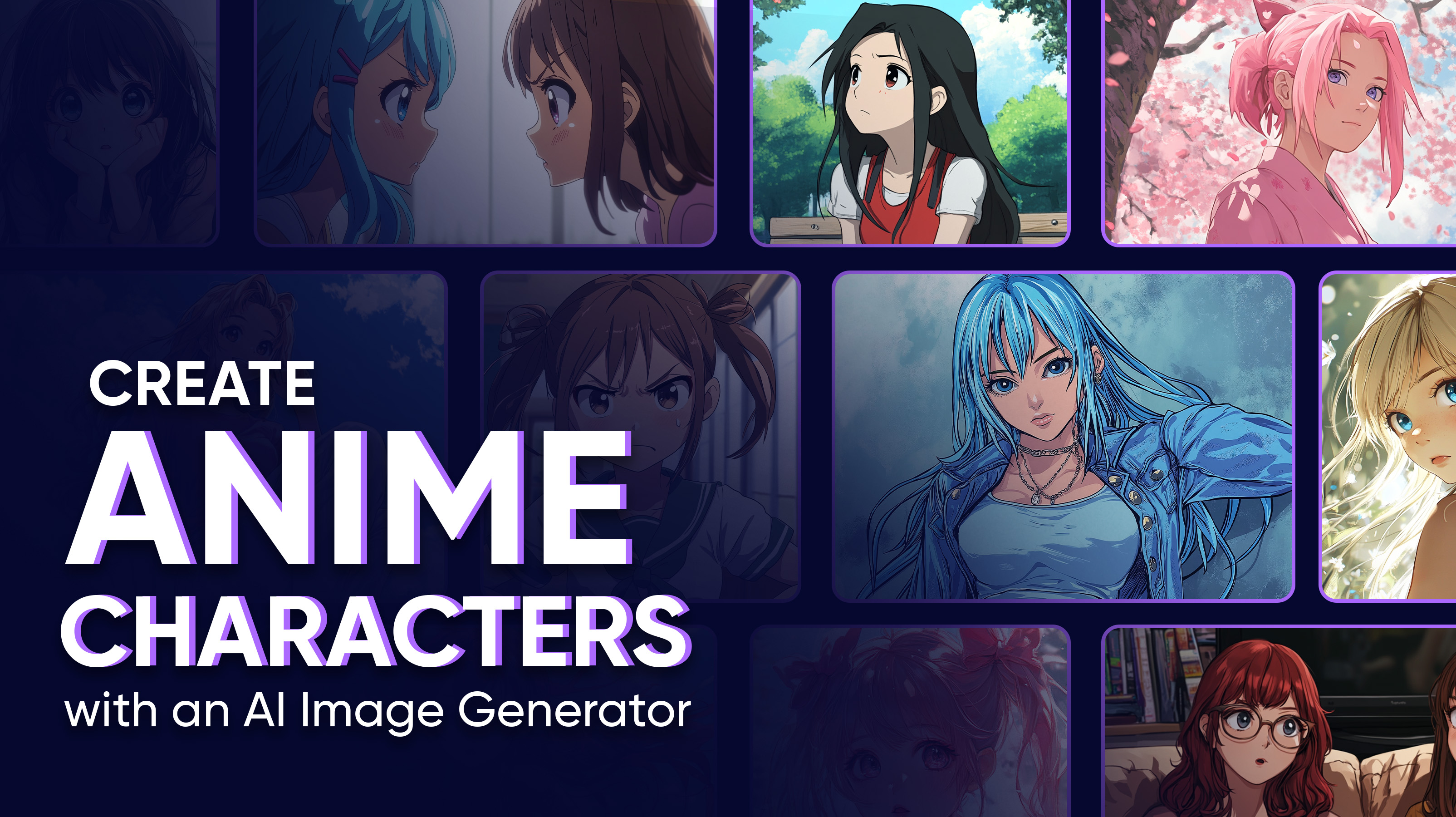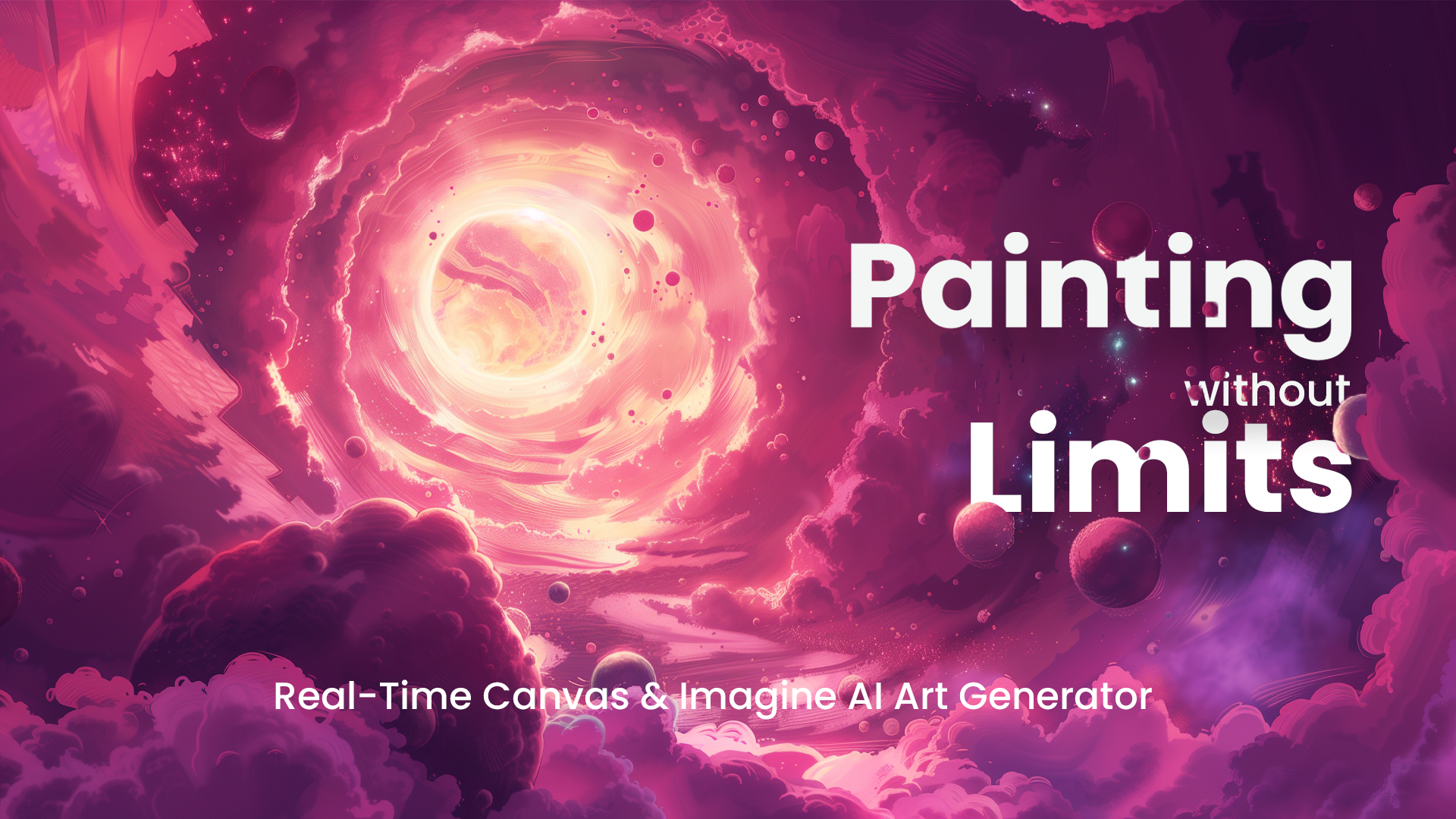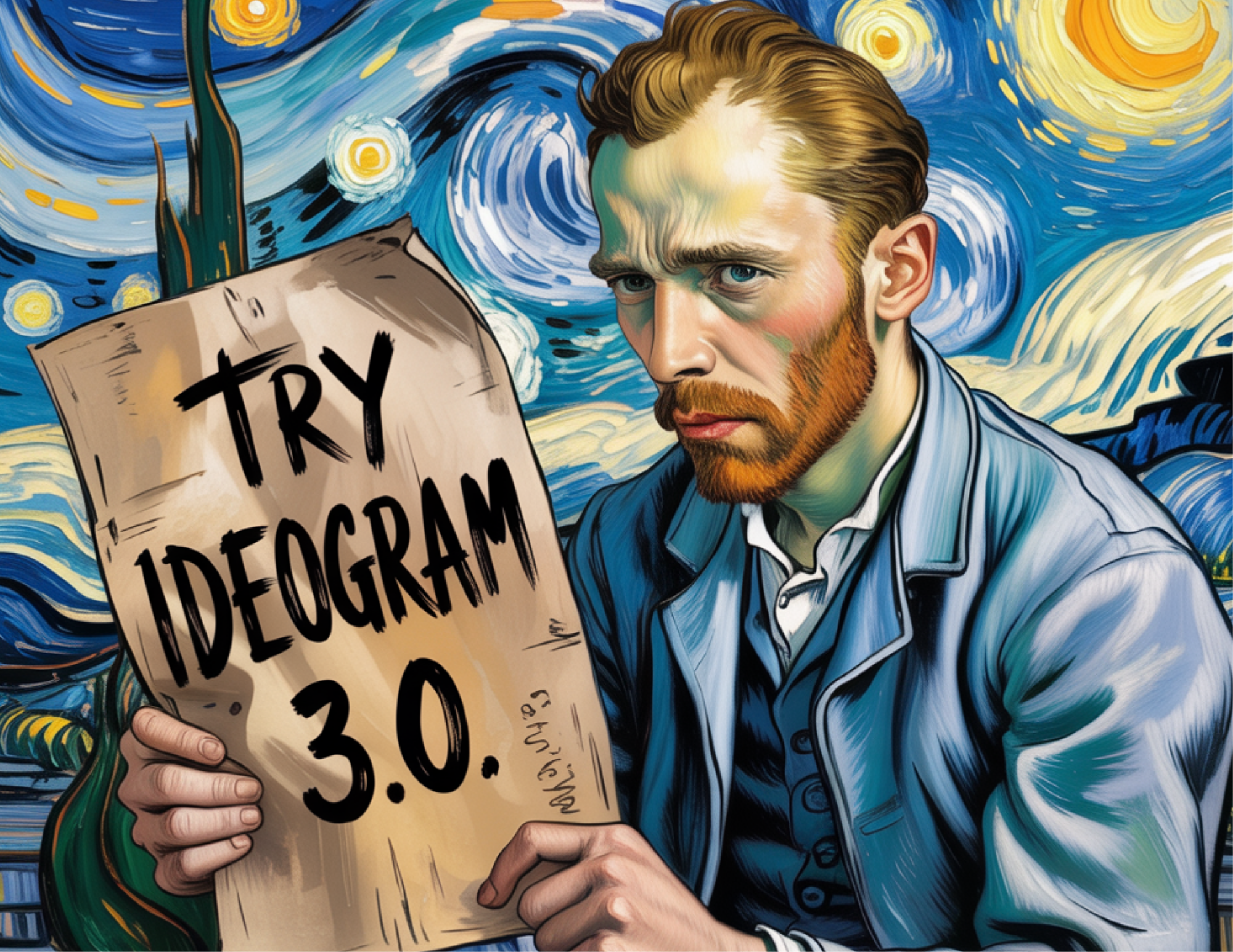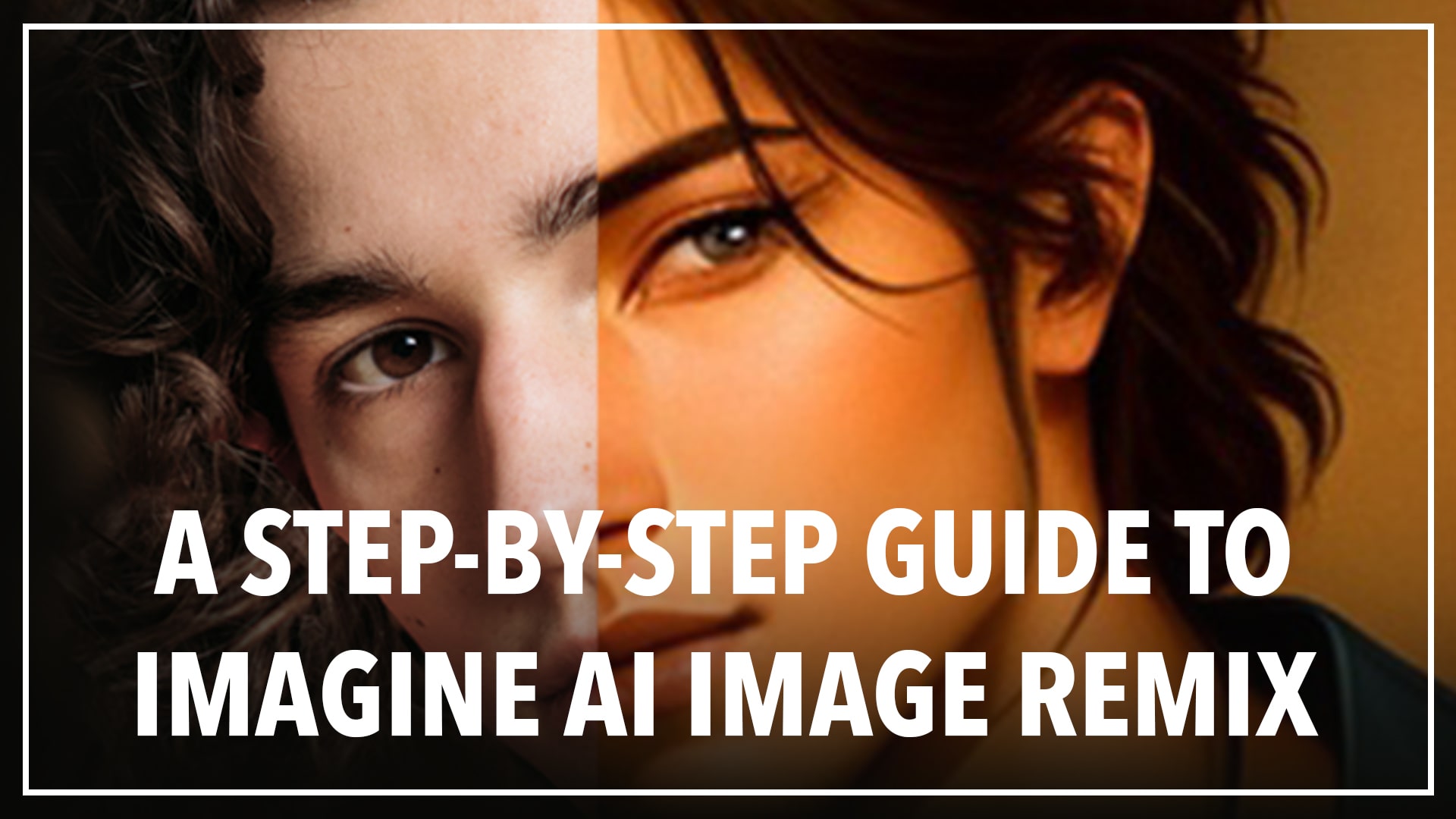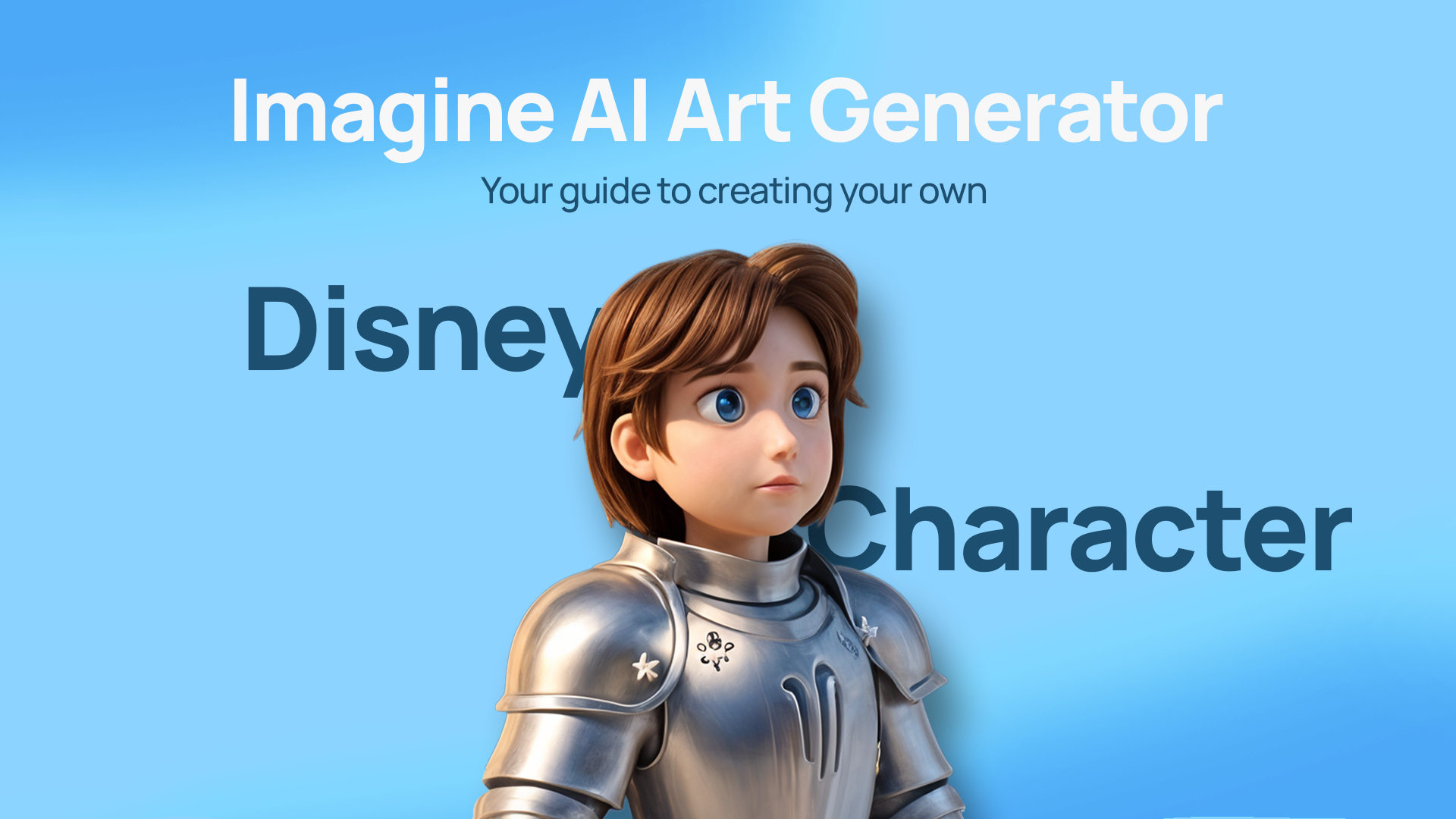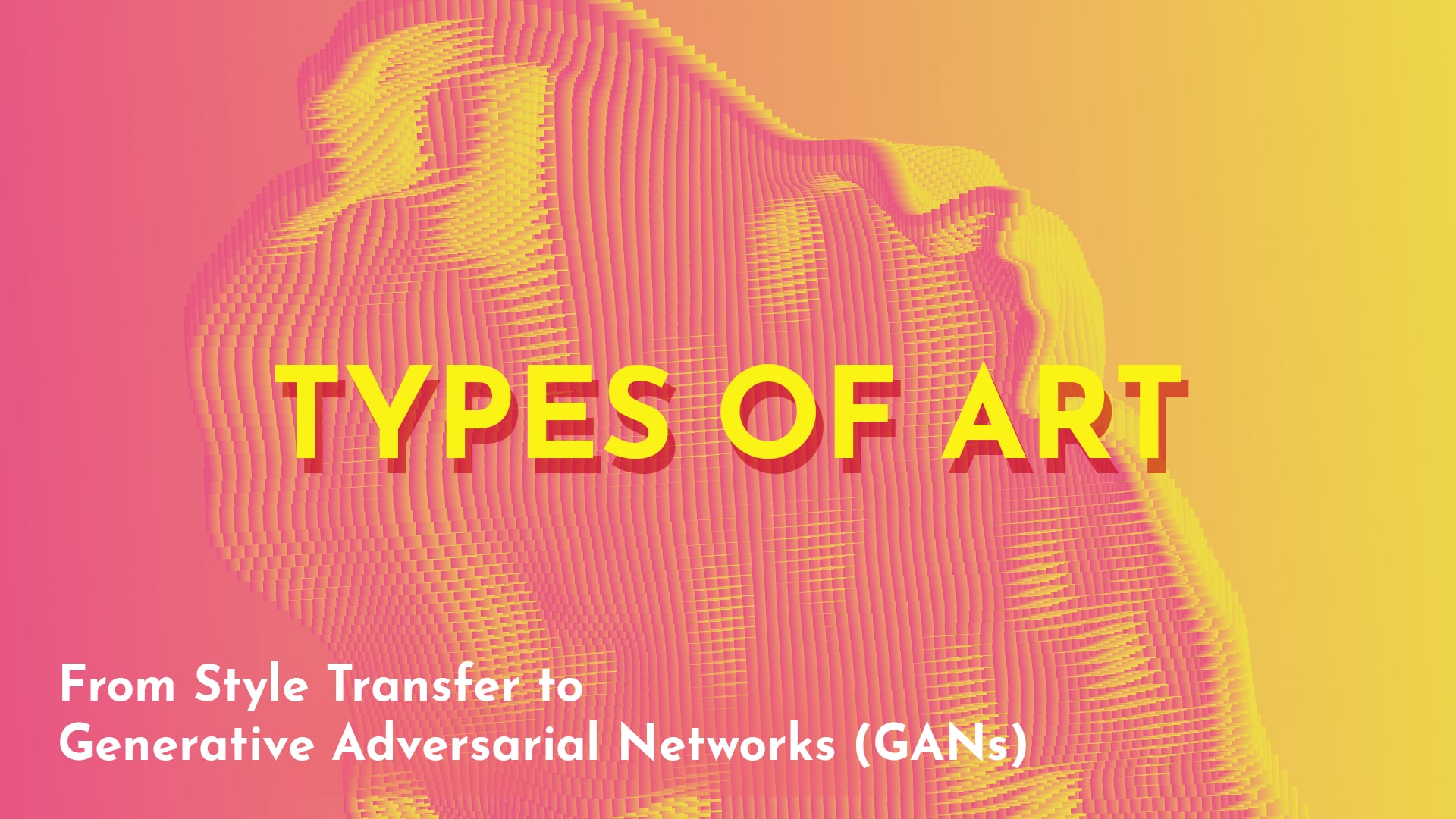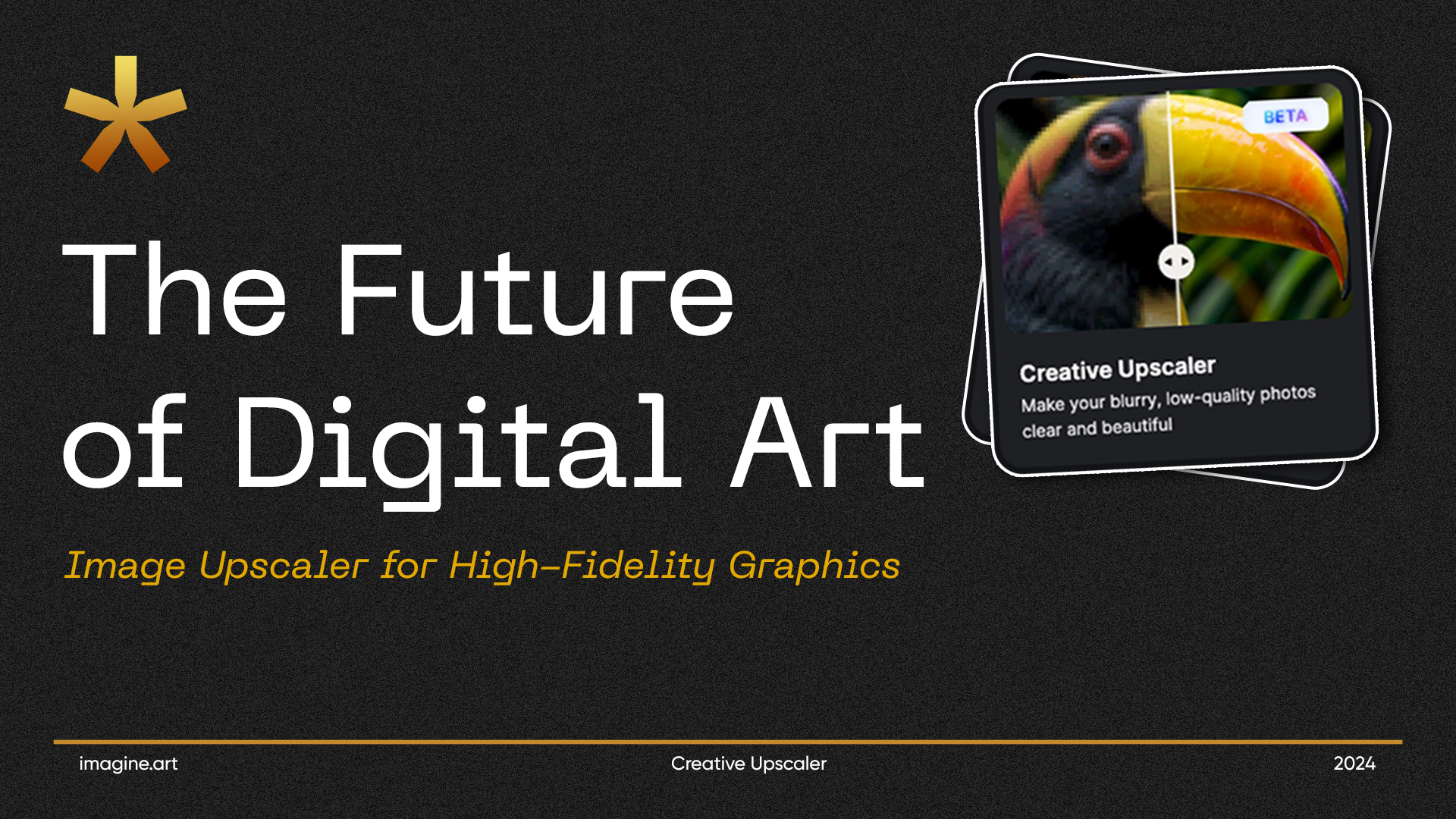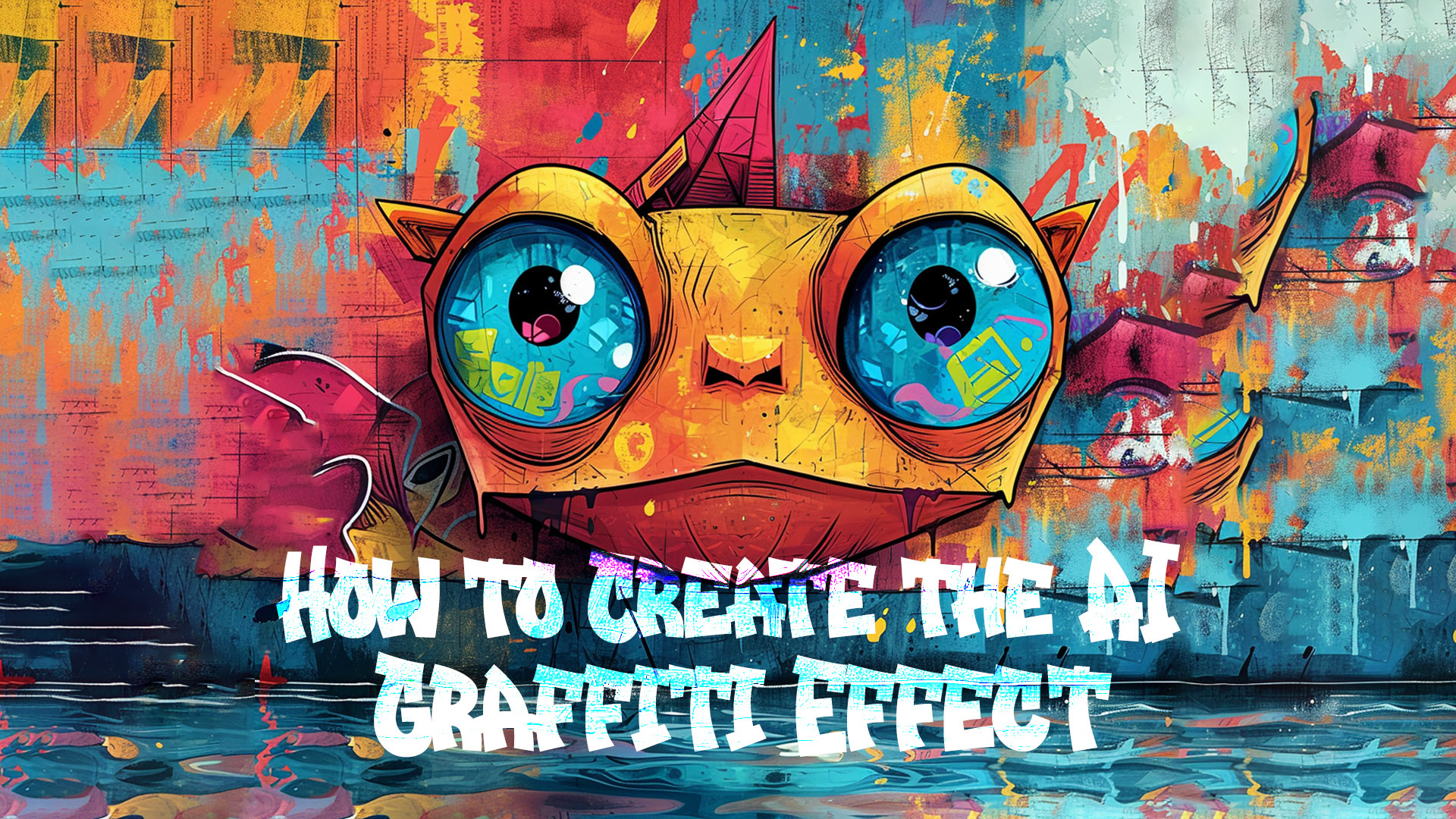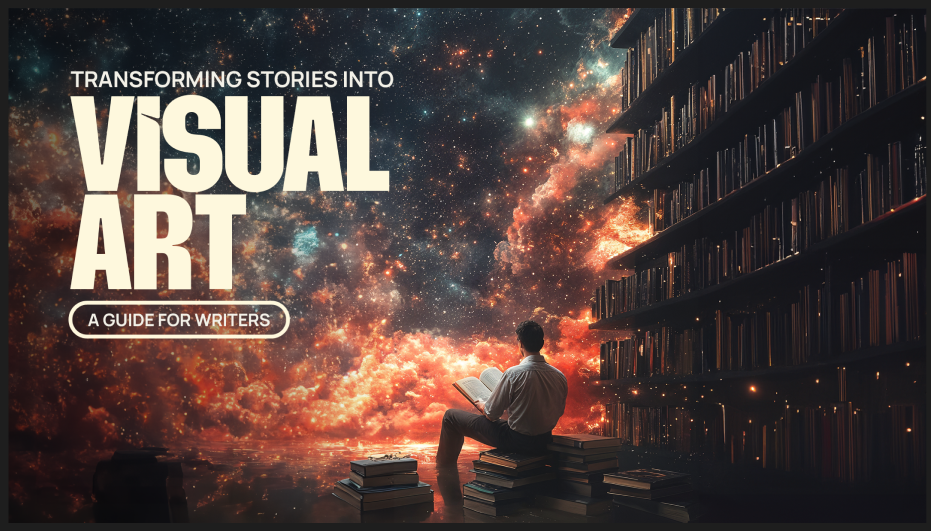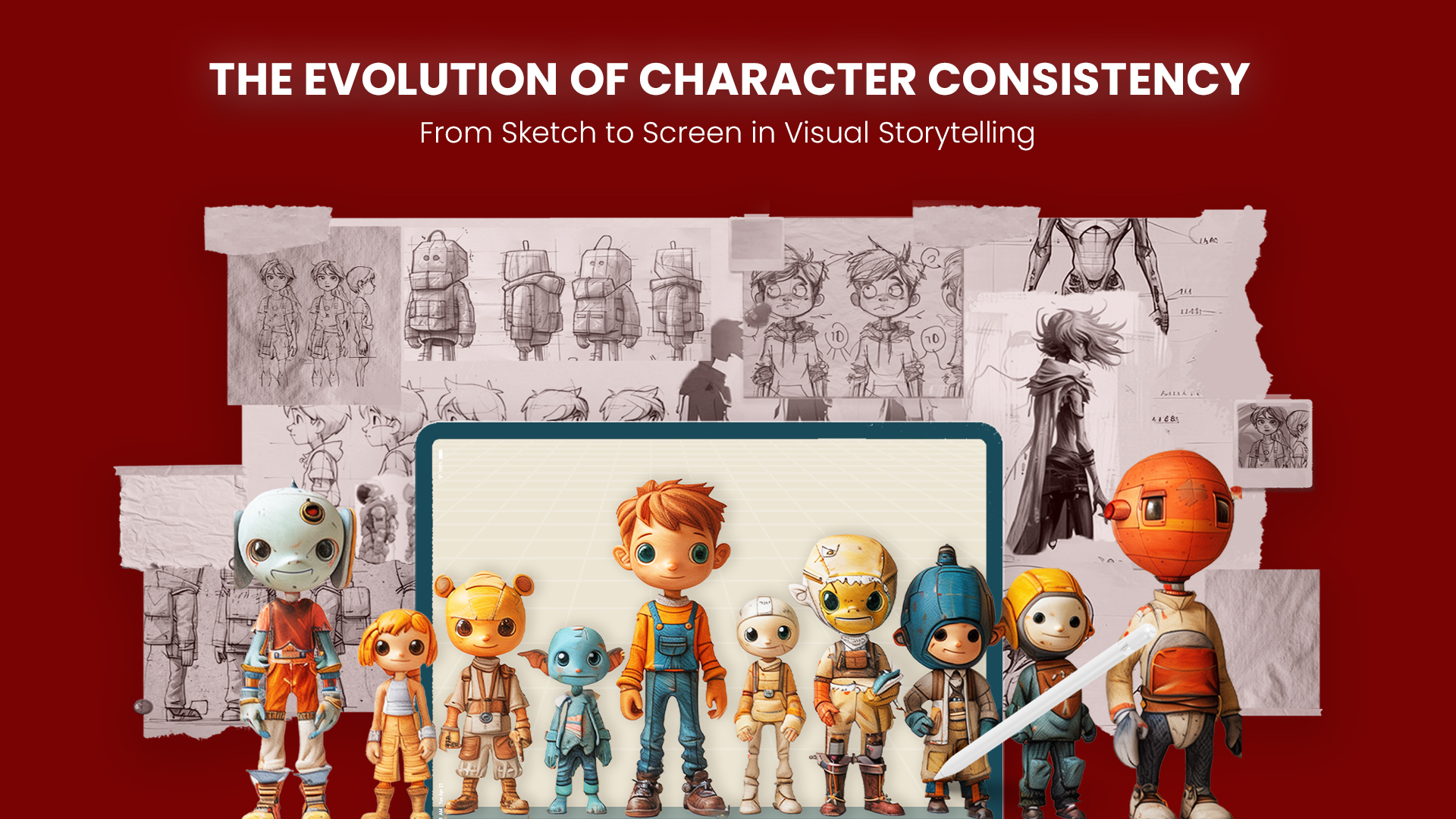Tooba Siddiqui
Mon Oct 20 2025
9 mins Read
Conventionally, prompting is all about typing a text blob in natural language and relying on AI abilities to interpret and produce results. However, at times, the results can be a tad bit off since AI can make mistakes. The output can have ambiguities, unclear elements, or straight up incorrect representation.
With JSON prompting, you eliminate the inconsistencies and ensure output accuracy of each query. Think of JSON prompt as explaining to AI in its own language — the communication becomes clearer with more structured queries.
Defining JSON Prompting
JSON prompts consists of machine-readable inputs structured in a way that AI understand best. JSON (JavaScript Object Notation) is an easy-to-read format to represent structured data using key-value pairs. In AI image generation, these prompts are used to define the multiple attributes or elements of the image, including character, background, lighting, camera, ratios, and more. The well-defined syntax makes sure the AI image model has clear instructions to generate accurate outputs.
For instance, a prompt in natural language will read something like this:
“A beach at sunset with a person walking along the shore.”
 Generated by ImagineArt 1.0 using natural language prompt
Generated by ImagineArt 1.0 using natural language prompt
On the other hand, the JSON version of the same prompt will have clear breakdown of image elements/attributes:
1{
2 "subject": "person",
3 "action": "walking along the shore",
4 "environment": "beach",
5 "time_of_day": "sunset"
6} Improved realism and better detailing — same prompt, same AI model, better result.
Improved realism and better detailing — same prompt, same AI model, better result.
This structure allows for added control over the AI image generation. Such clear JSON definition makes it simpler and faster for AI to interpret, process, and generate desired results.
Why JSON Prompting Matters in AI Image Generation
1. Structured Input for AI Image Generators
Unlike the natural language, JSON prompt removes the inherent ambiguity that comes with natural language. Since each element is defined separately, it allows AI image generators to better understand and interpret the context, composition, and content of the required image. JSON prompts works better when your image generation requirements include multiple details such as a certain camera angle, mood, and lighting or even textural details. JSON prompt leaves no room for misinterpretation or guesswork, ensuring clarity.
2. Improved Consistency in AI Images
Consistency is one of the major challenges that most AI image generators face. While the more advanced AI image models demonstrate improved consistency, the results can sometimes differ and deviate when the prompts are vague. JSON prompting makes sure the prompt includes the same structure, resolving the prompt inaccuracy/misinterpretation in AI image generation.
So, if you need you create multiple renders of your product campaign, use JSON prompt and save hours you would have spent on manual adjustments otherwise. It ensures visual consistency and helps with image repeatability.
3. Improved Flexibility
While natural prompting might require multiple reiteration to create the desired image, JSON prompting gives you added control over editing and fine-tuning. Define and edit the elements, actions, environments, moods, and ambiance explicitly and create different variations — without tweaking the prompt. You can customize one or more elements to experiment with different styles and settings all while keeping the main subject consistent.
4. Improved Reusability
JSON prompts come with a defined template and structure, making them easily reusable to create new AI images. This improves workflow efficiency and reduces the need to jot down new text prompts for every AI image generation.
5. Improved Model Understanding
AI image models are generally trained on large numbers of structured datasets, including natural language data, code, and APIs. JSON prompts bear syntactic similarity to these codes, making it easier for the AI image model to better understand and interpret the prompt.
The Framework of a JSON Prompt
In order to create accurate results, you need to have clear understanding of JSON prompt structure. A basic JSON prompt has different components, playing a specific part in generating desired results. Here’s a breakdown of a JSON image prompt:
1. Subject
It includes details about the main human character, animal, scene or object of the image. You can mention it as:
1"subject": "dog"The AI image model will have clear instruction about creating an image of dog.
2. Environment/Background
It includes details about the surrounding environment, ambiance, and background settings. This helps in creating a physical scene for the main subject:
1"environment": "sunny beach"The AI image generator will know where to place the main subject.
3. Style
It includes details about the visual aesthetics of the generated image. This could be a photorealistic portrait, abstract art, or artistic anime — pick whatever style aligns with your vision.
1"style": "realistic photography"The AI image generator will ensure the generated image looks more life-like.
4. Lighting
It includes details about the overall lighting of the image. This helps accentuate visual and subject details — from natural lights to studio backlighting. You can include or remove shadows to enhance visual quality.
1"lighting": "soft, golden hour"5. Camera Settings
It includes details about camera angles, position, and movement, along with depth of field. This sets the overall perspective of the image. You can also include lens types, aperture, focal details, and more to create tailored images.
1"camera": {
2 "lens": "50mm",
3 "aperture": "f/1.8",
4 "angle": "low-angle shot"
5}6. Mood/Emotion
It includes details about the emotional touch and overall mood of the image. This adds depth and sets a certain feeling about the image, such as dramatic, joyful, gloomy, dark. However, make sure not to use contradicting moods/emotions in the same prompt.
1"mood": "joyful, peaceful"7. Optional Details
You can specify more details about your image, such as weather conditions, props, a certain theme, and more to personalize the results.
1"weather": "clear sky, warm temperatures"JSON Prompt Examples for Popular AI Image Generators
1. Nano Banana
Nano Banana aka Gemini 2.5 Flash Image can create hyperrealistic images with refined textural details and smooth lighting. Here’s an example text-based and JSON prompt:
Text-based prompt:
A hyperrealistic close-up of a ripe yellow banana resting on a reflective glass surface. The texture of the banana peel is detailed with natural imperfections and subtle bruises. Smooth, soft lighting from the left creates gentle shadows and highlights the surface texture. The background is softly blurred, emphasizing the subject.
 Generated on ImagineArt using Nano Banana
Generated on ImagineArt using Nano Banana
JSON prompt:
1{
2 "subject": "banana",
3 "style": "hyperrealistic",
4 "camera": {
5 "type": "close-up",
6 "focus": "sharp on banana",
7 "depth_of_field": "shallow"
8 },
9 "lighting": {
10 "type": "soft",
11 "direction": "left",
12 "effects": ["smooth shadows", "subtle highlights"]
13 },
14 "surface": {
15 "type": "reflective glass",
16 "reflection": true},
17 "banana": {
18 "ripeness": "ripe",
19 "color": "yellow",
20 "texture_details": ["natural imperfections", "subtle bruises"]
21 },
22 "background": {
23 "blur": true,
24 "contrast": "low"
25 }
26}Generated on ImagineArt using Nano Banana
My POV: The reflection and shadows in the second image add to the visual details, making the image more realistic.
2. Seedream v4
The direct competitor of Nano Banana, Seedream v4 offers diverse style variety, including realism, rich world building, fantasy, anime, and more. Here’s a JSON prompt to create surreal images using Seedream v4:
Text-based prompt:
A majestic floating castle suspended in a cloud-filled sky, with a magical forest stretching out below. The scene is rendered in a fantasy, ethereal style, bathed in glowing ambient light. Captured with a wide-angle lens from a high-angle perspective, the composition evokes a dreamy, mystical atmosphere.
Generated on ImagineArt using Seedream v4
JSON prompt:
1{
2 "subject": "floating castle",
3 "environment": "cloud-filled sky, magical forest below",
4 "style": "fantasy, ethereal",
5 "lighting": "glowing ambient light",
6 "camera": {
7 "lens": "wide-angle",
8 "angle": "high-angle shot"
9 },
10 "mood": "dreamy, mystical"
11}Generated on ImagineArt using Seedream v4
My POV: The castle isn’t even floating in the first image that means we need to reiterate or refine the prompt. While the second image looks straight out of an animated fairytale.
3. ImagineArt 1.0
ImagineArt 1.0 produces incredibly realistic images with accurate detailing of different textures, surface, body languages, pose, and more. Here a JSON prompt for ImagineArt 1.0 AI image generator:
Text-based prompt:
A young man sitting on a horse with a frown on his brows, captured in a half-body close-up shot. The scene is set on an ancient battlefield at dawn, with early morning mist and sunlight gently piercing through. Shot with a 24mm lens at mid-range focal length, the style is realistic, and the overall mood conveys bravery and determination.
JSON prompt:
1{
2 "Subject": {
3 "Type": "Young man",
4 "Pose": "Sitting on horse, brows frowned",
5 "Framing": "Half-body close-up"
6 },
7 {
8 "environment": "ancient battlefield at dawn",
9 "style": "realism",
10 "lighting": "early morning mist with sunlight peeking through",
11 "camera": {
12 "lens": "24mm",
13 "focal_length": "mid-range"
14 },
15 "mood": "brave, determined"
16}My POV: The soldier isn’t dressed right in the first image — no armor and also no frown.
4. Qwen-Image
Qwen-Image offers strong prompt adherence with capabilities to generate images in different styles, and aspect ratios, making it ideal for both professional and personal uses. Here’s a JSON prompt for product images for Qwen-Image:
Text-based prompt:
A high-quality product shot of a sleek black wireless headset placed on a matte white surface. The image is styled with clean, minimalistic aesthetics and neutral tones. Captured in a studio environment with soft diffused lighting and a 4:5 aspect ratio. The headset is centered with a slight shadow cast below, emphasizing its contours and texture. Ideal for e-commerce or promotional use.
 Generated on ImagineArt using Qwen-Image
Generated on ImagineArt using Qwen-Image
1{
2 "subject": "black wireless headset",
3 "style": "minimalist, clean",
4 "environment": "studio, matte white surface",
5 "lighting": "soft, diffused",
6 "camera": {
7 "angle": "eye-level",
8 "focus": "sharp",
9 "depth_of_field": "shallow"
10 },
11 "composition": {
12 "position": "centered",
13 "shadow": "subtle shadow beneath the product"
14 },
15 "mood": "professional, modern",
16 "use_case": "e-commerce, product showcase"
17} Generated on ImagineArt using Qwen-Image
Generated on ImagineArt using Qwen-Image
My POV: The subtleties in the second image make it a whole lot better.
5. Flux 1.1 Ultra
Flux 1.1 Ultra excels at generating dynamic, realistic, and artistic content. Here’s a JSON prompt for Flux 1.1 Ultra:
Text-based prompt:
A ballet dancer performing on an empty stage under dramatic lighting. Captured in the style of long-exposure photography, the dancer is illuminated by a focused spotlight, creating soft shadows in the background. Shot with a telephoto lens at f/2.8, the image evokes an elegant, fluid mood, highlighting the graceful motion and artistry of the performance.
 Generated on ImagineArt using Flux 1.1 Pro ultra
Generated on ImagineArt using Flux 1.1 Pro ultra
JSON prompt:
1{
2 "subject": "ballet dancer",
3 "environment": "empty stage with dramatic lighting",
4 "style": "long-exposure photography",
5 "lighting": "spotlight on dancer, soft shadows in the background",
6 "camera": {
7 "lens": "telephoto",
8 "aperture": "f/2.8"
9 },
10 "mood": "elegant, fluid"
11} Generated on ImagineArt using Flux 1.1 Pro Ultra
Generated on ImagineArt using Flux 1.1 Pro Ultra
My POV: This is a close one — it is more about visual preference. If you like a more artistic touch to your images, then the first one aligns well.
Best Practices for JSON Prompting
1. Simple and Focused
When writing a text-based prompt, we usually add a ton of details to tailor the output to our needs. In JSON prompting, it is crucial to focus on necessary elements and attributes to avoid confusing the AI image generator.
2. Clear Terminology
Use simpler words and phrases to ensure better understanding. Avoid using different phrases to explain to the same concept. Don’t add a list of adjectives or phrases to prompt components as it can result into unwanted image elements and generations.
3. Experiment
Add, edit, and refine your JSON prompt with different attributes and experiment with the results before finalizing any image. Create variations with different background, appearances, and other details to optimize the AI images.
Final Thoughts
With clear structure and better results, JSON prompting offers improved consistency, creative freedom, and process automation. No matter which AI image generator you use, experimenting with JSON prompts can help you experiment with your creative visions — in a more efficient, quicker, and simpler way.
Looking for more JSON prompting guides? Read: JSON prompting guide for Veo

Tooba Siddiqui
Tooba Siddiqui is a content marketer with a strong focus on AI trends and product innovation. She explores generative AI with a keen eye. At ImagineArt, she develops marketing content that translates cutting-edge innovation into engaging, search-driven narratives for the right audience.