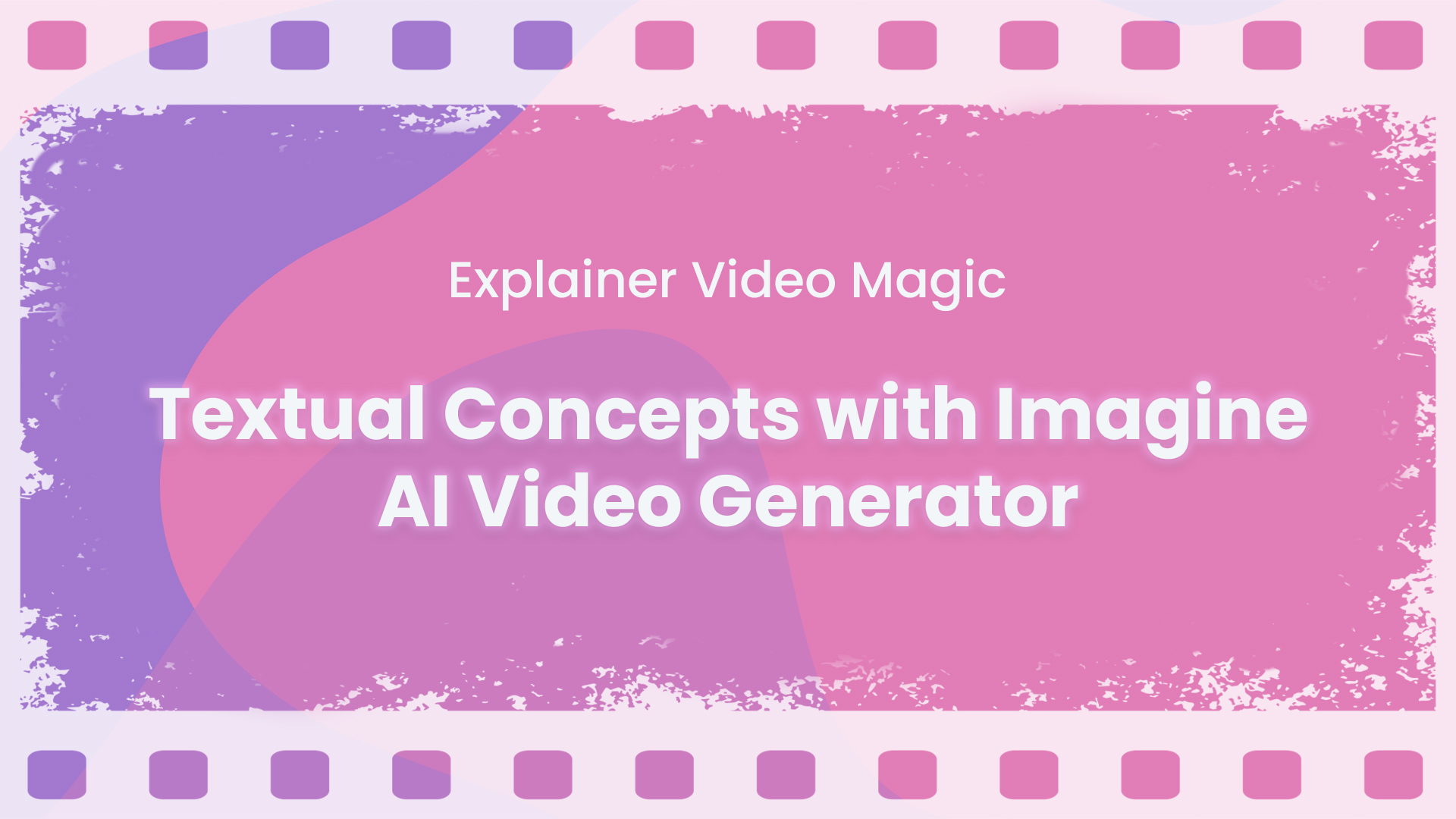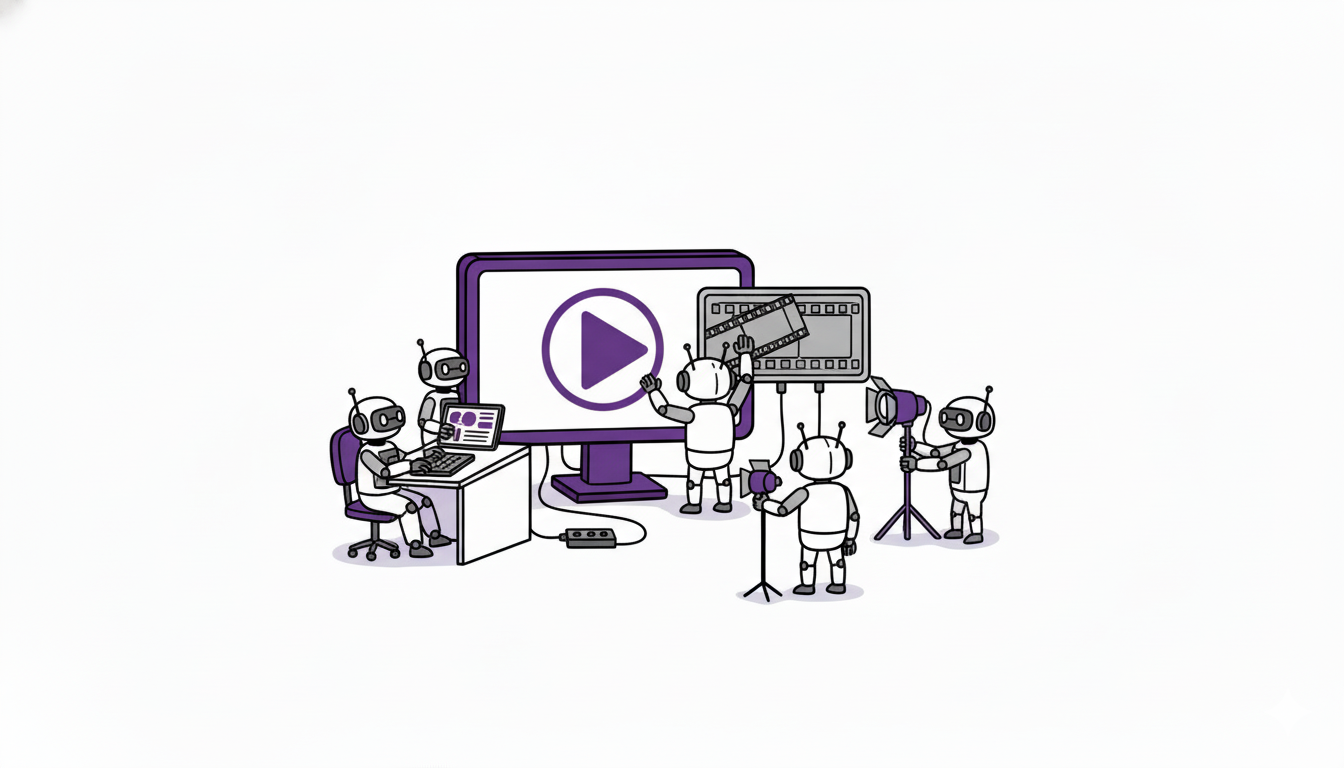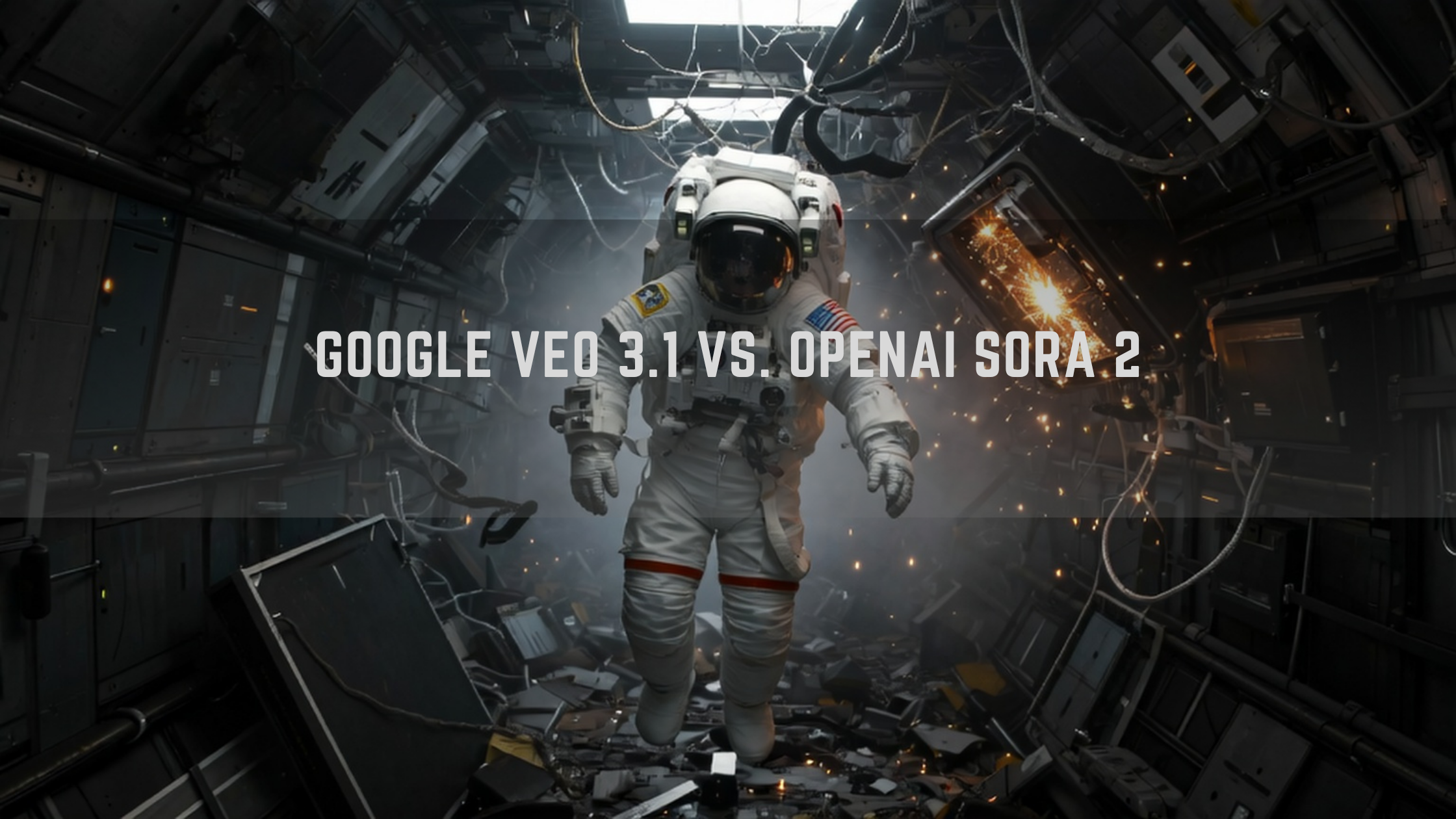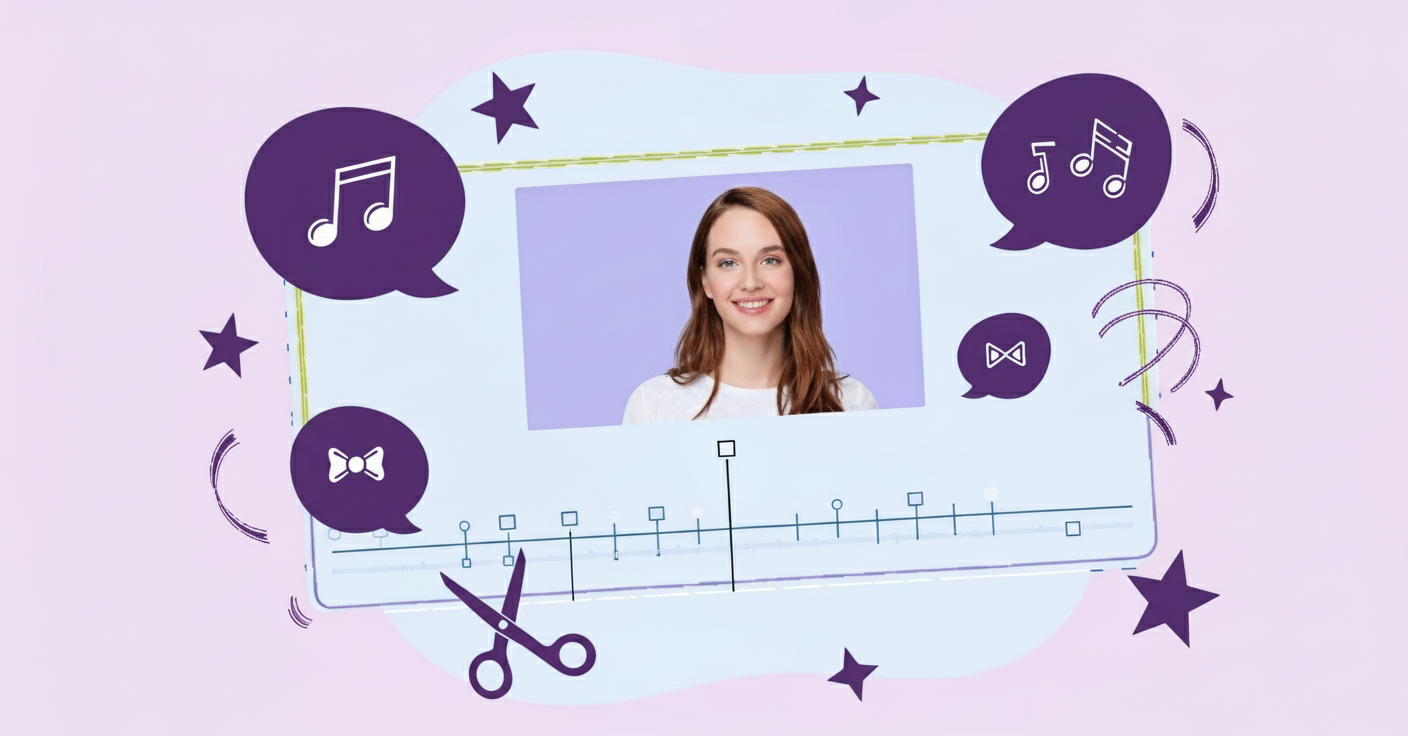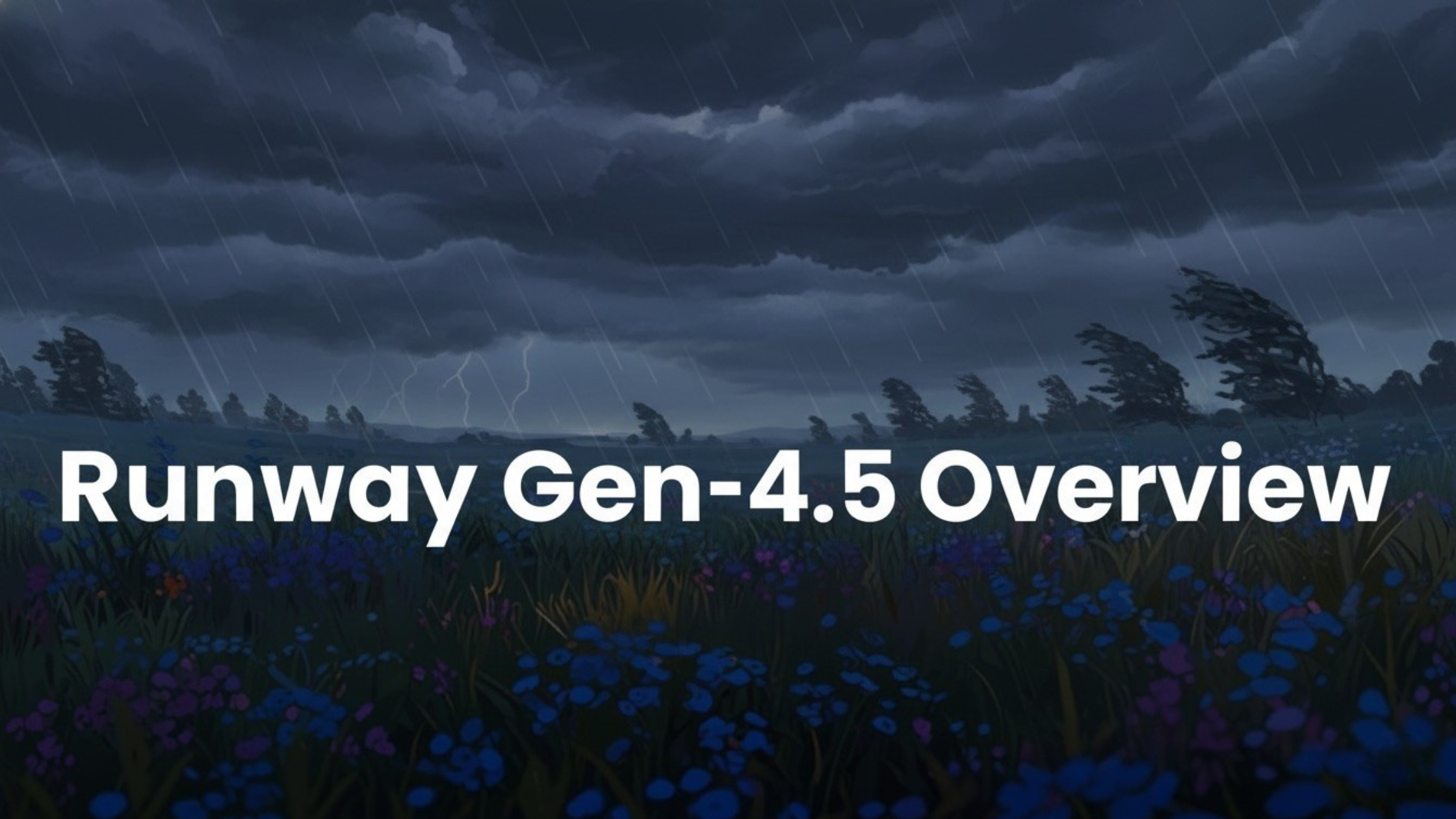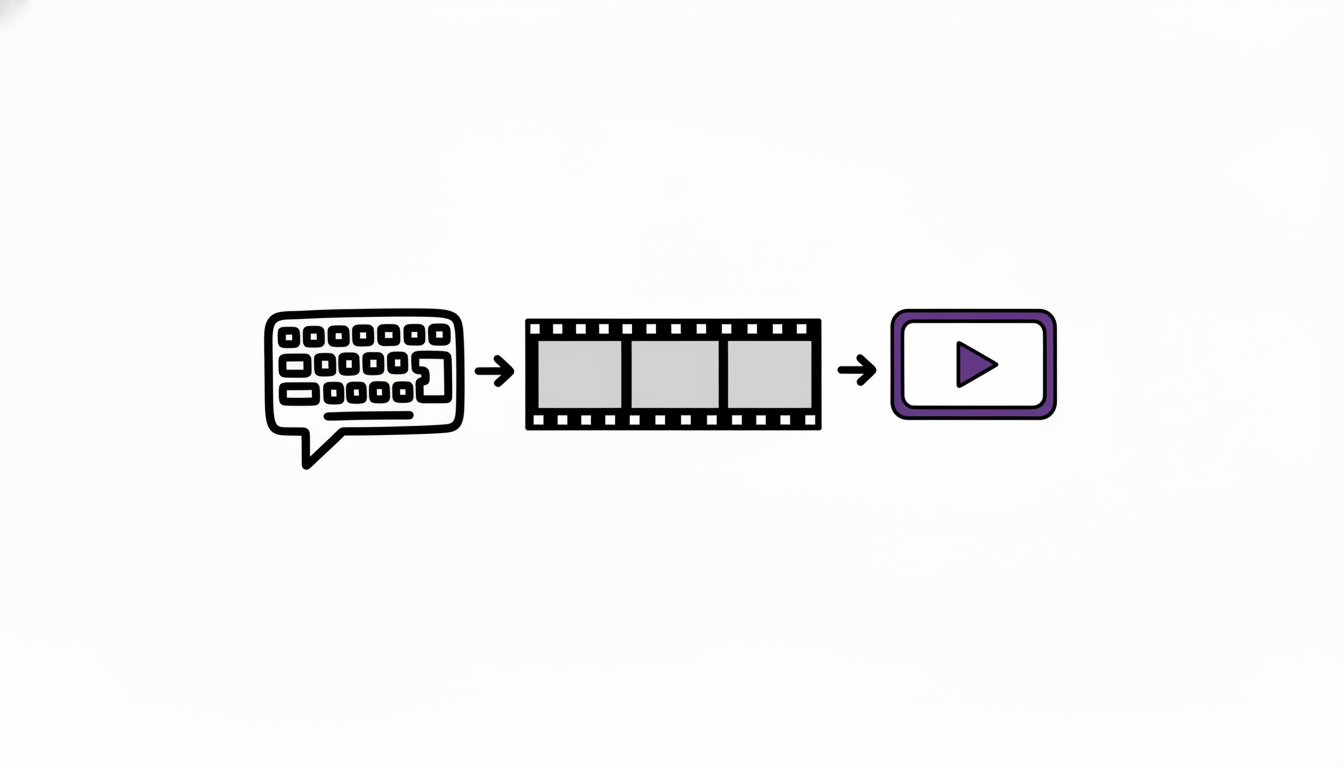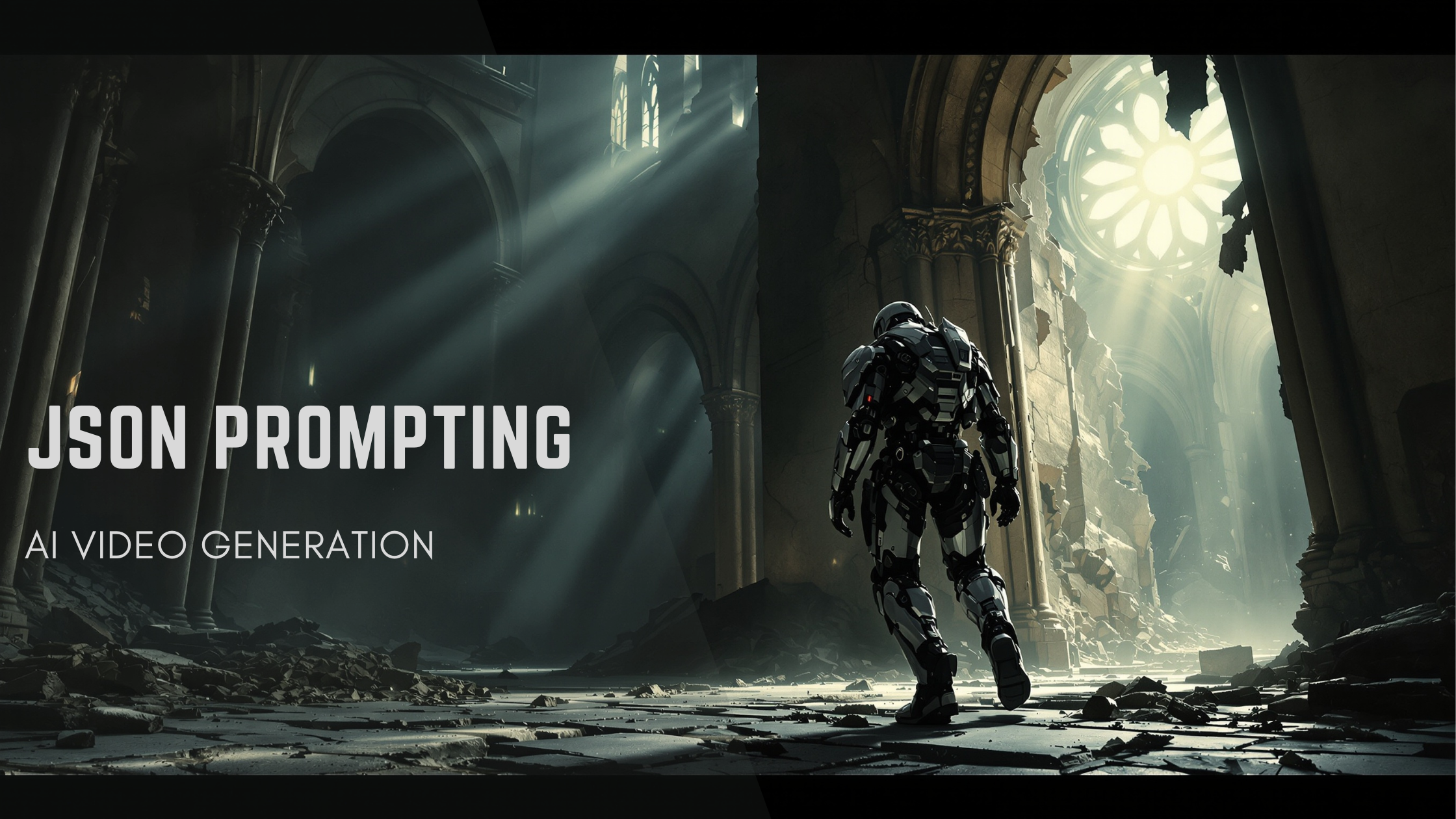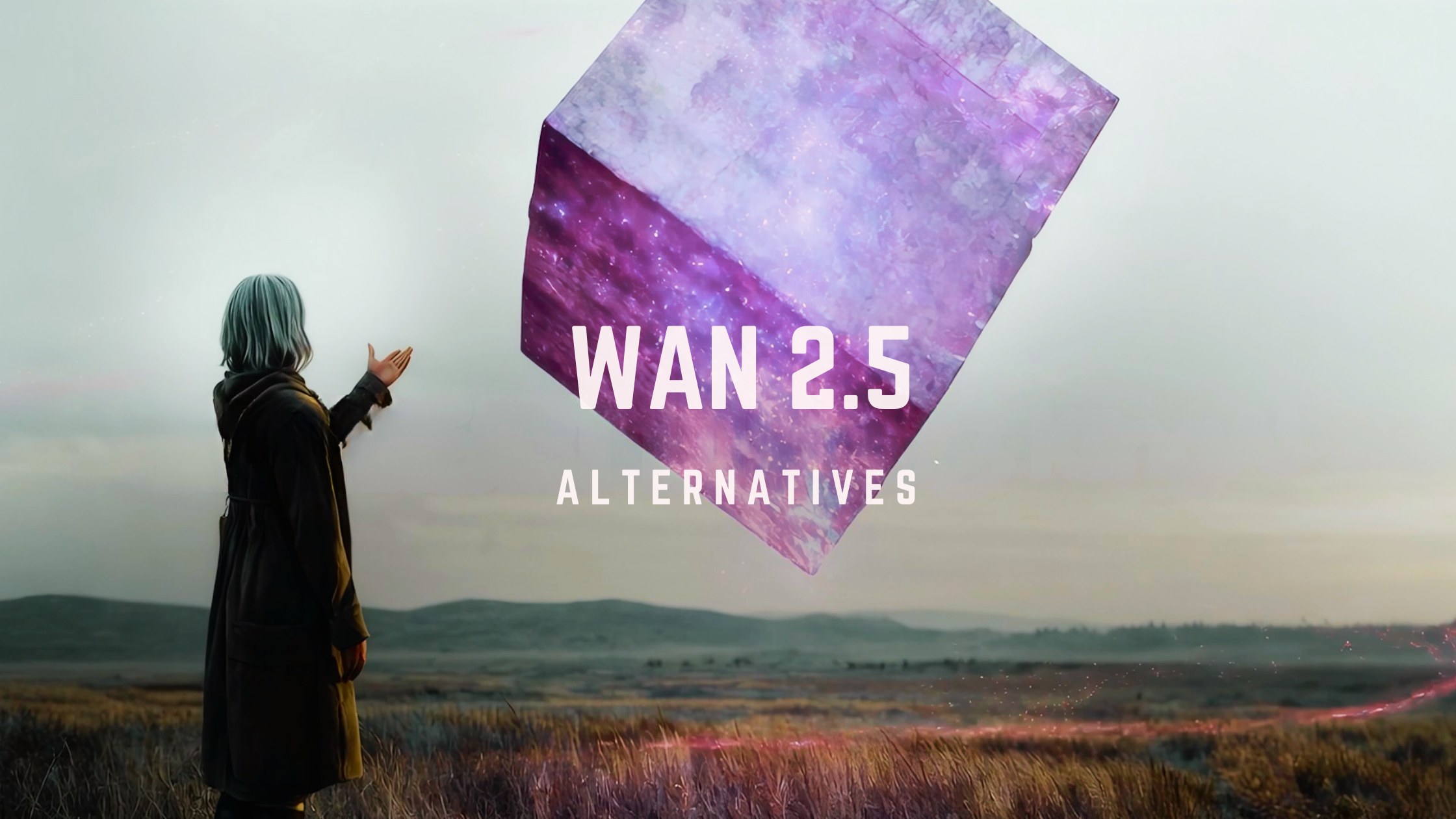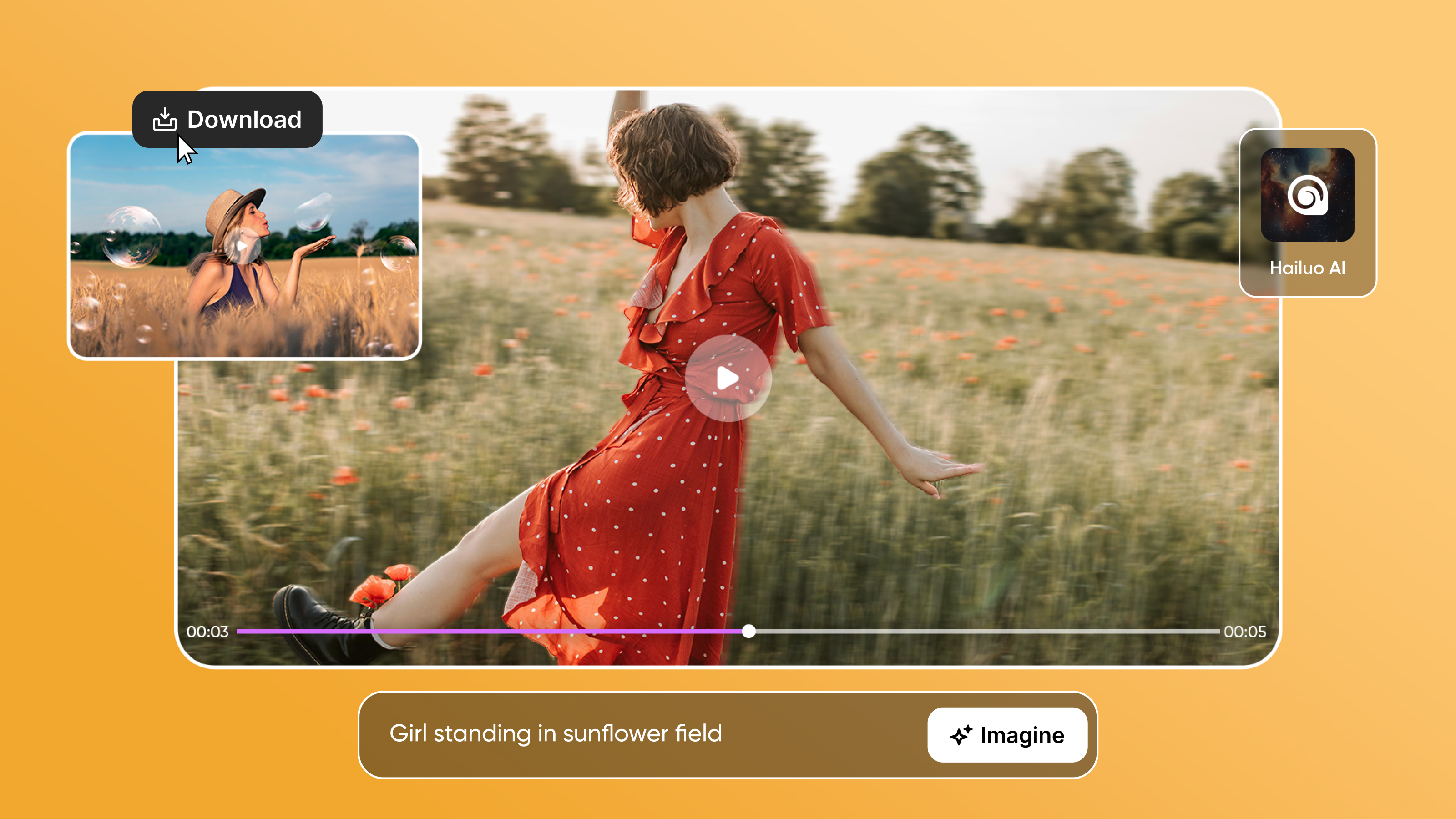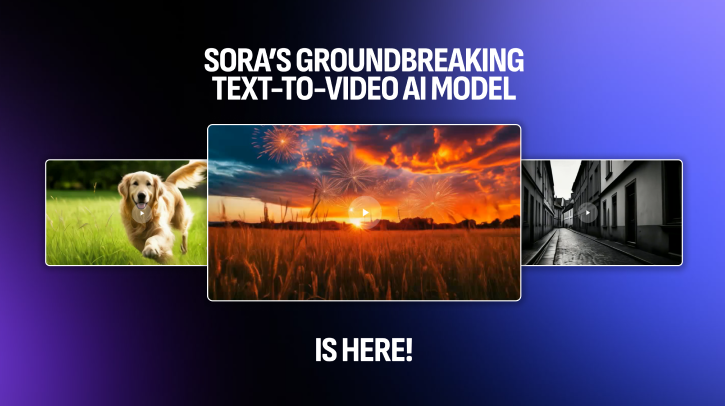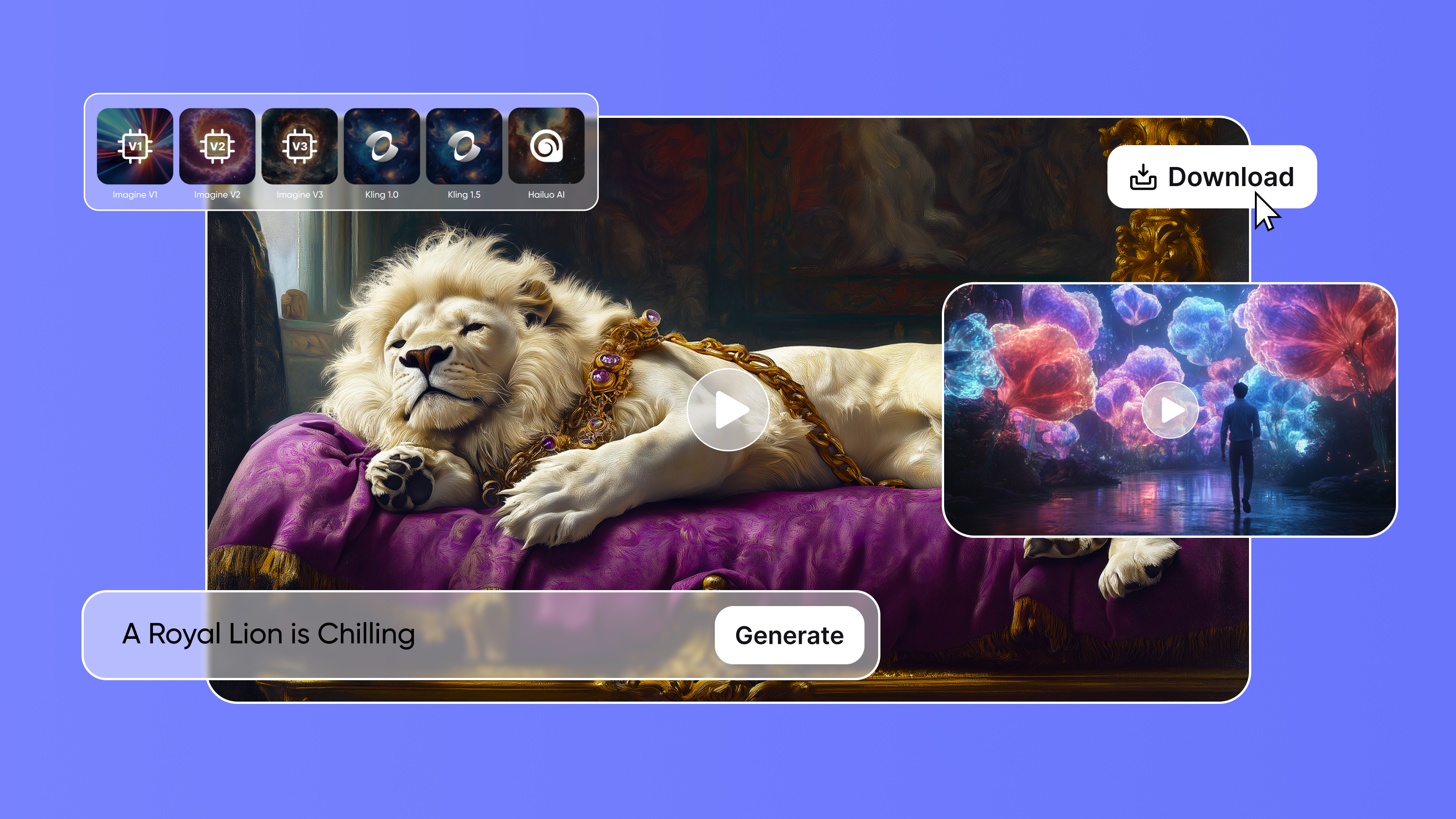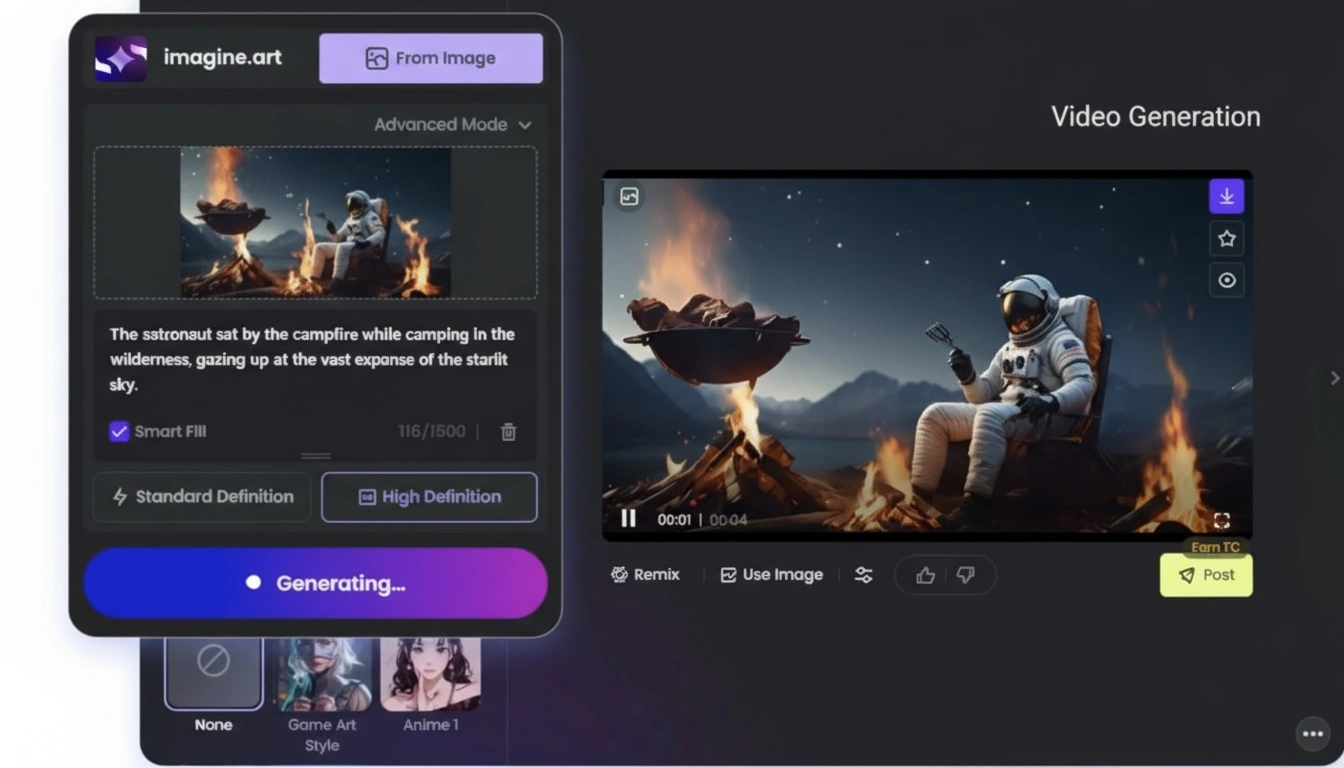

Kamran Arshad
Wed Oct 22 2025
32 mins Read
Your AI video budget is out of control.
Runway Gen-4: $76/month. Veo 3: $250/month. Kling Pro: $25.99/month. Before you know it, you′re bleeding $500+ monthly across different platforms and you still can't make every video you need.
Because Runway dominates cinematic shots but needs work on photorealism. Kling's motion is flawless but the aesthetics? Limited. Veo 3 delivers commercial-grade perfection, but stacking another subscription on top? Not happening.
You're stuck choosing between creative freedom and financial sanity.
Not anymore.
Thanks to ImagineArt’s all-in-one AI video generator – A comprehensive suite for creators with all the latest AI video generation models in one place – including Google VEO3, Hailuo, Pixverse, Nano banana, and more, all accessible in the same dashboard, with one single subscription. No more tab-switching like a manic between five different tools.
What is ImagineArt?
ImagineArt is an all-in-one AI video generator that consolidates all the premium AI video generation models under a single subscription. Instead of juggling multiple expensive tools, creators get access to all the leading AI photo and video generation models in one unified workspace, saving over $2,400 annually on subscription costs while gaining more creative freedom.
ImagineArt is designed for creators, marketers, businesses, and filmmakers who need professional-quality video content at scale without the complexity, cost, or technical barriers of traditional video production. Whether you're generating videos from text prompts, animating static images, or transforming existing footage with new styles, ImagineArt’s AI video generation platform provides the tools and models to bring any creative vision to life.
Core Capabilities in ImagineArt’s AI Video Generator
ImagineArt offers a comprehensive suite of AI video creation and editing tools that cover every stage of production from initial concept to final export. Here's what you can do with the ImagineArt AI video generator.
1. Text-to-Video Generation
Transform written descriptions into fully-realized video content using state-of-the-art AI models, including Runway Gen-3, Google Veo 3, Luma AI, Hailuo, PixVerse, SORA, and many more. Simply describe your vision in natural language, and the AI generates dynamic video sequences with accurate motion, lighting, composition, and camera work.
Key Features:
- Generate videos from simple text prompts in 30-60 seconds
- Control camera movements, angles, and scene transitions through prompt engineering
- Choose from multiple visual styles: photorealistic, cinematic, animated, artistic, and more
- Adjust video duration from 3-10+ seconds depending on the model
- Refine outputs using the built-in AI prompt enhancer
Use Cases:
- Create social media content for TikTok, Instagram Reels, and YouTube Shorts
- Produce marketing videos and advertisements without filming
- Generate B-roll footage for longer video projects
- Visualize concepts and ideas for client presentations
- Prototype scenes before committing to full production
2. Image-to-Video Generation
Bring static images to life by converting photos, illustrations, product shots, and graphics into dynamic video content. ImagineArt’s image-to-video generator analyzes your image and generates natural, believable motion that enhances visual storytelling while maintaining the original quality and composition.
Key Features:
- Upload any image format (JPG, PNG, WebP) and animate it with AI
- Control motion direction, speed, and intensity
- Create parallax effects, camera movements, and dynamic zoom
- Maintain image quality throughout the animation process
- Generate cinemagraphs with selective motion elements
Use Cases:
- Animate product photos for e-commerce listings
- Create engaging social media posts from static images
- Bring illustrations and artwork to life
- Generate dynamic thumbnails and preview content
- Transform historical photos into immersive experiences
3. Video-to-Video Enhancement & Restyling
Take existing video footage and transform it with ImageArt’s AI restyling, enhancement, and creative effects. Change the visual style, improve video quality, modify environments, or completely reimagine footage without reshooting.
Key Features:
- Apply artistic styles and filters to existing videos
- Enhance resolution, color grading, and lighting automatically
- Change time of day, weather conditions, and environments
- Remove or replace backgrounds and objects
- Transform realistic footage into animated or stylized versions
Use Cases:
- Repurpose old content with fresh visual styles
- Update legacy videos with modern aesthetics
- Create multiple style variations from a single footage
- Enhance low-quality videos for professional use
- Experiment with visual effects before committing to production
4. Video Extend
ImagineArt’s Video Extend feature allows you to seamlessly extend existing video footage by generating additional frames, shots, or sequences that blend naturally with the original. Whether you need to lengthen a scene, add more action, or smooth out transitions, this feature ensures that your content remains fluid, visually consistent, and engaging throughout the extended duration.
Key Features:
- Automatically generates new frames or shots that match the original video’s pacing, style, and motion.
- Keeps characters, environments, and objects consistent across extended footage, ensuring no jarring changes in appearance or motion.
- Add new camera angles, zooms, pans, or shifts to continue the flow of your original video without disrupting the composition.
- Ensures that the original video’s visual style—whether it’s photorealistic, animated, or stylized—remains intact in the extended footage.
- Automatically blends new frames into the existing video, maintaining smooth transitions and natural visual continuity.
Use Cases:
- Lengthen brief videos to meet desired time limits for social media posts, ads, or presentations.
- Add more scenes to an action-packed sequence without breaking the narrative flow.
- Build out additional shots to extend storylines or add context to existing footage.
- Extend the duration of a video without disrupting the pacing, ensuring a more natural buildup or conclusion.
- Create longer versions of content for different formats, such as turning a short Instagram video into a full YouTube-ready piece.
5. AI Avatar Creation & Lip-Sync
Generate realistic AI avatars with customizable appearances, expressions, and lip-sync capabilities for voiceovers and narration. Perfect for creators who need on-screen presenters without appearing on camera or hiring actors.
Key Features:
- Create custom AI avatars with specific demographics and styles
- Sync avatar speech with uploaded audio or AI-generated voiceovers
- Control facial expressions, emotions, and gestures
- Generate avatars in multiple languages and accents
- Maintain consistent avatar appearance across multiple videos
Use Cases:
- Produce educational videos and online courses
- Create explainer videos with virtual presenters
- Generate personalized video messages at scale
- Develop brand spokespersons and mascots
- Produce multilingual content without multiple actors
6. Advanced Video Editing Suite
Access professional-grade AI editing tools that handle upscaling, resizing, enhancement, and customization. It’s good enough to eliminate the need for complex software like Adobe Premiere or Final Cut Pro.
Key Features:
- Enhance videos to 4K resolution with AI upscaling and detail enhancement
- Automatically reformat for different aspect ratios (9:16, 16:9, 1:1, 4:5)
- Improve lighting, contrast, saturation, and sharpness
- Adjust camera angles, zoom, and motion paths
- Apply cinematic color palettes and mood filters
- Remove camera shake and smooth motion
Use Cases:
- Prepare content for multiple social media platforms
- Improve quality of user-generated or stock footage
- Create platform-specific versions of the same video
- Apply consistent branding and visual style
- Enhance older content for modern distribution
7. Real-Time Multi-Model Comparison
Generate the same prompt across multiple AI video models simultaneously and compare outputs side-by-side in real-time in ImagineArt Studio. Identify which model produces the best results for your specific use case without wasting time or credits on sequential testing.
Key Features:
- Run identical prompts across 50+ models in parallel
- View side-by-side comparisons in unified interface
- Analyze differences in motion quality, style, and realism
- Save time by eliminating sequential testing workflows
- Make informed creative decisions based on direct comparison
Use Cases:
- Identify the best model for specific project requirements
- Test which model matches your desired aesthetic
- Compare motion quality across different AI engines
- Optimize workflow by learning model strengths
- Ensure you're using the right tool for each job
8. Character Consistency Engine
Maintain consistent characters, faces, styles, and visual identities across multiple video generations essential for series content, branded characters, and episodic storytelling.
Key Features:
- Lock character appearances across unlimited generations
- Maintain facial features, clothing, and body proportions
- Create episodic content with recurring characters
- Build branded mascots and spokespersons
- Ensure visual continuity for professional storytelling
Use Cases:
- Produce video series with recurring characters
- Create branded content with consistent visual identity
- Develop animated series and episodic content
- Build character-driven marketing campaigns
- Maintain continuity in multi-part stories
9. Audio Integration & Voiceover Tools
Add AI-generated voiceovers, background music, sound effects, and audio tracks directly within the platform. No need for separate audio editing software, everything is integrated into one workflow.
Key Features:
- Generate AI voiceovers with natural intonation and emotion
- Choose from 200+ voices in 50+ languages
- Add royalty-free background music from extensive library
- Sync audio automatically with video timing
- Adjust volume, pacing, and audio effects
Use Cases:
- Add narration to explainer videos
- Create multilingual versions of content
- Produce fully-edited videos with sound design
- Generate podcasts with visual elements
- Create audiovisual presentations
10. Batch Generation & Automation
Produce multiple video variations simultaneously using batch generation tools that automate repetitive tasks and scale content production efficiently.
Key Features:
- Generate 10+ videos simultaneously from different prompts
- Create variations of the same concept with different models
- Automate video production workflows
- Schedule batch jobs for processing
- Export all results in bulk with consistent formatting
Use Cases:
- Create a week's worth of social media content at once
- Generate A/B testing variations for marketing campaigns
- Produce multiple client deliverables simultaneously
- Scale content production without manual repetition
- Test multiple creative concepts in parallel
11. Unified Studio Dashboard
Organize, manage, and collaborate on all video projects within a centralized workspace that provides complete visibility and control over your creative workflow.
Key Features:
- Organize videos into folders, campaigns, and collections
- Tag and search assets with powerful filtering
- Share projects and collaborate with team members
- Track credit usage and generation history
- Access analytics and performance metrics
- Export in multiple formats for different platforms
Use Cases:
- Manage multiple client projects simultaneously
- Organize content by campaign or platform
- Collaborate with team members and stakeholders
- Track project progress and resource usage
- Maintain organized asset library
12. Prompt Enhancer & Template Library
Accelerate your workflow with AI prompt enhancer and a library of proven templates for common use cases.
Key Features:
- Get AI-powered prompt optimization suggestions
- Access 500+ pre-made prompt templates
- Learn prompt engineering techniques
- Save and organize custom prompt libraries
- Share successful prompts with community
Use Cases:
- Learn effective prompt writing quickly
- Start with proven templates for faster results
- Improve prompt quality for better outputs
- Build reusable prompt collections
- Discover new creative approaches
13. Commercial Usage Rights
Use all generated videos for commercial purposes including client work, advertising, social media marketing, product sales, and more with clear licensing and full ownership rights.
Key Features:
- Full commercial usage rights on all content
- No attribution required for paid plans
- Use videos for client projects and resale
- Clear licensing terms with legal protection
- Export without watermarks (premium plans)
Use Cases:
- Create content for paying clients
- Produce advertisements and marketing materials
- Generate content for product sales
- Build video production business
- Monetize content across platforms
14. Platform-Specific Optimization
Automatically format and optimize videos for different social media platforms and use cases with preset configurations for aspect ratios, durations, and quality settings.
Key Features:
- One-click optimization for TikTok, Instagram, YouTube, etc.
- Automatic aspect ratio adjustment
- Platform-specific quality presets
- Caption and text overlay tools
- Export settings for each platform
Use Cases:
- Repurpose content across multiple platforms
- Ensure optimal viewing experience on each platform
- Save time on manual reformatting
- Maintain quality standards across distributions
- Streamline multi-platform publishing
15. Collaboration & Team Features
Work with team members, clients, and collaborators through built-in sharing, commenting, and approval workflows using ImagineArt AI tools for creative teams. Grant credits and permissions to different users, monitor usage, and keep everything in check in a unified dashboard.
Key Features:
- Share projects with team members and clients
- Comment and provide feedback directly on videos
- Set permissions and access levels
- Track revisions and version history
- Approve or request changes within platform
Use Cases:
- Collaborate with remote teams
- Get client feedback and approvals
- Manage agency workflows
- Coordinate with multiple stakeholders
- Streamline revision processes
16. Generate Preview (First Frame)
Quickly preview how the opening scene of your video will look before generating the full video. The "Generate Preview" option is situated right below the ‘prompt enhancer’ on the ImagineArt AI video generator dashboard. This allows you to create a highly-quality and cinematic first frame for your video.
Key Features:
- Instantly generate the first frame of your video
- Costs only 10 credits per preview
- Helps refine prompts before full video creation
- Preview style, subject, composition, and lighting
- Available directly on the video dashboard UI
Use Cases:
- Test and validate creative direction before full render
- Iterate quickly on prompt adjustments
- Share stills with clients for early approval
- Save credits by avoiding misaligned video generations
- Use as a poster frame or marketing thumbnail
Who Is ImagineArt AI Video Generator For?
ImagineArt serves a diverse range of creators, professionals, and businesses who need high-quality video content without the traditional barriers of cost, complexity, or time. Here are the primary user profiles who love ImagineArt’s AI video generator:
1. Content Creators & Influencers
Social media creators and influencers need to produce consistent, engaging video content across multiple platforms to grow and maintain their audience. Traditional video production is time-consuming and often limits content output and creative experimentation.
Pain Points Solved:
- Time-consuming traditional video editing
- High costs of hiring videographers or editors
- Need for consistent posting schedules
- Platform-specific format requirements
- Limited creative resources for experimentation
Use Cases:
- Generate daily TikTok, Instagram Reels, and YouTube Shorts content
- Create unique visual styles that differentiate your brand
- Produce 10x more content without increasing workload
- Repurpose existing content into new video formats
- Test creative concepts quickly before committing resources
2. Marketing Professionals & Agencies
Marketing teams and agencies must deliver high-performing video content across multiple campaigns, clients, and platforms while managing tight budgets and deadlines. Traditional video production doesn't scale efficiently for the volume and variety required in modern marketing.
Pain Points Solved:
- High cost of traditional video production
- Slow turnaround times delaying campaigns
- Difficulty producing multiple variations for A/B testing
- Need for diverse styles across different clients
- Resource constraints limiting creative output
Use Cases:
- Create high-converting video ads for social media platforms
- Generate multiple video variations for A/B testing campaigns
- Deliver client projects faster with AI-powered workflows
- Produce personalized video content at scale
- Create platform-specific content efficiently
3. E-Commerce & Product Marketers
E-commerce brands know that video content significantly increases conversion rates and reduces returns, but traditional product videography requires expensive photoshoots, studios, and equipment for every SKU.
Pain Points Solved:
- Expensive product photography and videography
- Time-consuming production for large catalogs
- Difficulty showcasing products in lifestyle contexts
- Need for multiple angles and variations
- High cost of updating content regularly
Use Cases:
- Generate product demonstration videos without filming
- Showcase products in lifestyle and contextual settings
- Create unboxing and tutorial videos at scale
- Produce localized content for different markets
- Update product videos quickly as inventory changes
4. Social Media Managers
Social media managers handle content calendars across multiple platforms, each with different format requirements, audience preferences, and posting frequencies—creating constant pressure for fresh video content.
Pain Points Solved:
- Overwhelming content volume requirements
- Multiple platform format specifications
- Need for rapid response to trends
- Limited creative resources and budget
- Burnout from constant content demands
Use Cases:
- Batch-create a month's worth of content in one session
- Respond quickly to trending topics and viral moments
- Optimize videos for different platform specifications
- Maintain consistent posting schedules effortlessly
- Create engaging story-driven content efficiently
5. Educators & Course Creators
Educators and online course creators need engaging video content to explain concepts, maintain student attention, and improve learning outcomes—but most lack video production skills or budgets.
Pain Points Solved:
- Lack of video production expertise
- High cost of professional video services
- Time-consuming content creation process
- Difficulty visualizing abstract concepts
- Need for consistent on-screen presence
Use Cases:
- Create engaging educational videos and tutorials
- Visualize complex concepts with animated explainers
- Generate AI avatar instructors for courses
- Produce lecture supplements and study materials
- Create multilingual versions of content
6. Filmmakers & Creative Studios
Independent filmmakers and creative studios face massive pre-production costs for storyboarding, location scouting, and concept visualization—often requiring significant investment before knowing if ideas will work.
Pain Points Solved:
- High pre-production and prototyping costs
- Difficulty visualizing concepts for stakeholders
- Expensive location scouting and set design
- Limited budget for experimentation
- Need for quick concept validation
Use Cases:
- Prototype scenes and storyboards before filming
- Generate cost-effective B-roll footage
- Experiment with visual effects and styles
- Create compelling pitch materials for clients/investors
- Visualize concepts for stakeholder approval
7. Real Estate Professionals
Real estate agents and property marketers use ImagineArt’s AI video generation platform for compelling property tours, neighborhood showcases, and listing videos to attract buyers and stand out in competitive markets.
Pain Points Solved:
- Expensive professional videography for each listing
- Time-consuming property documentation
- Need for multiple property videos simultaneously
- Difficulty showcasing properties remotely
- High cost of updating listing content
Use Cases:
- Create virtual property tours and walkthroughs
- Generate neighborhood and location showcase videos
- Produce listing highlight reels quickly
- Create before/after renovation visualizations
- Develop marketing content for multiple properties
8. Non-Profit Organizations
Non-profit organizations operating with extremely tight budgets and resource scarcity use ImagineArt’s AI video creation software for compelling storytelling and awareness campaigns to drive donations and engagement across channels.
Pain Points Solved:
- Minimal marketing budgets
- Limited access to professional services
- Need for emotional storytelling
- Competing for attention with commercial brands
- Resource constraints limiting outreach
Use Cases:
- Create awareness and fundraising campaign videos
- Tell impact stories and beneficiary testimonials
- Generate event promotion and recap videos
- Produce educational content about causes
- Create donor appreciation and update videos
Benefits of ImagineArt AI Video Generator
Beyond all the amazing features, ImagineArt delivers measurable business value and creative advantages that fundamentally change how you produce video content.
1. Massive Cost Savings
The math is simple: Runway Gen-3 (95/mo) + PikaLabs(95/mo) + Luma AI (30/mo) = 220/month or 2,640 annually. Add 2−3 more tools and you′re bleeding $3,000 annually. ImagineArt consolidates all the premium video production models under one subscription. Save up to 3,000 annually while accessing more creative options, not fewer.
- 70-80% reduction in total video production costs
- Zero per-video fees or hidden charges
- Predictable monthly expenses for accurate budgeting
- Capital freed up for marketing, equipment, or growth initiatives
2. Single Platform Efficiency
Stop managing five different logins, credit systems, billing cycles, and interfaces. Every AI video production model lives in one unified dashboard with shared credits and consistent workflows in ImagineArt.
- One login replaces five platform accounts
- Unified credit pool eliminates platform-specific limitations
- Single billing cycle simplifies accounting
- Consistent interface cuts learning time by 60%
- Instant model-switching without workflow disruption
3. Professional Character Consistency
Standard AI video tools regenerate characters differently every time, making series content and branded campaigns impossible. ImagineArt's character consistency engine preserves visual identity across unlimited generations.
- Episodic content with recurring characters
- Branded mascots and spokespersons that stay on-model
- Campaign continuity across dozens of videos
- Elimination of costly regenerations due to inconsistency
- Professional storytelling previously unachievable with AI
4. Real-Time Model Comparison
Traditional workflow: Generate on Platform A. Unsatisfied? Switch to Platform B. Regenerate. Still not right? Try Platform C. You've burned 30 minutes and dozens of credits.
ImagineArt workflow: Generate the same prompt across 5+ models simultaneously. Compare outputs in 30 seconds. Choose the winner.
- Test 5+ models in the time it previously took to test one
- Side-by-side comparison eliminates guesswork
- Data-driven creative decisions replace trial-and-error
- Always deploy the optimal model for each project
- 10x reduction in testing time
5. Centralized Asset Management
Scattered files across five platforms create chaos. ImagineArt's unified studio provides enterprise-grade organization with complete project visibility.
- All assets centralized in one searchable library
- Team collaboration tools built into the platform
- Complete credit usage and project history tracking
- Performance analytics across all models
- Streamlined workflows from concept to final export
6. Active Creator Community
100,000+ ImagineArt creators share techniques, templates, feedback, and support. Learning in isolation means reinventing solutions already solved by the community.
- Access proven prompt libraries and workflow templates
- Learn from documented successes and failures
- Peer feedback accelerates skill development
- Real-time updates on emerging techniques
- Direct networking with collaborators and potential clients
7. 24/7 Technical Support
Deadlines don't follow business hours. Neither does our support. Technical issues and creative roadblocks get resolved immediately, not "next business day."
- Round-the-clock availability across all time zones
- Average response time under 2 hours
- Comprehensive documentation library
- Priority escalation for premium users
- Expert guidance on advanced techniques
8. Creative Experimentation
Traditional video production makes experimentation prohibitively expensive. ImagineArt’s AI-powered workflows enable unlimited testing without financial penalties.
- Test multiple concepts simultaneously without budget constraints
- Rapid iteration cycles accelerate learning
- A/B test variations to optimize performance metrics
- Validate creative directions before committing full resources
- Discover unexpected solutions through volume testing
9. Broadcast-Quality Output
AI content is worthless if it doesn't meet professional standards. With ImagineArt, you can export up to 4K resolution with customizable formats for any distribution channel.
- Up to 4K resolution output
- Customizable aspect ratios for platform optimization
- Professional color grading and effects
- Broadcast and commercial-grade standards
- Consistent quality across all 10+ mode
Top AI Video Generation Models in ImagineArt
Below are the top AI video generator models in ImagineArt ranked by real-world usage, capabilities, and prompt-to-output efficiency.
1. Seedance Pro
Seedance Pro is a specialized AI video generator for dance and performance, focusing on natural body mechanics, rhythm, and motion consistency. It’s ideal for text-to-video workflows where choreography clarity, stage lighting, and expressive movement matter.
Best for: Dance content, choreography demos, music videos, performance reels.
Strengths:
- Accurate body kinematics and timing across styles (contemporary, hip-hop, ballet)
- Clean camera tracking for moving subjects and stage blocking
- Handles spotlighting, hard/soft key lighting, and silhouette shots
- Good close-up fidelity for hands, feet, and facial micro-expressions
- Stable loops for social platforms and short-form clips
- Reliable motion continuity across multi-shot sequences
Deploy when: Movement quality is the priority and you need clear, expressive performance with minimal artifacting.
Example prompt: “Contemporary dancer on dim stage, side key light, slow-motion footwork, subtle push-in, soft haze.”
2. Google Veo 3.1
Veo 3.1 is a photorealistic AI video generator optimized for commercial-grade output, accurate physics, precise video editing, and studio-quality lighting. It’s built for scenarios where believability, shot composition, audio synchronization, and product fidelity matter.
Best for: Product ads, brand campaigns, corporate video, short films, broadcast-quality content.
Strengths:
- High realism with precise material rendering (metal, glass, fabric, skin)
- Natural motion and physics for believable scenes and camera moves
- Professional lighting simulation: softboxes, HDRI, rim, and specular control
- Strong consistency for multi-shot edits and color continuity
- Clean depth of field, reflections, and shadow detail in 4K
- Reliable for agency/client workflows with predictable results
Deploy when: You need polished, photorealistic video that aligns with professional standards and post-production pipelines.
Example prompt: “Luxury watch on marble, diffused left key light, shallow DOF, slow 360° rotate, crisp metal reflections, 4K.”
3. Pixverse v5.5
Pixverse v5.5 is a powerful AI video generation tool that takes storytelling to the next level. It excels at creating high-quality, dynamic, and cinematic videos without the need for manual editing. Perfect for content creators looking to produce professional-grade, multi-shot videos quickly, it incorporates advanced features like synchronized audio, multi-shot camera control, and seamless effects integration.
Best for: Narrative-driven content, cinematic storytelling, dynamic video sequences, music videos, and engaging social media clips.
Strengths:
- Automatically syncs background music, sound effects, and character dialogue with visuals, eliminating the need for time-consuming manual adjustments.
- Generates diverse camera angles, from wide shots to tight close-ups, making your video sequences feel like they were directed by a professional.
- Generate clips of up to 10 seconds in length, with higher quality (1080p for 8-second clips, 720p for 10-second clips), ideal for both short-form content and longer video storytelling.
- Better frame-to-frame consistency and smoother motion, reducing the common "drift" seen in previous versions.
- Offers flexibility in how you set up your video.
- Generate high-quality clips in under a minute, ideal for rapid iteration and high-volume production needs.
Deploy when: You want to create visually stunning, engaging videos quickly, with minimal manual adjustments. Ideal for social media content, cinematic shorts, and creative marketing materials.
Example prompt: "A futuristic city skyline at sunset, wide shot with neon lights glowing, cyberpunk style with fast-paced action, upbeat music, and dramatic camera movement."
4. Kling O1
Kling O1 is a groundbreaking AI video engine that brings together video generation, editing, and style transformation into a single, conversational workflow. Perfect for creators who need a powerful, all-in-one tool to both generate and fine-tune high-quality video content with minimal effort, Kling O1 is set to revolutionize how videos are created and edited.
Best for: High-level video production, seamless editing workflows, content that requires multiple forms of media (e.g., text, images, video), and creators looking to work across various styles and genres.
Strengths:
- Integrates text, images, video clips, and elements into a single platform, making it easier to generate and edit videos based on various inputs at once.
- Combines text-to-video generation, image-to-video transformation, style shifts, video editing, and shot extension—enabling you to both create and refine video content in one place.
- Perform complex tasks like removing objects or changing settings (e.g., switching day to night, or changing a character's outfit) with simple natural language prompts. No need for manual masking or keyframing.
- Upload multiple images of a subject from different angles to ensure the same character or object remains consistent across scenes, even when the camera or environment changes.
- Offers fine-grained control over key aspects like pacing, camera movement (pans, zooms, tilts), and the exact framing of shots (start and end points), ensuring each scene fits perfectly into your vision.
- Seamlessly switch between different visual styles, such as transforming realistic footage into anime or cyberpunk, adding versatility to your content.
Deploy when: You need an all-in-one tool that handles everything from video generation to precise editing, including style transformations, with a simple, intuitive interface. Ideal for video projects requiring quick iteration, high-quality output, and seamless integration of different media types.
Example prompt: "Generate a 5-second video of a bustling futuristic city street. Show people in cyberpunk-style clothing walking past neon-lit shops, with flying cars zooming overhead. Add a slow zoom-in on a character in a red jacket standing on the sidewalk, looking up. Set the scene at dusk with neon lights reflecting off wet pavement."
5. Kling 2.6
Kling 2.6 is an AI video generation tool designed to seamlessly integrate video, audio, and speech into a unified creation process. Ideal for content creators looking to craft dynamic, immersive videos with natural soundscapes, Kling 2.6 eliminates fragmented workflows by generating all elements in one pass. Kling 2.6 offers streamlined production and precise control over every aspect of your audiovisual content.
Best for: Ads, social media content, narrative-driven videos, music videos, multi-character skits, and projects requiring a high degree of audio-visual synchronization.
Strengths:
- Generates video alongside natural speech, sound effects (SFX), and ambient sounds all at once, streamlining your creation process and saving you time.
- Offers granular control over multiple types of audio—narration, dialogue, music, SFX, and ambient sounds—allowing for rich, layered soundscapes that match the visuals perfectly.
- Synchronizes the rhythm, pauses, and emotions of speech with visual pacing and character movements, creating more natural and immersive scenes.
- Accurately interprets complex prompts and storylines, ensuring your final video is cohesive, with logical sequencing and flow.
- Delivers up to 10-second, 1080p video clips with consistent characters, settings, and high visual fidelity for a polished, professional result.
- Supports both text-to-audio-visual generation (from detailed prompts) and image-to-audio-visual (turning images into full-motion, sound-rich scenes), providing maximum creative flexibility.
Deploy when: You need an all-in-one tool that can generate high-quality audiovisual content from scratch or enhance existing images, all in one smooth, integrated process. Ideal for fast-paced environments, such as social media or advertising, where both quality and efficiency are key.
Example prompt: “Generate a 5-second music video clip with a pop singer performing on a rooftop at sunset. Include her singing with clear facial expressions and energetic dance moves. Add a background of gentle wind, distant traffic, and a soft beat to the music. Keep the visuals vibrant, and synchronize her movements with the lyrics of the song.”
6. Hailuo AI
Hailuo AI is a fast, scalable AI video generator designed for high-volume content and rapid turnarounds. It balances speed with consistent quality, making it ideal for social media and daily publishing.
Best for: Social content, daily series, event recaps, quick experiments.
Strengths:
- Very fast render times for batch production and content calendars
- Predictable, stable output at scale with minimal prompt tweaking
- Cost-efficient for iterative testing and bulk rendering
- Good handling of handheld/POV motion and ambient lighting
- Strong performance on 5–10s clips, loops, and stories
- Easy to standardize across templates for brand consistency
Deploy when: You need lots of content fast without babysitting every prompt.
Example prompt: “POV in neon-lit street, light rain, handheld sway, puddle reflections, lo-fi look, light film grain.”
7. PixVerse V5
PixVerse V5 is a flexible AI video generator that spans photoreal, anime, and illustrated styles. It’s great for text-to-video storytelling, explainers, and stylized worlds without heavy post work.
Best for: Multi-genre content, explainers, fantasy/sci-fi, character-led pieces.
Strengths:
- Strong style control: anime, toon, semi-real, cel-shaded, painterly
- Solid character consistency and environment cohesion
- Good motion readability for narration and educational content
- Manages complex color palettes and stylized lighting
- Works well with overlays, lower thirds, and motion graphics comps
- Reliable for building cohesive visual brands across formats
Deploy when: You need one model to cover multiple visual styles with minimal setup.
Example prompt: “Anime rooftop at golden hour, city skyline, cherry blossoms, soft watercolor textures, calm mood.”
8. SORA 2 Pro (OpenAI)
SORA 2 Pro focuses on long-form text-to-video generation with strong coherence, scene continuity, and realistic pacing. It’s well-suited for documentary-style footage and narrative storytelling.
Best for: Documentary sequences, realistic simulations, narrative scenes.
Strengths:
- Extended duration with stable detail and minimal drift
- Natural environmental behavior (weather, wildlife, crowds)
- Consistent color, lighting, and composition across shots
- Smooth editorial flow for multi-scene narratives
- Good diegetic audio alignment guidance in post workflows
- Strong generalization for nature and urban documentary looks
Deploy when: You need sustained realism and story consistency over longer clips.
Example prompt: “Wolf pack in snowy forest at dawn, steady tracking, mist in breath, soft golden light through pines.”
9. Kling 2.5 Turbo
Kling 2.5 Turbo is built for high-resolution detail, precise materials, and accurate physics—ideal for technical demos, architectural visualization, and product showcases.
Best for: Architecture, luxury products, mechanical and technical visuals.
Strengths:
- Sharp micro-detail (gear teeth, textures, seams, engravings)
- Accurate reflections, refractions, and anisotropy in metals
- Solid physics for mechanical motion and camera paths
- Clean macro shots with controlled bokeh and depth cues
- High-resolution outputs suited for close-ups and print pulls
- Great for CAD-like clarity and premium product aesthetics
Deploy when: Precision, material accuracy, and resolution are non-negotiable.
Example prompt: “Macro of Swiss watch movement, soft studio light, slow lateral pan, shallow DOF, ultra-detailed 4K.”
10. Wan 2.5 (Image-to-Video)
Wan 2.5 specializes in image-to-video animation with natural motion prediction and parallax while preserving the original composition and quality. It’s perfect for breathing life into existing media.
Best for: E-commerce assets, portfolio pieces, social posts, hero images.
Strengths:
- Maintains original sharpness, color, and framing with minimal artifacts
- Subtle, believable motion (steam, cloth, lens push, parallax)
- Great for product photos, illustrations, and static banners
- Smooth loops for web and social placements
- Quick turnaround for asset reuse without reshoots
- Works well in batch workflows for catalogs and galleries
Deploy when: You want motion from existing images with minimal setup and clean results.
Example prompt: “Animate coffee cup: gentle steam, soft morning light, slight camera push, subtle table vibration.”
11. Imagine V3 (ImagineArt)
Imagine V3 is a budget-friendly, fast AI video generator for concepting, A/B testing, and social-first clips. It favors speed, iteration, and “good-enough” visuals to find direction quickly.
Best for: Concept passes, moodboards, lightweight content, rapid prototyping.
Strengths:
- Low cost per render for broad exploration and batch tests
- Fast iterations across lighting, lens, and motion settings
- Strong 5–10s loops for reels, shorts, and stories
- Flexible stylization (semi-real to stylized) with stable motion
- Great sandbox before moving to premium, photoreal models
- Easy to spin up content calendars and fill gaps fast
Deploy when: You need to validate ideas quickly before higher-end production.
Example prompt: “Evening street market, handheld push-in, tungsten practicals, gentle steam from grill, 6–8s loop.”
Pro tips
- Keep prompts short and specific: mention lens, camera motion, lighting, and duration.
- Use stylized or semi-real looks for consistent results across platforms.
- Iterate in small batches (lighting/lens/motion) and select the strongest take.
- Design short loops (5–10s) for better engagement and platform fit.
Can I Use ImagineArt's AI Video Generation Tool for Free?
Yes, absolutely. ImagineArt offers a free tier that lets you test the platform, experiment with models, and create real content without any upfront investment.
Here’s what’s included in ImagineArt’s free tier:
-
Limited Monthly Credits: Enough to generate multiple videos and explore different models.
-
Access to All Models: Free users can test Seedance, Google Veo 3, Sora, and all other premium models.
-
Core Features Unlocked: Text-to-video generator, image-to-video generator, and basic image and video editing tools are all available.
-
No Credit Card Required: Start creating immediately without payment information.
-
Community Access: Join the 100,000+ creator community for support and inspiration.
But for serious creators and businesses wanting to maximize revenue and ship 10x, the free plan doesn’t cut it. Watermarks, slow video generation time (paid members get priority access), and low resolution makes it impossible to use it commercially and professionally.
However, ImagineArt’s premium plan fixes it all. Here’s what you get in the premium plan:
-
Unlimited Video Generation: Scale from testing to serious production with significantly higher credit allocations.
-
4K Resolution Exports: Full resolution, no compromises, broadcast-ready quality.
-
Priority Generation Queue: Skip the line and generate videos faster, even during peak times.
-
No Watermarks: Clean exports ready for client work, social media, and commercial use.
-
Full Commercial Rights: Complete ownership and monetization rights for all generated content.
-
Priority Support: Get faster response times and dedicated assistance when you need it.
Getting Started: Create Your First Video in ImagineArt
Ready to create your first AI video with ImagineArt? Here's a quick-start guide:
Step 1: Sign Up (30 seconds)
- Visit ImagineArt AI video generator and create your free account
- No credit card required to start
- Instant access to all models
Step 2: Choose Your Model (30 seconds)
- Browse the model library
- Read quick descriptions of each model's strengths
- Start with Runway Gen-3 or Google Veo 3 for first-timers
Step 3: Write Your Prompt (2 minutes)
- Describe your vision in natural language
- Include details about: subject, action, camera work, lighting, style, mood
- Check example prompts for inspiration
- Use the prompt assistant for suggestions
Step 4: Generate & Compare (2 minutes)
- Hit generate and watch your video come to life
- Use real-time comparison to test multiple models
- Review results and select your favorite
Step 5: Export & Share (30 seconds)
- Choose your resolution and aspect ratio
- Export to your device
- Share on social media or deliver to clients
Total Time: Under 5 minutes from signup to finished video.
How to Create Studio-Grade AI Videos with ImagineArt?
Here’s how you can use ImagineArt AI video generator to its maximum capabilities:
Write Detailed Prompt:
- Camera movements (dolly, pan, zoom, tracking shot)
- Lighting conditions (golden hour, studio lighting, dramatic shadows)
- Visual style (cinematic, documentary, commercial, artistic)
- Mood and atmosphere (energetic, melancholic, mysterious, uplifting)
- Technical details (35mm film, shallow depth of field, slow motion)
Example of Good vs Great Prompts
Good Prompt: "Person walking on beach"
Great Prompt: "Wide cinematic shot of woman in white dress walking along empty beach at golden hour, footprints in wet sand, gentle waves, warm orange and pink sky, peaceful atmosphere, 35mm film aesthetic, shallow depth of field"
Use the Most Relevant Model:
- For Realism: Google Veo 3, SORA 2 Pro
- For Artistic Content: Runway Gen-3, PixVerse V5
- For Motion Quality: Luma AI
- For Speed: Hailuo AI, Nano Banana
- For Detail: Kling 2.5 Pro, Kling 2.1 Pro
- For Image Animation: Wan 2.5, Wan 2.2
- For Style Transfer: Runway Act 2
Frequently Asked Questions

Kamran Arshad
Kamran Arshad is a full-stack marketer and growth strategist for Gen AI and B2B SaaS companies.