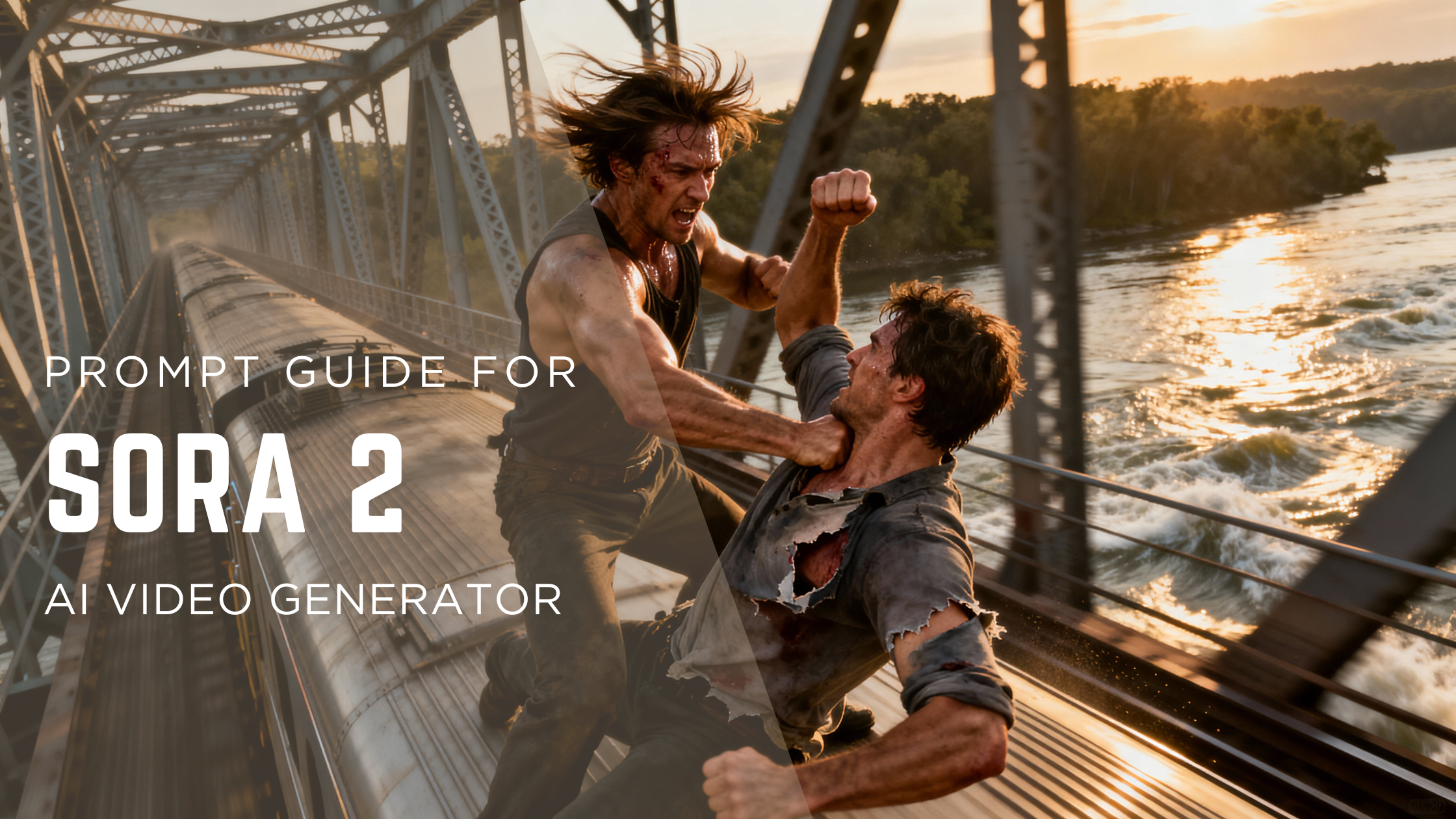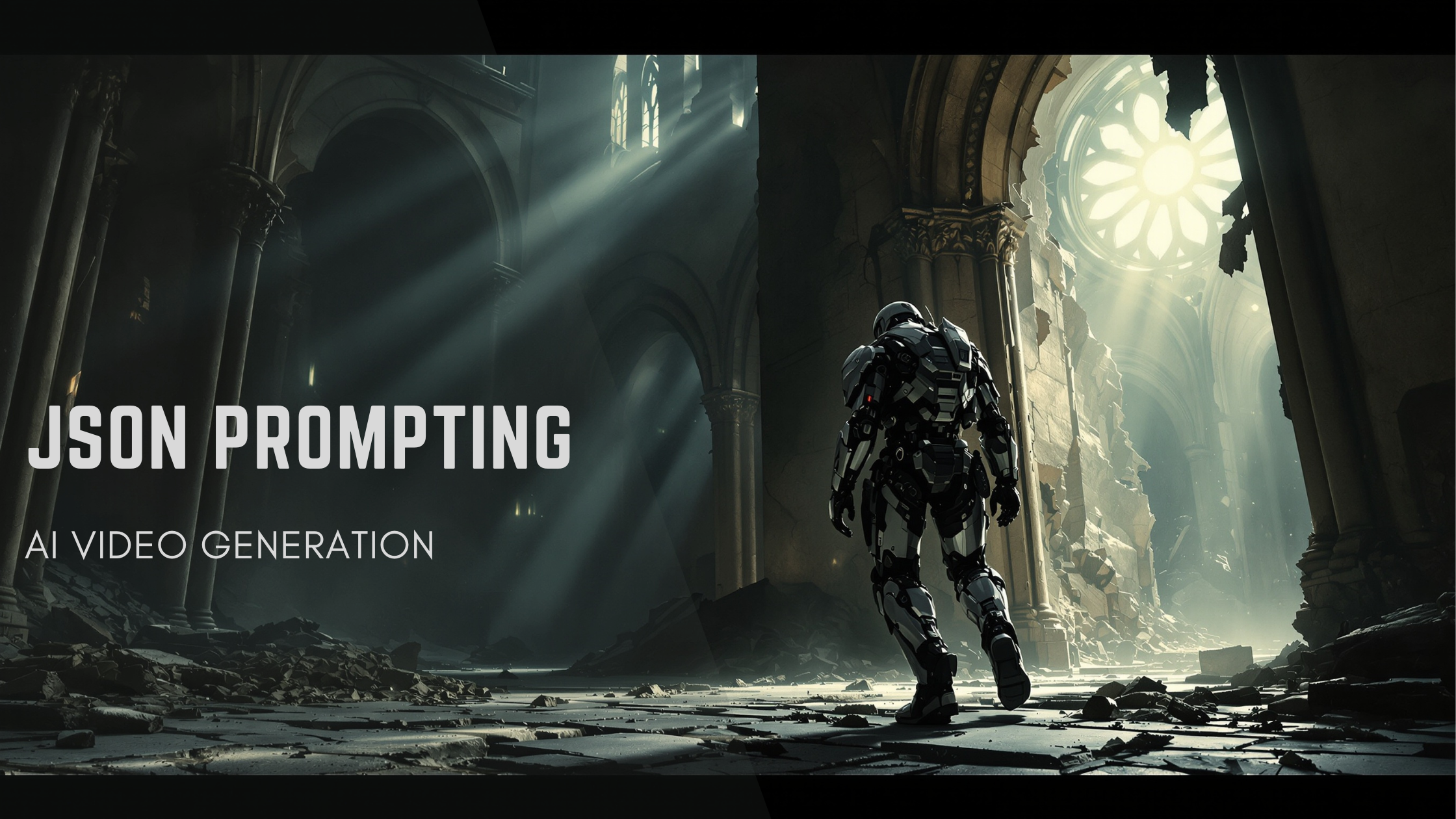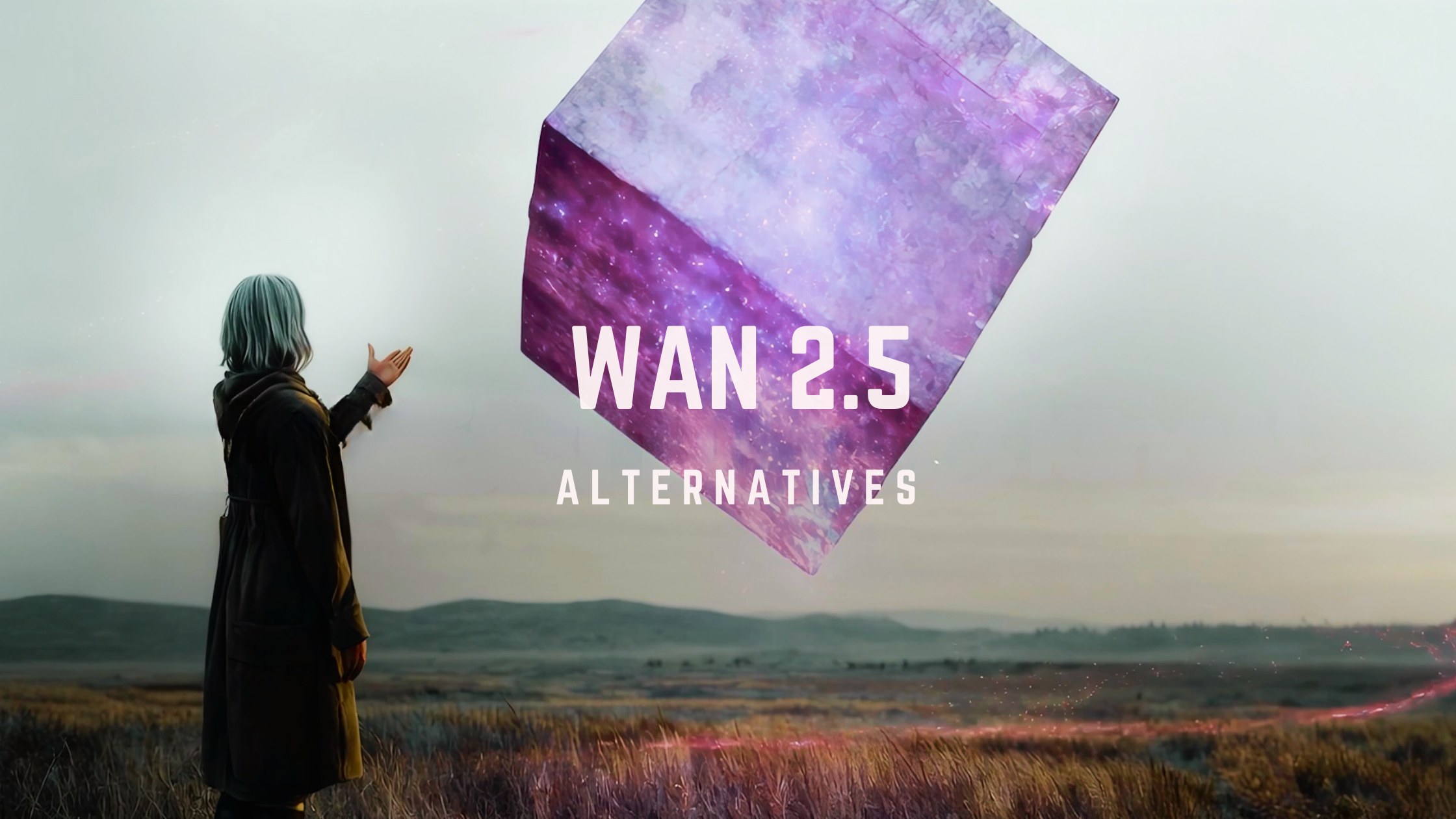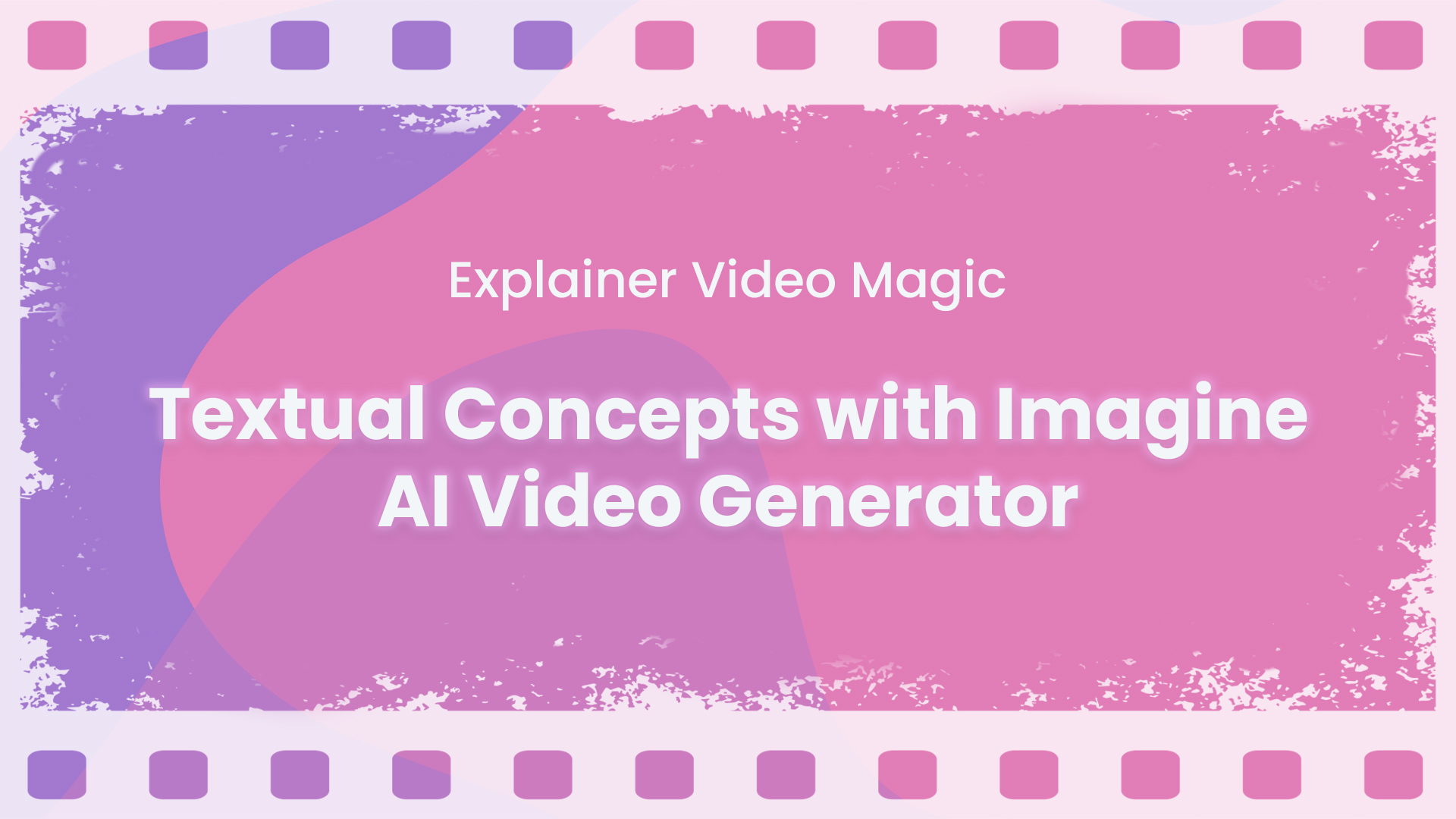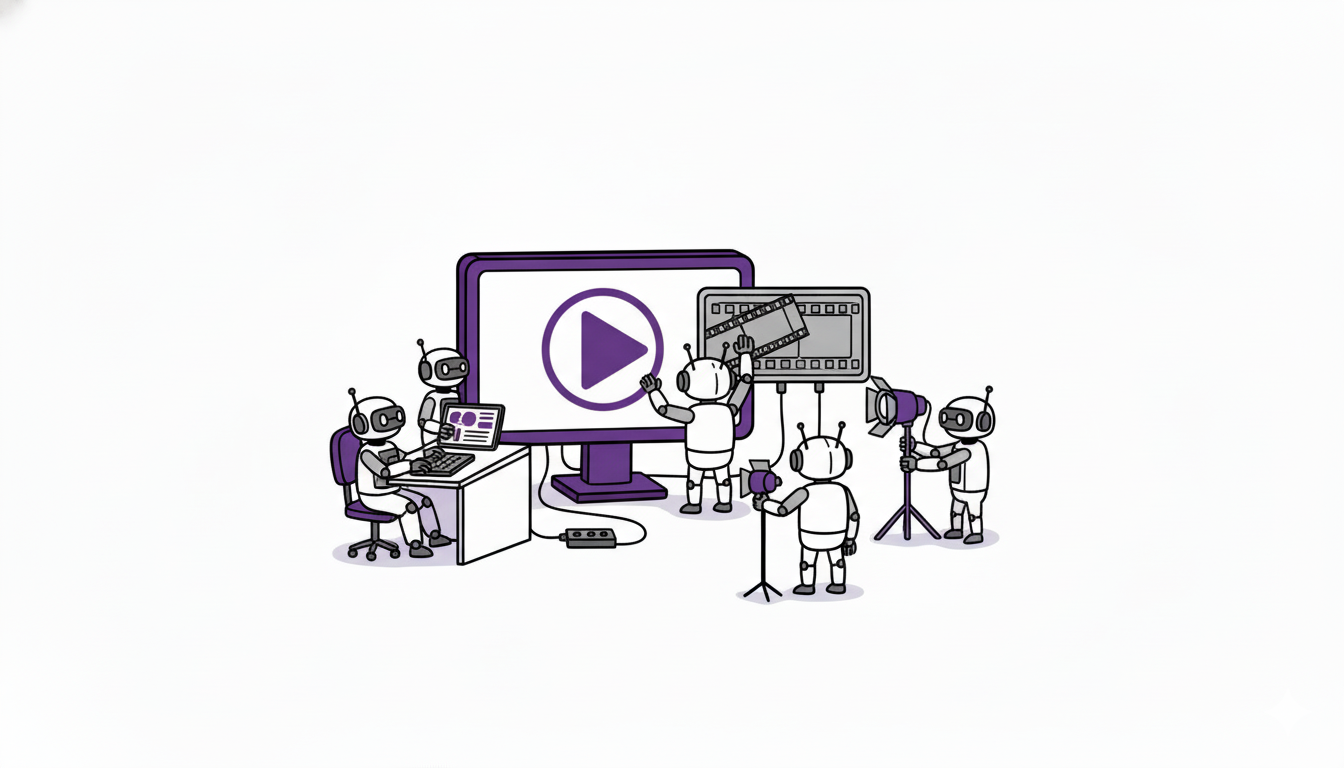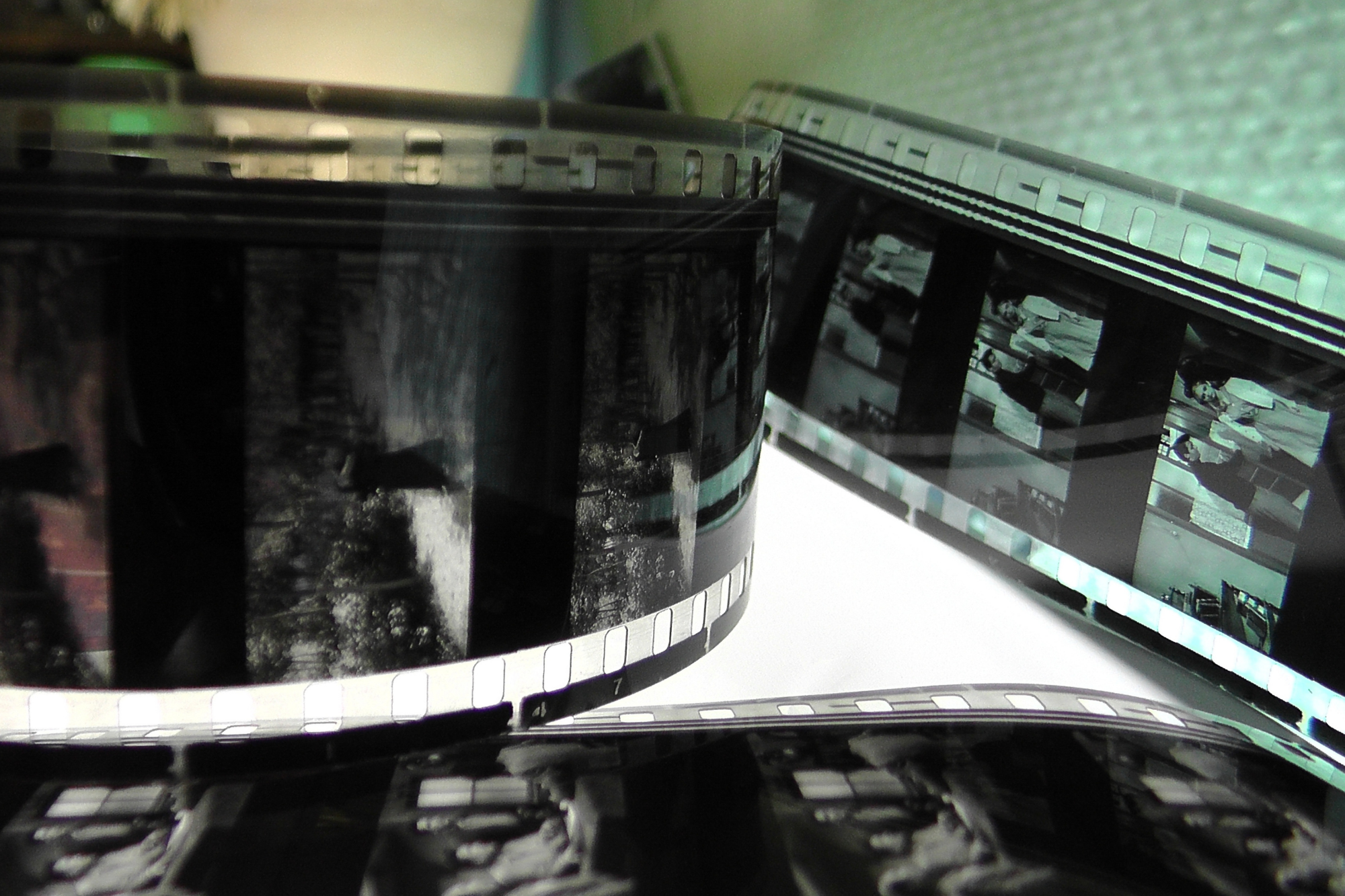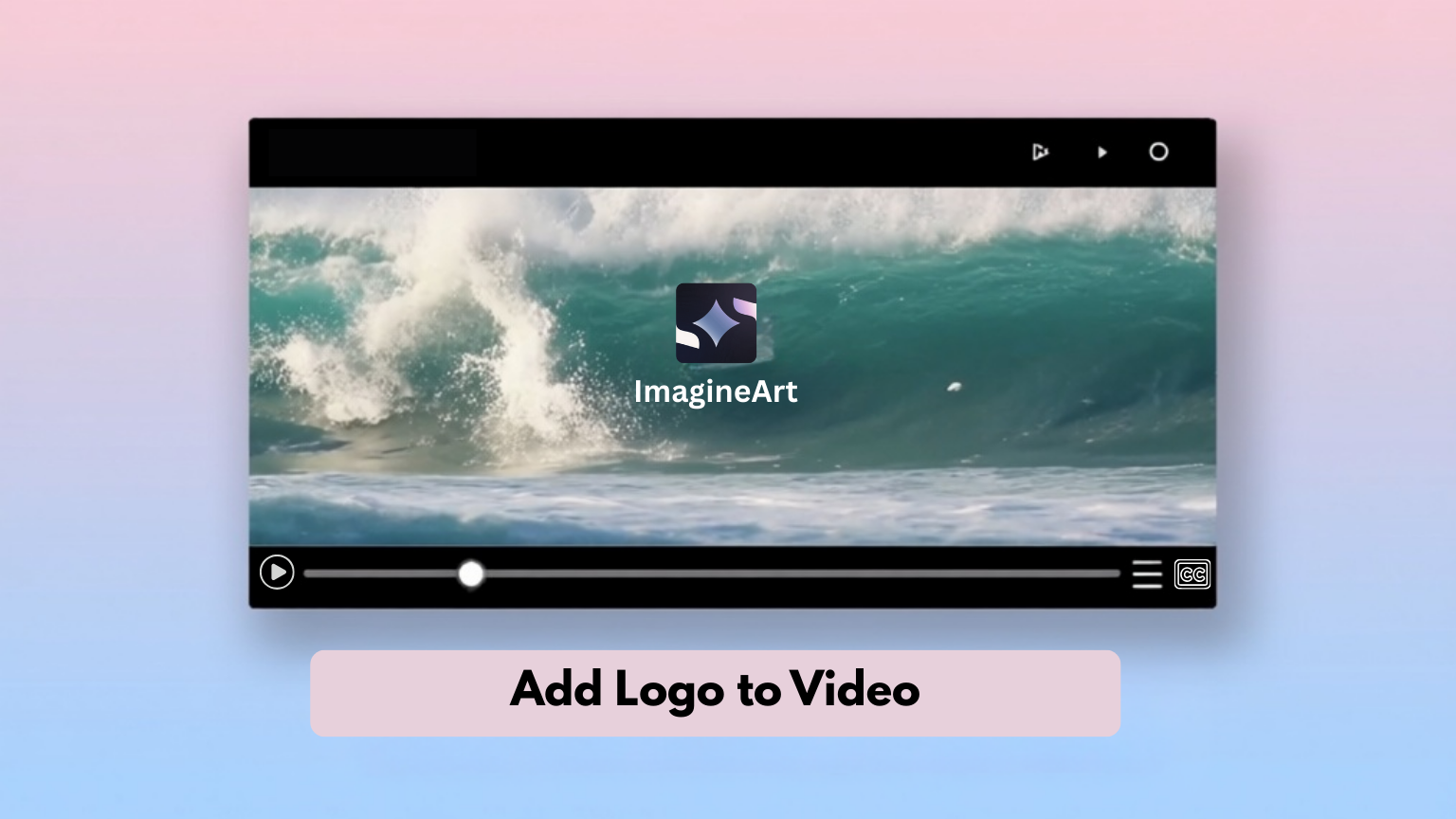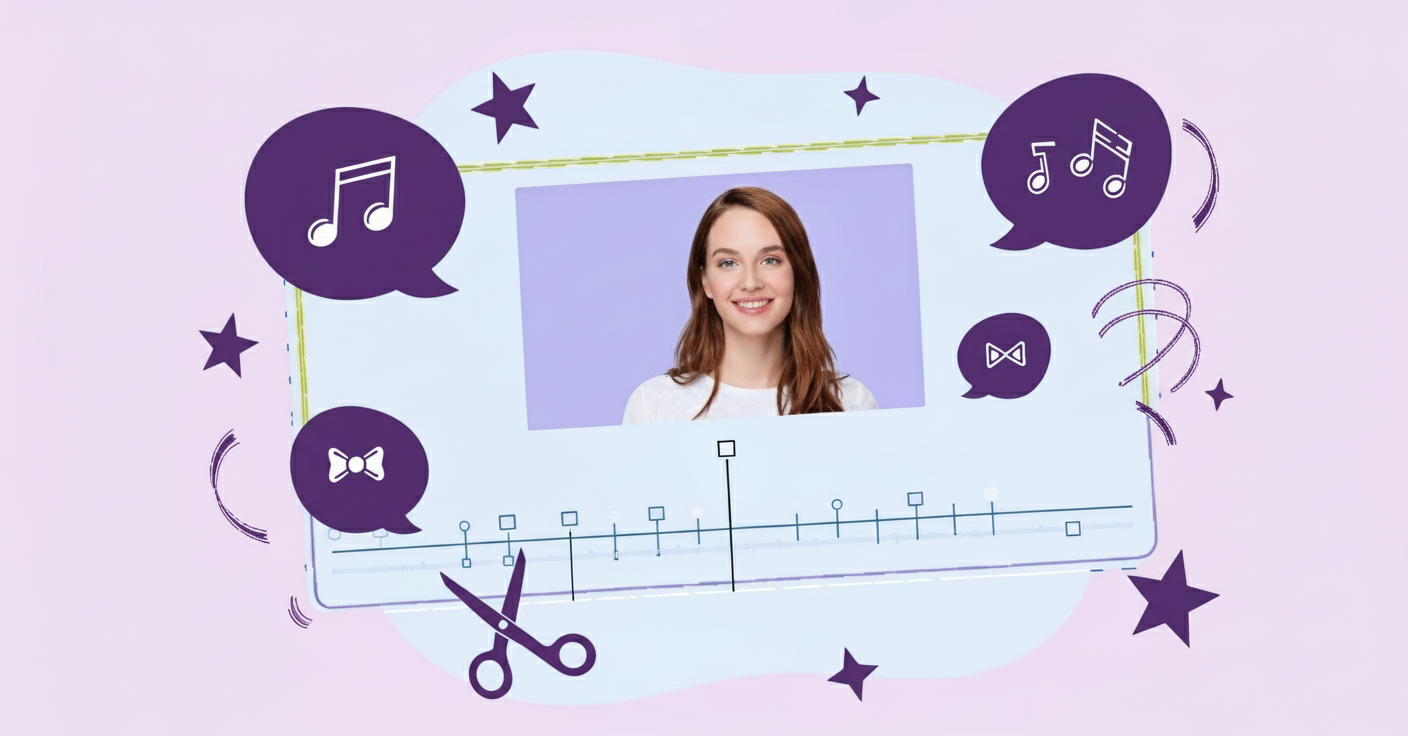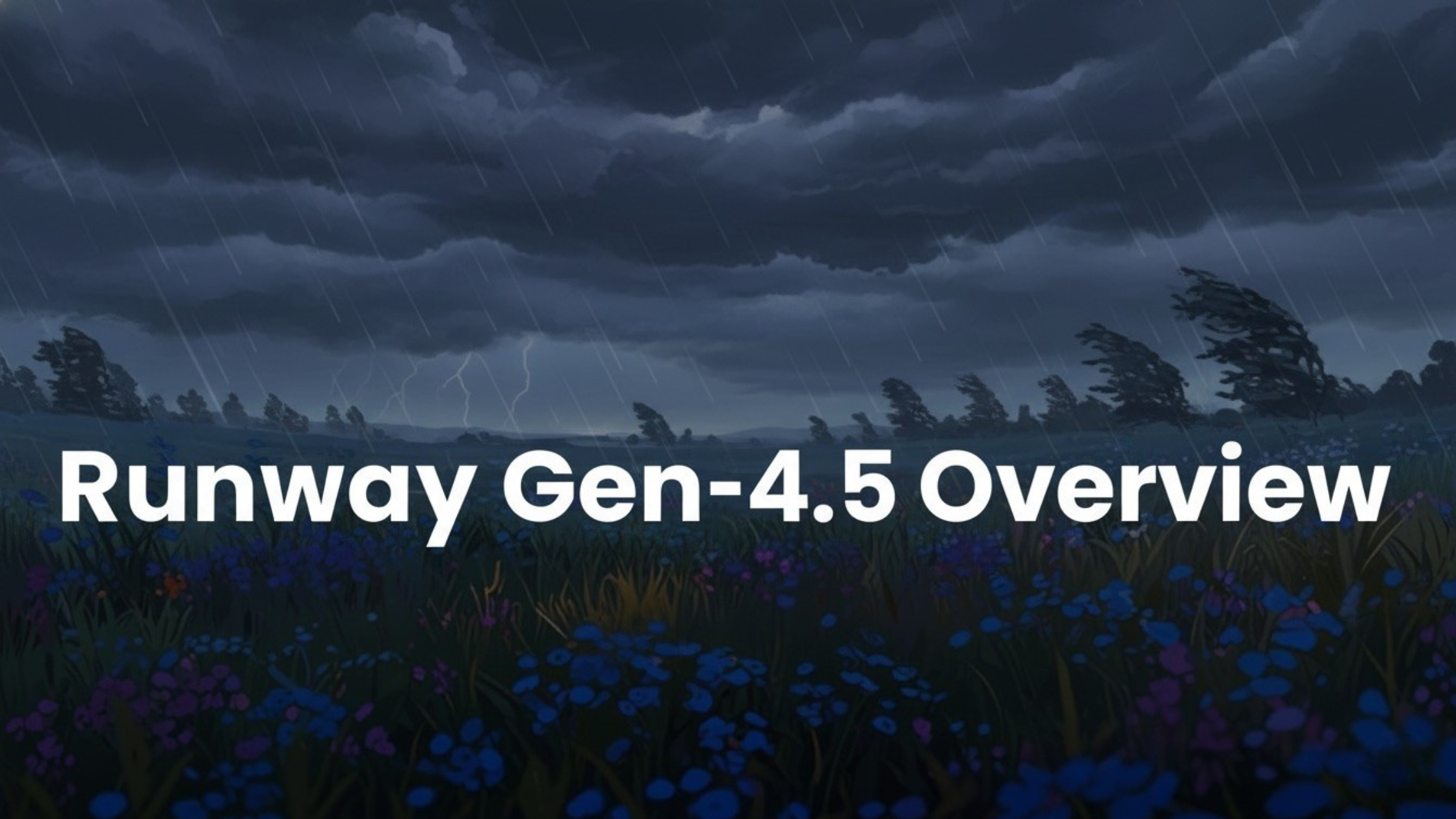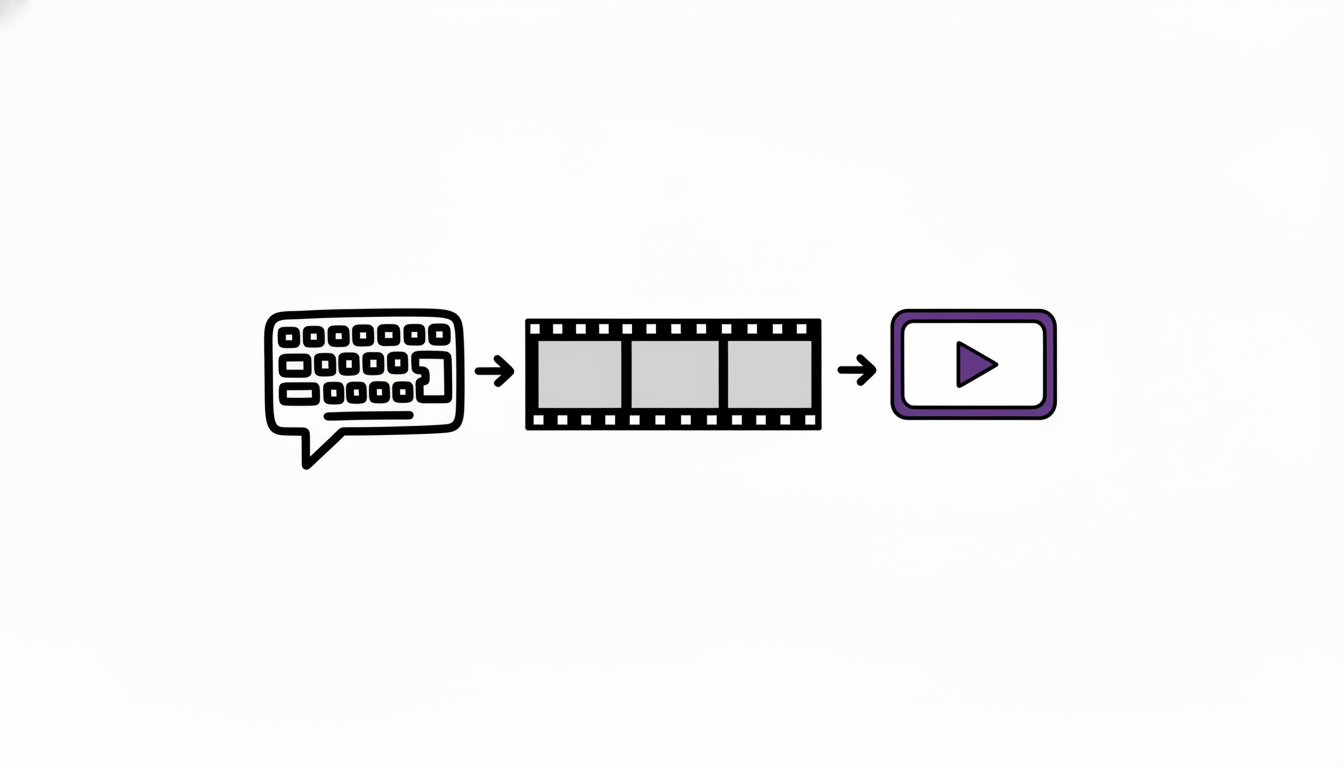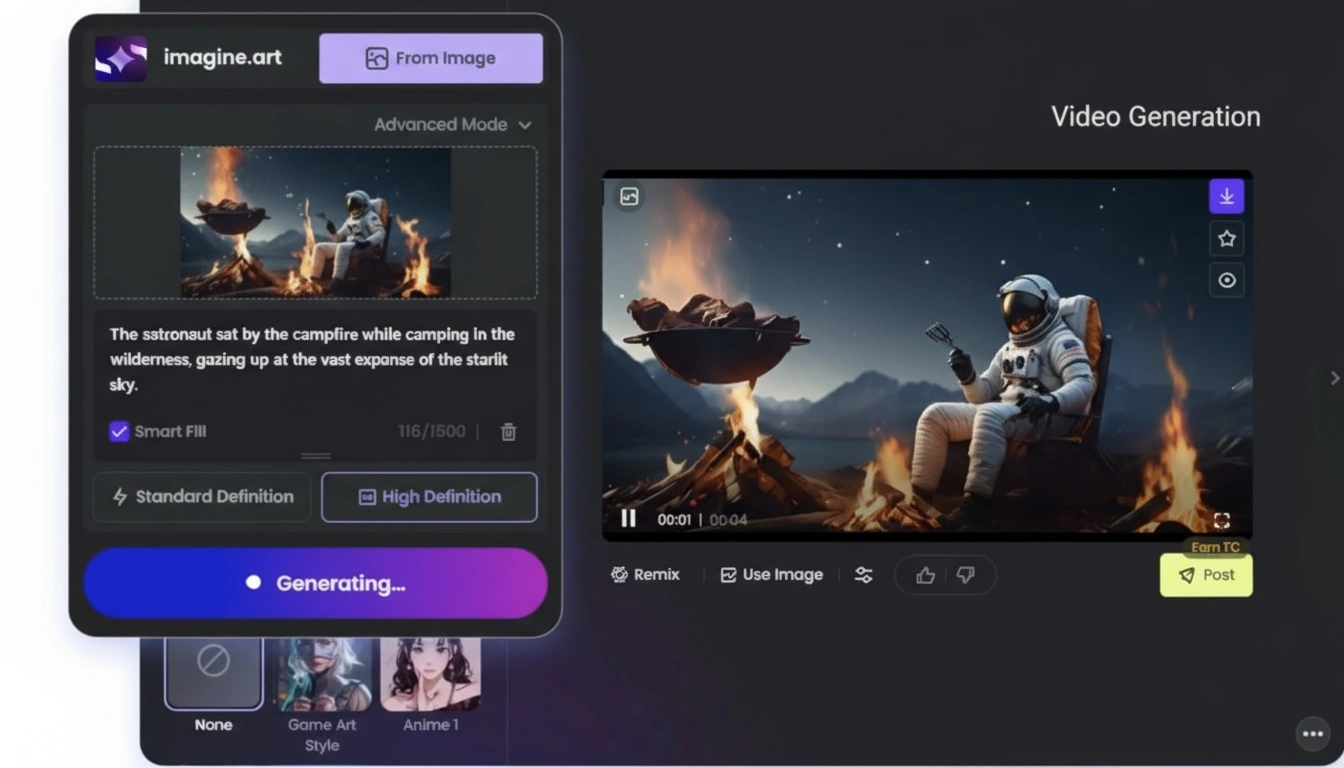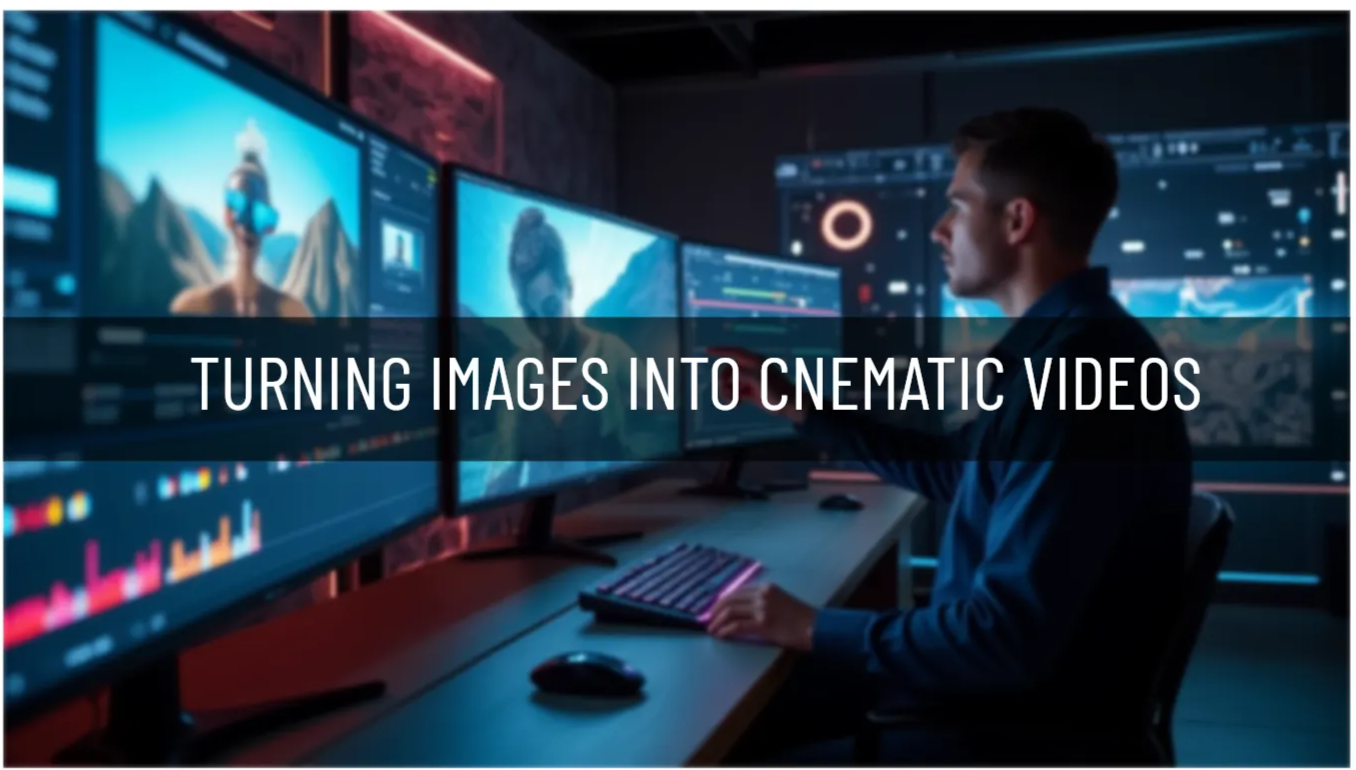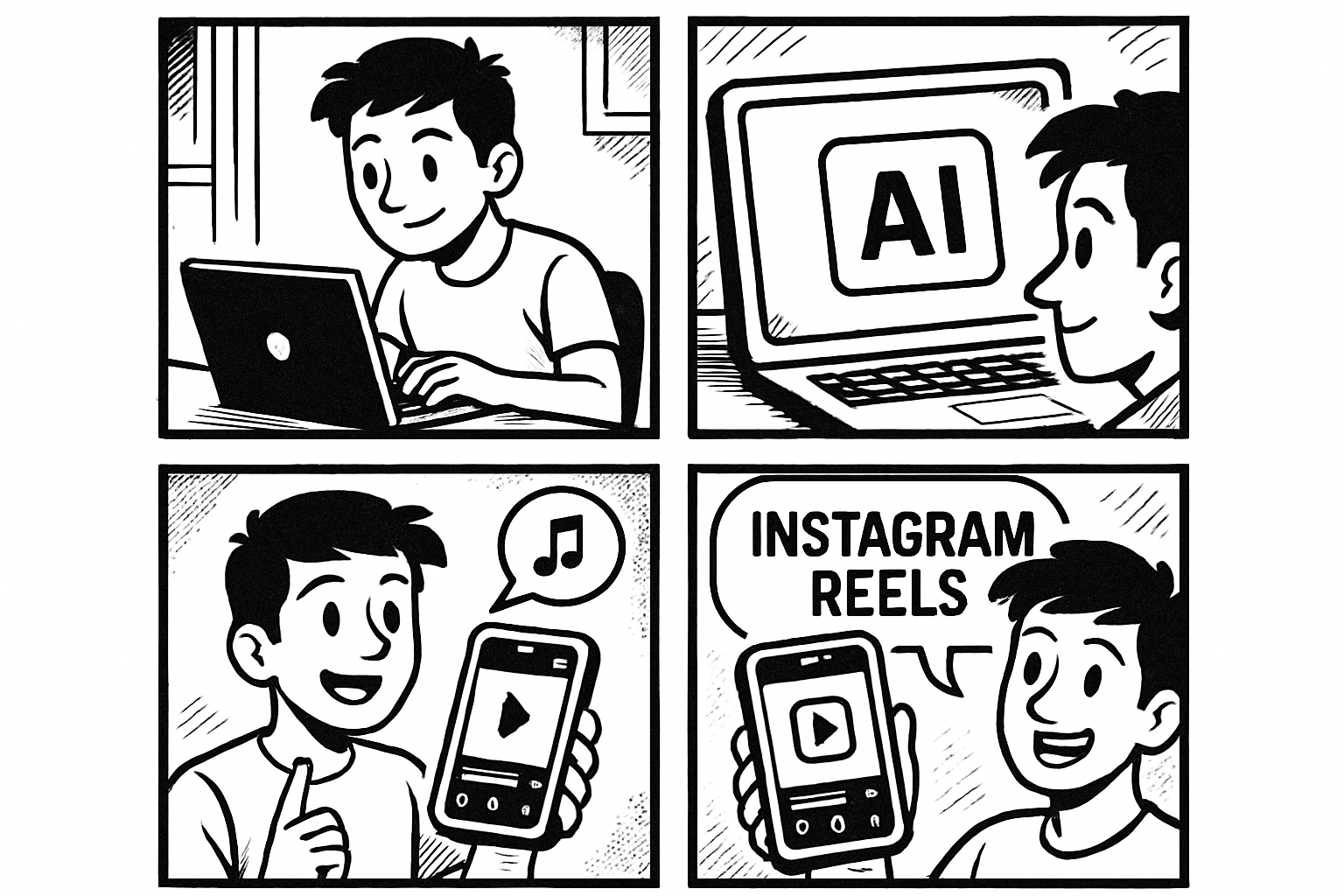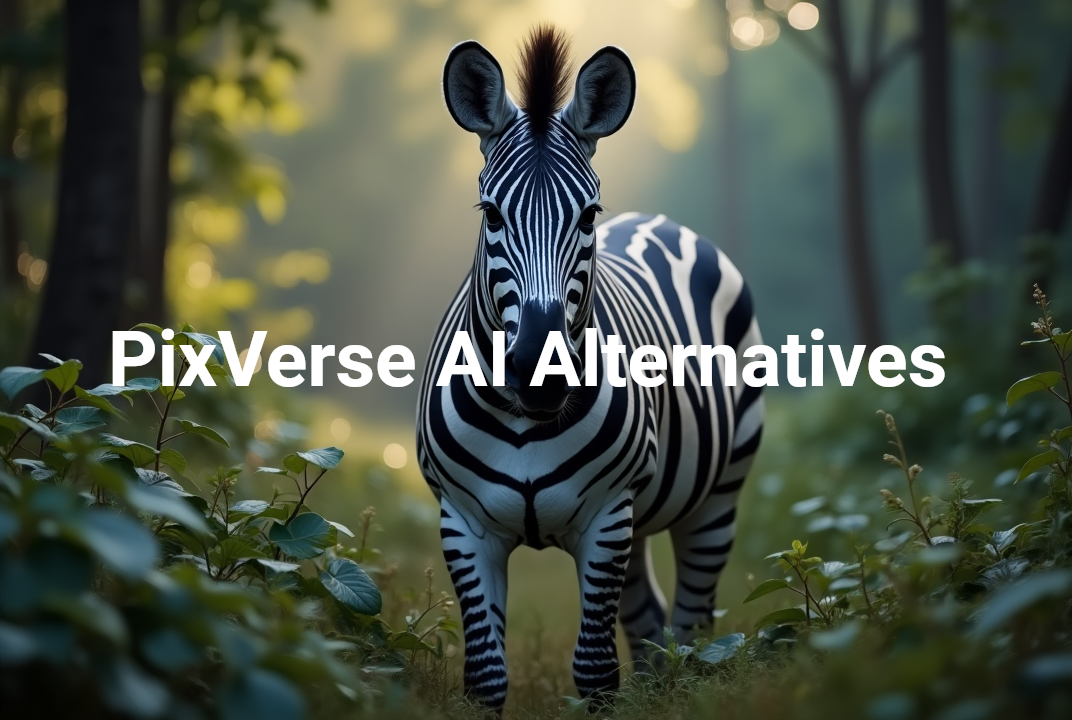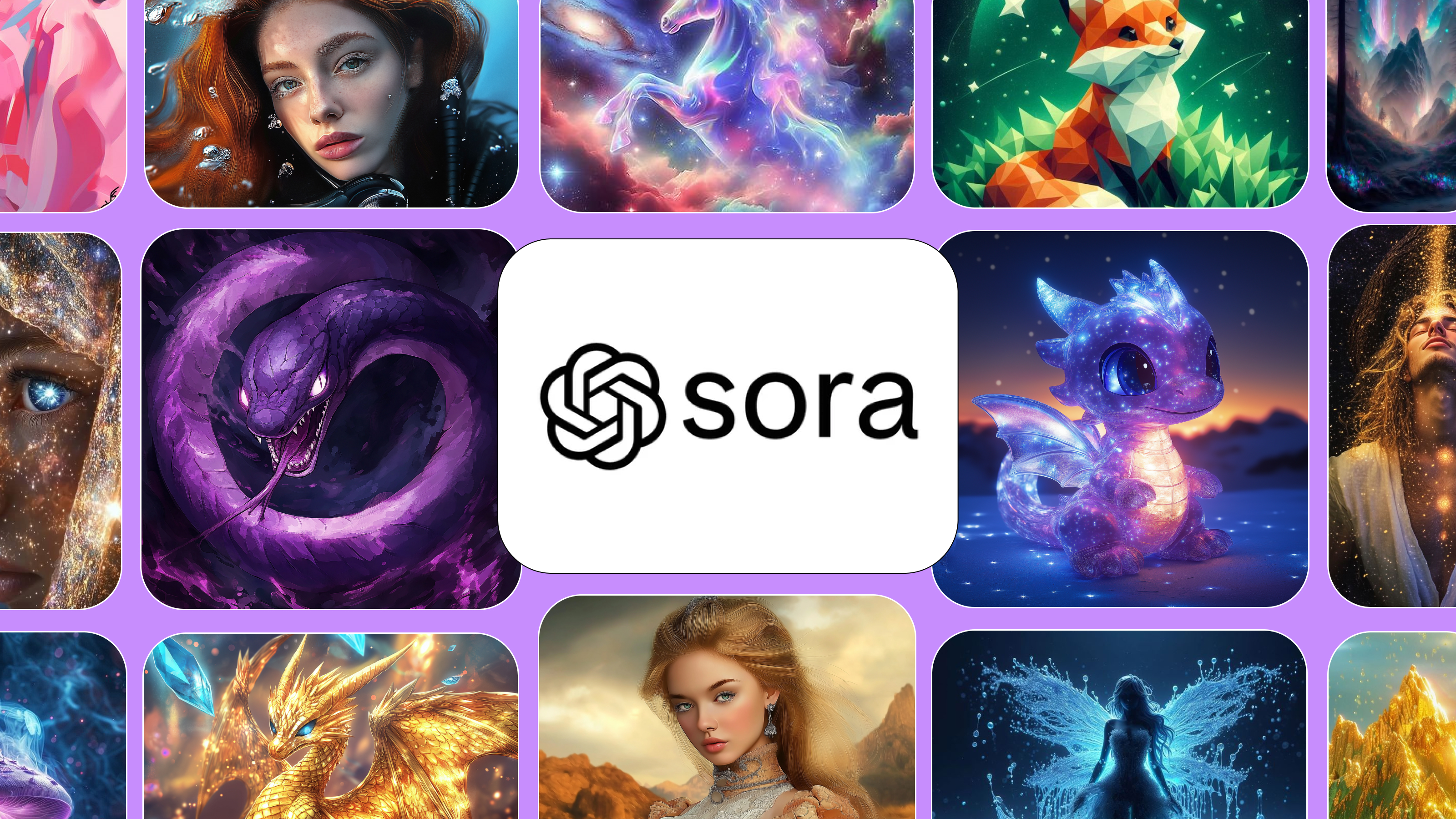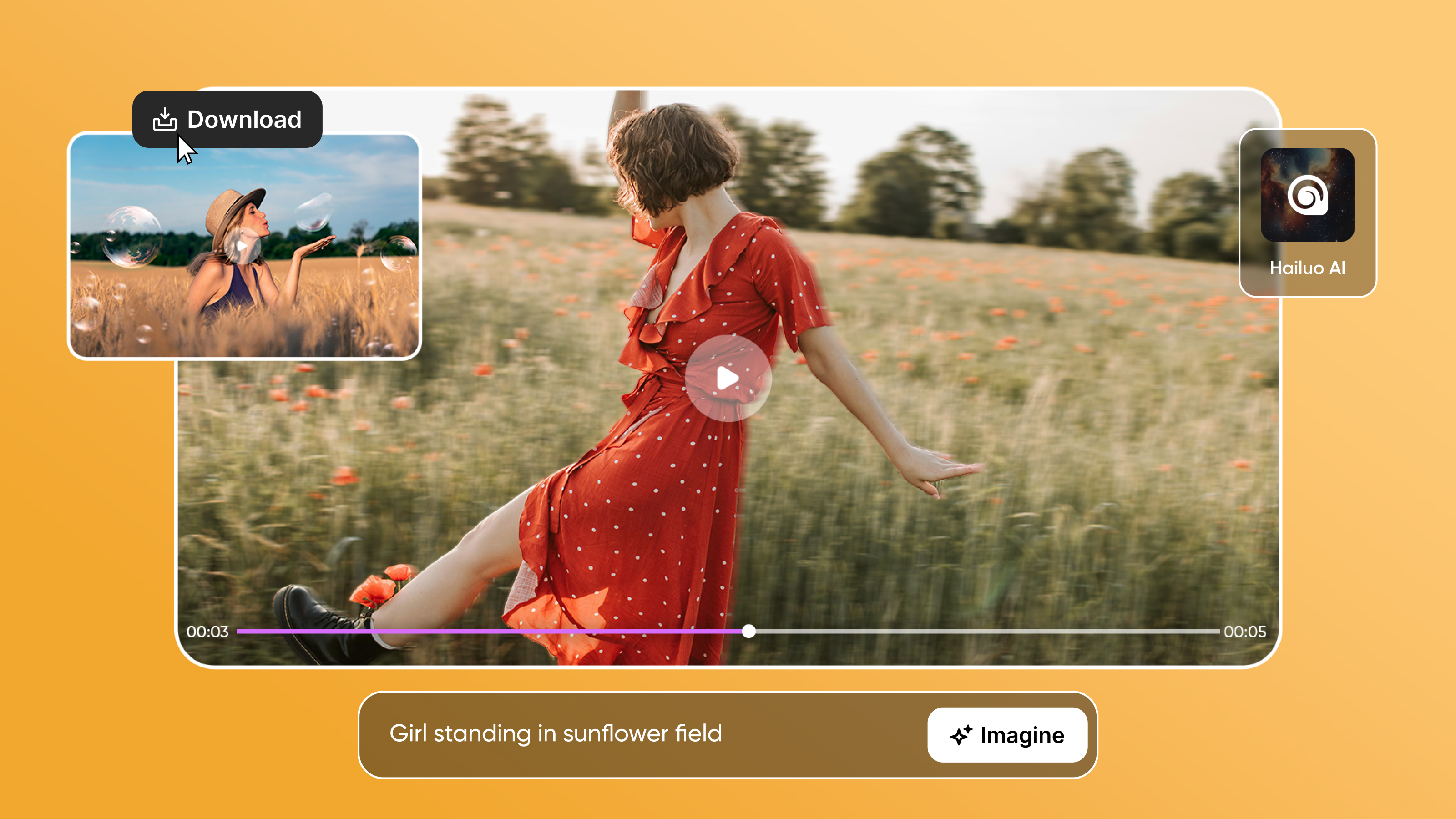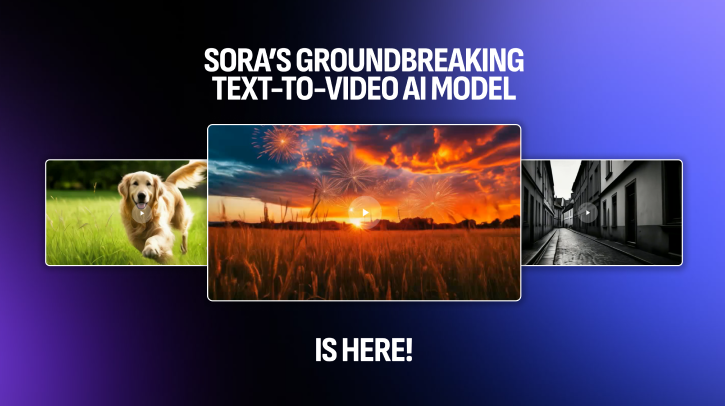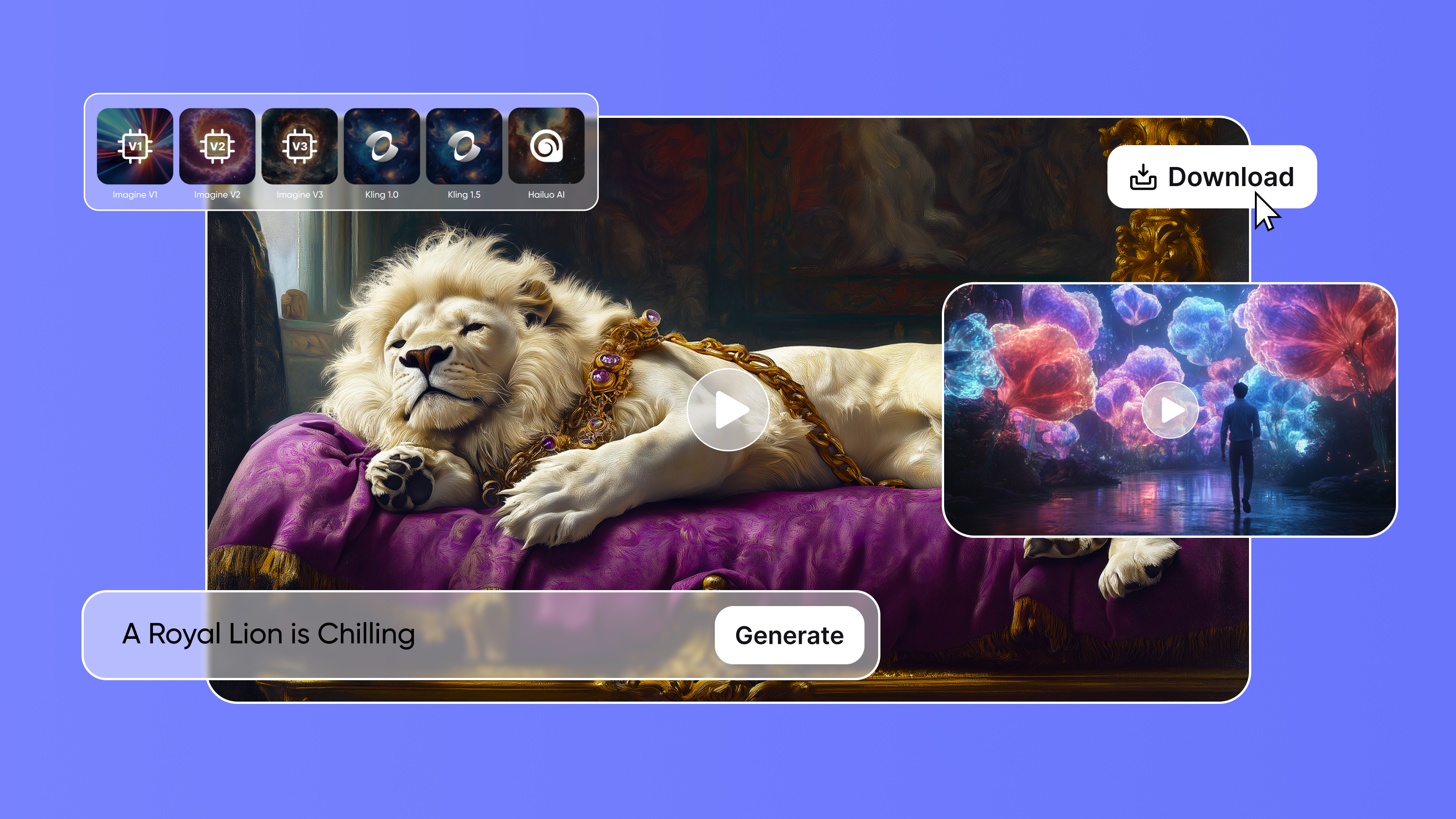Tooba Siddiqui
Thu Oct 16 2025
9 mins Read
Veo 3.1 is officially here after quite a few rumors and skepticism. As always, Google DeepMind doesn’t fail to deliver — it might seem like a minor upgrade to Veo 3, but it does make a major difference in AI video generation. From capturing the textural details to ensuring thorough consistency, Veo 3.1 has surely set a higher benchmark for its direct competitor Sora 2. It’s not just about model comparison — the two video generators go head-to-head across each offered feature.
Veo 3.1 is live on ImagineArt, and it’s changing everything.
— Angry Tom (@AngryTomtweets) October 16, 2025
You can now create cinematic videos from a single image with lifelike motion and synchronized audio.
This is next-level content creation. pic.twitter.com/AjtgY8Te63
What Is Veo 3.1?
Veo 3.1 is build on Google’s foundational model Veo 3, with capabilities to generate videos using both text prompts and image references. This AI video generator ensures audio-visual synchronization, cinematic quality, and strong prompt adherence while creating 8-second long video clips. Here’s what Veo 3.1 has to offer:
- Veo 3.1 offers incredible character, object, and scene consistency throughout the video, with improved visual fidelity.
- The AI video generator generates videos at higher resolution of up to 1080p, without any video upscaling or enhancing tool.
- The scene extension feature allows you to add scenes and create videos longer than 8 seconds, without losing consistency and quality.
- You can add three reference images as ingredients to create a visually coherent and natural-looking video content.
- As Veo 3, Veo 3.1 ensures incorporation of real-world physics simulation, audio cues, soundscapes, lip syncing, dialogues, and background noises to replicate realism.
- Veo 3.1 comes with video editing capabilities, letting you add, remove, and edit objects, character, backgrounds, and more to create personalized AI videos.
Learn more about Veo 3.1 features and use cases on ImagineArt blog.
What Is Sora 2?
The leading competitor of Veo 3.1, Sora 2 released an upgrade on its storyboard, allowing you to produce 25-second long videos — without using any scene extender or video editor. The upgrade was released on the same day as Veo 3.1’s official launch. Here are a few key features that Sora 2 has to offer:
- Compare to its predecessor, Sora 2 creates videos that feel closer to real-life, with smoother movement and natural cause and effect realism.
- This AI video model ensures of stylistic and character consistency even in multi-shot generation. Visual coherence and continuity are the key factors of Sora 2 AI video generation.
- When it come to realism, Sora 2 AI video generator can create natural human dialogues, soundscapes, audio cues, and effects and sync it with the visuals.
- Sora 2 stands out with its ‘cameo’ feature, allowing you to insert yourself, animal, or any object into your video content.
Learn more about Sora 2 features and its prompt guide on ImagineArt blog
Comparison Table: Veo 3.1 vs Sora 2
| Category | Veo 3.1 | Sora 2 |
|---|---|---|
| Video Duration & Runtime | Ideal for long-form videos, ads, storytelling. | 25-second videos; great for short-form content. |
| Prompt Control & Scene Structuring | Multi-shot control; advanced transitions. | Accurate prompts; may drift with long prompts. |
| Consistency | Smooth transitions; consistent visuals. | 'Cameo' feature; safety constraints. |
| Audio Integration | Strong syncing; consistent after extensions. | Good sync; minor issues in long sequences. |
| Cinematic Styling & Presets | Predefined and custom presets. | Various styles; no preset system. |
| Aspect Ratio | Vertical, square, widescreen. | Vertical, square, widescreen. |
| Physics, Motion & Realism | Realistic motion and fluid dynamics. | Highly realistic physics. |
| Video Quality | 1080p; real-time editing features. | 1080p |
| AI Video Editing | Advanced scene extension and editing. | Basic editing: loop, remix, re-cut. |
| Integration & Ecosystem | Google Flow, Gemini, Vertex, ImagineArt. | OpenAI, ChatGPT, ImagineArt. |
| Limitations | Costs more; steep learning curve. | Lacks advanced tools; prompt-dependent. |
| Pricing | $0.40/sec or $0.15/sec (Fast). | $0.10/sec; Pro up to $0.50/sec. |
Veo 3.1 vs Sora 2: Features
Video Duration & Runtime
Veo 3.1 focuses on narrative-driven content, including expand and preset tools to ensure visual coherence and narrative continuity and flow. This makes Veo 3.1 perfect for storytelling videos, ads, and short films/clips, where consistency and continuity matter.
In contrast, OpenAI Sora 2 now supports videos length of 25 seconds on Sora storyboard — without any scene extension tool. This expand the usability of Sora 2 AI video generator, making it ideal for both short and long-form content creation, including social media and commercials.
Prompt Control & Scene Structuring
Since Google Veo 3.1 is an improved version of Veo 3, it presents incredible prompt adherence and contextual awareness with multi-shot and multi-scene control. You can instruct the AI video generator about camera movements, style preference, transitions, and more to maintain the narrative flow. With ‘scene extend’ feature, it gives more control over camera behavior and frame-to-frame and shot-to-shot transitions.
OpenAI Sora 2 excels in following instructions with greater accuracy. Be it cinematic scene or an imaginative prompt, this AI video model is can influence scene progression and camera work in single prompt. However, the AI video generator can add visual artefact, drift, or hallucinate when it comes to longer prompts.
Character, Object, and Style Consistency
When it comes to visual consistency, Veo 3.1 and Sora 2 generate incredible results with thorough visual and element preservation including facial features, subtleties of body language, clothing, environmental setting, props, appearance, and themes.
Veo 3.1 has a slight leverage with its ‘ingredient to video’ and ‘frame to video’ features, allowing to add multiple images to create smooth scenes and more consistent transitions. Open AI’s Sora 2 offers a ‘cameo’ feature integrates real-world human in AI world but faces ethical safety constraints.
Audio Integration
Audio generation was a stand-out feature of Veo 3, which improved with Veo 3.1 upgrade. Both Veo 3.1 and Sora are fully capable of producing ambient sounds, human dialogues, audio cues, allowing you to create immersive storytelling experiences. Both AI video models support accurate synchronization of audio with lip movements and scene composition. Unlike Sora 2, Veo 3.1 ensures audio and dialogue consistency even after multiple scene extensions.
Cinematic Styling & Presets
🚨 The future of AI video just leveled up.
— Dhaval Makwana (@heyDhavall) October 16, 2025
Veo 3.1 on ImagineArt turns a single image into full cinematic motion, with perfect lighting, context-aware audio, and frame-to-frame realism.
Here are 6 examples that look straight out of Hollywood 👇 pic.twitter.com/awoV8C5JZ2
On Goolge Flow, Veo 3.1 comes with predefined presets, including ‘cinematic,’ ‘film noir,’ and ‘action figure.’ You can also add and create your own presets and scene expander — simply add a title and preset description. With presets, you can create multiple videos of same style, color palette, mood, camera settings, and lighting without prompting every detail.
On the other hand, Sora 2 offers a variety of visual styles, ranging from cinematic realism to creative and anime styles. While Sora 2 can quickly adapt to and interpret different styles, Veo 3.1 offers film-quality production without manual detailing.
Aspect Ratio
Both Sora 2 and Veo 3.1 support different aspect ratios, including vertical, square, and widescreen, making them ideal for TikTok, YouTube, Instagram, and other video-sharing platforms.
Physics, Motion & Realism
Sora 2 dominated the market with its unreal realism — I mean, how can a cat fight a 5-feet tall black bear and scare it away? The visuals look life-like with accurate representation of object collision, subject interaction, effects of gravity, and more.
The ‘0.1’ upgrade to Veo 3 came with dramatic improvement in characters shifting size, fluid dynamics, and motion fluidity, making the AI-generated motion believable across complex sequences and scenes.
Veo 3.1 is LIVE on ImagineArt and it’s absolutely WILD!
— Arsalan (@AIwithArsalan) October 15, 2025
Cinematic consistency, sharper details, and smoother motion than ever before.
Here are 7 insane examples that prove Veo 3.1 might be the new gold standard 👇 pic.twitter.com/yt0ssdDkOM
Veo 3.1 vs Sora 2: Performance
Video Generation Quality
Both OpenAI Sora 2 and Google Veo 3.1 produce high-quality cinematic videos, with realism and real-world physics. However, Veo 3.1 can create longer and consistent video content of up to 1080p resolution, with real-time edits to adjust textural details, camera, lighting, motions, and visual aspects.
While Sora can showcase slight variability in visual quality when it comes to longer and complex sequences and scenes. The AI video generator can produce high-definition videos of up 1080p resolution.
AI Video Editing
Veo 3.1 supports extensive editing features including the extend scene and adding/removing object/subject features. On Google Flow, you can insert objects, create transitions from frames and references images, add motion to scenes, adjust lighting, and add presets, making the AI video editing and multi-scene workflow seamless and efficient.
While on the other hand, Sora 2 offers basic editing features, including video loop, remix, re-cut, and edit tools. The AI video model lacks the advanced features of scene extension and predefined presets.
Integration and Ecosystem
Sora 2 is default AI video generator of OpenAI ecosystem, with thorough integration into ChatGPT and other GPT models. The textual understanding and writing capabilities of ChatGPT equips with Sora 2 with a powerful script generator, making ideal for regular GPT users. Sora 2 and Sora 2 Pro are also integrated into ImagineArt AI video generator.
Veo 3.1 is the latest installation in Google’s tools, including Google Flow, Gemini API, Vertex API, and more. This allows general users to utilize their assets and create and edit video content without any external tool. Veo 3.1 and Veo 3.1 Fast are also available on ImagineArt creative suit.
Veo 3.1 vs Sora 2: Limitations
Sora 2 Limitations
- While Sora 2 AI video generator excels at realism, it lacks editing capabilities of scene extension, presets, and frame re-arrangement.
- Although Sora 2 has strong prompt adherence, it relies heavily on textual description and fine-tuned phrasing, and a singular misinterpretation can produce incorrect outputs.
Google Veo 3.1 Limitations
- The paid version Veo 3.1 comes with a bigger price tag and allows access to more features and credits. You can use it for free on Google Flow but with limited credits.
- Veo 3.1 has a steep learning curve as it requires prompt engineering to understand and explore the model’s potential. it may not be suitable for those looking for quick and easy video content generation.
Veo 3.1 vs Sora 2: Pricing
Sora 2 Pricing:
- Sora 2 costs around $0.10 per second for standard resolutions like 720p.
- Sora 2 Pro costs around $0.30 per second for 720p resolution or $0.50 per second for higher-resolution 1024x1792 output.
On ImagineArt Sora 2 consumes 300 credits, while Sora 2 Pro consumes 720 credits.
Veo 3.1 Pricing:
- Veo 3.1 costs around $0.40 per second for video and audio.
- Veo 3.1 Fast costs around $0.15 per second for video and audio, a more cost-effective option. A 5-second video would cost approximately $0.75.
On ImagineArt, Veo 3.1 consumes 1900 credits, while Veo 3.1 Fast consumes 700 credits.
Veo 3.1 vs Sora 2: Preferences
Both AI video generators offer a powerful set of features, simplifying video creation and editing processes. Here’s what to select, if you are faced with a choice:
Select Sora 2 If:
- You want a simple and efficient tools with rapid generation of cinematic videos.
- You are regular user to OpenAI ChatGPT and wants to create epic videos using text-based prompts only.
- You don’t have the budget to afford advanced tools and your content doesn’t require extensive customization.
Select Veo 3.1 If:
- You want to create longer videos by generating scenes or your video idea needs more customization.
- You want a film-quality video with complete creative control over visual aspects and elements.
- You have the budget to purchase premium tools for greater creative flexibility and high-resolution outputs.
Create Cinematic Videos with Industry-Best Models
You can explore the potentials of OpenAI Sora 2 and DeepMind’s Veo 3.1 inside the ImagineArt AI video generator. Experiment with reference images, descriptive prompts, and preview and select the starting frame of your video before generation — only on ImagineArt.

Tooba Siddiqui
Tooba Siddiqui is a content marketer with a strong focus on AI trends and product innovation. She explores generative AI with a keen eye. At ImagineArt, she develops marketing content that translates cutting-edge innovation into engaging, search-driven narratives for the right audience.