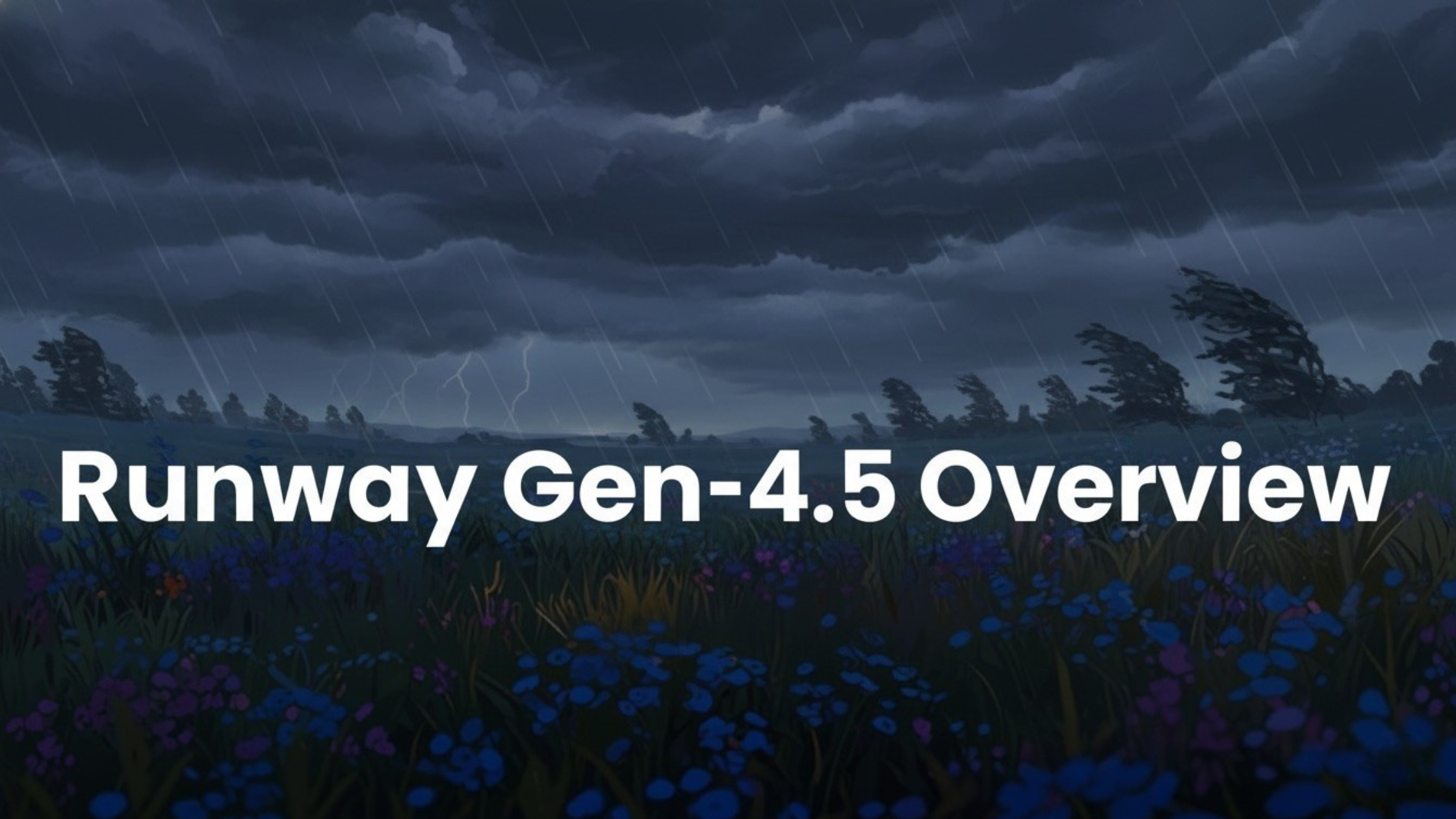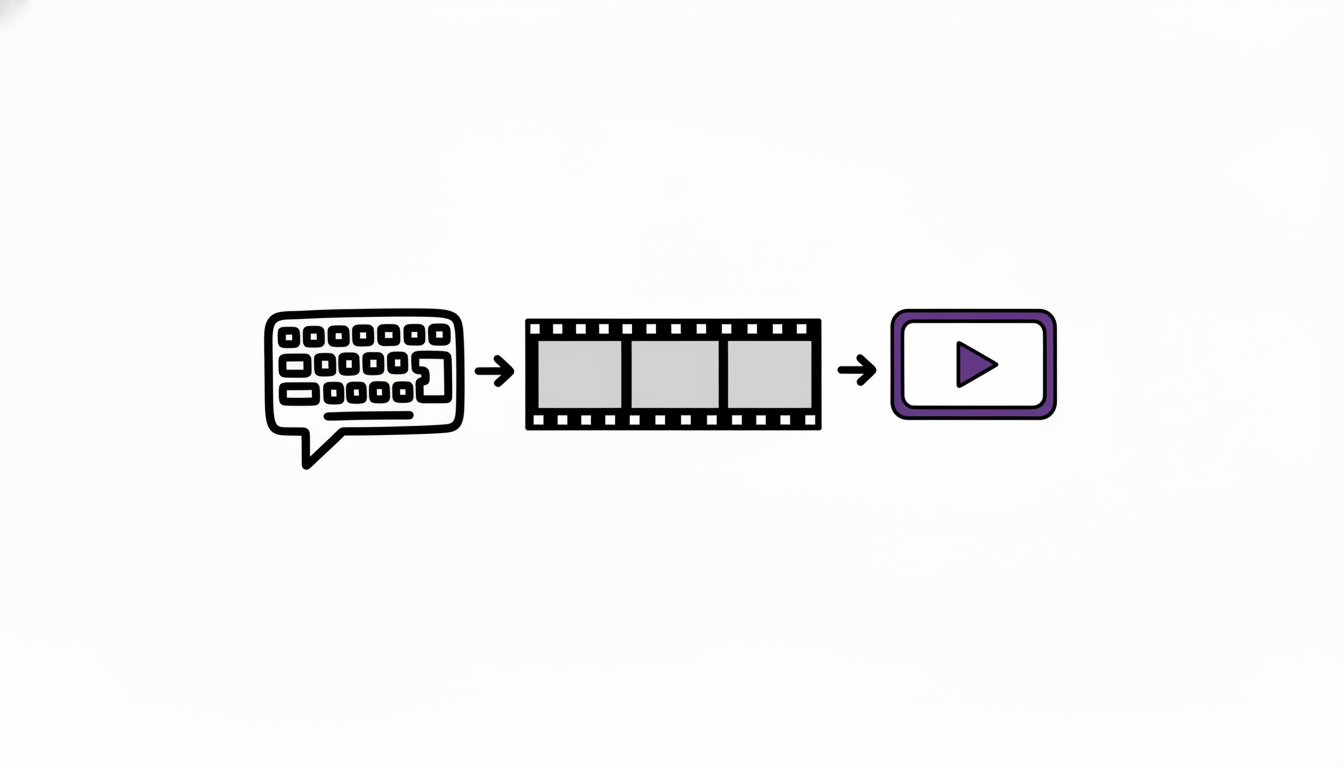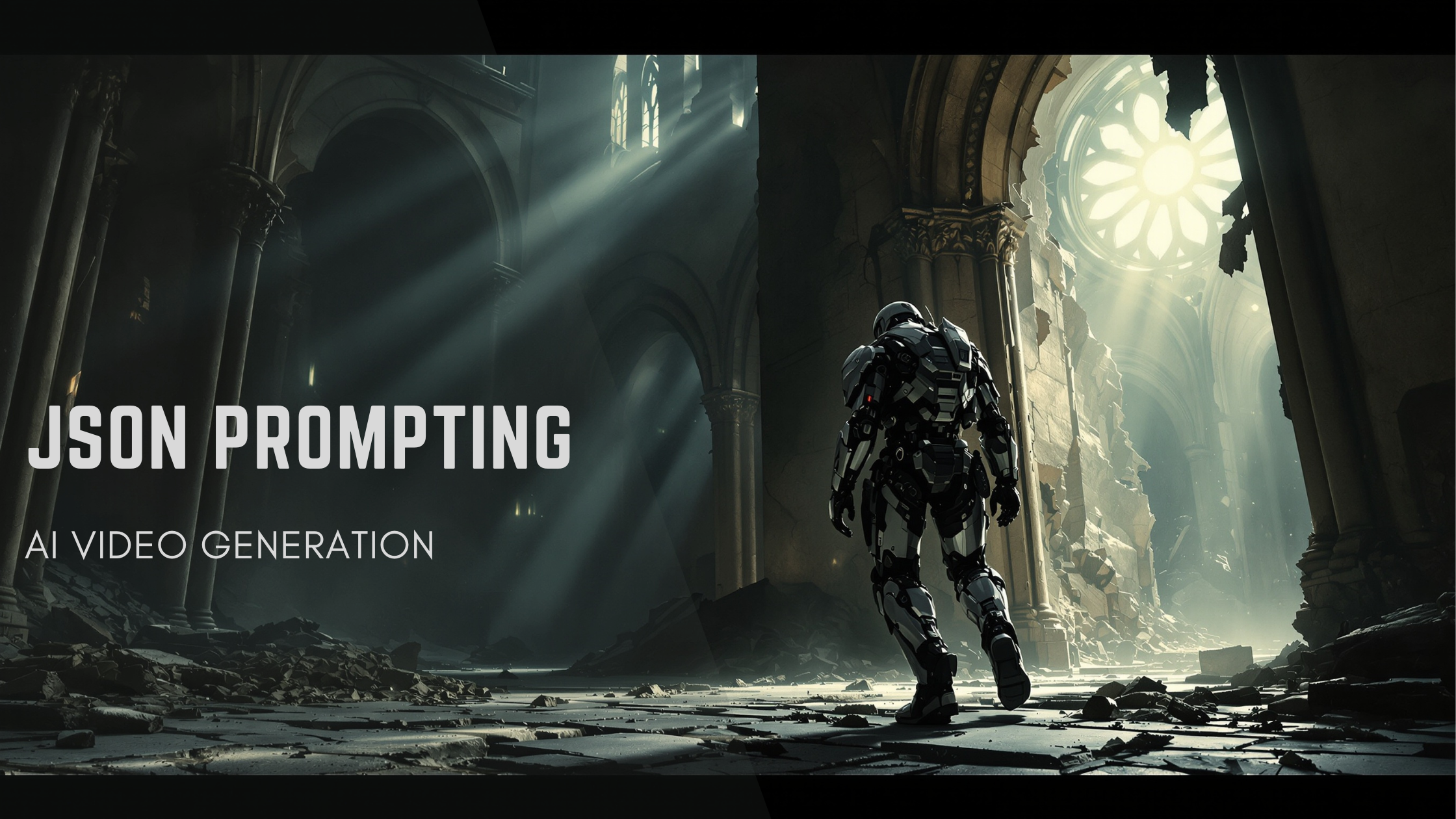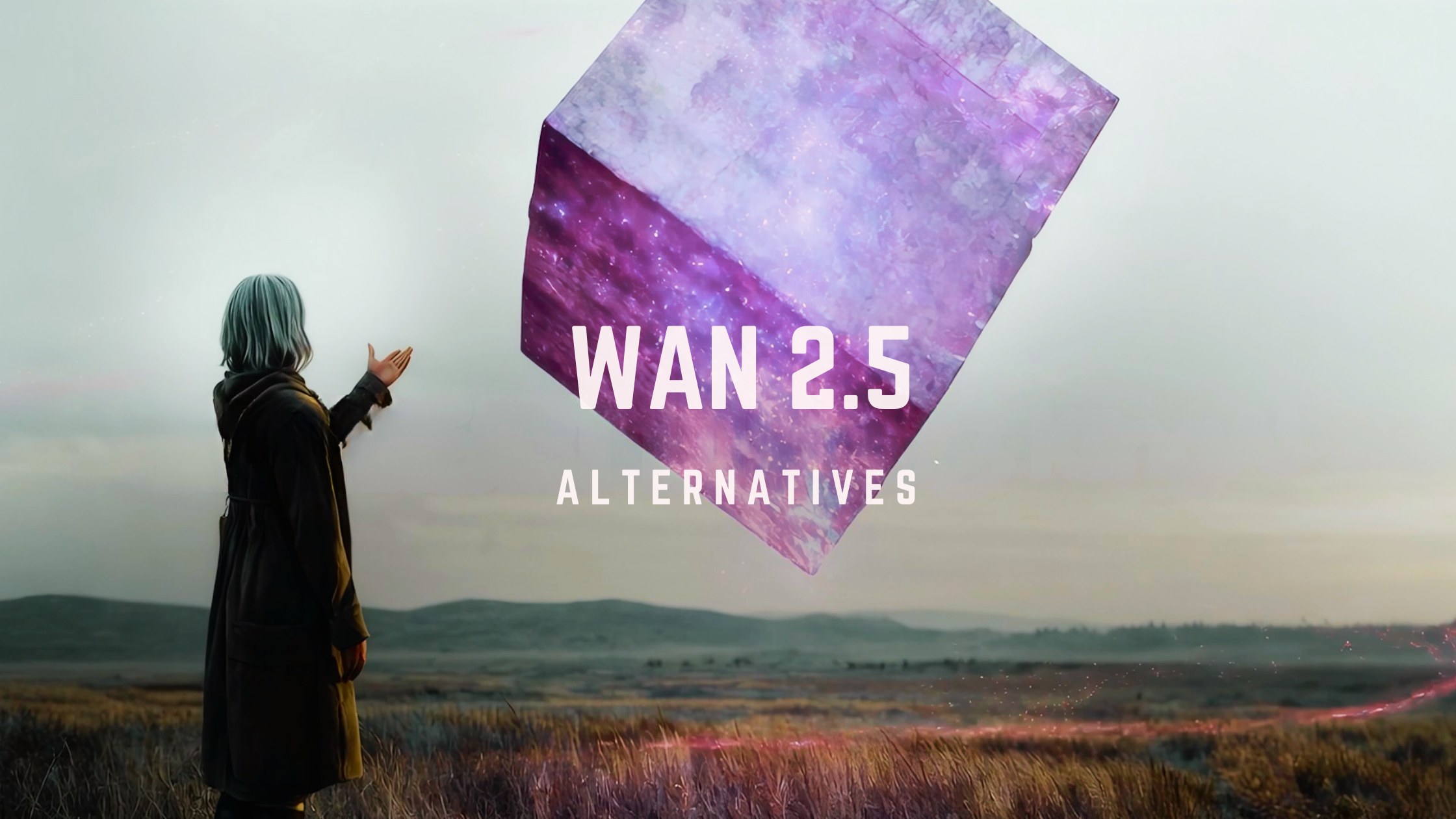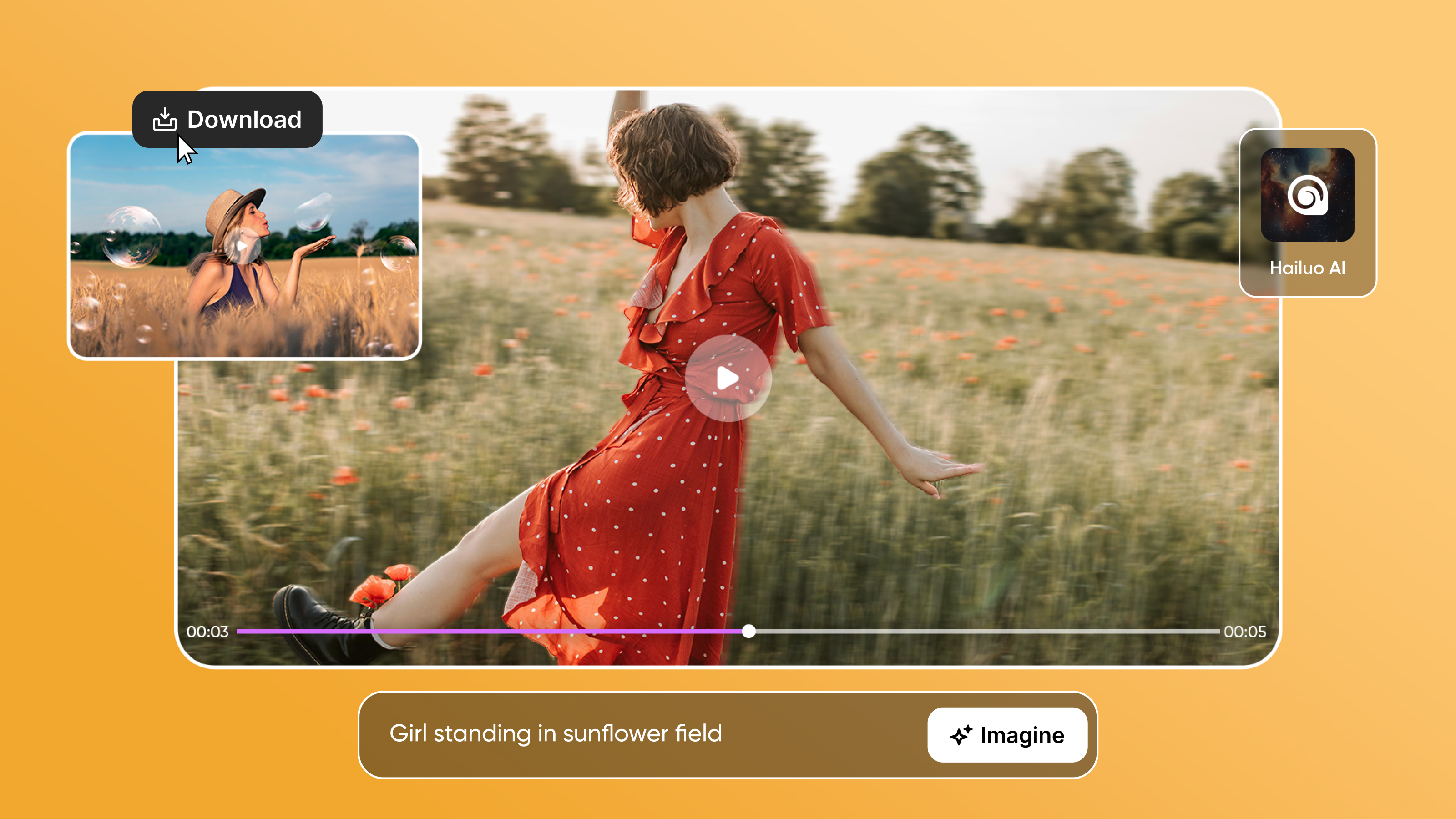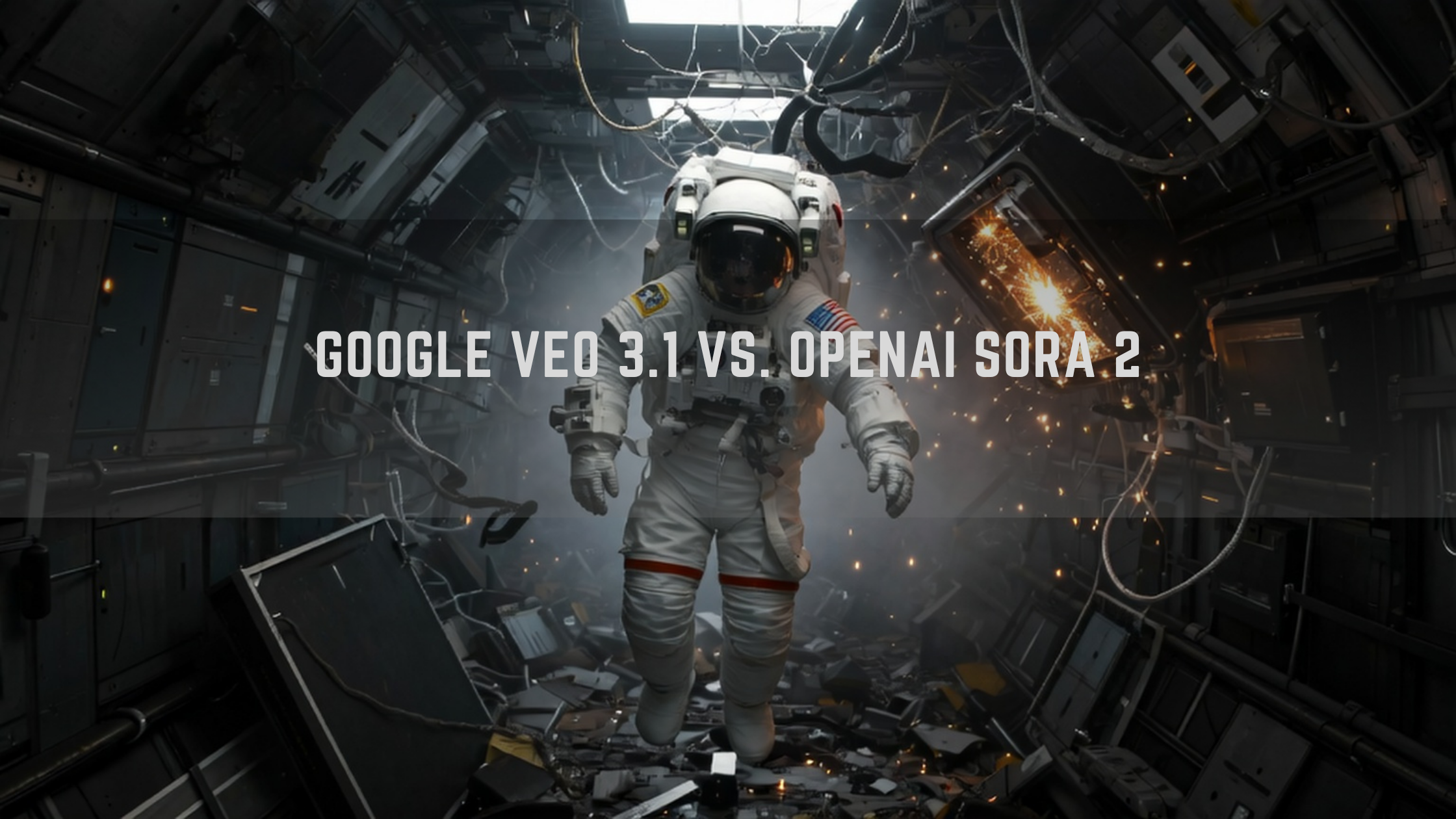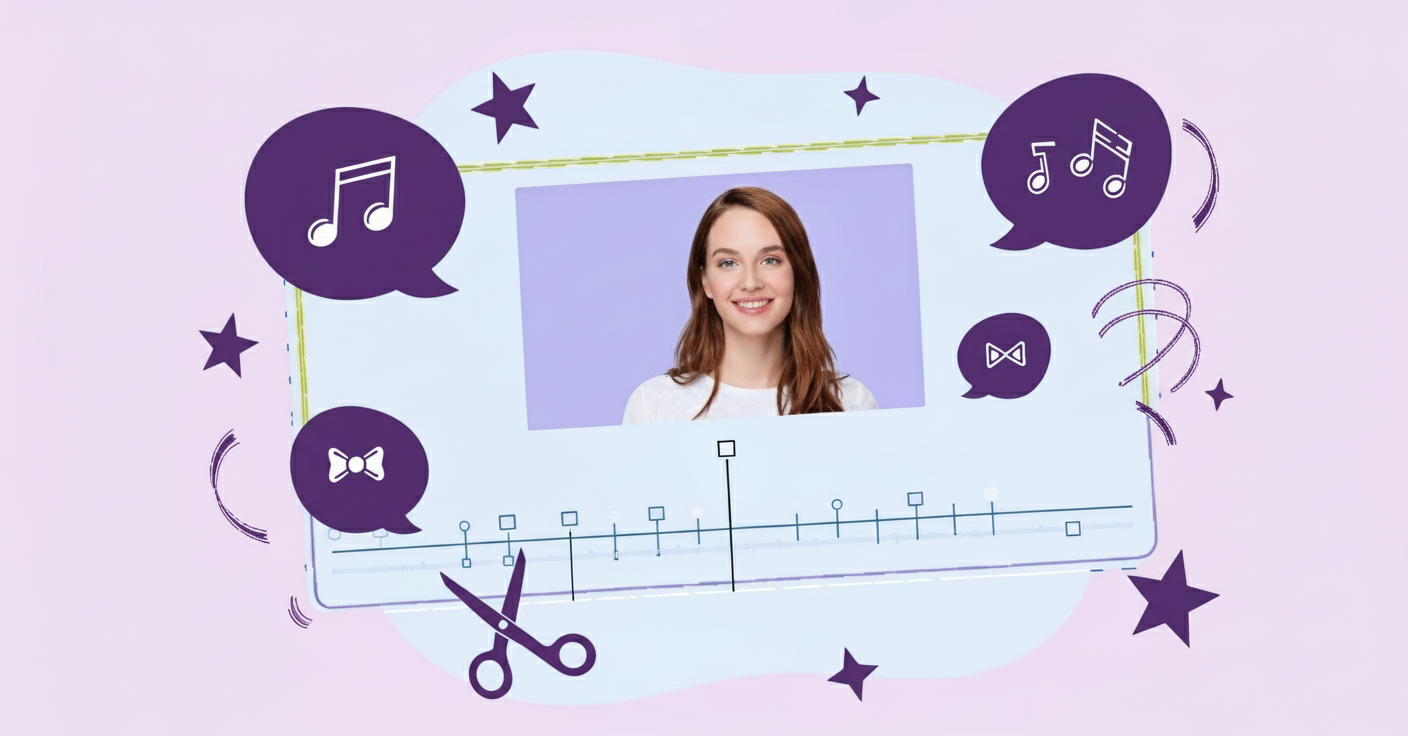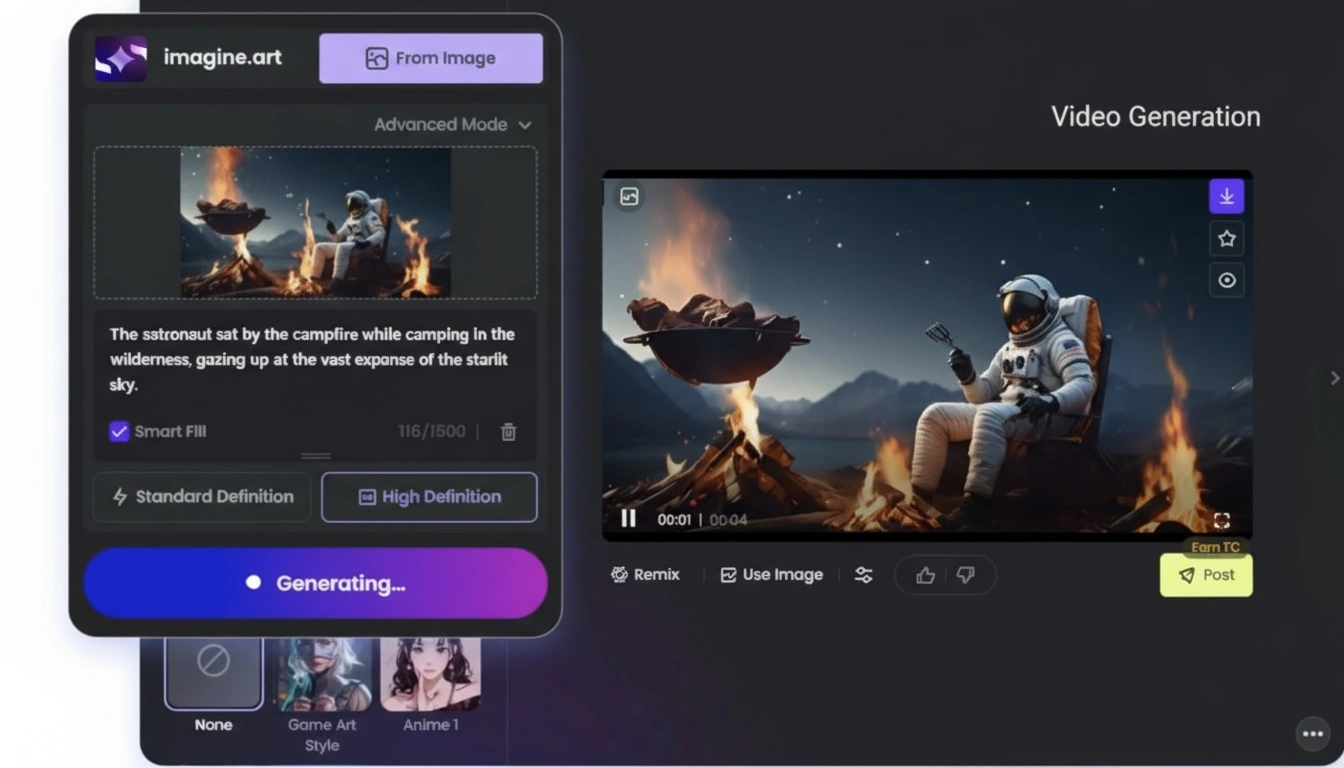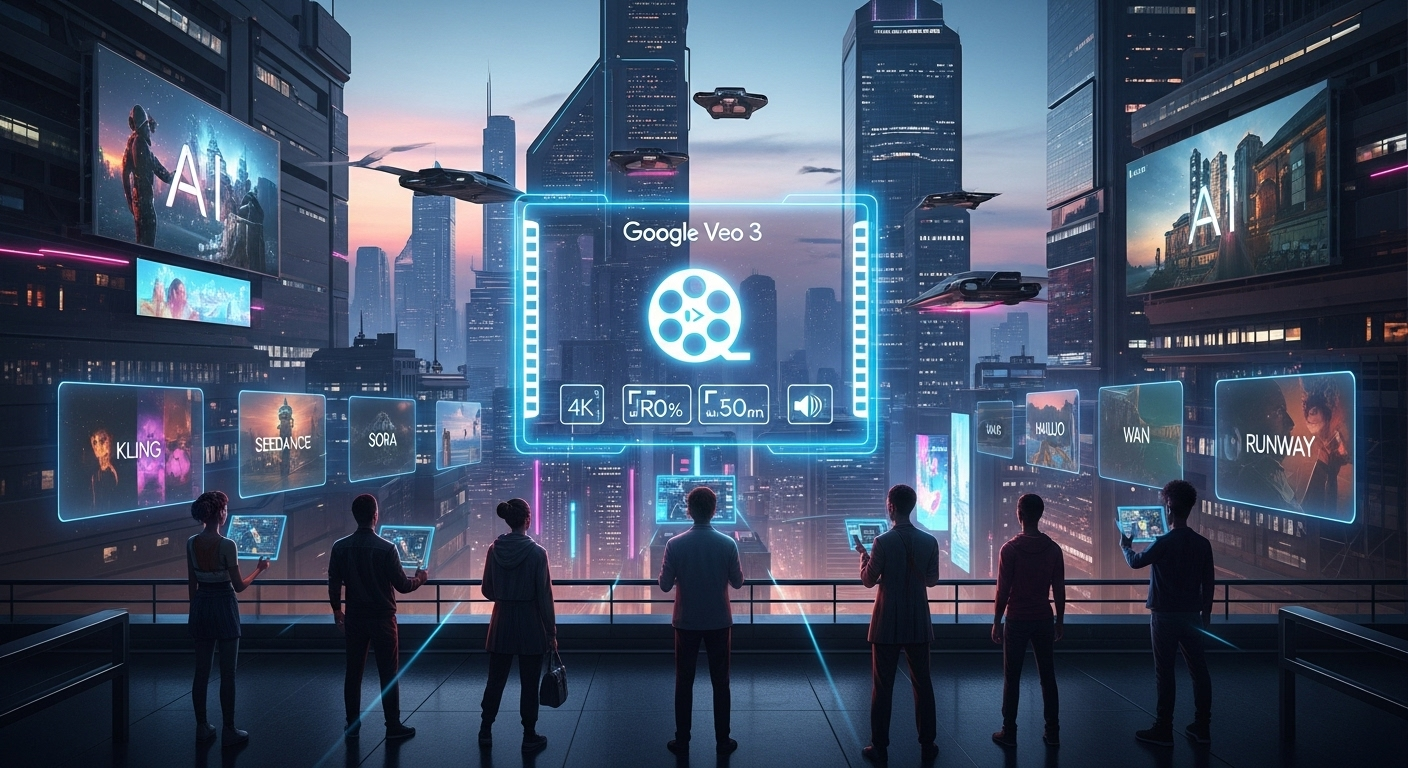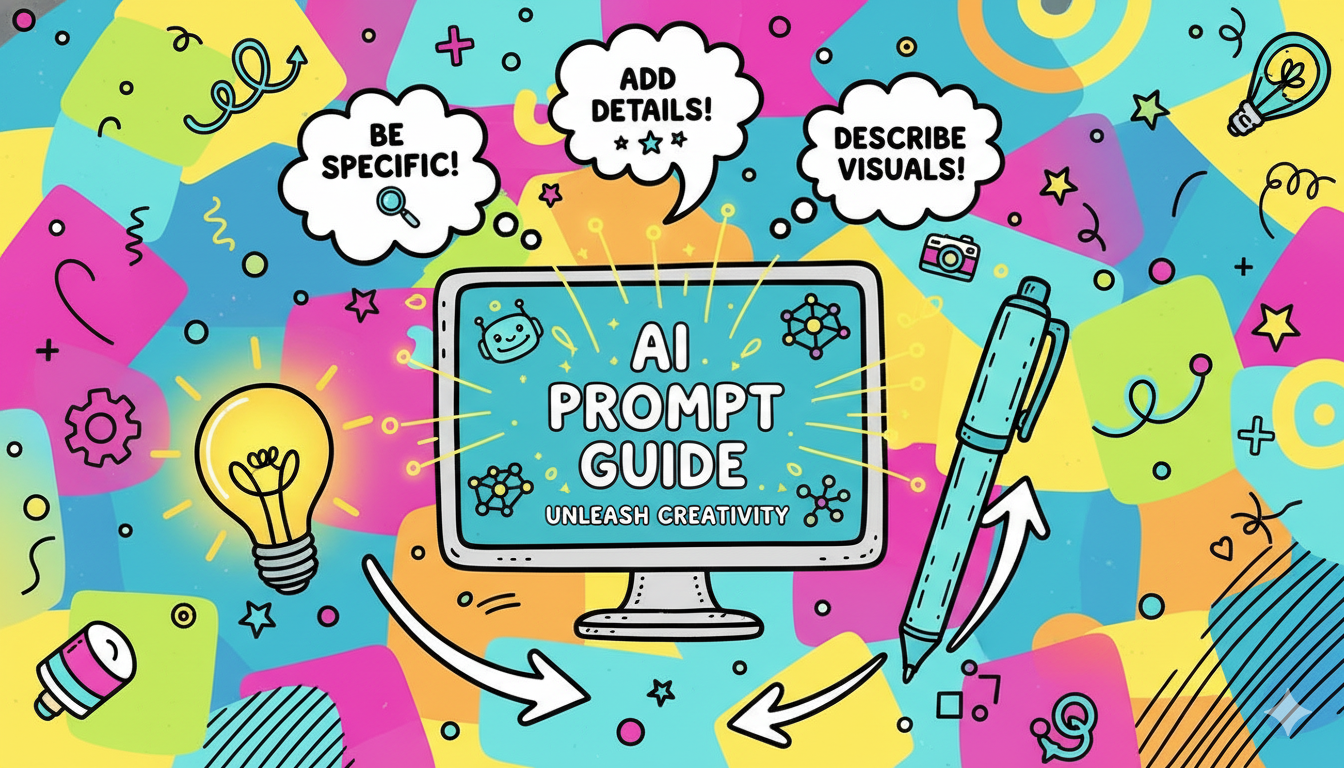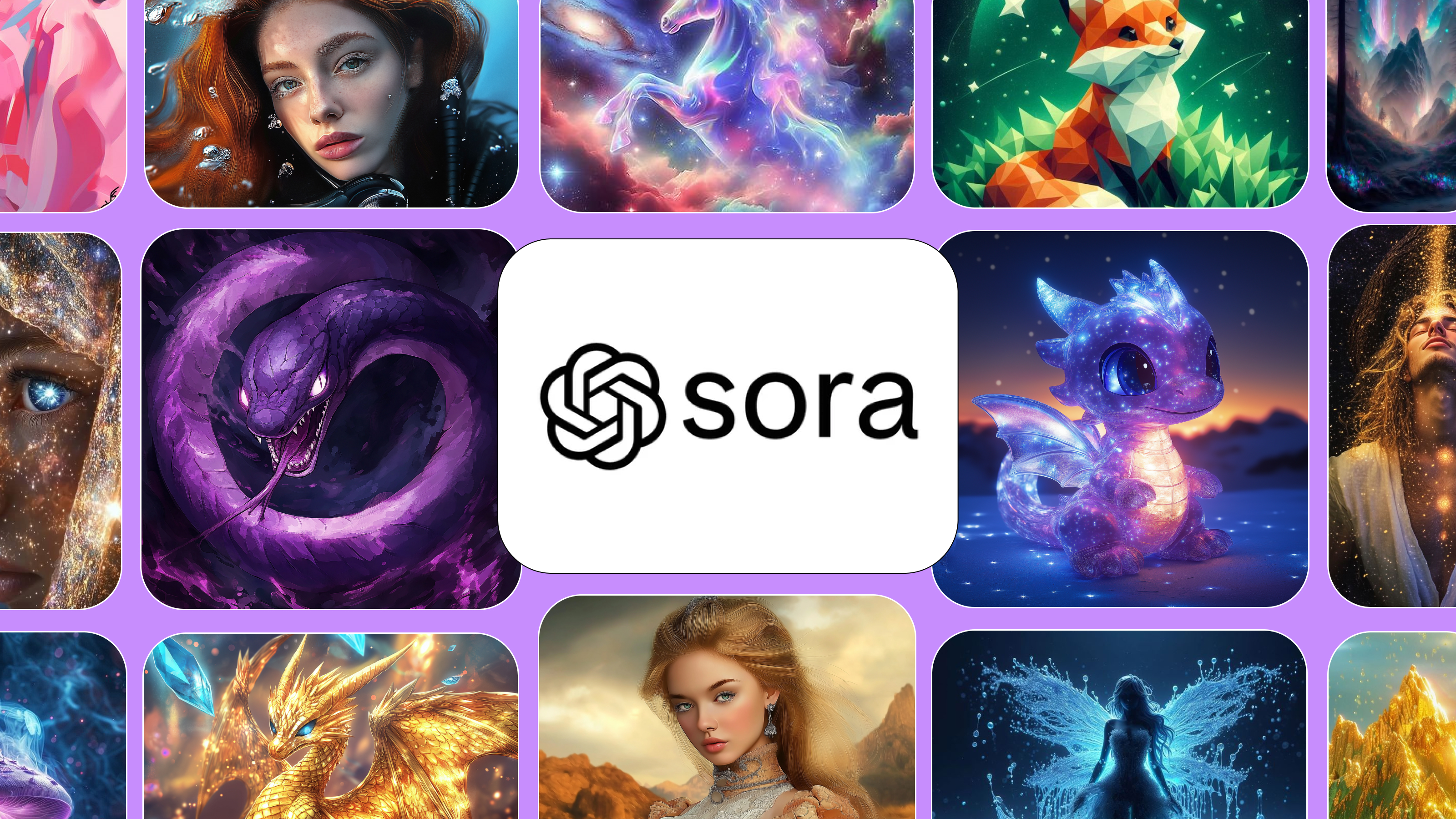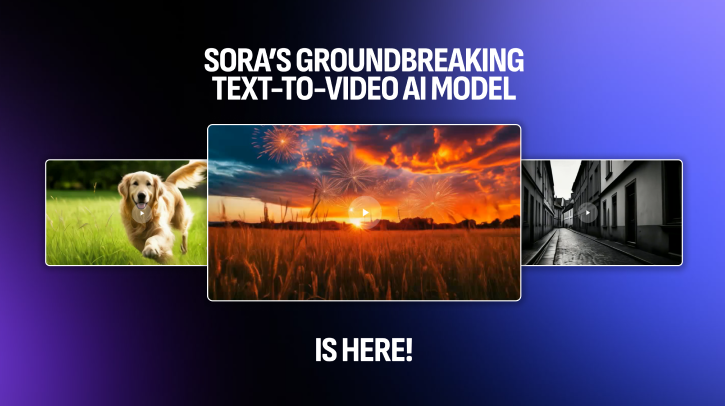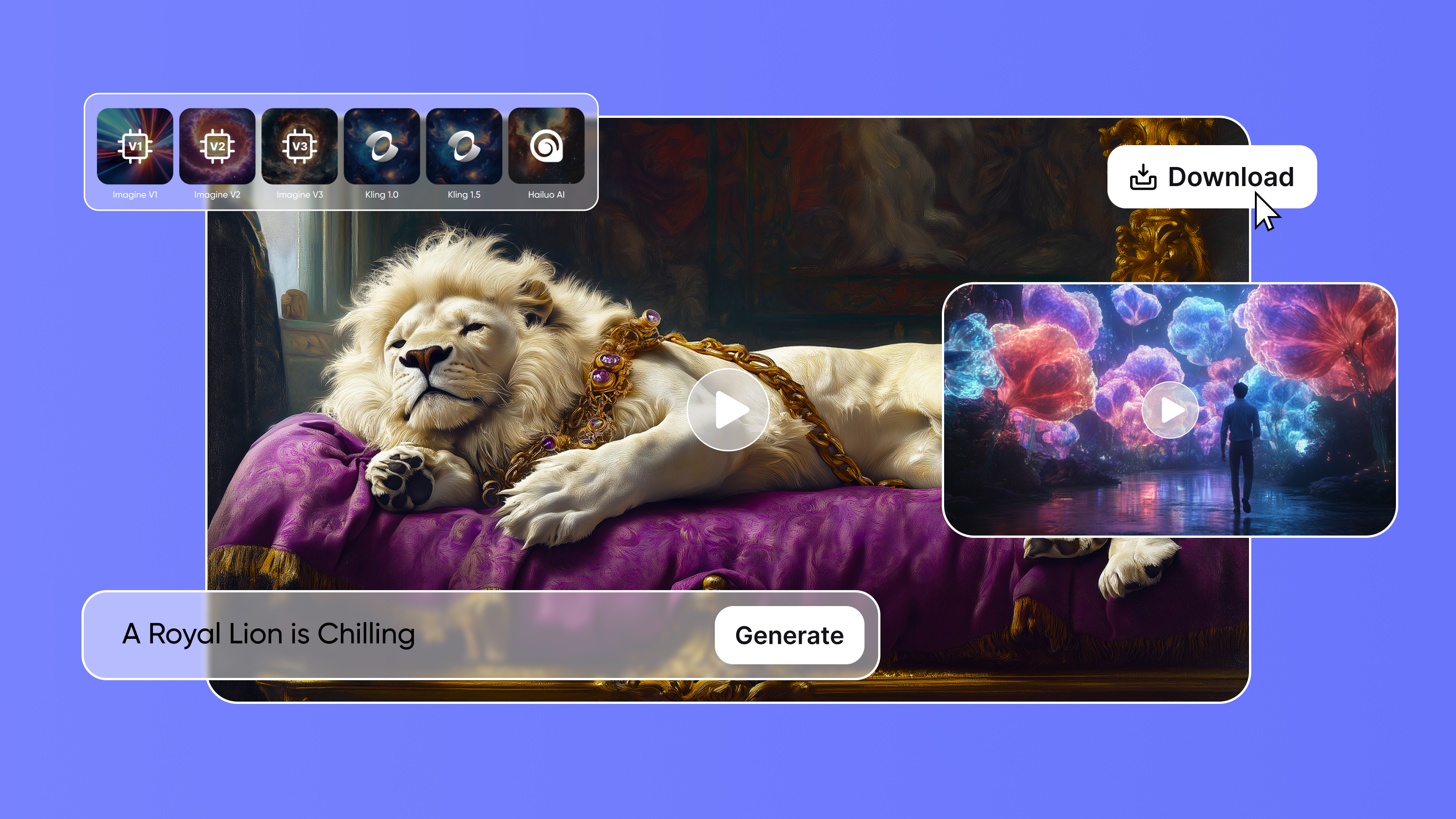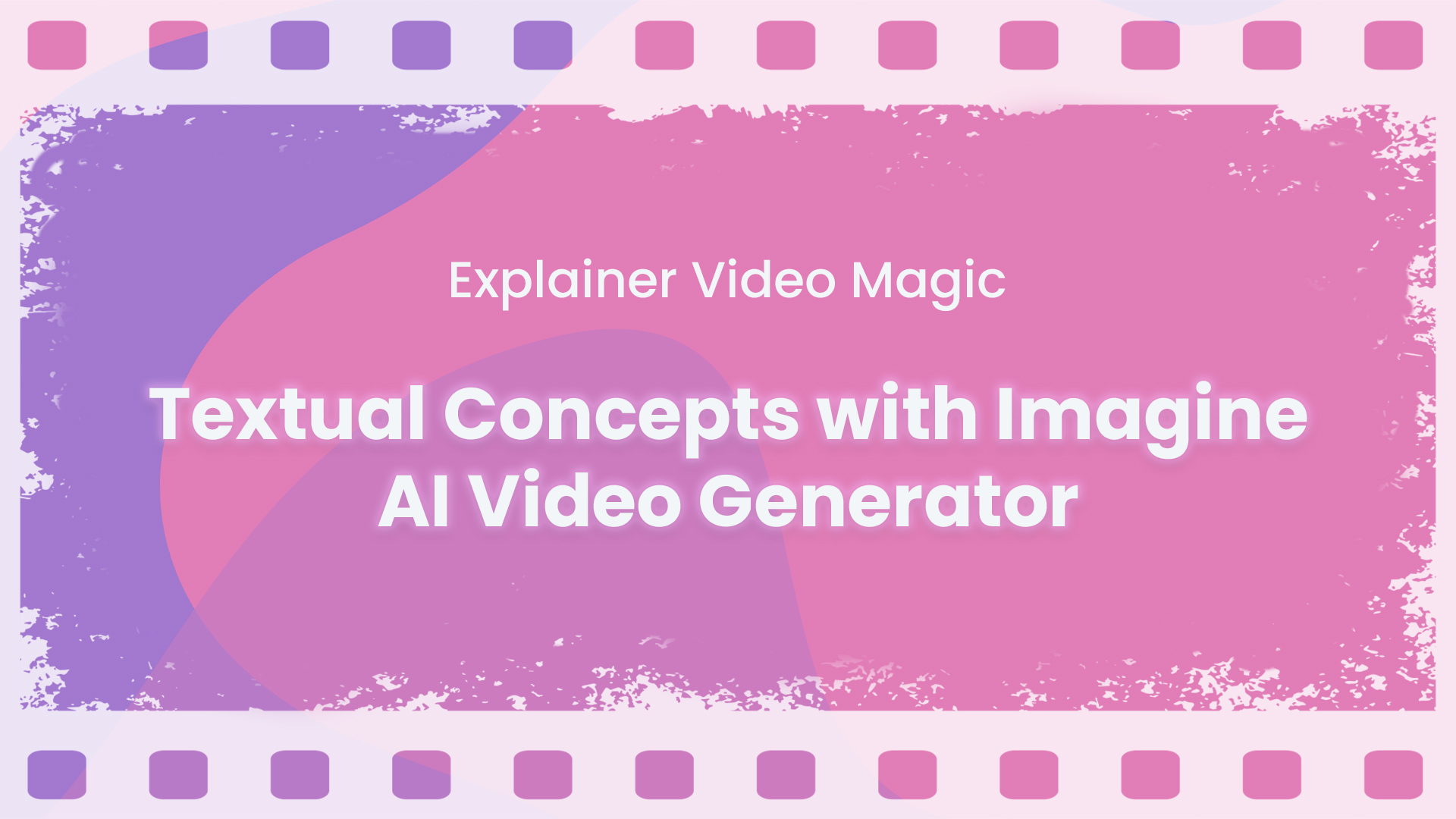Tooba Siddiqui
Mon Nov 10 2025
9 mins Read
From descriptive prompts to incredible visuals, AI video generators are evolving at a rapid pace. However, not all AI video generators are delivering the ‘promised’ qualities of cinematic visuals and realism. In this blog, we are stacking upHailuo AI in a head-to-head competition, testing the resolution, fps, rendering time, and key strengths to find out the ‘wow factor.’ We will compare:
- Kling AI
- Wan AI
- Sora AI
- Veo
- PixVerse AI
Here's a comparison table:
| Feature | Kling AI | Hailuo AI | Wan AI | Sora AI | Google Veo | PixVerse AI |
|---|---|---|---|---|---|---|
| Resolution | Up to 1080p | 4K (Business Tier+) | Up to 1080p | Up to 1080p | 4K (Veo 3.1+) | Up to 1080p + 4K Upscaling |
| FPS | 30 fps | 24–30 fps | 24 fps | 30 fps | 24 fps | 16–24 fps |
| Aspect Ratio | 16:9, 9:16, 1:1 | 16:9, 9:16, 1:1 | 16:9, 9:16, 1:1, 4:3, 3:4 | 16:9, 9:16, 1:1 | 16:9, 9:16 | 16:9, 9:16, 1:1, 4:5 |
| Video Duration | Up to 5 sec (extend to 3 min) | 6–10 sec | Up to 10 sec | Up to 25 sec | Up to 8 sec (extend to 1 min) | Up to 30 sec (extend to 8 sec) |
| Primary Strengths | Cinematic realism, audio sync, visual coherence | Higher fidelity, improved physics, clarity | Temporal consistency, multilingual interpretation | Integrated with ChatGPT, scene consistency | Audio sync, advanced physics, realism | Intuitive interface, fast generation, effects |
| Customization Level | Medium to High | High | High | Medium to High | High | High |
| Input Options | Text & Image | Text, Image, Subject Ref. | Text, Image, Audio | Text, Image, Video | Text, Image, Video | Text, Image |
| Processing Time | 1 min | 6 sec or less | 10 sec in < 1 min | 1 min | 8 sec in < 1 min | 1 min |
| Pricing | $10/month (660 credits) | $10/month (1000 credits) | $10/month (300 credits) | $20/month (ChatGPT Plus) | $0.40 per sec (Veo 3.1) | $100/month (15,000 credits) |
1. Resolution Comparison
Resolution is the key factor when it comes to selecting the right AI video generation tool. It sets the visual quality, sharpness, and overall clarity.
Hailuo AI offers 4K resolution, depending on the chosen subscription plan. The free access doesn’t come with 4K resolution, as it is only available for business and higher-tier subscription plans.
Kling AI produces incredibly realistic and cinematic visuals at a resolution of up to 1080p. The AI videos are well-detailed and animated with motion dynamics and accurate movements.
Wan AI supports a maximum of 1080p resolution with ultra-high definition.
Sora AI can generate high-quality videos at 1080p, which can be upscaled up to 4K using an external tool or third-party software.
Google Veo supports up to 4K resolution, available for both the latest and older AI video generation models.
PixVerse AI supports a variety of video resolutions, ranging from 360p, 540p, and 720p to 1080p. It comes with a built-in 4K upscaling feature that can be used to improve visual quality for both long and short-form video content.
2. Frames Per Second (FPS)
The frames per second (FPS) rate defines the motion fluidity and smoothness of action sequences, transitioning from one scene to another.
Hailuo AI offers a range of frame per second, ranging from 24FPS to 30 FPS, in a couple of Hailuo AI video generation models.
Kling AI ensures smoother narrative flow and motion smoothness with 30 frames per second.
Wan AI supports 24 frames per second, while some older versions offer 16 frames per second.
Sora AI supports a frame rate of 30 fps, generating videos with higher consistency and stylistic diversity.
Google Veo and its latest Veo 3.1 model support a maximum frame rate of 24 with improved realism.
PixVerse AI comes with frame rates of 16 fps and 24 fps, with the lower frame rate being the default setting.
3. Aspect Ratio
Aspect ratio determines the orientation of your video content while defining platform compatibility.
Hailuo AI supports 16:9 (landscape), 9:16 (portrait), and 1:1 (square) formats.
Kling AI offers format customization with aspect ratios of 16:9, 9:16, and 1:1 for quick social media content creation.
Wan AI supports a more diverse range of aspect ratios, including 16:9, 9:16, 1:1, 4:3, and 3:4, depending on the selected Wan AI video generation model and version.
Sora AI offers the standard 16:9 (widescreen), 9:16 (vertical), and 1:1 (square) formats. You can customize the aspect ratio while creating the video through the user interface.
Google Veo, including the latest Veo 3.1, supports 16:9 (widescreen) aspect ratio and 9:16 (portrait) for image-to-video generation.
PixVerse AI provides you with the option to choose from multiple aspect ratios, including the standard 16:9 widescreen format, 9:16 vertical or portrait format, 1:1 square format, and 4:5 format for Instagram.
4. Video Duration
A longer video duration can save you a lot of time and effort you would otherwise invest in manually editing and stitching multiple video clips.
Hailuo AI can generate high-quality videos of up to 6 to 10 seconds, with a restriction of 6 seconds for higher resolution in some versions.
Upon free access, Kling AI can create videos of 4 to 5 seconds. The AI video generation model supports a maximum video duration of 2 minutes, which is included in only paid subscription plans. It also comes with an ‘Extend’ feature that lets you add 4 to 5 more seconds to the video, but the total length can’t exceed 3 minutes.
Wan AI can produce videos of up to 10 seconds, and some AI video generation models and versions support video lengths of 5 to 6 seconds.
Sora AI supports video duration of up to 25 seconds in the Sora storyboard, which is available only for pro users. The standard plans support a video duration of 15 seconds.
Google Veo, including Veo 3.1, can generate videos with an 8-second duration cap. However, it comes with an ‘extend’ feature that lets you add 5 to 6-second-long scenes to the existing video, extending the total length to up to a minute.
PixVerse AI can produce high-quality short-form videos, with a maximum video duration of 8 seconds. It can also create shorter videos of 5 seconds. However, the 1080p resolution doesn’t allow for a video length of 8 seconds. You can use the built-in ‘Extend’ feature to create longer videos of up to 30 seconds.
5. Primary Strengths
Each AI video generator has a unique set of strengths, and here’s what they bring to the table:
Hailuo AI offers a handful of features, including cinematic effects, higher fidelity, advanced physics, and accurate movement and expression capture. The AI video generator adds details, depth, and clarity in each frame, shot, and pixel.
Kling AI provides cinematic realism and flawless narrative flow, with audio integration, motion fluidity, video effects, character consistency, and visual coherence. It allows for negative prompting to remove unwanted elements.
Wan AI supports temporal consistency, gives you more granular control over creativity, and multilingual prompts, along with audio synchronization to ensure visual realism and cinematic quality.
OpenAI Sora offers improved contextual understanding, physics simulation, scene and character consistency, with enhanced natural language processing and prompt adherence. It can create hyperrealistic videos with audio generation and synchronization.
Google Veo, including Veo 3.1, can generate multi-style videos with audio generation and synchronization with lip movements, advanced physics, and prompt accuracy.
PixVerse AI stands out with its rapid generation, audio generation, prompt accuracy, and built-in video effects. The platform offers an intuitive interface, making it accessible for all to use.
6. Customization Level
Customization level defines how much creative control you have over the entire AI video creation and editing process.
Hailuo AI comes with a high customization level with creative freedom to adjust video styles, camera movements, audio integration, cinematic effects, and more.
Kling AI offers a medium to high customization level, allowing you to add negative prompts, adjust camera control, include preferred visual styles, use the ‘motion brush’ feature for movements, add ‘element’ for multi-image references, keyframe references, and more.
Wan AI video generator offers a high customization level with instruction-based editing, aesthetic and style transfer, motion and camera control, ‘animate’ model for character animation, multilingual audio synchronization, and more.
OpenAI Sora offers a defined set of editing tools, allowing you to remix, extend, blend, loop, and refine the video content.
Google Veo, including Veo 3.1, offers higher customization control with camera movement, lens depth, keyframes, ingredients to video generation, video extend feature, audio generation, aspect ratio, and more based on specific parameters and detailed prompts.
PixVerse AI comes with a high customization level with control over camera angles, mood, tone, lighting, and style through detailed prompts. The AI video generator supports negative prompting and includes a ‘Fusion’ feature to replace and merge elements from other images.
7. Input Options
Input options define how you submit your ideas and guide AI to generate tailored videos.
Hailuo AI video generation models support both text-based prompts and reference images, along with a subject reference feature to guide AI about a certain character.
Kling AI offers a multi-input option with features to support both reference images and text-based prompts, specifically start and end frame images for smoother narrative flow.
Wan AI supports text-based prompts and reference images for high-quality AI video creation, along with audio clips to guide the AI about audio and sound synchronization.
OpenAI Sora supports text and image prompts for AI video generation and allows for video inputs for video extension and other editing jobs.
Google Veo, including Veo 3.1, accepts both image and text-based prompts, along with keyframes for smoother transitions and action sequences.
PixVerse AI offers a multi-input option, allowing you to add text-based prompts and reference images to create high-quality videos. It accepts video input for video extend feature.
8. Processing Time
In AI video generation, processing and rendering time is often a make-or-break factor — the faster the time, the better the user experience.
Hailuo AI is fully capable of generating a short-form video in 6 seconds or less, based on the server load and queue waiting time.
Kling AI is known to create incredible results in a minute, while generating video during off-peak hours can lead to faster and better generation.
Wan AI can generate a 10-second video in less than a minute, or it can take at least 2 minutes, when the server load is significantly high.
Sora AI can generate tailored video content within a minute, depending on the prompt complexity, current demand, load, limits, and resource allocation.
Google Veo, including Veo 3.1 and Veo 3.1 Fast, can generate an 8-second video in under a minute. The higher resolutionvideos often take longer to process and generate.
PixVerse AI video generator can generate a realistic video within a minute, based on the selected model, resolution, customization, and prompt details.
9. Pricing
Hailuo AI subscription plan costs around $10/month with 1000 credits
Kling AI subscription plan costs around $10/month with 660 monthly credits.
Wan AI subscription plan costs around $10/month with 300 monthly credits.
OpenAI Sora is well-integrated into ChatGPT and costs around $20/month for ChatGPT plus plan and $200/month for ChatGPT pro plan.
Google Veo comes at varying prices, depending on the chosen AI video generator. Veo 3.1 costs around $0.40 per second for video with audio, or $0.20 per second for video-only. Veo 3.1 Fast costs around $0.15 per second of video with audio.
PixVerse AI subscription plan costs around $100 with 15,000 credits and 333 video generations.
Recommended read: Cost of AI Video Generators
Test & Explore!
Instead of subscribing to each of these AI video generators, try the all-in-one AI video generation platform — ImagineArt! On the ImagineArt AI video generator, you get 50 free credits daily and can access all the industry-best AI video generators without any tab-hopping! So, ready to experiment with your AI video ideas?
To compare AI tools in more detail, read: Veo 3 vs Top AI Video Generators | Nano Banana vs Top AI Image Generators | PixVerse AI vs Other AI Video Generators | Kling AI vs Other AI Video Generators

Tooba Siddiqui
Tooba Siddiqui is a content marketer with a strong focus on AI trends and product innovation. She explores generative AI with a keen eye. At ImagineArt, she develops marketing content that translates cutting-edge innovation into engaging, search-driven narratives for the right audience.