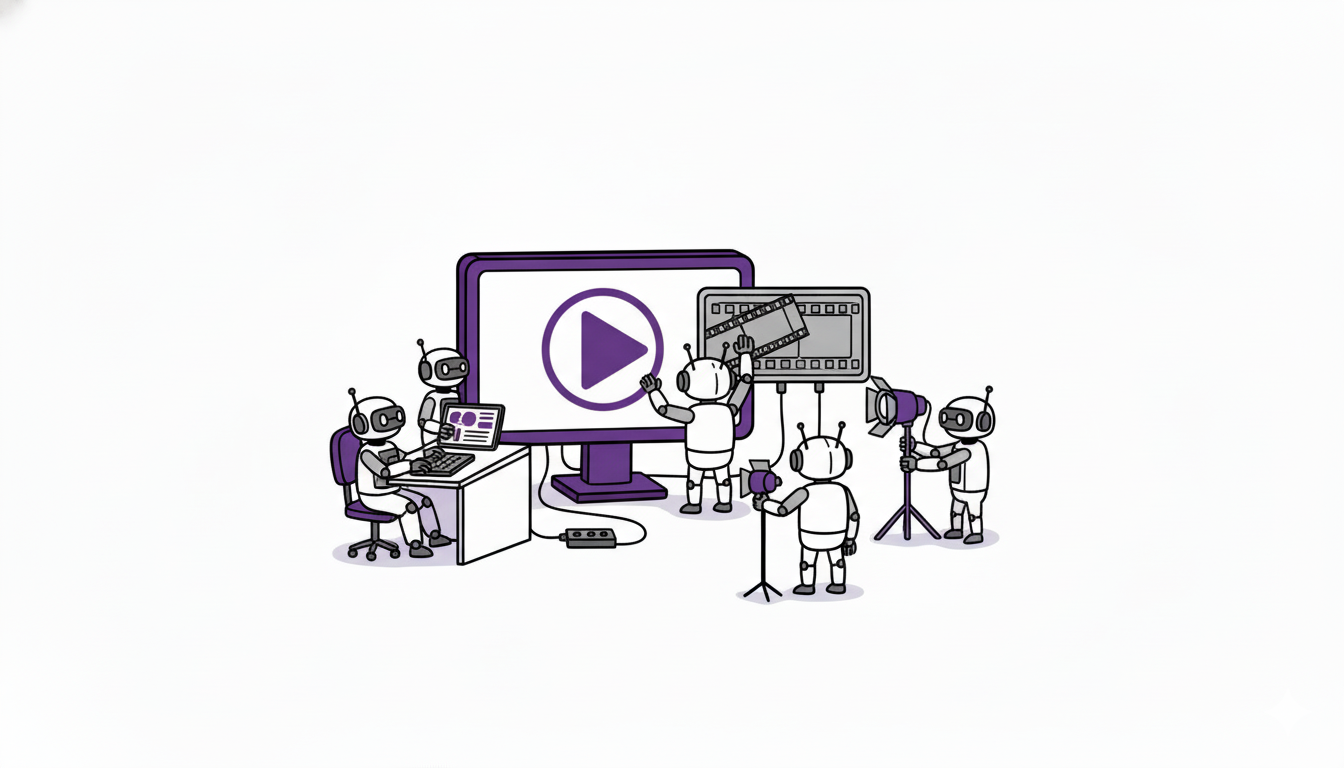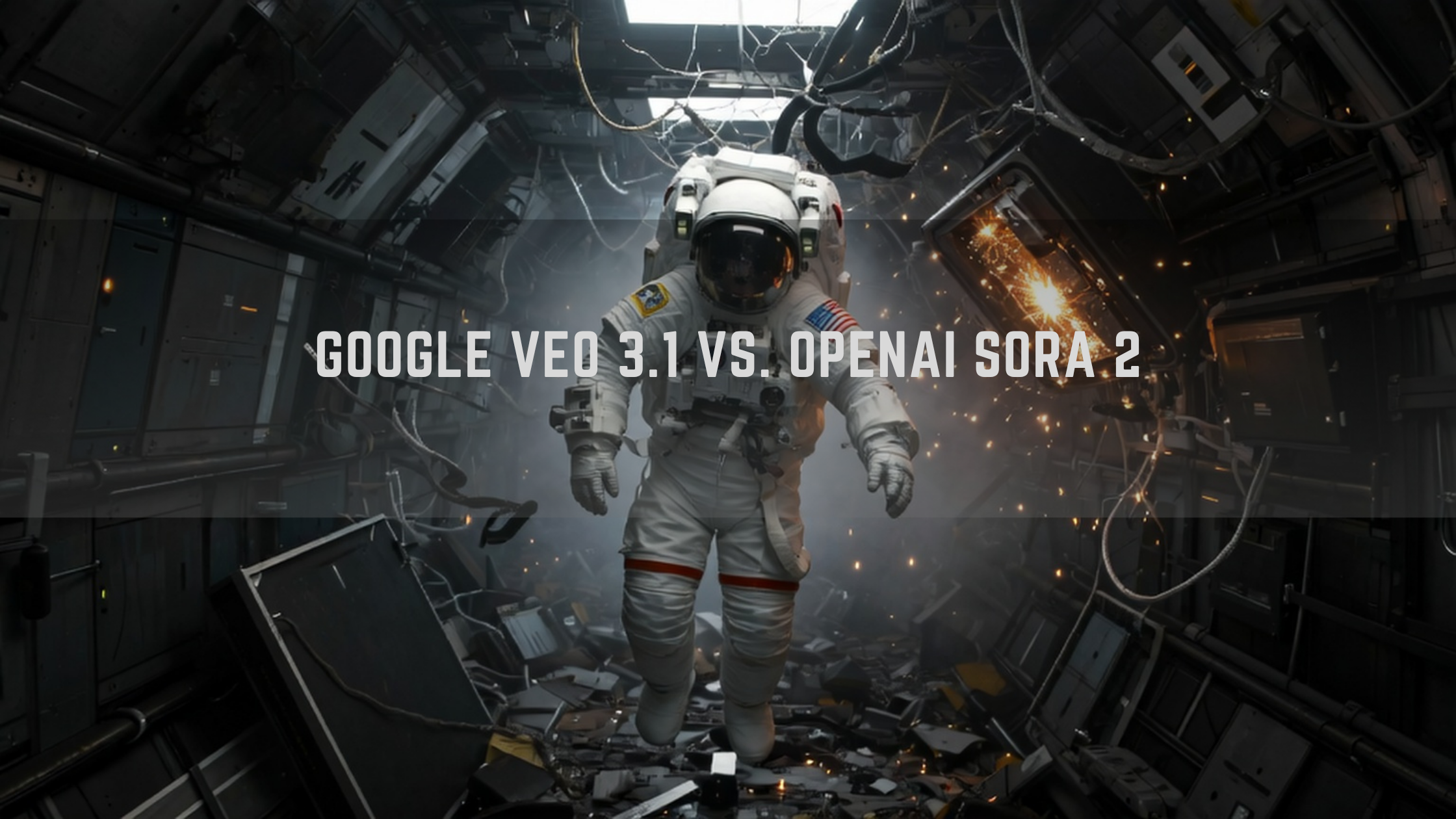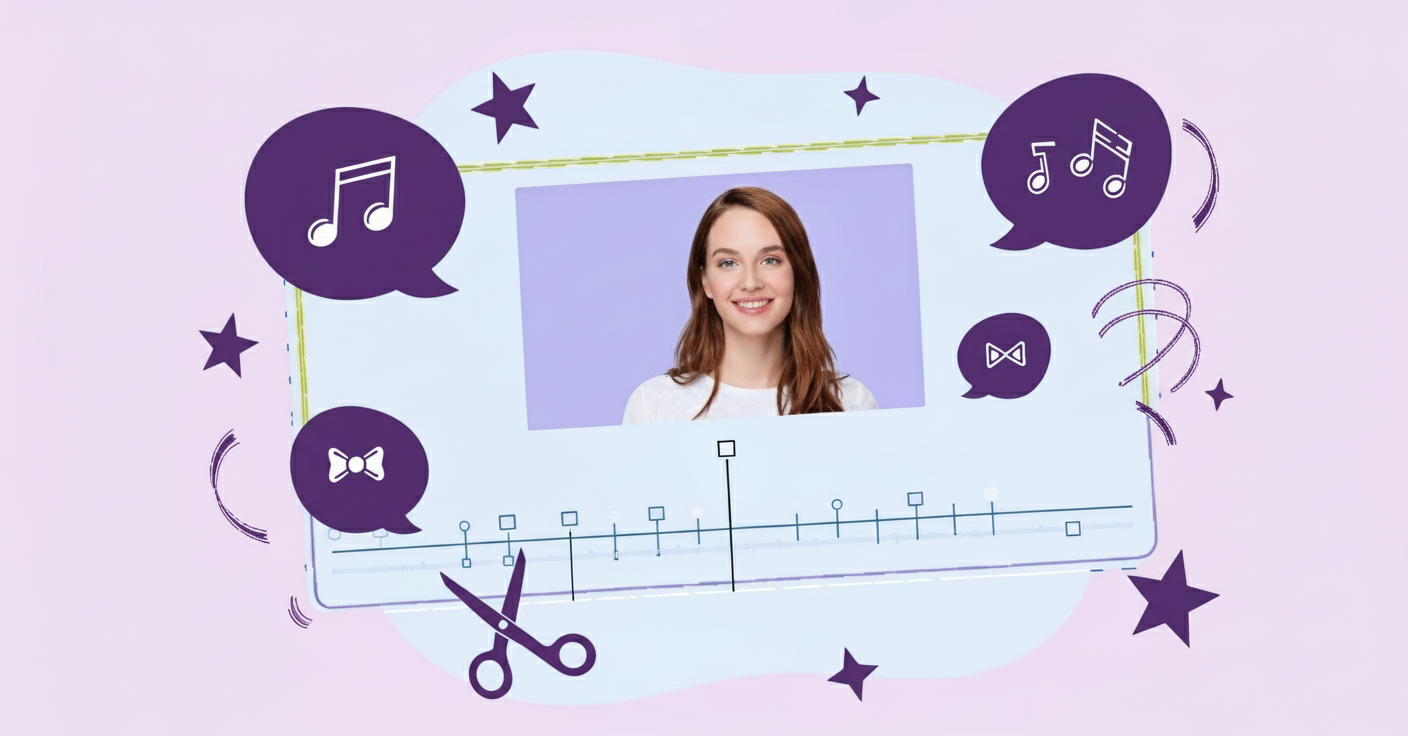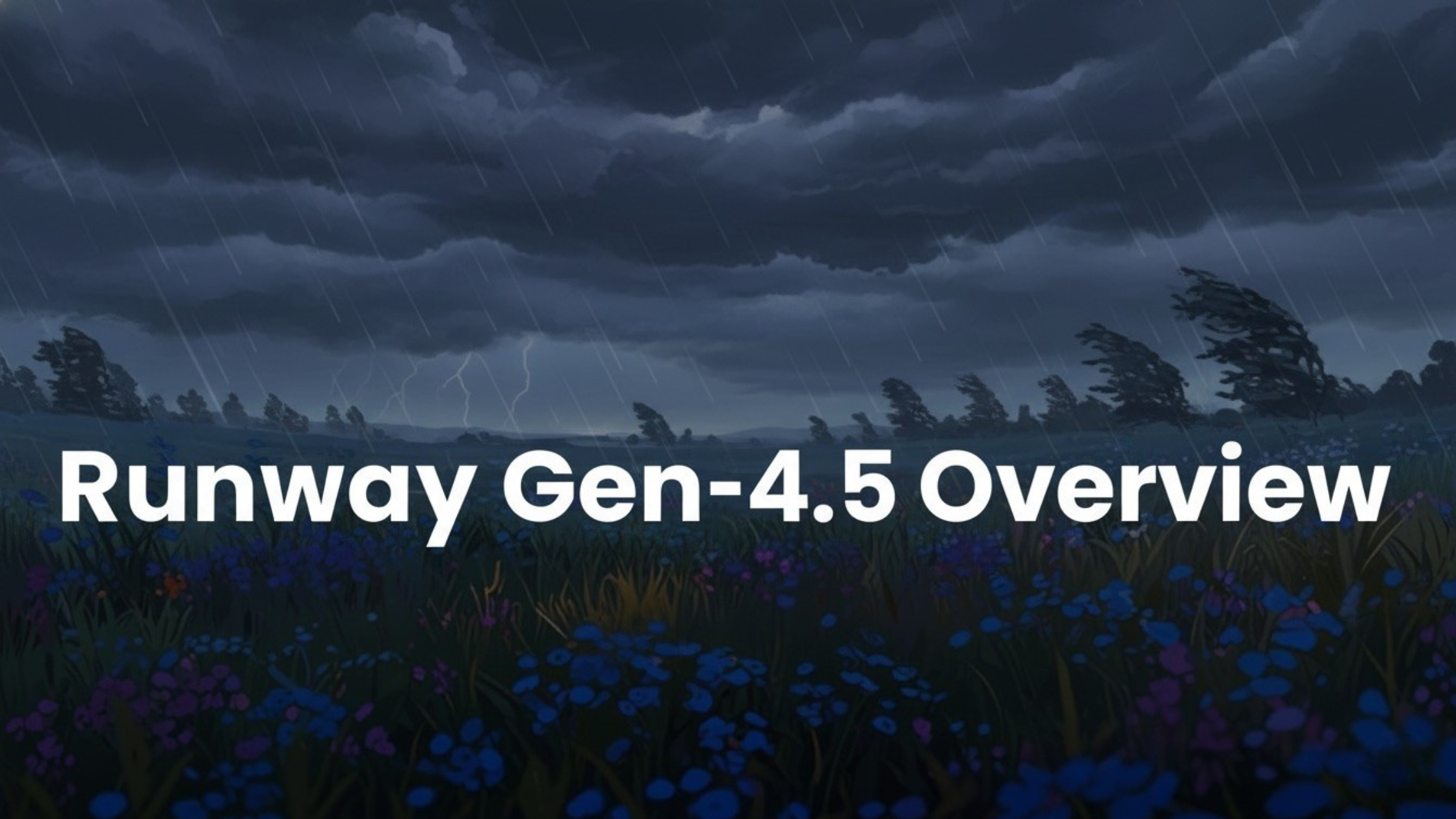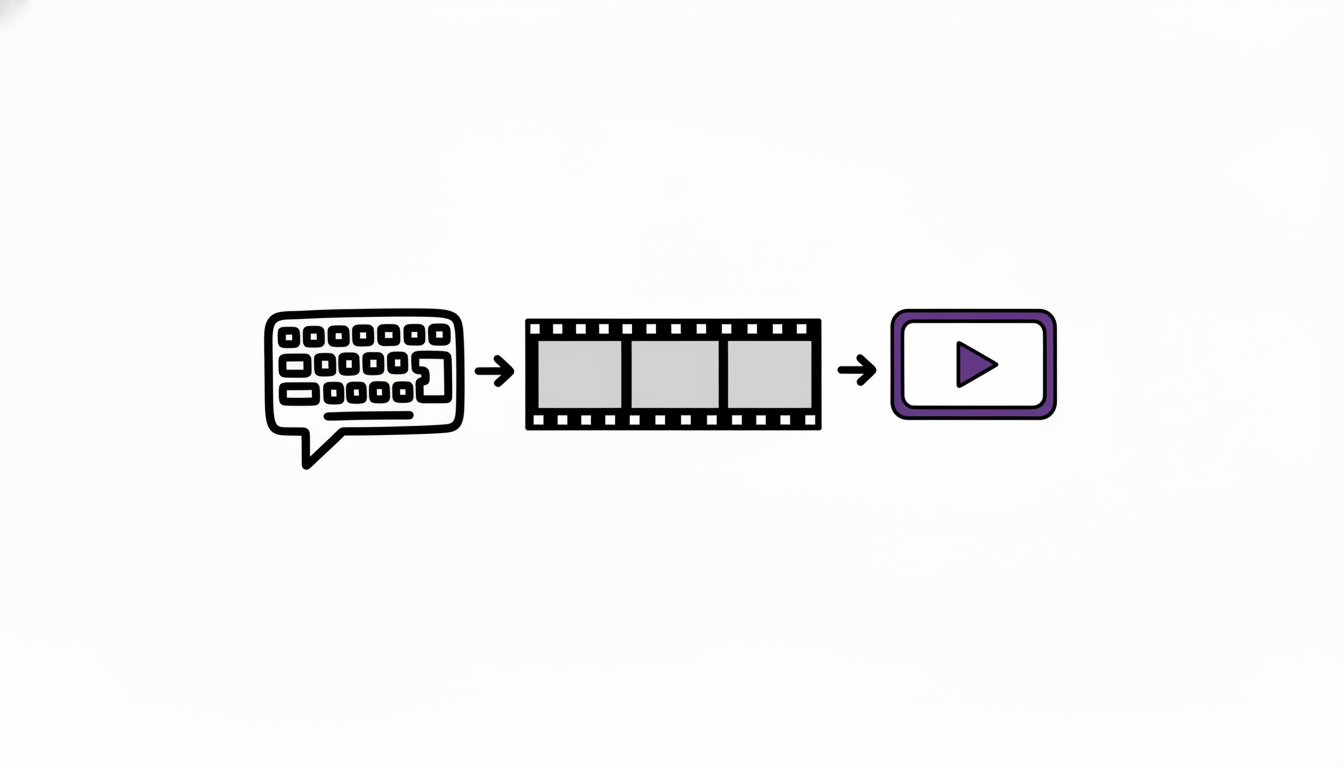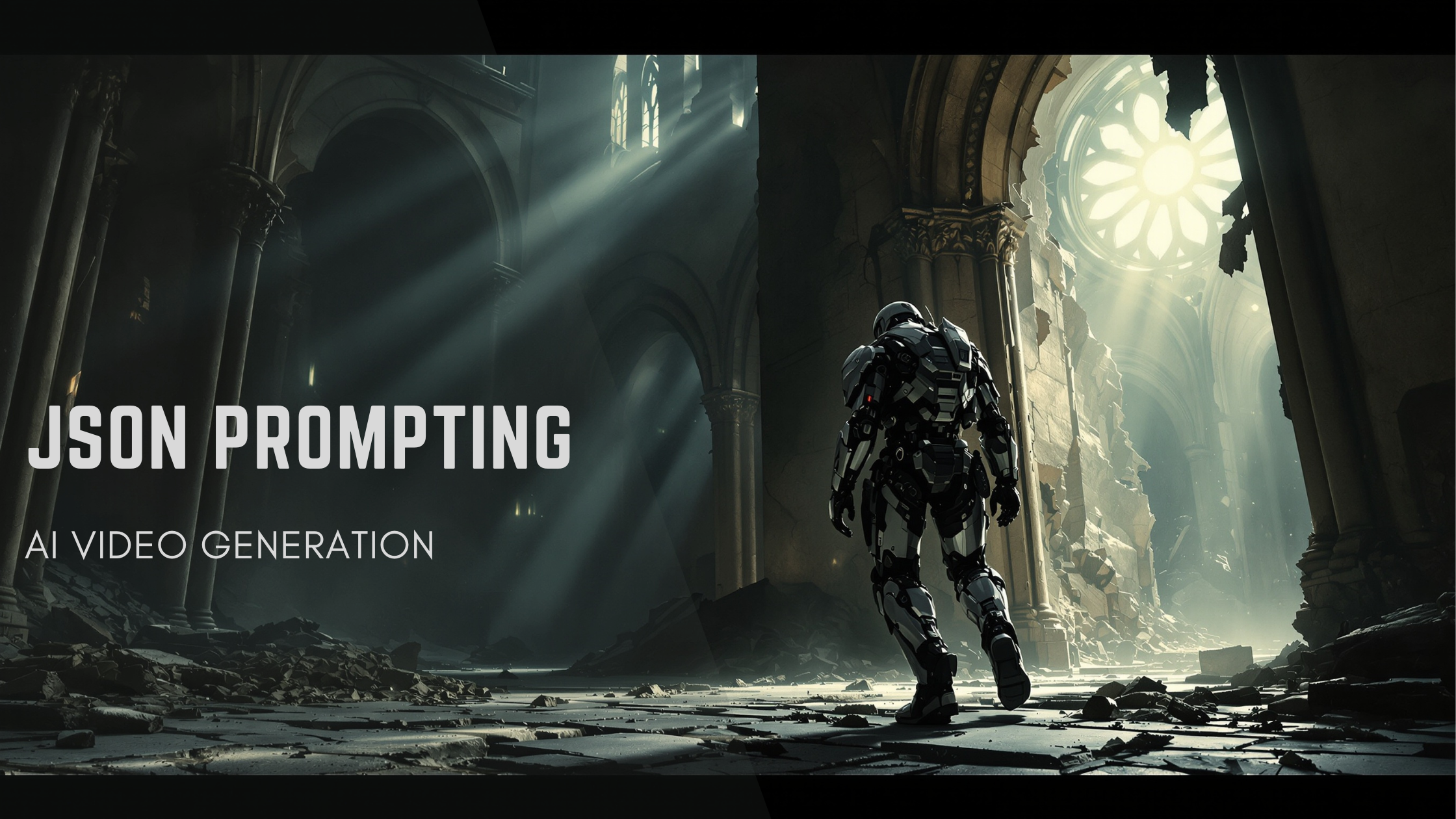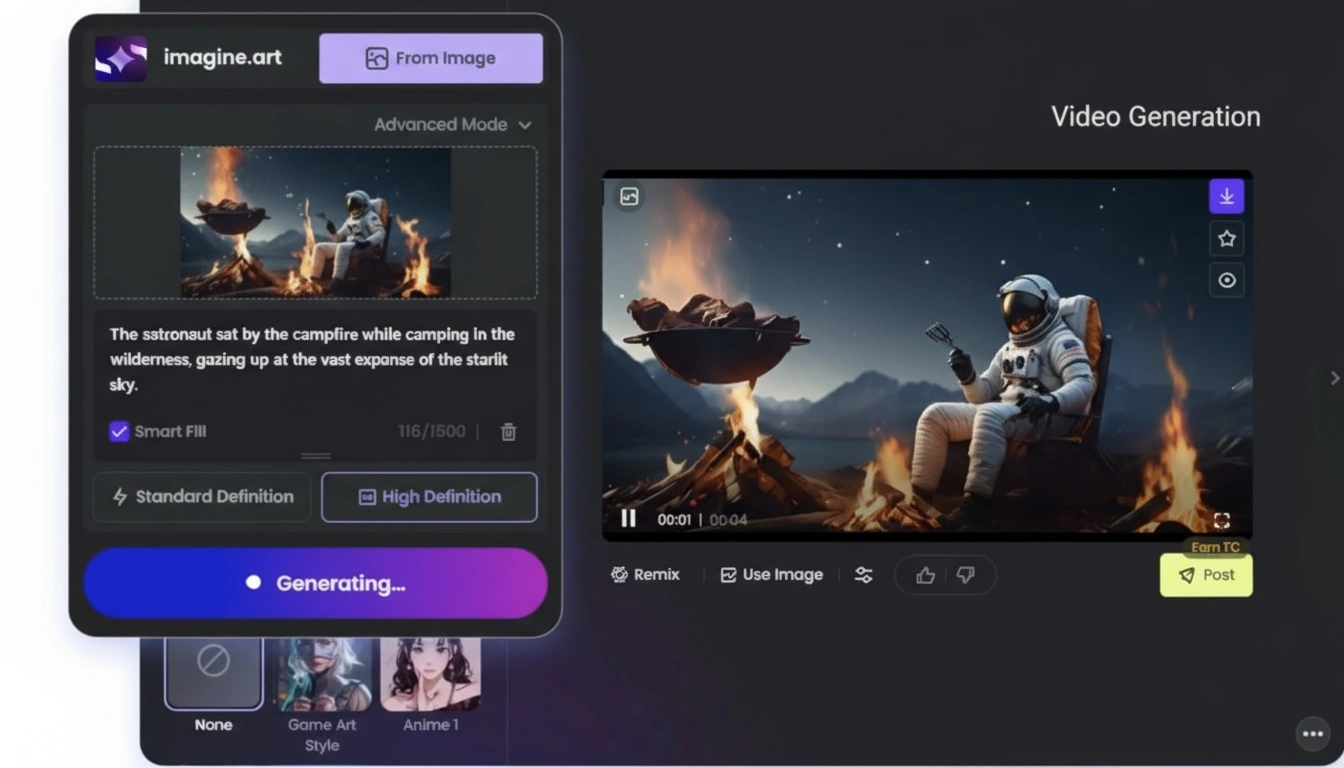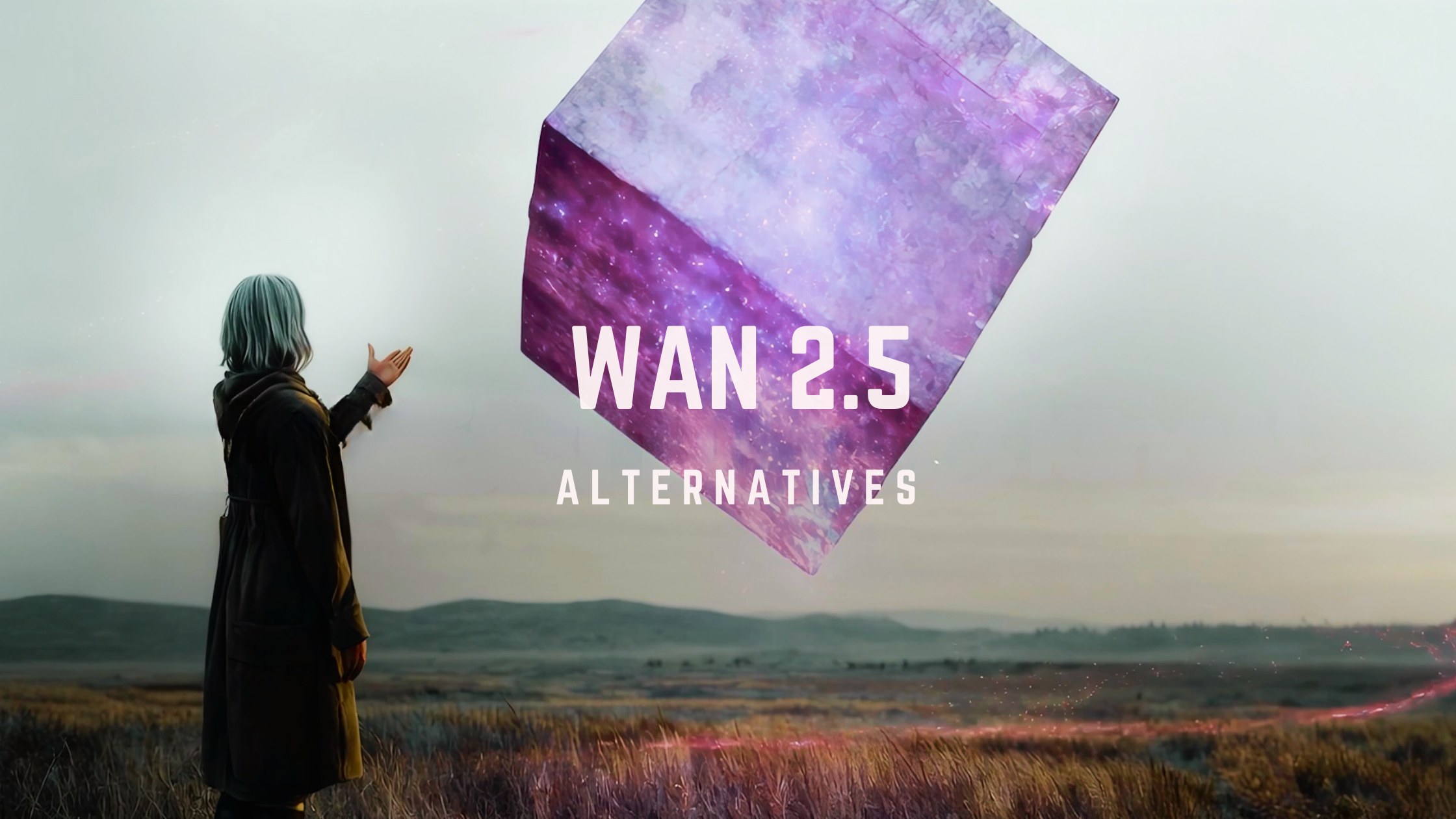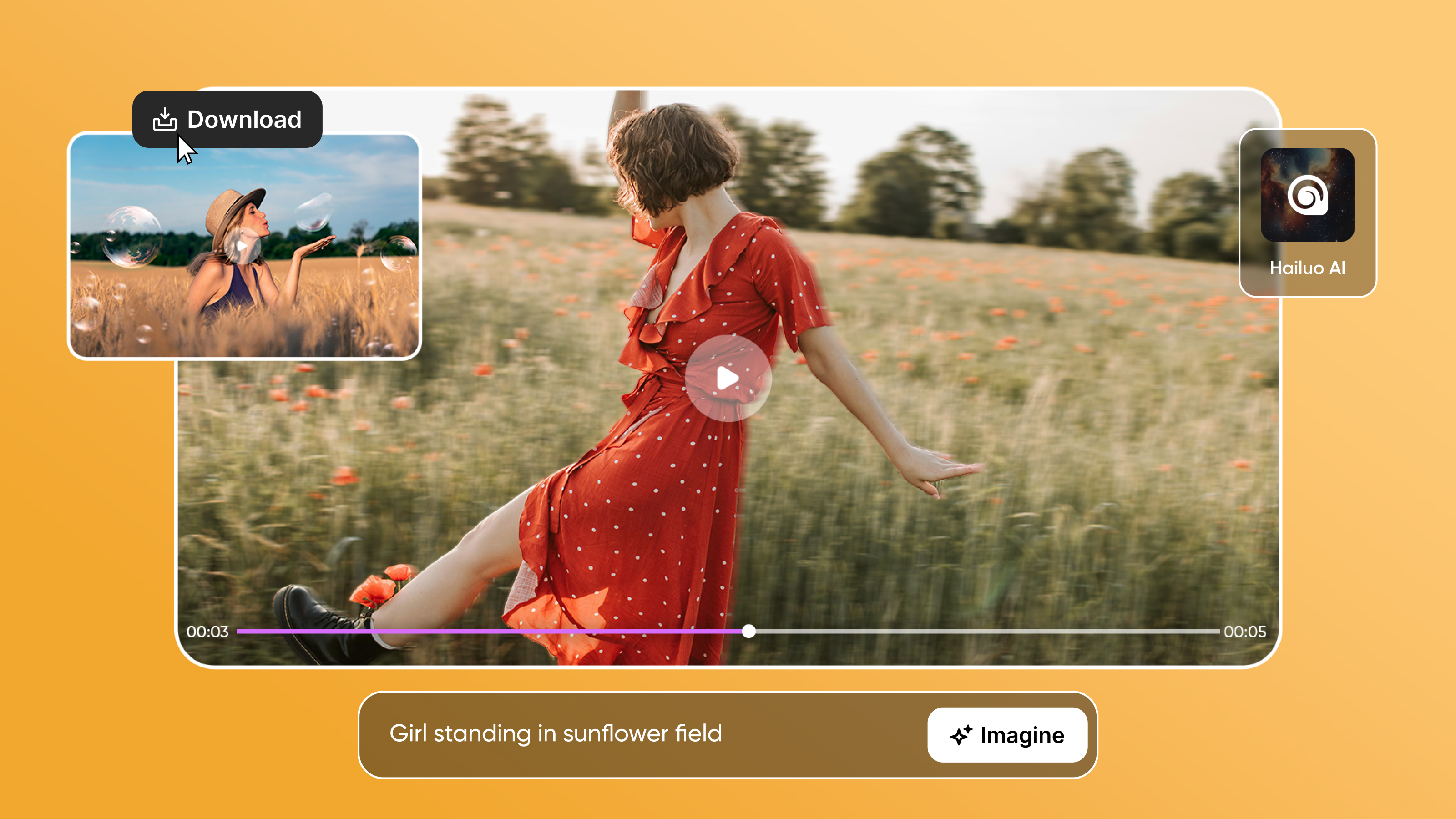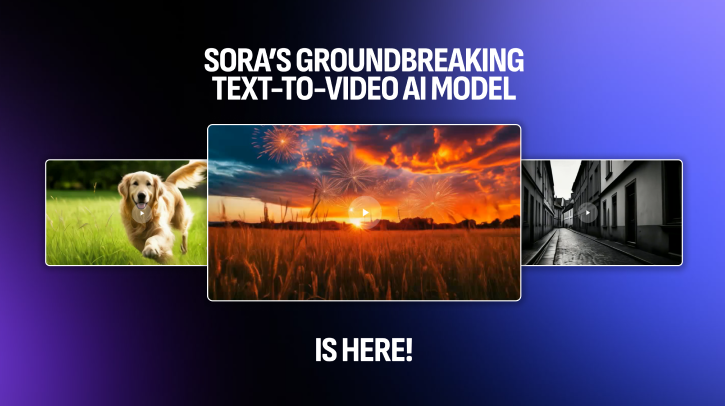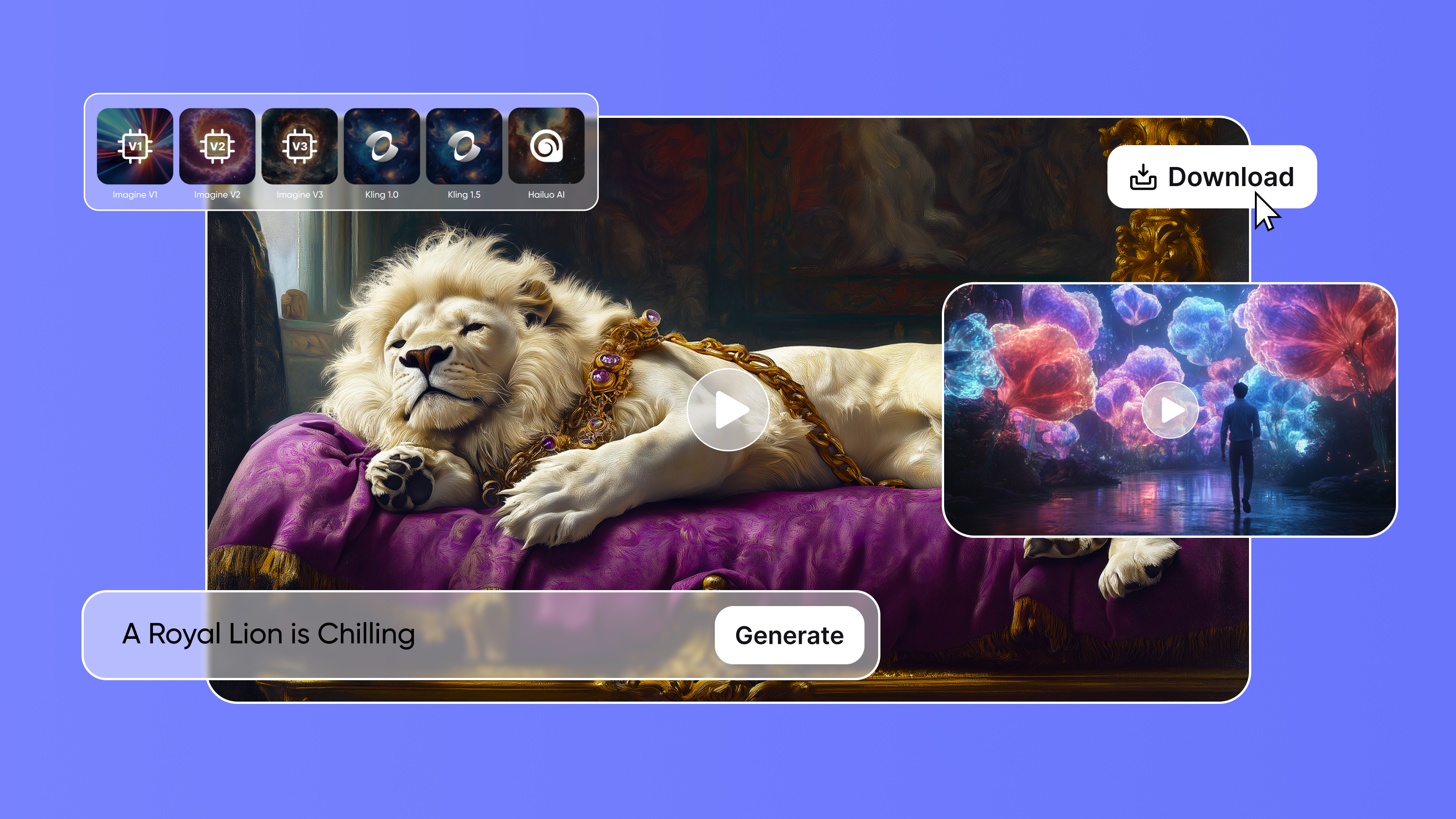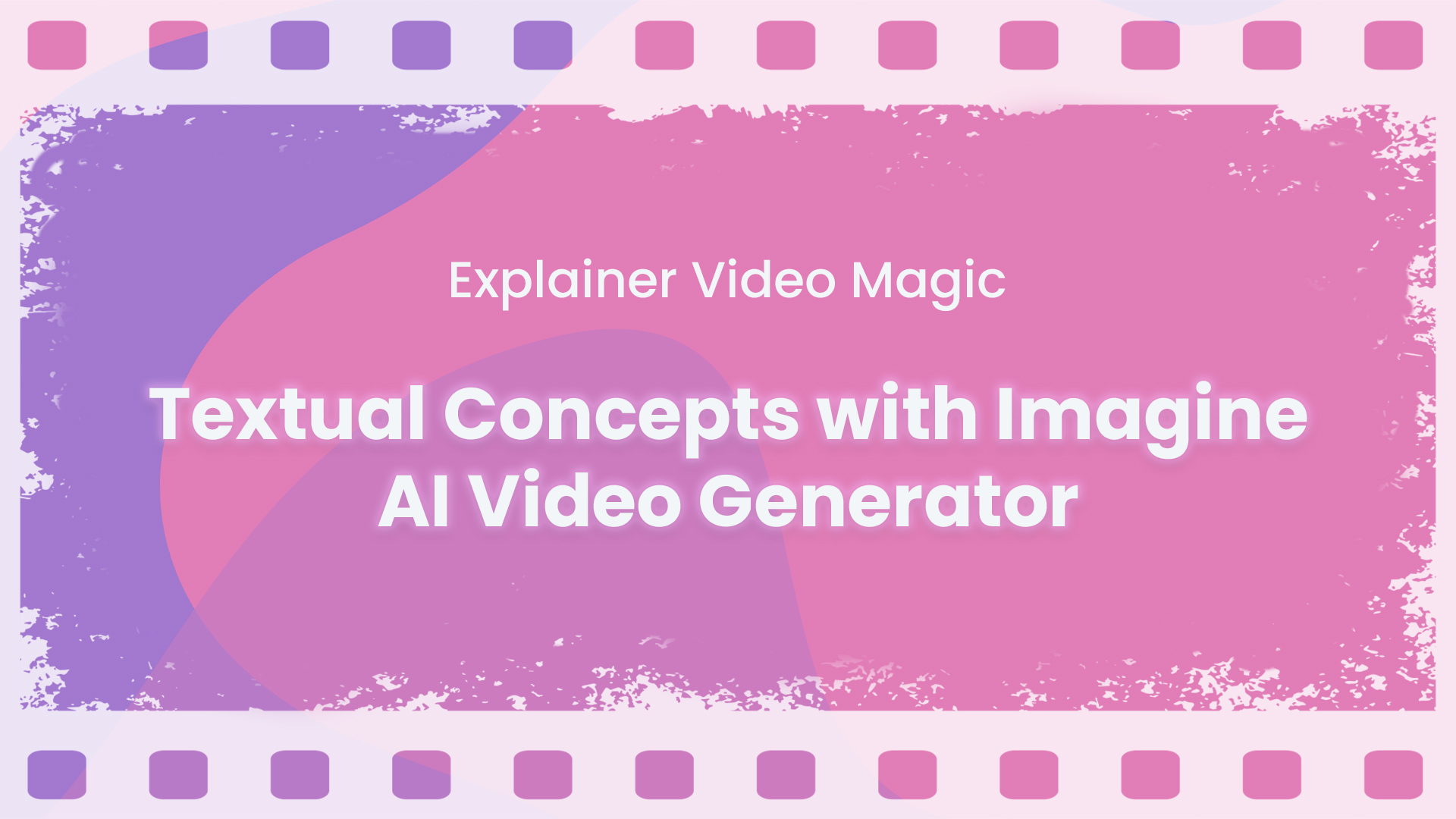Sameer Sohail
Thu Jul 24 2025
10 mins Read
AI video generation saves time and cuts costs — that’s a given. But before you dive in, it’s important to ask: what do these tools really cost, and more importantly, what quality of output can you expect in return?
As AI video tools become more powerful and diverse, choosing the right one takes more than going with the most popular option. From advanced cinematic models to low-cost mobile tools, each platform serves a different purpose.
This guide compares 15 leading AI video generators — breaking down their pricing, features, and how much video you can realistically produce at each subscription tier.
ImagineArt AI Video Generator
ImagineArt is a multi-model AI platform that gives you cinematic video generation and image creation within a single, affordable subscription. It gives you access to models like Veo 3, Kling, Hailuo, PixVerse V5, and Luma Ray2 — all under one plan.
ImagineArt’s AI video generator also has flexible controls, predefined effects, and creative camera motions. Plus, you can generate both videos and images using the same credits, making it incredibly versatile for creators and teams.
Pricing
- Free – 50 credits refill 12 hours
- Basic – $11/month (billed quarterly); 4.5K credits/quarter (~300 videos)
- Standard – $25/month; 15K credits/quarter (~1,000 videos)
- Professional – $50/month; 45K credits/quarter (~3,000 videos)
- Scale – $100/month; 120K credits/quarter (~8,000 videos)
Plans also include image generation capabilities, concurrent render slots, and priority access at higher tiers. Even the entry plan is generous, making ImagineArt one of the most cost-effective AI platforms for hybrid creators who work across formats.
So, how far do those credits actually go? Here’s what it takes to generate one video with some of the most popular models:
- Google Veo 3: 3,600 credits (highest quality cinematic model)
- Google Veo 2: 1,500 credits
- Luma Ray2: 300 credits
- Kling 2.1 Pro: 270 credits
- Hailuo 02 Pro: 290 credits
- PixVerse v4.5: 240 credits
- Seedance Pro: 370 credits
- Imagine V2: 40 credits (lightweight, in-house model)
This gives users the flexibility to balance cost and quality — using lower-credit models like WAN 2.2 (30 credits) or Imagine V3 (80 credits) for quick drafts or social content, and reserving higher-end models like Veo 3 for premium cinematic output.
Even on mid-tier plans, creators can generate dozens or even hundreds of videos per month depending on the models they choose.
If you're looking for one tool to handle both cinematic AI video and still image generation, ImagineArt is worth a try. Jump in and start creating across formats with a single subscription.
OpenAI Sora
OpenAI is the original trailblazer when it comes to generative AI. Their Sora product is designed around narrative creativity, making it ideal for storyboarding, abstract storytelling, and idea prototyping.
While not the most advanced in visual realism, it's popular for exploring concepts visually.
Pricing
- Plus – $20/month
- Pro – $200/month
The Plus plan offers basic short clips to experiment with ideas. Pro gives access to longer sequences (up to 20 seconds), supporting more complete stories with better motion and cohesion. Moreover, you get image generation also included in both plans.
Synthesia
Synthesia is one of the most mature AI video platforms on the market. It focuses heavily on generating human avatar–led explainer and corporate videos with accurate lip-sync and branding capabilities.
The interface is intuitive, making it suitable for business users, educators, and marketers alike. It’s well regarded for its enterprise-ready workflow, although some users mention that creative flexibility is limited due to the structured format.
Pricing
- Free tier – 3 minutes of video/month
- Starter – $18/month (annual billing); converts to 180 min/year
- Creator – $64/month (annual), 360 min/year
- Enterprise – Custom pricing
The Starter plan gives you approximately 15 minutes of avatar-led content monthly, which is more than sufficient for regular internal updates or onboarding material. The Creator plan unlocks extended usage and enhanced editing tools. Enterprise options are designed for scalable production and offer integration support.
Pika AI
Pika is a creative idea-to-video platform that thrives on fun, surreal, and character-driven content. It stands out for its “Pikaswaps” and “Selfie With Your Younger Self” features, which have gone viral for their quirky, emotionally engaging results. Users praise its intuitive interface and evolving model options like Turbo and Pro.
Pricing
- Free – 300 credits (upfront), includes baseline output quality, chill-mode rendering
- Standard – $10/month; 1,050 credits/month
- Pro – $60/month; 3,000 credits/month
- Fancy – $95/month; 6,000 credits/month
Each prompt costs credits depending on model and duration—for example, Turbo models start at 5 credits per 5 s snippet, while Pro and 2.1 offer more refined results at a higher cost.
Standard supports casual use and hobbyist creators. Pro delivers more consistent output and includes commercial rights, while Fancy gives access to top models with ample credits for professional or serialized content.
Google Veo 3
Veo 3 is Google’s state-of-the-art cinematic video model, capable of producing 8-sec 1080p clips with ambient audio, character realism, and smooth transitions. It’s widely seen as a benchmark in visual quality, although it's considered complex and expensive for casual use.
Pricing
- Google AI Pro – $19.99/mo
- Google AI Ultra – $249.99/mo
The Google Ultra plan includes around 10 minutes of premium 1080p footage monthly in total, which Google claims are their highest limits for Veo 3 right now. Third-party plans offer more affordable alternatives with slightly fewer rendering options but the same model access. They’re ideal for prosumers or creative agencies.
If you want to use this (or the older Veo 2 model) on a reduced budget, then you can try it on ImagineArt’s Veo 3 AI video generator.
InVideo
InVideo blends AI video generation with a large library of templates and effects, making it well-suited for ads, promos, and short educational content. The tool is popular among marketers and small businesses for its ease of use and affordability, though some find the template-based system a bit repetitive over time.
Pricing
- Free – 10 min video + 1 AI credit/week (watermarked)
- Plus – $28/month
- Max – $50/month
- Generative – $96/month
- Teams/Enterprise – Contact
The Plus plan lifts watermark restrictions and allows for full-length videos up to 15 minutes. Higher tiers like Max and Generative unlock longer export times, full AI voice integration, and branding kits that support cohesive visual identity across content.
VEED.IO
VEED.IO functions as an all-in-one online editor with AI-driven tools for subtitles, translations, and more. It is highly valued in collaborative team environments thanks to its shared workspace features. While the platform continues to improve rendering speeds, its UI is clean and beginner-friendly.
Pricing
- Free trial
- Lite/Basic – $12/month/user
- Pro – $29–49/month/user
- Business/Enterprise – Custom
The Lite plan is sufficient for social media clips up to 10 minutes long. Pro supports 4K exports and includes advanced AI features like voice clean-up. Business plans allow for brand control, seat management, and API integration for agencies and teams.
HeyGen
HeyGen is an avatar-driven video generator, ideal for support videos, tutorials, and marketing content in professional environments. It uses real talking-head avatars with lip-synced script and voice-over capabilities. It's praised for flexible avatar creation and seamless localization use cases.
Pricing
- Free – Up to 3 videos/month with basic avatar options
- Creator – $29/month (or $24/month billed annually)
- Team – $39/month/seat (or $30/month billed annually)
- Enterprise – Starting at ~$89/month/seat
Unlimited video creation at the Creator and Team tiers makes HeyGen efficient for ongoing marketing or training. The Team plan adds export flexibility, collaborative access, and 4K output. Enterprise tiers are built for large teams needing premium avatars and priority support.
Runway
Runway is a creator-focused platform packed with timeline editing, Gen‑4 Turbo models, motion tracking, and keyframe precision. Its flexibility and quality are frequently praised, particularly among filmmakers and experimental creators. Some users mention slower rendering in high-demand periods but value its innovative edge.
Pricing
- Free – 125 credits (≈25 sec Gen‑4 Turbo)
- Standard – $12/month per user
- Pro – $28/month
- Unlimited – $76/month
- Enterprise – Custom
Standard plans allow for light creative exploration, generating around 1 minute of AI video monthly. With Pro, you unlock 3–4 minutes of high-resolution output, while Unlimited enables commercial creators to work without credit constraints.
Seedance
Backed by ByteDance, the makers of TikTok, Seedance is a very fresh AI video model that offers cinematic-style multi-shot storytelling with dynamic transitions. Its videos mimic real camera movement and deliver visually cohesive sequences. It’s frequently praised for its richness in motion and naturalistic style.
Pricing
- Basic – $19.90/month; 150 credits
- Other tiers – $12.5 to $62.9/month
A $20/month plan delivers around 25 five-second HD clips, while higher tiers provide 50–200 clips with rollover credits and faster queueing. It’s ideal for creators who want smoother narrative flow and AI-assisted scene evolution.
Luma Ray2
Luma Ray2, featured in Luma’s Dream Machine, delivers cinematic 10-second videos with fluid motion and sharp realism. It's particularly known for physics-aware motion and excellent camera pathing. Users praise its responsive prompt-following, noting that results often feel production-ready.
Pricing
- Free – 720p output, low priority, watermarked
- Lite – $9.99/month (or $6.99/month billed annually)
- Plus – $29.99/month (or $20.99/month billed annually)
- Unlimited – $94.99/month (or $66.49/month billed annually)
- Enterprise – Custom
Lite includes about 20 clips per month at 1080p. Plus upgrades the experience with no watermark and higher priority, making it suitable for creators publishing regularly. Unlimited unlocks relaxed-mode rendering for continuous output, great for commercial teams or heavy users.
Hailuo
Hailuo is a rising AI video tool by the Chinese company MiniMax, focused on visual storytelling with cinematic flair. It allows for prompt-based control over things like character animation and camera angles. Users frequently highlight its viral content potential and the sheer speed at which it renders high-quality footage.
Pricing
- Free – 1,000 credits, watermarked
- Standard – $9.99/month
- Unlimited – $94.99/month
- API – $0.20/text‑to‑video, $0.30/image‑referenced
The free tier provides roughly 20–30 short (5–10 sec) watermarked clips. Standard removes the watermark and offers HD exports with fast queue access. Unlimited grants creators the ability to generate content without credit limits, suitable for short-form storytelling or daily social media posts.
Kling
Kling is known for generating highly realistic, smooth-motion AI videos with professional visual quality. It’s widely used for short cinematic content, product demos, and expressive storytelling. Users appreciate the realism in movement and lighting, especially when using the Pro and Premier tiers that unlock high-end model access and fast rendering.
Pricing
- Basic – Free; limited credits via monthly login
- Standard – $79.20/year (660 credits/month)
- Pro – $293.04/year (3,000 credits/month)
- Premier – $728.64/year (8,000 credits/month)
All paid tiers include fast-track generation, watermark removal, video extension, image upscaling, and professional video mode. Pro and Premier plans also offer early access to new features. With models like Kling 1.5 Pro, 2.1 Pro, and 2.1 SD costing between 150–300 credits per video, the Standard plan supports up to 2–4 Pro-level videos per month. Pro and Premier tiers unlock significantly more — ideal for creators who need consistent, high-quality video output throughout the year.
PixVerse
PixVerse is a highly versatile and flexible AI video tool. It lets users create short clips from text or images with simple controls, and is often praised for its fast rendering and daily usability.
The best thing about PixVerse is its intuitive fusion and transition modes, which let you mix and blend existing media into new AI-generated content. Adding speech and sound is just as simple — just type the dialogue script into the prompt box, and the tool takes care of the rest.
Pricing
- Basic – Free with daily credit renewals
- Standard – $10/month
- Pro – $30/month
- Premium – $60/month
- Enterprise – Starting from $100/month
Standard plans support hundreds of short clips monthly. Pro and Premium tiers allow for longer scenes and improved stability. Enterprise plans are tailored to high-volume creators or platforms looking to automate media output.
Pictory
Pictory provides a script-to-video platform built for speed and simplicity, using stock footage to turn ideas into visuals quickly. It’s especially popular for social media content, listicles, and highlight reels. Users find it approachable, though some feel its template variety could be expanded for more visual diversity.
Pricing
- Free trial with limited tokens
- Starter – $19/month
- Professional – $39/month
- Teams – $99/month
- Enterprise – Contact for pricing
Starter is ideal for short-form marketing videos, while Professional lets you create longer videos (up to 10–15 minutes) with additional branding capabilities. The teams plan adds collaboration and workflow tools for businesses producing content at scale.
Final thoughts
So, which AI video generator should you pick? That depends on your goals. If you need avatar-led videos for business, tools like Synthesia or HeyGen are great. For cinematic storytelling, Veo 3, Luma Ray2, or Seedance shine. If speed and social content matter most, platforms like PixVerse or Pictory might be your go-to.
But if you're looking for the best value — access to multiple high-end models like Veo 3, Kling, Hailuo, and Luma Ray2 in one place — then ImagineArt is a smart choice. With one affordable plan, you can generate both videos and images across styles, all while keeping your costs low.
Moreover, if you are looking specifically for short-form video content, then Imagine Shorts is the more tailored solution for you, powered by the same top-of-the-line AI video models.

Sameer Sohail
Sameer Sohail specializes in content marketing for GenAI and SaaS companies, helping them grow with strong writing and strategy.