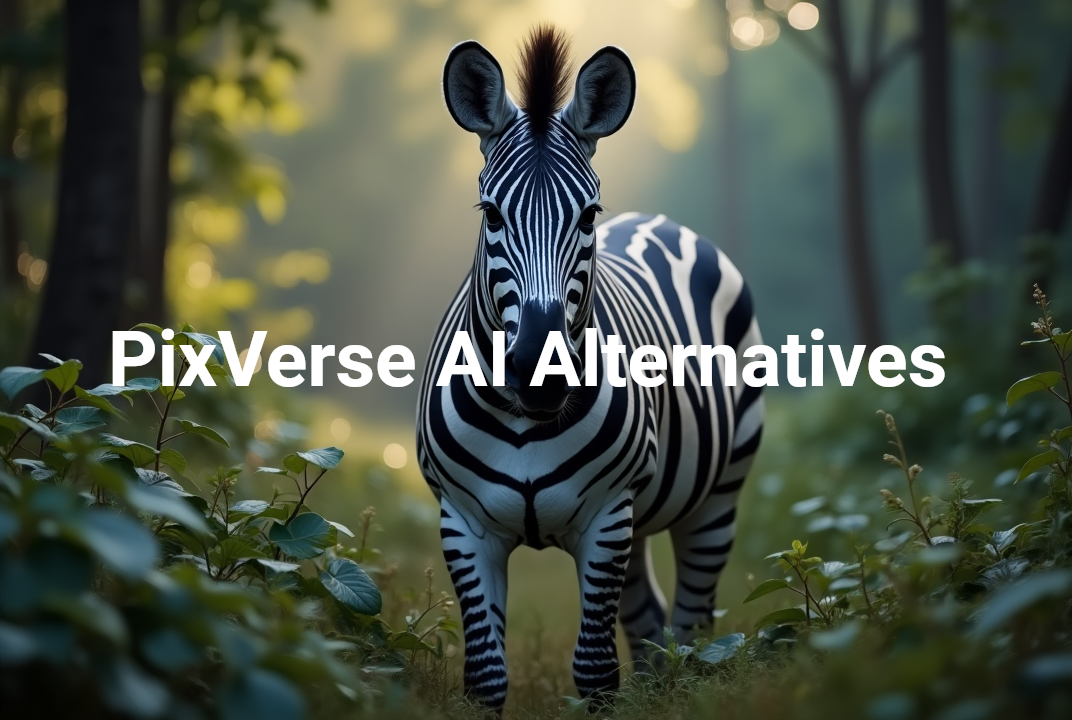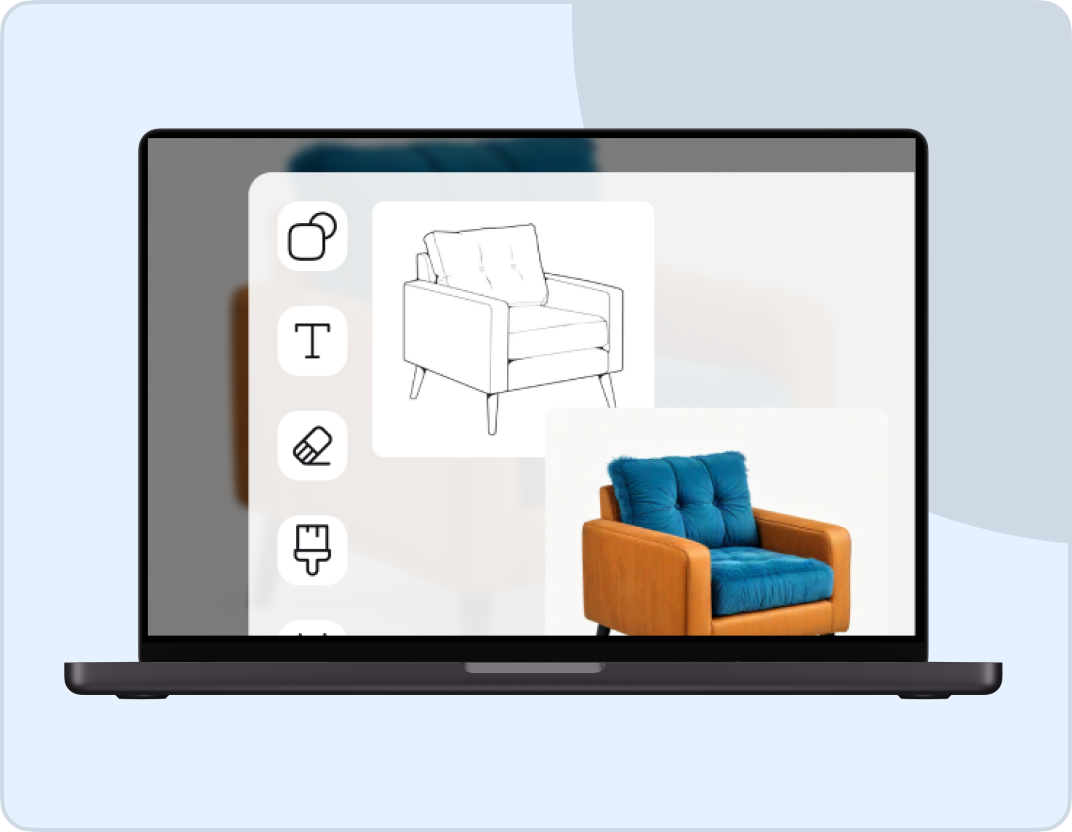PixVerse AI Video Generator
From intense gunfire to heartfelt hugs, PixVerse AI transforms your images into videos with lifelike depth and emotion.
Trusted by Professionals and Creators from leading brands
See what’s possible with the new PixVerse AI model
Viral Social Content
PixVerse AI video generator is specially trained for the latest social media trends, allowing you to create hugging or kiss videos, object-to-robot transformations, body morphing, squish-it effects, and even superhero makeovers, like turning into Venom! Join viral trends or create unique content — PixVerse helps you stand out.
Personalized Prompts
Get creative with either a text prompt or a reference image — or combine both for even more precision! Simply provide your still photo, and PixVerse AI will transform them into high-quality animated AI videos within minutes. The more descriptive your prompt and the more detailed your image, the more aligned the final output will be with your vision.
Natural, Lifelike Physics
With smooth motion, high character consistency, and an advanced understanding of real-world physics, PixVerse AI video generator makes lifelike videos that feel natural and dynamic. From realistic body movements to seamless interactions, your AI-generated videos will look and feel incredibly authentic — perfect for social media, marketing, and storytelling.
High Quality AI Videos — In Three Easy Steps
Step 1
Prompt and image
Describe your vision in detail — define the setting, characters, actions, and effects you want in your final video. You can also upload a reference image for more accurate results.
Step 2
Generate your video
PixVerse AI video generator brings your concept to life in just 3-5 minutes. Your video is created based on the given image and prompt, with multiple variations for you to choose from.
Step 3
Download the video
Review the results and refine your prompt if needed. Once you're satisfied, download your PixVerse AI video and share it across your favourite platforms.
Preset Styles and Effects
Enhance your AI videos instantly with built-in style and effects presets. Whether you’re looking for dreamy slow-motion shots, dramatic lighting shifts, or smooth cinematic camera movements, PixVerse AI adds depth and perspective with smart camera controls.

Fast and Fun
No more long processing times — PixVerse AI Video Generator delivers in just 3-5 minutes. Whether you're creating content for social media, marketing campaigns, or personal projects, PixVerse keeps up with your creativity.

Imagine Bot Assistance
Need help crafting the perfect prompt for your PixVerse AI video? Imagine Bot is here to help! Whether you're new to AI video or refining your vision, our assistant guides you in creating detailed, effective prompts for the best results.
What Our Customers Say

ApexStudios
Incredible AI animations! We transformed some statics into superhero, and the level of detail blew me away. The motion feels smooth and totally lifelike.

Ravi Patel
Creative Manager

DreamWorks
A must-have for content creators I believe. Used the hugging effects for a trending challenge, and our videos went viral. Super easy to create and looks amazing!

Isabelle Kim
Concept Artist

Pixels
Insanely cool transformations! I turned some simple cars into a robot, and it felt like something out of a sci-fi movie. PixVerse AI nails the physics.

Anya Petrova
Marketing Designer

TechNova
Perfect for marketing videos. The body morphing effects made my ad campaign look professional without hiring an editor. Engaging, fast, and high-quality!

Ben Harris
Product Manager

Shopify
Mind-blowing creativity at my fingertips. Uploaded a reference image, added a prompt, and got an animated video that matched my vision exactly. So accurate!

Michael Chenn
Product Designer
Have questions?
We have answers!
PixVerse AI is an advanced AI video generator that transforms text prompts and images into high-quality animated videos. Using cutting-edge AI, it adds realistic motion, depth, natural physics, and cinematic camera movements.
We offer both free and paid options. Free users have limited generations, while premium users get access to more tokens which means higher generations. Check ImagineArt’s pricing page for more details.
Yes! Simply upload an image, and PixVerse AI will generate a 5-second animated video based on it. The AI analyzes the scene, applies smooth motion, and enhances the realism with dynamic effects.
Absolutely! You can generate videos with either a text prompt, a reference image, or both. The more detailed your prompt, the better the AI can match your original vision.
PixVerse AI video generator is designed for viral social media content, including hugging videos, body transformations, object-to-robot animations, squish-it effects, and superhero makeovers.
Yes! You can control lighting, camera angles, animation flow, and effects. PixVerse AI on ImagineArt also offers preset styles and effects for instant cinematic enhancements.
Most AI videos are generated within 3 to 5 minutes, depending on the complexity of the prompt and image.
PixVerse AI videos are perfect for social media, marketing, storytelling, filmmaking, and creative content. Whether you're an artist, content creator, or business, PixVerse makes it easy to create stunning AI-powered animations.
Pixverse AI V2 and V2.5 enhance video generation with improved efficiency, while V3.5 builds upon it. ImagineArt offers V3.5 with dynamic effects and faster rendering, making it ideal for content.
Download Pixverse AI from the official website or major app stores for security and stability. Alternatively, use Pixverse AI with additional features on ImagineArt — no download needed for that.
Pixverse AI Mod APK, Pixverse AI Premium Mod APK, and Pixverse AI Pro Mod APK are unofficial versions that may pose security risks. For a safe and full-featured experience, use the official version or try Pixverse AI for free on ImagineArt.
You can use PixVerse AI via ImagineArt on all devices via your browser or download the phone app for Android and iOS.