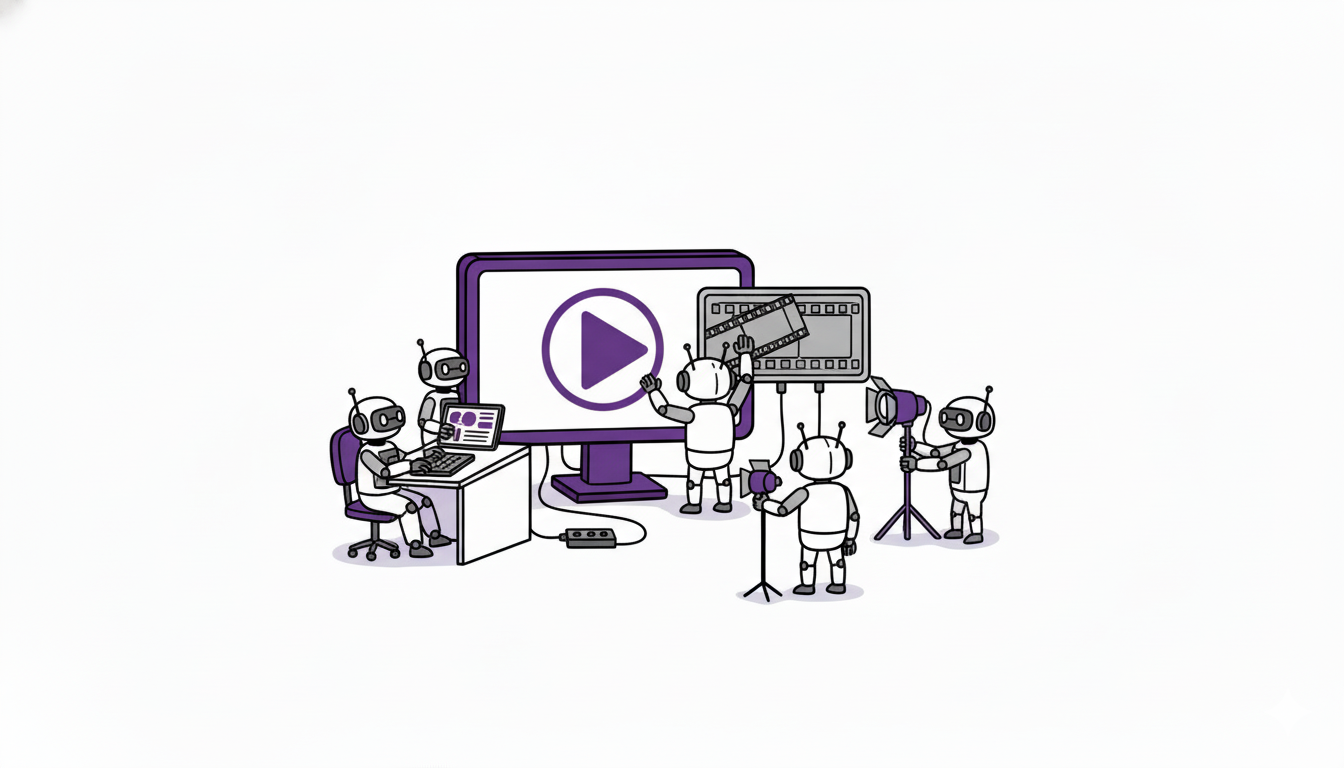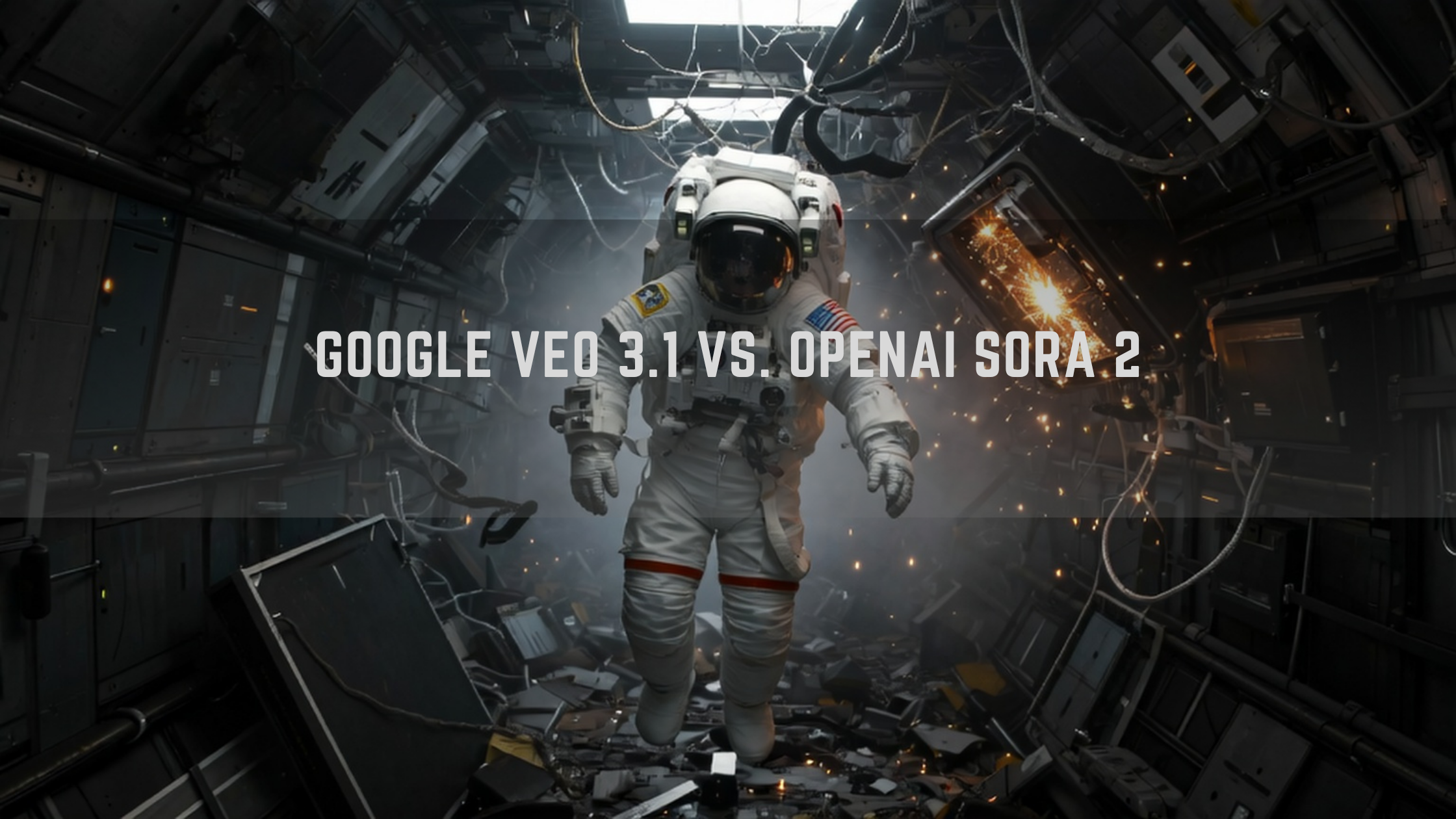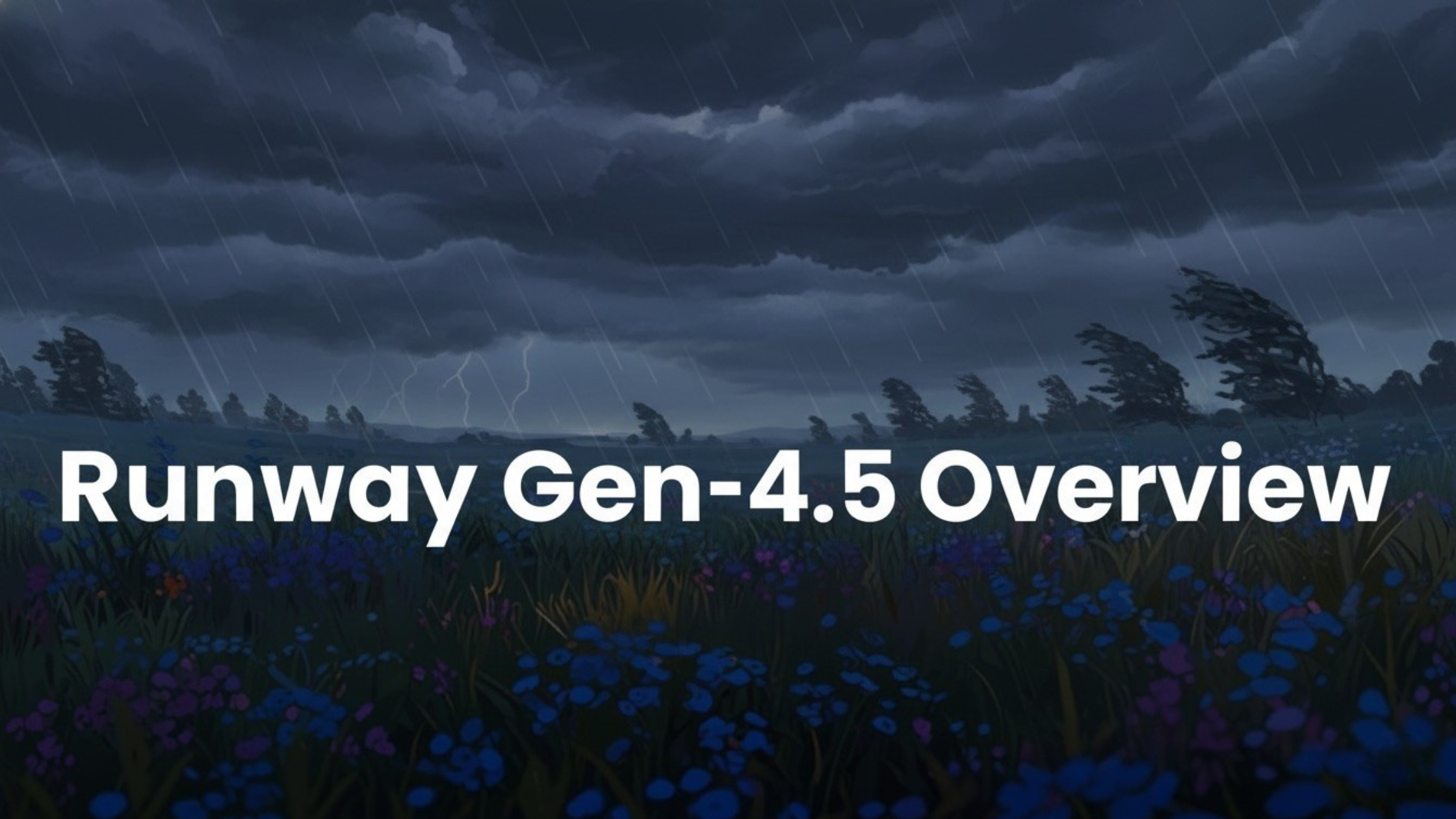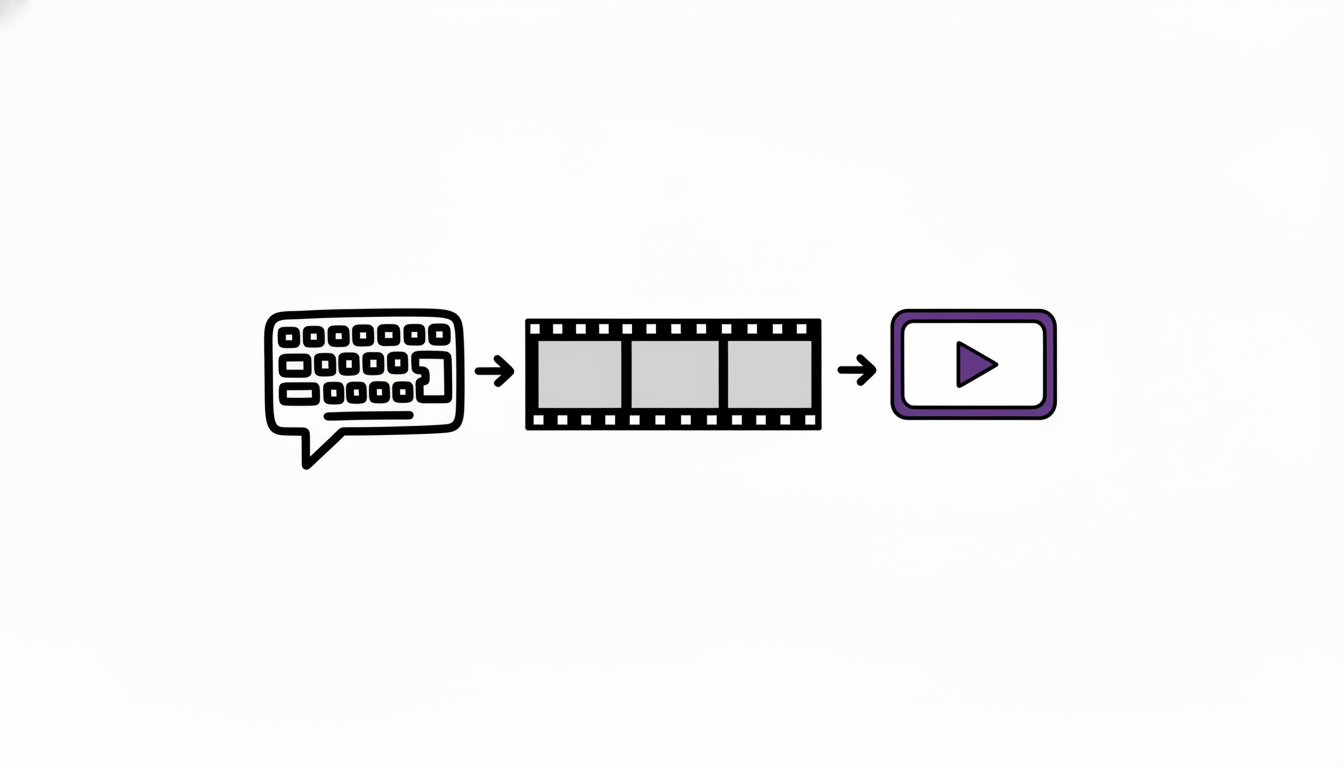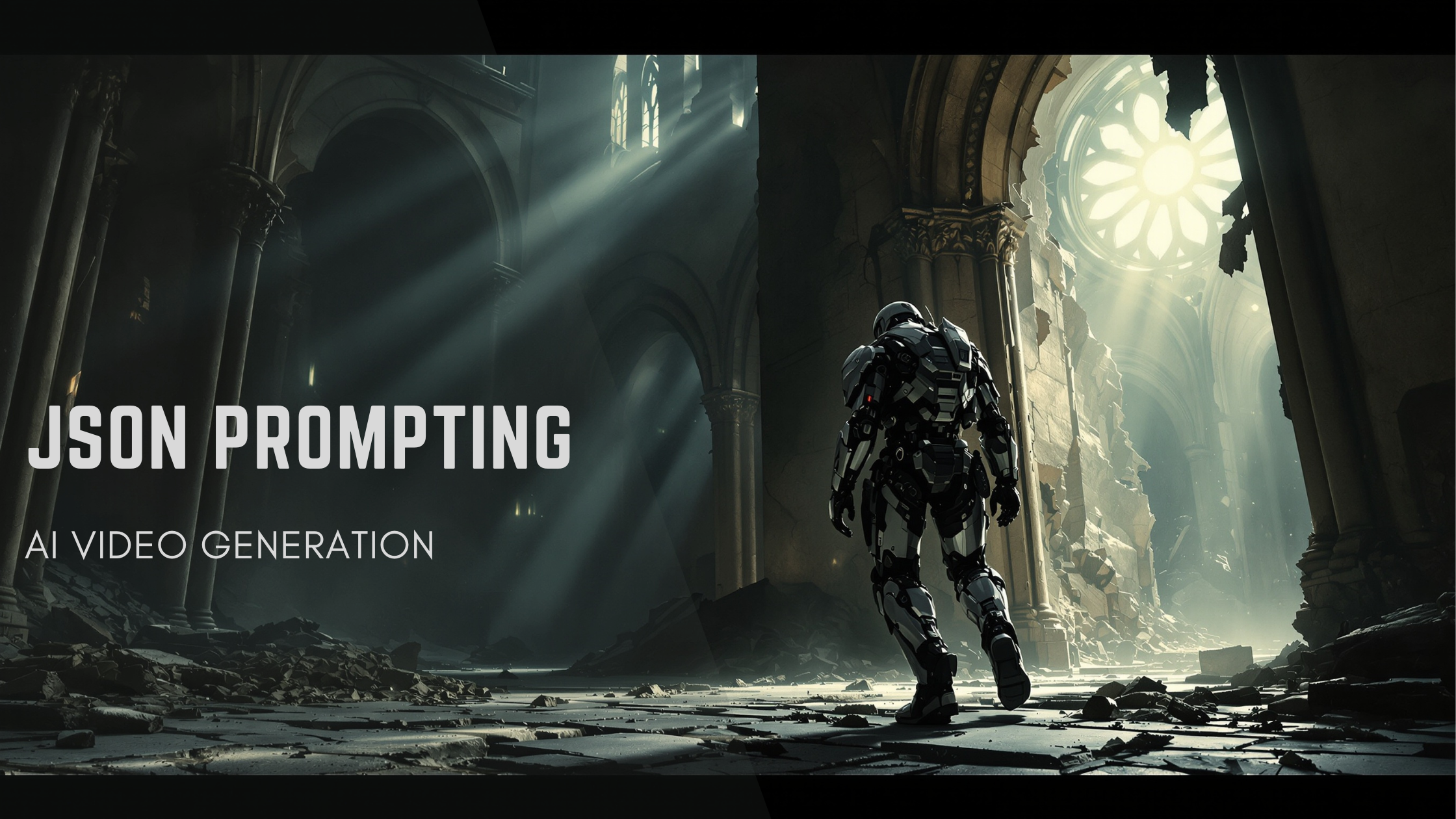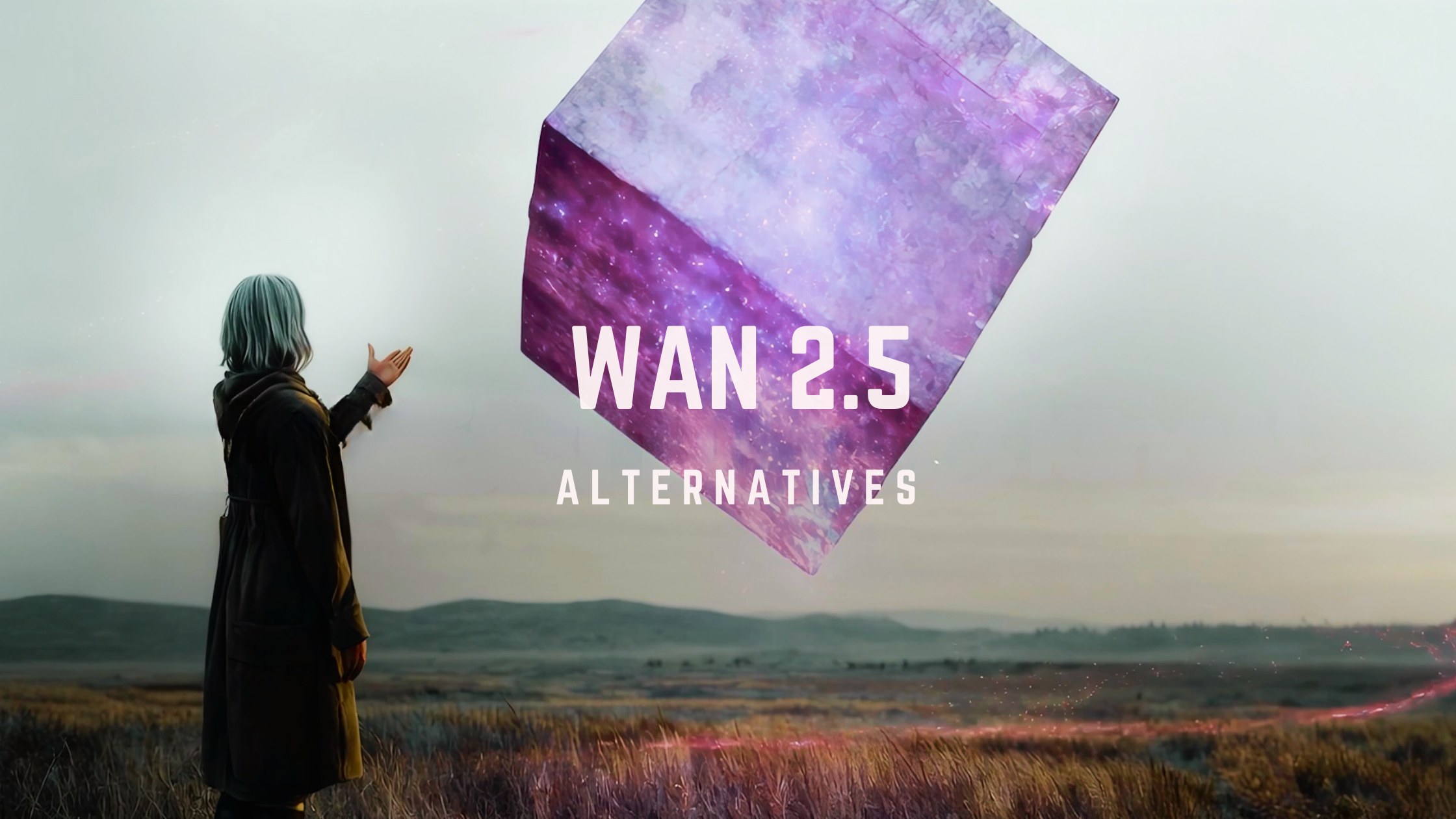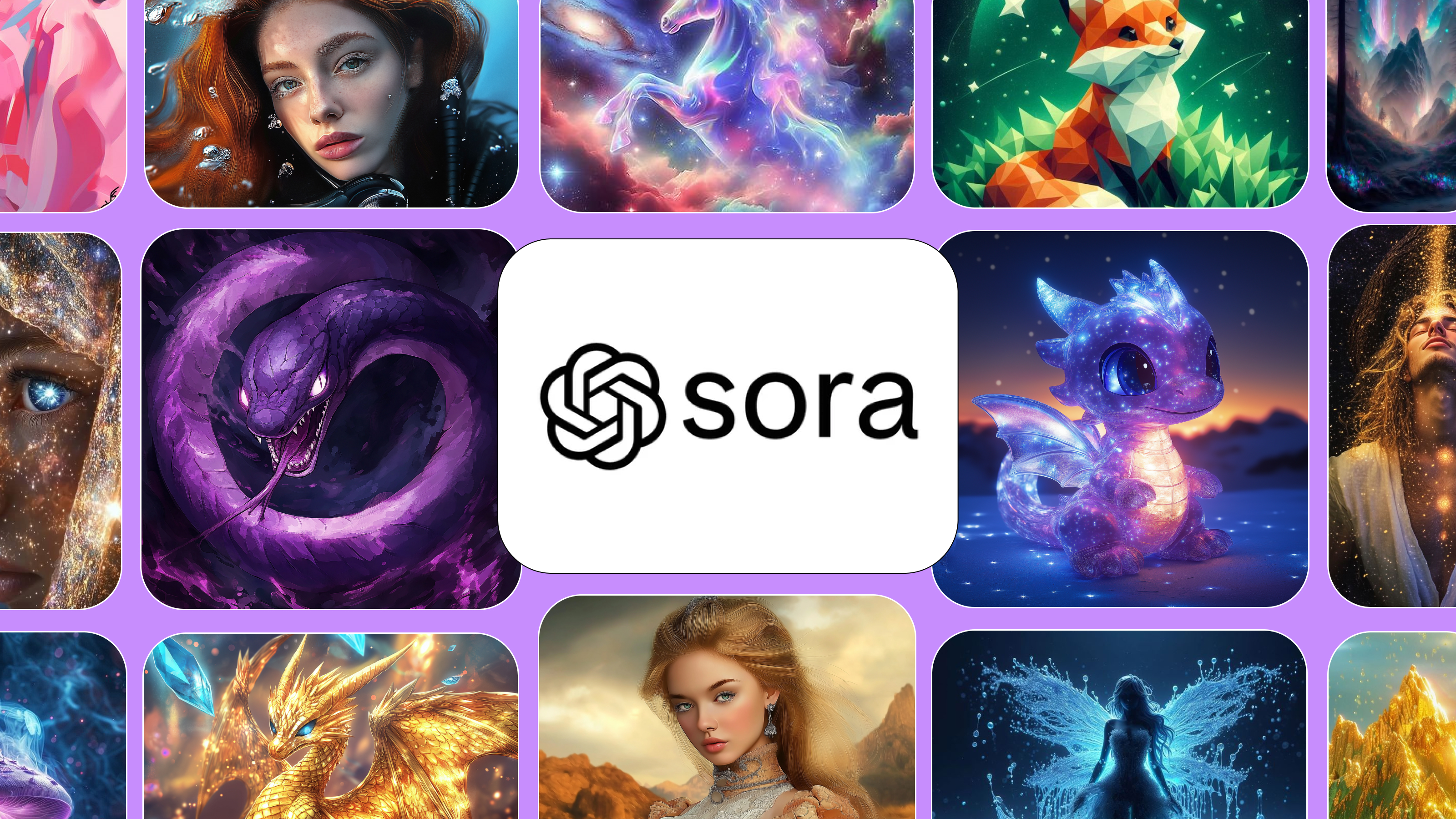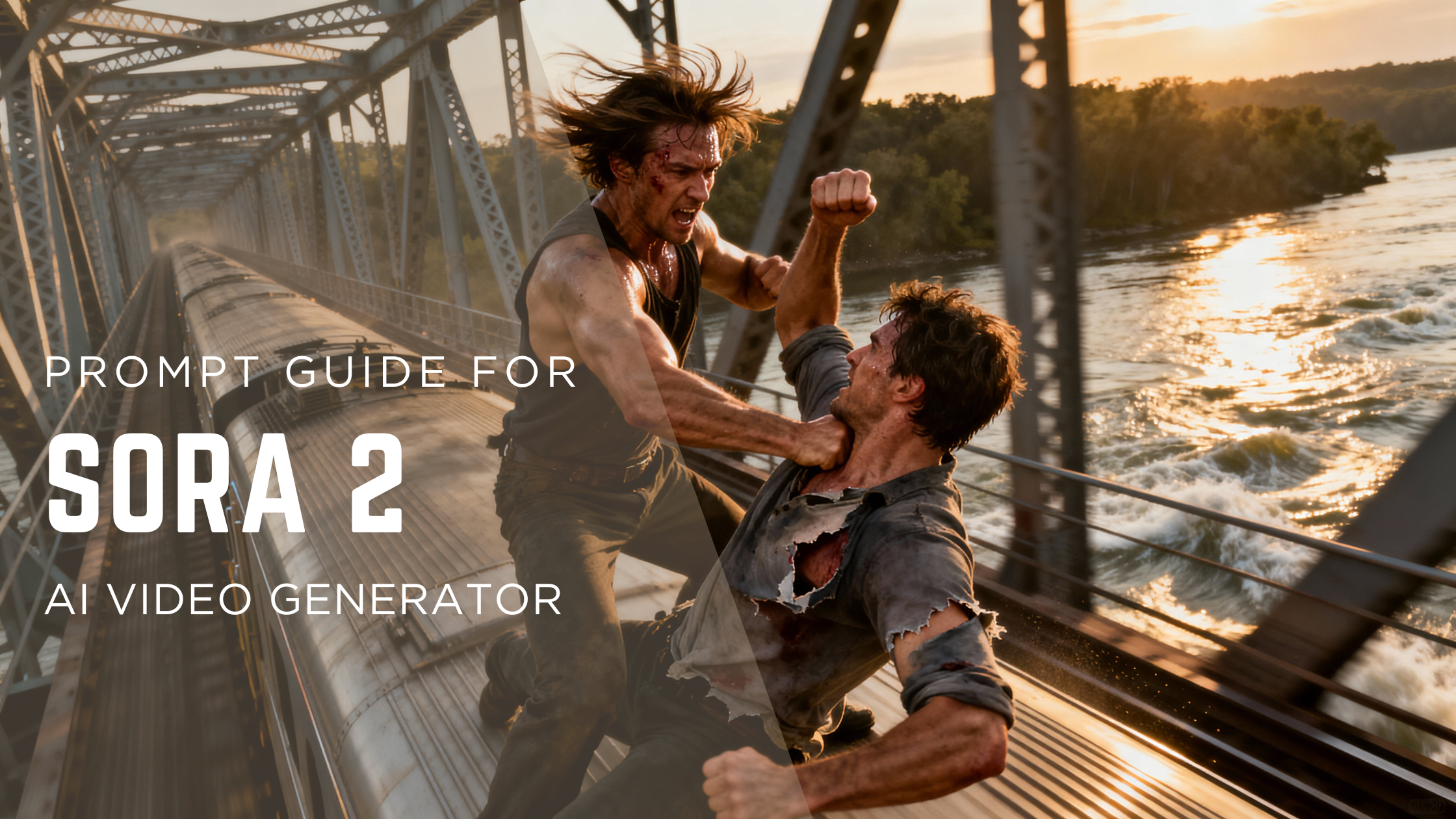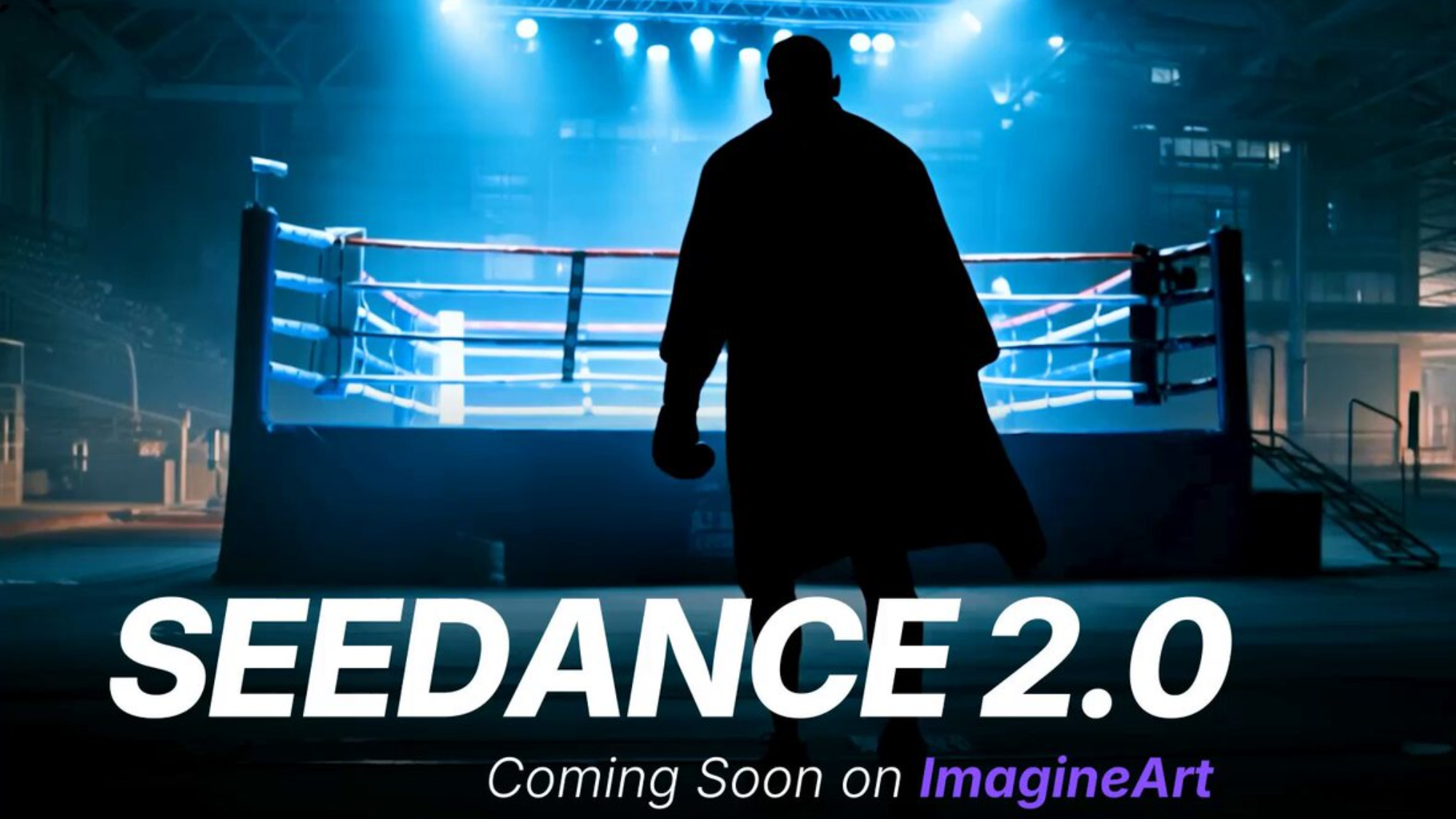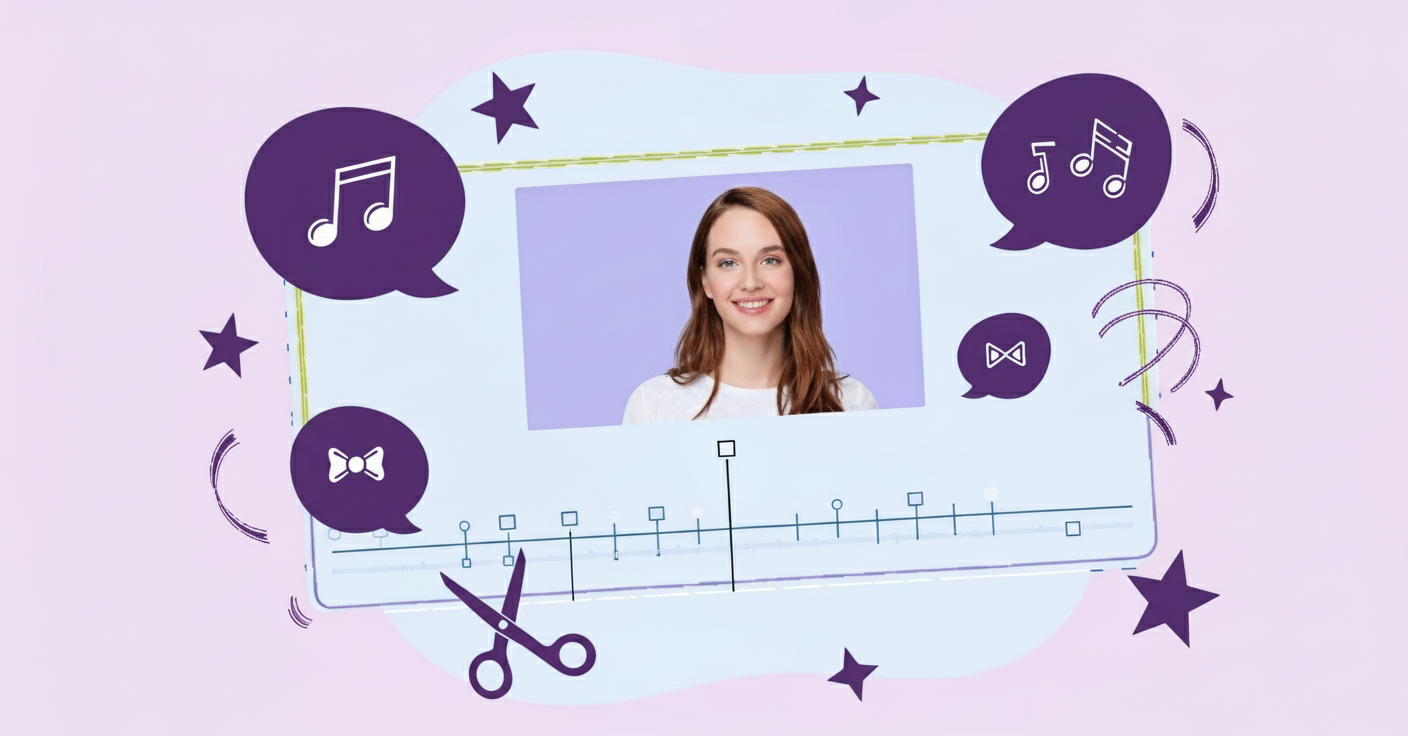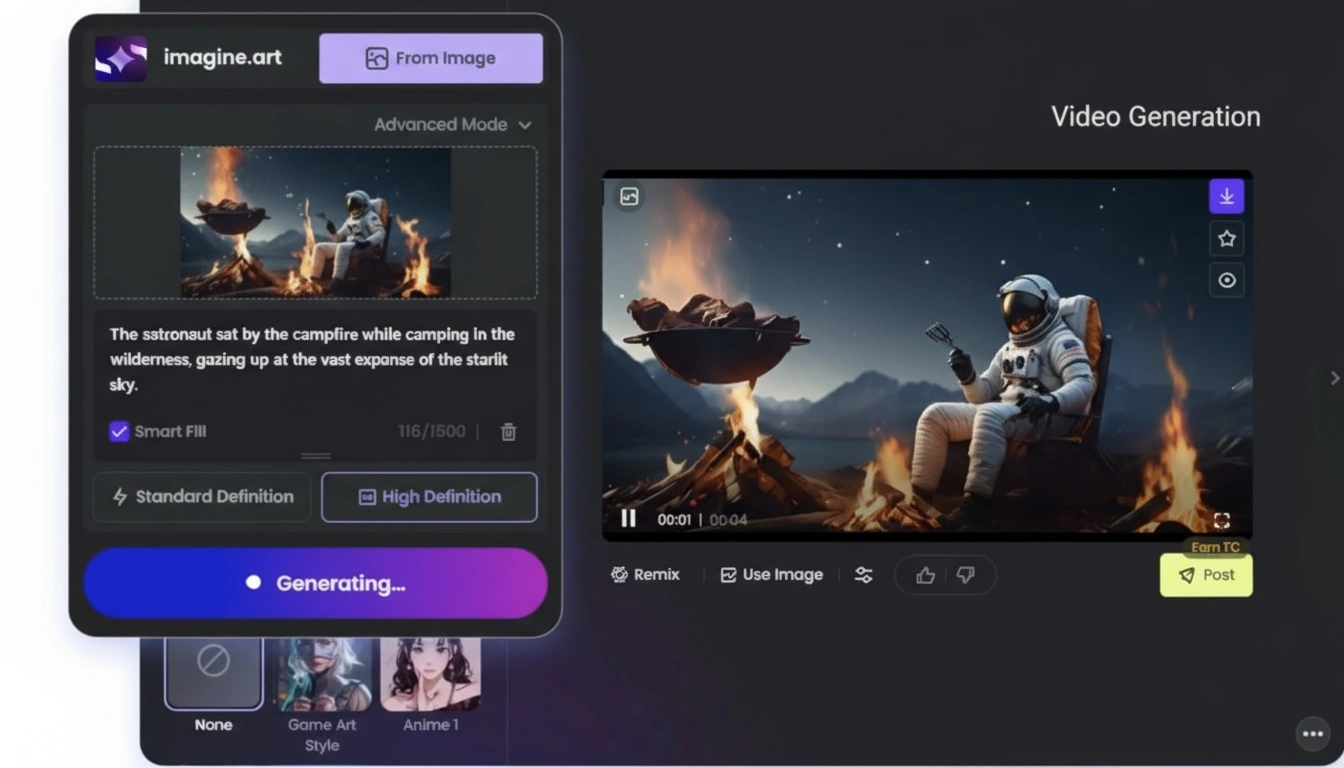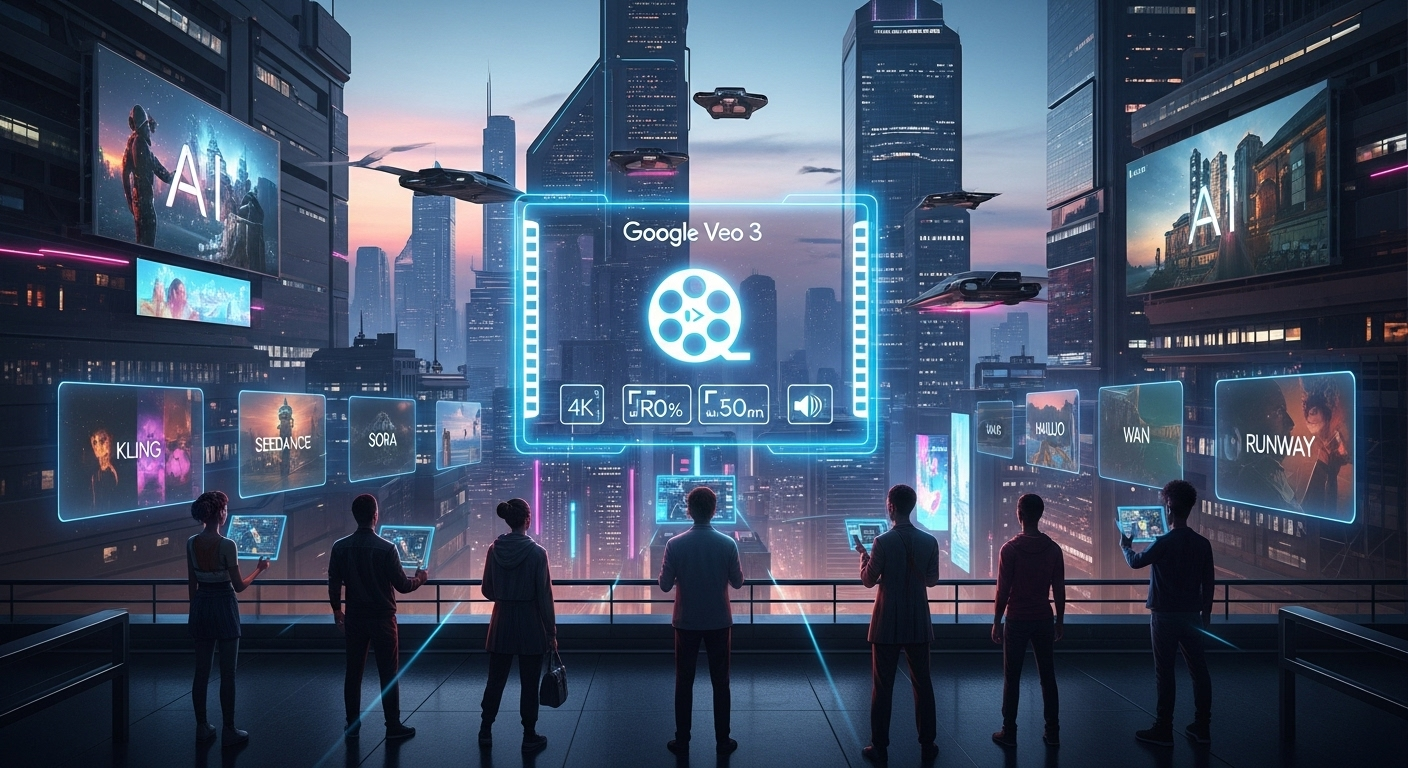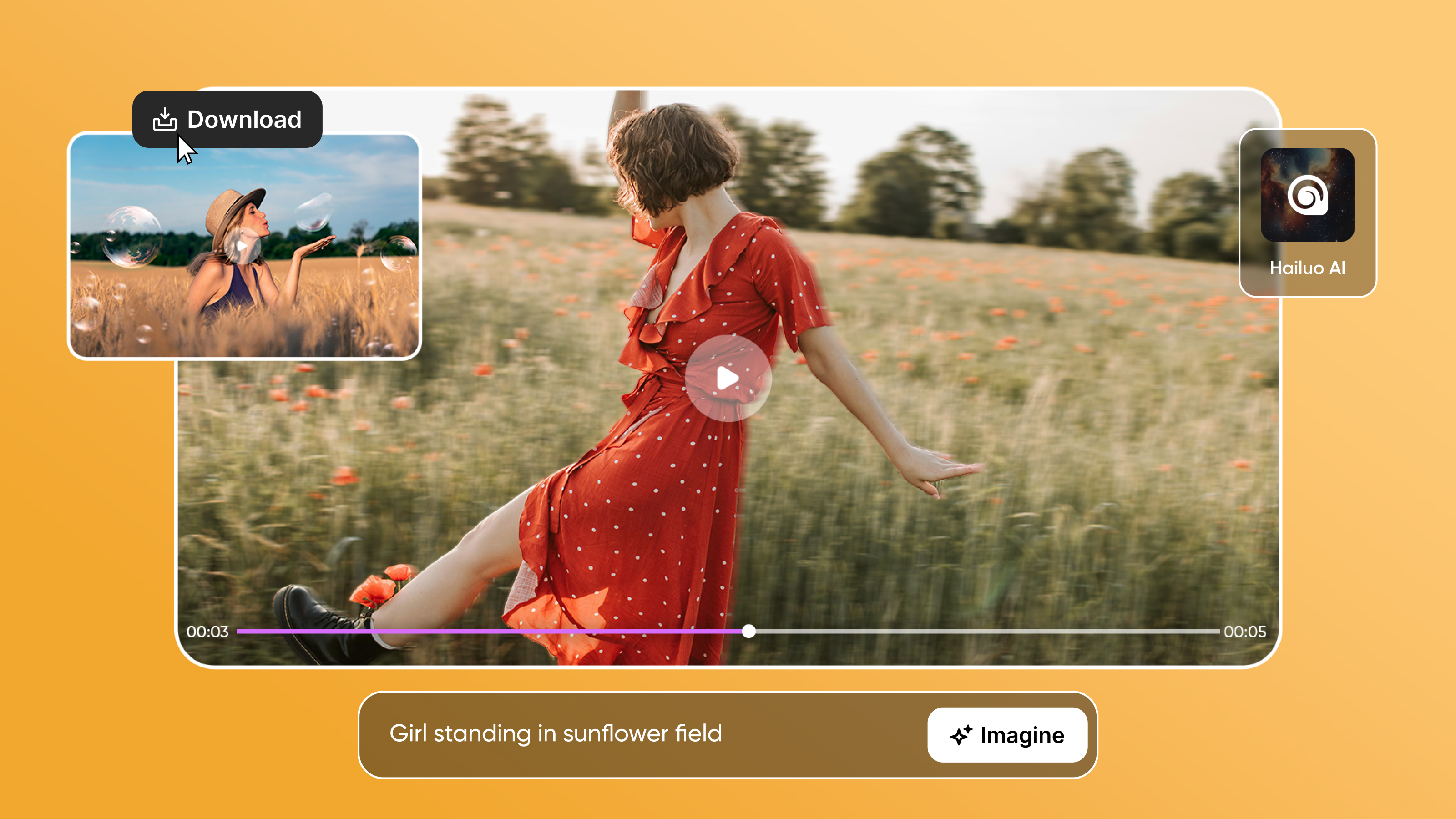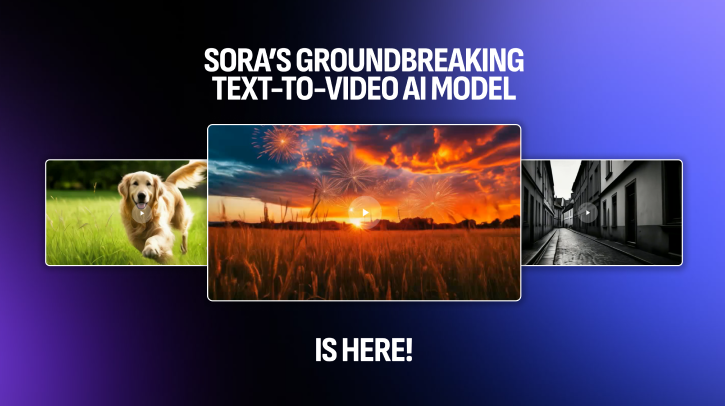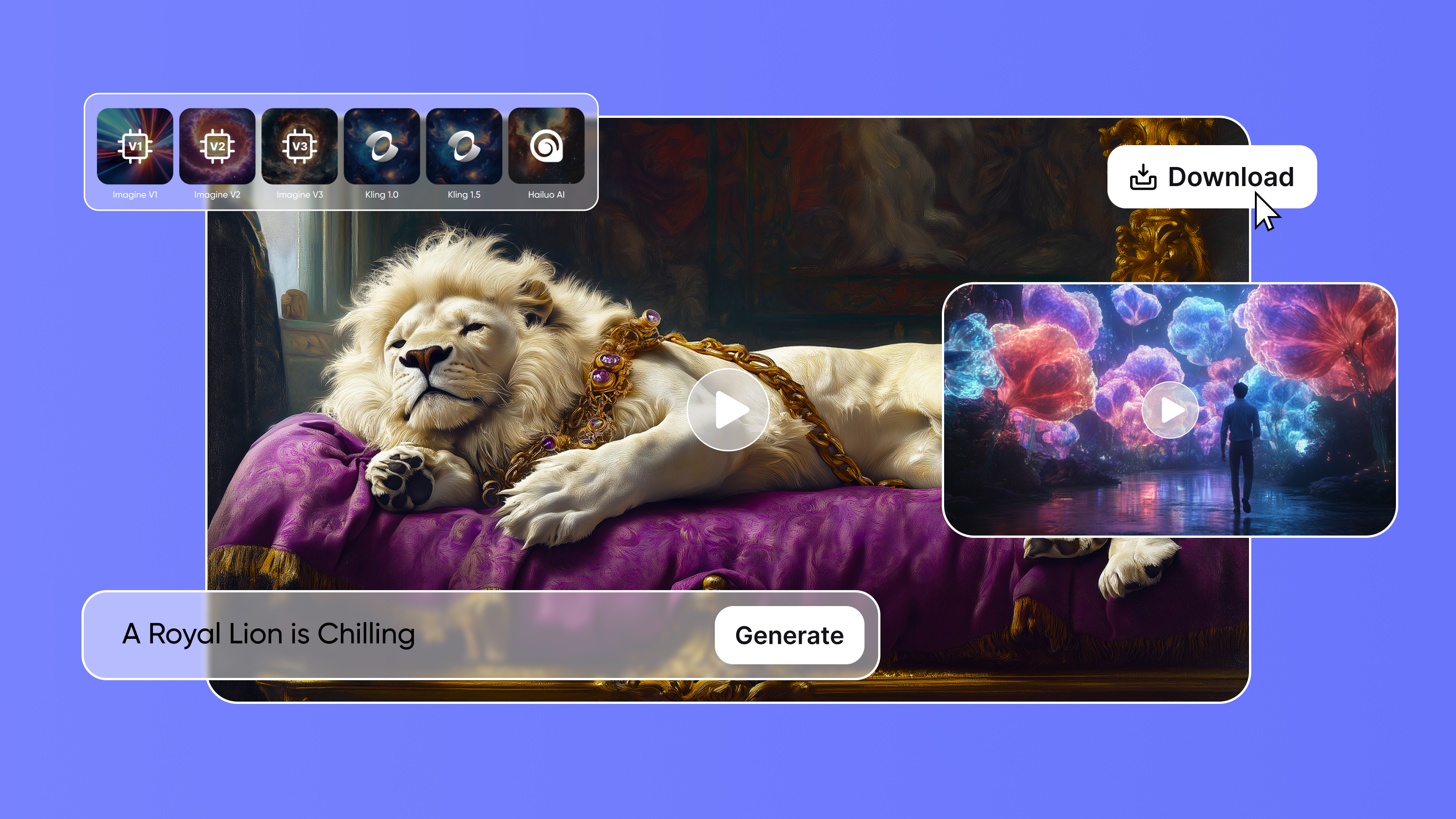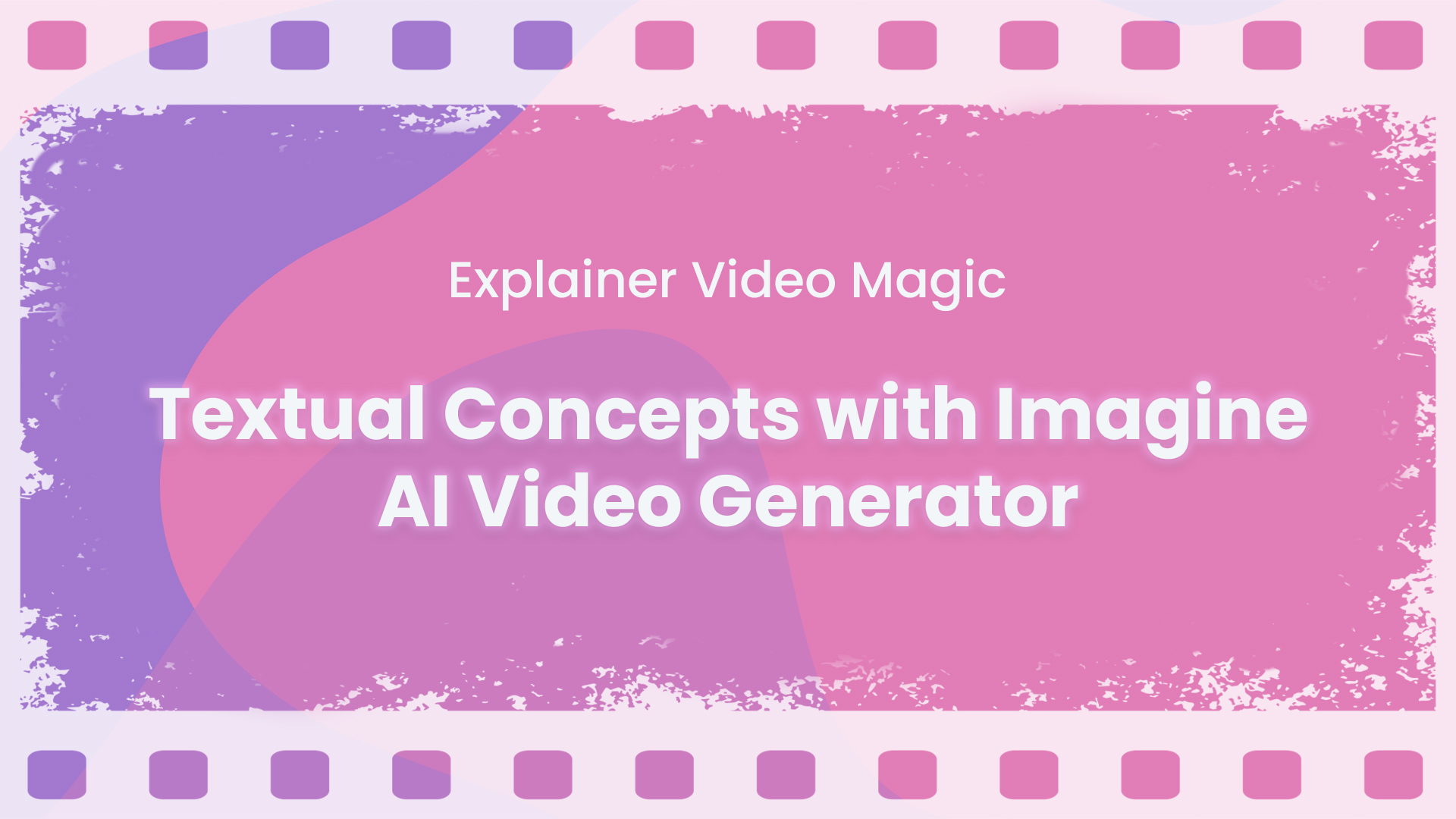Tooba Siddiqui
Mon Oct 13 2025
10 mins Read
OpenAI Sora 2 has been in the headlines for quite some time, given its incredible features and realistic videos. However, the surge in demand and app downloads has led to users being locked out of Sora 2 app and longer wait times. One of the many ways to access and explore Sora 2 features is to upgrade to ChatGPT Pro or Plus and wait for OpenAI to email you the access code. Or you could opt for high-performing alternate AI video generators with similar features and capabilities to fulfill your creative needs.
Here are the top 6 Sora 2 alternatives to look for:
- Google Veo
- Wan AI
- Kling AI
- ImagineArt
- PixVerse AI
- Runway AI
Top AI Video Generators to Use Instead of Sora 2
Here is a breakdown of the 6 best AI video generation models that provide similar features, outputs, and efficiency as the Sora 2 AI video generator:
1. Google Veo 3 AI Video Generator
Developed and launched by Google DeepMind, Google Veo 3 delivers photorealistic and cinematic videos. It includes a diffusion-transformer hybrid architecture, designed to produce high-quality content. The model supports multi-modal input, including images, text-based prompts, and sketches to create videos with improved temporal coherence and visual consistency. With Sora 2 in focus, Google Veo 3 is built for improved storytelling, creative design, concept processes, and social media content creation.
It's over.
— Angry Tom (@AngryTomtweets) May 20, 2025
Google just dropped Veo 3, the best AI video model in the world.
There is no way to tell anymore...
Here are 10 insane examples: (please unmute) pic.twitter.com/bFpArEbK8U
Key Features
- Google Veo 3 comes with built-in capabilities to generate audio, music, background noise, soundscapes, and human dialogues, all through a single text-based prompt — without needing any third-party editing or audio generation tool.
- The model demonstrates incredible prompt adherence and contextual awareness, understanding complex prompts along with reference images.
- Google Veo 3 supports multiple inputs, including text-based prompts, reference images, video clips, or snippets to provide improved creative control.
- It allows for real-time physics simulation and authentic replication, ensuring the believability of realism and physical details.
- Google Veo 3 is well-integrated with the Google ecosystem and Google Flow app, providing users with a complete AI filmmaking tool.
Learn more about Google Flow features on ImagineArt blog.
Limitations
Google Veo 3 allows you to generate 8-second videos, restricting usage for longer video generation. The video might have some visual artefacts in fast-moving action sequences and complex scenes.
Pricing
The free access comes with limited features and shorter video duration. Google Veo 3 is available at $0.40 per second of video generation, and Google Veo 3 Fast is available at $0.15 per second video generation. On ImagineArt, Google Veo 3 consumes 1900 credits per 8-second video generation, and Google Veo Fast consumes 700 credits per 8-second video generation.
Learn more about Google Veo 3 features and its use cases.
2. Wan 2.5 AI Video Generator
Alibaba’s latest and most advanced AI video generator, Wan 2.5, is built on previous models with major improvements in audio synchronization and higher fidelity. It is fully capable of producing HD videos with a longer duration of up to 10 seconds with accurate lip-sync, cinematic effects, and well-aligned soundscapes. The model accepts reference images, text-based prompts, and existing videos as input for refinement and visual consistency. This makes it an ideal AI video generator for animations, cinematic clips, social and marketing content, and more.
Bro… this is crazy.
— FELIX (@FellMentKE) October 2, 2025
Wan 2.5 inside ImagineArt just made video creation ridiculously easy. 1080p videos with synced audio in minutes? Yeah, it’s real.
Check out these insane examples to see the power of this tool.
Example 1: [pic.twitter.com/LuHkE4k1ko](http://pic.twitter.com/LuHkE4k1ko)
Key Features
- Wan 2.5 AI video generator has advanced learning algorithms and AI techniques to produce realistic and cinematic videos.
- The model supports high-resolution videos, including 480p, 720p, 1080p, and 4K videos with advanced rendering and professional-grade visual and color refinement.
- Wan 2.5 comes with audio generation and synchronization tools, generating music, voiceovers, sound effects, and background noises with accurate lip-sync, streamlining both video creation and editing processes.
- It allows you to create well-crafted videos with strong prompt adherence, contextual awareness, and creative camera control.
- Wan 2.5 ensures the produced videos appear realistically true with subtle facial expressions, body movements, object interactions, and more.
- Unlike Sora 2, It supports multi-lingual input, allowing you to prompt in both English and Chinese.
Limitations
Wan 2.5 AI video generator allows for 10-second videos only, restricting the generation of longer videos. The model doesn’t support real-time editing, and high-resolution video generation requires more hardware.
Pricing
The starter plan is available at $10 with 100 one-time-purchase credits. The basic plan is available at $30 with 330 one-time-purchase credits. The professional is available at $99 with 1200 one-time-purchase credits. On ImagineArt, Wan 2.5 consumes 300 credits per 5-second video generation.
3. Kling 2.5 AI Video Generator
Developed and launched by Kuaishou Kling, Kling 2.5 is ideal for those looking for realistic animations, professional-grade visuals, and improved motion control and advanced dynamics. The model offers artistic styles, higher fidelity, and lighting control with a strong focus on cinematic realism. The AI generator does exactly what you mention in your prompt, translating words into frame-accurate visuals.
⚡ Introducing Kling AI 2.5 Turbo Video Model!
— Kling AI (@Kling_ai) September 23, 2025
Next-Level Creativity, Turbocharged! Now at Even Lower Price!
— From Kling AI Creative Partner @Wildpusa [pic.twitter.com/fl9Exha0Rc](http://pic.twitter.com/fl9Exha0Rc)
Key Features
- Kling 2.5 offers incredible motion and camera control with tools including Motion Brush and Static brush to create dynamic motion and smooth visuals.
- Like Sora 2, The model ensures natural subject and object interactions for cinematic flow, coherent action sequences, and visual consistency.
- It supports and ensures real-world physics simulation, ensuring the cause and effect of each action and reaction.
- Kling 2.5 ensures human-like acting with improved emotional depth, subtlety of body language, and micro-expressions in the generated videos.
- It accepts start and end frame reference images to create smooth transitions and develop seamless narratives.
Read more about Kling 2.5 features on ImagineArt blog.
Limitations
Kling 2.5 AI video generator can only produce 10-second videos at 1080p resolution, lacking 4K support. The model can create motion artefacts when composing intense action sequences and fast-paced scenes.
Pricing
The free access comes with a log-in trial. The standard plan is available at $79.2/year with 660 credits per month. The pro plan is available at 293/year with 3000 credits per month. The premier plan is available at $728/year with 8000 credits per month. On ImagineArt, Kling 2.5 Pro consumes 210 credits per 5-second video generation.
4. ImagineArt AI Video Generator
ImagineArt AI video generator offers versatility, user-friendliness, and creative flexibility with built-in text-to-video and image-to-video capabilities. ImagineArt allows you to create highly stylized and customizable video output with style referencing, start frame referencing, and end frame referencing. It is an ideal tool for those looking for social-media optimized content, including TikTok, YouTube Shorts, Instagram Reels, LinkedIn, Facebook, and more.
The Empire
— MO (@MO_IAI) October 13, 2025
Building an entire universe from just one image? 🚀✨ Pushing the limits of imagination with @theworldlabs and @ImagineArt_X!
Curious about how I pulled this off? Check out the thread below 👇 [pic.twitter.com/phavrg92nC](http://pic.twitter.com/phavrg92nC)
Key Features
- ImagineArt AI video generator allows you to transform any image and idea into dynamic videos with complete creative control over video length, video duration, and video resolution. It also offers instant previews before actual video generation.
- It supports a variety of predefined video effects and visual styles to experiment with different looks, transitions, and modes for your video content.
- It comes with a built-in ImagineArt AI video editor, allowing you to enhance the video's visuals, add sounds and audio, integrate brand assets, apply different filters, animations, and effects, and more.
- ImagineArt offers an intuitive and user-friendly interface with features to select models, batch processing, and creative communities.
- The model comes with a well-integrated series of AI video generators, including Kling, Veo, PixVerse, Sora 2, Wan, Lucy-14B, Seedance, and its own proprietary model.
Limitations
ImagineArt AI video generator is a completely cloud-based platform and requires a stable internet connection. The free plan comes with 50 daily credits that are refilled after 12 hours.
Pricing
The ImagineArt free plan comes with 50 credits and access to basic tools only. The basic plan starts at $10/month with up to 18k credit/year. The professional plan starts at $41/month with up to 180k credits/year. ImagineArt AI video editor is a free tool and doesn’t require any credits for video editing.
5. PixVerse V5 AI Video Generator
The latest addition to PixVerse AI video generation, PixVerse V5, comes with a simplified and multi-model input workflow. The model allows for higher fidelity, improved rendering speeds, advanced camera control, motion fluidity, and crisp visuals. PixVerse V5 comes with an innovative Agent feature that guides you throughout the video generation process, making your outputs precise and tailored.
🚨 Breaking: Video creation just changed forever.
— D-Coder (@Damn_coder) August 29, 2025
PixVerse V5 is finally live — and it’s smoother than Sora, faster than Kling, and cheaper than Veo.
From Start to End Frame, it’s pure cinematic magic.
Here are the 10 wildest examples: 👇
1. pic.twitter.com/mi2JTOv7dg
Key Features
- PixVerse V5 comes with advanced camera movements for smooth and realistic movements, ensuring no stiffness in motion, natural object interactions, and unwanted shifts.
- It supports thorough visual and character consistency with well-detailed and cinematic visuals.
- The AI video generator offers stylistic and color stability, ensuring frame-to-frame consistency and building a smooth narrative.
- The model features strong prompt adherence, following the instructions for appearance, tone, theme, and style closely, with no deviations.
- It supports higher video resolutions, including 1080p and a 4K upscaling feature.
Explore PixVerse V5 features and its prompt guide on ImagineArt blog.
Limitations
PixVerse V5 doesn’t offer advanced editing features, making it less flexible for visual and stylistic changes. The free plan comes with watermarked videos.
Pricing
PixVerse V5 offers a credit-based system, where $1 equals 100 credits, and a 360p, 5-second video will cost you around 45 credits. On ImagineArt, PixVerse V5 consumes 240 credits per 5-second video generation.
6. Runway Gen-4 AI Video Generator
Developed by Runway AI, Runway Gen-4 is a powerful AI video generator with real-time video editing and image referencing features. The model creates cinematic and visually consistent videos with text prompts and reference images. It offers incredible realism, motion dynamics, character consistency, and more creative control, making it perfect for filmmakers, creators, marketers, and business and branding professionals.
❤️ Runway Gen-4 🔈
— aroha AI (@arohaAIX) April 12, 2025
Over the past week, I've spent time with Gen-4.
It's a beautiful, wonderful model✨
All raw, unedited outputs. pic.twitter.com/vLGlXVfKuF
Key Features
- It supports and simulates natural and real-world physics and motion dynamics to create more realistic environmental interaction and subject-object behavior.
- The model allows you to have more creative control over lighting, depth, camera movements, motion fluidity, color palette, and more, letting you create tailored content.
- Runway Gen-4 lets you connect multiple shots to ensure narrative flow and smoother storytelling.
- Runway Gen-4 supports different aspect ratios, including 16:9, 9:16, 1:1, 4:3, 3:4, and ultrawide 21:9, along with diverse visual styles such as realistic, anime, fantasy, vintage, and more.
- Unlike Sora 2, the AI video generator comes with a built-in tool, Runway Gen-4 References, for image references in order to produce visually and stylistically consistent video content.
Learn more about Runway Gen-4 Reference features and how to use them on ImagineArt blog.
Limitations
Runway Gen-4 AI video generator comes with a steep learning curve and requires prompt practicing to create desired video content. Some complex scenes and action sequences might display inconsistencies and artefacts.
Pricing
The free plan comes with one-time 125 credits and 3 video editor projects. The standard plan costs around $12 per user per month with 625 credits per month. The pro plan costs around $28 per user per month with 2250 credits per month. On ImagineArt, Runway Gen-4 Turbo consumes 150 credits per 5-second video generation.
Final Thoughts
If you're ready to explore AI video generation without the complexity or high pricing of Sora 2, ImagineArt is an all-in-one platform that offers image, video, voice, and music creation in one easy-to-use platform. Plus, ImagineArt provides 50 free tokens every 12 hours, making it the ideal choice for content creators and marketers looking for an affordable, AI-powered solution.
Bonus Read: Adobe Firefly Alternatives | Adobe Alternatives | Canva Alternatives | Hailuo AI Alternatives | PixVerse AI Alternatives | Midjourney Alternatives

Tooba Siddiqui
Tooba Siddiqui is a content marketer with a strong focus on AI trends and product innovation. She explores generative AI with a keen eye. At ImagineArt, she develops marketing content that translates cutting-edge innovation into engaging, search-driven narratives for the right audience.