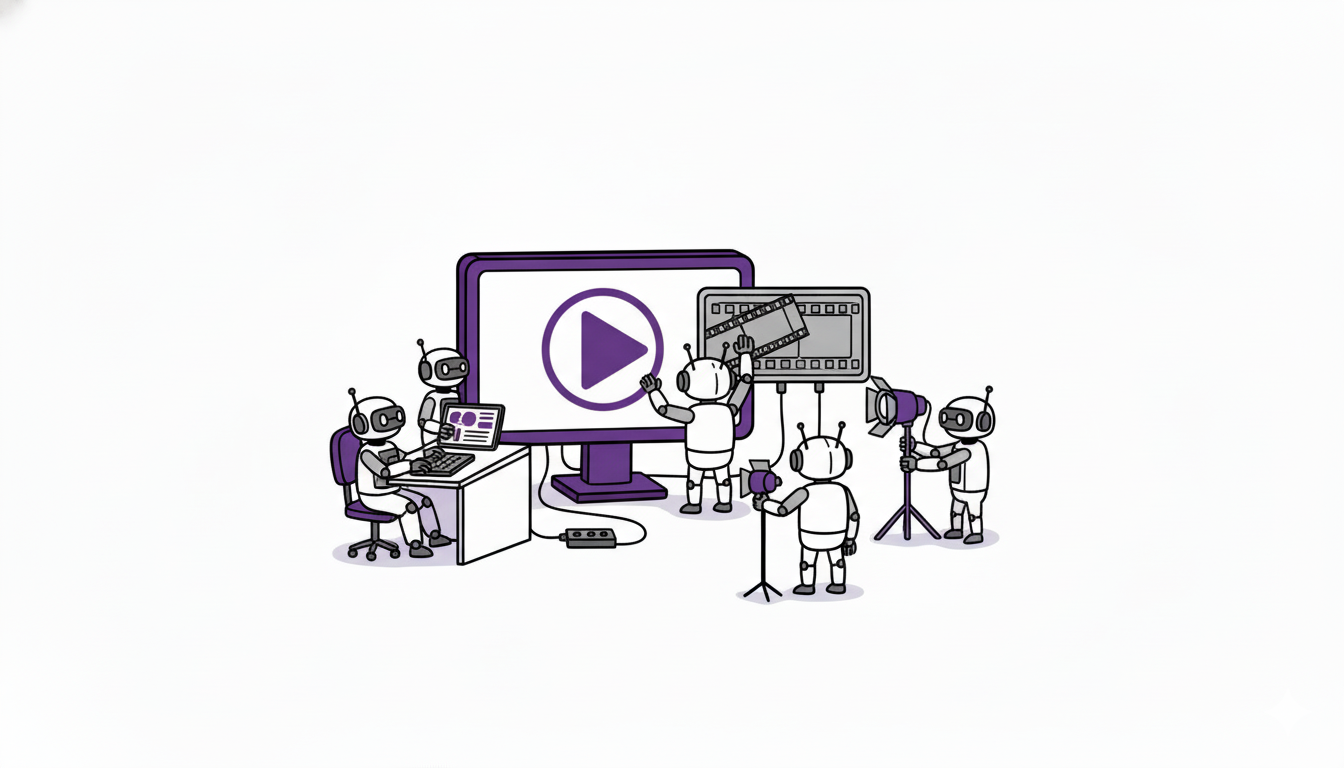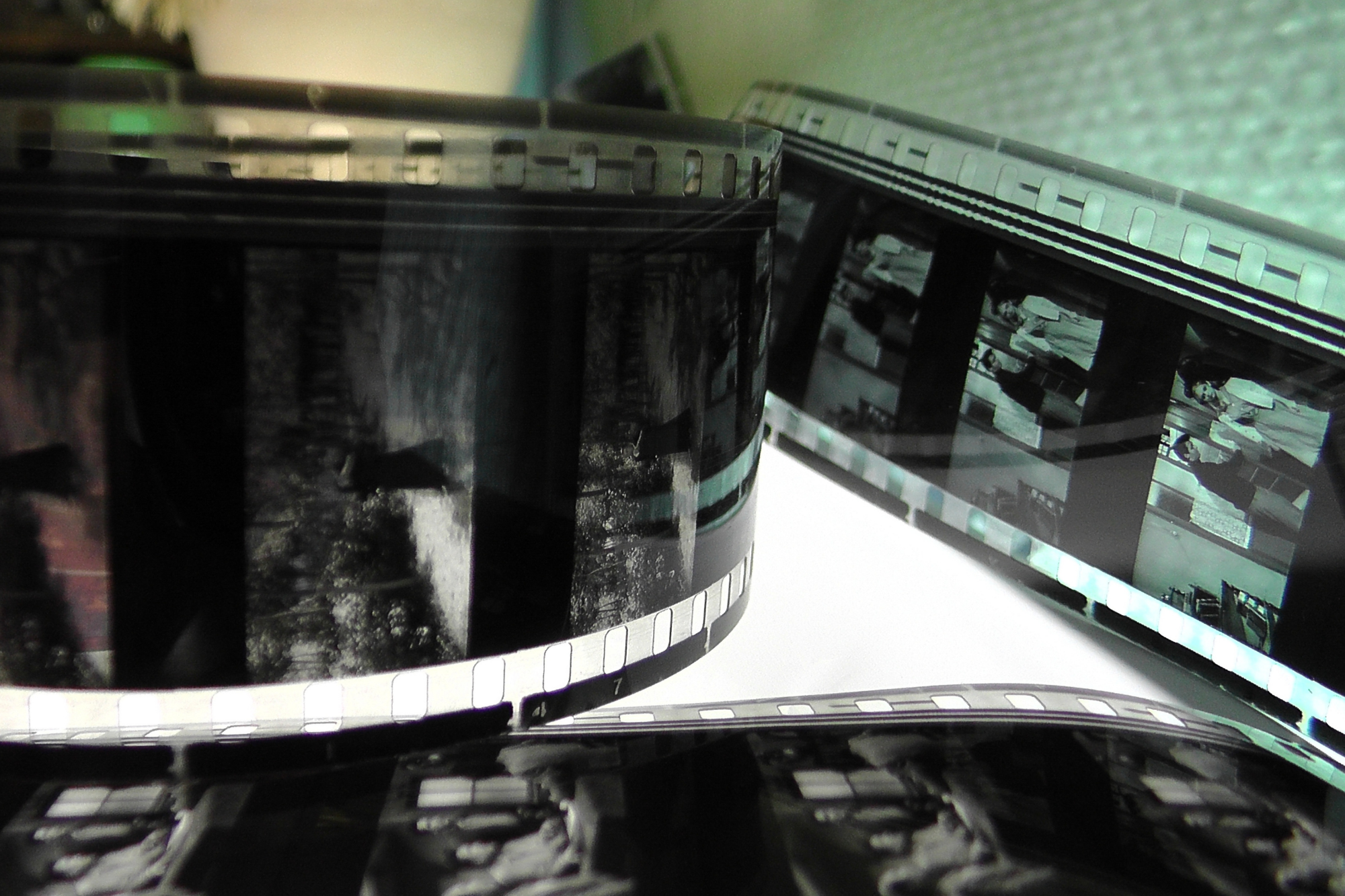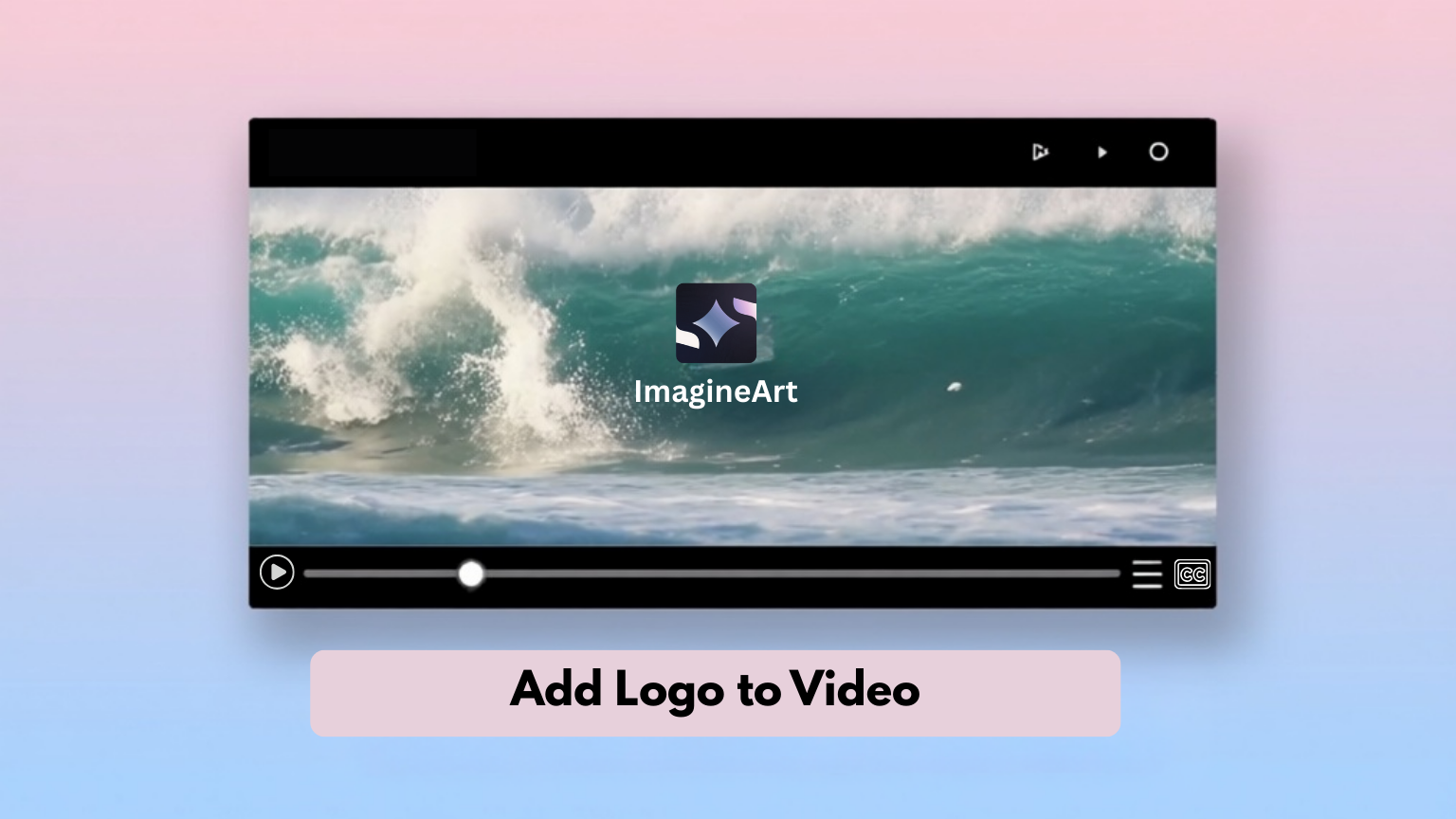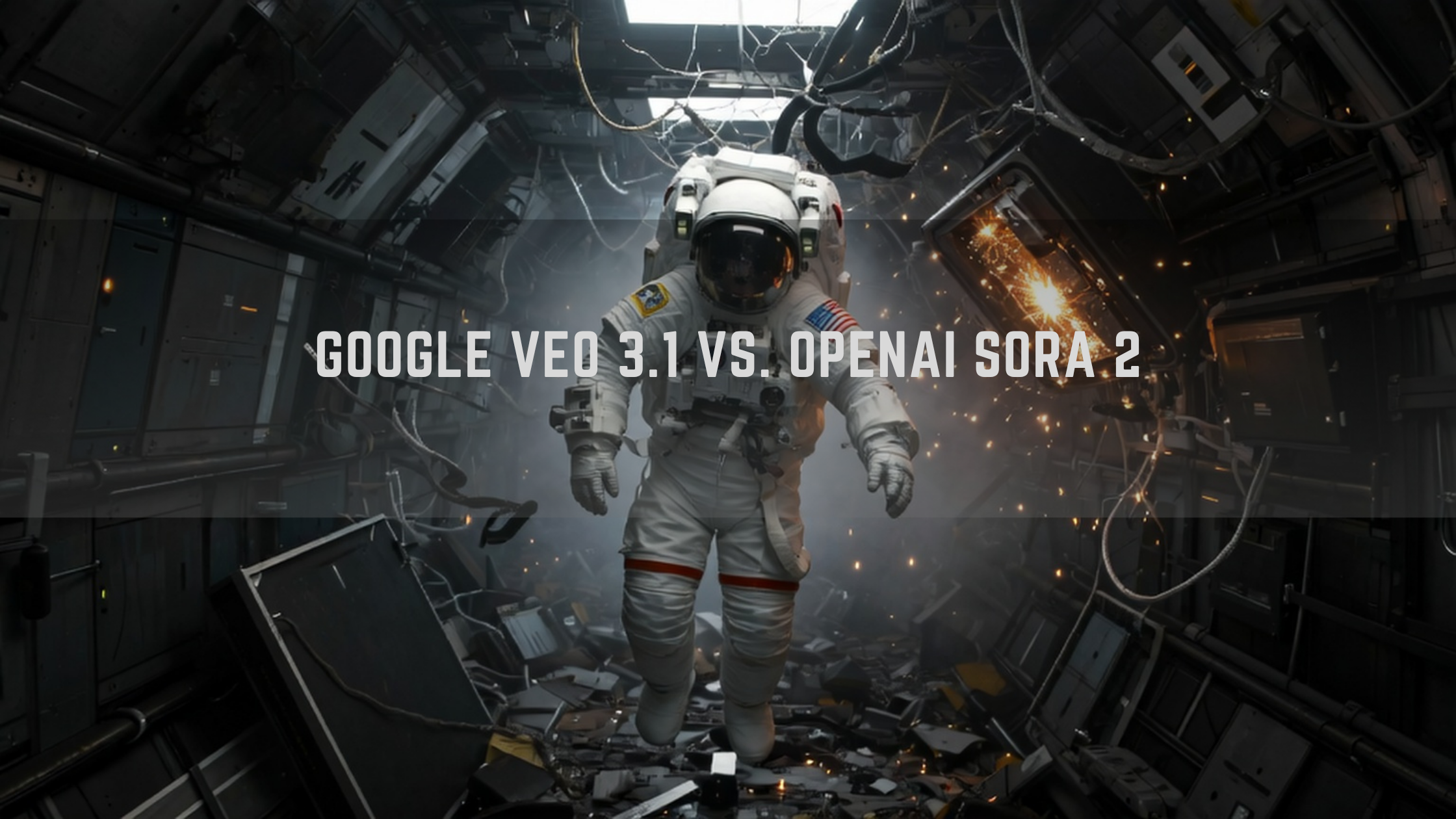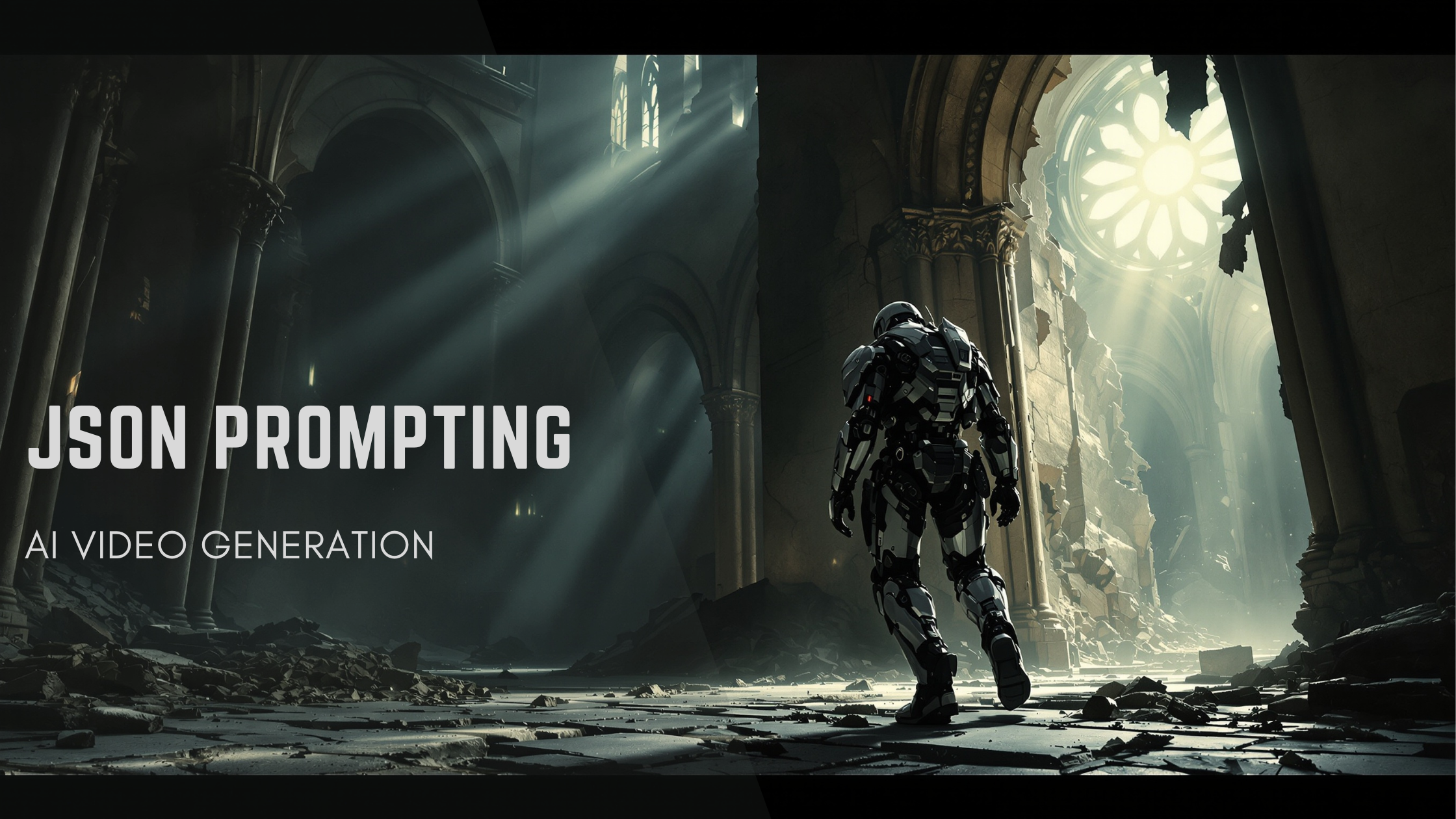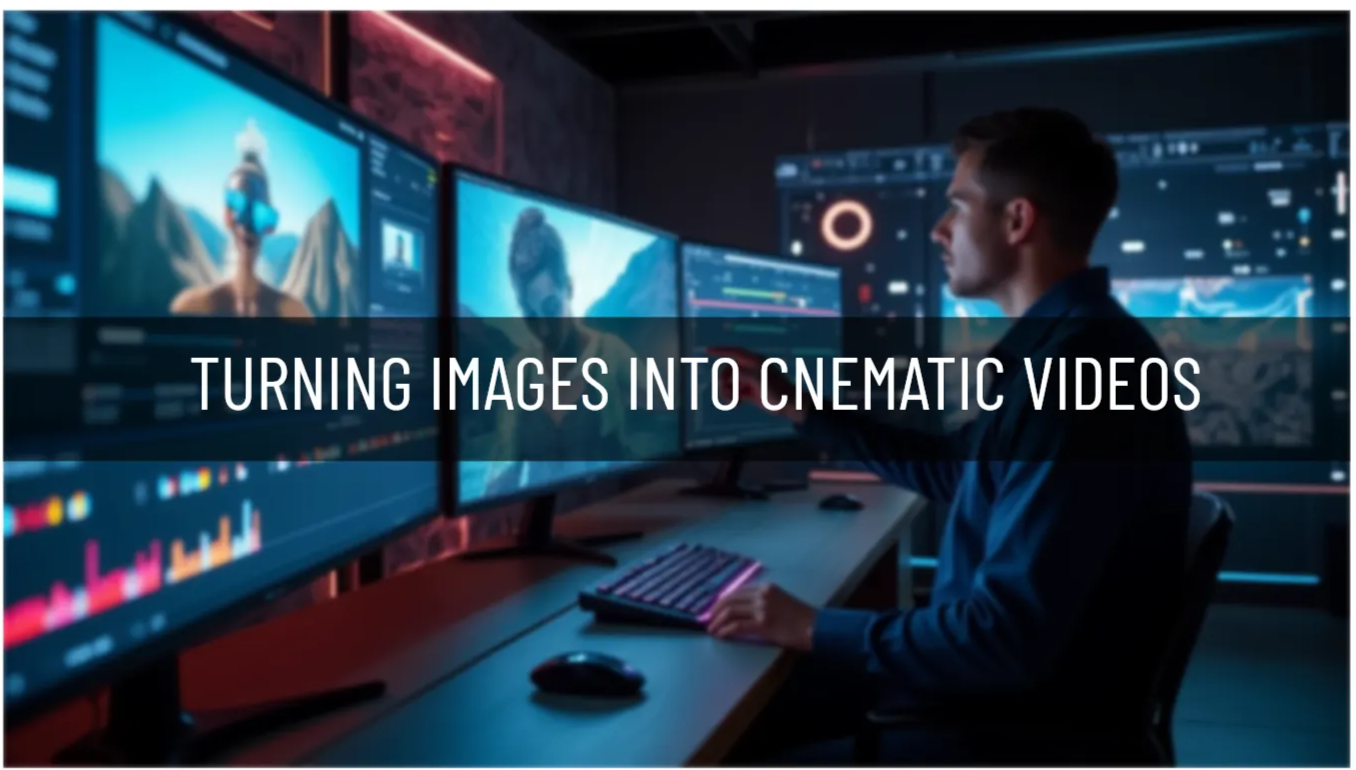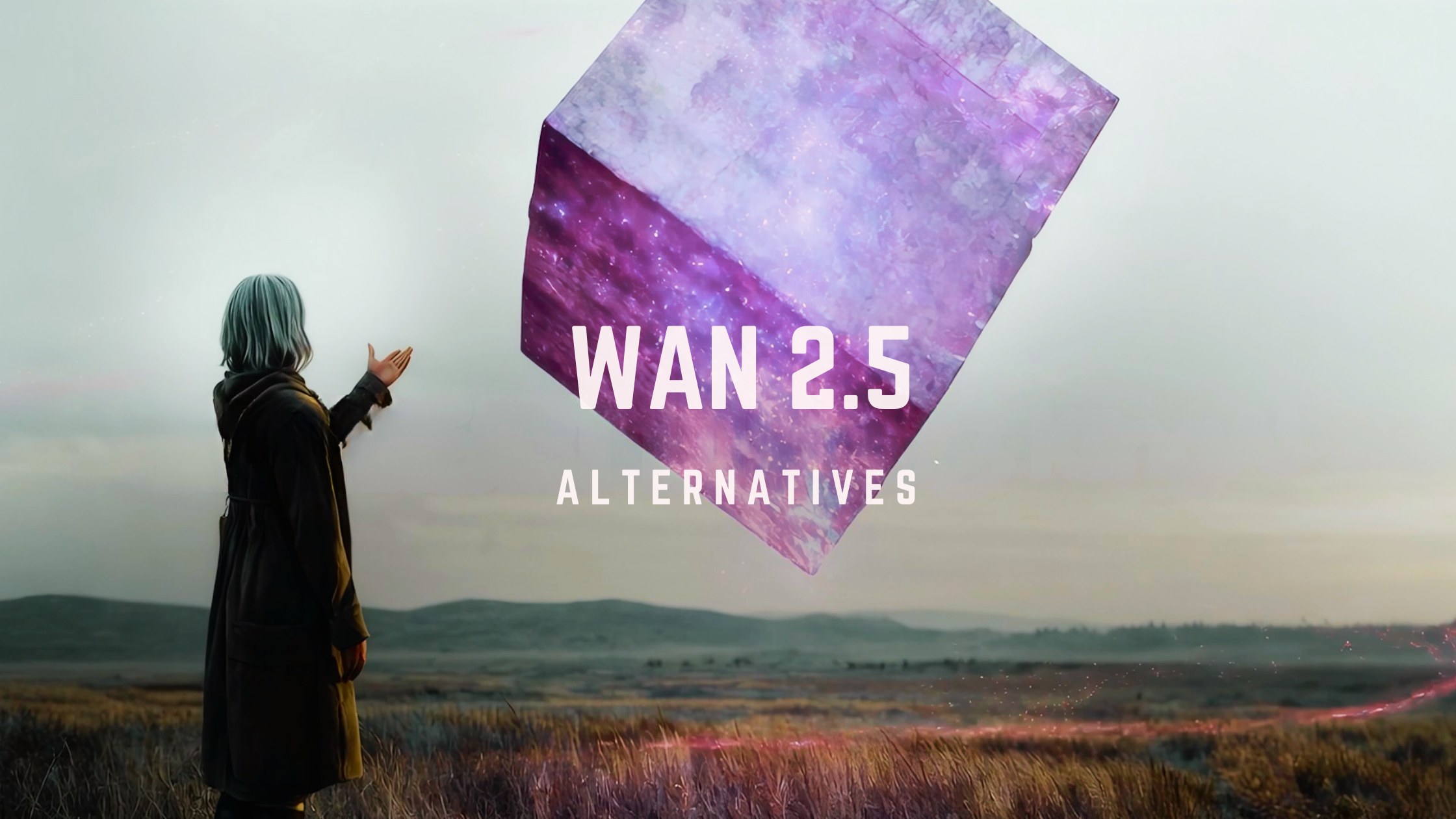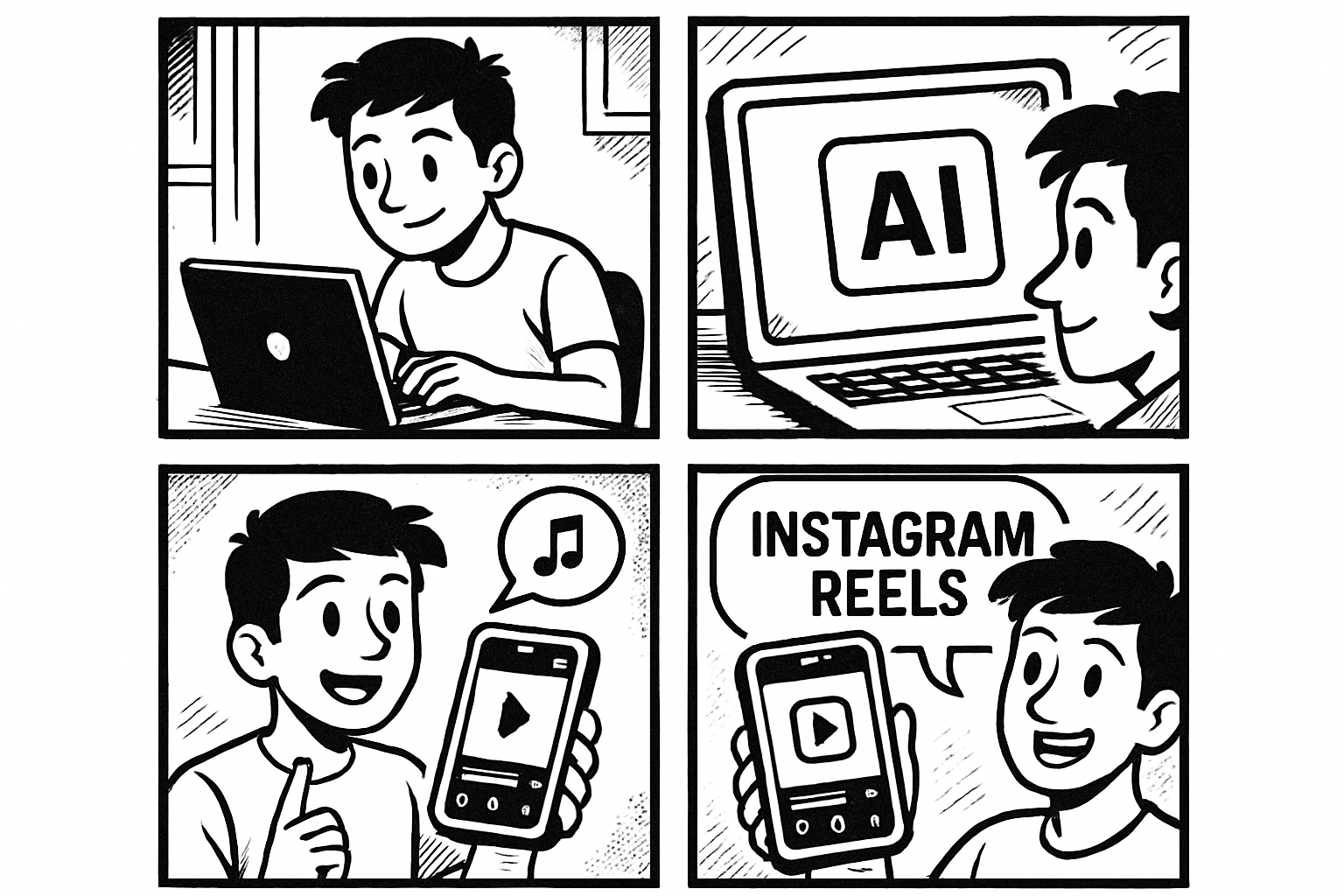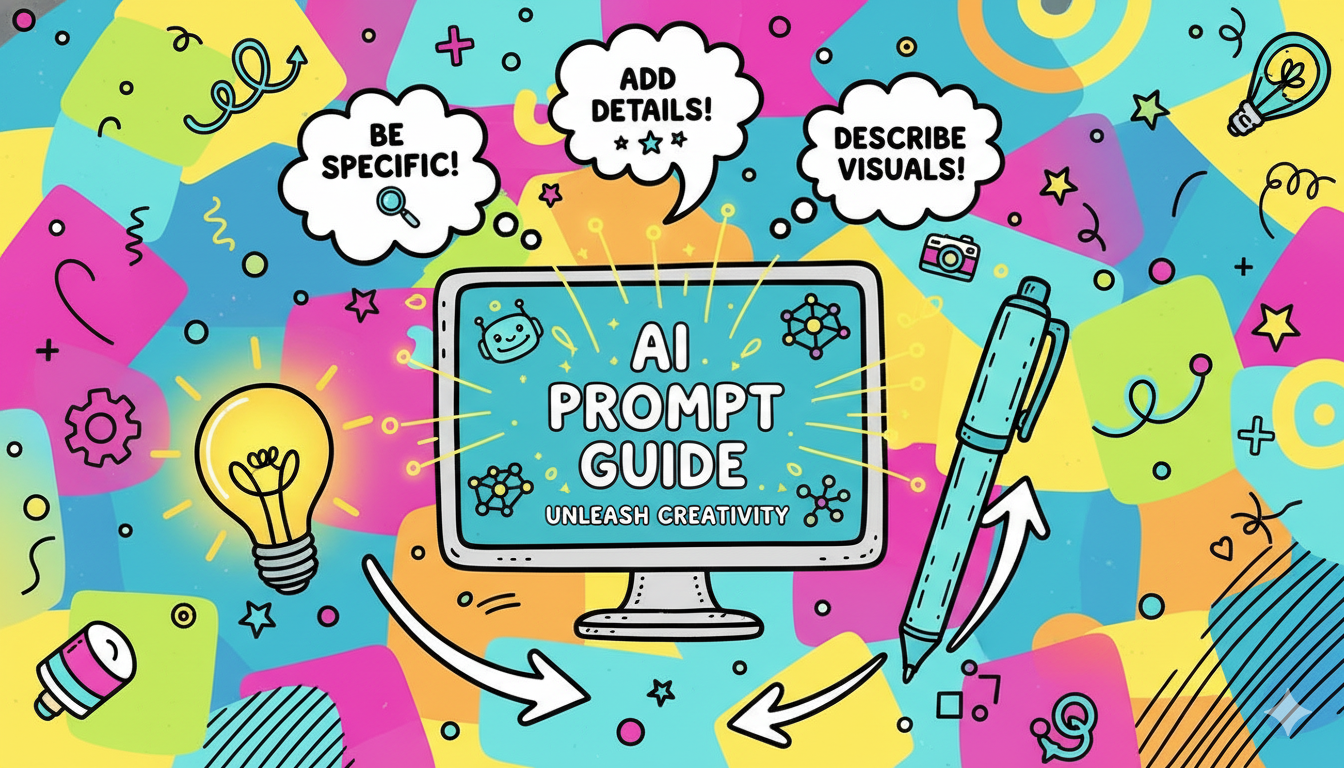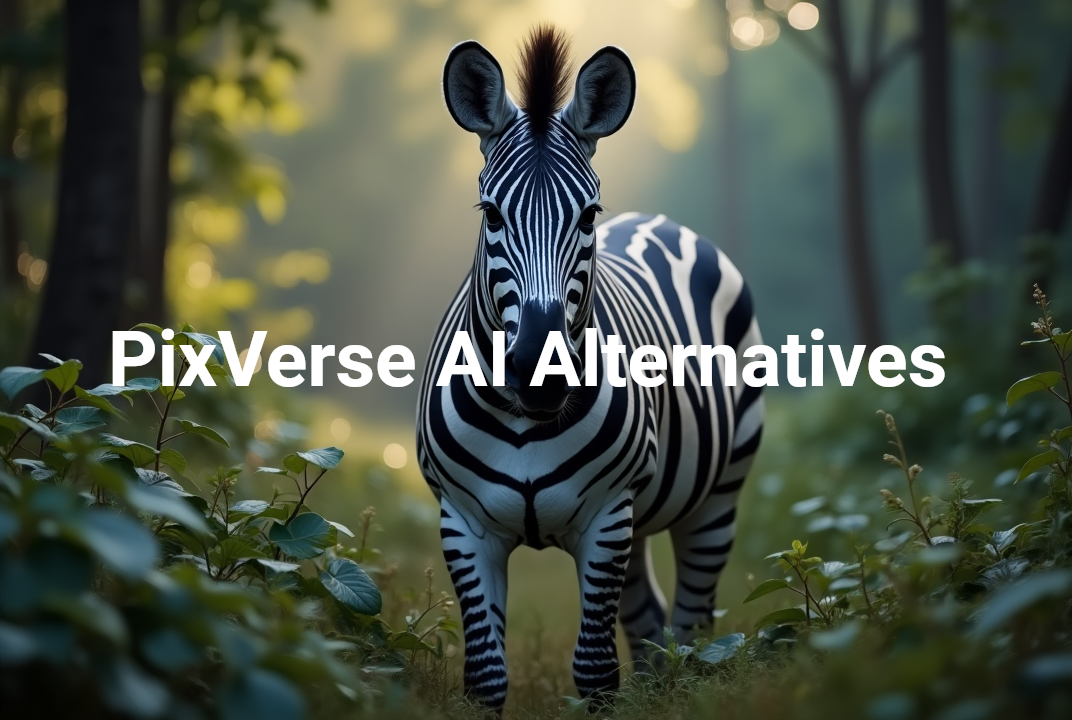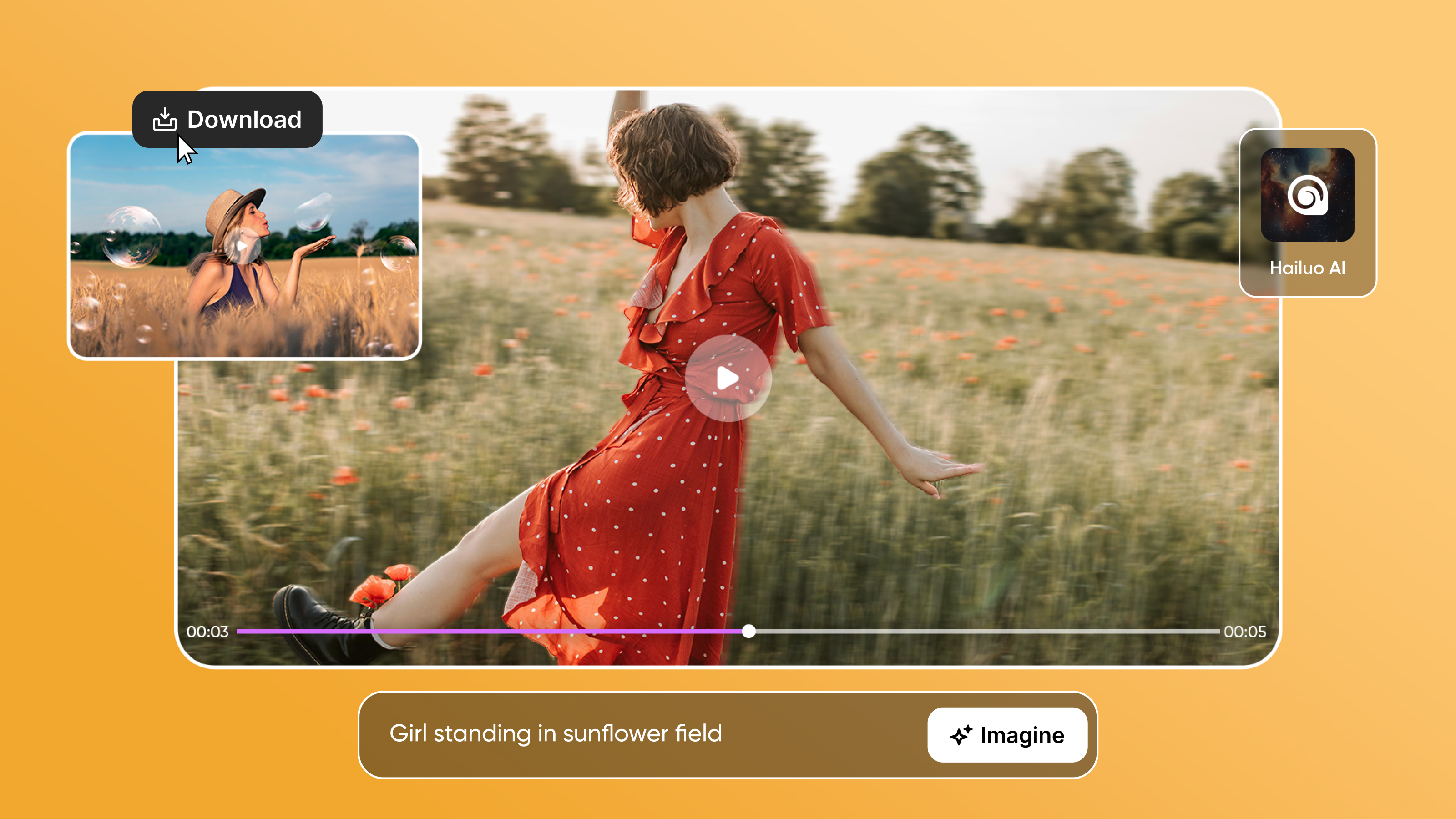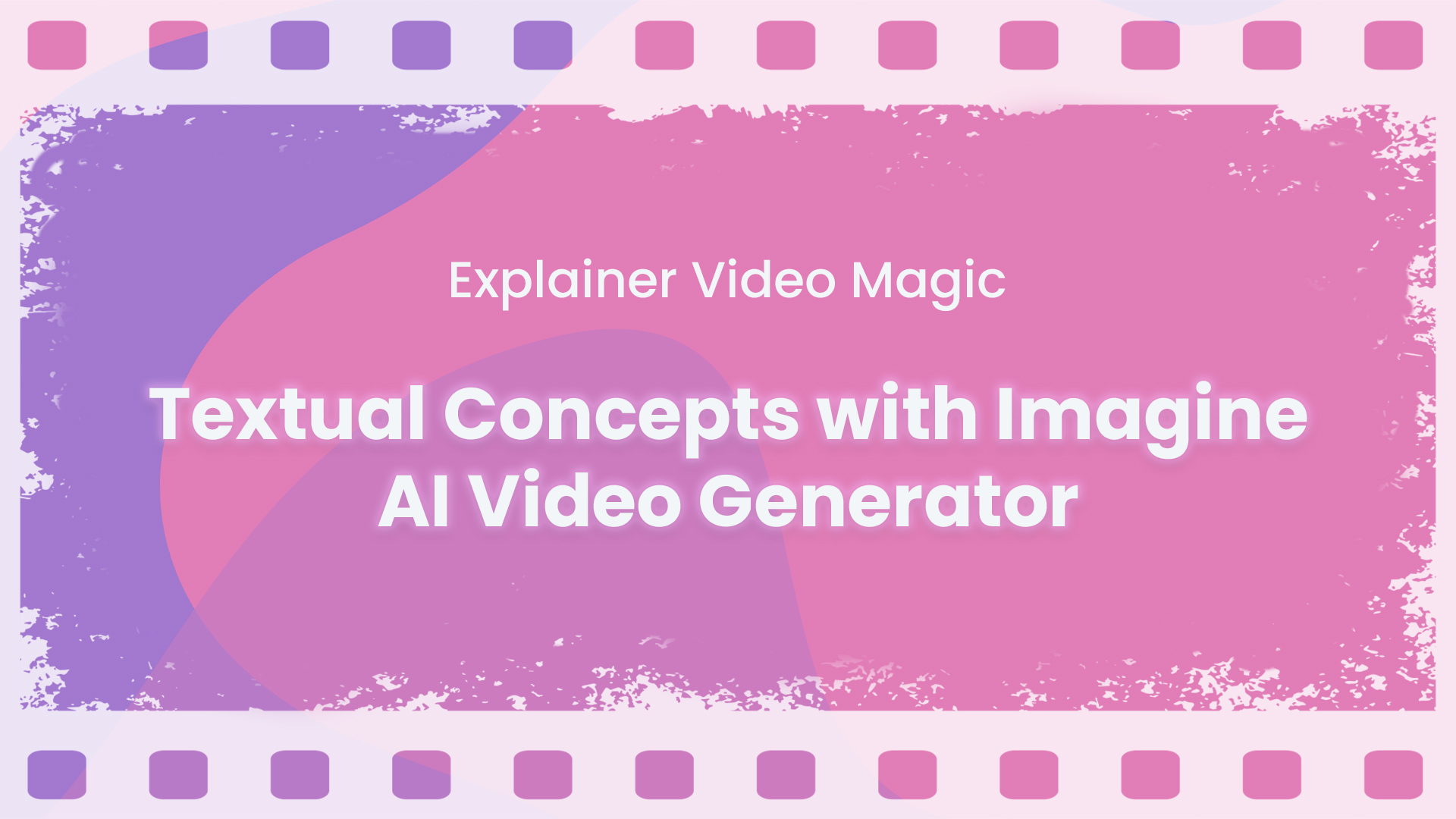Tooba Siddiqui
Thu Aug 07 2025
10 mins Read
In today's fast-paced world of video creation, speed and quality are crucial. You need a tool that can generate stunning visuals and videos quickly and effectively. Hailuo AI is one such tool that combines ease of use with cinematic-quality results, perfect for all your video production needs. In this blog, we will walk you through the features, capabilities, and practical steps for using Minimax Hailuo AI on ImagineArt to bring your video ideas to life.
What is Hailuo AI?
Minimax Hailuo AI video generator was developed to create expressive, cinematic videos using nothing but text prompts or images. No matter what your video generation needs or purposes are—from marketing video and social media clip to a full-fledged cinematic story—Hailuo AI helps you generate high-quality, photorealistic motion, vivid animations, and stunning visual effects.
What makes Hailuo AI stand out is its cinematic quality. The AI is designed to capture the essence of film-like visuals, using realistic camera movements, lighting, and colors to create immersive content. Unlike other video generators, Hailuo excels in producing smooth, fluid animations that resemble live-action sequences.
The latest Hailuo 2.3 update takes these capabilities even further. It delivers faster rendering speeds, more natural facial animation, and refined motion dynamics for lifelike storytelling. Lighting accuracy, scene depth, and texture quality have all been improved, allowing creators to produce cinematic results straight out of the model without heavy post-editing. Whether for business campaigns or artistic projects, Hailuo 2.3 turns simple prompts into production-grade visuals effortlessly.
Hailuo AI is available on ImagineArt, making it incredibly easy for users to start creating without requiring advanced technical skills or software.
Suggested Read: Hailuo 2.3 Overview
Key Features of Hailuo AI
Before diving into how you can use Hailuo AI, it’s essential to understand its core features that set it apart from other AI video generation tools.
1. Realistic Motion & Fluid Animation
Hailuo AI excels at generating realistic motion in videos, which is crucial for creating dynamic, engaging content. With its versatile camera motions, Hailuo creates seamless and natural movements that feel like they were captured with a real camera. This makes it perfect for cinematic videos that require smooth transitions and action-packed visuals.
2. Cinematic Effects
With Hailuo AI video generator, you can apply a range of cinematic effects to your videos, including dramatic lighting, lens flares, and slow-motion sequences. These effects add depth and impact to your videos, enhancing the storytelling and visual appeal. Hailuo’s focus on dynamic camera motion and lighting effects ensures that every video generated has a professional, high-quality finish.
3. Customizable Prompts and Video Styles
Hailuo AI gives you complete control over your video’s style and tone. You can adjust parameters like:
- Lighting: Choose from natural, studio, or neon lighting effects.
- Camera Motion: Select from push-in, zoom, pan, or move up.
- Aspect Ratio: Choose the best size for your video (16:9 for YouTube, 9:16 for TikTok, etc.).
By customizing these settings, you can ensure that your video matches your creative vision, whether you're creating a marketing ad, a music video, or an explainer clip.
4. High-Fidelity Image Generation
Hailuo AI can generate photorealistic images and videos from detailed prompts. This is especially useful for scenarios that demand precision, like product demos, concept art, and visual storytelling. The ability to generate high-quality images ensures that your visuals are sharp and realistic, capturing attention on any platform.
5. Easy-to-Use Interface
One of the most significant advantages of Hailuo AI is its user-friendly interface. Even if you have no prior experience with video editing or AI tools, you can still create stunning videos. The intuitive interface allows you to write prompts, adjust settings, and generate videos with just a few clicks.
How to Use Hailuo AI on ImagineArt — Step by Step
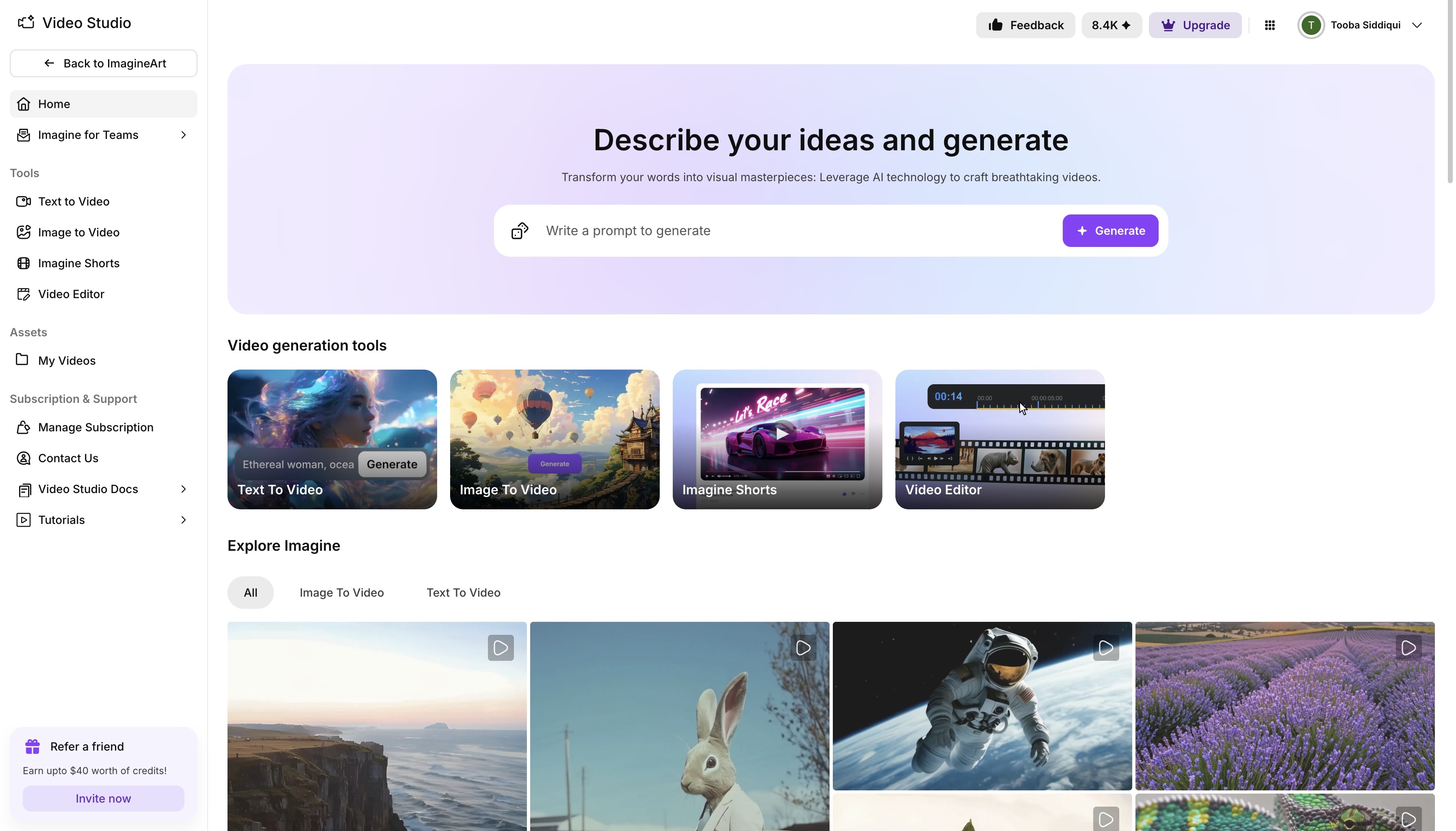 Imagine Video Studio dashboard
Imagine Video Studio dashboard
Using Hailuo AI on ImagineArt is simple and straightforward. Here’s a step-by-step guide on how to get started:
Step 1: Log into ImagineArt
To begin, you’ll need to access ImagineArt. Simply log into your ImagineArt dashboard and navigate to the Imagine Video Studio.
Step 2: Select Hailuo AI as Your Model
In the model selection menu, choose Hailuo AI from the list of available models. Hailuo AI is specifically designed for cinematic-style videos, so it's the perfect choice for anyone looking to create professional-grade visuals.
Step 3: Write Your Prompt
The core of Hailuo AI's power lies in its text-to-video capability. Here, you can write your prompt — a description of what you want the AI to generate. Be as detailed as possible for the best results.
The more detail you provide, the better the AI will interpret your vision.
Step 4: Adjust Video Settings
Once your prompt is entered, it's time to adjust your video settings:
- Aspect Ratio: Choose the appropriate aspect ratio (16:9 for YouTube, 9:16 for TikTok, etc.).
- Lighting: Decide on the lighting style that fits your video (e.g., neon for futuristic, natural for daytime).
- Camera Motion: Choose camera angles and movements (e.g., push-in for dramatic effect, push-out for capturing scenic view).
You can also tweak other settings like model styles (photorealism, cinematic, etc.) and the tone of the video.
Step 5: Generate the Video
Once you’ve set your preferences, click the Generate button, and Hailuo AI will get to work. Within minutes, your cinematic video will be ready for preview.
Step 6: Preview & Customize
After the video is generated, you can preview the output and make adjustments as needed. If you’re satisfied, you can proceed to export the video. Alternatively, if you want to tweak something, you can adjust the settings and remix the video.
Step 7: Export Your Video
When you’re happy with your creation, click Export to download your video. The video will be saved in high definition (HD) and ready for sharing on social media, websites, or for personal use.
Prompting Guide for Hailuo AI
The clearer, more creative, and more specific, the better the AI video generation. Hailuo AI excels in creating cinematic and captivating videos, but the AI works by interpreting your descriptions to generate video content. Write descriptive prompts to visualize your video idea. However, getting the most out of Hailuo AI requires understanding how to structure and refine your prompts for the best results. Here’s how:
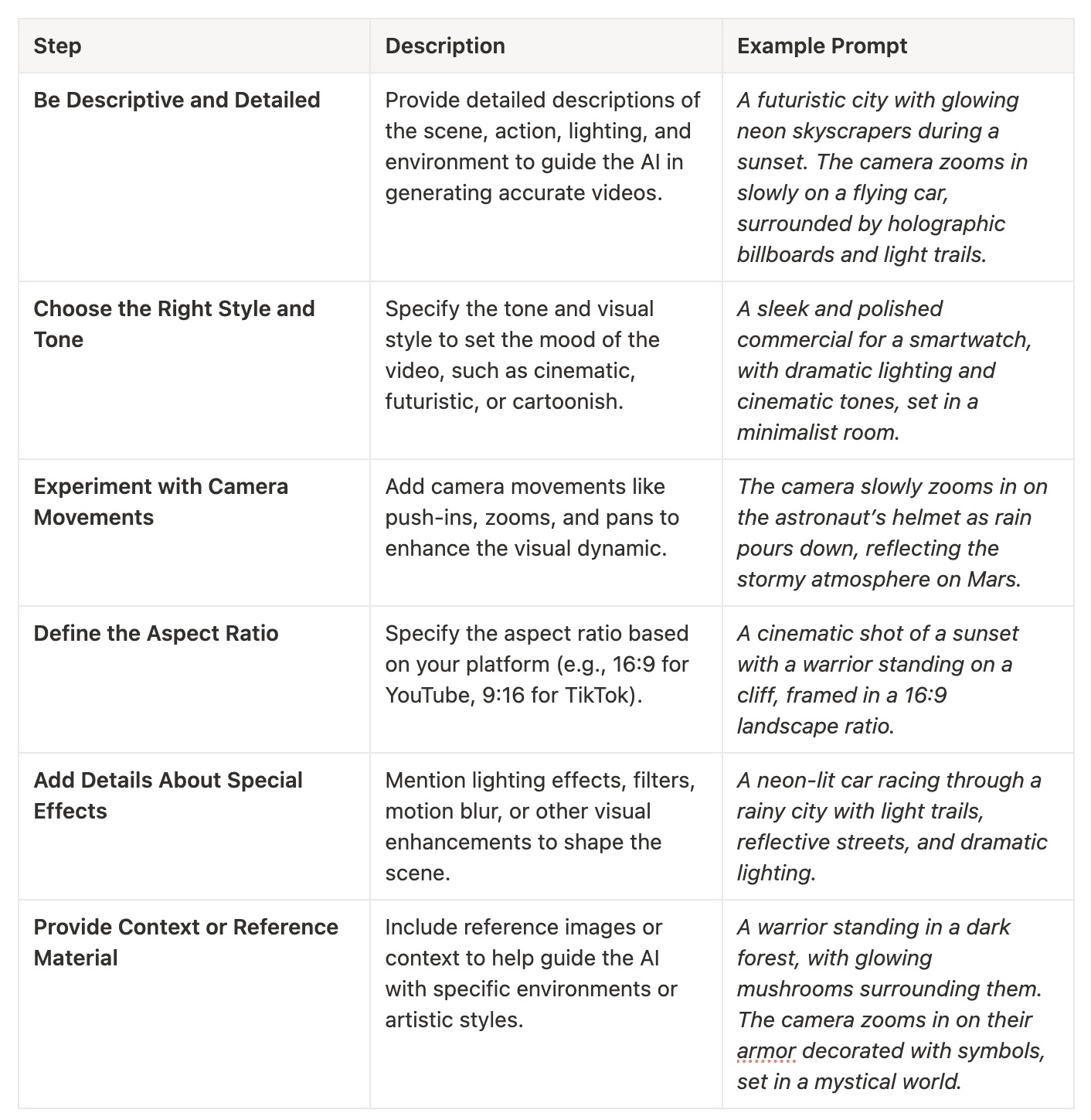
10 Real-World Use Cases of Hailuo AI
Here are some ways you can put Hailuo AI video generator to work in real-world scenarios:
1. Product Demos & Commercials
Create eye-catching product demos with smooth, cinematic camera movements and stunning lighting effects. Ideal for brands launching new products or services.
Prompt:
A high-end smartwatch with a sleek metallic finish, placed on a wooden desk. The camera zooms in slowly, showcasing the watch’s features — a glowing touchscreen interface and interchangeable straps. Soft lighting reflects off the watch’s surface, emphasizing its premium design. The background is minimalistic and elegant, with a blurred, soft-focus effect.
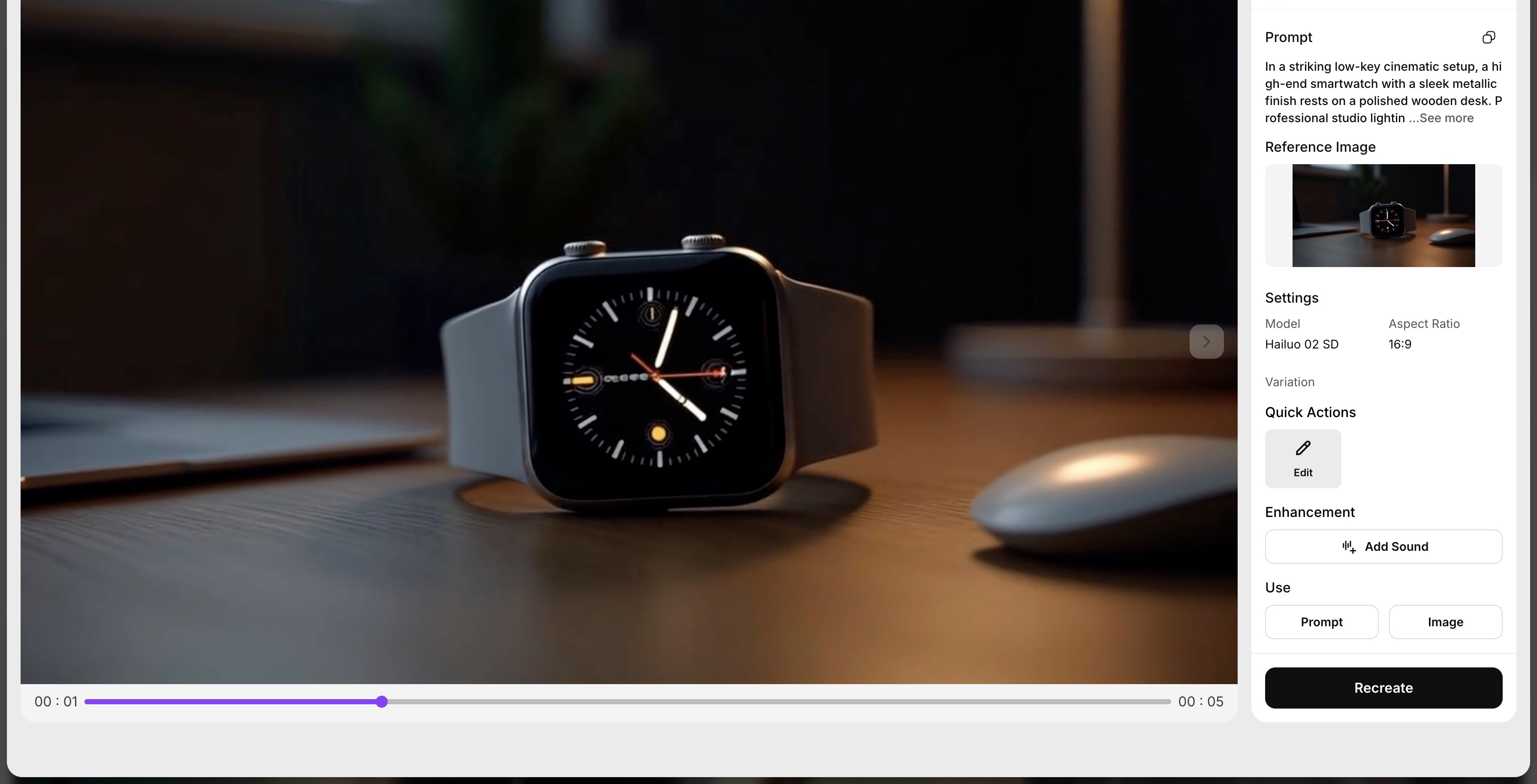 Product demo video generated using Hailuo AI
Product demo video generated using Hailuo AI
2. Music Videos
Bring your music videos to life with Hailuo AI’s dynamic motion and expressive visuals. Perfect for artists looking to create futuristic, vibrant music videos.
Prompt:
A neon-lit street at night with a musician walking, holding a glowing electric guitar. The camera follows them from behind as they walk through a crowd of dancers, with the beat of the music synced to their movements. The lights pulse in sync with the rhythm, creating a futuristic, energetic vibe. The background blurs with colorful streaks, adding motion to the scene.
 Music video generated using Hailuo AI
Music video generated using Hailuo AI
3. Explainer Videos
Use Hailuo AI to generate clean, professional explainer videos with engaging visuals and animations. Add motion to complex topics to make them easier to understand.
Prompt:
A sleek digital whiteboard where a hand draws a diagram of a flowchart that explains how a customer support system works. As each section is drawn, icons appear with smooth animations to represent the support agents, chat windows, and ticket management. The camera slowly pans over the board as each part is explained with corresponding text and arrows
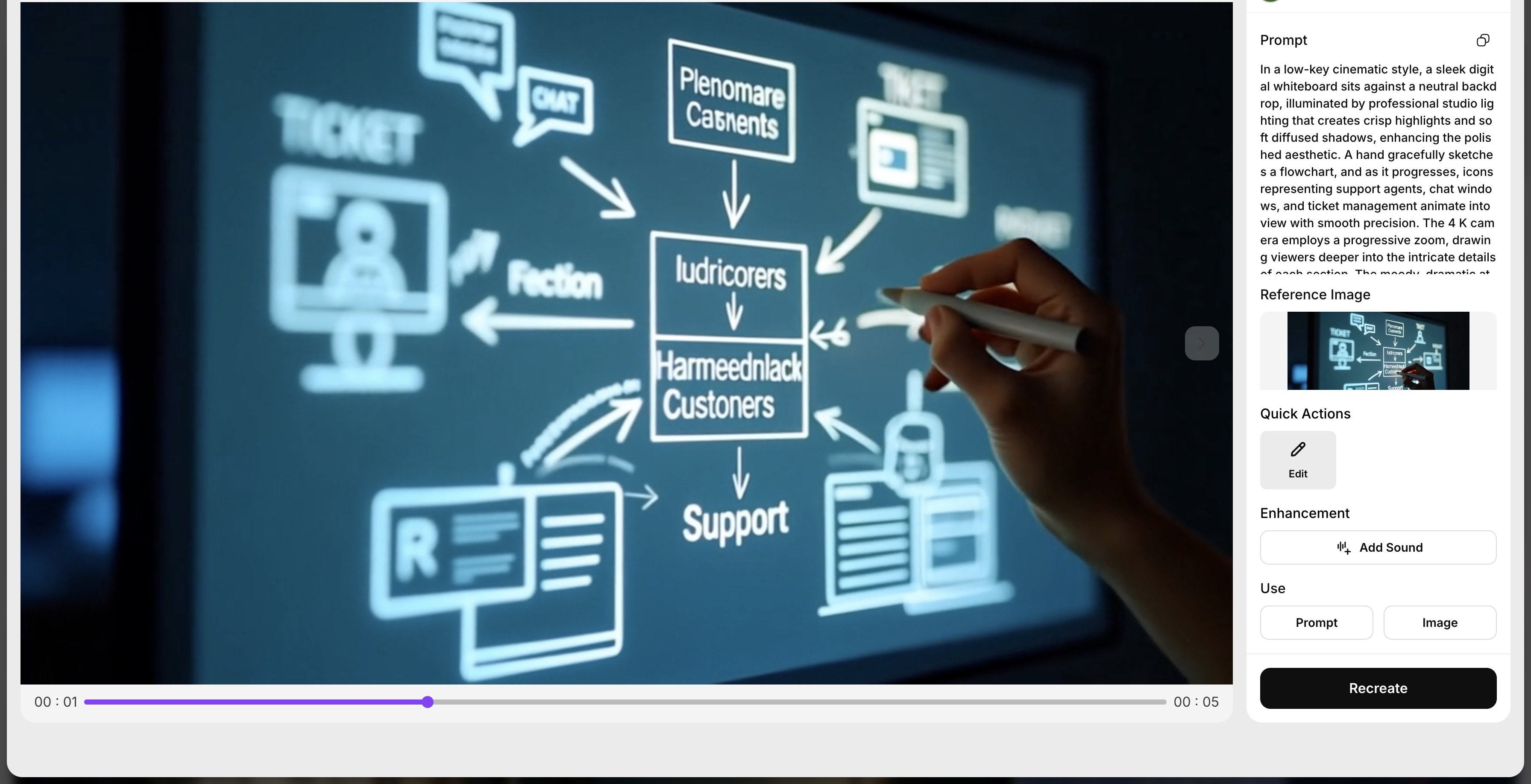 Explainer vidoe generated using Hailuo AI
Explainer vidoe generated using Hailuo AI
4. Social Media Content
Produce Instagram Reels, TikTok videos, or YouTube Shorts with fast, cinematic results. Ideal for social media marketers and influencers looking for viral content.
Prompt:
A quick product highlight video featuring a new smartphone. The camera zooms in on the phone’s screen as the user swipes through apps, showing off the smooth performance. The background is vibrant, with animated motion effects that highlight the key features — camera quality, battery life, and design. Text overlays pop up with key features in bold, bright fonts.
5. Brand Identity & Logo Animations
Generate stunning logo animations or brand intros that incorporate dynamic lighting and smooth camera transitions for a professional touch.
Prompt:
A modern tech logo with clean lines, made of glass and metallic elements, rotating slowly on a black background. The logo shines and reflects light, creating a sophisticated look. The camera zooms in to emphasize the intricate details of the logo, then zooms out to show it in full form. The lighting shifts with the camera’s motion to add dynamic effects.
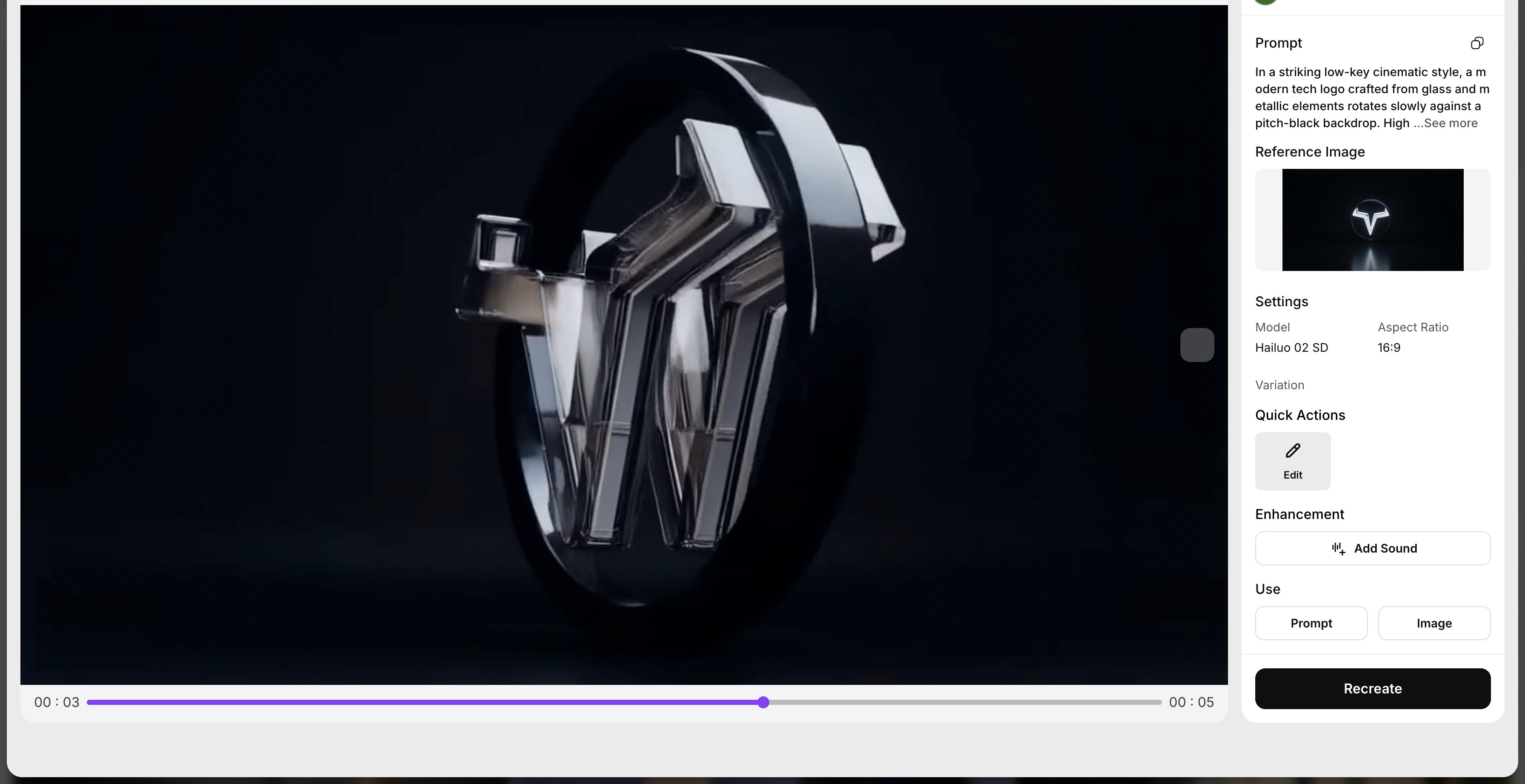 Logo animation generated using Hailuo AI
Logo animation generated using Hailuo AI
6. Cinematic Storytelling
Create expressive, story-driven videos with Hailuo’s cinematic style, making it perfect for filmmakers or content creators with a vision for storytelling.
Prompt:
A vast, futuristic city at dusk, with glowing skyscrapers and flying cars. The camera pans through the bustling streets, showing pedestrians and neon billboards. In the distance, a hero character stands atop a building, looking out at the city skyline. Dramatic lighting and dark, moody clouds give the scene an epic, cinematic feel.
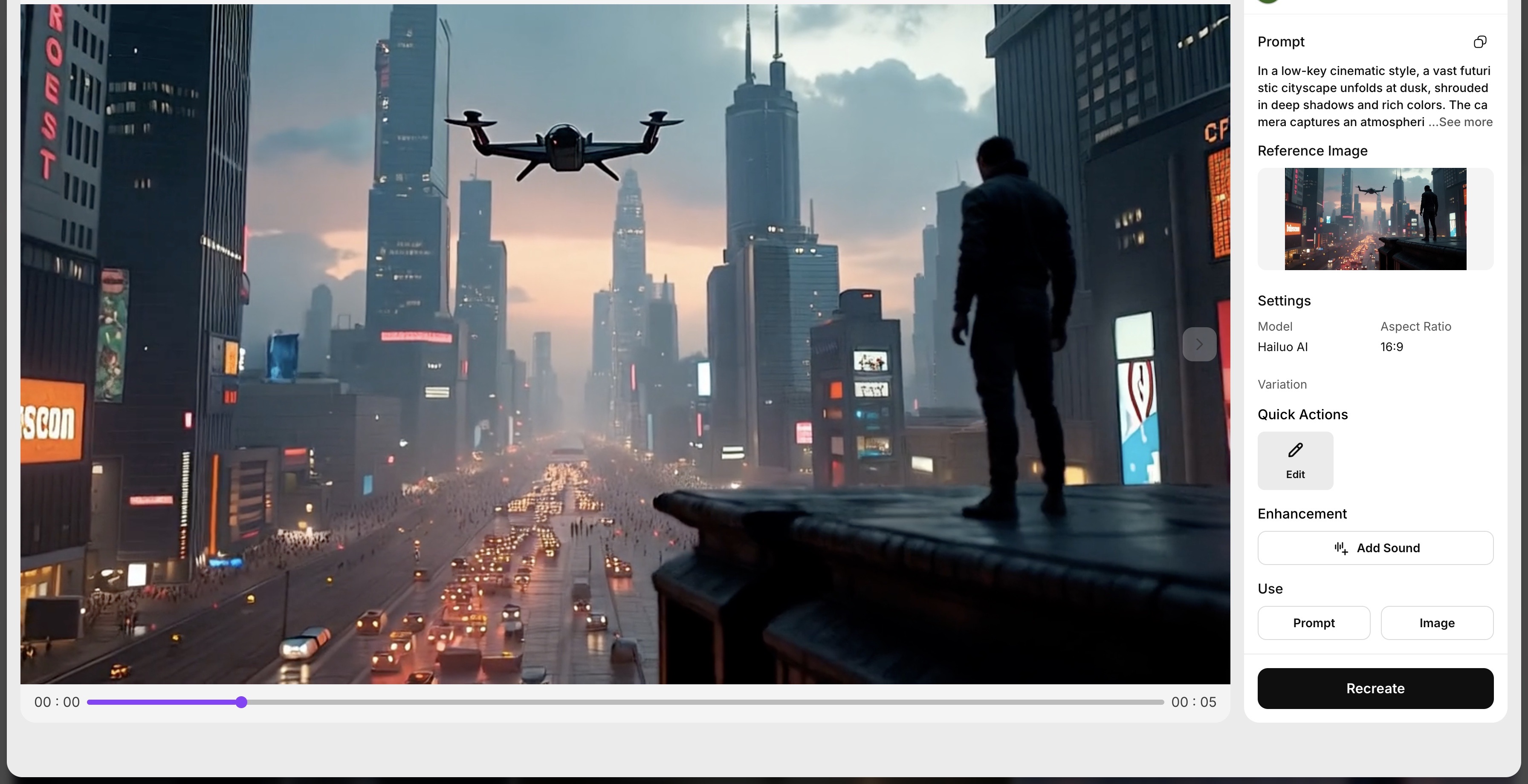 Cinematic video generated using Hailuo AI
Cinematic video generated using Hailuo AI
7. Real Estate Tours
Generate virtual real estate tours with realistic movement through a property, showcasing rooms, amenities, and outdoor areas in cinematic style.
Prompt:
A modern apartment with large windows overlooking a cityscape at sunset. The camera slowly moves through the living room, showcasing the clean design, spacious layout, and panoramic views. The lighting shifts as the sun sets, casting a warm glow over the space. The scene transitions to the kitchen, highlighting the sleek countertops and state-of-the-art appliances.
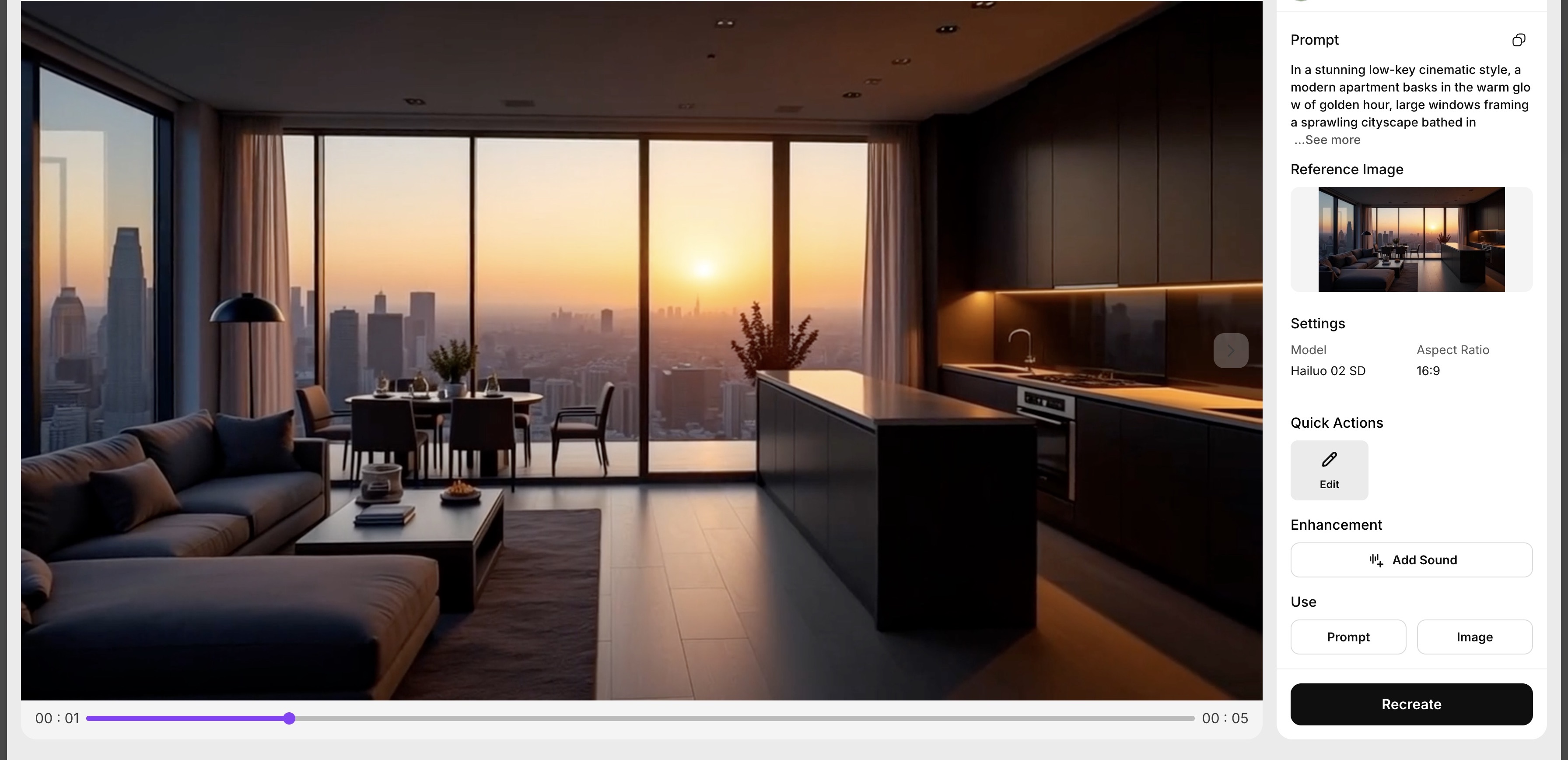 Home tour video generated using Hailuo AI
Home tour video generated using Hailuo AI
8. Concept Art & Storyboarding
Transform your concept art into animated storyboards that visualize your ideas with realistic camera angles and smooth transitions.
Prompt:
A fantasy castle perched on a mountain top, surrounded by mist and towering trees. The camera pans across the castle, showing intricate architecture and mysterious glowing lights in the windows. The landscape changes with each camera shift, revealing dramatic skies, distant mountains, and magical creatures flying overhead.
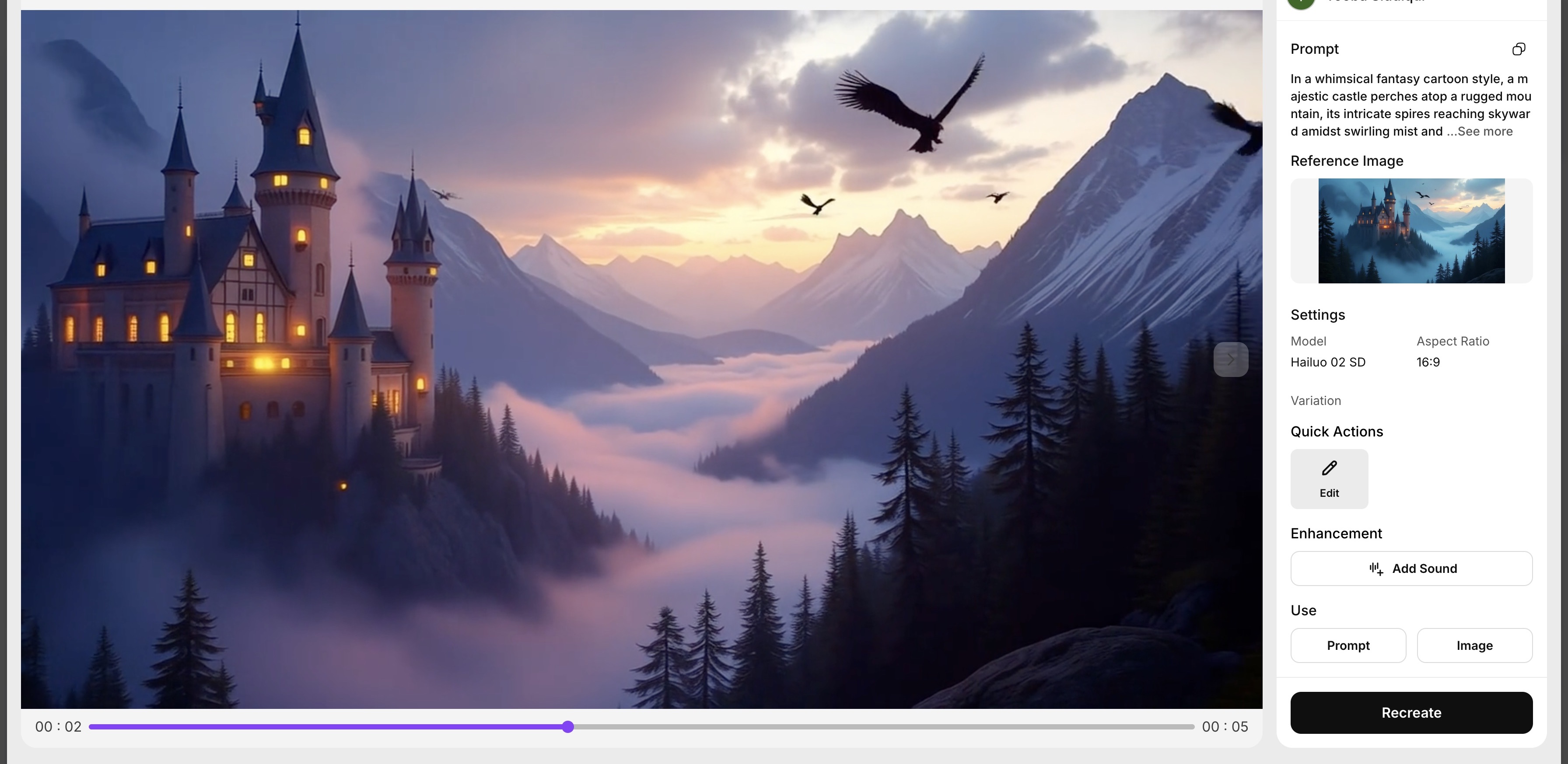 Concept art video generated using Hailuo AI
Concept art video generated using Hailuo AI
9. Event Highlights
Capture event moments (like conferences, launches, or weddings) with cinematic quality, using smooth transitions, and mood-setting lighting.
Prompt:
A fast-paced highlight reel of a fashion event, featuring models walking down the runway in a variety of vibrant outfits. The camera zooms in on each outfit, with dramatic lighting and slow-motion effects as the models pose. The background fades in and out, showing the audience’s reactions and flashes of the flashing camera lights.
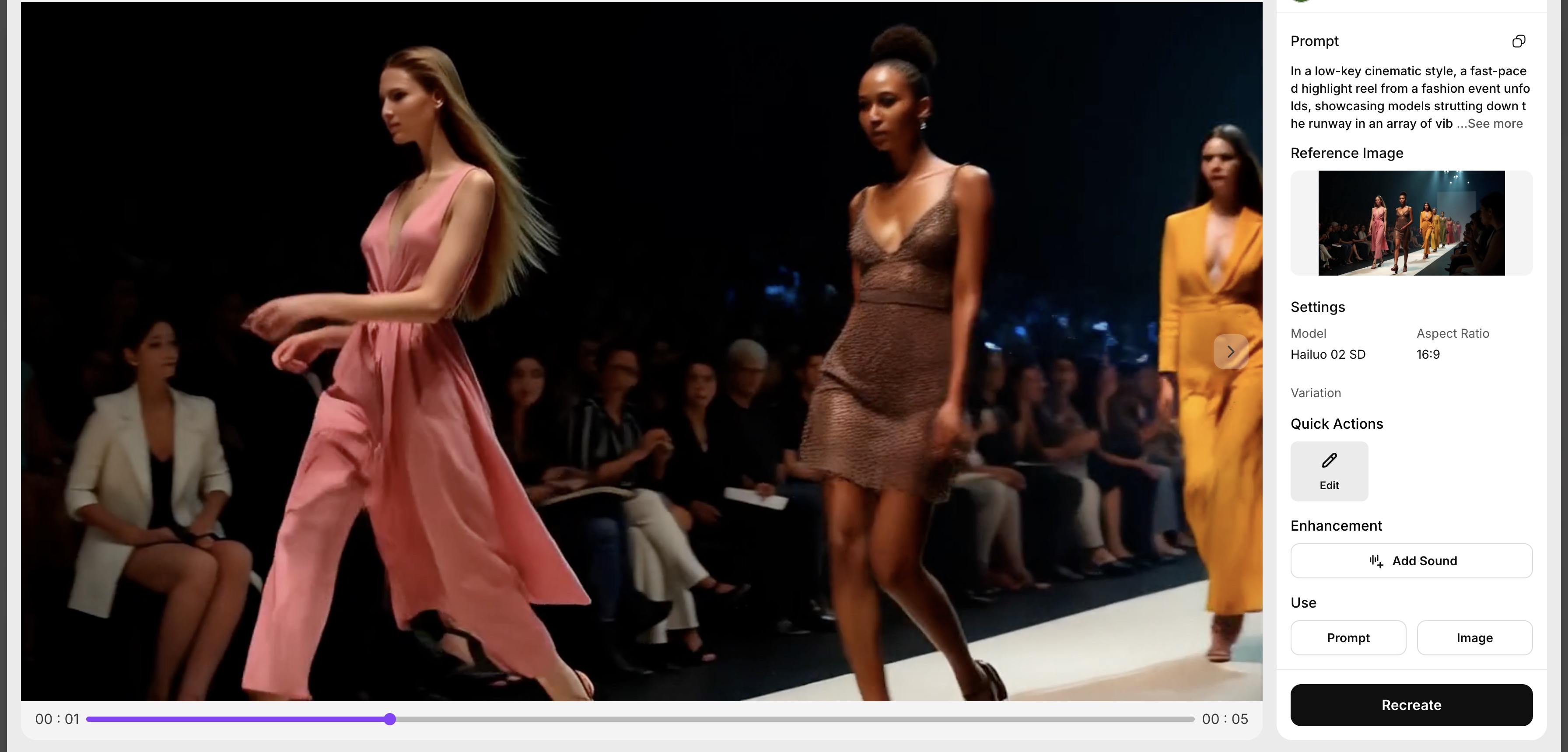 Event highlight video generated using Hailuo AI
Event highlight video generated using Hailuo AI
10. Animated Presentations
Create corporate presentations with cinematic visuals and smooth animations, perfect for pitches and client meetings.
Prompt:
A professional business presentation video featuring animated slides. Each slide introduces a new concept with smooth transitions between sections. Icons and text appear with dynamic motion, highlighting key data points and charts. The camera zooms in on key visuals, and the background uses subtle animation to keep the presentation engaging without overwhelming the viewer.
 Animated video generated using Hailuo AI
Animated video generated using Hailuo AI
Final Thoughts
Minimax Hailuo AI is a game-changer for content creators who want professional-grade videos without the hassle of manual editing. Whether you’re a marketer, brand, filmmaker, or influencer, Hailuo AI offers powerful tools to create stunning videos quickly and easily.
By using ImagineArt, Hailuo AI becomes accessible to everyone, regardless of technical skill level. So if you’re looking to take your video content to the next level — Hailuo AI video generator is the perfect tool to help you do just that.
Frequently Asked Questions
Related Reading:

Tooba Siddiqui
Tooba Siddiqui is a content marketer with a strong focus on AI trends and product innovation. She explores generative AI with a keen eye. At ImagineArt, she develops marketing content that translates cutting-edge innovation into engaging, search-driven narratives for the right audience.