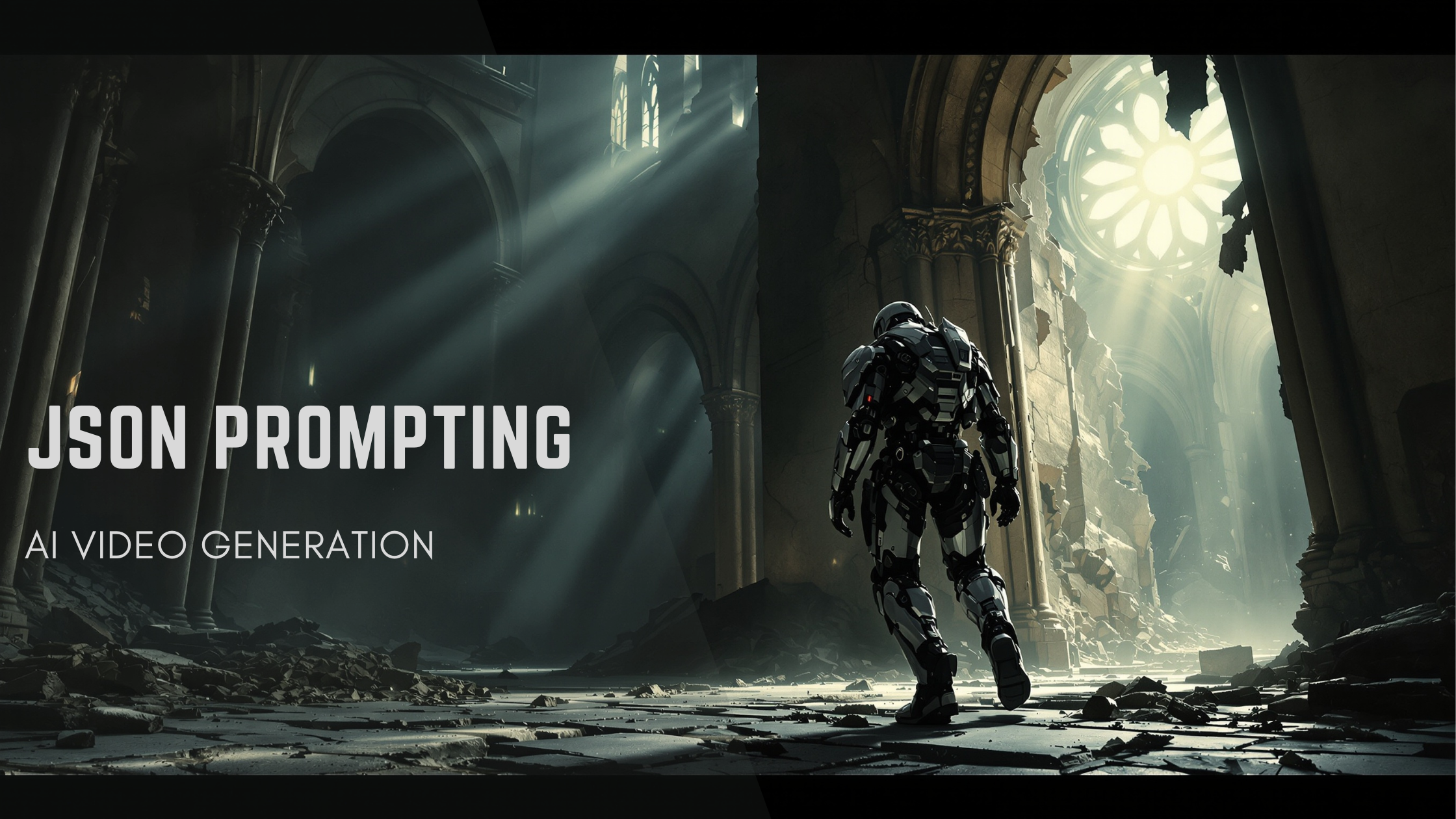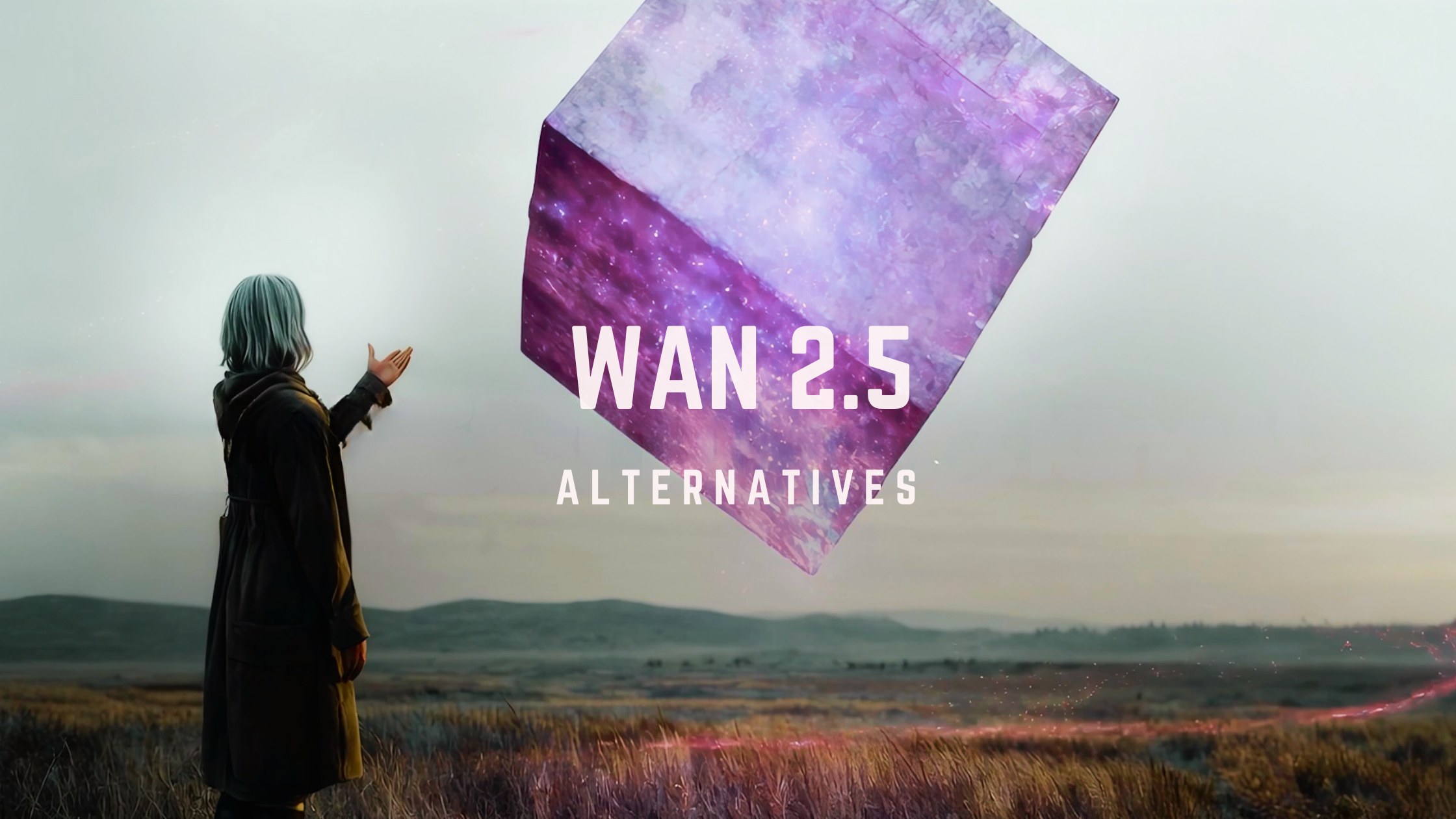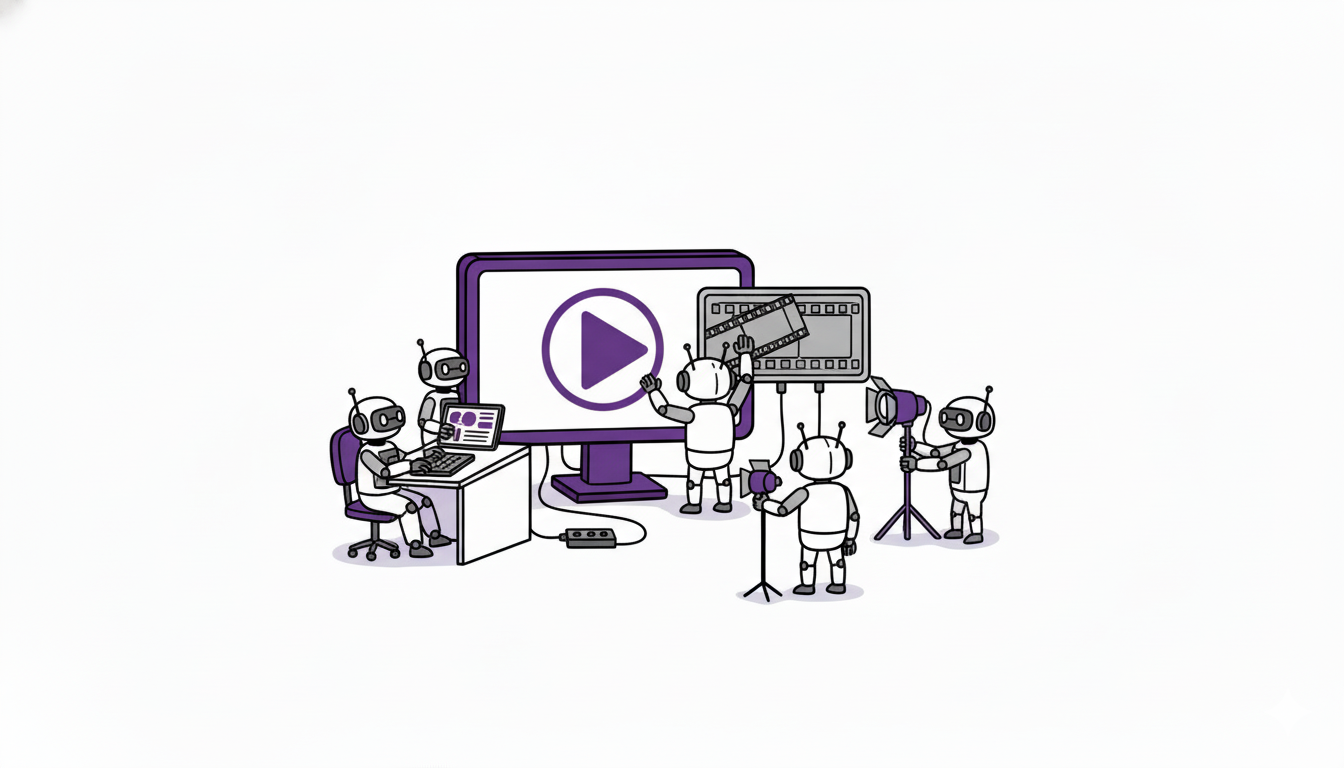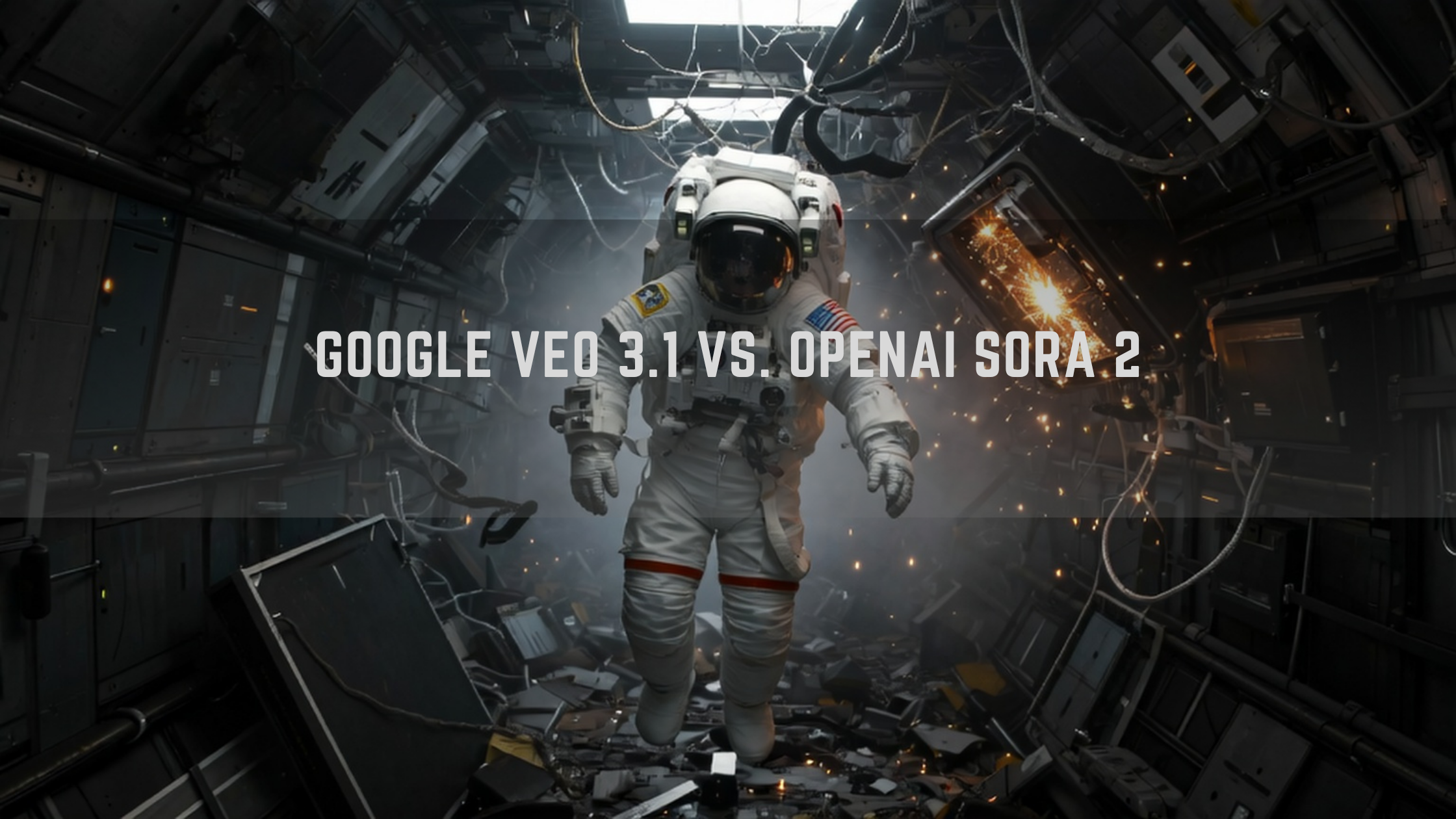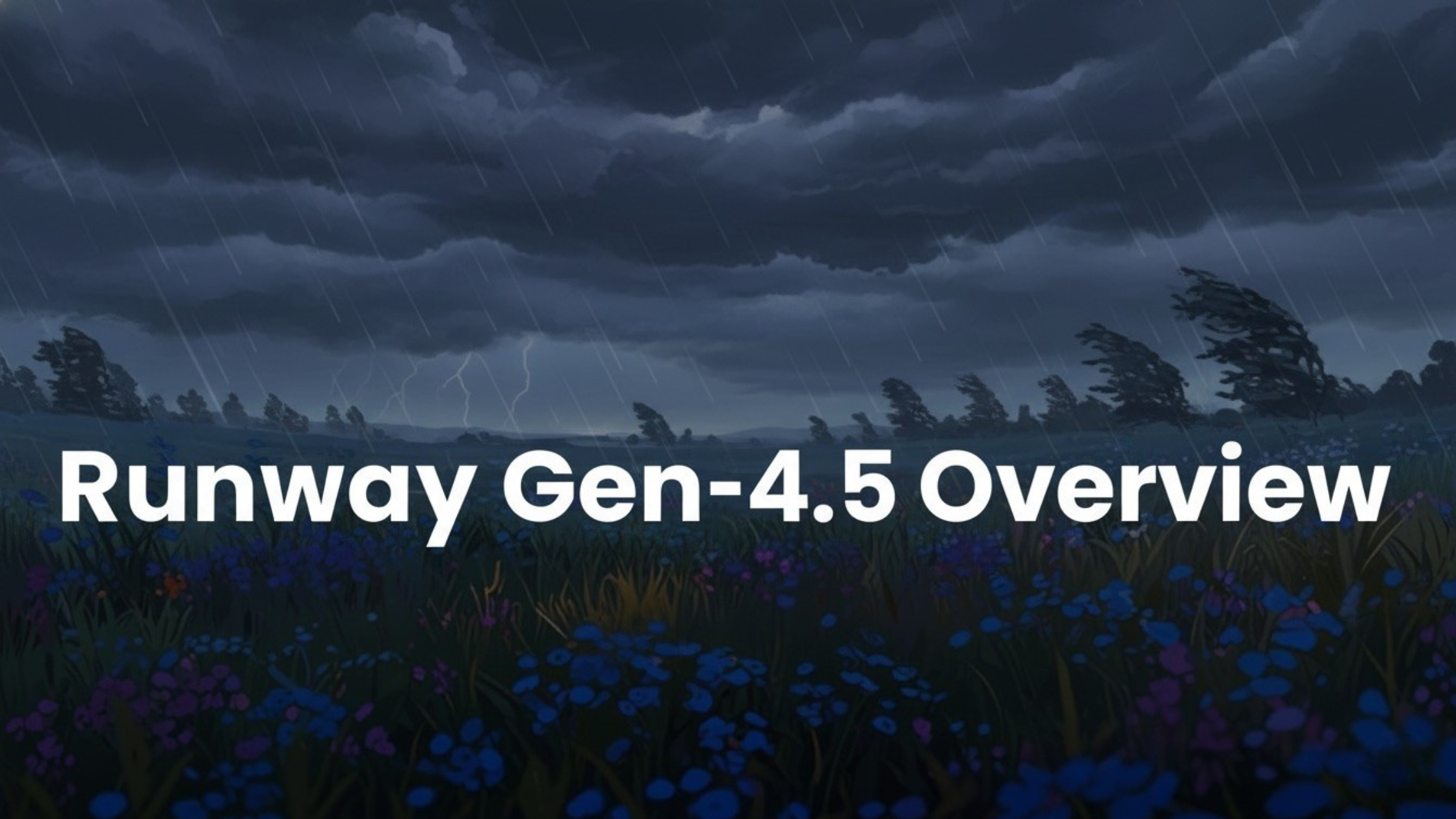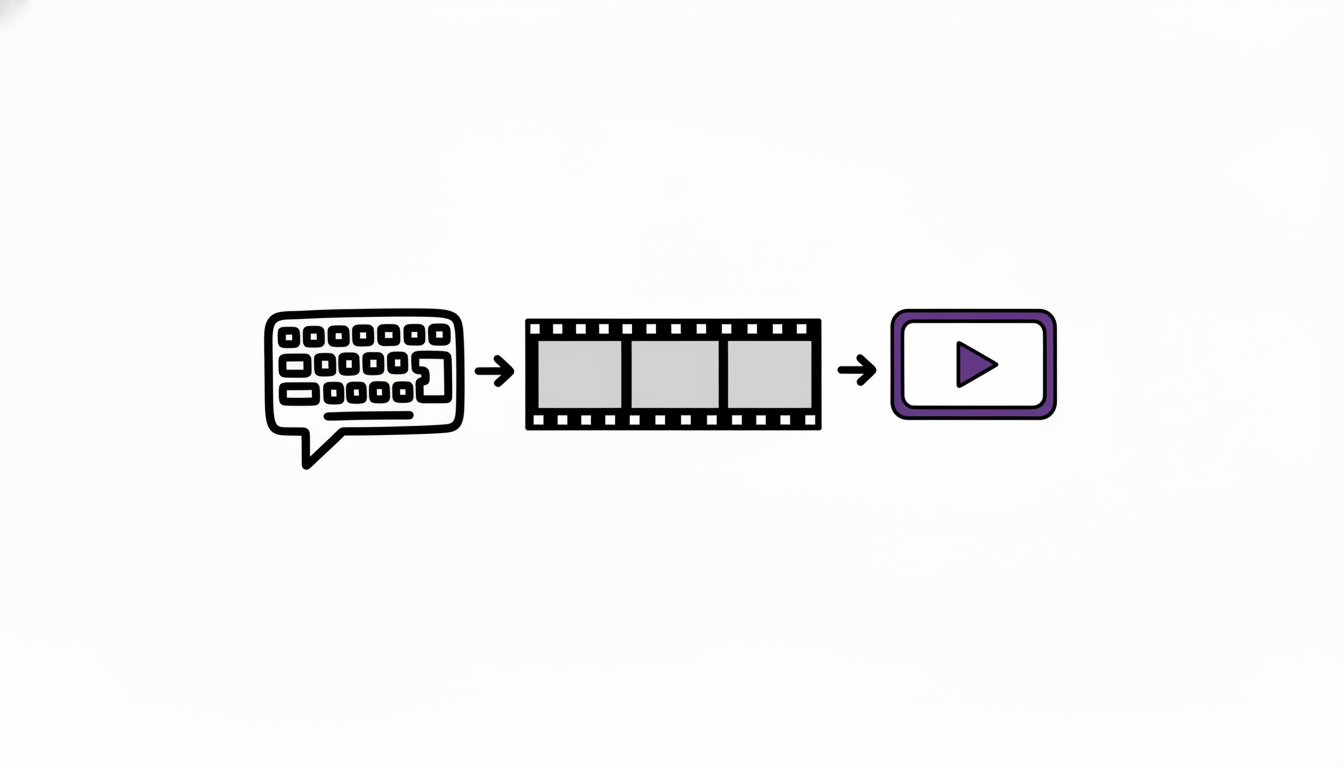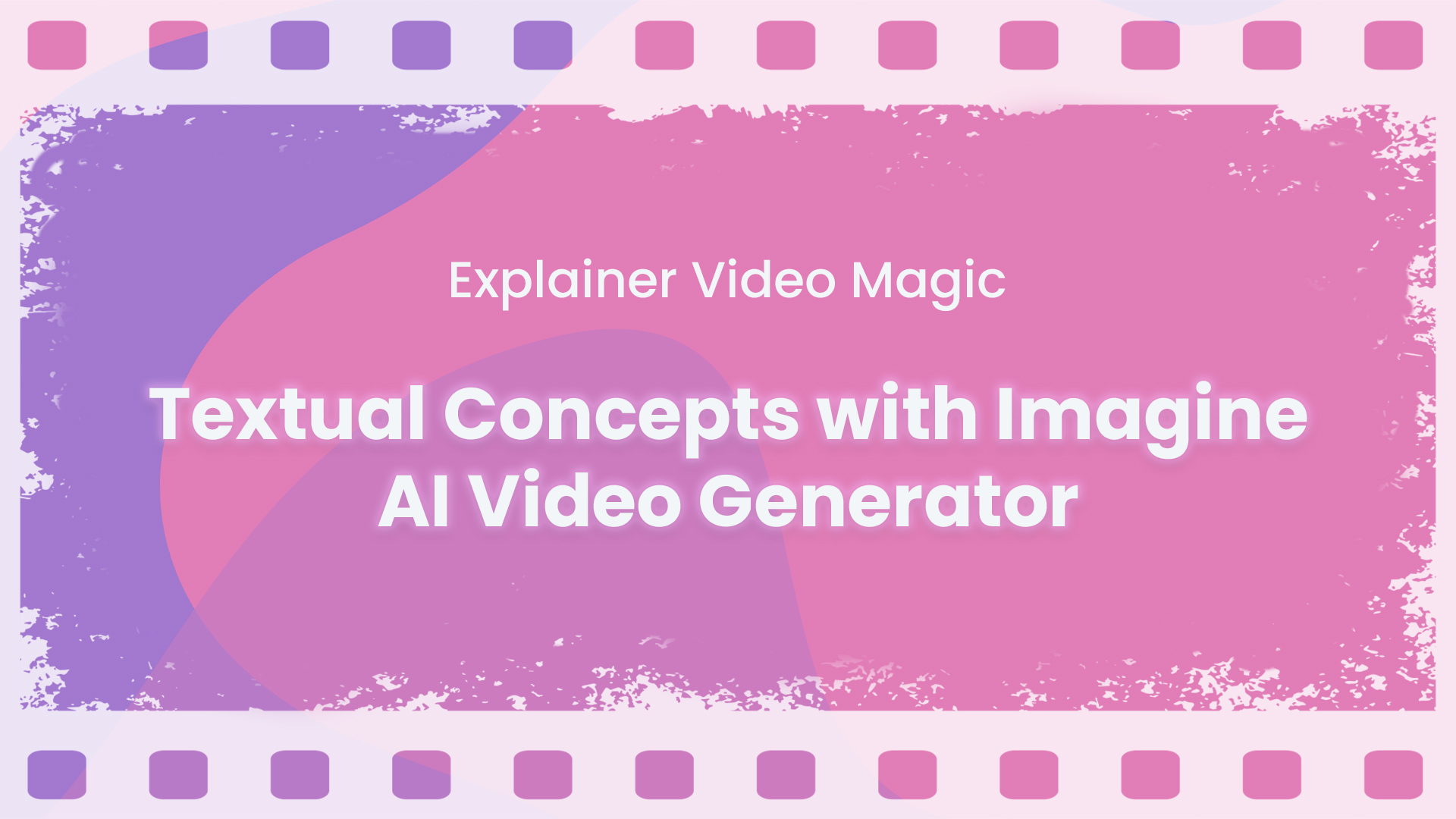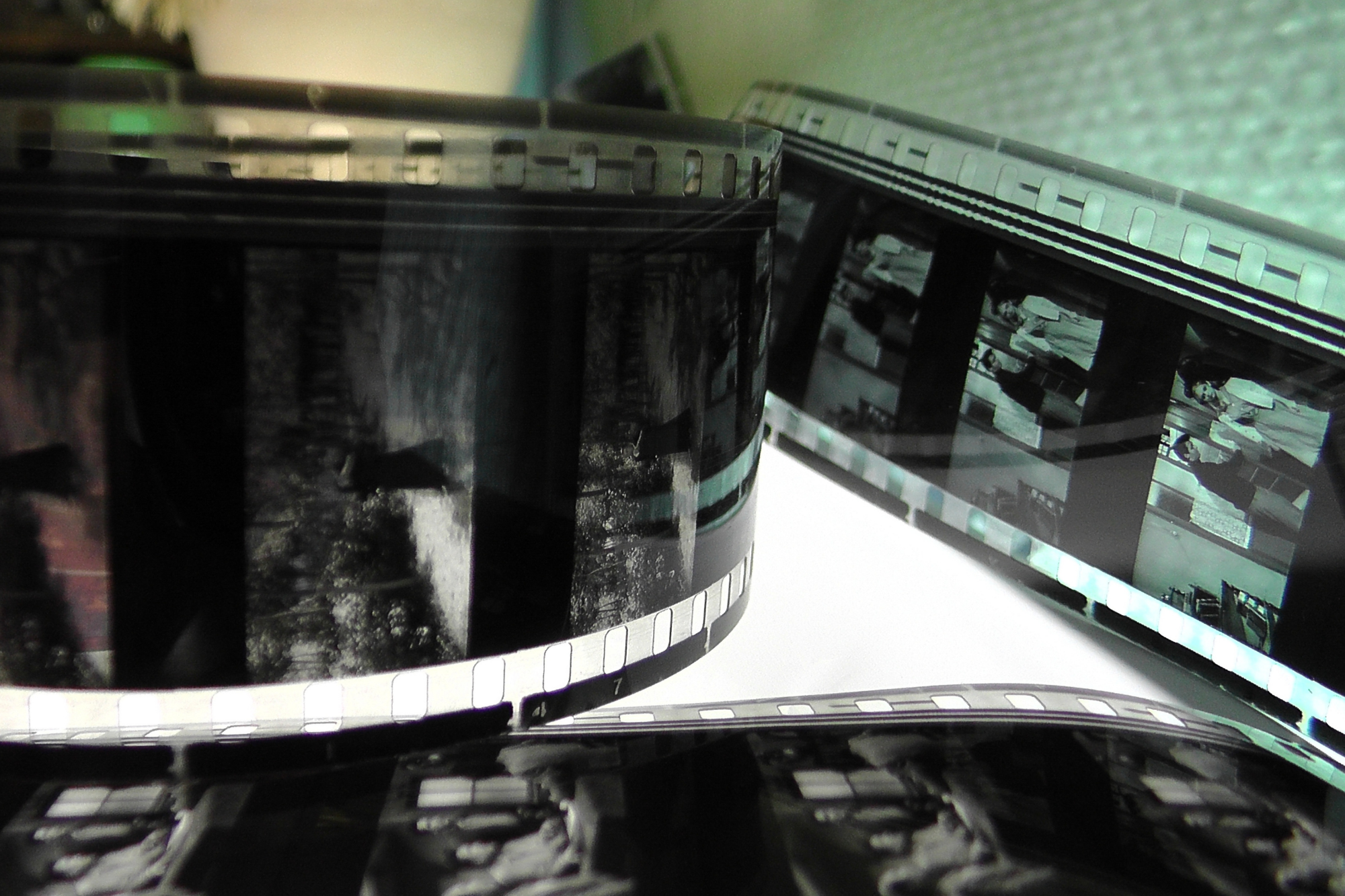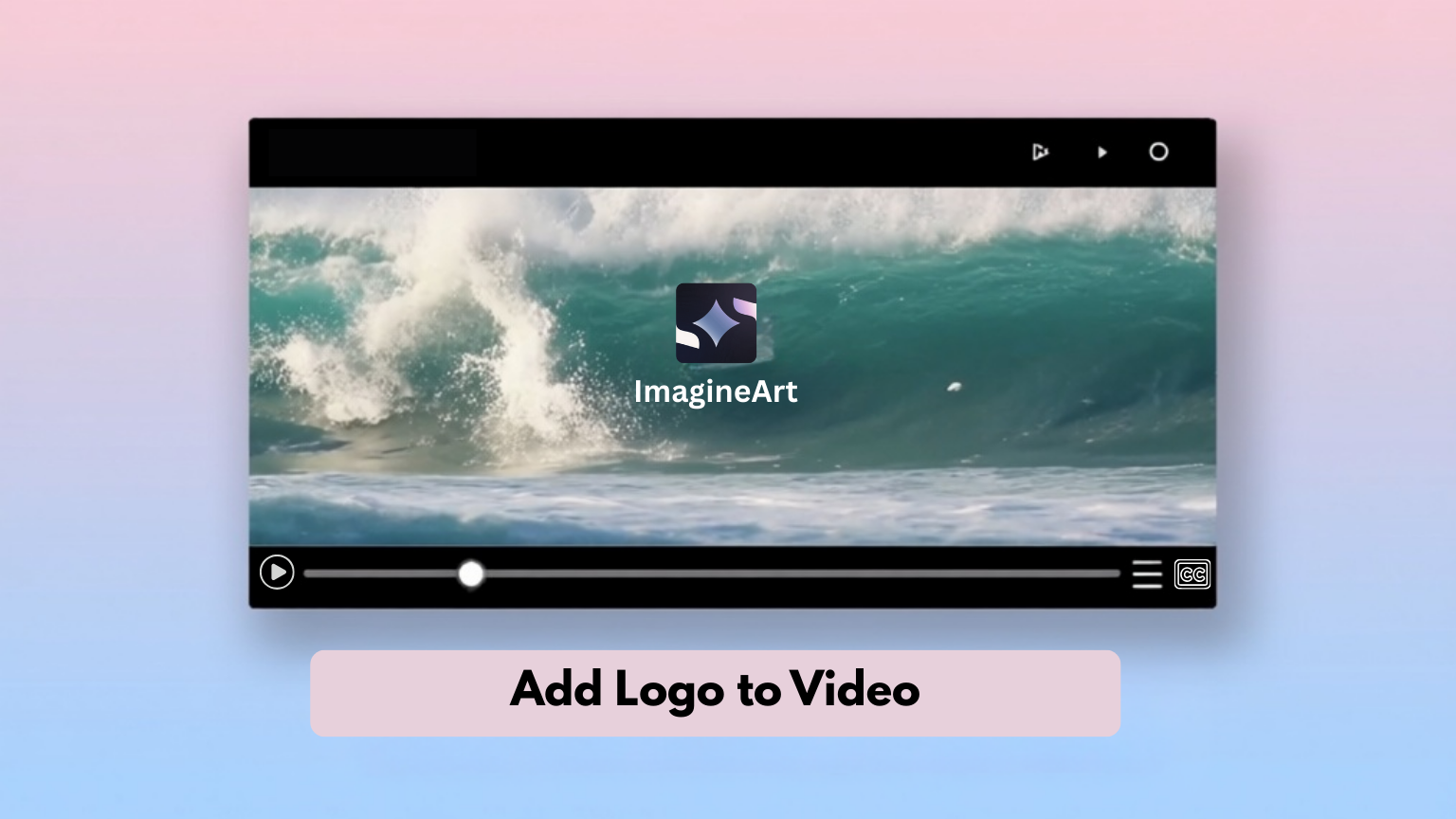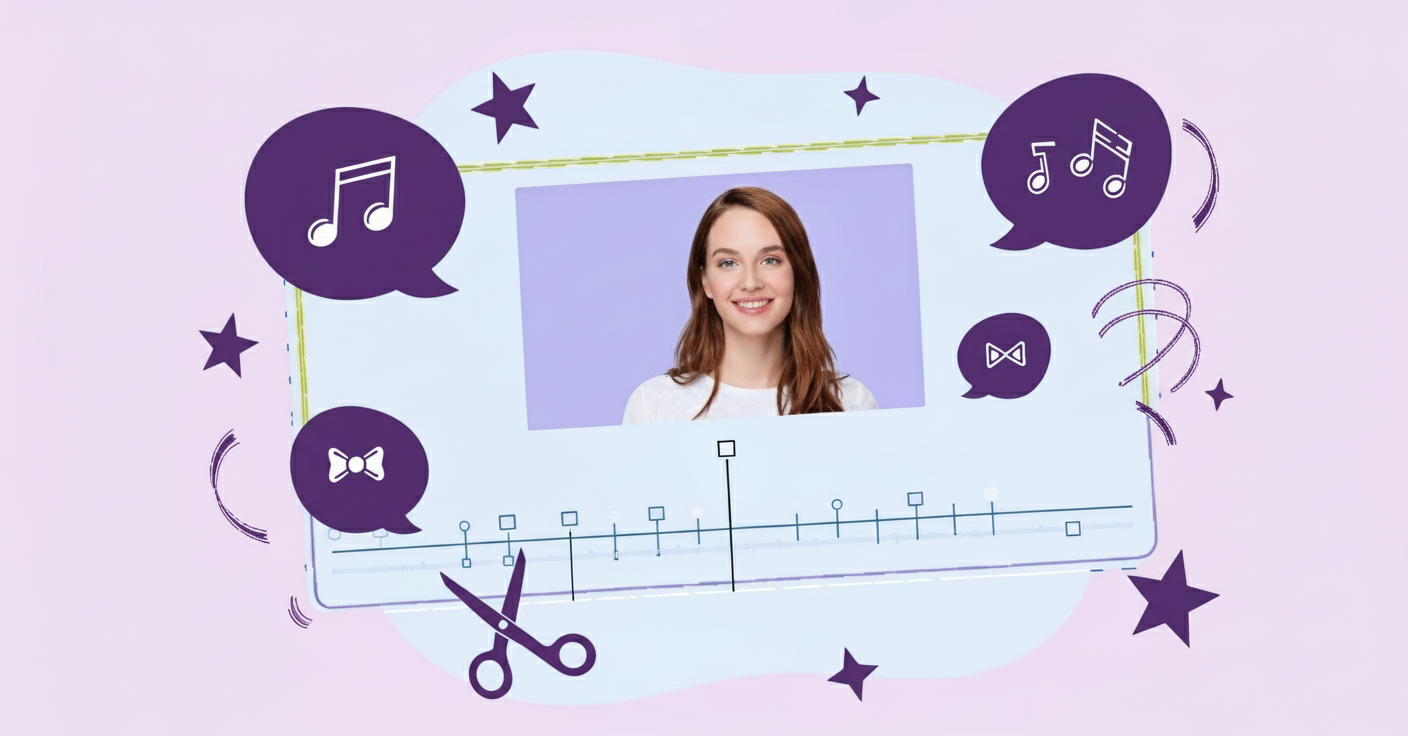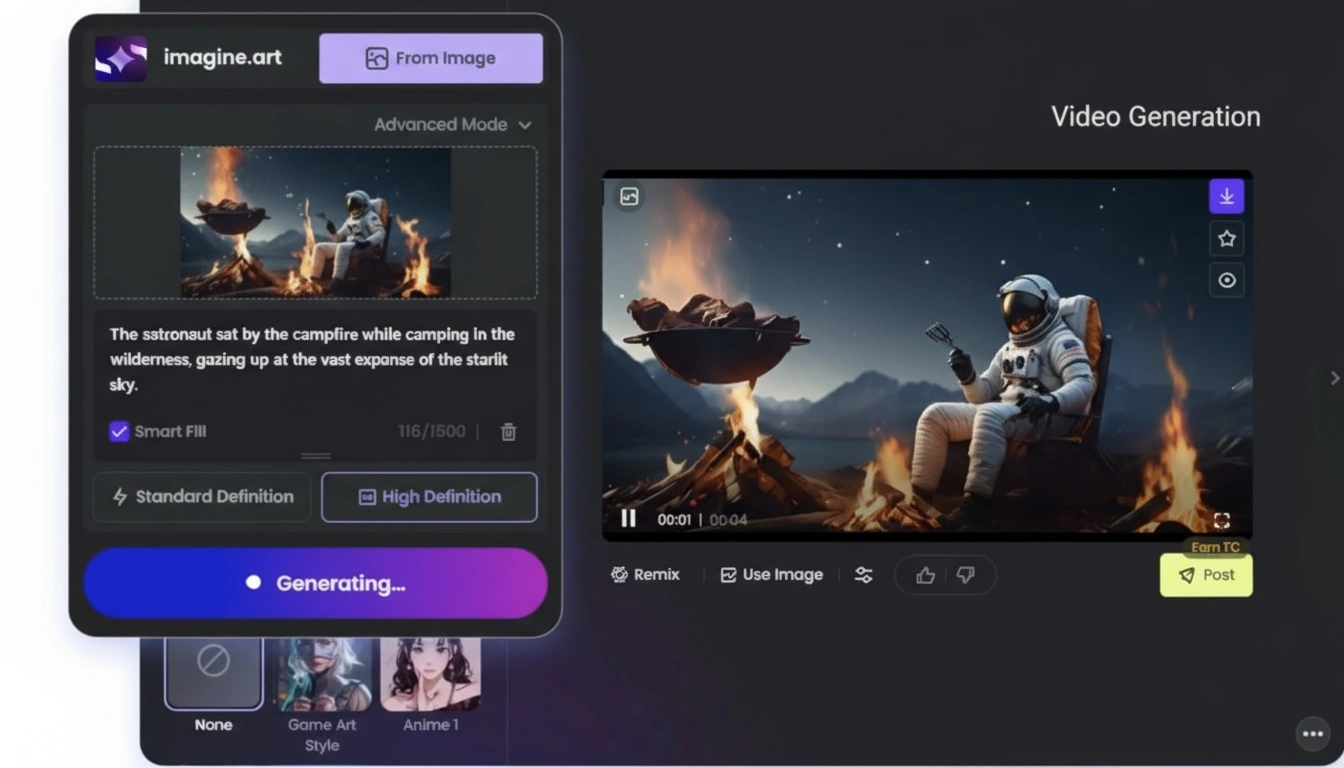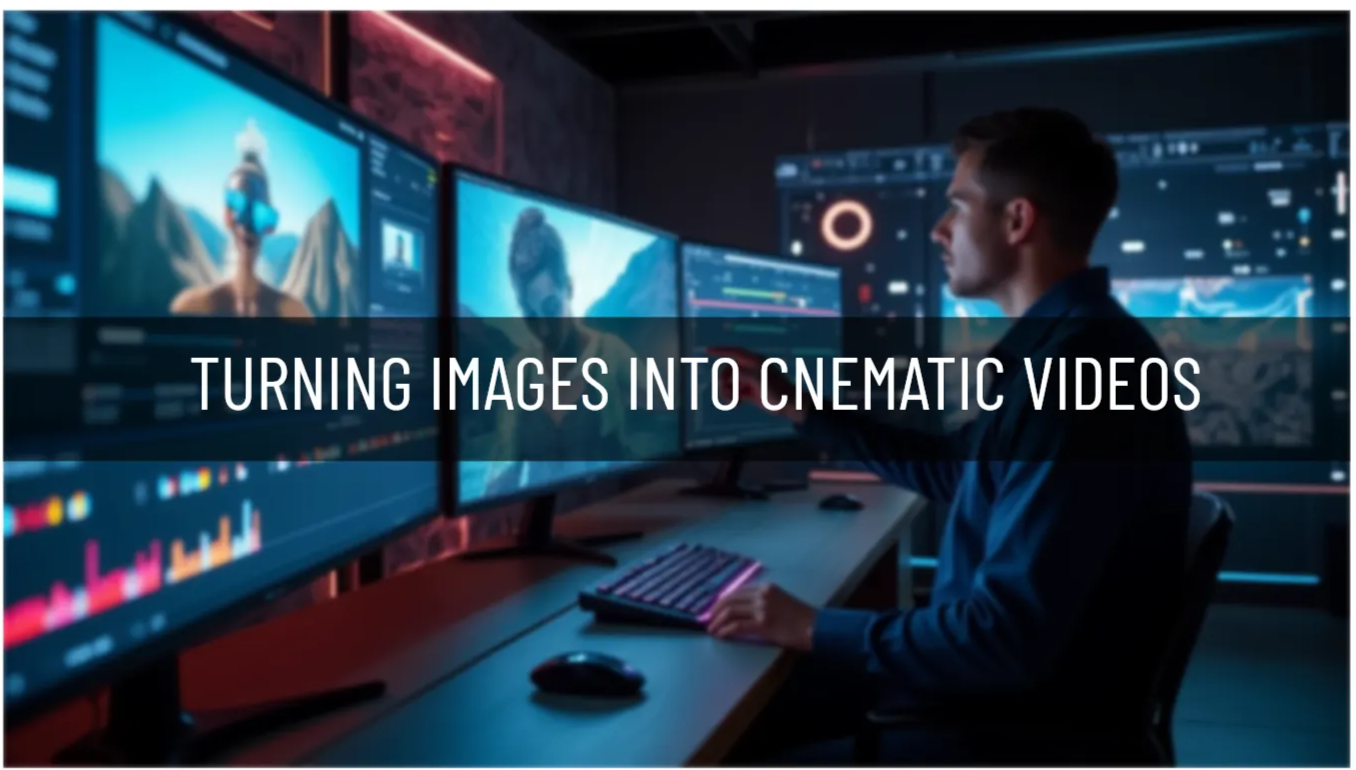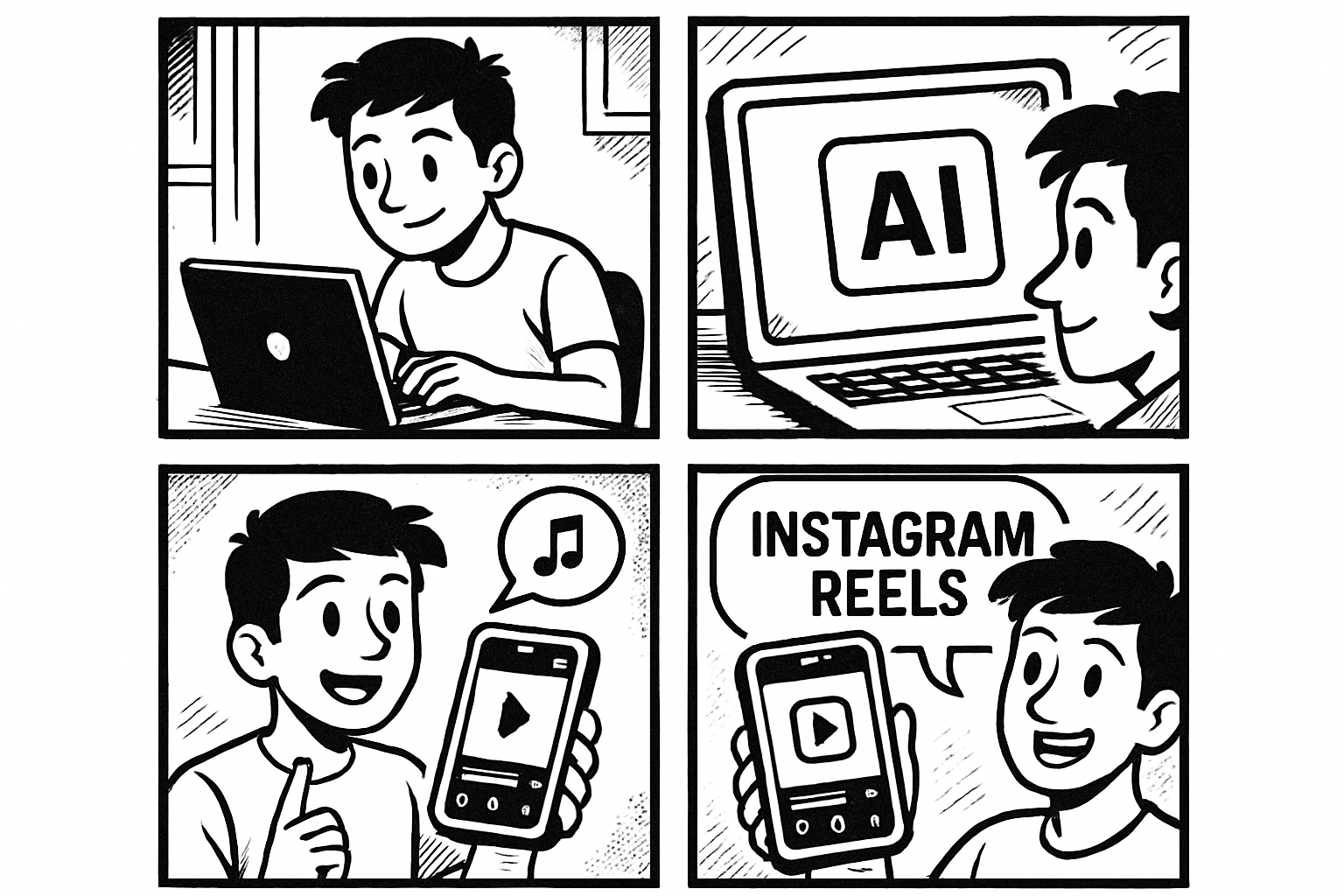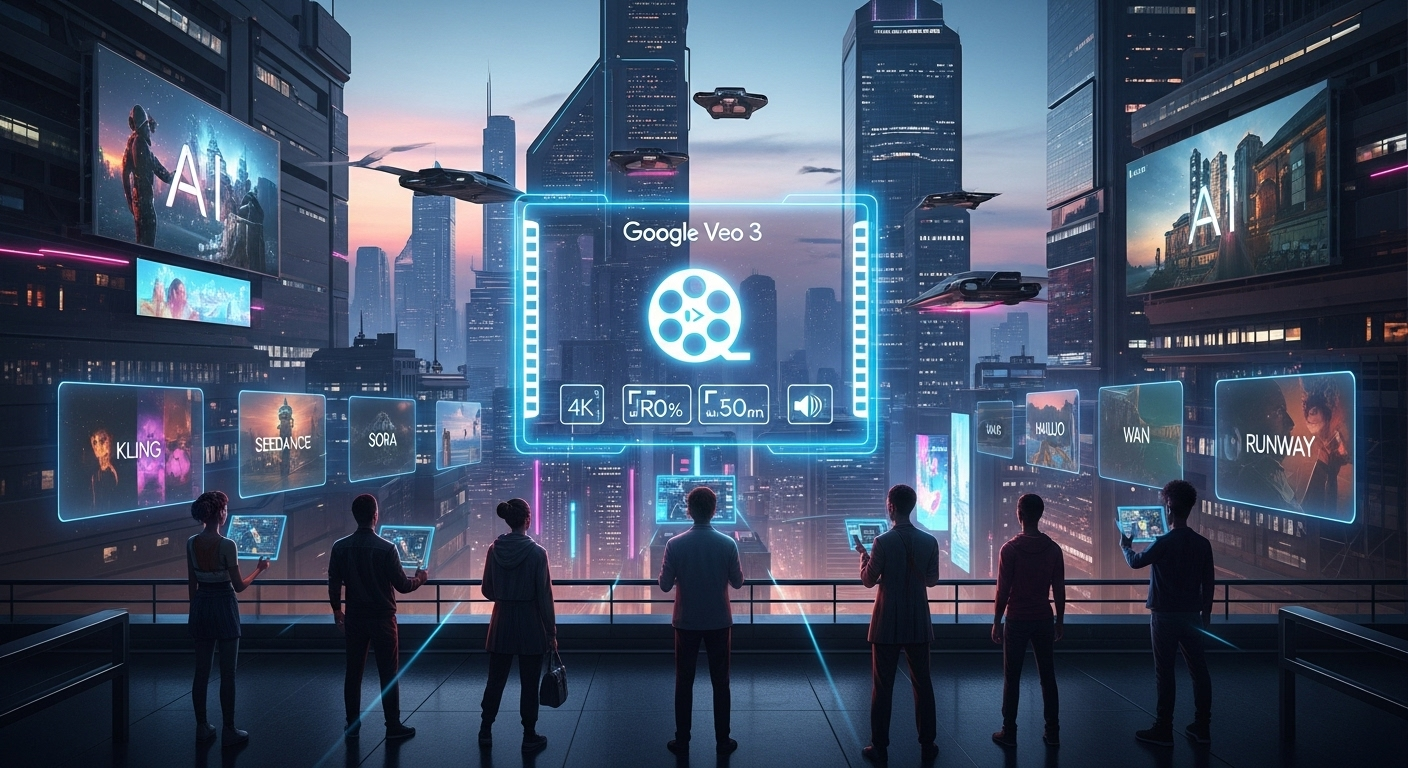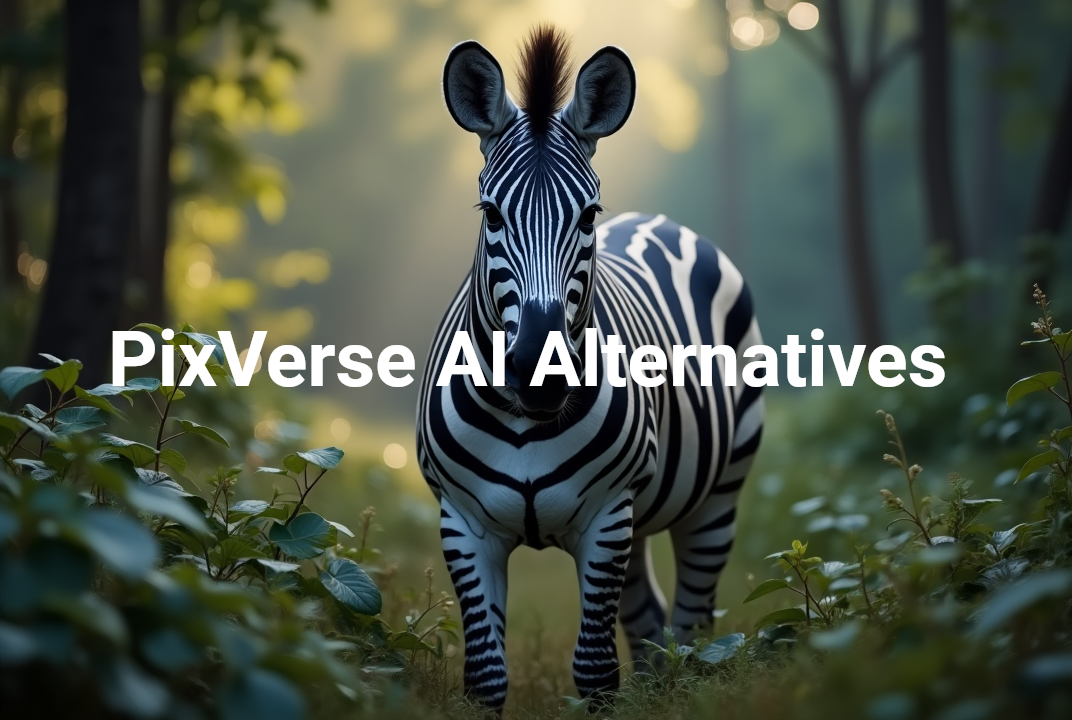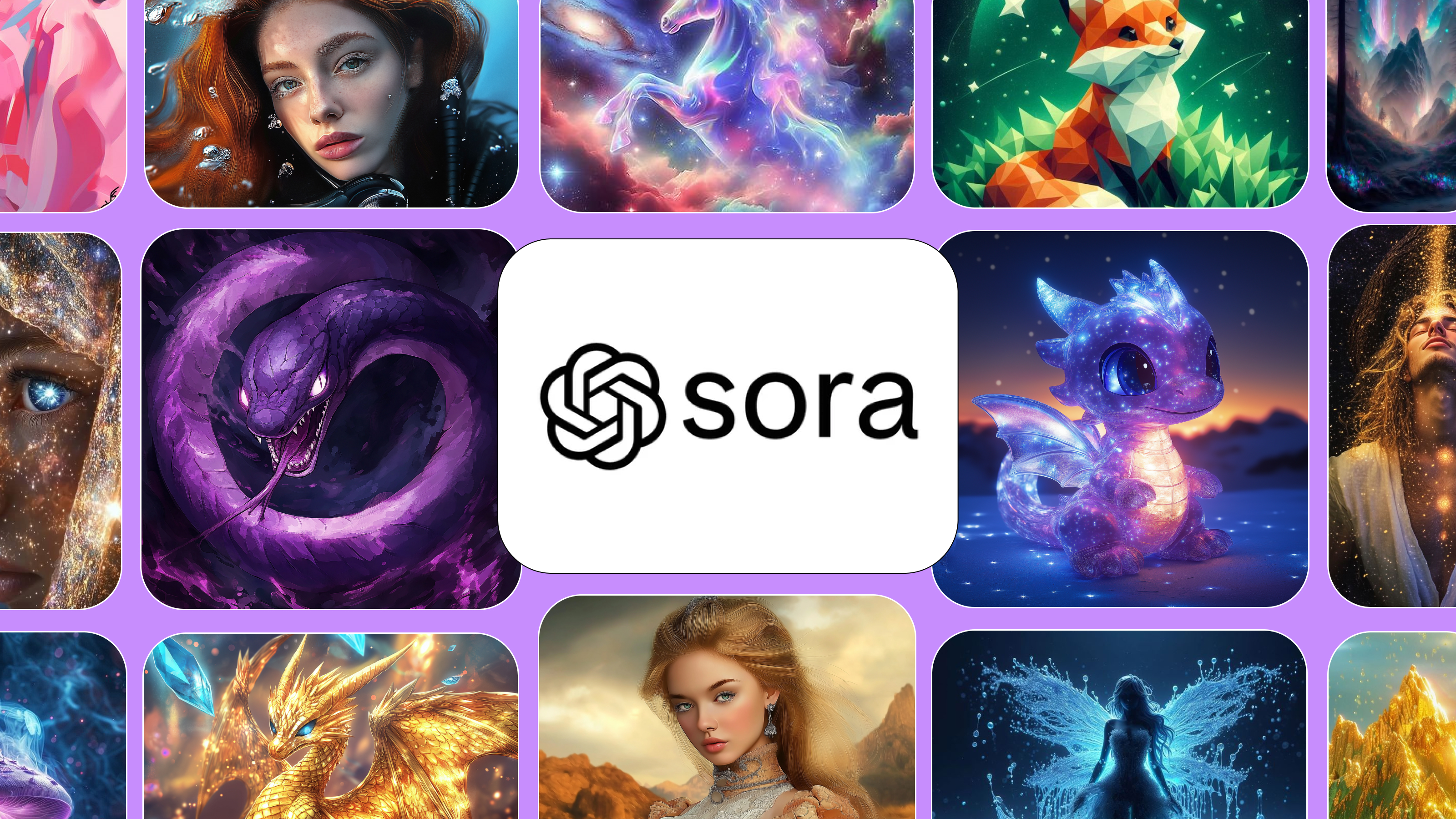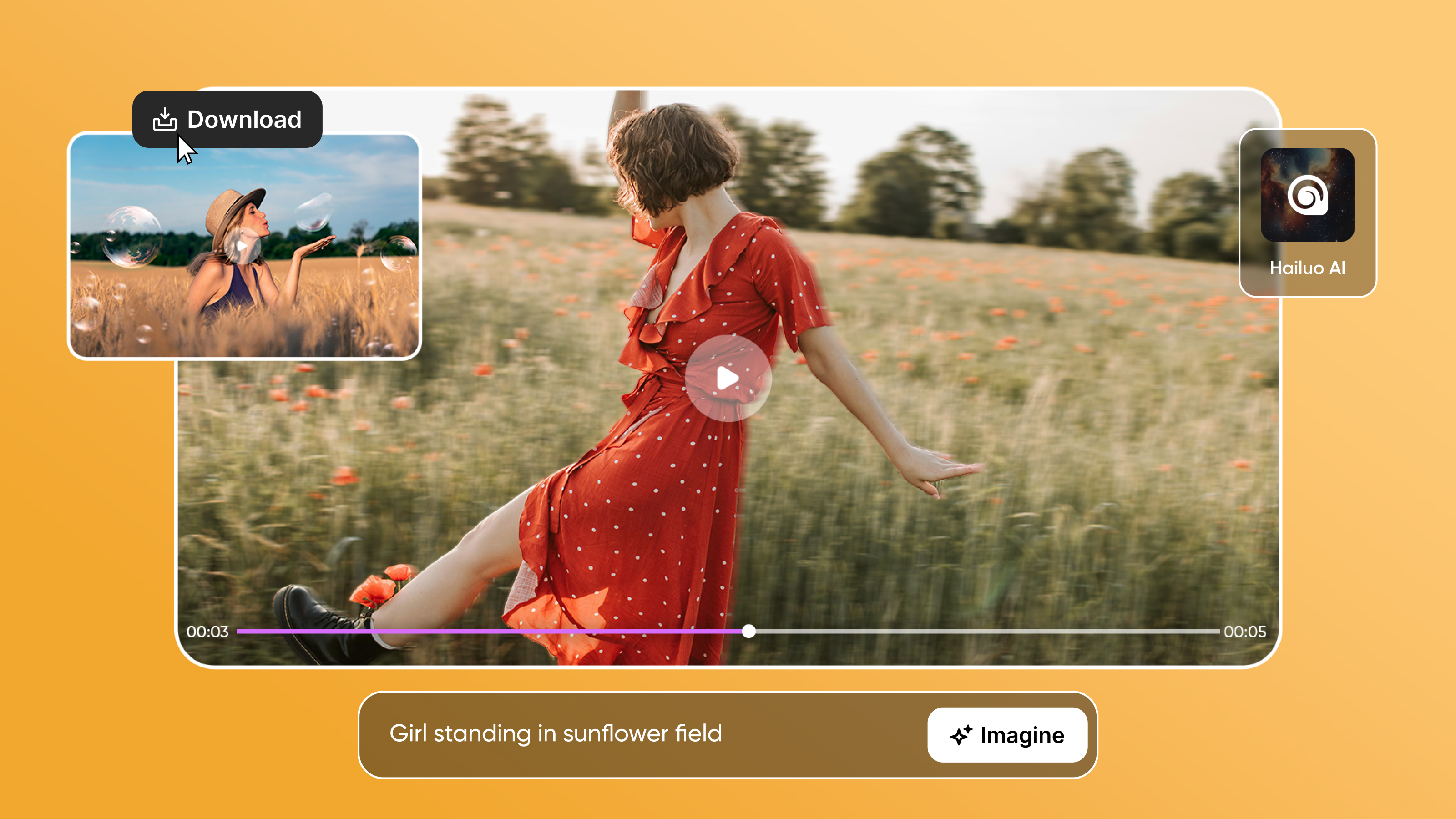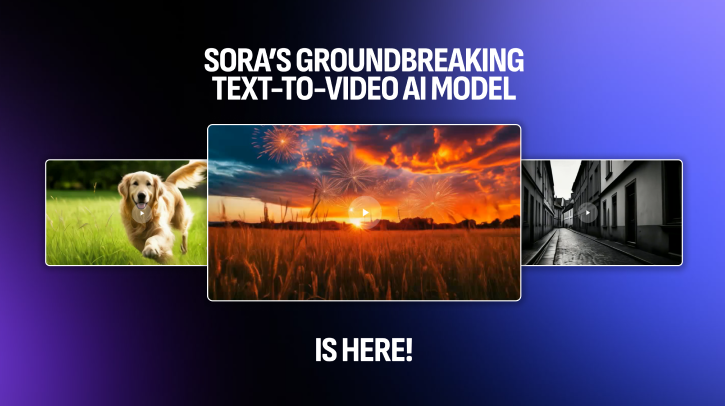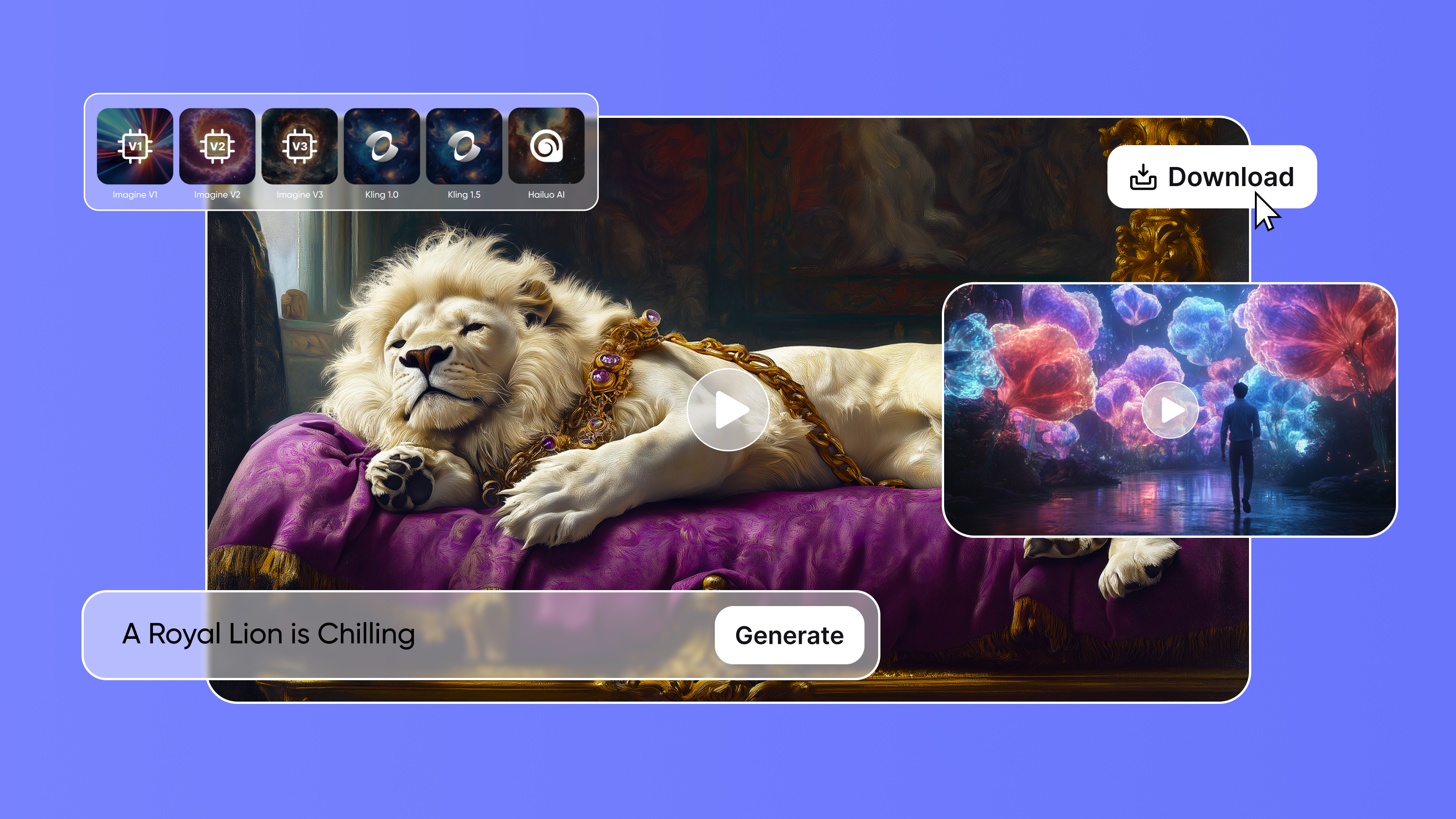Tooba Siddiqui
Fri Oct 31 2025
12 mins Read
Here’s my big claim: AI has officially crossed the threshold of uncanny valley effect, smoothing the divide between what’s real and what’s not — the humans look like humans, the scenes are like the real world (or if unworldly is what you prefer).
With big production houses and filmmakers employing AI, the AI video generators are digitalizing what was once human-only: realism. From cutting massive production budgets and cast and crew hiring to building setups, the AI video models can create unrealistically real scenes in a few minutes.
Here’s our top seven picks for the best realistic AI video generators:
- Kling 2.5
- Wan 2.5
- ImagineArt AI Video Generator
- Sora 2
- PixVerse v5
- Runway Gen-4
- Veo 3.1
Top 7 Realistic AI Video Generators
Let’s dive in:
1. Kling 2.5
Recently, Kling AI introduced the start and end frames for AI video generation that helped improve consistency throughout the video. Couple that with upgraded Kling 2.5, and you will have video content with better motion fluidity, control, speed, and production quality. With strong prompt adherence, Kling 2.5 Turbo is ideal for 3D videos, product demos, animations, short films, and more.
ImagineArt 1.0 x Kling 2.5 Turbo | Where Imagination Meets Reality
— ImagineArt (@ImagineArt_X) October 14, 2025
From hyper-realistic images crafted by ImagineArt 1.0 to breathtaking cinematic motion added by Kling 2.5 by @Kling_ai, ImagineArt brings the world’s most advanced image and video models together in one creative… pic.twitter.com/75dcmwdFd9
Key Features
- Kling 2.5 Turbo is trained on large real-world datasets to replicate motion dynamics and simulate motion fluidity, creating natural, smooth, and physically precise motion and movements, and subject-object interaction.
- The AI video generator can capture the subtleties and nuances of human body language and facial expressions, ensuring emotional depth and character realism.
- The AI video model offers higher visual fidelity and generates sharp and crisp images and textures, including lighting and color consistency and skin and fabric detailing, eliminating the ‘identity drift’ issue.
- It can handle and accurately create scenes with multiple characters and objects, ensuring visual and action coherence, while maintaining realism and consistency in movements and appearances.
- Kling 2.5 Turbo adds to environmental believability, using natural lighting, weather conditions, shadows, reflections, and more. It can also generate realistic human dialogues, soundscapes, background noises, and more to enhance realism.
Limitations
Kling 2.5 Turbo comes with a steep learning curve requiring an understanding of prompt engineering. It requires manual editing and stitching to produce longer videos.
Pricing
The standard plan costs around $79/year with 660 credits per month. The pro plan costs around 293/year with 3000 credits per month. The premier plan costs around 728/year with 8000 credits per month. On ImagineArt, Kling 2.5 Pro consumes 210 credits for a 5-second video generation.
Learn more about Kling 2.5 Turbo features on the ImagineArt blog.
2. Wan 2.5
Wan 2.5 was developed and released by Alibaba as their latest and most advanced AI video generation model. Having 4K video support, Wan 2.5 focuses on realism, dynamic motion, and creative control. The cinematic control allows you to create accurate 3D videos, short films, product ads, and gaming and pre-visualization content. It supports text-to-video and image-to-video generation, with video-to-video editing features.
This is crazy!
— Angry Tom (@AngryTomtweets) October 2, 2025
Wan 2.5 inside ImagineArt just made video creation feel like magic.
1080p, sound sync, camera movement. NO editing experience needed.
Check this out... pic.twitter.com/dZX4x1uRUW
Key features
- Wan 2.5 allows you to create longer videos of up to 10 seconds, with support for higher resolution of 1080p. The AI video model can create complex storytelling scenes with sharper visuals and detailing.
- The AI video generator comes with built-in audio generation capabilities, creating environmental soundscapes, background music, and human narration. It ensures thorough audio and visual synchronization.
- The AI video model comes with stronger prompt adherence, accurately interpreting the nuances of text prompts and creative direction. It supports and understands prompts in both Chinese and English.
- It offers improved real-world physics simulation and motion control, reducing the ‘AI flicker’ issue found in previous versions. It ensures natural and lifelike movements, interactions, and body language.
- It comes with improved frame-to-frame consistency, ensuring the object, scene, and subject remain consistent across different shots, frames, and extended sequences.
Limitations
Wan 2.5 AI video generator can create videos of up to 10 seconds and requires manual editing and video stitching for longer content. It also requires comprehensive prompt phrasing for accurate visual details and camera control.
Pricing
Wan 2.5 AI video generator professional package is available at $29-49/month with Full HD video generation features. The studio package is available at $99-149/month with resolution of up to 1080p and 4K. On ImagineArt Wan 2.5 consumes 300 credits per 5-second video generation.
Read more about Wan 2.5 features and use cases on the ImagineArt blog.
3. ImagineArt AI Video Generator
With the ImagineArt AI video generator, you can create realistic videos using both text-based and image prompts. The native ImagineArt AI video editor lets you edit and refine generated outputs to create more personalized video content. The customization and model variation let you create videos for social media platforms, marketing campaigns, product demos, branding materials, and more.
Every keyframe in this short film was generated entirely with @ImagineArt_X’s #ImagineArt1.0 model, capturing realism down to the finest texture and light.
— Burak Tuyan (@buraktuyan) October 23, 2025
A world where every breath, droplet, and detail feels alive.
This is my submission for the ImagineArt1.0 Realism… pic.twitter.com/lBPKa1jRrv
Key features:
- ImagineArt AI video generator comes with a well-integrated set of different AI video generation models, including Veo 3.1, Veo 3, Kling AI, Wan AI, PixVerse AI, Hailuo AI, Seedance AI, and more.
- The AI video generator offers extensive customization options, including video duration, video resolution, and aspect ratios.
- The platform includes a feature to generate first frame previews of the generated output, adding creative freedom and control. The first frame previews are generated via ImagineArt’s most realistic AI image generator, ImagineArt 1.0.
- The platform comes with multiple predefined video presets that allow you to add or change the environment or visual effect of the generated video.
- With the ImagineArt AI video editor, you can add images, music, sound effects, filters, effects, and more with a simple drag-and-drop option and timeline interface.
Limitations:
ImagineArt is completely cloud-based, requiring a stable internet connection. The daily free AI generative credits are limited and provide basic quality results.
Pricing:
The ImagineArt free plan comes with 50 credits and access to basic tools only. The basic plan starts at $10/month with up to 18k credit/year. The professional plan starts at $41/month with up to 180k credits/year. ImagineArt AI video editor is a free tool and doesn’t require any credits for video editing.
Learn more about the capabilities of the ImagineArt all-in-one video generator.
4. Sora 2
OpenAI Sora 2 is designed to create high-quality AI videos with incredible realism, motion, and real-world physics. The AI video generator is well-integrated into ChatGPT, making it accessible to both beginner-level and professional AI video creators. The AI video generator comes with a dedicated mobile application for cinematic creations.
Make the most of Sora 2 with this prompting technique, it’s totally worth it.
— TechHalla (@techhalla) October 8, 2025
all the details on how I made this video using timeline prompting on ImagineArt, down below 🧵👇 pic.twitter.com/GFs4pfdQjI
Key features
- Open AI Sora 2 is capable of creating cinematic video content with accurate physics, object interaction, real-world shadows integration, and cause and effect accuracy for improved realism.
- With Sora 2, you can create longer videos of up to 25 seconds on the OpenAI Sora 2 storyboard, ensuring complete scene development with visual depth and nuances.
- The AI video generator comes with audio generation capabilities, producing dialogues, soundscapes, and sound effects, and synchronizing them with lip movements and visuals.
- Sora 2 offers finer control over the camera position and movements, lighting adjustments, visual effects, and more.
- It comes with a video editing feature, ‘Remix,' that lets you edit the existing video without recreating it from scratch.
Limitations
You need to understand Sora 2 prompting engineering to create tailored video content. Longer prompts and queries can take more time to process or result in restricted generation.
Pricing
On free access, you can create videos of up to 480p with invite-only access. The ChatGPT Plus users can create videos of up to 720p at $20/month with 50 priority videos. The ChatGPT Pro users can create videos of up to 1080p at $200/month with 500 priority videos and watermark-free downloads. On ImagineArt, Sora 2 consumes 240 credits and Sora 2 Pro consumes 720 credits per 4-second video generation.
Read about Sora 2 features and its prompt guide on the ImagineArt blog.
5. PixVerse v5
PixVerse v5 is the ‘0.5’ upgrade to the predecessor v4.5, with improved efficiency, better motion, and cinematic realism. The AI video generator offers improved contextual awareness and accurate prompt interpretation. Designed for realistic content, this AI video generator is well-suited for creating short films, social media content, product campaigns, and more.
Hope must grow🍃🔊
— Aeri (@theogsavageaeri) October 12, 2025
Images: created with @ImagineArt_X and @nanobana
Video: created with @itsPolloAI and @PixVerse_ V5
Editing: @capcutapp pic.twitter.com/gd08m8sAys
Key features
- PixVerse v5 guarantees lifelike movements and real-world physics with a sense of rhythm and motion fluidity. The upgraded model eliminates the AI-like stiffness and plastic-like appearance found in previous models.
- The AI video generator generates visuals with rich textural and lifelike details with accurate audio generation and synchronization, adding production value to your video content.
- The AI video model ensures stylistic, color, character, scene, and object consistency across different frames and transitions, ensuring narrative believability and professional quality.
- Pixverse v5 allows you to upload first and last frame images as references to create smoother and consistent transitions, while offering creative flexibility.
- It offers advanced camera control, multi-modal input, and faster rendering speed for refined outputs and an immersive experience.
Limitations
PixVerse v5 doesn’t allow for the creation of longer videos and has a duration of up to 10 seconds. The AI video model also has customization restrictions compared to other AI video generators.
Pricing
With free access, you can create videos of up to 360p with limited credits and watermarked exports. The creator plan is available at $15/month with video quality of up to 720p and access to style presents. The pro plan is available at$29/month with video quality of up to 1080p, no watermarks, and faster rendering. On ImagineArt, PixVerse v5 consumes 240 credits for a 5-second video generation.
Read about PixVerse v5 features and its prompt guide on the ImagineArt blog.
6. Veo 3.1
Veo 3.1 is the ‘0.1’ upgrade to the previous Veo 3 version. Built on the foundational Veo 3 model, it offers improved visual fidelity, faster production, and multishot generation. The AI video generator comes in two versions: Veo 3.1 and Veo 3.1 Fast. The AI video model is ideal for content creators, filmmakers, marketers, branding professionals, and more.
Veo 3.1 is live on ImagineArt, and it’s changing everything.
— Angry Tom (@AngryTomtweets) October 16, 2025
You can now create cinematic videos from a single image with lifelike motion and synchronized audio.
This is next-level content creation. pic.twitter.com/AjtgY8Te63
Key features
- Producing true-to-life visuals, lighting, shadows, and reflections, this AI video generator creates realism at 24 fps and a maximum of 1080p resolution.
- Like Veo 3, this AI video model has native audio nd sound generation capabilities. It can generate dialogues, sound effects, and noises, while ensuring accurate synchronization.
- Unlike the previous mode, Veo 3.1 ensures thorough consistency across different shots, frames, and transitions, without any visual artefacts, facial shifts, or unwanted changes to the appearances.
- Veo 3.1 allows you to create videos through text-based prompts, multi-image references, and first and last frameimages. It also includes video editing features, including scene extension and object editing in Google Flow.
Limitations
The steep learning curve may be overwhelming, making it difficult to use for individual and beginner-level users.
Pricing
Veo 3.1 costs around $0.40 per second for video with audio or $0.20 per second for video without audio, and Veo 3.1 Fast costs around $0.15 per second of video with audio and $0.10 per second for video only. On ImagineArt, Veo 3.1 consumes 1900 credits per 8-second video generation and Veo 3.1 Fast consumes 700 credits per 8-second video generation.
Read about Veo 3.1 features and use cases on the ImagineArt blog.
7. Runway Gen-4
Runway Gen-4 is a powerhouse AI model, continuing Runway’s legacy with enhanced realism and narrative-driven video generation. The AI video generator comes with an intuitive interface, focusing on subject/object stability and visual coherence. The broadened creative control makes it ideal for making cinematic videos, advertisements, marketing content, and more.
The new Runway model just broke the SOTA in AI Video today.
— TechHalla (@techhalla) March 31, 2025
Gen-4 can generate videos that were impossible until now!
13 wild examples🧵👇
1. The tide is rising pic.twitter.com/rIV6y6KR8C
Key Features:
- Runway Gen-4 ensures consistency in the appearance of subjects, objects, scenes, and environments across different shots and frames. You can use Runway Gen-4 rerferences features and add a single reference image to ensure thorough narrative continuity.
- The AI video generator excels at replicating real-world physics and movements, with dynamic motions and visual coherence, while eliminating the ‘weightless’ or ‘object floating’ feel like it did in previous versions.
- The AI video model generates videos at 24 fps with a higher resolution of up to 1080p, ensuring your video is production-ready.
- The Runway Gen-4 Turbo version offers faster and cost-effective AI video generation for quicker iteration — producing a 10-second clip in 30 seconds.
- The AI video generator offers more creative control with camera movements, scene composition, and video aesthetics, letting you direct like a professional filmmaker.
Limitations
The advanced features of Runway Gen-4 are available for paid subscription plans only. Also, videos of higher resolutionscan take longer to generate.
Pricing
The free plans allow you to create videos of 720p resolution with limited credits and watermarked exports. The standard plan costs around $12/month with video generation of up to 1080p and limited Gen-4 Turbo access. The pro plan costs around $28/month with video generation of up to 1080p and 2K resolution, and access to presets and complete features of Gen-4. On ImagineArt, Runway Gen-4 Turbo consumes 150 credits per 5-second video generation.
Read about Runway Gen-4 references features and its prompt guide on the ImagineArt blog.
Final Thoughts
In 2025, AI video generation experienced a cinematic transformation. While the competition among the AI video models intensifies, it is exciting to witness what AI is truly capable of.
Want to know more about realistic AI tools? Read: Best AI Image Generators for Photorealistic Visuals

Tooba Siddiqui
Tooba Siddiqui is a content marketer with a strong focus on AI trends and product innovation. She explores generative AI with a keen eye. At ImagineArt, she develops marketing content that translates cutting-edge innovation into engaging, search-driven narratives for the right audience.