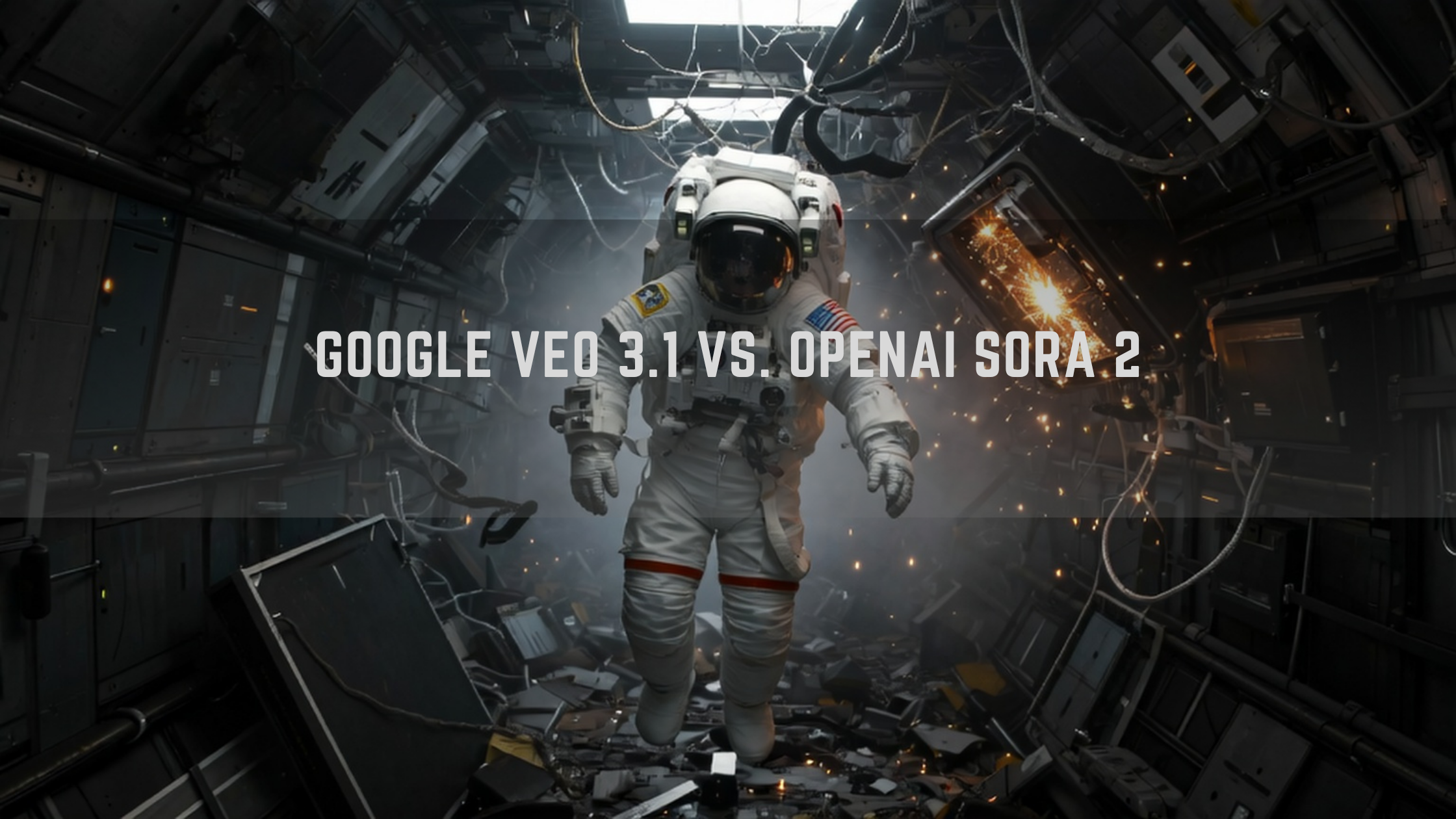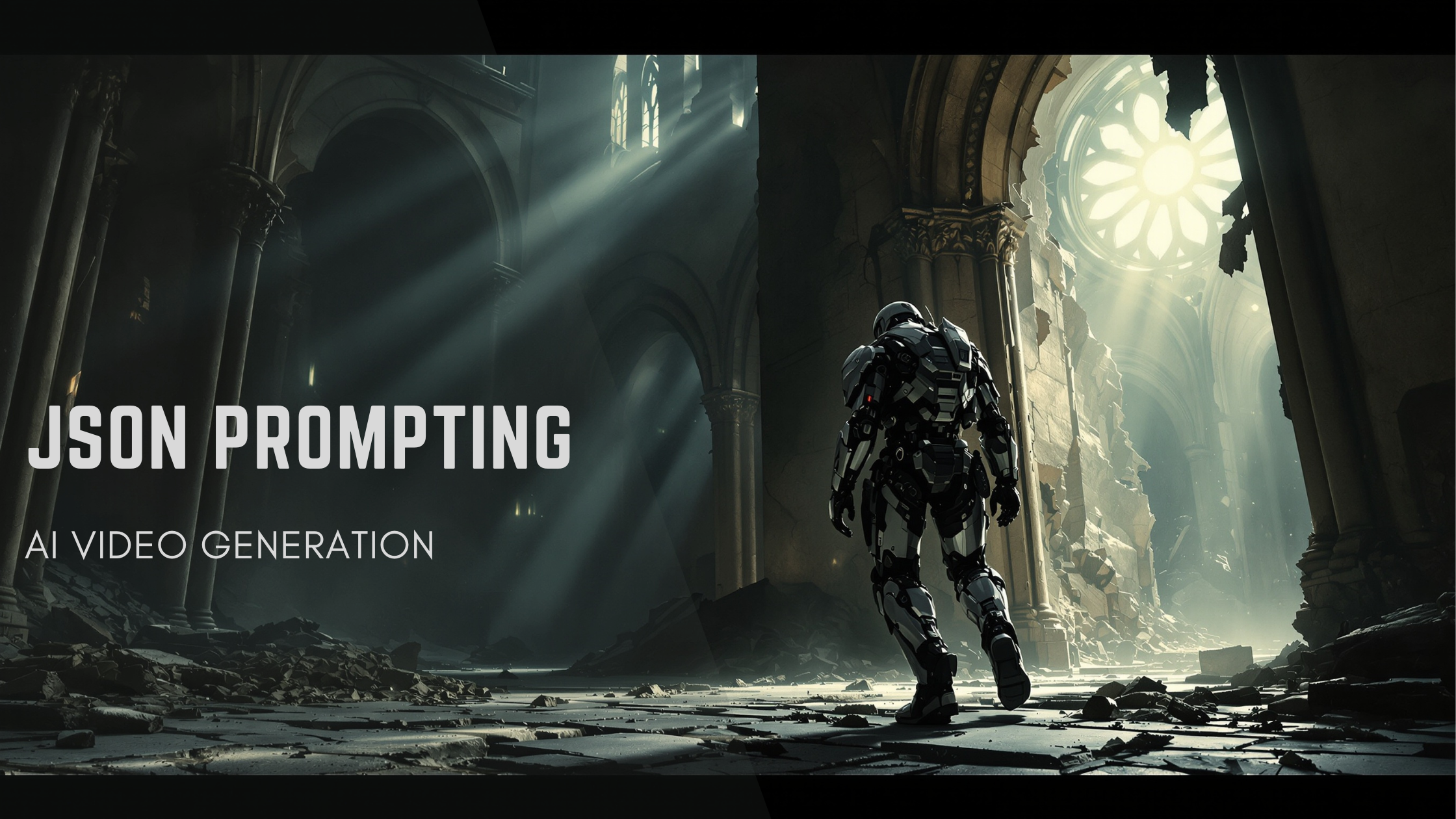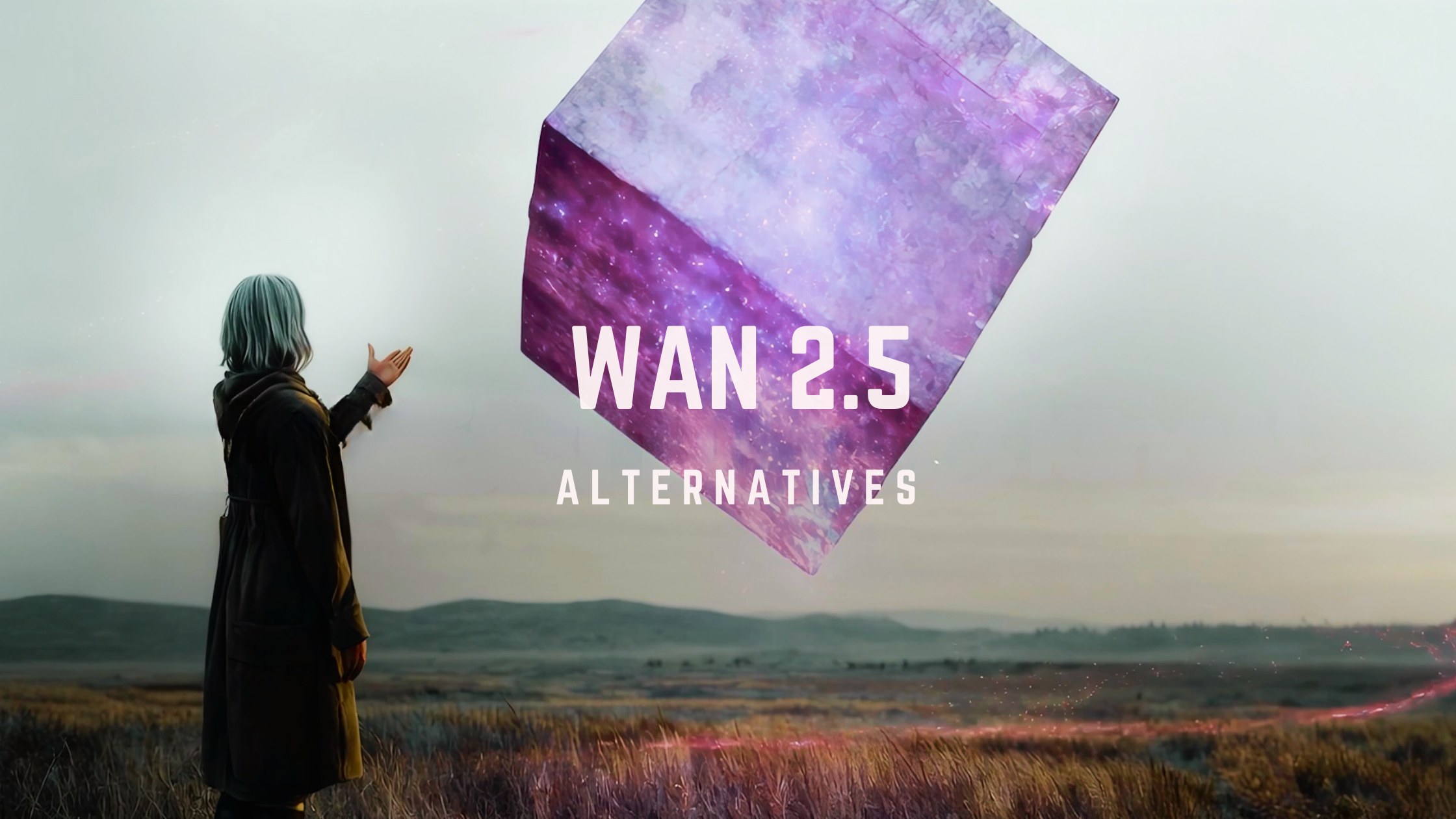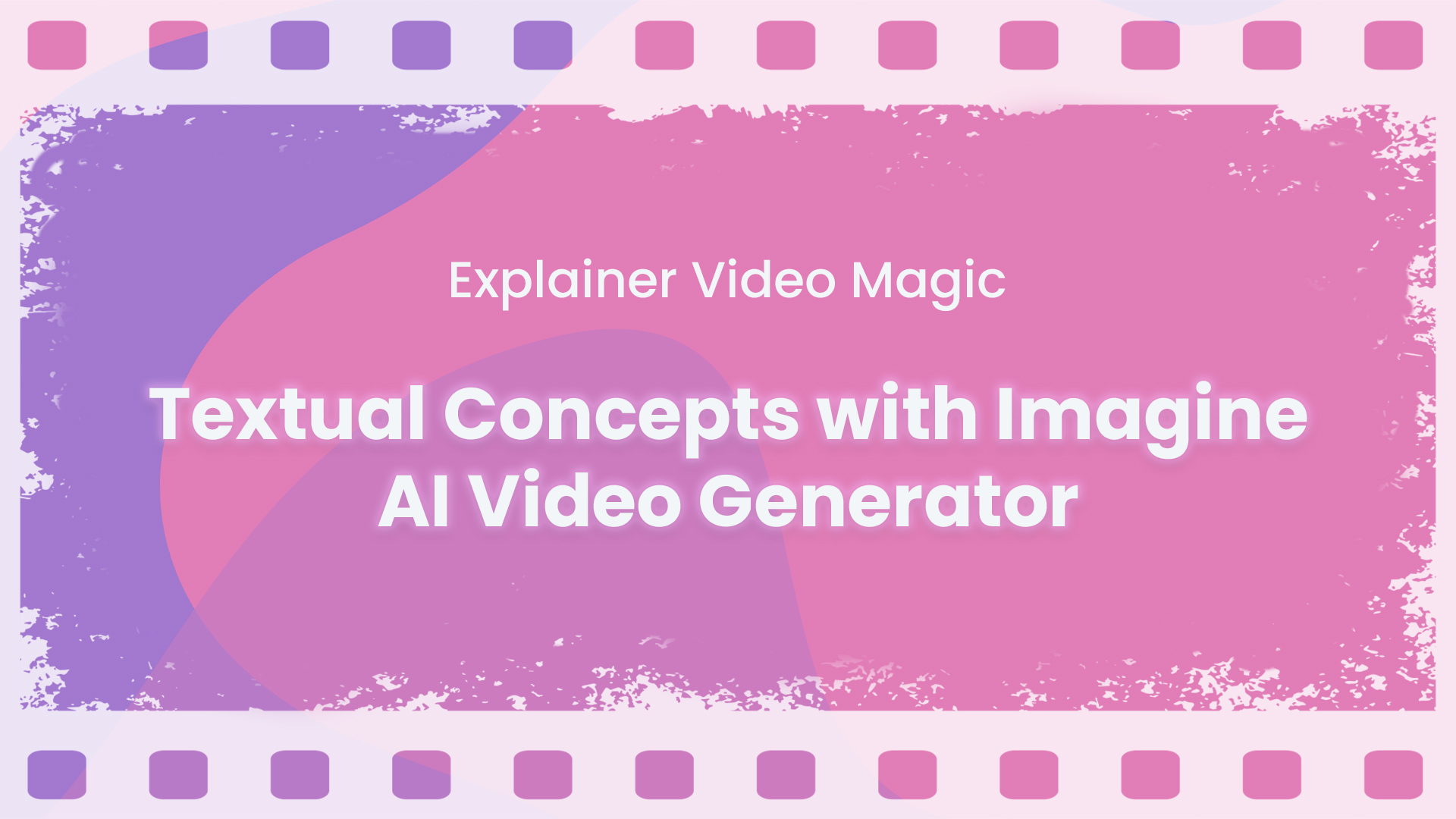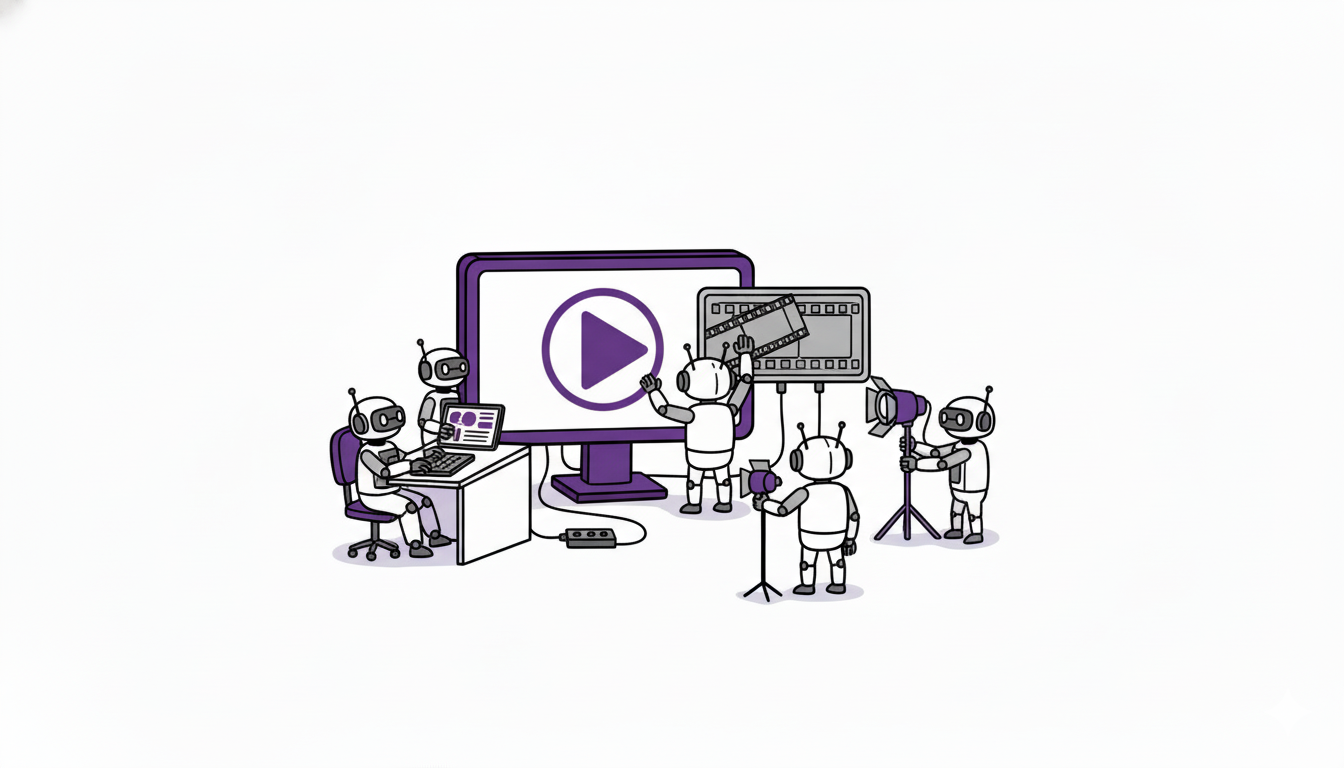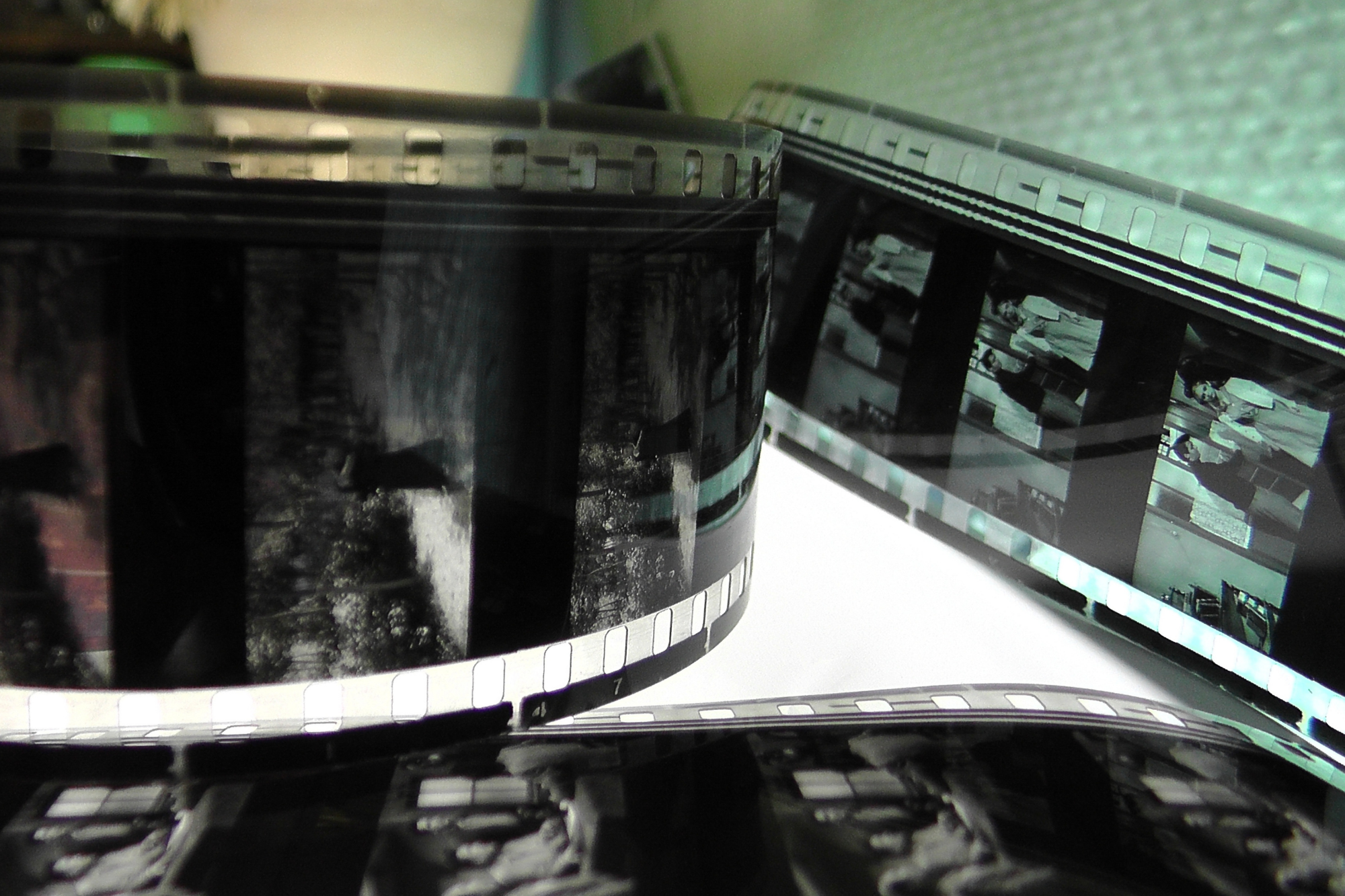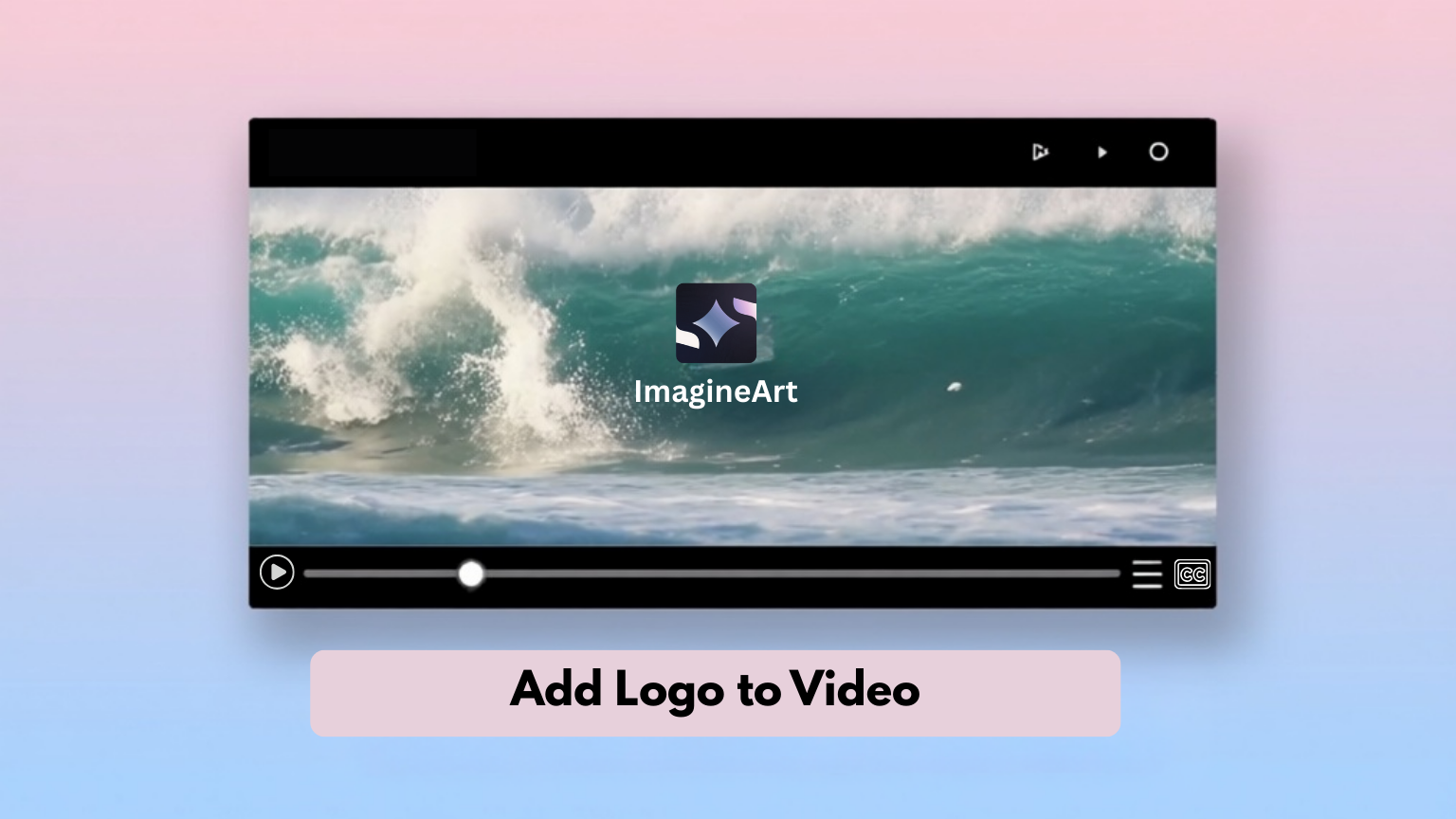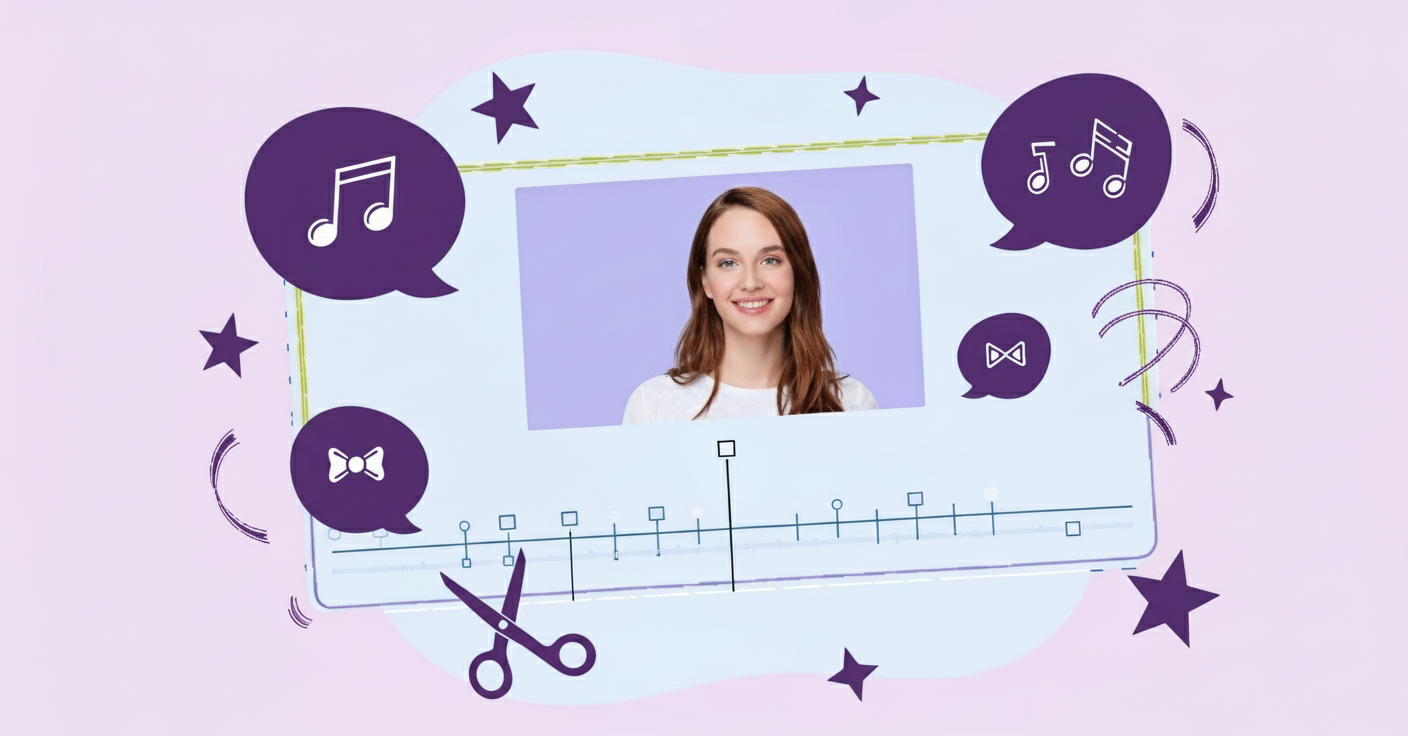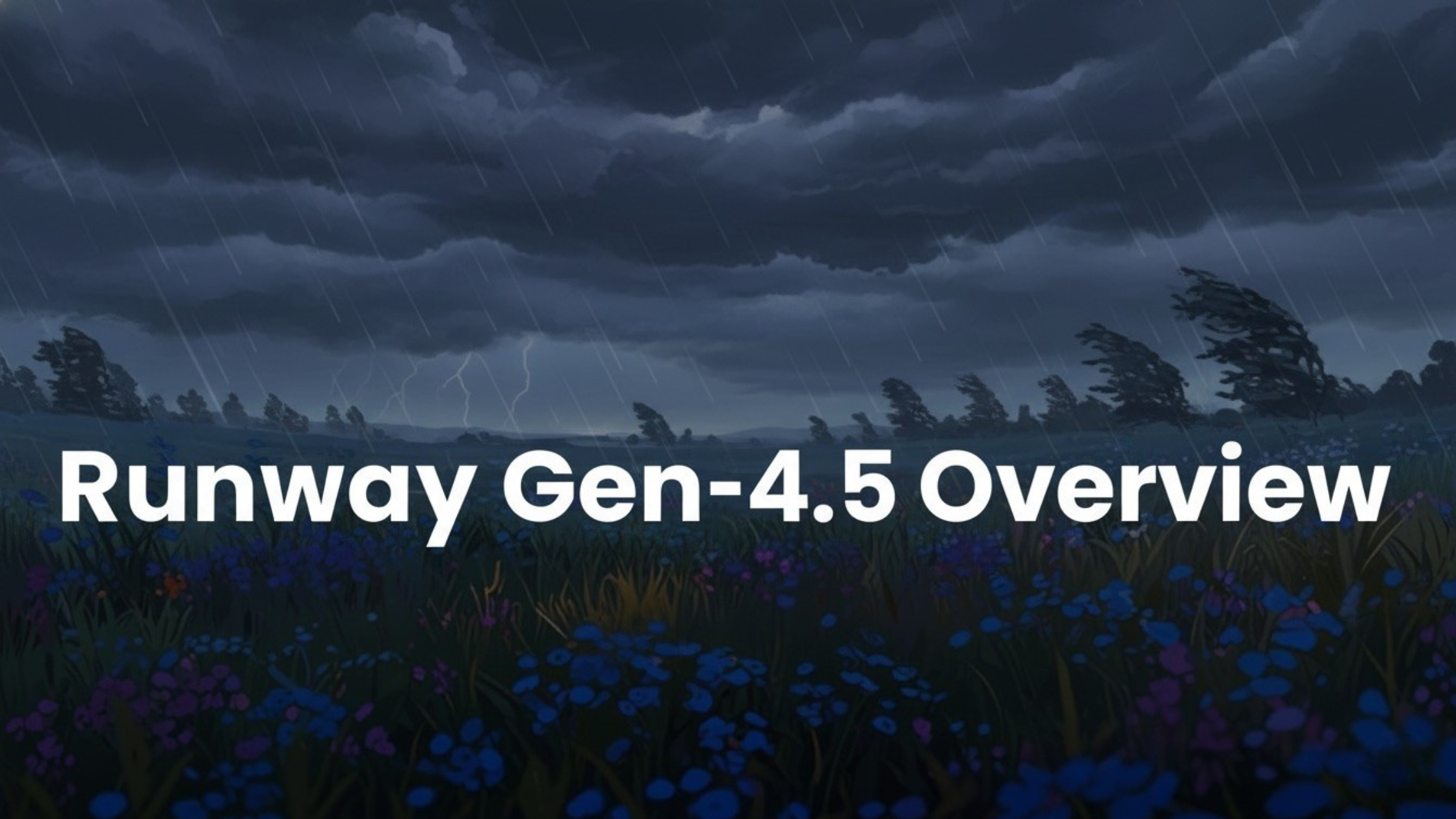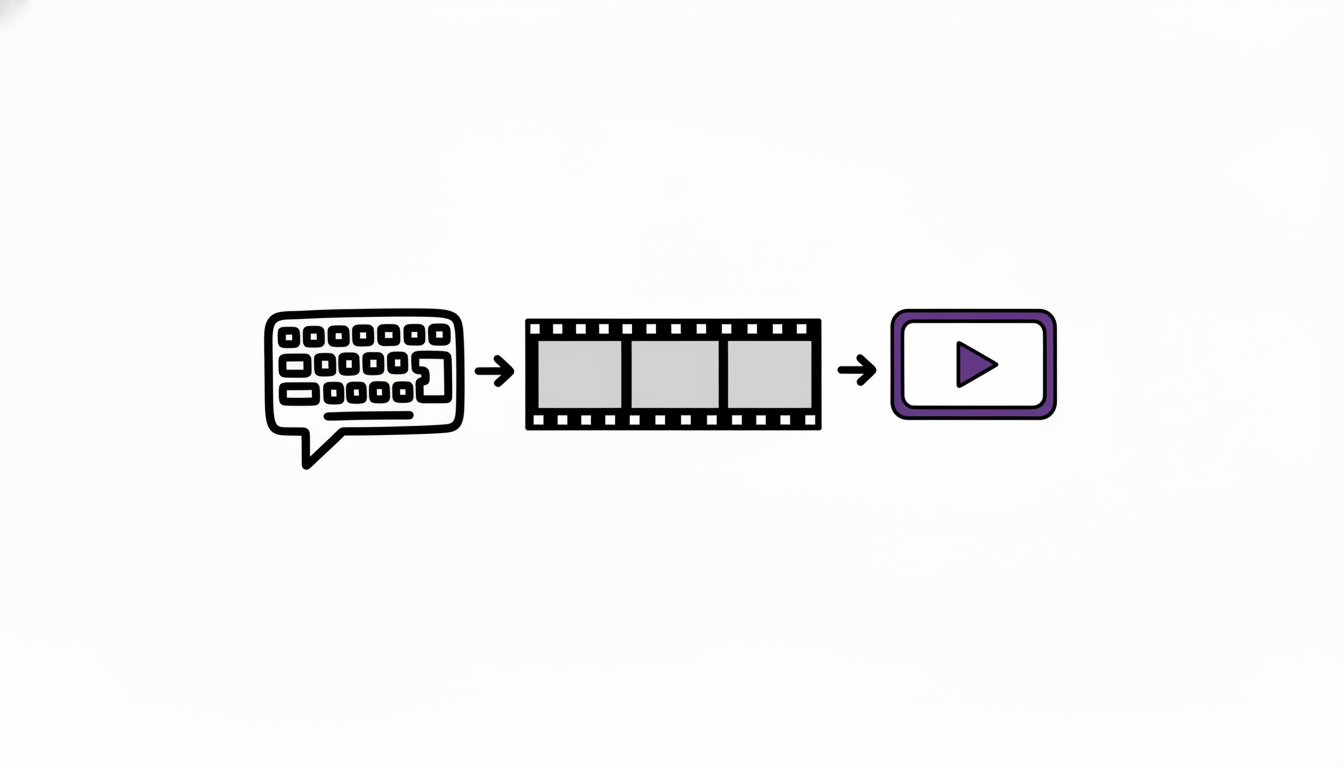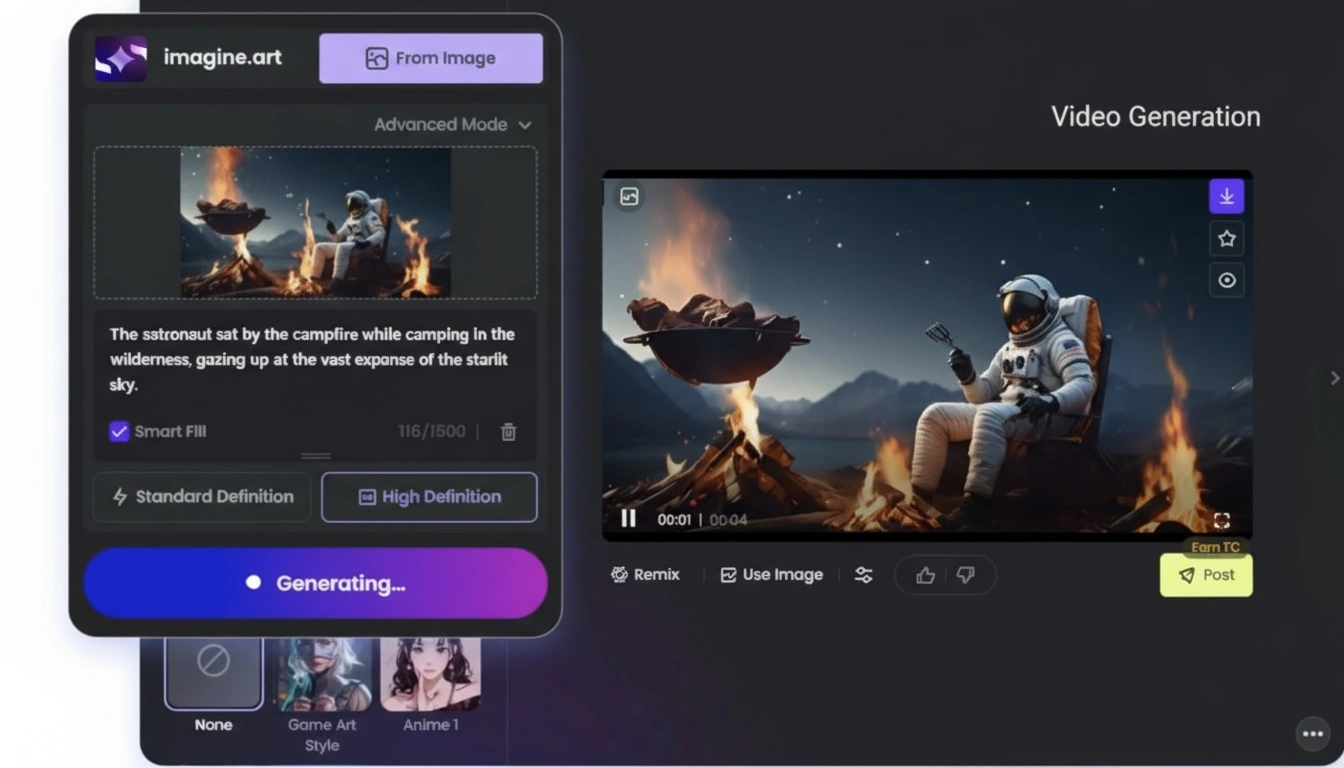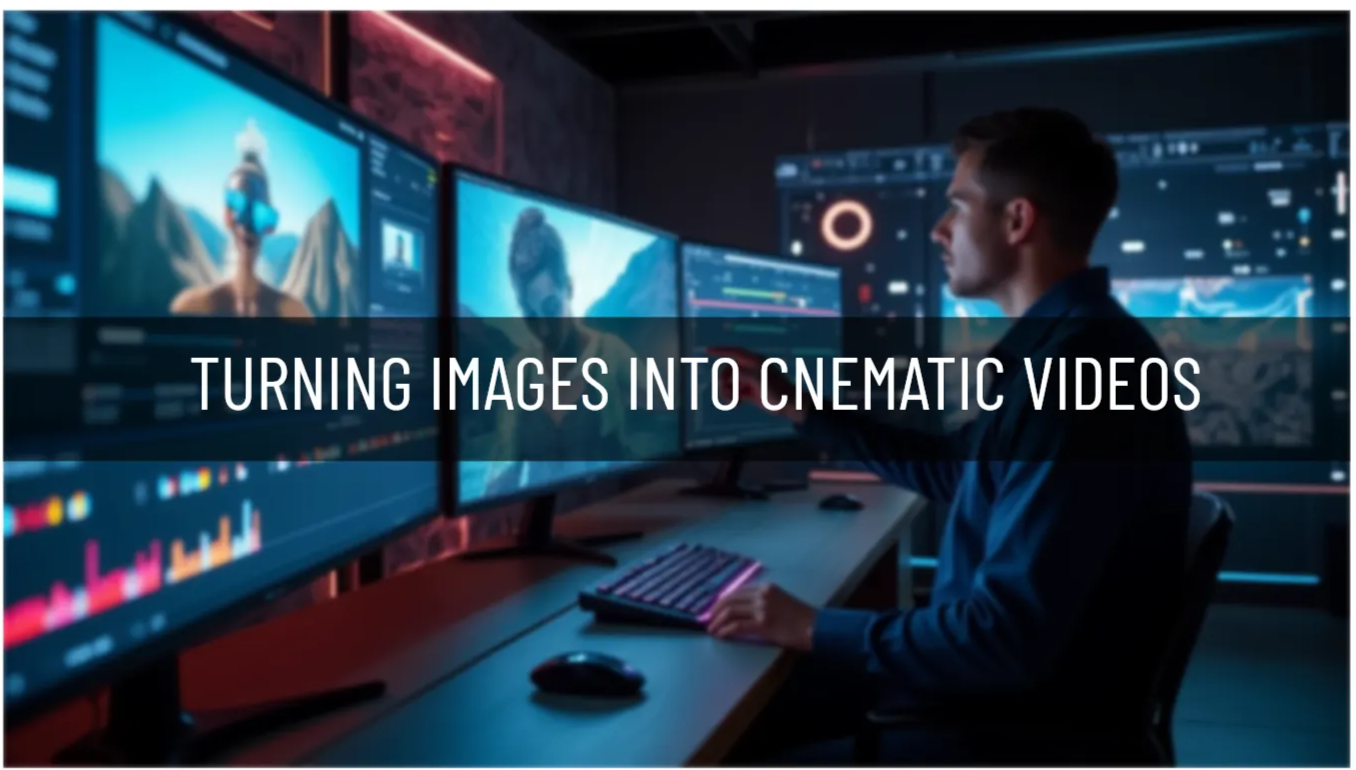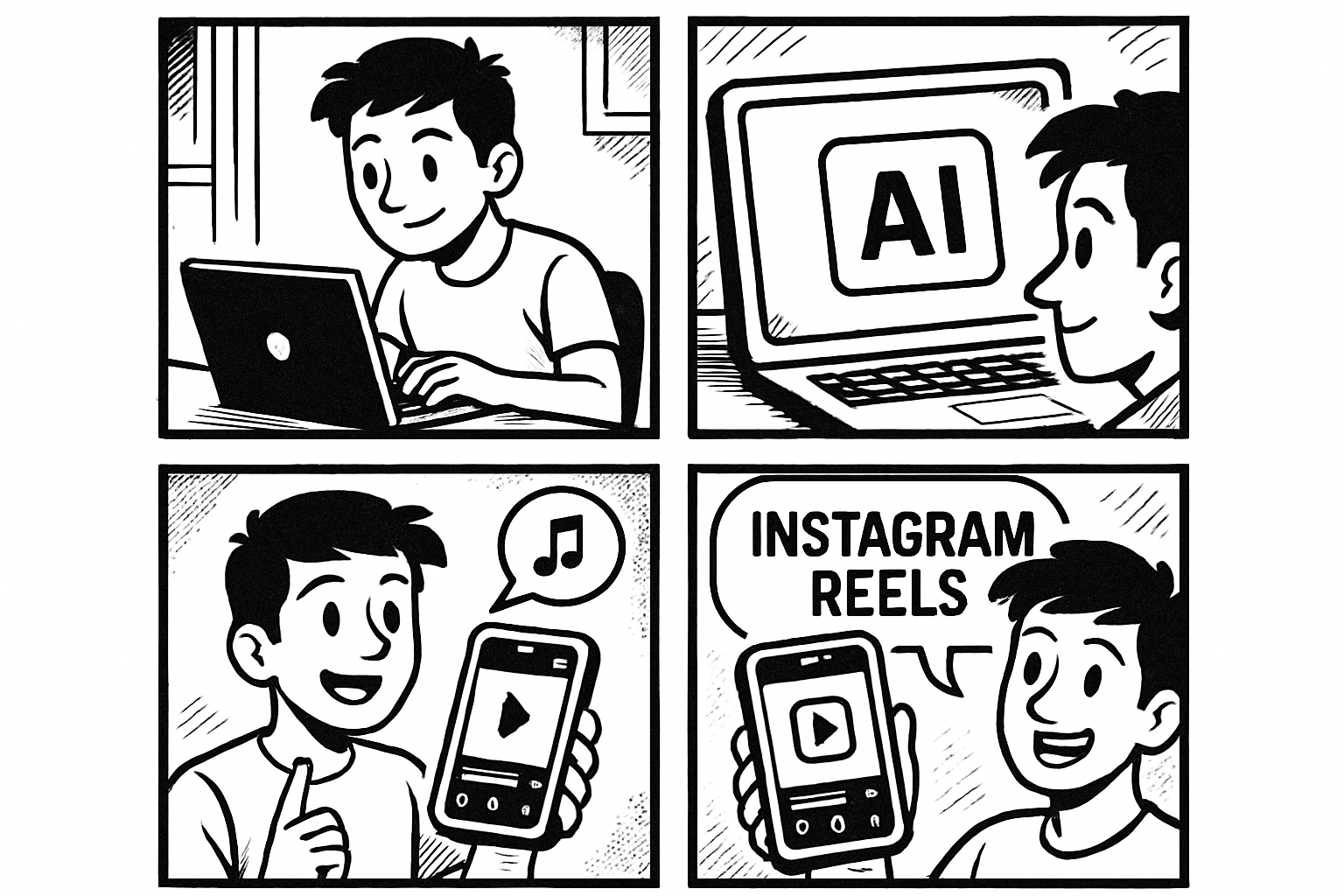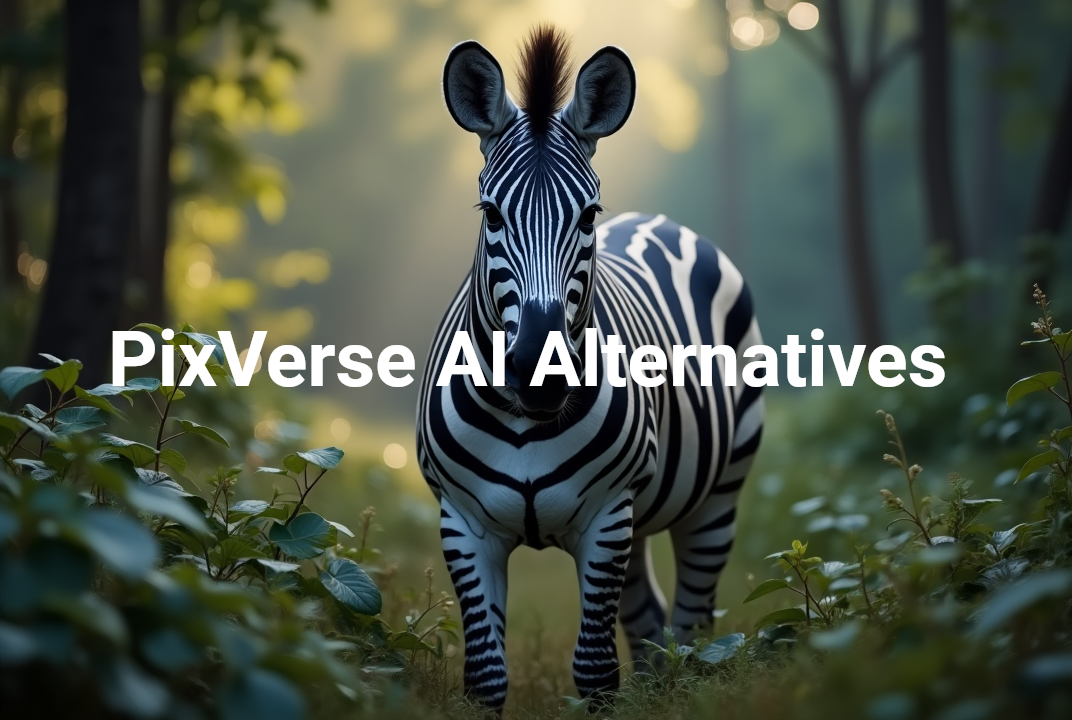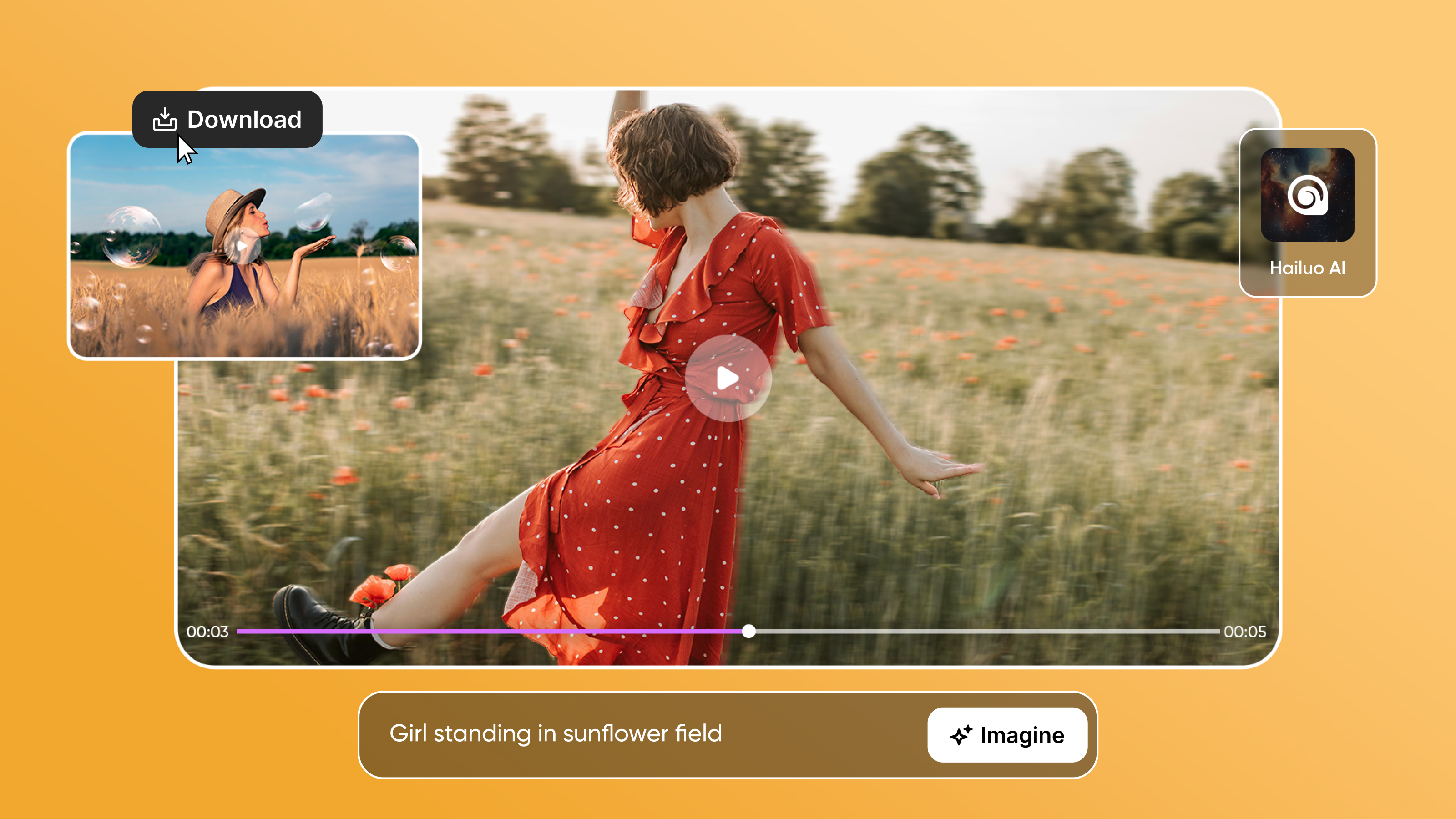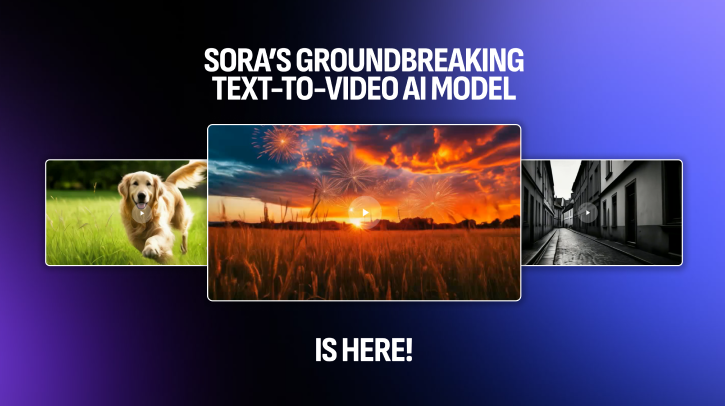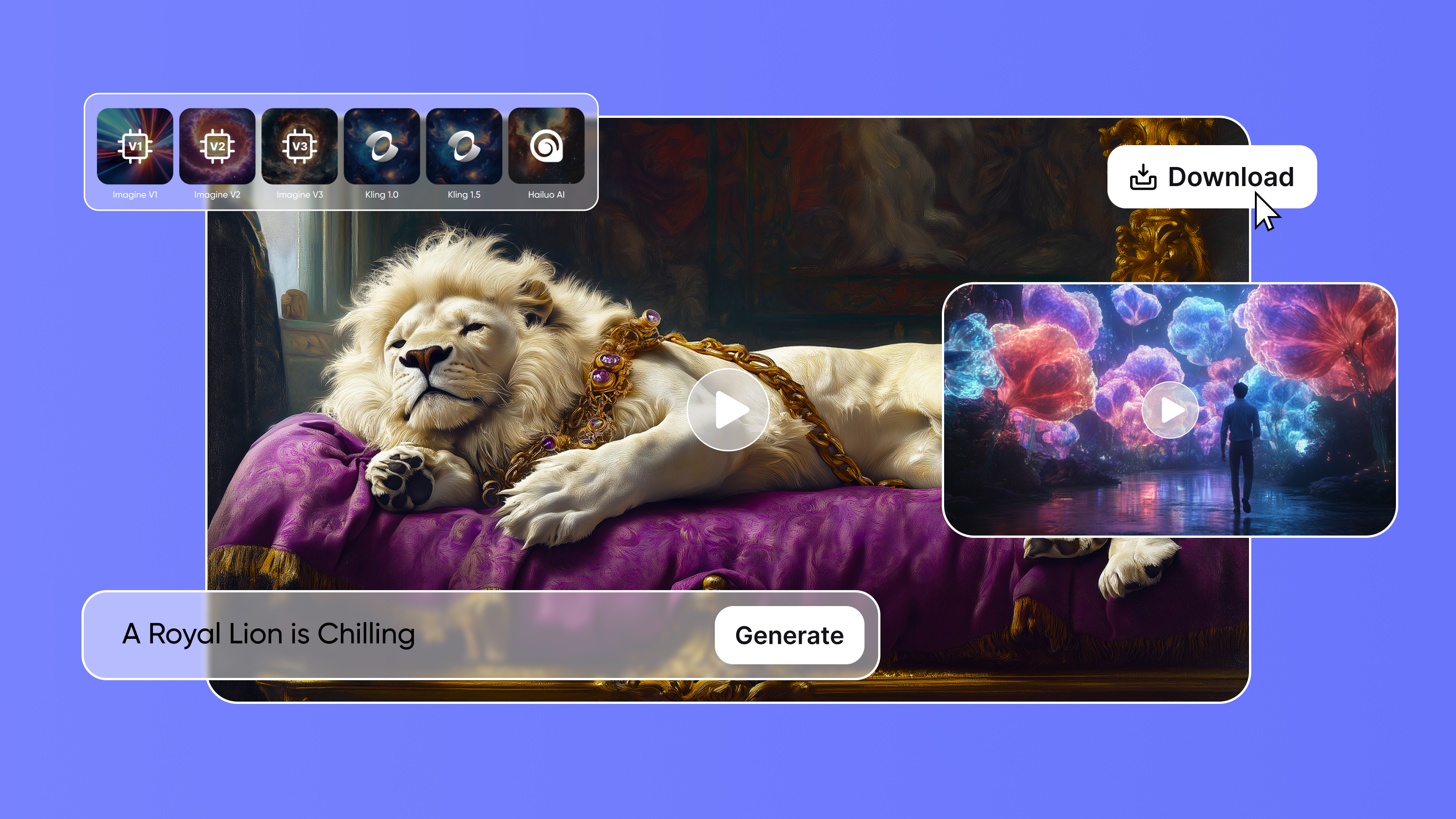Tooba Siddiqui
Mon Aug 11 2025
8 mins Read
From static images and animated characters to curated digital experiences, video content has come a long way. This evolution tells a lot about technological advancements, content consumption habits, and the significance of social platforms. We are in what might be the most advanced technological age, thanks to AI. From scripting to creativity, AI video content creation is now the new essential for businesses, content creators, brands, and marketers. From making ads and product explainer videos to social media content, having the right tool can make all the difference. However, there is an endless list (read overwhelming) of AI video generators. In this comparison blog, we’ll dive into the three of the popular AI video generators available online: Canva vs Adobe and ImagineArt Video Studio. Each tool offers unique features, pricing, and capabilities, so let’s explore how they stack up against one another.
What is Adobe Firefly Video Generator?
Adobe Firefly AI Video Generator is Adobe’s entry into the world of AI-assisted video creation. Firefly is designed to seamlessly integrate with Adobe’s suite of creative tools, giving users access to high-quality AI video creation directly in their browser. It empowers creators by leveraging Adobe's machine learning technology, allowing for creative control, real-time video generation, and high-quality outputs that can be customized to suit a variety of professional video production needs.
Key Features of Adobe Firefly AI Video Generator:
-
AI-Powered Video Generation
Adobe Firefly uses AI-assisted video generation to transform basic prompts into high-quality videos. This allows users to quickly create compelling video content without spending hours in traditional editing software.
-
Customizable Styles and Effects
Users can apply multiple creative effects such as lighting changes, color grading, and motion effects to elevate their videos. It offers a cinematic style with realistic camera motion, making it ideal for professional-grade video creation.
-
Integration with Adobe Tools
Adobe Firefly AI integrates seamlessly with other Adobe products, such as Photoshop and Illustrator, enabling users to incorporate assets from their existing design libraries into the video creation process.
-
AI-Driven Voiceover and Sound Integration
With Firefly, users can add AI-generated voiceovers and integrate soundtracks that suit the video’s mood. This feature streamlines the process of adding narration, ensuring that audio and visuals sync perfectly.
-
Easy Export Options
Once the video is created, Adobe Firefly makes it simple to export the video in multiple formats compatible with various platforms.
What is Canva AI Video Generator?
Canva AI Video Generator is an online tool designed to help non-professional creators and businesses generate videos quickly and easily. With Canva’s drag-and-drop interface, users can create AI-generated videos using templates and assets from Canva’s extensive library. It’s aimed at people who want fast video creation without needing advanced video editing skills.
Key Features of Canva AI Video Generator:
-
Template-Based Video Creation
Canva provides a library of pre-made templates that users can customize with their own content. While the AI handles much of the design, it offers a fast and accessible way to create videos, especially for social media posts and marketing content.
-
Drag-and-Drop Interface
Canva’s interface is extremely user-friendly, allowing users to simply drag and drop elements like text, images, and clips into a timeline. This feature is perfect for beginners who don’t have the time to learn complex video editing tools.
-
Text and Motion Effects
Canva AI comes with pre-built motion effects for text and visuals, helping users create dynamic, attention-grabbing videos. This is ideal for quick social media content or promotional videos.
-
Stock Assets Integration
Users have access to millions of stock videos, images, music tracks, and illustrations to incorporate into their videos. Canva’s assets library is vast, giving users creative freedom with just a few clicks.
-
Multi-Platform Export
Canva allows users to export videos in various formats that are optimized for different social media platforms like Instagram, Facebook, and YouTube.
What is ImagineArt Video Studio?
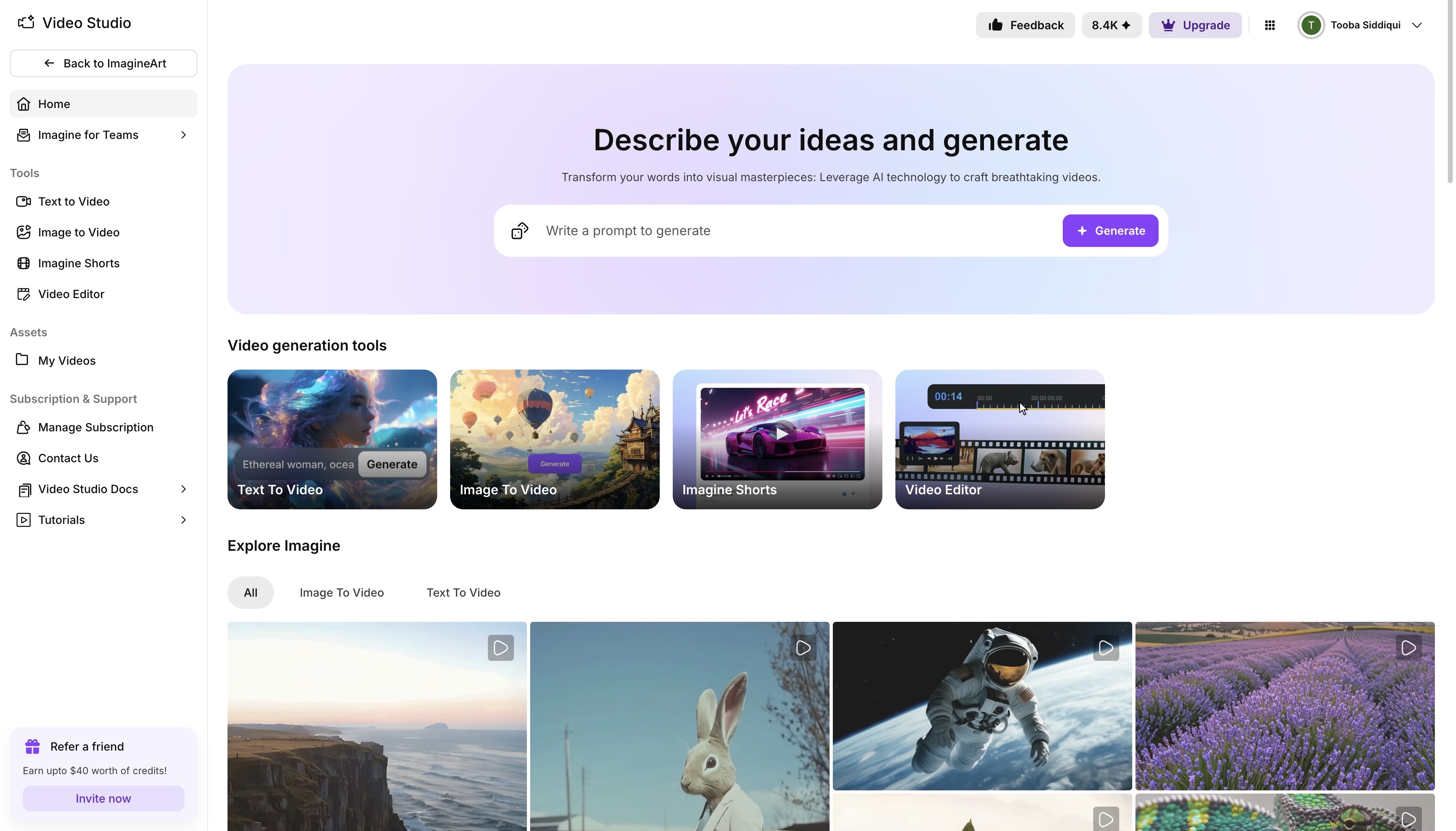 ImagineArt video studio dashboard
ImagineArt video studio dashboard
ImagineArt Video Studio is a versatile AI video generation tool that lets users create high-quality videos from text prompts, images, and video clips. What sets ImagineArt apart is its advanced customization options, cinematic video styles, and the ability to produce photorealistic videos using multiple AI models such as Hailuo AI, PixVerse, and others. ImagineArt is a powerful solution for professional creators who need control over every aspect of their video creation.
Key Features of ImagineArt Video Studio:
-
Text-to-Video & Image-to-Video
ImagineArt allows users to create videos from both text prompts and images. Whether you want to animate an image or generate a full video from scratch, the tool provides seamless integration for both methods.
-
Cinematic Styles and Effects
With a range of cinematic effects, including camera motion, lighting adjustments, and color grading, ImagineArt lets you create high-quality, movie-like videos that look professional and polished.
-
Multiple AI Models
ImagineArt offers a variety of AI video generation models like Hailuo AI, PixVerse, and Minimax to tailor your video to different styles. Whether you need realistic animations or high-motion visuals, you can choose the model that best fits your needs.
-
Advanced Customization
Unlike simpler video creation tools, ImagineArt allows for deeper customization of video attributes like style, tone, motion, and aspect ratio. Users can adjust everything from lighting and camera angles to visual styles and video length.
-
Seamless Integration
ImagineArt integrates seamlessly with the AI models and tools available within the platform, giving users a cohesive workflow for video generation, customization, and exporting.
Adobe Firefly vs Canva vs ImagineArt — A Comparison
Here’s a detailed comparison of the features offered by Adobe Firefly, Canva AI Video Generator, and ImagineArt Video Studio:
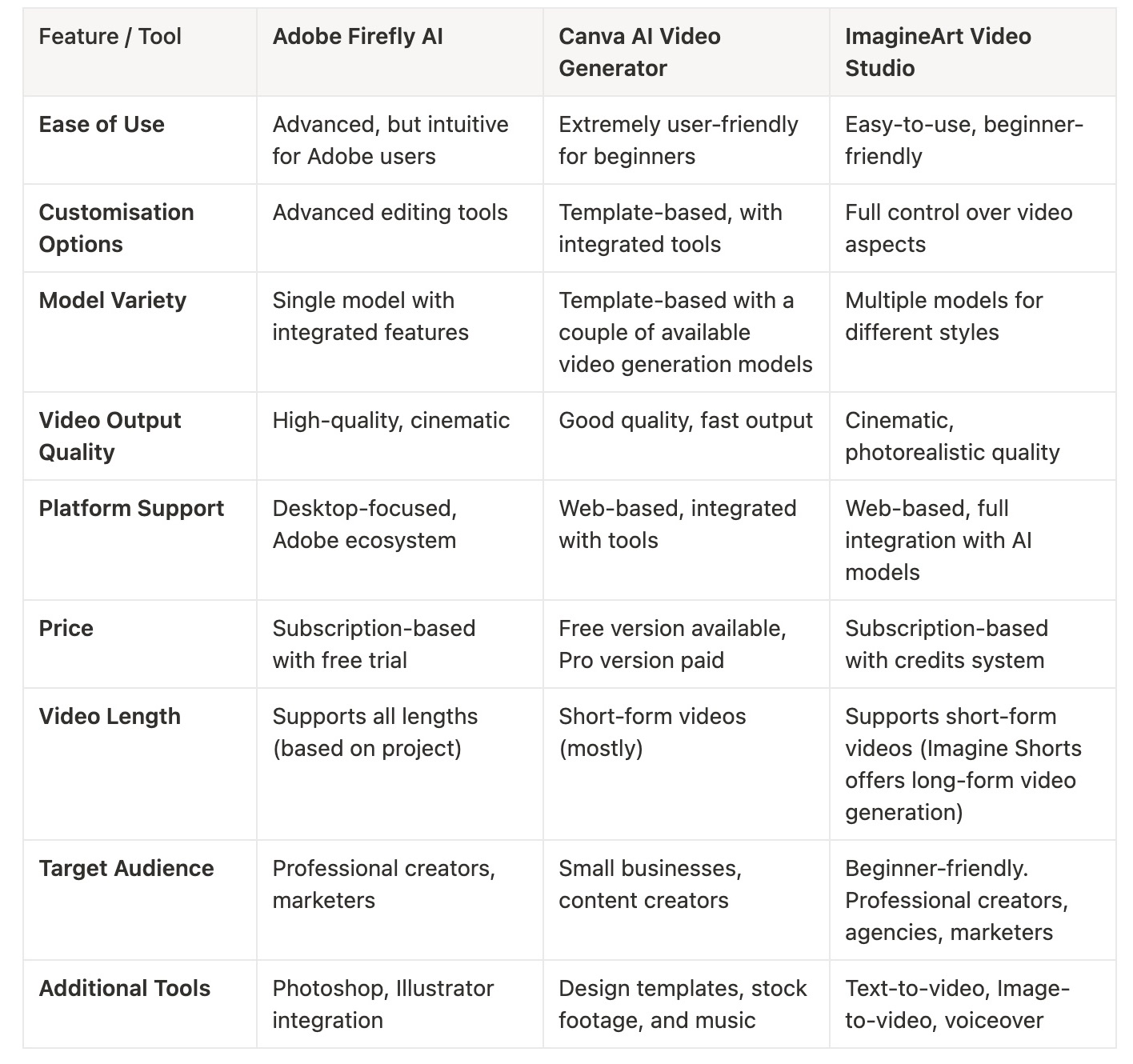
Ease of Use
Adobe Firefly provides a powerful, yet complex tool for creators already familiar with the Adobe ecosystem. It allows for deep control over every aspect of your video, but it has a steeper learning curve compared to the other tools.
Canva’s simplicity is one of its biggest selling points. The drag-and-drop interface makes it incredibly user-friendly, allowing beginners to quickly create videos using AI-generated templates. It’s ideal for quick, low-effort video production, but offers limited customization.
ImagineArt is a midpoint between Adobe’s advanced features and Canva’s simplicity. It’s easy to use and offer improved functionality but also presents deeper control over your video creation. It’s suitable for both beginners and professionals who want customization.
Customization Options
Adobe offers high customization with an array of advanced video editing tools, giving creators full control over motion, effects, and audio. This is great for professionals who require detailed adjustments.
Canva offers extensive video customization options. In addition to its wide selection of preset templates for quick video creation, it also provides powerful tools that enable users to extensively modify these templates or create videos entirely from scratch.
ImagineArt offers full creative control over lighting, camera motion, style, and video length. You can adjust nearly every aspect of the video to match your creative vision.
Model Variety
Firefly AI uses a single model for creating videos but is integrated with the broader Adobe ecosystem for a complete creative experience. The focus is on professional-grade results and seamless integration with other Adobe tools.
Although, Canva uses a single template-based model designed for quick and simple video generation, its has Wan, Hailuo, Kling, Luma Ray, and Google Veo video generation models. It’s great for quick content creation, but lacks the variety and depth that Adobe Firefly and ImagineArt offer.
ImagineArt offers multiple AI models like Hailuo AI, PixVerse, Seedance, Luma Ray, Kling, Google Veo that let you choose different visual and animation styles based on your project needs. This flexibility allows users to generate videos in various styles and formats.
Video Output Quality
Adobe Firefly excels at generating high-quality, cinematic videos that match professional standards. It’s perfect for creating commercial-grade video content with intricate details and professional-grade results.
While Canva offers good-quality videos, they are more suited for social media and quick promotional content. It’s not as cinematic as Firefly or ImagineArt, but it works for basic video production.
ImagineArt produces cinematic, photorealistic videos. Its combination of AI models and advanced customization ensures that every video output feels high-quality and professional.
Final Thoughts
When comparing Adobe Firefly, Canva AI Video Generator, and ImagineArt Video Studio, each tool offers distinct benefits depending on your needs:
- Adobe Firefly is best suited for professionals who need advanced video editing capabilities and integration with the Adobe Creative Cloud.
- Canva AI is ideal for beginners or small businesses looking for quick, easy-to-create videos for social media and marketing.
- ImagineArt is perfect for creators who need full creative control and cinematic-quality videos, with the flexibility of multiple AI models.
Each AI video generator has its unique strengths, so it’s important to evaluate which features best align with your video creation goals.
Frequently Asked Questions
Related Reading:
Seedance 1.0 vs. Google VEO 3 vs. ImagineArt

Tooba Siddiqui
Tooba Siddiqui is a content marketer with a strong focus on AI trends and product innovation. She explores generative AI with a keen eye. At ImagineArt, she develops marketing content that translates cutting-edge innovation into engaging, search-driven narratives for the right audience.