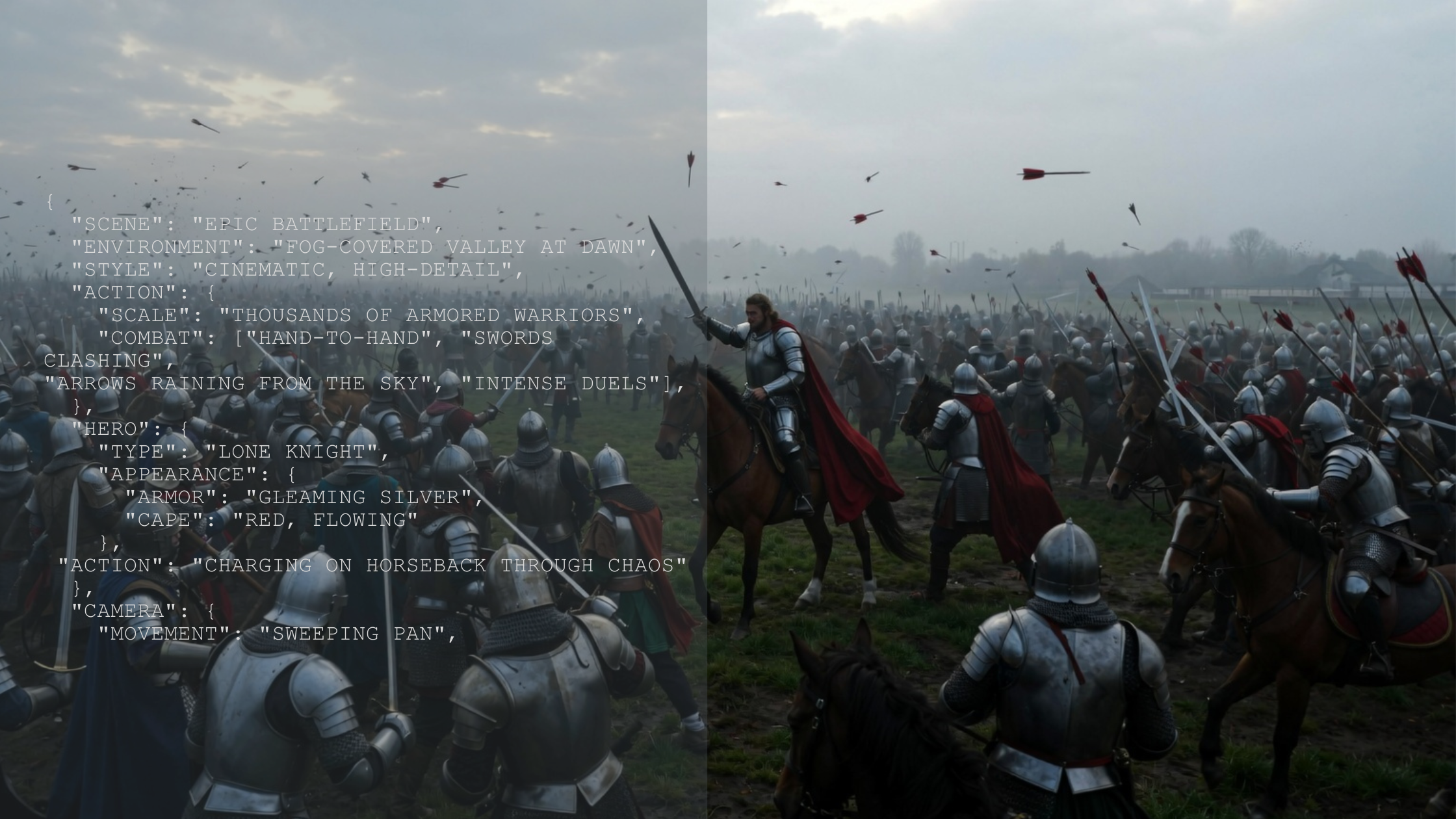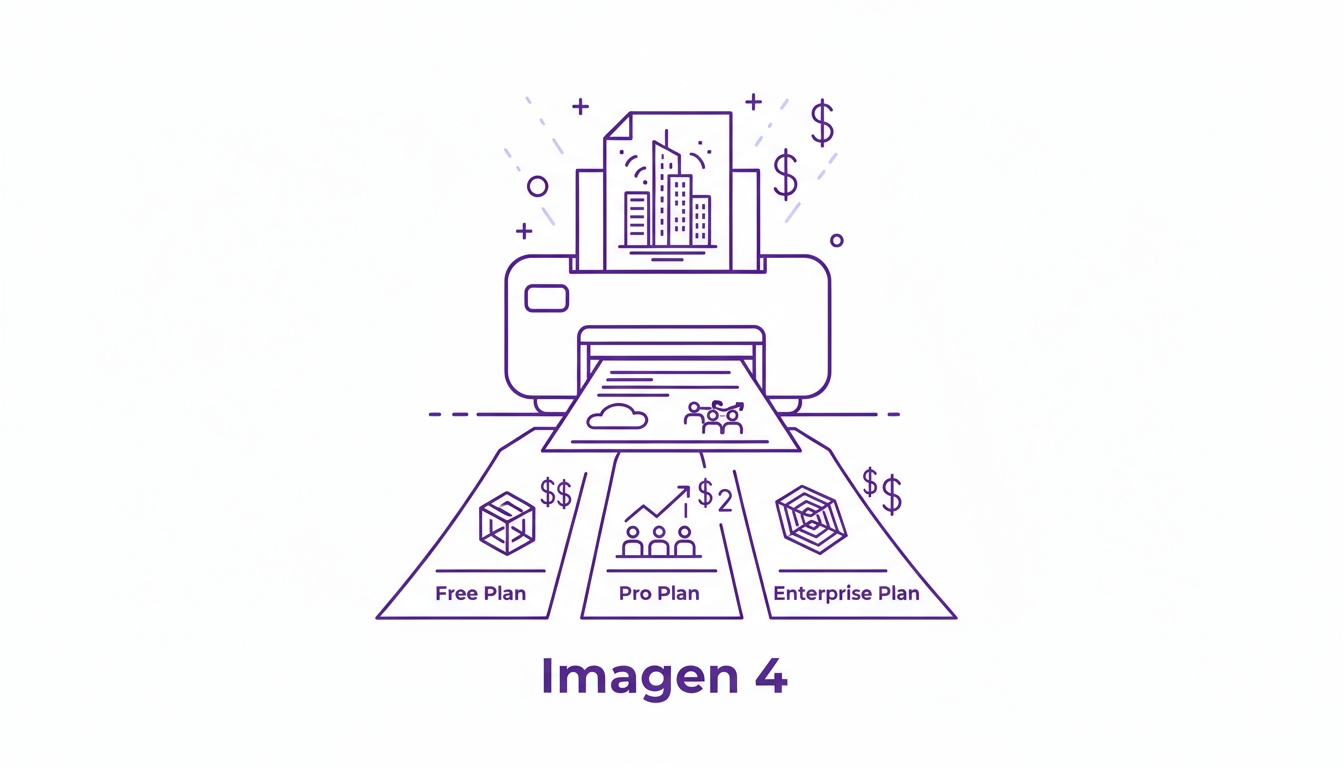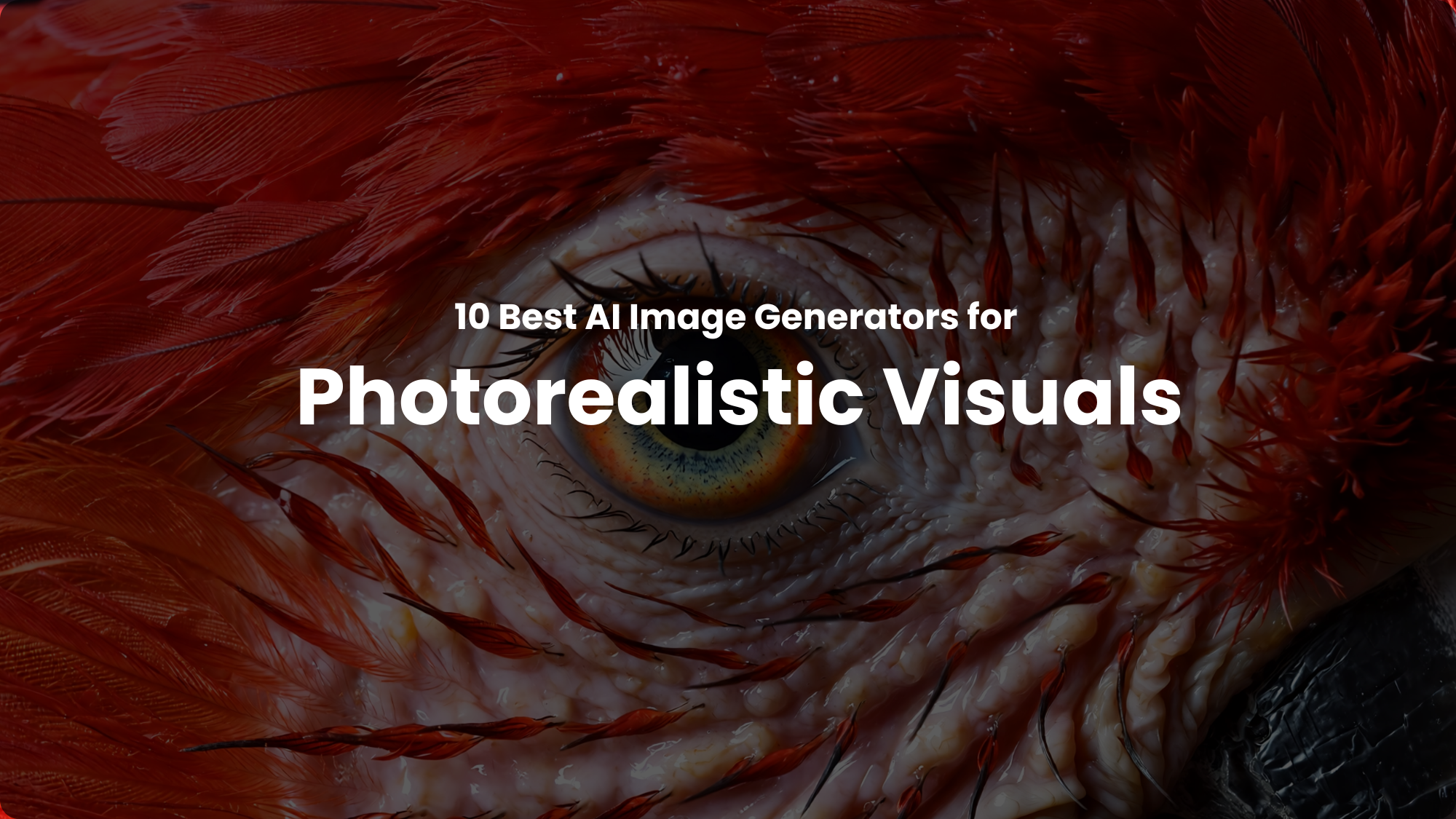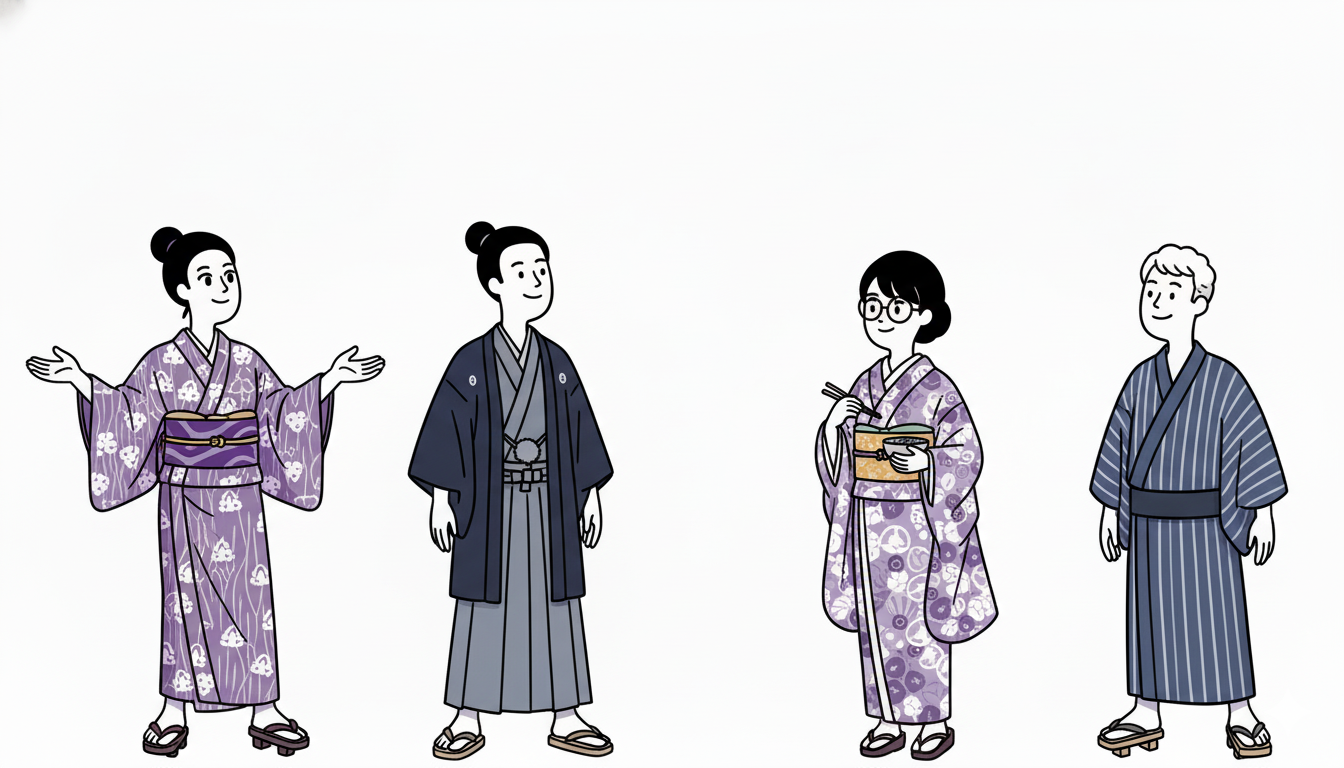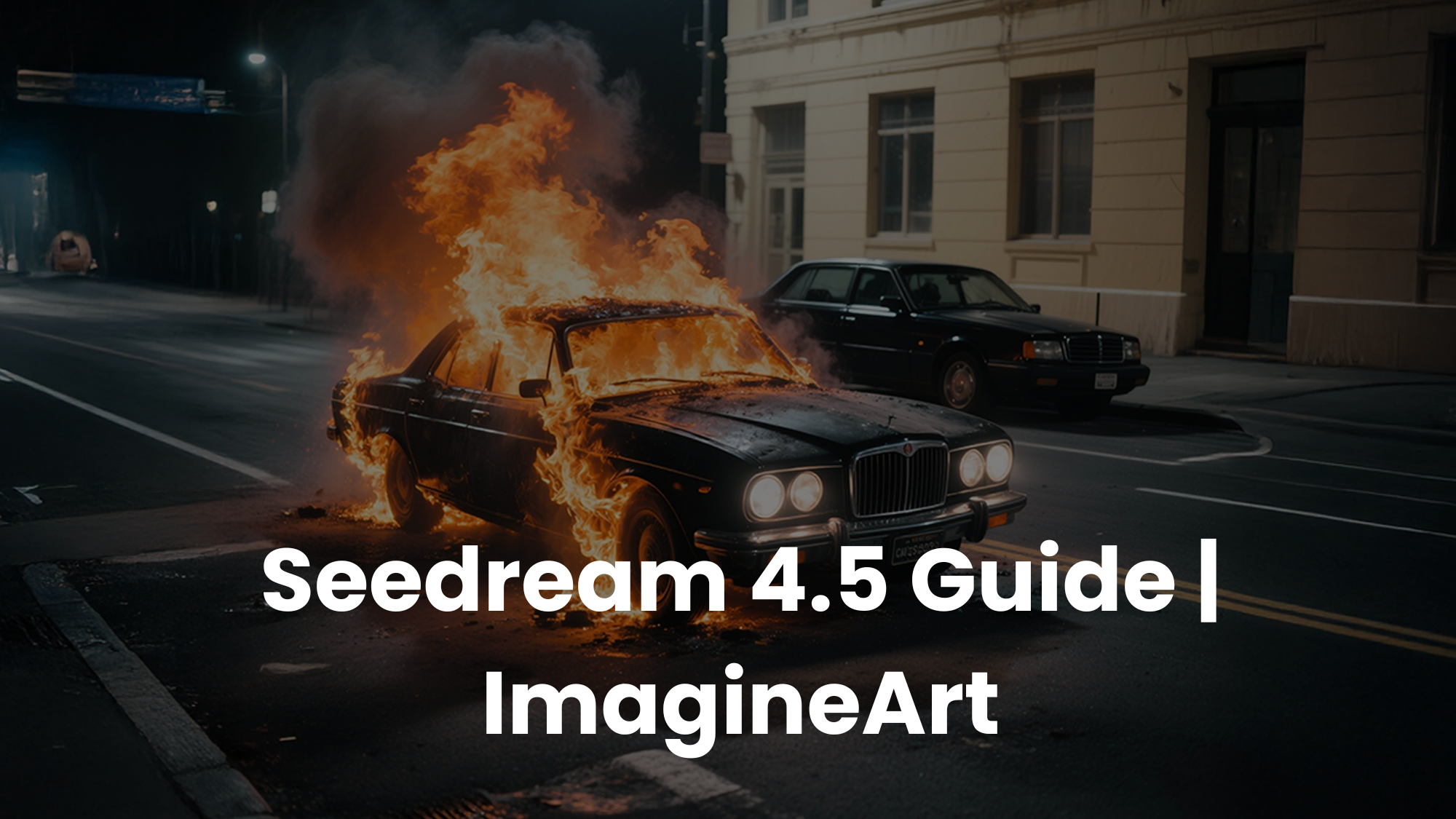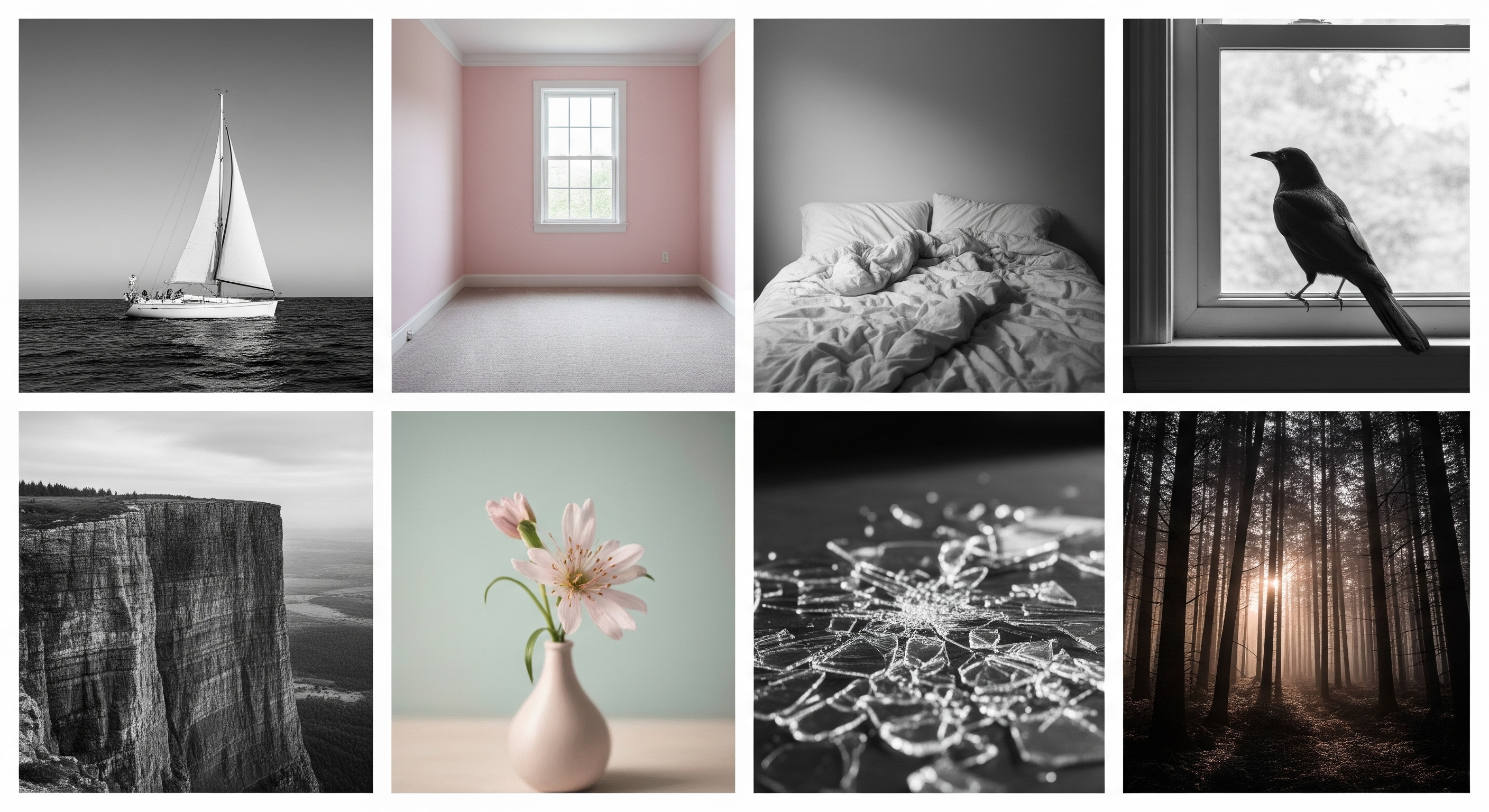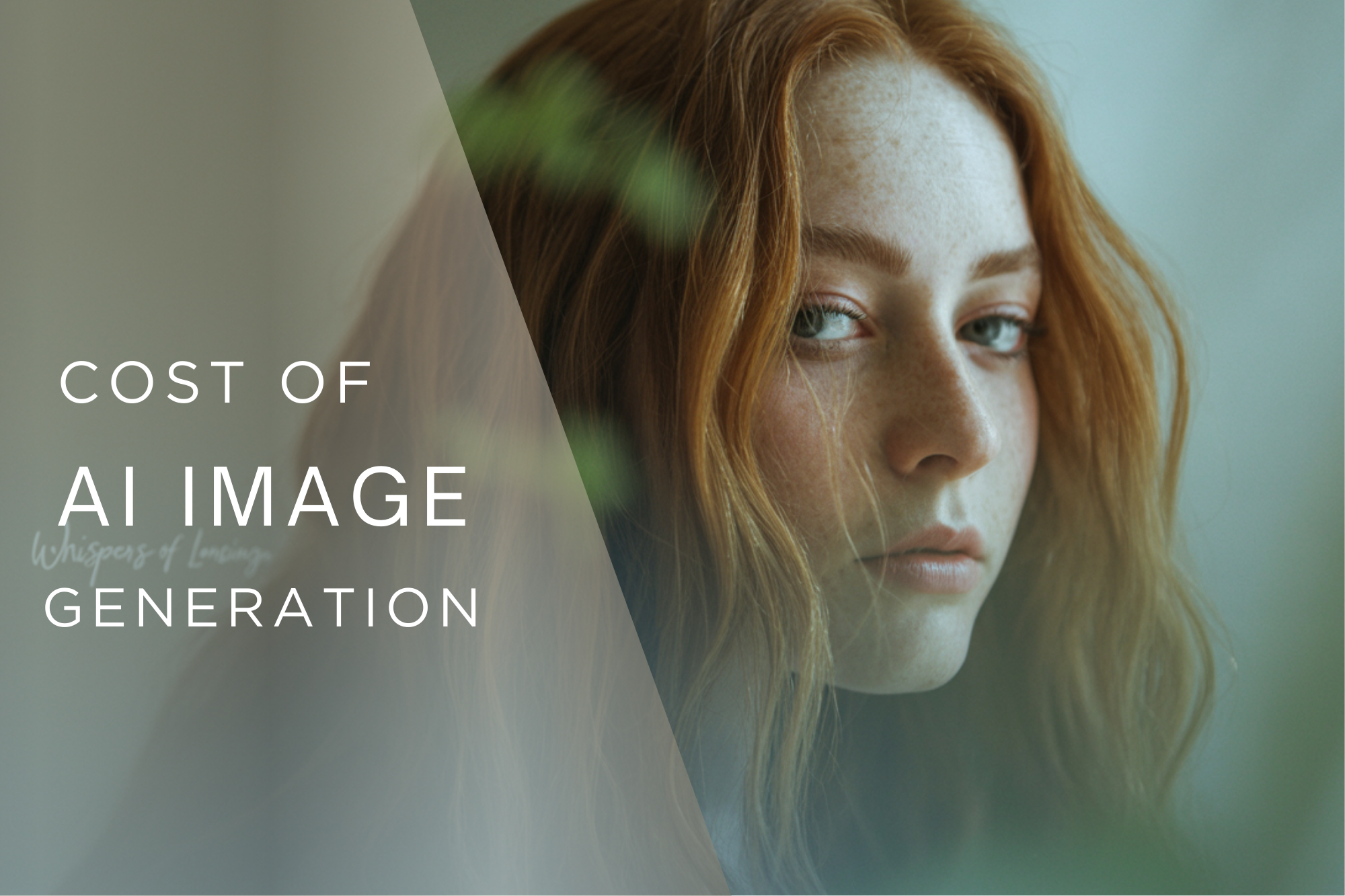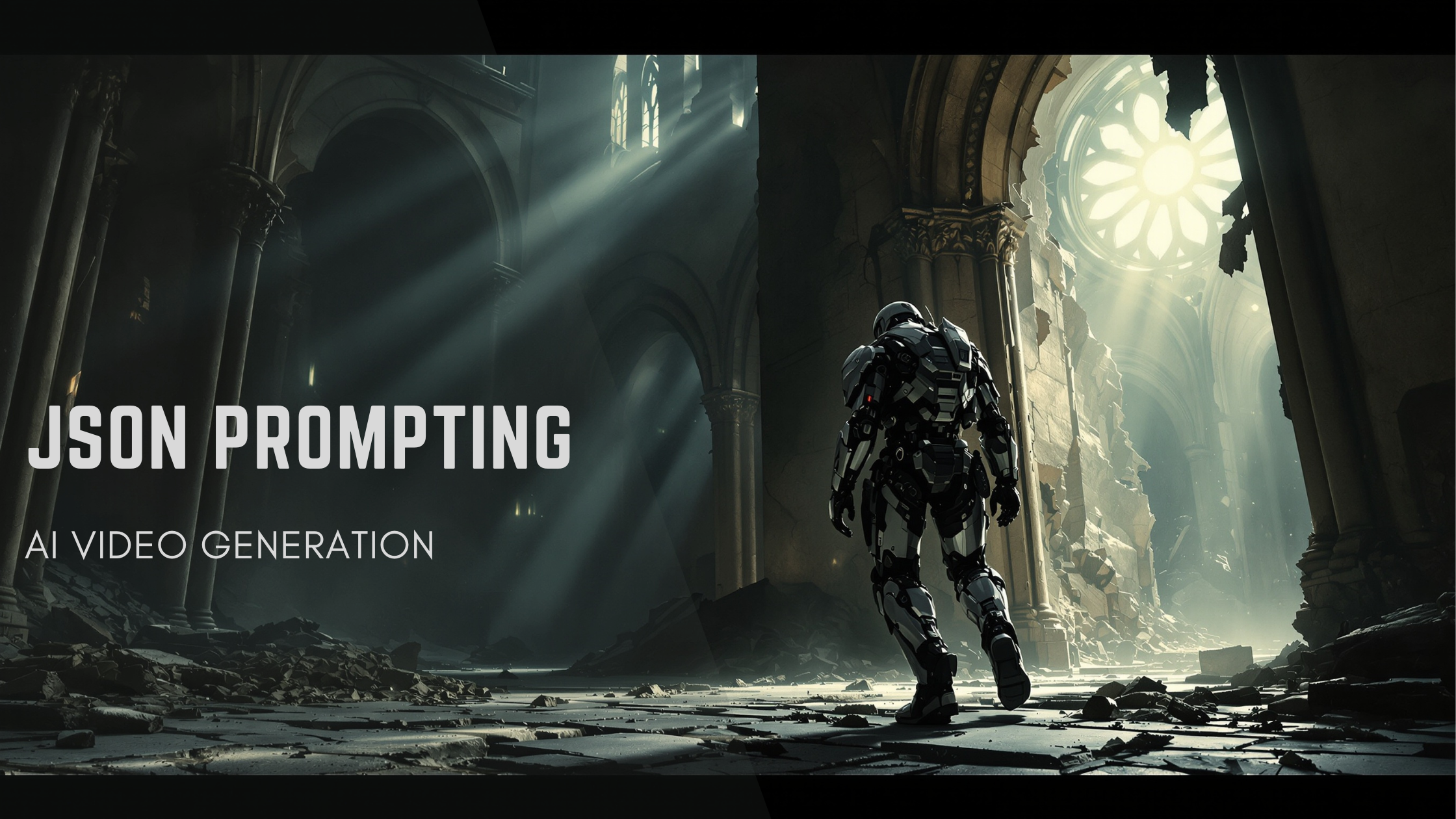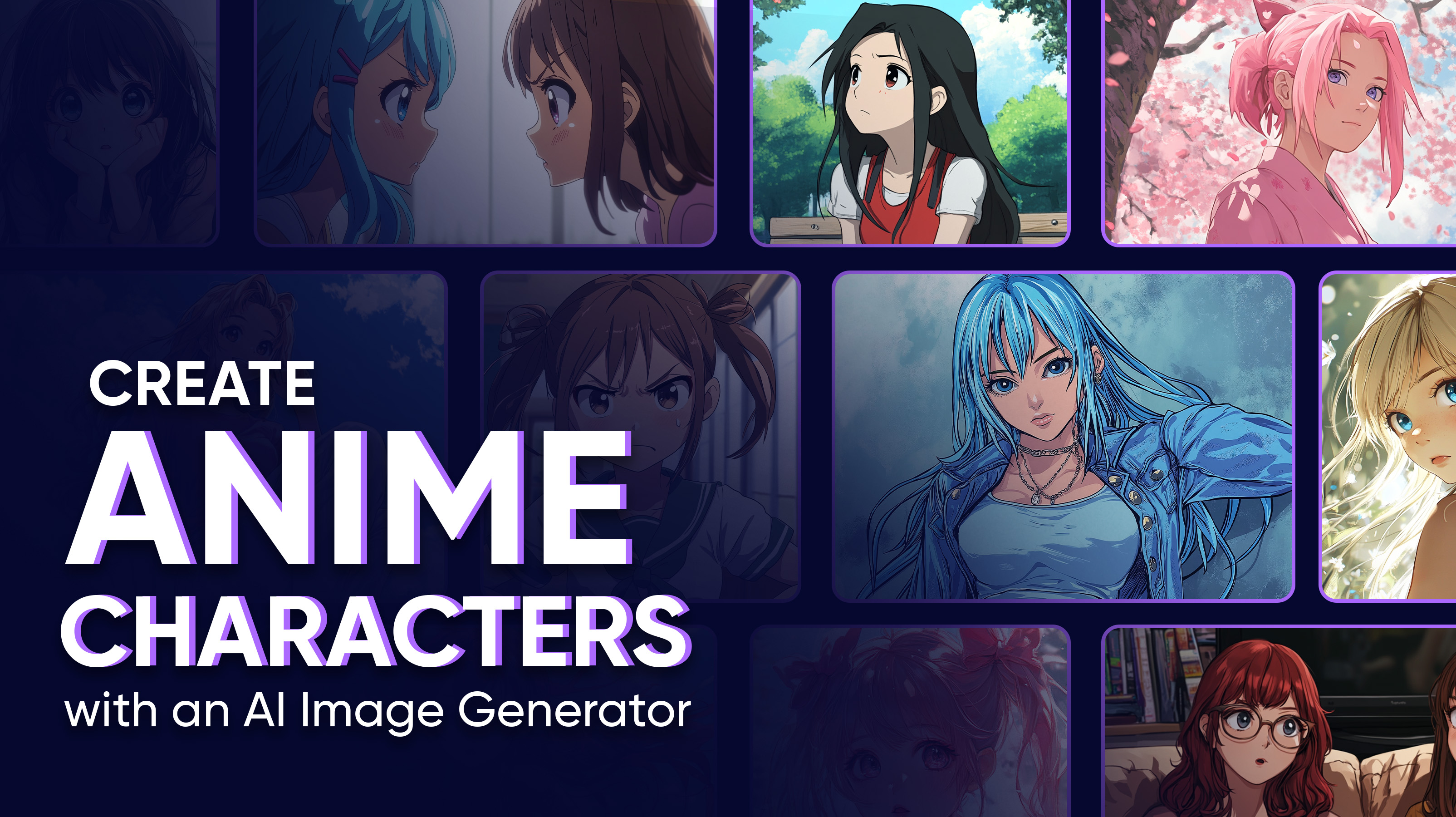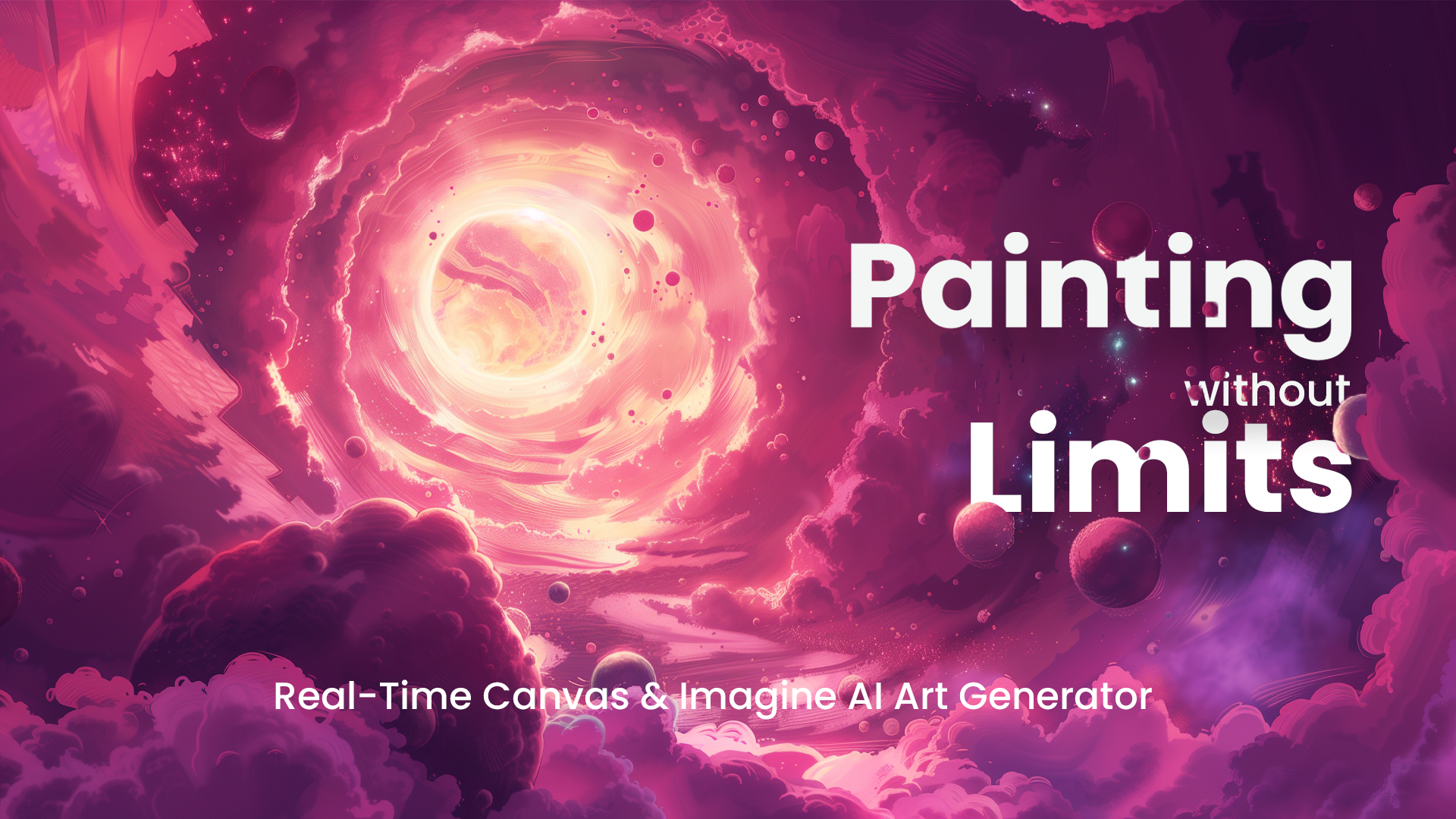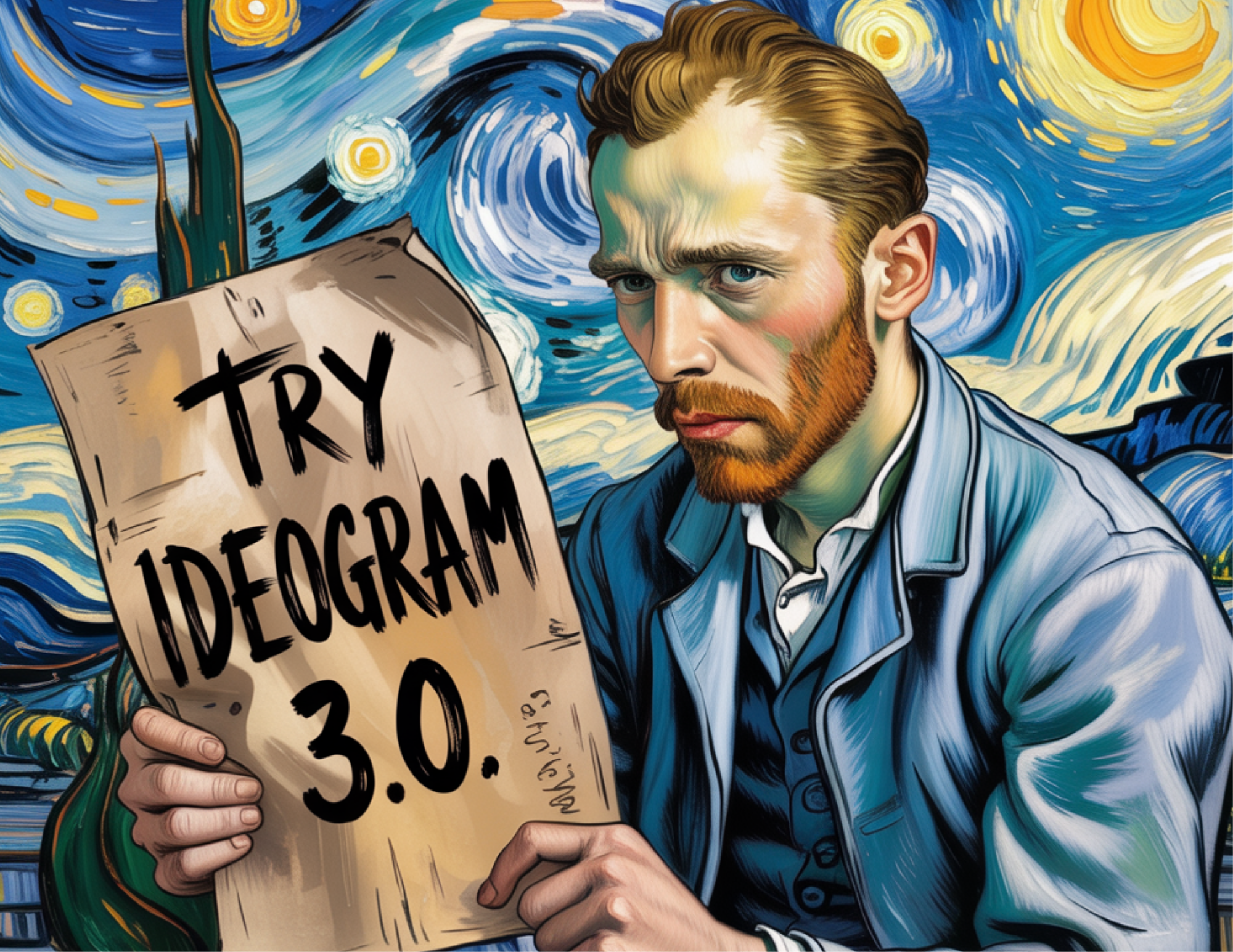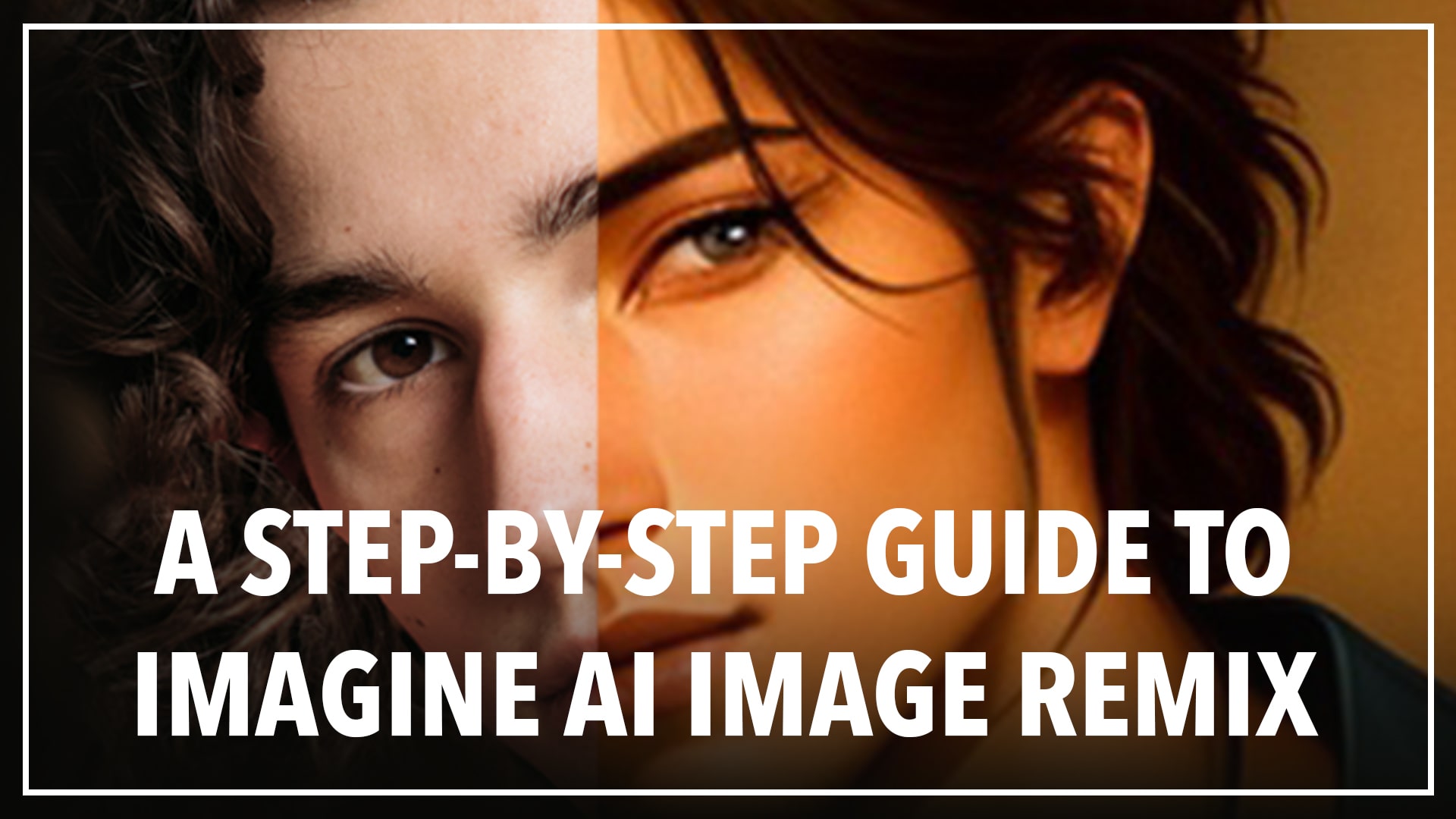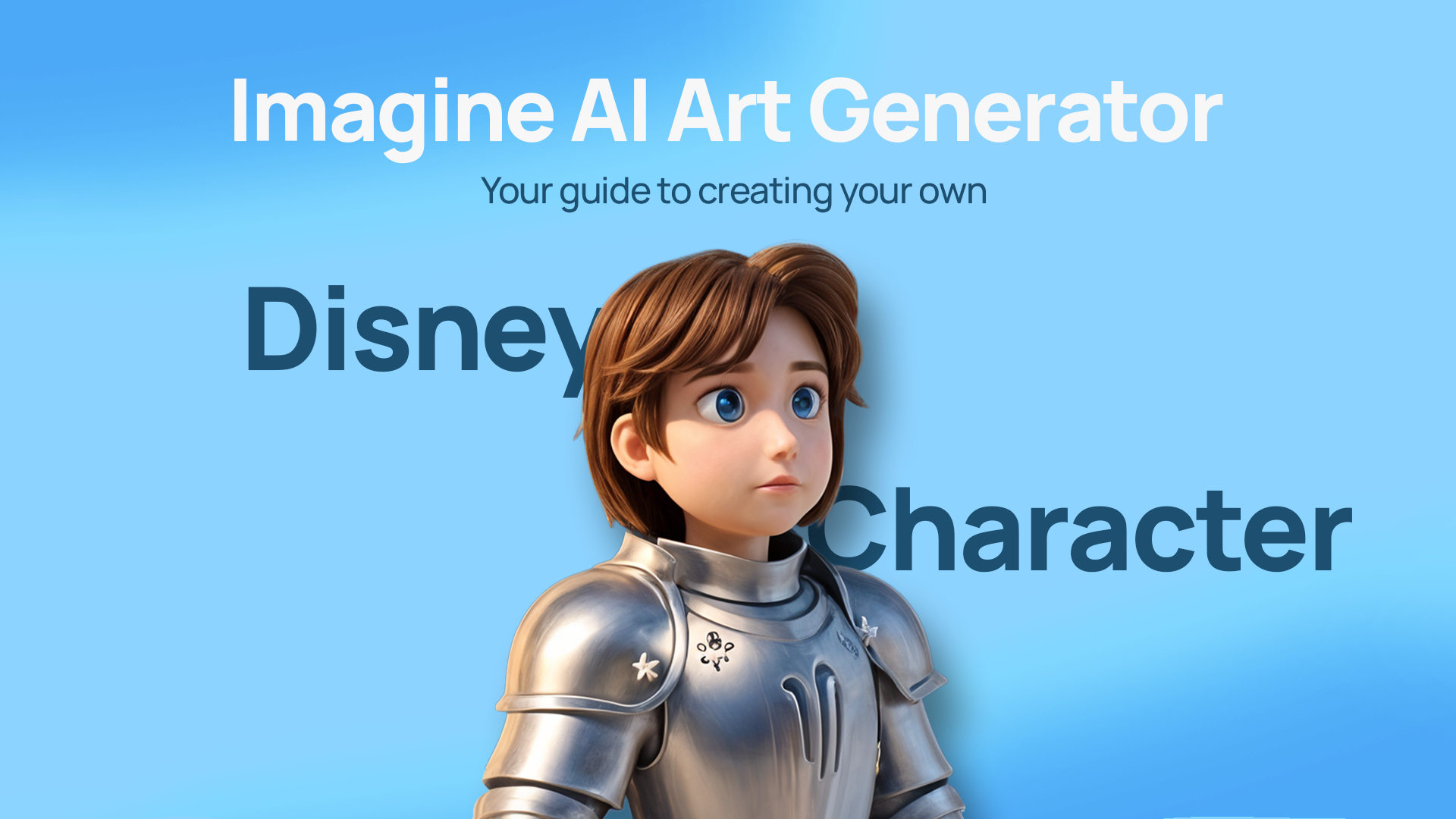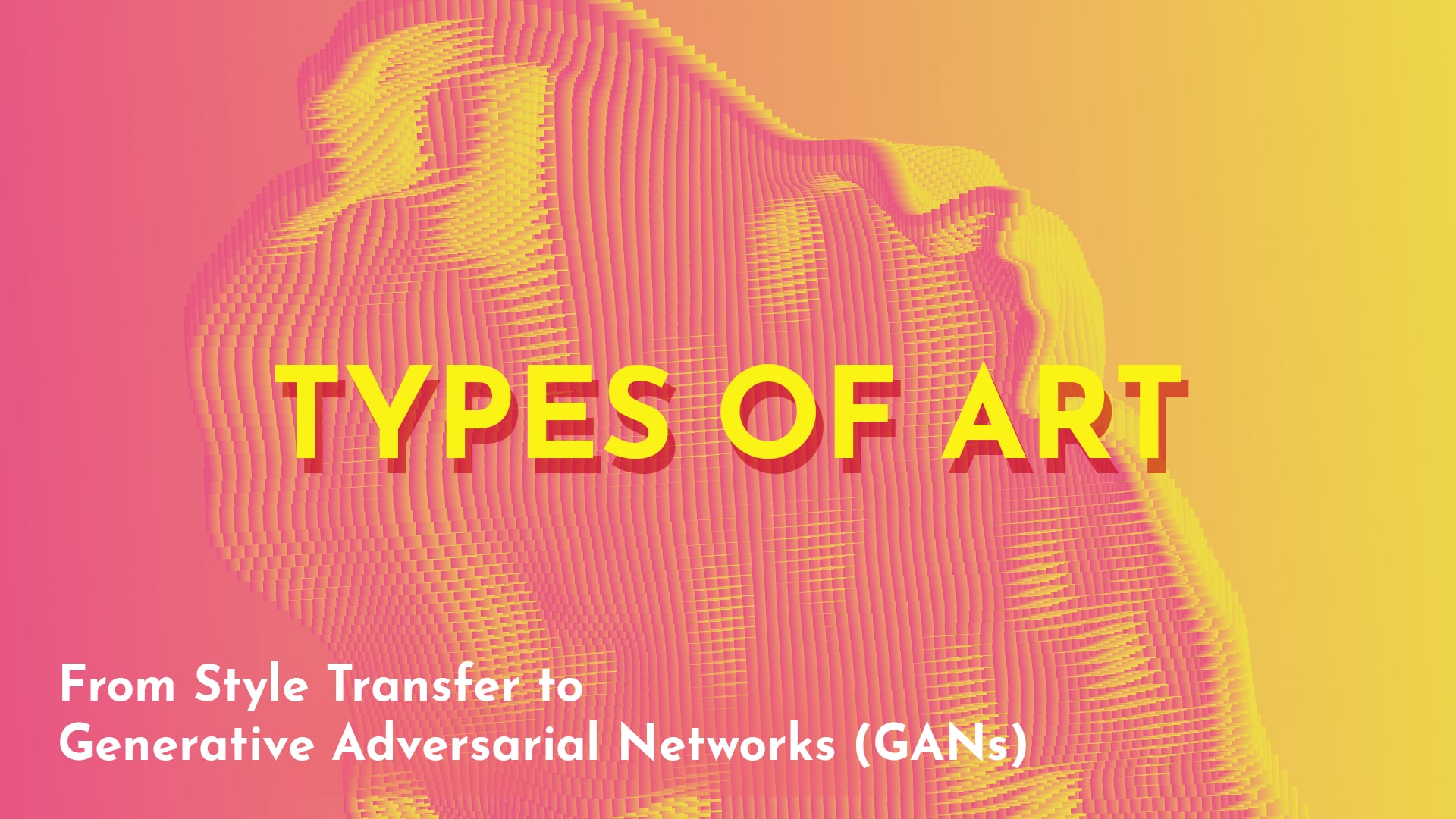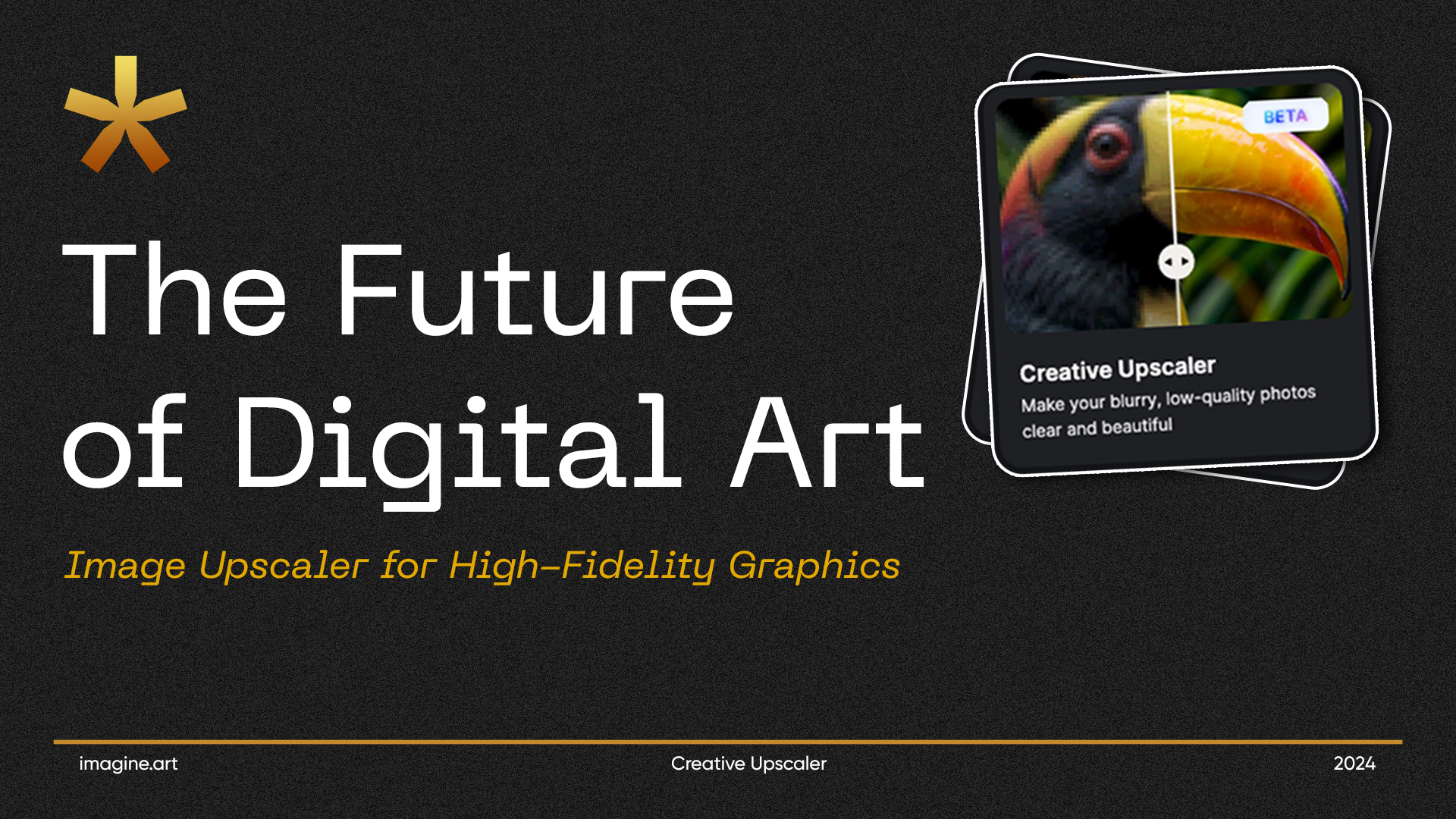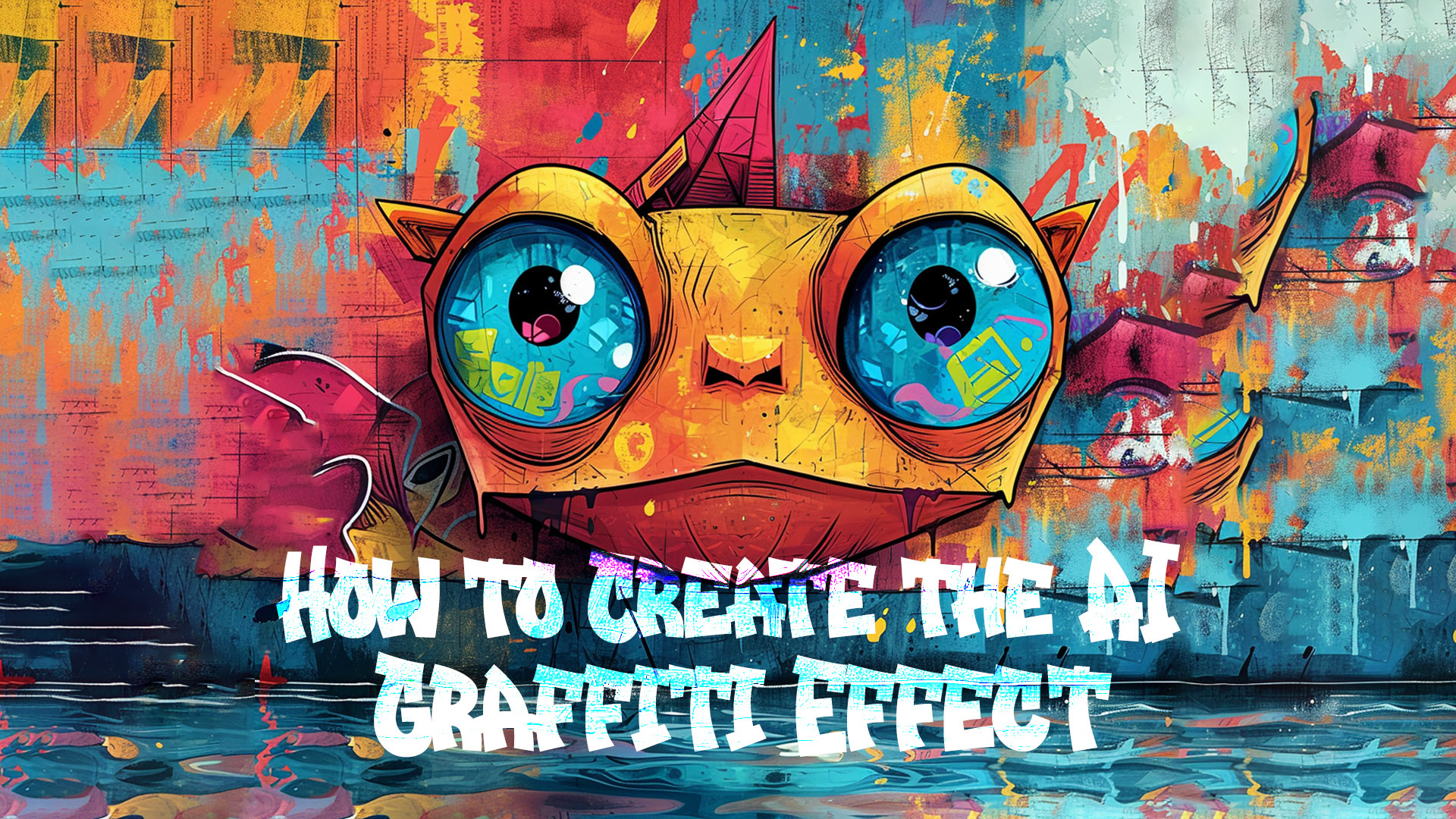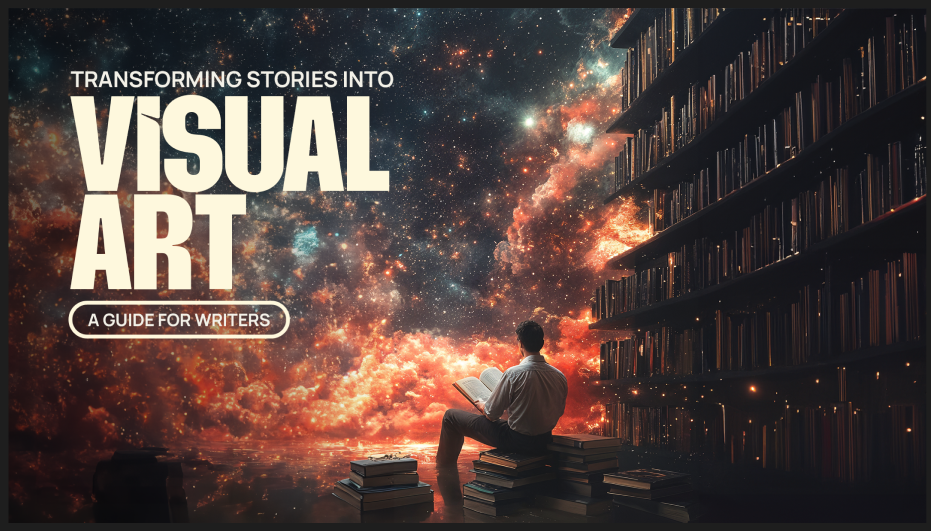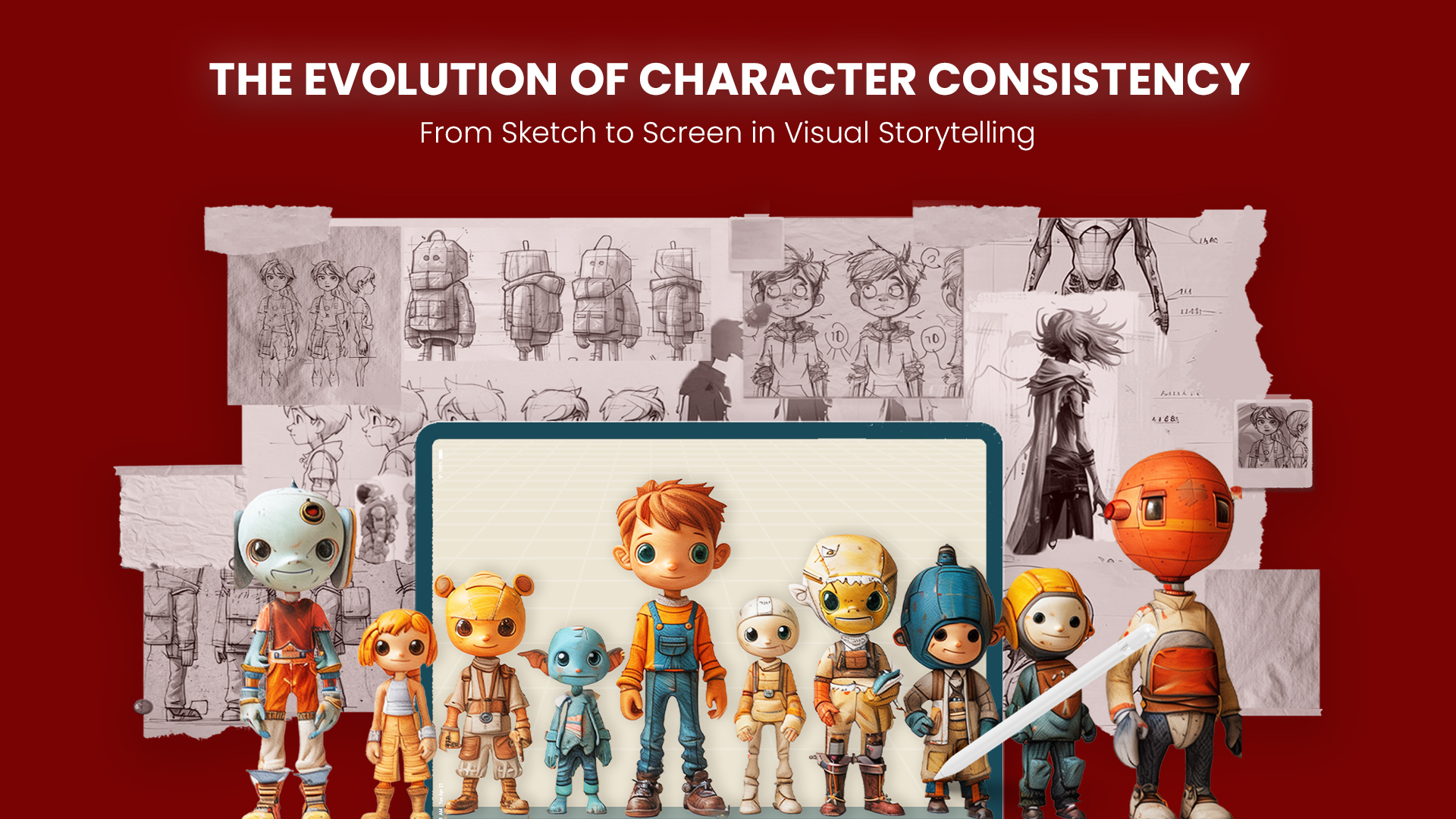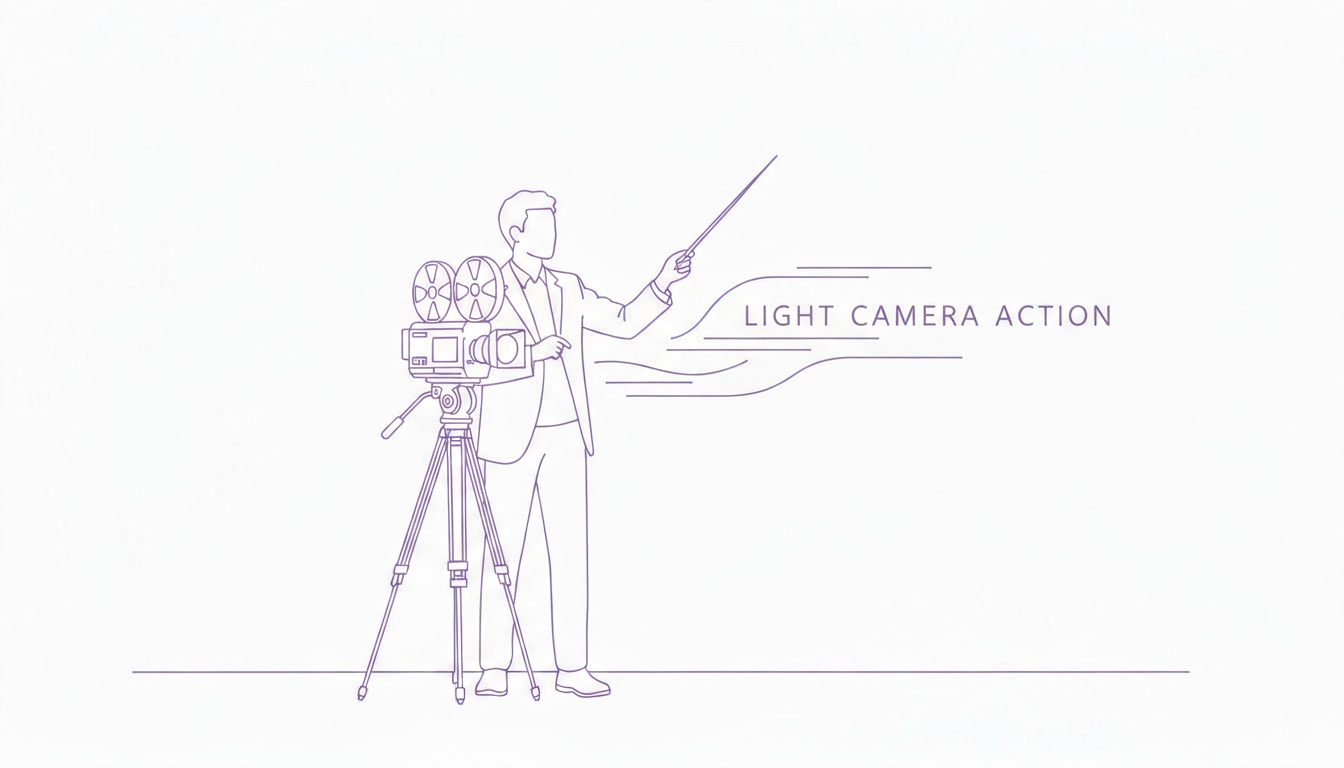

Saba Sohail
Fri Oct 31 2025
7 mins Read
Do you ever feel like your videos look technically fine but somehow lack that cinematic spark because of the camera movements? The difference often lies not in filters or effects but in the types of camera movements you are choosing for your videos, especially in AI video generation where you work with text and image prompts.
Just like lighting and composition, camera movement guides focus and storytelling rhythm. Understanding these camera direction for different kinds of shots will help you create professional-looking short films, trailers, documentaries and even advertisements like AI-generated reels.
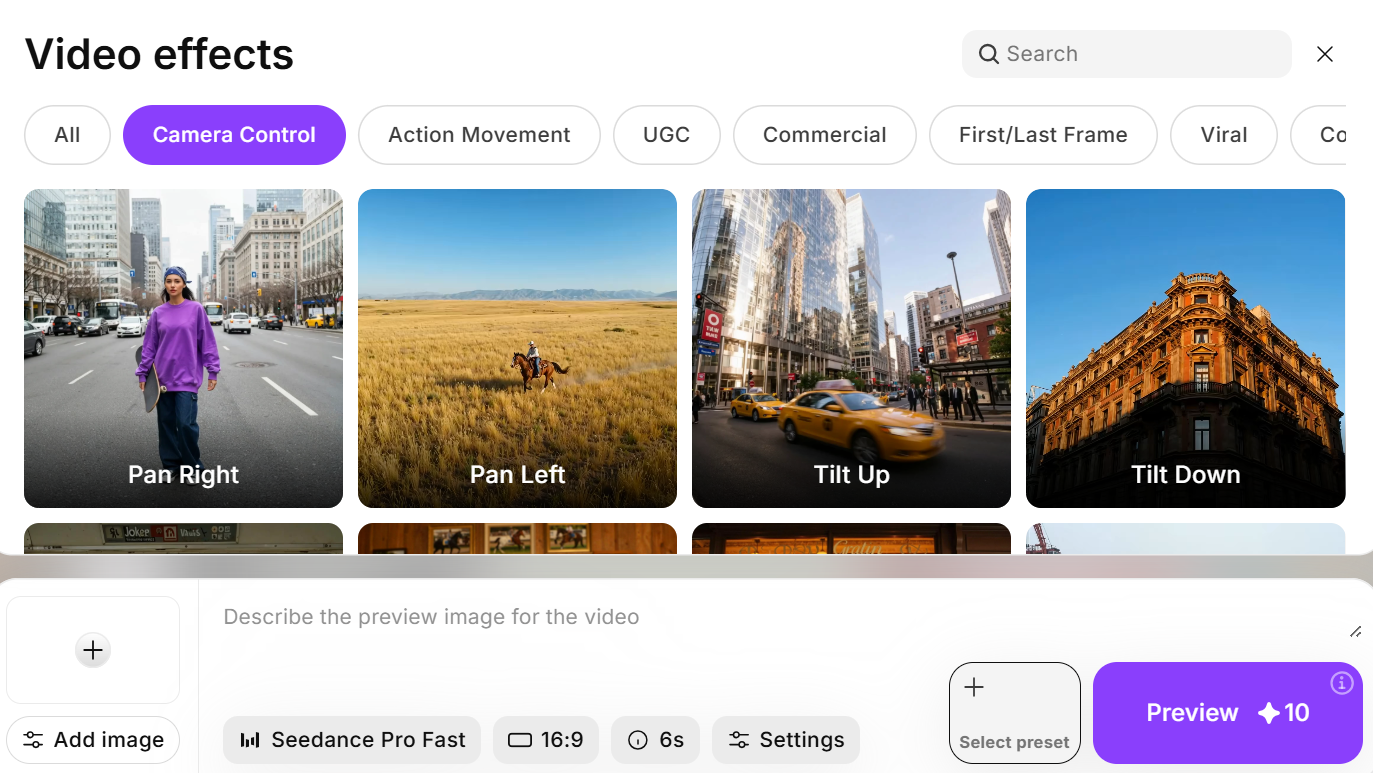 Camera Movements in ImagineArt
Camera Movements in ImagineArt
The most advanced and realistic AI filmmaking tools like ImagineArt, offer camera control feature that will help you in simulating real-world cinematography with precision.
From pans and tilts to dolly zooms and rotations, you can choose to make or break your scenes for your audience. So before diving into complex transitions or editing tricks, here are 16 foundational camera movements for your AI videos.
16 Types of Camera Movements
1. Pan Right
In pan right motion, the camera horizontally swivels from left to right while staying fixed on its axis. This camera movement mimics the natural motion of turning your head to the right, and helps your audience smoothly follow the scene’s progression.
I use pan right movement when I want to reveal new information via my AI videos, often in advertisement videos.
3️⃣ Crimson Mirage
— Krista Gable (@DomainDomme) January 29, 2025
🎬 Camera Movement: [Pan Right] / [Tracking Shot]
A woman in a crimson gown stands on a penthouse balcony, the city skyline glittering in the distance. The camera pans right, following her as she turns and steps into the lavish suite—an open safe, scattered… [pic.twitter.com/TxERa5Innq](http://pic.twitter.com/TxERa5Innq)
You can use pan right camera movement to establish spatial continuity. In cinematic experiences for example, like travel vlogs, a pan right can transition from a city skyline to the main character stepping into the frame while creating a sense of flow and discovery.
2. Pan Left
In pan left, the camera rotates horizontally from right to left while maintaining its position. It kind of reveals the information in reverse and returns focus to a previous element, or creates tension by showing what’s happening behind a character or object.
4️⃣ Scarlet Descent
— Krista Gable (@DomainDomme) January 29, 2025
🎬 Camera Movement: [Pan Left] / [Pan Right] / [Tracking Shot]
The shot opens on a bustling city street at night, rain-slicked pavement reflecting the glow of neon signs and passing headlights. A striking woman in a flowing red dress emerges from the shadows,… [pic.twitter.com/mc2fhr3cAa](http://pic.twitter.com/mc2fhr3cAa)
I use pan left camera movements to show flashbacks! That’s because in storytelling or marketing videos, a pan left can transition from a product to the audience’s reaction while adding balance and rhythm to the scene.
Recommended Read: Short Film Ideas
3. Micro Zoom
A micro zoom is a very subtle zoom-in or zoom-out that guides the viewer’s attention.
Unlike dramatic zooms, Micro zoom is sometimes minimal and almost imperceptible and enhances realism and drawing focus.
❤️ Runway Aleph 🔥🔈
— aroha AI (@arohaAIX) August 2, 2025
Testing combining rapid camera movements with preserving core of base video action.
example: 'leaving the first frame unchanged, move the camera extremely rapidly to an aerial view above this explosion while keeping the focus on the explosion, then zoom the… [pic.twitter.com/WCofN7nc2a](http://pic.twitter.com/WCofN7nc2a)
Micro zoom is quite common in documentaries and interviews; it brings a touch of intimacy, as if the viewer is leaning in. It also adds life and subtlety to talking head videos, product close-ups, and cinematic portraits.
4. Point of View (POV)
A POV shot shows exactly what a character sees and puts the viewer in first person’s shoes. It’s a powerful storytelling technique that builds tension and immersion.
🎨 VEO 3 🎨
— LudovicCreator (@LudovicCreator) August 9, 2025
JSON Prompt :
{
"shot": {
"composition": "immersive first-person POV with futuristic weapon visible in lower frame, HUD elements floating in view",
"lens": "ultra-wide 14mm",
"frame_rate": "90fps",
"camera_movement": "dynamic forward sprint with… [pic.twitter.com/2DFsBMc8yD](http://pic.twitter.com/2DFsBMc8yD)
POV connects audience and character emotionally. Think of a first-person walking scene, a gamer’s perspective, a biker’s racing session or even a shopper’s eye view in an ad. In AI filmmaking, POV control helps creators generate scenes that feel interactive and human, which is ideal for TikTok-style storytelling or immersive brand videos.
5. Dolly Zoom In
A dolly zoom, which I also refer to as the “Vertigo effect” combines a physical camera move and a lens zoom. The camera moves closer to the subject while the zoom adjusts to keep them centered. The result? The background compresses and creates visual tension and emotional shock.
Used in thrillers, emotional revelations, or key cinematic moments, dolly zoom in instantly elevates visual drama.
ImagineArt replicates this illusion digitally so you can produce the same cinematic distortion without special rigs or lenses.
6. Dolly Zoom Out
I call dolly zoom out the hallmark of cinematic depth, reverse of dolly zoom in. In dolly zoom out, the camera moves backward while zooming in expands the background and keeps the subject framed.
Dolly zoom out conveys realization, fear, and loss of control, stretches the environment and amplifies emotion. It’s perfect for storytelling shorts, reaction scenes, and epic transitions.
7. 360° Rotation
A 360° rotation circles the camera around the subject, creates an immersive, dramatic, and disorienting feel. It emphasizes movement, transformation, and emotional climax while drawing the audience fully into the scene.
In traditional filmmaking, directors and cinematographers use 360-degree rotation in dance sequences, superhero reveals, or moments of self-realization.
8. Tilt Up
A tilt up moves the camera vertically from bottom to top while keeping its position fixed. This movement is used to reveal scale, introduce grandeur, or build anticipation, like showing a skyscraper rising into view, or a hero looking up at something magnificent.
In AI-generated videos, tilting up can emphasize power or aspiration. You can simulate this vertical reveal perfectly as in showcasing product packaging to transitioning from a ground-level shot to a breathtaking skyline.
9. Tilt Down
The tilt down is the opposite where the camera moves from top to bottom to shift focus or reveal new context. It’s often used to ground a scene, introduce detail, or transition smoothly from grandeur to intimacy.
For example, a tilt down from the sky to a person walking or from a building’s peak to a product setup builds a natural storytelling flow. In AI filmmaking, this movement adds realism and fluidity to transitions, especially when combining animation layers or scene blending in ImagineArt.
10. Push In
A push in moves the camera physically closer to the subject, creating emotional intensity and connection. Unlike zooming, which magnifies, pushing in changes perspective, it feels like stepping closer into the moment.
In films, it’s used to heighten emotional beats or signal realization. The push in camera movement is perfect for storytelling shorts, reaction videos, or brand moments that want to draw the viewer emotionally closer.
11. Pull Out
The pull out moves the camera backward, like pulling away from the subject. It creates distance, end a scene, to reveal context around a moment. You’ll commonly use pull out in conclusions, cinematic outros, and dramatic product reveals.
12. Zoom Out
A zoom out makes the subject appear smaller within a growing environment. It’s often used to show scale, end a scene, or create a sense of isolation or wonder. Cinematographers typically use zoom out to transform static frames into expansive cinematic sequences.
In AI-generated visuals, a zoom out can turn a tight shot into a wide landscape while blending storytelling and spectacle.
13. Zoom In
A zoom in magnifies the subject without moving the camera, directing the viewer’s attention. It’s one of the simplest yet most expressive tools to highlight emotions, objects, or key details.
In AI video generator, zoom-ins help create focal clarity in storytelling, from emphasizing an actor’s reaction to spotlighting a product logo.
14. High Angle
A high-angle shot positions the camera above the subject, looking down. This perspective often conveys vulnerability, humility, or inferiority, depending on the story.
In social content or AI shorts, high angles are great for flat-lay scenes, product demos, or dynamic storytelling moments that give context from above.
15. Low Angle
A low-angle shot positions the camera below the subject, looking upward. It gives a sense of power, dominance, or admiration, making the subject feel larger than life.
Used in cinematic intros, brand hero moments, or influencer showcases, this angle creates visual authority.
16. Truck Shot
A truck shot moves the camera laterally — side to side — following the subject’s motion while maintaining framing. It’s often used to track characters, simulate motion, or immerse viewers in the scene’s rhythm.
In AI-generated video, truck shots mimic the feel of smooth, handheld tracking, so they are perfect for fashion walks, dance reels, or cinematic motion shots.
Applying Camera Movements to Storyboards, Direction, and AI Video Generation
While these camera movements affect your video direction, they directly shape how your target audience feels and connects with your story. In both traditional filmmaking and AI video generation, camera language translates your intent into motion.
With these camera movements done right in your storyboards, prompts, and AI-generated clips, your videos will be more authentic, dynamic, and emotionally charging.
Ready to direct like a pro in ImagineArt?

Saba Sohail
Saba Sohail is a Generative Engine Optimization and SaaS marketing specialist working in automation, product research and user acquisition. She strongly focuses on AI-powered speed, scale and structure for B2C and B2B teams. At ImagineArt, she develops use cases of AI Creative Suite for creative agencies and product marketing teams.