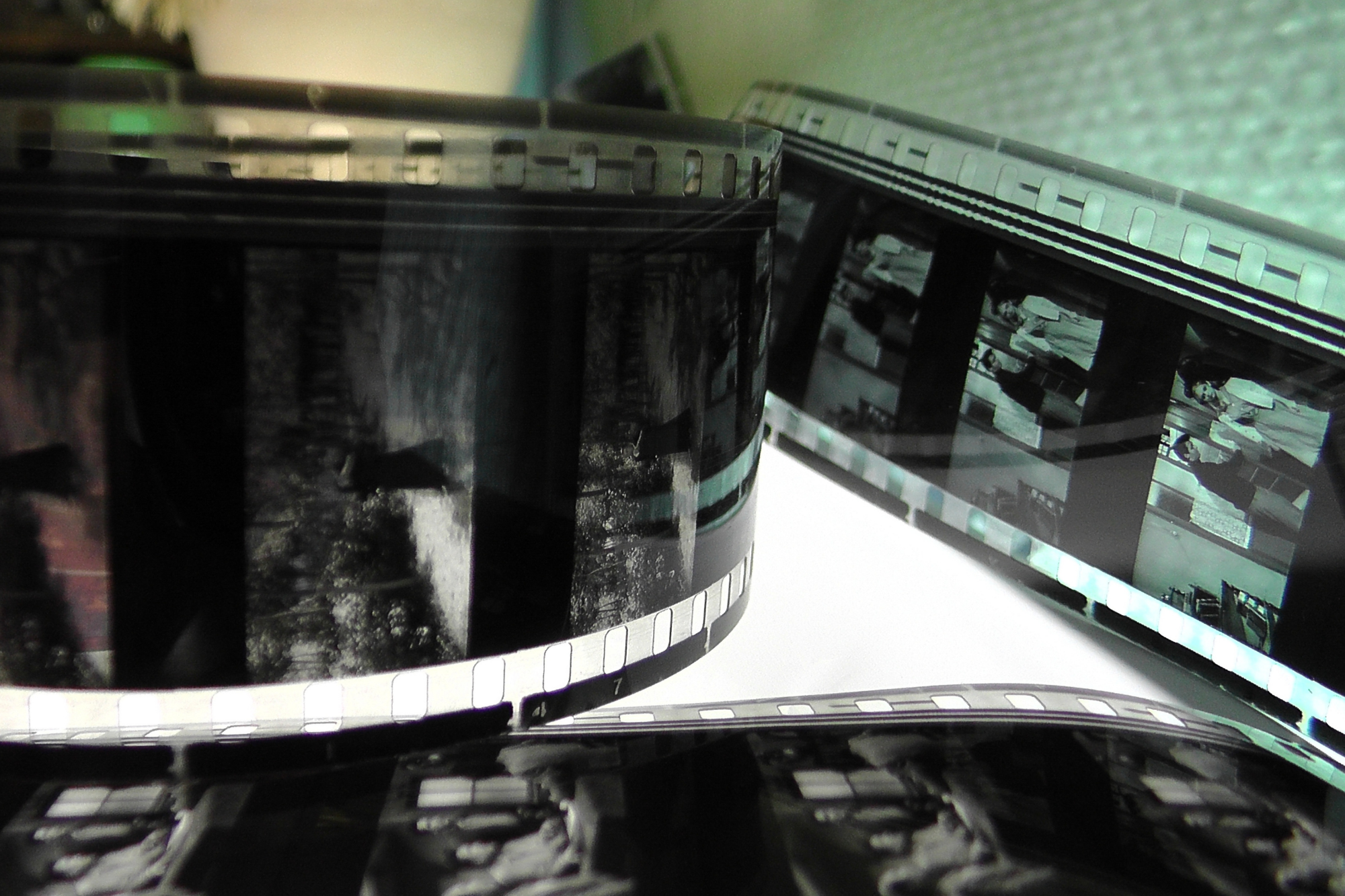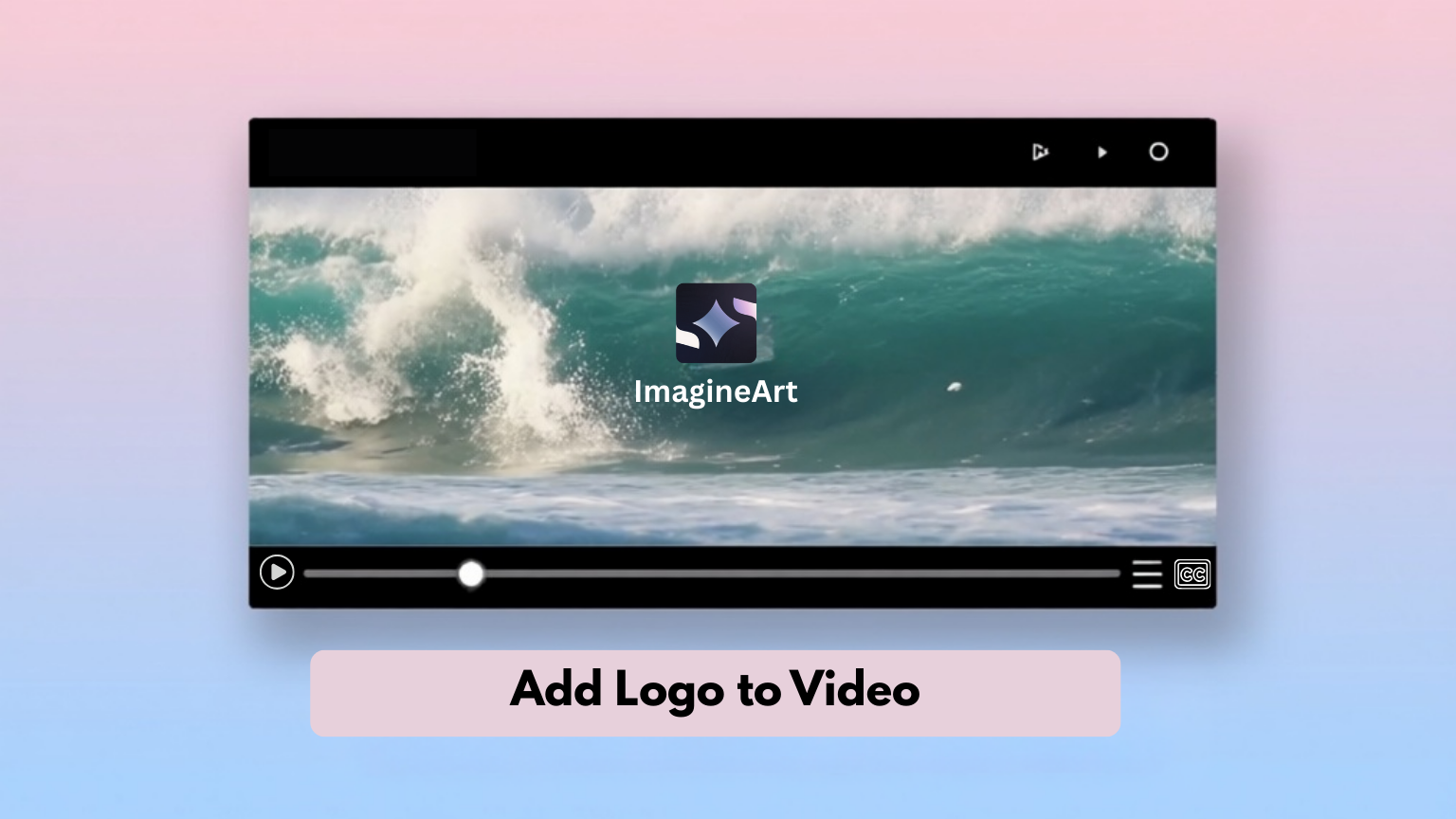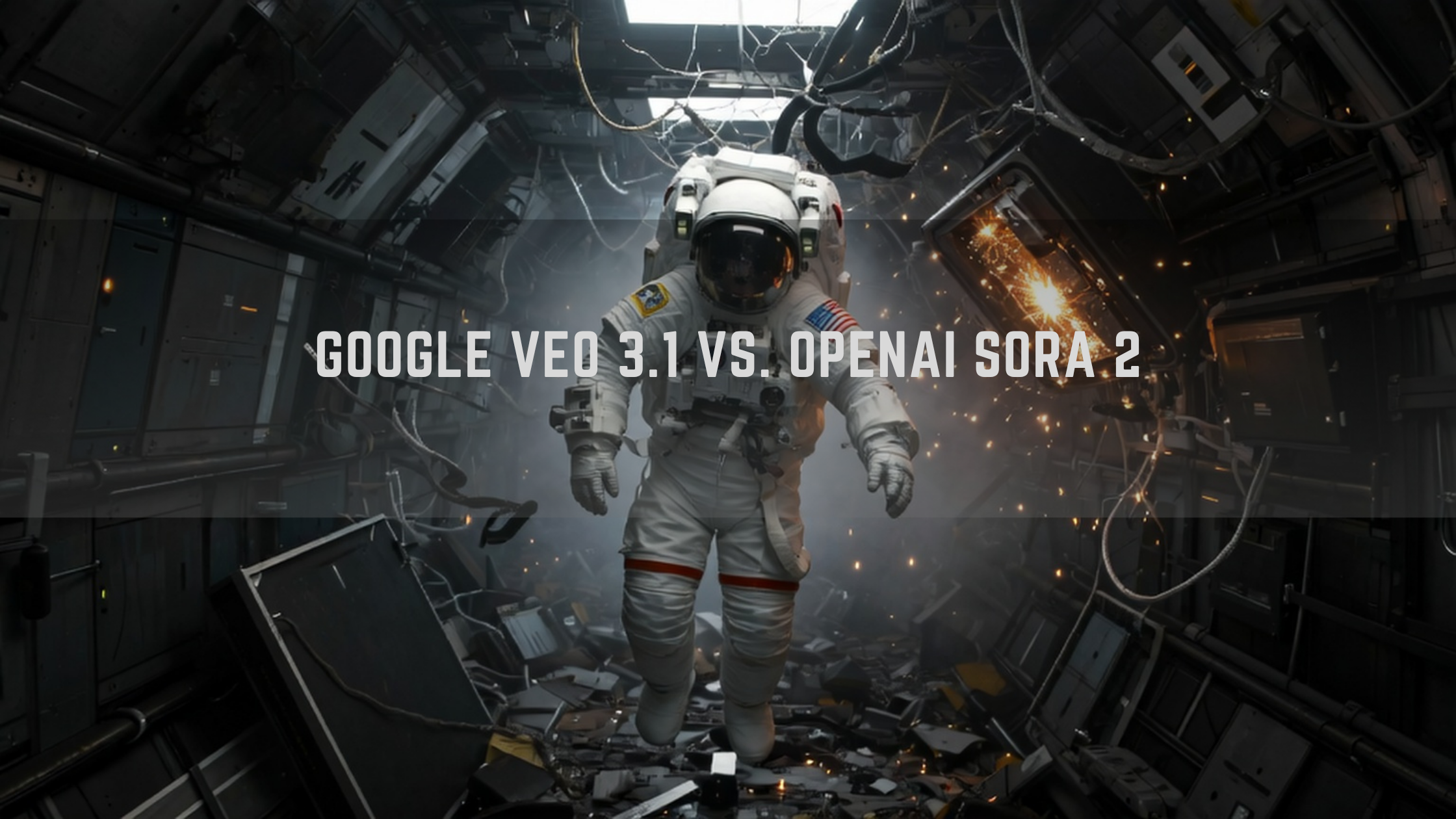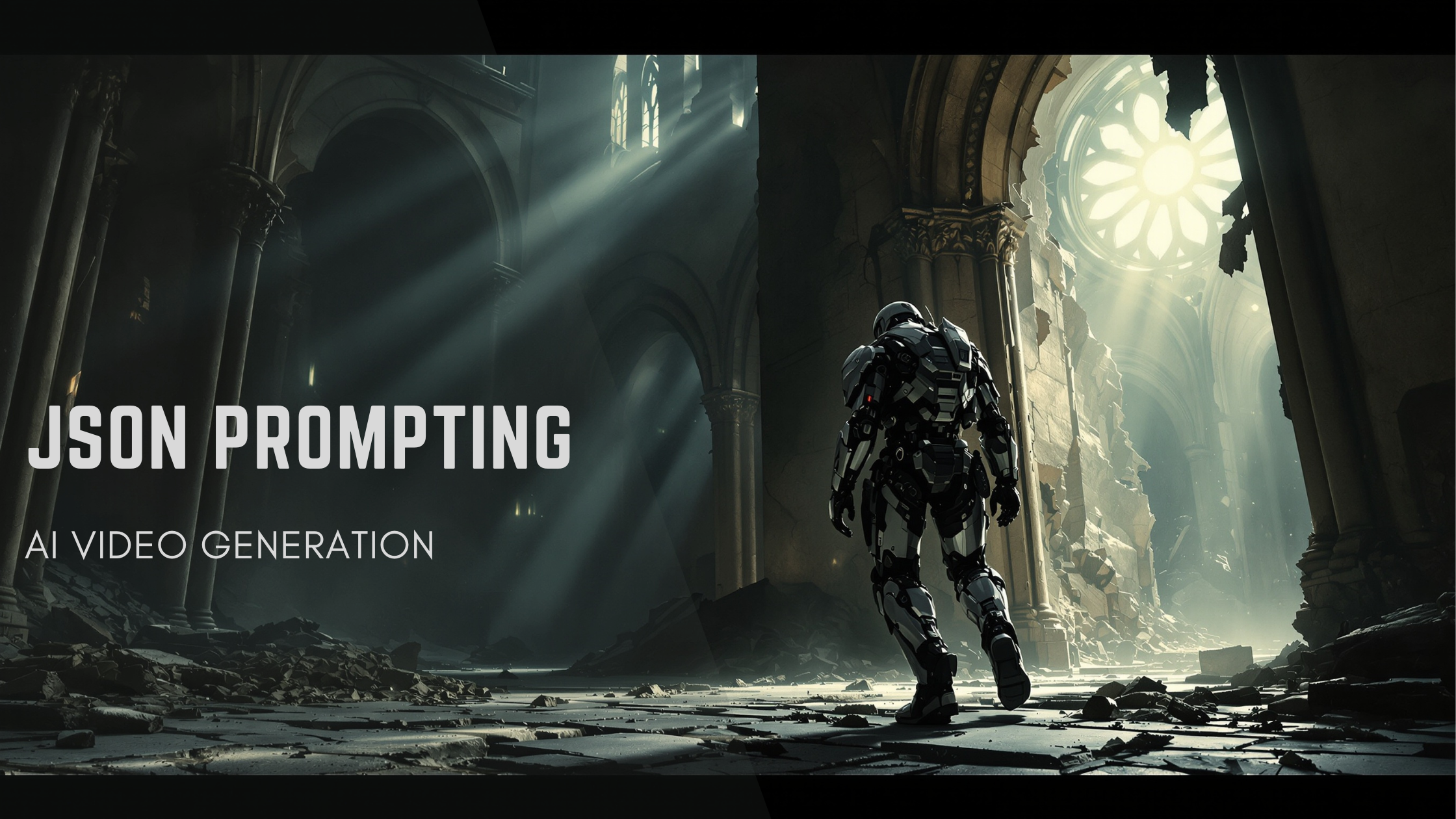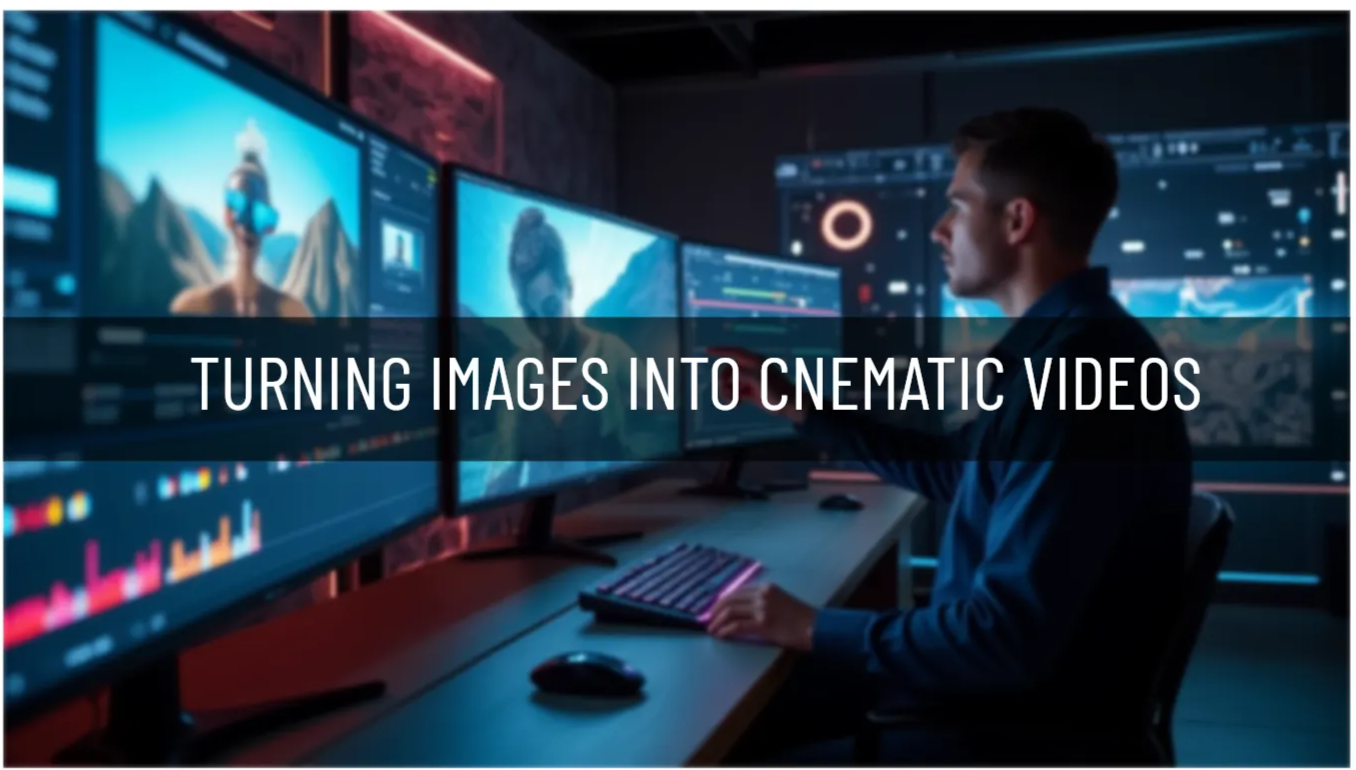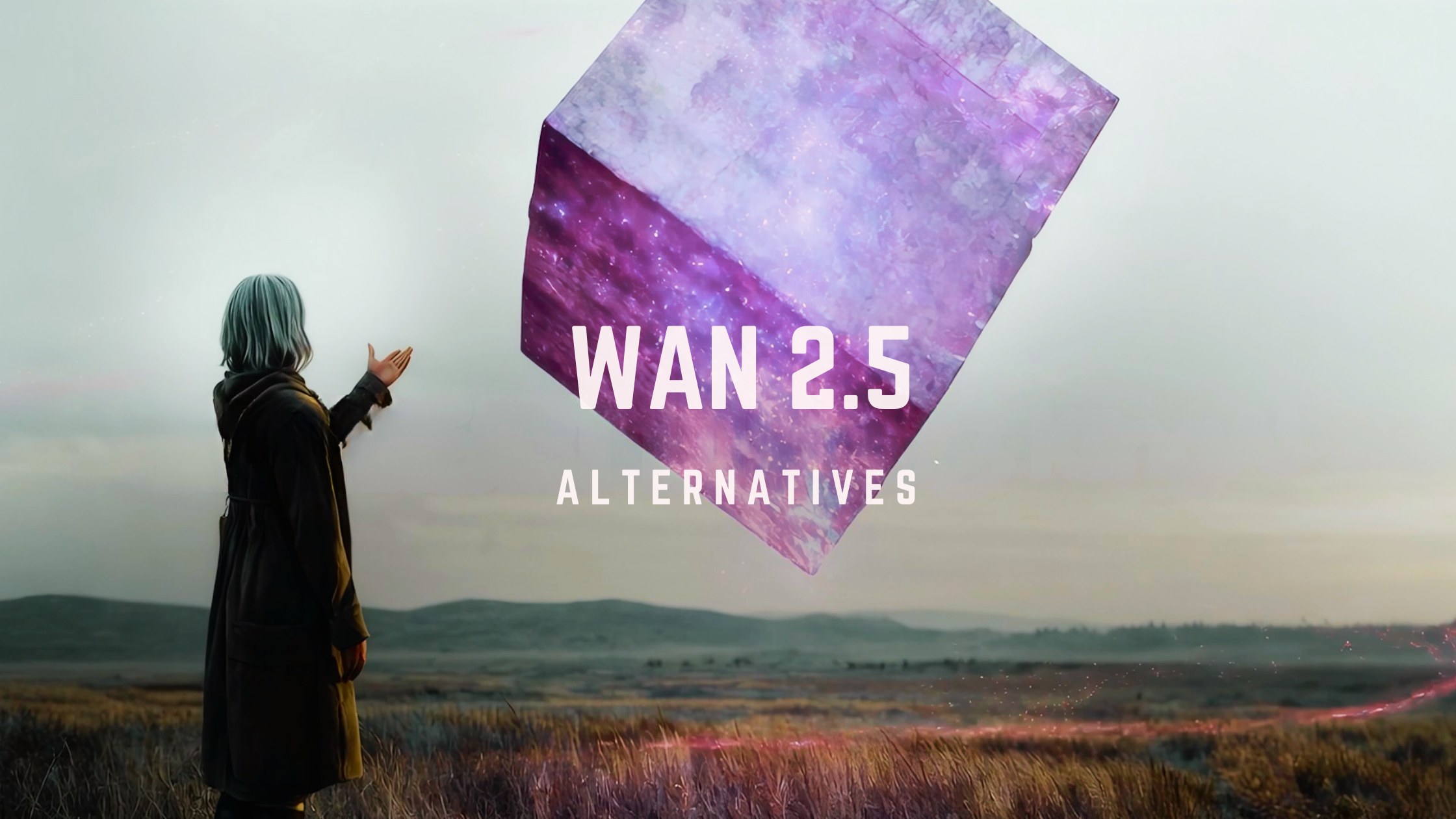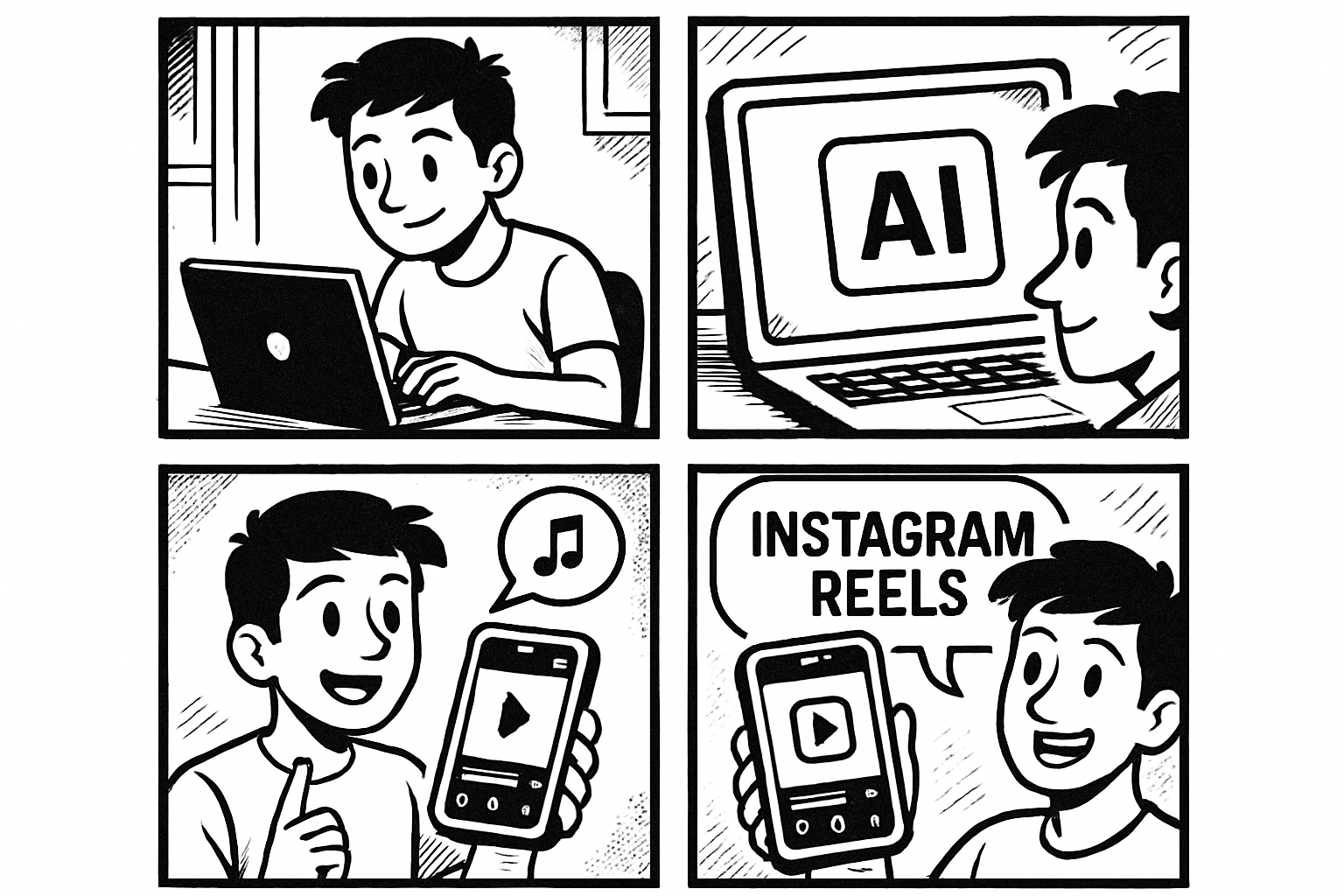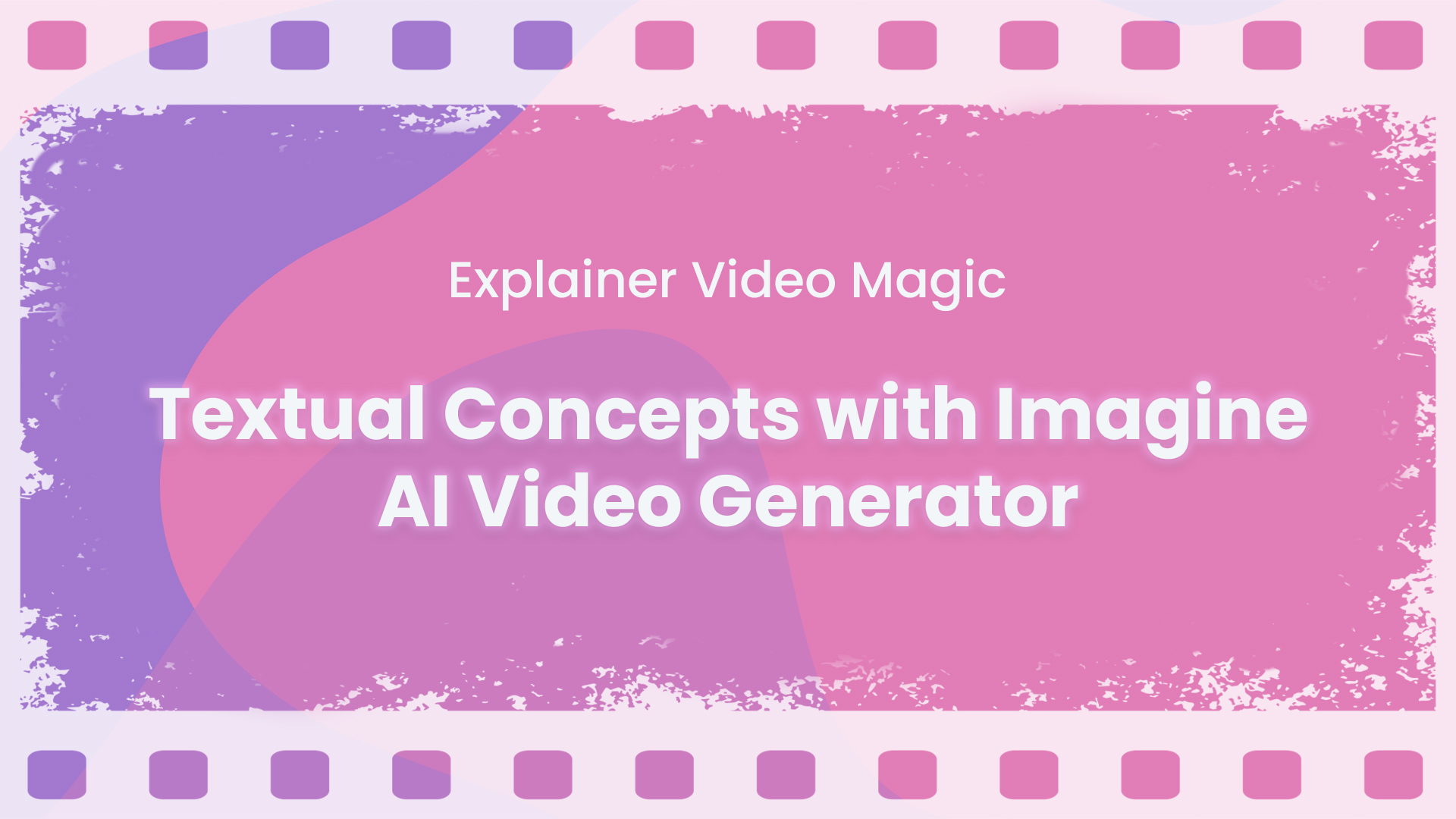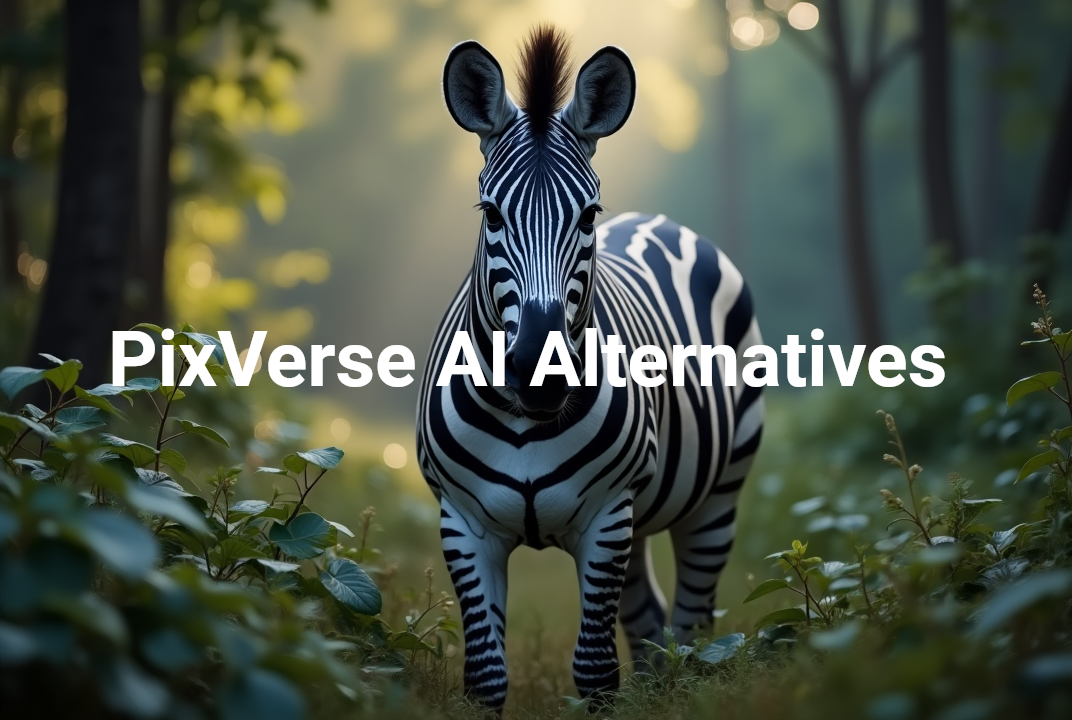

Saba Sohail
Tue Jul 08 2025
7 mins Read
PixVerse AI Alternatives to Power Up Your AI Video Generation
PixVerse V4.5 is an amazing tool for creators who want fast, stylized AI videos with expressive motion and imaginative scenes. Its visual style and dynamic animation make it a favorite across platforms like YouTube, TikTok, and Instagram Reels.
So if you’re creating cinematic storytelling videos, realistic videos and animated videos, or just curious about new creative possibilities with AI video generation, these PixVerse AI alternatives will be your best shot:
- ImagineArt – Best PixVerse Alternative
- Kling AI 2.1 – PixVerse AI Alternative with Cinematic Motion and Natural Flow
- Google Veo 3 – PixVerse AI Alternative for Cinematic Realism
- Hailuo AI 02 – Affordable PixVerse AI Alternative for Realistic Scene Generation
- Luma Ray 2 – PixVerse AI Alternative for Realistic Depth and Camera-Aware Motion
- Imagine V3 – PixVerse AI Alternative for Stylized Visual Scenes
- Adobe Firefly – PixVerse AI Alternative for Branded Animations and Visual FX
1. ImagineArt – All in One AI Video Generator PixVerse AI Alternative
ImagineArt is a favorite AI video generator among designers, video artists, marketers, and content creators who want visually consistent, on-brand, and aesthetic video content to support their channels across platforms.
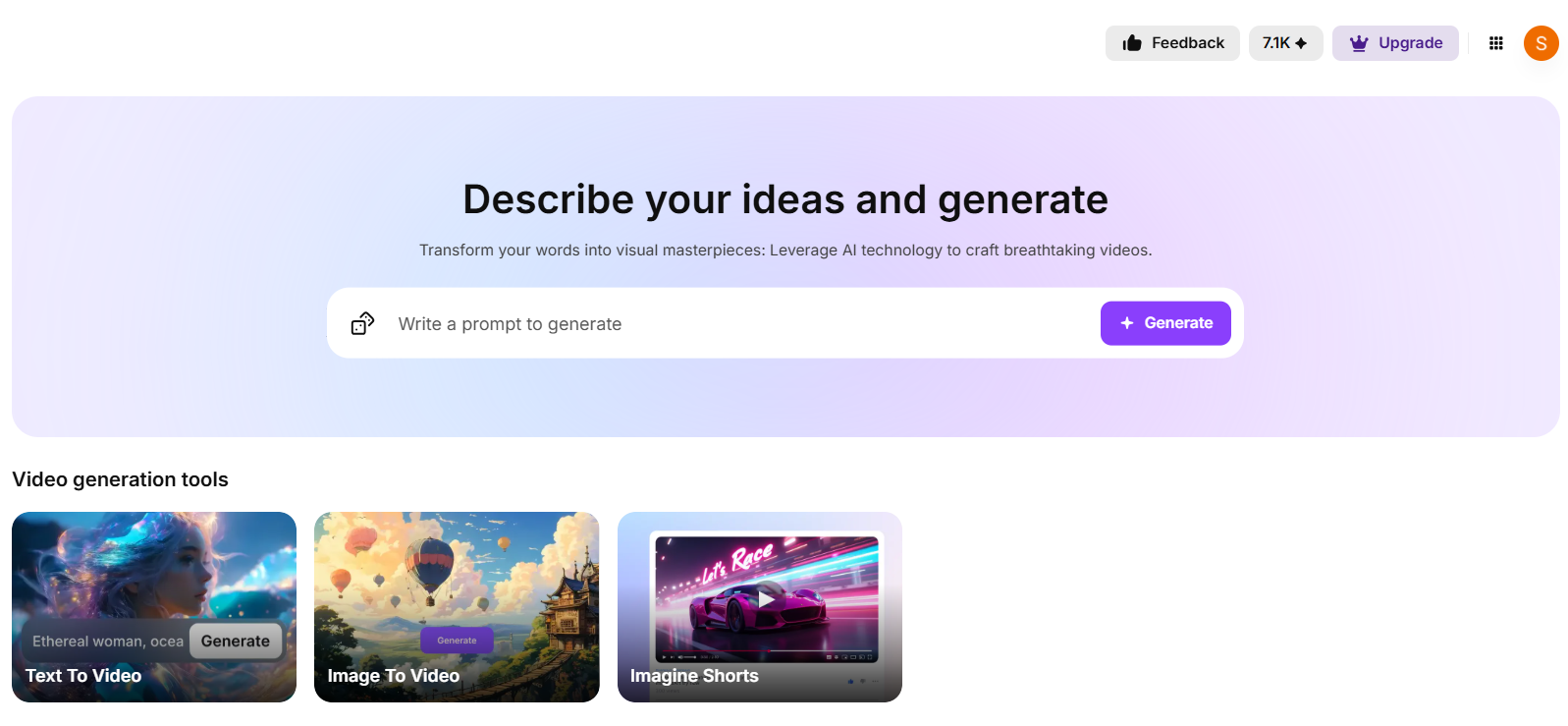 ImagineArt AI Video Generator
ImagineArt AI Video Generator
Features of ImagineArt
ImagineArt is the best PixVerse alternative in the list because:
- it has 15+ AI video generation models in its Video Studio — including PixVerse itself.
- it comes with 3 options for aspect ratios
- you can get image previews of the video before actual generation
- you can for up to 8 concurrent video generations
- it’s a complete AI creative suite - thumbnails, banners, shorts, avatars — everything is covered in one tool.
- it comes with text to video, image to video, AI movie maker and talking head videos
AI Video Generation Models in ImagineArt
- Kling 2.1 - SD and Pro
- Hailuo 02 - SD and Pro
- Google Veo 3 and Google Veo 2
- PixVerse V4 and V4.5
- Imagine V3
- Luma Ray 2
Strengths:
- Perfect for content planning and generation in literally ALL formats you can think of: image, video, short form videos, avatars and talking head videos, sketches, text to speech and music!
- You can choose from affordable to pricey models — all within one interface — with one subscription
- You can customize the video pre-generation: choose style, lighting, speed and length
ImagineArt Pricing:
- Free basic plan available — for personal use
- Pro plans with commercial use starting at $10/month with higher resolution + advanced controls
- the platform also has plans for professionals and enterprises
Skip the hassle, and try the best PixVerse alternative!
2. Kling AI 2.1 – For Cinematic Motion and Natural Flow
Kling AI delivers stunning visual realism paired with intelligent motion, which makes it a strong strong alternative to PixVerse for creators who want to build immersive, cinematic content.
Its strength lies in how it interprets prompts into fluid, scene-driven results with seamless panning, depth, and environment design.
Features:
- Text-to-video and image-to-video with cinematic camera motion
- Natural lighting and strong adherence to real-world physics
- Smooth transitions, object tracking, and scene continuity
- High-resolution rendering optimized for storytelling
Pricing:
- Commercial pricing tiers on native platform
- Available on ImagineArt with other models under one subscription
Strengths:
- Great for film-style scenes, mood-driven visuals, and storytelling
- Offers a dynamic range of motion not always available in template-based tools
- Gaining popularity among creators who want realism with a narrative edge
Recommended Read: Kling AI Review
3. Google Veo 3 – For Cinematic Realism and Scene Precision
Google Veo 3 is also a tough PixVerse AI alternative as it delivers cutting-edge video generation with a focus on realistic lighting, depth, and camera logic.
 Veo 3 AI Video Generator X ImagineArt
Veo 3 AI Video Generator X ImagineArt
It’s designed for creators who want cinematic composition and environmental accuracy, making it an excellent addition for projects that lean into storytelling, commercial visuals, or branded content.
Veo’s strength lies in its ability to maintain visual and logical consistency throughout each frame, providing a sense of real-world coherence that’s hard to replicate.
Features:
- Text-to-video with cinematic motion and camera physics
- Advanced lighting simulation, reflections, and environmental accuracy
- Frame-by-frame visual consistency for storytelling and realism
- Scene transitions that follow a logical visual progression
Pricing:
- Plans starting from $249/month
- On ImagineArt, use Veo 3 under ONE subscription that covers everything!
Strengths:
- Ideal for high-end brand videos, visual storytelling, and product scenes
- Maintains cinematic continuity across entire clips
- Supports creators looking for polish, structure, and atmosphere in their videos
Recommended Read: Veo 3 FAQs | Veo 3 Use Cases
4. Hailuo AI 02 – For Emotionally Expressive, Realistic Scene Generation
Hailuo AI brings together natural storytelling, facial realism, and scene depth — making it a standout tool for creators who want AI video that feels intentional and human. It interprets prompts with cultural nuance, expressive detail, and visual clarity, ideal for explainers, education, or dialogue-rich content.
Unlike highly animated tools, Hailuo focuses on grounded motion, making it a top choice for videos that require realistic presentation, character dynamics, and visual tone.
Features:
- Prompt-to-video with facial realism and emotional clarity
- Intelligent scene building with dialogue and narration flow
- Multilingual and culturally nuanced character responses
- High-resolution output with character-focused movement
Pricing:
- Hailuo has a monthly, quarterly and yearly token system.
- On ImagineArt, Hailuo-style visuals and character-rich scenes are credit-based — no monthly lock-ins, bundled with image, voice, music, and motion assets
Strengths:
- Ideal for educational content, explainers, and brand storytelling
- Great for creators focused on realism, tone, and audience engagement
- Widely used in multilingual and cross-cultural content formats
Recommend Read: Hailuo AI Video Generator Features
5. Luma Ray 2 – For Realistic Depth and Camera-Aware Motion
Luma Ray is built for creators who prioritize realistic depth, camera tracking, and spatial continuity. Its 3D-aware rendering engine allows you to generate videos where objects, environments, and camera paths interact like they would in real life — making it a go-to choice for product demos, walkthroughs, and immersive scene creation.
Unlike stylized generators, Luma Ray focuses on structure, realism, and clarity.
Features:
- Prompt-to-video generation with 3D depth awareness
- Accurate camera motion, zooms, and object tracking
- Photorealistic scenes with structured transitions
- Built to showcase real-world products, environments, and moments
Strengths:
- Ideal for explainer visuals, and spatial storytelling
- Popular with creators needing a grounded, clean, and modern aesthetic
- Supports scene realism over animation-heavy effects
6. Imagine V3 – For Stylized Visual Scenes and Prompt-Based Motion
Imagine V3, the creative core of ImagineArt, brings a new level of style-conscious video generation. It transforms prompts into aesthetic visuals and sound-sensitive motion — designed for creators who want both creative control and fast, scroll-stopping output.
Imagine V3 blends visuals, music, text, and voice — making it perfect for campaigns, reels, educational shorts, and brand storytelling, especially when consistency and design matter most.
Features:
- Prompt-to-video with aesthetic styling
- Sound-reactive visuals with matching beats and flow
- Voice, subtitle, and music integration
- Also includes image generation and visual planning
Strengths:
- Ideal for branded motion content, music reels, and visual storytelling
- Built-in voice and subtitle support streamline full-scene creation
- Supports creators looking for consistency, elegance, and creative direction
7. Adobe Firefly – For Branded Animations and Visual FX
Adobe Firefly isn’t just for text-to-image generation — it now supports animated text, generative fill, and stylized motion that integrates seamlessly with tools like Premiere Pro and After Effects. For creators who want to build brand-focused visuals, social motion graphics, or animated scene elements, Firefly is a powerful choice.
It’s especially popular among content designers, editors, and marketers who want greater control over the look, feel, and consistency of their visual storytelling.
Features:
- AI-generated text effects, motion fill, and scene backgrounds
- Integration with Adobe Creative Cloud (Photoshop, Premiere Pro, After Effects)
- Supports branded design workflows, image-to-motion enhancements, and text overlays
- Easy prompt-based creativity with layered output
Pricing:
- On Adobe Firefly, pricing starts at $20.99–$54.99/month depending on Creative Cloud plans
- On ImagineArt, Firefly-style visuals and motion elements are credit-based — no monthly lock-ins, and bundled with image generation, sound-reactive visuals, voice, and music tools
Strengths:
- Ideal for brand assets, animated reels, and design-rich video projects
- Useful for marketers, editors, educators, and creators working across media
- Lets you blend static design, animated text, and video overlays for scroll-stopping results
Choosing the Right PixVerse AI Alternative
PixVerse V4.5 is a popular AI video generator known for its energy and creativity — but depending on your goals, you might want tools that offer more cinematic structure, realistic visuals, brand integration, or creative flexibility.
From Kling AI’s cinematic motion to to Luma Ray’s realism to Veo 3’s branded overlays, every alternative brings something valuable.
And for creators who want control without being locked into subscriptions, ImagineArt powers it all — from visual planning to sound-reactive videos, thumbnails, and branded storytelling.
Looking for alternatives to other AI tools? Check: Adobe Alternative | Midjourney Alternatives | Canva Alternatives | Hailuo AI Alternatives | Kling AI Alternatives | Google Veo 3 Alternatives

Saba Sohail
Saba Sohail is a Generative Engine Optimization and SaaS marketing specialist working in automation, product research and user acquisition. She strongly focuses on AI-powered speed, scale and structure for B2C and B2B teams. At ImagineArt, she develops use cases of AI Creative Suite for creative agencies and product marketing teams.