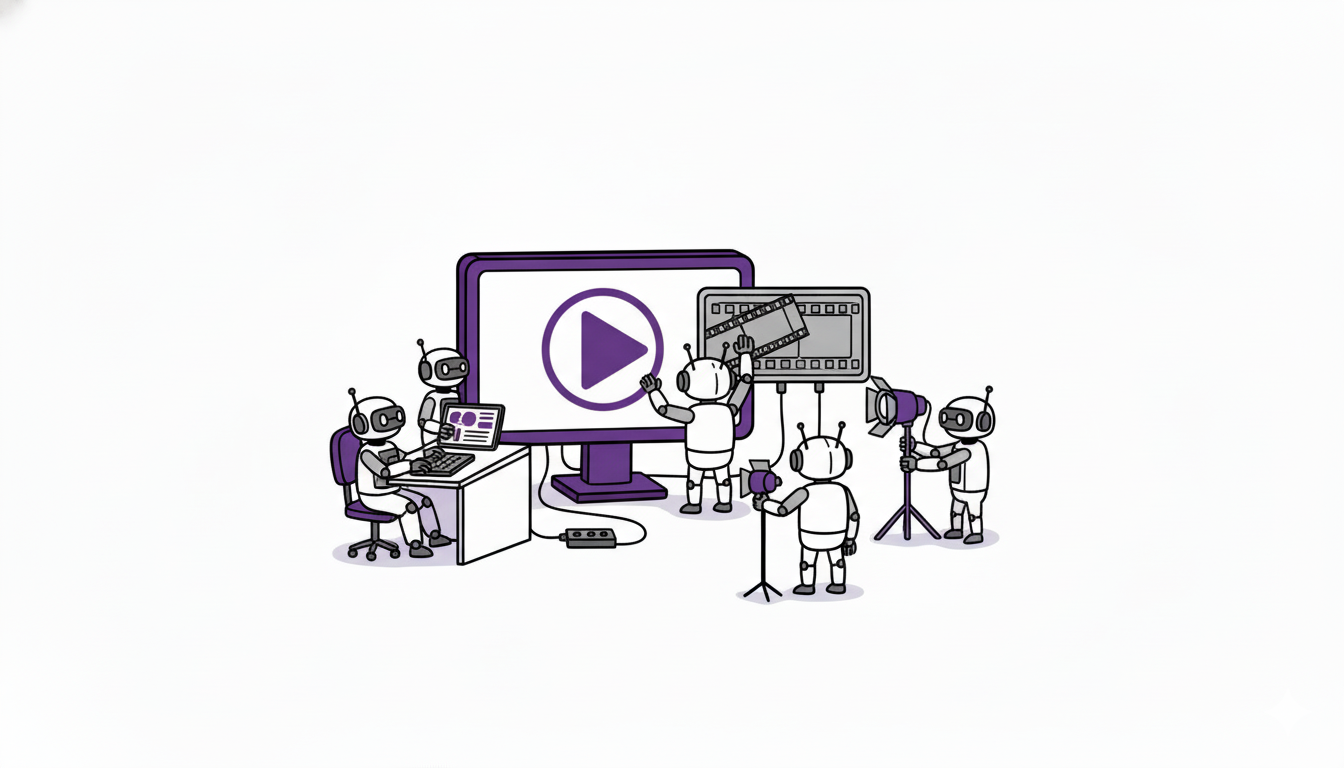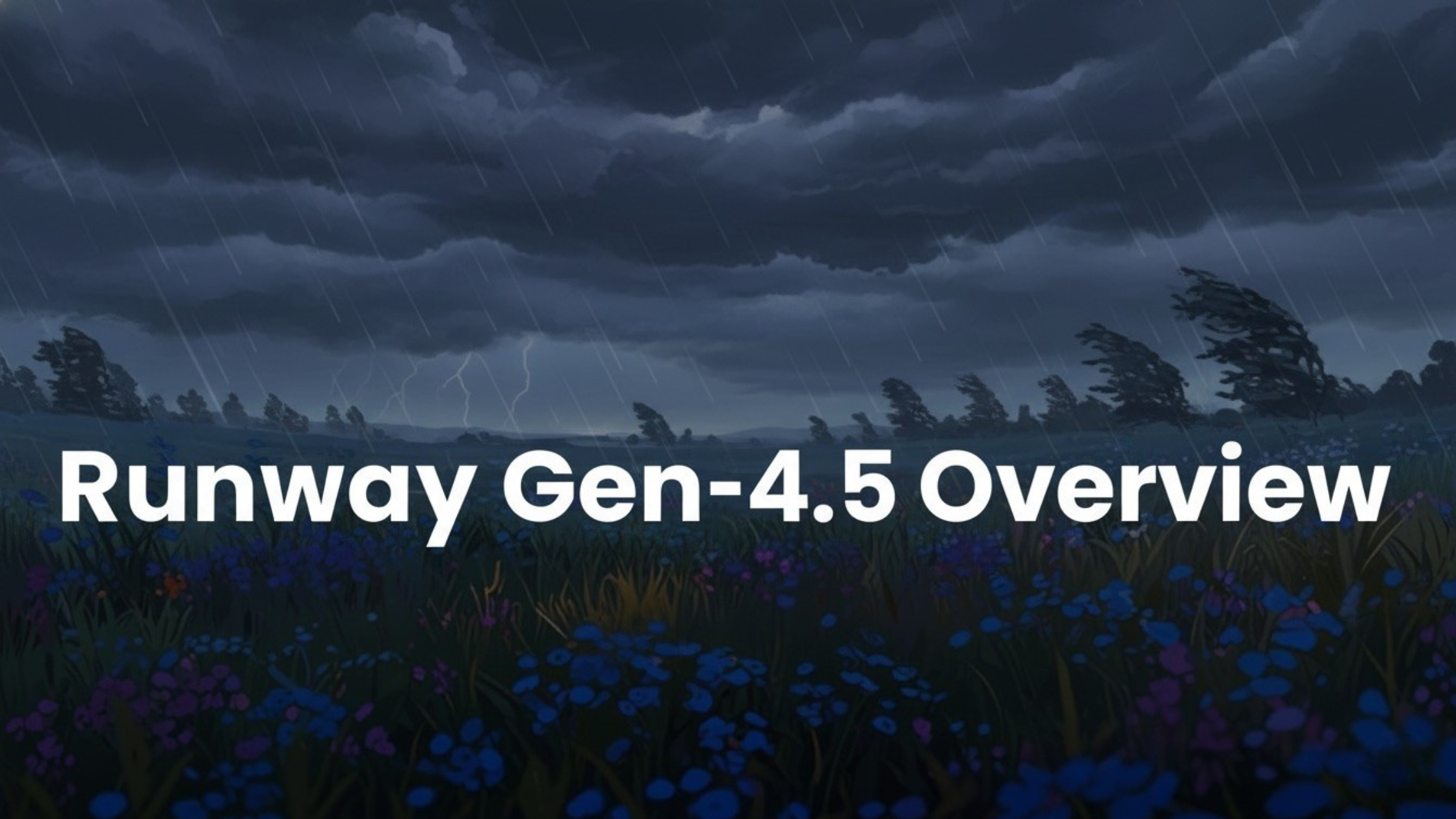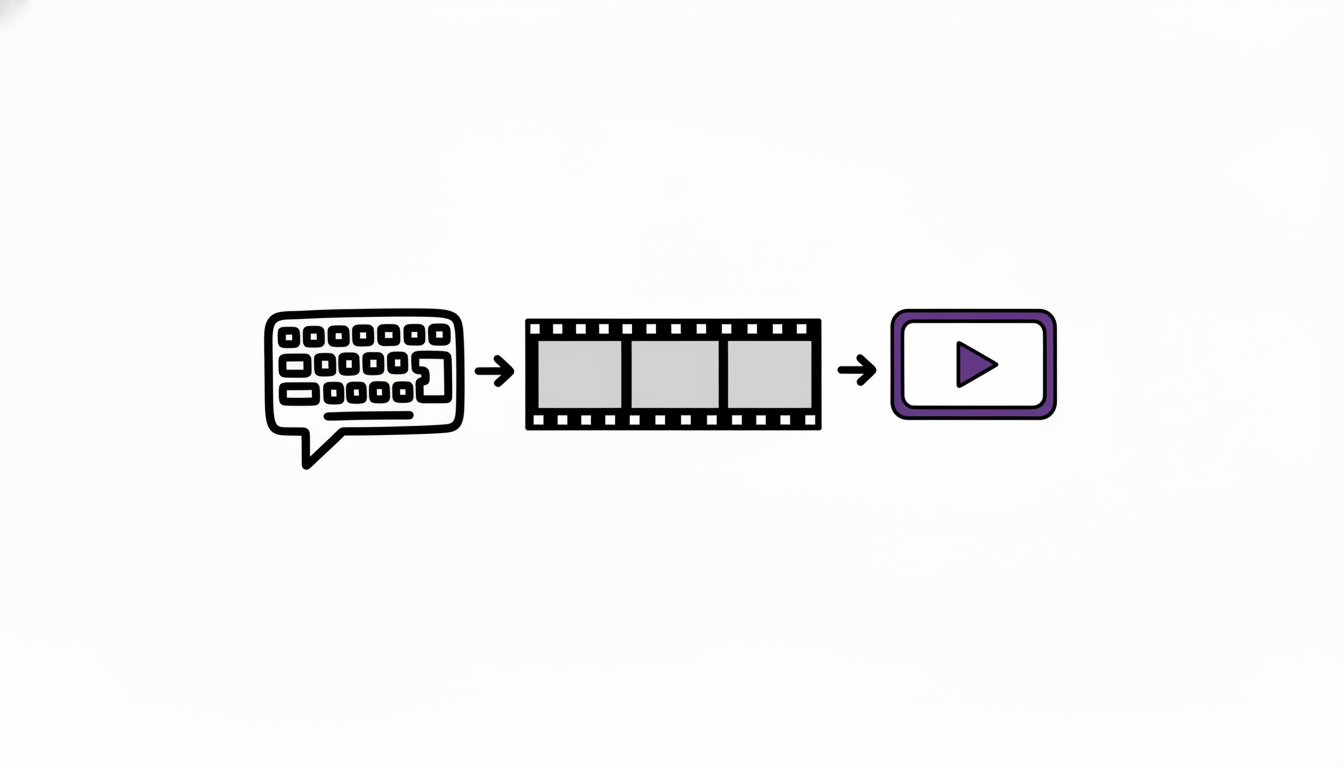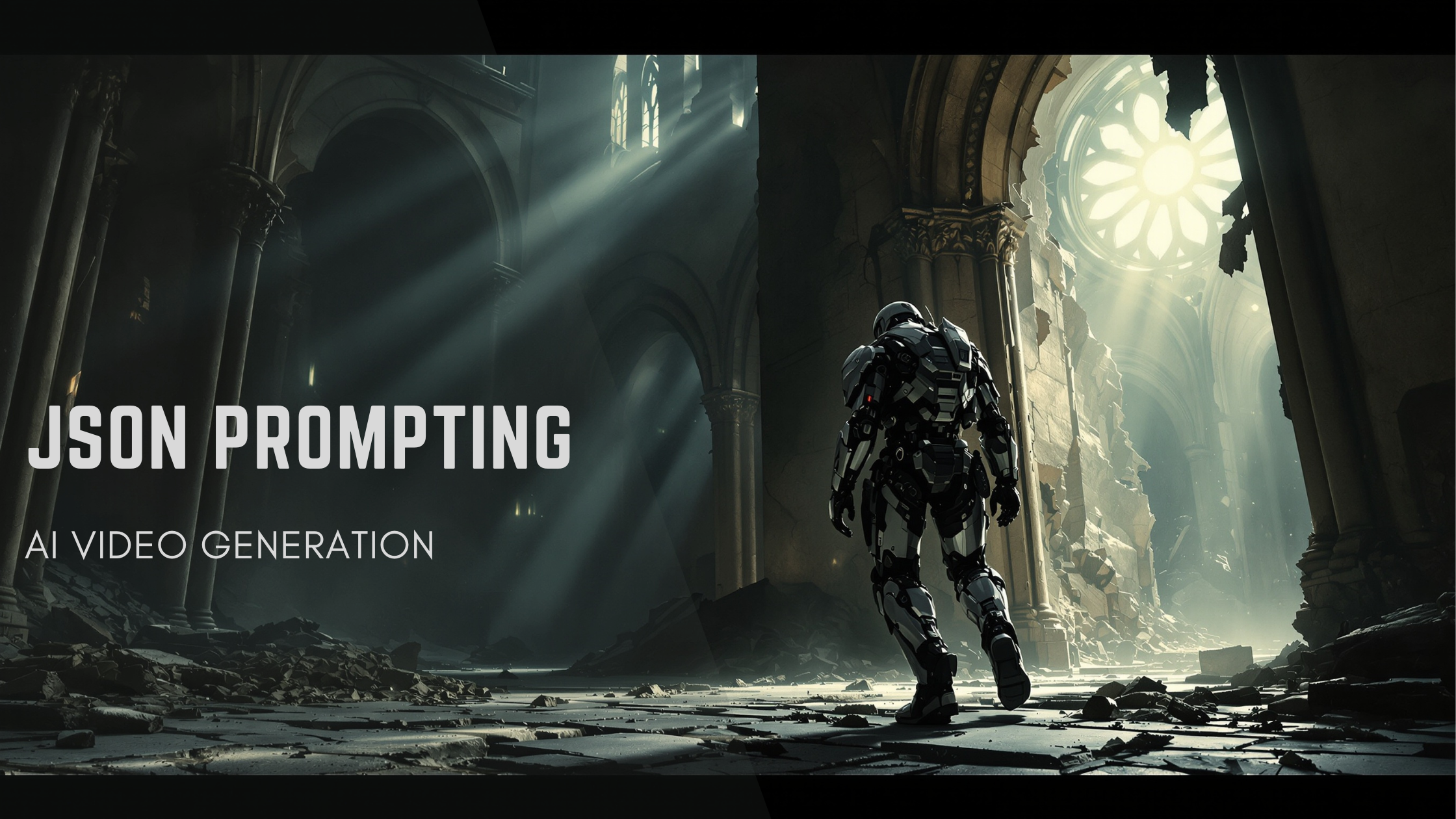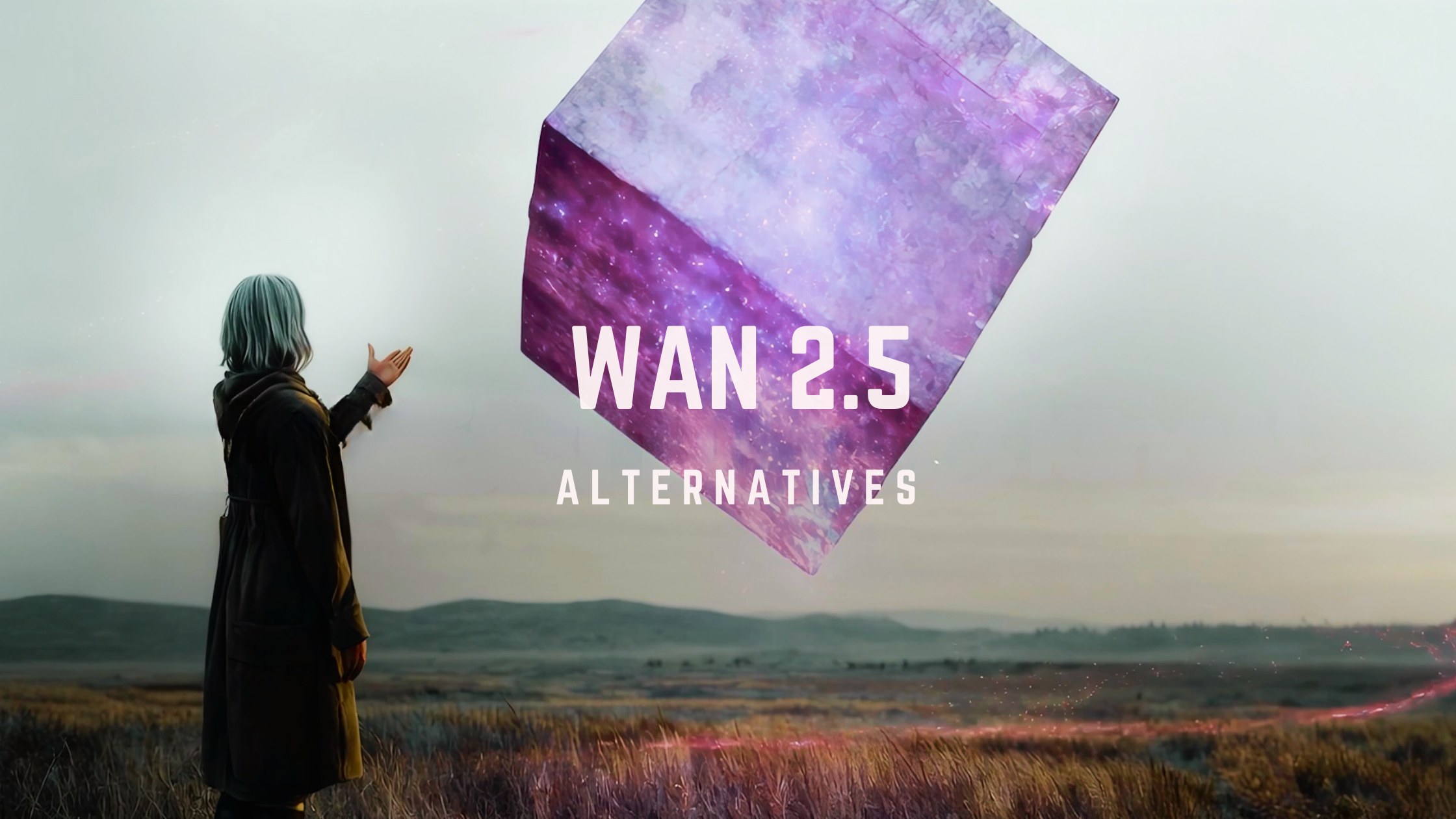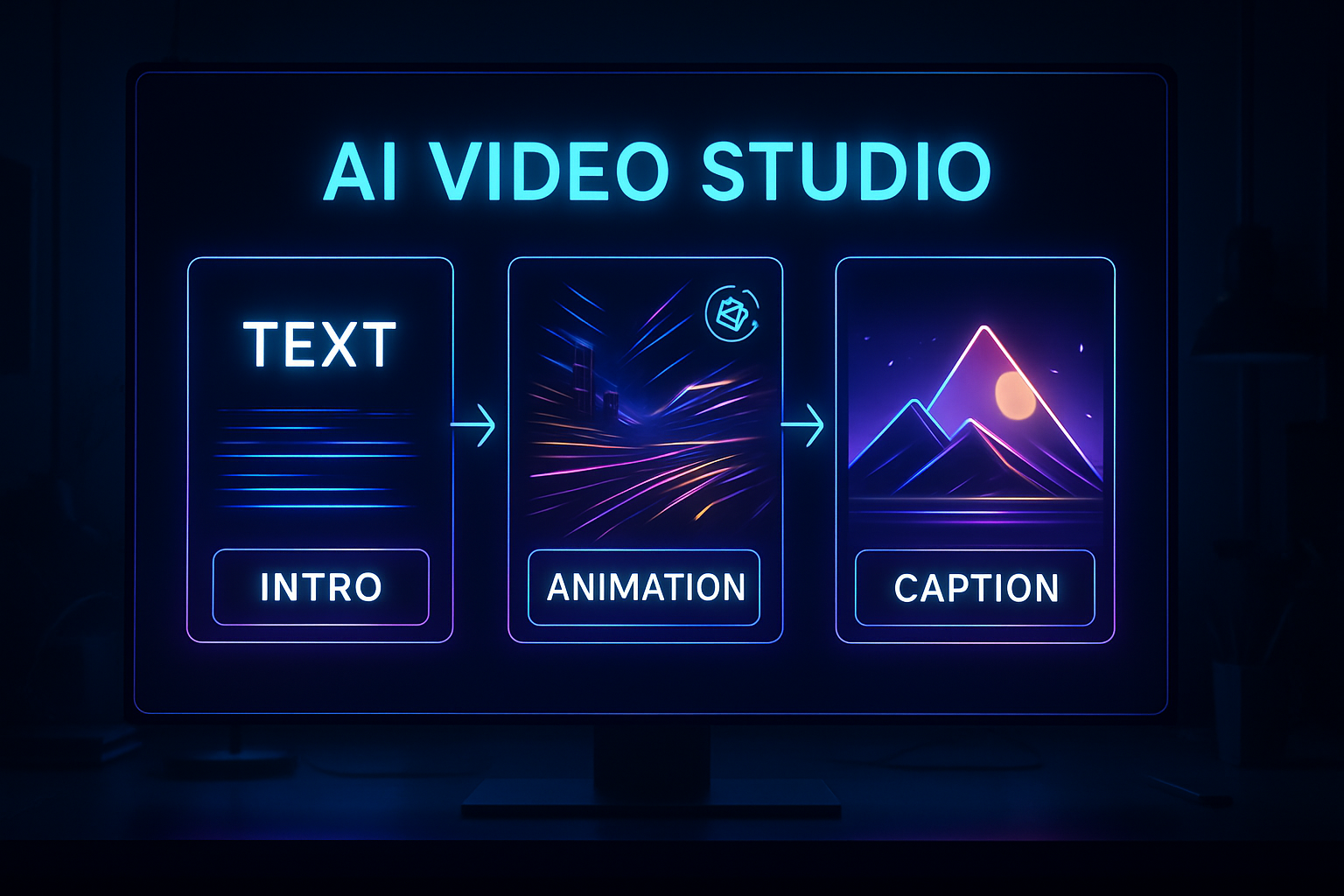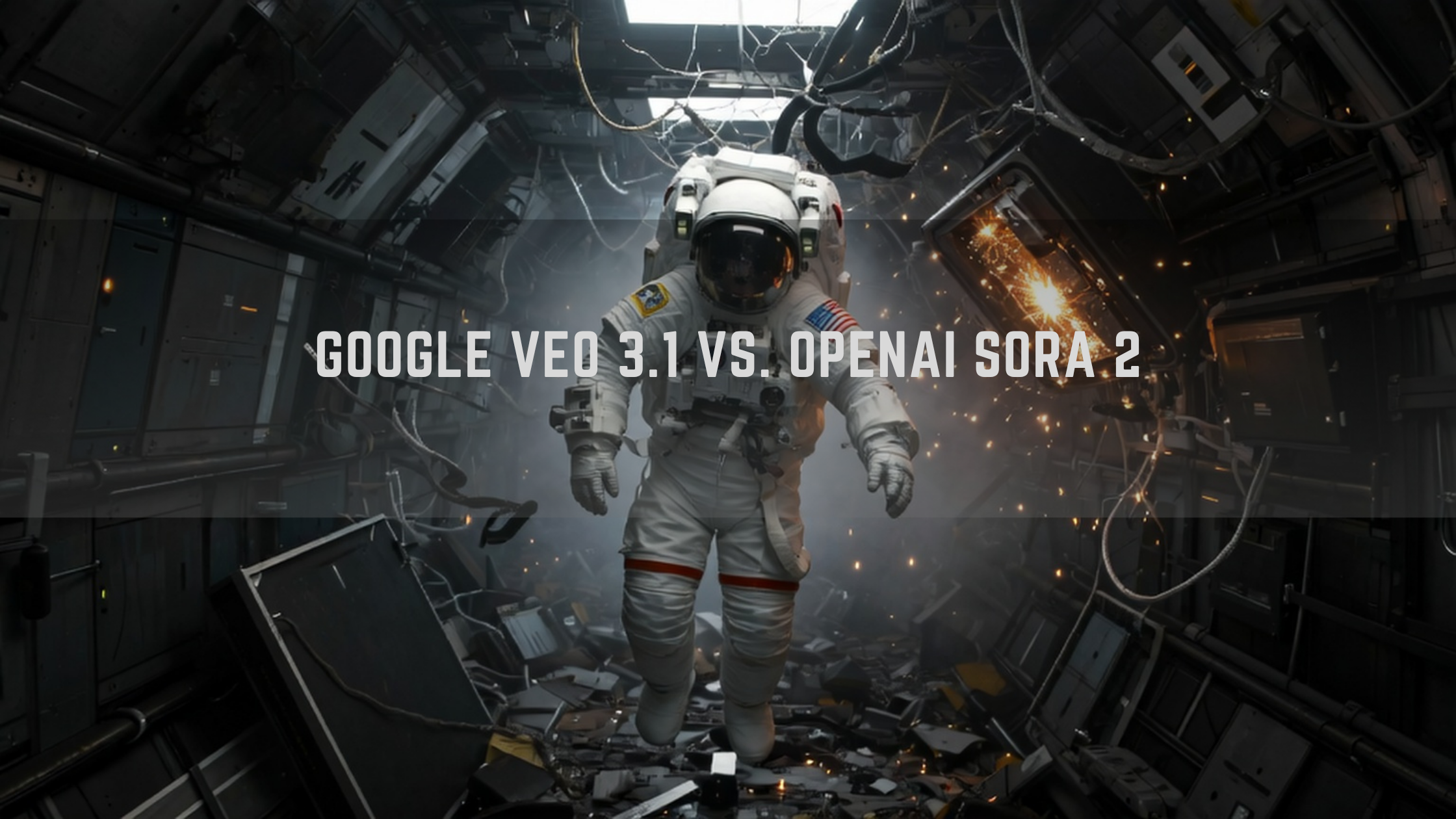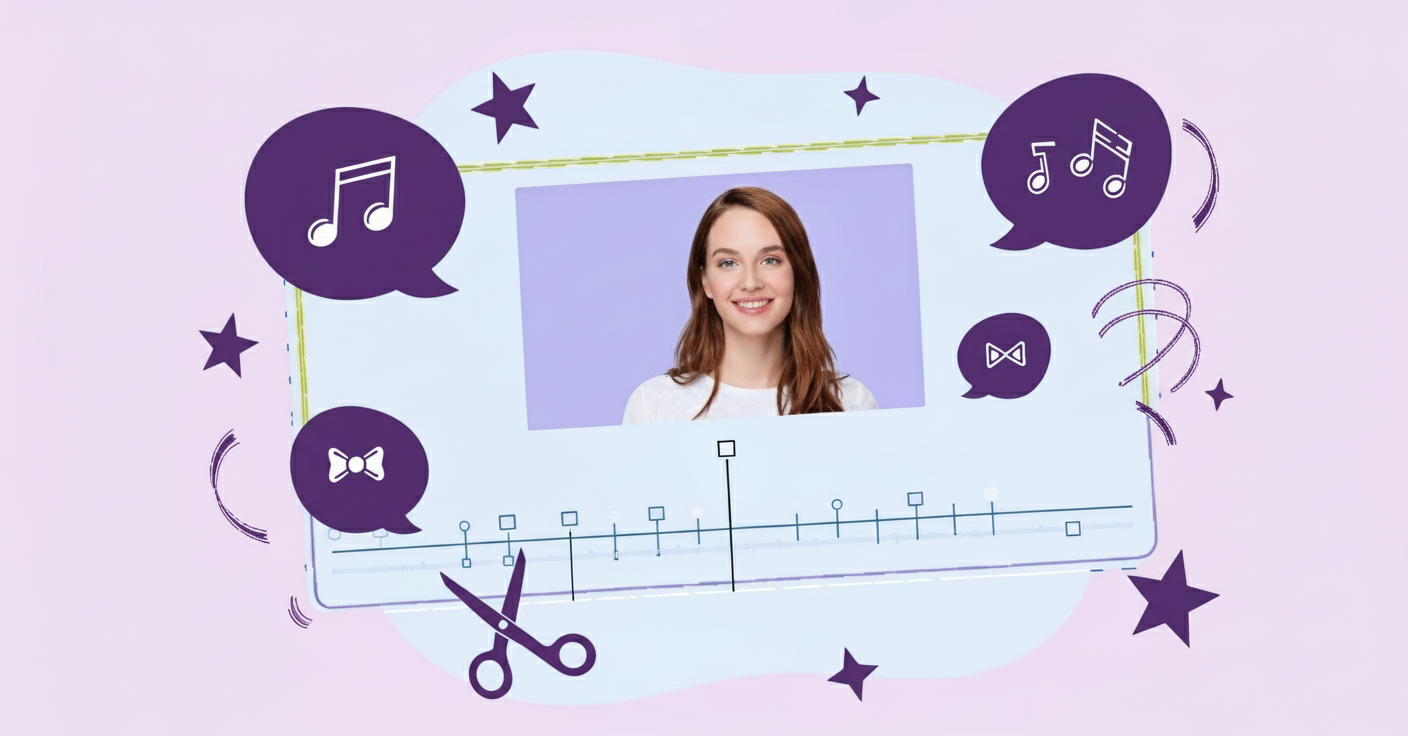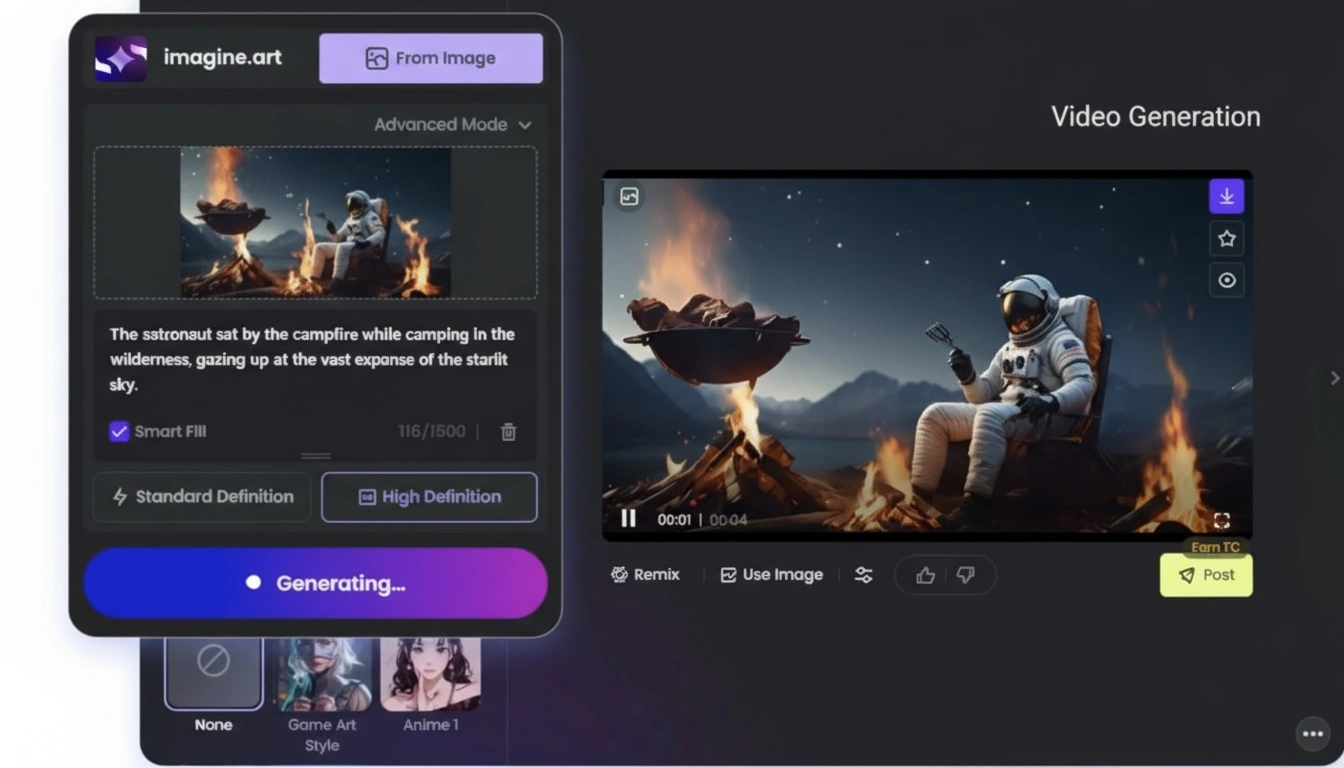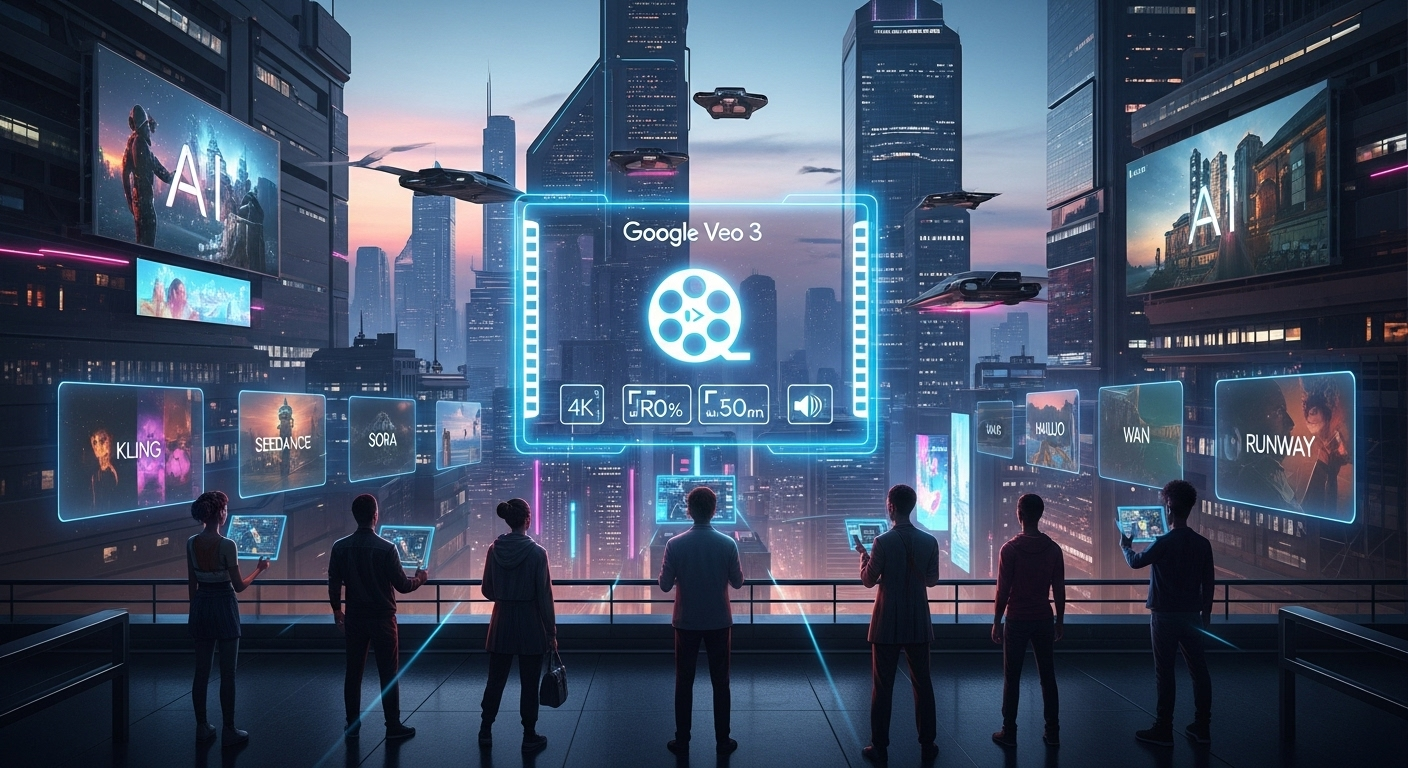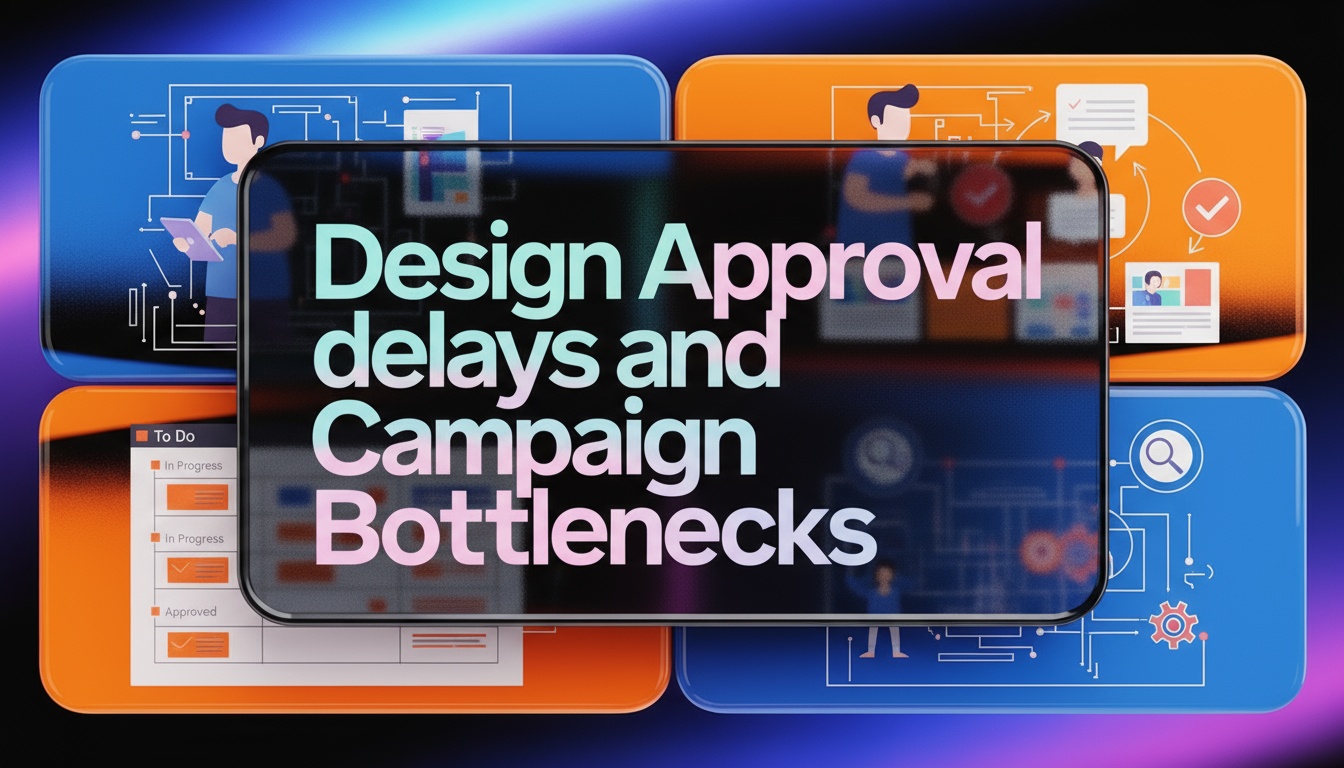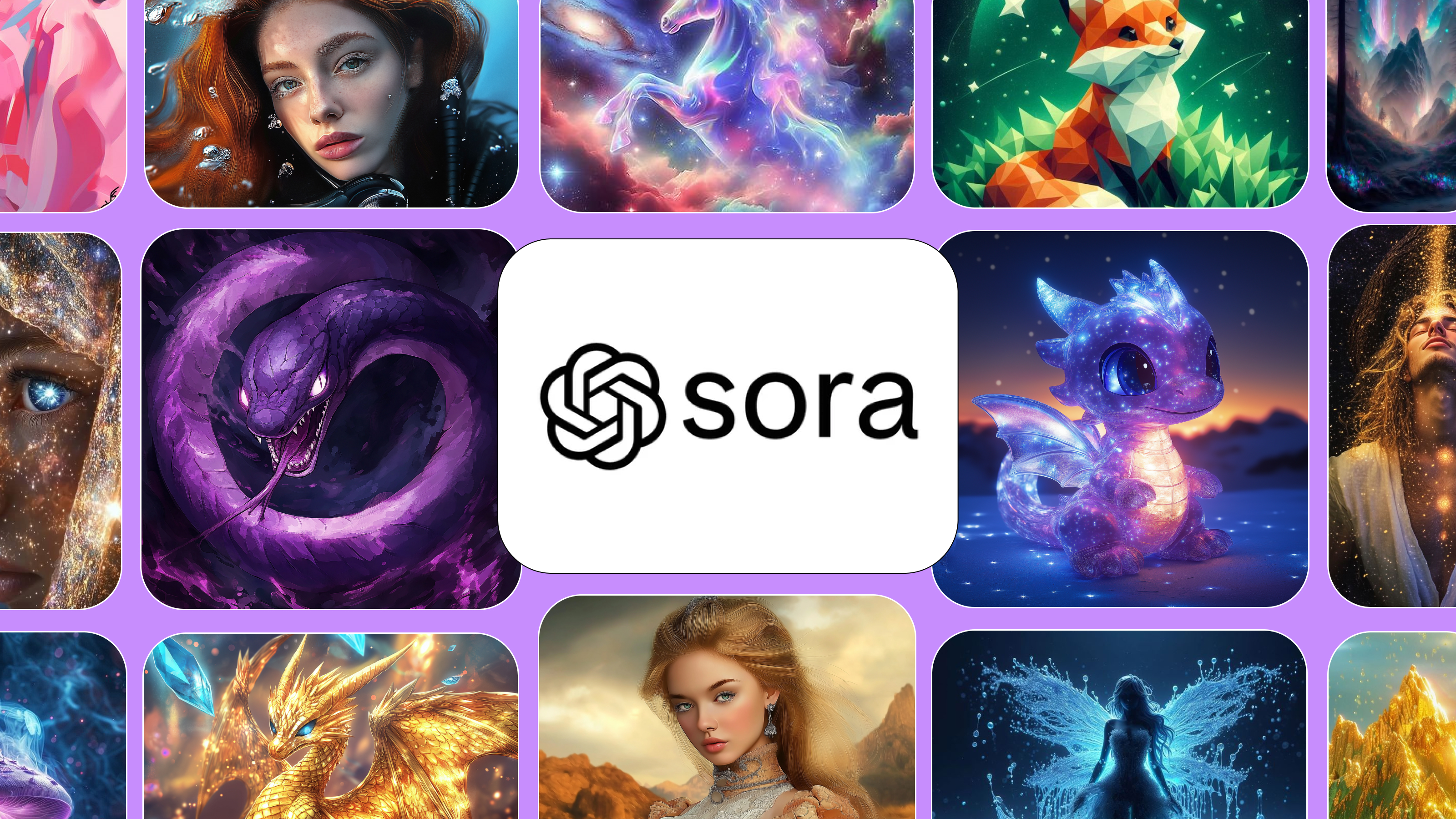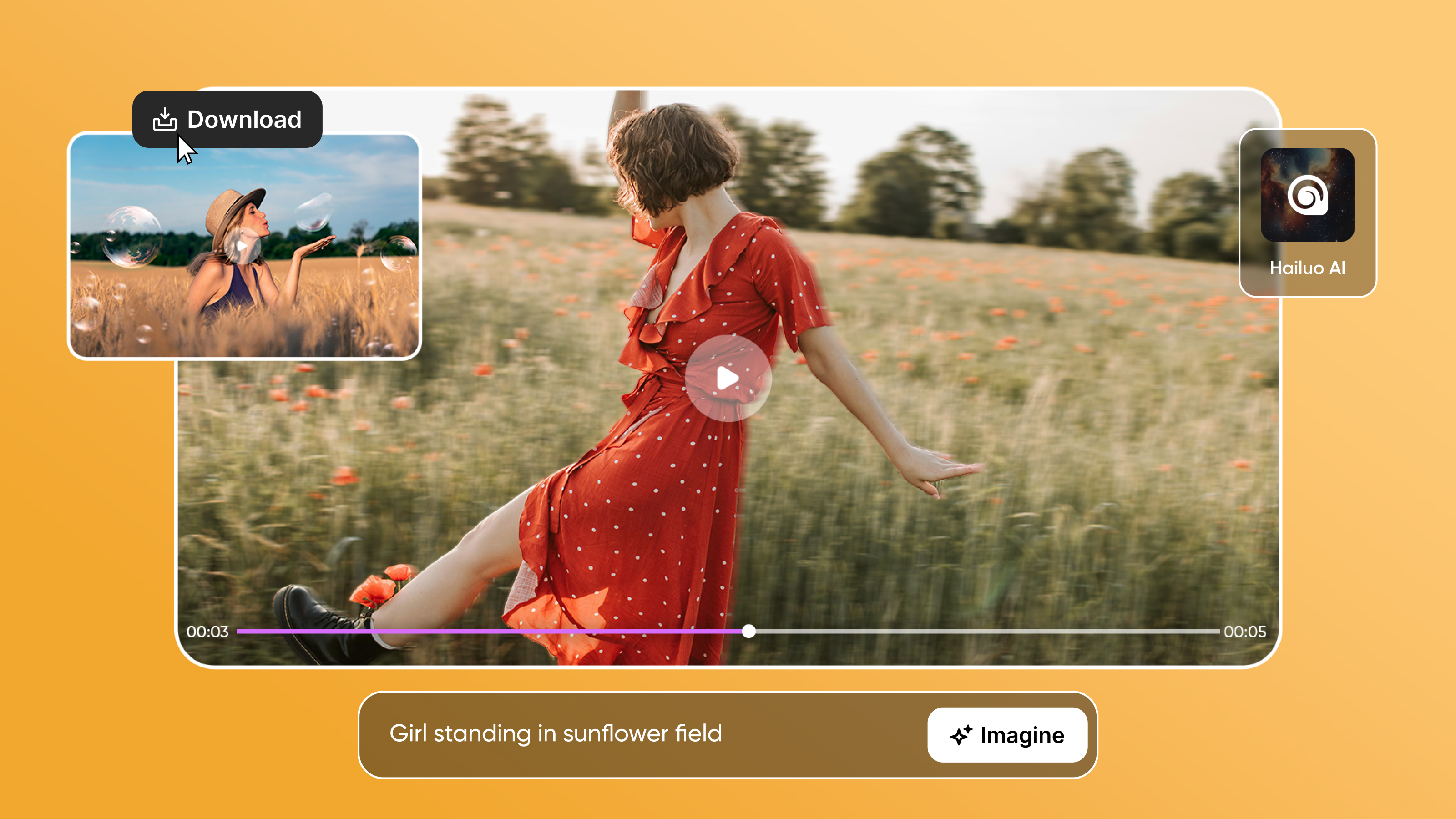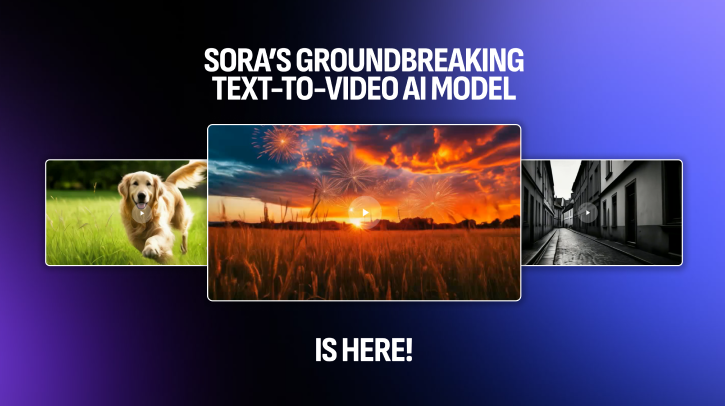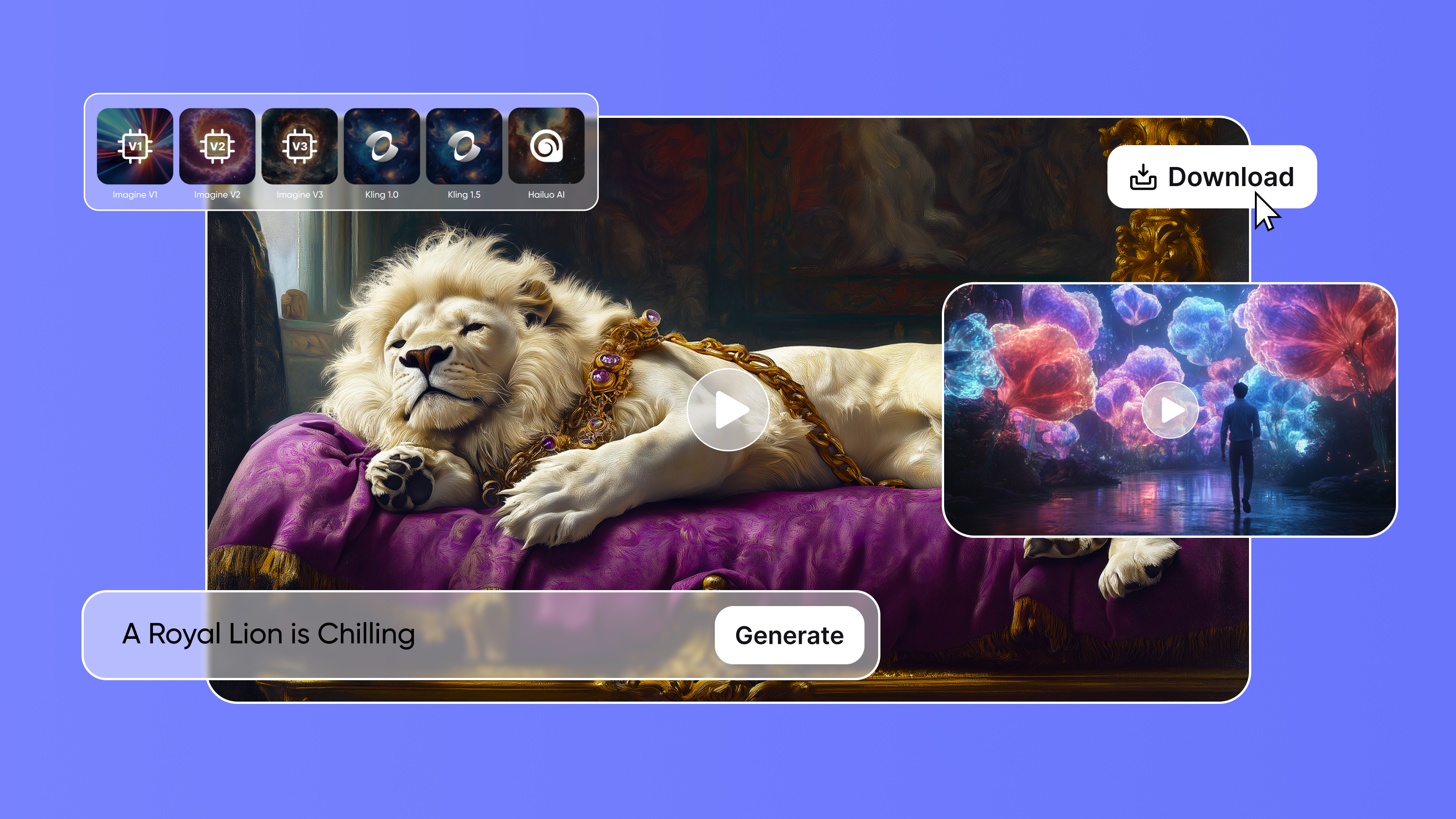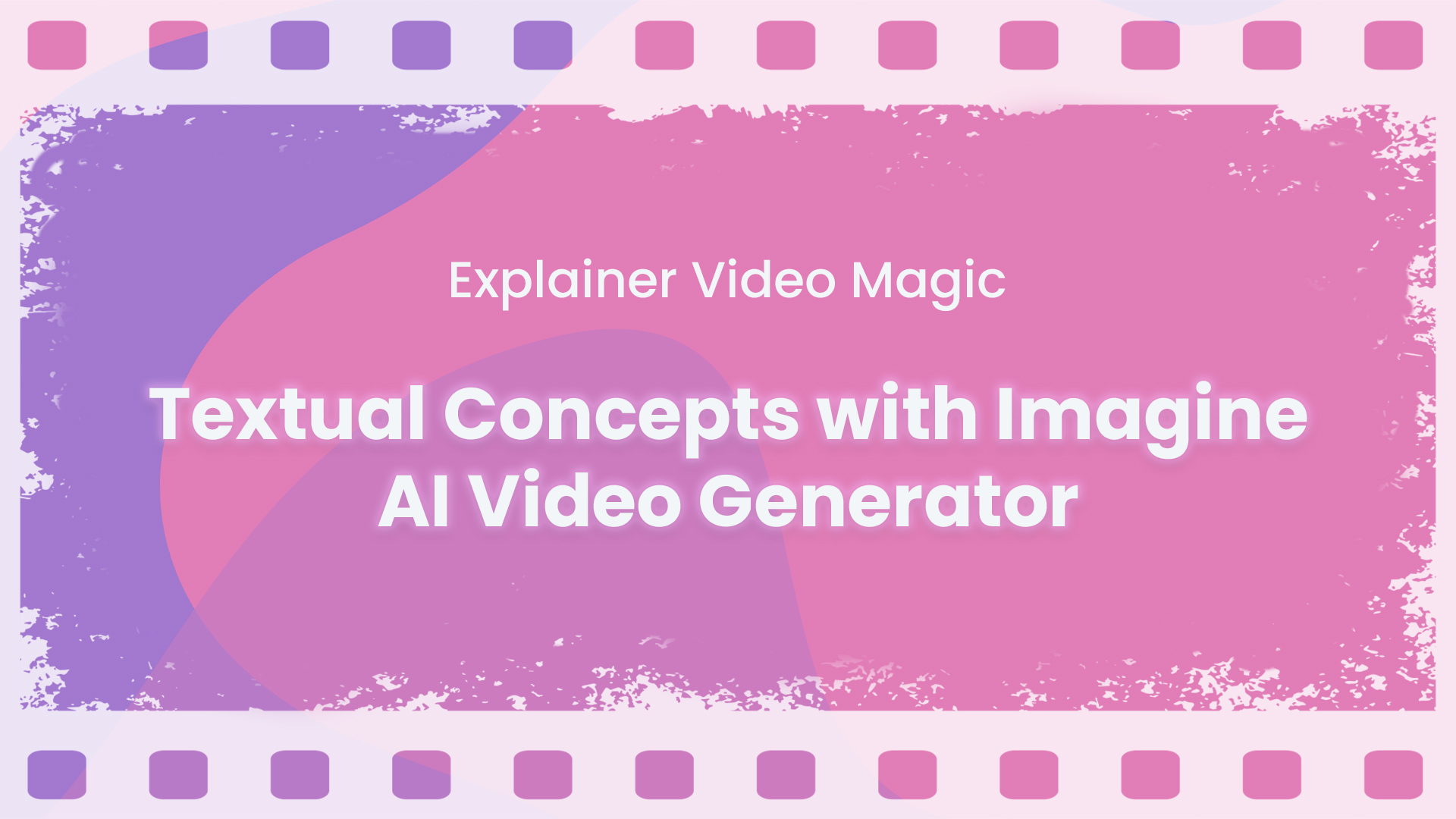Tooba Siddiqui
Wed Oct 22 2025
5 mins Read
🎃 Trick or treat?
Trick: Create realistic halloween videos with AI video generators
Treat: The results! It doesn’t even look AI-generated.
From funny halloween videos of dancing skeletons to eerie vampires, you don’t need a human crew, cast, or even equipment to produce spooky content. Whatever effects you want, character you have in mind, or theme you desire — prompt and create it.
Let’s conjure up some halloween spookiness, and get to haunting, I mean creating.
Why Halloween Videos Matter for Creators and Brands
1. Virality
It’s the season of creepy, eerie, and scary! Halloween videos are perfect for spicing up your content campaigns. It is shareable. It can also help you gather more audience and increase viewership on different social media platforms like Instagram, TikTok, YouTube, and more — without even investing any effort in halloween costumes or hiring any crew. This makes halloween videos an incredible tactic to tap into your content engagement and skyrocket brand visibility.
2. More Engagement
Halloween brings about an air of thrill, mystery, anticipation of a holiday, and nostalgia. The unique costumes and ghostly makeup set the right theme for engaging video content. Create a buzz about your brand and halloween special offers by adding some horror elements, such as sound effects and visuals, to connect with a wider audience.
3. Marketing Boost
Just like Christmas, halloween is a once-in-a-year chance to stand out from the competitors. Give your brand a complete halloween makeover with halloween-themed video content, online visuals, and in-store decor. Add halloween related products to your store and drive more foot and online traffic.
4. Increased Sales
Halloween videos drive interest and purchases. It also attracts new audience looking specifically for halloween content. The attractive offers and discounts create a sense of urgency and encourage purchases. Experiment with different themes and aesthetics and generate multiple variations of your halloween videos.
Step-by-Step Guide: How to Create a Halloween Video on ImagineArt
Step 1: Log in to ImagineArt
Go to ImagineArt AI video generator and log in to your account. You can also use the 50 free daily credits to experiment with the tool before committing to subscription plans.
Step 2: AI Video Generator Model Selection
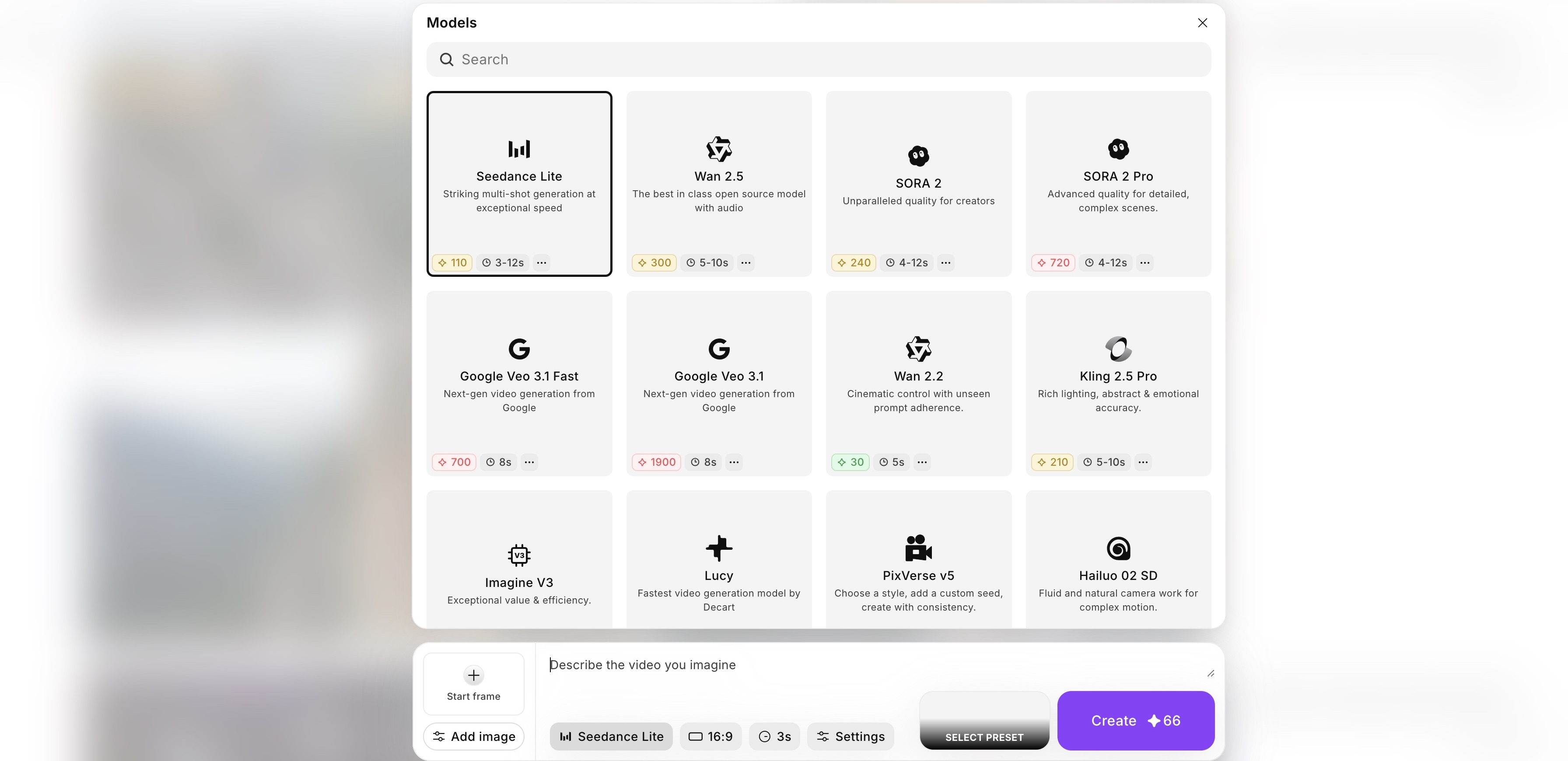
ImagineArt comes with a set of industry-best AI video generators. Each AI video model consumes a different amount of credits.
- Kling: Known for cinematic realism with detailed motion and realistic characters.
- Google Veo 3.1: Known for life-like visuals and well-synchronized audio cues.
- Hailuo: Great for artistic, dreamlike scenes with a fantasy or surreal aesthetic.
- PixVerse: Best for dynamic, short-form videos that require quick transitions and engaging visuals.
- Sora 2: Known for dynamic motion, physics simulation, and cameo features.
Step 3: Write Your Prompt
Write your description in detail. Describe the character, environmental setting, subject-object interaction, action sequence, and more explicitly. Keep the prompt comprehensive and write in plain language without any jargon or technical terms.
For instance, a simple Halloween prompt could look like this:
“A haunted forest at night, with fog swirling around glowing pumpkins. A witch with a long black cloak walks slowly, her broomstick trailing behind her. Camera pans slowly as the wind howls and bats flutter by.”
You can run this prompt on free access and test the tool’s capabilities.
Step 4: Customization
On ImagineArt, you can select your preferred video resolution, duration, and aspect ratios. You can also use video presets and effects, including fire transitions, glitch, time lapse, shadows, and more. Fine-tune your prompt by adding lighting effects, soundscapes, camera movements, and more. You add phrases like:
- Lighting: “Dim moonlight, fog filtering through the trees”
- Camera Movement: “Slow pan following the witch’s silhouette in the distance”
ImagineArt AI video generator also has a ‘prompt enhancer’ to help you improve prompt structure. The ‘generate preview’ feature allows you to view and select the first frame of the output video, giving you more creative freedom.
Step 5: Add Audio and Voice
You can add music and soundscapes to your halloween videos using AI video generators like Sora 2, Google Veo 3.1, and Wan 2.5 with a built-in SFX feature. However, if you want to add audio of your choice, you can head on to ImagineArt AI video editor and add narrations, music, and sound effects. The timeline interface allows you to easily drag and adjust the duration of audio and visual elements. You can also generate your own narration and music on ImagineArt.
Step 6: Generate Video
Before clicking on generate, review the prompt and settings. Wait for a couple of minutes, and ImagineArt AI video generator will have your halloween video ready in no time. If the generated videos need editing, tweak your prompt or refine it on ImagineArt AI video editor.
Real-World Use Cases for AI Halloween Videos
For Brands:
Add halloween-themed product packaging, ad visuals, banners, and limited-edition products in your video to grab audience attention. Offer discounts or trick-or-treat packages to make the most of halloween.
Read more about halloween marketing ideas on ImagineArt blog.
For Influencers:
Create costume reveal videos with AI video generator and give your online engagement a boost, with creative, scary, and fun video content.
Read about halloween makeup and decor inspirations on ImagineArt blog.
For Filmmakers:
You can visualize and generate short films and teasers for halloween-themed content. Experiment with narratives, vignettes, and short clips.
For Musicians & Artists:
Create album teasers and social media clips using halloween theme to create buzz around the upcoming songs or creations.
Conclusion
Halloween videos are a fantastic opportunity to showcase your creativity and engage with your audience. With AI video generation tools like ImagineArt, you can create spooky, cinematic content without the need for expensive production or editing skills. From cinematic storytelling to horror glamour, the possibilities are endless. So, what are you waiting for? Start crafting your Halloween masterpiece today with ImagineArt’s AI-powered video studio!

Tooba Siddiqui
Tooba Siddiqui is a content marketer with a strong focus on AI trends and product innovation. She explores generative AI with a keen eye. At ImagineArt, she develops marketing content that translates cutting-edge innovation into engaging, search-driven narratives for the right audience.