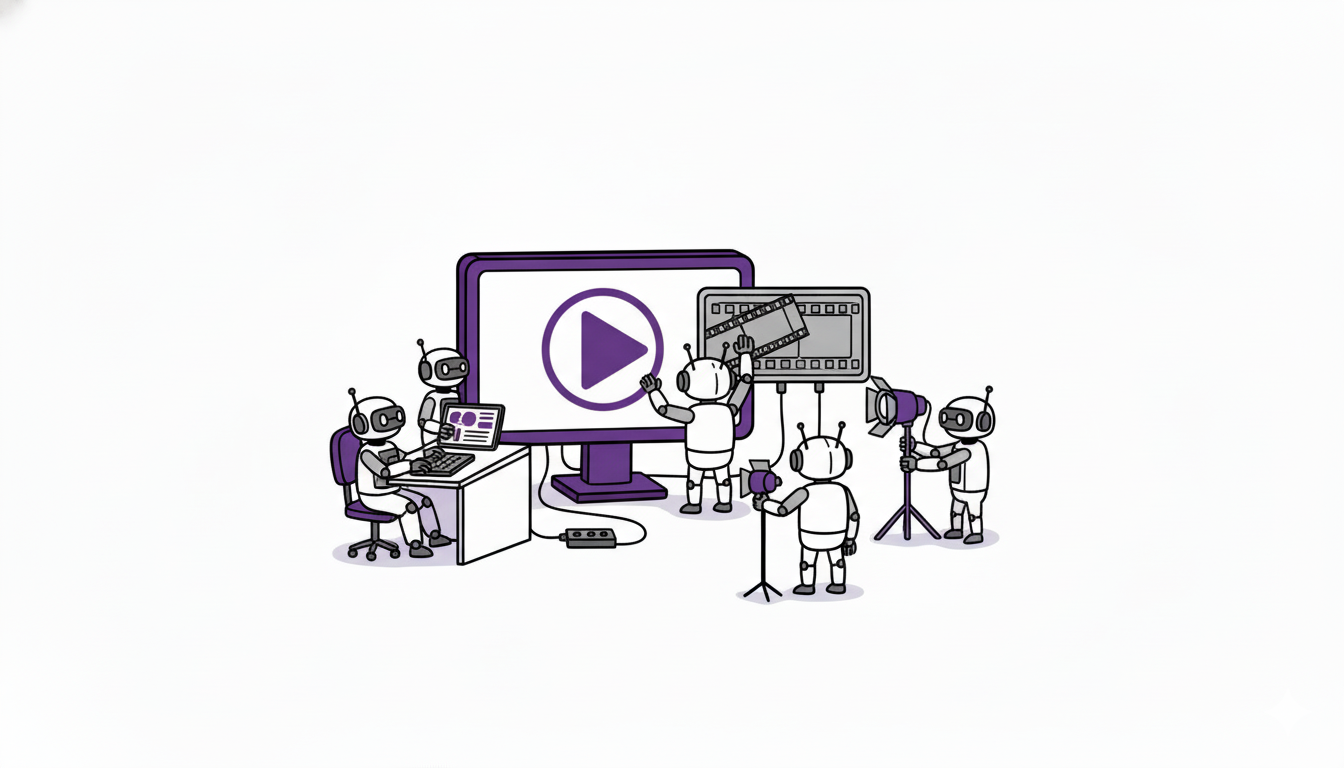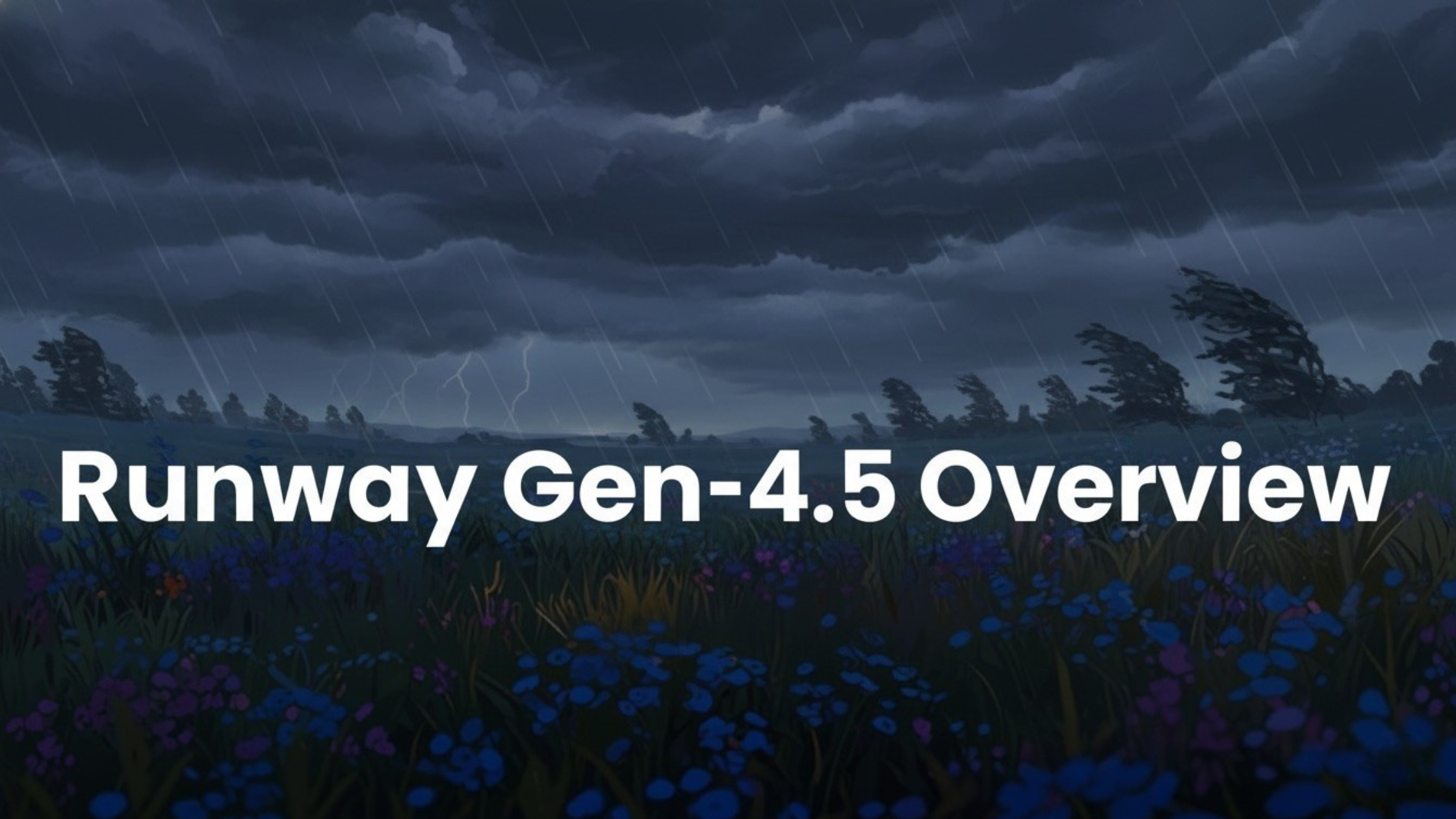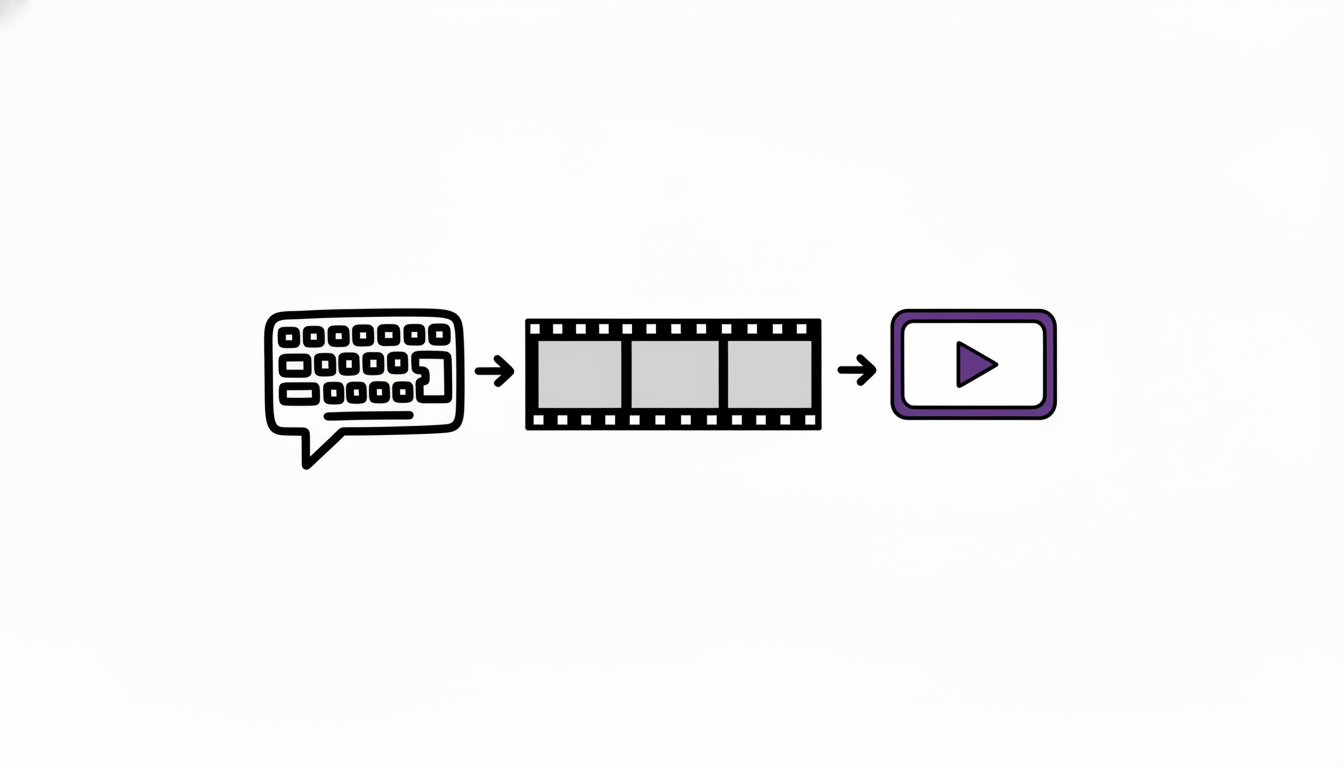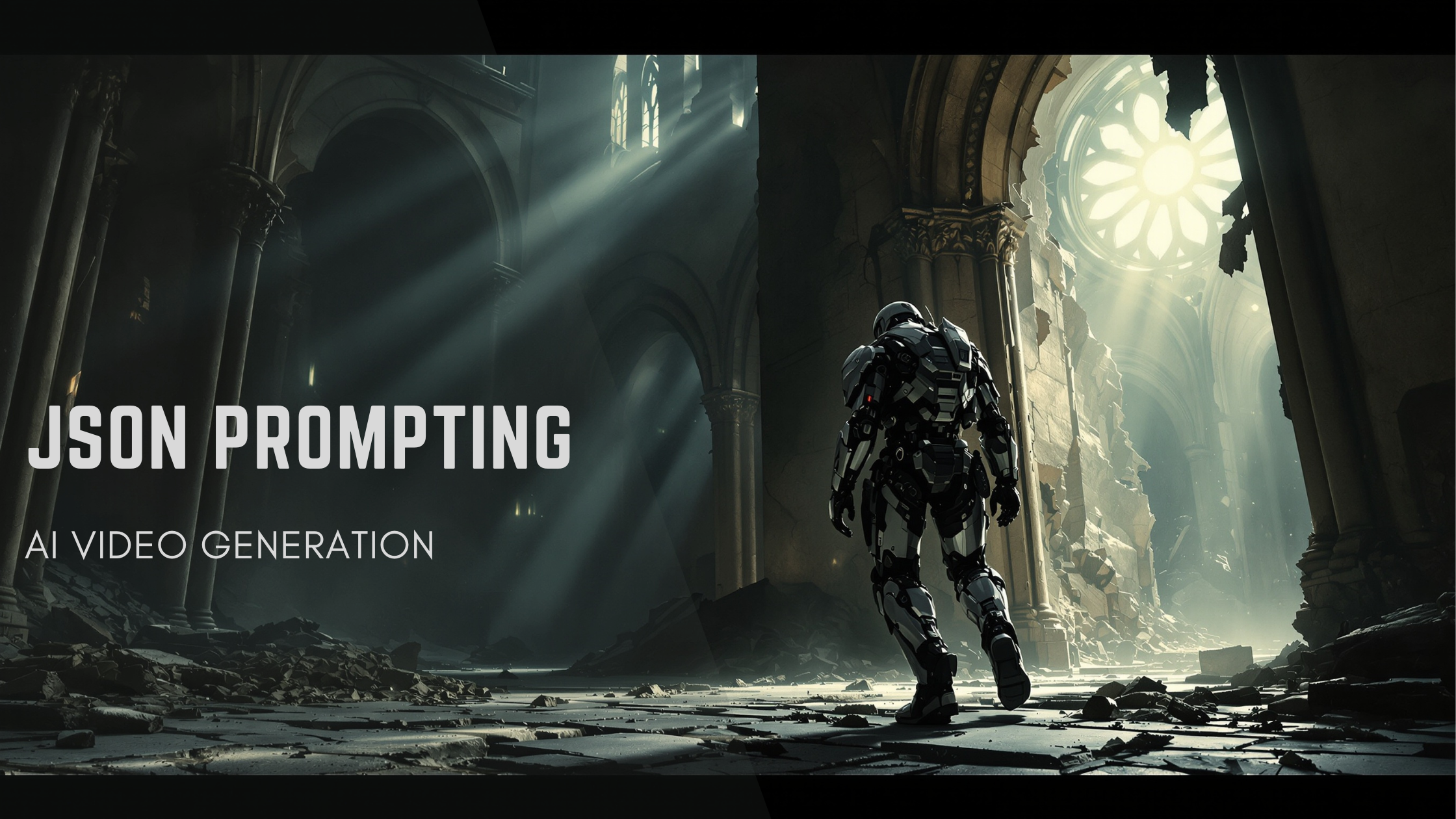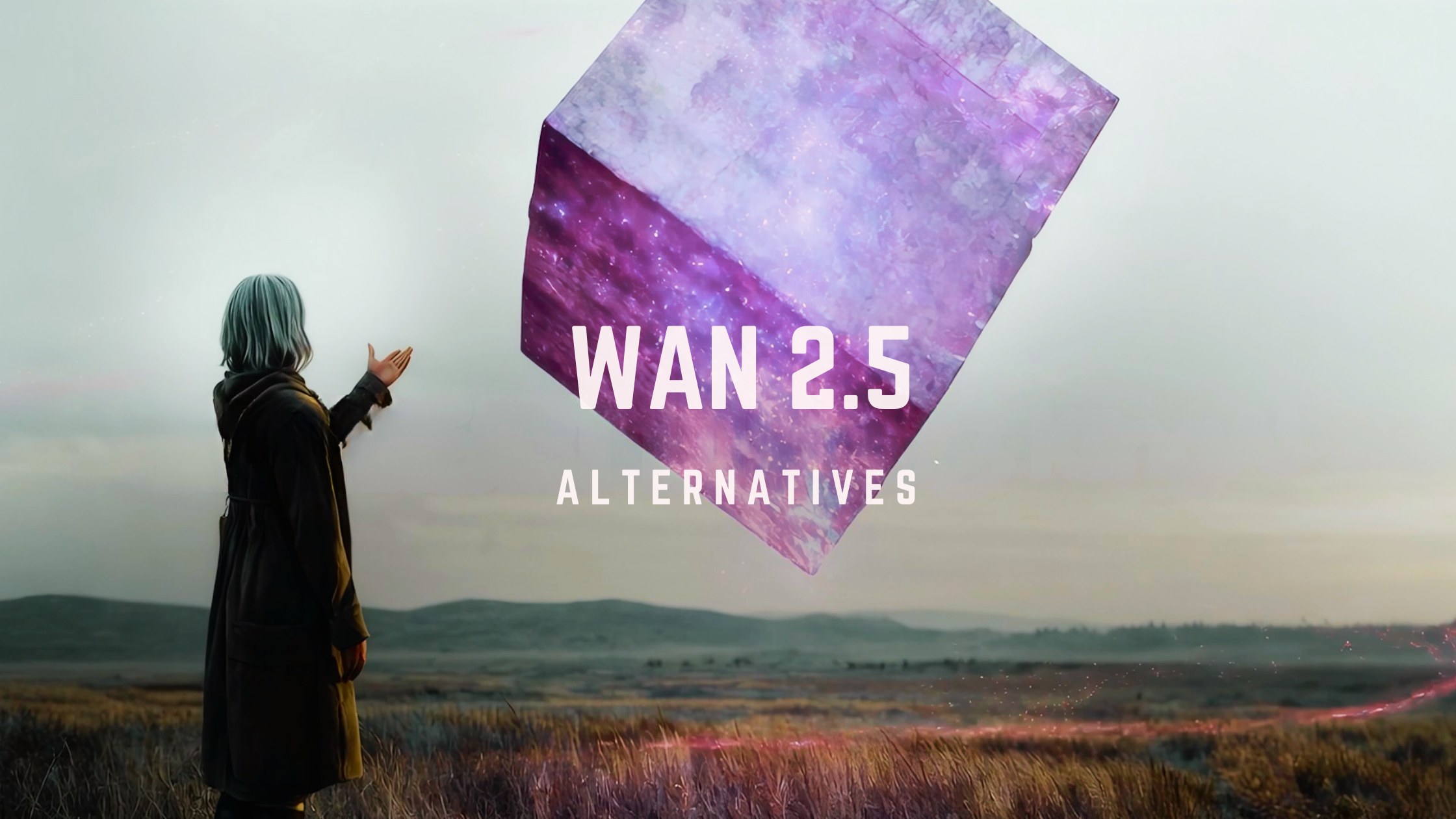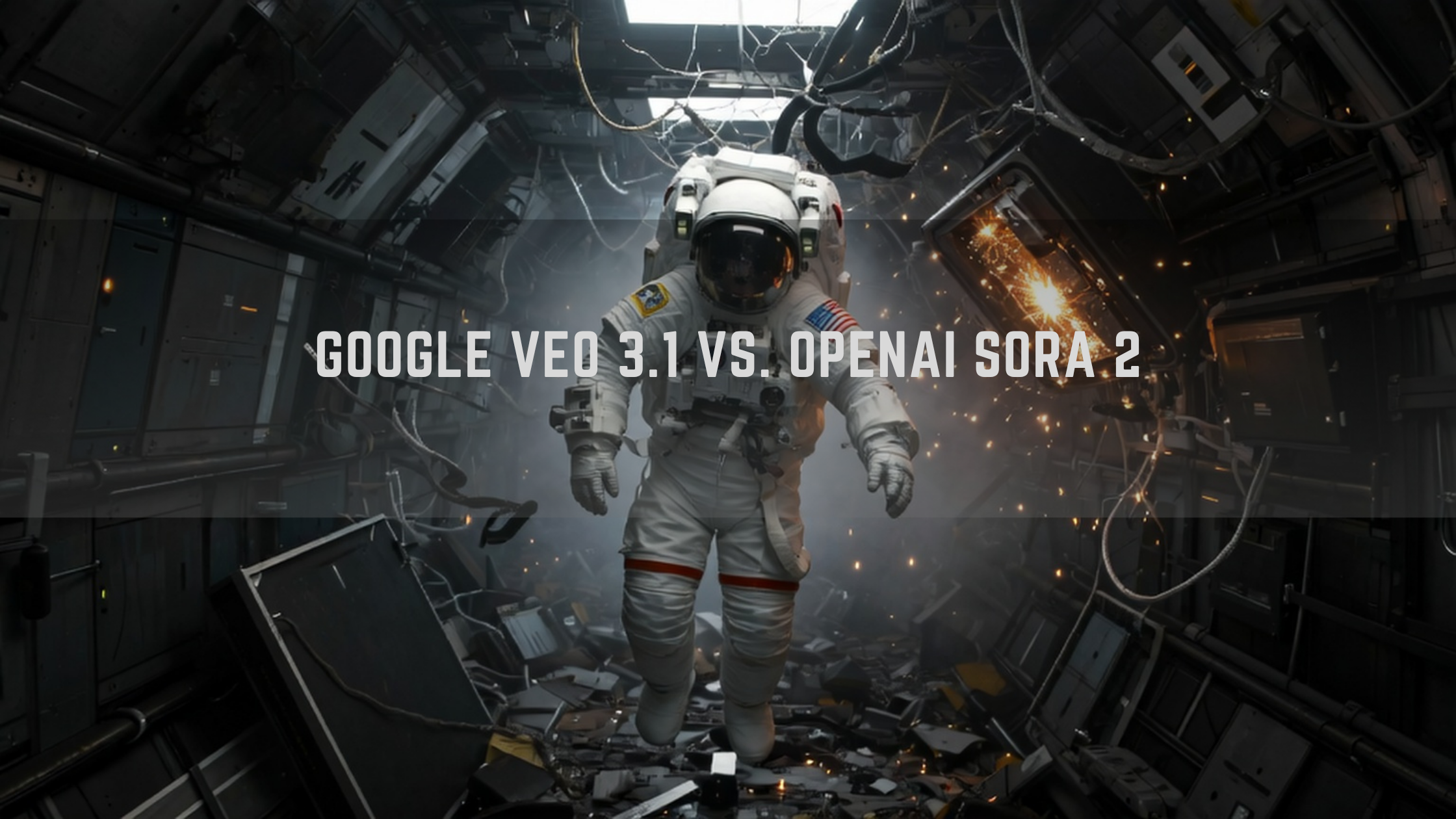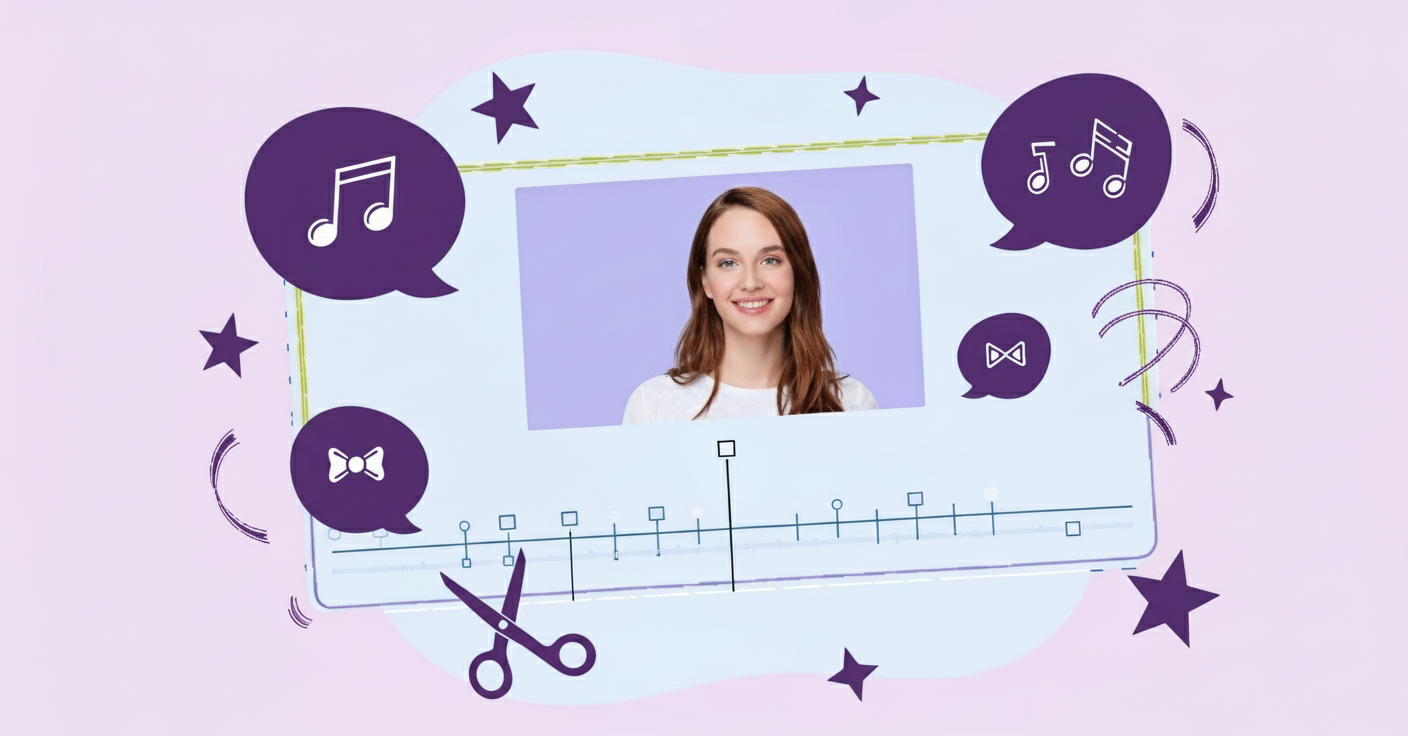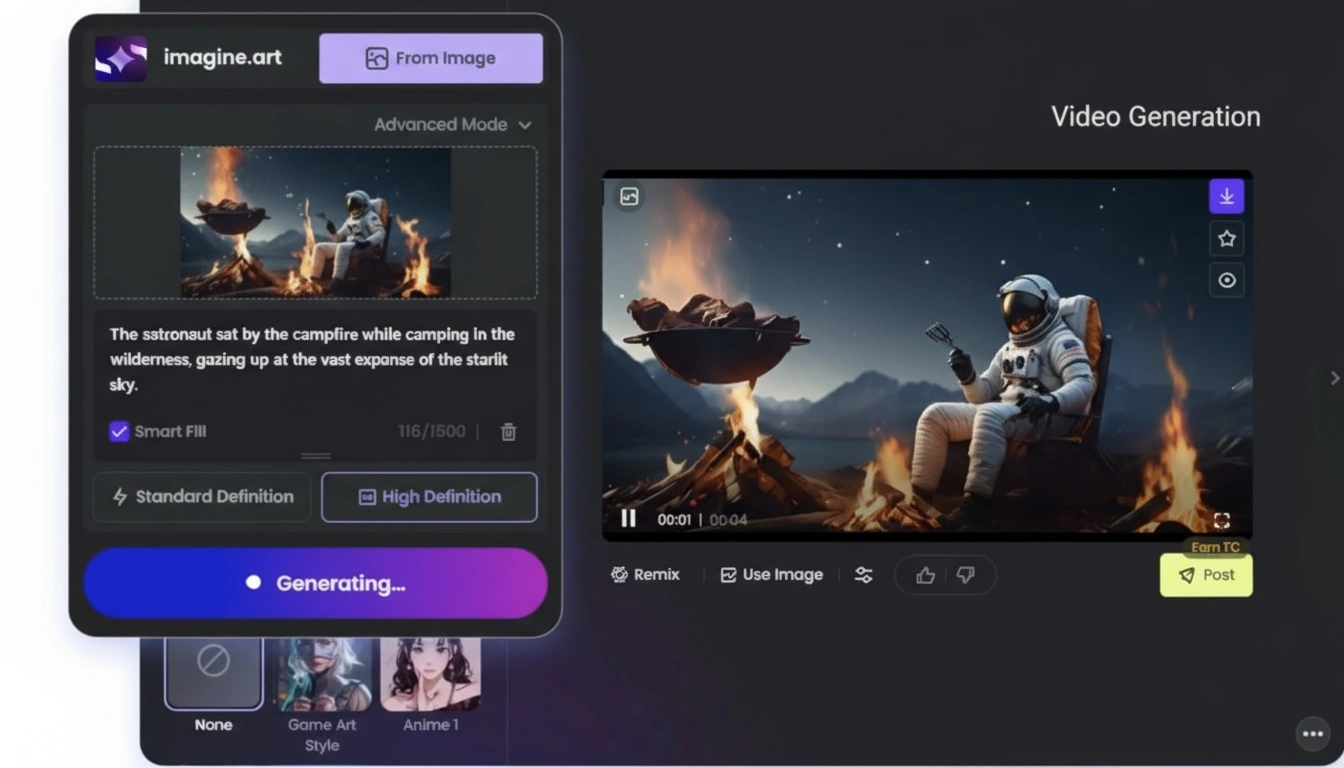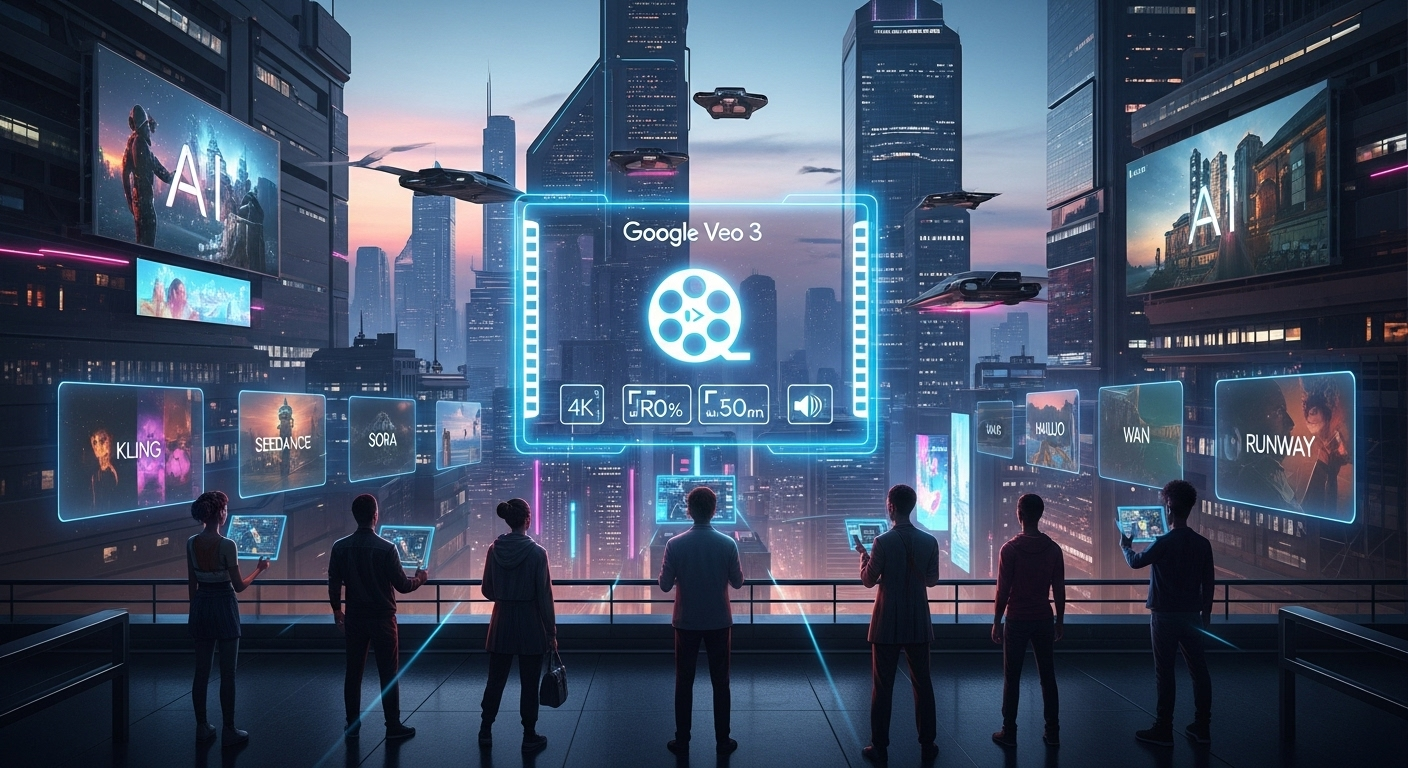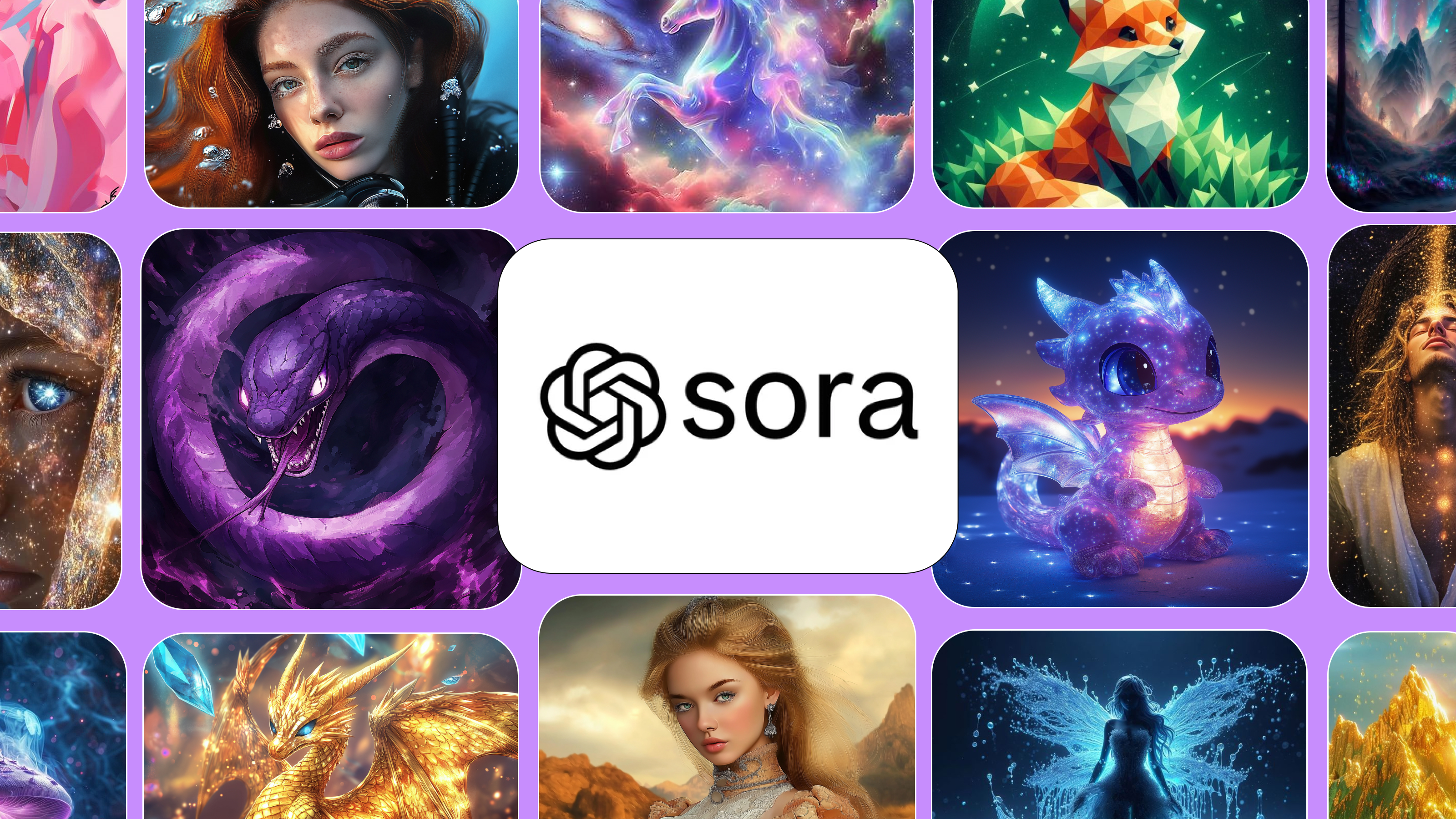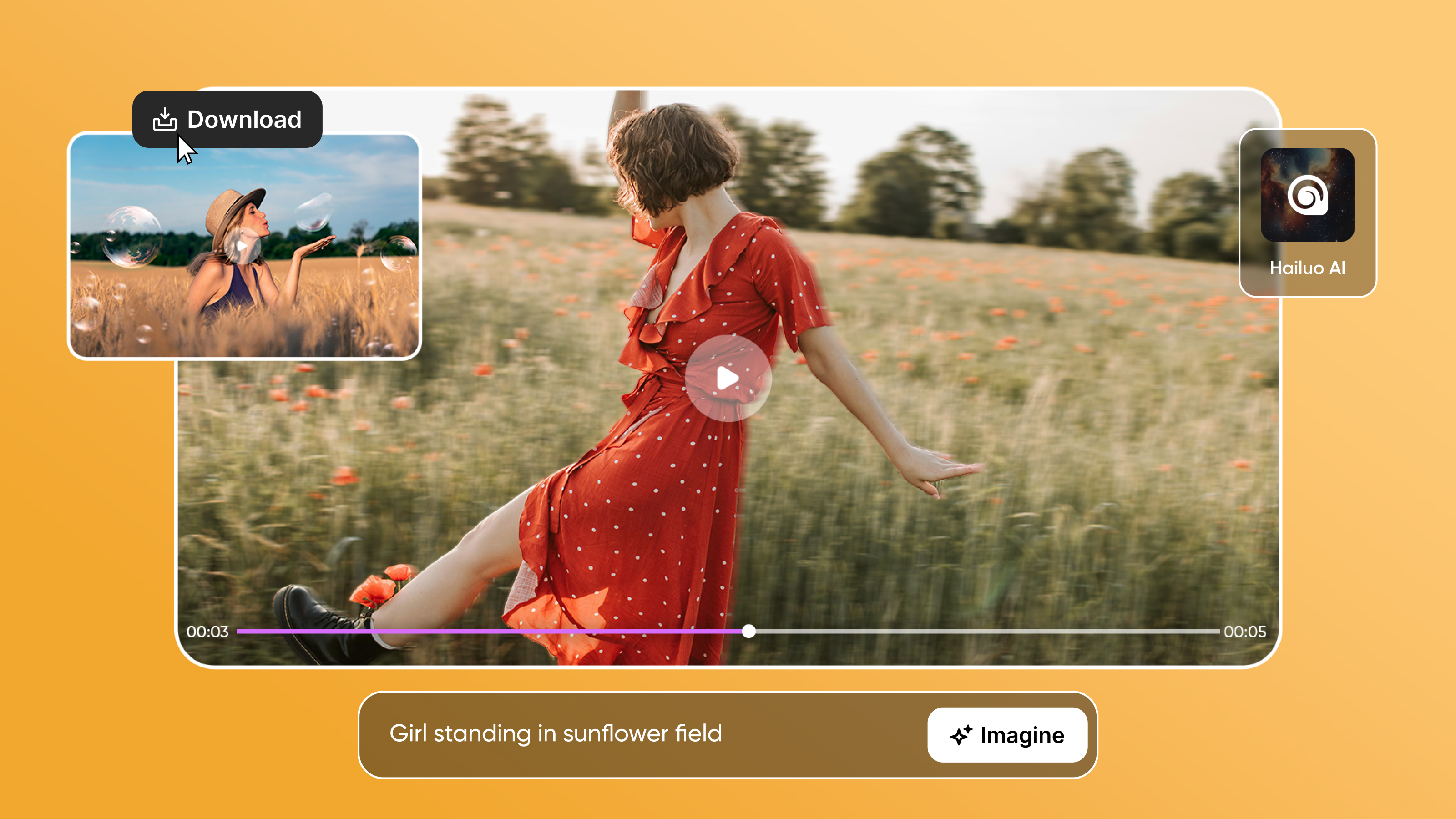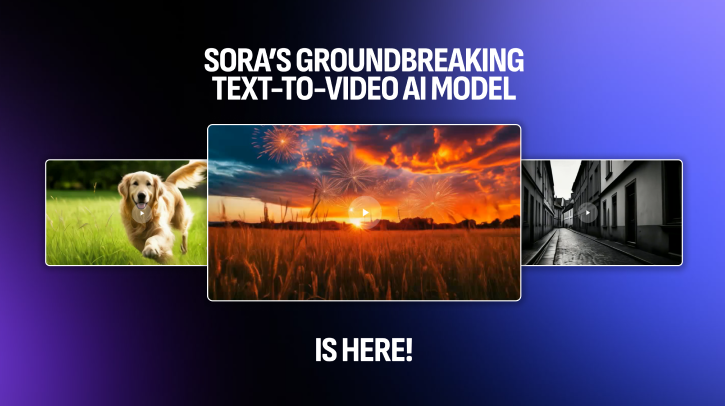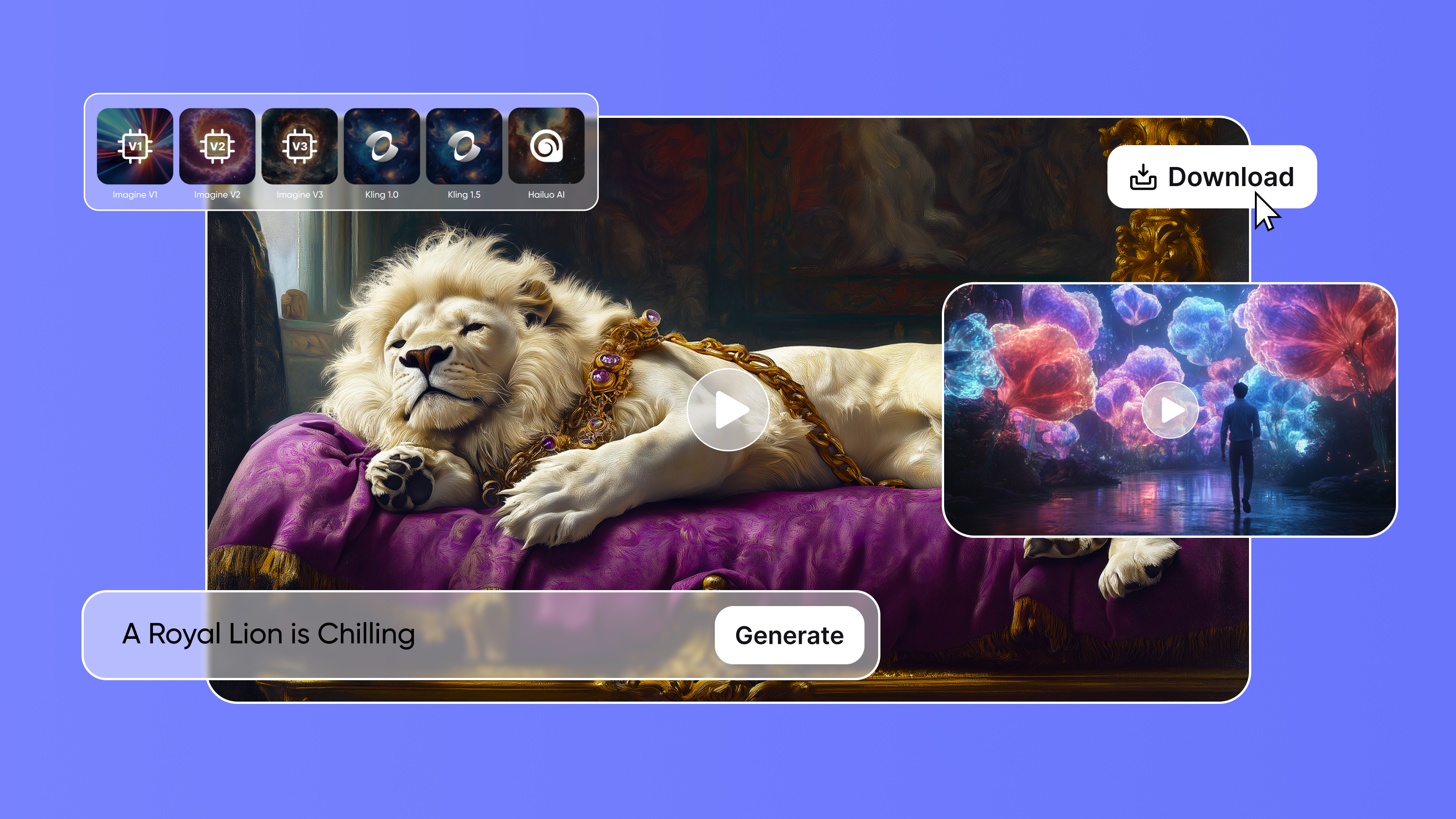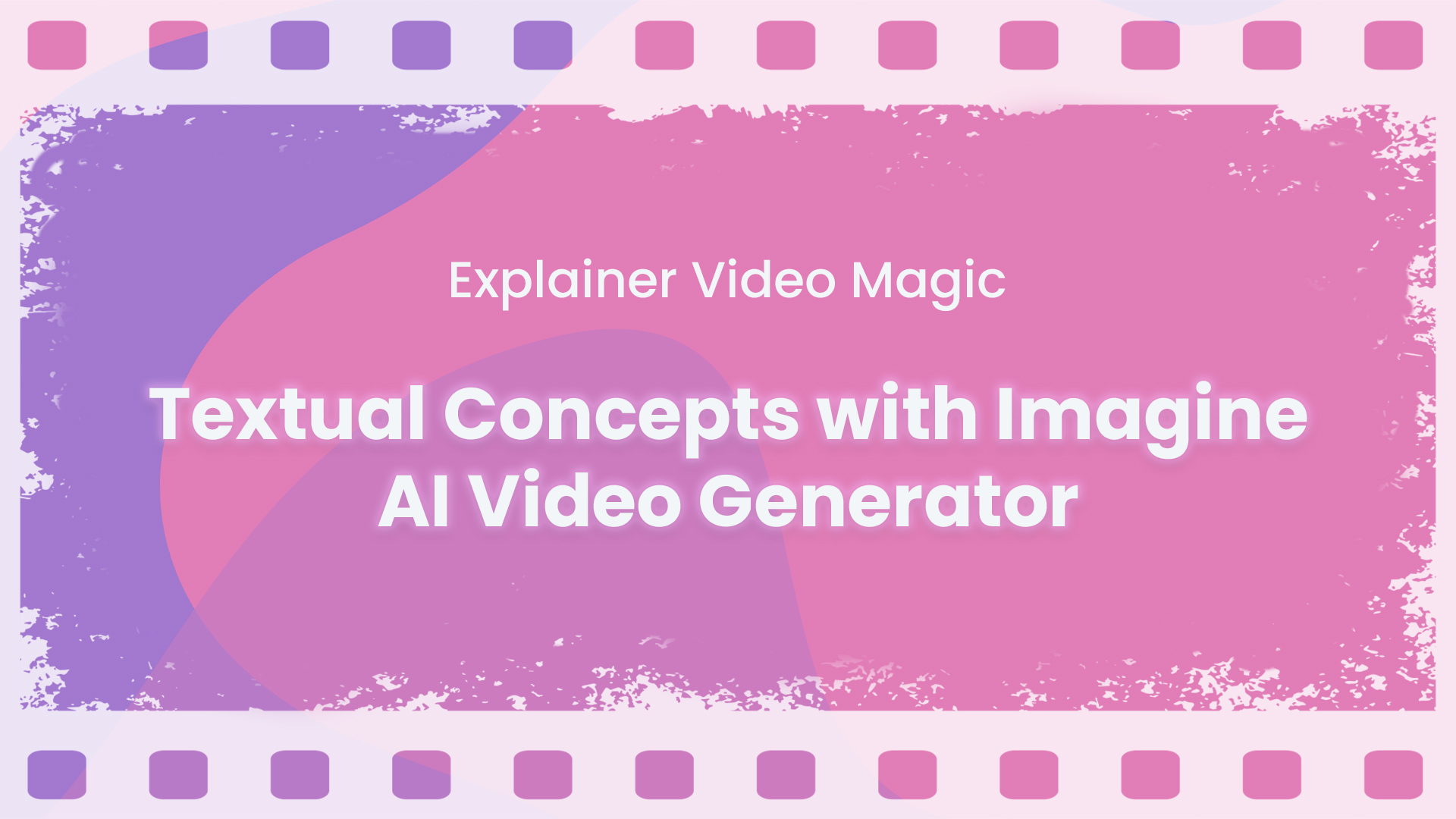Tooba Siddiqui
Fri Nov 07 2025
12 mins Read
Sound. Roll camera. AI-ction!
Every minute expression, every subtle gesture, and that noticeable but muffled crack in voice — there’s something exceptional about a human emotion, countenance, and body language. While there seems to be a global consensus that moviemaking is for humans, AI is rewriting this script — shot by shot, frame by frame. Here are the industry-best AI video generators that can deliver promising results in cinematic realism:
- ImagineArt AI Video Generator
- Wan 2.6
- Kling O1
- LTX-2
- Veo 3.1
- Sora 2
- Wan 2.5
- Runway Act Two
Top AI Video Generators for Movies
Here’s a breakdown of the top AI video generators that can make Hollywood-level producers grapple with the most fraught question: Is this AI or human?
ImagineArt AI Video Generator
ImagineArt AI video generator comes with an all-in-one suite for AI video creation, with tools to refine video quality and prebuilt presets for visual effects. The AI video generator supports both text-based prompts and reference images to create cinematic, animated, anime, and highly detailed scenes.
With ImagineArt 1.0, you’re not just generating pictures. You’re creating cinematic moments.
— Amira Zairi (@azed_ai) September 28, 2025
From perfect lighting to flawless skin tones, it brings the kind of visuals you’d expect from top-tier movie production. pic.twitter.com/WuDhcTWN4r
Key Features
- ImagineArt AI video generator can produce realistic sequences while maintaining character consistency and narrative storytelling.
- The AI video maker features a set of AI video generation models, including Kling AI, Wan AI, PixVerse AI, Hailuo AI, Google Veo, Sora, and more.
- It supports video-to-video enhancement, allowing you to upscale videos to a higher resolution and add filters and effects for video restyling.
- It features a built-in ImagineArt AI video editor that lets you refine and edit videos without any tab-hopping. You can add text, images, music, voiceovers, sound effects, filters, and more to your generated video content.
- ImagineArt AI video generator lets you select the video resolution, video duration, and aspect ratio, ensuring the AIvideo creation process aligns with your needs.
Pricing
- The ImagineArt free plan comes with 50 credits and access to basic tools only.
- The basic plan starts at $10/month with up to 18k credit/year.
- The professional plan starts at $41/month with up to 180k credits/year.
ImagineArt AI video editor is a free tool and doesn’t require any credits for video editing.
Limitations
- ImagineArt is completely cloud-based, requiring a stable internet connection.
- The daily free AI generative credits are limited and provide basic quality results.
Wan 2.6
Alibaba recently released its newest AI video generation model, Wan 2.6, with motion stability, improved audio-visual synchronization, and multi-shot storytelling and consistency. The AI video model supports flexible output formats, compatible with multiple social media platforms.
Hollywood is Cooked!
— Amira Zairi (@azed_ai) December 17, 2025
WAN 2.6 just dropped on ImagineArt
It generates full video + audio together from one prompt
dialogue, music, sound effects, scene cuts
all synced, no editing, no extra tools
Check these 7 amazing examples below 👇 pic.twitter.com/h6GXg51pkr
Key Features
- Wan 2.6 supports multiple input formats, including text-based prompts and reference images and videos for consistent style and cohesive generation.
- The AI video generator lets you create videos of up to 15 seconds, enabling smoother scene progression and comprehensive storytelling.
- It features native audio support that automatically matches the background music, SFX, and dialogues with the visuals and lip movements.
- The AI video model lets you control the camera logic and behavior, such as tracking shots, pans, camera tilts, and more, along with better prompt and semantic understanding.
- It is fully capable of handling and composing different shots within the same video, such as transitioning between close-up and wide-angle shots, all while maintaining narrative flow.
Pricing
- The starter plan costs around $9.9 with 100 credits.
- The basic plan costs around $29.9 for 330 credits.
- The plus plan costs around $49.9 for 600 credits.
- The professional plan costs around $99.9 for 1250 credits.
Limitations
- The multi-shot generation depends on the prompt structure and clarity.
- Generating higher-resolution videos might consume more credits.
Kling O1
Kling O1 is the latest AI video generation model by Kuaishou Technology. It is a unified multimodal AI video generator with incredible video editing and natural language processing capabilities. With semantic understanding, the AI video model follows the instruction closely and generates realistic motion, physics simulation, and consistent scenes and characters.
Key Features
- Kling O1 accepts text prompts, reference images and videos, and subject references (elements) as input. This MVL framework allows the AI to better understand the user intent and treat the multiple inputs as a single instruction.
- You can upload more than 7 reference images and subjects to ensure thorough consistency and capture shots from different camera angles and positions.
- The AI video generator lets you add and remove objects, subjects, and scene elements with simple text-based instructions. You can even delete shots and scenes with prompting.
- With video referencing, you can add previous and next shots while preserving the layout, color theme, and motion dynamics of the original video.
- The AI video model lets you restyle the video by transforming entire scenes or making localized edits, replacing individual elements.
Pricing
- The standard plan costs around $6.99/month with 660 monthly credits and 3300 images/33 standard videos.
- The pro plan costs around $25.99/month with 3000 monthly credits and 15000 images/150 standard videos.
- The premier plan costs around $64.99/month with 8000 monthly credits and 40000 images/400 standard videos.
On ImagineArt, Kling O1 consumes 340 credits per 5-second video generation.
Limitations
- The AI video model can generate 10-second clips and would require manual editing and video stitching for longer videos.
- The credit-based system can be expensive for casual users and hobbyists.
Read more about Kling O1 features and use cases on ImagineArt blog.
LTX-2
When it comes to other faster rendering, LTX-2, developed by LTX Studios, stands out with its motion-aware engines. The AI video generator can produce AI commercials, movie-like action sequences, and scenes using text prompts. This allows movie makers and content creators to generate multiple scenes with rapid iteration and efficiency.
Say goodbye to 8 second AI videos.
— Hasan Toor (@hasantoxr) October 30, 2025
LTX-2 can create full 20-second movies from just one sentence, with matching sound, clear faces, and movie-like timing.
I tried it and felt like I was watching a real movie.
Here are 10 most impressive examples: pic.twitter.com/bgksVxzSwm
Key Features
- LTX-2 allows you to enter entire scripts as text prompts to create well-synchronized scenes with narrative flow and visual coherence.
- The AI video generator offers native 4K resolution, supporting 50 fps for improved fidelity and cinematic quality. It eliminates the need to use a third-party tool for 4K upscaling.
- LTX-2 AI video generator supports native audio generation and integration, generating dialogues, music, and ambiance soundscapes in a single coherent video creation process.
- With LTX-2, you can have advanced creative camera control, with features to define motion, upload keyframes, and camera logic and position.
- With LTX Elements, you can maintain object, location, and character consistency across different scenes and transitions.
Pricing
- The free access comes with 800 one-time credits.
- The lite plan costs around $15/month with 8,000 credits/month.
- The standard plan costs around $35/month with 28,000 credits/month.
- The pro plan costs around $125/month with 110,000 credits/month.
Limitations
- It comes with a steep learning curve, requiring prompt engineering for complex inputs.
- You can experience performance issues during peak hours.
Veo 3.1
Veo 3.1 is Google’s state-of-the-art AI video generator with features to create cinematic results with complete narrative control. The AI video generation model ensures higher fidelity while incorporating director-level details. It is perfect for generating B-roll, ad campaigns, short films, pre-visualizations, and action sequences.
#Veo3 further blurs the lines between reality and imagination with audio, stronger text adherence, and richer visual details. pic.twitter.com/Tv5H9Uwzh3
— MBZ (@babaeizadeh) May 20, 2025
Key Features
- Veo 3.1 can produce 1080p videos at 24fps, supporting multiple aspect ratios including 9:16 and 16:9.
- The AI video generator comes with native audio generation capabilities, synchronizing dialogues, soundscapes, audio cues, and effects with lip movements and narration.
- Veo 3.1 includes ‘Extend’ features that let you add more scenes to increase video length. You can chain multiple clips for longer sequences and even rearrange shots to align the narrative flow with your idea.
- It comes with improved creative control, letting you add three image references and start and end frames to maintain consistency across different frames, shots, and transitions.
- Veo 3.1 ensures environmental believability and real-world physics and motion dynamics for cinematic realism, featuring strong prompt adherence.
Pricing
- Veo 3.1 costs around $0.40 per second for video with audio or $0.20 per second for video without audio.
- Veo 3.1 Fast costs around $0.15 per second of video with audio and $0.10 per second for video only.
On ImagineArt, Veo 3.1 consumes 1900 credits per 8-second video generation, and Veo 3.1 Fast consumes 700 credits per 8-second video generation.
Limitations
- The steep learning curve may be overwhelming, making it difficult to use for individual and beginner-level users.
Read more about Veo 3.1 features and use cases on the ImagineArt blog.
Sora 2
OpenAI Sora 2 is designed for filmmakers and creators who want to produce scenes with interactive environments and real-world physics. The AI video generator can create consistent, physics-accurate, multi-shot, and audio-integrated videos using text prompts.
With Sora 2, you can create videos that look like real movie scenes just by using a prompt.
— PromptHero - Create with AI (@prompthero) October 20, 2025
Here’s how it works and the exact prompt I use 👇 pic.twitter.com/WwPtwe0oZc
Key Features
- Sora 2 demonstrates a deeper understanding and accurate interpretation of physical realism, including gravity, case and effect, fluid dynamics, motion, and more. It ensures the movements are natural and consistent without any visual artefacts.
- Unlike the predecessor, this AI video generator enhances narrative flow with native audio generation and synchronization. It produces realistic dialogues, soundscapes, audio cues, and sound effects to align with the visuals.
- Using the Sora storyboard, you can create videos of up to 25 seconds and customize the scene sequences to improve narrative flow.
- Sora 2 gives you granular control over the AI video creation process, with the ability to adjust camera location, lighting, tone, mood, genre, and more through the text prompt.
- With cameo feature, you can add yourself, your favorite character, or a person to feature as the main character of your video.
Pricing
- On free access, you can create videos of up to 480p with invite-only access.
- The ChatGPT Plus users can create videos of up to 720p at $20/month with 50 priority videos.
- The ChatGPT Pro users can create videos of up to 1080p at $200/month with 500 priority videos and watermark-free downloads.
On ImagineArt, Sora 2 consumes 240 credits and Sora 2 Pro consumes 720 credits per 4-second video generation.
Limitations
- You need to understand Sora 2 prompting engineering to create tailored video content.
- Longer prompts and queries can take more time to process or result in restricted generation.
Read more about Sora 2 features and prompting techniques on ImagineArt blog.
Wan 2.5
Introduced by Alibaba, Wan 2.5 is designed for realism and cinematic visuals. The AI video generation model can build scenes with complex action sequences with accuracy and without needing any manual refinement. The AI video maker is ideal for those wanting to create videos with a fantasy world, complex action sequences, and multiple visual effects.
Omg… game over for other video tools.
— D-Coder (@Damn_coder) October 2, 2025
Wan 2.5 inside ImagineArt just made cinematic videos ridiculously simple. 1080p, synced sound, and motion. Everything you need in a single click.
Watch this.
Example 1: pic.twitter.com/Y7oNOkL5zS
Key Features
- Wan 2.5 can create movie-like videos of up to 1080p resolution, suitable for production-ready video content.
- The AI video generator feature native audio generation capabilities, including lip syncing, human dialogue, soundscapes, ambient noise, music, audio cues, and more with a single prompt or a reference audio file.
- The platform offers complete cinematic control over the AI video creation process, with camera control, allowing you to refine framing, motion dynamics, and shot creation.
- Wan 2.5 excels at generating true-to-life body language and dynamics, with accurate replication of facial expressions and gestures, which are important for enhancing realism.
- With Wan 2.5, you can create videos of up to 10 seconds, prompting in both English and Chinese as the model demonstrates multi-lingual support and precise understanding.
Pricing
- Wan 2.5 AI video generator professional package is available at $29-49/month with Full HD video generation features.
- The studio package is available at $99-149/month with resolution of up to 1080p and 4K.
On ImagineArt Wan 2.5 consumes 300 credits per 5-second video generation.
Limitations
- Wan 2.5 AI video generator can create videos of up to 10 seconds and requires manual editing and video stitching for longer content.
- It also requires comprehensive prompt phrasing for accurate visual details and camera control.
Learn more about Wan 2.5 features and potential alternatives on ImagineArt blog.
Runway Act Two
Developed by Runway ML, Act Two is designed for accurate motion capture and character animations. Coupled with editing capabilities, Runway Act Two offers a complete set of tools to simplify the AI video generation process, from script to scene.
Trying Runway's Act Two 🔥 pic.twitter.com/FyCf7v2VnY
— Amira Zairi (@azed_ai) July 16, 2025
Key Features
- Runway Act Two captures the motions, speech, and expressions of the input character and converts it into a performance video, letting you act out the role of your main character without any technical equipment or crew.
- Act Two features full-body tracking, enabling the AI video generator to replicate the hand gestures, microexpressions, and performance subtleties with accuracy.
- It supports both image and video input and works well with different character styles, including cartoons, illustrations, humans, and even alien-like creatures.
- The tool comes with contextual and environmental awareness. It includes visual and cinematic subtleties such as camera shakes to add visual depth and a natural-looking feel.
- Runway Act Two comes with voice selection and audio swapping features, allowing you to synchronize the desired voice and tone for your characters. The tool offers audio in different tones and languages.
Pricing
- The free plans allow you to create videos of 720p resolution with limited credits and watermarked exports.
- The standard plan costs around $12/month with video generation of up to 1080p.
- The pro plan costs around $28/month with video generation of up to 1080p and 2K resolution.
Limitations
- The advanced features of Runway AI are available for paid subscription plans only.
- Also, videos of higher resolutions can take longer to generate.
Learn about Runway Act Two features and how to use it on ImagineArt blog.
Wrap Up!
With AI video generators, you can create cinematic content in a fraction of time sans the technicalities and equipment. AI isn’t here to play the director — it is here to empower the creative process of storytelling. So, ready with your script? Log in and create movie-like scenes on ImagineArt!
Explore the best AI video generators for different categories: Best AI Video Generators for Commercial Use | Best AI Video Generators for Commercials | Best AI Video Generators for 2025 | Best Realistic AI Video Generators

Tooba Siddiqui
Tooba Siddiqui is a content marketer with a strong focus on AI trends and product innovation. She explores generative AI with a keen eye. At ImagineArt, she develops marketing content that translates cutting-edge innovation into engaging, search-driven narratives for the right audience.