

Tooba Siddiqui
Wed Jul 16 2025
9 mins Read
As AI-generated video tools continue to evolve, creators are now faced with a new challenge: choosing the right model. Whether you're a marketer, storyteller, or solo creator, the AI model you use directly affects your visual quality, output speed, and creative flexibility.
What are Seedance 1.0, Google Veo 3, and ImagineArt?
Seedance 1.0 by ByteDance is part of a new generation of cinematic-first AI models. It’s currently available in two variants: Seedance Lite and Seedance PRO. While the Lite version offers quick render speed with lower credit usage, PRO unlocks higher visual fidelity, smoother transitions, and more consistent camera motion.
Google Veo 3 is the third iteration of Google’s flagship video generation model, following Imagen Video. Veo 3 brings powerful upgrades in scene realism, physics simulation, capable of generating high-resolution (1080p) video with consistent quality across complex scenes.
ImagineArt is the platform that integrates both Seedance and other top-tier AI models like Kling, PixVerse, Hailuo, and Veo 3 (in supported form). It offers a powerful, no-code creative suite for generating videos using either your own prompt, an uploaded image, or an AI-written script. It offers features like motion effects, caption styling, lighting etc.
Seedance 1.0 vs Google Veo 3 vs ImagineArt — A Comparison
In this blog, we compare three of the most powerful options available today: Seedance 1.0, Google Veo 3, and the broader ImagineArt platform. This breakdown offers clarity on which tool to invest time, credits, or budget in.
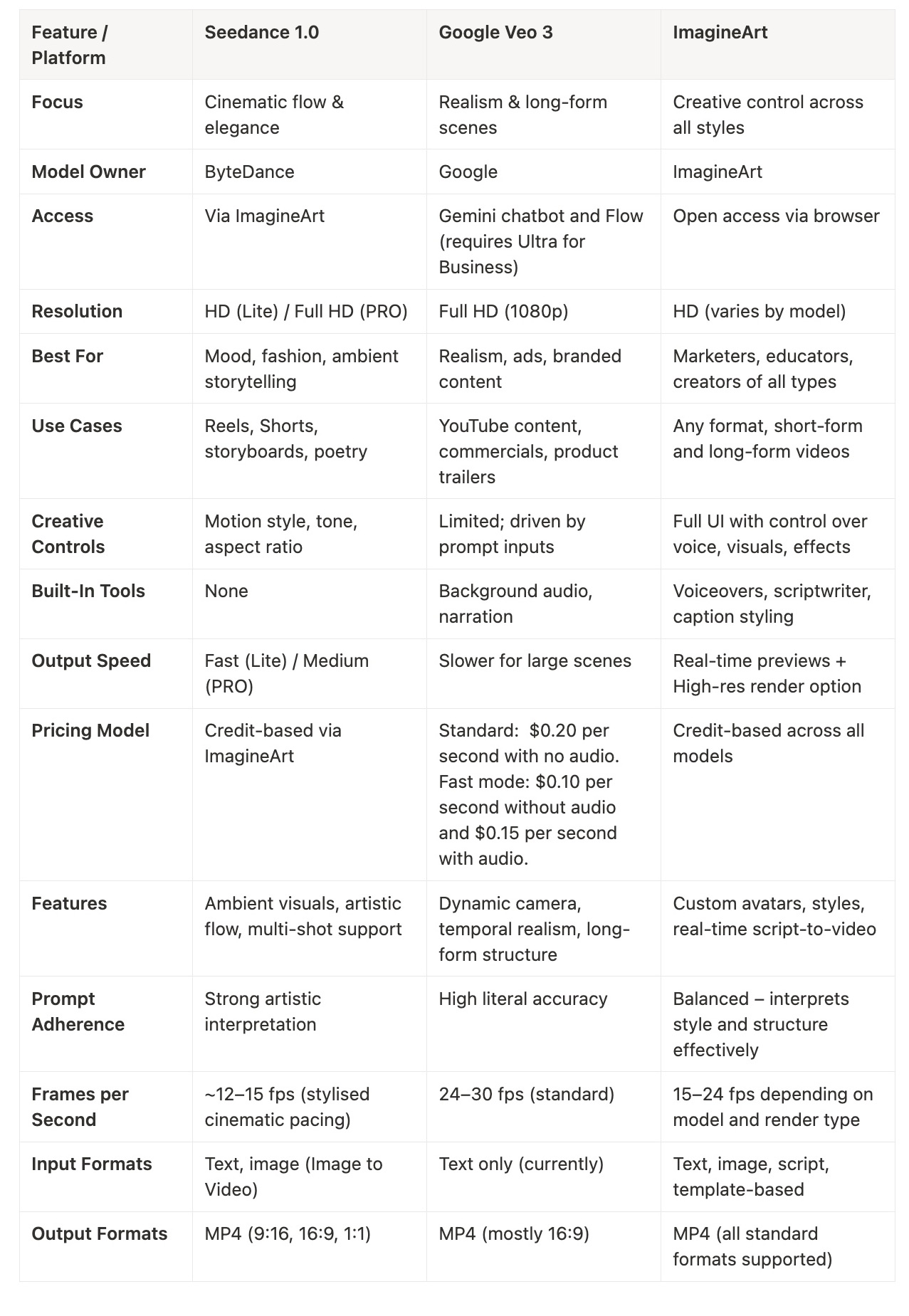
1. Resolution
When it comes to resolution, each platform offers a slightly different tier of output depending on the model and target audience. Seedance 1.0 offers two resolution modes: Lite and PRO. The Lite version produces fast, lower-weight HD output ideal for social media and quick creative loops. The PRO version, however, upgrades the resolution to Full HD (1080p), offering more refined textures, richer visual fidelity, and sharper cinematic effects. This dual offering helps users strike a balance between speed and quality based on the creative need.
Google Veo 3, by contrast, positions itself as a premium model from the get-go. It offers Full HD 1080p resolution as default, which makes it more aligned with commercial video needs like advertisements, trailers, and branded content. The fidelity of detail is a major advantage here, especially when paired with Veo 3’s realistic rendering and lighting accuracy. However, this also results in longer rendering times and higher compute demands.
On ImagineArt, resolution varies depending on the model you choose. Models like Pixverse v4, Hailuo Pro, and Kling 2.1 Pro offer high-quality HD outputs, while others are optimized for faster generation with slightly reduced clarity. This flexibility is ImagineArt’s strength — it allows creators to pick models that balance speed, resolution, and realism. ImagineArt also offers real-time preview before high-res rendering, which helps optimize workflows.
2. Prompt Adherence
Prompt adherence defines how well a video model understands and delivers on the user’s instructions. Seedance 1.0 leans more toward artistic interpretation. While it maintains fidelity to mood, tone, and key visual elements, it allows for cinematic freedom — sometimes translating a simple prompt into a more expressive or stylized output. This is powerful for poetic content, aesthetic visuals, or experimental loops, but less ideal when strict scene accuracy is required.
In contrast, Google Veo 3 is built on Google's Gemini backbone and has exceptionally strong prompt adherence. It can render highly specific prompts with precision, especially for real-world visuals. Its training across dynamic scenes, camera techniques, and spatial awareness makes it capable of literal scene rendering. If your use case involves product shots, dialogues, or realistic reenactments, Veo 3 delivers closer to exactly what you ask for.
ImagineArt takes a hybrid approach. While some models like Imagine v3 or Pixverse v4 offer strong interpretation and fidelity, others are more expressive or experimental. Importantly, ImagineArt lets users preview outputs, which allows fine-tuning of prompt adherence. The platform’s balance between creative freedom and literal generation makes it useful for a wide range of users — from marketers to educators and indie creators.
3. Output Speed
Output speed is a critical factor, especially for creators working on tight schedules or experimenting with multiple versions. Seedance 1.0 offers two performance tiers: Lite and PRO. The Lite version is optimized for faster rendering — videos can be generated in under a minute — while the PRO model may take slightly longer due to its enhanced resolution and cinematic pacing. This gives creators flexibility: use Lite for quick tests or loops, and PRO when visual quality and temporal richness are a priority.
Google Veo 3, on the other hand, tends to lean toward slower generation speeds, especially for more complex prompts or long-form videos. Due to its emphasis on realism, dynamic camera movements, and scene transitions, rendering can take up to several minutes per clip. This makes it ideal for high-stakes projects like commercials or YouTube videos, but less suited for rapid iteration or social media experiments.
ImagineArt strikes a strong balance. It uses a two-step workflow: first, a preview generation (in seconds), and then a full high-resolution render when the result is approved. This approach helps users iterate quickly and only commit tokens to render what they like. Combined with a growing suite of high-speed models like Kling 2.1 SD or Pixverse Lite, ImagineArt provides some of the fastest generation speeds across various formats.
4. Creative Controls
Control is where the platforms begin to diverge. Seedance 1.0 offers stylistic control mainly through the input prompt and limited UI elements like motion type, tone, and aspect ratio. It’s built to be minimal and elegant — perfect for users who want beautifully cinematic results without needing to tweak settings. However, advanced users might miss deeper control over scene timing, camera angles, or audio syncing.
Google Veo 3 is largely prompt-driven. There’s limited UI-based interactivity. Users type in highly descriptive prompts and let the model interpret the rest. While this works well for precision outputs, it can feel restrictive if you want to quickly explore variations or fine-tune individual parameters without rewriting the entire prompt. The current interface also lacks a visual editor or granular adjustment sliders.
ImagineArt, in contrast, thrives on customization. It gives users a full dashboard of UI controls, including camera motion, lighting, voiceover, soundtracks, captions, and script generation. For marketers or educators building content at scale, these controls make it easier to maintain brand tone or experiment with different video formats. It’s especially valuable for users without deep prompting experience.
5. Input and Output Formats
The ability to input and export in flexible formats is essential for modern workflows. Seedance 1.0 supports text-to-video and image-to-video workflows. This means you can either describe a cinematic scene or start with a visual and animate it. Input fields are kept clean, with style presets and camera settings optionally available. Outputs are typically MP4 format, with support for aspect ratios like 9:16, 1:1, and 16:9, making it ideal for Reels, Shorts, or horizontal platforms.
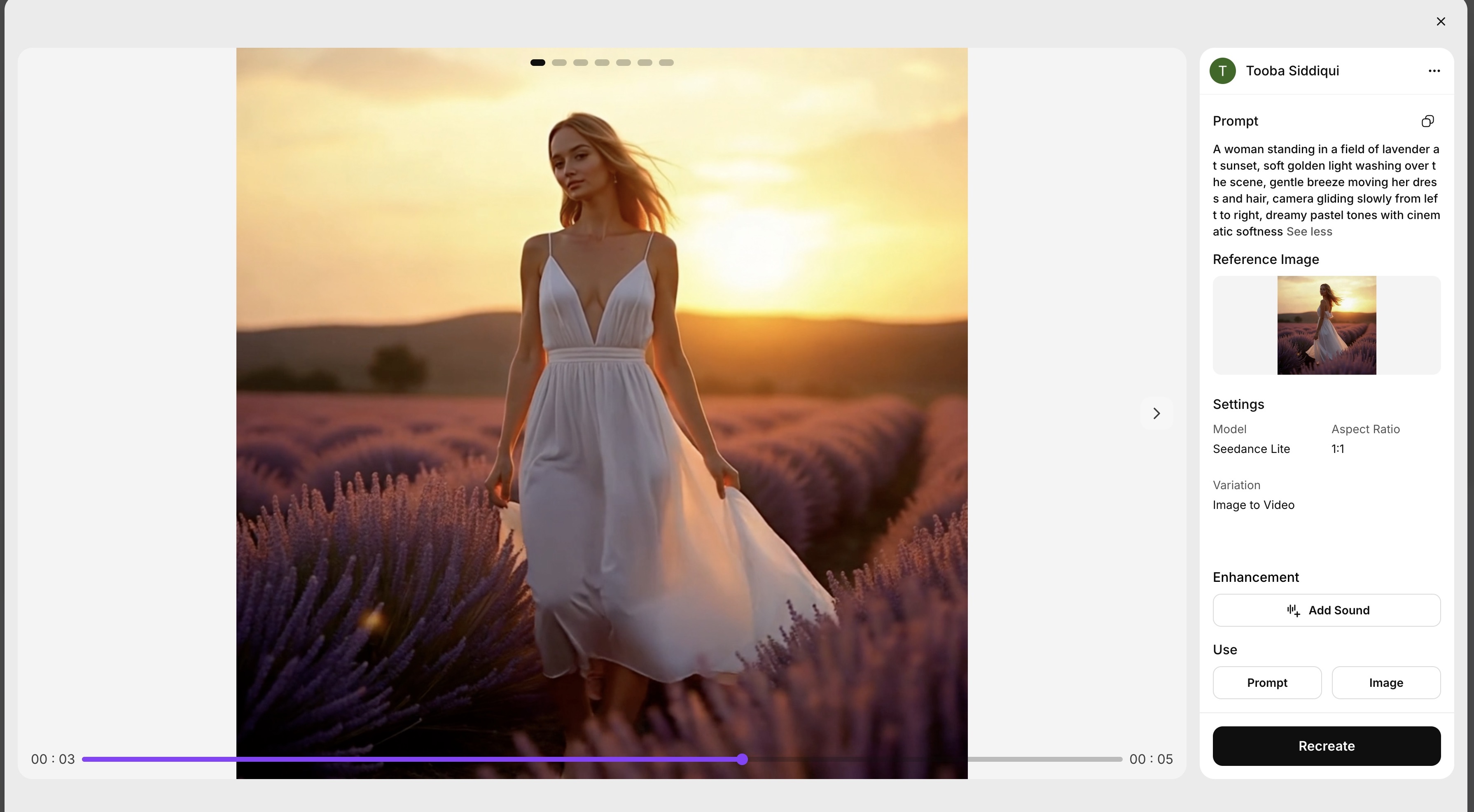 Video generated on ImagineArt using Seedance Lite
Video generated on ImagineArt using Seedance Lite
Google Veo 3, offer text-to-video, image-to-video, and frame-to-video. However, it is currently focused on text-to-video. Users enter a text prompt, and the system generates the video from scratch. The input process is sophisticated (especially when used via Flow or Gemini), but lacks visual referencing or upload capabilities. Output format is MP4, generally in 16:9, designed for YouTube and traditional video consumption.
ImagineArt supports a wide range of input types: text, image, and even avatar-driven inputs. Its image-to-video and text-to-video models offer different entry points for creators. Output formats are also flexible: MP4 in all major ratios, resolution toggles, and optional captions. This makes it versatile for multi-platform publishing, especially when combined with tools like ImagineShorts.
6. Pricing Model
Pricing often defines which creators can adopt which tool. Seedance 1.0 is available through ImagineArt’s credit-based system, making it accessible to casual and professional creators alike. You only pay for what you generate, and you can choose between Lite and PRO modes based on budget or quality needs. It’s ideal for creators who want cinematic results without committing to monthly packages.
Google Veo 3 is currently more restricted. It’s accessible via Google's Gemini platform, and for advanced workflows like Flow (which allows prompt chaining), you must be subscribed to Google AI Ultra for Business. This limits its use to enterprise or power users. While pricing is bundled, the lack of transparent credit-per-video breakdown can be confusing for smaller teams or freelancers. Google Veo 3 is also available on ImagineArt Image Studio. As of now, Google Veo 3 standard is available at $0.20/second with no audio, and Google Veo 3 Fast is available at $0.1/second with no audio and $0.15/second with audio.
ImagineArt uses a flexible credit model across its tools. Users can top up tokens and use them across image, video, music, and avatar tools. It offers daily free generations for exploration and multiple paid tiers depending on generation needs. This makes ImagineArt a great middle ground between enterprise-grade platforms and casual creation tools.
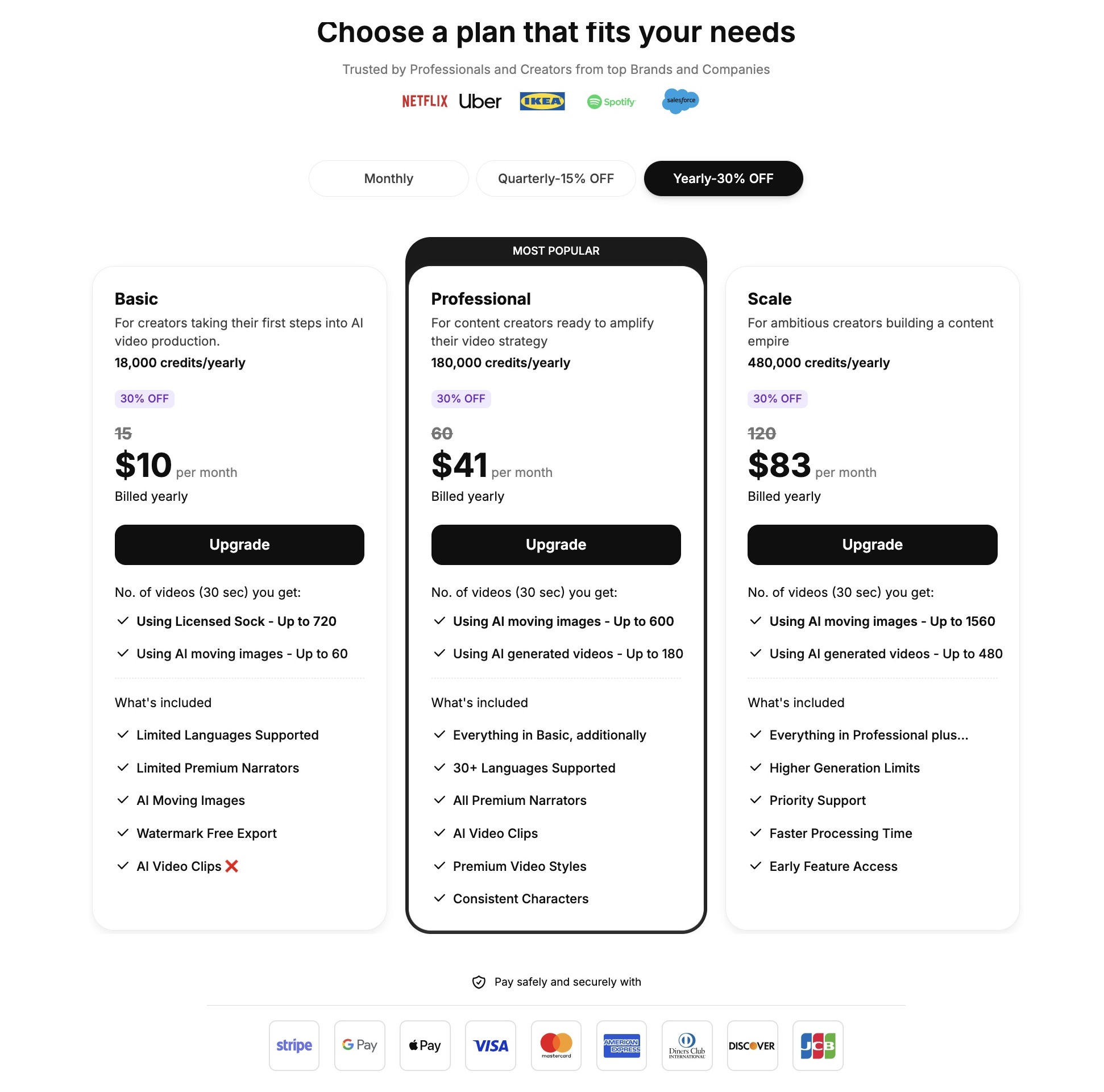 Pricing packages of ImagineArt
Pricing packages of ImagineArt
7. Frames Per Second (FPS)
Seedance 1.0 outputs videos at a consistent 24 FPS, aligning with traditional cinematic standards. This frame rate adds to the model’s signature dreamlike aesthetic and ensures smooth motion while preserving a filmic feel. Whether you're producing ambient mood loops or stylized short films, the frame rate helps deliver visual coherence and polish.
Google Veo 3 is built for realism, and that includes variable frame rate support. It generally outputs at 24 to 30 FPS, depending on prompt complexity and motion dynamics. This flexibility gives it an edge in realism, especially for fast-moving scenes or when simulating natural gestures. However, it also means outputs may not always feel stylistically consistent, especially in lower-motion scenarios.
ImagineArt gives users control over aspect ratio and output resolution, but FPS is standardized across models — typically 24 FPS for cinematic models like Seedance and 30 FPS for more dynamic models like PixVerse or Kling. While users can’t yet set FPS directly, the model’s backend optimizes it for platform compatibility (Instagram, YouTube, TikTok), delivering fluid visuals every time.
8. Built-In Tools
Seedance 1.0 focuses purely on the visual. It does not include background music, voiceovers, or captioning features. The workflow is streamlined: choose your input method, write your prompt, adjust motion and tone, and render. While this makes Seedance clean and efficient for video creation, users looking to add sound or narrative elements must do so in post-production or with other ImagineArt tools like Shorts.
Google Veo 3 adds some multimedia flair. It can generate videos with background soundscapes and narration, particularly when used in Gemini’s advanced workflows. These tools aim to help creators produce complete clips faster. However, users can’t currently upload their own audio or finely tune voiceover tone, so customization is limited.
ImagineArt stands out here with its well-integrated creative suite, offering multiple models to choose from. The cuztomization options of lightning, aspect ratio, effects, and camera motion gives users more creative freedom, allowing them to experiment and explore the complete potential of ImagineArt Video Studio. These features are tightly integrated—from a prompt to high-resolution videos in just a few clicks. It’s perfect for brands, educators, and content creators who want studio-level output without hiring a team.
Final Verdict
- Choose Seedance 1.0 if you want cinematic, stylish videos with poetic flow and elegant transitions.
- Choose Google Veo 3 (if available) for photorealistic, long-form storytelling with dynamic scenes and physics.
- Choose ImagineArt if you want all of the above—plus flexible tools, creative control, and centralized access to the best AI video models today.
- When comparing Seedance vs Veo 3, the distinction becomes clear: Veo 3 focuses on realism and physics, while Seedance 1.0 offers dreamlike flow and poetic composition. One excels in real-world simulation; the other, in artistic interpretation.
- Seedance 1.0 by ByteDance is the ideal model for creators who prioritize stylistic storytelling. From ambient fashion visuals to emotionally layered motion, Seedance makes visual poetry possible—no editing timeline needed.
Ready to start? Try Seedance or Veo inside ImagineArt Video Studio and bring your stories to life.
Related reading:
Seedance AI Video Generator Features
How to Use Seedance 1.0 on ImagineArt

Tooba Siddiqui
Tooba Siddiqui is a content marketer with a strong focus on AI trends and product innovation. She explores generative AI with a keen eye. At ImagineArt, she develops marketing content that translates cutting-edge innovation into engaging, search-driven narratives for the right audience.