
Sophia Felix
Mon May 12 2025
45 mins Read
Looking for Canva alternatives?
Well, we know why!
As content demands grow and AI becomes a must-have in the creative process for speed and scale, Canva is no longer enough for many users. The next-gen creator needs Canva alternatives that are more flexible, AI-native, and truly all-in-one.
Why these Canva Alternatives: How I have compared and recommended these tools
Not all creative tools are built the same — each tool has different features, and so serves diverse audiences.
And that’s exactly why this comparison exists.
- First off are free Canva alternatives - so like Canva's basic account, these alternatives offer ALMOST everything you can use with a free account.
- Some offer the rare combination: a complete AI creative suite that replaces multiple design apps with one cohesive workflow.
- Some platforms are AI image and AI video generators, helping you turn text prompts into striking visuals and videos.
- Then there are tools that aim for template-based simplicity in graphic design
Canva Alternatives - Quick Rundown
 Canva Alternatives - Summary
Canva Alternatives - Summary
The goal of this guide is simple:
To help solo creators, professionals, and businesses find the most suitable, AI-enhanced alternative to Canva—based on what matters most to them.
Whether you’re looking to generate polished marketing assets, unique AI art, automated video content, or even voiceovers and music, this breakdown will help you choose the right fit.
11 Comparison Factors for "Canva Alternatives"
I evaluated each Canva alternative in this list against these most important 11 questions:
- Complete AI Creative Suite ✅
Does the platform offer all-in-one capabilities across image, video, voice, and music—without needing multiple tools?
- AI Image Capabilities
How well does the platform generate unique, high-quality images from text prompts or references?
-
AI Video Capabilities
Can it create video content using AI, from clips and motion effects to full text-to-video features?
-
Ease of Use
Is the interface intuitive? Can beginners create with confidence, and do pros have access to advanced tools?
-
Customization & Models
Does the platform offer control over style, models, and outputs? Are multiple models or fine-tuning options available?
-
Cost/Pricing
Is the pricing fair for the features offered? Are there free trials or daily usage allowances?
-
Availability on Web & Mobile
Is it accessible across devices for flexible, on-the-go creation?
-
Use Cases
Is the platform versatile enough for design, marketing, business, social media, or product content?
-
Target Audience
Who benefits most from the platform—solo creators, influencers, startups, agencies, or large enterprises?
-
API Access for Businesses
Can companies integrate the tool’s capabilities into their own products or workflows using commercial APIs?
-
Customer Support
How responsive and helpful is support? Is there documentation, tutorials, or community help available?
Free Canva Alternatives
- ImagineArt
- Photopea
- Krita
- Figma
- Pixlr
- Playground AI
- OpenArt.ai
- NightCafe Studio
- Deep Dream Generator
- Artbreeder
- Lunacy
- VistaCreate
- BeFunky
- Design Wizard (limited templates)
Let's look
Canva Alternatives That Are Complete AI Creative Suites
These platforms are ideal for creators who want to work smarter, faster, and more creatively without bouncing between multiple tools.
Below are the top Canva alternatives that serve as complete AI creative suites, evaluated across 11 critical comparison factors.
1. ImagineArt - Adobe for AI Era
AI Creative Suite – ✅ Yes.
ImagineArt is an all-in-one AI creative suite and a Canva alternative for literally everyone from personal users to professionals, agencies, small and medium businesses to enterprises.
It brings together 6 powerhouse tools:
- Image Studio
- Video Studio
- Voice Studio
- Music Studio
- Imagine Sketch (Ideate)
- Along with ImagineShorts for social-first content for short-form video platforms.
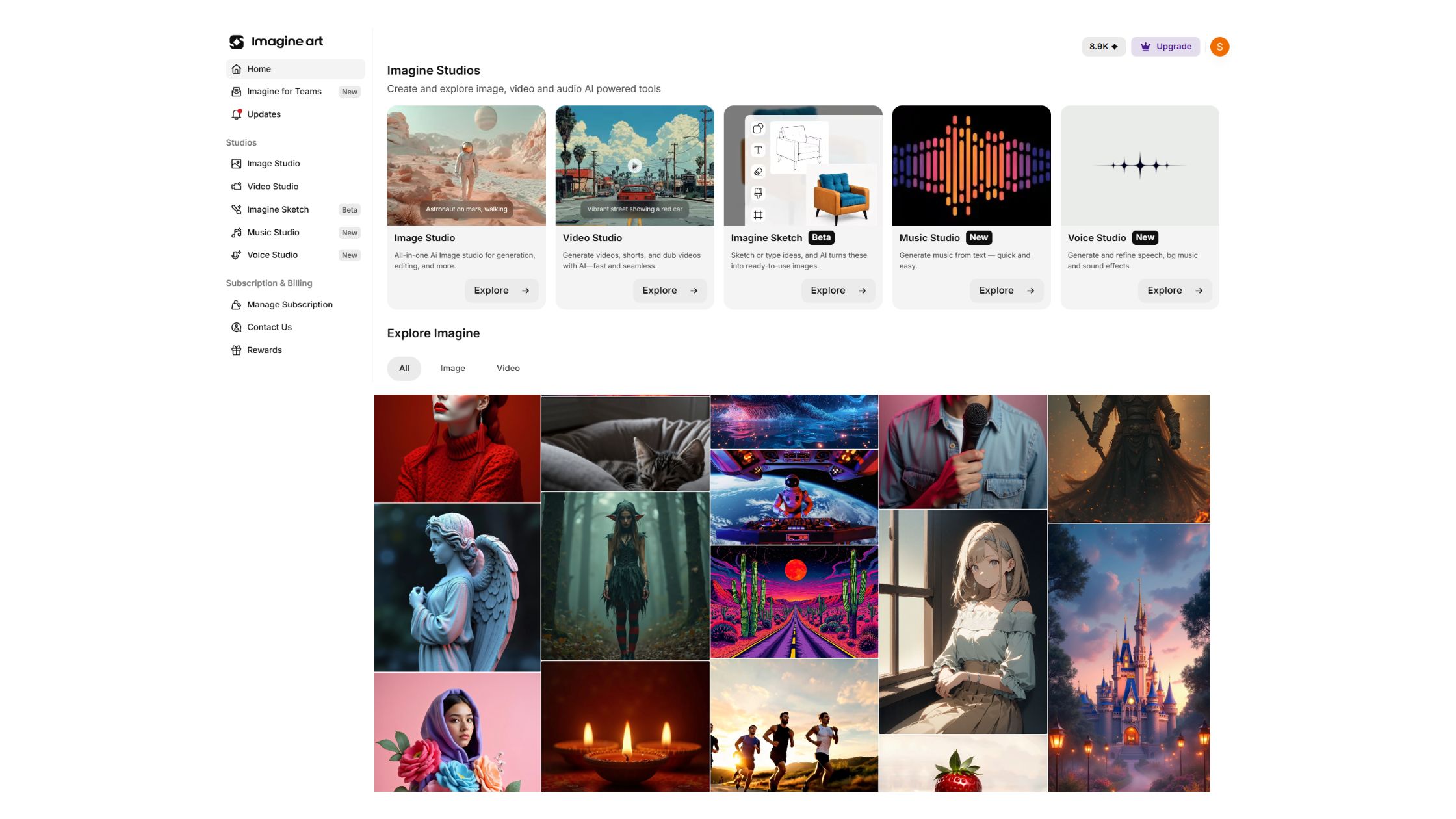 ImagineArt
ImagineArt
ImagineArt is a true all-in-one AI creative suite that brings together image generation, video creation, voice synthesis, music composition, and even **short-form content generation in one interface.
Whether you're generating a product photo, animating a character, narrating a script, or composing a background track, everything is centralized in ONE interface.
You don’t need to jump between tools or juggle multiple apps.
That’s what sets ImagineArt apart from Canva and other template-based platforms.
Unlike Canva and most competitors, ImagineArt is fully prompt-based and model-powered, making it one of the most advanced platforms for creators who want both automation and creative control.
Image and Video Generation in ImagineArt
With Image Studio AI image generator, users can generate logos, product shots, portraits, illustrations, and more using text prompts and over 53 fine-tuned models.
Video Studio is AI video generator that helps users animate images, generate short clips with lighting and motion effects, or convert scripts into narrated videos.
For social media creators, Imagine Shorts enables fast production of faceless videos in vertical formats (for TikTok, Reels, Shorts, and Pinterest).
Model Training in ImagineArt
ImagineArt supports custom model training, allowing users to create branded styles, character consistency, or product-specific visuals.
This is ideal for marketers, e-commerce sellers, designers, and influencers who want unique yet uniform creative assets. Use cases include campaign visuals, product explainer videos, podcast visuals, and animated content from static art.
ImagineArt’s Ease of Use & Availability
The platform is designed for non-designers with a clean, intuitive interface. You simply describe what you want, select your model or style, and hit generate.
ImagineArt runs on the web and mobile, and doesn’t require you to jump between tools for different stages of creation. It’s an ideal solution for solo creators, small teams, and content-first brands.
API Access – ✅ Yes
Check details of ImagineArt's generative AI API here.
Customer Support – ✅ Yes
ImagineArt offers commercial API access for businesses who want to embed image, video, or voice generation into their workflows. Support includes chat-based assistance, tutorials, and a response team ready to help with onboarding, credits, or creative queries.
ImagineArt Free Access & Pricing
- Free Plan: every user gets 50 free tokens per day, automatically reloaded every 24 hours. This allows basic access to all AI tools (image, video, voice, and music), ideal for casual exploration.
For deeper usage and premium features (e.g., higher-resolution outputs, faster queues, more model selections, and bulk generation), users can request credit top-ups or upgrade via token packs:
-
Starter Top-Up – 5,000 tokens (on request)
-
Pro Top-Up – 7,500 tokens (on request)
-
Custom/Enterprise Plans – For high-volume users and API access
ImagineArt uses a credit-based pricing model, not a fixed monthly subscription. This lets creators scale usage up or down based on their project needs—ideal for solo users, agencies, and businesses alike.
ImagineArt stands out not only as a Canva alternative but as a future-ready AI creation platform—blending power, accessibility, and creative freedom in one suite.
Try ImagineArt now and explore all four AI creative studios—image, video, music, and voice
2. Adobe Express
AI Creative Suite – Yes.
Adobe Express is a template-based design tool with some AI video and image enhancement features, but I'll call it a complete AI suite because of the range of tools you get with Adobe Creative Cloud Subscription.
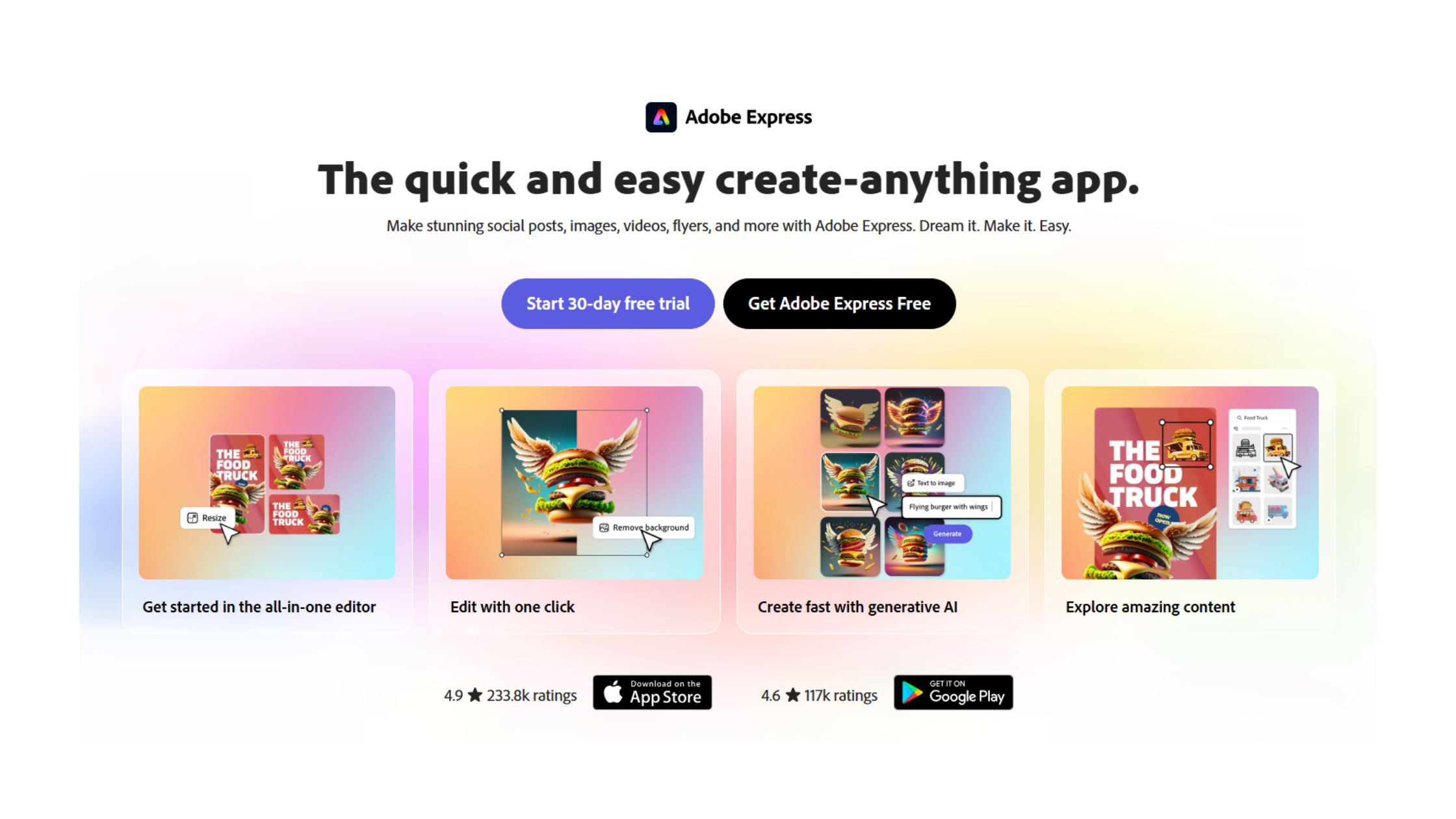 Adobe Express
Adobe Express
Express serves as Adobe’s lightweight Canva alternative, blending core design functions with Firefly-powered generative tools.
Image and Video Generation in Adobe Express
Express allows you to create quick graphics and social content using AI features like text-to-image, background removal, template suggestions, and Firefly-powered media enhancements. It also supports basic video editing, but video generation is limited to templated slides or clips—no prompt-to-video or deep animation functionality.
Model Training in Adobe Express
There’s no model training or deep customization, but Express does allow users to apply brand kits, upload fonts, and reuse assets across campaigns—making it functional for brand consistency. Use cases include reels, ads, stories, and social posts.
Adobe Express Ease of Use & Availability
Express is built for non-designers. It’s simple, mobile-friendly, and has native integrations with Creative Cloud. Available on web, Android, and iOS, it suits social media managers, entrepreneurs, and students looking for fast, high-quality content without needing Photoshop.
API Access – ❌ No public API
Customer Support – ✅ Yes
Express users get access to Adobe’s support infrastructure, including guides, community forums, and live help for paid users.
Adobe Express Free Access & Pricing
-
Adobe Express offers a generous free plan with templates, image editing, and limited Firefly tools.
-
Premium Plan – $9.99/month (includes full template access, brand tools, Firefly features, and premium stock media)
Adobe Express is a strong Canva alternative for lightweight editing and content repurposing, but creators needing deeper AI generation or control will outgrow it quickly without pairing it with Adobe’s other apps.
3. Picsart (Magic Studio) - Almost another Canva!
AI Creative Suite – ✅ Yes (Lightweight).
Picsart’s Magic Studio offers a lightweight creative suite experience with tools for AI image generation, video editing, background removal, voice effects, and music suggestions. While it leans more toward editing and enhancement than generative depth, its broad toolkit makes it a solid Canva alternative for creators who want an easy mobile-first AI platform.
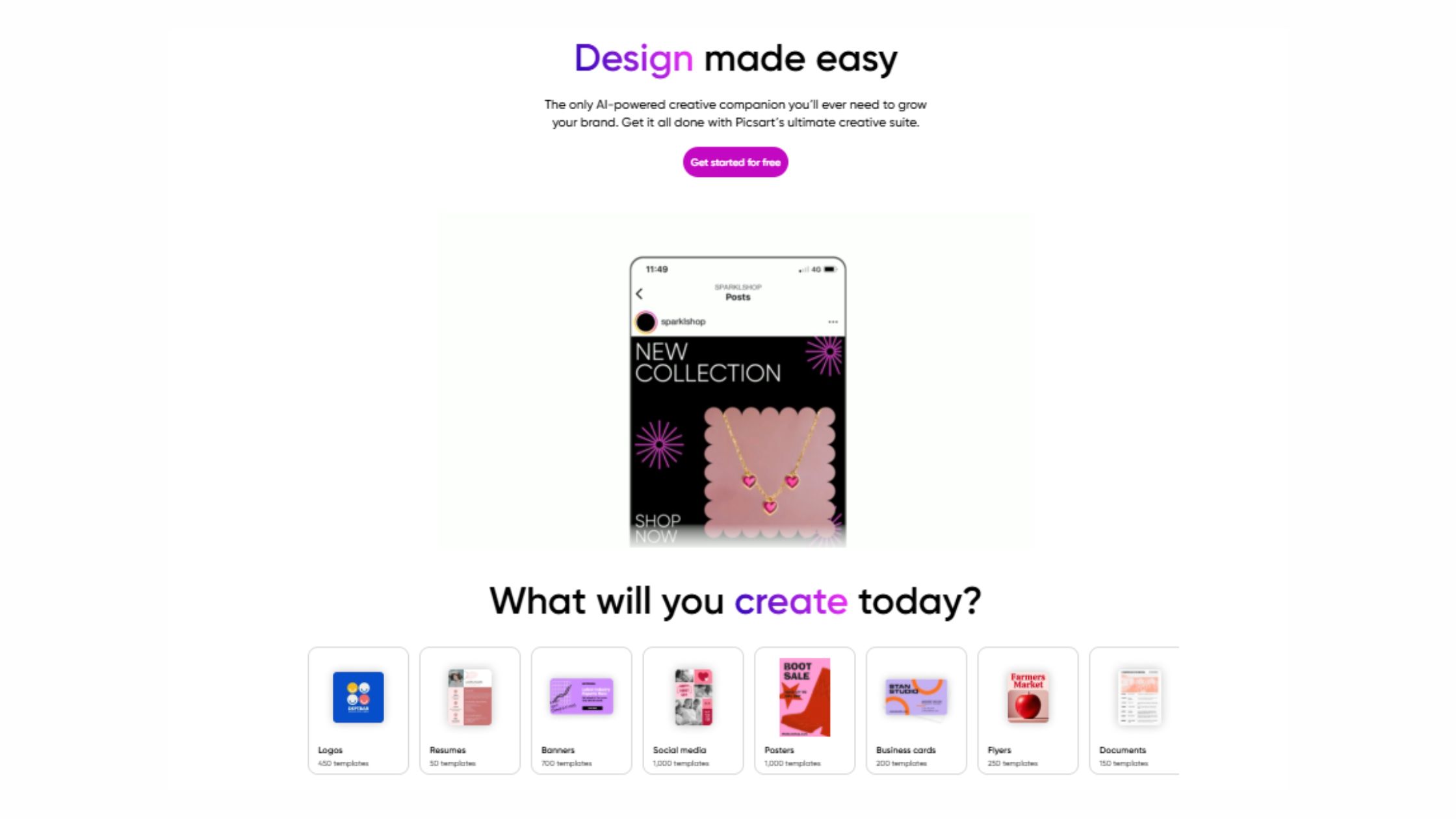 Picsart
Picsart
Image and Video Generation in Picsart
Picsart’s Magic Studio includes tools for AI-generated avatars, text-to-image, AI filters, and background replacements. For video, users can add AI effects, transitions, and stylized overlays to short clips. While it doesn’t do prompt-to-video, it’s ideal for repurposing UGC or social content with creative AI enhancements.
Model Training in Picsart
Custom model training is not supported. However, Picsart offers preset styles and auto-enhancement filters for specific use cases such as influencer branding, product imagery, or viral reels. The focus is on quick visual transformation, especially on mobile.
Picsart’s Ease of Use & Availability
Designed for non-designers, Picsart is mobile-first, with powerful apps for iOS and Android, and a functional web version. It’s perfect for social media creators, students, and solo entrepreneurs looking to quickly stylize and publish their content.
API Access – ❌ No public commercial API
Customer Support – ✅ Yes
Picsart offers tutorials, FAQs, and in-app support. No commercial API access is publicly listed for automation or integration.
Picsart Free Access & Pricing
- Free plan available with basic tools and watermark.
- Gold Plan – $13/month
Includes full access to Magic Studio, premium templates, stock assets, AI image generation, and removal of watermarks.
Picsart is a Canva alternative best suited for mobile-first creators who want to quickly stylize visuals or edit short videos with smart AI enhancements.
4. Renderforest
AI Creative Suite – ✅ Yes.
Renderforest offers tools for generating videos, logos, websites, mockups, images, text-to-speech, and AI music, making it a well-rounded creative suite. While it's more template-driven than prompt-based, its breadth across multiple media formats qualifies it as a complete AI-powered creative solution.
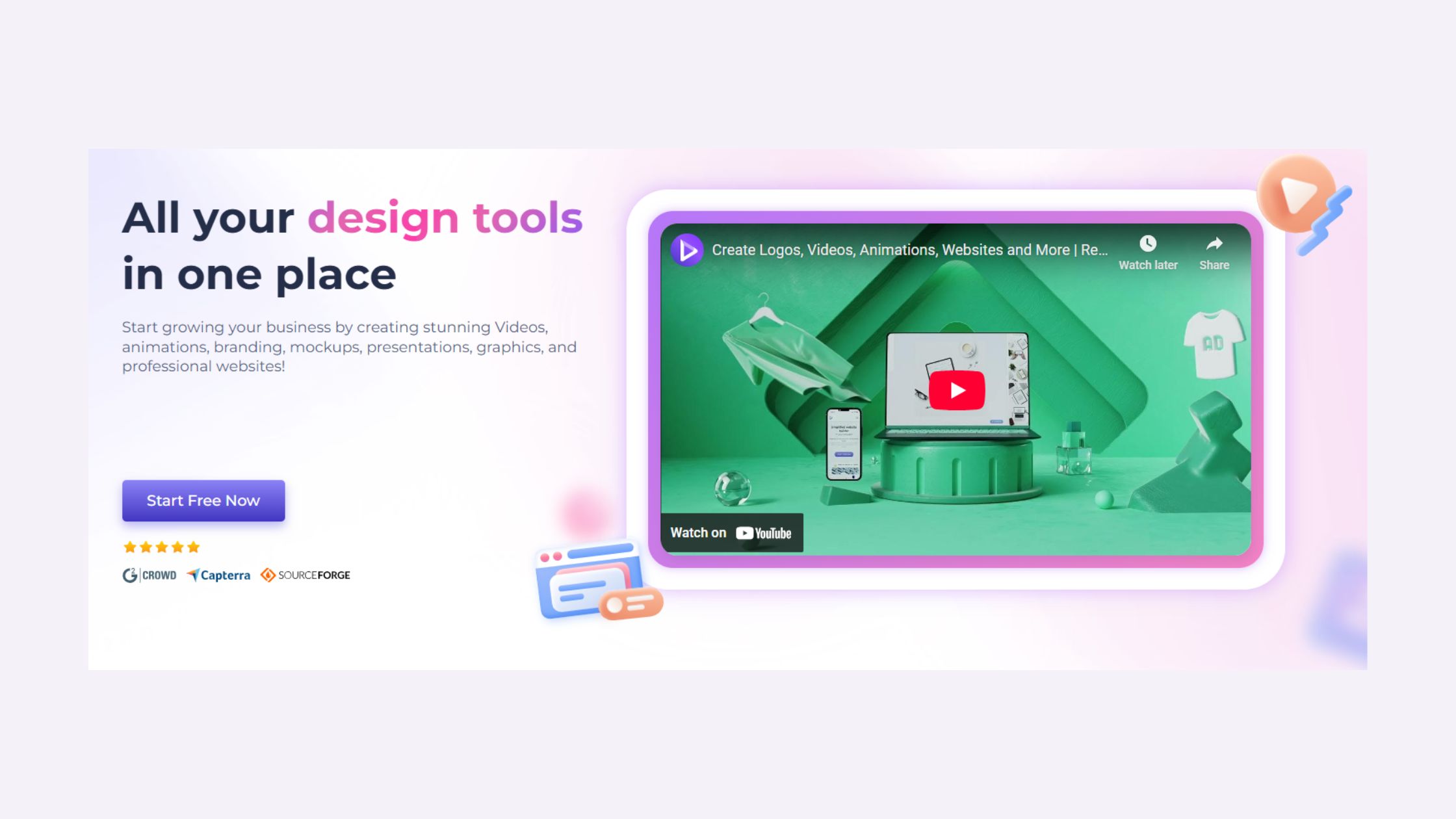 Renderforest
Renderforest
Image and Video Generation in Renderforest
Renderforest allows users to create logo animations, explainer videos, social media visuals, and mockup designs through intuitive tools. Its video editor supports animated scenes and text overlays, while image-related tasks are handled through logo design, mockups, and graphic templates. While it doesn’t support pure prompt-to-image like Midjourney or ImagineArt, it excels at rapid brand content creation with polished visuals.
Model Training in Renderforest
While it doesn’t support custom model training, it does offer targeted use cases for marketers, content creators, small businesses, and educators. Users can build entire brand kits—logos, intros, videos, landing pages, and more—without needing to leave the platform. Its use cases span from product demos and YouTube intros to digital business cards and client presentations.
Renderforest’s Ease of Use & Availability
Renderforest is designed for non-designers with zero learning curve. The platform’s drag-and-drop interface and pre-built templates make it easy to produce professional-looking content quickly. It’s web-based with mobile-responsive designs, but doesn’t yet offer a fully featured native mobile app. Ideal for solopreneurs, small brands, and teams who want speed and simplicity.
API Access – ❌ No public commercial API
Customer Support – ✅ Yes
Renderforest offers email support, live chat for paid users, and a helpful knowledge base. However, it lacks open developer access for platform integration via API.
Renderforest Free Access & Pricing
Renderforest offers a free plan with watermarked exports and limited access.
- Lite Plan – $9.99/month
- Amateur Plan – $19.99/month
- Pro Plan – $29.99/month (includes Full HD videos, commercial rights, 100 min/month text-to-speech, 300 AI image credits, 30GB cloud storage)
For a platform that spans video, voice, music, and image content, Renderforest offers exceptional value, especially for small business owners and marketers.
5. Designs.ai
AI Creative Suite – ✅ Yes.
Designs.ai offers a full creative suite that includes tools for logo creation, video generation, voiceovers, banners, social media graphics, and even AI writing. While it’s not a prompt-based image generator like ImagineArt or Midjourney, it’s a powerful brand-focused tool with automated content creation across visual and audio formats.
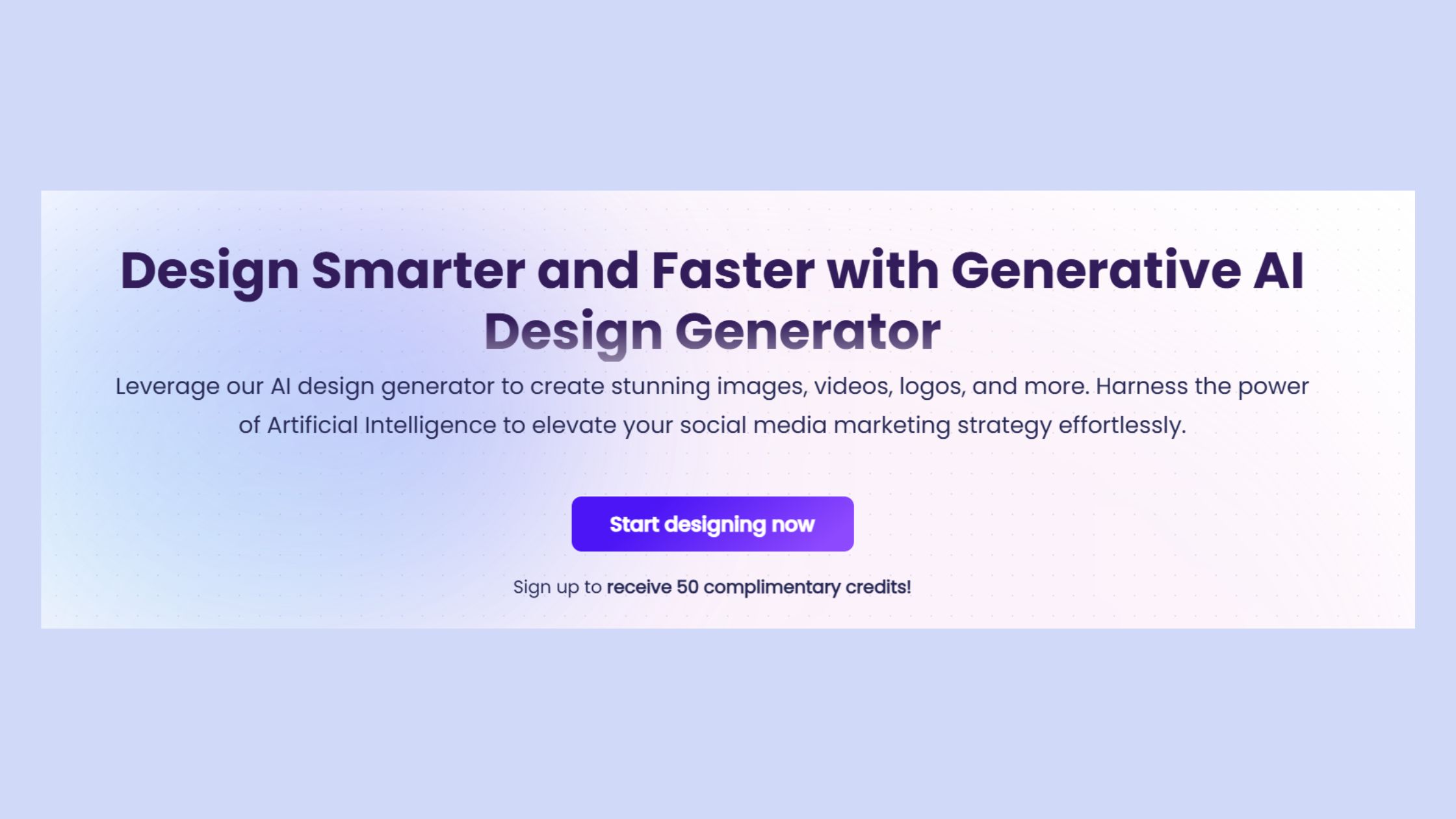 Designs.ai
Designs.ai
Image and Video Generation in Designs.ai
Designs.ai allows users to create logos, thumbnails, banners, and marketing visuals using predefined layouts powered by AI. Its video maker turns scripts into auto-generated videos with scenes, transitions, subtitles, and stock visuals. While it doesn’t support raw text-to-image generation, its automated media assembly tools make it efficient for fast-paced branding tasks.
Model Training in Designs.ai
There’s no custom model training, but Designs.ai supports wide-ranging use cases: from startup branding kits and YouTube intros to multilingual product videos and audio promos. Its AI-powered tools help non-designers build a cohesive identity—from logo to video ad—without switching tools or hiring external talent.
Designs.ai’s Ease of Use & Availability
It’s built for non-designers and marketers with an emphasis on simplicity and automation. You select what you need (e.g., logo, voiceover, video), and the system guides you through the process. It is fully web-based, responsive, and doesn’t require prior editing experience. Great for freelancers, SMBs, and marketing teams.
API Access – ✅ Yes
Customer Support – ✅ Yes
Designs.ai offers commercial API access to integrate its voice, video, or design generation into external platforms. Customer support is responsive and available through chat and email, along with documentation for business users.
Designs.ai Free Access & Pricing
Free access is limited to previews with watermarks.
- Basic Plan – $19/month
- Pro Plan – $49/month
- Enterprise Plan – $169/month
All plans unlock access to the AI tools including VideoMaker, LogoMaker, VoiceMaker, DesignMaker, and SpeechMaker. For businesses wanting fast, high-volume content production without heavy customization needs, Designs.ai is a solid Canva alternative.
6. Runway ML
AI Creative Suite – ✅ Yes.
Runway ML is a powerful multimedia AI platform offering text-to-video, text-to-image, inpainting, green screen removal, voice tools, and editing in one interface. It combines generative AI with production-grade editing tools, making it a go-to for creative professionals and experimental creators.
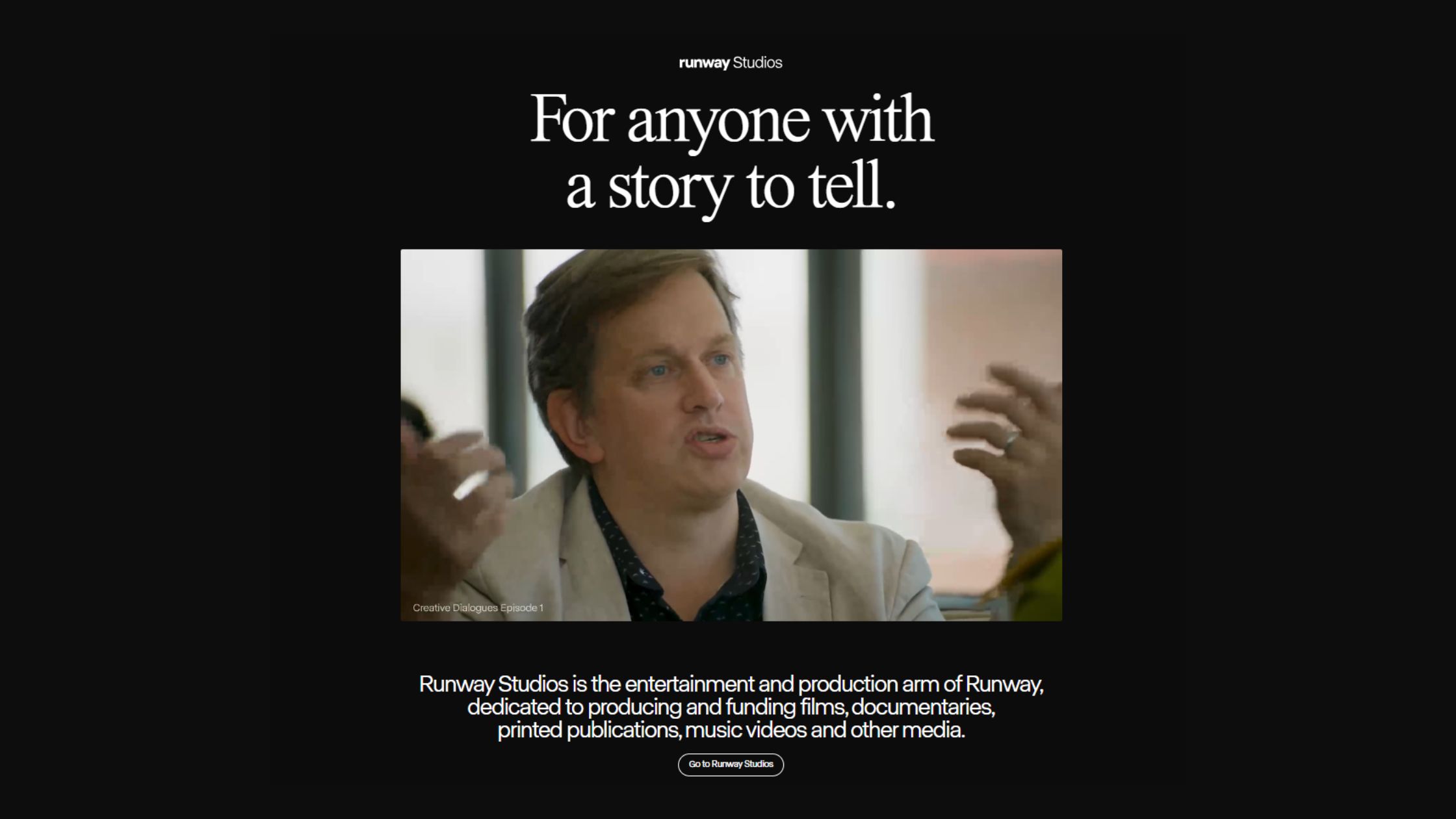 Runway
Runway
Image and Video Generation in Runway ML
Runway’s Gen-2 engine enables users to create video from text, images, or existing clips. Users can add motion to stills, animate photos, or edit footage frame-by-frame using AI tools. Its image generation features are powered by Stable Diffusion, and users can generate stylized or photorealistic images via prompt. Together, this makes it one of the few tools offering both AI video and image generation in a pro-grade environment.
Model Training in Runway ML
Runway doesn’t support user-level custom model training, but it provides creative control over model behavior using modifiers, prompt weighting, and multimodal inputs. Use cases include music videos, creative ads, visual storytelling, explainer content, and VFX work. It’s ideal for creators seeking cinematic outputs with AI assistance.
Runway ML’s Ease of Use & Availability
Despite its pro features, Runway is accessible through a clean, no-code interface. It’s entirely web-based, though GPU-intensive tasks require more patience or paid plans. It’s favored by indie creators, design agencies, and production teams who want advanced generation without needing engineering knowledge.
API Access – ❌ No public commercial API
Customer Support – ✅ Yes
Runway offers email and documentation-based support, including tutorials and community forums. However, as of now, there’s no public-facing API for automated integration into other products.
Runway ML Free Access & Pricing
- Free Plan – $0/month (125 credits, 5GB storage)
- Standard Plan – $12/month per user (625 credits)
- Pro Plan – $28/month per user (2,250 credits, 500GB storage)
- Unlimited Plan – $76/month per user (unlimited Gen-2 usage in Explore Mode)
For creators who want powerful video and image generation plus pro editing in one place, Runway ML is among the most feature-rich Canva alternatives available today.
7. Lumen5
AI Creative Suite – ✅ Yes (Partially).
Lumen5 is primarily an AI video creation platform that transforms blog posts, scripts, or text prompts into videos. While it doesn't offer standalone AI image generation, it combines AI video, voiceovers, visuals, and some music capabilities, making it a strong contender for branded content creation. It’s best seen as a partial creative suite, ideal for marketers focused on video-led storytelling.
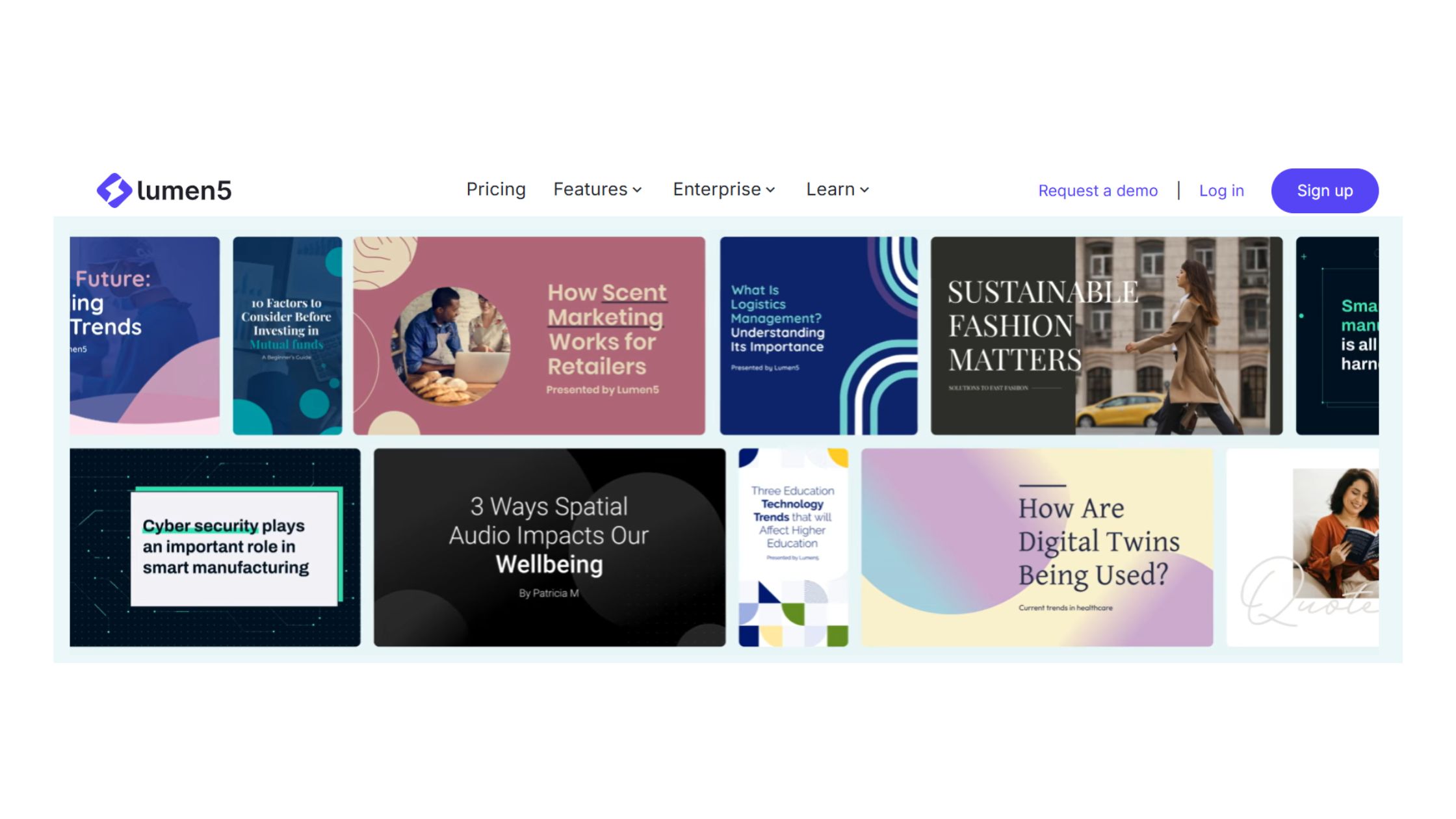 Lumen5
Lumen5
Image and Video Generation in Lumen5
Lumen5 automatically generates video scenes by summarizing text input and layering in relevant visuals, transitions, subtitles, and audio. Users can customize branding (fonts, colors, logos) and choose from a large media library. Although there’s no raw image generation, visuals are sourced from stock or AI-selected media, then assembled into professional-looking videos.
Model Training in Lumen5
Lumen5 does not offer custom model training, but it excels in automation for specific use cases like repurposing blog posts into videos, turning webinar transcripts into highlights, or building explainer videos. It’s especially useful for content marketing teams that want to scale up video production without reinventing the wheel each time.
Lumen5’s Ease of Use & Availability
Lumen5 is built with simplicity in mind. It’s web-based, with a visual editor and drag-and-drop blocks that let users customize their AI-generated video. It’s perfect for non-designers, content marketers, and comms teams. The platform includes brand preset support, making it ideal for consistent company output.
API Access – ❌ No public commercial API
Customer Support – ✅ Yes
Lumen5 provides email-based support and self-help documentation. While it doesn’t offer public API access, it integrates easily into existing content workflows through direct publishing options and brand library features.
Lumen5 Free Access & Pricing
Lumen5 has a free plan with watermark and limited features.
- Basic Plan – $19/month (720p exports, Lumen5 branding)
- Starter Plan – $59/month (no watermark, custom colors/fonts, 1080p exports)
- Professional Plan – $149/month (more templates, branding kits, and team collaboration features)
For content marketing teams and social-first brands, Lumen5 offers a streamlined way to turn written content into high-quality videos with minimal effort—making it a practical Canva alternative for video-led strategies.
Canva Alternatives Focused on AI Image and AI Video Generation
If your design focus is sharp and specific: generating striking images, stylized artwork, or short-form videos that stand out, then you probably don’t need an AI creative suite.
So, this section covers Canva alternatives that excel in AI image and/or video generation—whether you're a digital artist, marketer, content creator, or just exploring new forms of expression.
These Canva alternatives are ideal if you're looking to:
- Generate visuals or animations from text prompts
- Produce content with more stylistic freedom than Canva’s templates
- Create artistic, surreal, branded, or high-impact media assets
Let’s start with the curated list of platforms that specialize in these core areas:
8. Adobe Firefly
AI Creative Suite – Partially!
Adobe Firefly is focused specifically on AI-generated images, videos and effects. It integrates into Adobe’s ecosystem (Photoshop, Illustrator, Express) and allows users to generate content like text effects, image variations, and vector recoloring—but doesn’t include voice, or music generations as its built-in features yet.
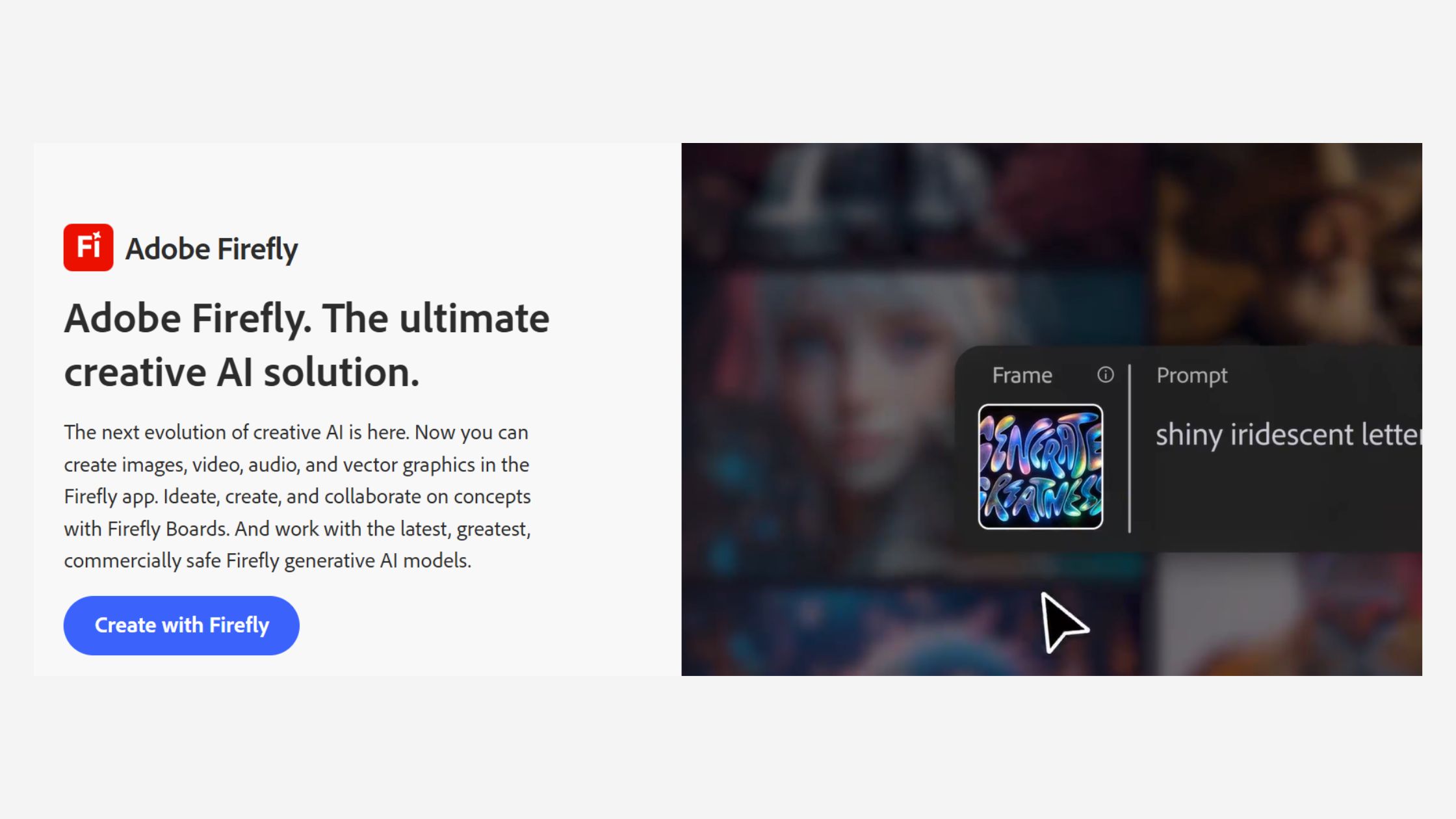 Adobe Firefly
Adobe Firefly
Image and Video Generation in Adobe Firefly
Adobe Firefly specializes in text-to-image, text effects, AI videos and generative fill. It excels in high-resolution, brand-safe imagery that aligns with Adobe’s design philosophy.
Firefly-generated content can be directly transferred into Photoshop or Illustrator for further editing. While there’s no video generation within Firefly itself, its image capabilities are cleanly integrated into video workflows through Adobe Premiere or Express.
Model Training in Adobe Firefly
There’s no public model training, but Adobe allows style control through prompt guidance and preset themes. The system is tuned for commercial-safe content, using only licensed datasets. Use cases include visual concepting, ad storyboards, custom backgrounds, and illustrated elements.
Adobe Firefly’s Ease of Use & Availability
Firefly is beginner-friendly with a minimal interface.
It’s available as a web app and is integrated into
- Photoshop,
- Illustrator, and
- Adobe Express.
Best suited for designers, marketers, and agencies already familiar with the Adobe environment.
API Access – ✅ Limited Beta via Adobe APIs
Customer Support – ✅ Yes
Firefly is supported through Adobe’s help center, with active forums and knowledge base access. API access is being rolled out via Adobe’s developer portal for enterprise users.
Adobe Firefly Free Access & Pricing
Adobe Firefly is included in Creative Cloud plans.
- Standalone Firefly usage is free during beta, but full access is gated behind these:
- Photoshop Plan – $22.99/month
- All Apps Plan – $59.99/month
- Enterprise-level Firefly API access is custom-priced via Adobe’s API licensing tiers.
For creators who value polish, resolution, and brand safety, Adobe Firefly is a powerful tool—but it’s best used as a companion to Adobe’s other creative apps rather than a standalone Canva replacement.
9. OpenArt
AI Creative Suite – Partially because it is image-focused.
OpenArt. is a powerful AI image generation platform that combines text-to-image, image editing, model training, and community sharing.
While it doesn’t support video or audio, it is still a free Canva alternative for daily light-weight, yet beautiful use. Its deep focus on visual creativity and prompt-based workflows makes it a standout for artists, illustrators, and design-first creators.
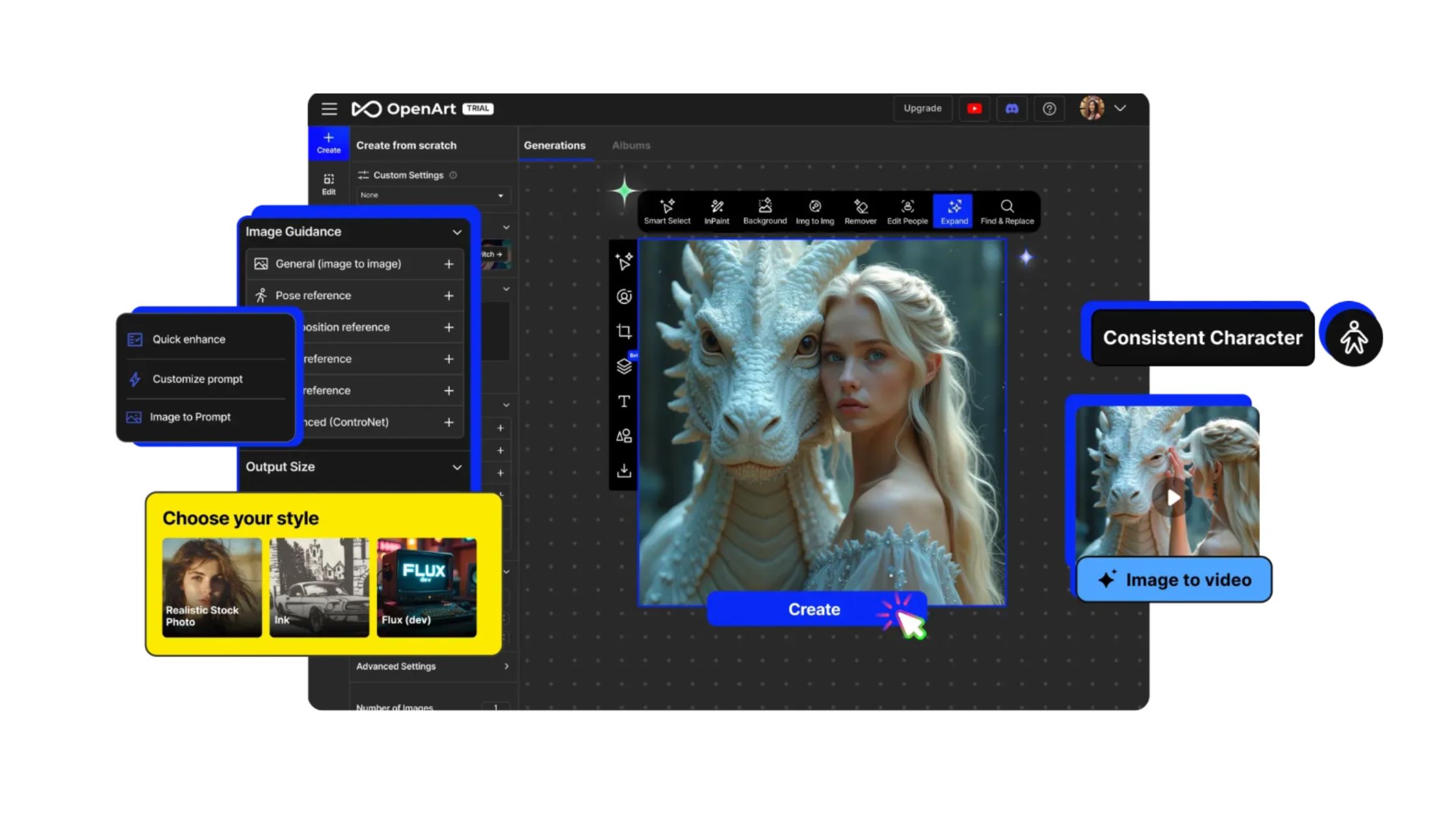 OpenArt
OpenArt
Image and Video Generation in OpenArt
OpenArt supports text-to-image using multiple models including Stable Diffusion and DALL·E 3, as well as tools like inpainting, image variation, and upscaling.
Users can create fantasy scenes, logos, product visuals, or character art using advanced prompt controls. No video generation features are available at this time.
Model Training in OpenArt
✅ Yes – OpenArt allows users to train custom models to reflect specific styles, characters, or branding. This makes it a great option for creators needing consistent art direction, especially for comics, books, product visuals, or multi-scene storyboards.
OpenArt’s Ease of Use & Availability
The interface is web-based, clean, and optimized for creators of all skill levels. Prompts can be adjusted via sliders or parameters. While not available on mobile natively, the web experience is fully responsive. Ideal for artists, designers, game developers, and creators who need control over style and output.
API Access – ❌ No public API
Customer Support – ✅ Yes
OpenArt offers community support, tutorials, and limited in-platform help. No public-facing API is currently offered for developers or businesses.
OpenArt Free Access & Pricing
- Free plan available with limited daily generations.
- Pro Plan – $15/month (access to advanced models, higher-resolution images, custom model training, and priority generation)
OpenArt is one of the top-tier Canva alternatives for image generation and visual customization, especially for users who prioritize creative flexibility over drag-and-drop convenience.
10. Midjourney
AI Creative Suite – ❌ No.
Midjourney is a specialized AI image generator focused entirely on creating highly stylized, high-resolution visuals through text prompts. It does not offer video, voice, or music capabilities, nor is it part of a multi-tool suite—but in terms of image quality and artistic control, it’s one of the most powerful tools available.
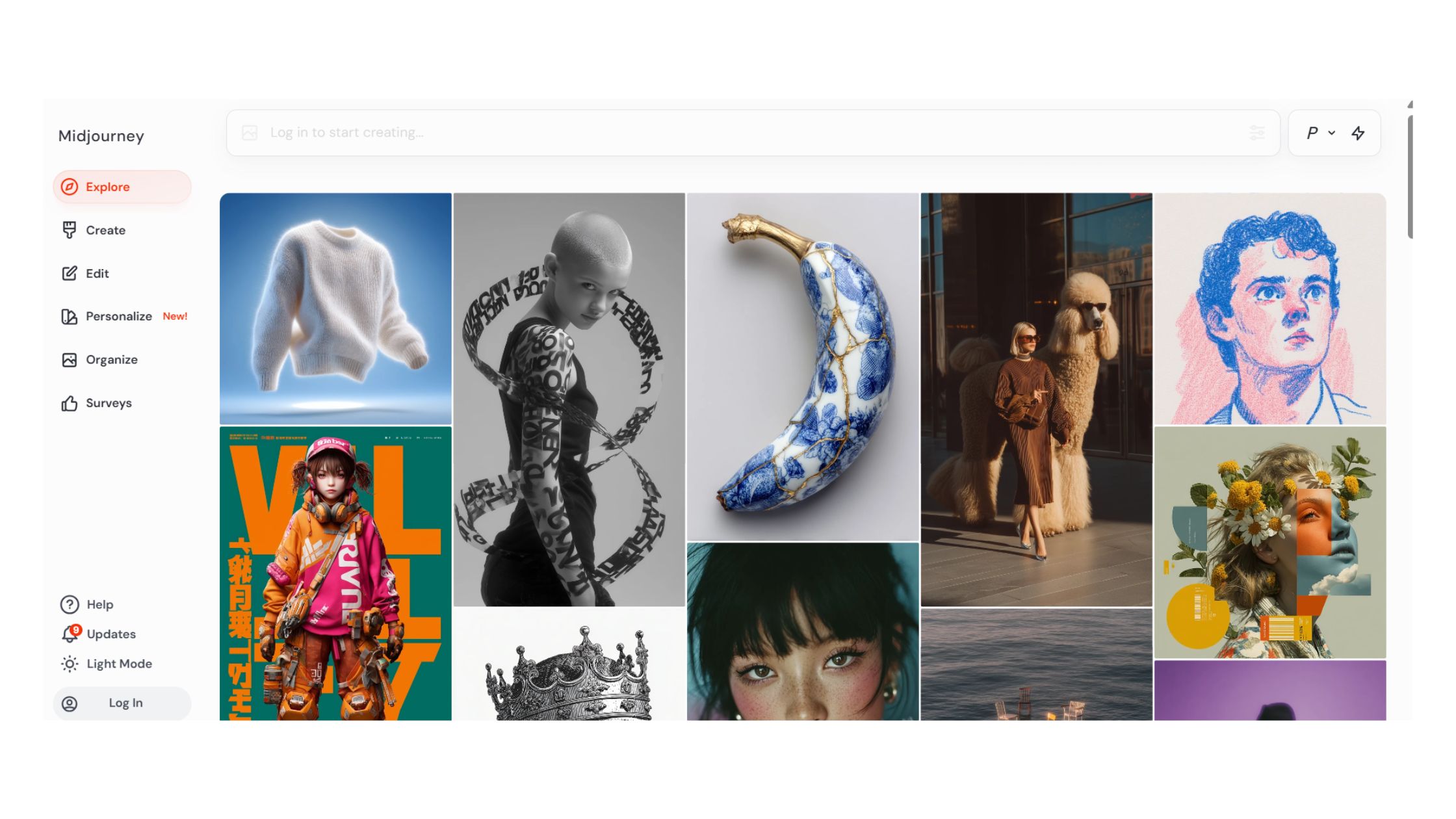 Midjourney
Midjourney
Image and Video Generation in Midjourney
Midjourney generates photorealistic, fantasy, anime, or surreal artwork based on text prompts entered via Discord. It does not support any video generation. However, its image output is highly detailed, and it's widely used for branding, concept art, moodboards, poster design, and visual storytelling.
Model Training in Midjourney
Midjourney doesn’t support custom model training, but users can guide outcomes using prompt modifiers, aspect ratios, stylization sliders, and by referencing seed images. While not trainable, its prompt responsiveness and style consistency make it ideal for creators with a strong visual language.
Midjourney’s Ease of Use & Availability
Midjourney runs through Discord only, which can be unintuitive for new users. There's no web UI or mobile app yet, though images can be accessed via the Midjourney site once generated. It's more suitable for designers, digital artists, and experienced AI users than casual creators or marketers.
API Access – ❌ No public API
Customer Support – ✅ Yes (via Discord mods & community)
Midjourney is supported via community forums, Discord moderators, and guides—but it lacks traditional email/live support or documentation for developers.
Midjourney Free Access & Pricing
No free plan currently offered.
- Basic Plan – $10/month (3.3 hours GPU time)
- Standard Plan – $30/month (15 hours Fast + unlimited Relaxed)
- Pro Plan – $60/month (30 hours Fast, unlimited Relaxed, Stealth mode)
- Mega Plan – $120/month (60 hours Fast, enterprise-grade features)
If you're looking for world-class AI art generation with stylized control, Midjourney is unmatched—but it’s more of a specialist tool than a full Canva alternative.
11. Stable Diffusion (via platforms like DreamStudio, Clipdrop, etc.)
AI Creative Suite – ❌ No.
Stable Diffusion is an open-source AI image generation model that powers many platforms (e.g., Clipdrop, DreamStudio, InvokeAI). While powerful and customizable, it’s a model, not a suite—it does not natively support video, music, or voice generation without third-party integrations.
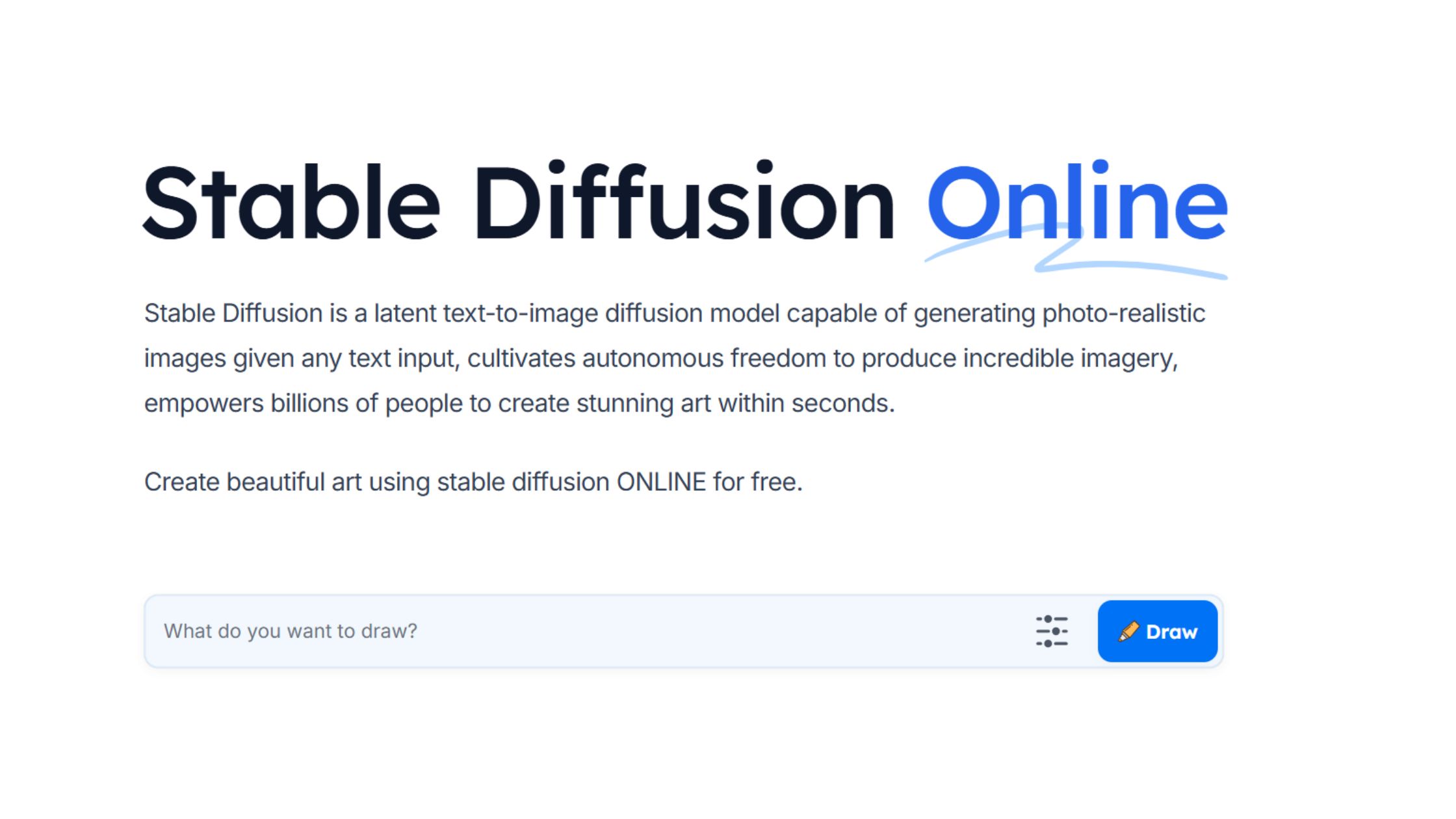 Stable Diffusion
Stable Diffusion
Image and Video Generation in Stable Diffusion
Stable Diffusion generates images from text prompts, optionally using ControlNet, LoRA, or style presets for enhanced results. Some platforms support image-to-image, inpainting, and outpainting, making it great for editorial visuals, character design, and digital concept art. No video generation is included unless paired with third-party tools like Deforum or Runway.
Model Training in Stable Diffusion
✅ Yes – Stable Diffusion supports fine-tuning, LoRA, and DreamBooth model training. This makes it one of the most flexible tools for building personalized styles, characters, or branded visual identities—especially for advanced users or developers.
Stable Diffusion Ease of Use & Availability
The ease of use depends heavily on the platform. Services like DreamStudio and Clipdrop offer beginner-friendly UIs, while local deployments (e.g., AUTOMATIC1111) require technical expertise. It’s available on web, and locally via PC installs, and is popular with artists, hobbyists, and indie developers.
API Access – ✅ Yes (via hosted services)
Customer Support – ✅ Yes (platform-dependent)
While the core model has no central support, platforms like Stability AI and Clipdrop offer support and API documentation for image generation at scale.
Stable Diffusion Free Access & Pricing
- Many interfaces offer free use with limited generations.
- Stability AI API – $27/month (includes 13,000 image generations)
- DreamStudio Pay-as-you-go – ~$0.01–$0.02 per image
- Clipdrop Pro – $9/month (enhanced tools, higher resolution generations)
For developers, researchers, or creatives who want open control, model customization, and full ownership, Stable Diffusion is one of the most flexible and scalable Canva alternatives for image generation.
12. Leonardo AI
AI Creative Suite – ❌ No.
Leonardo AI is a powerful AI image generation platform built for artists, game developers, and designers. It offers a rich interface, custom model training, and a wide range of visual styles—but does not support video, voice, or music, so it’s not a full creative suite.
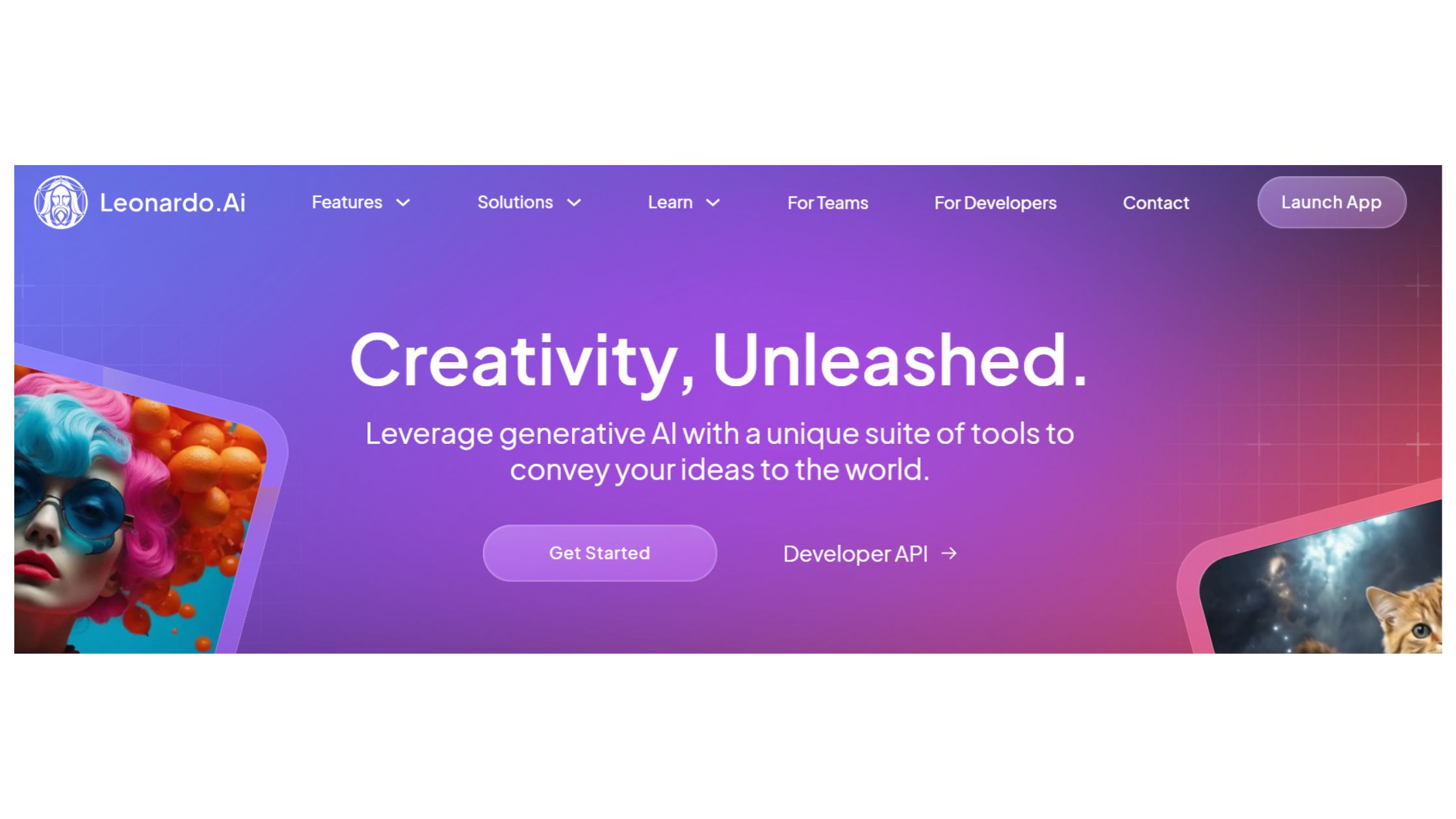 Leonardo AI
Leonardo AI
Image and Video Generation in Leonardo AI
Leonardo AI supports text-to-image, image-to-image, inpainting, style presets, and advanced settings like prompt strength, negative prompts, and model switching. It does not offer video generation but is one of the most feature-rich AI image tools, especially for creating assets like character art, game environments, product visuals, and design prototypes.
Model Training in Leonardo AI
✅ Yes – Leonardo allows users to train personal AI models, ideal for building consistent visual IPs like characters, branding styles, or product lines. It also offers access to public and premium models, giving users creative freedom while maintaining style control.
Leonardo AI's Ease of Use & Availability
Leonardo’s interface is visual, powerful, and accessible via the web. It includes a real-time canvas for adjustments and supports upscaling and version comparison. It’s suitable for both beginner creators and pros, especially those in design or digital art fields. No mobile app yet, but the platform is mobile-responsive.
API Access – ❌ No public API yet
Customer Support – ✅ Yes
Leonardo offers in-platform tutorials, help docs, and community support via Discord. While robust, it lacks a public API at the time of writing.
Leonardo AI Free Access & Pricing
- Free Plan – Limited daily generations and model usage
- Apprentice Plan – $10/month (monthly credits, faster generations)
- Artisan Plan – $24/month
- Maestro Plan – $48/month (priority rendering, advanced tools, custom model slots)
If you’re looking to create high-quality, consistent artwork at scale, Leonardo AI is one of the strongest Canva alternatives focused on pure image generation with pro-level control.
13. VEED.io
AI Creative Suite – ✅ Yes.
VEED.io has evolved from a video editor into a comprehensive AI creative suite that includes video generation, AI avatars, text-to-speech, AI music, subtitles, translation, and basic image generation. Its all-in-one dashboard allows users to create polished multimedia content for marketing, training, and social media—without switching between tools.
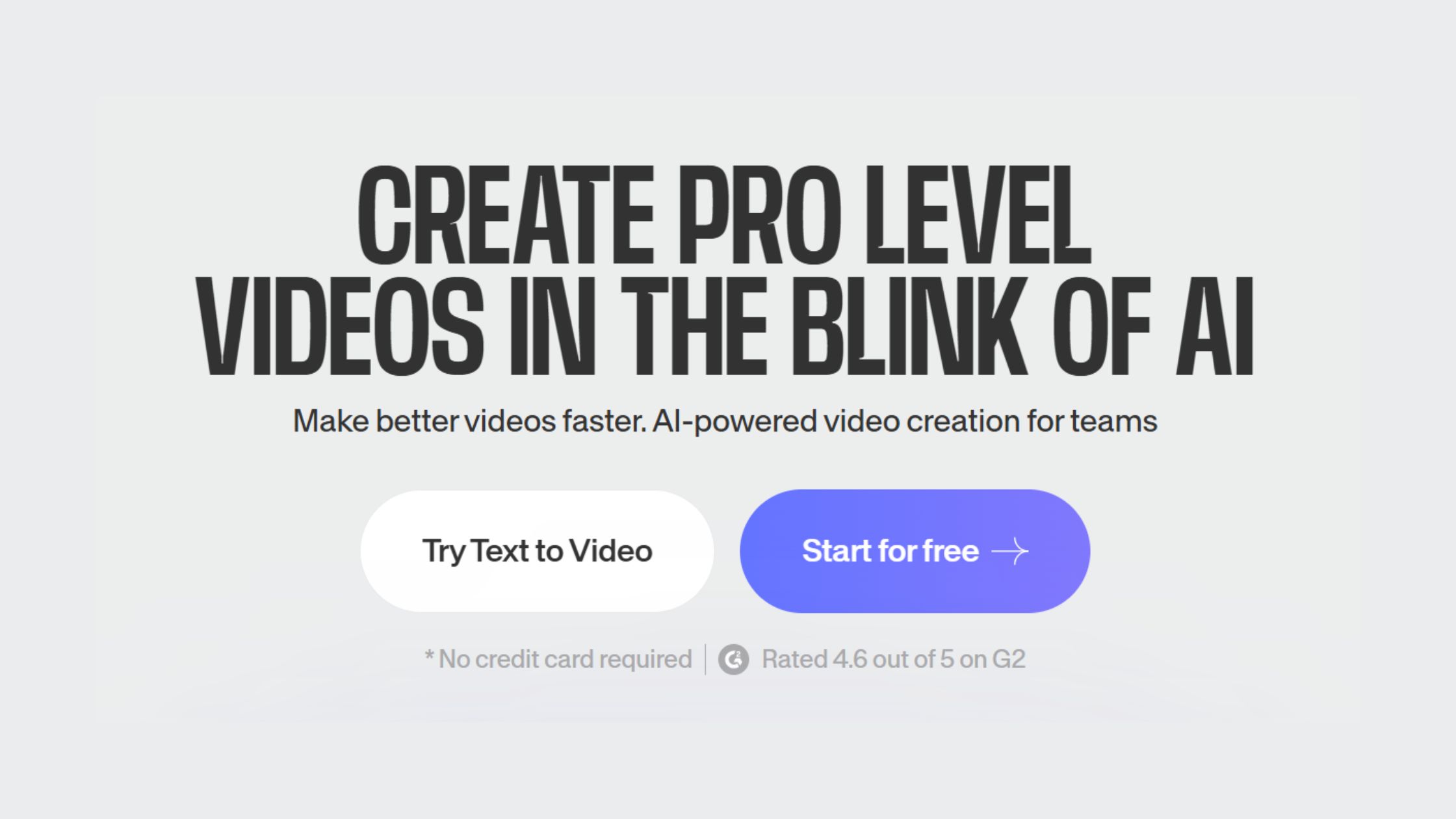 Veed
Veed
Image and Video Generation in VEED.io
VEED focuses primarily on video workflows. Users can generate videos from scripts using AI avatars or voiceovers, or start from templates and automate elements like subtitles and translations. While not as deep in standalone AI image generation, VEED lets users import visuals, remove backgrounds, or enhance them with AI tools for layout and polish. The platform also integrates AI music and sound effects to round out the video experience.
Model Training in VEED.io
VEED does not offer custom model training. However, it provides automated workflows for common use cases: product demos, customer support explainers, onboarding videos, podcast repurposing, and captioned social content. With AI avatars, users can simulate presenter-style videos without needing to record themselves—ideal for scalable video production in a business context.
VEED.io’s Ease of Use & Availability
VEED is very user-friendly, making it ideal for beginners, marketers, and remote teams. It has an intuitive timeline interface and smart defaults, so you can quickly create and export videos. VEED is available on the web, with a responsive design that works across devices. It’s great for solo creators, SMBs, and professionals who want results without needing a deep technical background.
API Access – ✅ Yes
Customer Support – ✅ Yes
VEED offers commercial API access for businesses looking to automate video generation, subtitle processing, or AI voice workflows. Support includes live chat, extensive documentation, and tutorial libraries—plus enterprise onboarding support for larger teams.
VEED.io Free Access & Pricing
VEED offers a free plan with watermarks and limited features.
- Basic Plan – $18/month (720p exports, up to 60 minutes/month subtitle translation)
- Pro Plan – $30/month (1080p, 2 hours/month subtitle translation, AI editing tools, no watermark)
- Business Plan – $59/month (4K exports, 10 hours/month subtitle translation, AI avatars, advanced branding)
VEED.io is one of the most powerful AI video platforms available—especially for businesses. With features spanning AI voice, music, avatars, editing, and automation, it's a solid Canva alternative for creators who want smart, scalable video production.
14. InVideo AI
AI Creative Suite – ✅ Yes.
InVideo AI offers a complete suite of AI-powered tools for generating videos, images, voiceovers, and music, all accessible from a single workflow. The platform focuses on automating video creation from text prompts, but also includes media generation, editing, and voice synthesis, making it a versatile Canva alternative.
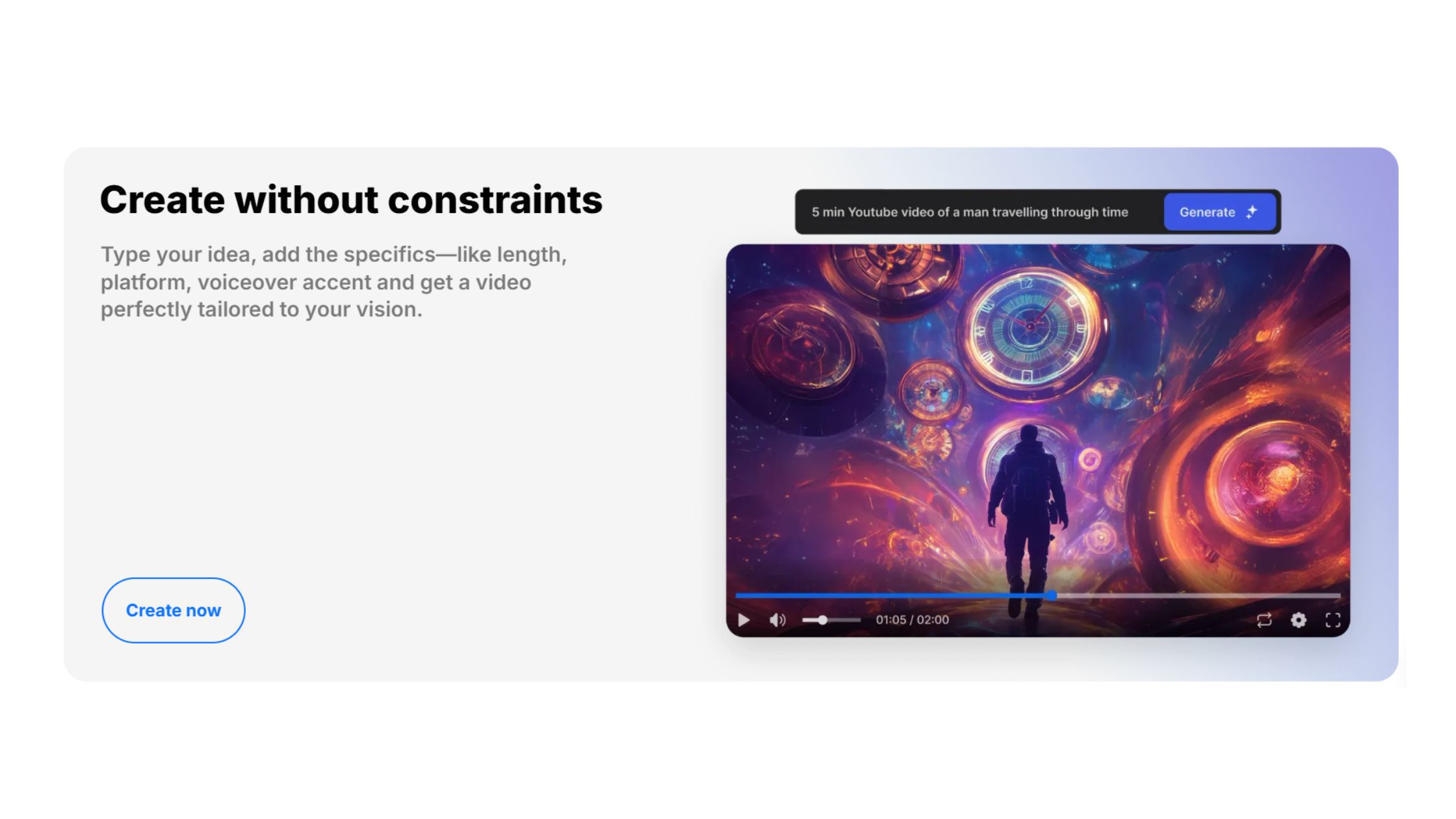 InVideo
InVideo
Image and Video Generation in InVideo AI
InVideo AI lets users generate videos simply by describing the scene or intent. The platform automatically generates visuals, voiceover, background music, and even transitions, creating ready-to-publish content in minutes. While it excels at video automation, it also allows users to add AI-generated images or stock visuals directly into the timeline, offering flexibility for marketers and creators alike.
Model Training in InVideo AI
InVideo AI does not support custom model training. However, it shines in predefined use cases—product explainers, YouTube shorts, promo videos, listicles, tutorials, and Instagram Reels. Its smart scene generator maps your prompt into scenes and script-like narration, streamlining content creation without needing external tools or manual edits.
InVideo AI’s Ease of Use & Availability
InVideo AI is made for non-designers. Its interface is minimal, smart, and easy to navigate, offering an end-to-end workflow from ideation to publishing. It is available on the web only (no mobile app yet), but supports responsive design and fast rendering. It’s a favorite among content creators, social media managers, and small teams who want AI to handle both the grunt work and the creative polish.
API Access – ❌ No public commercial API
Customer Support – ✅ Yes
InVideo AI provides fast and friendly customer support, along with a knowledge base, live chat, and video tutorials. However, as of now, it does not offer a commercial API for integration or large-scale automation.
InVideo AI Free Access & Pricing
InVideo AI currently offers free access with watermark and limited generation time.
- Business Plan – $30/month (includes 10 minutes of AI voice, 40 exports/month, and access to AI tools)
- Unlimited Plan – $60/month (includes 120 minutes of AI voice, unlimited exports, no watermark, and priority support)
If you’re looking for a tool that can turn text into a full-fledged video in under 5 minutes—complete with visuals, narration, and music—InVideo AI is one of the strongest Canva alternatives for automated video content creation.
15. Artbreeder
AI Creative Suite – ❌ No.
Artbreeder is a collaborative AI platform for morphing and evolving images—especially portraits, landscapes, and anime. It’s a powerful niche tool, but doesn’t support video, audio, or text-to-image generation, so it’s not a complete suite.
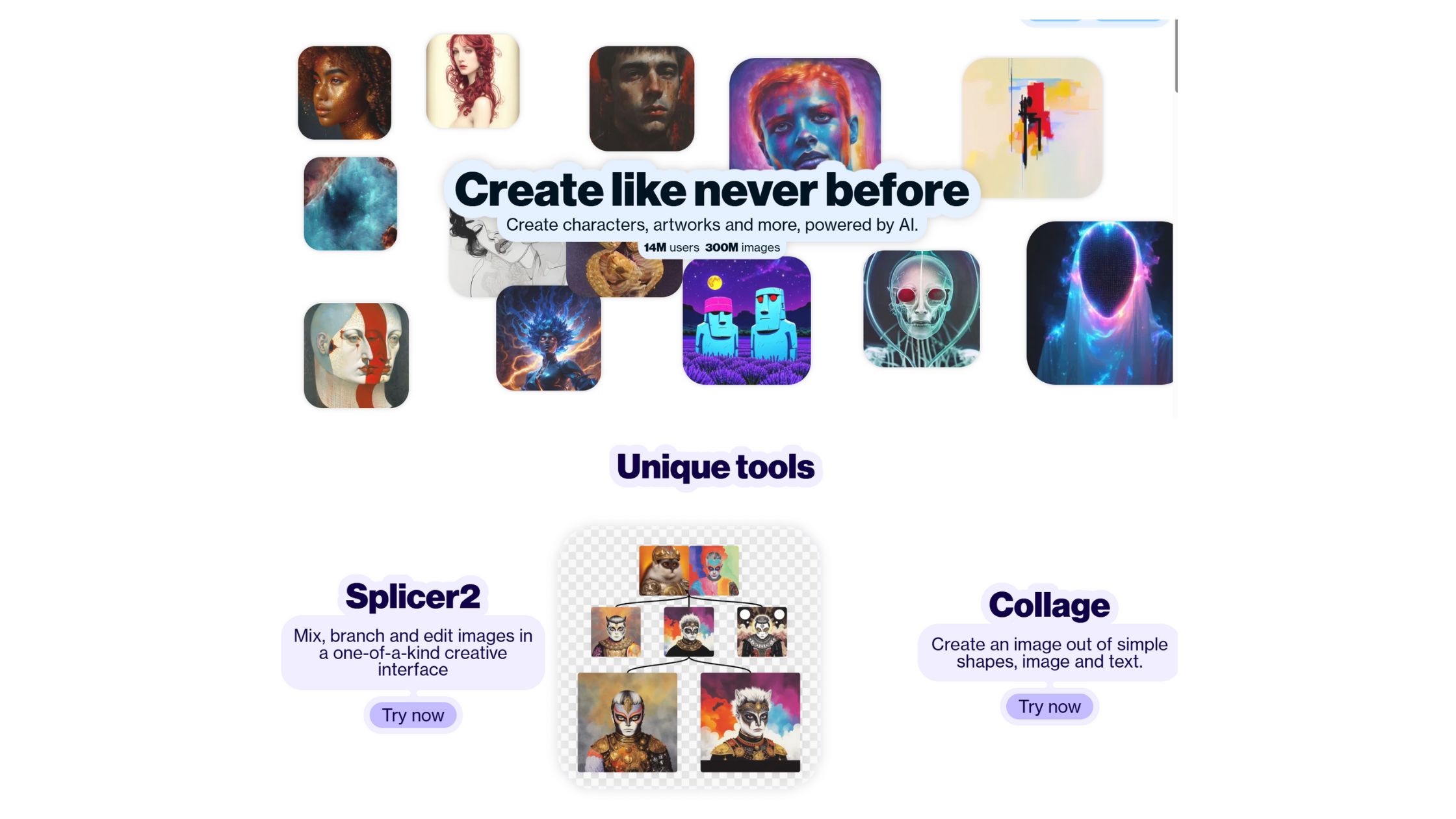 Artbreeder
Artbreeder
Image and Video Generation in Artbreeder
Artbreeder uses genetic blending to allow users to evolve images by adjusting traits like age, style, expression, or lighting. While it’s not a prompt-based generator, users can create new visuals by combining others. It’s particularly popular for character design, worldbuilding, and digital concept art.
Model Training in Artbreeder
No custom model uploads or LoRA training, but Artbreeder allows deep control over image traits and offers gene sliders to “breed” visuals over multiple iterations. It supports user-directed creativity more than automation.
Artbreeder’s Ease of Use & Availability
Artbreeder is web-based, easy to learn, and visually intuitive. It’s accessible for students, hobbyists, and creators who want to explore creative possibilities without coding or prompting. It doesn’t have a mobile app, but the interface works on browsers across devices.
API Access – ❌ No public API
Customer Support – ✅ Yes
Community-supported with a help center and tutorials. No official commercial support or integrations.
Artbreeder Free Access & Pricing
- Free Plan – Limited image slots, public images only
- Starter Plan – $8.99/month
- Advanced Plan – $18.99/month
- Champion Plan – $38.99/month (private mode, more image slots, faster rendering)
Artbreeder is best for creators looking for exploratory, evolutionary image workflows—perfect for fantasy worldbuilding, character design, and experimental art.
16. Deep Dream Generator
AI Creative Suite – ❌ No.
Deep Dream Generator is a stylized image transformation tool that uses deep learning to apply surreal or artistic styles to uploaded images. It doesn’t generate images from prompts or support video/audio, so it’s not a suite or full Canva replacement.
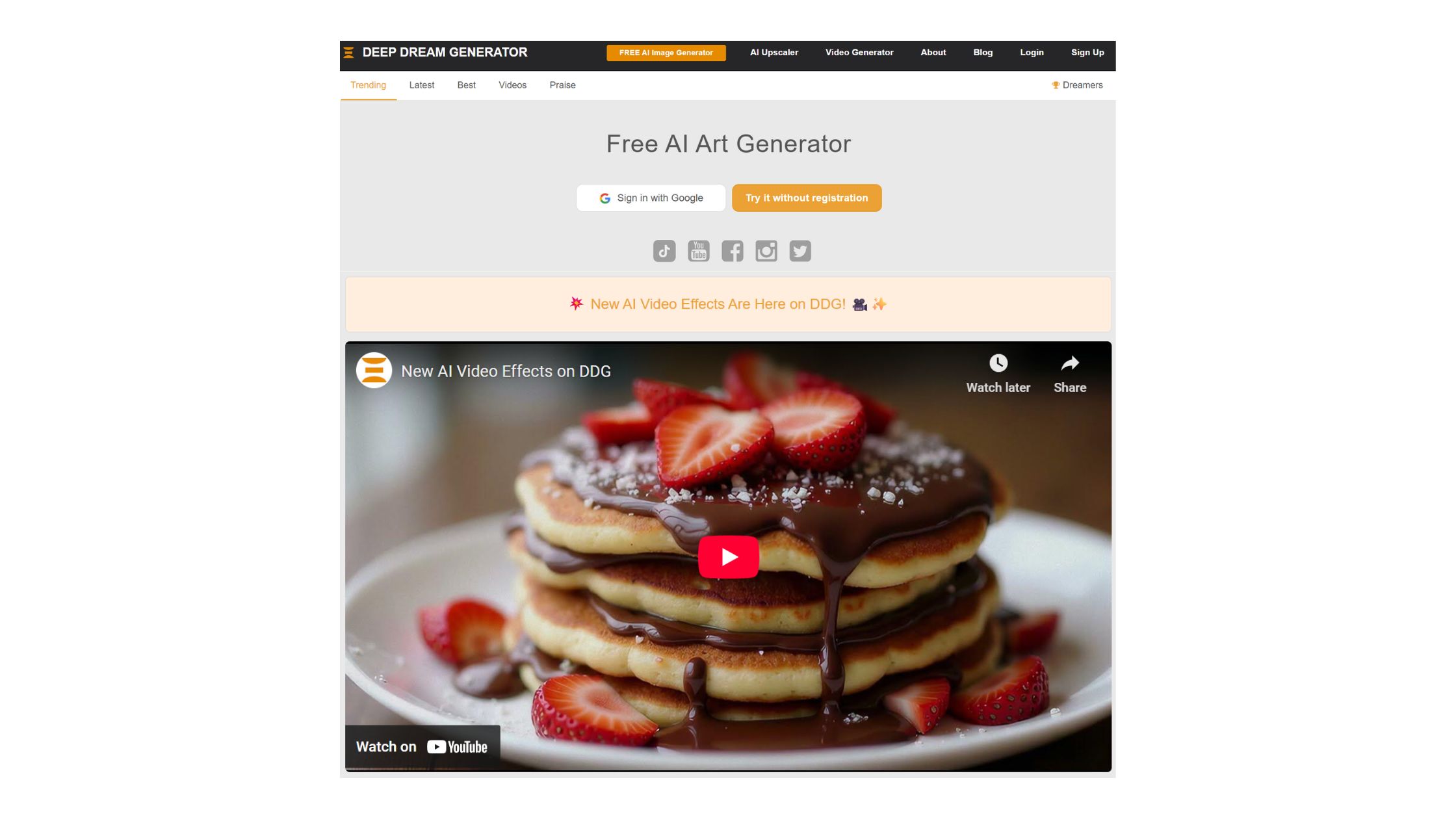 Deep Dream
Deep Dream
Image and Video Generation in Deep Dream Generator
Users upload a base image and select or create a style layer. The AI then generates a new image with dreamlike, often abstract patterns. It supports three modes: Deep Style, Thin Style, and Deep Dream. It’s commonly used for psychedelic art, album covers, and conceptual visuals. No video capabilities are present.
Model Training in Deep Dream Generator
There’s no model training. Users can experiment with styles and strength, but the platform’s creativity lies in how images are transformed—not generated from scratch.
Deep Dream Generator Ease of Use & Availability
Very beginner-friendly and web-only, it requires minimal inputs and renders quickly. Artists, designers, and creators who enjoy surrealism or visual experiments will appreciate its simplicity. No mobile app available.
API Access – ❌ No public API
Customer Support – ✅ Yes
Support is community-driven, with help documentation available. No commercial or developer-tier assistance.
Deep Dream Generator Free Access & Pricing
- Free Plan – Limited resolution, slower queue
- Advanced Plan – $19/month
- Professional Plan – $39/month
Includes higher resolution, private image generation, and faster rendering.
Deep Dream Generator is a niche Canva alternative for surreal, stylized image effects—great for creative inspiration, poster design, and experimental projects.
17. NightCafe Studio
AI Creative Suite – ❌ No.
NightCafe Studio is a community-driven AI art generator that supports image creation using models like Stable Diffusion, CLIP-Guided Diffusion, and more. While it offers style-rich output and some customization, it doesn’t support video, voice, or music.
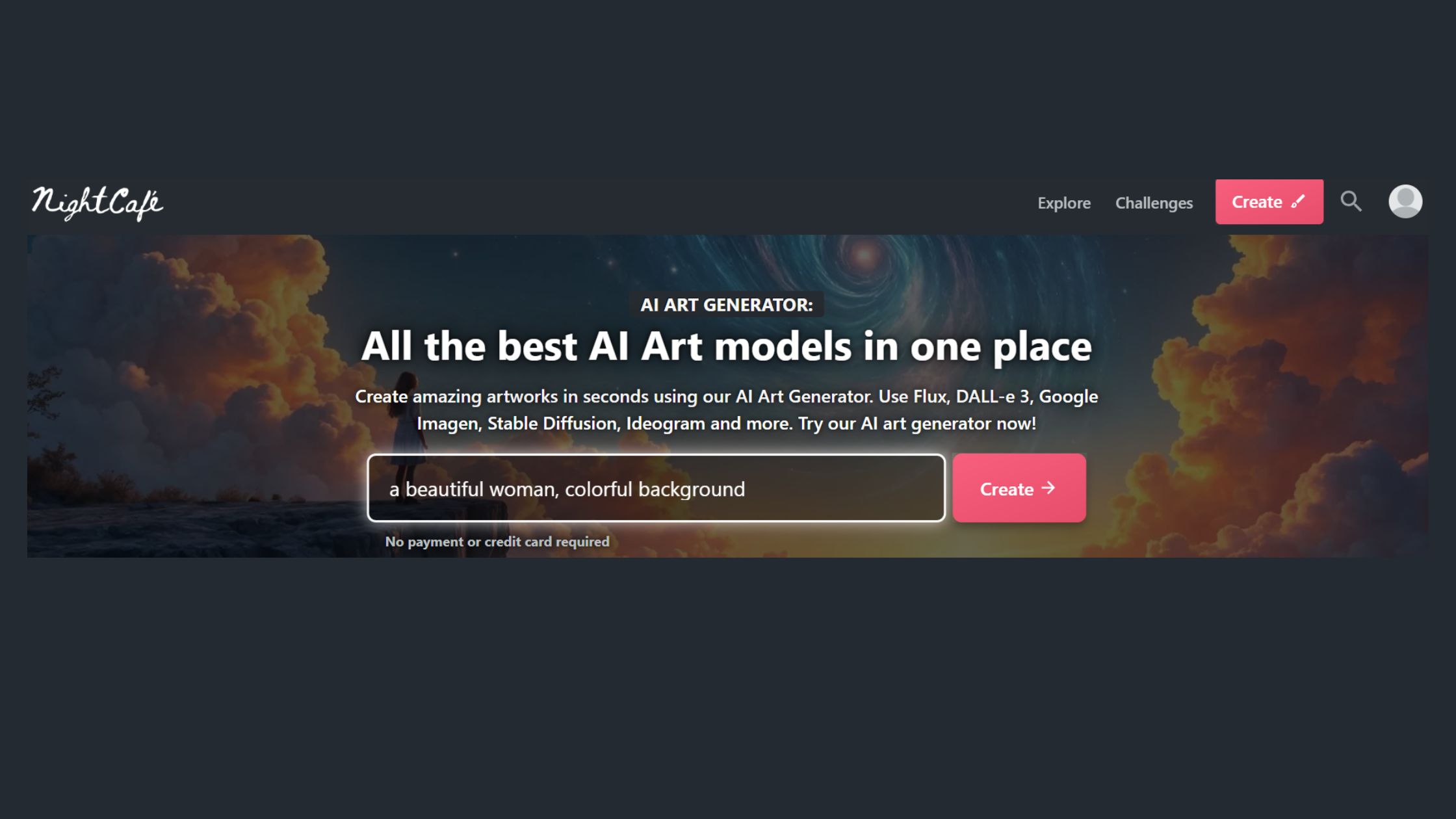 NightCafe
NightCafe
Image and Video Generation in NightCafe
NightCafe lets users generate images using text prompts, then enhance or evolve them through style transfer, VQGAN+CLIP, or SD-based workflows. No video generation is available, but the tool excels at artistic, abstract, and surreal image creation, often used for prints, inspiration, or community challenges.
Model Training in NightCafe
NightCafe does not support custom model training, but allows access to various models and lets users guide generation through style modifiers, aspect ratios, and weightings. Great for experimentation and stylized art, but not built for branded consistency.
NightCafe’s Ease of Use & Availability
NightCafe is simple, beginner-friendly, and operates via the web and mobile apps (iOS and Android). It’s great for casual users, artists, and hobbyists who want to create and share without technical complexity. The platform includes a leaderboard, badge system, and public gallery for social creativity.
API Access – ❌ No public API
Customer Support – ✅ Yes
NightCafe has active Discord support, tutorials, and a help center. However, it’s more of a community product than an enterprise tool, so integrations are limited.
NightCafe Free Access & Pricing
Free Plan – Daily credits with limited usage
- AI Hobbyist – $5.99/month
- AI Enthusiast – $9.99/month
- AI Artist – $19.99/month
Higher plans unlock faster rendering, bulk creation, and private generation options.
NightCafe Studio is a fun and creative Canva alternative for experimental art generation, style play, and community engagement, especially for users who prefer accessibility over customization depth.
18. Playground AI
AI Creative Suite – ❌ No.
Playground AI is a web-based AI image generator and editor that provides a creative playground for generating and modifying images using text prompts and advanced controls. It doesn’t support video, voice, or music, so it's not a full AI suite.
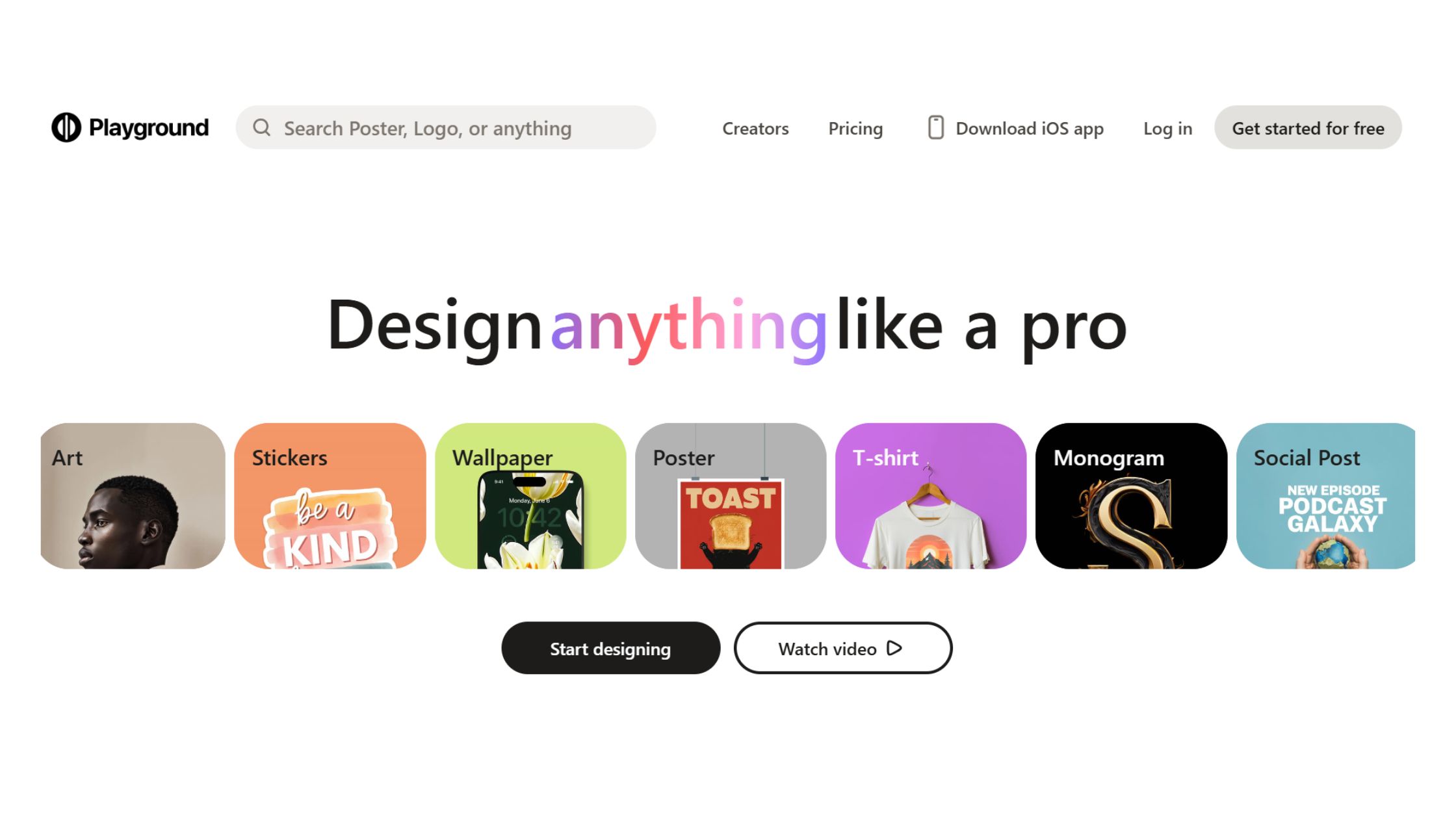 Playground AI
Playground AI
Image and Video Generation in Playground AI
Playground supports text-to-image, image-to-image, inpainting, outpainting, and prompt editing in a Photoshop-style layout. It integrates models like Stable Diffusion and Playground V2. While video generation isn’t included, users can produce cinematic-quality stills, stylized product shots, posters, and marketing visuals.
Model Training in Playground AI
Playground doesn’t allow users to upload or train custom models, but it includes multiple model options and lets users control parameters like CFG, seed, sampler, and image size. It’s built for hands-on experimentation rather than enterprise-level branding.
Playground AI’s Ease of Use & Availability
Playground is entirely web-based and optimized for creative freedom. Its interface resembles a simplified Photoshop canvas where you can generate and edit in the same space. It’s great for designers, indie creators, and digital artists. No official mobile app, but the web version is responsive.
API Access – ❌ No public API
Customer Support – ✅ Yes
Playground offers a knowledge base and community Discord for help. There’s no formal enterprise support or integrations as of now.
Playground AI Free Access & Pricing
- Free Plan – 1,000 images/month with watermark
- Pro Plan – $15/month (no watermark, faster processing, commercial use)
- Turbo Plan – $45/month (priority access, extended generations)
For creators looking for a balance between power, customization, and ease, Playground AI is a Canva alternative built for deep image creation and real-time experimentation.
19. Animaker
**AI Creative Suite – Only video and text-to-speech!
Animaker is a cloud-based animation and video creation platform designed for marketers, educators, and businesses.
While it offers some AI features like text-to-speech, avatar creation, and auto lip-sync, it does not support image generation or AI model training—so it’s not a full AI creative suite.
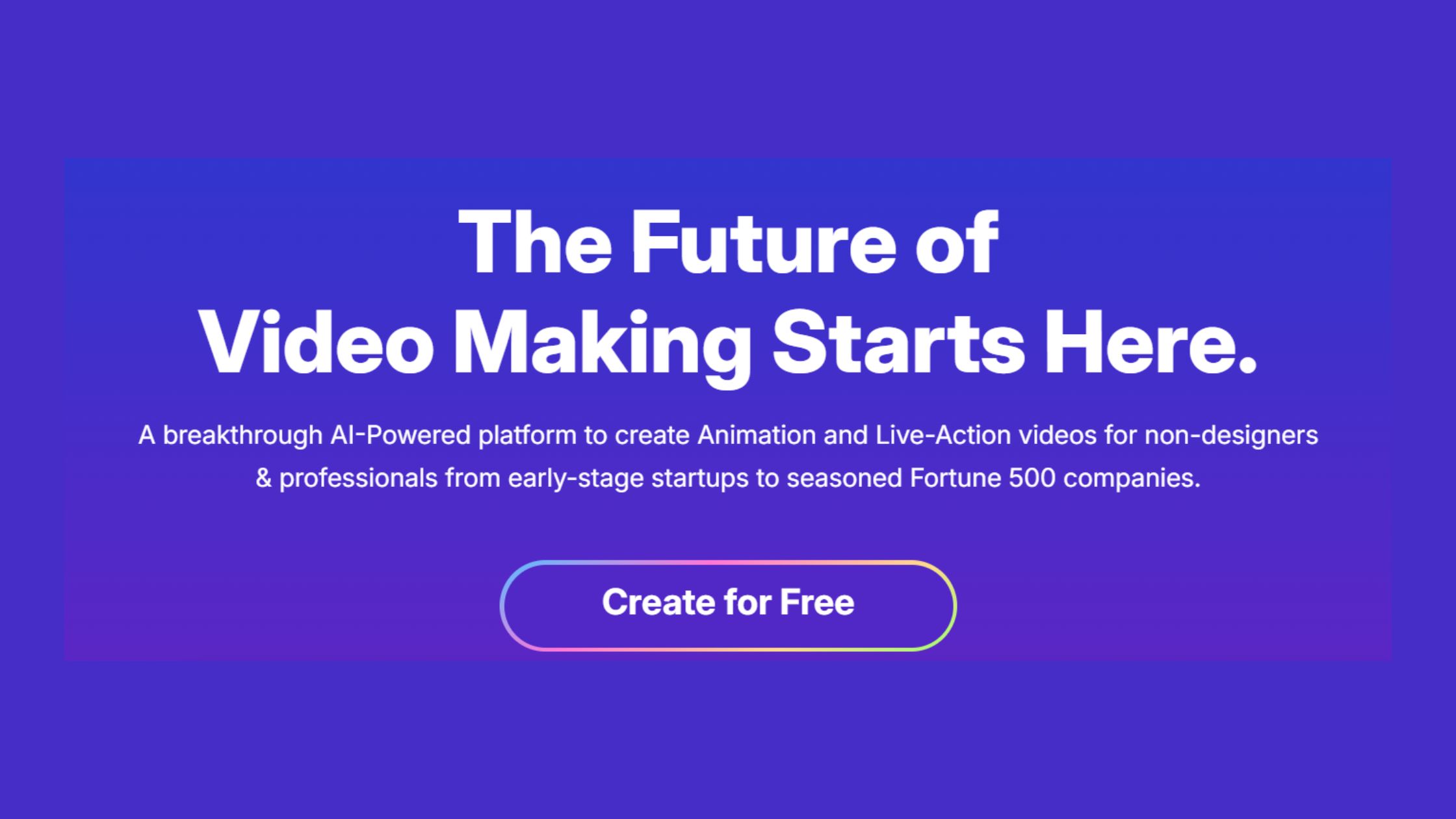 Animaker
Animaker
Image and Video Generation in Animaker
Animaker specializes in video creation using pre-built templates, animated characters, voiceovers, and stock assets. You can create explainer videos, whiteboard animations, GIFs, intros, and live-action text videos. It includes AI voiceovers and avatar animations, but doesn’t support prompt-to-video generation or creative image generation.
Model Training in Animaker
There is no model training or style personalization beyond avatar customization. Users can edit character attributes and scenes, but can’t train unique models or styles. It’s built for product demos, HR onboarding videos, classroom explainers, and branded video content.
Animaker’s Ease of Use & Availability
Animaker is web-based, with a drag-and-drop interface, animated libraries, and smart scene transitions. It’s made for non-designers, particularly educators, marketers, and startup teams who want studio-style video output without editing software. Mobile support is limited to content viewing.
API Access – ❌ No public API
Customer Support – ✅ Yes
Animaker offers a help center, live chat, and video tutorials. No API or developer access is available at this time.
Animaker Free Access & Pricing
- Free Plan – Limited exports, watermark, basic features
- Basic Plan – $20/month
- Starter Plan – $35/month
- Pro Plan – $79/month (HD exports, commercial rights, voiceover tools, priority support)
Animaker is a Canva alternative focused on animated video creation—ideal for users who want to make engaging explainer content using avatars, templates, and AI voiceovers without needing design or animation experience.
Canva Alternatives for Graphic Design and Editing Tools
If you’re looking for platforms that combine template-based design with AI-powered editing tools, this section is for you.
These alternatives aren’t focused on generative AI like Midjourney or Firefly, but they excel at helping non-designers edit, enhance, and repurpose visuals with minimal effort.
Many also include smart features like background removal, upscaling, and object cutouts—perfect for social media, product imagery, or personal branding.
20. Pixlr
AI Creative Suite – ❌ No
Pixlr is a powerful web-based photo editor and design tool, offering AI features like background removal, auto-enhance, cutout, and object removal. While it doesn’t support video, voice, or music generation, it’s a great Canva alternative for image editing and lightweight graphic design.
 Pixlr
Pixlr
Image and Video Generation in Pixlr
Pixlr supports editing with AI-powered tools but does not include generative text-to-image or video creation. Instead, it helps users enhance, resize, animate, or layer existing visuals using Pixlr X (easy editing) and Pixlr E (advanced editing). It’s ideal for creating ads, collages, social media visuals, and web banners.
Model Training in Pixlr
There’s no custom model training. Pixlr’s AI tools are pre-trained for editing tasks like one-click background removal, AI cutout, and skin retouching. It’s designed for speed and simplicity, not generative depth.
Pixlr’s Ease of Use & Availability
Pixlr is beginner-friendly, web-based, and requires no installation. It also offers Android and iOS apps for on-the-go editing. With drag-and-drop functionality and a Photoshop-style layout, it suits social media managers, e-commerce sellers, students, and casual creators.
API Access – ❌ No public API
Customer Support – ✅ Yes
Pixlr offers tutorials, FAQs, and email-based support. No developer-level integrations or automation tools are provided.
Pixlr Free Access & Pricing
- Free Plan – Basic features with ads and watermark
- Premium Plan – $7.99/month
- Creative Pack – $12.99/month (includes stock access, animation features, AI tools, and templates)
Pixlr is a solid Canva alternative for anyone who wants AI-enhanced image editing without the complexity or cost of professional design software.
21. Fotor
AI Creative Suite – ❌ No
Fotor is a user-friendly photo editor with AI-powered design tools, offering background remover, AI photo enhancer, face retouch, and collage maker. It focuses on fast, quality edits—no video or audio tools, so it’s not a full suite.
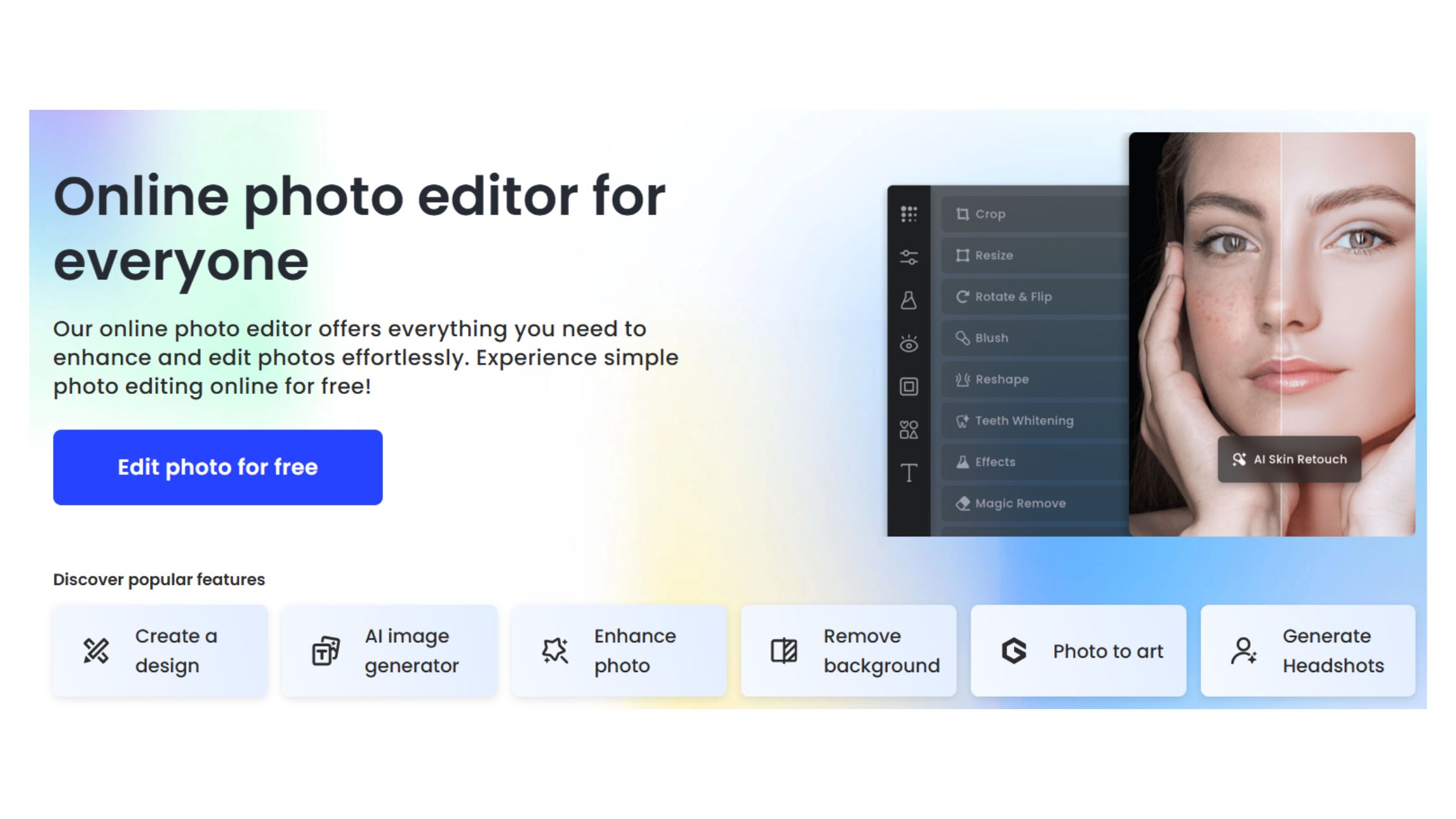 Fotor
Fotor
Image and Video Generation in Fotor
Fotor includes text-to-image generation, AI art styles, and editing tools for exposure, effects, and filters. While it doesn’t support video generation, its AI image generation is prompt-based and works well for concept visuals, social posts, and portraits.
Model Training in Fotor
Fotor doesn’t offer model training. However, it supports art styles and prompt-based generation, making it suitable for fun illustrations, product ideas, and artistic projects.
Fotor’s Ease of Use & Availability
Fotor is web-based and also available on iOS, Android, Windows, and Mac. It’s designed for ease and speed, perfect for non-designers, influencers, and small business owners who need quick image enhancements or basic visual content.
API Access – ❌ No public API
Customer Support – ✅ Yes
Fotor offers live chat, email support, and how-to guides. It lacks enterprise integrations or API tools for developers.
Fotor Free Access & Pricing
Free Plan – Limited features with ads
Fotor Pro – $8.99/month
Fotor Pro+ – $19.99/month (access to advanced AI tools, premium content, and cloud storage)
Fotor is a fast, beginner-friendly Canva alternative for users who want AI-powered editing and simple text-to-image generation without needing full creative control.
22. PhotoRoom
AI Creative Suite – ❌ No
PhotoRoom is an AI-powered background removal and image editing app tailored for e-commerce, social media, and marketing visuals. While it doesn’t offer image generation from scratch or support for video/audio, it’s one of the fastest tools for creating clean, product-ready visuals.
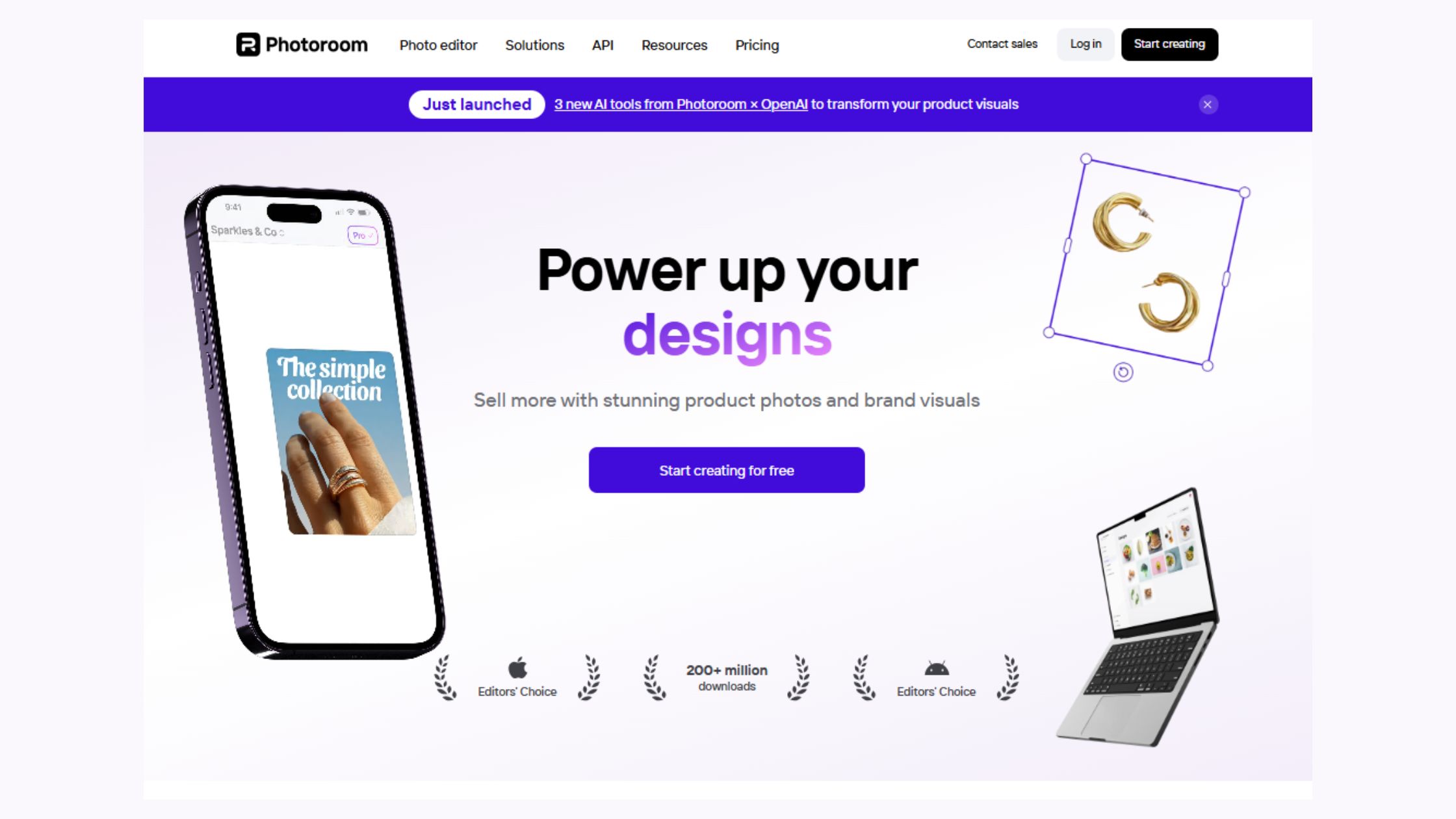 Photoroom
Photoroom
Image and Video Generation in PhotoRoom
PhotoRoom does not generate images from prompts. Instead, it helps users remove backgrounds, add shadows, replace scenes, and apply smart templates for things like product listings or profile photos. It’s especially popular among Etsy sellers, Shopify merchants, and influencers for batch-editing visuals.
Model Training in PhotoRoom
No model training is available. However, the app uses trained models to auto-detect subjects, isolate objects, and enhance images with one tap—making it a great tool for non-technical creators focused on consistent, clean content.
PhotoRoom’s Ease of Use & Availability
PhotoRoom is highly intuitive and available on iOS, Android, and Web. It’s ideal for solo sellers, small businesses, and creators who want pro-looking visuals without needing Photoshop or Canva. Templates and automatic scene generation simplify the workflow further.
API Access – ✅ Yes
Customer Support – ✅ Yes
PhotoRoom offers a commercial API for background removal and editing, widely used in marketplaces and automation tools. Customer support includes help docs, email, and live chat.
PhotoRoom Free Access & Pricing
Free Plan – Watermarked exports
Pro Plan – $9.99/month (HD export, batch mode, AI retouch, no watermark)
Business API access is priced based on usage
If you're looking for a Canva alternative focused on high-speed, high-accuracy product visuals, PhotoRoom is a top-tier solution.
23. VistaCreate - FREE Canva alternative
AI Creative Suite – Not an AI suite but you can say it's almost Canva - and the strongest alternative for light-weight template-based use.
VistaCreate is a template-based graphic design platform developed by VistaPrint. It offers thousands of ready-made templates and some AI-enhanced tools like background removal, but lacks image generation, video synthesis, voice, or music features.
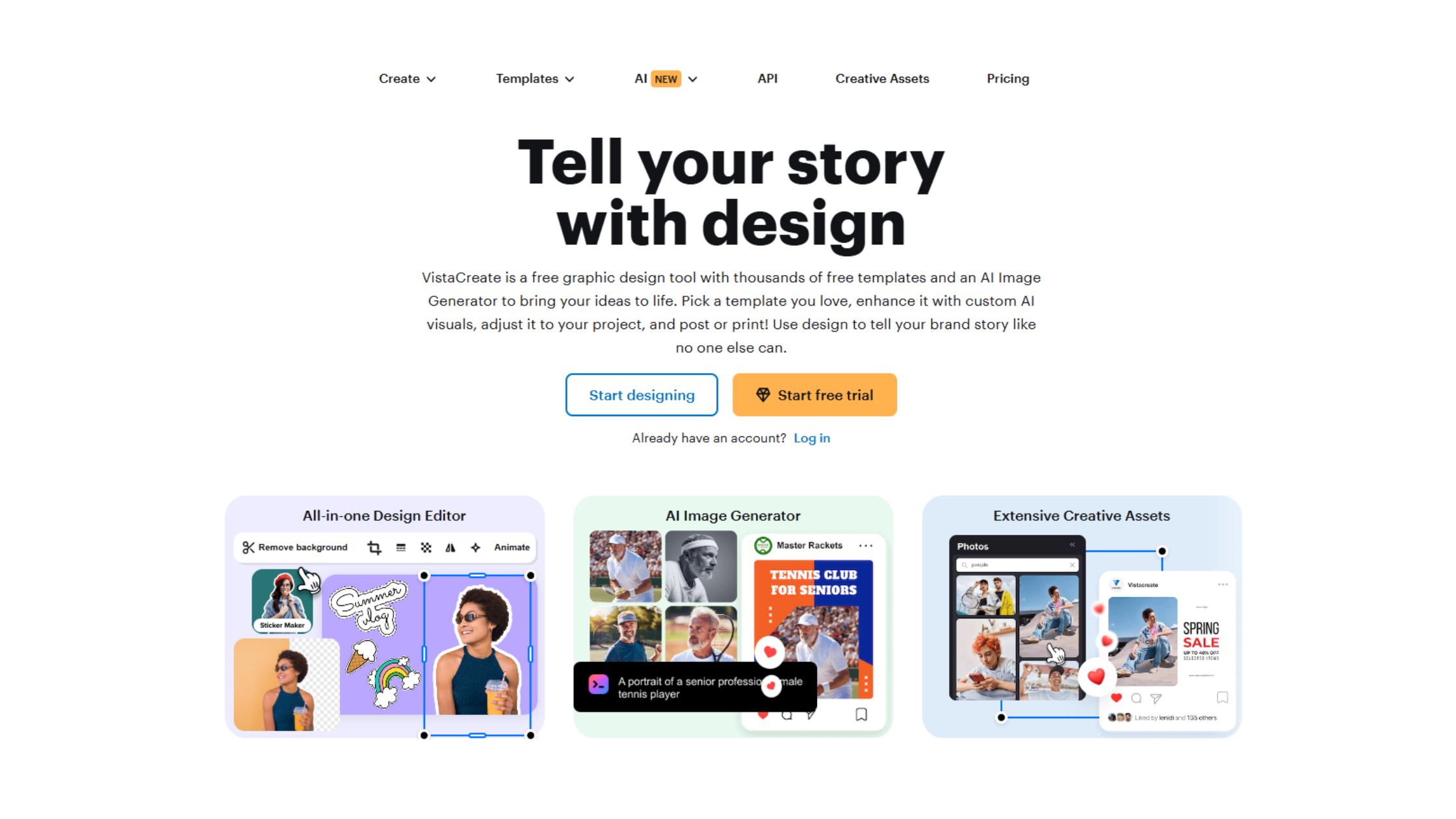 VistaCreate
VistaCreate
Image and Video Generation in VistaCreate
VistaCreate supports animated templates and design formats like ads, Instagram posts, presentations, and stories, with some motion graphics included. While you can edit and customize visuals and short video templates, it does not offer prompt-based generation or video creation from scratch.
Model Training in VistaCreate
No model training or custom AI behavior is supported. However, it allows you to save brand kits, upload custom fonts, and maintain visual consistency across assets—making it practical for freelancers and small brands.
VistaCreate’s Ease of Use & Availability
VistaCreate is built for non-designers and available on web, iOS, and Android. It has a drag-and-drop interface and smart templates, which make it great for marketers, students, and solopreneurs who want fast, good-looking content without a learning curve.
API Access – ❌ No public API
Customer Support – ✅ Yes
VistaCreate offers email support, tutorials, and a learning hub. No commercial API or integrations are available for automation.
VistaCreate Free Access & Pricing
- Free Plan – Includes templates, background remover, and animations
- Pro Plan – $13/month (team collaboration, custom font uploads, premium assets)
VistaCreate is a good Canva alternative for template-driven visual content, perfect for quick, consistent designs with a lightweight creative workflow.
24. Snappa
AI Creative Suite – ❌ No
Snappa is a lightweight, fast-design platform for creating social media graphics, blog banners, and ads. It doesn’t include image generation, video tools, or AI voice/music—but it's popular with marketers and bloggers for quick design work.
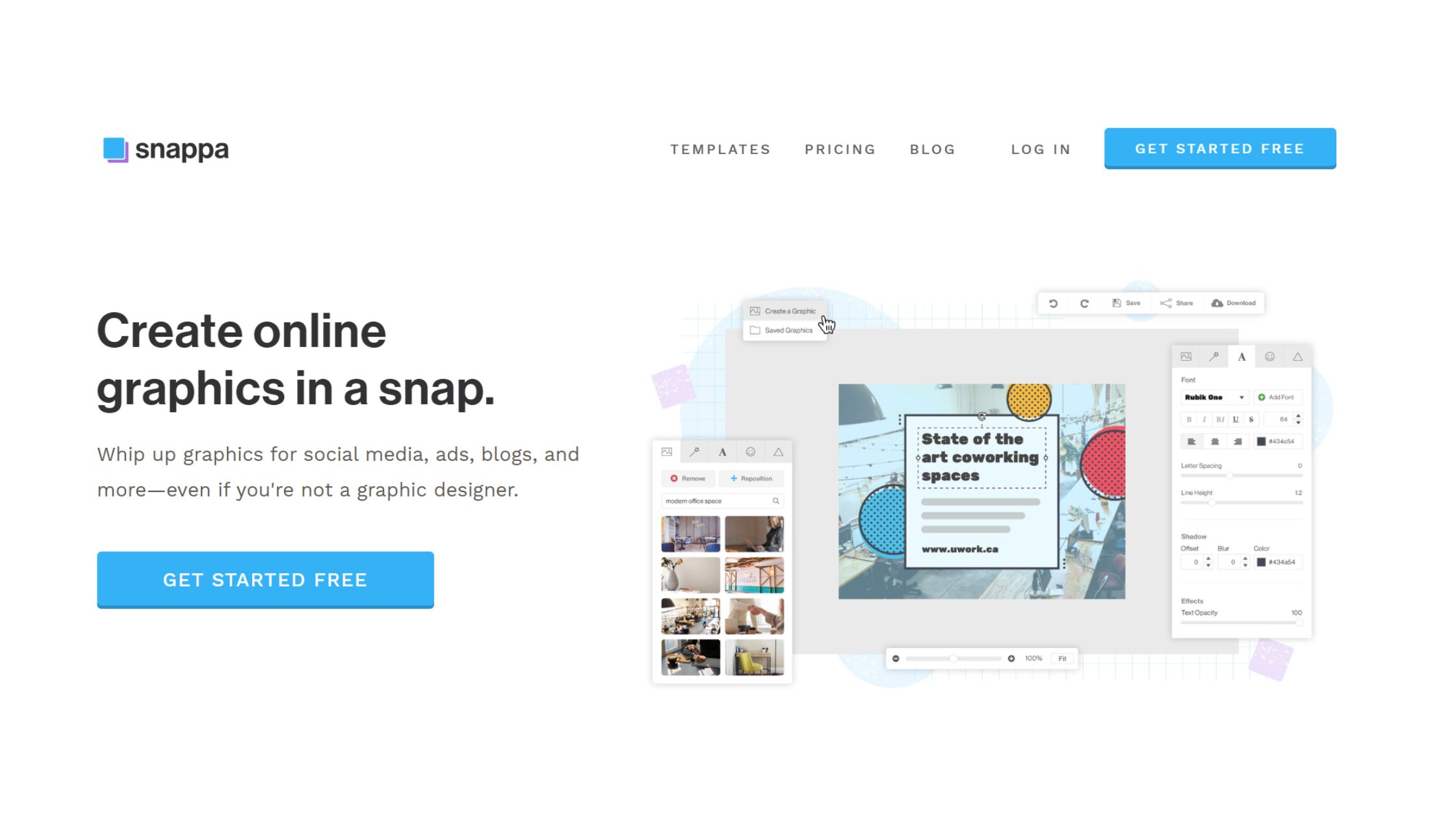 Snappa
Snappa
Image and Video Generation in Snappa
Snappa is focused entirely on static design. Users can choose from thousands of templates, icons, and stock photos to create social graphics. No prompt-based image generation or video support is available.
Model Training in Snappa
Not applicable. All content creation is based on editable templates and manual customization. Snappa’s goal is simplicity, not AI customization or automation.
Snappa’s Ease of Use & Availability
Snappa is web-only and extremely beginner-friendly. It features preset sizes for YouTube thumbnails, LinkedIn banners, Facebook ads, and more. It’s ideal for small teams, solo marketers, and content writers looking for quick visuals without getting into heavy design tools.
API Access – ❌ No API
Customer Support – ✅ Yes
Snappa provides support via email, help guides, and tutorials. It does not offer integrations or advanced features for developers or enterprises.
Snappa Free Access & Pricing
Free Plan – 3 downloads per month
Pro Plan – $15/month (unlimited downloads, templates, stock library access)
Snappa is a super-simple Canva alternative for users who prioritize speed and convenience over design depth or AI-powered capabilities.
25. Photopea
AI Creative Suite – ❌ No
Photopea is a free, web-based photo editor that replicates the functionality of Photoshop. While it lacks AI image or video generation, it supports complex, layer-based editing and works with PSD, Sketch, and other file formats.
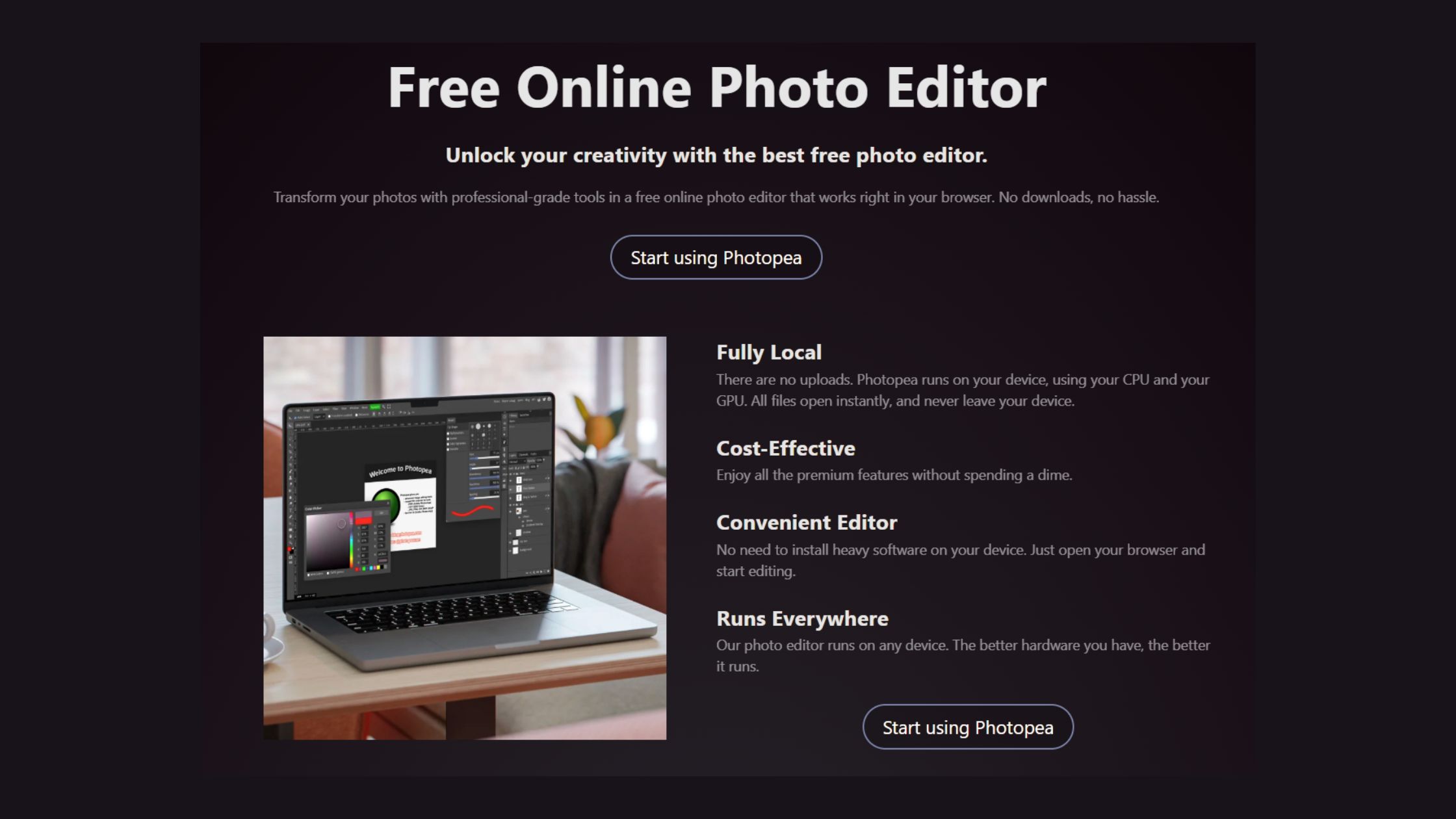 Photopea
Photopea
Image and Video Generation in Photopea
There’s no generative image or video functionality. Instead, Photopea allows users to manually create and edit graphics, retouch photos, design UI elements, and manipulate vector/raster layers. It’s highly advanced for browser-based software and supports smart objects, masking, and blend modes.
Model Training in Photopea
Not applicable. It’s a manual editing tool designed for traditional designers, not AI workflows. Users can import assets and layer them creatively but cannot train models or auto-generate visual content.
Photopea’s Ease of Use & Availability
Photopea is browser-only and runs without installation. It’s best for users with some design experience (especially those familiar with Photoshop). It’s used by students, professionals, and budget-conscious designers who need a robust editor without paying for Adobe.
API Access – ✅ Yes (limited, via embedding)
Customer Support – ✅ Yes
Photopea offers tutorials, help docs, and supports embedding the editor in other platforms. It does have a basic API for loading/saving files, suitable for integrations.
Photopea Free Access & Pricing
- Free Plan – Full access with ads
- Premium Plan – $5/month (ad-free, faster performance)
Photopea is a perfect Canva alternative for users who want Photoshop-level editing in the browser, especially for PSD manipulation, retouching, and layout design—without needing to download or pay for desktop software.
26. Visme
AI Creative Suite – ❌ No
Visme is a presentation and visual content creation platform focused on business communication. It combines templates with charting, infographic design, and brand kits, but it doesn’t support AI-generated images, video synthesis, voice, or music—so it’s not a full creative suite.
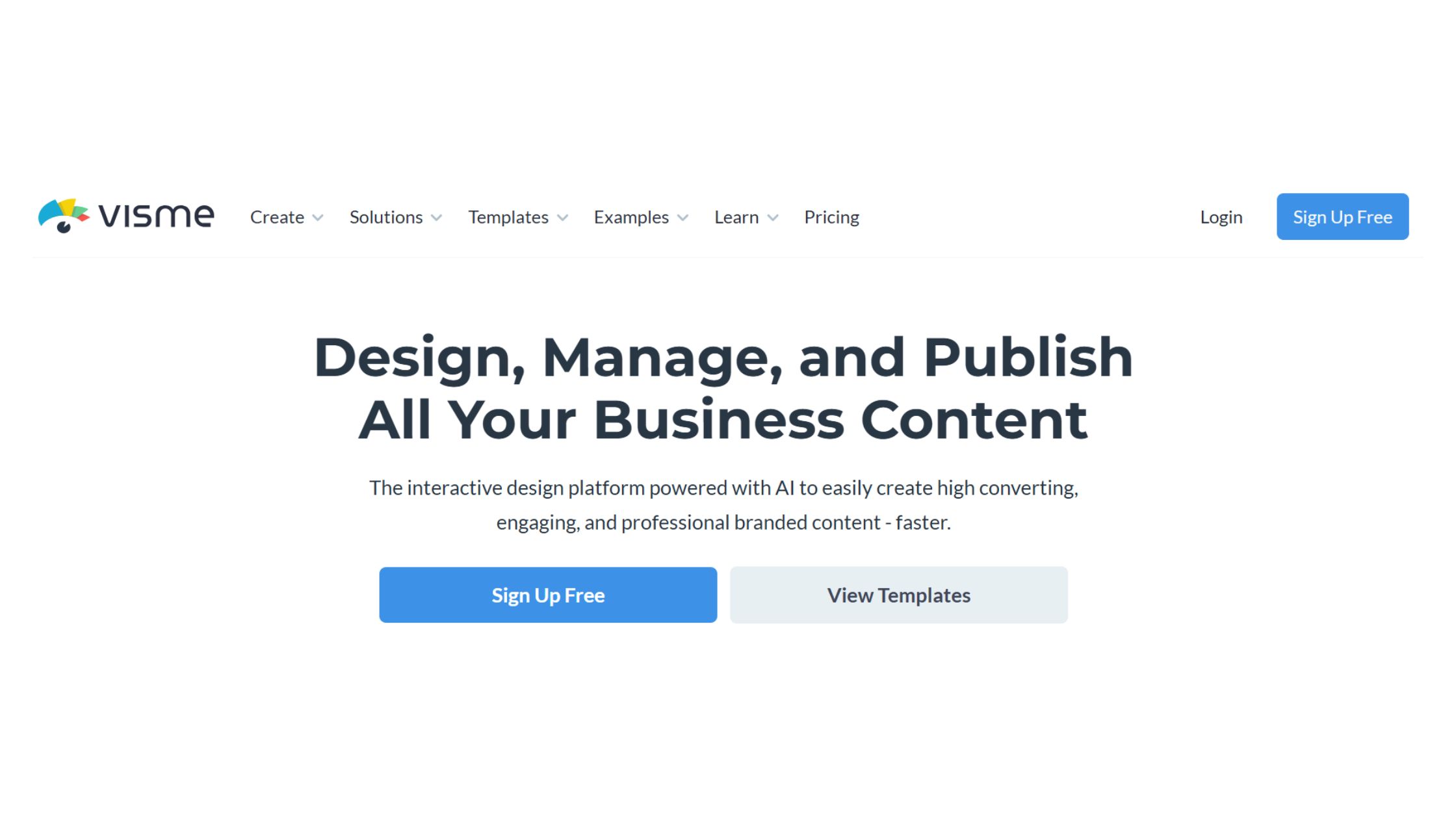 visme.jpg
visme.jpg
Image and Video Generation in Visme
Visme enables users to build presentations, reports, infographics, social media graphics, and short videos using pre-built templates. While it offers animation, transitions, and stock integrations, it does not support text-to-image or video generation via AI prompts.
Model Training in Visme
Not applicable. Instead, Visme supports brand asset management, enabling users to apply consistent logos, fonts, and palettes across teams. It’s great for creating visual storytelling, business decks, and data-driven graphics.
Visme’s Ease of Use & Availability
Visme is web-based with a user-friendly, drag-and-drop interface. It’s widely used by business professionals, educators, marketers, and agencies for presentation design and brand content. No mobile app exists yet, but it’s accessible via browser across devices.
API Access – ✅ Yes (Enterprise only)
Customer Support – ✅ Yes
Visme offers live chat, email support, a knowledge base, and onboarding for business users. API access is available upon request for Enterprise customers.
Visme Free Access & Pricing
- Free Plan – Limited projects and templates
- Starter Plan – $12.25/month
- Pro Plan – $24.75/month (advanced editing, downloads, analytics)
- Enterprise – Custom pricing with API access and team controls
Visme is a Canva alternative designed for professional visual communication, especially for teams creating branded documents, slides, and reports.
27. Affinity Designer
AI Creative Suite – ❌ No
Affinity Designer is a professional-grade graphic design tool focused on vector and raster illustration. It doesn’t include AI, templates, or media generation features—but for serious designers who want control over layout and detail, it’s a strong Adobe Illustrator alternative.
 Affinity Designer
Affinity Designer
Image and Video Generation in Affinity Designer
There is no image or video generation. Affinity Designer is used for creating graphics manually, including UI designs, icons, logos, packaging, and detailed illustrations. It works with both raster and vector layers in a unified workflow.
Model Training in Affinity Designer
Not supported. Affinity is strictly a manual creative tool, with a focus on precision and layout flexibility rather than automation or AI.
Affinity Designer’s Ease of Use & Availability
Available for Mac, Windows, and iPad, Affinity Designer is intuitive for experienced users and powerful enough for full-time design professionals. It’s ideal for illustrators, product designers, and UI/UX teams who need an affordable, fast-performing tool without subscriptions.
API Access – ❌ No API
Customer Support – ✅ Yes
Support is available via forums, help guides, and email. No commercial integrations or developer tools exist.
Affinity Designer Pricing
No subscription model. One-time payment.
- Desktop (Mac/Windows) – $69.99
- iPad – $18.49
- Universal License (All Affinity apps) – $164.99 (Designer, Photo, Publisher)
Affinity Designer is a Canva alternative only in the sense that it empowers manual, high-precision graphic creation, especially for professionals who want to own their tools without recurring costs.
28. Figma
AI Creative Suite – ❌ No
Figma is a collaborative interface design and prototyping platform used primarily for web, app, and product design. It does not include AI generation, video, music, or voice features, but is highly extensible through plugins—including several that bring in AI functionalities.
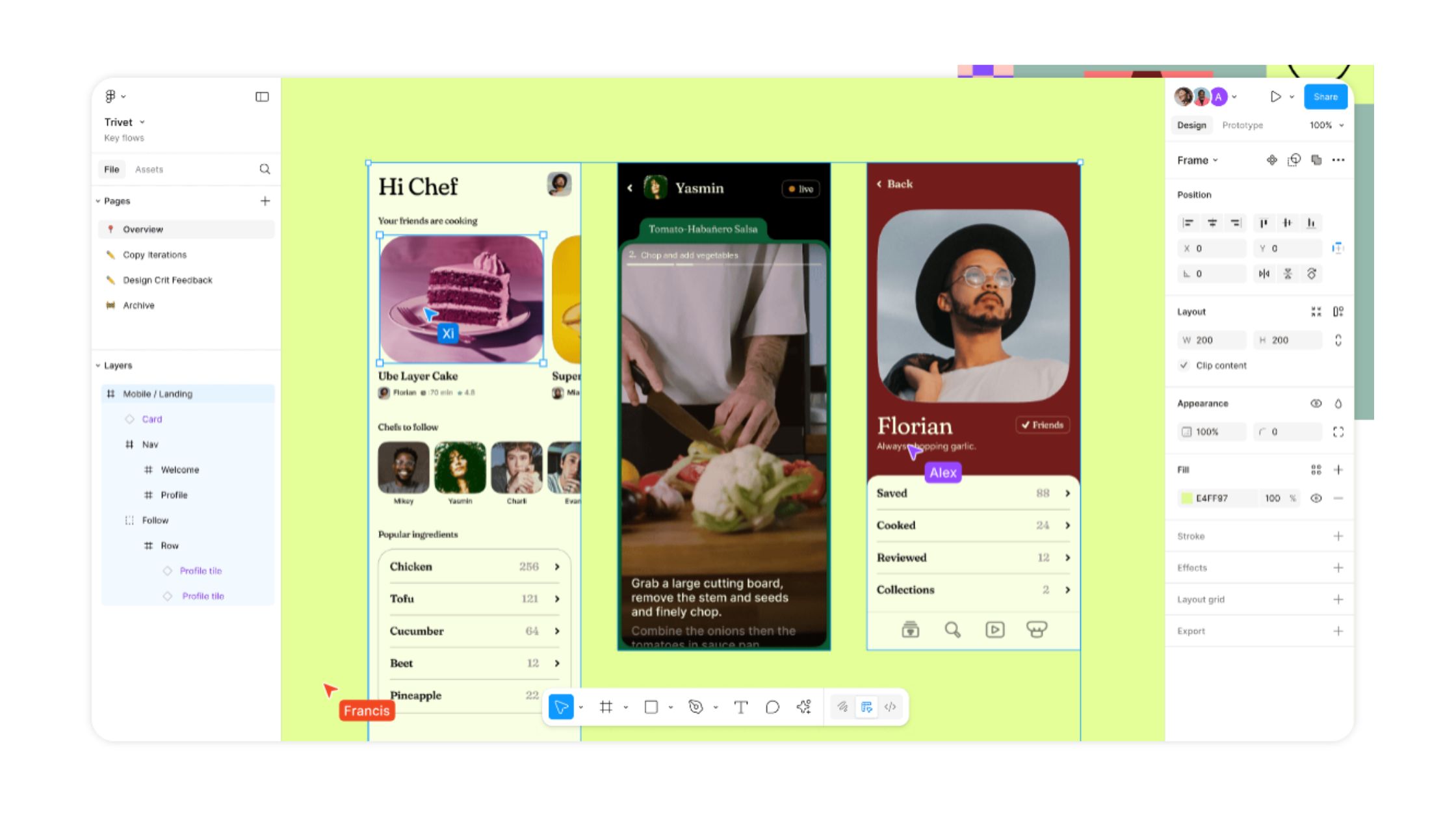 Figma
Figma
Image and Video Generation in Figma
Figma itself does not generate images or video. However, users can design interfaces, illustrations, and layout systems, and animate them via Figma Smart Animate or plugins like Figmotion. AI-powered plugins (e.g., GPT-based copywriting, image gen via plugins like “Magician” or “Figma AI Tools”) extend its functionality for more advanced workflows.
Model Training in Figma
Figma does not support model training. Custom workflows are created using community plugins, many of which integrate third-party AI tools (e.g., text-to-image, AI copywriting, mockup generation). These provide flexibility but are not natively built into Figma.
Figma’s Ease of Use & Availability
Figma is web-first, with desktop apps for Mac and Windows and Figma Mirror for mobile preview. It’s designed for teams, startups, and professional designers, offering real-time collaboration, version control, and prototyping—all from a browser.
API Access – ✅ Yes
Customer Support – ✅ Yes
Figma offers robust API access for developers, along with extensive documentation and an active community. Support includes help articles, email, and premium onboarding for business plans.
Figma Free Access & Pricing
- Free Plan – Unlimited files, up to 3 Figma/FigJam editors
- Professional Plan – $12/month per editor
- Organization Plan – $45/month per editor (advanced permissions, analytics)
Figma is a powerful Canva alternative for collaborative design and prototyping, especially for UI/UX teams that need real-time co-editing and extensibility through plugins.
29. Krita
AI Creative Suite – ❌ No
Krita is a free, open-source painting and illustration program designed for digital artists. It does not support AI image or video generation, voice, or music—but it’s widely respected for its robust brush engine and professional-grade drawing tools.
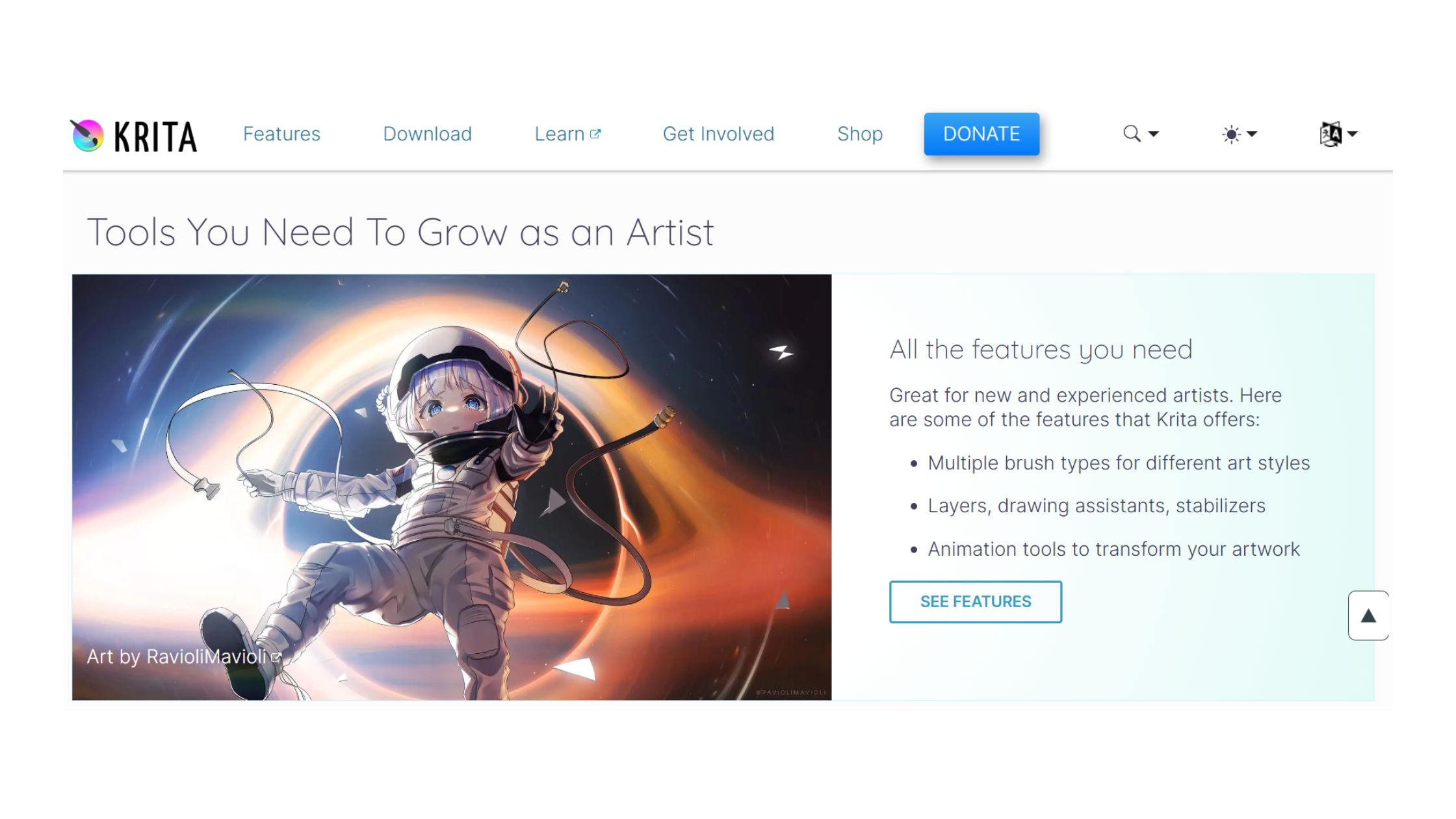 Krita
Krita
Image and Video Generation in Krita
Krita does not generate content from prompts. Instead, it’s ideal for digital painting, concept art, comics, and frame-by-frame 2D animation. It includes full support for layers, masks, and vector paths, and even has a basic timeline for animating drawings.
Model Training in Krita
There’s no model training or generative AI support. Krita’s tools are focused on manual creation and artist workflows, offering advanced brush dynamics, color palettes, stabilizers, and perspective tools.
Krita’s Ease of Use & Availability
Krita is available on Windows, macOS, and Linux. While it has a learning curve for new users, it’s a favorite among illustrators, comic artists, and 2D animators. It’s not built for drag-and-drop social media design but excels at freehand digital creation.
API Access – ✅ (via scripting and extensions)
Customer Support – ✅ Community support
Krita offers community support via forums, documentation, and tutorials. Some automation and extensions are possible through Python scripting, but it’s not aimed at enterprise use.
Krita Free Access & Pricing
- Free and open source
- Optional donation-based support available
- Windows Store version – $9.79 (supports project development)
Krita is a strong Canva alternative for digital illustrators and animators looking for an advanced, zero-cost drawing platform with deep brush control and animation support.
30. PicMonkey
AI Creative Suite – ❌ No
PicMonkey is a browser-based photo editor and design tool that combines templates, photo effects, and light AI features like background remover and touch-up tools. It doesn’t support generative AI, video, voice, or music, so it’s not a full AI creative suite.
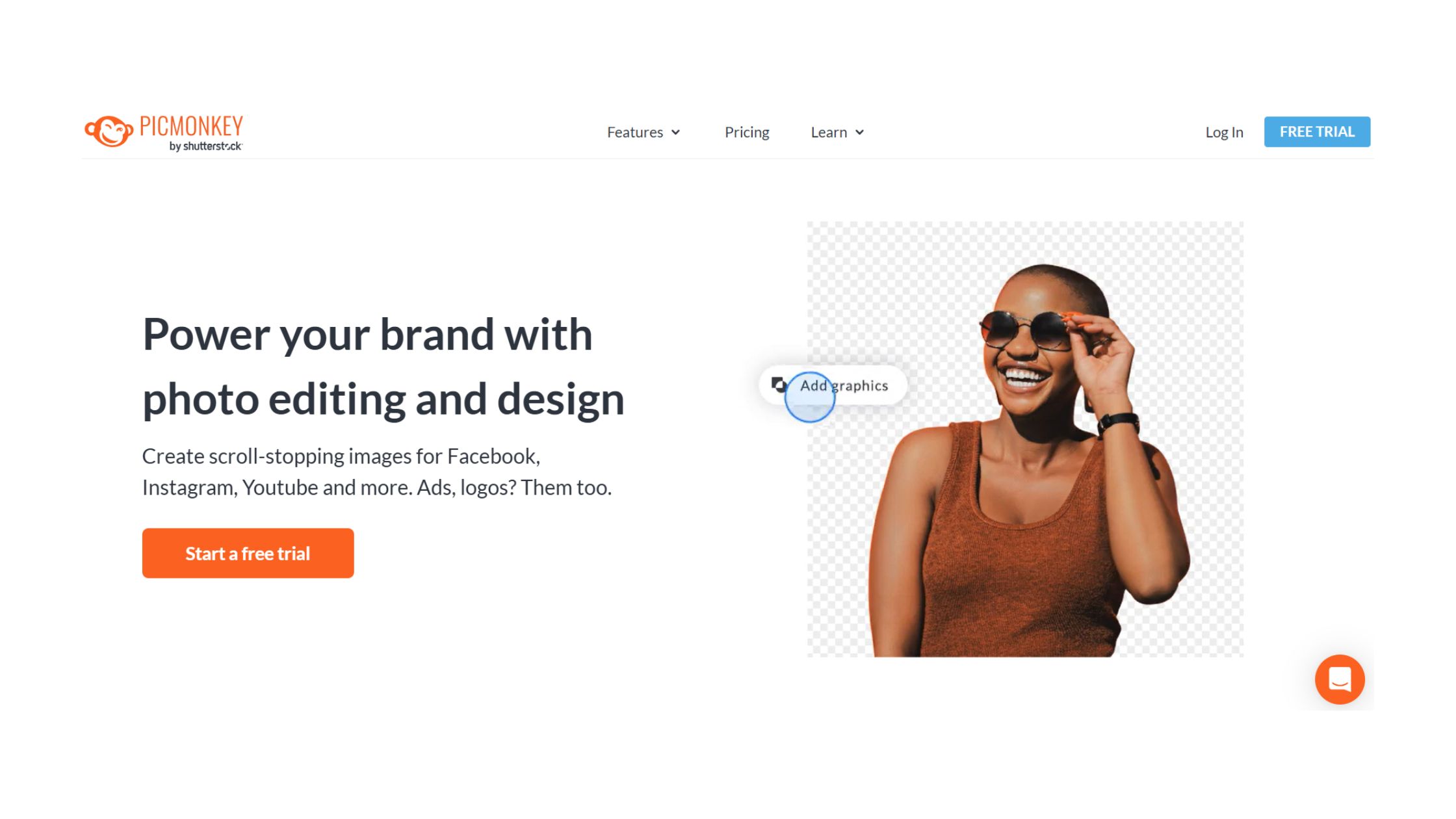 Picmonkey
Picmonkey
Image and Video Generation in PicMonkey
PicMonkey doesn’t generate images or video. It focuses on editing existing photos, with tools for background erasing, filters, text overlays, and collage building. You can create social media graphics, ads, profile banners, and thumbnails using a wide range of templates and fonts.
Model Training in PicMonkey
No model training. AI is used behind the scenes for skin smoothing, object recognition, and background detection, but users can’t customize or train any models.
PicMonkey’s Ease of Use & Availability
PicMonkey is available on web, iOS, and Android, and is built for ease of use with drag-and-drop functionality. It’s especially suitable for content creators, bloggers, and small business owners who need simple design tools that look professional without effort.
API Access – ❌ No public API
Customer Support – ✅ Yes
PicMonkey offers tutorials, help docs, and email-based support. It doesn’t provide developer integrations or enterprise automation tools.
PicMonkey Free Access & Pricing
- Free Trial – 7-day full access
- Basic Plan – $7.99/month
- Pro Plan – $12.99/month (includes premium assets, cloud storage, branding tools)
PicMonkey is a Canva alternative focused on photo editing and content-ready templates, best for creators who want to polish images and graphics quickly without using complex software.
31. Lunacy (by Icons8)
AI Creative Suite – ❌ No (but AI tools included)
Lunacy is a vector graphic design app for Windows, macOS, and Linux that functions offline and includes several AI-powered tools—like background remover, avatar generation, and AI text generation. While it doesn’t support video or music creation, it offers a modern alternative to Figma or Sketch.
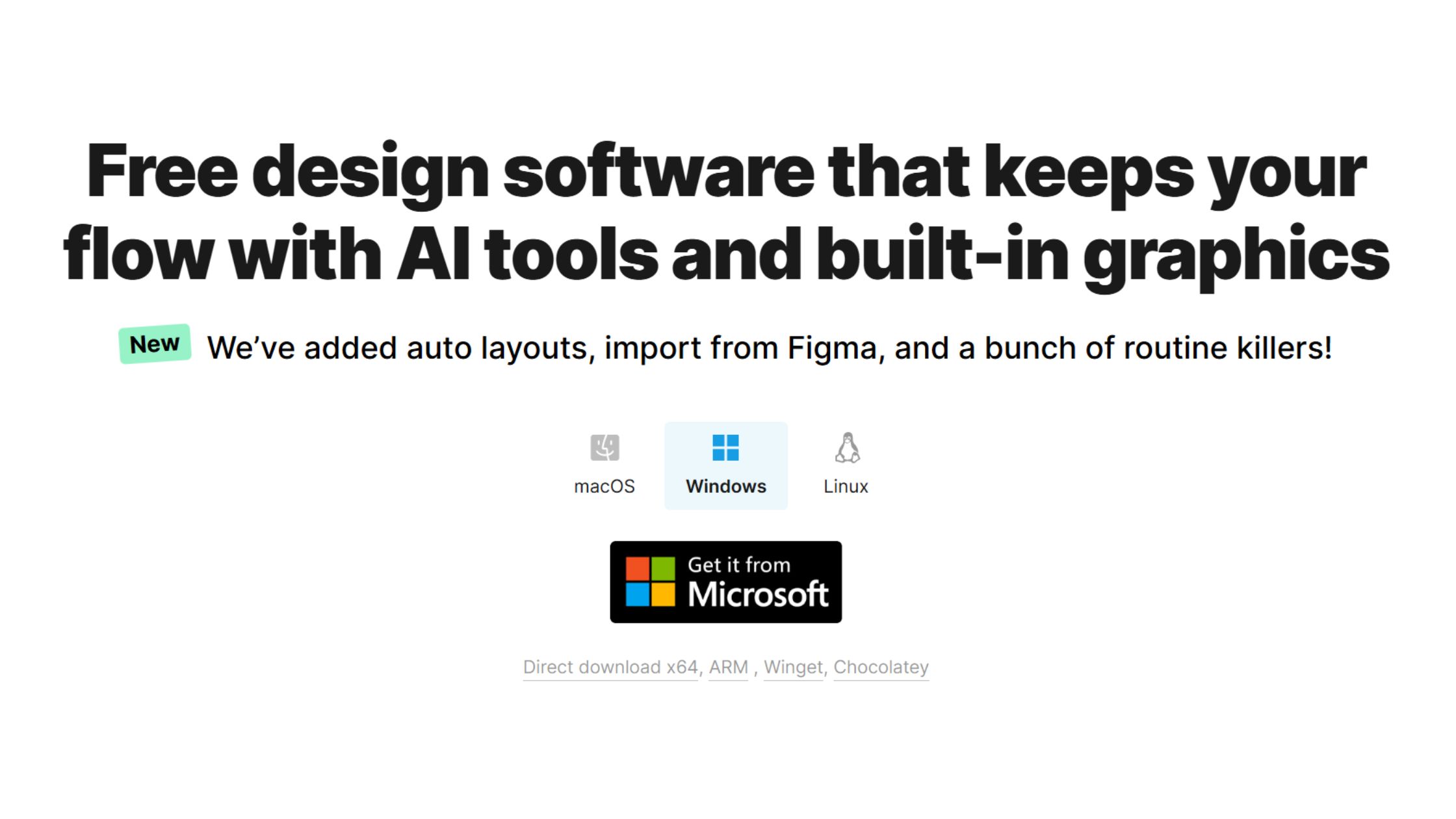 Lunacy
Lunacy
Image and Video Generation in Lunacy
Lunacy supports manual vector and image design, with built-in access to AI background remover, AI face generator, and text-to-image (experimental). No video generation features are available. It’s excellent for creating UIs, illustrations, app mockups, and branded visuals.
Model Training in Lunacy
Users can’t train models directly, but they can generate content using Icons8’s AI tools, which include avatar creation, image generation, and writing prompts—making it one of the few design apps with built-in creative AI components.
Lunacy’s Ease of Use & Availability
Lunacy is a desktop app with a clean, modern UI and offline access. It’s compatible with Sketch files, supports collaboration, and works great for UI/UX designers or illustrators looking for a free, fast Figma alternative.
API Access – ❌ No
Customer Support – ✅ Yes
Support is available via help docs and email. There’s no enterprise API, but Icons8 integrates its tools within Lunacy directly.
Lunacy Free Access & Pricing
- 100% Free – Full design features, unlimited exports
- Icons8 Pro Add-ons – Available separately (stock, AI tools)
Lunacy is a solid Canva alternative for interface designers and creatives who want vector tools, smart features, and offline performance—no subscription required.
32. BeFunky
AI Creative Suite – ❌ No
BeFunky is a fun and flexible photo editor and collage maker with several AI-powered features. While it doesn’t offer video, music, or generative image creation, it stands out as an easy-to-use Canva alternative for basic design and enhancement.
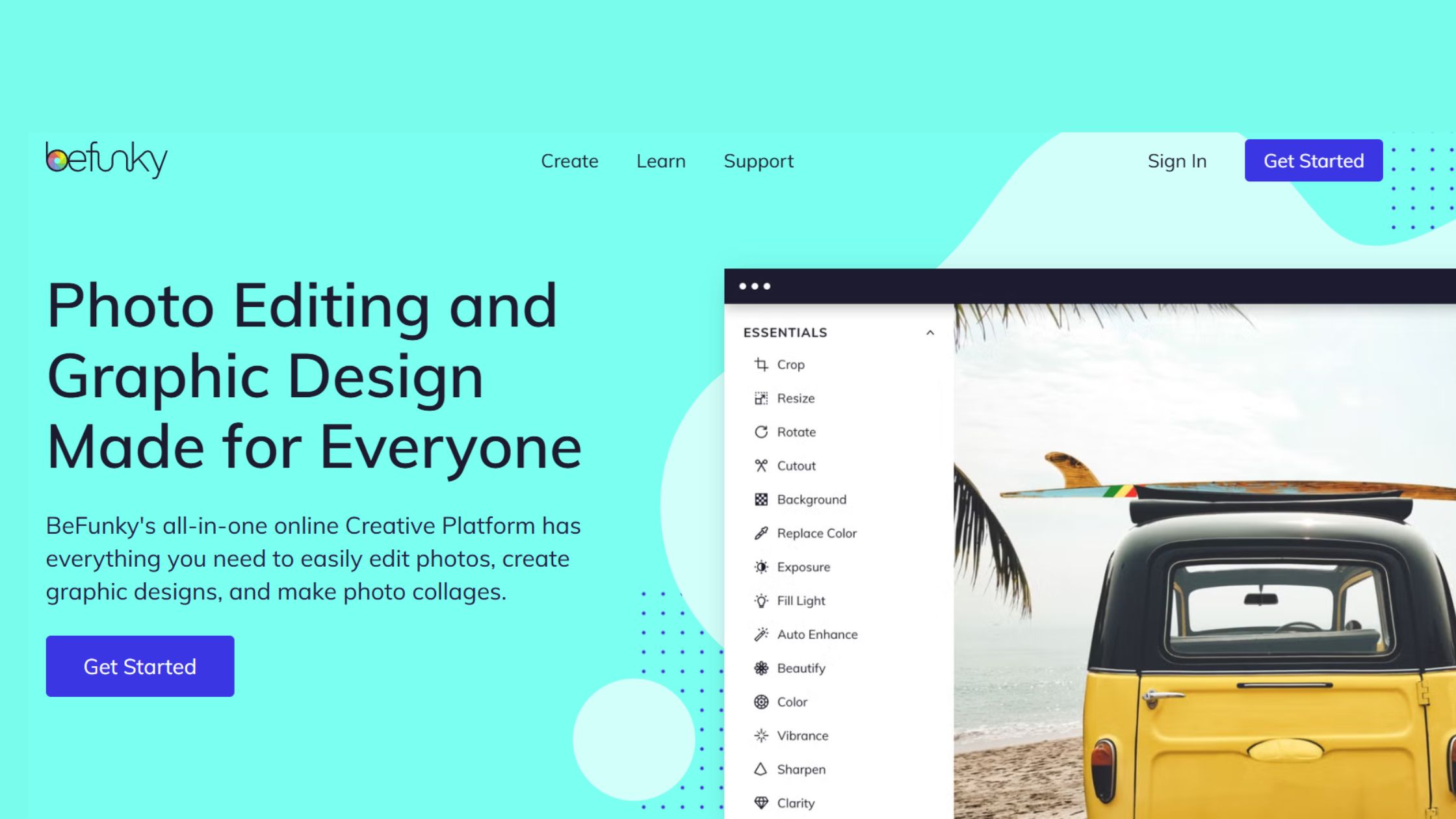 befunky
befunky
Image and Video Generation in BeFunky
BeFunky doesn’t support prompt-based generation. Instead, it provides AI tools for background removal, photo enhancement, cartoon effects, and touch-up edits. You can create collages, headers, posters, and quick social posts using a wide array of templates and effects.
Model Training in BeFunky
No training options. All AI features are pre-trained for general photo edits, stylization, and cleanup tasks like wrinkle remover, teeth whitener, and color booster.
BeFunky’s Ease of Use & Availability
BeFunky is web-based and also works well on mobile browsers. It’s beginner-friendly, with drag-and-drop functionality and side-by-side editing. Ideal for bloggers, students, and casual creatives who want quick edits without a learning curve.
API Access – ❌ No public API
Customer Support – ✅ Yes
BeFunky offers support through tutorials, help docs, and email. There’s no developer access or automation capabilities.
BeFunky Free Access & Pricing
- Free Plan – Limited access to templates and features
- BeFunky Plus – $9.99/month (all AI tools, premium templates, full export options)
BeFunky is a Canva alternative for users who want a playful, beginner-friendly photo editor with just enough AI to polish and personalize content fast.
33. Design Wizard
AI Creative Suite – ❌ No
Design Wizard is a template-based design tool focused on quick, professional-looking graphics for business, social media, and education. It does not support AI image generation, video synthesis, voice, or music capabilities.
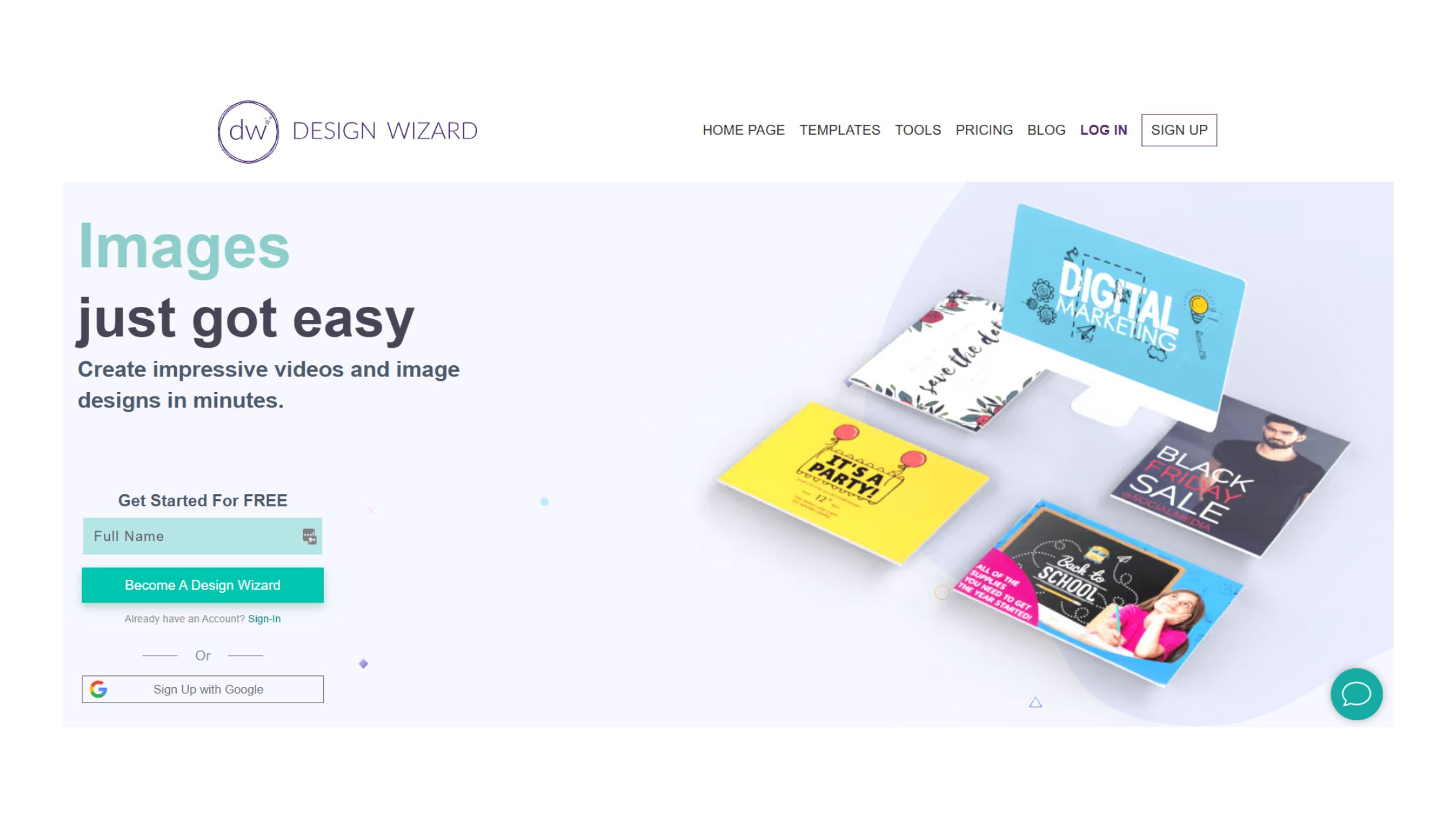 Design Wizard
Design Wizard
Image and Video Generation in Design Wizard
Design Wizard offers pre-built templates for static images and short-form animated videos. While it doesn’t generate media from prompts, users can customize layouts, text, colors, and animations to produce marketing graphics, slides, and video teasers.
Model Training in Design Wizard
There is no model training. However, users can build brand libraries to reuse consistent logos, fonts, and palettes across multiple designs—useful for small teams managing visual identity.
Design Wizard’s Ease of Use & Availability
Design Wizard is web-based, lightweight, and aimed at users with no design background. Its template selection and editing tools make it ideal for teachers, marketers, and freelancers who want to create polished content quickly.
API Access – ❌ No public API
Customer Support – ✅ Yes
Support includes video tutorials, help articles, and email support. There is no developer-facing API or enterprise-level customization.
Design Wizard Free Access & Pricing
- Free Plan – Access to templates with watermarked exports
- Pro Plan – $9.99/month
- Business Plan – $49.99/month (unlimited standard video & image downloads, premium templates)
Design Wizard is a Canva alternative focused on template efficiency, ideal for creating branded graphics and simple video promos without learning complex software.
Over to you...
So, this list of paid and free Canva alternatives concludes here - and this is time for your next step.
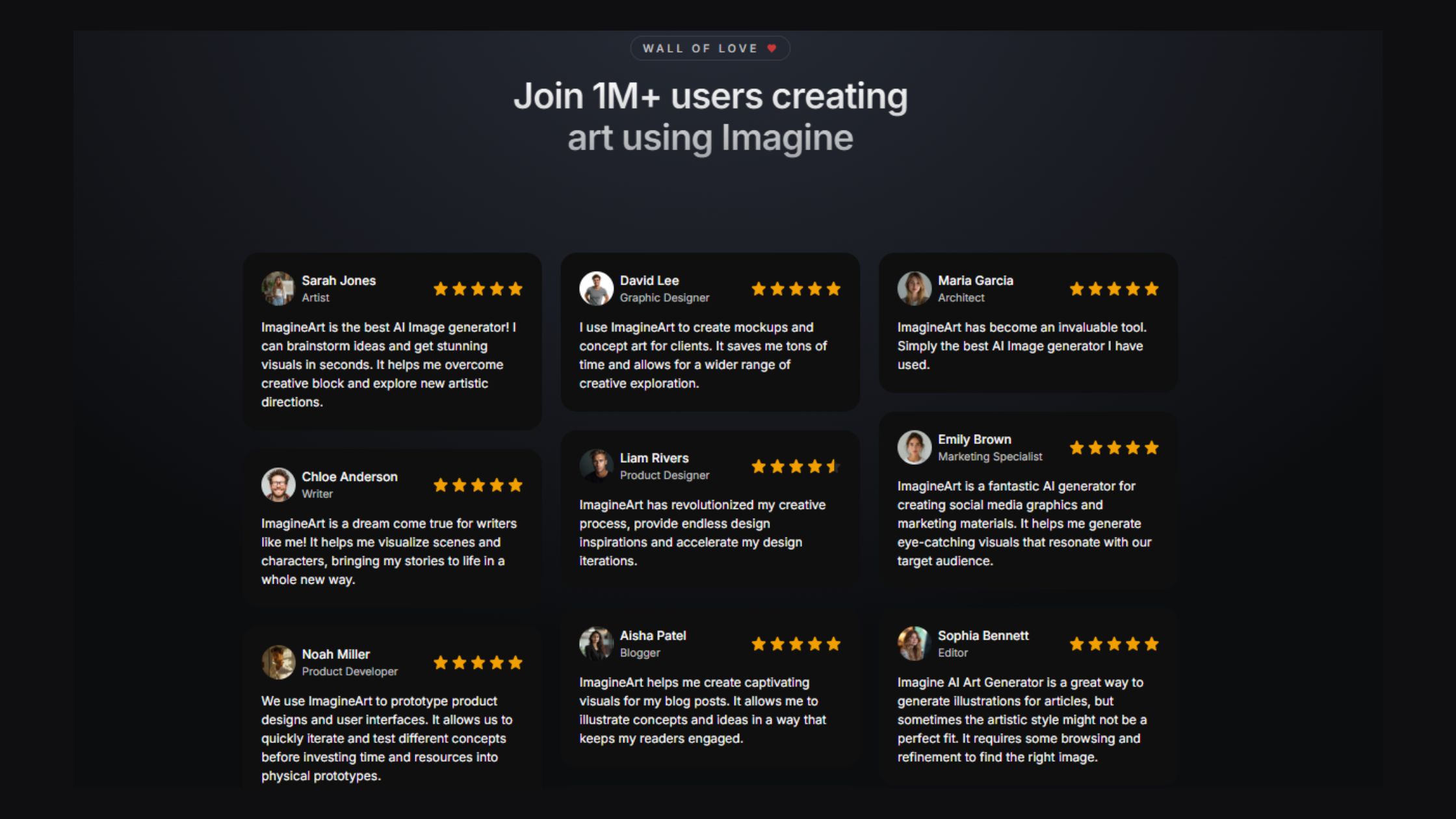 ImagineArt Users
ImagineArt Users
Found your Canva alternative? Start with ImagineArt and turn your ideas into AI-powered images, videos, and short-form content—no design skills needed.
Bonus Read
Looking for alternatives to other AI tools? Check: Adobe Alternative | PixVerse AI Alternatives | Hailuo AI Alternatives | Kling AI Alternatives | Google Veo 3 Alternatives

Sophia Felix
Sophia Felix is an AI enthusiast and content marketer passionate about the way technology reshapes creativity and the human experience. She dives into the latest AI trends, making complex tech accessible and inspiring for everyone.