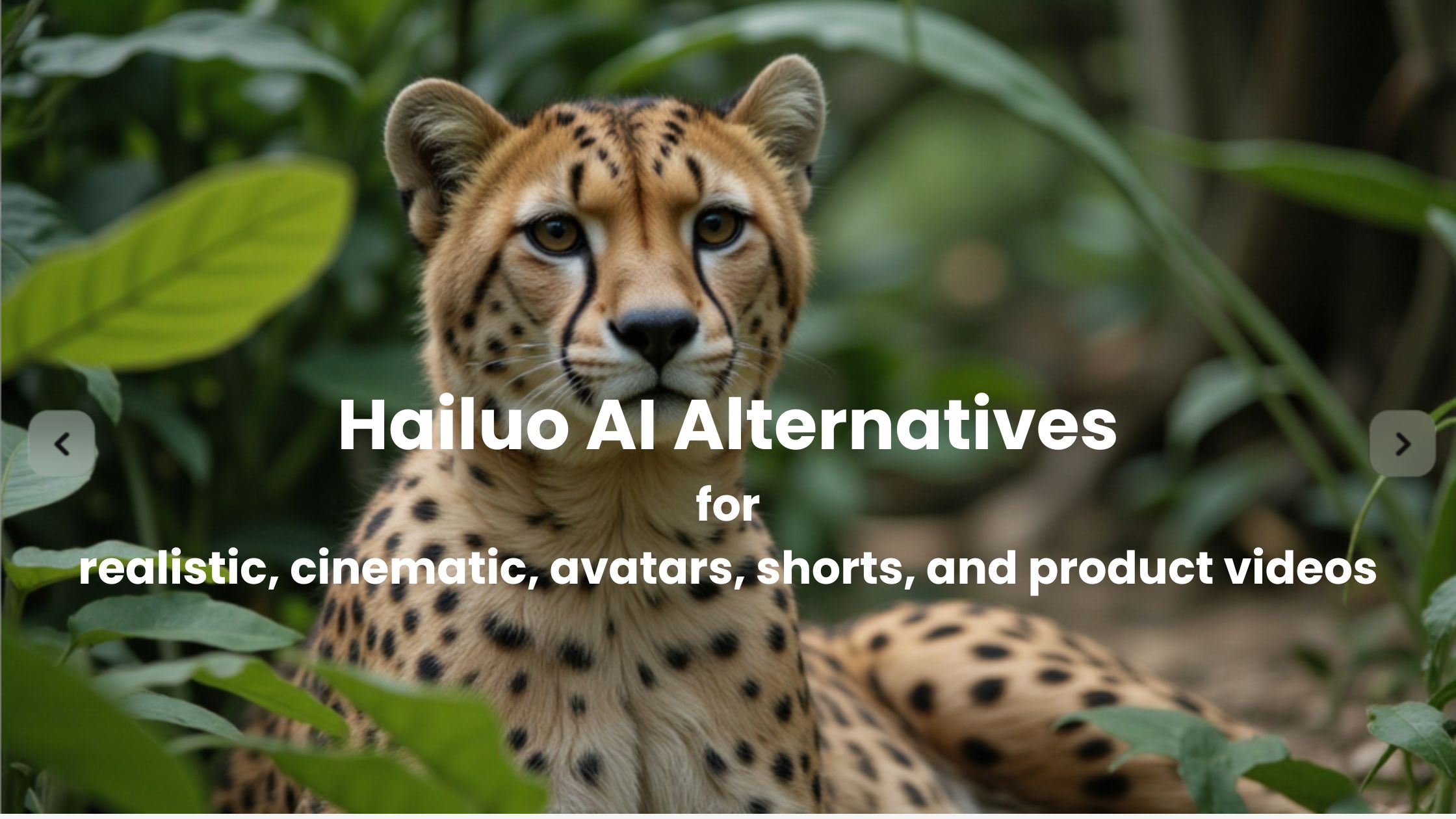

Saba Sohail
Tue Jun 24 2025
7 mins Read
Looking for powerful Hailuo AI alternatives for AI video generation? For cinematic trailers, stylized animations, or short-form content, there are 7 generators that go beyond what Hailuo offers.
- ImagineArt – The Best Hailuo AI Alternative for AI Videos
- Kling AI – Affordable Hailuo AI Alternative for Motion Control
- Google Veo 3 – Hailuo AI Alternative with Cinematic Precision
- PixVerse v4.5 – Hailuo AI Alternative with High-End Realism
- Adobe Firefly – Expensive Hailuo AI Alternative for Creative Professionals
- LumaRay – Hailuo AI Alternative for Realistic 3D Video Generation
- Haiper – Hailuo AI Alternative for High-Quality Stylized Videos
1. ImagineArt – The Best Hailuo AI Alternative
ImagineArt is for users looking for the most complete AI video generator.
- It can create realistic and hollywood-style cinematic videos.
- It can create short form videos
- It can create marketing videos, product videos, birthday to baby and funny cat videos.
But most importantly, we call ImagineArt to be the best Hailuo AI alternative because ImagineArt offers a powerful, beginner-friendly dashboard that lets you choose from multiple top-tier models like Hailuo, Kling, Google Veo, and PixVerse — yes, all under one roof.
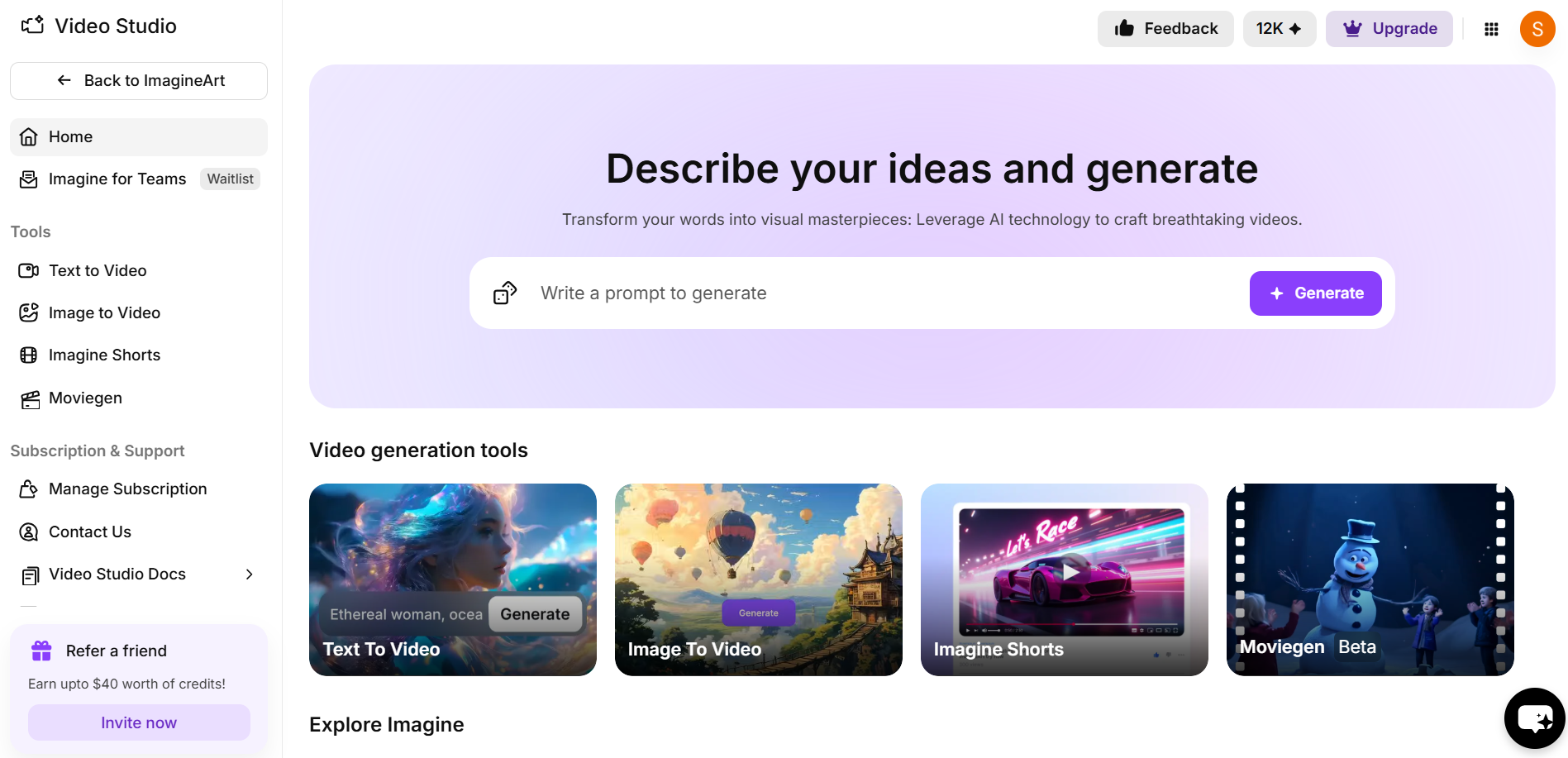 ImagineArt's AI Video Generator
ImagineArt's AI Video Generator
It gives you the choice of aspect ratios, so you can design and redesign for diverse screens and dimensions.
Why use ImagineArt
- Access 10 advanced video models in one place
- Supports text-to-video, [image-to-video], voiceover, background music and scriptwriting
- Full AI creative suite: generate videos, shorts, music, voiceovers, talking heads, and image generation
- Simplifies your workflow by avoiding multiple subscriptions
Pricing of ImagineArt
ImagineArt uses a flexible credit-based system:
- No separate subscriptions for each model
- Credits can be used across all tools — Video Studio, ImagineShorts, Music Studio, Avatars, and more
- Pricing starts low and scales as needed (bulk credits available)
2. Kling AI – Fast, Affordable, and Great for Motion Control
Kling AI is one of the fastest-growing AI video generators known for its high frame coherence, realistic 3D character motion, and motion brush control. It allows creators to generate smooth, stylized, or lifelike animations with great detail — ideal for explainer videos, character storytelling, and cinematic content.
You can access Kling AI directly within ImagineArt’s Video Studio, making it easier to compare results across models side by side.
Why use Kling AI
- Excellent for motion-centric storytelling (walk cycles, camera pans, etc.)
- Motion brush, static brush, and 3D body/face reconstruction tools
- Great choice for creating short films, character demos, and animated ads
- Smooth integration inside ImagineArt for faster creative workflows
Pricing of Kling AI
- Free tier available (limited generations)
- Premium access via standalone site or ImagineArt credits
- On ImagineArt, you only pay per generation using a unified credit system — no separate subscription required
Try Kling AI in ImagineArt and bring your motion ideas to life:
3. Google Veo 3 – Hollywood-Quality AI Video with Cinematic Precision
Google Veo 3 is one of the most advanced AI video generators in 2025, known for its cinematic realism, high dynamic range (HDR) visuals, and scene-consistent storytelling. It supports both realistic and stylized videos, with excellent temporal coherence across frames — making it ideal for trailers, product ads, and visual storytelling.
You can access Google Veo 3 within ImagineArt’s Video Studio, right alongside Hailuo, Kling, and PixVerse.
Why use Google Veo
- Best-in-class realism and smooth scene transitions
- Handles complex prompts for movie-style videos
- Ideal for creators looking for studio-grade visuals
- Access to the latest version (Veo 3) through ImagineArt
Pricing of Google Veo
- No official standalone pricing (currently invite-only on Google Labs)
- On ImagineArt, you can use Veo 3 with credits — no waitlist, no exclusivity
- Cost-effective vs. hiring a production team for similar quality videos
Use Google Veo 3 inside ImagineArt and unlock cinematic video generation:
4. PixVerse v4.5 – Stylized Animation Meets High-End Realism
PixVerse blends stylized aesthetics with realistic motion generation, making it a favorite for content creators, marketers, and game designers. It handles both animated and semi-realistic scenes, with frame coherence and creative control features like motion prompts and scene customization.
You can use PixVerse directly within ImagineArt’s Video Studio, where it’s integrated with credit-based pricing and simplified export options.
Why use PixVerse
- Great for anime, stylized reels, and visual storytelling
- Combines artistic freedom with realistic animation physics
- Supports motion guidance, camera angles, and action scenes
- Popular among creators looking to stand out visually
Pricing of PixVerse
- On PixVerse's standalone platform, pricing can go up to $20–$50/month, plus generation limits
- On ImagineArt, PixVerse is credit-based — no monthly lock-ins, and bundled with image, voice, music, and shorts generation
Use PixVerse to generate stunning videos inside ImagineArt:
5. Adobe Firefly – AI-Powered Video Generation for Creative Professionals
Adobe Firefly is Adobe’s entry into AI video and image generation, tightly integrated with their Creative Cloud ecosystem. It supports text-to-video features, style transfers, and animation effects aimed at designers and motion artists. Firefly stands out for its brand-safe AI and professional-grade editing flexibility.
This is the only tool on this list not currently available within ImagineArt. You’ll need an Adobe account to access it.
Why use Adobe Firefly
- Ideal for designers and creative agencies
- Great integration with tools like After Effects and Premiere Pro
- Useful for storyboarding, marketing visuals, and experimental animation
- Adobe’s ethical training dataset ensures brand-safe outputs
Pricing of Adobe Firefly
- Requires Creative Cloud subscription
- Pricing varies: often bundled with Adobe plans ranging from $20 to $55/month
- Firefly credits are limited per month unless upgraded
6. LumaRay – Realistic 3D and Physics-Based AI Video Generation
LumaRay is a high-end AI video tool that specializes in realistic simulations, physics-accurate animations, and photorealistic lighting. It’s especially popular for product demos, scientific visualization, and architectural storytelling — where physical accuracy and dynamic realism matter most.
You can access LumaRay directly within ImagineArt’s Video Studio, allowing you to compare its lifelike render quality against Hailuo, PixVerse, and Veo 3 with a single dashboard.
Why use LumaRay
- Excels at physics-based motion, lighting, and material realism
- Ideal for 3D environments, architectural scenes, and science explainers
- Supports multi-angle camera movement and depth-aware storytelling
- Integrated in ImagineArt for fast testing and export
Pricing of LumaRay
- LumaRay standalone access requires custom pricing or enterprise contact
- Inside ImagineArt, LumaRay is credit-based, so you only pay for what you generate
- Bonus: Use the same credits across ImagineShorts, Music Studio, Avatars, and Voice tools
Bring your 3D ideas to life with LumaRay on ImagineArt:
7. Haiper – High-Quality Stylized Videos in Seconds
Haiper is an emerging Hailuo AI alternative and an AI video model built for speed, style, and simplicity. It delivers short-form videos in seconds, with support for stylized effects like anime, pencil sketch, neon, and glitch. Haiper is best used for TikTok-style effects, trend videos, and experimental creative formats.
Haiper is available within ImagineArt’s Video Studio, so you can run side-by-side comparisons or use it specifically for stylized short videos.
Why use Haiper
- Fast rendering for short, experimental videos
- Fun, stylized outputs with glitch, neon, and cartoon filters
- Great for viral trends, social ads, and quick visual memes
- Paired with ImagineShorts for auto-captioning and sound layering
Pricing of Haiper
- Haiper offers a free trial with limited daily use on its website
- Inside ImagineArt, you pay only when you generate — no subscriptions, just credits
- Makes it easy to test styles across multiple tools before choosing the final output
Try Haiper for stylized videos inside ImagineArt:
Which Hailuo AI Alternative Is Right for You?
Whether you're after cinematic storytelling, motion-controlled animations, or short-form content with viral potential, there’s an AI video tool that fits your creative goals. While Hailuo is an excellent choice for realistic video generation, platforms like Kling, Veo 3, PixVerse, and Haiper each bring their own strengths.
But instead of juggling multiple subscriptions and workflows, ImagineArt works exceptionally well as a Hailuo AI alternative and puts all video generation models under one roof — with flexible, credit-based access and powerful tools like Video Studio, ImagineShorts, and Avatars.
Recommended Read: Canva Alternatives | Adobe Alternative
Ready to try all Hailuo AI alternatives in one window?
Bonus Read
Looking for alternatives to other AI tools? Check: Adobe Alternative | Canva Alternatives | PixVerse AI Alternatives | Kling AI Alternatives | Google Veo 3 Alternatives

Saba Sohail
Saba Sohail is a Generative Engine Optimization and SaaS marketing specialist working in automation, product research and user acquisition. She strongly focuses on AI-powered speed, scale and structure for B2C and B2B teams. At ImagineArt, she develops use cases of AI Creative Suite for creative agencies and product marketing teams.