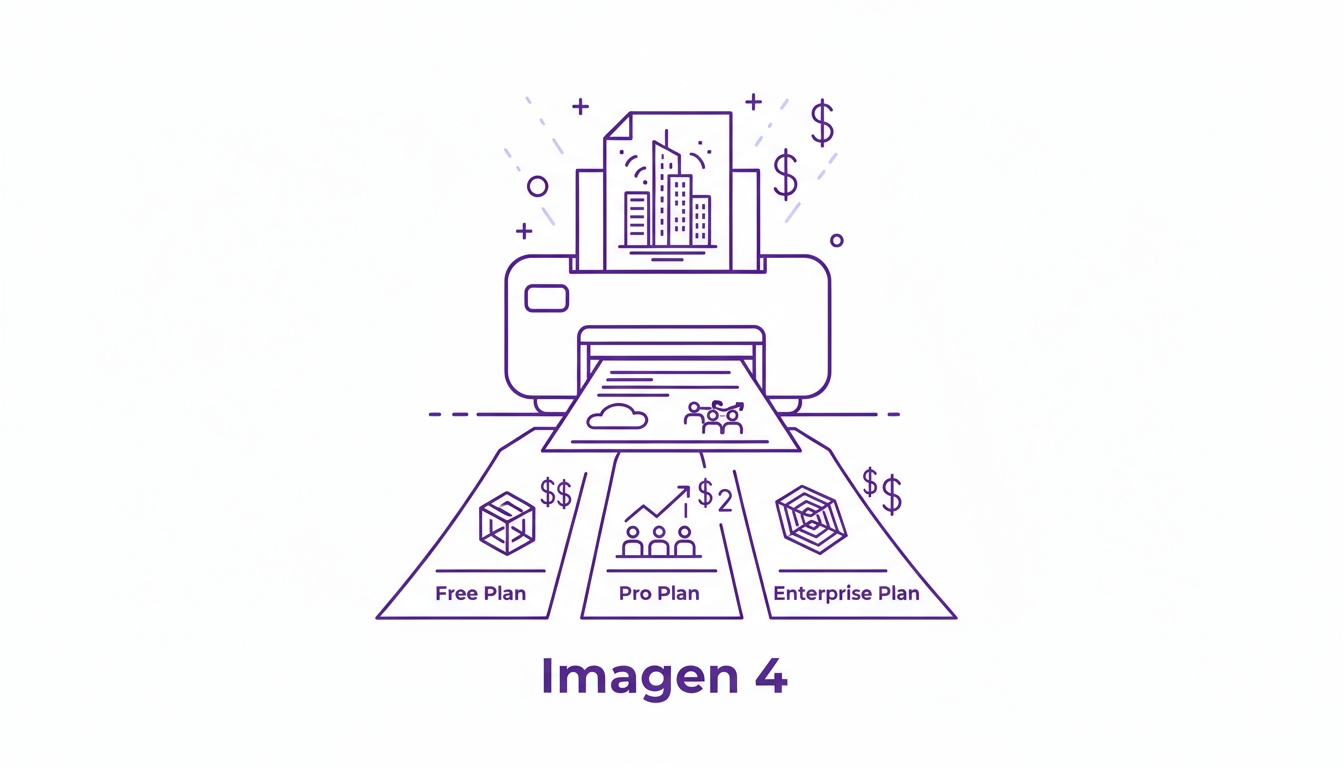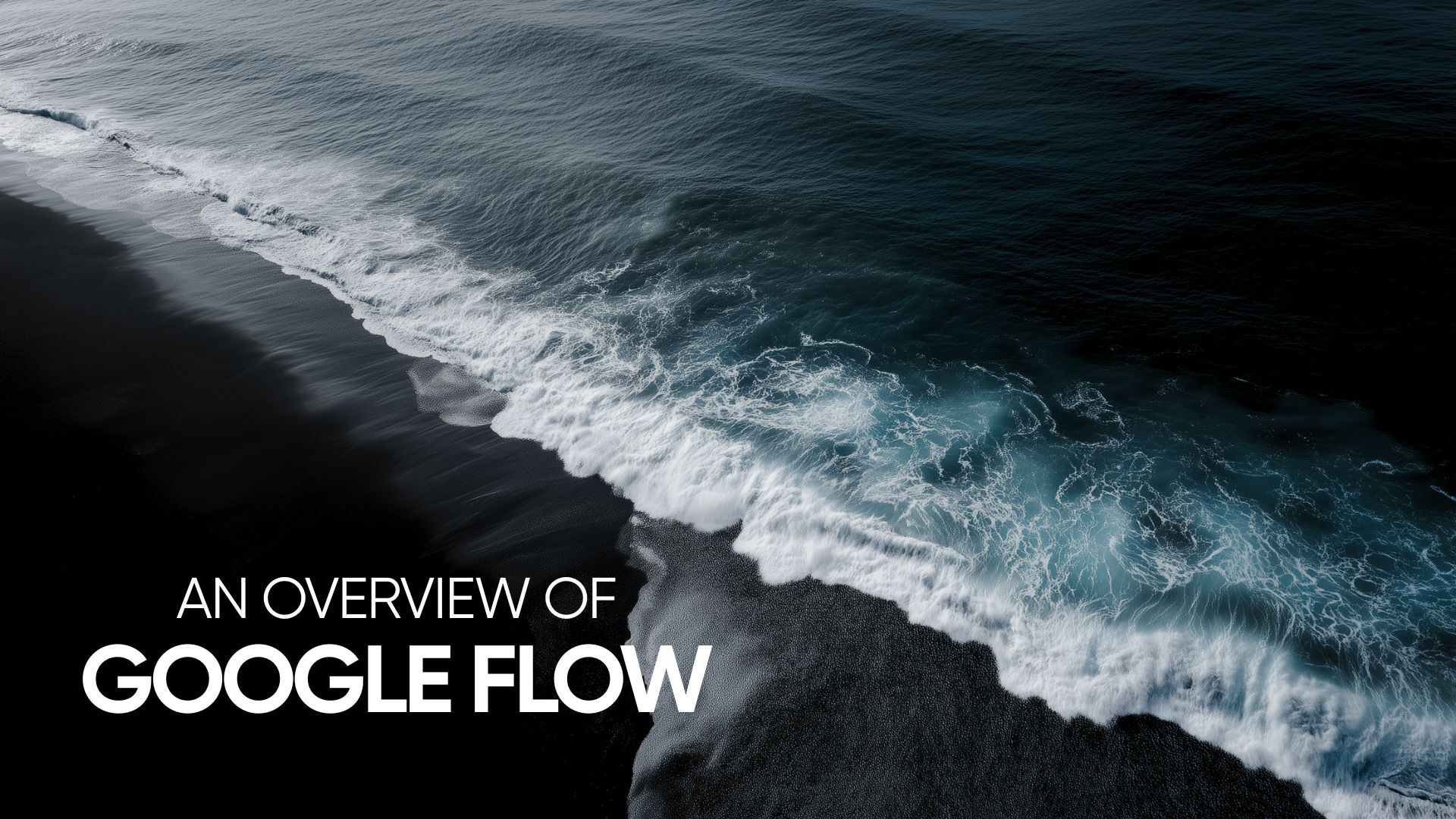

Sameer Sohail
Tue Jun 03 2025
10 mins Read
At Google I/O 2025, Google introduced Flow, an innovative AI filmmaking tool designed to empower creators to produce cinematic-quality videos using simple text prompts.
Google's advanced AI models, including Veo 3.1, Nano Banana Pro, Imagen 4, and Gemini, are seamlessly integrated into Flow. This enables users to craft detailed scenes with characters, dialogue, and dynamic camera movements without the need for traditional filmmaking expertise.
This groundbreaking tool is democratizing the filmmaking process, while offering a faster, more efficient, and accessible alternative to traditional methods. Say goodbye to needing a large production team, expensive equipment, or complex software.
What Is Google Flow?
Flow is a cutting-edge AI-powered video creation platform that transforms textual descriptions into cinematic video clips. By leveraging Google's state-of-the-art AI models, Flow allows users to generate videos that include realistic visuals, synchronized audio, and engaging narratives.
This tool is particularly beneficial for filmmakers, content creators, storytellers, and educators seeking to visualize concepts quickly and efficiently, without the typical constraints of time, money, and expertise.
The beauty of Google Flow lies in its simplicity. It breaks down the complexities of video production, enabling users to create professional-quality content simply by describing their ideas in natural language.
Core Components of Flow
1. Google Veo 3: AI Video Generation
Veo 3 is the powerhouse behind Flow’s video generation capabilities. This advanced AI model excels at producing high-quality video content from textual prompts. It can capture intricate details such as lighting, textures, and motion, enabling users to create scenes that look like they were produced by professional filmmakers. By interpreting simple text descriptions, Veo 3 brings concepts to life in a way that is both visually stunning and highly realistic.
The integration of Veo 3 with Flow means that users can craft complex video scenes with minimal input. For example, a user could type a prompt like "a bustling city street at sunset with people walking and cars passing by," and Veo 3 would generate a detailed video sequence based on that description.
2. Google Veo 3.1: Advanced AI Video Generation
Veo 3.1 is Google DeepMind’s latest AI video generation model, creating high-quality videos from simple text prompts, start and end frames, and reference images. With an ability to capture the textural details, motion dynamics, stronger prompt adherence, and improved realism, Veo 3.1 enables users to craft videos that look professionally produced.
When accessed through Google Flow, Veo 3.1 allows users to generate intricate video sequences with multi-modal input. A user can provide a basic text prompt, upload up to three reference images (such as characters, scenes, or objects), or keyframe visuals to generate coherent, consistent visuals.Veo 3.1 will generate a full video sequence with synchronized dialogues, background music, and sound effects.
Veo 3.1 even allows users to edit scenes in real-time, with features to insert and remove objects, giving access to professional-grade video editing at the fingertips of any user.
3. Nano Banana Pro
Nano Banana Pro offers major advancements in AI image generation. The AI image model can generate hyperrealistic images, with improved text rendering, textural detailing, contextual understanding, and real-world knowledge. It can render and incorporate stylistically diverse typography with accuracy, enabling users to create fact-based infographics, recipes, diagrams, and mathematical solutions.
The improved semantic interpretation allows for accurate instruction-based edits, with a thorough understanding of spatial relationships and subject-object interaction. The AI image generator gives you extensive control over the camera logic, physics, and image composition. Users can alter styles, tweak color grading, or shift focus, without losing image integrity. It supports up to 14 reference images, enabling users to merge diverse and multi-style elements into a single cohesive visual.
The AI image model features multi-lingual capabilities and can detect, analyze, and translate text into any language while preserving the layout, visual style, and elements. It supports up to 4K image resolution, with a generation speed of up to10 to 15 seconds for complicated prompts.
4. Imagen 4: Enhanced Image Generation
Imagen 4 enhances Flow’s ability to generate realistic images from text descriptions. Users can create lifelike characters, environments, and objects that remain consistent across different scenes, ensuring a cohesive visual narrative. This is particularly important for projects that require multiple shots or locations, as it ensures the continuity of visuals throughout the video.
Imagen 4's capabilities extend beyond basic image generation, enabling the production of highly detailed and contextually accurate visuals. This makes it ideal for creating environments such as futuristic cities, historical settings, or fantastical landscapes that would otherwise be difficult or expensive to replicate in traditional filmmaking.
5. Gemini: Natural Language Processing LLM
Gemini powers the natural language processing (NLP) capabilities of Flow, so users can interact with the platform using simple, everyday language. It is the flagship Large Language Model (LLM) of Google, on par with the likes of ChatGPT and Claude.
Gemini’s integration into Google Flow means that the entire creative workflow becomes even easier because now you have a super handy AI assistant at your disposal which can communicate in perfectly natural language.
This makes Flow accessible to anyone, even those without prior experience in video production or AI technology. With Gemini, users can input detailed scene descriptions and refine their prompts, including dialogues, camera movements, and background sounds, and Flow will then generate a realistic video based on those instructions.
Key Features of Flow
1. Scene Builder
The Scene Builder is a feature that allows users to “stitch together” multiple video clips into a cohesive sequence. This tool ensures smooth transitions, maintains consistent character appearances, and enables dynamic camera movements, allowing creators to piece together a video narrative from different scenes.
Scene Builder is essential for users working on more complex projects, such as short films or commercial advertisements. It enables them to have complete control over the flow of the video, adjusting timing, pacing, and transitions to create the perfect narrative.
2. Expand
Google Flow offers video ‘Expand’ features that intelligently extend the scenes of a video and seamlessly blend new frames. Instead of stretching out the visual, this feature generates new frames/scenes by inferring the context and maintaining the existing style and consistency.
In AI video generation, this feature predicts and creates new visuals with motion continuity, ensuring believability and seamless transitions. Users can even repurpose the old footage to a different aspect ratio without cropping andmaintaining the storyline and composition.
3. Object Removal
Flow comes with a new feature that allows users to eliminate unnecessary elements from any video by clicking on the‘pencil’ icon. Users can simply draw a mask around the elements they want to remove or write a single-sentence prompt for more accurate outputs. This feature works best when the selected object is static and clearly visible in the scene/frame.
4. Camera Controls
One of the most powerful features in Flow is its advanced camera controls. These controls allow users to manipulate camera angles, zoom levels, and movement paths, which enhances the cinematic quality of the generated videos. Whether you're filming an intense close-up shot or a wide-angle landscape, Flow's camera controls give users the tools to craft professional-grade visuals.
These controls are intuitive and user-friendly, providing creators with flexibility and precision when composing their shots. The ability to adjust camera movements and angles in a virtual environment makes it easier for users to experiment with different visual styles and techniques, improving the overall quality of their work.
5. Asset Management
Flow’s asset management system is designed to help users organize and reuse characters, environments, and other elements across different projects. This functionality is invaluable for creators who want to maintain consistency across multiple videos or projects. It allows users to easily store and retrieve assets such as character models, props, and backgrounds, making it more efficient to work on large-scale productions.
With Flow's asset management features, creators can build a personal library of assets that they can use for future videos. This streamlines the creative process, saving time and effort in asset creation and management.
6. Flow TV
Flow TV is an integrated showcase within the platform that displays a variety of clips and channels created using Flow. It serves both as a source of inspiration and a learning tool, providing users with examples of effective prompts and techniques that can improve their own video creation skills.
For new users or those seeking creative direction, Flow TV offers a valuable resource for learning how to get the most out of the platform. It helps users understand the full range of capabilities and provides examples of the kinds of videos that Flow can generate, giving them ideas for their own projects.
Accessing Flow
Flow is available through Google's AI subscription plans:
Google AI Pro: Offers access to Flow with Veo 3.1 and Nano Banana Pro, providing users with the essential tools for AI video creation, including vide extenson, object insertion/removal, ingredients-to-video, and 1080 upscaling.
Google AI Ultra: Grants users the highest usage limits, early access to Veo 3.1 with native audio generation, and advanced features such as Veo 3.1 Fast generatio for 10 credits, Gemini pp with 3 Pro Deep Think, 1080p video output and enhanced camera controls. This plan is ideal for professional filmmakers or businesses requiring high-quality, large-scale video production.
These plans are currently available in the U.S., with plans for global expansion expected in the near future. As more regions gain access to Flow, we can expect an even greater range of use cases to emerge.
If you would still like to access Google’s Veo 3.1 and Nano Banana Pro AI models outside of those subscriptions, you can do so through a third-party platform like ImagineArt.
Real-World Applications
1. Independent Filmmaking
Independent filmmakers are increasingly turning to AI-powered tools like Flow to create high-quality video content without the need for expensive equipment or large production teams. Flow simplifies the filmmaking process by allowing filmmakers to generate high-quality videos with minimal input.
Whether it’s a short film, a music video, or a narrative sequence, Flow provides filmmakers with the flexibility and tools to realize their creative vision on a budget. Independent filmmakers can also experiment with various genres, from sci-fi to fantasy, creating elaborate sets and characters without worrying about physical constraints. This opens up new possibilities for storytelling, especially for those working with limited resources.
2. Content Creation for Social Media
Flow allows influencers, marketers, and content creators to quickly produce videos tailored to specific trends or themes, capturing their audience's attention with compelling visuals and narratives.
For example, a marketer could input a text prompt describing a product launch and generate a professional-quality promotional video to share on social media in just a few minutes. Flow's ability to produce high-quality videos in record time enables social media content creators to stay ahead of trends and maintain engagement with their audience.
3. Educational Materials
Flow is also a powerful tool for educators who want to create dynamic instructional videos. By visualizing complex concepts through video, teachers can help students better understand difficult material. For example, Flow could generate videos explaining scientific phenomena, historical events, or mathematical concepts, providing a more engaging and immersive learning experience.
Educational content creators can use Flow to generate videos for online courses, workshops, and tutorials. The ability to quickly create video content that explains abstract concepts or provides step-by-step guidance can enhance the learning experience for students of all ages.
4. Corporate Training and Internal Communications
Flow can be leveraged by organizations for corporate training and internal communications. Companies can use the platform to create training videos, onboarding materials, and internal communication content that clearly conveys essential information to employees.
These videos can cover a wide range of topics, from compliance training to product demonstrations, ensuring that employees are equipped with the knowledge they need to perform their roles effectively.
5. Marketing and Advertising
Marketing and advertising agencies can take advantage of Flow’s capabilities to generate compelling video ads for brands. Whether for television commercials, YouTube ads, or social media campaigns, Flow allows marketers to quickly create engaging and high-quality video content.
The ability to test different video versions based on different creative directions helps marketers refine their campaigns and deliver targeted content to their audience.
6. Virtual Events and Conferences
With the rise of virtual events, Flow offers event organizers a way to create high-quality videos that promote and enhance their events. Whether it's creating teaser videos, event highlights, or post-event recaps, Flow can generate content that captivates attendees and attracts future participants.
Future Prospects
As AI technology continues to evolve, Flow is poised to incorporate even more advanced features. Potential developments include longer video durations, interactive elements, and greater customization options, further expanding the possibilities for AI-driven video creation.
We may also see the integration of real-time video editing, allowing creators to make adjustments to videos as they are being generated.
Conclusion
Google Flow is an AI-powered video tool that makes cinematic-quality production fast and accessible. With advanced models and a user-friendly interface, it empowers creators across industries to bring ideas to life effortlessly. From education to marketing, Flow is reshaping how professional videos are made — quickly, easily, and affordably.
If Flow is not available in your region, you can access an alternative like ImagineArt's AI video generator to experience a wide variety of powerful AI models including Google Veo 3.1 and 2, at a much more reasonable price!

Sameer Sohail
Sameer Sohail specializes in content marketing for GenAI and SaaS companies, helping them grow with strong writing and strategy.