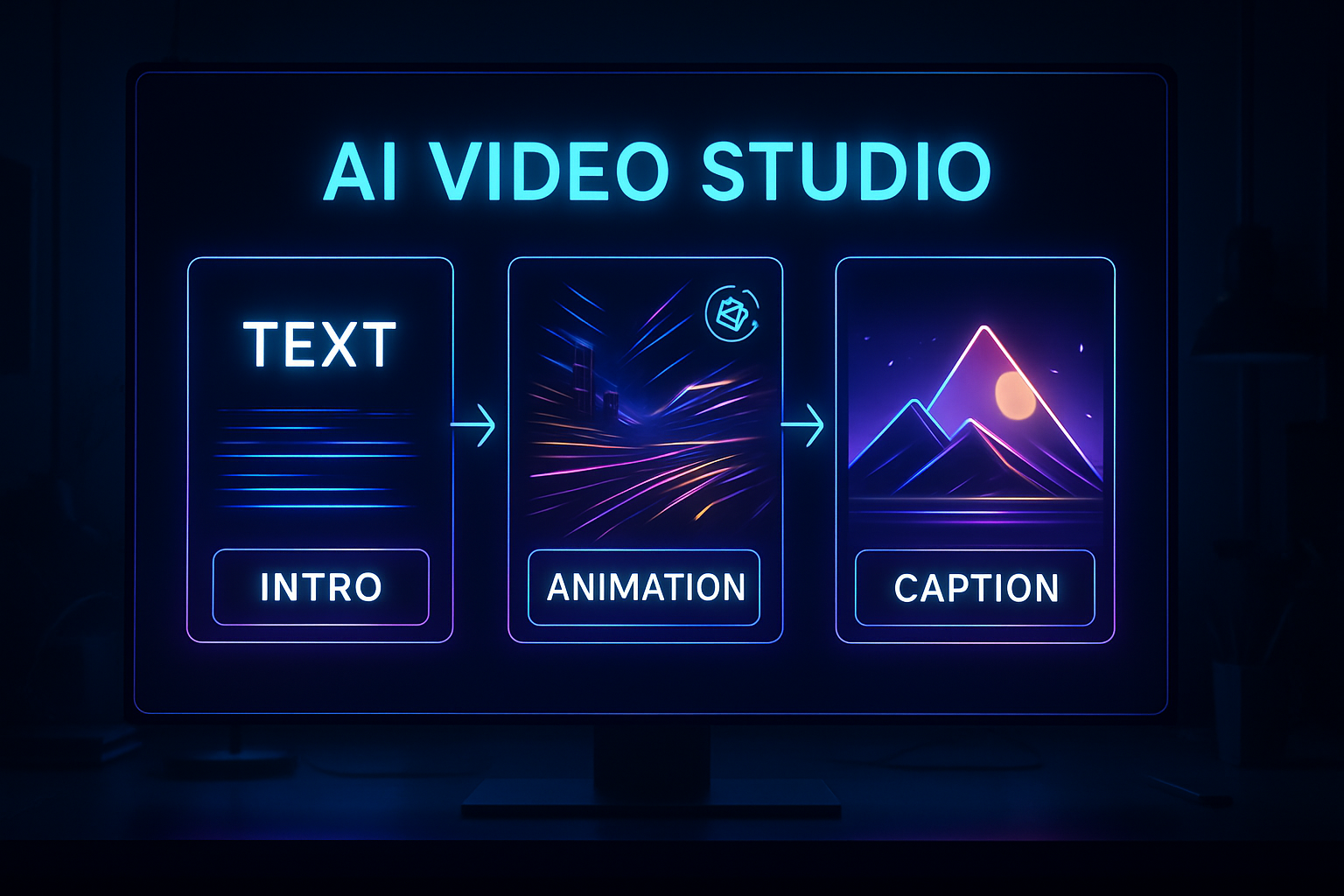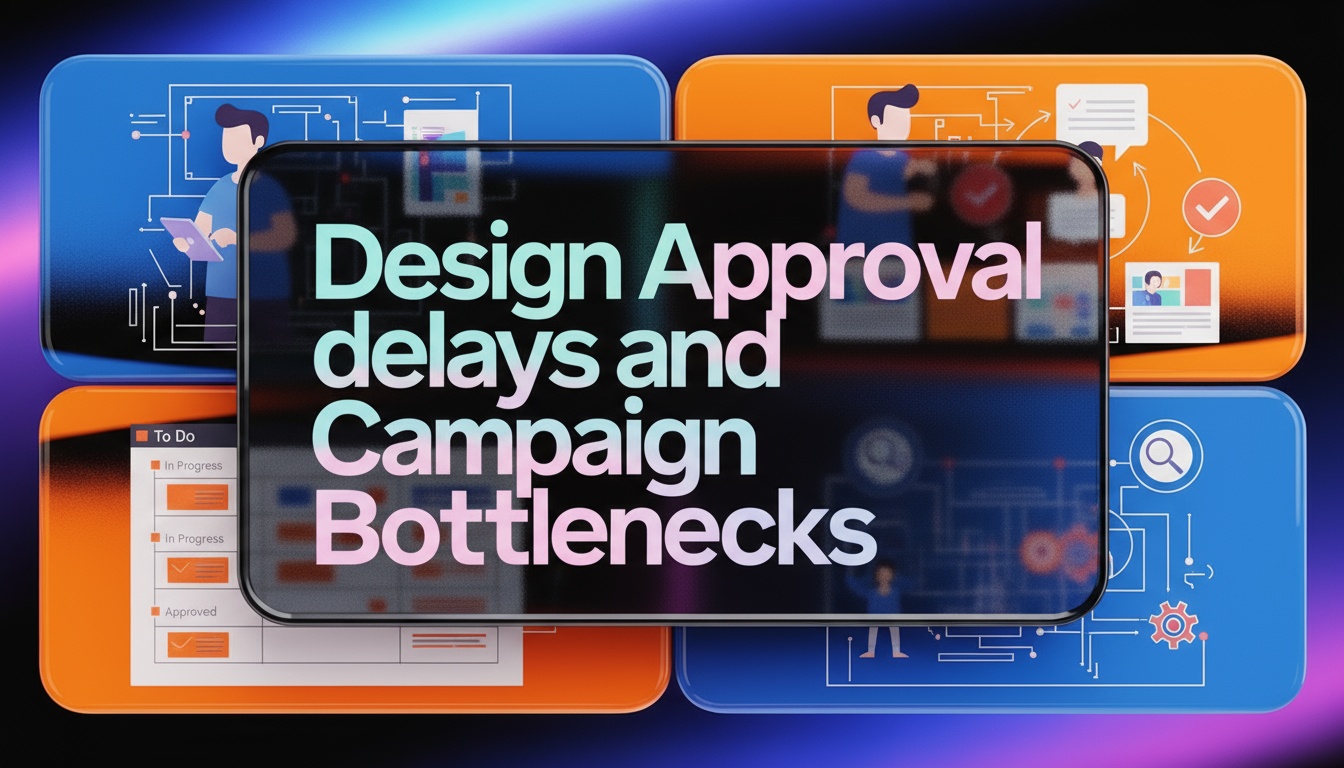Tooba Siddiqui
Thu Jul 10 2025
4 mins Read
How to Make TikTok Videos with AI
TikTok has become one of the most powerful short form video platforms for creators, brands, and businesses to share content and connect with audiences. But producing engaging, scroll-stopping videos regularly is a challenge—especially if you're short on time, editing skills, or creative inspiration.
That’s where AI short generator like Imagine Shorts comes in. These tools allow you to create high-quality TikTok videos using simple inputs like text scripts or prompts. Whether you're a solo creator, marketer, or business owner, AI can help you make videos faster, cheaper, and with far less effort.
Let’s dive into why and how to use AI to create your next viral TikTok.
How to Make TikTok Videos with AI (Step-by-Step)
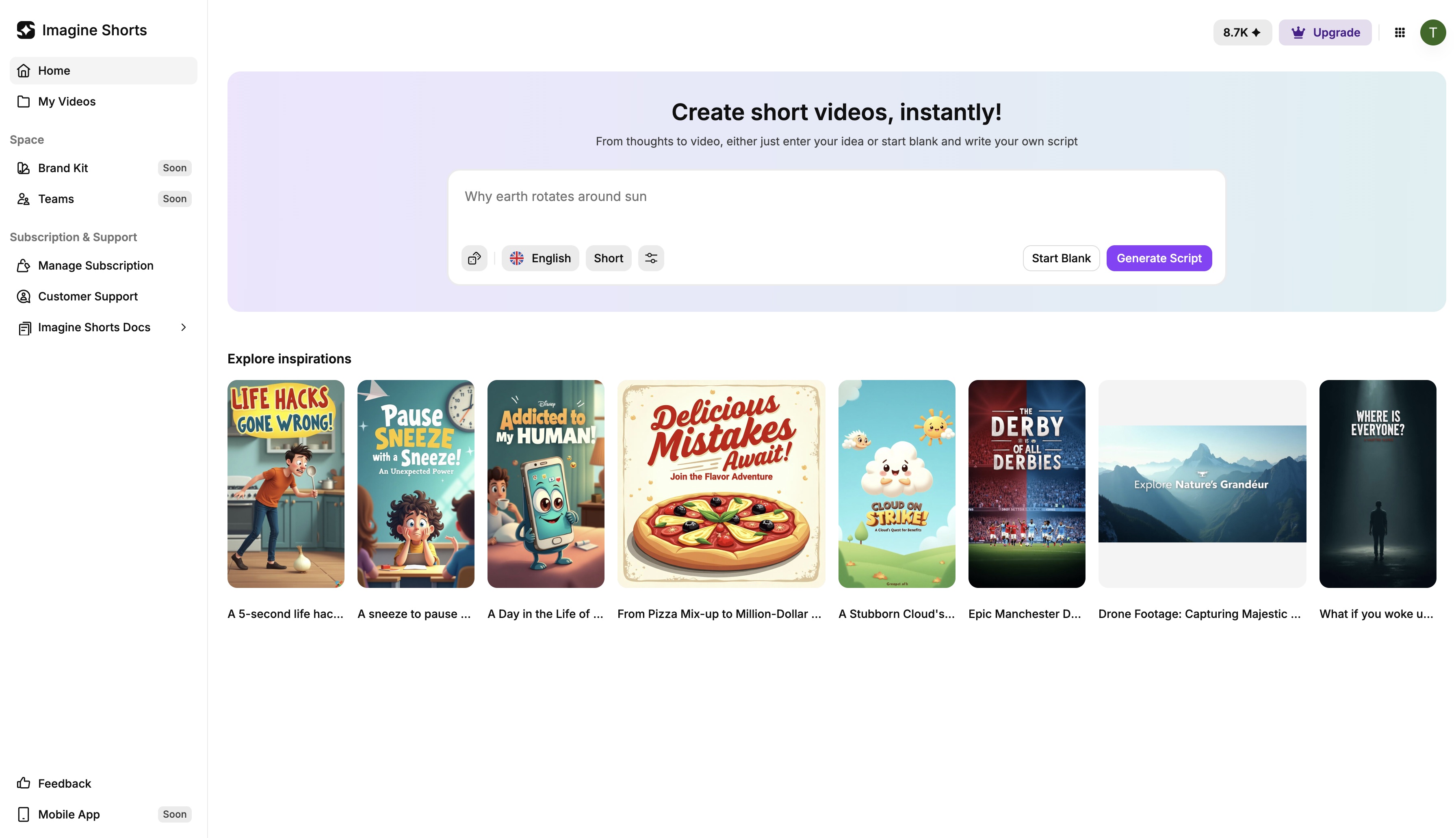 Imagine Shorts Dashboard
Imagine Shorts Dashboard
Step 1: Start with your video idea
It all begins with your concept. Want to promote a product? Share a tip? If can’t figure out how to visualize your story idea, begin by understanding what visual storytelling is.
Pro tip: Keep your message short and impactful—TikTok users scroll fast.
Step 2: Let AI write or refine your script
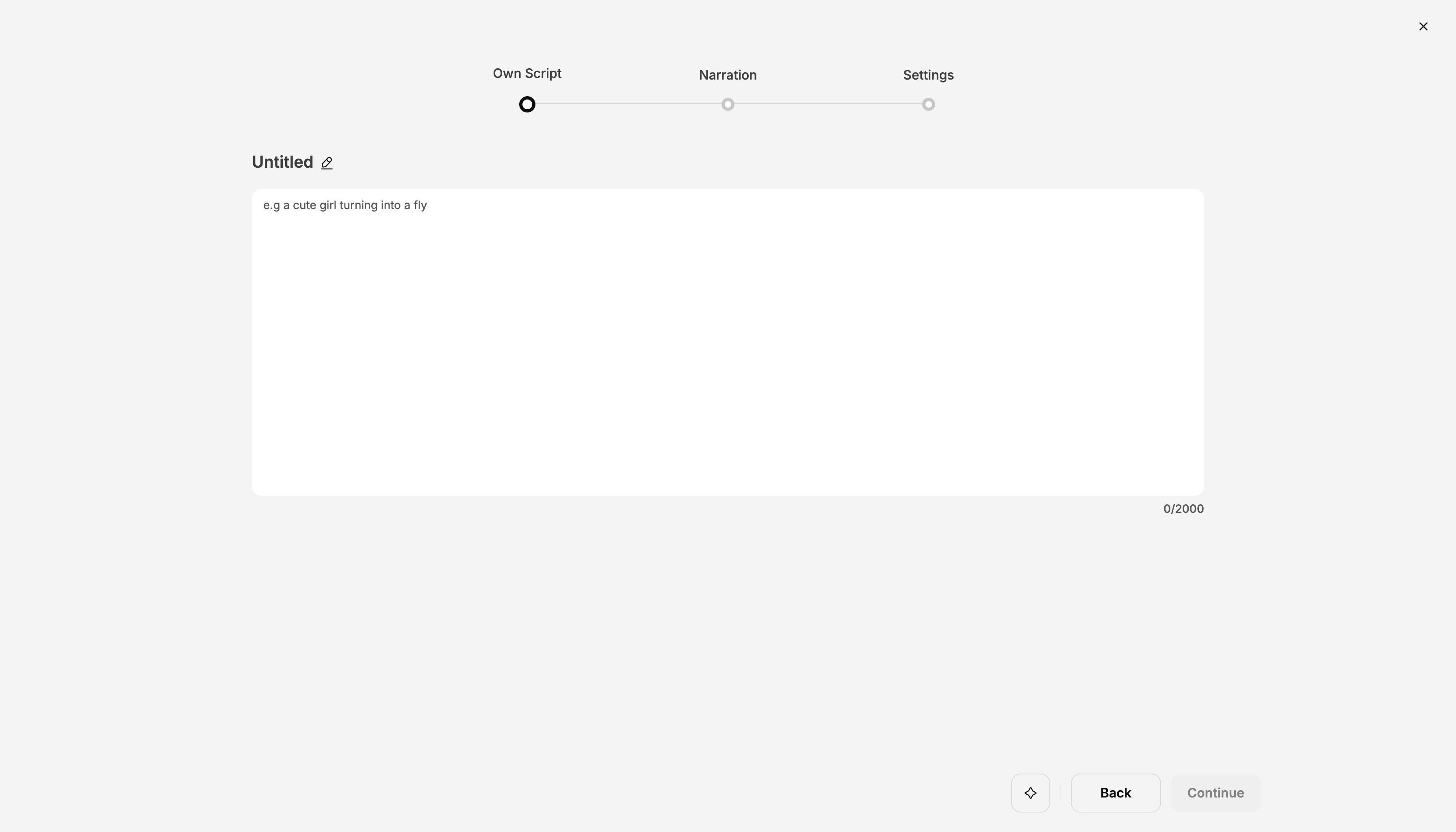 Imagine Short script writing/generation
Imagine Short script writing/generation
Use Imagine Shorts to generate a script or refine your existing text. The AI will condense, optimize, and structure your words to fit TikTok’s format—usually 15 to 60 seconds.
Examples:
- Original idea: "Tips to reduce stress"
- AI-enhanced script: "Feeling overwhelmed? Try this 10-second breathing hack. Inhale for 4. Hold for 4. Exhale for 4. Repeat."
Step 3: Pick your voiceover style
Now add narration. Imagine Shorts gives you access to a range of voice styles—male, female, energetic, calm, humorous, serious. You can preview each and pick the tone that fits your content.
Step 4: Select visuals and aspect ratio
AI can generate custom visuals based on your script, or you can choose from animated stock-style videos. Everything is optimized for vertical video (9:16), the standard format for TikTok.
You can also explore different themes: realistic, cartoon, cinematic, ghibli, minimal, and more.
Step 5: Add music and subtitles
Pick from a curated library of background music—uplifting, chill, dramatic, etc. Then auto-generate subtitles in your chosen font and color. Subtitles help your content stay effective even without sound.
Step 6: Generate, preview, and download
Hit "Generate" and in seconds, your AI-edited TikTok video is ready. Watch a preview, make quick tweaks, then download it. On paid plans, your video is watermark-free and ready to post.
Trending TikTok Video Ideas to Make Using AI
Looking for fresh content inspiration? Here are some trending TikTok ideas you can easily bring to life with AI:
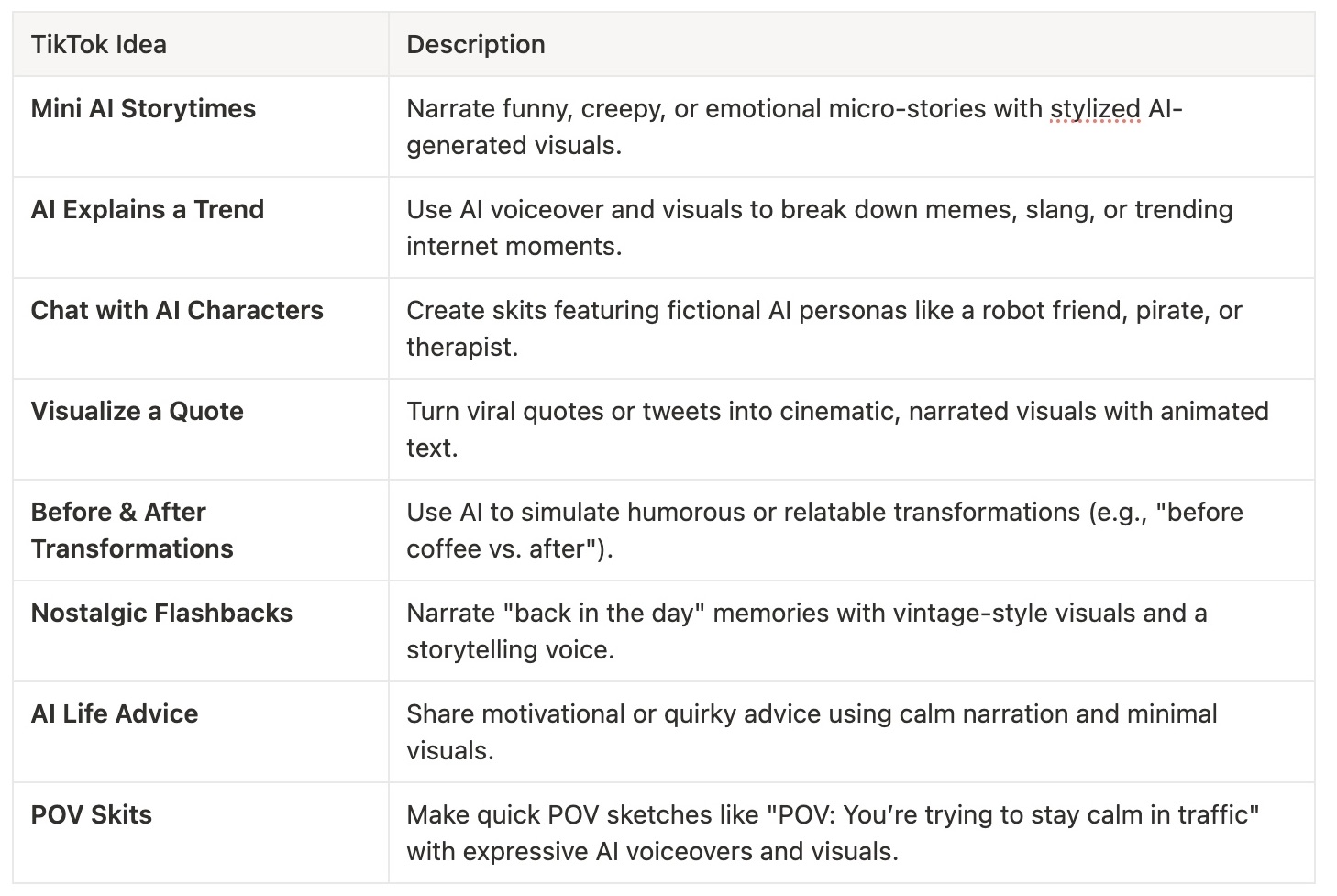 How to make a TikTok Video - Trending Ideas
How to make a TikTok Video - Trending Ideas
These formats are designed to ride TikTok trends while keeping production fast and fun through tools like Imagine Shorts.
How Much Does It Cost to Make TikTok Videos with AI?
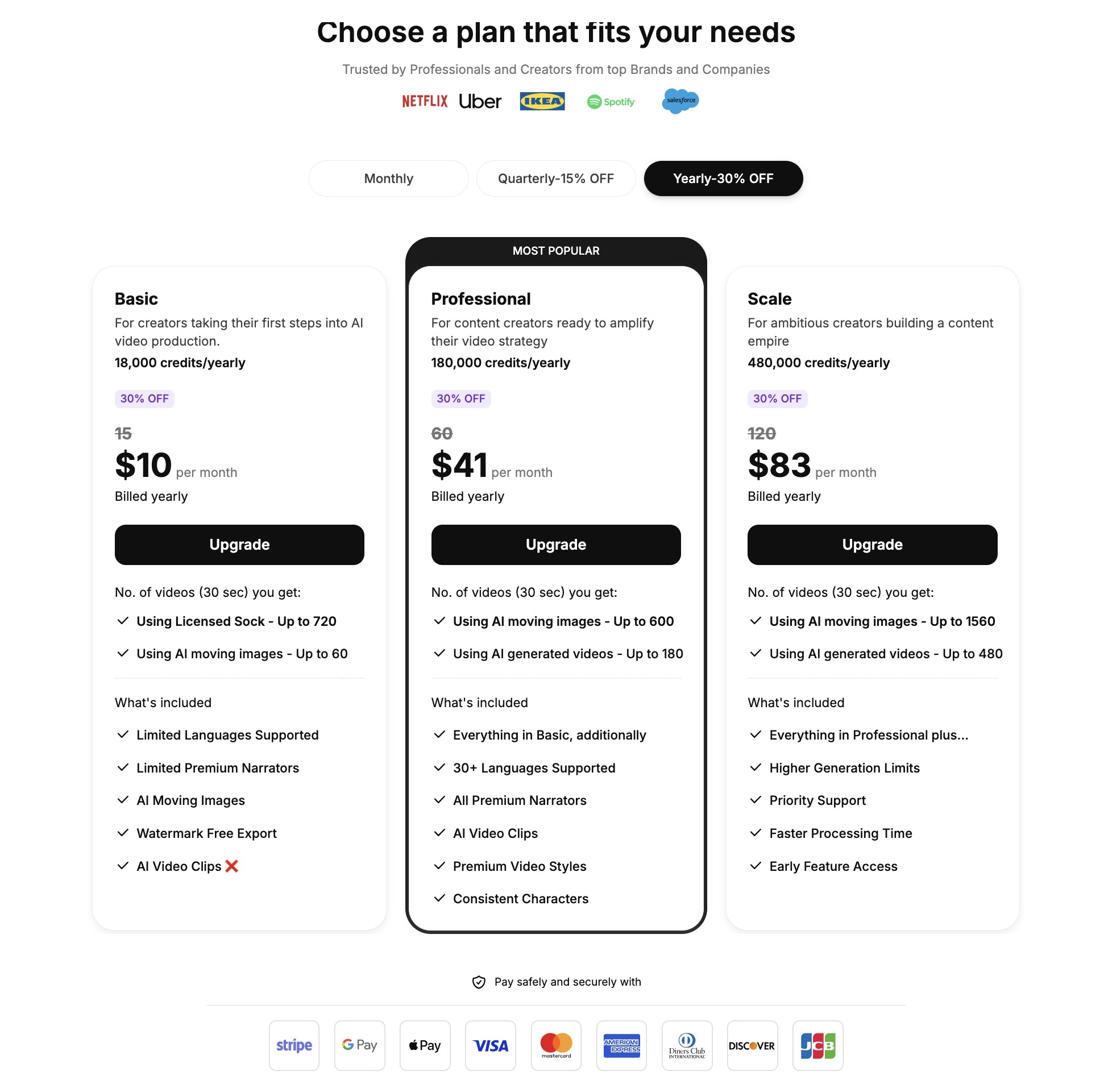 imagine Shorts Pricing Plans
imagine Shorts Pricing Plans
Imagine Shorts uses a simple credit-based system. Here’s a quick overview:
- 1 video (up to 30 seconds) = 1500 to 2000 credits
- Credits vary in price depending on your plan
- Monthly plans give you a set number of credits (e.g., 30, 60, 100+)
- All videos are downloadable in MP4 format
- No watermark on paid plans
Even if you generate multiple versions or want to experiment, the cost is still much lower than hiring editors or video producers.
Why Use Imagine Shorts for TikTok Videos?
If you're serious about TikTok growth or content automation, Imagine Shorts is designed with creators like you in mind:
- Fast: Generate ready-to-publish videos in minutes
- Flexible: Control the script, voice, style, and music
- Professional: Create high-quality videos with no editing experience
- Scalable: Make 10, 20, or even 50 videos at once with batch tools
- Affordable: Low-cost, no hiring, no software needed
Tips to Make a Viral TikTok Video
Want your AI-generated TikTok to go viral? Here are a few proven tactics:
- Hook viewers in the first 2 seconds: Start with a surprising statement, question, or visual to stop the scroll.
- Keep it short and snappy: Aim for 15–30 seconds. Shorter videos tend to get more complete views.
- Use trending audio: TikTok’s algorithm boosts videos that use popular or rising sounds.
- Add dynamic text and subtitles: Highlight key phrases to maintain viewer attention.
- Show emotion or humor: Videos that spark a laugh, surprise, or relatable moment are more shareable.
- Include a call-to-action: Encourage viewers to comment, follow, or check out your link in bio.
- Optimize your caption and hashtags: Use niche-specific hashtags to improve discoverability.
Combine these best practices with AI tools like Imagine Shorts, and you'll increase your chances of creating content that resonates, spreads, and converts.
Start Making AI TikTok Videos Today
Creating TikToks with AI isn't just a trend—it's the future of content creation. Whether you're just starting your channel or want to post more often without burnout, Imagine Shorts gives you the power to create engaging, professional videos in minutes.
Try your first TikTok video today and see just how easy AI can make it.
Looking to create more short-form video content? Check our guides on How to make Instagram Reels [AI Edition] and How to make YouTube Shorts with AI

Tooba Siddiqui
Tooba Siddiqui is a content marketer with a strong focus on AI trends and product innovation. She explores generative AI with a keen eye. At ImagineArt, she develops marketing content that translates cutting-edge innovation into engaging, search-driven narratives for the right audience.