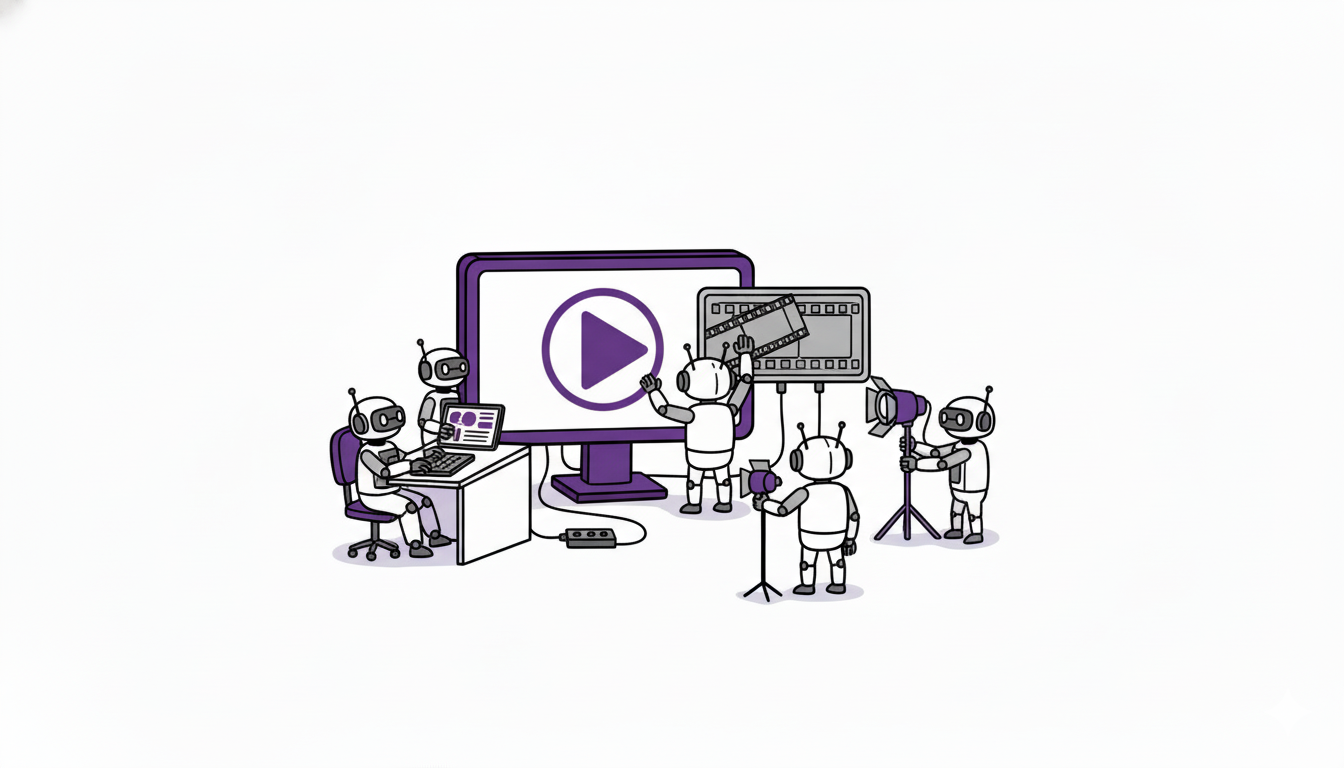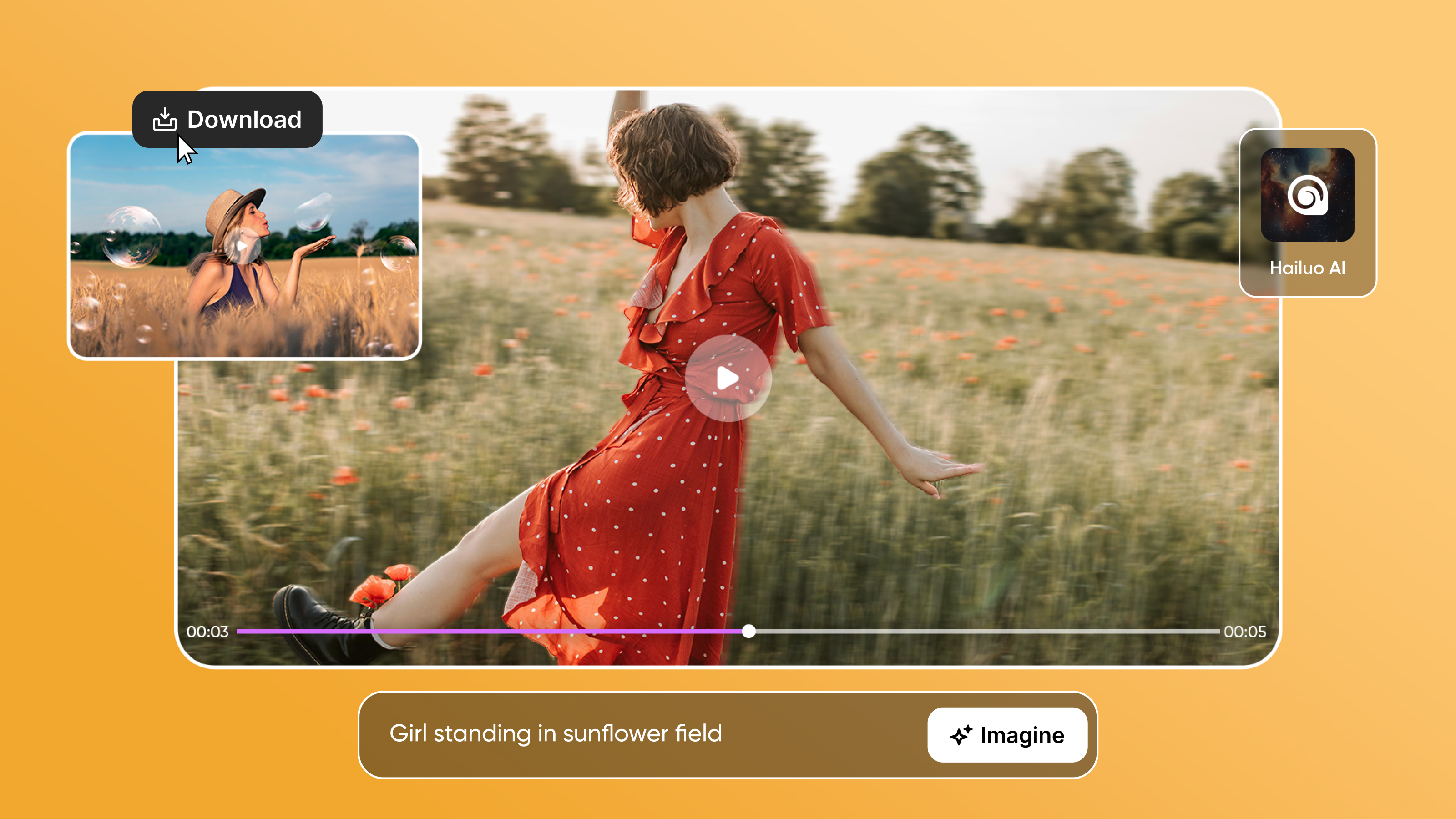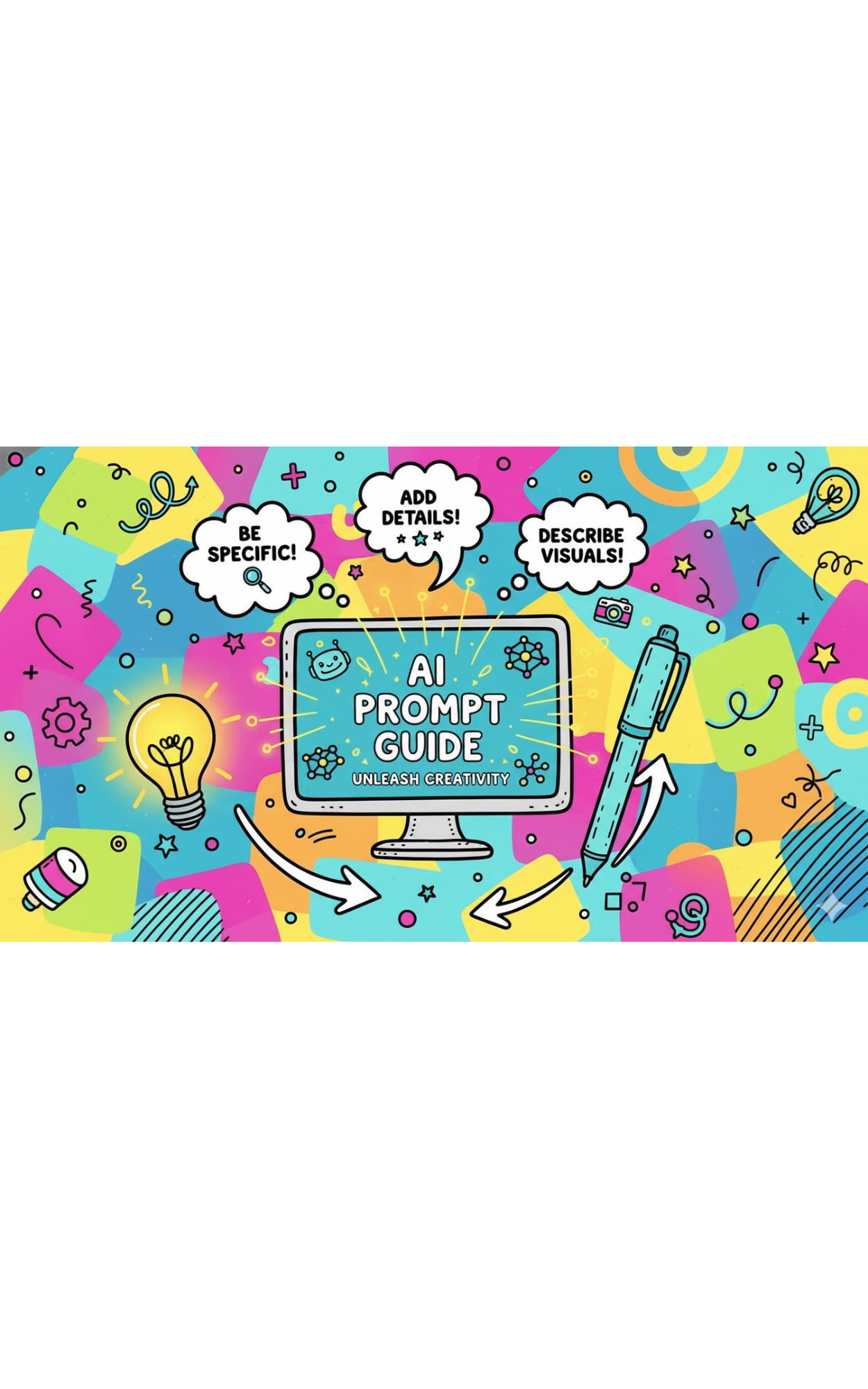

Tooba Siddiqui
Thu Nov 13 2025
8 mins Read
If I could name one remarkable thing that happened in 2024, it would be the influx of AI video models. From producing cinematic quality to nailing realism in every frame, the upgrades in AI video generation models were pivotal in terms of AI advancements. One such platform is Minimax Hailuo AI.
Hailuo AI video generator released another model, ‘Hailuo 2.3,’ exceling at high-quality production and faster rendering. The platform allows creators and filmmakers to streamline the AI video generation process effortlessly. However, creating tailored results requires an effective prompt structure. A well-structured prompt is like a director’s instruction, guiding AI to create a cinematic masterpiece.
Basic Prompt Structure for Hailuo AI
Hailuo AI video generator features strong prompt adherence and accurate interpretation — whatever you add in your prompt will be visualized in your videos, literally. This makes prompt structure and comprehensiveness essential for AI video generation
- Camera Movements
Camera angles, movements, lens details, and positions add visual depth to your AI video content. These details add dynamism to your narrative and professionalism to your videos. Add basic camera movements such as dolly, zoom in, zoom out, or close up to test out the Hailuo AI video generation capabilities. Use advanced movements such as crane shot, tracking shot, POV, or roll to give your video the cinematographic sophistication.
- Scene & Character Descriptions
Before you write any prompt, have a clear idea about the characters and scenes of your AI video. Write down every minute detail about your characters, from appearance and attire to facial symmetry, emotions, and body language.
Include clear and concise details about the backgrounds, visual elements, weather, lighting, time of day, and architectural and setting details. Rich character and scene details can produce more realistic, immersive, and believable video content.
- Action
Your subject is supposed to interact and behave naturally within the set environment. The action sequence and transition instructions add to visual dynamism without making your content look choppy and awkward. Vague action prompts can add AI blurs and morph characters and scenes.
Add specific verbs and adverbs, such as walking slowly or running quickly, to guide the AI video generator about the narrative flow, action sequence, pacing, and rhythm of the video content.
- Style
Style descriptors add to the visual aesthetic of the AI video content. Without a visual style, the AI will most probably create a video with a generic style and the unwanted ‘AI look.’ Style descriptors such as cinematic, photorealism, anime, or animations help you create videos that align with your vision while maintaining consistency and coherence.
- Lighting/Mood
Add details about the overall mood and lighting, such as bright day, dramatic lighting, gloomy, or dreamy, to set the right theme and emotional tone for your video. These details help in creating more engaging AI video content.
The sequential formulation could be:
[Camera Movements] + [Character Description] + [Action] + [Scene Description] + [Lighting/Mood]+ [Style]
Follow this formula to create high-quality cinematic video with Hailuo AI video generator!
Recommened read: Hailuo AI Features
Advanced Prompting for Hailuo AI
Now that you know the essential components of AI prompts for Hailuo AI video generation, let’s explore the advanced prompting for more accurate results and professional-grade videos.
- Multi-Modal Prompting
Hailuo AI features multi-modal input, letting you create videos using both text-based prompts and reference images. It enables you to create hyperrealistic videos with style, character, or even scene reference, eliminating AI misinterpretations.
For instance, upload a reference image of a busy New York street, type a prompt, “Create a video of a bustling city at night, with neon lights reflecting on wet streets. Use the reference image as background.” This hybrid prompting adds tothe visual aesthetic and gives more context to the AI system.
- Negative Prompting
Negative prompting is one of the effective techniques to eliminate the unwanted elements from your AI videos. You can add clear instructions to guide AI, such as ‘Don’t add motion blur to the actions,’ or you can mention it as ‘negative: no grainy textures.’ The negative prompts ensure the generated videos have no visual artefacts.
Prompt Categories for Hailuo AI Video Generation
Hailuo AI video generator is designed to create high-resolution videos in different visual styles and aesthetics, ensuring the created results stay true to your vision.
- Cinematic Videos
Minimax Hailuo AI focuses on storytelling and narrative details that help you set the right emotional tone and mood. Introduce your subject with comprehensive instructions about appearance, action sequences, emotion, and mood. Be very clear about the movement, expressions, and body language.
- Product Videos
When it comes to marketing and branding content, consistency and alignment with brand theme and voice are crucial. Focus on highlighting the key features of your products, incorporate the visual aesthetics that go well with your brand, and add a CTA to ensure effective audience engagement.
- Animated Videos
With Hailuo AI video generator, you can create incredibly stylized and animated video content in stunning quality. Mention the required artistic style for your video, such as cyberpunk, Disney-style, fantasy, or Pixar-style, to give your content the stylized look. Specify the color palette to set the right mood and aesthetic, use phrases like bright and vibrant colors, muted themes, or monochromatic. Add visual effects for a dramatic touch, use phrases like slow motion, time lapse, or glitch effect.
- Concept Art
Hailuo AI video generator can create videos for realistic environments or artistic scenes, including gaming assets and virtual sets. You can add details about the surroundings, camera motion, and character interactions to create complex scenes.
Recommended read: How to Use Hailuo AI
Tips for Optimizing Prompts in Hailuo AI
Here’s a breakdown of some prompt optimization tips to get the desired results from Hailuo AI video generator:
- Prompt Clarity
Your prompt should be clear and simple — add the basic elements sans the confusion. Overcomplicating your prompt with unnecessary details might cause the AI to struggle with interpretation and rendering.
- Specificity & Details
For instance, ‘a video of a beach’ is a clear and simple prompt, but too vague for AI to generate meaningful video content — it’s like ordering food but without specifying if it’s a burger, pasta, or a salad.
Try adding details without using any jargon or technical terminology: Create a serene sunset scene on a beach with soft orange and pink hues in the sky. A gentle breeze moves the trees, and the camera slowly zooms in.
- References
If you want to create a video with a certain theme or aesthetic, upload the reference image to guide the AI about your visual style preferences.
- Consistency
Consistency is key to generating immersive and engaging videos. However, at times, the AI can introduce sudden changes and discrepancies in characters and scenes. To maintain consistency throughout the video, reinforce the character, object, and scene descriptor using phrases like ‘same environment setting, or ‘character wears the same attire.’
Hailuo AI Prompt Examples
Basic Prompt Templates
- Simple Action Prompt:
"A jogger sprinting through a park, wide-angle shot, camera follows from behind as they weave between trees and leap over a small bench, bright, clear skies."
This prompt includes a simple action with basic camera setting and an outdoor background — perfect for testing scene composition.
- Character Introduction:
"A woman in a yellow coat strolling through a busy downtown area, medium shot, camera follows her from the front, pedestrians walking past, soft daylight filtering through buildings."
This Hailuo AI prompt focuses on the character while ensuring the environment adds to the context and overall mood of the video.
- Product Display:
"Close-up of a sleek gadget against a light gray background, camera slowly zooms in to emphasize its features, soft shadows, neutral lighting."
This prompt highlights the features and details of the product, making it the main character of the whole video. The uncluttered and neutral background helps in keeping the focus on the product.
Cinematic Prompts Templates
- Action-Packed Scene:
"A man in a leather jacket running through a crowded street, tracking shot, camera follows him as he hurdles over street vendors, quick cuts showing his urgency, evening lights casting long shadows."
This Hailuo AI prompt includes complex action sequence, sets a certain emotional tone, and uses dynamic camera movements — perfect for creating seamless transitions and action sequences.
- Emotional/Dramatic Scene:
"A woman sitting on a windowsill, gazing outside as rain falls, close-up, warm light gently illuminates her face, soft expression of longing."
This prompt focuses on the emotional state of the main character, using lighting and weather setting to highlight and create deep reflective and intimate moment for storytelling videos.
Genre-Focused Prompts Templates
- Sci-Fi:
"A high-tech city at night, neon billboards lighting up the skyline, wide-angle shot, flying drones weaving between skyscrapers, a soft purple hue in the sky."
This Hailuo AI prompt creates vibrant and futuristic scene for sci-fi videos with technologically advanced elements — perfect for game development and filmmaking.
- Thriller:
"A dark, rain-soaked street, a lone figure in a trench coat walking cautiously, medium shot, camera follows from the shadows, distant thunder rumbling."
This prompt focuses on developing suspense and tension, including shadows, dark vibes, and eerie soundscapes.
- Romance:
"A couple holding hands, walking along the beach as the sun sets, close-up of their hands, soft focus, warm golden light enveloping them."
This prompt help create a tender moment with warm light and subtle intimacy — perfect for heartfelt and romantic narration.
- Comedy:
"Two coworkers laughing and joking in a breakroom, medium shot, camera pans around them as they interact, bright fluorescent lights and formal attire."
This Hailuo AI prompt helps set a humorous atmosphere with relatable setting and characters —- perfect for entertaining content.
Try Hailuo AI on ImagineArt
Having a clear idea about prompt structure, details, and customization techniques can help you create cinematic results. Start with basics, experiment with prompting techniques like reference images and negative prompts, fine-tune your prompts, and let Hailuo AI do the heavy-lifting.
On ImagineArt AI video generator, you can access Hailuo AI along with advanced customization options and predefined presets to make video creation quicker and smoother.
Recommended Read: Veo 3.1 vs Sora 2 | PixVerse v5 Prompt Guide | Sora 2 Prompt Guide | Runway Gen-4 References Prompt Guide | Kling 2.1 Prompt Guide | Runway Act Two Prompt Guide | Veo 3.1 Prompt Guide

Tooba Siddiqui
Tooba Siddiqui is a content marketer with a strong focus on AI trends and product innovation. She explores generative AI with a keen eye. At ImagineArt, she develops marketing content that translates cutting-edge innovation into engaging, search-driven narratives for the right audience.