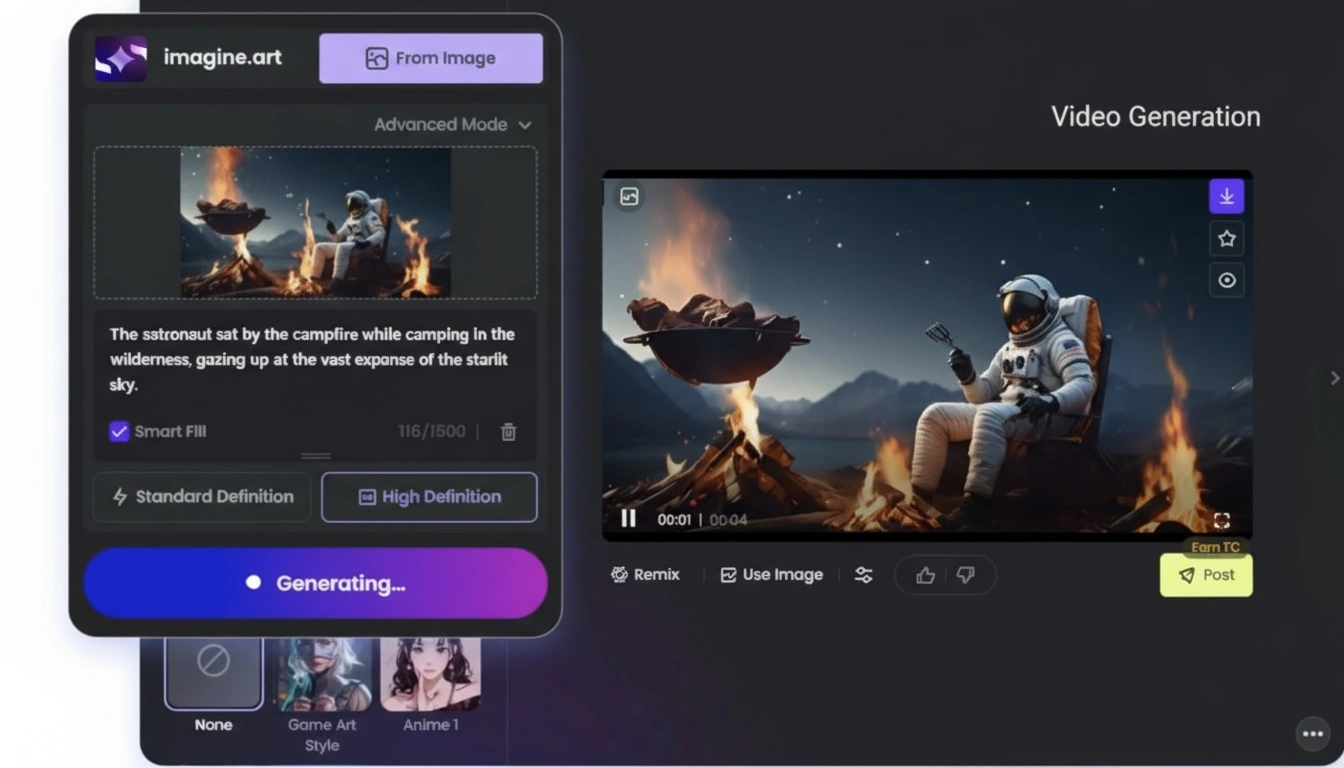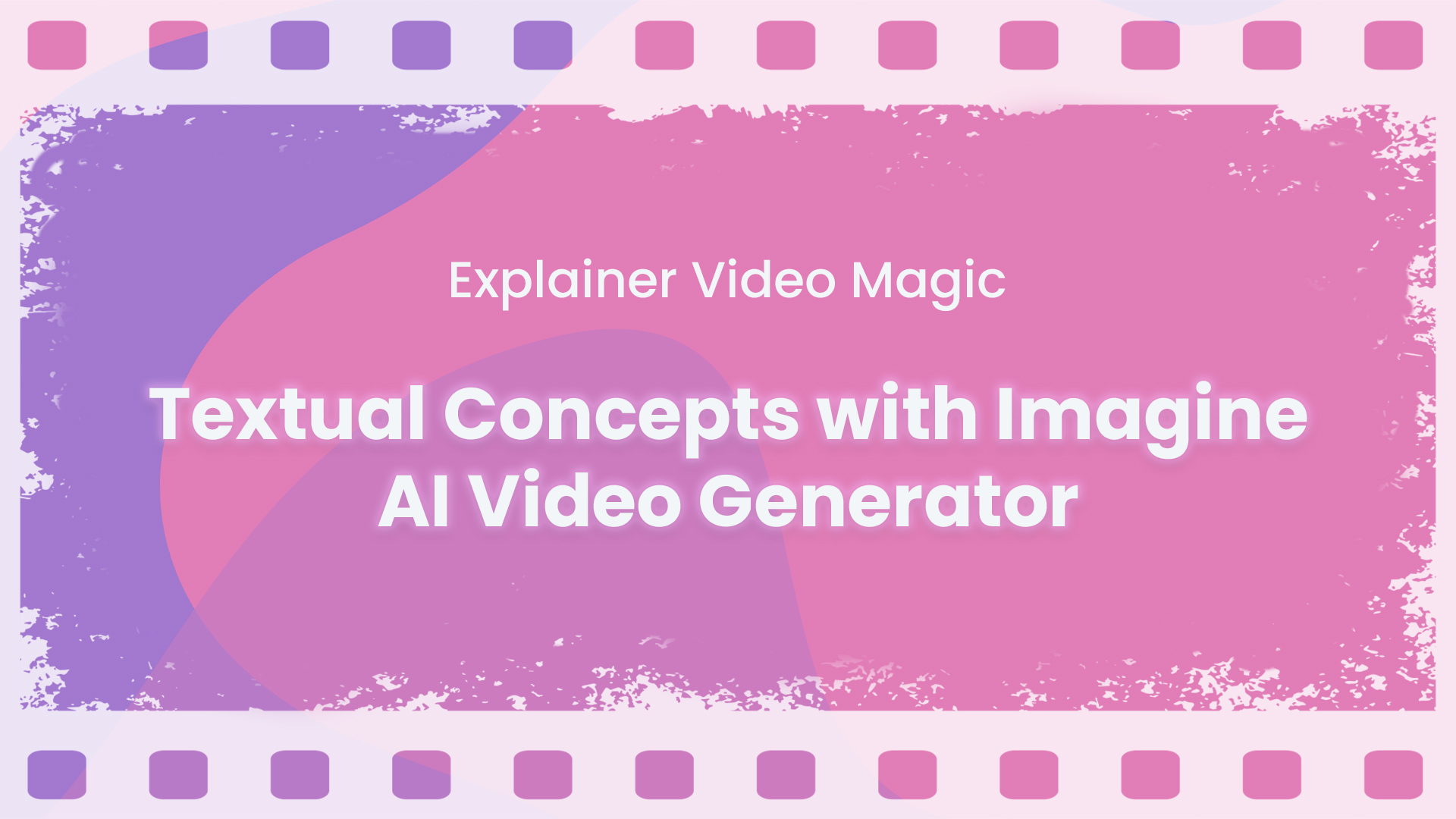Aqsa Nazir Kayani
Wed Oct 15 2025
5 mins Read
Here is the thing: AI image-to-video tools are leveling up! What used to take hours of frame-by-frame editing now happens in seconds (We are serious).
Whether you are making cinematic shorts, social media clips, or just experimenting, these tools make your visuals pop. Let's get started!
Listing the Best AI Image-to-Video Tools
Here are the top free tools and models that make image-to-video magic happen:
- ImagineArt
- Seedance AI
- Kling AI
- Hailuo AI
- Imagine V3
- Runway AI
- Pika Labs
- Moonvalley AI
Our Criteria for Choosing The Tools in This List
- Speed: Generates smooth motion quickly without sacrificing quality
- Realism: Looks cinematic and polished; not like a rough sketch
- Ease of Use: Minimal learning curve; upload and generate in minutes
- Flexibility: Supports different styles, shots, and prompts
- Consistency: Maintains visual quality across multi-shot sequences
ImagineArt
ImagineArt is a free AI video generator that creates high-quality videos in seconds. It combines multiple models under one roof, letting you go from a still image to cinematic motion without juggling tools. Perfect for creators who want options without the headache.
Why Use ImagineArt
- All-in-One Access: Multiple models and styles in one platform
- Fast and Smooth: Quick rendering that keeps your creative flow going
- Versatile: Works for cinematic, commercial, or creative personal projects
Seedance AI
Seedance AI is built for storytellers. Its multi-shot feature lets you string images together into continuous scenes. It is ideal if you want your visuals to feel like a mini movie instead of just a loop.
Why Use Seedance AI
- Multi-Shot Storytelling: Connect multiple frames seamlessly
- Consistent Style: Keeps lighting and color cohesive across scenes
- Creative Control: Perfect for concept art, music visuals, or narrative shorts
Kling AI
Kling AI brings a cinematic mood to your AI-generated clips. Its strength lies in lighting, tone, and emotional depth: basically giving your visuals soul.
Why Use Kling AI
- Emotional Depth: Captures mood and dramatic lighting
- High Precision: Great for translating surreal or abstract concepts
- Professional Feel: Cinematic results without manual editing
PixVerse
PixVerse focuses on style consistency and speed. It lets you define a visual seed and style so your creations stay on-brand and visually coherent across multiple shots.
Why Use PixVerse
- Style Control: Keep your visuals consistent and on-brand
- Flexible Output: Works with realistic or stylized visuals
- Quick Renders: Fast generation without sacrificing quality
Hailuo AI
Hailuo AI nails fluid camera motion and complex scene movement. If you are looking for cinematic pans, zooms, and smooth transitions, this tool delivers with professional polish.
Why Use Hailuo 02
- Fluid Motion: Natural camera work for complex scenes
- Cinematic Pacing: Smooth transitions and movement
- HD Output: Realistic results for professional-level projects
Imagine V3
Imagine V3 is lightweight and efficient, perfect if you want quick results without overloading your system. Great for everyday creators who want fast and reliable video generation.
Why Use Imagine V3
- Fast Generation: Quick processing for small to medium clips
- Consistent Quality: Stable visuals across multiple renders
- Beginner Friendly: Easy interface and minimal setup
Runway AI
Runway AI is the speed demon of AI video generators. It handles complex scenes and delivers results in real time: ideal for experimental projects or quick turnaround content.
Why Use Runway AI
- Lightning Fast: Ideal for tight deadlines
- User-Friendly: Clean interface and simple controls
- Versatile: Works with both cinematic and social media content
Pika Labs
Pika Labs creates social media-ready videos. It focuses on short-form, cinematic content with straightforward controls. A great option for creators experimenting with quick, eye-catching visuals.
Why Use Pika Labs
- Cinematic Short Clips: Perfect for social feeds
- Simple Controls: Quick and intuitive interface
- Community Support: Active user base for tips and inspiration
Moonvalley AI
Moonvalley AI is built for creative experimentation. It is fantastic for stylized animations, character motion, or turning concept art into moving visuals.
Why Use Moonvalley AI
- Stylized Animation: Great for creative or experimental projects
- Character Focused: Perfect for animating portraits and concepts
- Accessible: Easy to use via browser for instant results
Frequently Asked Questions
What is an AI image-to-video tool?
An AI image-to-video tool is a platform or model that transforms static images into dynamic video sequences. It uses advanced machine learning algorithms to predict movement, simulate camera angles, and generate smooth transitions between frames, allowing creators to bring their visuals to life quickly and efficiently.
How do these tools work?
These tools analyze the content of your image or prompt, detect objects, depth, and edges, and then predict how each element should move. They interpolate frames between key positions to create fluid motion and simulate camera movement like pans, zooms, and rotations, producing a realistic video output without manual editing.
Can I use these tools for commercial projects?
Yes, many AI image-to-video tools offer free options that allow commercial use. However, licensing rules vary by platform. Some may restrict usage for advertising or resale, so it’s important to review the terms of service before publishing your work commercially.
Why choose AI over traditional animation?
AI speeds up the animation process by automating complex tasks like frame interpolation, motion prediction, and camera simulation. This not only saves hours or even days of manual work but also allows creators to experiment with multiple styles, angles, and sequences quickly while maintaining high visual fidelity.
Is it safe to use ImagineArt AI video generator?
ImagineArt is a reputable platform trusted by thousands of creators. It uses secure cloud-based processing, ensures your data privacy, and regularly updates its security protocols. That said, always follow best practices: avoid uploading sensitive personal data and review the platform’s privacy policy and terms of use.
Which tool is best for beginners?
For beginners, ImagineArt is an excellent choice. They feature simple, intuitive interfaces, pre-built templates, and guided workflows that help you create professional-looking videos with minimal effort. Beginners can focus on creativity instead of technical setup, making it easy to experiment and learn.
Concluding Thoughts!
AI image-to-video tools are transforming how creators tell stories in 2025. From multi-shot storytellers like Seedance AI to cinematic engines like Kling AI, these platforms let anyone turn static visuals into expressive, dynamic videos.
Choosing the right one depends on your creative goals, but all of these tools make the process fast, fun, and totally accessible.

Aqsa Nazir Kayani
Aqsa Nazir Kayani specializes in SaaS and Gen AI, delivering search-optimized content that boosts visibility and strengthens brand authority.