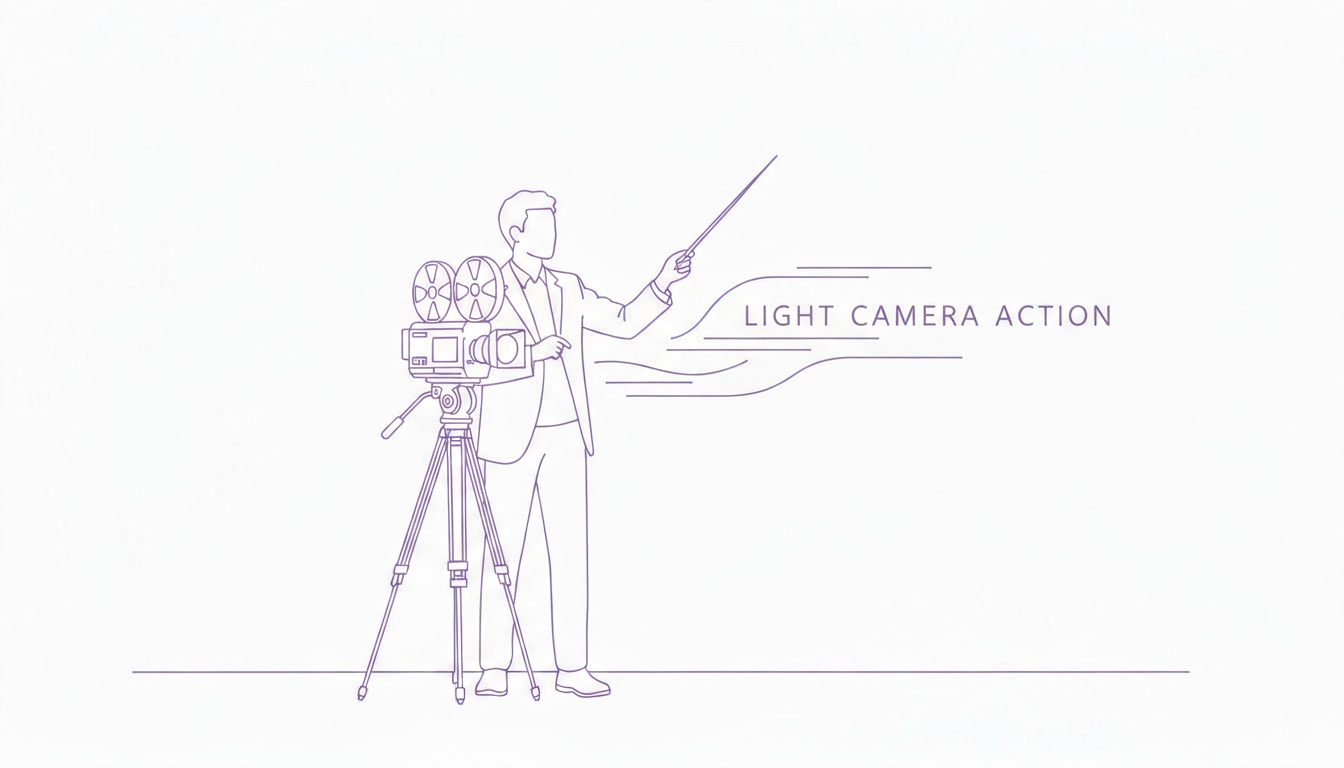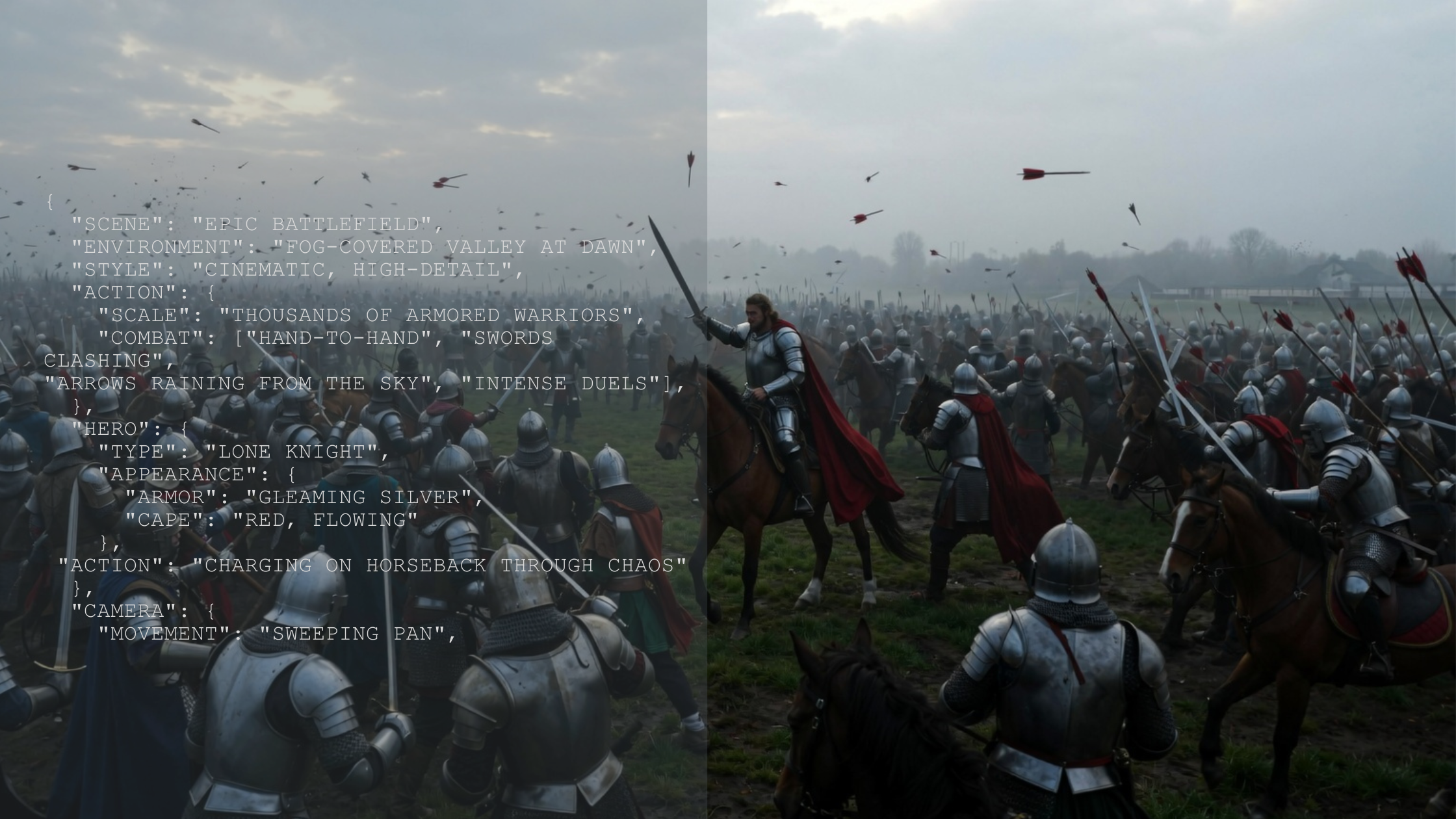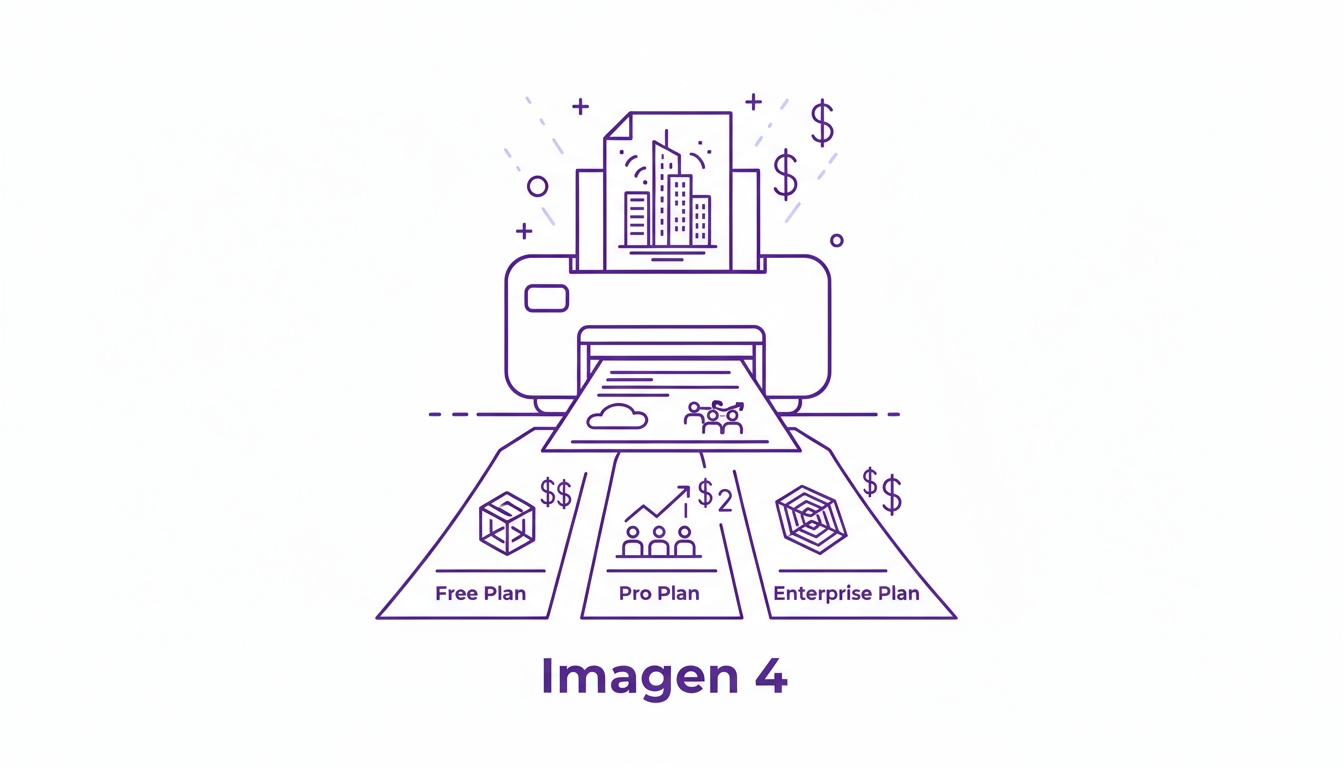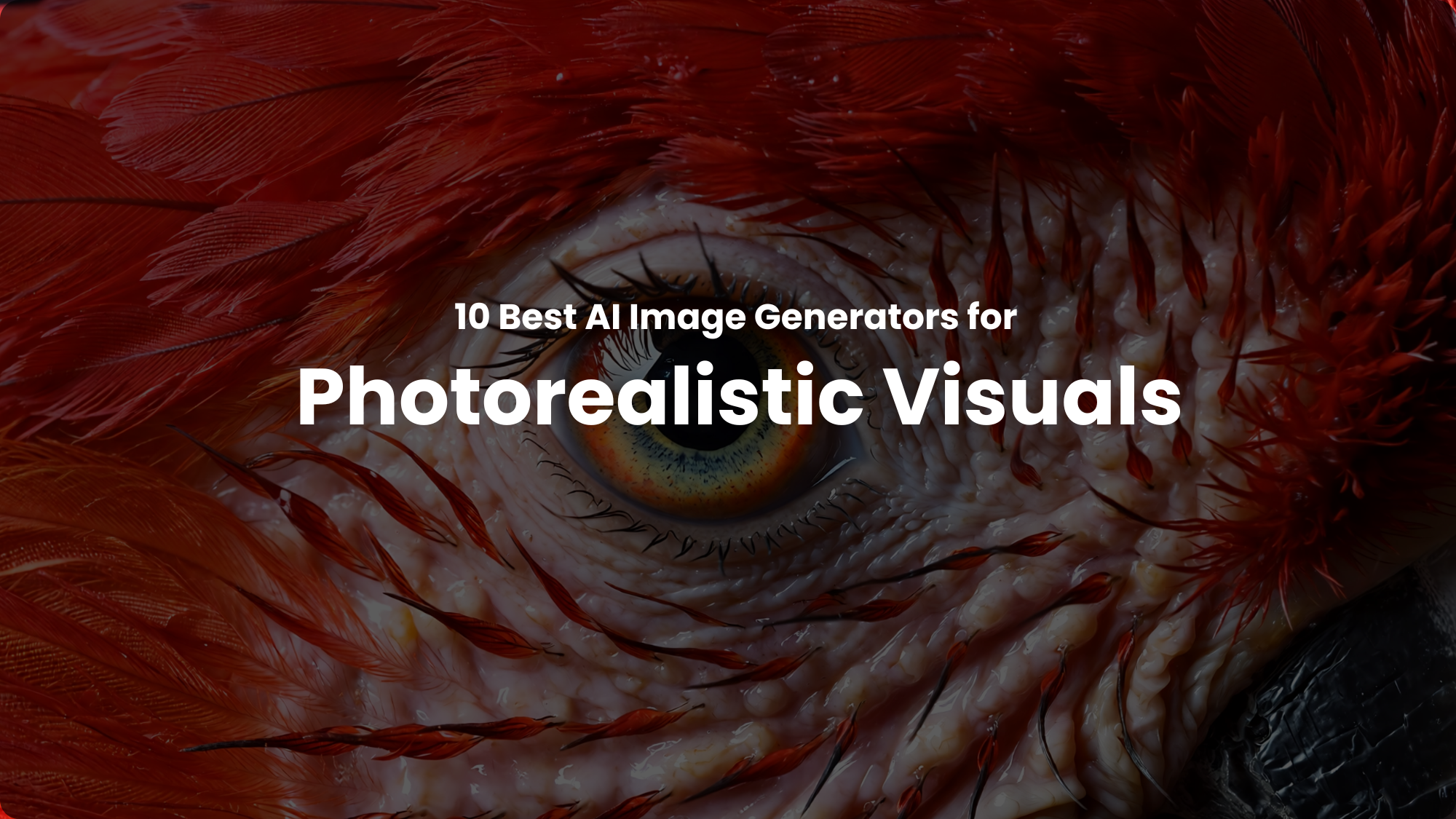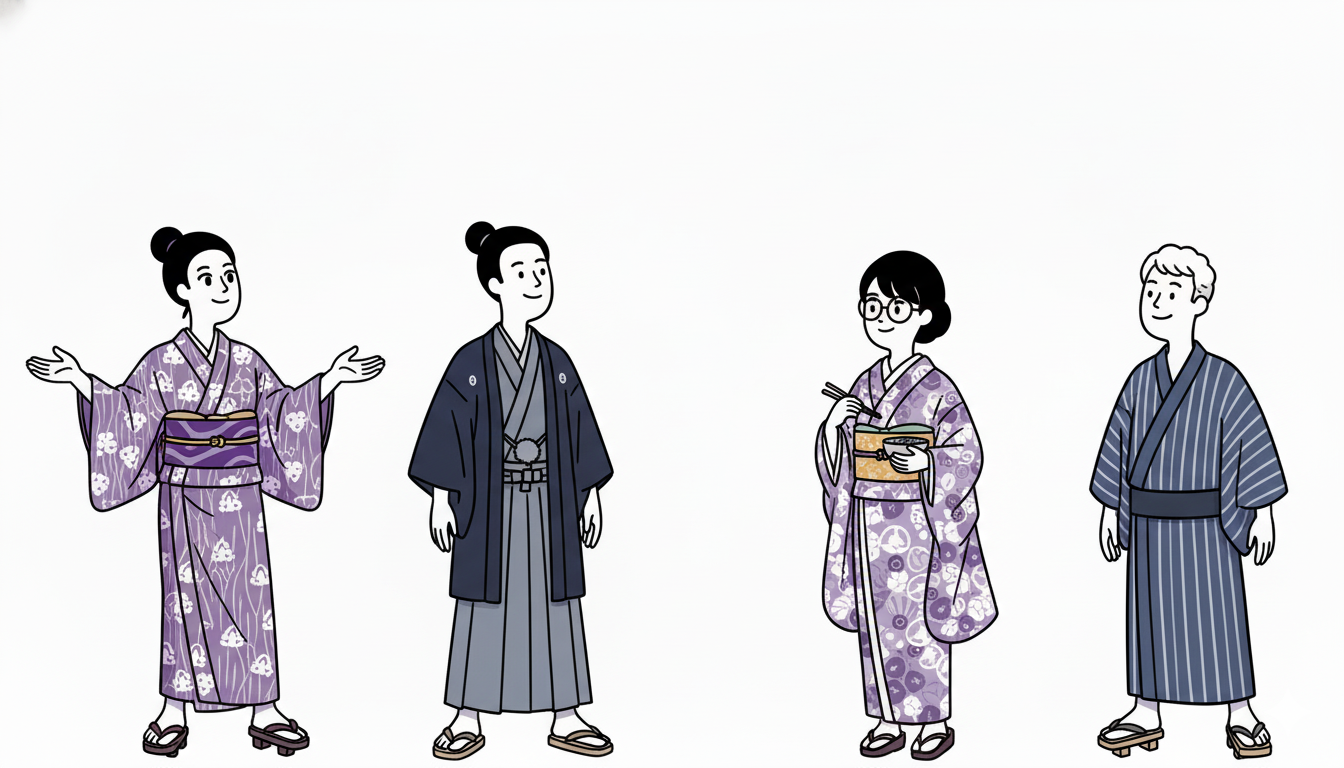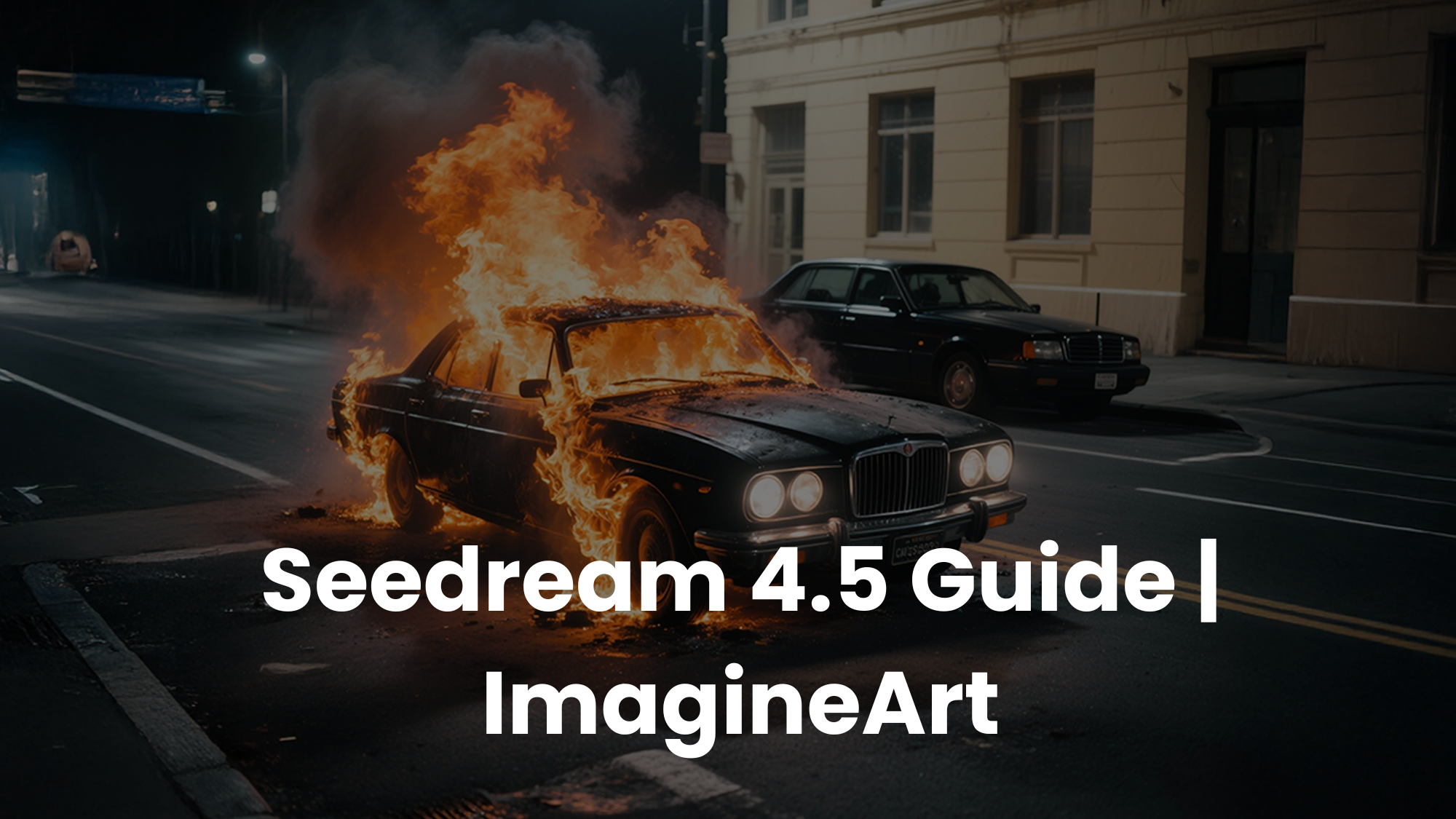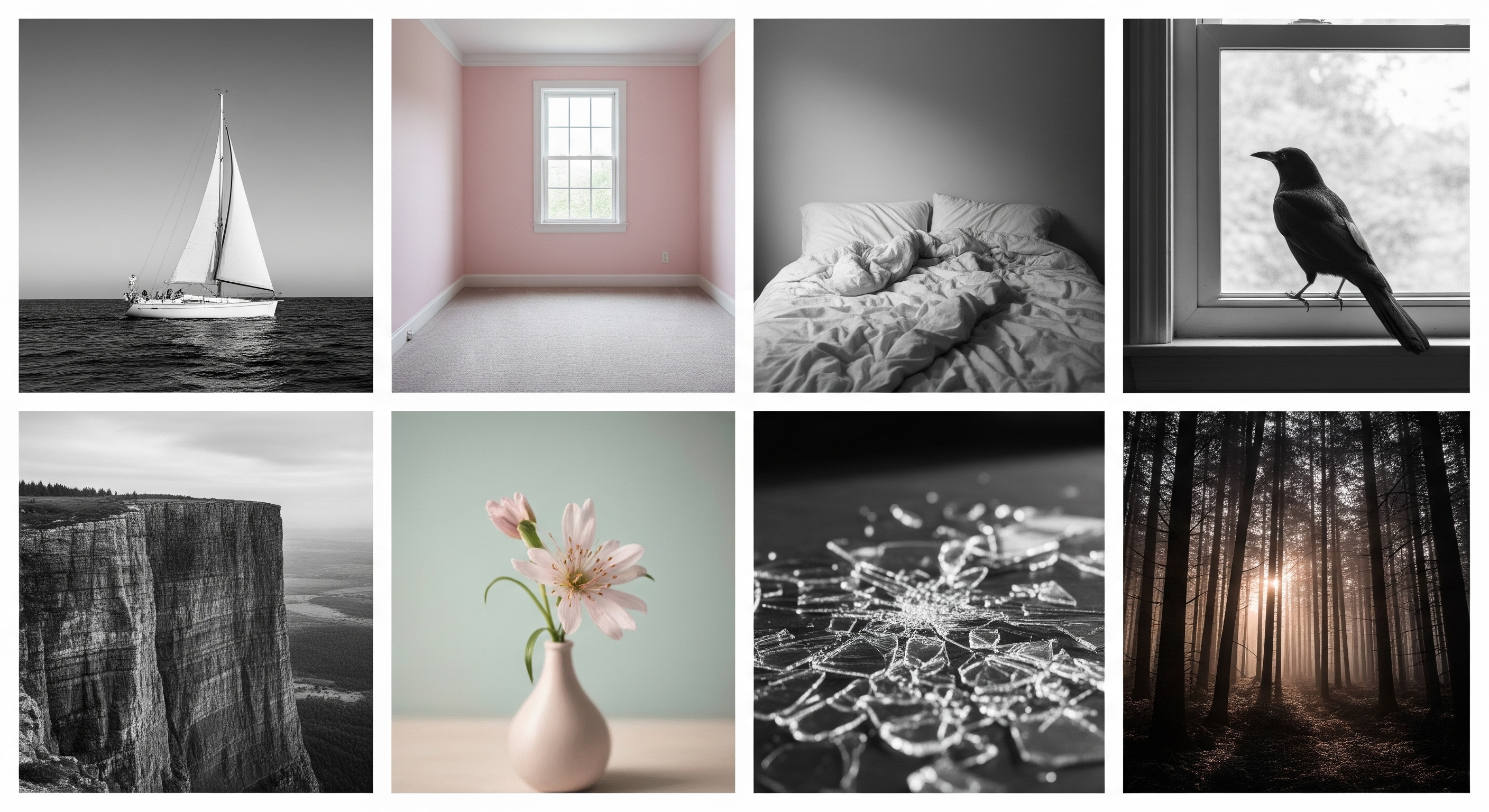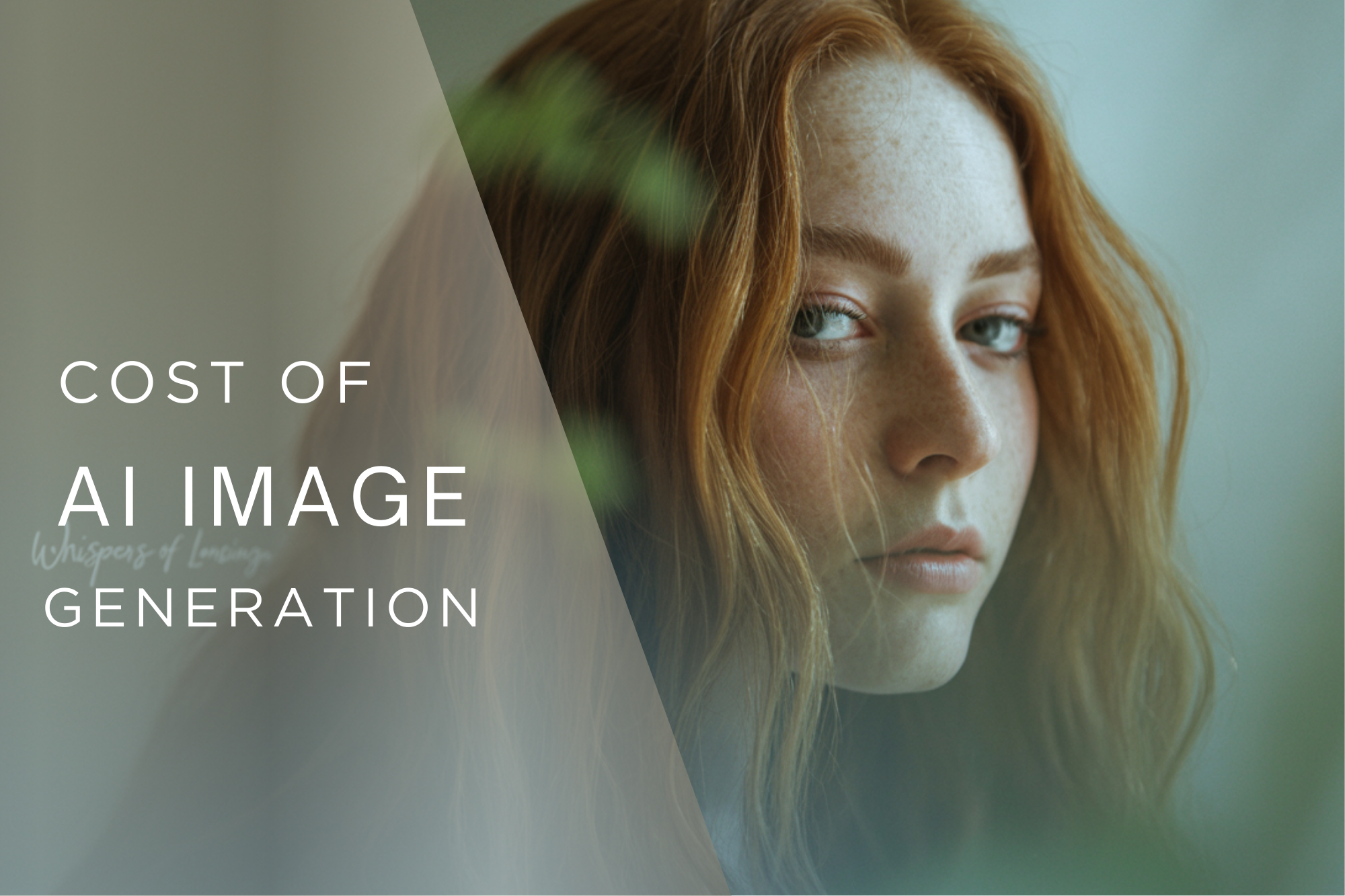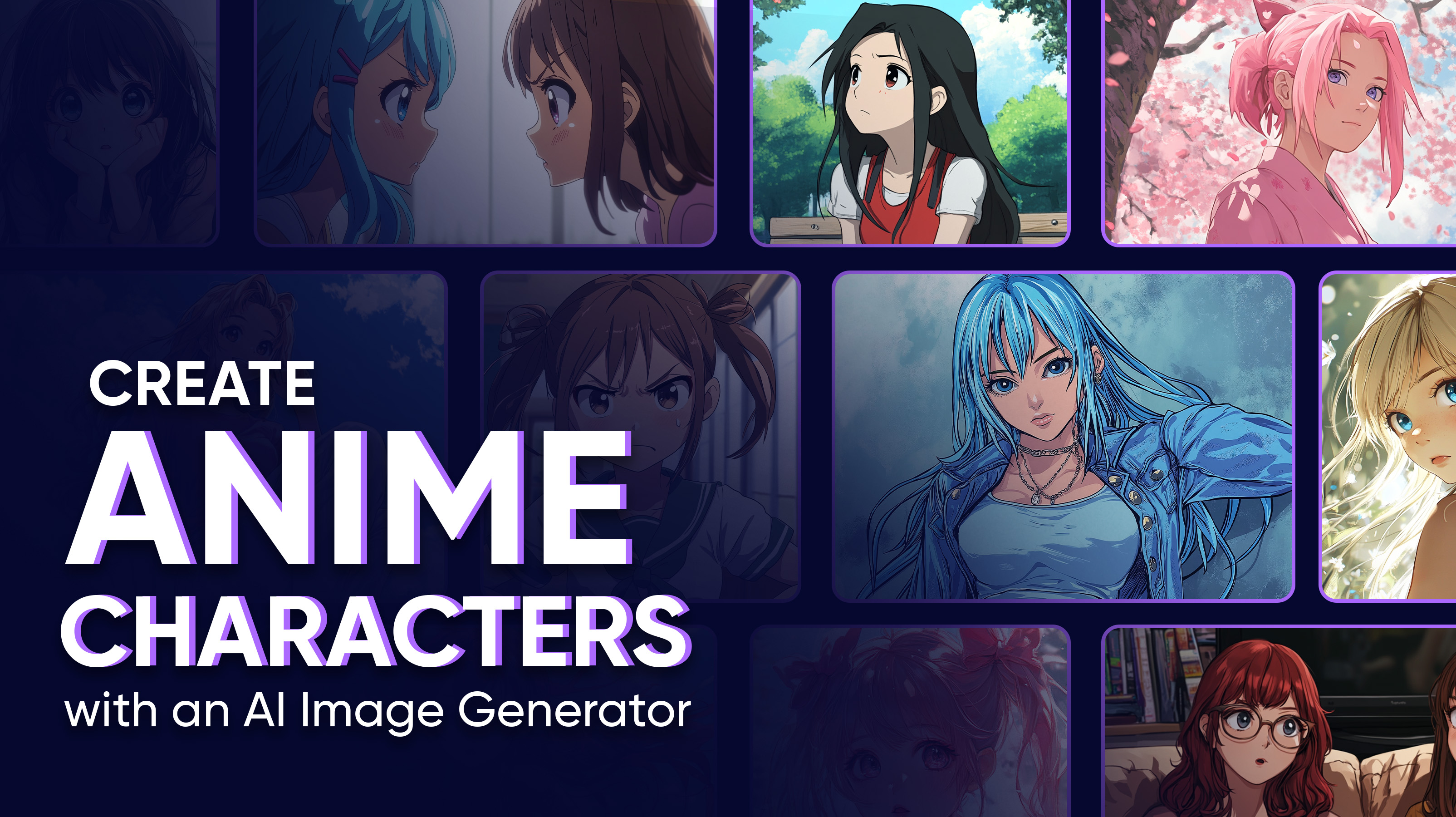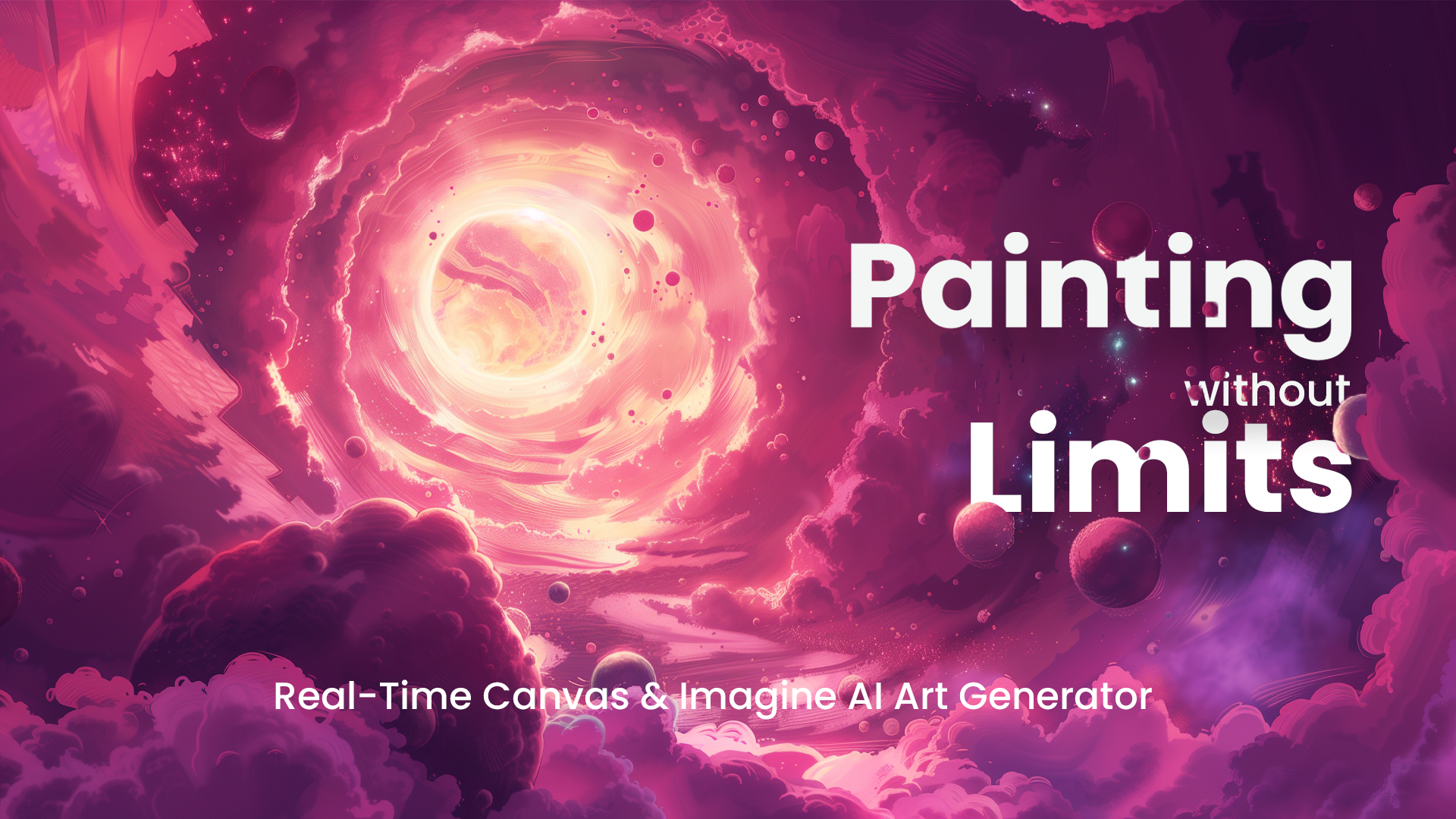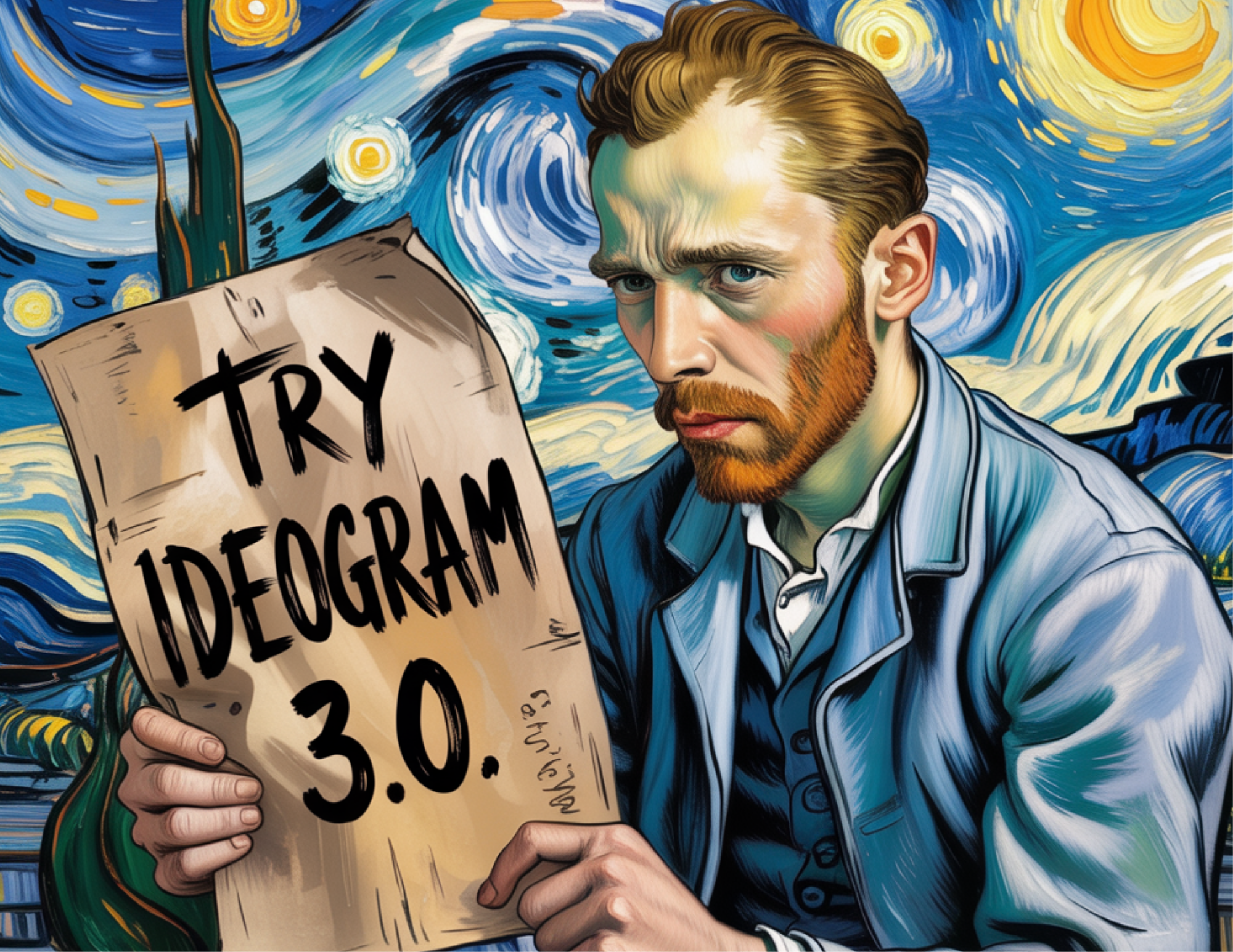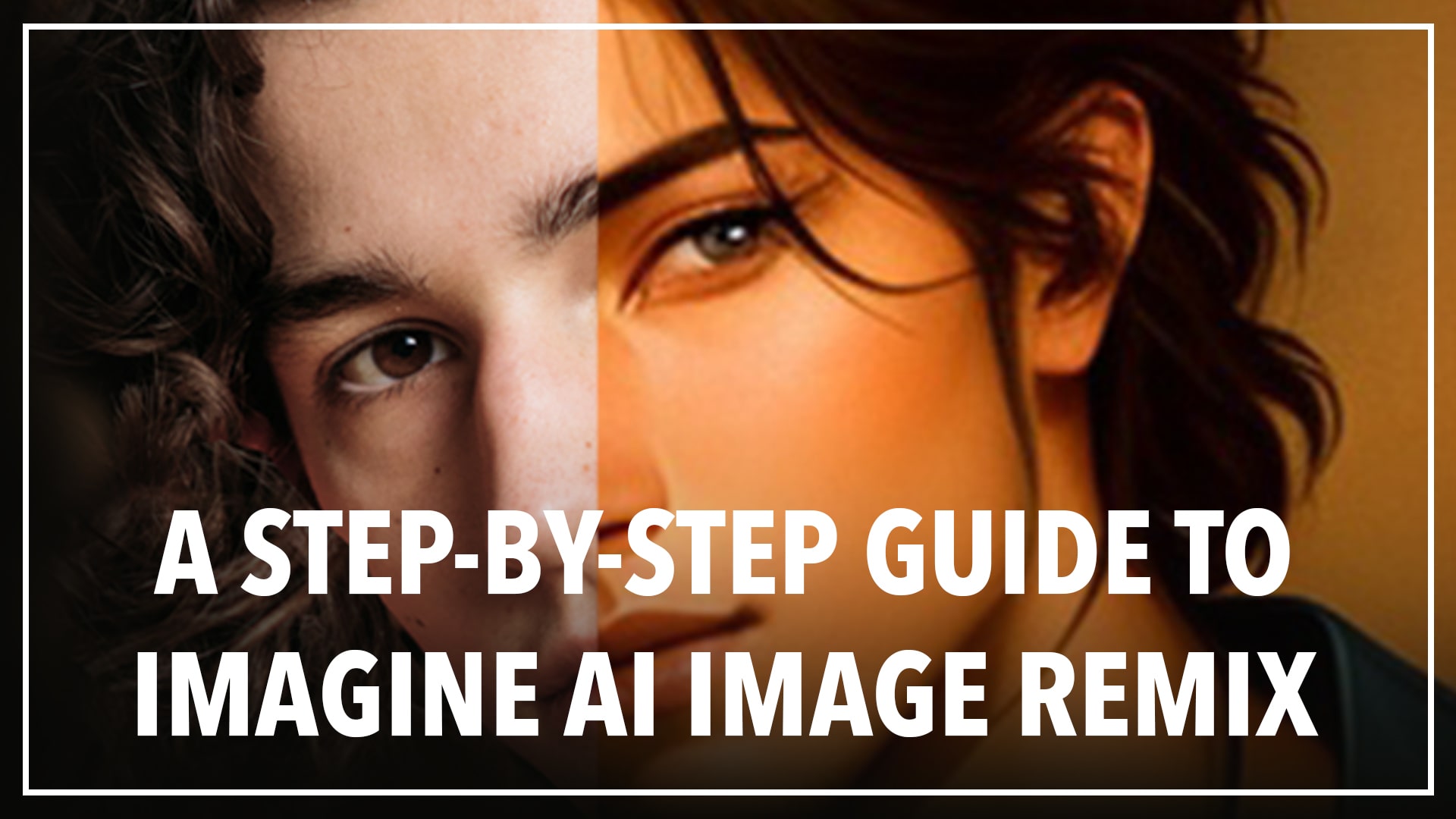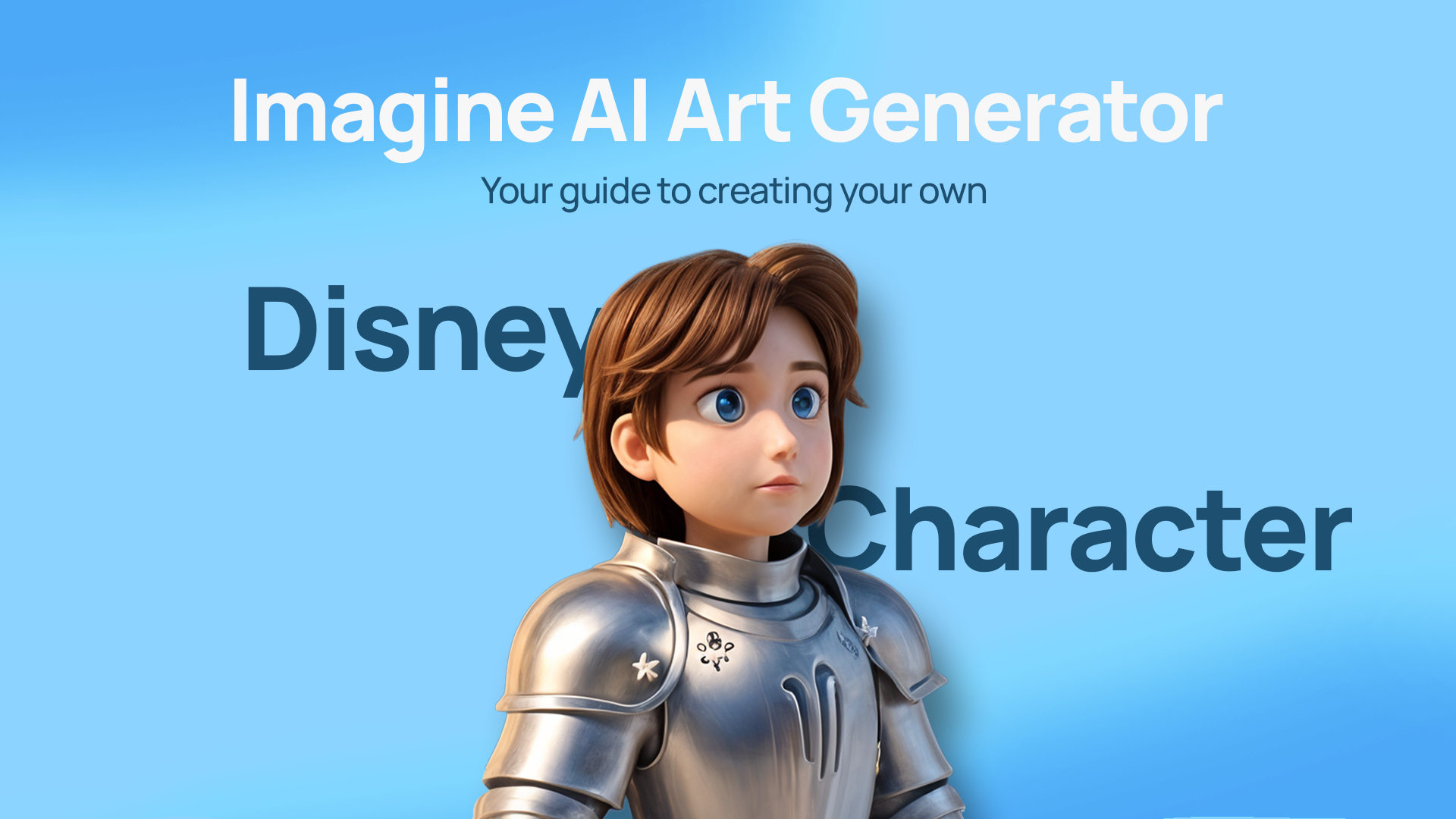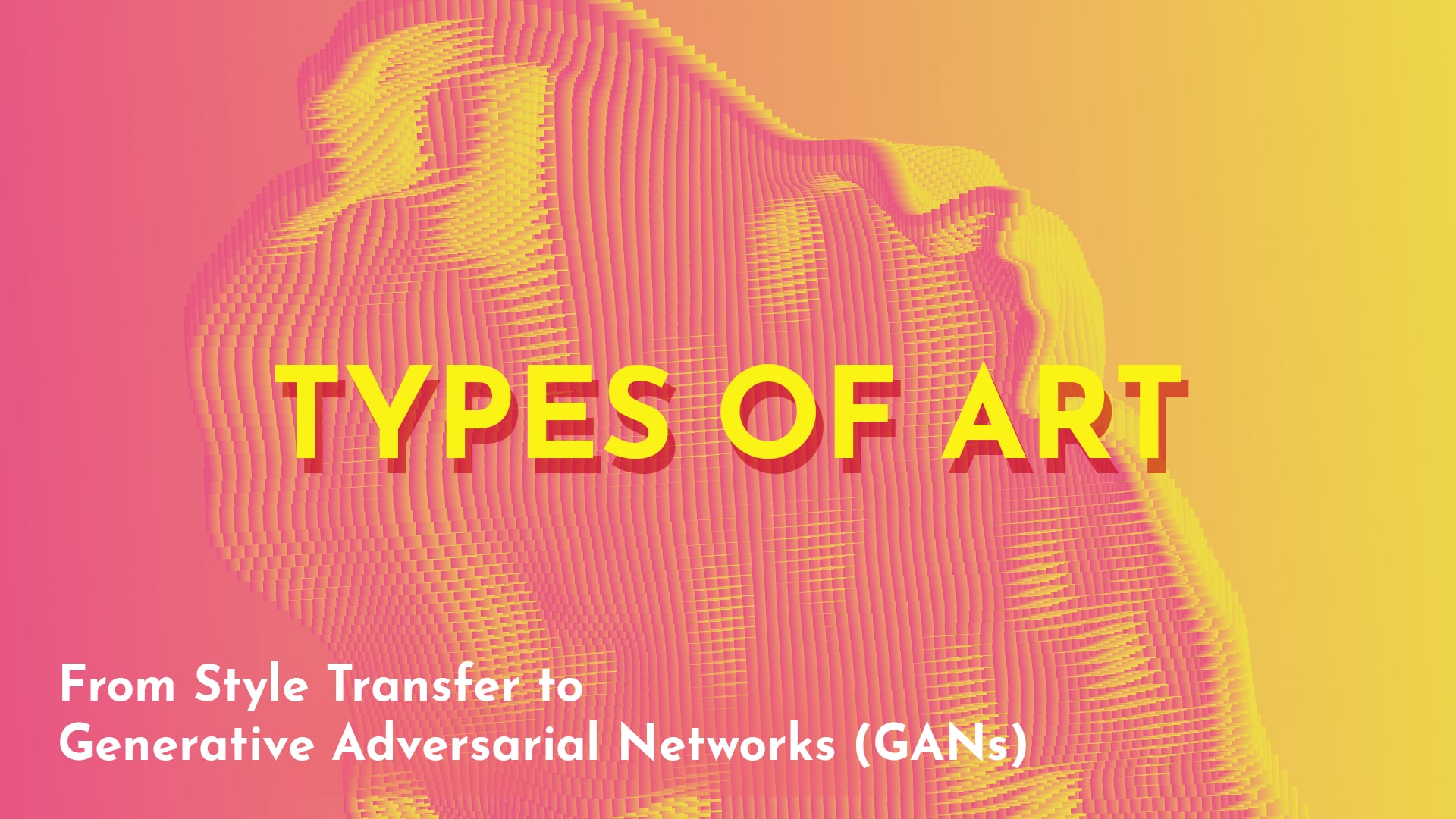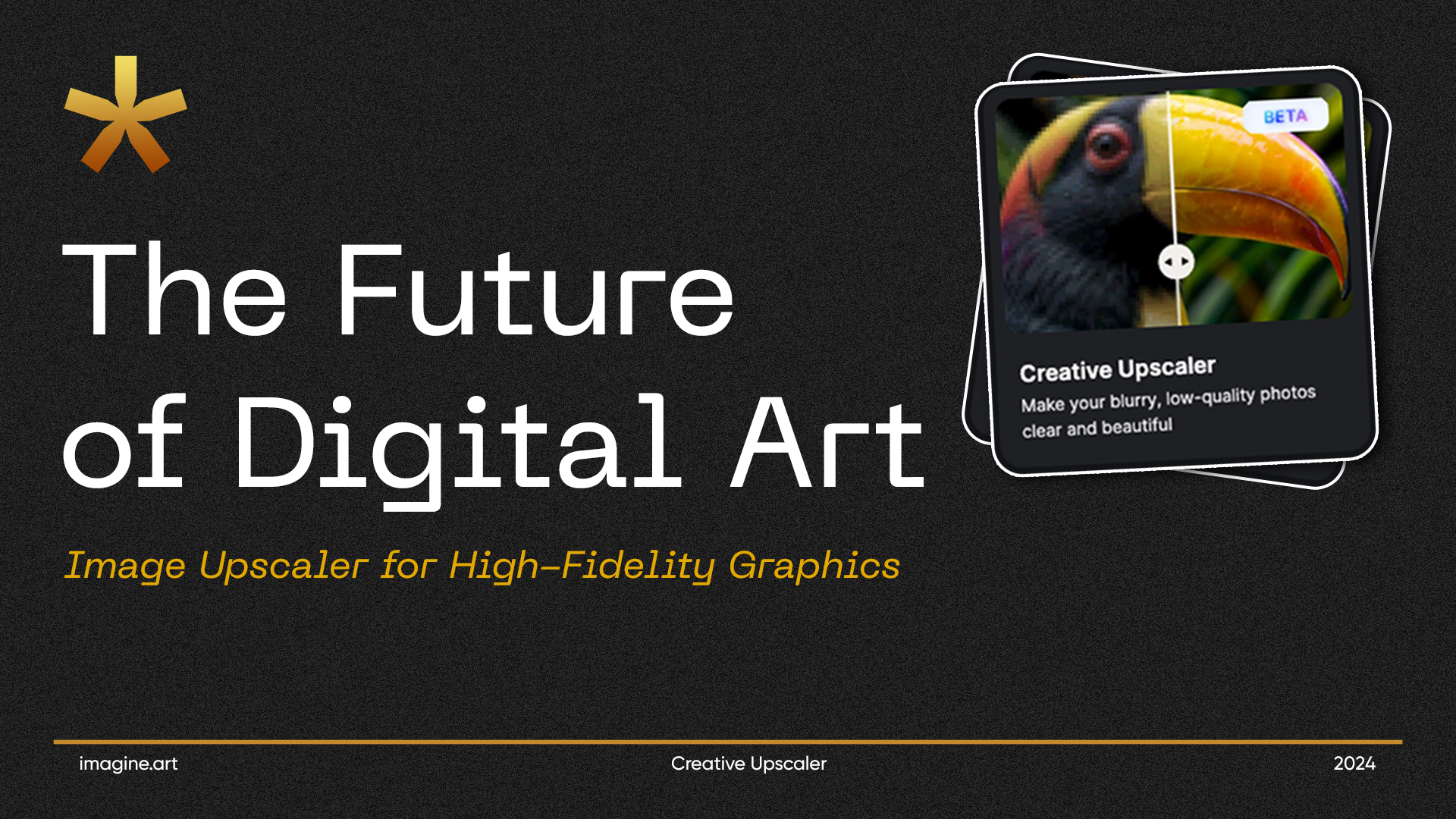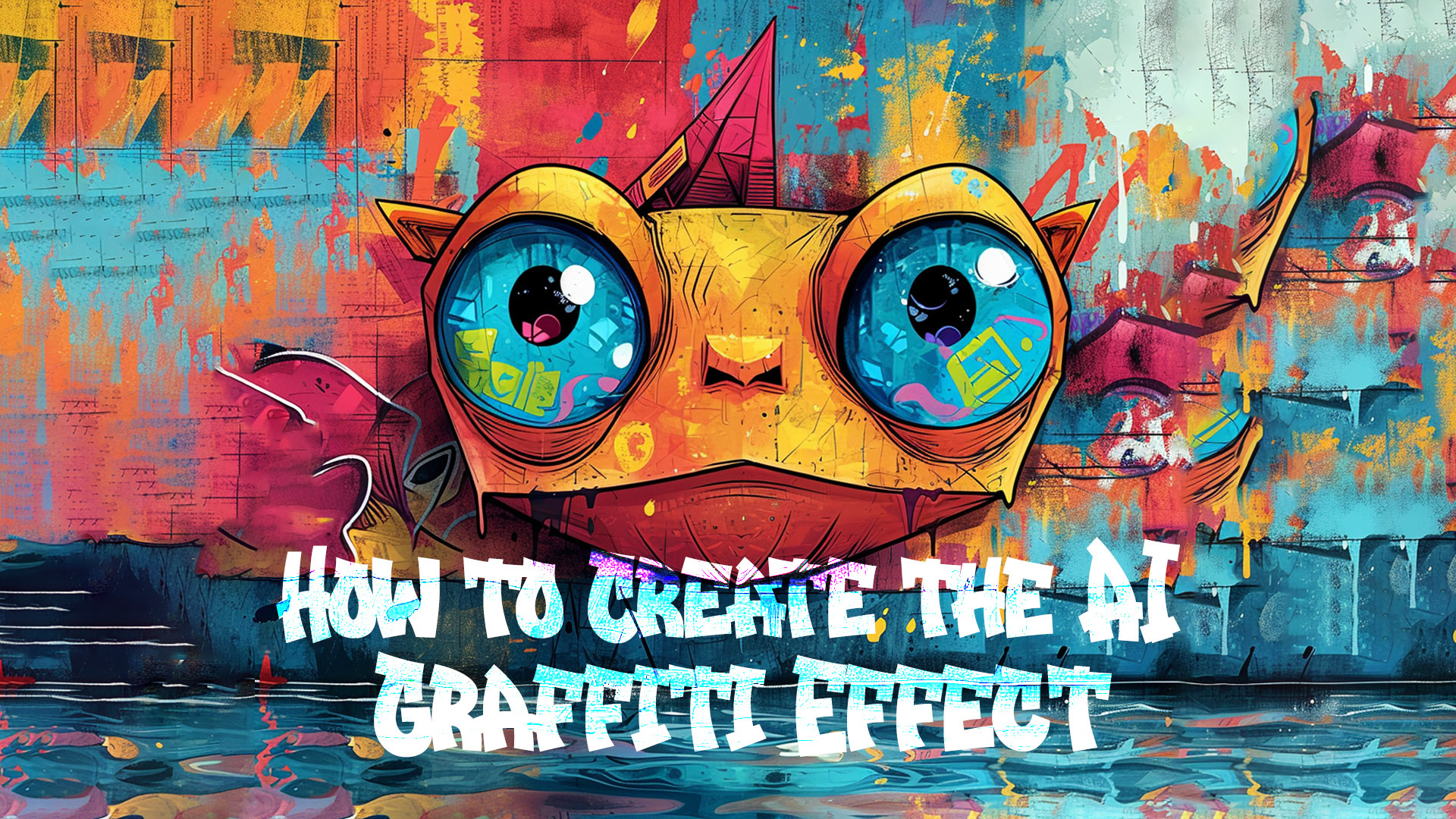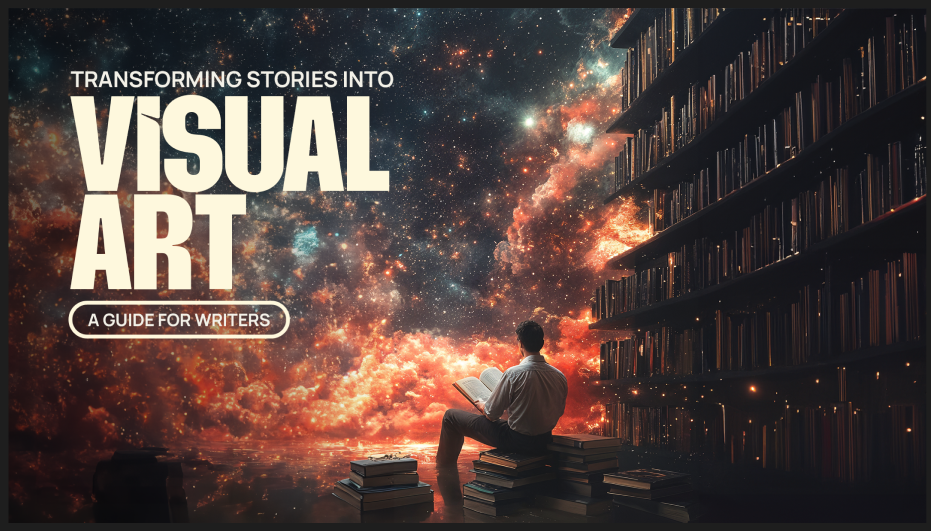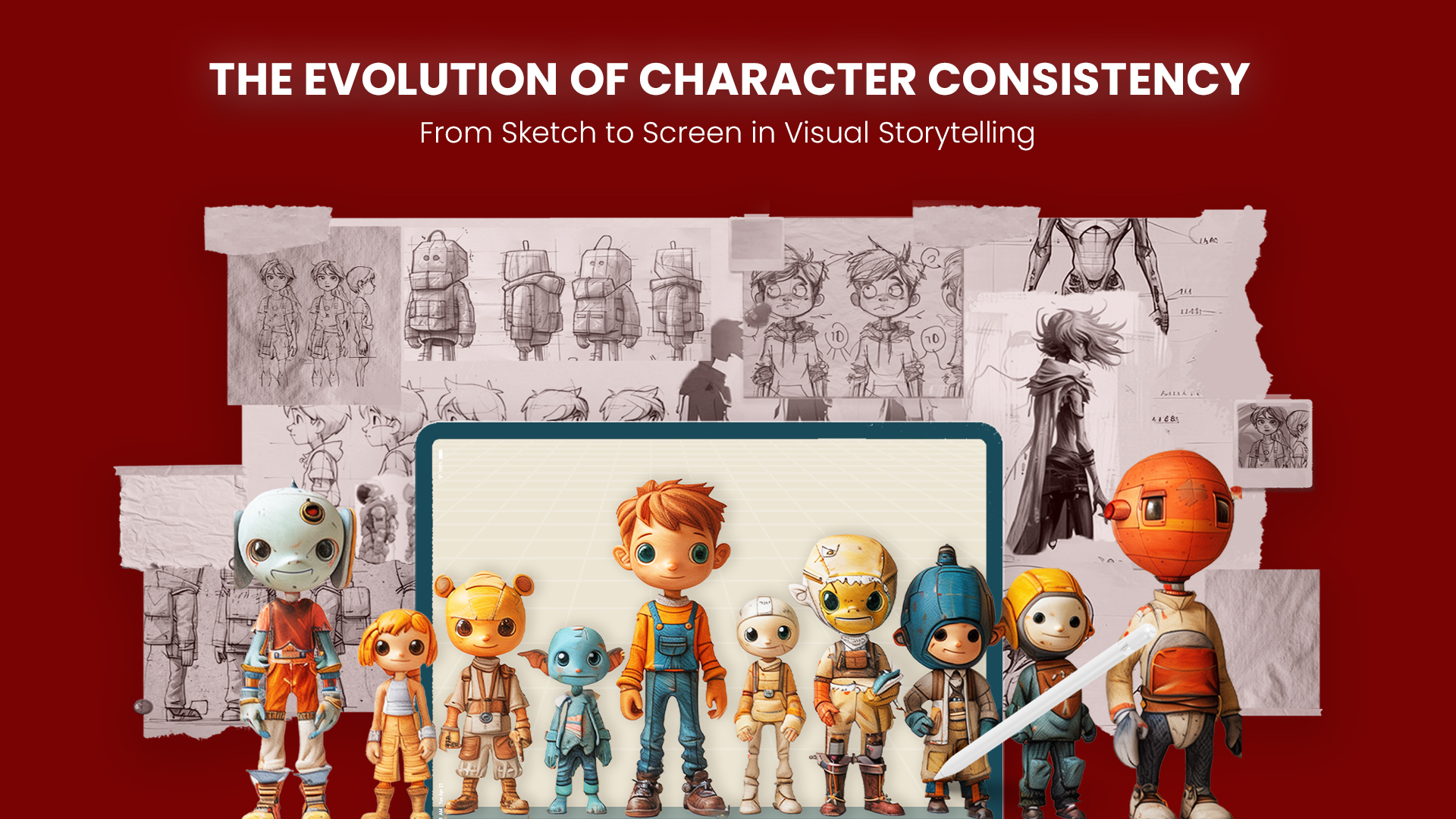Tooba Siddiqui
Wed Oct 01 2025
13 mins Read
ImagineArt’s latest AI image generation model infuses your visual content with lifelike authenticity and artistic precision. Applying advanced AI techniques and strong prompt adherence, ImagineArt 1.0 allows you to create everything from photorealistic portraits to high-quality product mockups and cinematic images — all in just a few clicks.
Use Cases of ImagineArt 1.0
Be it a marketer requiring a prototype, a content creator composing a social post, or a filmmaker producing a scene, ImagineArt 1.0 generates images with a higher degree of verisimilitude and visual quality. Let’s take a look at 16 different use cases of ImagineArt 1.0 to better understand its potential and image generation capabilities.
Photorealism in Product Design
1. 3D Rendered Product Models
ImagineArt 1.0 AI image generator comes with advanced features to produce hyperrealistic and well-rendered 3D product prototypes and mockups. It allows product designers, entrepreneurs, and manufacturers to visualize their product concepts before going ahead with the production process. From accessories and vanity products to electronics and appliances, ImagineArt 1.0 will create a realistic prototype tailored to your requirements.
 Product model generated by ImagineArt 1.0
Product model generated by ImagineArt 1.0
Try these prompts:
- Prompt 1: "Create a 3D model of a sleek black smartwatch, resting on a polished marble surface with soft rim lighting casting subtle reflections. Hyperrealistic, ultra-detailed, 4K."
- Prompt 2: "Generate a high-quality render of a matte silver smartphone on a reflective glass table, with a softbox lighting setup emphasizing its sleek design. Photorealistic, 8K."
- Prompt 3: "Create a realistic 3D render of a gold luxury wristwatch with intricate details, placed on a leather tray with soft lighting. Ultra-detailed, photorealistic."
2. Packaging Design and Prototypes
When it comes to product marketing, packaging holds significance. ImagineArt 1.0 allows you to generate detailed packaging designs, ensuring that each element is well-crafted and thoroughly integrated. From food packages to cosmetic tubes and jars, ImagineArt 1.0 provides you with the creative freedom to experiment with various color palettes, graphic elements, textures, and themes to align your product packaging with your brand.
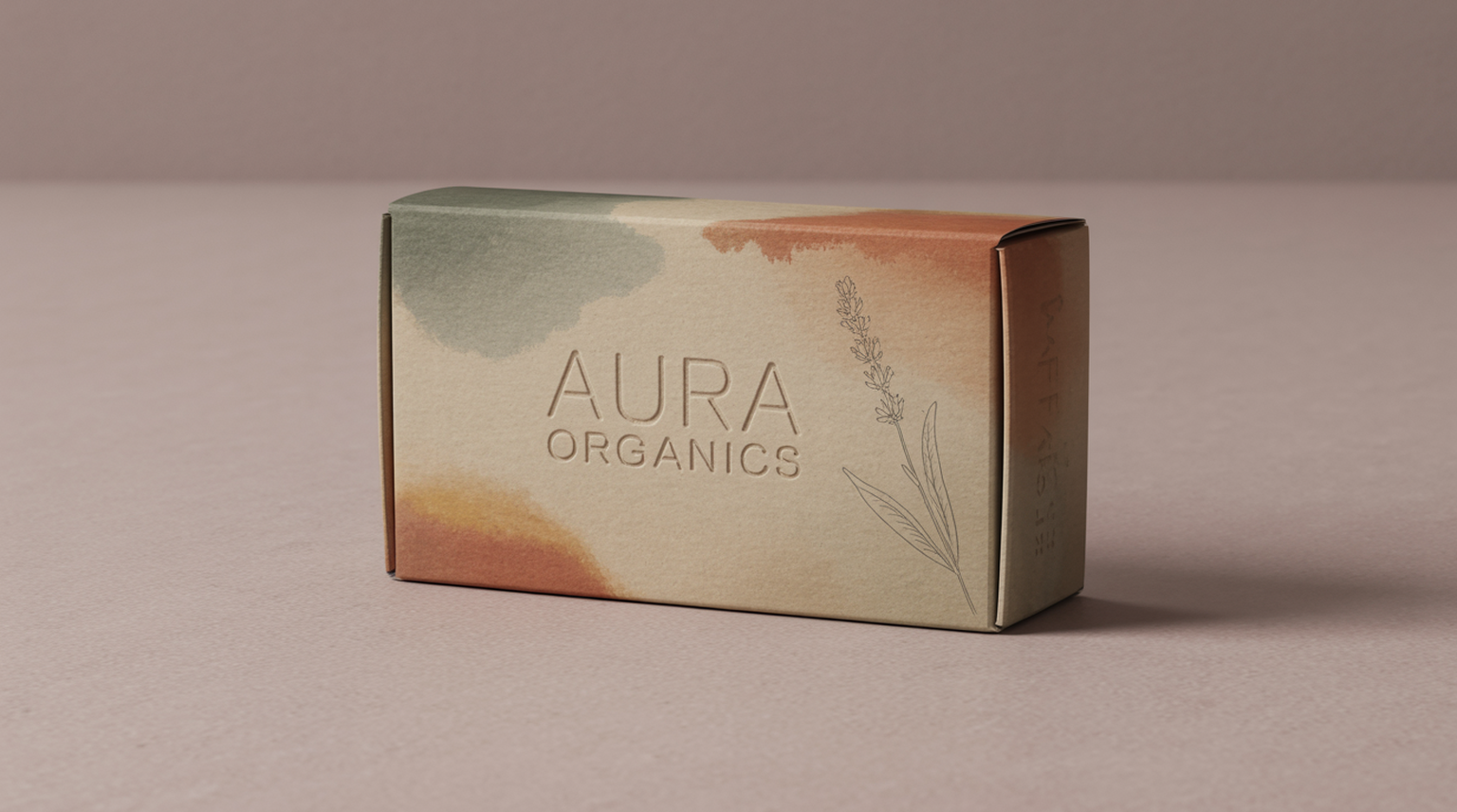 Packaging design generated by ImagineArt 1.0
Packaging design generated by ImagineArt 1.0
Try these prompts:
- Prompt 1: "Design a luxury perfume bottle on a glossy black table, with soft lighting highlighting its elegant curves, a golden cap, and textured glass. Photorealistic, 4K."
- Prompt 2: "Generate an eco-friendly product packaging design for a cosmetics brand, featuring organic colors and sustainable materials. Subtle shadows, minimalistic look, ultra-detailed."
- Prompt 3: "Render a futuristic tech gadget packaging, with sleek lines, metallic finish, and a glossy black and silver color palette. Hyperrealistic, high resolution."
3. Advertisement Images
ImagineArt 1.0 offers fine-grained detailing and refined realism, making it ideal for creating ad visuals. From meticulously designed billboard visuals to hyperrealistic social media promotional posts, this AI image generator makes sure your marketing and promotional assets look polished and professional.
 Advertisement images generated by ImagineArt 1.0
Advertisement images generated by ImagineArt 1.0
Try these prompts:
- Prompt 1: "Create a visually striking ad for a premium coffee brand. A steaming cup of coffee with a wooden background, bold typography ‘Experience Excellence’ in warm tones. Ultra-detailed, photorealistic."
- Prompt 2: "Generate a sleek ad for a fitness brand, showcasing a person lifting weights in a modern gym, with motivational text like ‘Stronger Every Day’. Bright colors, high contrast, dynamic composition."
- Prompt 3: "Create an elegant ad for a skincare brand with a close-up of a woman’s face, radiant skin, soft background, and bold text overlay ‘Glow Naturally’. Soft lighting, photorealistic."
Content Creation for Social Media
4. Instagram & Facebook Posts
High-quality visuals gather more traction and views on platforms like Instagram and Facebook. With ImagineArt 1.0, you can generate eye-capturing images and posts in a few seconds. From realistic photoshoots to product branding posts, ImagineArt 1.0 makes sure your visuals get the most attention and reactions.
 Instagram Post generated by ImagineArt 1.0
Instagram Post generated by ImagineArt 1.0
Try these prompts:
- Prompt 1: "Generate a high-quality Instagram post for a fitness influencer, showcasing a person doing a high-intensity workout with dynamic action shots and a motivational tagline. Bright, energetic colors."
- Prompt 2: "Create a promotional post for a travel agency, showing a tropical beach with vibrant colors and a relaxing vibe and text. Cinematic, ultra-detailed."
- Prompt 3: "Design a fun and engaging Instagram post for a pet brand, featuring a cute dog with a playful background and a catchy slogan. Lighthearted, vivid colors."
5. YouTube Thumbnails
Video-sharing platforms like YouTube require a creative yet compelling thumbnail to gain more views. With ImagineArt 1.0, you can create relevant and content-optimized thumbnails for your videos. It allows you to add elements and colors that align with the theme, tone, and mood of your video content.
 YouTube thumbnail generated by ImagineArt 1.0
YouTube thumbnail generated by ImagineArt 1.0
Try these prompts:
- Prompt 1: "Generate an eye-catching YouTube thumbnail for a tech review channel, featuring a sleek laptop with glowing lights, accompanied by bold text. Clean and minimalistic."
- Prompt 2: "Create a vibrant YouTube thumbnail for a cooking channel, showing a close-up of a delicious, freshly cooked dish with bright colors and an overlay text. Bold font, inviting feel."
- Prompt 3: "Design a dynamic YouTube thumbnail for a fitness vlog, featuring a muscular figure mid-workout with strong contrast and the text. High energy, engaging look."
6. TikTok Visuals
TikTok content heavily relies on visuals that can grab and hook viewers’ attention throughout the video. ImagineArt 1.0 enables TikTok content creators to produce captivating visuals for their brand videos or animated ad visuals. You can try different visual styles to create images that resonate with your viewers.
 TikTok Visuals generated by ImagineArt 1.0
TikTok Visuals generated by ImagineArt 1.0
Try these prompts:
- Prompt 1: "Generate an animation featuring a pastel-toned vaporwave aesthetic — floating 3D objects like sunglasses, flip phones, and clouds, with soft lighting and subtle grain effect."
- Prompt 2: "Create a high-impact product teaser visual for a skincare brand — dynamic camera angles showcasing a serum bottle, with water droplets and dramatic lighting."
- Prompt 3: “A glass perfume bottle with a golden cap, placed in a misty, backlit scene with rising vapor and light rays filtering through — 4K product render, artistic style. Negative: no human figures.”
Marketing and Branding
7. Social Media Ads
Social media platforms are all about superior quality images, be it random posts or targeted ads. With ImagineArt 1.0, you can produce visually striking marketing campaigns for your social media platforms. It allows you to tailor your ads, brand assets, and social posts to the brand’s aesthetic while ensuring quality and visual clarity.
 Social media ad visuals generated by ImagineArt 1.0
Social media ad visuals generated by ImagineArt 1.0
Try these prompts:
- Prompt 1: "Design a minimalist social media ad for a high-end tech brand, featuring a sleek, modern smartphone with subtle shadows and the text. Clean, high contrast."
- Prompt 2: "Generate a bold and dynamic social media ad for a fitness product, showcasing an athlete using the product in action, with an inspiring tagline. Bright, energetic, and motivating."
- Prompt 3: "Create a professional social media ad for a luxury watch brand, showing the watch on a dark marble table, illuminated by soft rim lighting with the text.
8. Event & Promotional Graphics
Designing promotional campaigns just got simpler. With ImagineArt 1.0, you can generate visuals for product launch, digital events, invitations, flyers, banners, and more.
 Promotional graphics generated by ImagineArt 1.0
Promotional graphics generated by ImagineArt 1.0
Try these prompts:
- Prompt 1: "Design an elegant event invitation for a luxury gala, featuring a sleek black background with gold accents, and ornate, serif fonts for the event details. Sophisticated, photorealistic."
- Prompt 2: "Create a promotional graphic for a music festival, featuring vibrant neon lights, a crowd enjoying live music, and bold text overlay ‘Summer Music Festival’. High energy, dynamic."
- Prompt 3: "Generate a professional event banner for a corporate conference, with clean lines, minimalistic icons, and the event’s name in bold typography. Modern, corporate, sharp design."
Visual Storytelling in Video Production
9. Film and TV Productions
Creating cinematic images is one of ImagineArt 1.0’s standout features, making it an ideal tool for filmmakers and content creators. It allows you to visualize complex action sequences and scenes, create multiple characters, and develop different environments, all while maintaining photorealism, visual consistency, and style coherence.
 Cinematic scene generated by ImagineArt 1.0
Cinematic scene generated by ImagineArt 1.0
Try these prompts:
- Prompt 1: "Create a futuristic cityscape at night, with neon lights reflecting on wet streets, flying vehicles overhead, and towering skyscrapers. Hyperrealistic, cinematic, 8K."
- Prompt 2: "Generate a tense scene of a superhero standing on a rooftop, overlooking the city at dusk, with the city skyline in the background. Cinematic lighting, dramatic shadows."
- Prompt 3: "Design a post-apocalyptic wasteland with cracked roads, abandoned vehicles, and a stormy sky overhead. A lone figure walks in the distance. Eerie, atmospheric, photorealistic."
10. Music Video Scenes
Creating a music video needs visuals that are well-aligned with the music genre, message, and tone. With ImagineArt 1.0, you can create visuals to give your music an artistic touch, experimenting with different visual styles such as photorealism, surreal, animated, and more.
 Music video scene generated by ImagineArt 1.0
Music video scene generated by ImagineArt 1.0
Try these prompts:
- Prompt 1: "Create a vibrant music video scene with a singer performing on stage with colorful lights flashing in the background, energetic crowd shots. High-energy, cinematic lighting. Negative: no blurry elements."
- Prompt 2: "Generate an emotional music video scene with a dancer performing in an abandoned warehouse, soft lighting casting long shadows. Dramatic, artistic, emotive."
- Prompt 3: "Create a surreal music video scene with elements, like floating geometric shapes and vibrant colors, synced to the beat of the music. Creative, dynamic."
Creative Arts & Photography
11. Photography Projects
With ImagineArt 1.0, you no longer need advanced equipment or devices to create hyperrealistic images and portraits. From surreal landscapes and cityscapes to detailed portraits and close-ups, ImagineArt 1.0 helps you accomplish professional-grade quality and realism in your images.
 Realistic portraits generated by ImagineArt 1.0
Realistic portraits generated by ImagineArt 1.0
Try these prompts:
- Prompt 1: "A high-resolution portrait of a young woman in natural light — smooth skin without losing texture, subtle color grading with warm tones, slight background blur to enhance depth of field, and preserve catchlights in the eyes."
- Prompt 2: "A wide-angle landscape photo of a mountain lake during golden hour — add dramatic clouds, intensify the warm sunlight reflecting on the water, increase contrast in the rock textures, and insert a subtle flock of birds in the sky for added depth."
- Prompt 3: "Create a surreal composite image featuring a cityscape at night blended with an overlaid starry galaxy sky — maintain photorealistic lighting, seamless blending between urban lights and cosmic elements, with reflections visible on nearby glass buildings."
12. Concept Art & Illustration
The AI image generator is equipped with features to create detailed and stylized art and illustrations for campaigns, books, websites, and personal needs. It helps you save time, money, and effort needed for composing a single illustration.
 Concept art generated by ImagineArt 1.0
Concept art generated by ImagineArt 1.0
Try these prompts:
- Prompt 1: "Create concept art for a fantasy world, with towering castles, glowing forests, and mythical creatures in a vibrant, magical landscape. High-detail, artistic."
- Prompt 2: "Generate a semi realistic illustration of a futuristic soldier in a battle-ready pose, set against a dystopian city skyline. Dynamic, action-packed, detailed."
- Prompt 3: "Design an concept art of a serene alien planet, with bioluminescent flora, floating rocks, and glowing rivers. Surreal, peaceful, otherworldly."
Fashion and Apparel Design
13. Fashion Collections
Fashion designers can produce incredibly detailed and realistic visualizations for their clothing and accessories collections. With ImagineArt 1.0, you can create multiple fashion product renders before finalizing any design.
 Fashion product generated by ImagineArt 1.0
Fashion product generated by ImagineArt 1.0
Try these prompts:
- Prompt 1: "Generate a high-fashion editorial image of a model wearing a couture gown in front of a modern architectural backdrop. Soft lighting, shallow depth of field. Negative: no blurry elements, no background clutter."
- Prompt 2: "Create a fashion editorial shot of a street-style outfit with a woman posing on a bustling city street, neon signs, and dynamic lighting. Urban vibe, high contrast."
- Prompt 3: "Generate a minimalist fashion editorial shot featuring a model wearing avant-garde clothing with geometric patterns, shot in a stark white studio. Clean, modern, artistic."
14. Textiles and Fabric Patterns
ImagineArt 1.0 ensures textural detailing and accuracy, enabling designers to visualize the fabric patterns, combinations, and colors before moving forward with production.
 Fabric pattern generated by ImagineArt 1.0
Fabric pattern generated by ImagineArt 1.0
Try these prompts:
- Prompt 1: "Generate a seamless repeating textile pattern inspired by Japanese ukiyo-e art — incorporate stylized waves, cherry blossoms, and cranes with a balanced color palette of deep indigo, soft cream, and crimson red, formatted for fabric printing."
- Prompt 2: "Create a close-up view of woven linen fabric featuring an abstract geometric print in earthy tones — emphasize fabric texture, thread weave details, natural lighting, and soft shadowing for realistic textile visualization."
- Prompt 3: "Design a high-resolution layout showcasing four fabric swatches side by side — silk with floral embroidery, denim with distressed texture, velvet with deep jewel-tone patterns, and cotton with minimalist line art — each with accurate material lighting and fold simulation."
Interior Design & Architecture
15. Interior Rendering
Visualize the interior setting and design of your house with ImagineArt 1.0. From the location of furniture to ornament settings, ImagineArt 1.0 can present you with clear and accurate renders for your room.
 Interior design generated by ImagineArt 1.0
Interior design generated by ImagineArt 1.0
Try these prompts:
- Prompt 1: "Render a modern Scandinavian-style living room with natural lighting — include a light wood floor, neutral-toned sofa, indoor plants, minimalistic artwork on the wall, and a large window with sheer curtains casting soft shadows."
- Prompt 2: "Visualize a cozy bohemian-inspired bedroom at dusk — layered textiles in warm tones, string lights above a low platform bed, mismatched patterned rugs, and ambient lighting from bedside lanterns."
- Prompt 3: "Create a high-end kitchen interior with matte black cabinets, a white marble island with bar stools, under-cabinet LED lighting, and large floor-to-ceiling windows overlooking a garden — emphasize clean lines and reflective surfaces."
16. Architectural Concept Designs
The photorealism feature makes ImagineArt 1.0 an ideal tool for architectural designs. From visualizing office spaces to rendering designs for residential homes, this AI image generator makes the architectural design process simpler and faster.
 Architectural design generated by ImagineArt 1.0
Architectural design generated by ImagineArt 1.0
Try these prompts:
- Prompt 1: "Generate a photorealistic render of a futuristic office building with curved glass facades, integrated greenery on multiple terraces, solar panels on the roof, and ambient sunset lighting reflecting off the structure — set in a clean urban environment."
- Prompt 2: "Visualize a minimalist two-story residential home made of concrete and wood, with open-plan interiors visible through floor-to-ceiling windows, a landscaped front yard, and soft morning light casting long shadows."
- Prompt 3: "Design a conceptual outdoor pavilion for a public park — organic, fluid shapes using tensile fabric and steel supports, surrounded by trees, with people walking, sitting, and interacting under diffused daylight."
Key Considerations for Prompting:
- Be specific since descriptive and clear prompts produce more realistic and high-quality results.
- Use visual styles like photorealism, cinematic, or editorial-style to acquire the desired tone and look in the generated images.
- Use camera vocabulary like "from the top" or "shallow depth of field" to enhance realism in your images.
- Use negative prompts to refine your images and exclude the unnecessary visual elements.
- Reiterate and improve your prompt to get the desired images.
Read the complete feature overview and prompt guide for ImagineArt 1.0 to generate hyperrealistic images.
Experience Photorealism with ImagineArt 1.0
With endless use cases and robust features, Imagine 1.0 empowers users to unlock their creativity and generate high-quality visuals in no time.

Tooba Siddiqui
Tooba Siddiqui is a content marketer with a strong focus on AI trends and product innovation. She explores generative AI with a keen eye. At ImagineArt, she develops marketing content that translates cutting-edge innovation into engaging, search-driven narratives for the right audience.