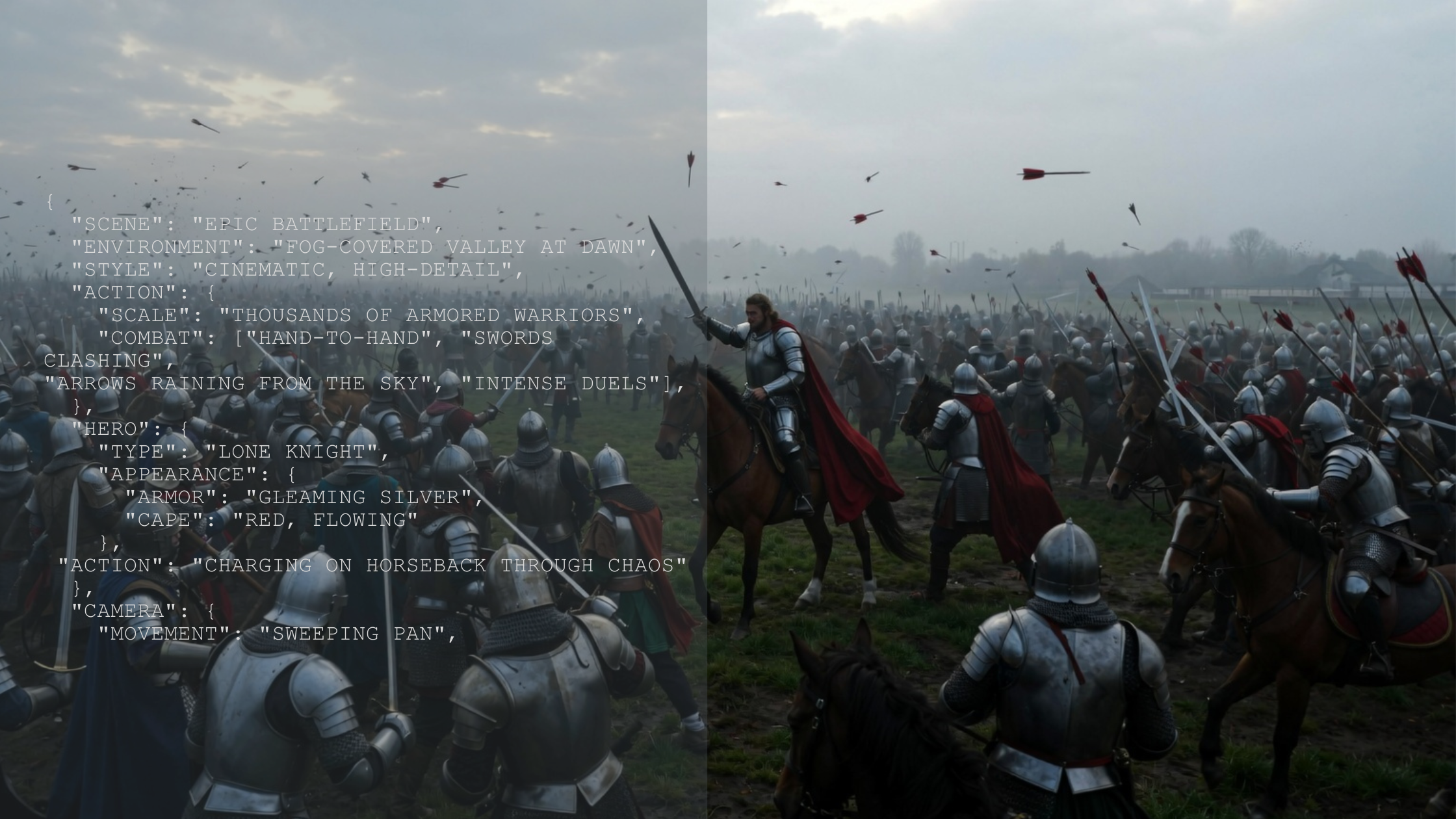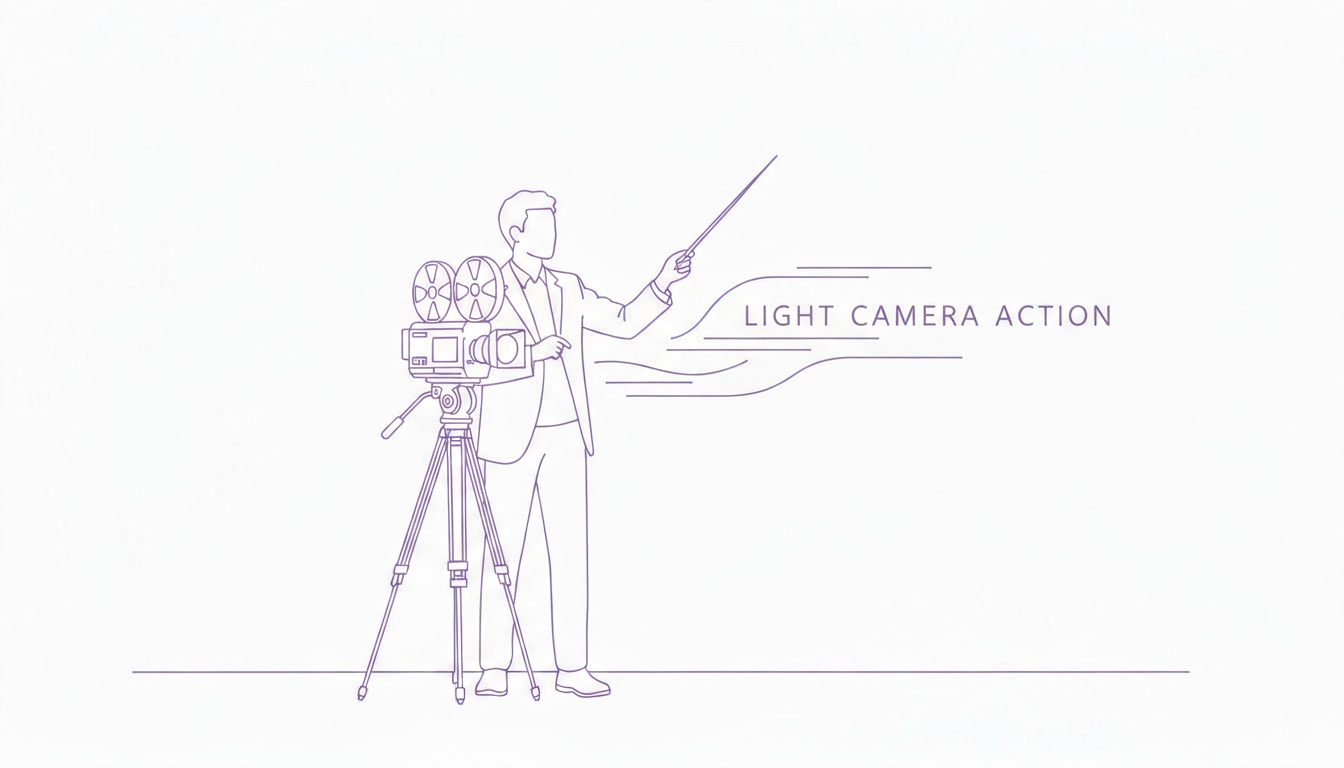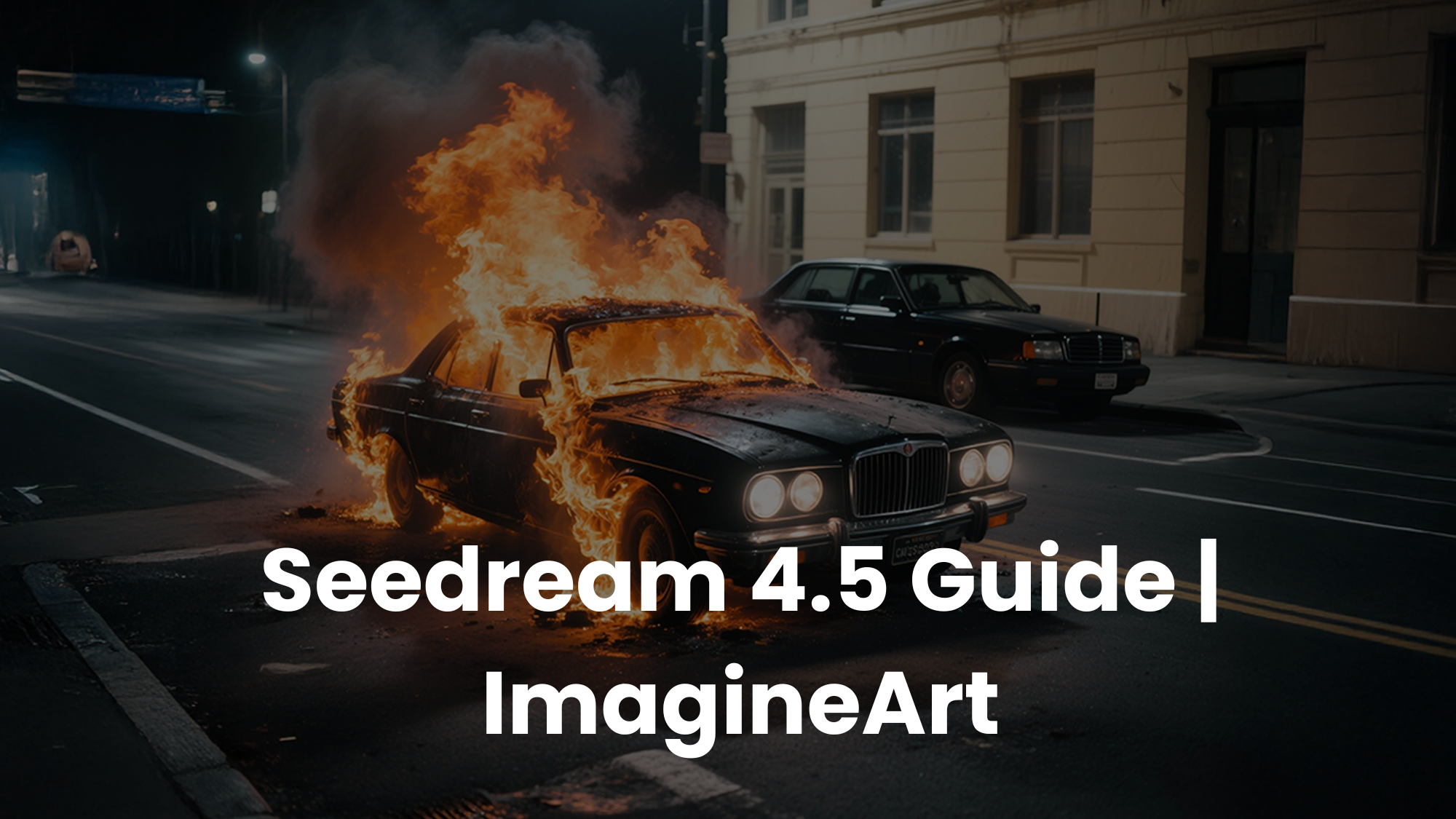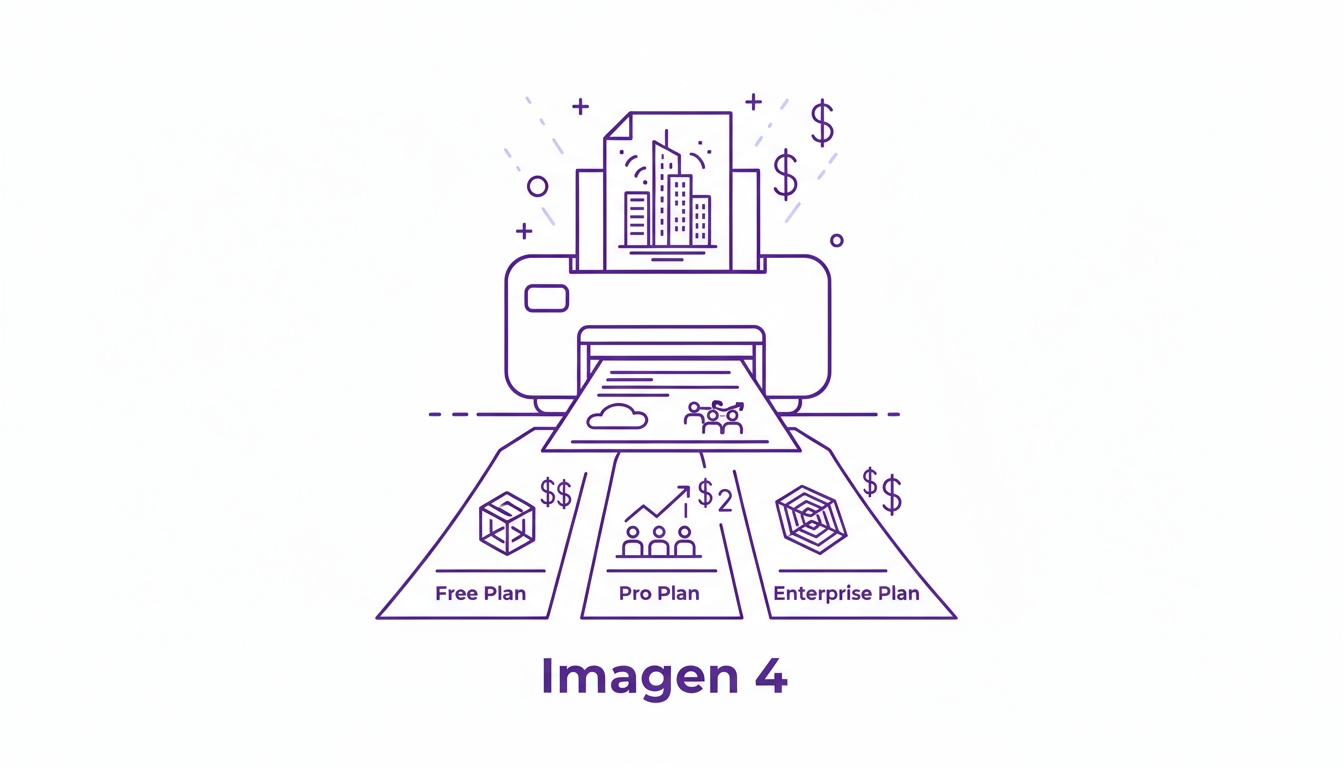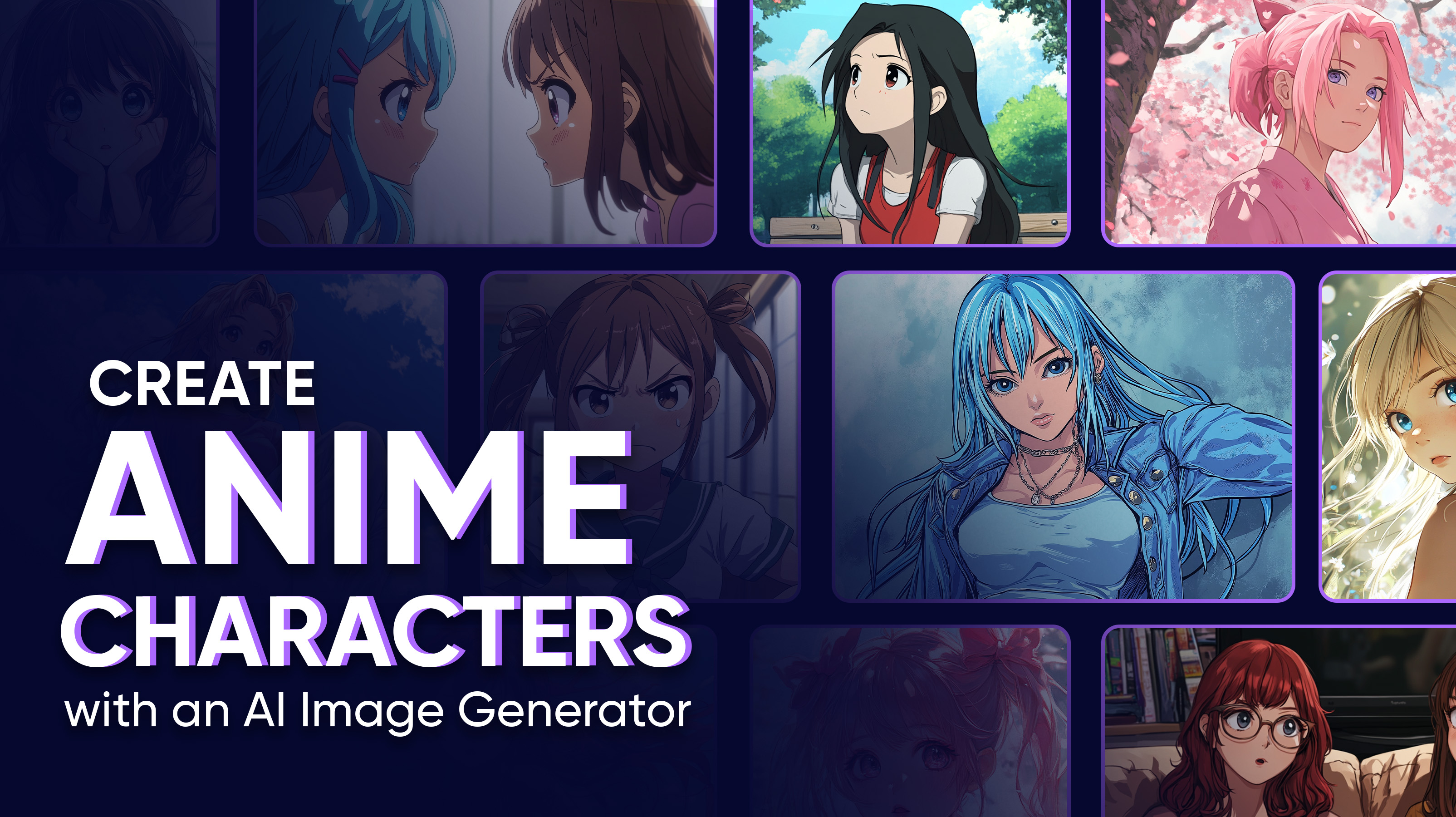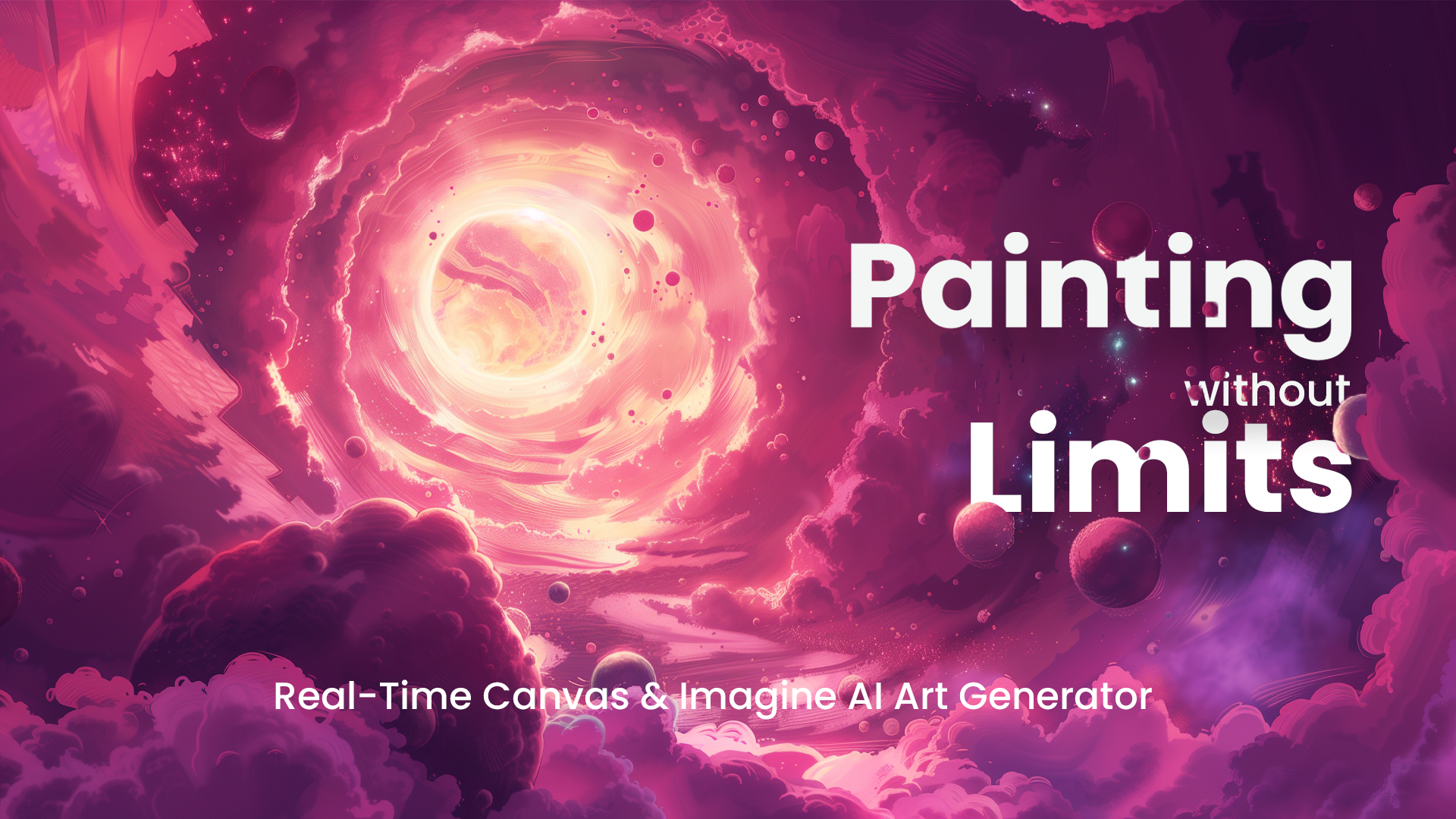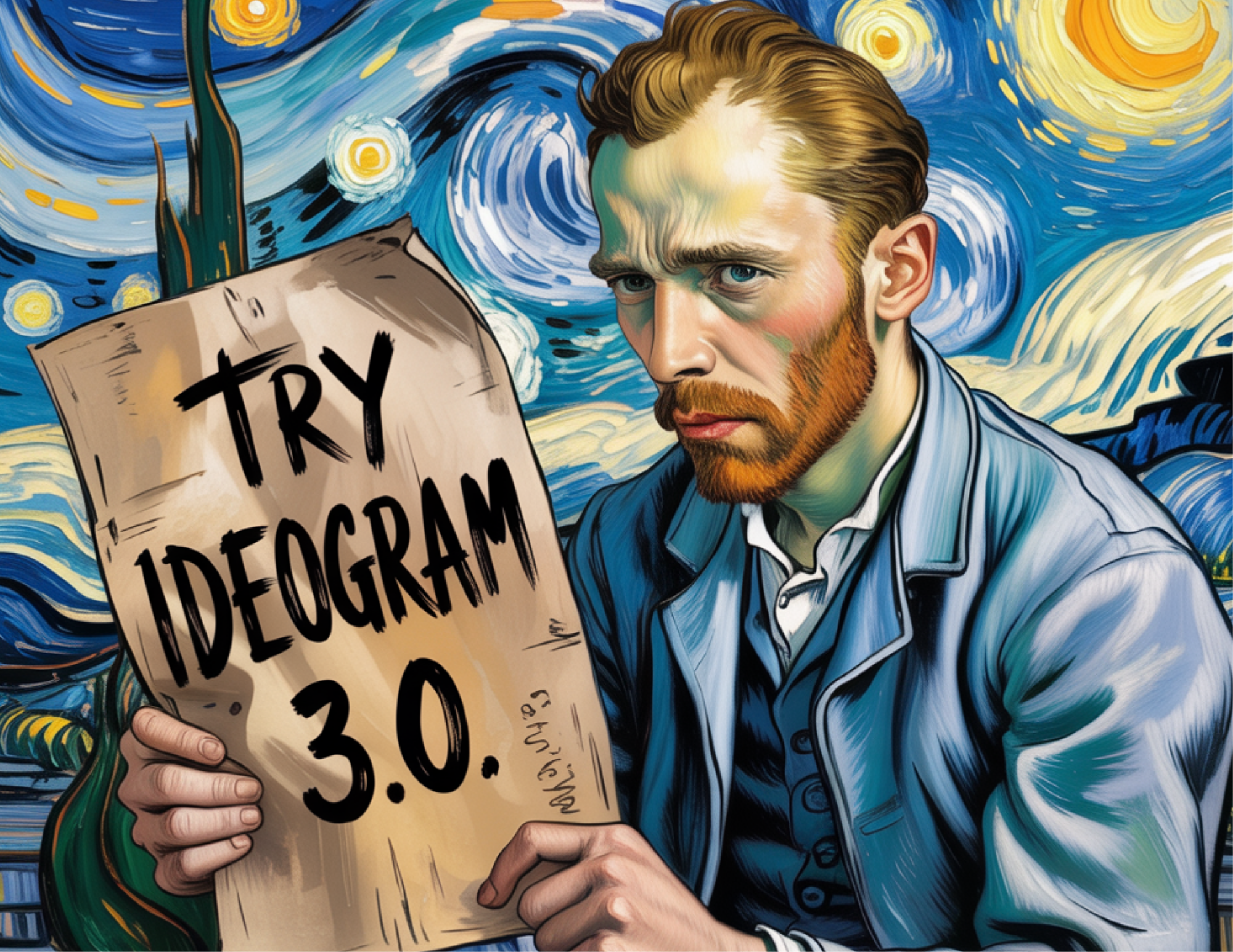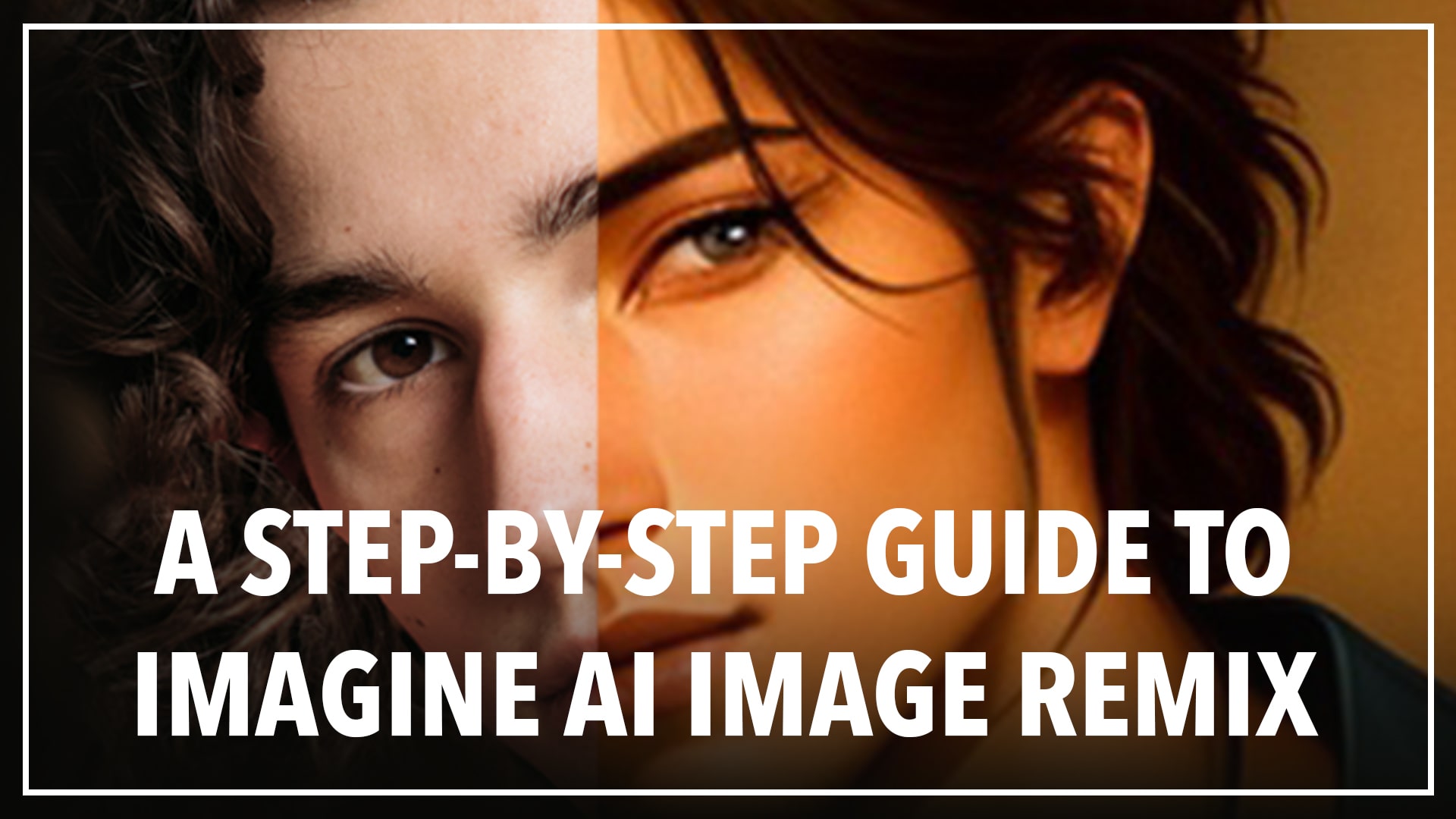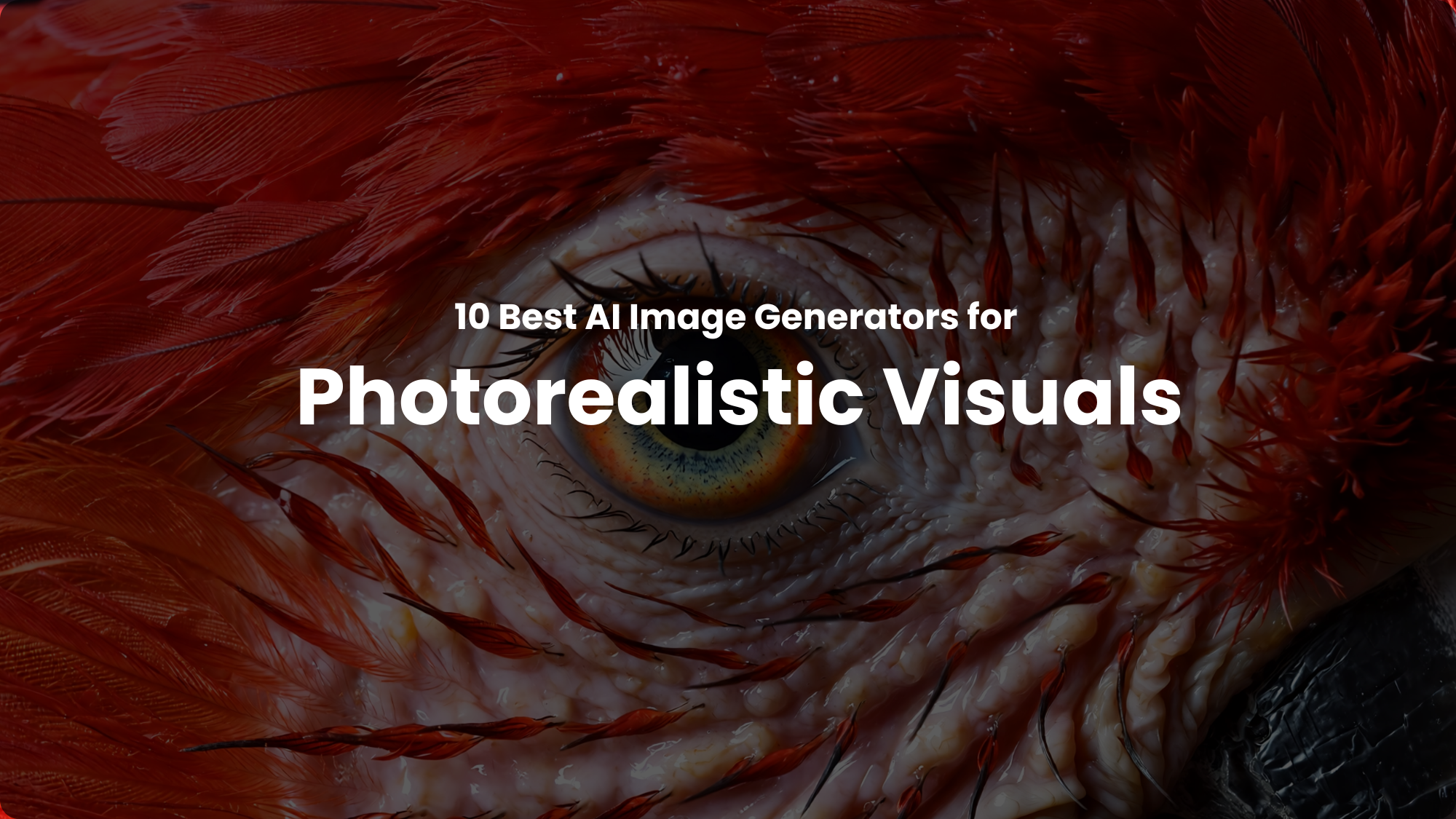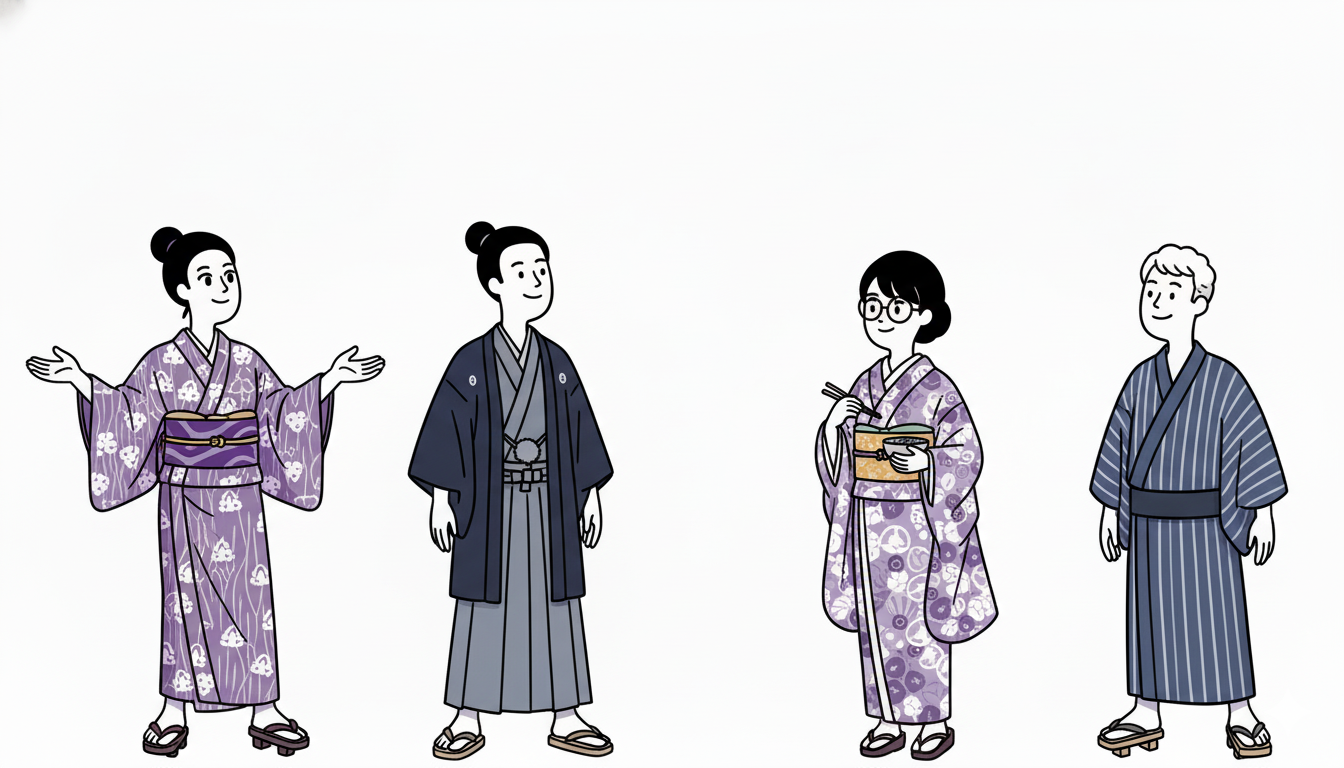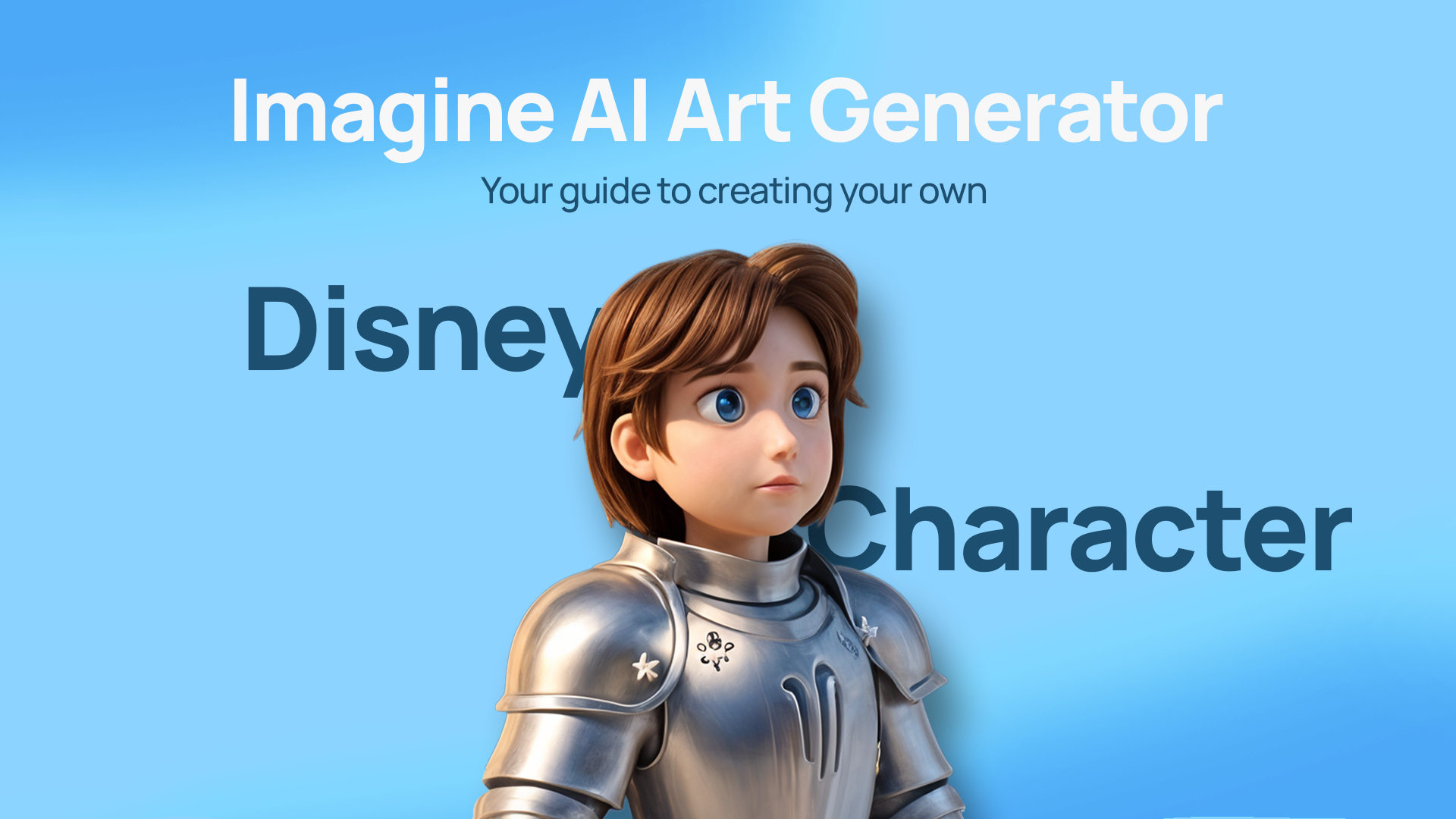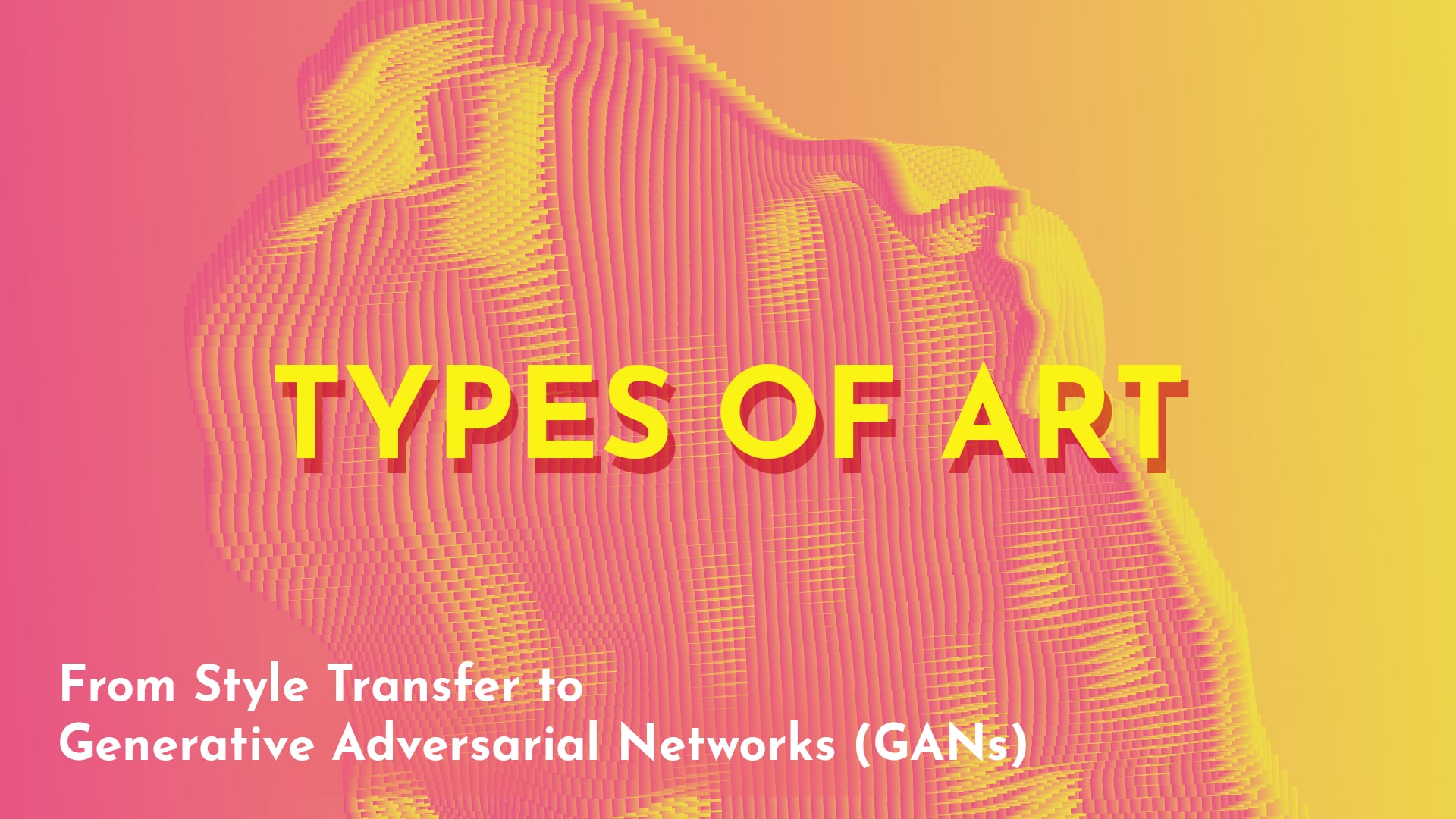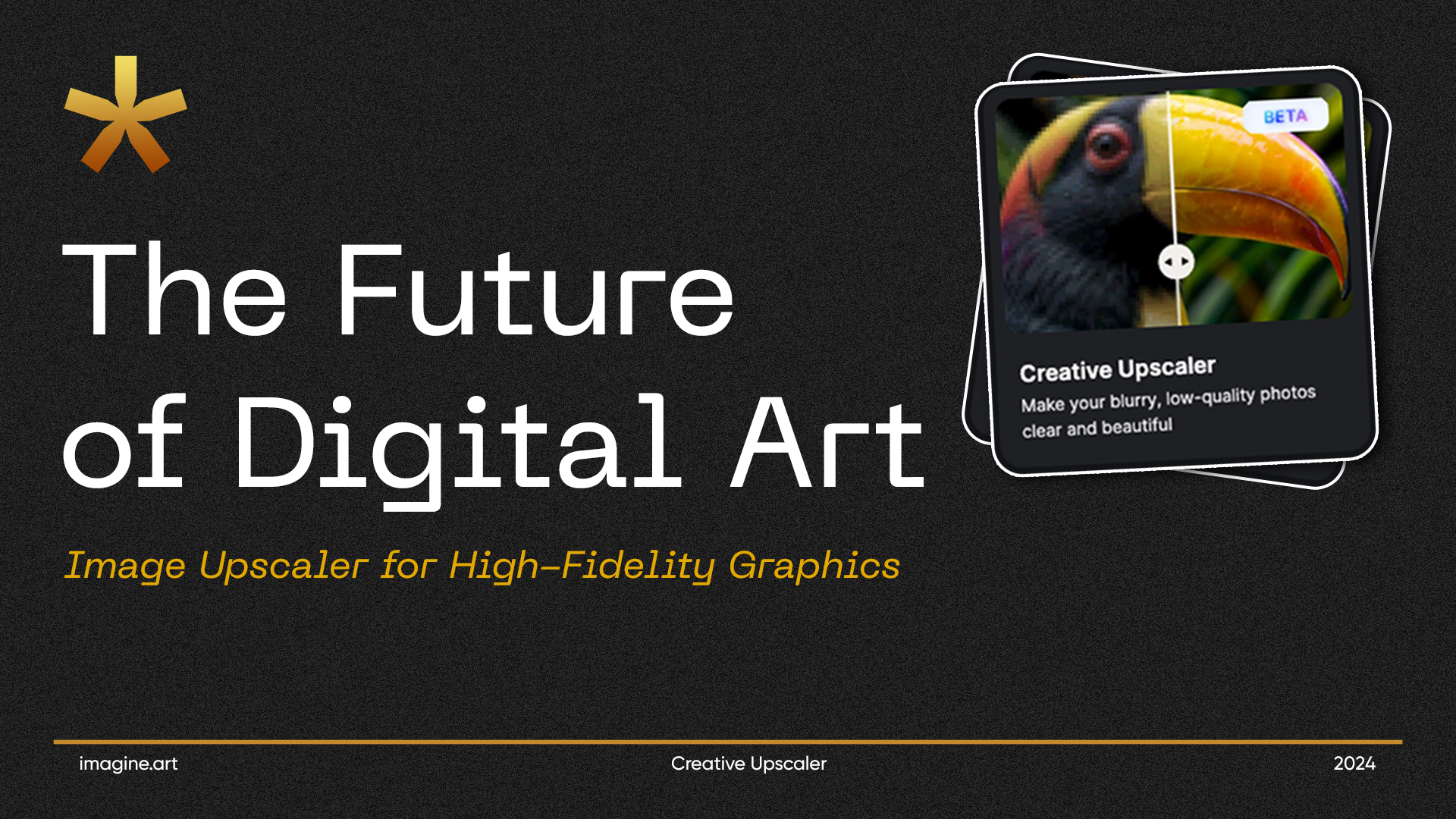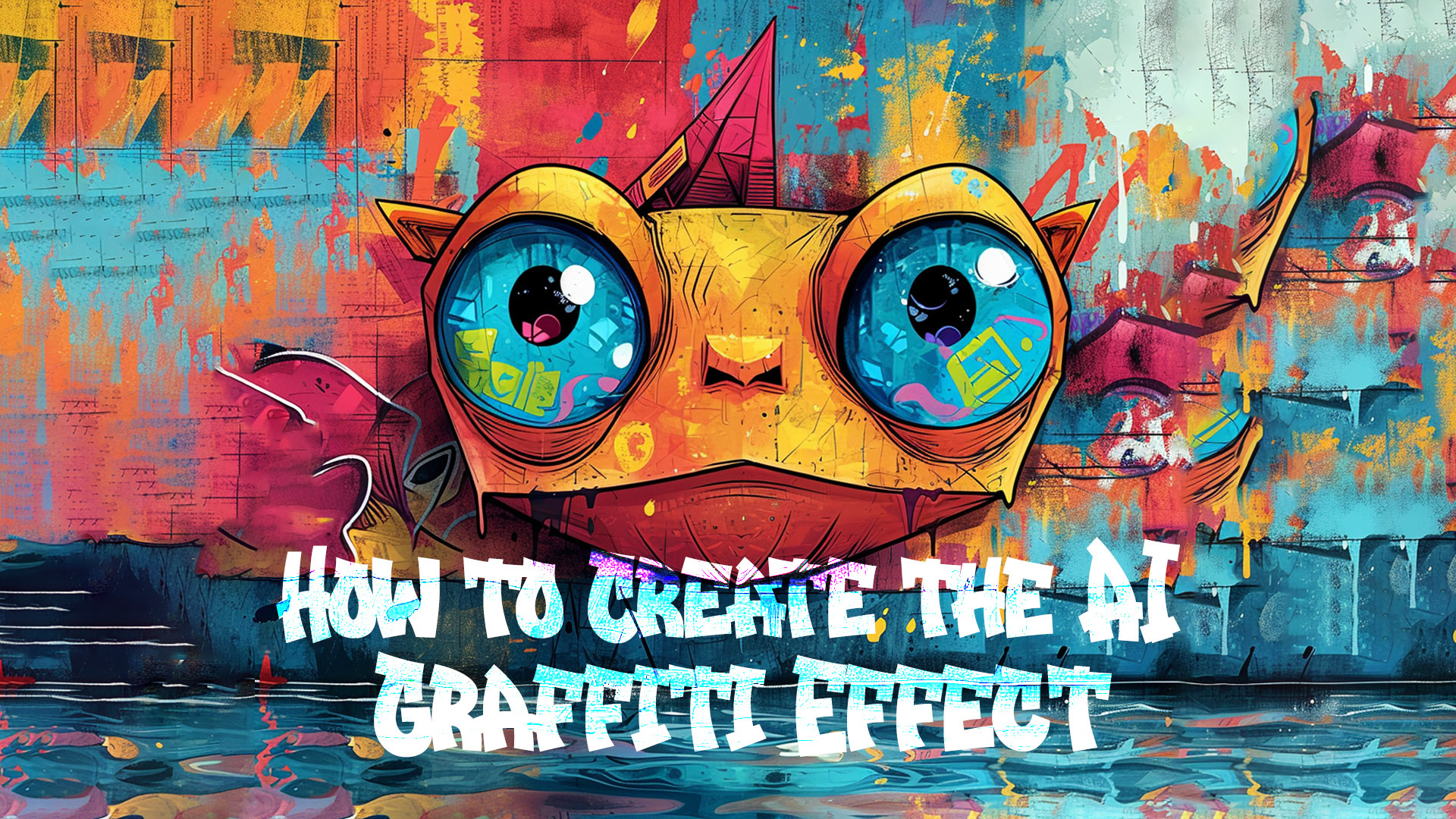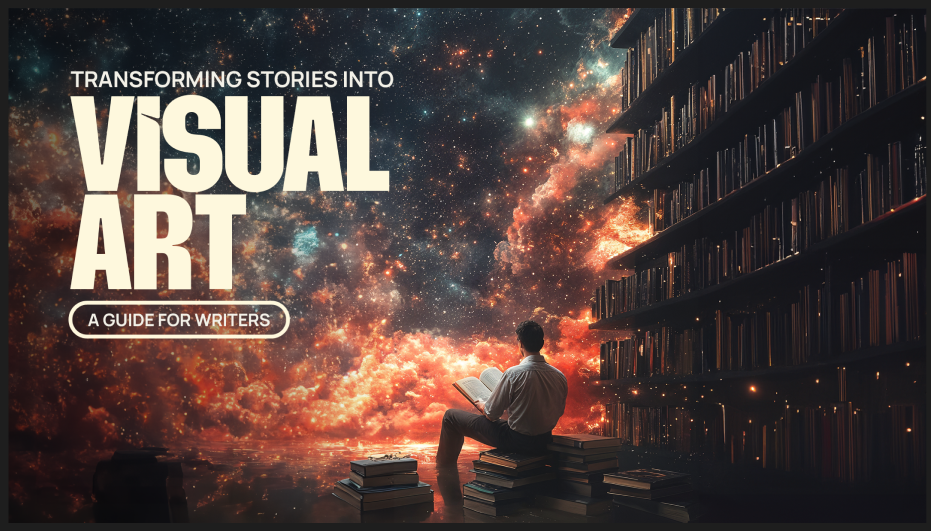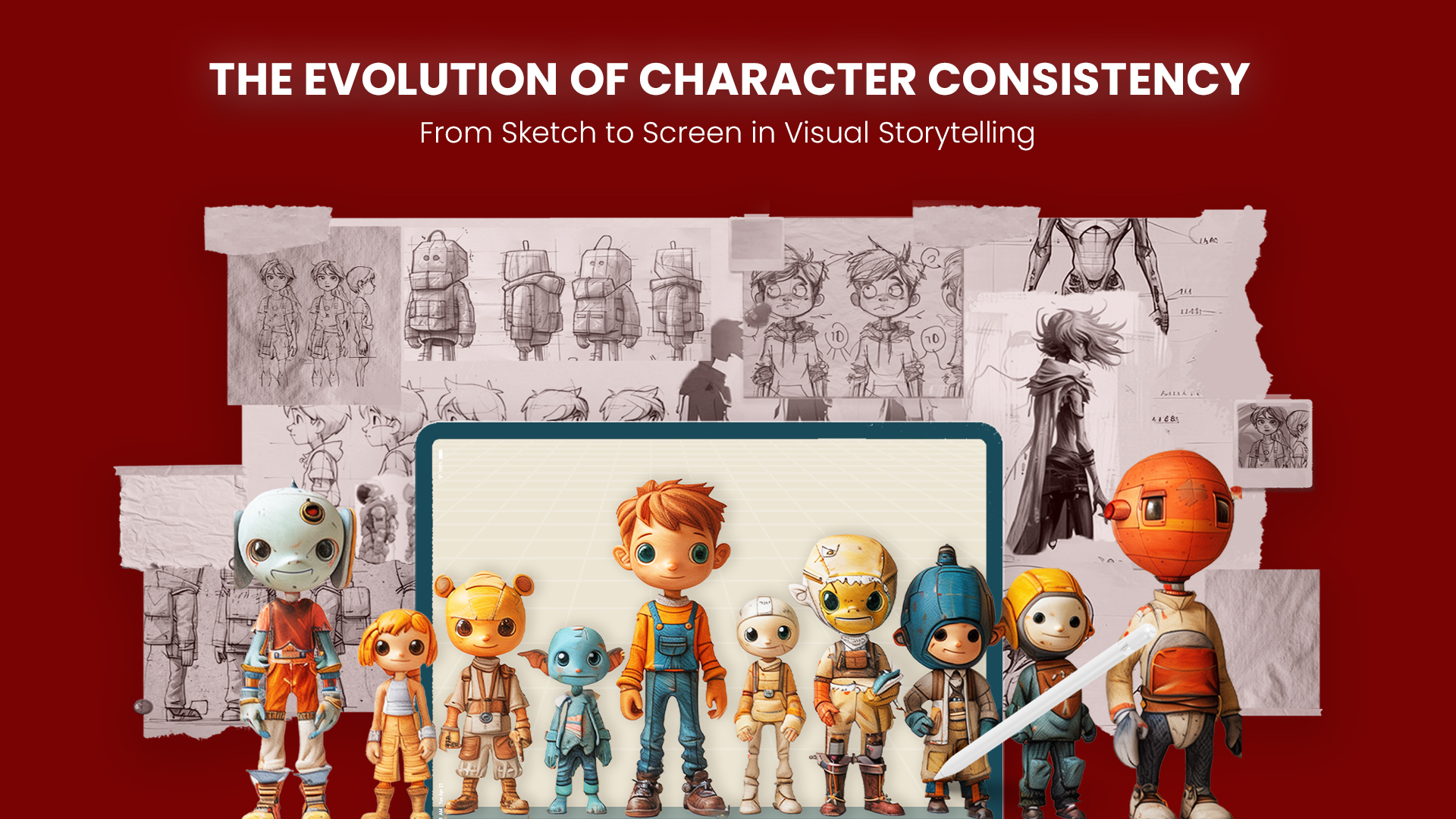Tooba Siddiqui
Tue Aug 05 2025
15 mins Read
This guide ranks the 10 best AI image generators for marketers in 2025. We evaluated these tools based on prompt accuracy, brand safety, speed, and cost. Yes, we didn’t go with the hype. You can choose any tool that best fits your budget and creative needs to create campaign-ready visuals.
The Best AI Image Creation Tool for Marketers in 2025
1. ImagineArt
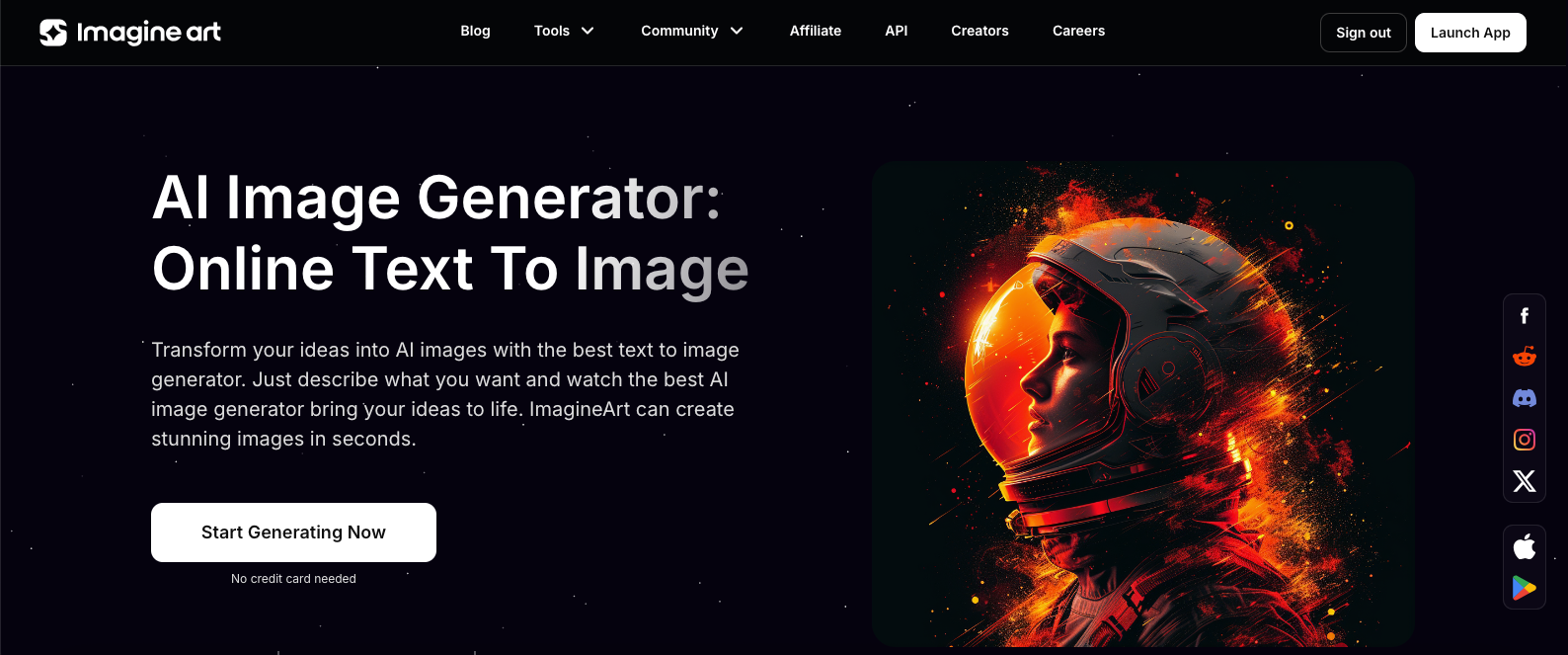
ImagineArt is the best AI image generator for marketers in 2025. It is a complete AI creative suite that can be used for all your creative needs as a marketer. The Image Studio of ImagineArt takes care of all your needs related to AI images and generates copyright-safe, commercially viable images.
 ImagineArt Image Generation Tools
ImagineArt Image Generation Tools
You get features like text to image, PNG generator, face portraits, creative upscale, and real-time generation. But it doesn’t end there, you also get image editing options to enhance your current images. You can restructure, reimagine, and even restyle your images.
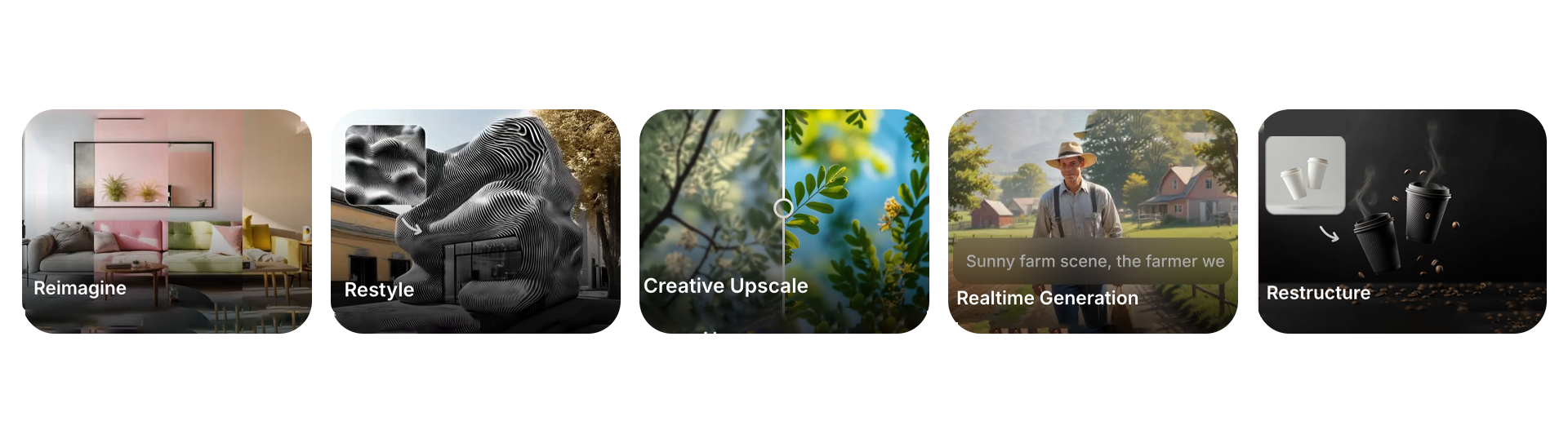 ImagineArt Image Studio Features
ImagineArt Image Studio Features
The text-to-image feature of ImagineArt is what the marketers will mostly rely on to create marketing materials like product images, flyers, creative ad campaigns, and all other things you need as a marketer.
You can input your text prompts to create images. However, if you already have an inspiration, you can input a reference image as well on top of the text prompt. The next step is where this image generator truly shines. ImagineArt offers 57 AI models to create images.
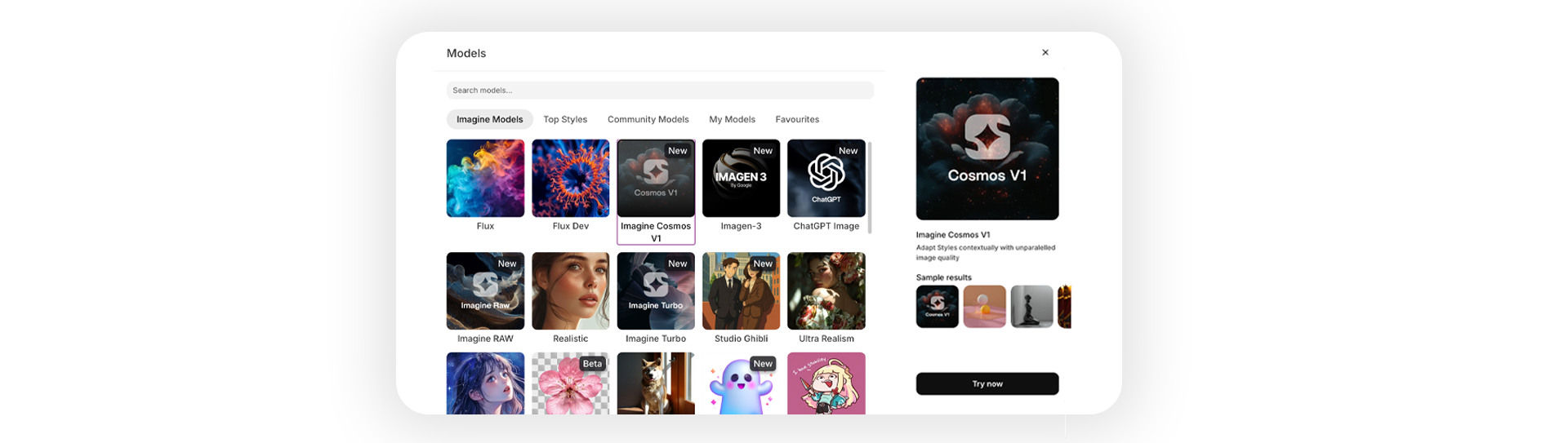 ImagineArt Image Generation Models
ImagineArt Image Generation Models
Choose the model that best fits your marketing needs, but if you need more personalized images, you also have the option to train your own model in the Custom model option.
The output image depends on your text prompts, and ImagineArt takes care of that too by providing an AI chatbot that can write prompts for you and refine your existing prompts to create professional images and marketing materials.
We also offer advanced creative features where you can adjust the aspect ratio, image style, lighting setup, and camera angles to get the perfect AI images.
This AI creative suite is also a very cost-effective solution for marketers because you’re not getting an AI image tool only. You will also get the following features from ImagineArt:
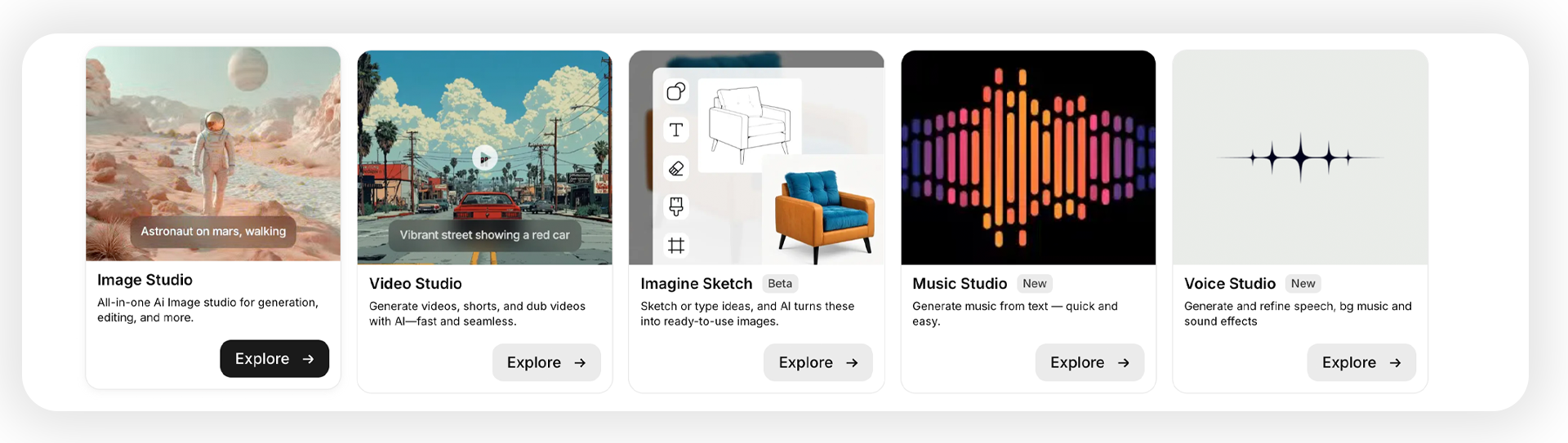 ImagineArt Studios
ImagineArt Studios
It is a complete package for marketers where they can not only create professional AI images but also create full-scale marketing campaigns that would include videos, reels for social media, voice-over product descriptions, and much more.
What Users Are Saying
Here is what users from the internet say about ImagineArt:
Midhat Tilawat said about ImagineArt:
“Exploring Imagine AI Art has been a fascinating experience, revealing a truly transformative tool for creating stunning visuals from text prompts. The competitive pricing and robust data security make it an attractive choice. I’ve thoroughly enjoyed testing its capabilities and believe you’ll find it just as powerful and inspiring.”
Reddit user r/bestaitoolz/ said:
“ImagineArt is absolutely worth it… fastest, easiest entry into AI art… affordable pricing for personal and business use.”
ImagineArt Pros:
- All-in-one creative suite (video, image, voice, music, sketch, shorts, avatars)
- Available on the Web and mobile app on iOS and Android
- Ideal for UGC, marketing, and professional content
- Easy-to-use tools for beginners and pros alike
- Web and mobile accounts aren’t linked
ImagineArt Cons:
- Web and mobile accounts aren’t linked
- No offline use
- Limited generations on the free version
ImagineArt Pricing: The paid version starts at $15 per month, and you also get daily free generation for a limited use and to test the AI image tool. All paid plans include commercial usage rights and access to private, fast generation.
Top AI Image Creation Tool For On-Demand Visuals
2. GPT-4o Image Generator
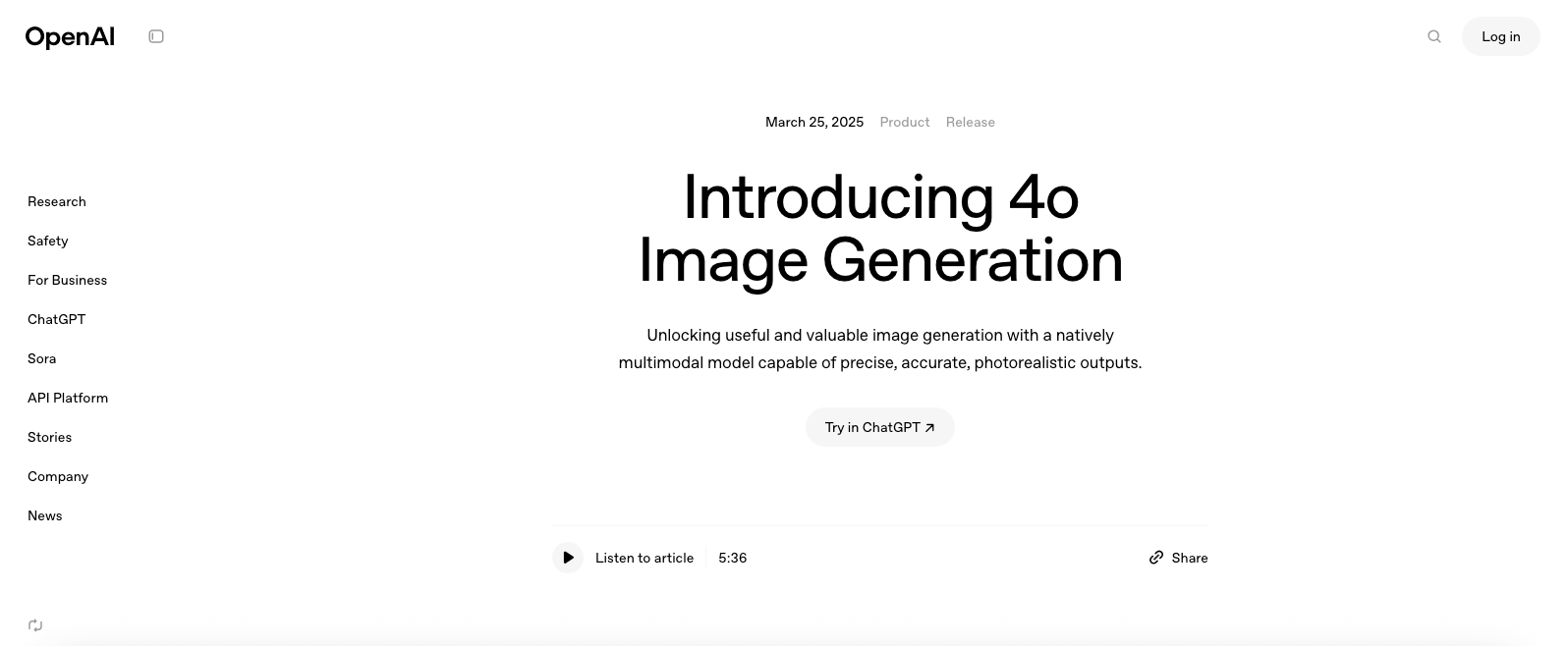
GPT-4o image generator generates fast, high-quality visuals from text prompts. It is ideal for producing campaign creatives, mockups, and social content on demand for marketers. You can use it to get AI images fast without waiting on design teams.
Its speed and ease of use make it a practical tool for tight deadlines and real-time marketing needs. But GPT-4o’s image generation lacks advanced control over layout, brand consistency, and fine-tuning.
You will often require post-editing, and the output will not meet professional design standards for high-end campaigns. In our experience, it is best for drafts, not final production assets.
GPT-4o Image Generator Pros:
- Fast, high-quality image generation directly from text
- Integrated into the ChatGPT web and mobile app (no extra tool needed)
- Great for marketers needing quick concept visuals
GPT-4o Image Generator Cons:
- Limited visual control (composition, style consistency, brand colors)
- No dedicated design interface or asset library
- Requires ChatGPT Plus subscription to access GPT-4o
- Not ideal for final production-ready creatives
GPT-4o Image Generator Pricing: You can ****access the image generator with a ChatGPT Plus subscription at $20/month.
3. Leonardo
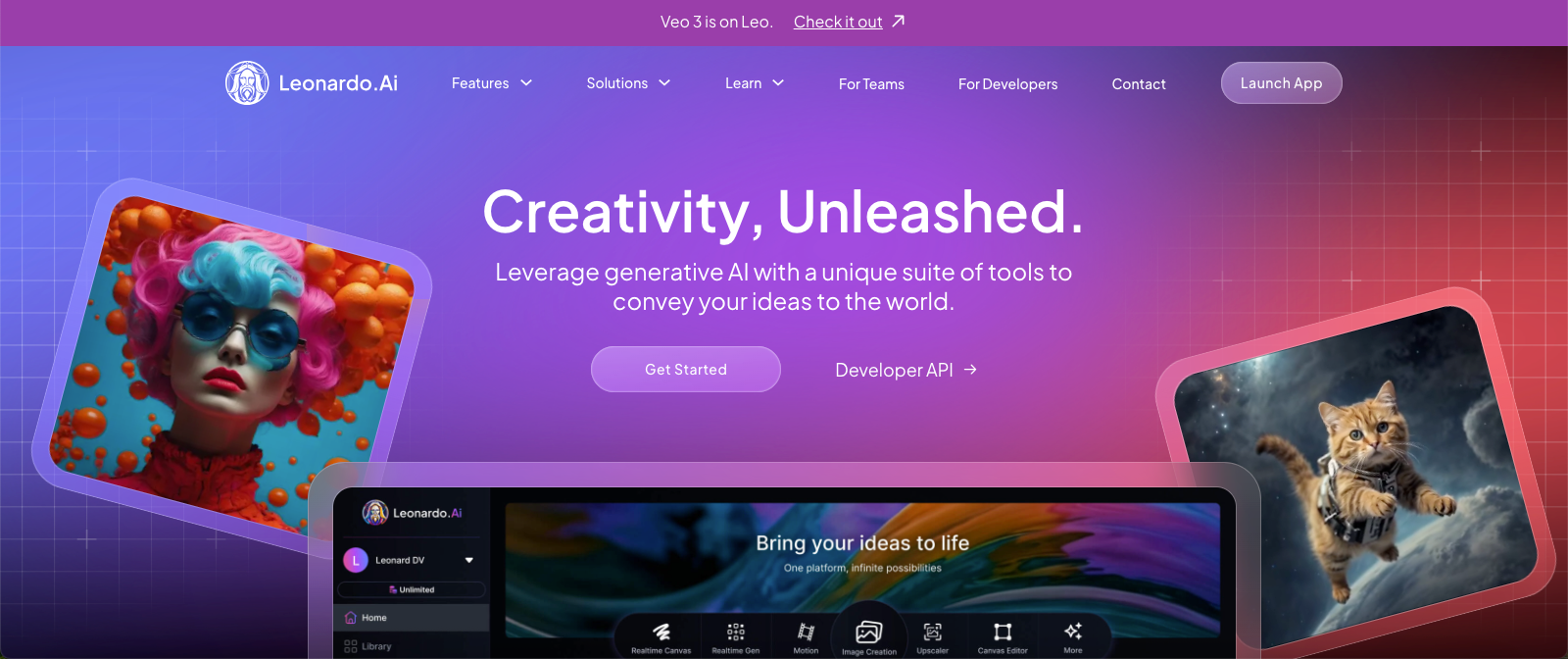
Leonardo is a web-based AI image creation tool built for commercial workflows. You can use it to create on-brand visuals fast. It provides features like batch generation, image upscaling, transparent PNG export, and reusable style presets that are a big help for creating on-demand marketing visuals.
You can use Leonardo to speed up ad creative testing, product mockups, and social visuals without relying on an external design team. However, you will miss on built-in brand kit management, making it harder to enforce style guidelines across campaigns. Also, they can be technical for non-designers.
Leonardo AI Pros:
- Purpose-built for commercial image generation (ideal for marketing, ads, product shots)
- Fast batch generation and upscaling for bulk creative workflows
- Transparent PNG export and Elements (style presets) support brand consistency
Leonardo AI Cons:
- No brand kit or asset library for consistent campaign control
- The interface can feel complex for non-technical users
- No mobile app support
- Need the Maestro plan to access faster, priority generation.
Leonardo AI Pricing: You can get the paid plan at $10/month (Apprentice) and go up to $48/month (Maestro).
4. FLUX.1 AI
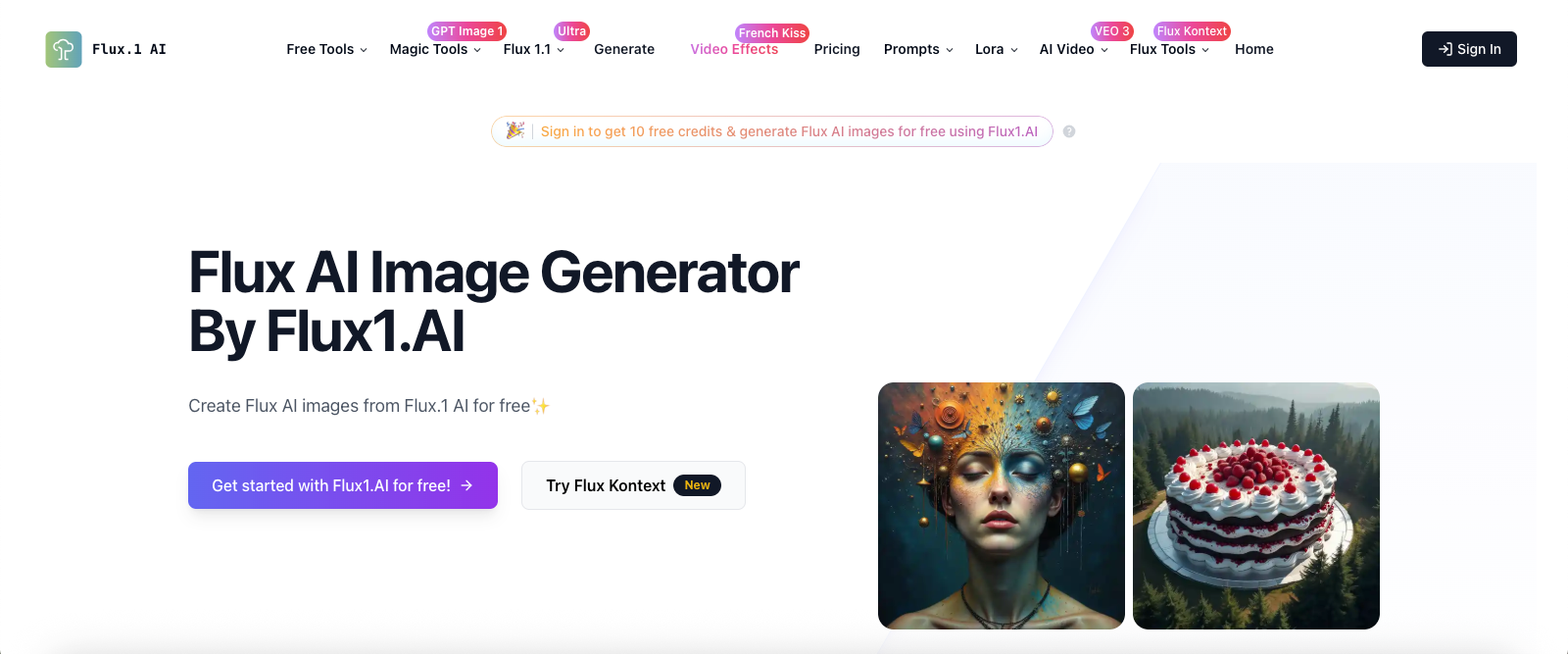
FLUX.1 is a high-speed image generator built for marketers who need fast, professional visuals. You can use its "schnell" model to generate on-demand results for social posts, ad creatives, and mockups in seconds.
This tool can help you create quick-turn, brand-relevant visuals without slowing down your campaign pace, using features like 2MP resolution, browser access, and API integration.
FLUX.1 AI Pros:
- Ultra-fast image generation using the "schnell" model for on-demand visuals
- High-resolution output up to 4MP with strong prompt accuracy
- Commercial use is included with private generation across paid plans
- You can access it via browser and API for flexible use in marketing workflows
FLUX.1 AI Cons:
- No brand kit, template system, or style management for teams
- No mobile app, the tools are limited to browser-only access
- Free and Dev models have limited or non-commercial licenses
- Credit-based system requires higher plans for consistent high-volume usage
FLUX.1 AI Pricing: You can get a free FLUX.1 plan with limited daily credits. Paid plans start at $6.90/month and go up to $27.90/month.
Top AI Image Creation Tool For Brand-Consistent Content
5. Ideogram
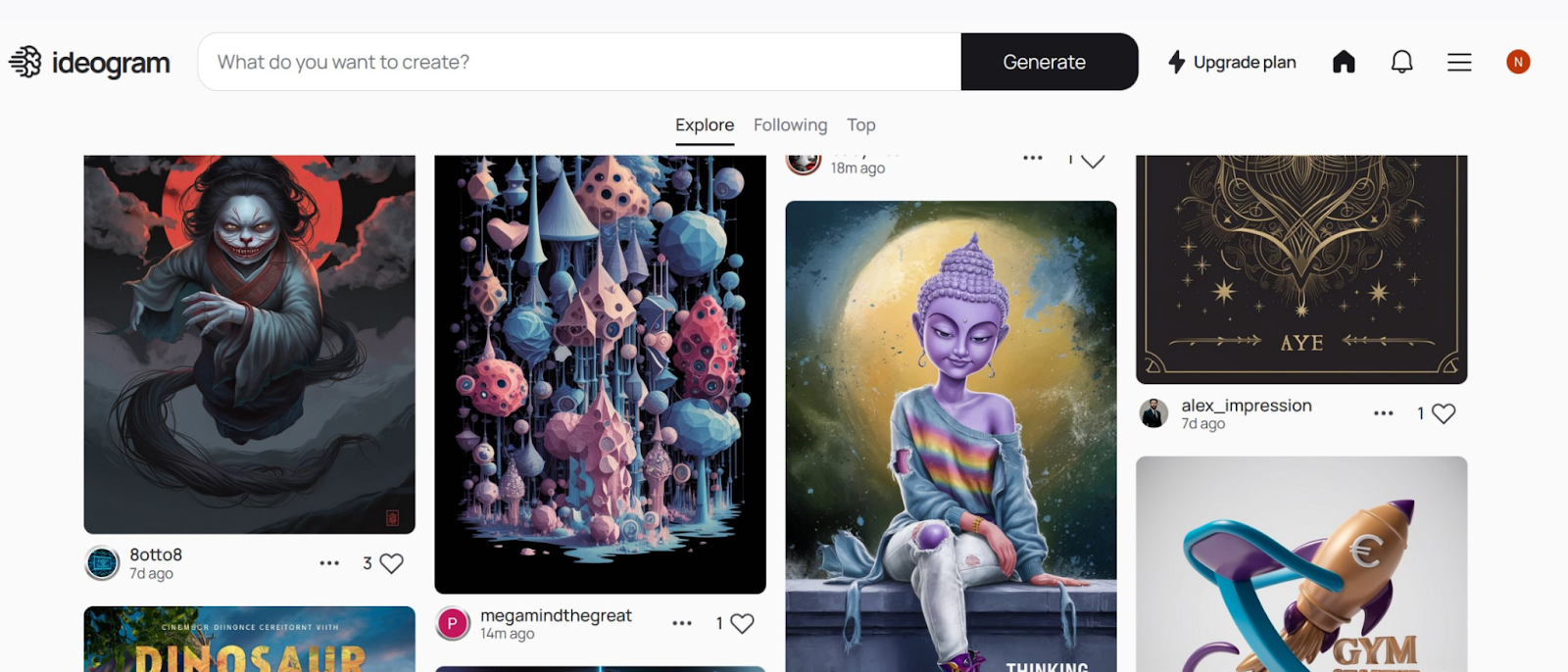
Ideogram is a web-based AI image tool built for clear text rendering and style consistency that is key for marketers working on branded content. You can upload brand visuals (like past ads or logos with its Style References feature to create brand-consistent new images and marketing material.
It supports precise color palettes and generates clean, readable text in images perfect for social ads, branded posts, and campaign graphics. You can use it to maintain visual alignment across assets without relying on manual edits.
Ideogram Pros:
- Best-in-class text rendering for branded visuals and marketing content
- Style Reference uploads ensure brand consistency across campaigns
- Supports batch generation, color control, and multiple visual styles
Ideogram Cons:
- No brand kit or template system for teams
- Limited layout control for complex ad creatives
- No Android app or API for automation
Ideogram Pricing: You get a free plan that includes 10 slow generations per week. The paid plan starts at $7/month and goes up to $48/month.
6. Recraft
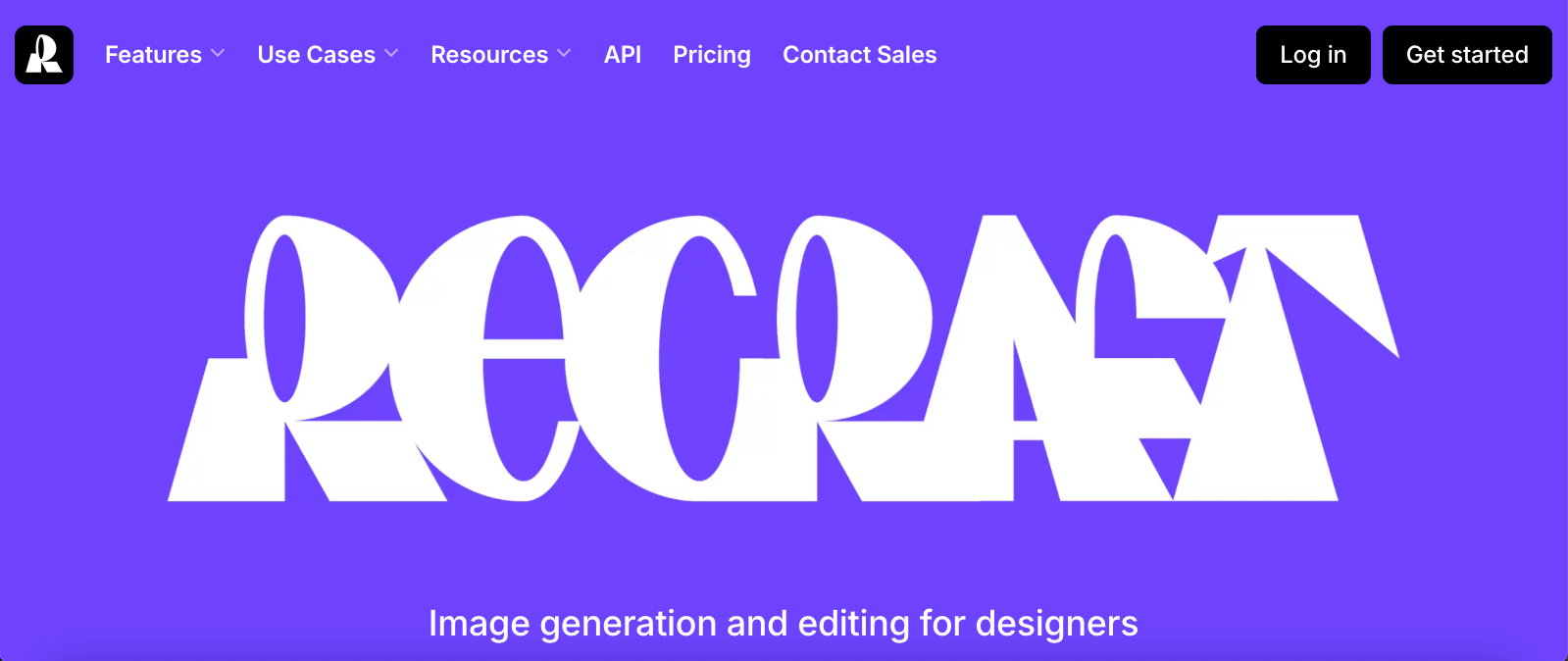
Recraft is a web-based AI image platform built for brand consistency. You can upload your logos, color palettes, and style references to guide generation. Recraft produces raster and vector visuals like icons, mockups, and logos that all match your brand’s look.
You will get precise layout control on an infinite canvas where you can save and share styles with your team. This helps marketing assets stay unified across campaigns, without juggling multiple tools.
Recraft Pros:
- Supports both vector and raster image generation on a browser-based infinite canvas
- You can upload brand assets and style references for consistent visual output
- Includes tools like background remover, upscaler, AI eraser, and mockup generator
- Enables real-time collaboration and shared brand styles for teams
Recraft Cons:
- Free plan images are public and not licensed for commercial use
- No mobile app, it is limited to web-based access
- Daily credit limits apply, and unused credits don’t roll over
- You need a slight learning curve for non-designers due to advanced Canvas controls
Recraft Pricing: You get a free plan that includes 50 daily credits with public, non-commercial usage. The paid plans start at $12/month for private, commercial use and go up to $60/month for more credits, priority tools, and professional features.
7. Adobe Firefly
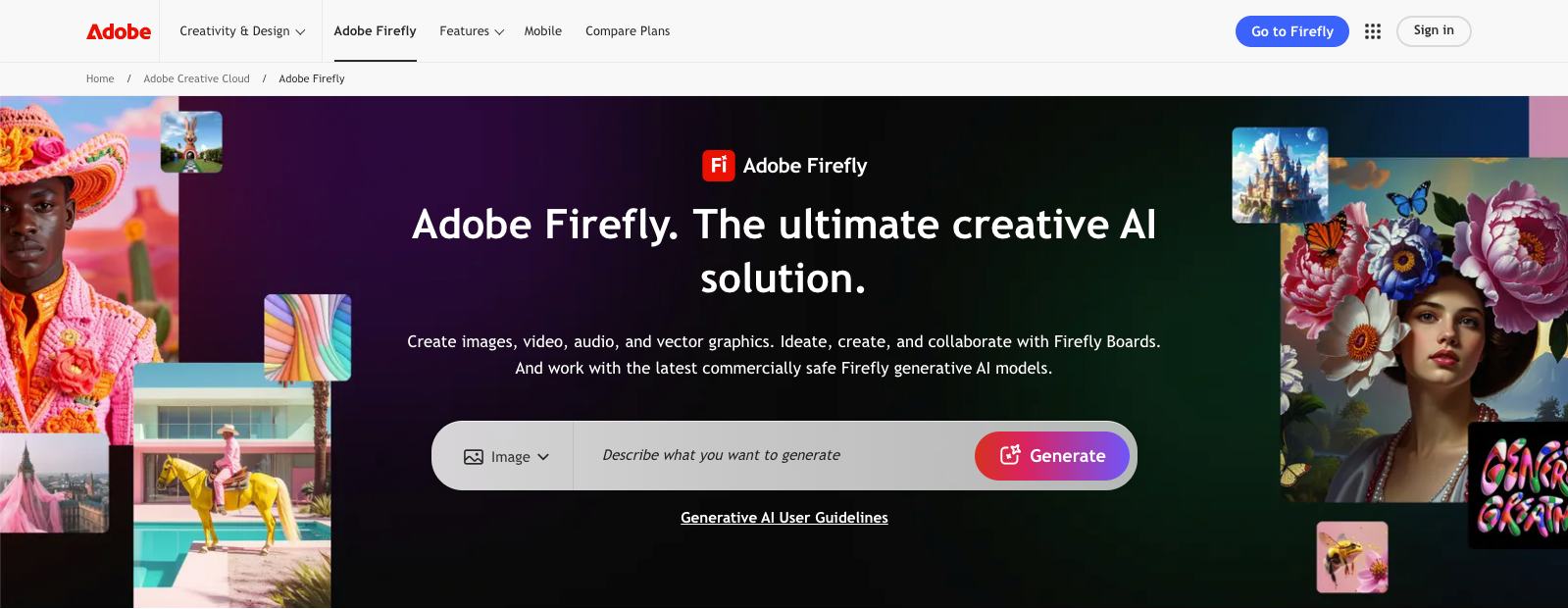
Adobe Firefly is a generative AI built into Adobe Creative Cloud tools. You can use it to create brand-consistent content through custom style kits and model training using your logos, fonts, and colors.
You can generate campaign assets that follow brand guidelines, apply consistent styles using reference images, and scale creative production directly within their apps. Firefly also integrates into team workflows with API access, making it ideal for high-volume, on-brand marketing visuals.
Adobe Firefly Pros:
- Commercial-use safe with models trained on licensed Adobe Stock data
- Allows brand consistency through Style Kits and custom brand models (enterprise only)
- Supports structure and style references for consistent visual layout
- Scalable via Firefly Services and API for high-volume campaigns
Adobe Firefly Cons:
- No standalone Firefly-only subscription requires a Creative Cloud plan.
- Custom branding tools (Style Kits, custom models) are limited to enterprise users
- Lower-tier plans include limited generation credits
Adobe Firefly Pricing: You can get a free web version with limited credits, but the paid plans start at $9.99/month for Firefly Standard, and go up to $199/month for Firefly Premium. You also have the option for more expensive enterprise plans that include access to Style Kits, custom models, and higher credit allocations.
Top AI Image Creation Tool For High-Volume Campaigns
8. Jasper AI Image Suite
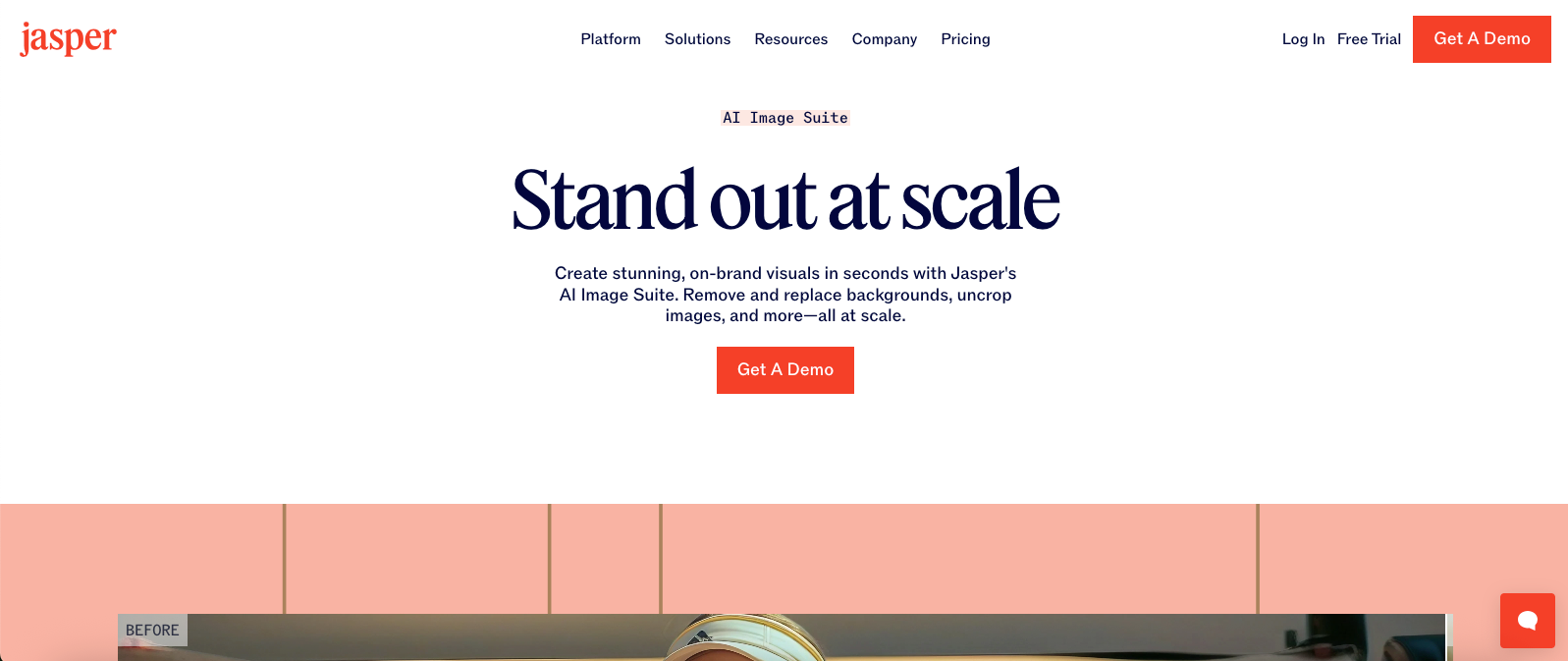
Jasper’s AI Image Suite is built for marketers running high-volume campaigns. It lets you upload your brand assets once. You can upload your logos, colors, and fonts and generate thousands of on-brand images using bulk editing, upscaling, and background removal tools.
You also get the option to automate visual creation using spreadsheets or API, making it easy to launch seasonal ads, eCommerce creatives, or multi-channel visuals at scale without relying on manual design work.
Jasper AI Image Suite Pros:
- Built for high-volume marketing workflows with bulk generation and automation
- Supports brand consistency with uploadable logos, fonts, and color presets
- Integrates with spreadsheets and API for scalable creative production
- Offers tools like background removal, image resizing, and upscaling
Jasper AI Image Suite Cons:
- No standalone image plan, you require a subscription to Jasper’s full platform
- Limited creative control compared to dedicated AI art generators
- Not ideal for highly stylized or conceptual visual storytelling
- Image generation credits are tied to overall plan usage
Jasper AI Image Suite Pricing: You will get the ****image generation option included in Jasper Business plans, starting at $59/month (billed annually). There is no free plan available, but you have the option for higher-tier plans that offer more credits and access to bulk and API tools.
Top AI Image Creation Tool For Visual Storytelling & Concepting
9. DALL-E 3
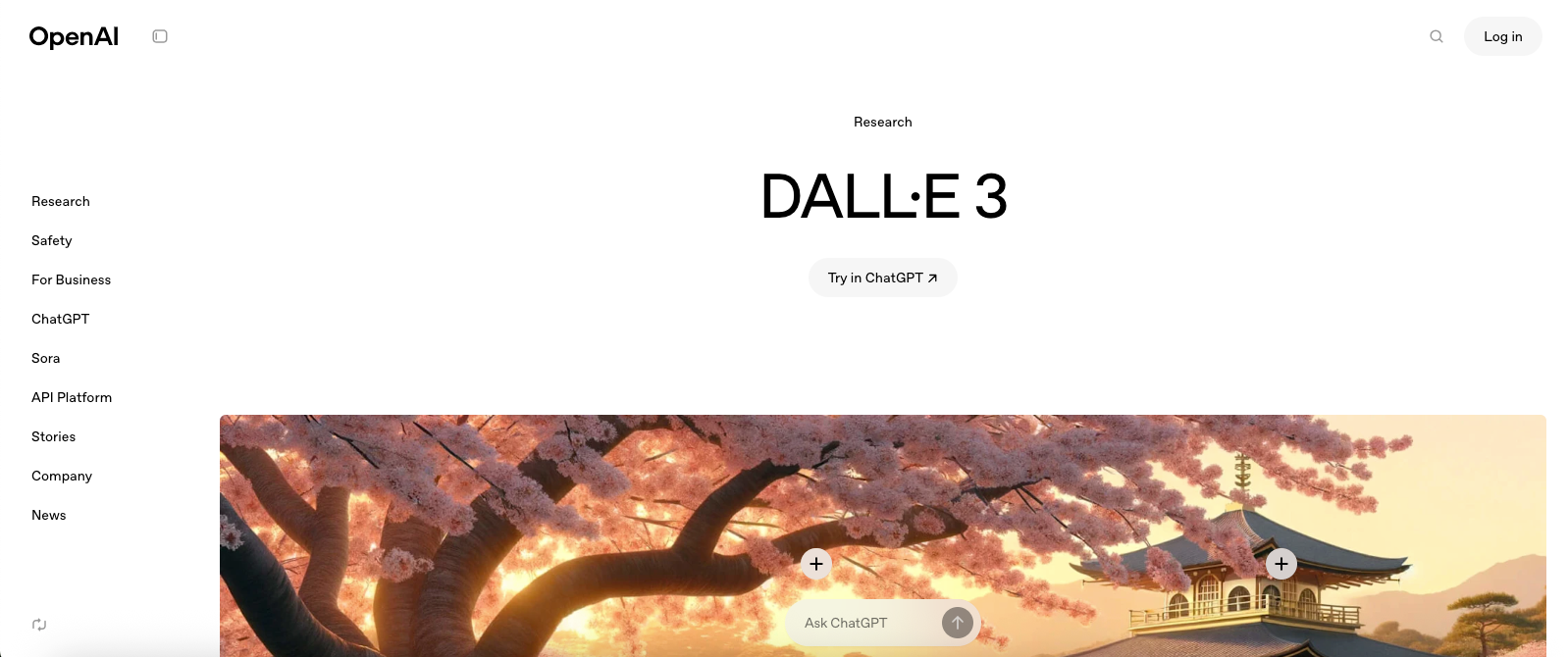
DALL·E 3 is OpenAI’s advanced image generation model built into ChatGPT. It’s ideal for marketers and creators focused on visual storytelling. You can use it to turn detailed narratives into high-quality visuals with strong prompt understanding.
Its integration with ChatGPT helps refine scenes conversationally. So you can use it for making concept development, moodboarding, and creative exploration. But that said, it does not support high-speed production.
DALL·E 3 Pros:
- Integrated into ChatGPT Plus and Enterprise with inpainting and four-image outputs
- High-resolution images with strong prompt accuracy
- Commercial-use safe with built-in safety filters and content provenance
DALL·E 3 Cons:
- Slower generation times compared to other tools
- No standalone subscription—requires ChatGPT Plus or Enterprise
- No bulk generation or advanced export options
- Limited to four images per prompt, with no queue system
DALL·E 3 Pricing: It is included with ChatGPT Plus at $20/month. You can also get the API access using OpenAI, priced at $0.04 per 1024×1024 image and $0.08 for HD. Enterprise pricing varies by usage.
10. Midjourney
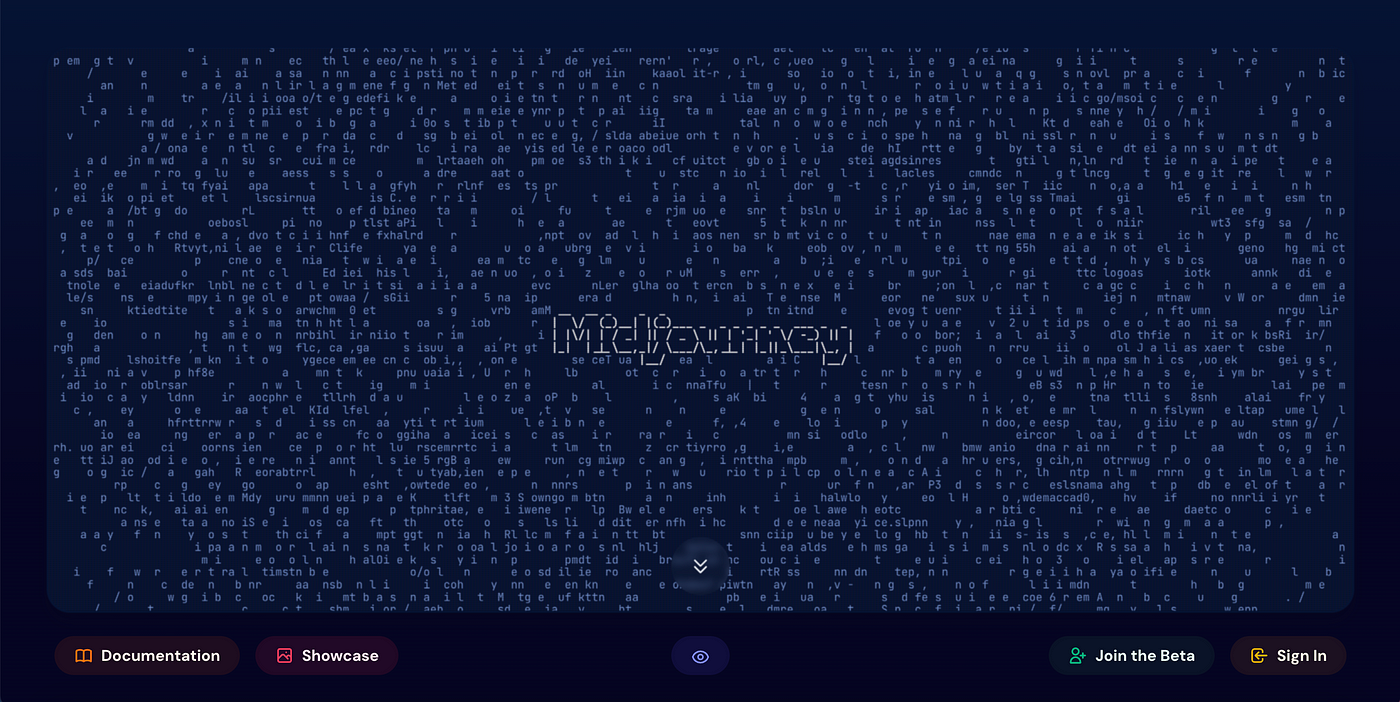
Midjourney is a text-to-image tool that can be accessed via Discord and the web. This tool is built for visual storytelling and concept development. You can use it to translate creative prompts into detailed, stylistic visuals.
It helps marketers who want to build moodboards, concept art, or campaign narratives. You have the option for in‑prompt reference controls like image weight and style references to create coherent visual sequences and mood exploration.
Midjourney Pros:
- You can produce highly stylized, detailed visuals ideal for visual storytelling and concepting
- Includes advanced features like inpainting, zoom, pan, and image-weight control
- Draft mode enables faster, lower-cost generations for rapid ideation
- Supports Style Reference for consistent visual themes across assets
Midjourney Cons:
- No free plan or trial. A subscription is required to use
- Requires Discord or web UI; you don’t get a standalone mobile app
- Images are public by default unless using the Pro or Mega plan
- Some generation artifacts may occur (e.g., text, anatomy inconsistencies)
Midjourney Pricing: You can get Midjourney at $10/month with limited fast GPU time. The plan goes up to $120/month for more GPU hours and private generations.
What makes the best AI Image Creation Tool?
AI image creation tools have come a long way. Even though the underlying tech was fascinating for researchers in 2021, the output often fell short. Today, the quality has reached a point where many tools can produce sharp, creative visuals and even handle text with surprising accuracy.
With so many capable models now available, what sets the best ones apart isn't just quality. It’s the overall experience, especially for marketers who need fast, brand-aligned visuals at scale.
We evaluated leading image tools for marketers using a clear set of criteria:
- They must allow you to generate images from text prompts. Image-to-image features were secondary because you don’t need that for social posts, ad creatives, and campaign visuals.
- We prioritized a flexible, campaign-ready generation, so tools focused only on stylized portraits from user selfies weren’t included.
- We didn’t include platforms that simply act as wrappers for other models. For example, while NightCafe has a strong community and interface, it runs external models like Stable Diffusion and DALL·E 3. We focused on tools with original generation capabilities.
Beyond model quality, we also looked at usability, customization controls (like upscaling and prompt settings), pricing structure, and the final results. We’ve tested these tools head-to-head with identical prompts to compare performance fairly.
The best image tools consistently generate realistic, compelling images for marketers without odd distortions or artifacts.
How To Choose The Best AI Image Creation Tool For Marketers?
When selecting an AI image tool, marketers need more than just good visuals. The right tool should deliver consistent, brand-ready results while supporting fast-paced content demands.
Here are the key factors to consider:
Prompt Responsiveness
The biggest differentiator is how accurately the tool responds to your prompts. Strong prompt adherence ensures that what you imagine is what you get. This helps to create precise campaigns.
Advanced Creative Features
Do you need character consistency, varied camera angles, or control over lighting and style? Leading AI image tools offer these advanced options to support ad variations and visual storytelling.
Privacy and Usage Rights
For branded materials, having control over image privacy is essential. Consider whether your generated content becomes public or stays private.
Cost Per Generation
If you’re generating content frequently for social posts, ads, or products, the cost adds up. Compare credit systems or subscription tiers to see what fits your workflow.
Commercial Licensing
Make sure the outputs are licensed for commercial use. The best tools provide clear, safe terms so you can confidently use assets across campaigns.
Here is a list of the top 10 AI image tools for marketers in 2025.
Why Choose The Best AI Image Creation Tool?
You need the best AI image tool as a marketer because it’s not only about the quality of visuals. You have to make sure your output is safe, usable, and commercially compliant.
Here’s why it matters:
Legal & Commercial Use
Not all AI-generated images are safe for commercial use. The best image generators will provide copyright-safe outputs so you can use them for marketing purposes.
Brand Consistency & Professionalism
You get better prompt control, model selection, and advanced styling options with the top AI image tools. These tools provide brand-consistent images that help you meet audience expectations.
Cost and Workflow Efficiency
When creating content at scale, the cost per generation matters. The best AI image tool provides balanced pricing and performance. You can use them to stay on budget without sacrificing quality.
Privacy & Content Ownership
Some tools make your outputs public or reuse them in training data. The best platforms offer private generation and clear usage rights—critical when working on confidential campaigns or unique brand assets.
Creative Flexibility
From adjusting aspect ratios and lighting to controlling camera angles and styles, advanced generators offer the flexibility marketers need to experiment, test, and iterate fast.
The legal and ethical implications of AI-generated images
As a marketer, you can’t ignore the legal and ethical questions surrounding AI-generated images. According to the U.S. Copyright Office, AI-generated images are not protected by copyright if they don't have any human involvement.
There are no regulations to protect artists whose work may have been used to train these models. This gap in legislation is why we at ImagineArt only use community models to fine-tune our models.
You don’t have to face any legal concerns for everyday uses like creating a social media post. But for large-scale campaigns, content ownership and usage rights can cause problems for you due to the lack of regulation.
AI models reflect the same biases present in their training data. This creates ethical concerns because of the stereotypical or unbalanced AI images you may encounter. But the good thing is that platforms like ImagineArt are actively addressing this.
It is our responsibility as users to review outputs and adjust prompts so content aligns with inclusive standards. You have to understand both the legal risks and the ethical impact to use AI-generated images responsibly.
Top AI Image Creation Tool For Marketers FAQs

Tooba Siddiqui
Tooba Siddiqui is a content marketer with a strong focus on AI trends and product innovation. She explores generative AI with a keen eye. At ImagineArt, she develops marketing content that translates cutting-edge innovation into engaging, search-driven narratives for the right audience.