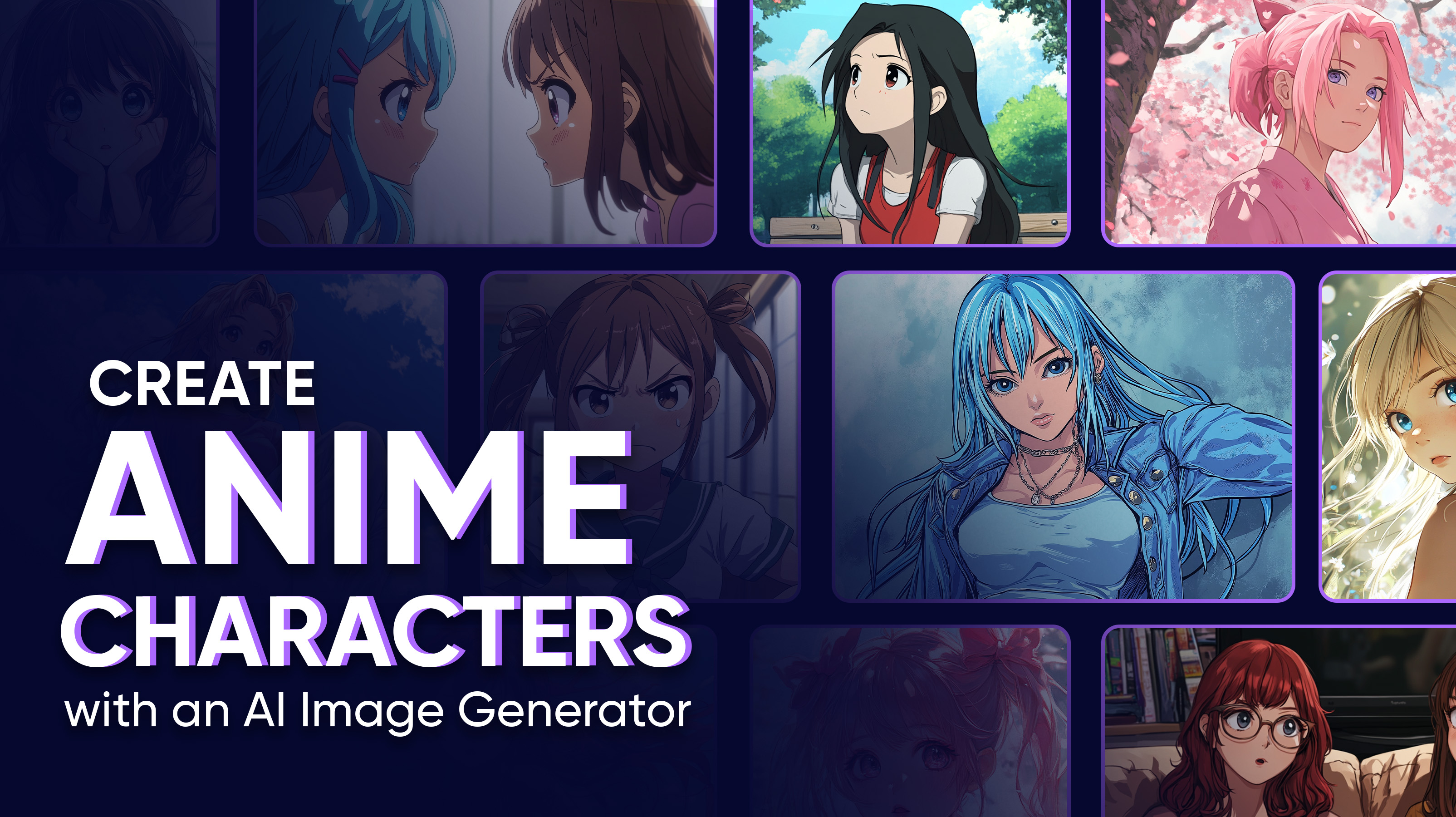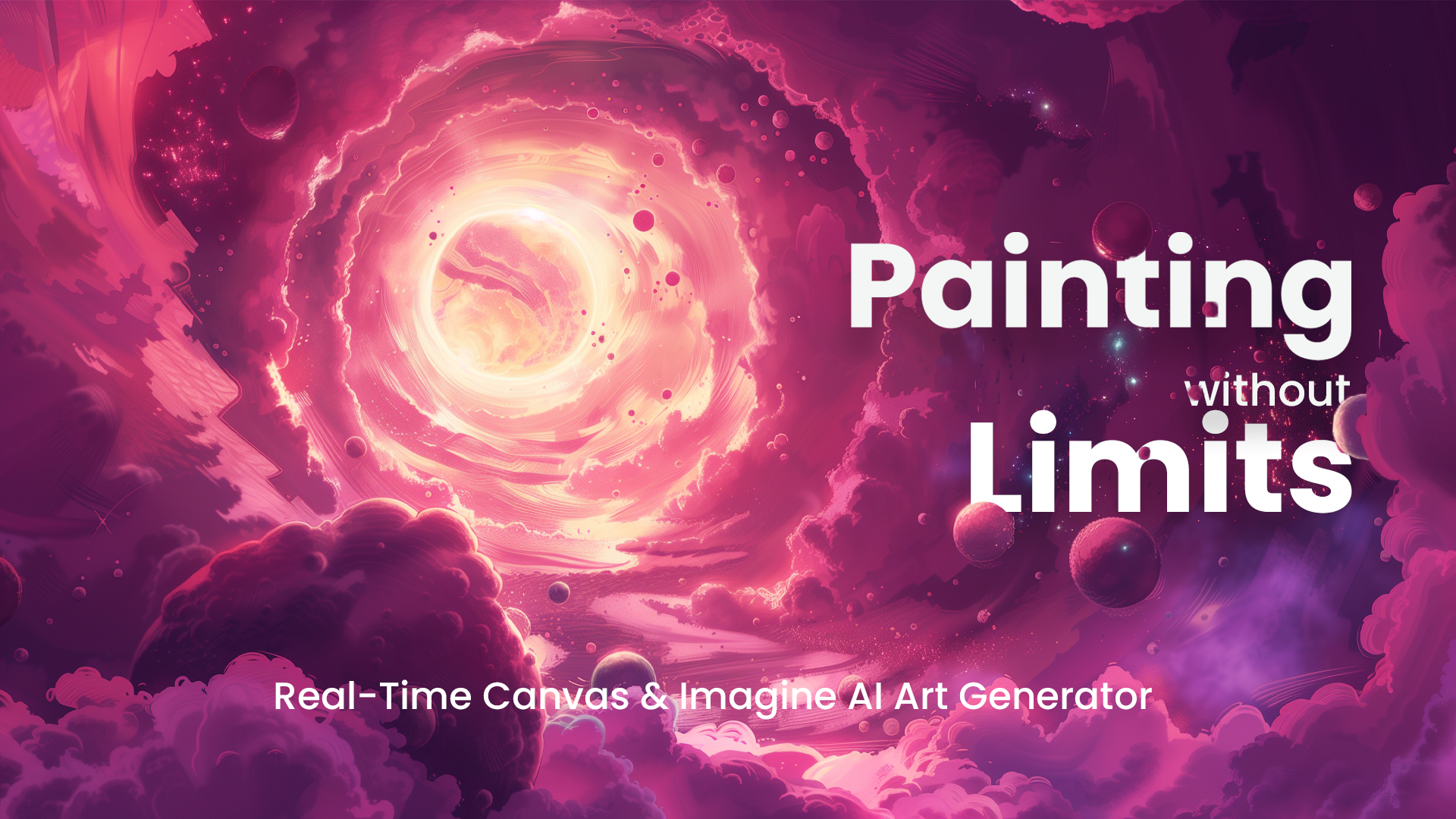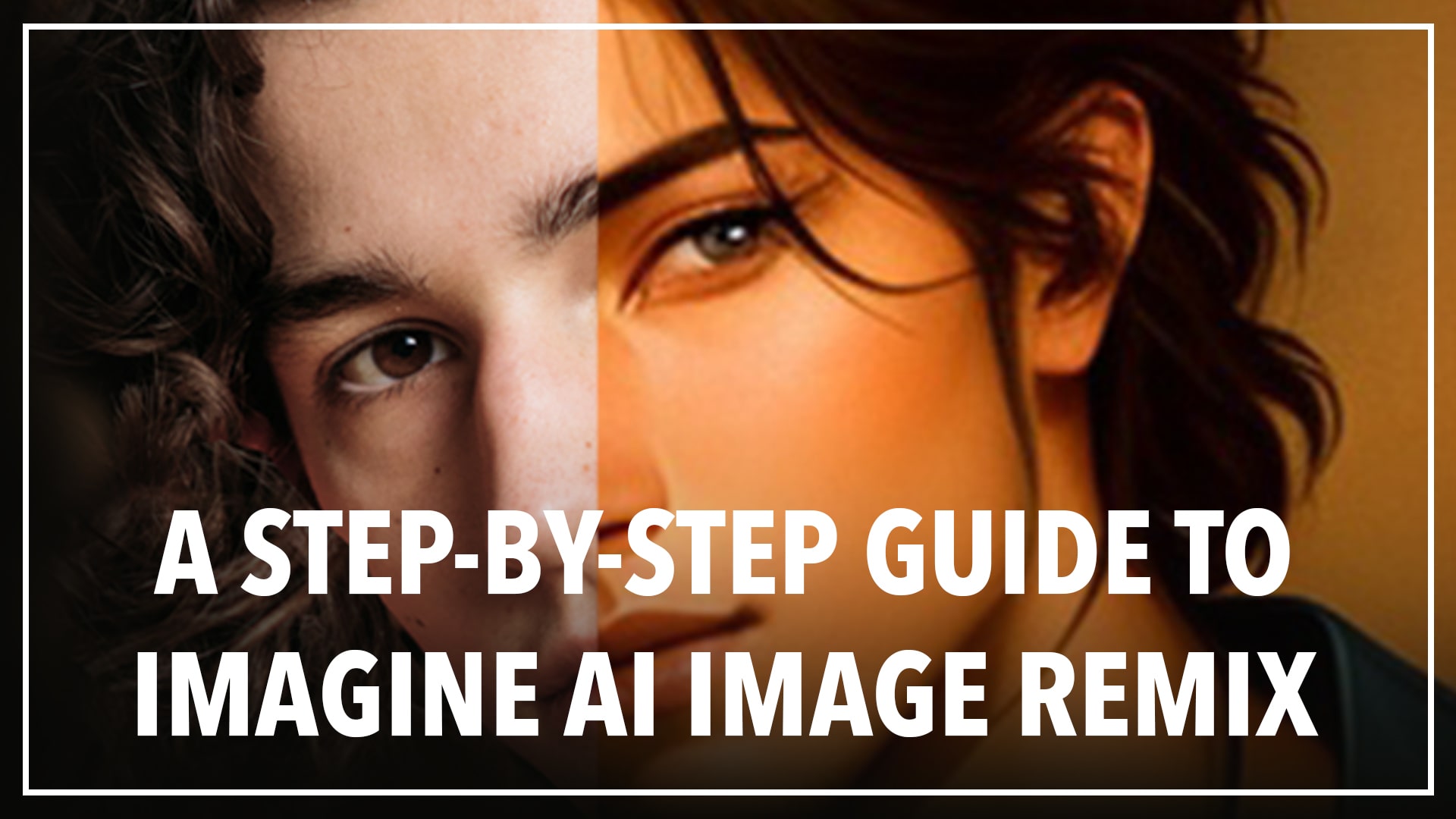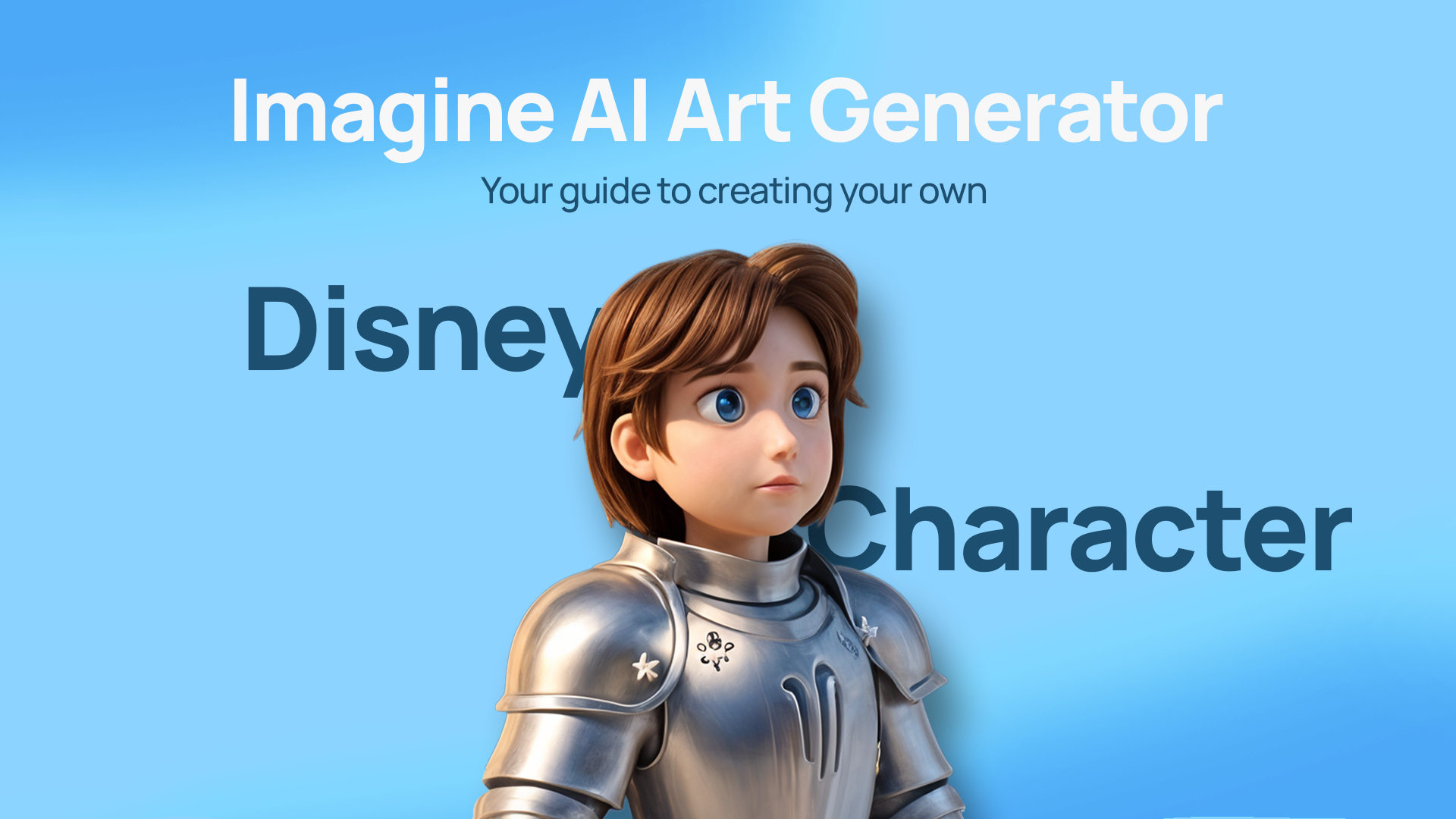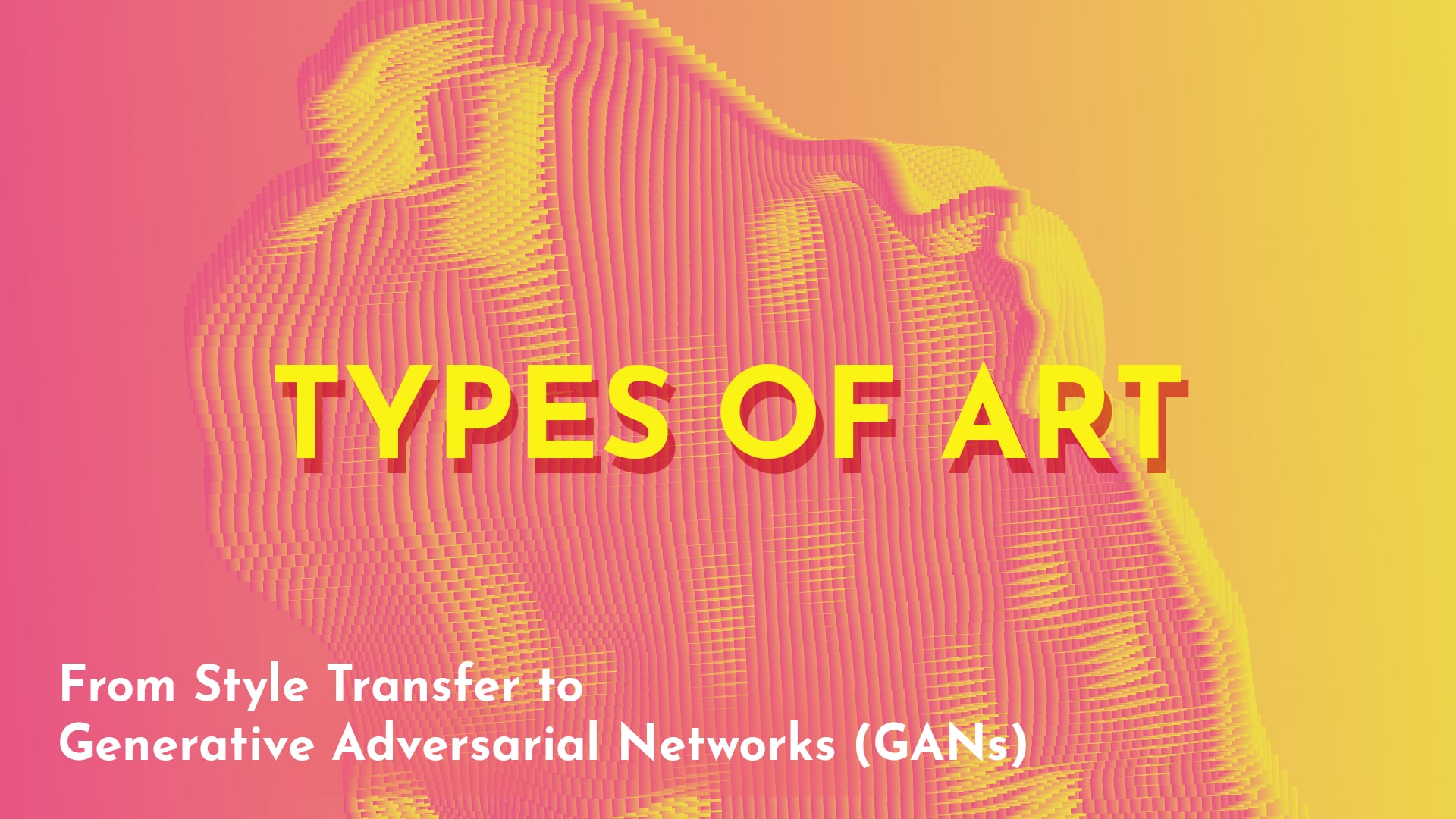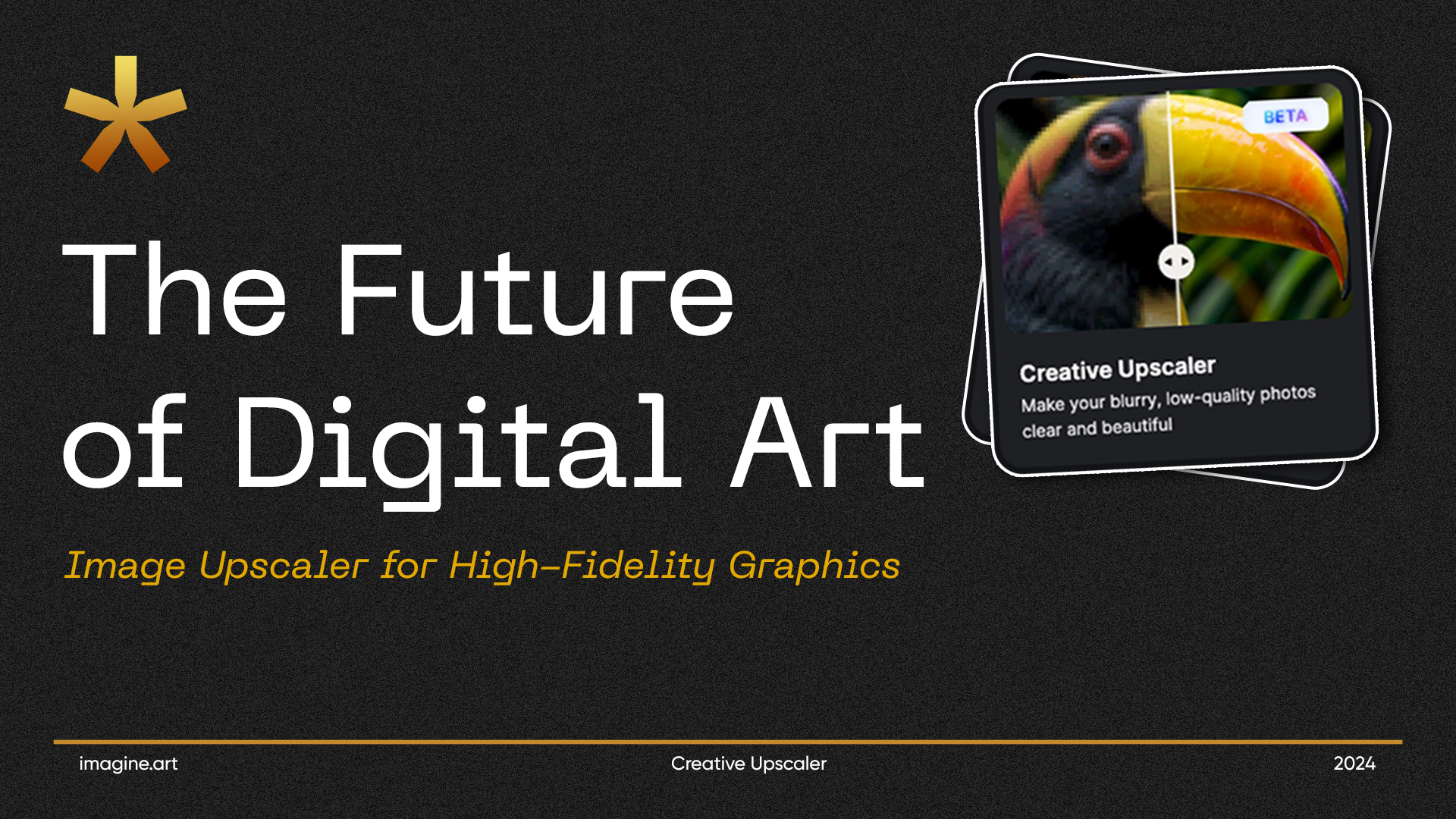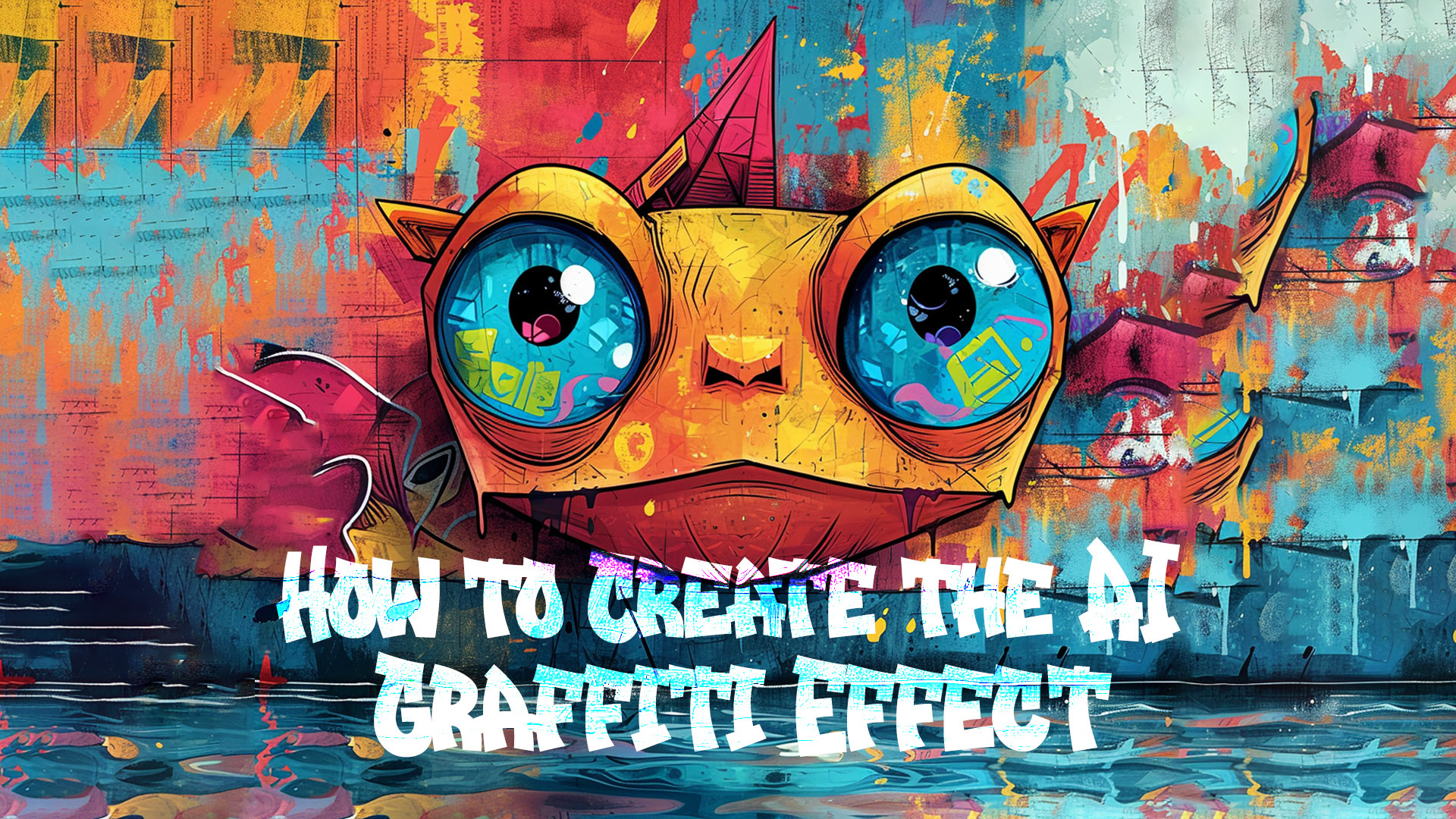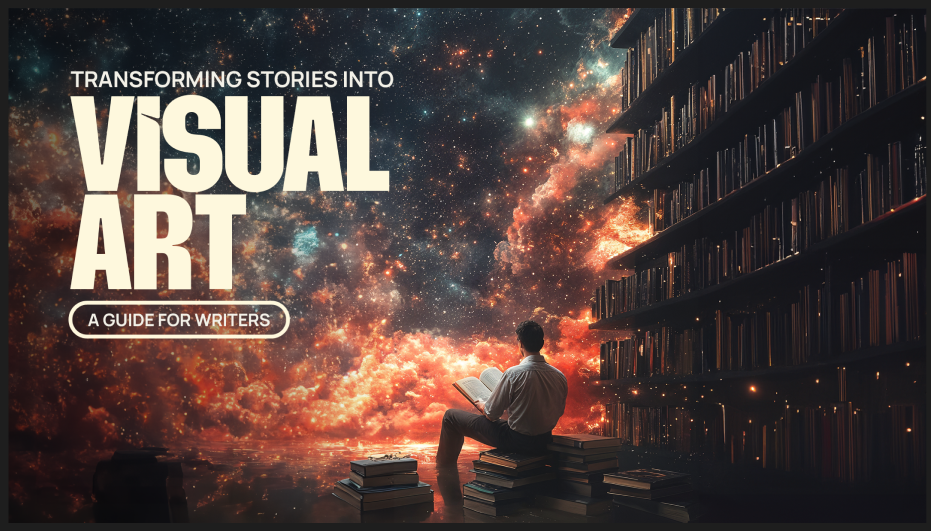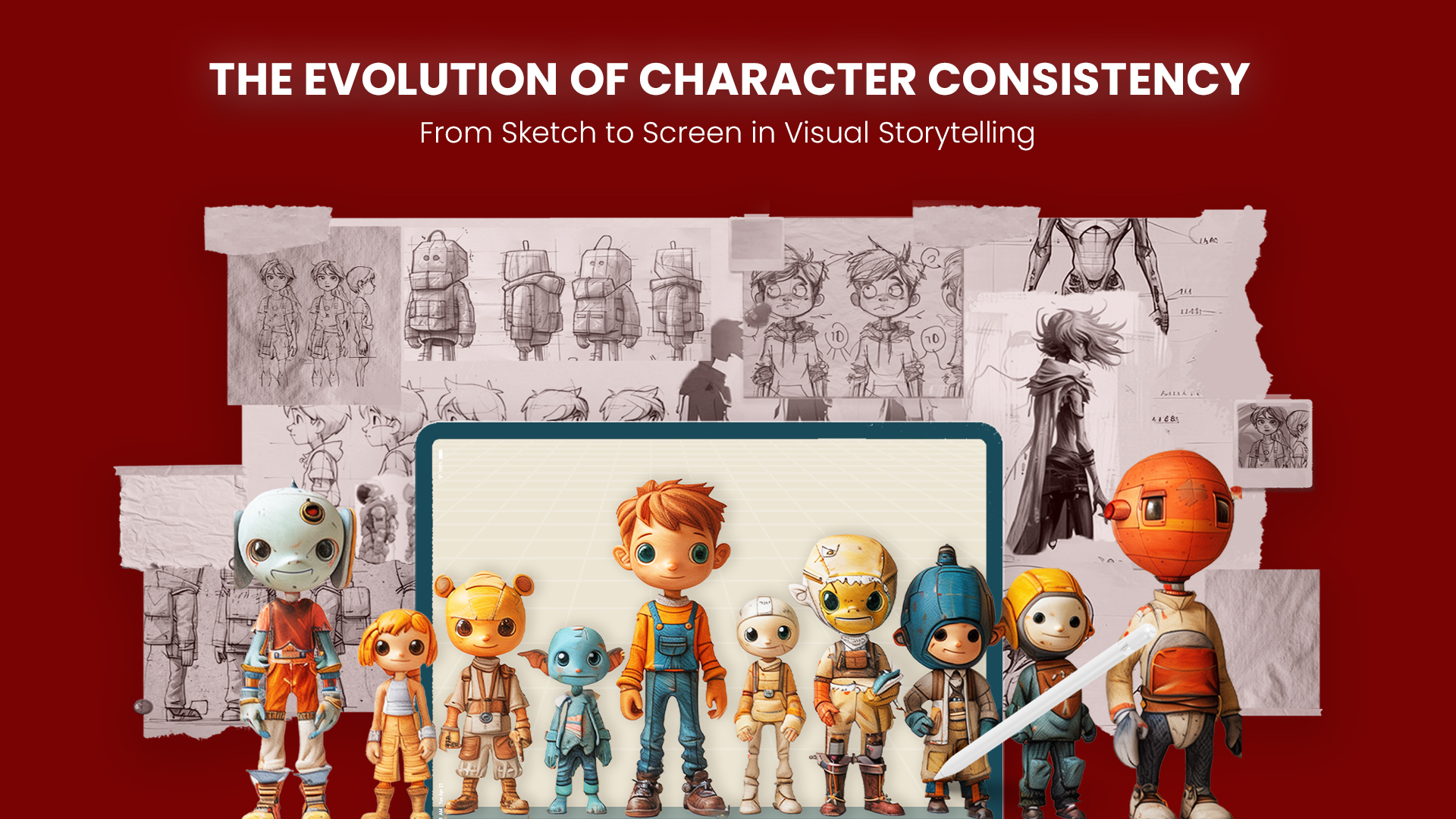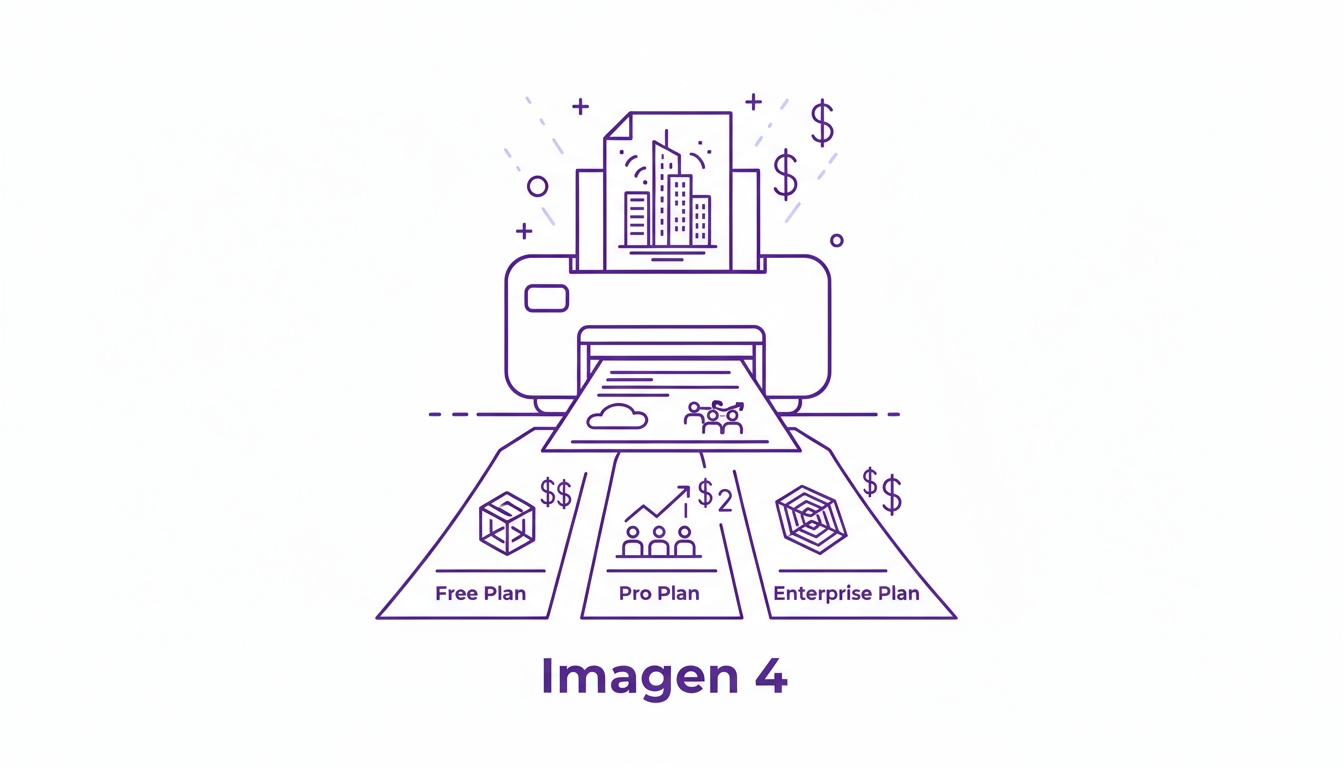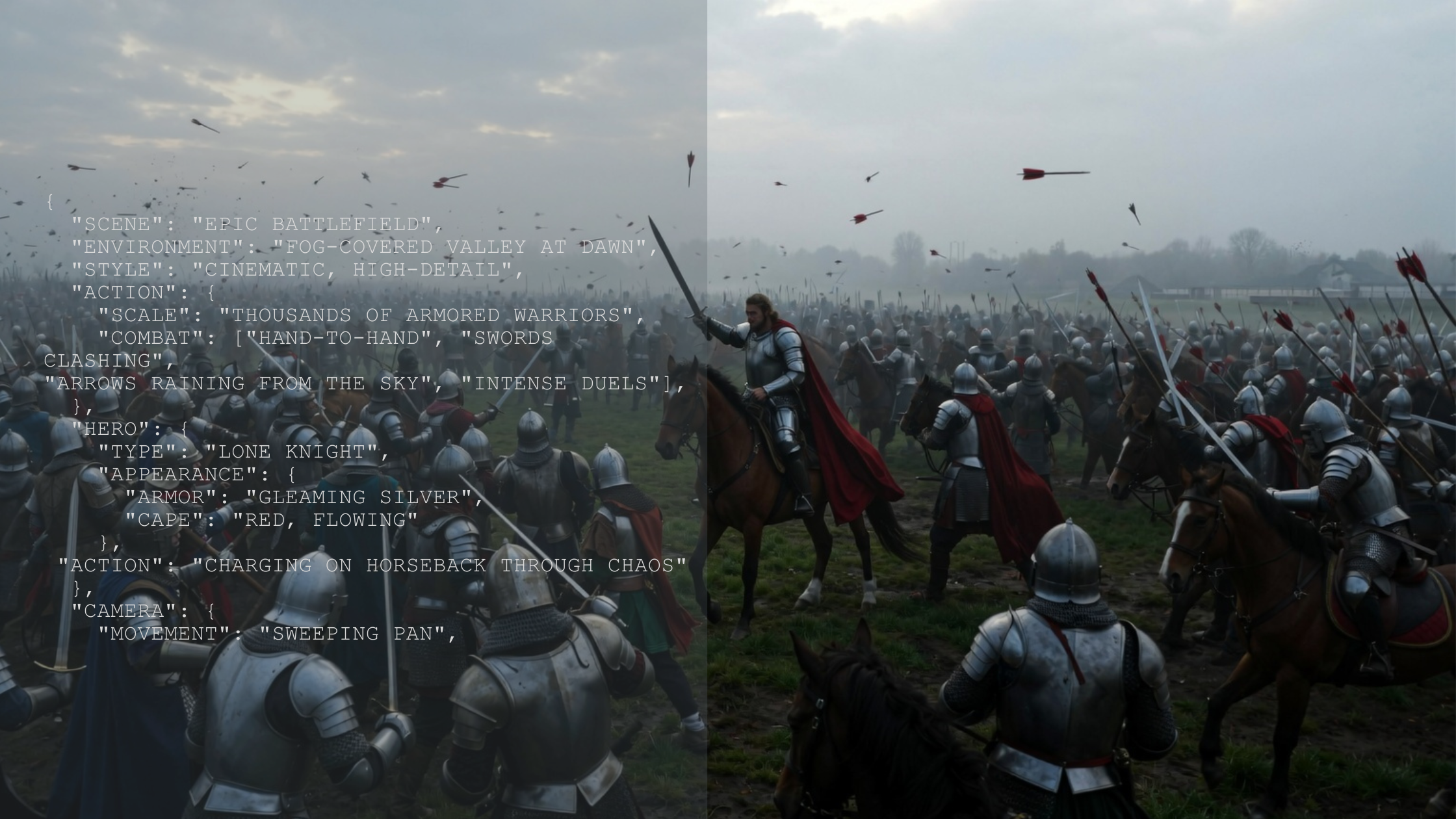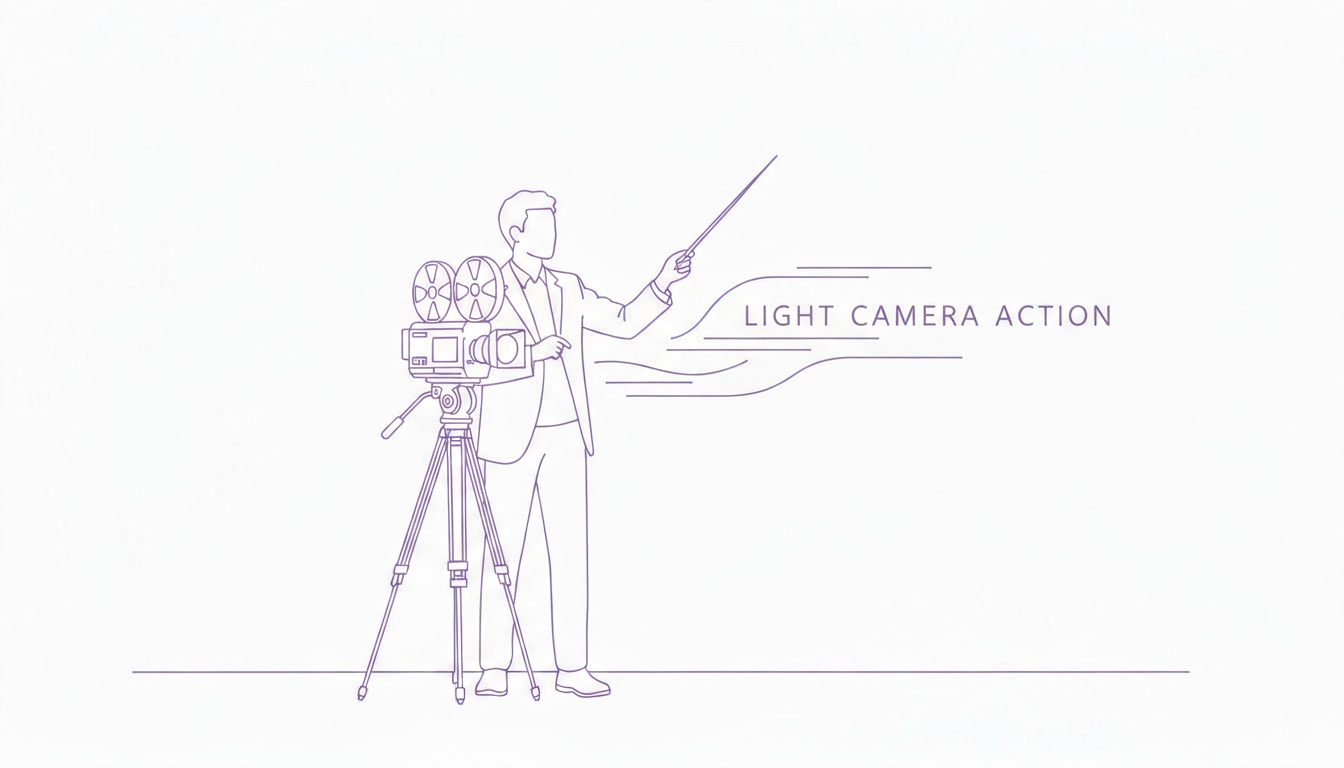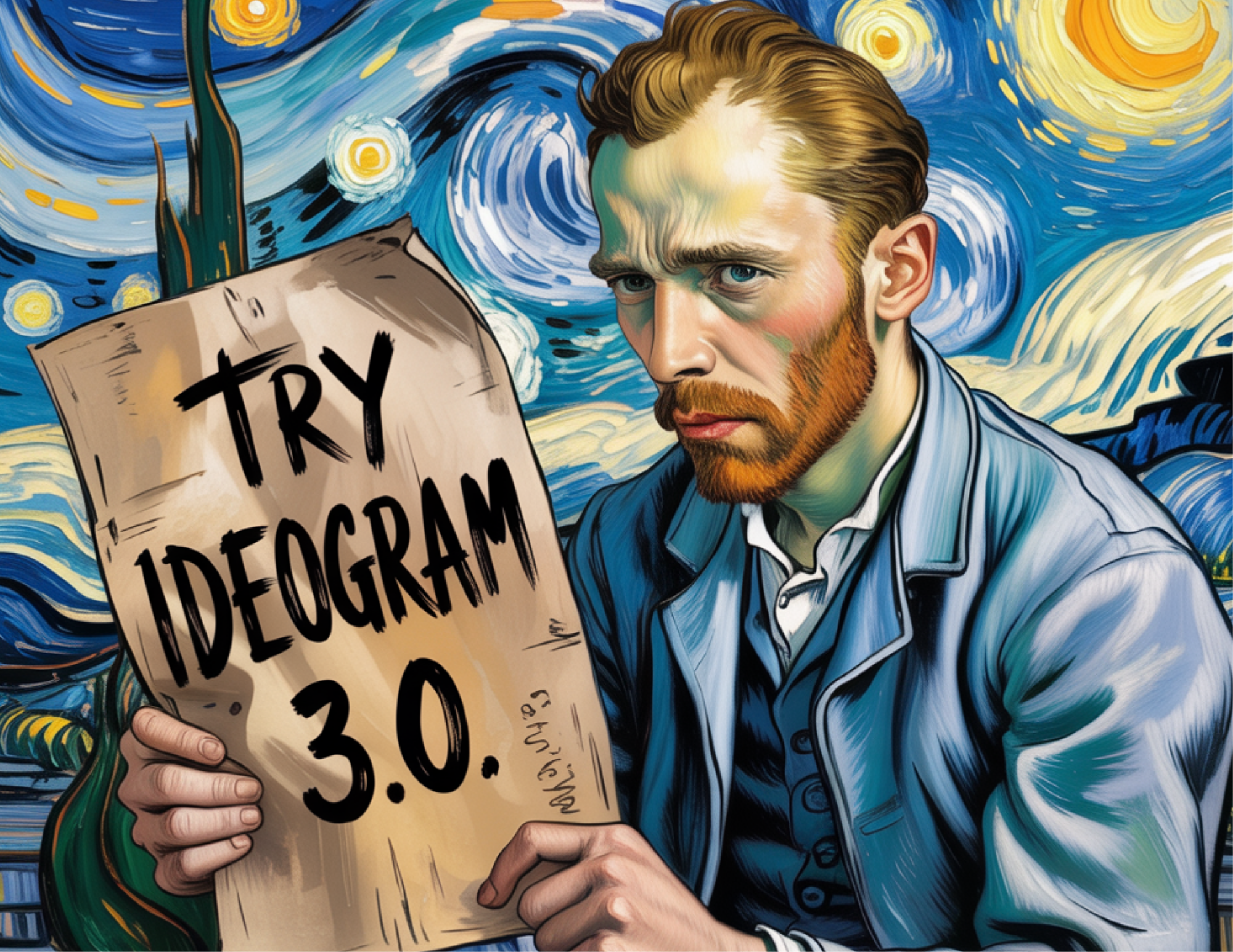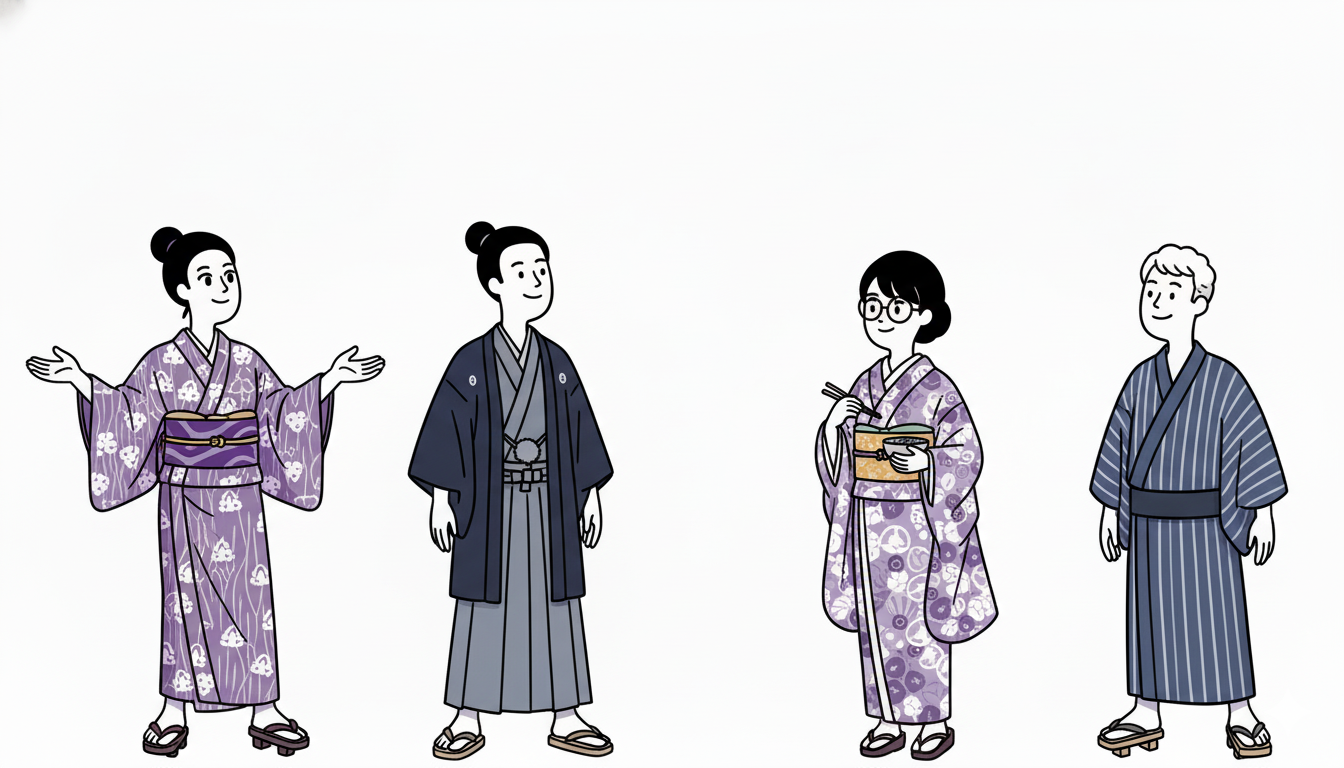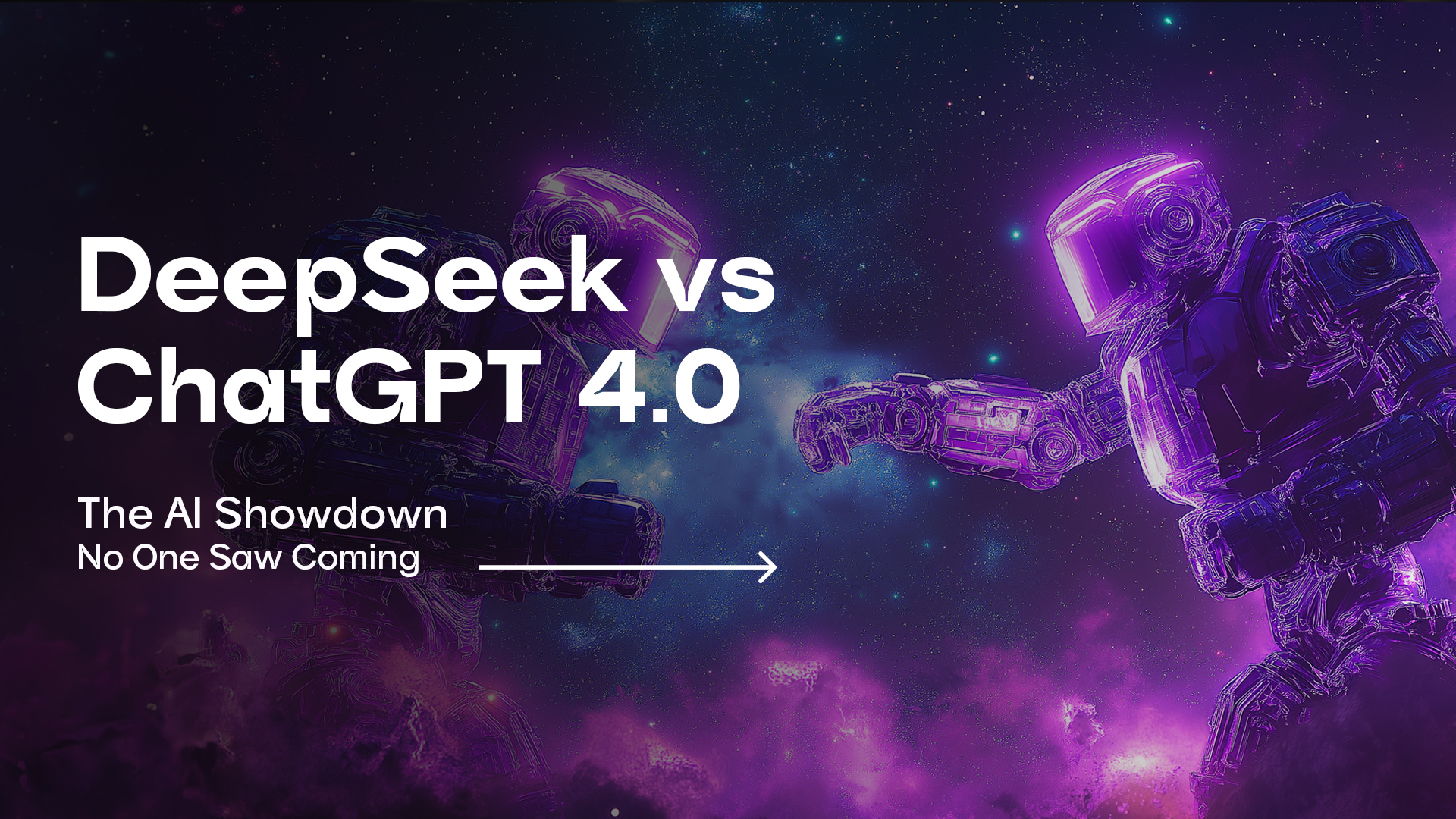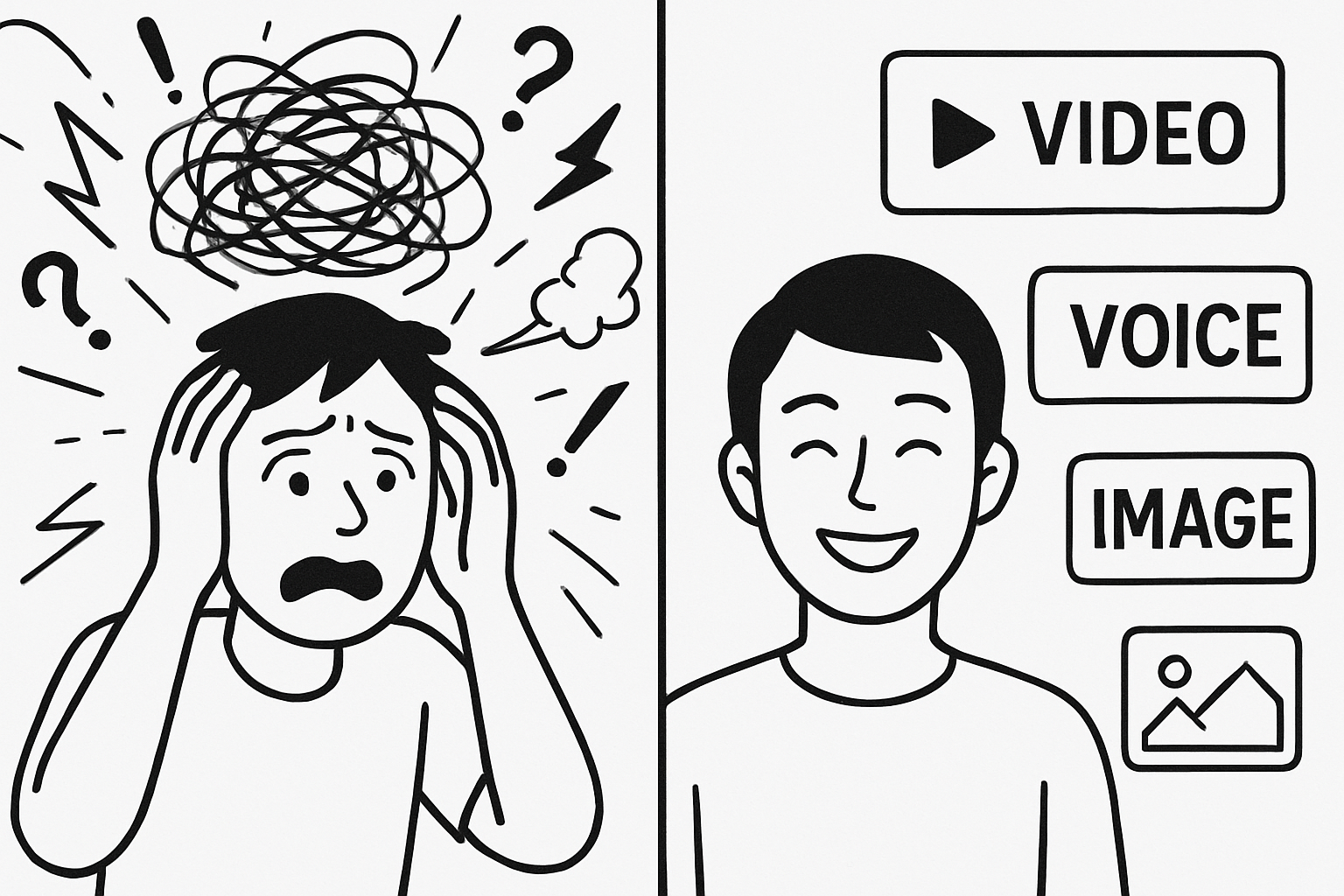Sophia Felix
Fri Oct 06 2023
7 mins Read
Welcome to the world of Imagine AI Art Generator, where you can turn your words into incredible artwork effortlessly. If you're new to the concept of prompts and want to learn how to create them effectively, you've come to the right place.
We'll break it down in simple terms, so even if you're not an art expert or a tech wizard, you can still master the art of writing prompts for AI Art Generation.
What's a Prompt Anyway?
A prompt is like a friendly instruction you give to the Imagine AI Art Generator. It helps the AI understand what kind of picture or character you want it to create. Imagine it as if you're talking to a buddy who's really good at drawing. You tell them what to draw, and they bring your idea to life.
And if you have multiple ideas for the same image that you want Imagine to process, just remember to separate them with a comma.
 Dashboard of Imagine Ai Art Generator
Dashboard of Imagine Ai Art Generator
Clear and Specific - No Mystery Here!
-
Paint a Clear Picture:
When you start your prompt, be crystal clear about what you want. Use words to describe the thing you want in your artwork. Whether it's a unicorn, a cityscape, or even a rainbow, be specific.
-
Specify Style or Theme
Imagine Image Generator AI can create art in different styles like realism, fantasy, or even something funky like ptixel art. Tell it which style you prefer, so it knows how to paint your picture.
-
Provide Details
If you want your artwork to be super-detailed or high-definition, mention it. The more you share, the better Imagine can understand your vision.
Setting the Mood and Atmosphere
-
Describe the Mood
Use words to set the mood. Do you want your art to feel peaceful, mysterious, or exciting? Let Imagine know!
-
Capture the Essence
Share more details to help Imagine understand the vibe you're going for. Whether it's a soft and serene scene or a vibrant and lively one, tell it.
Use Positive Examples - Show Some Love
-
Inspire with Examples
Imagine loves examples. Show it artwork you admire or artists you like. It'll get a sense of what you're into.
-
Highlight Preferred Styles:
Explain why you like those examples. Maybe you want your art to look like Van Gogh's or a famous sci-fi illustrator. Imagine will do its best to match your taste.
No Confusion Allowed
-
Be Clear and Unambiguous
Use simple and straightforward language. Avoid fancy words or unclear instructions. Imagine is a smart AI, but it likes things simple.
-
Remove Potential Misinterpretations
Imagine can get confused if your prompt has mixed messages. Make sure it's straightforward.
Embrace Your Preferences
-
Color Palette or Techniques
If you have a specific color scheme or artistic technique in mind, mention it. Your preferences matter!
-
Personalize the Prompts
Your art should reflect your style. Don't be shy about sharing your vision.
Keep Experimenting
-
Explore Different Approaches
Don't be afraid to tweak your prompts. You can make them better with each try.
-
Embrace Iteration
Think of it as a fun experiment. Let Imagine surprise you with its creativity.
What's the Message?
-
Communicate the Message
If your artwork has a special message or concept, tell Imagine. It'll try to convey it through art.
-
Convey Desired Impact
Share how you want people to feel when they see your art. Whether it's joy, inspiration, or curiosity, Imagine will aim for that.
Stay Open-Minded
-
Embrace Creative Interpretation
Let Imagine bring its own unique twist to your art. It's like giving your buddy artistic freedom.
-
Be Open to Surprises
Sometimes, Imagine might surprise you with something unexpected. Enjoy the journey!
Case Study
Writing a Perfect Prompt Let's create two simple yet precise prompts, and I'll show you how they encompass all the elements we've discussed.
Prompt 1: A Serene Beach Sunset in Realistic Style
“Imagine a serene beach scene with the sun gently setting over the calm ocean waves. I want this artwork to look as realistic as possible, like a photograph. Make sure to capture the soft, peaceful mood of the moment. I'm inspired by artists like Thomas Kinkade, who beautifully depict tranquil landscapes.”
 a serene beach scene with the sun gently setting over the calm ocean waves
a serene beach scene with the sun gently setting over the calm ocean waves
In this prompt:
We're clear and specific about the subject: a beach sunset. The style is specified as realistic. The mood and atmosphere are described as serene. We've provided an example of an artist we admire.
Modified Prompt 1: A Serene Beach Sunset with a Person in Realistic Style
Now, let's say you are not satisfied with the artwork that has been generated as an output of your prompt and you want to add certain changes to it. In the above case if you want to add a person beholding the scenic view, the modified prompt can be as follow:
“Imagine a serene beach scene with the sun gently setting over the calm ocean waves, and include a person standing or sitting on the shore, gazing at the beautiful sunset. I want this artwork to look as realistic as possible, like a photograph, while capturing both the soft, peaceful mood of the moment and the emotion of the person as they behold the scene. The person should appear lost in contemplation or appreciation of the stunning sunset. I'm inspired by artists like Thomas Kinkade, who beautifully depict tranquil landscapes.”
 a person standing or sitting on the shore, gazing at the beautiful sunset
a person standing or sitting on the shore, gazing at the beautiful sunset
In this modified prompt, we've added the element of a person enjoying the sunset to create a more emotionally engaging artwork.
Prompt 2: A Whimsical Fantasy Forest with Vibrant Colors
“Picture a whimsical forest filled with magical creatures and vibrant, fantastical colors. I'd like this artwork to have a fantasy theme, where imagination knows no bounds. The mood should be playful and adventurous, like a journey into a fairy tale. Think of artists like Mary Blair for inspiration; her use of color and whimsy is fantastic.”
 whimsical forest filled with magical creatures
whimsical forest filled with magical creatures
In this prompt:
We've described a clear subject: a fantasy forest. The style is mentioned as fantasy. The mood and ambiance are conveyed as whimsical. We've shared an example artist (Mary Blair) and highlighted the preferred aesthetic.
Modified Prompt 2: A Whimsical Fantasy Forest with Vibrant Colors, Featuring a Friendly Dragon
Now, if you want to induce a change to the whimsical fantasy forest scene, such as adding a particular creature or element, here's how you can modify it:
“Picture a whimsical forest filled with magical creatures and vibrant, fantastical colors. I'd like this artwork to have a fantasy theme, where imagination knows no bounds. The mood should be playful and adventurous, like a journey into a fairy tale. Include a friendly dragon as one of the magical creatures in this forest. Think of artists like Mary Blair for inspiration; her use of color and whimsy is fantastic.”
 Image created with imagine Ai Art Generator
Image created with imagine Ai Art Generator
In this modified prompt, we've specified the addition of a friendly dragon to the whimsical forest scene, giving the artist a clear direction on what to include in the artwork. These prompts follow the guidelines we discussed, making it easier for Imagine AI to understand and create the desired artwork.
Conclusion
Writing a good prompt with Imagine AI Art Generator is all about clear communication and collaboration. Remember to be specific, set the mood, share examples, and keep it simple. Your preferences matter, and experimentation is part of the fun. So, go ahead, create your prompts, and let Imagine turn your ideas into fantastic AI-generated art.
Imagine AI Art is your one-stop destination for all things creative. Explore our Imagine Affiliate Program to turn your passion for art and AI into income. Dive into the world of mobile artistry with Imagine's iOS and Android apps.
Tech enthusiasts can explore Imagine's API page to discover innovative ways to integrate AI into their artistic projects. Join us at Imagine AI Art and unlock a world of creative possibilities.
FAQs

Sophia Felix
Sophia Felix is an AI enthusiast and content marketer passionate about the way technology reshapes creativity and the human experience. She dives into the latest AI trends, making complex tech accessible and inspiring for everyone.