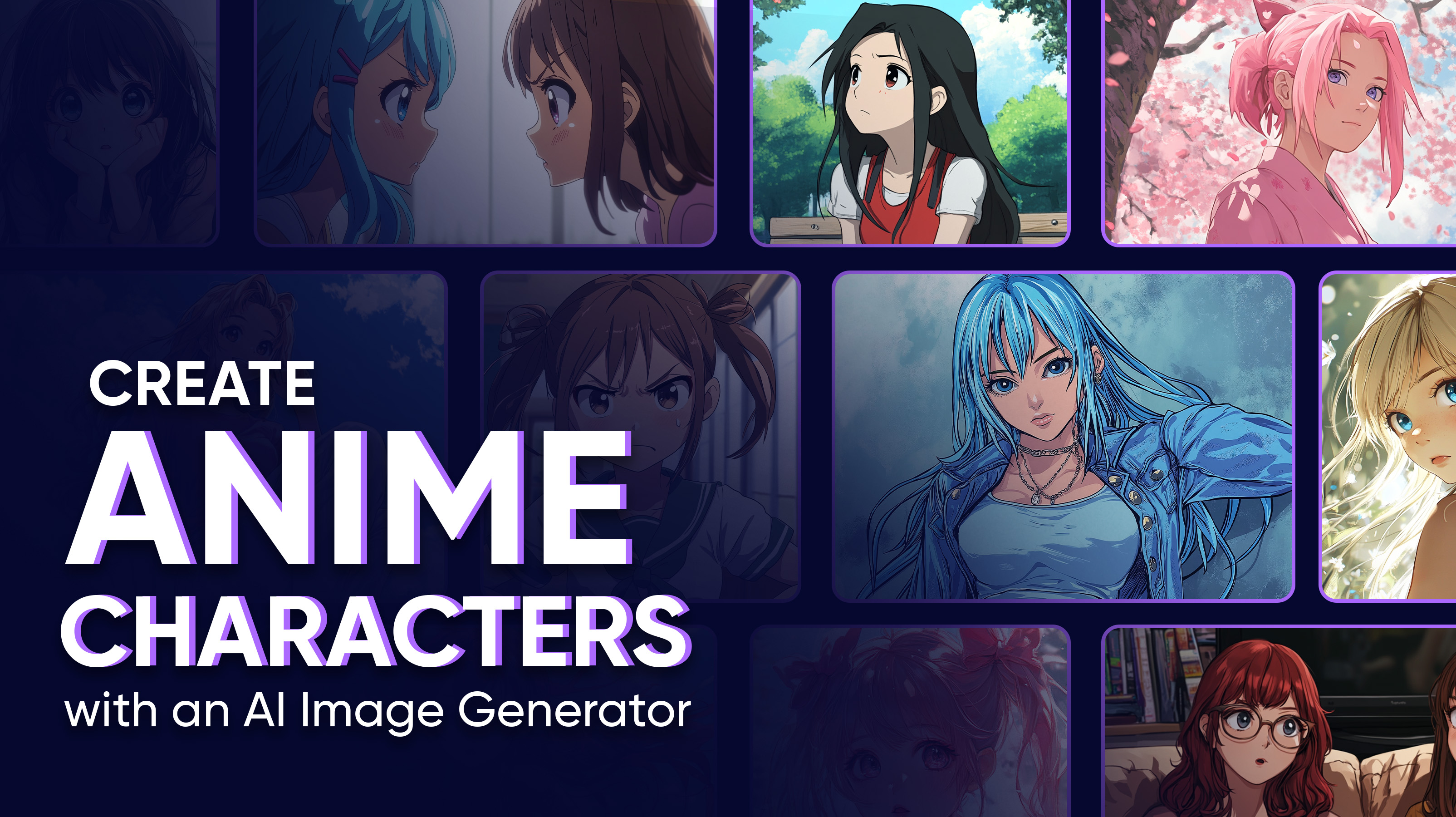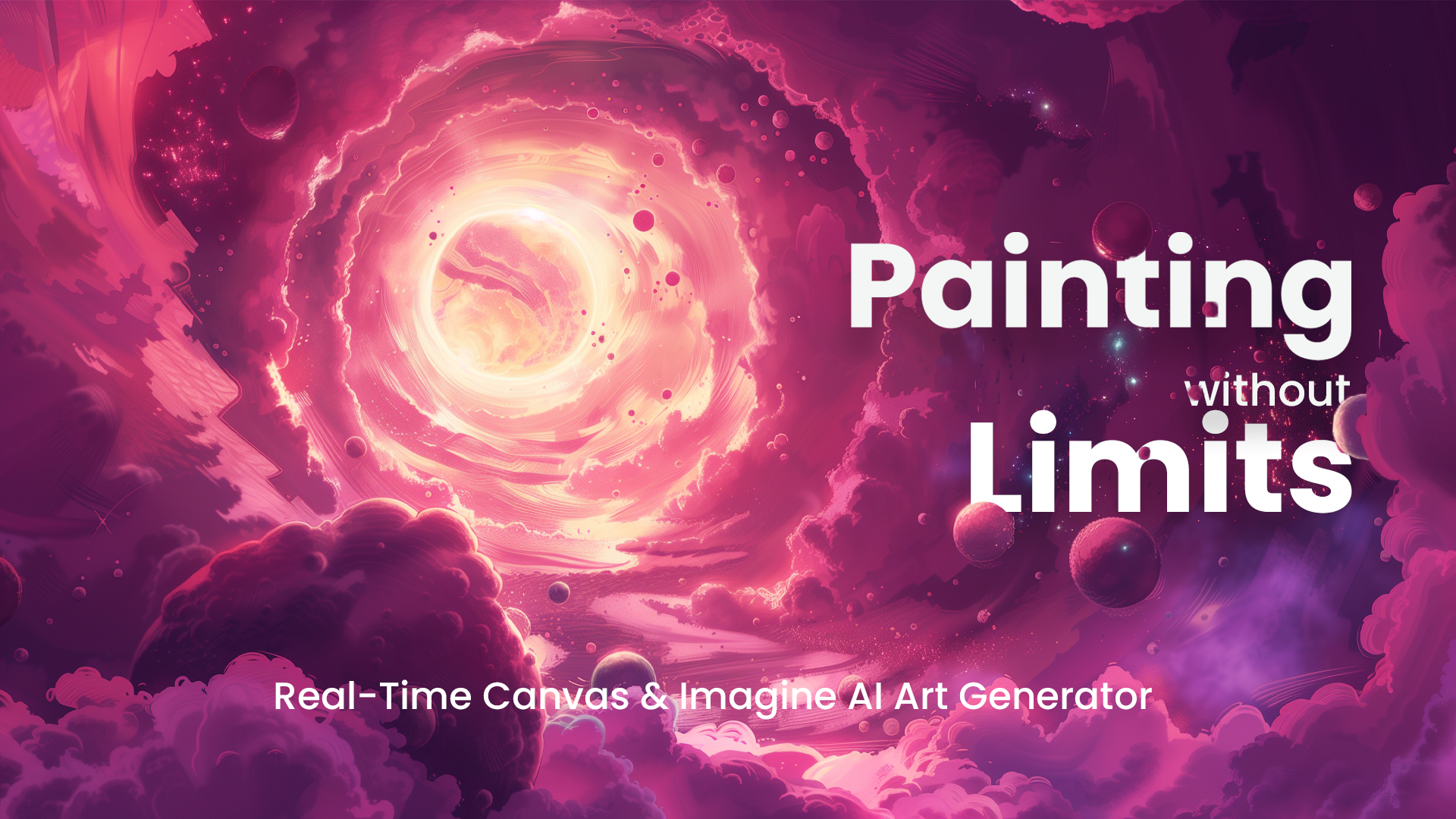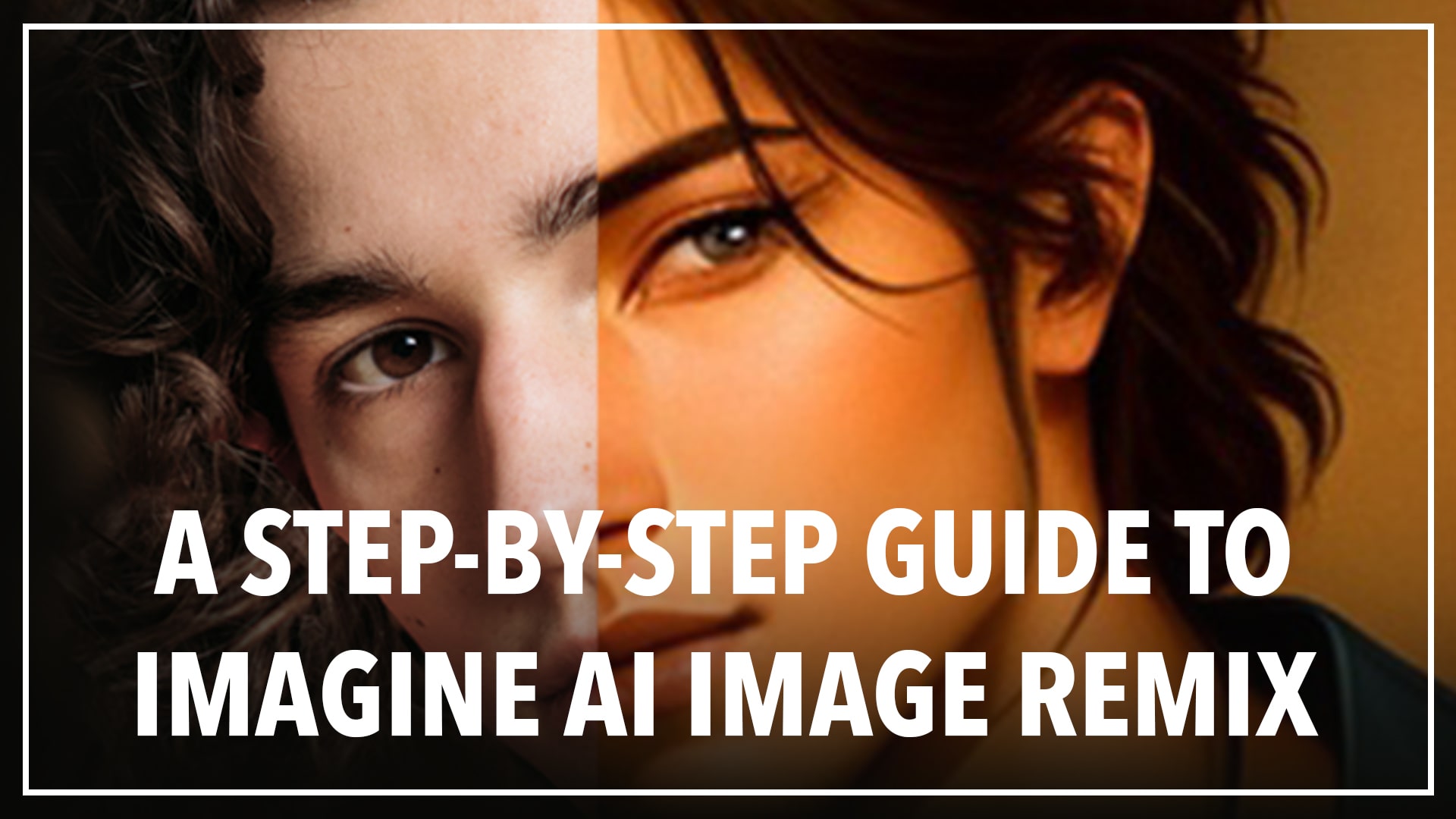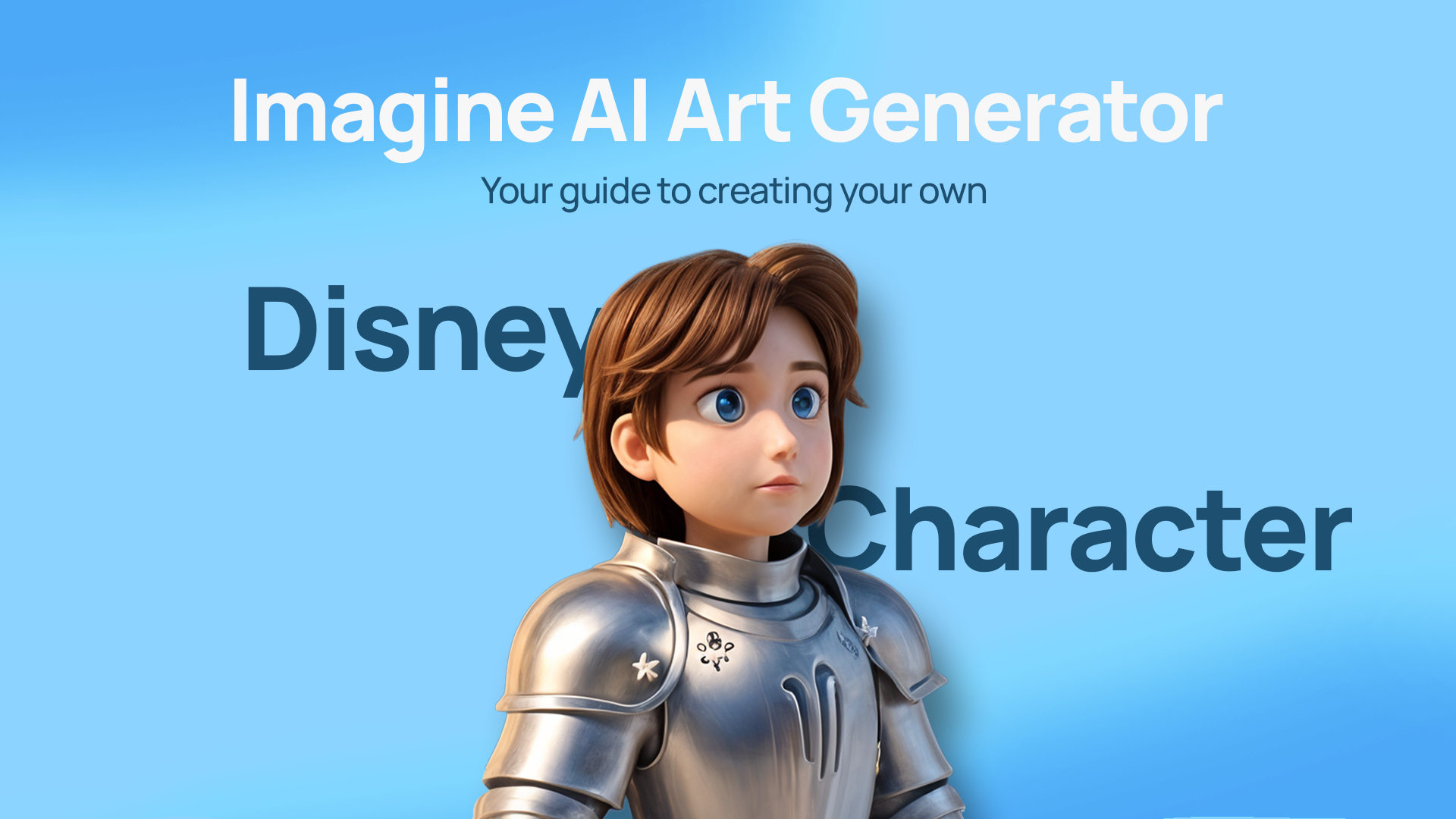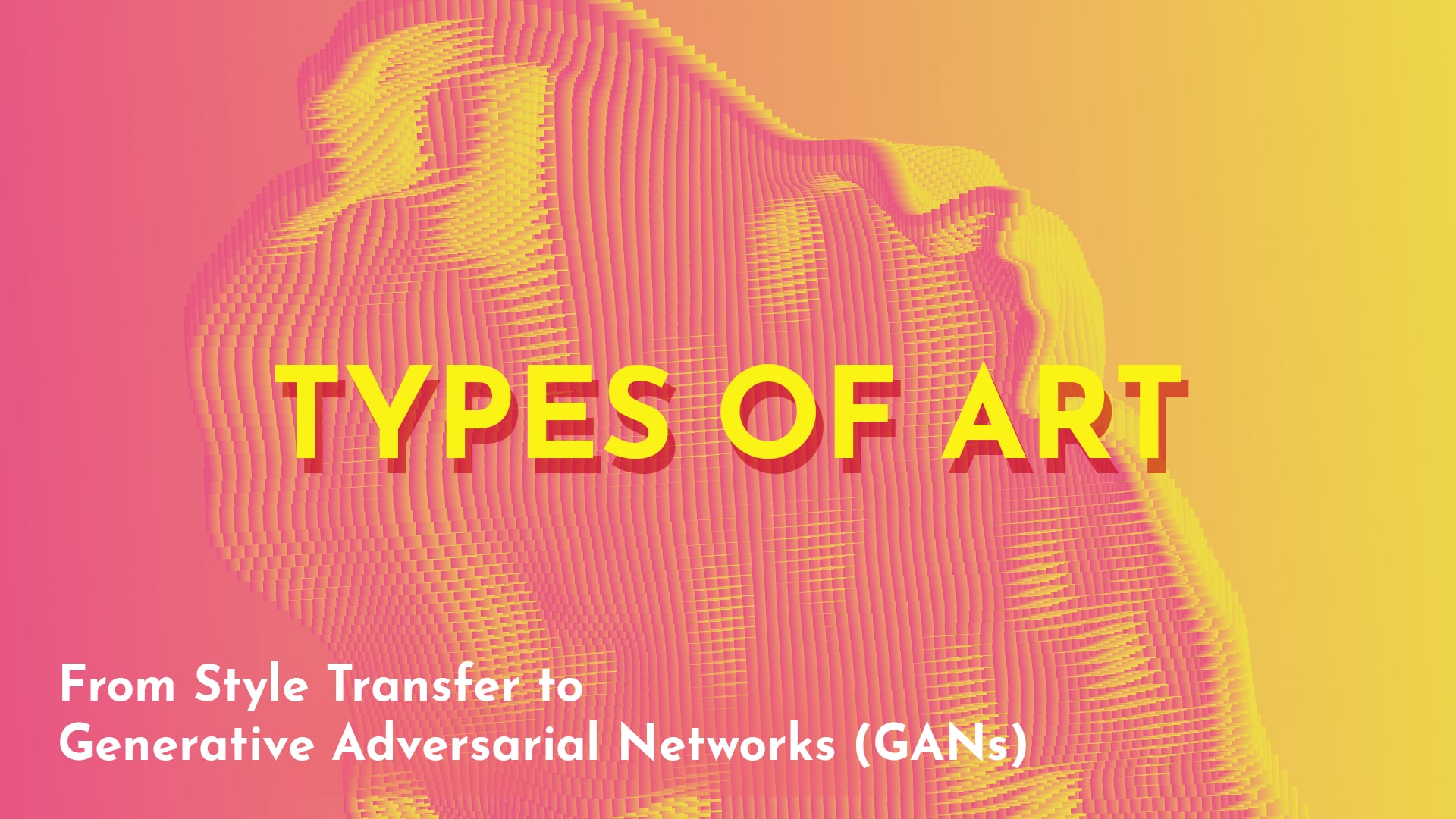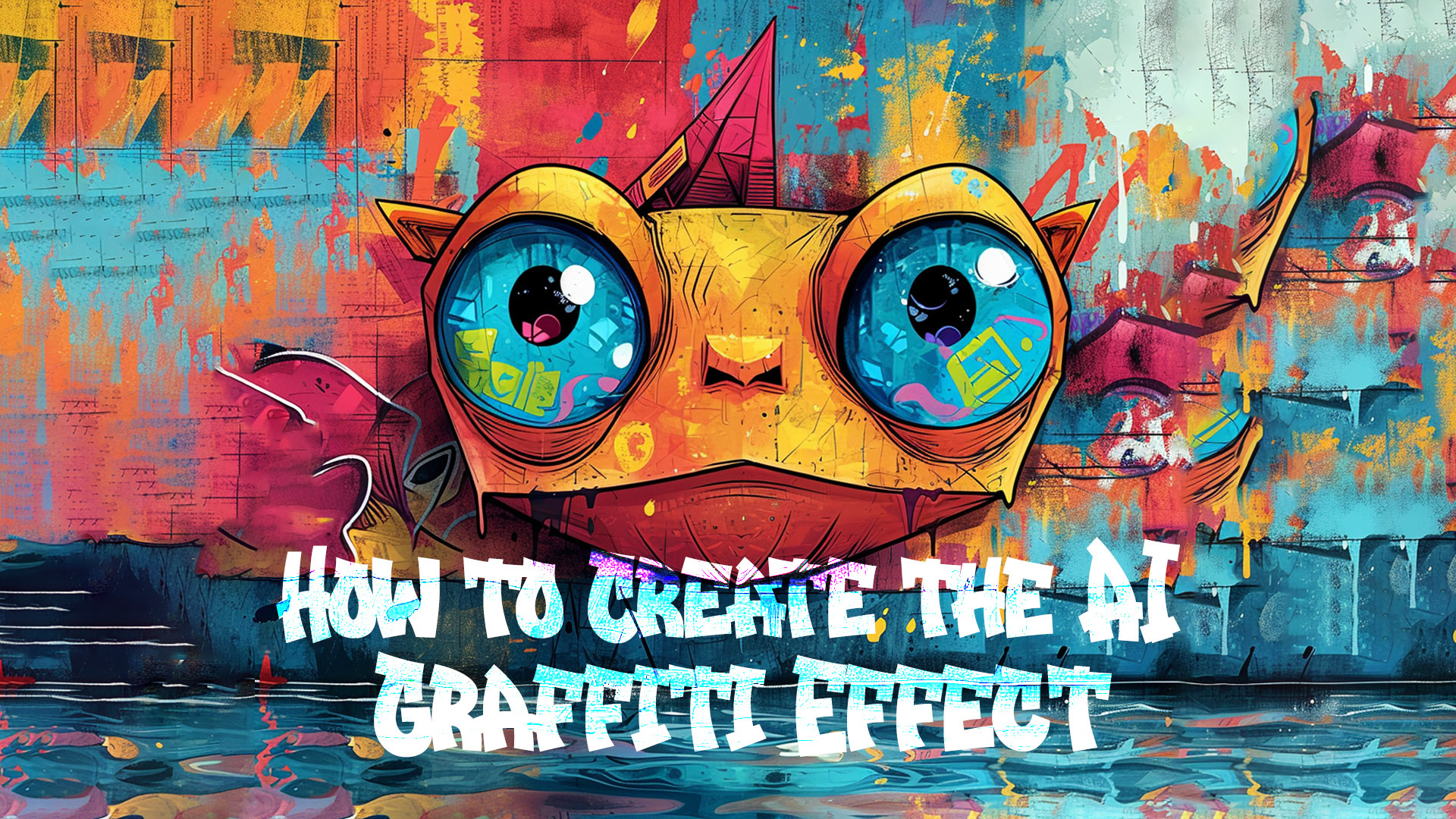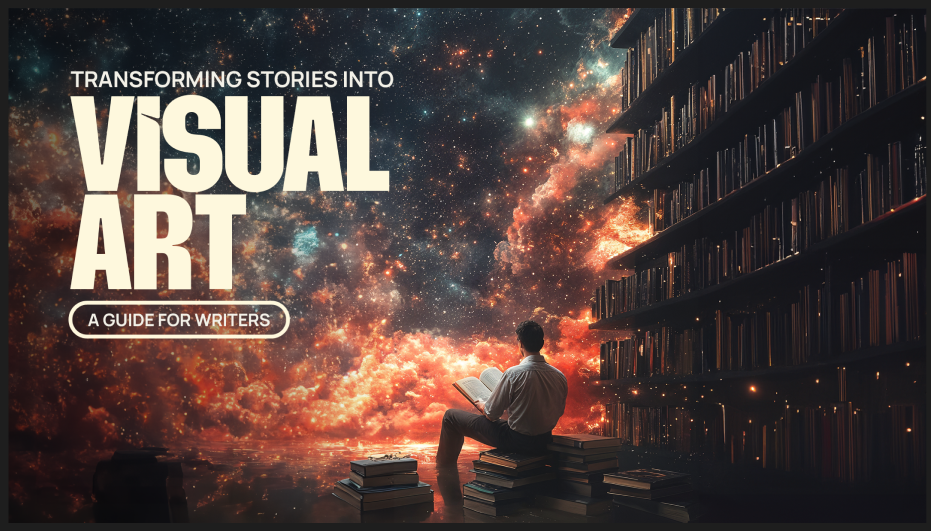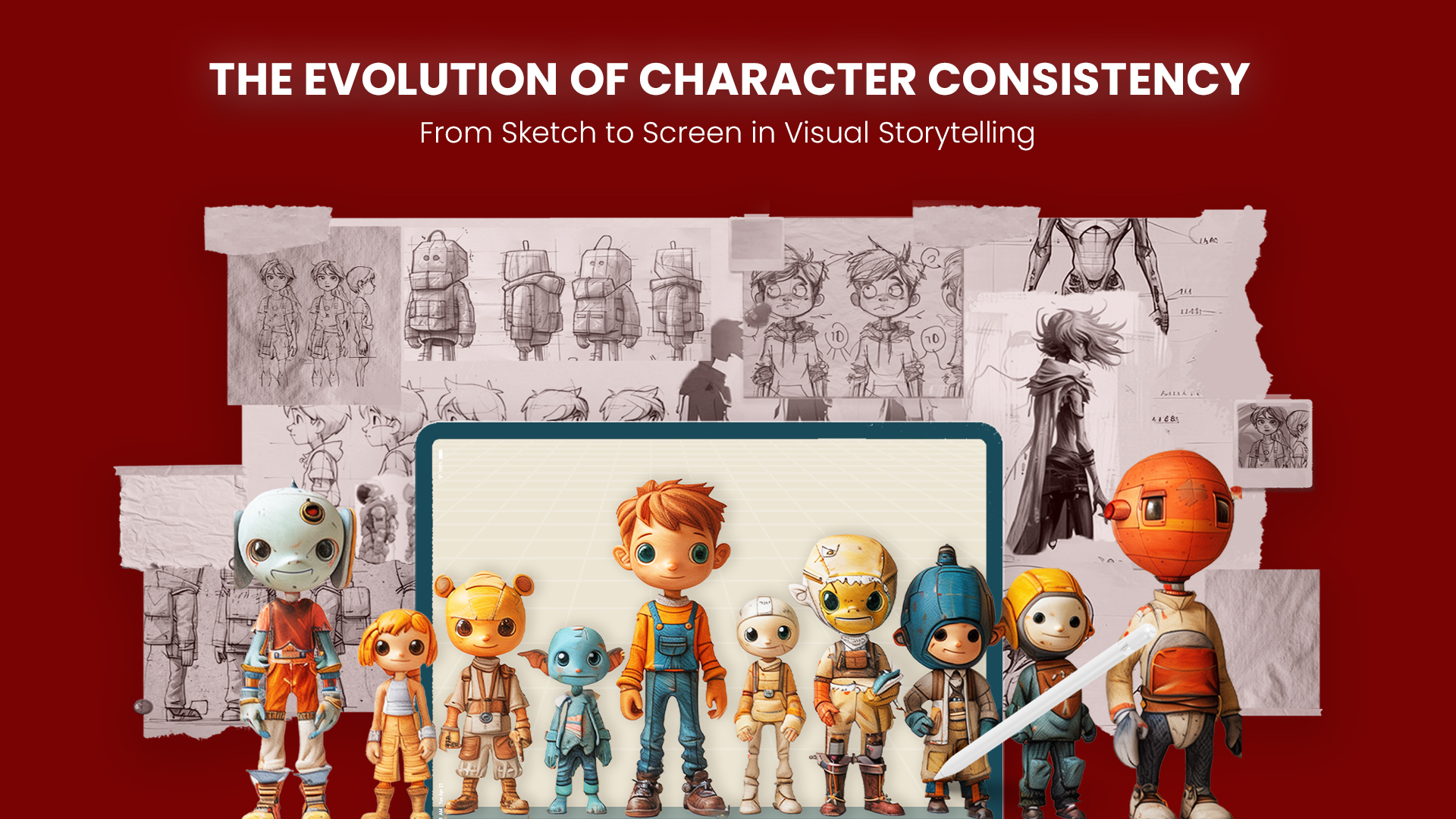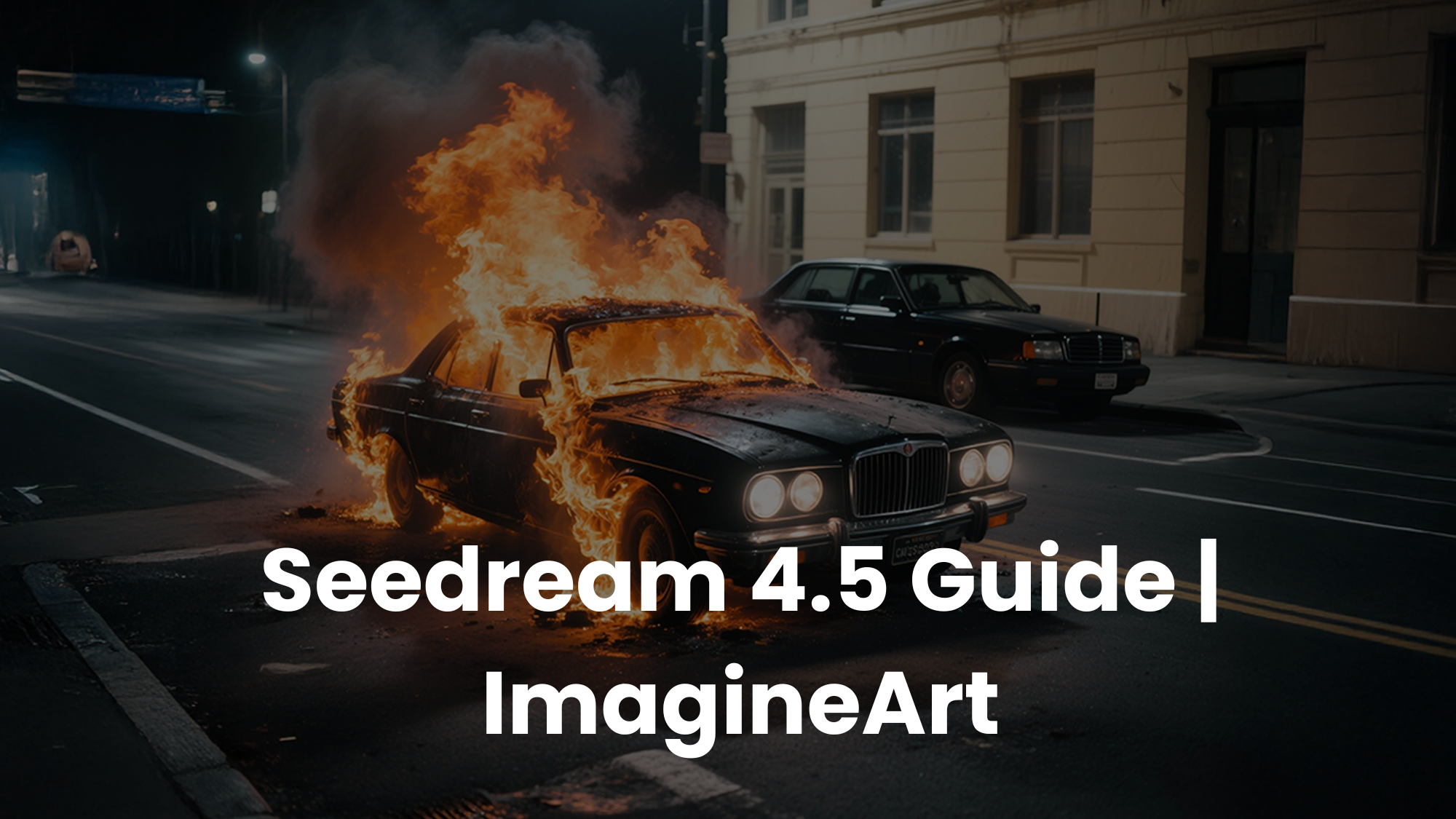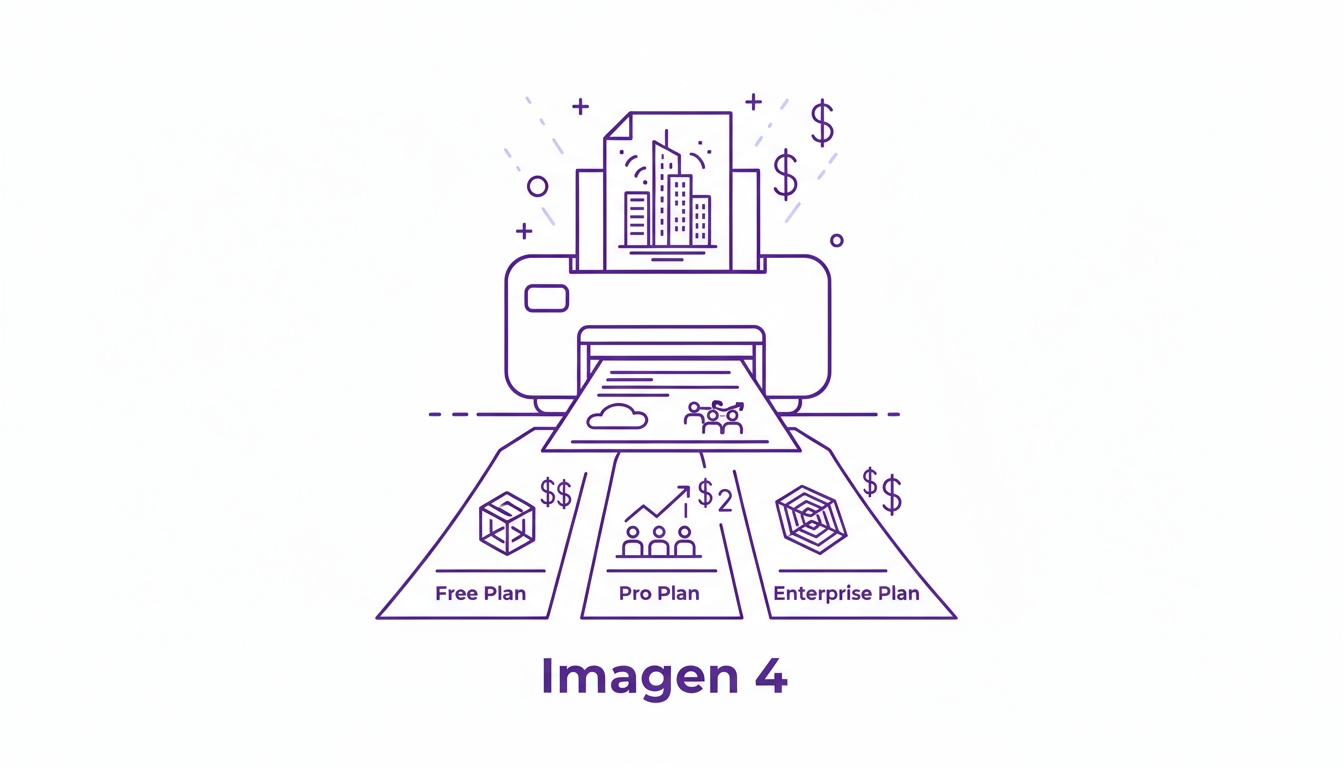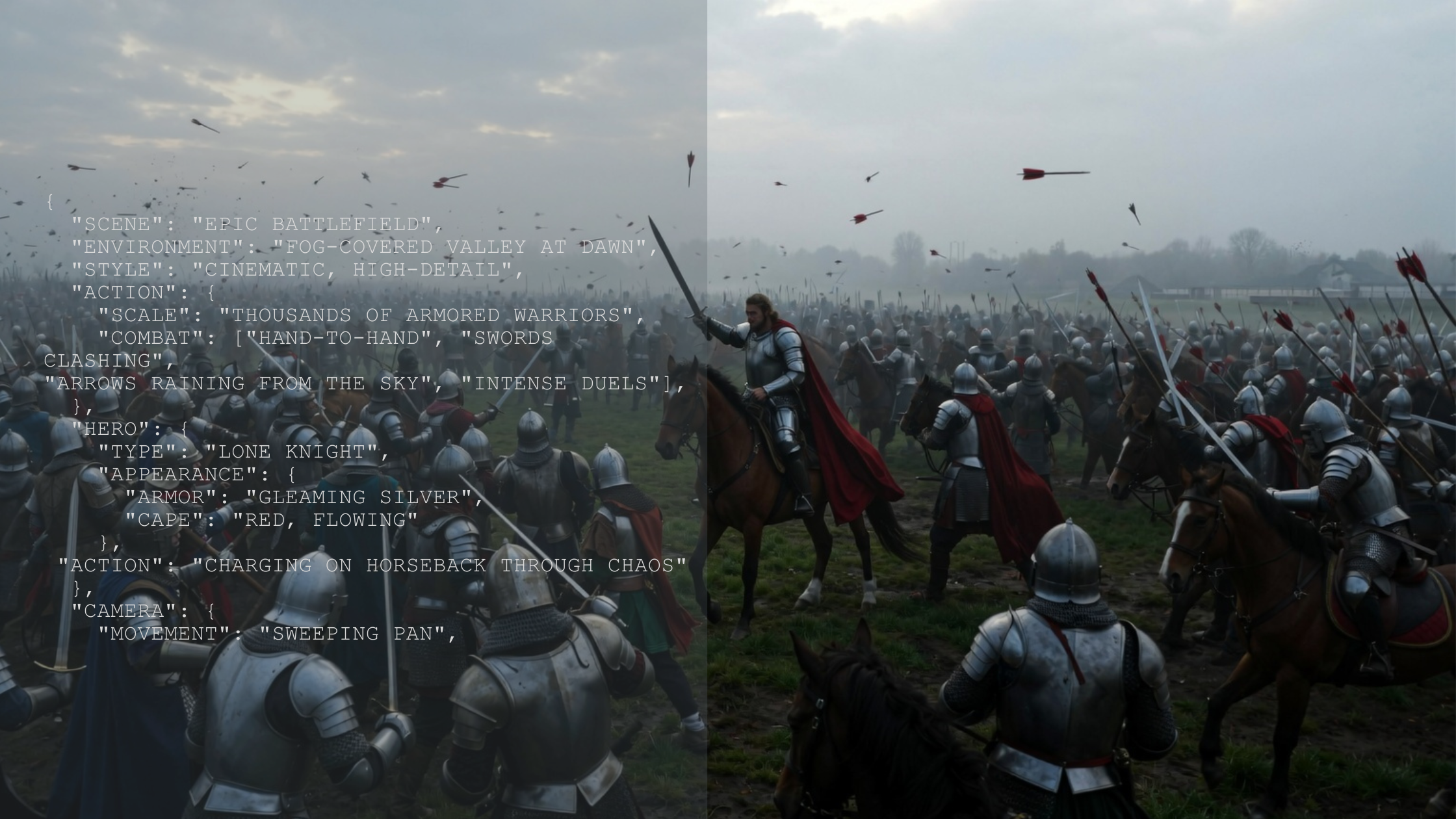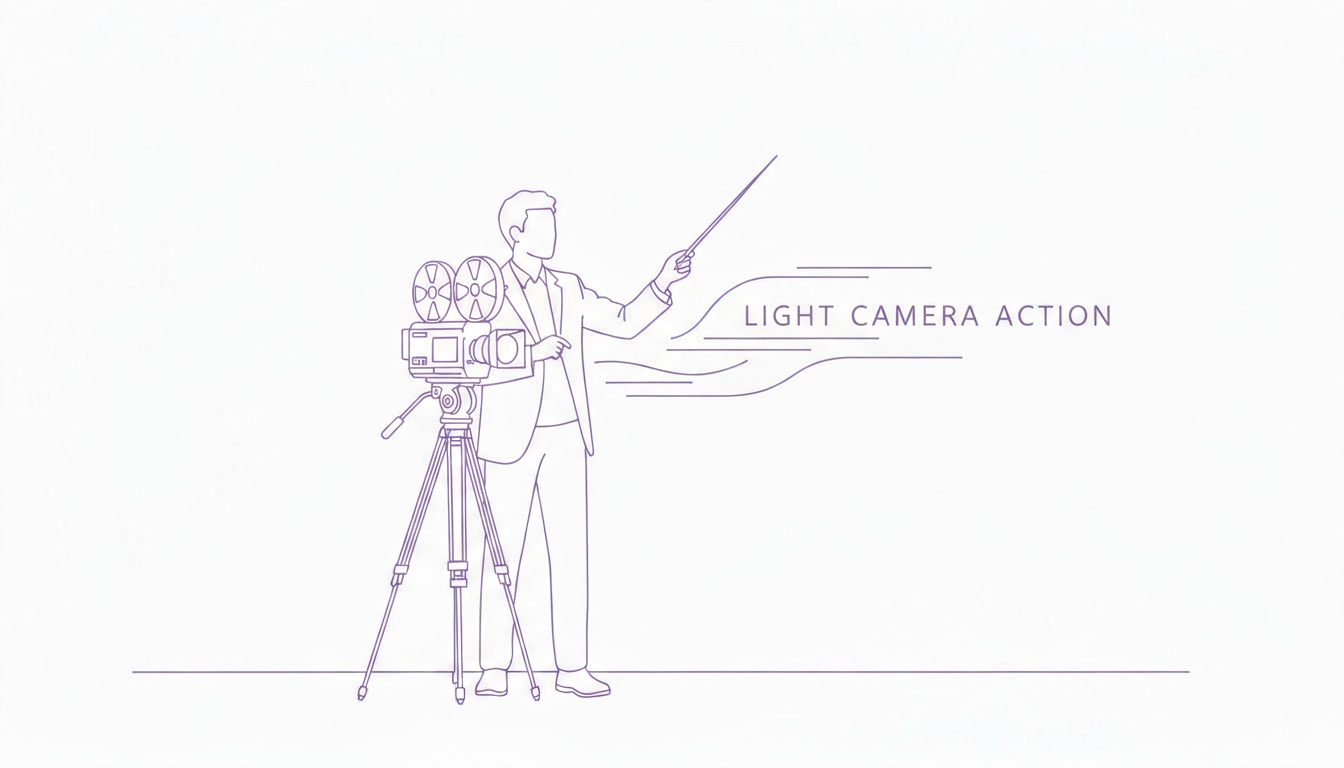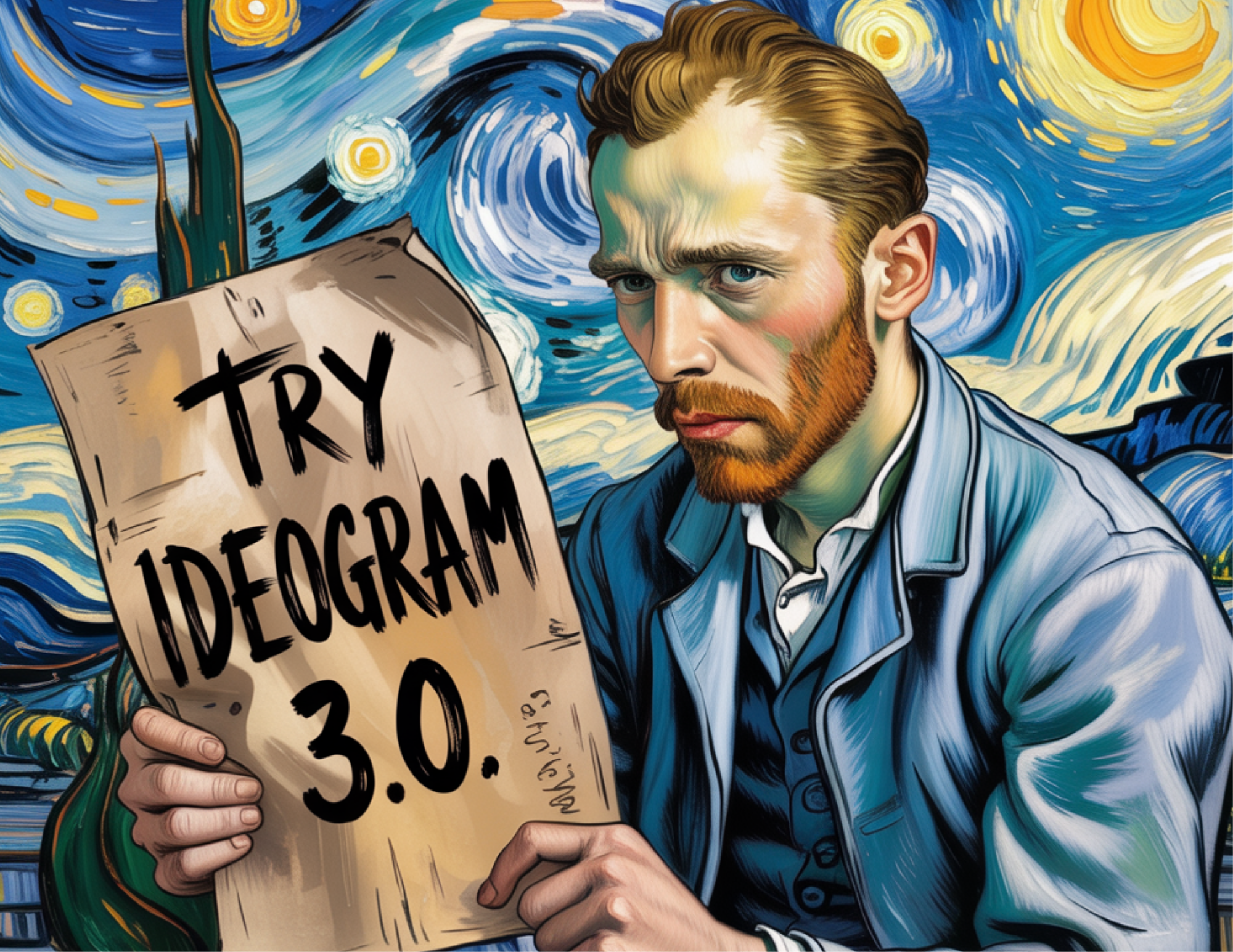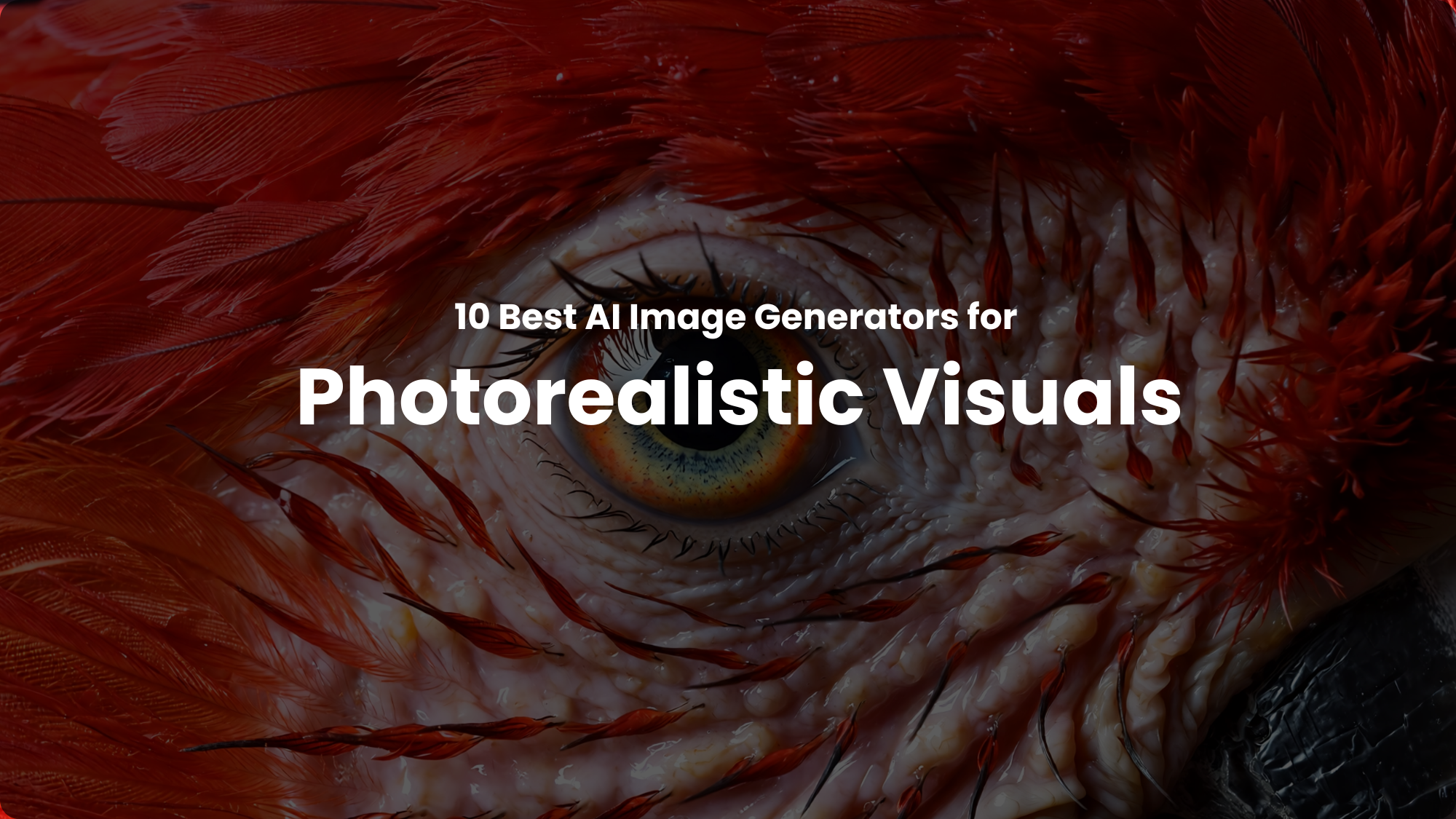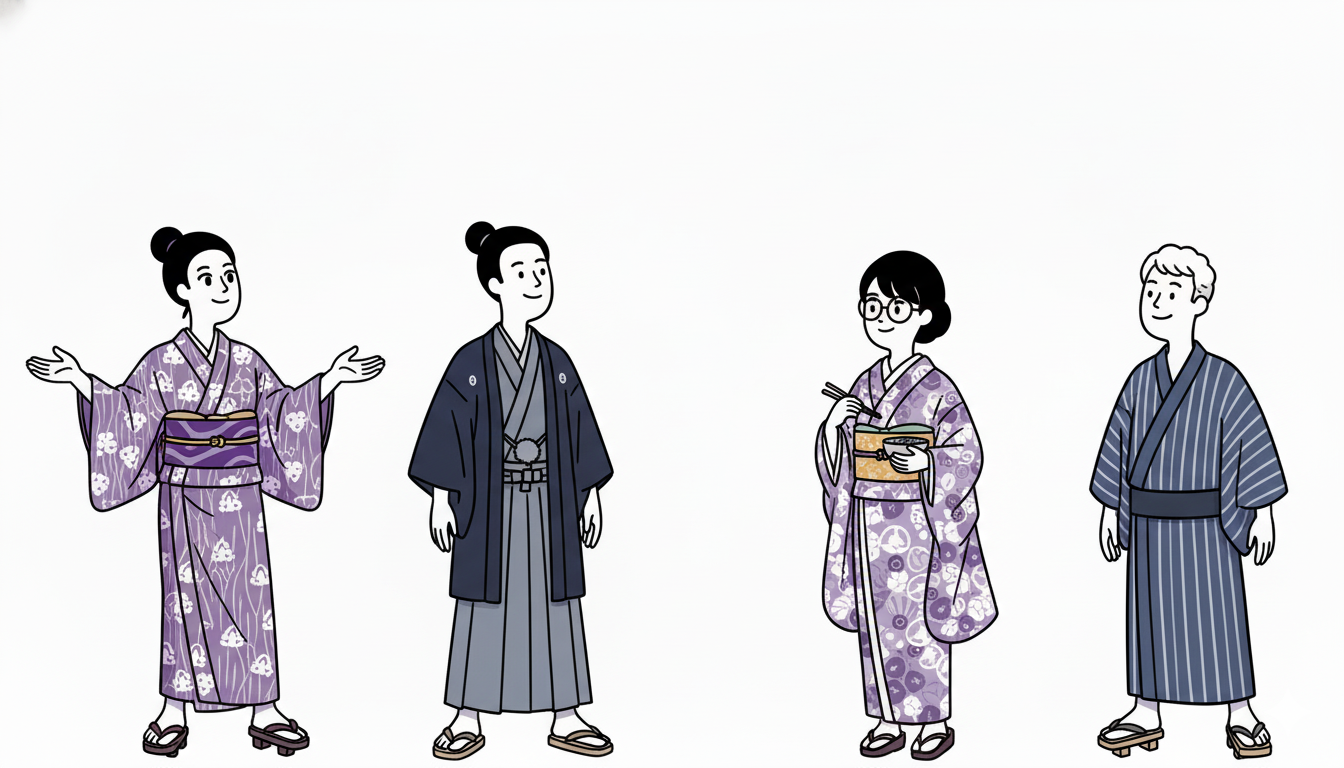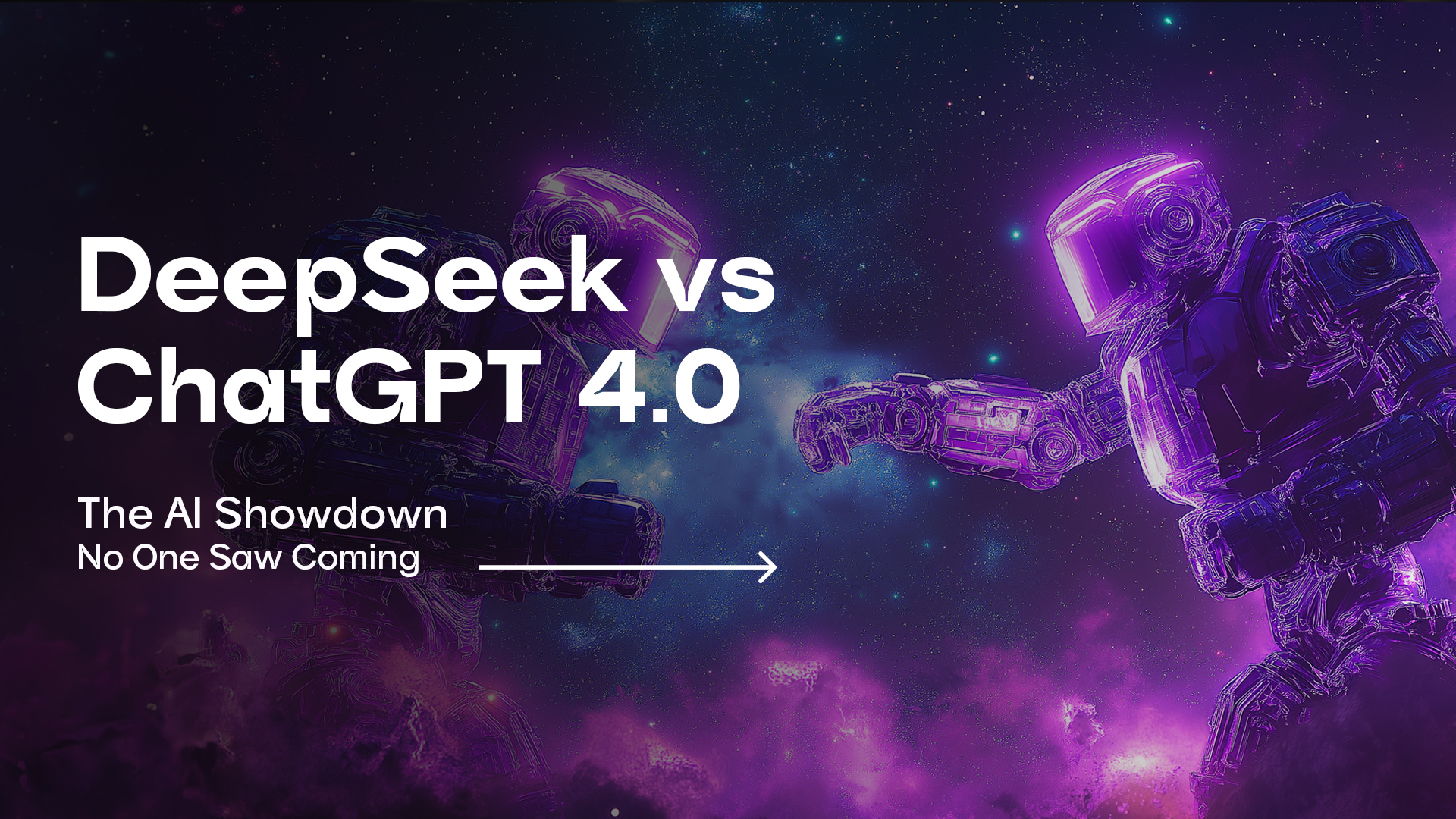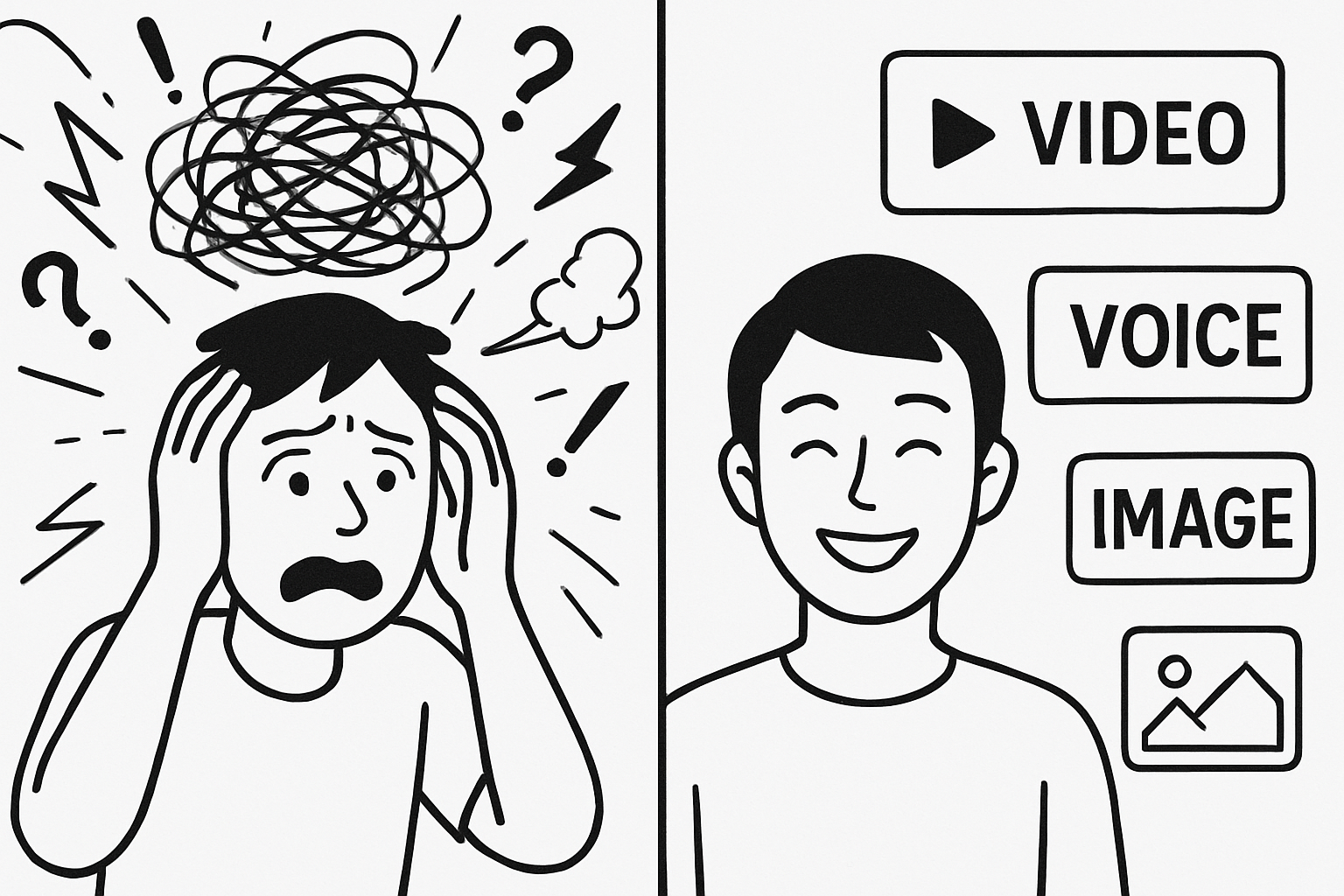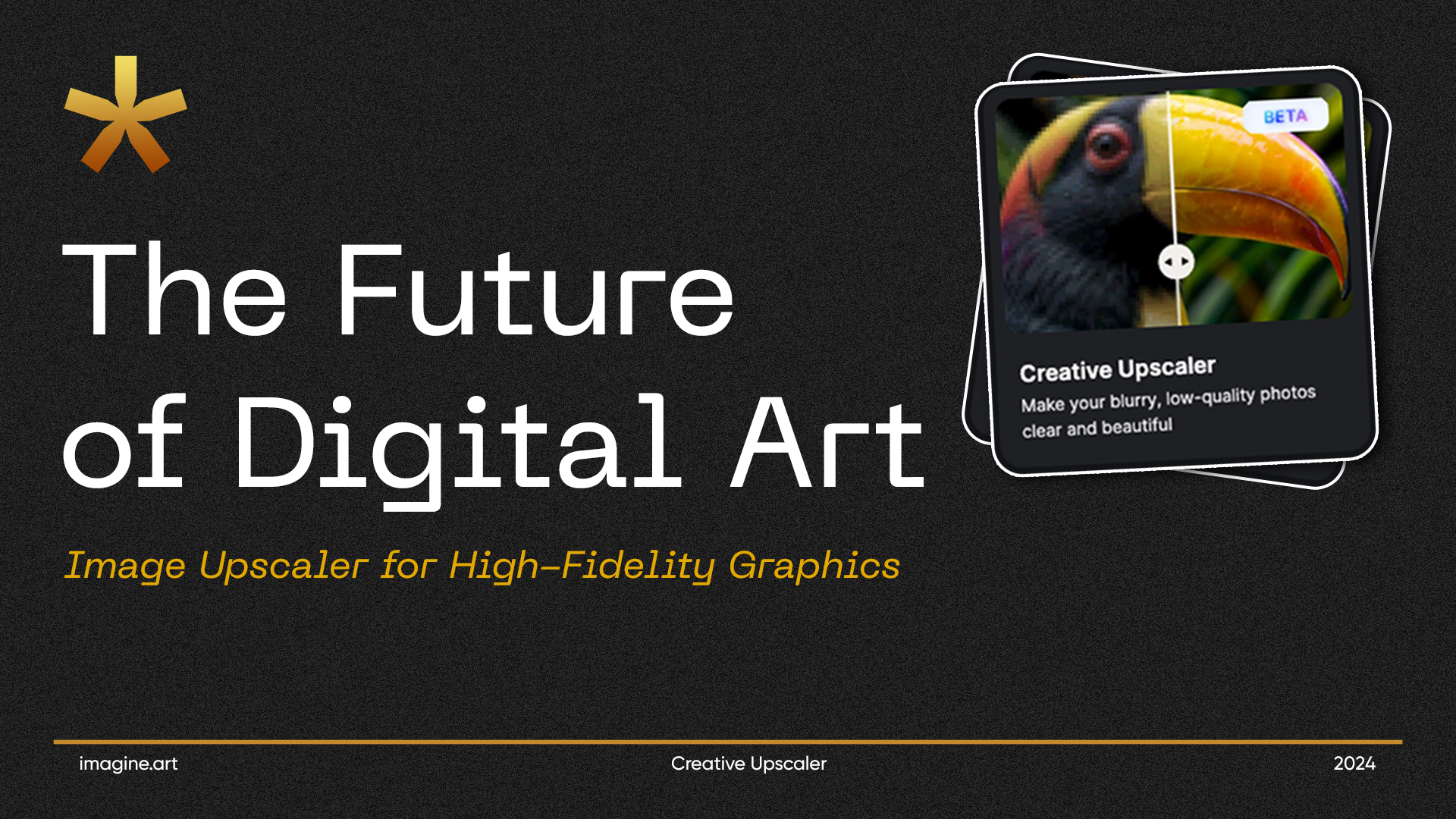

Sophia Felix
Wed Jun 12 2024
4 mins Read
Digital art is similar to creating images and animations on digital media. With the help of upscaling techniques, you can make these images look even better.
Image Upscaler makes low-quality images seem detailed and clear. It makes them seem like real life. This allows artists to create amazing, realistic visuals. They are high in quality. Let's look at how these upscaling methods will change the look and feel of digital art.
What is upscaling?
Upscaling is the process of increasing the quality of digital videos and images. Suppose you have a blurry image that you want to upscale and clearer. Image Upscaler uses programs to add extra details and improve the image. Making it appear more appealing than before.
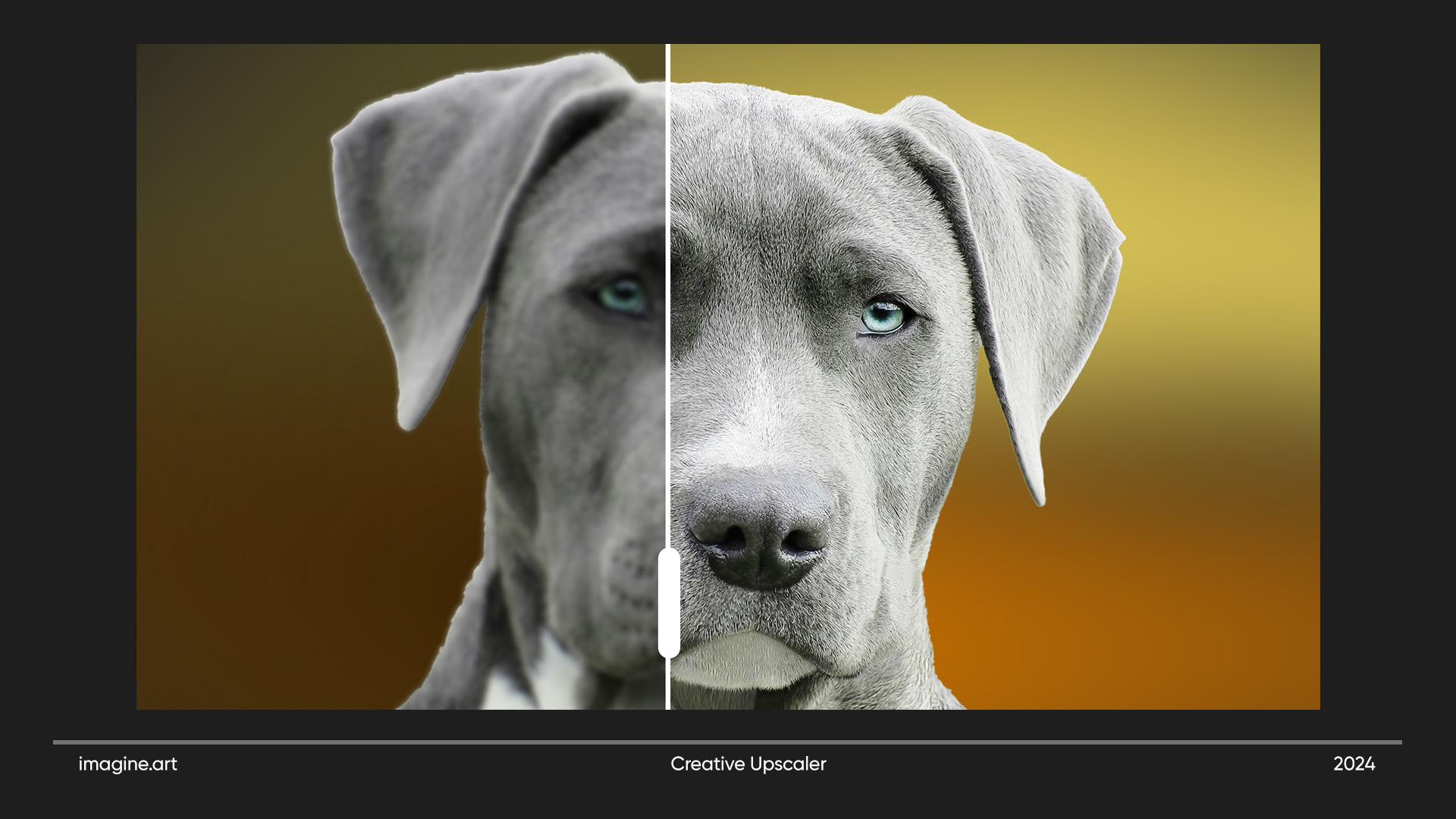 Artboard 2.jpg
Artboard 2.jpg
AI image generator offers new creative ways for artists to improve their work. Upscaling refines your image quality. You can maximize your potential. And create high-resolution art. This does not require you to be an expert. You can easily use it, as it has a simple interface.
How to use upscaling for enhanced graphics:
Image Upscaler creates AI art. It improves the quality and resolution of your image. With just simple steps you can create a better image. Here’s a step-by-step guide to enhance graphics with Image Upscaler.
-
Sign in to Imagine Art:
Simply go to Imagine Art’s website. Sign up and start using it. It has a simple interface that will require no expertise.
-
Select Creative Upscaler:
Now go to Creative Upscale and upload the image you want to work on. You can improve the resolution and quality of your graphics.
-
Advance Settings:
Once you've decided on your settings, start the upscaling process. This could take several seconds. You can also use text prompts to enhance your graphics. AI Art Generator will make graphics based on your description.
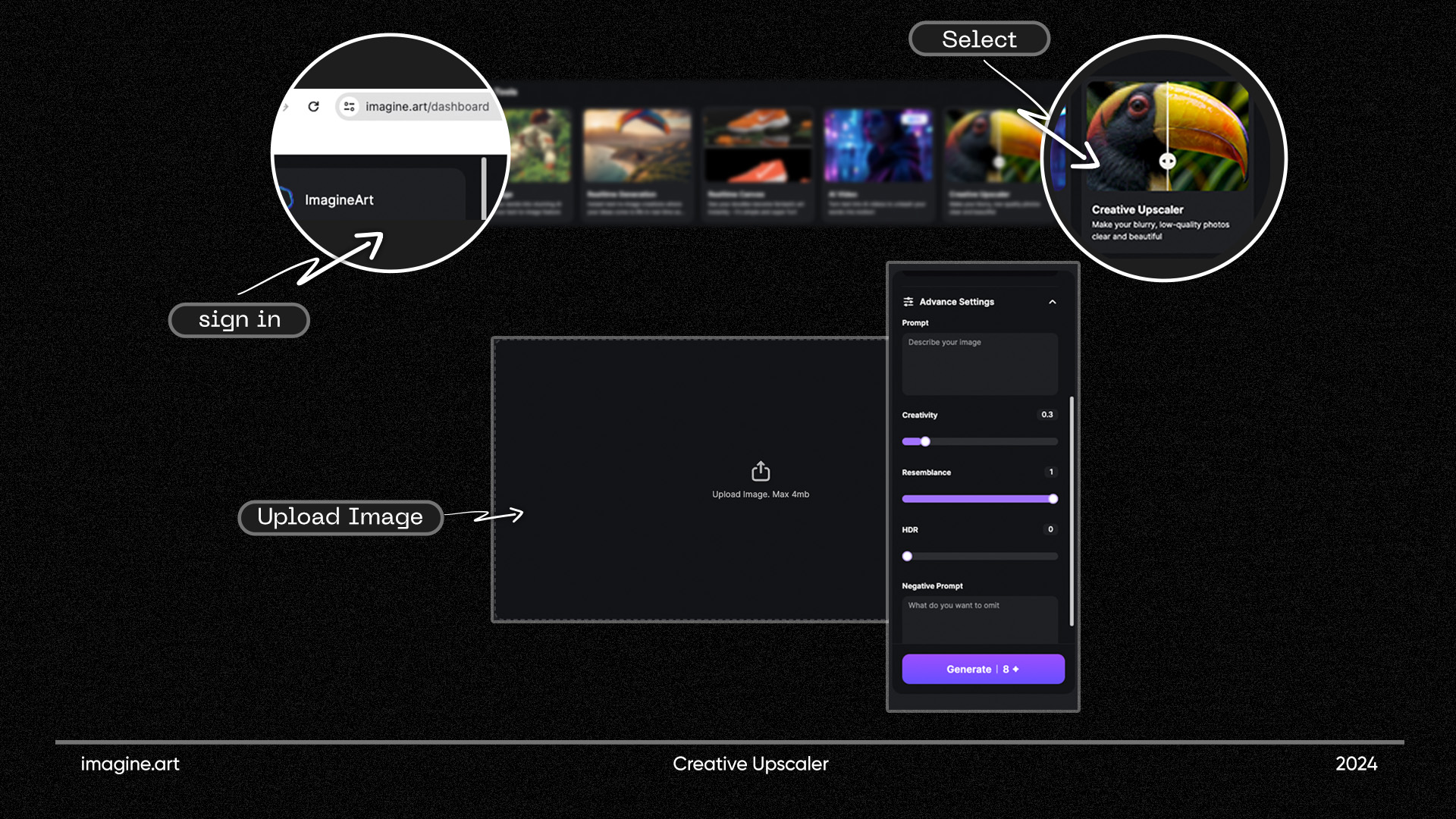 Artboard 3.jpg
Artboard 3.jpg
-
Review and Adjust :
Check your image once it has been upscaled. Review for any parts that may require additional adjustments. You can easily adjust it by using Image Upscaler.
-
Finalize and share it:
Once you are done. Save it and import the file. You can easily share it with your friends and community. With these steps, you can use upscaling techniques. It will help you create appealing graphics.
Digital Art Revolution :
The digital art revolution is changing how we create and experience art. With AI art, creators can now produce amazing, high-quality images. That was previously impossible. One important aspect of this revolution is the application of upscaling techniques. Using it improves graphics by making them more accurate and realistic.
 Artboard 4.jpg
Artboard 4.jpg
These tools let artists upgrade low-resolution photos. Transforming them to better quality. It enhances the visual experience and opens up new creative opportunities . Upscaling techniques contribute to the digital art revolution. It is shaping the future of visual art.
Benefits of using AI for Digital Art:
AI Art has transformed the world of digital creation. It enhances the creative process and is simple to use. Here are some benefits of using an AI Image generator for Digital art.
-
Enhanced Creativity:
AI can generate distinct designs, styles, and pieces. Inspiring creators with new ideas and imaginative paths.
-
Time Efficiency:
AI may automate tasks like coloring, shading, and resizing. This helps artists focus on imaginative parts of their work.
-
High-Quality Visuals:
Image Upscaler can increase the resolution and detail of digital art. This makes it more precise and real. Image 4
-
Customization :
AI analyzes an artist's style and preferences. It creates tools and recommendations for them. That makes the creative process easier and more tailored.
FAQs
Conclusion
With Image Upscaler techniques, the future of digital art looks extremely promising. AI-powered tools are changing how artists create. They make high-fidelity graphics. Enabling stunning, detailed, and realistic visuals. As technology is advancing, we can expect even more impressive developments. They will increase the quality and possibilities of digital art. Adopting these innovations will bring a new era of creativity and visual perfection in the digital art world.
Join the Imagine Affiliate Program today and explore the limitless possibilities with the Imagine API to further elevate your creative journey!

Sophia Felix
Sophia Felix is an AI enthusiast and content marketer passionate about the way technology reshapes creativity and the human experience. She dives into the latest AI trends, making complex tech accessible and inspiring for everyone.