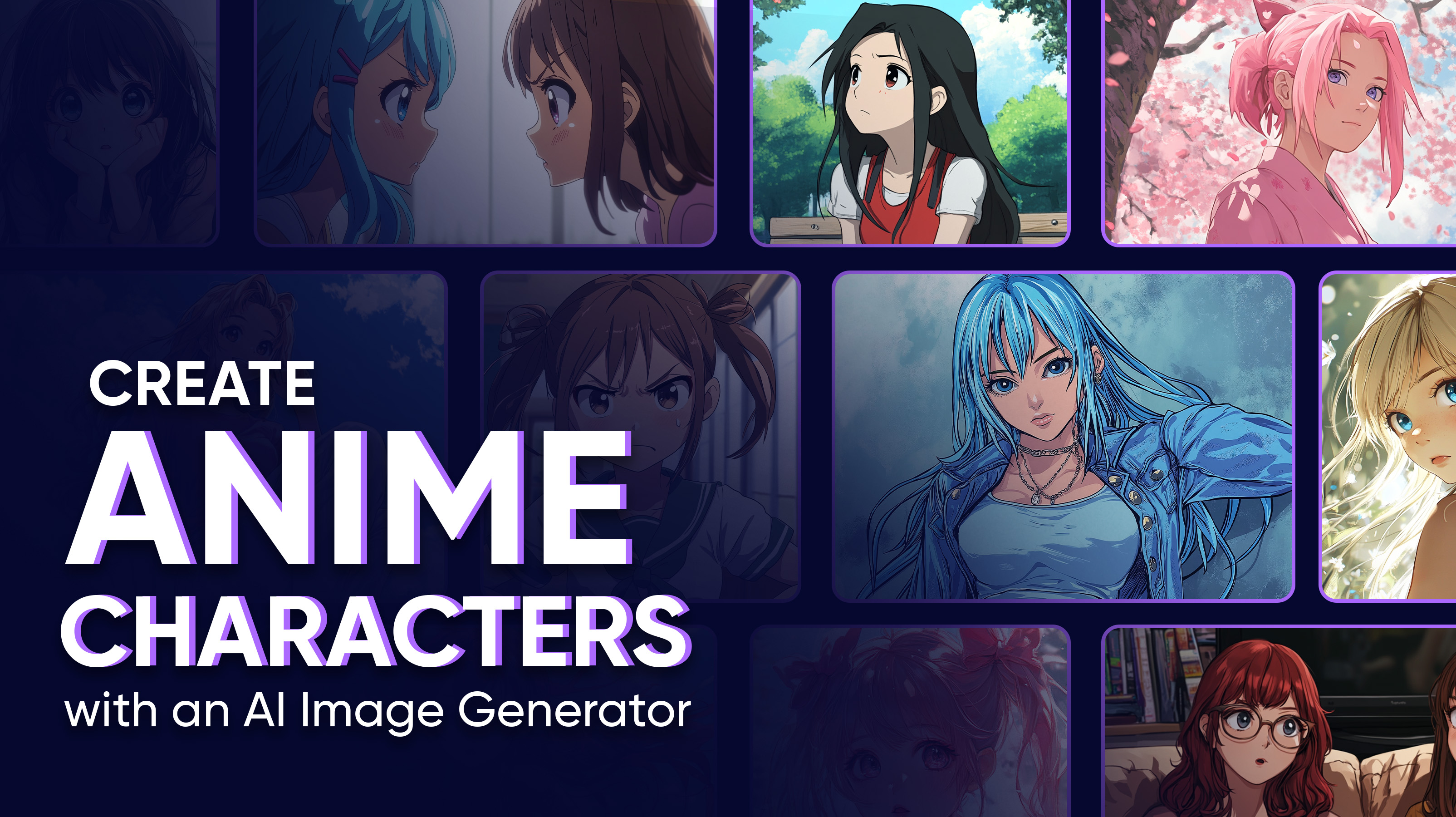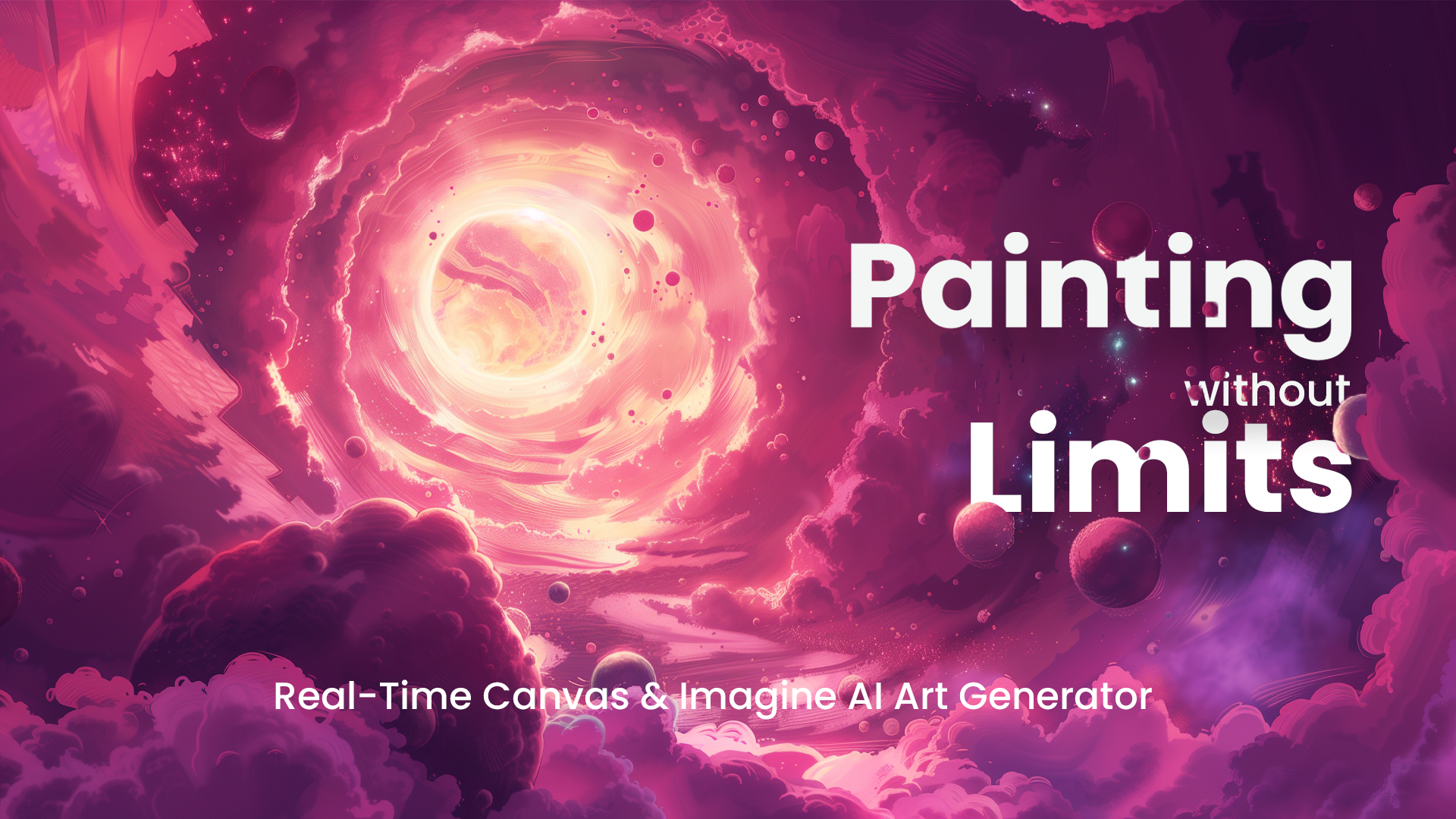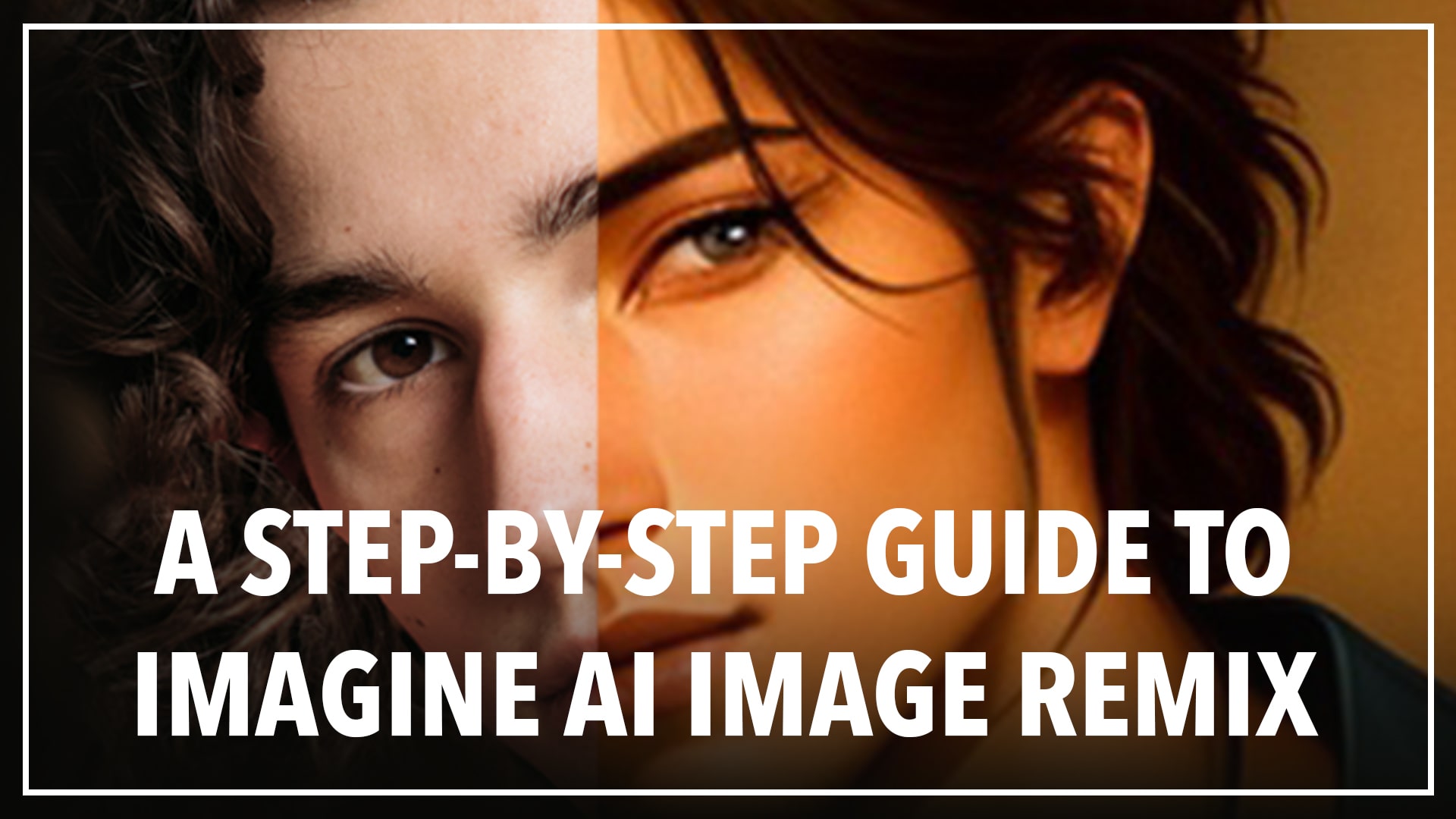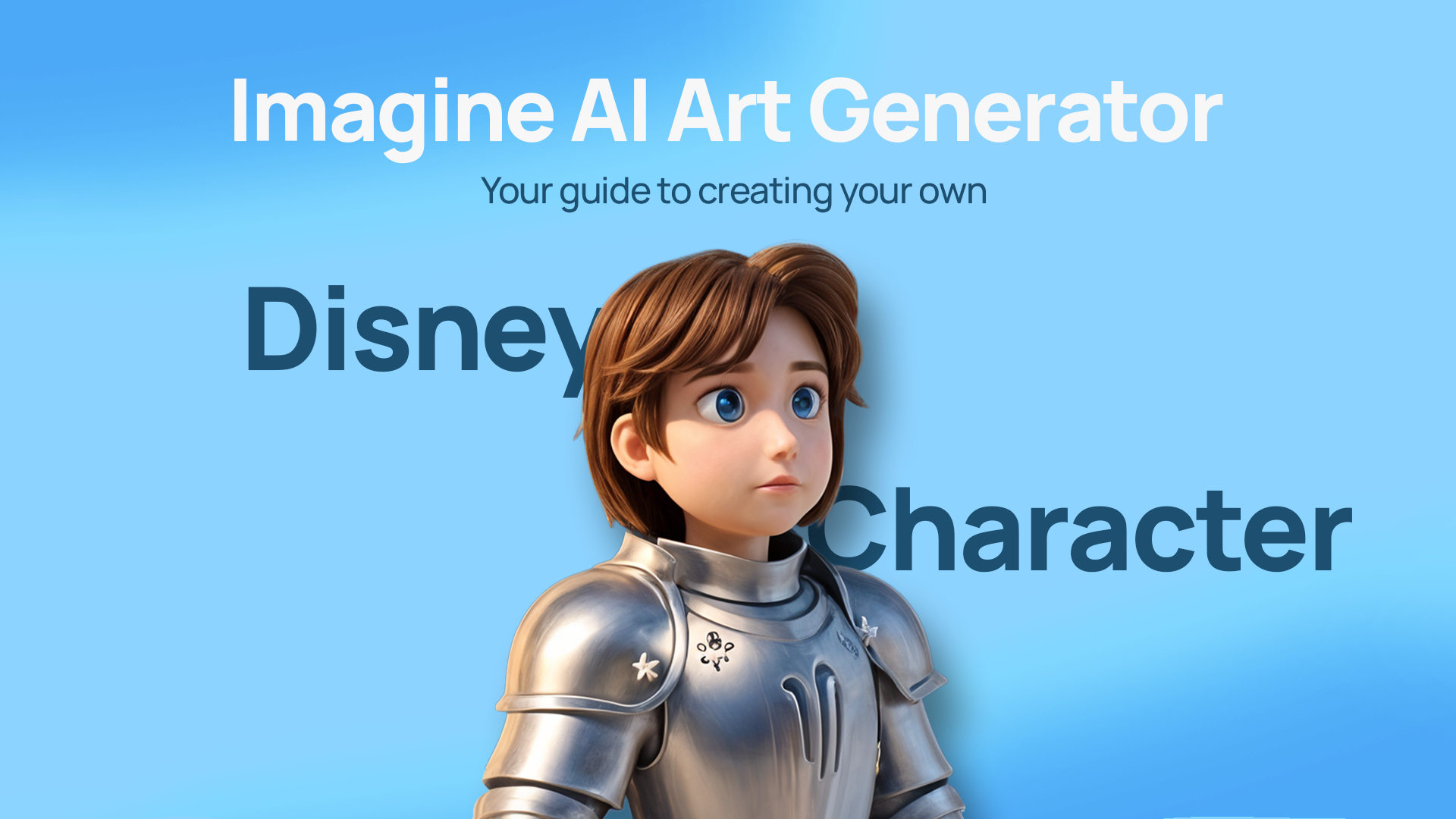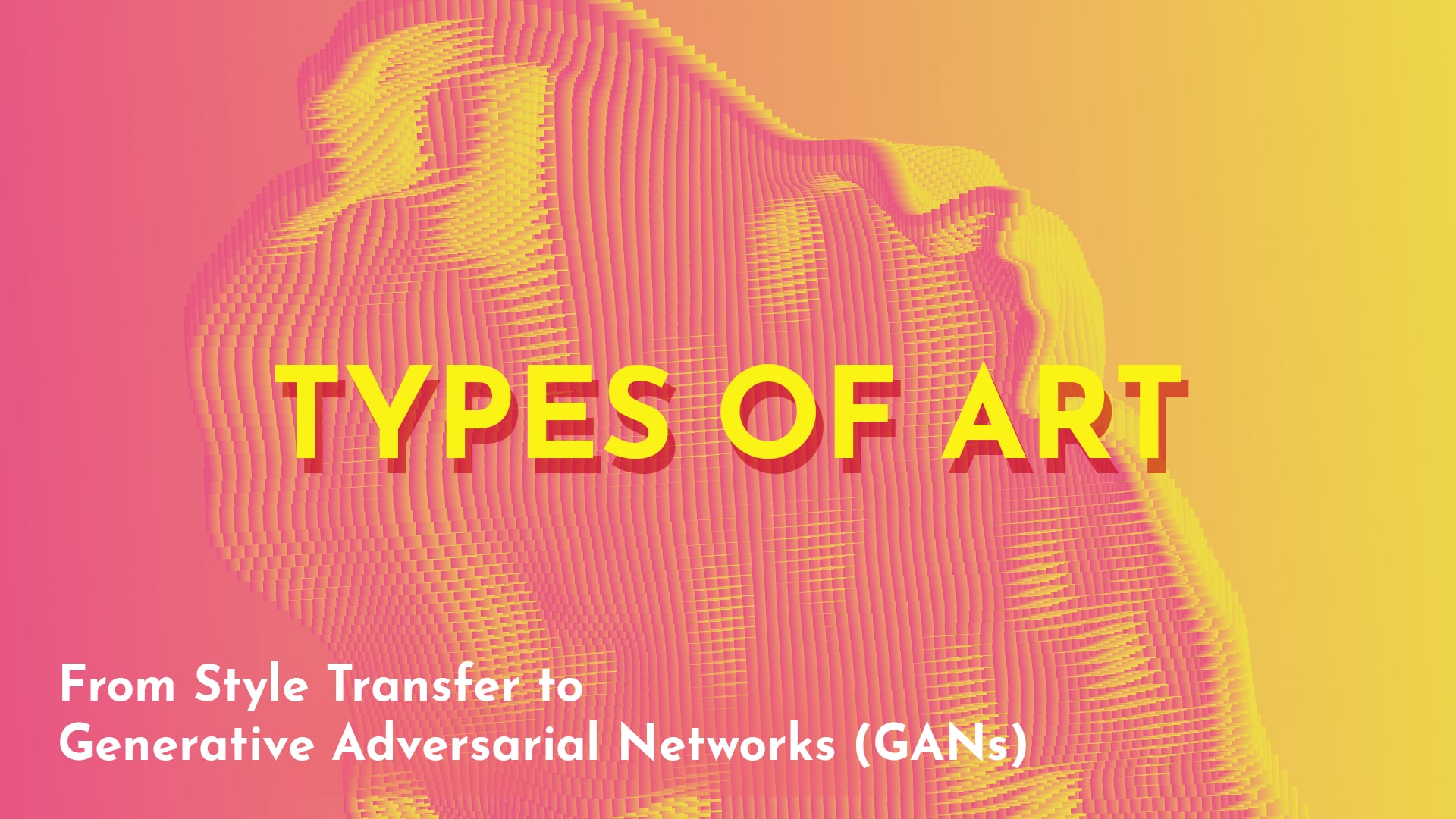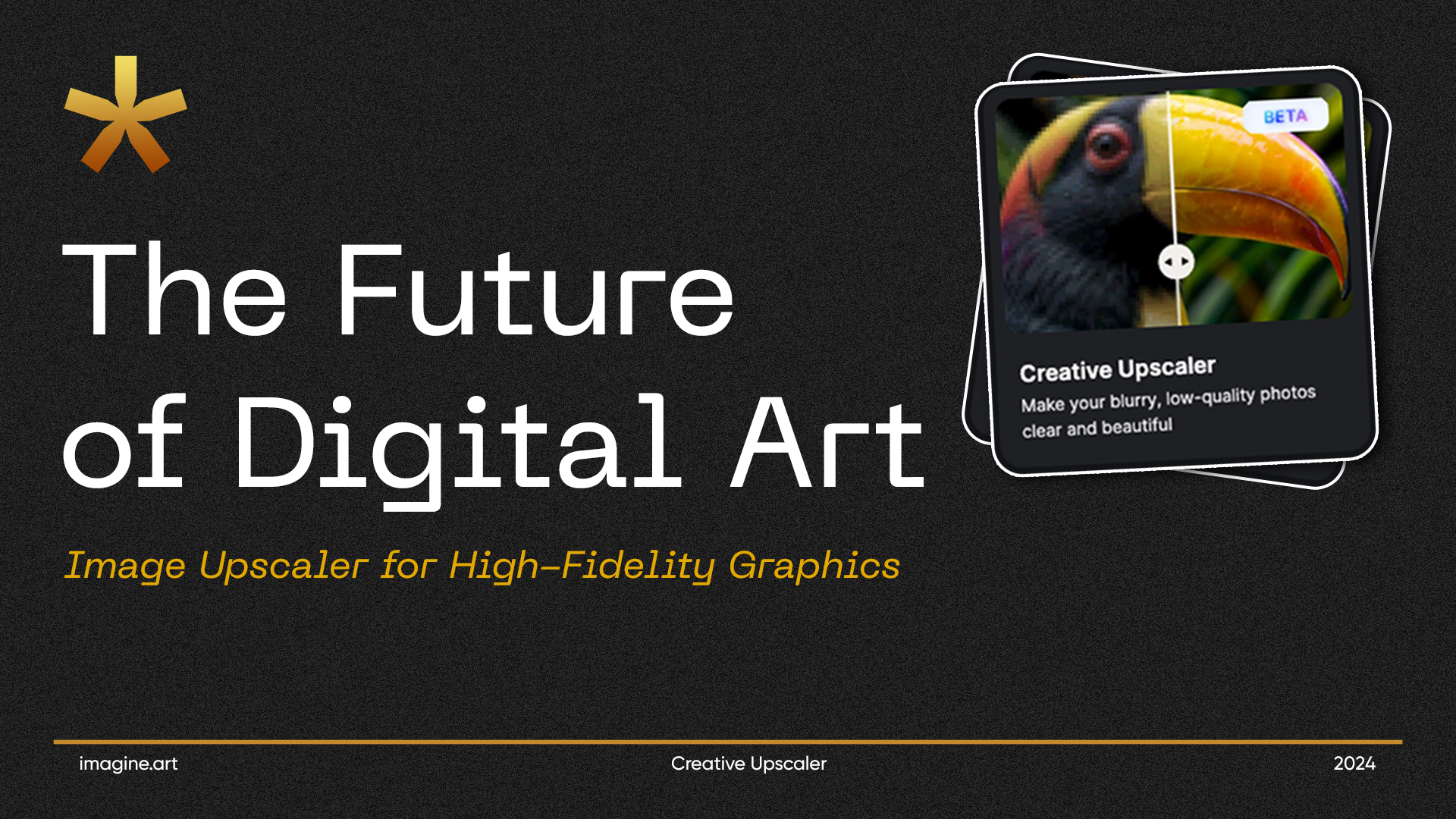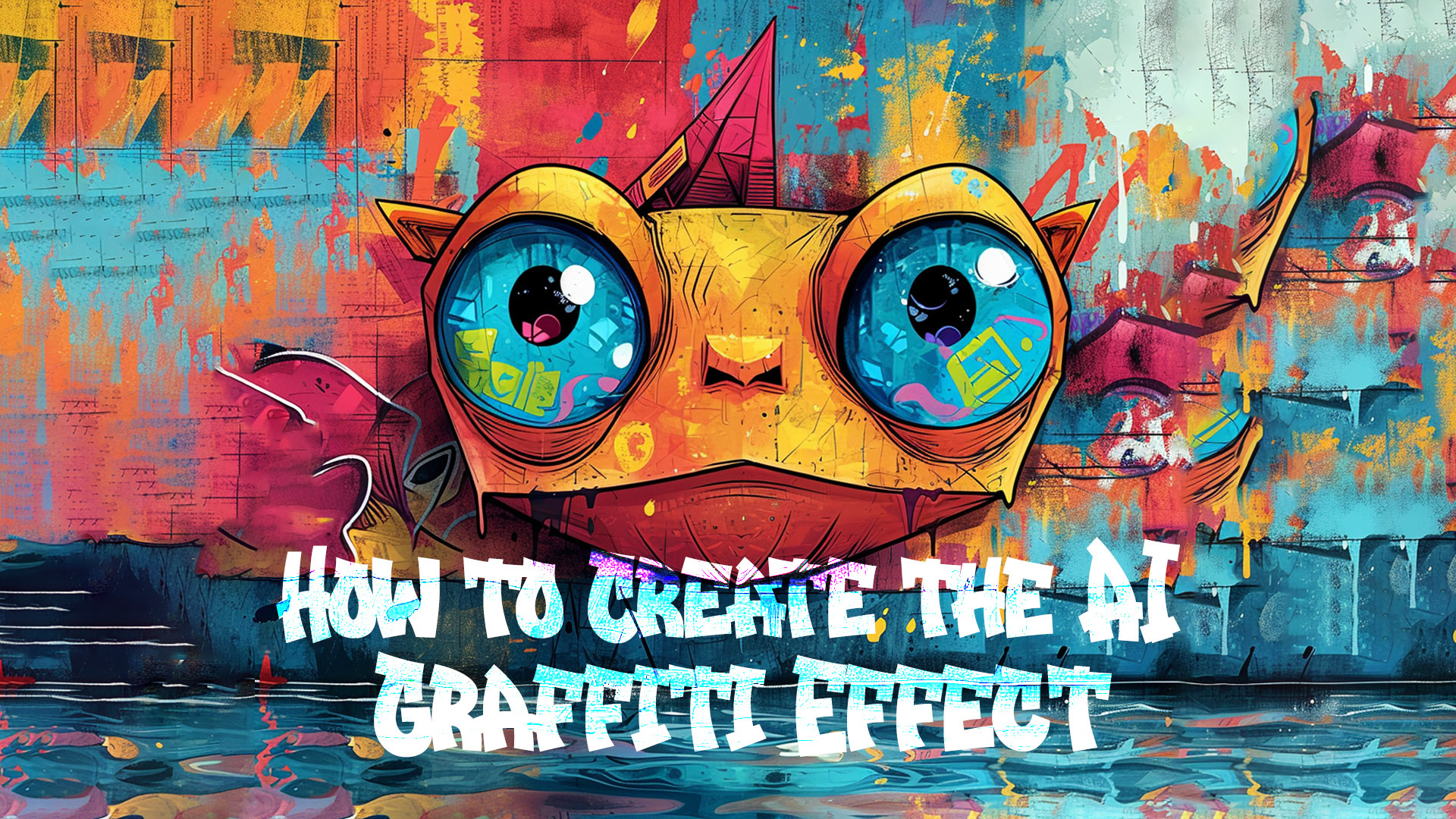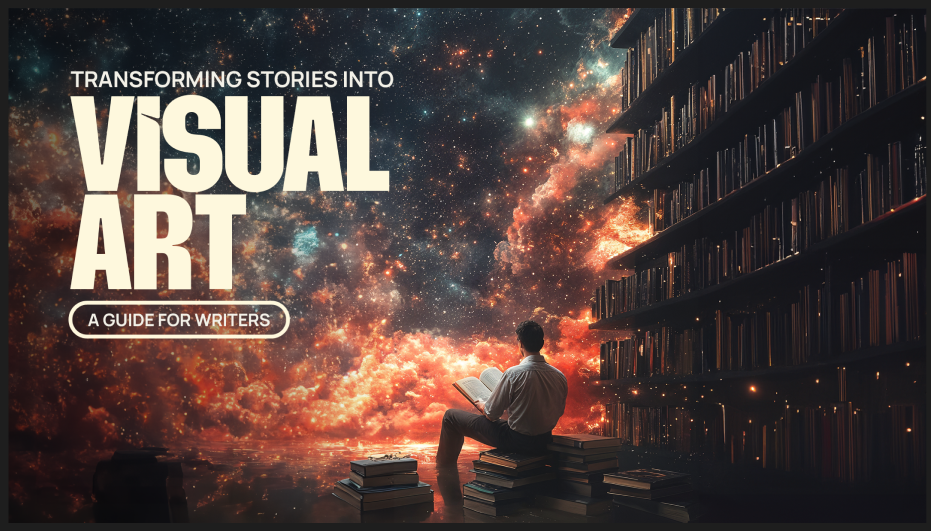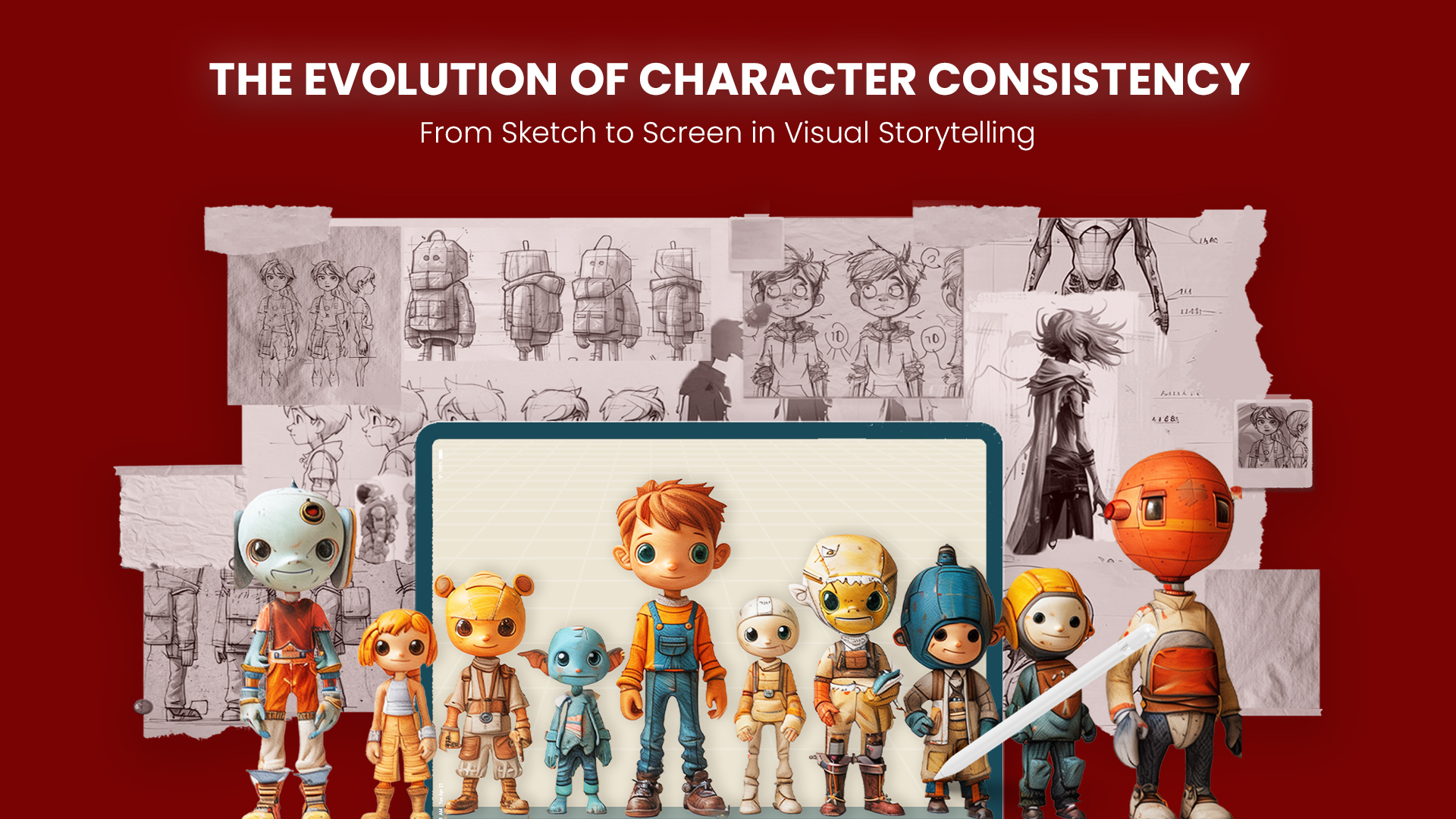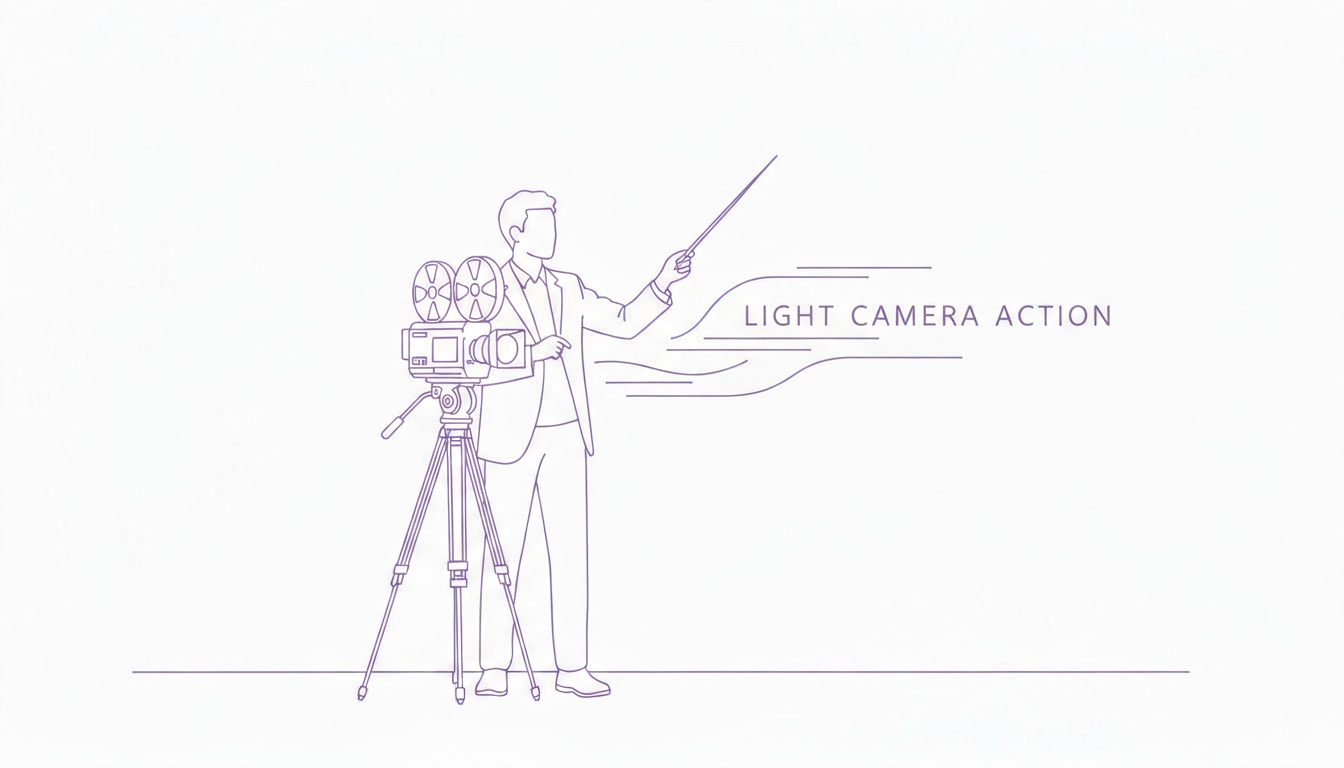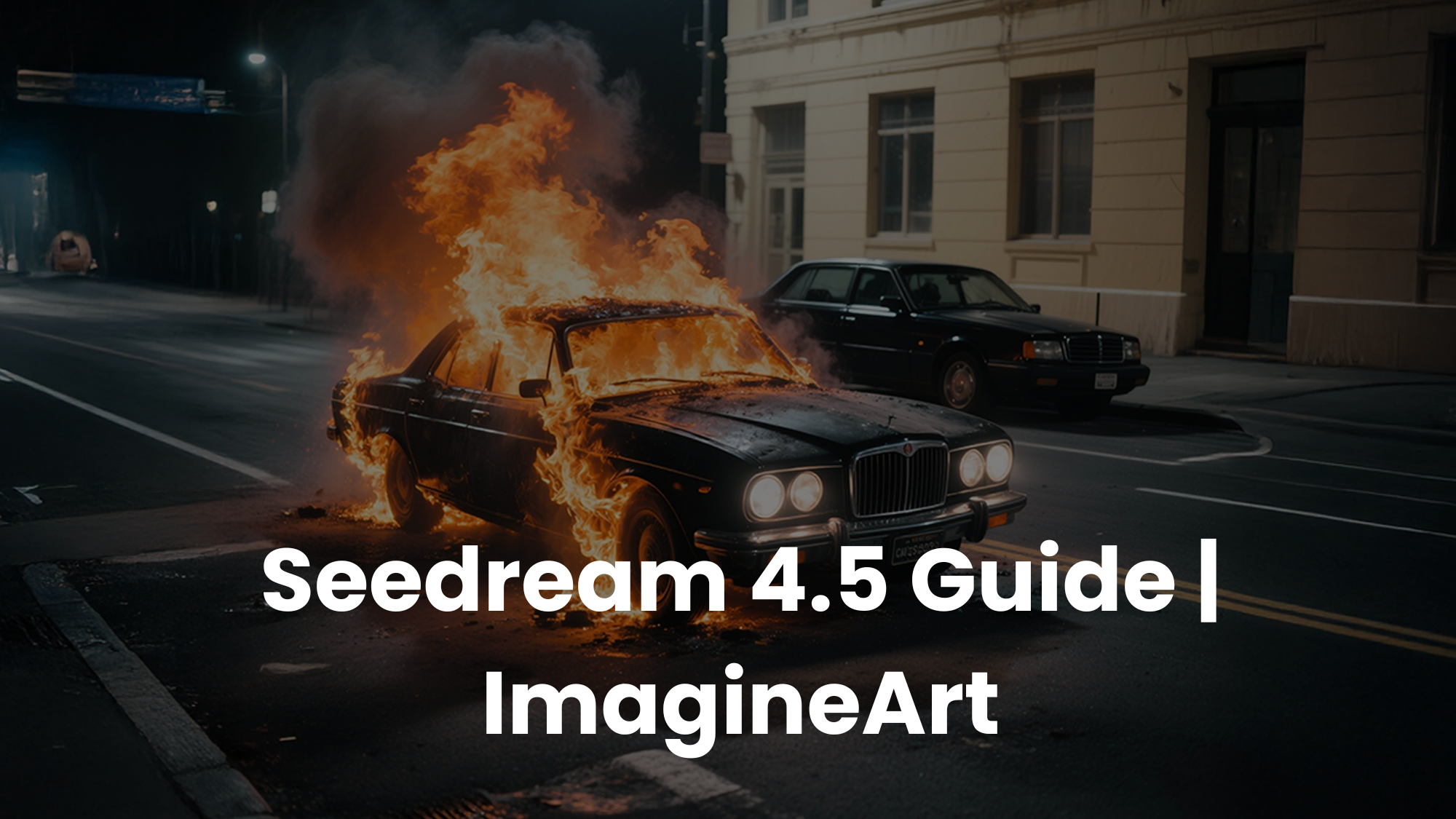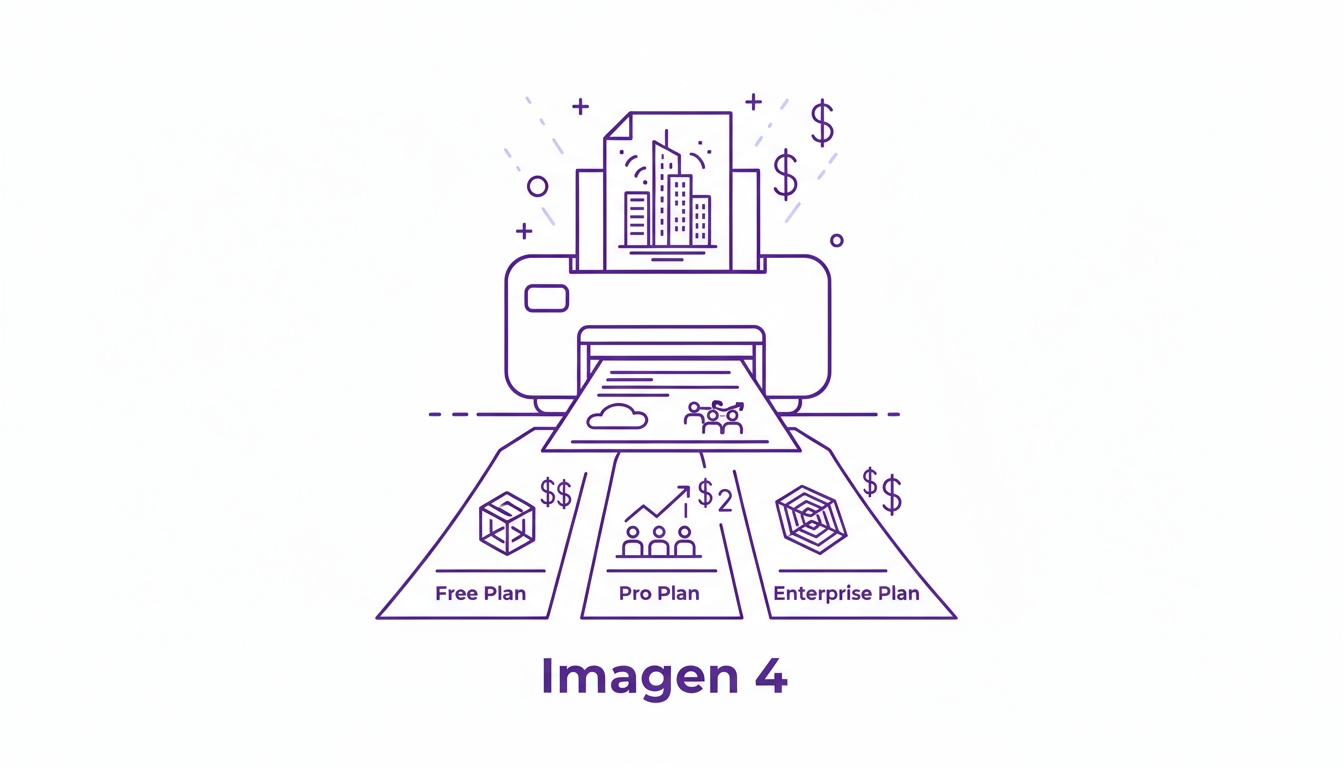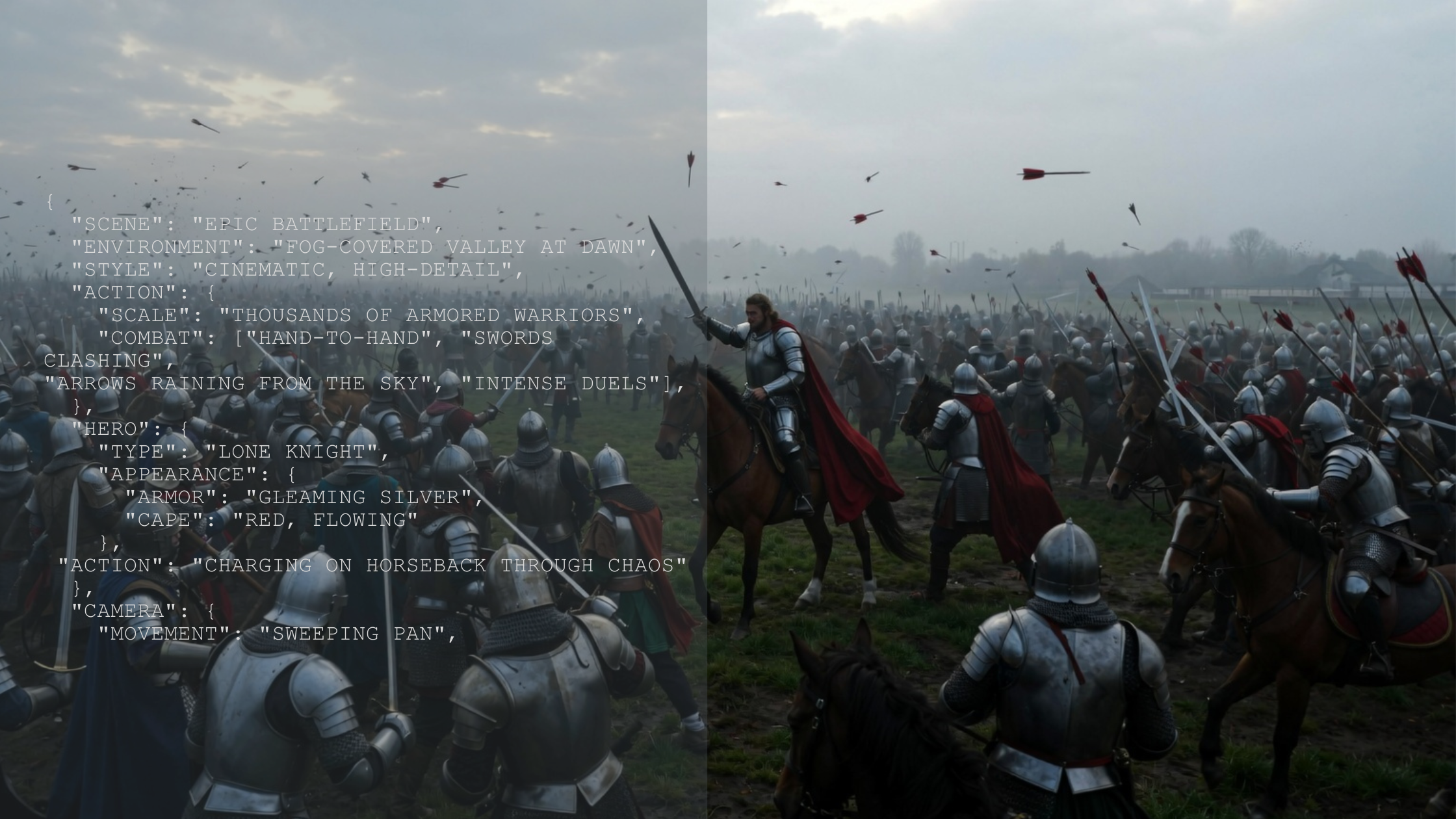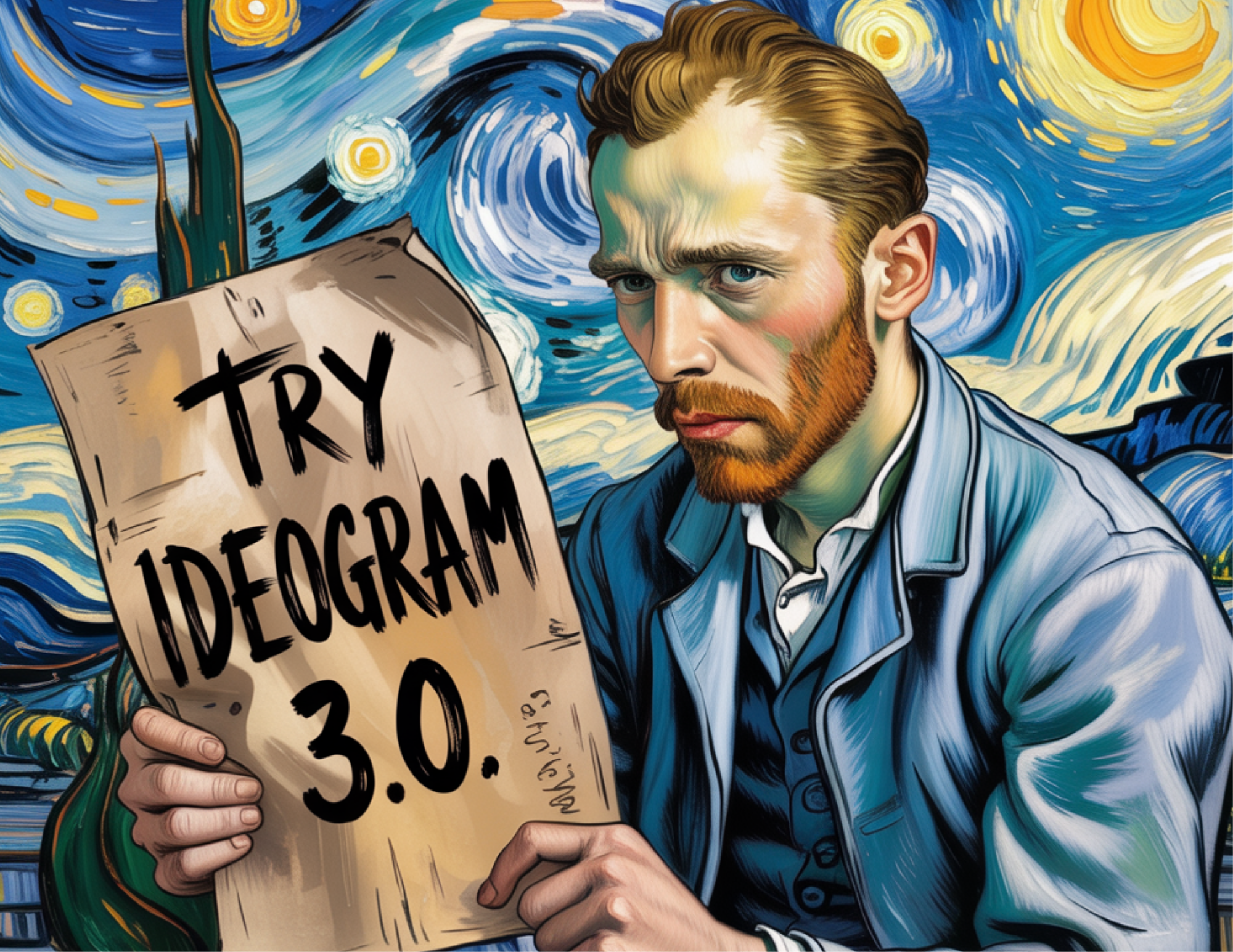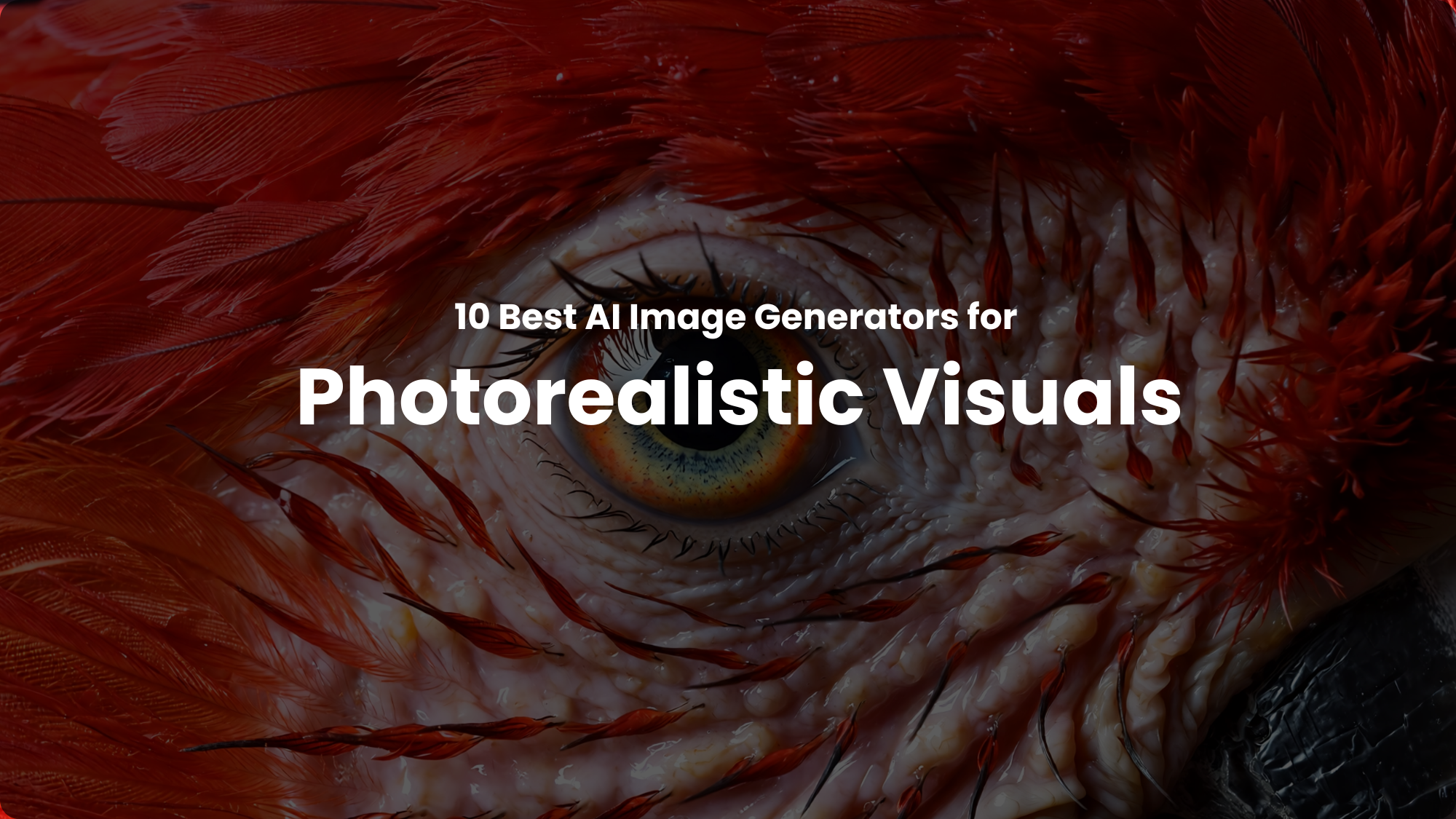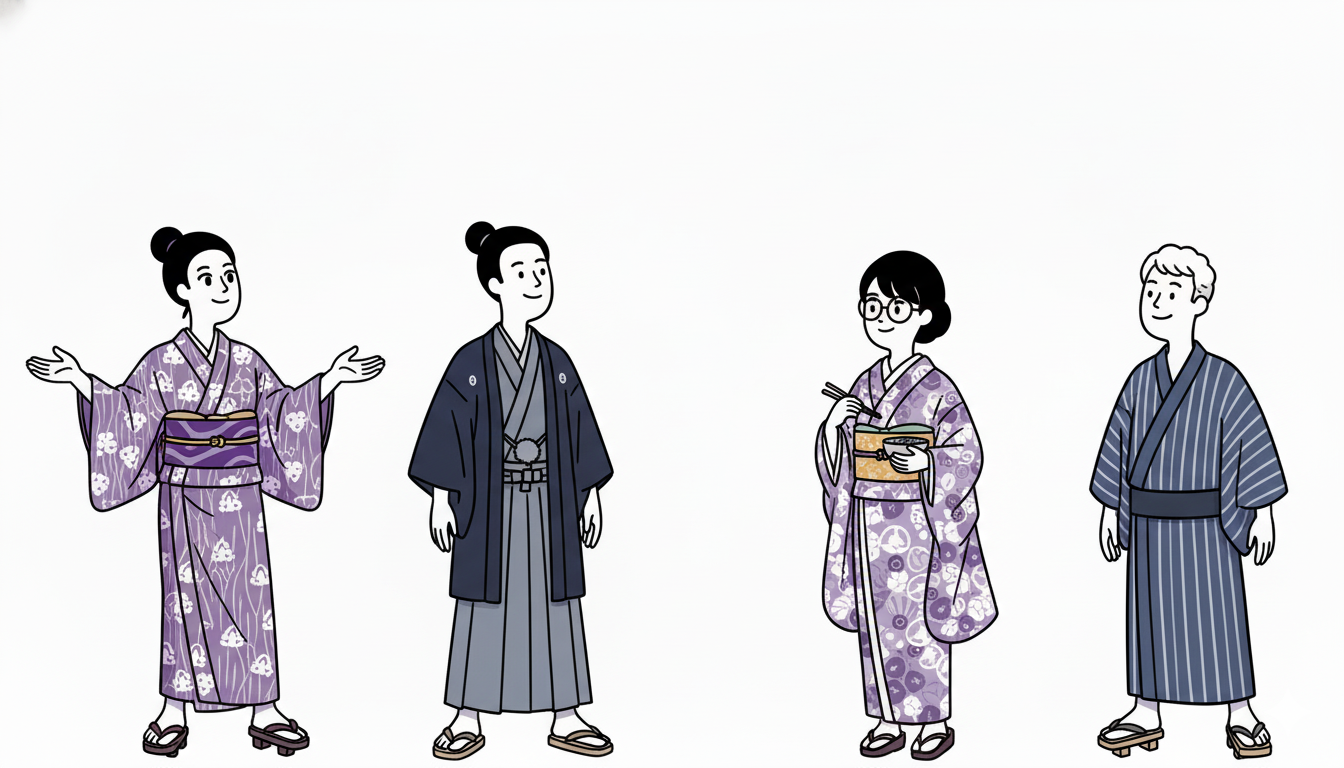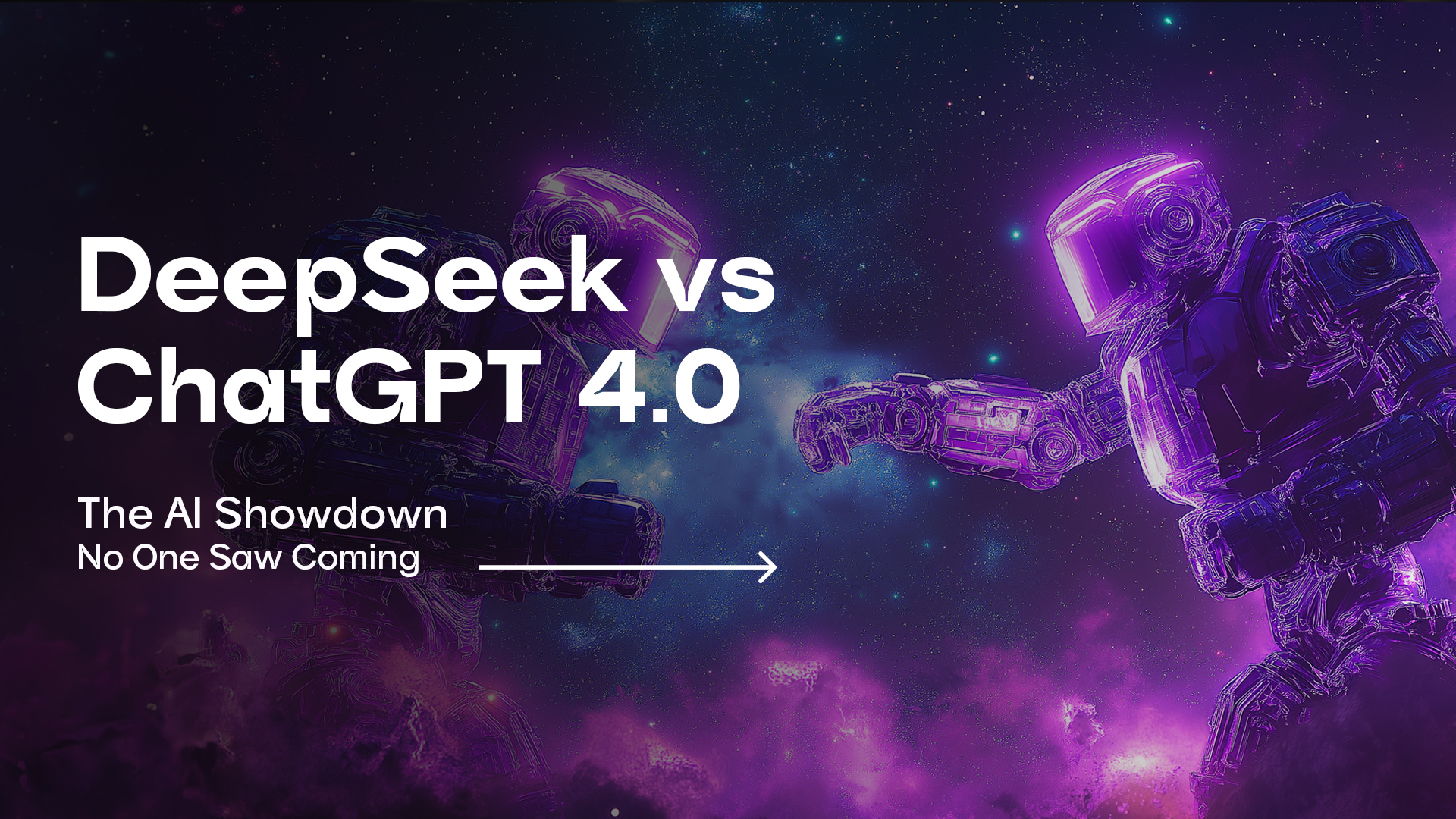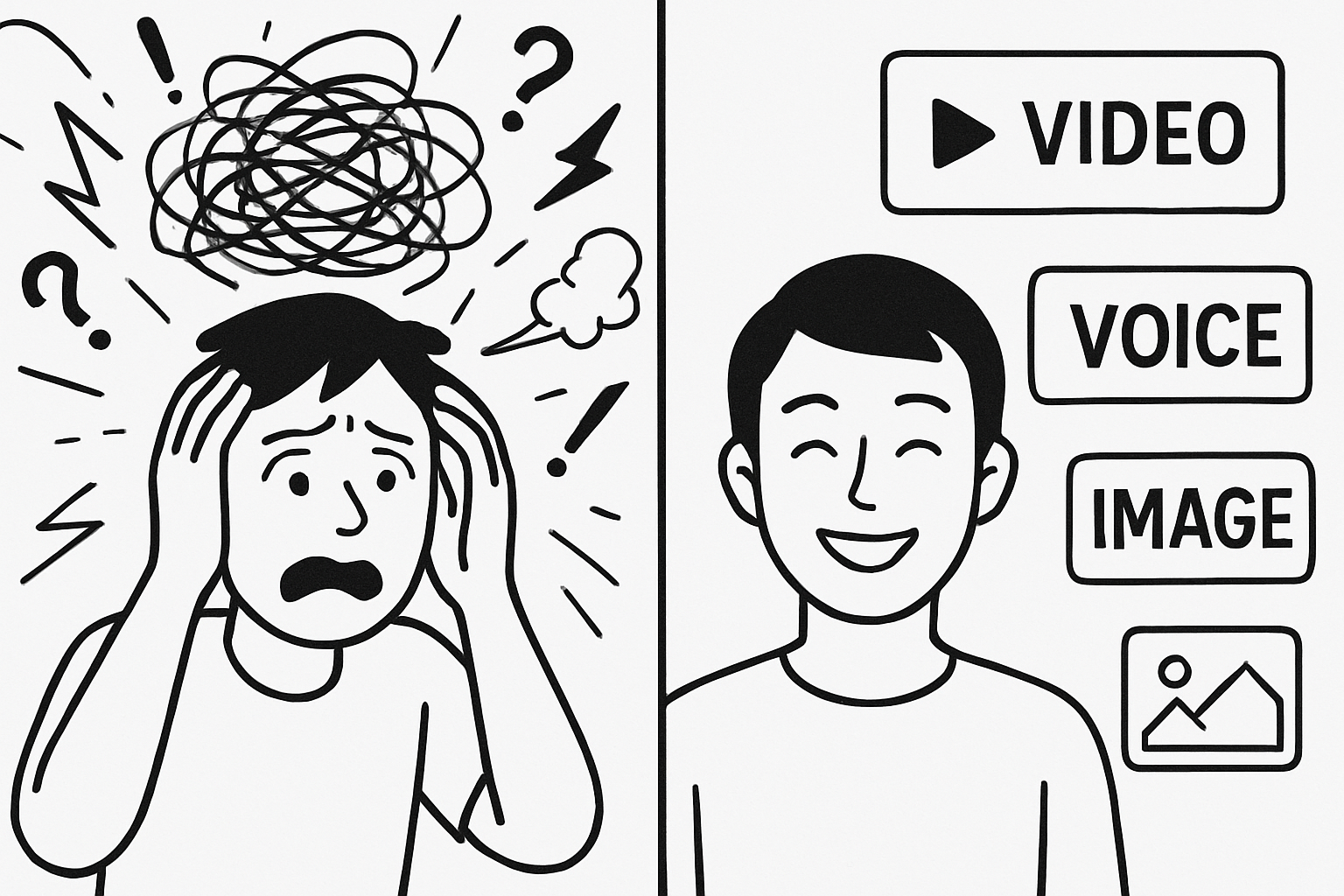Sophia Felix
Wed Aug 21 2024
5 mins Read
In today's digital world, social media is key to standing out. AI plays a great role in optimizing social media efficiency. Some AI tools are vital for content creators as they
- Enhance efficiency
- Boost creativity
- Create more engaging content.
- Boost social media presence
Let's see how you can use ImagineArt AI to create engaging social media posts.
Enhance Efficiency with Social Media Content
Social media content is essential for brands. A strong social media campaign engages audiences and builds lasting relationships with customers. Social media platforms are a primary way for brands to communicate their values. Effective social media content gives the brand a good Market value that later becomes a powerful tool for growth and success.
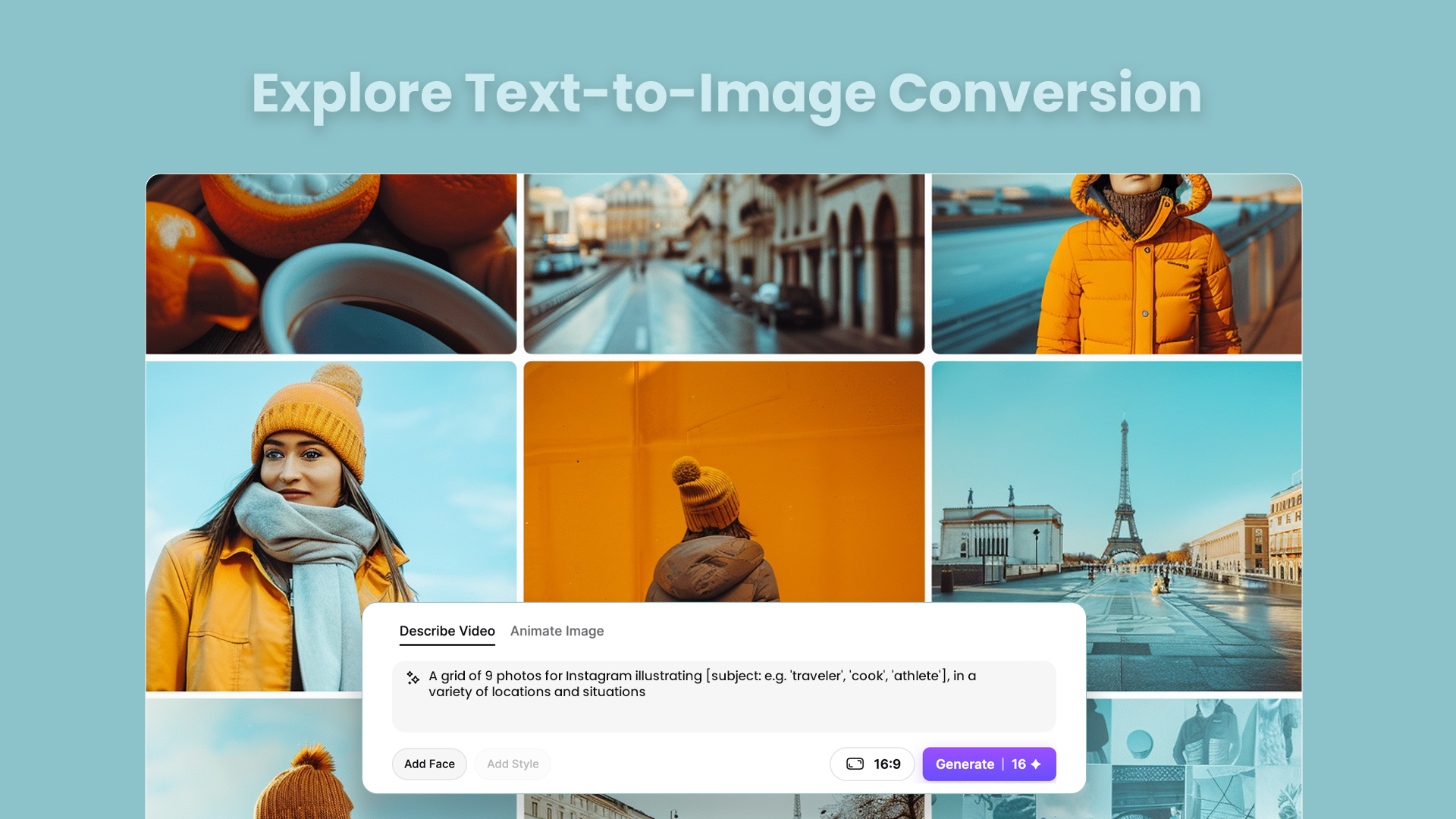 Generated with Imagine
Generated with Imagine
Boosting Creativity with Social Media Content Strategies
Enhancing efficiency with social media content involves streamlining your workflow while maintaining high-quality output. Start by planning and scheduling posts in advance using content calendars and automation tools, which save time and ensure consistent engagement
Engaging Content that Catches Reader's Attention
AI tools help maintain a consistent aesthetic across your posts. You can use captivating visuals Generated from Imagine AI Art Generator. You can ensure that your brand colors, fonts, and themes remain cohesive. Following the proper format and theme can strengthen your brand's identity.
Increasing Social Media Presence
Tailor your content for specific platforms by customizing image size and format. AI tools can easily resize images for Instagram, Twitter, Facebook, etc., ensuring optimal engagement on each platform.
Text-to-image AI is a tool that creates images from text descriptions. It uses advanced algorithms to understand text prompts and convert them into images. Understanding language and visual patterns can produce unique and creative images. This Boosts your overall social media presence.
 Generated with Imagine
Generated with Imagine
Why you should use Imagine AI Art Generator
AI image generators offer many benefits for creating social media visuals. Here are some of the benefits you get from using Imagine Art.
- Time-Saving They save time and resources by producing high-quality images. You can create stunning visuals in minutes. This allows you to focus on other tasks.
- Customization AI image generators can provide a lot of customization options. You can fine-tune the images to match your needs. All you need to do is explain what you want and leave the rest to the AI.
- Accessibility The best part about these tools is that they are accessible to all. Additionally, you do not need any design skills to create professional-looking images. Also, most tools have a user-friendly interface.
- Consistency AI tools help keep your visual style the same across all social media channels. This consistency is important for building brand recognition and trust with your audience. It also makes your social media look more professional and unified.
- Creativity Enhancement AI image generators inspire creativity by offering many styles and options. They let you try different ideas and make your visions real. This creative freedom helps content creators push limits and try new things. It leads to more engaging and eye-catching content that stands out.
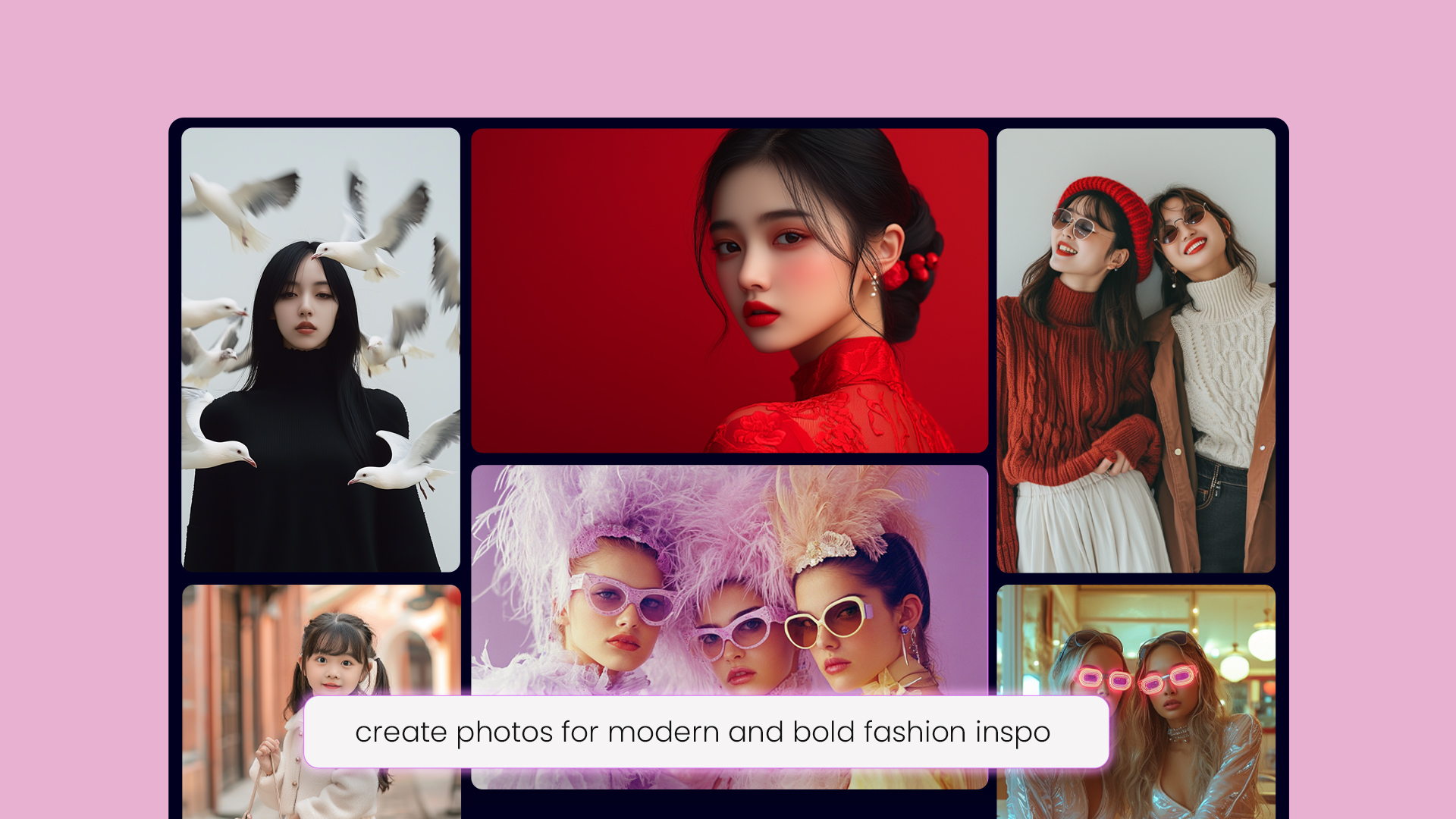 Generated with Imagine
Generated with Imagine
Tips for Leveraging AI-Generated Images Into Social Media Strategy
AI-generated images can enhance your social media strategy. Here's how you can effectively use and integrate them to your socials:
-
Plan Your Content Calendar
Start by including AI-generated images in your content calendar. Plan when and where you’ll use these visuals. Having a schedule helps you maintain consistency in your posts. It ensures that your content is well-organized and aligns with your overall strategy. You can also plan seasonal or themed posts using AI visuals to keep your content fresh.
-
Test Different Styles
Experiment with various styles to see what resonates with your audience. Try different looks, such as minimalist, vibrant, or realistic. Use A/B testing to compare how different images perform. Testing helps you understand which styles drive more engagement and clicks. It lets you customize your visuals to match audience preferences.
-
Analyze Performance Metrics
Keep track of how your AI-generated images perform. Use social media analytics tools to measure likes, shares, comments, and reach. Analyzing these metrics shows you what works and what doesn’t. It reveals trends, enabling you to refine your strategy. You can use data to refine your content. It will help your posts engage and grow your audience.
-
Enhance Storytelling
Use AI-generated images to enhance your brand’s storytelling. Create visuals that support your brand’s message and values. Engaging images can make your stories more compelling and relatable. They help convey emotions and ideas that resonate with your audience.
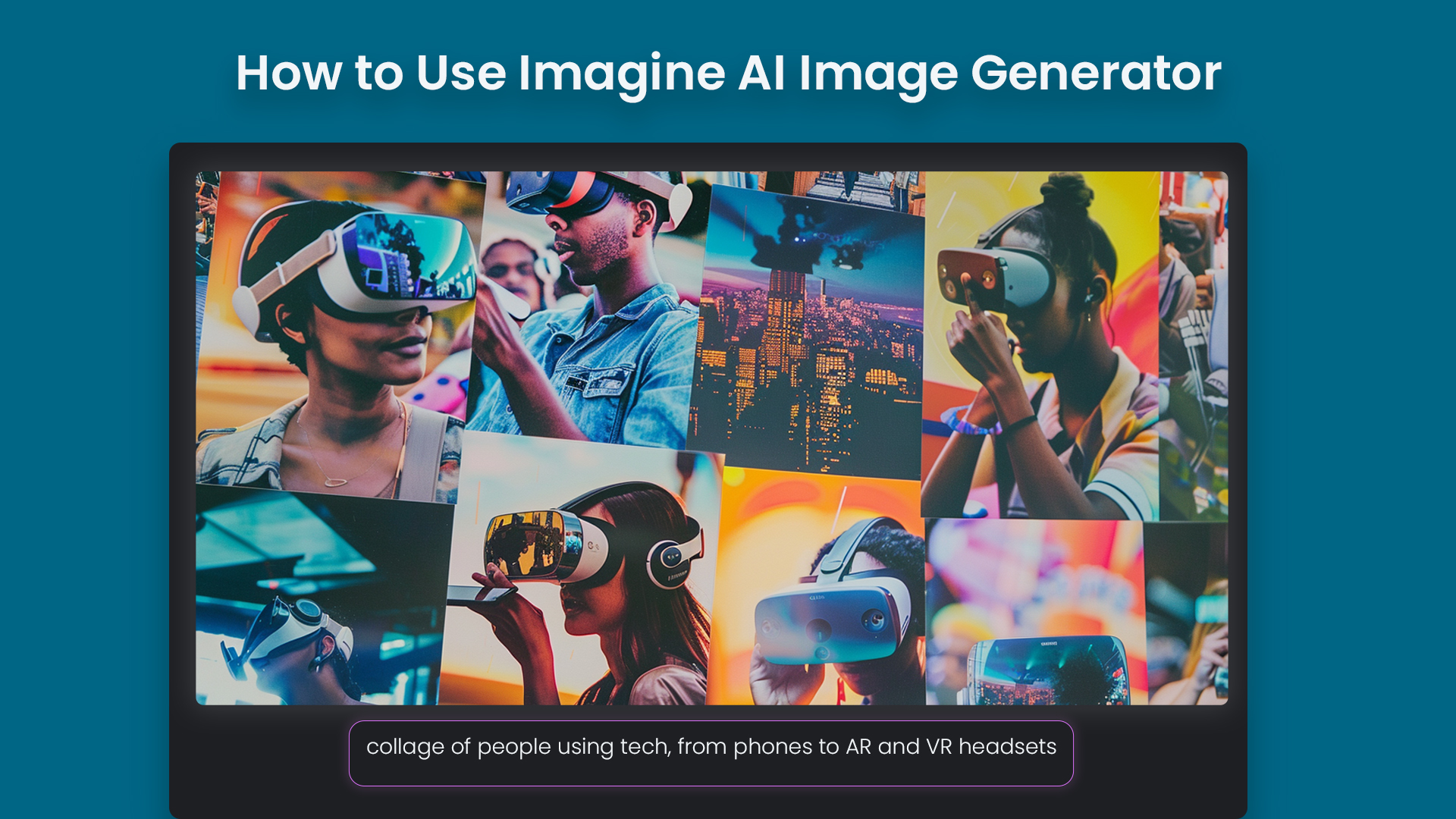 12.jpg
12.jpg
FAQs
Conclusion
AI image generators like Imagine Art are changing how we create social media content. They make it fast and easy to produce stunning visuals. These tools help capture attention and engage audiences. They allow you to connect with your audience on a deeper level. AI tools offer endless options for customization and creativity. Anyone can create professional-quality visuals with them. As social media evolves, using AI technology keeps you ahead. Start exploring AI-generated images today. Try out Imagine AI Image generator and see how they can elevate your social media strategy to new heights.

Sophia Felix
Sophia Felix is an AI enthusiast and content marketer passionate about the way technology reshapes creativity and the human experience. She dives into the latest AI trends, making complex tech accessible and inspiring for everyone.