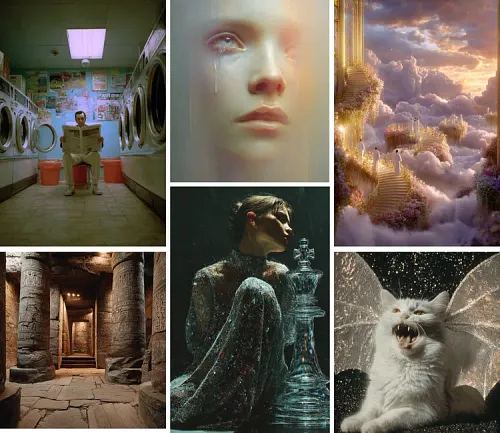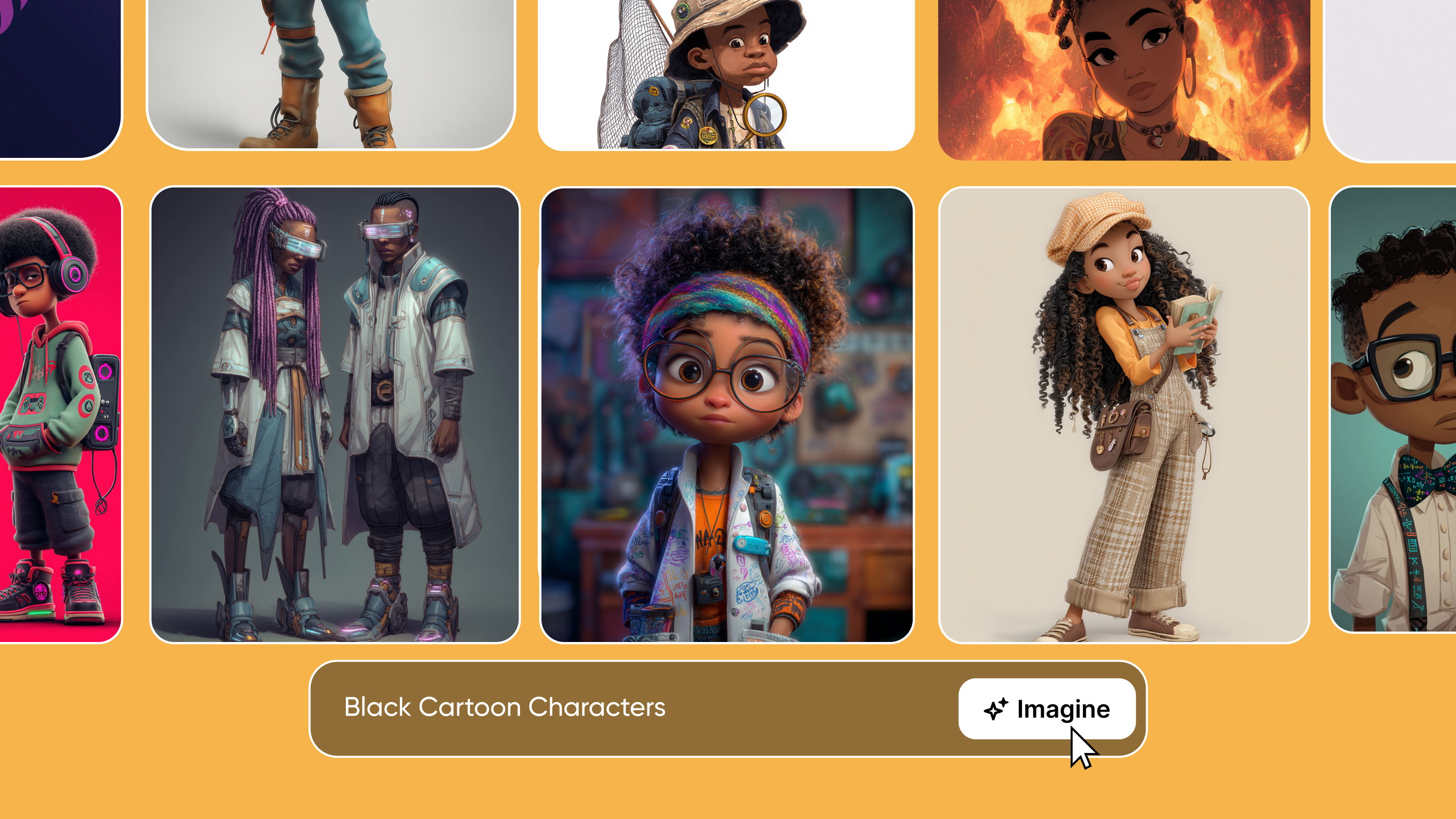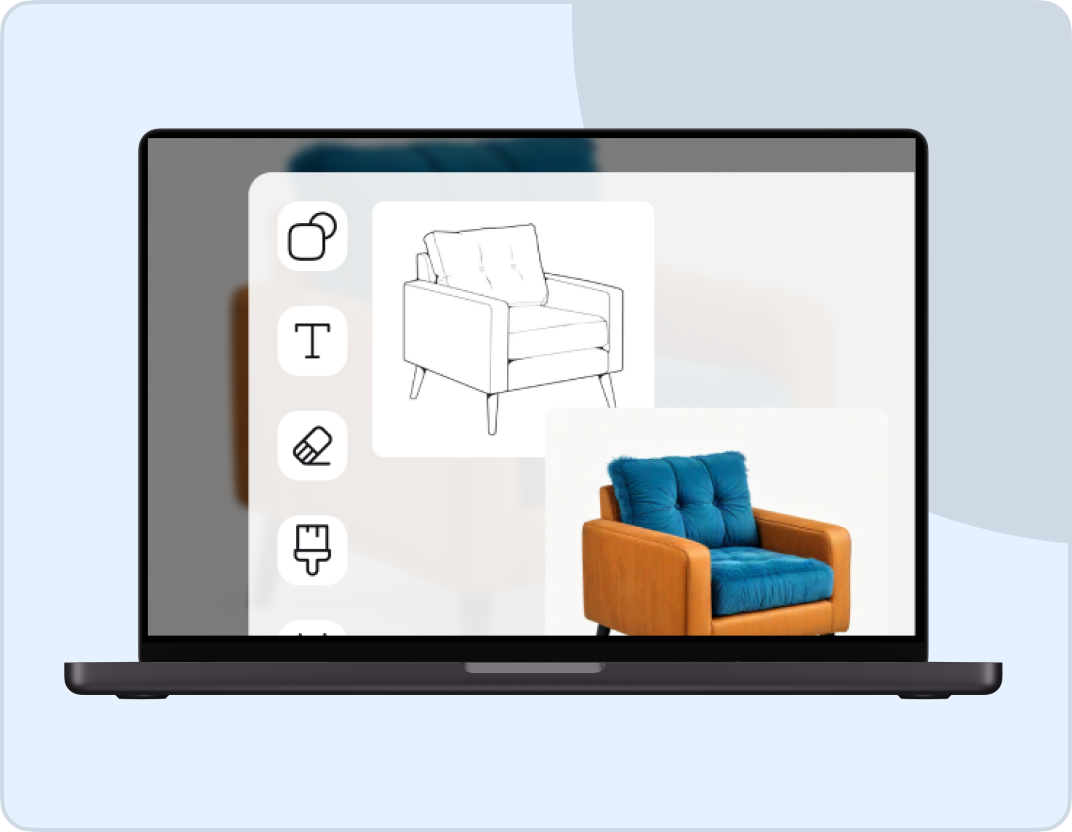Flux Pro 1.1 Ultra: Turn Descriptions Into Photorealistic Visuals
Flux Pro 1.1 Ultra creates super clear, realistic images with amazing detail. It shows every texture and surface just the way you describe, staying true to your textual prompt with sharp and accurate results.



You might also be interested in
Community Creations
Photorealistic Image Quality
Flux Pro 1.1 Ultra creates images that look real. It captures lighting, shadows, and materials in a way that closely matches how they appear in real life. If you're looking for visuals that feel natural and believable, this model delivers consistently high accuracy.
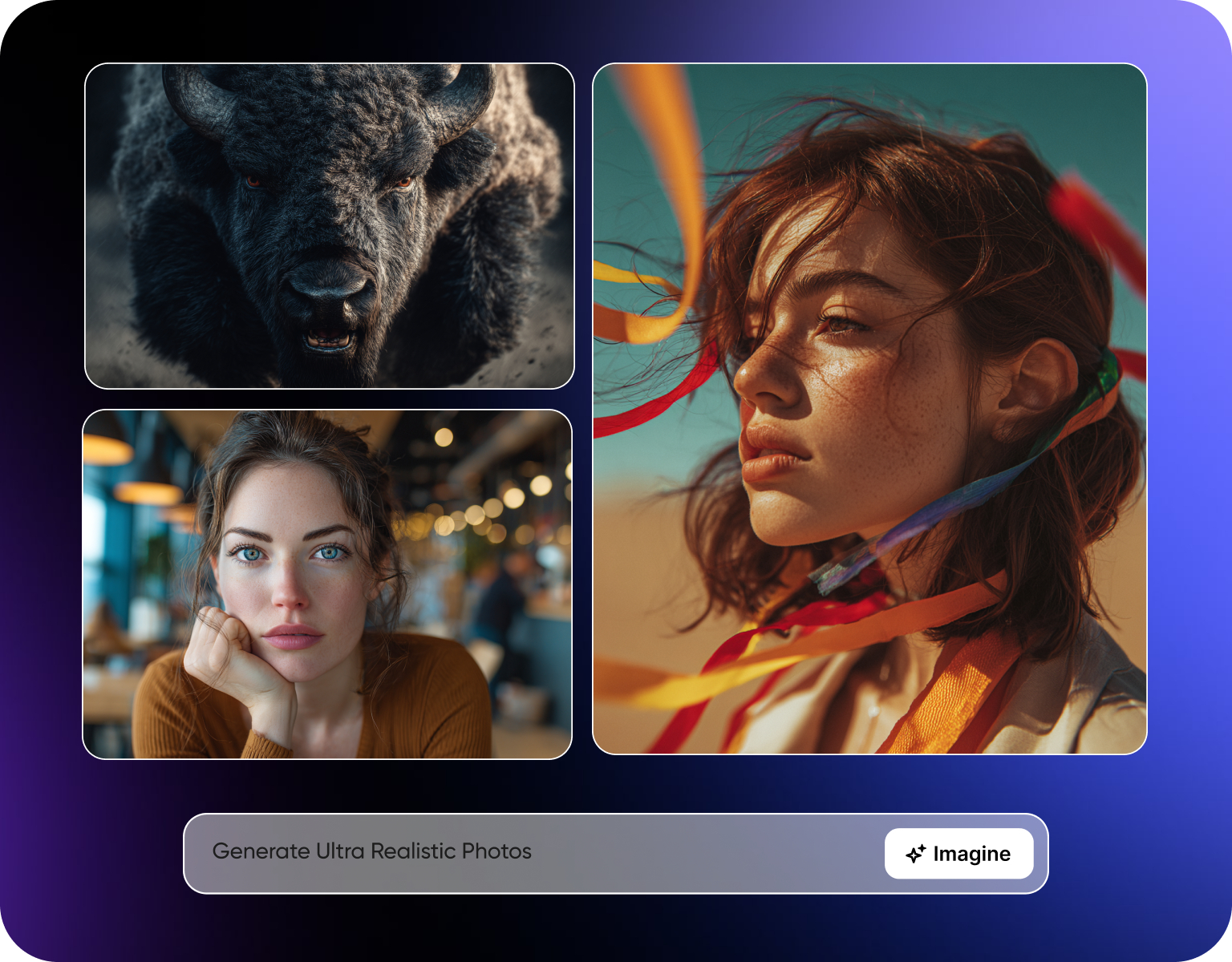
Detailed Texture Rendering
Want to show fabric, glass, metal, or wood exactly as it should look? Flux Pro 1.1 Ultra picks up on the smallest details—like the weave of fabric or the shine of polished surfaces. This makes it perfect for any image that needs texture-rich, close-up realism.
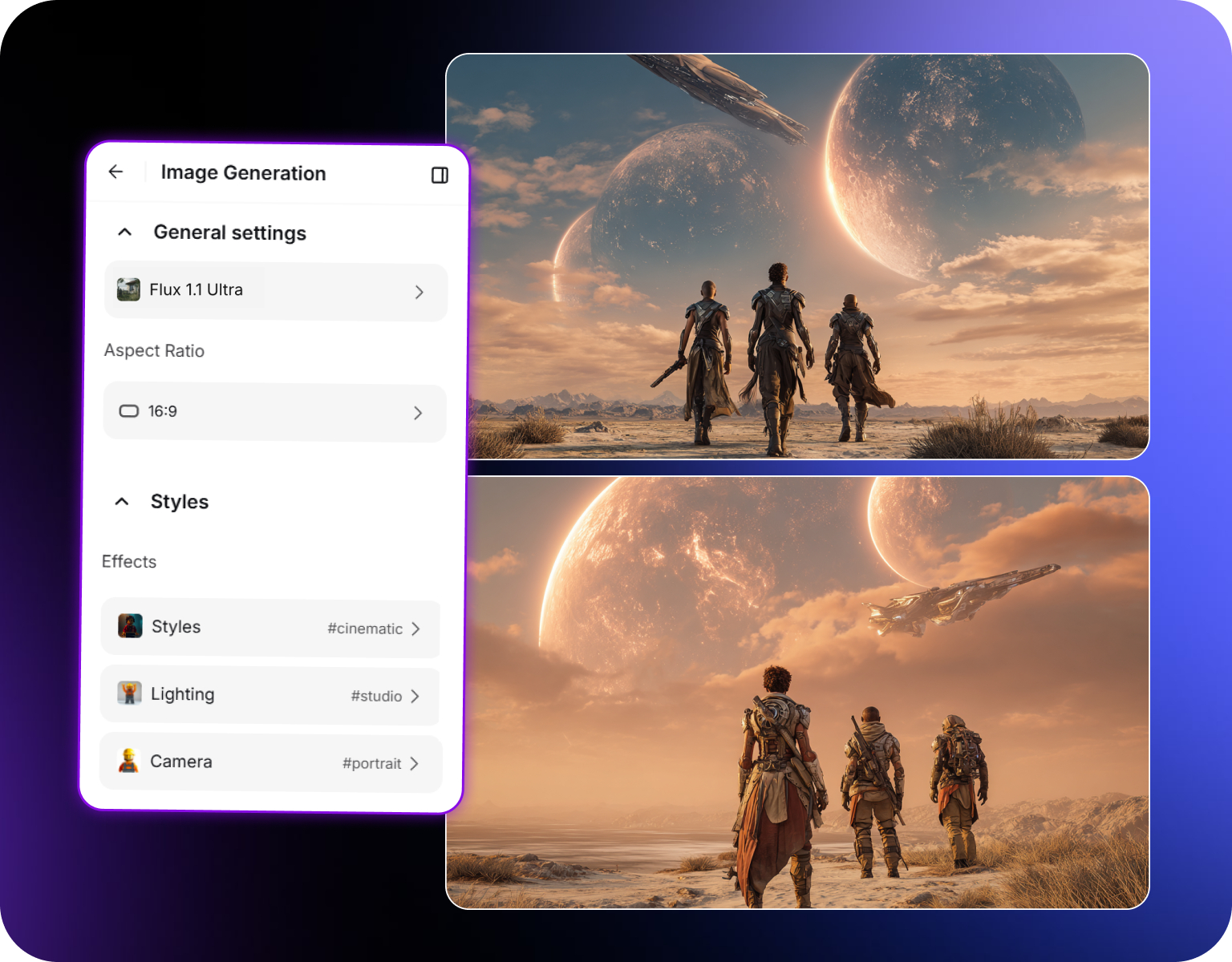
Follows Your Description Perfectly
Tell Flux 1.1 Ultra exactly what you want to see, and it sticks to your instructions. From layout and object positioning to lighting and style, the model follows your prompt with impressive accuracy—even when the request is detailed or complex.

Built on a 12 Billion Parameter Engine
Flux Pro 1.1 Ultra runs on a large 12 billion-parameter transformer model. That simply means it’s powerful enough to understand your ideas and turn them into high-quality images, while staying flexible to your creative input.
How It Works
Step 1
Select Flux 1.1 Ultra from the Dashboard
Head to the ‘Models’ section and choose Flux 1.1 Ultra to access its high-resolution, detail-focused rendering engine.
Step 2
Write a Detailed Prompt
Be specific. Include materials, colors, lighting, and layout if needed. Flux Pro understands complex descriptions and delivers results true to your input.
Step 3
Generate, Inspect, and Export
View your output in high fidelity. Check for the smallest visual details and download the final image ready for professional use.
Customer Testimonials

ApexStudios
Flux 1.1 Ultra gives me studio-quality product renders in seconds. It's like having a virtual photographer.

Anya Petrova
Marketing Designer

DreamWorks
The texture detail is unmatched. I use it for zoom-ins on fabric and packaging—it never disappoints.

Ben Harris
Product Manager

Pixels
As an architect, I need clarity in my visualizations. Flux Pro 1.1 Ultra nails structure, shadow, and surface every single time.

Isabelle Kim
Concept Artist

Shopify
What I write is what I get. Flux Pro 1.1 Ultra follows every part of the prompt without fail, even in tricky shots.

Michael Chenn
Product Designer

TechNova
This is the only model I trust when realism is non-negotiable. It’s that consistent.

Ravi Patel
Creative Manager
Trusted by Professionals and Creators from leading brands
Sign up for freeHave questions?
We have answers!
Flux Pro 1.1 Ultra is used to generate realistic, high-resolution images based on detailed prompts. It’s especially known for creating sharp visuals with accurate lighting, texture, and object placement.
Flux Pro 1.1 Ultra follows user prompts with exceptional precision. It understands complex descriptions and translates them into visuals that closely match the original input—covering elements like composition, style, lighting, and more.
Yes, this model captures fine-grained textures such as fabric weaves, metal reflections, and material finishes with great clarity. It’s built for users who need detailed, true-to-life surfaces in their images.
Absolutely. Flux Pro 1.1 Ultra maintains sharpness and clarity even in close-up views. Whether you’re zooming in on product packaging, material detail, or architectural elements, the image remains clean and high-quality.
Flux Pro 1.1 Ultra uses a 12 billion-parameter transformer architecture, allowing it to balance realism, prompt accuracy, and visual richness. It delivers photorealistic results quickly and with high fidelity, even for detailed prompts.
Yes. You don’t need any design experience. Just describe what you want in plain language, and Flux Pro 1.1 Ultra will generate a matching image. The model is powerful enough for professionals, but simple enough for anyone to use.
To use FLUX Pro 1.1 Ultra, go to your platform’s dashboard and select it from the list of available models. Type a detailed text prompt describing the image you want to generate. You can include objects, textures, lighting, colors, and layout. Once you're ready, click generate. The model will render a high-resolution, realistic image that closely matches your description.
Yes, FLUX 1.1 Ultra is worth using if you need sharp, photorealistic visuals with high texture accuracy and prompt fidelity. It’s ideal for users who want professional-quality results for product design, marketing visuals, or realistic renders—without needing advanced design skills.
On ImagineArt, you can try FLUX Pro 1.1 Ultra for free with limited access.
Need Studio-Grade Realism Without The Studio?
Flux Pro 1.1 Ultra gives you sharp, high-resolution results that look like they were rendered by a professional team.
Get Started for Free