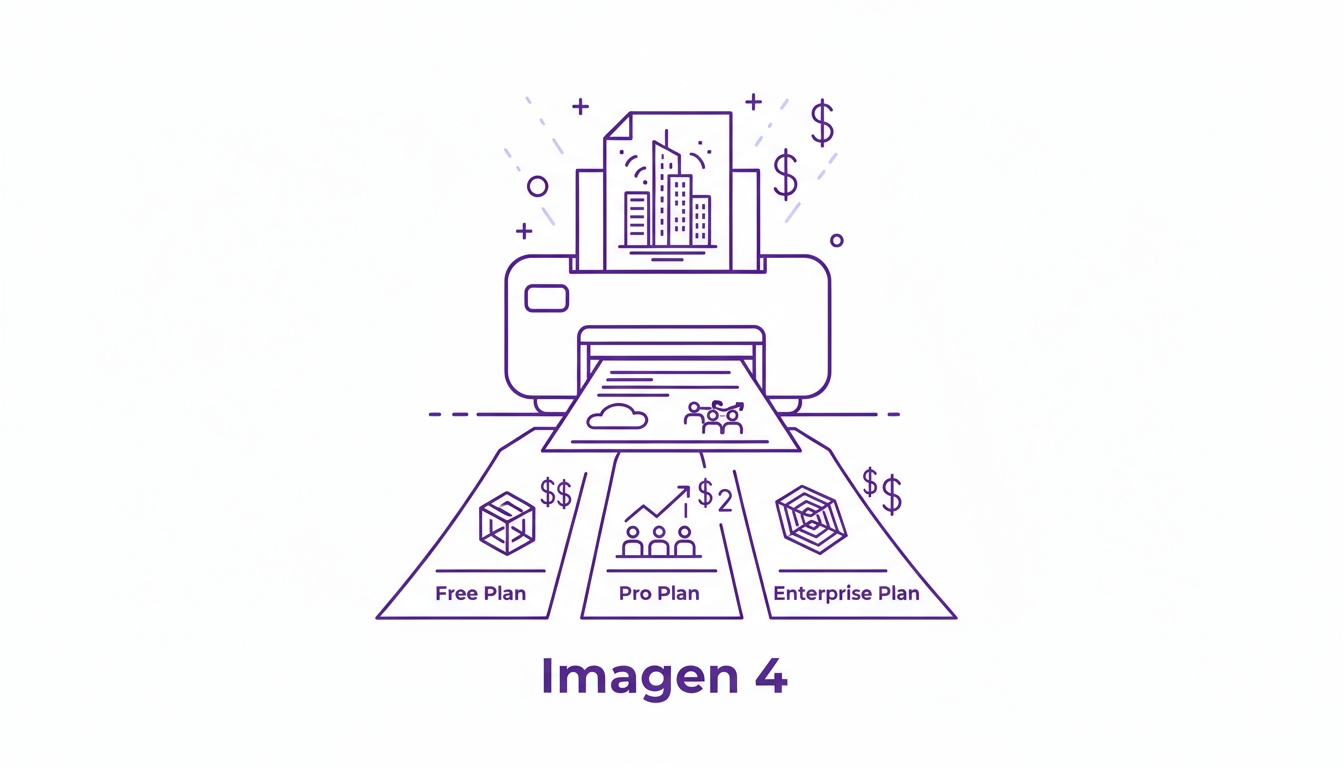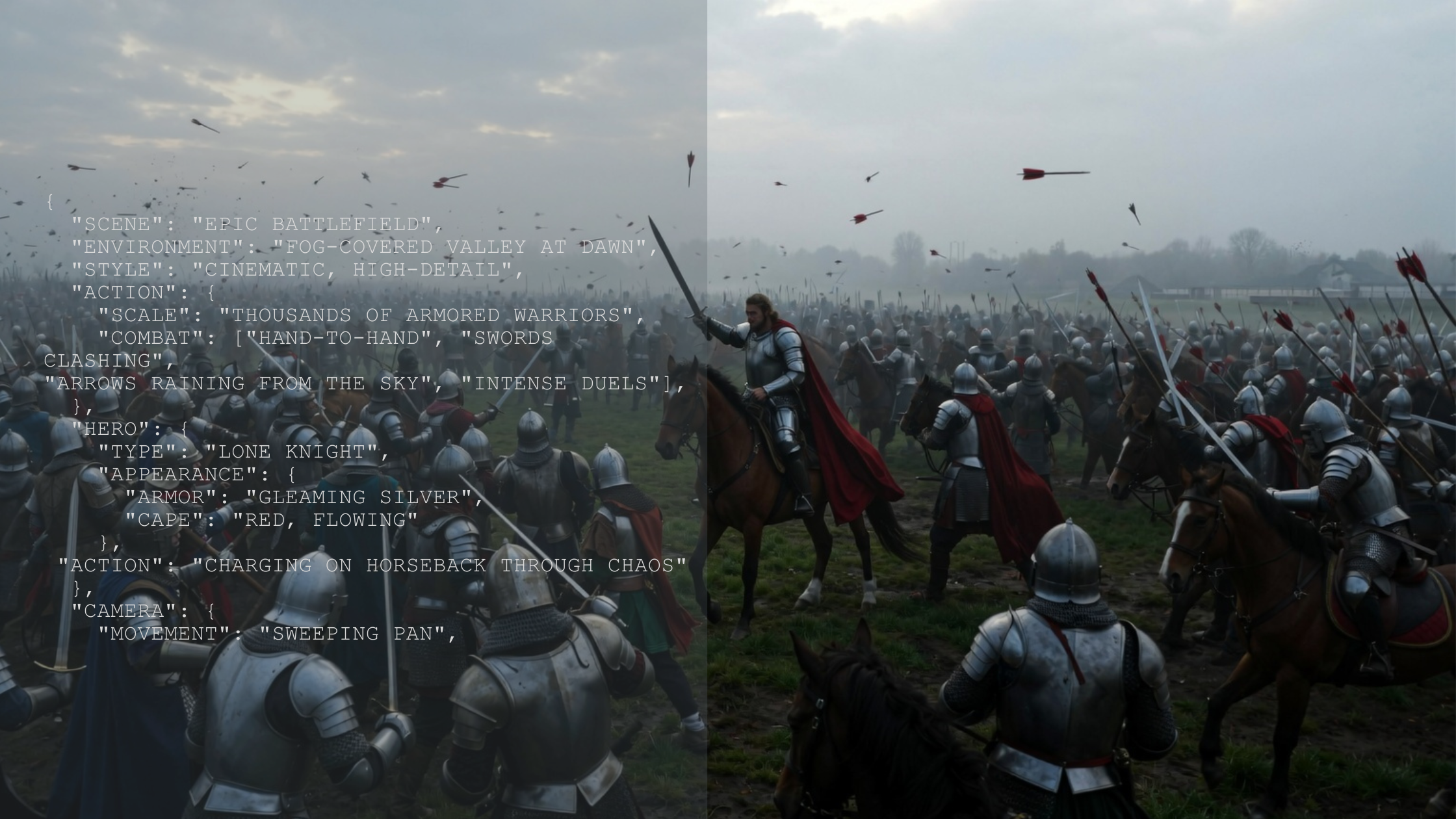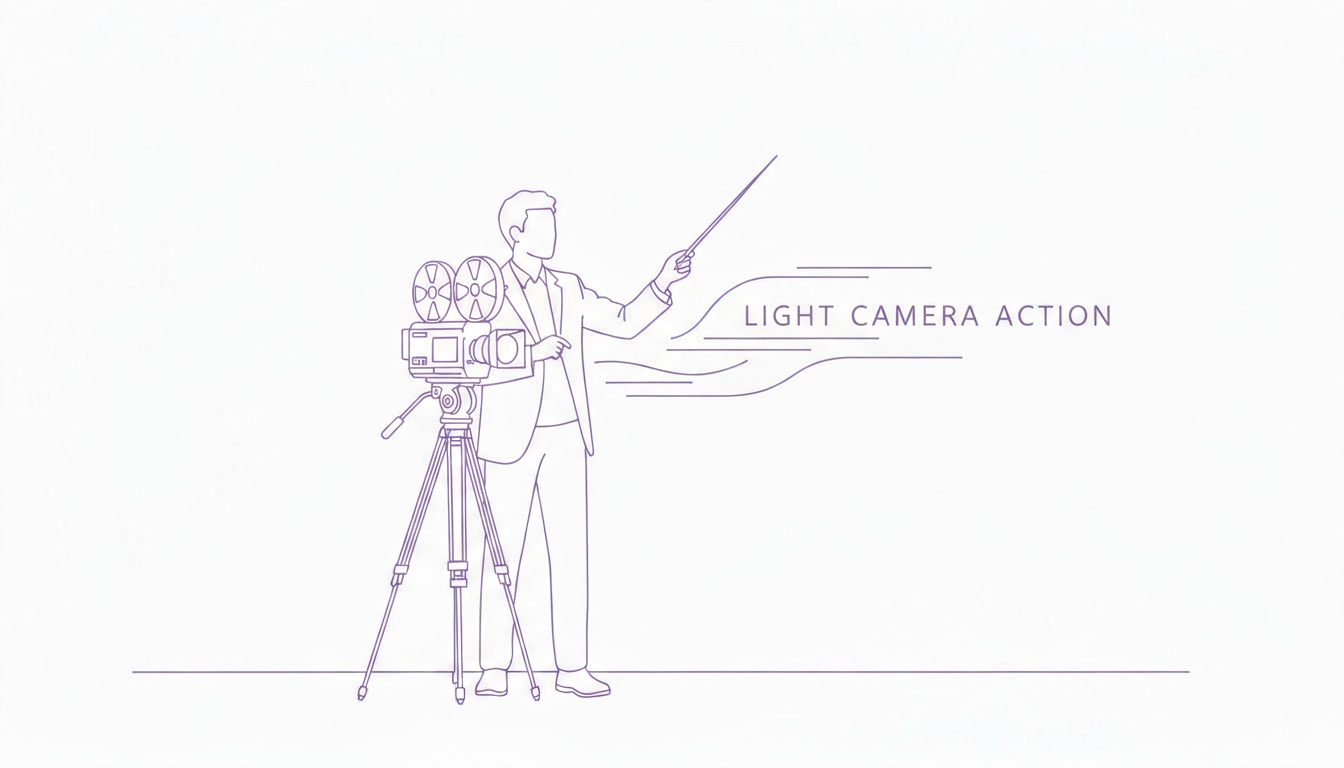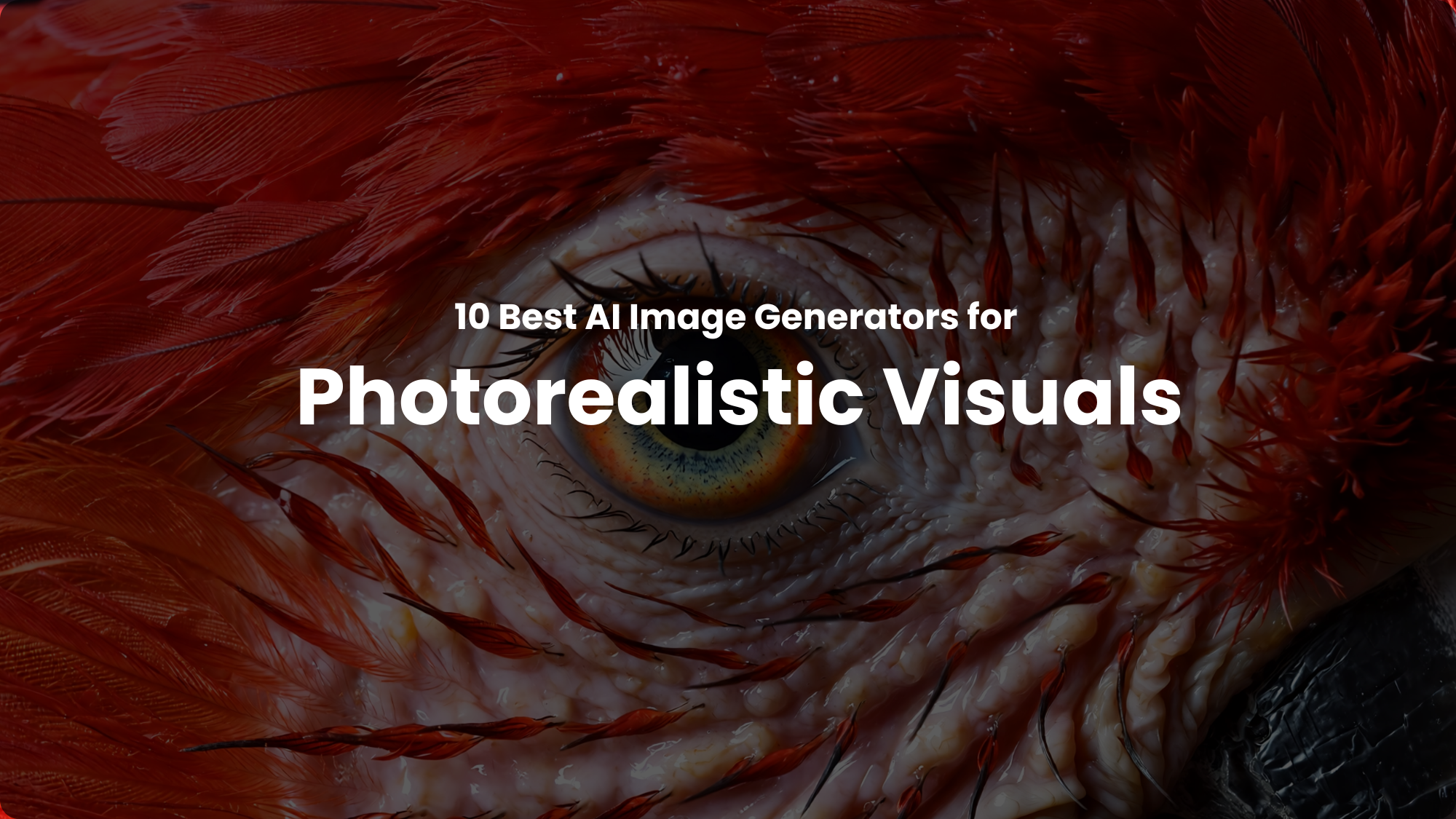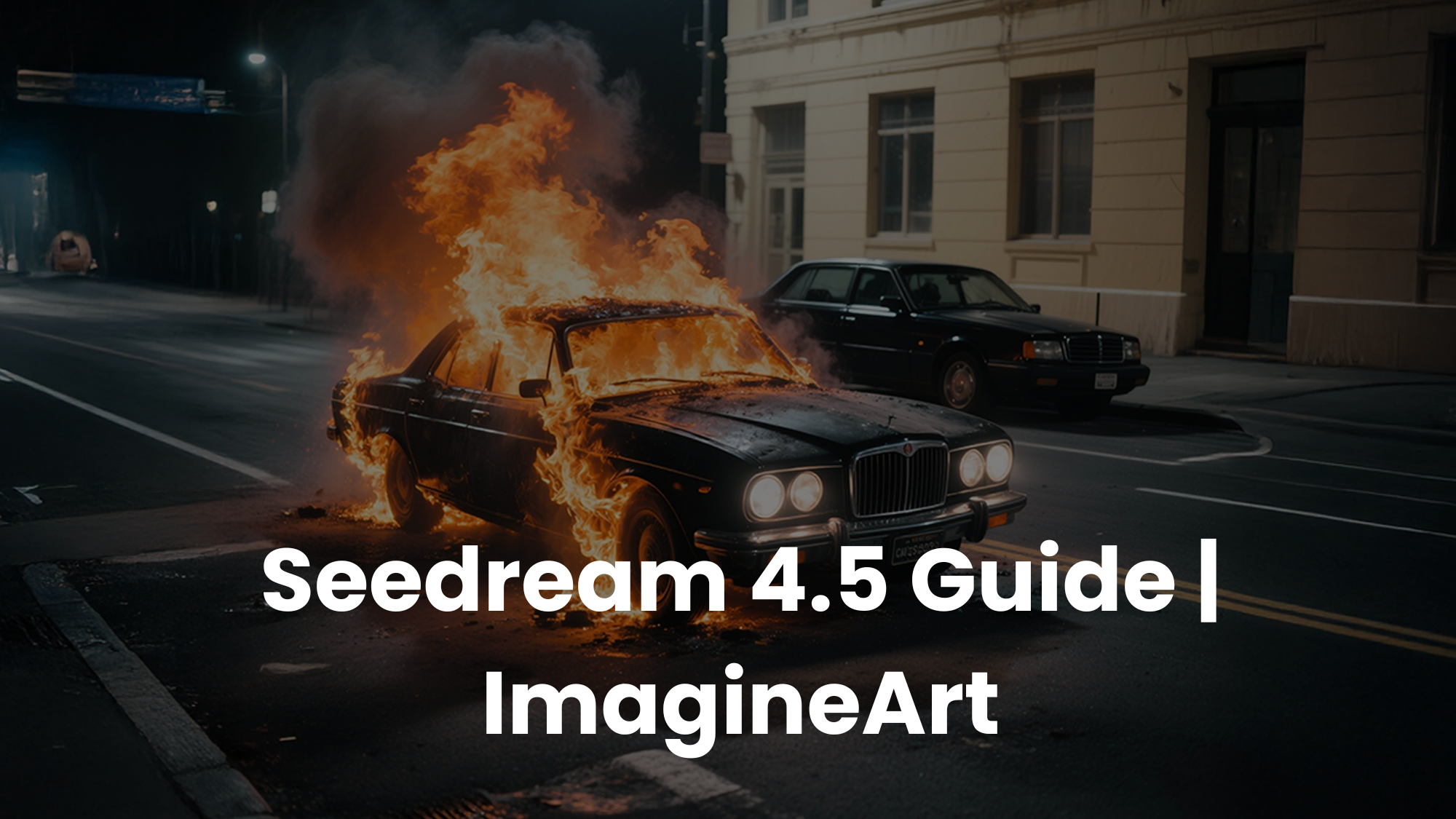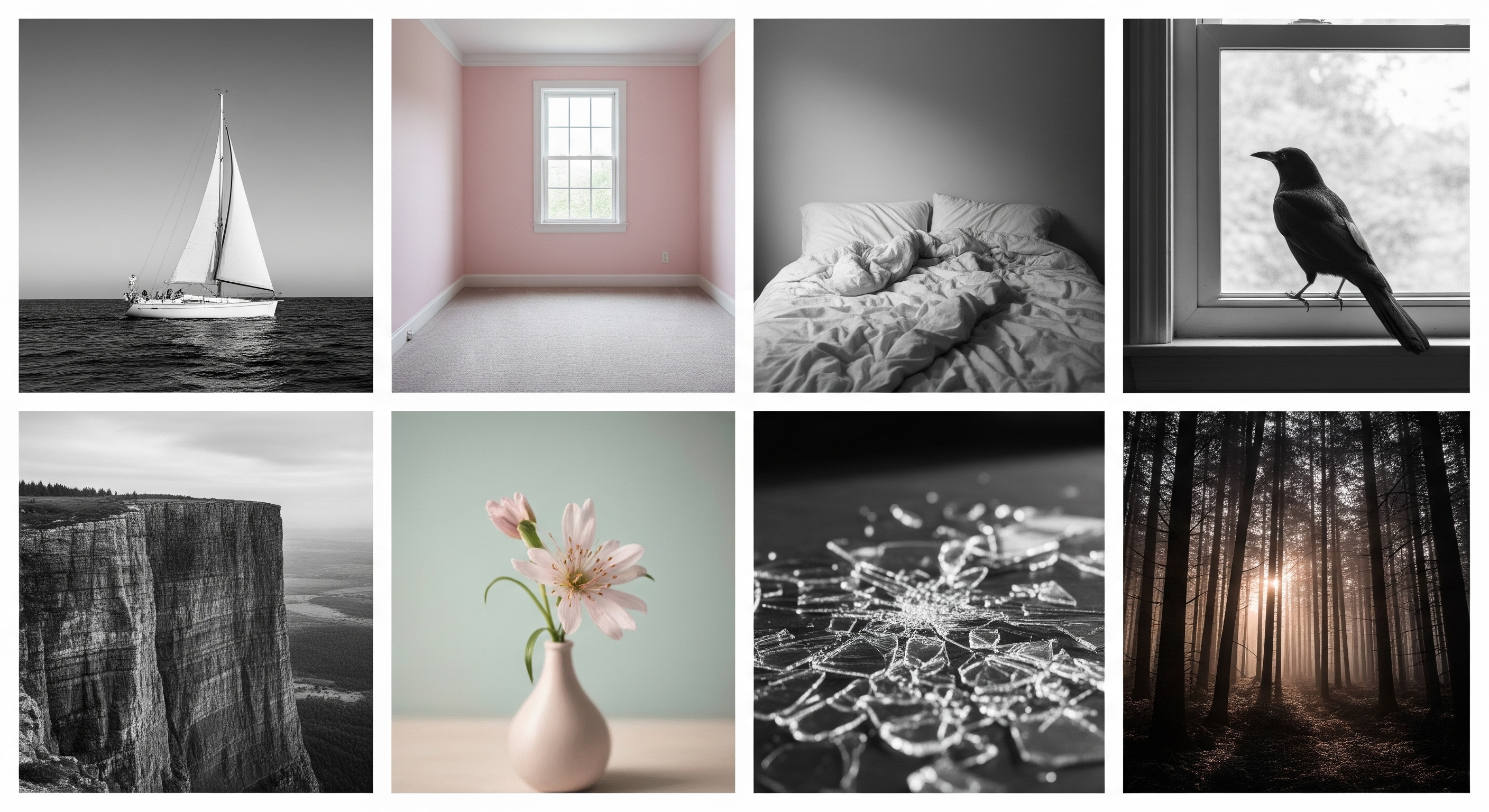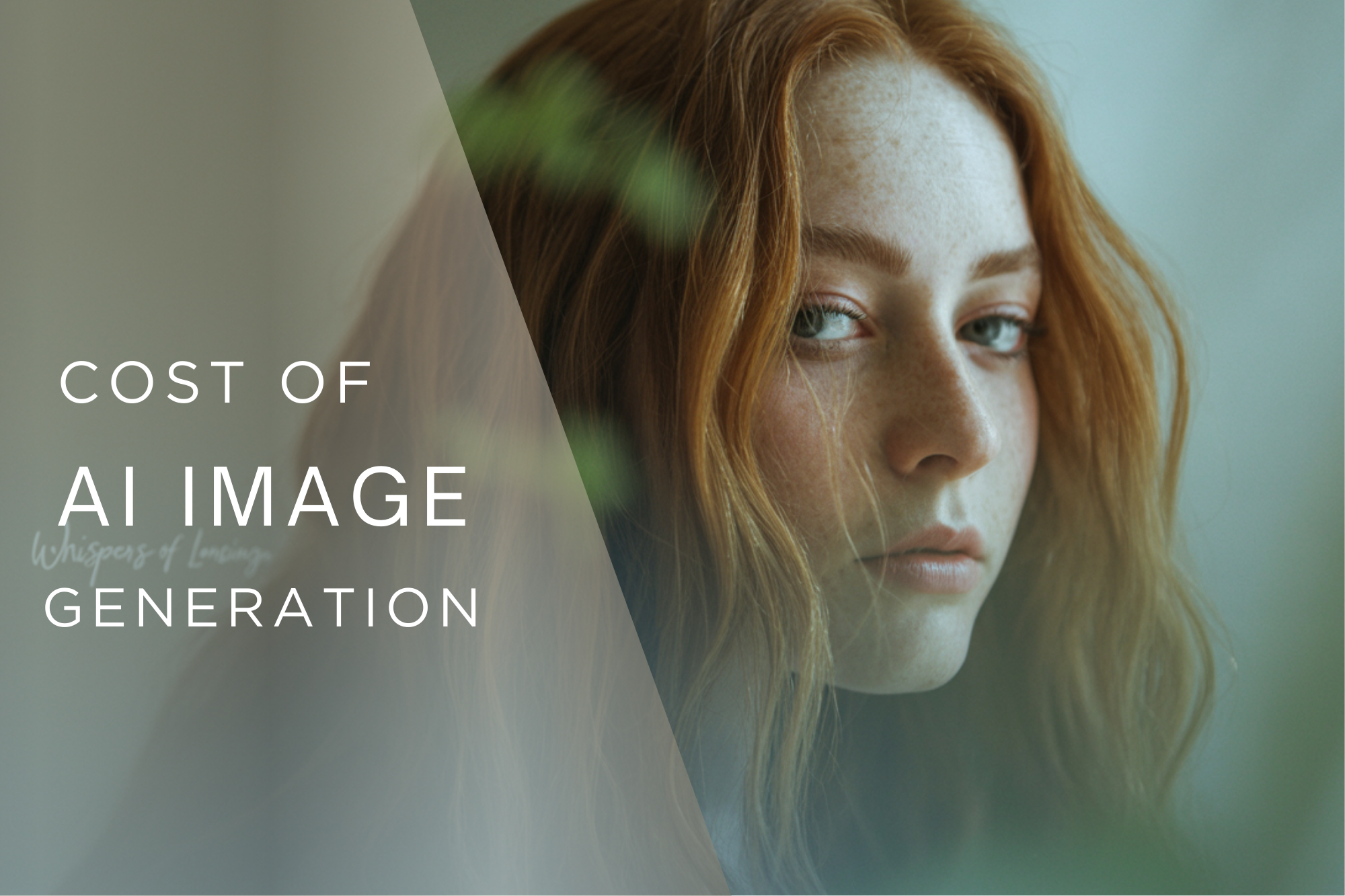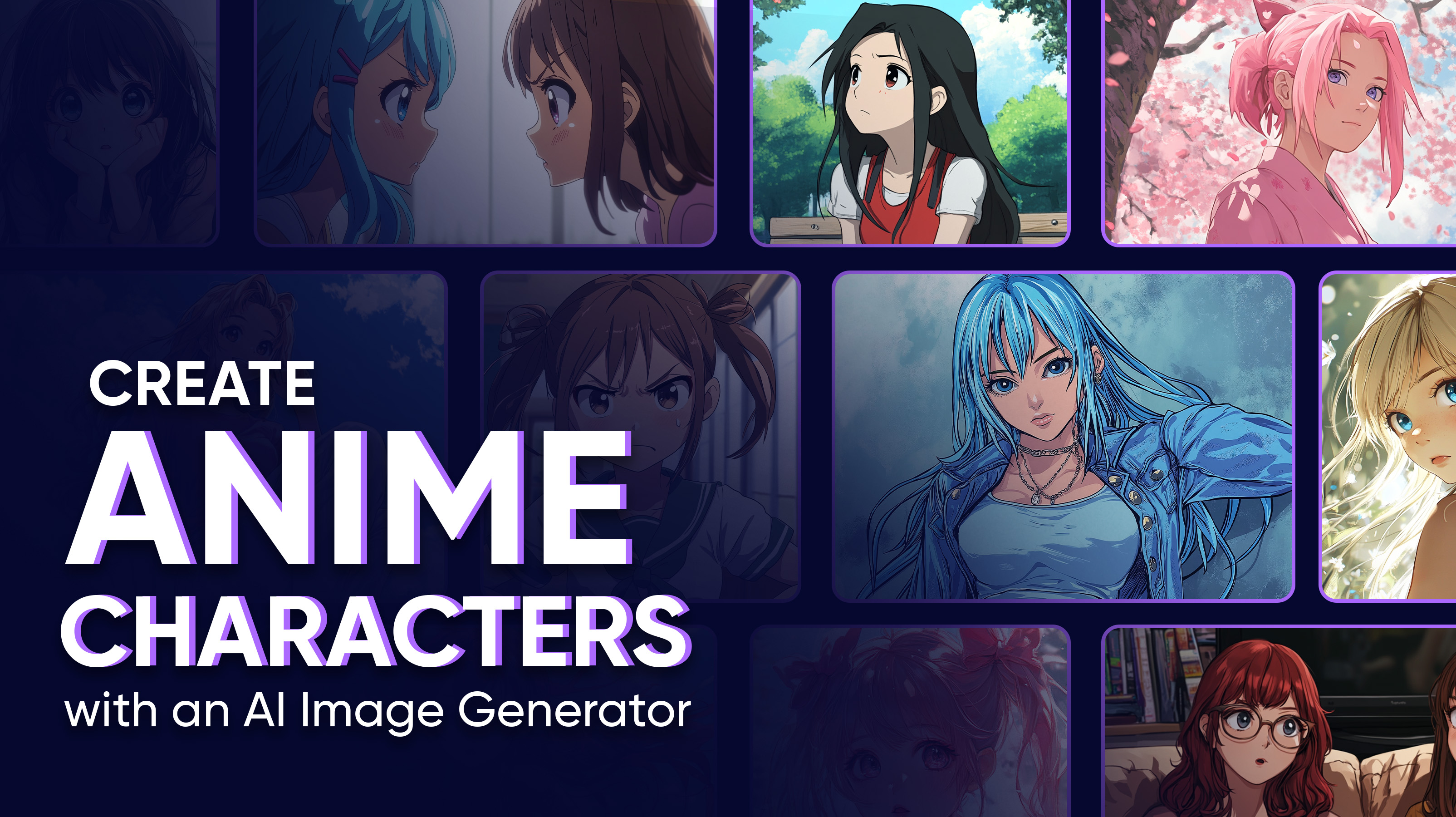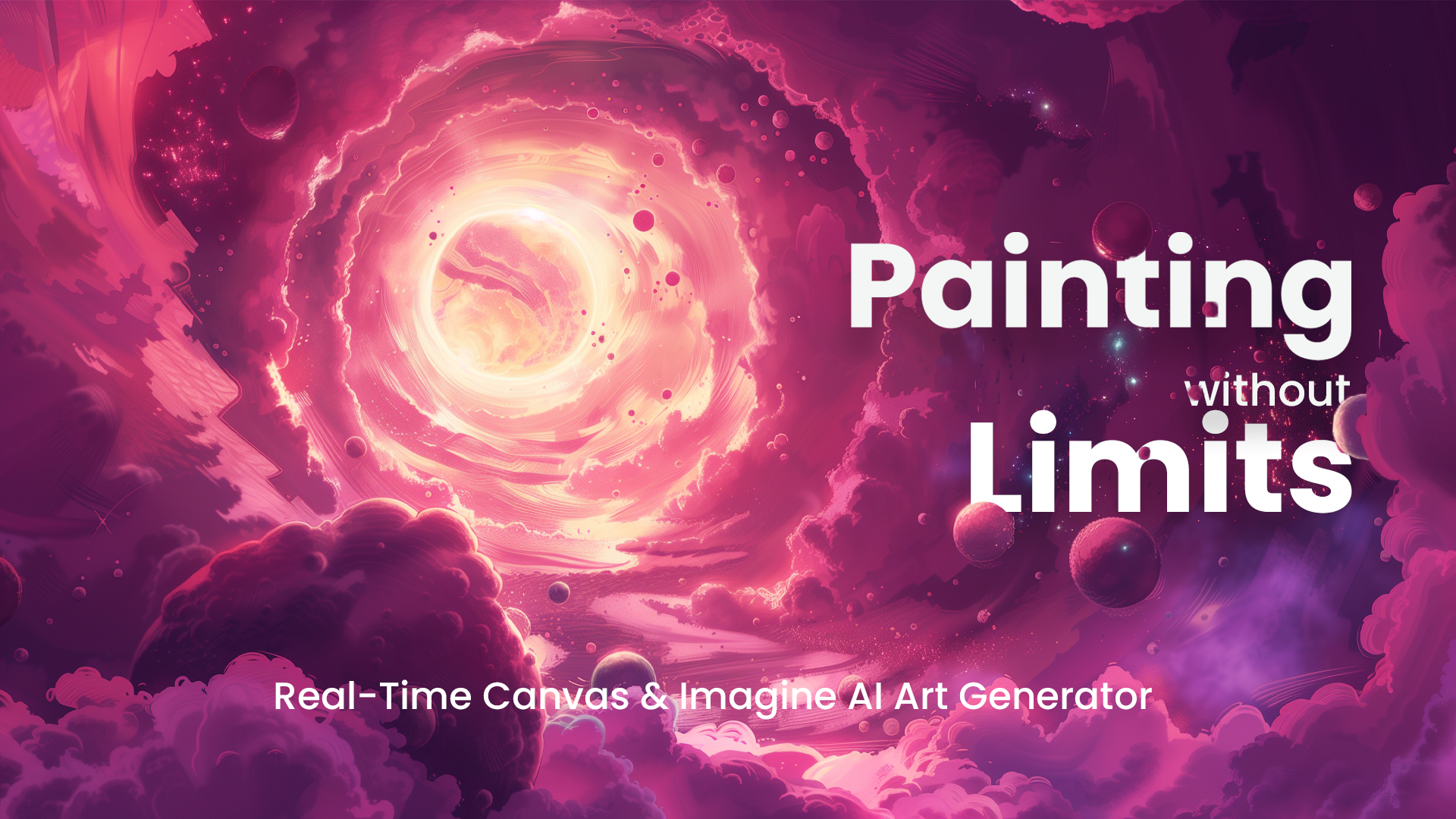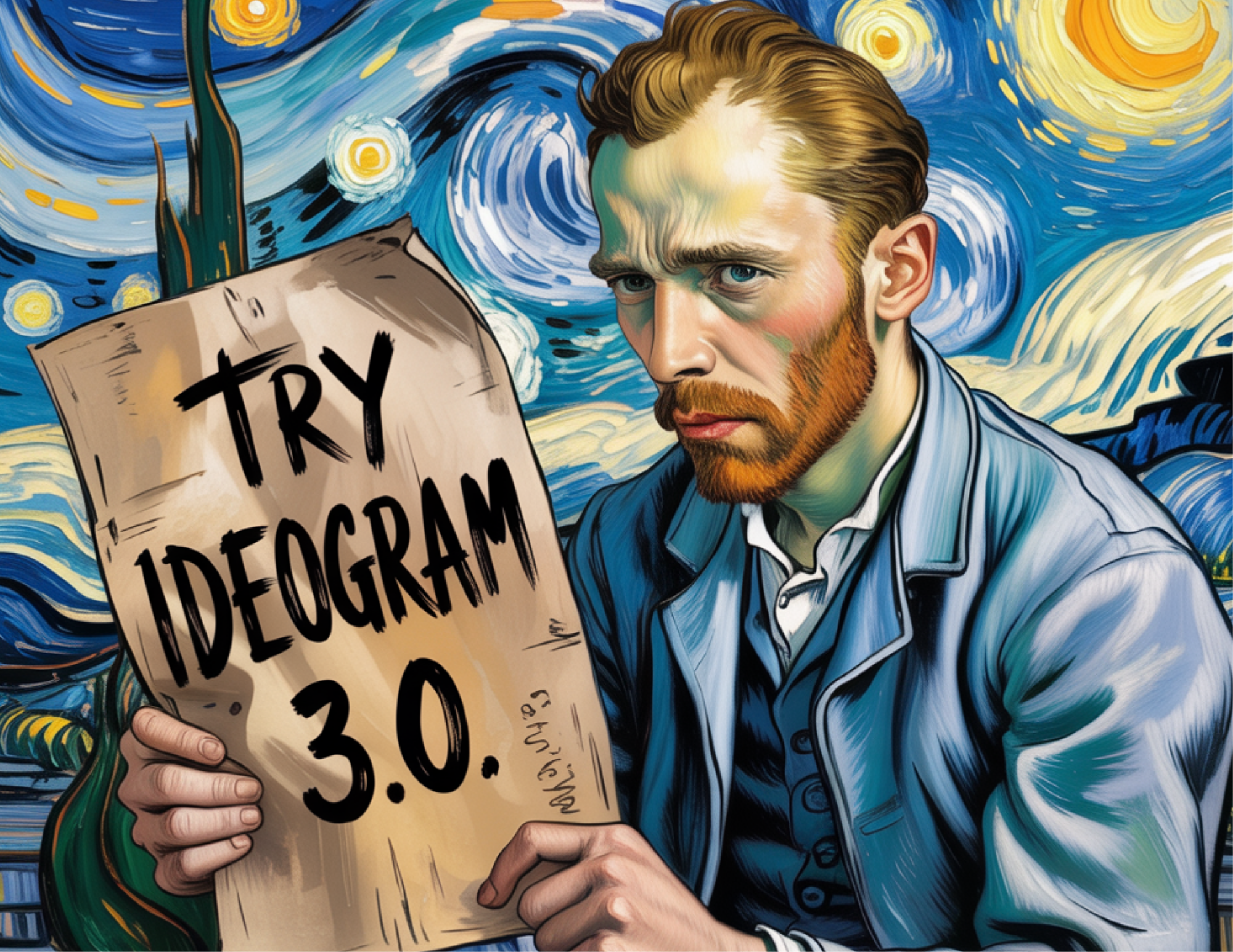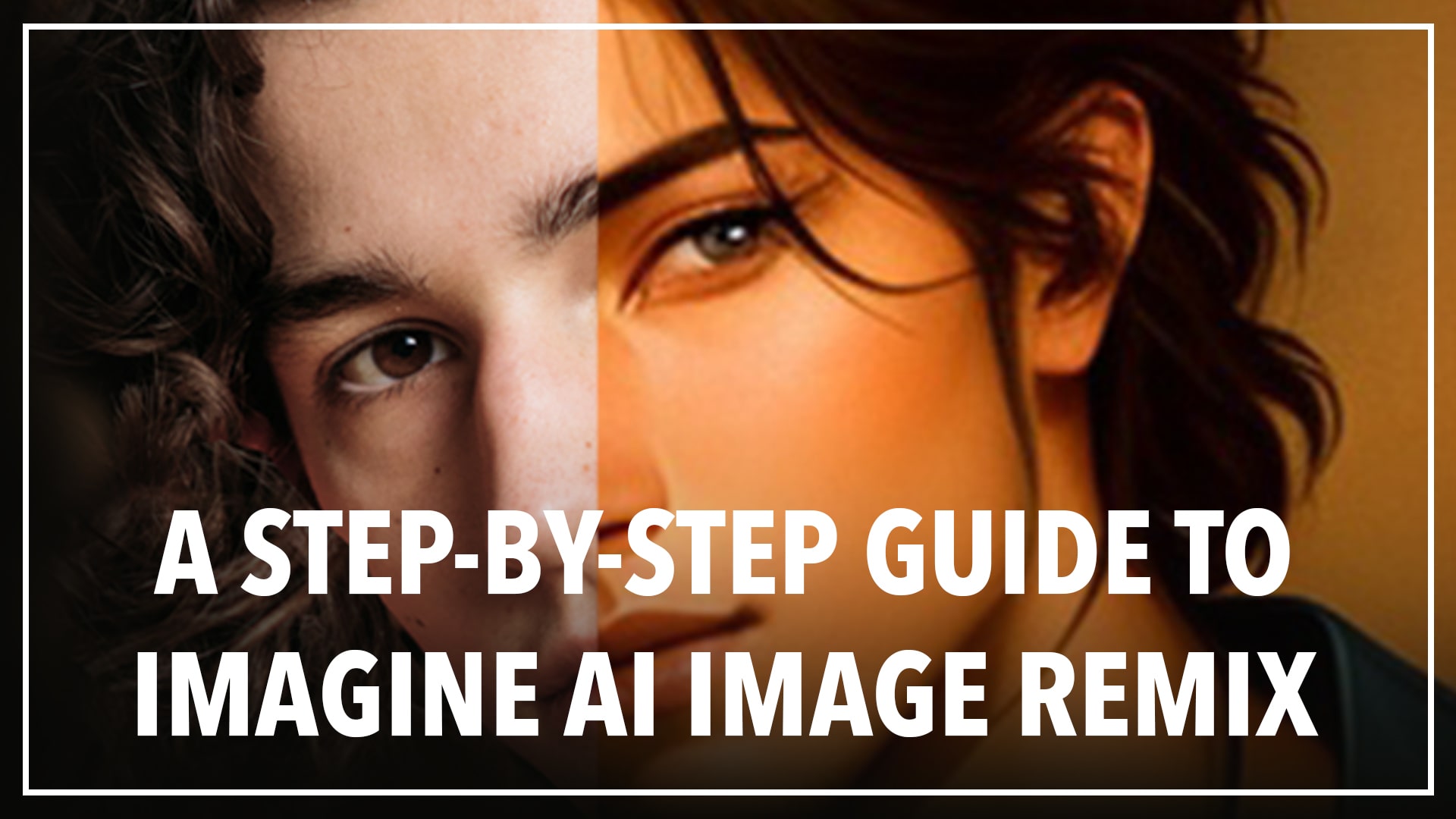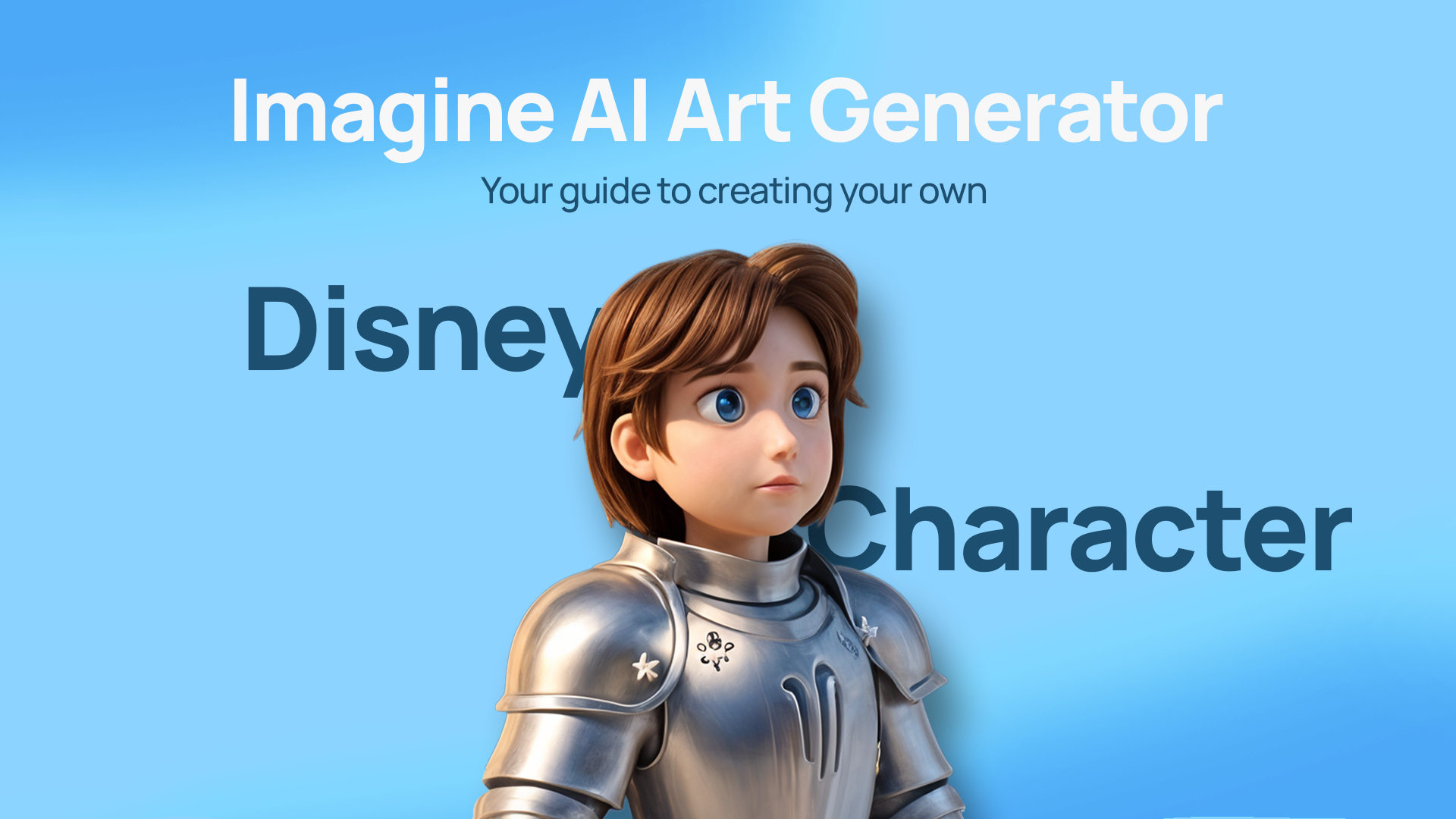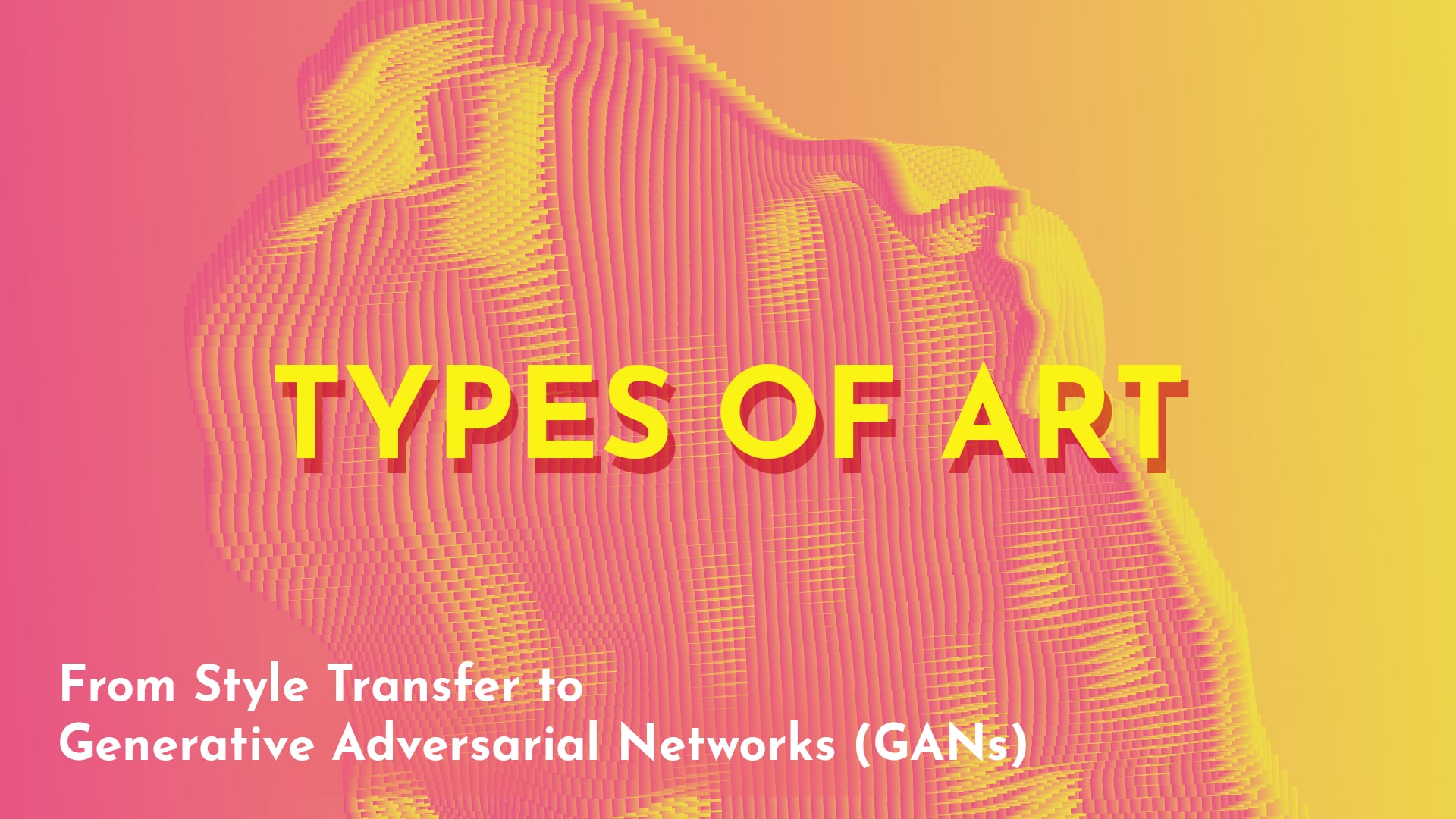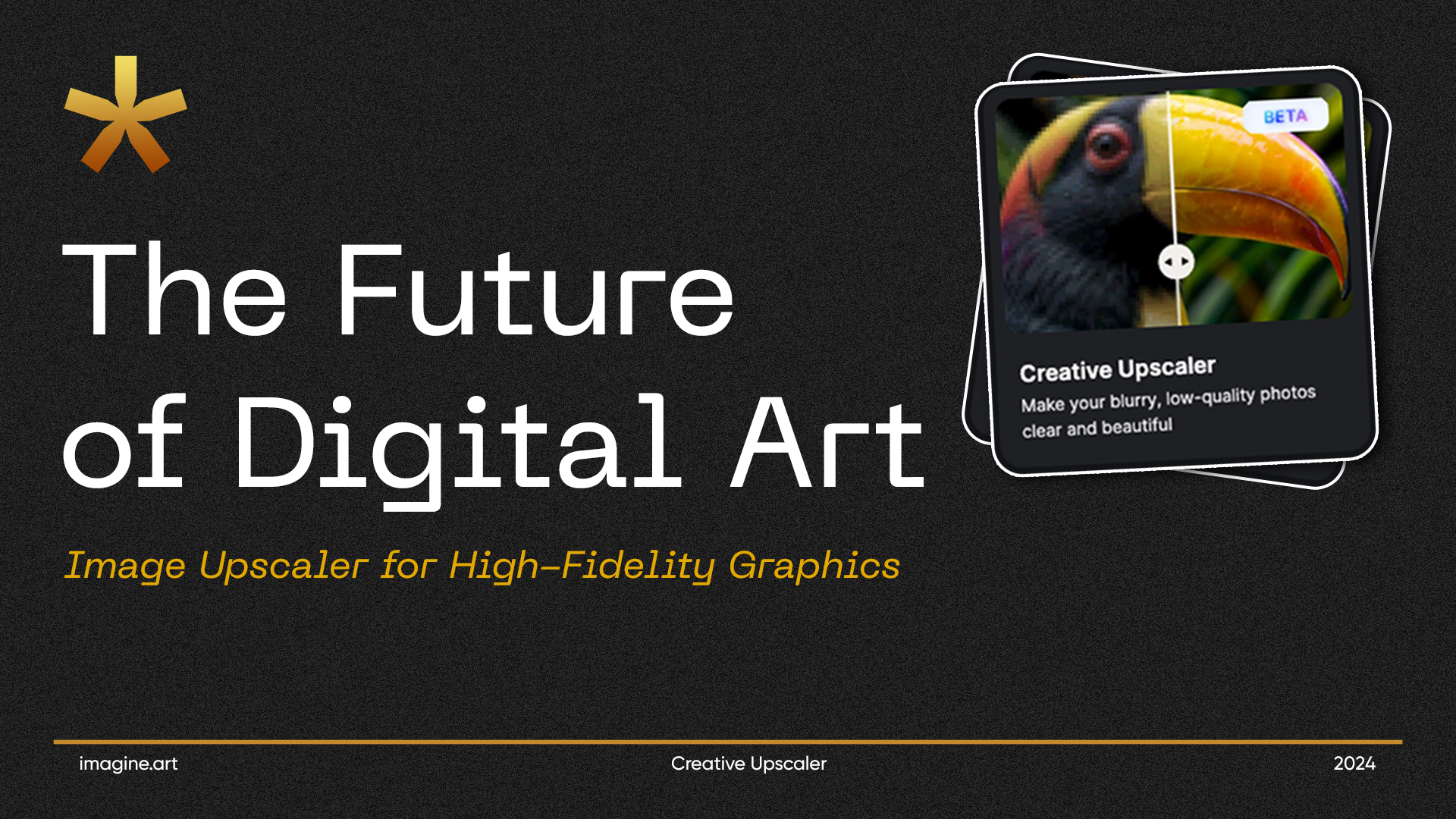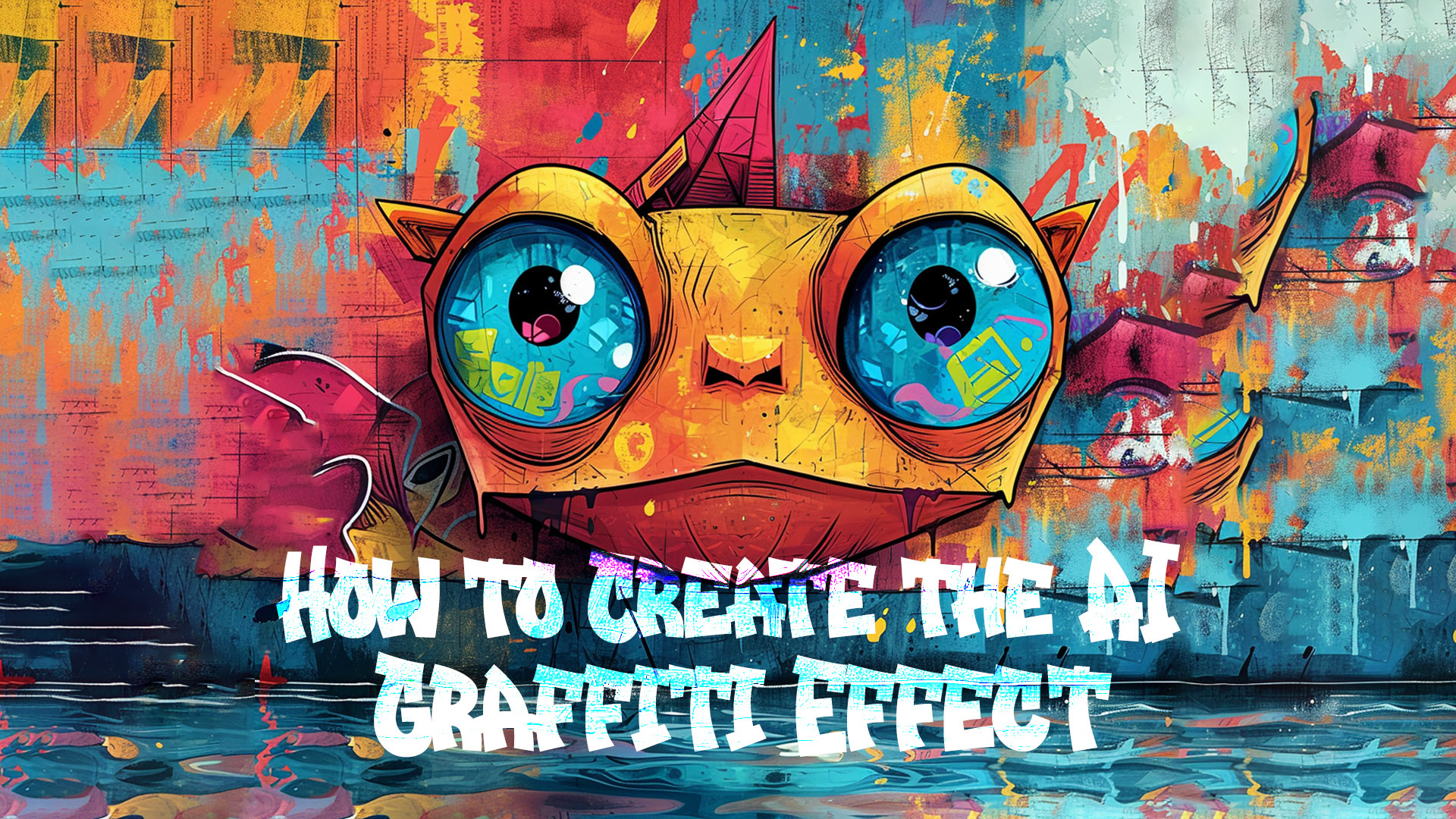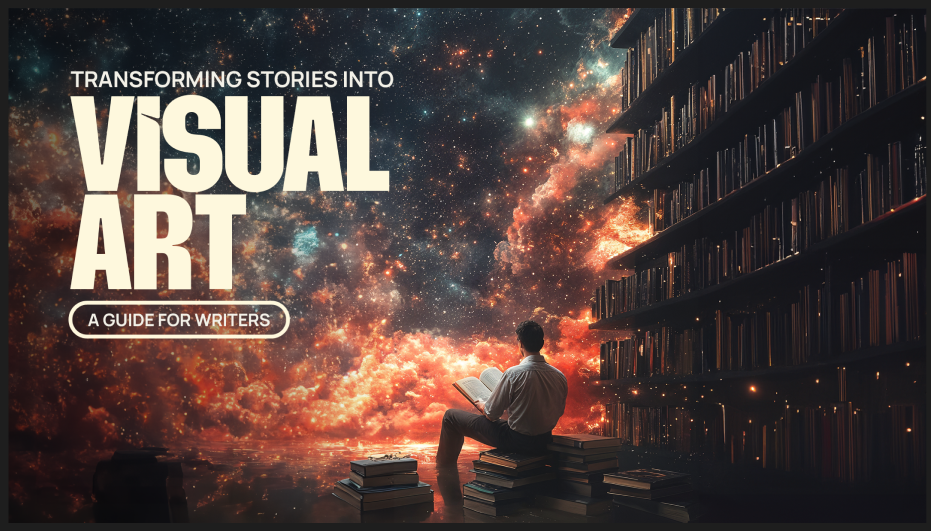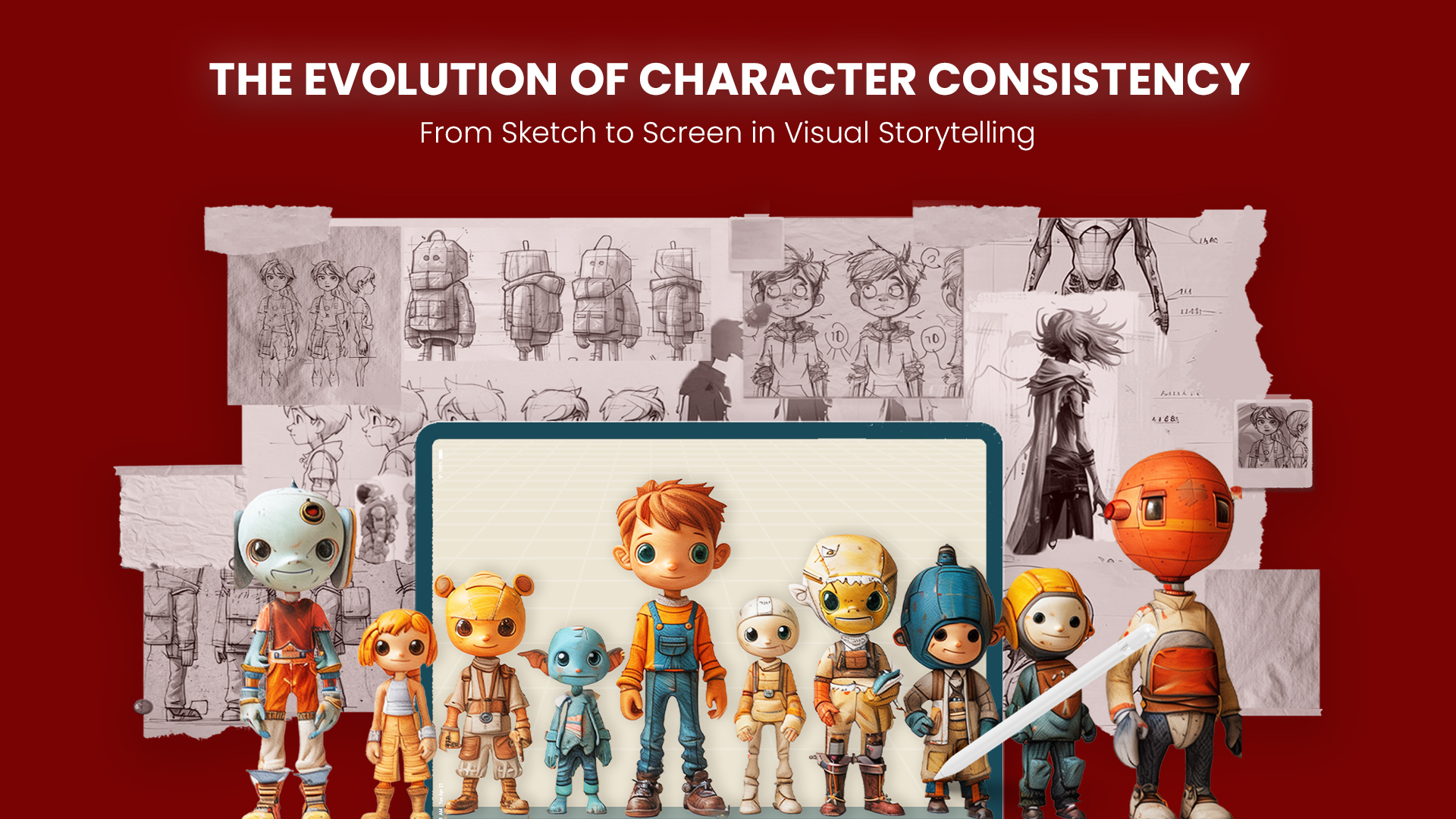Tooba Siddiqui
Fri Nov 07 2025
9 mins Read
Hailing from Japan, anime style has a visual language that blends storytelling with creativity. The visual style gained a global fanbase in the early 2000s, and since then, the unusually large eyes, gravity-defying hairstyles, and over-the-top emotions have become a popular art form.
From creating heroic characters to dramatic scenes, anime style made its mark even in the AI image generation world.With dedicated presets and models, here are the AI image generators that you can use to create emotive, bold, and artistic anime art and characters:
- Midjourney Niji 6
- ImagineArt AI image generator
- Krea AI
- Canva AI
- Leonardo AI (Anime XL)
- Adobe Firefly
Top AI Image Generators for Anime Style 2025
Here’s a breakdown of the six best AI image generators to create AI anime art and even AI Ghibli visuals:
1. Midjourney Niji 6
Midjourney collaborated with Spellbrush to bring you the finest AI anime generator, with enhanced text rendering, accurate detailing, and bigger and more realistic anime eyes and features. The AI image generator ensures correction ofvisual artefacts and offers granular control over textural details and illustrative aspects. It also has a dedicated website along with a Discord interface.
Midjourney dropped "Niji v6" less than 51 hours ago.
— Min Choi (@minchoi) January 31, 2024
And people are already creating insane anime images and videos.
Here are 10 mind blowing examples: pic.twitter.com/gQ0QsDr5Fo
Key Features
- Midjourney Niji 6 lets you add text within visuals, both in Japanese Kana and Chinese characters.
- The AI anime generator is trained on enormous datasets of anime art and manga to create images in different styles, including cyberpunk, Shonen, Ghibli, surrealism, and more.
- Midjourney Niji is fully capable of producing AI anime images with multiple characters, ensuring zero glitches and artefacts.
- The AI image generator features incredible prompt adherence, supporting longer and complex prompts. This allows you to explain the AI anime art or character in more detail, and Niji 6 tailors it to your requirements.
- The AI anime tool features personalization options using —style raw and —style reference to change and maintain a certain stylistic preference.
Pricing
- The basic plan costs around $10/month with 3.3hr/month fast GPU time.
- The standard plan costs around $30/month with 15hr/month fast GPU time.
- The pro plan costs around $60/month with 30hr/month fast GPU time.
- The mega plan costs around $120/month with 60hr/month fast GPU time.
Limitations
- The AI anime generator requires detailed prompting for tailored results.
- Niji 6 doesn’t come with a dedicated AI image editing tool for refinement.
If you need an AI anime generator with simpler pricing, explore the Midjourney alternatives on ImagineArt blog.
2. ImagineArt AI Image Generator
ImagineArt AI image generator brings you a wide range of AI anime styles, including semi-realistic, Ghibli, chibi, and more. From capturing the anime style to balancing it with realism, ImagineArt offers better fidelity and quality.
 Generated by ImagineArt using Qwen-Image
Generated by ImagineArt using Qwen-Image
Key Features
- ImagineArt AI anime generator lets you create AI anime art and images using both text prompts and reference images.
- It lets you create anime art and scenes, offering access to multiple AI image generation models, including Qwen Image, ChatGPT image, Seedream, Ideogram, and more.
- The platform comes with an intuitive interface, making AI Ghibli and anime art generation accessible to both beginner-level and professional designers.
- It comes with a built-in ImagineArt AI image editor that lets you edit and refine the generated anime art or characters by adding filters and effects and improving color schemes.
- ImagineArt AI image generator ensures character consistency with more control over the environments, lighting, camera angles, and narrative through prompting.
Pricing
ImagineArt offers a credit-based pricing model.
- The free plan comes with 50 credits for only a couple of generations.
- The basic plan starts at $10/month with up to 18k credit/year.
- The professional plan starts at $41/month with up to 180k credits/year.
Limitations
- ImagineArt is a web-based platform that requires a stable internet connection.
- The quality and accuracy of images depend on prompt detail and the selected AI image/video model.
3. Krea AI
Krea AI is a browser-based tool designed for rapid and stylized AI anime generations. Coupling modern art with anime aesthetics, the tool comes with style control and multiple presets. With real-time generation, it allows you to refine thecolor schemes, anime art compositions, environments, and more.
 Generated on Krea AI
Generated on Krea AI
Key Features
- The AI anime generator comes with a ‘strength slider’ feature, letting you control and balance creativity and realism. It guides AI about how closely it should follow the input, while instructing it about creative freedom.
- It offers multiple style selections and predefined presets, including Ghibli, anime expression, 90’s anime, vintage Japanese, and more.
- Krea AI has a built-in image upscaler that lets you improve the image quality to a higher resolution by refining details and textures.
- The tool lets you create AI anime art, characters, and scenes with both text prompts and reference images for better consistency and stylistic preferences.
- Krea AI comes with well-integrated collaboration features, allowing you to create, edit, share, and collaborate while streamlining the AI anime creation process.
Pricing
- The free plan comes with limited generations and access to AI tools.
- The basic plan costs around $10/month with 36,000 real-time images.
- The pro plan costs around $35/month with 180,000 real-time images.
- The max plan costs around $60/month with 540,000 real-time images.
Limitations
- Since it is web-based, it requires a stable internet connection.
- The advanced tools and features come with a steep learning curve.
4. Canva AI
Famously known as the design tool, Canva has a dedicated AI anime generator with predefined templates, anime-inspired styles, and different anime filters. The AI anime tool lets you add artistic flair to social media posts and video content.
 Generated on Canva AI
Generated on Canva AI
Key Features
- Canva AI offers a separate interface within the Magic Media suite ‘anime’ to style your anime art and characters in a prebuilt template.
- It also offers built-in app ‘Anime Style’ and third-party app ‘Animefy’ to create AI anime art from scratch using text prompts or existing images.
- Canva AI comes with a built-in image editor featuring filters like retro and cyberpunk to give your images the anime feel. You can even add text or manga strips, remove and add objects, and bring your AI anime to life using the ‘Magic Animate’ feature.
- The platform allows you to collaborate, share, and edit within the shared workspace.
- Canva AI offers a large stock library with a collection of anime graphics, images, videos, and templates, allowing you to create customizable AI anime art, scenes, and characters.
Pricing
- The free plan comes with basic AI features and image and video generation with watermarks and limited access to stock content.
- The pro plan costs around $12.99/month with access to premium templates, stock content, and a full commercial license.
- The business plan costs around $14.99/month for five users with higher AI access for better creation and collaboration tools and features.
Limitation:
- The free plan comes with restrictions on export file types and quality, with transparent PNGs available only for paid users.
5. Leonardo AI (Anime XL)
Leonardo AI comes with a built-in AI anime generator, ‘Anime XL.’ The integrated AI anime model can produce detailed and texturally accurate anime art and designs with precision control over lighting, expressions, characters, and more. It is designed specifically to fine-tune anime and manga-style images with vibrant colors, anime-focused compositions, and Japanese aesthetics.
 Generated on Leonardo AI
Generated on Leonardo AI
Key Features
- Leonardo AI Anime XL maintains consistency across different styles, including anime, manga, and game art.
- The AI anime model understands the key elements of anime character creation, such as large eyes, clean linework, color grading, and aesthetics, to optimize images for a particular style.
- The Anime XL model offers faster generation, allowing for rapid iteration and ideation.
- The platform comes with advanced control tools, including image guidance for consistency, a guidance scale slider for prompt adherence, and a built-in canvas for image editing.
- The AI anime generator allows for custom model training, allowing you to create your own anime art and design library and experiment with your own style and sketches.
Pricing
- The free plan comes with 150 daily fast tokens and limited generation and community access.
- The Apprentice plan costs around $12/month with a monthly 8500 fast token and private creations.
- The Artisan plan costs around $30/month with a monthly 25000 fast tokens and unlimited generation at a relaxed pace.
- The Maestro plan costs around $60/month with a monthly 60000 fast tokens and the feature to train 50 AI models.
Limitations
- The generation speed depends on the demand and the selected user plan.
- The platform comes with restricted post-generation editing features.
6. Adobe Firefly
Adobe Firefly is designed for generative art, featuring integration with industry-best tools like Photoshop and Illustrator. The platform recently introduced a new AI image generation model, “Firefly Image 5,” that can create images in any style and aesthetics. It also comes with a dedicated AI anime generator that can create anime and manga aesthetics perfectly.
 Generated on Adobe Firefly using Firefly Image 5
Generated on Adobe Firefly using Firefly Image 5
Key Features
- Adobe Firefly lets you create AI anime through both text prompts and reference images to apply a particular anime style. Specify the details, such as large eyes, chibi style, or cyberpunk vibe, to ensure stylistic accuracy.
- The platform offers complete creative freedom with setting and customization panels for fine-tuning visual aspects such as color scheme and tone to give your images the anime feel.
- The AI anime generator comes with a built-in image editor and tools such as ‘Generative Fill’ and ‘Expand’ to modify the existing images.
- It offers prebuilt anime-style presets, including anime sketch and manga panel, to create customizable AI anime images.
- Adobe Firefly offers complete commercial safety, granting all the generated AI anime images a commercial usagelicense.
Pricing
- The free plan allows for restricted access to AI features and asset generation.
- The standard plan costs around $9.99/month and includes 2,000 generative credits per month.
- The pro plan costs around $19.99/month and includes 4,000 generative credits per month.
- The premium plan costs around $199.99/month and includes 50,000 generative credits per month, with unlimited access to generative AI features like Text to Video.
Limitations
- Firefly's free plan comes with watermarks that can’t be removed, restricting free access for commercial use.
- It comes with a steep learning curve.
If you want an easier-to-use alternative, learn more about Adobe Firefly alternatives on ImagineArt blog.
Final Thoughts
Artists, marketers, and studios can now bring ideas to life in seconds with a level of quality that rivals hand-drawn work. No matter your goal — from fan art to full anime projects — these tools make 2025 the most exciting year yet for AI-powered anime creation.
Looking for more AI image tools? Read: Best AI Image Generation Tools | Best AI Tools for Designers | Best AI Image Generators for Marketers | Best AI Image Generators for Commercial Use

Tooba Siddiqui
Tooba Siddiqui is a content marketer with a strong focus on AI trends and product innovation. She explores generative AI with a keen eye. At ImagineArt, she develops marketing content that translates cutting-edge innovation into engaging, search-driven narratives for the right audience.