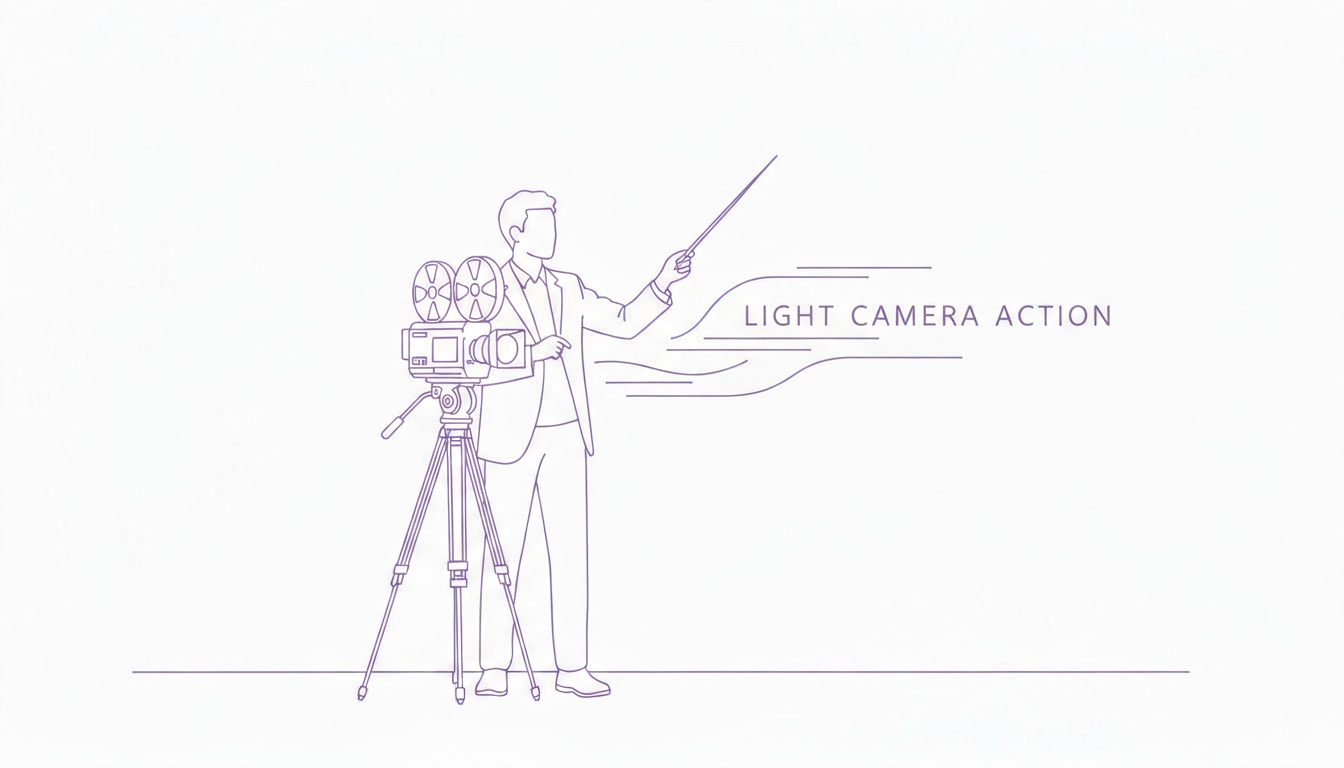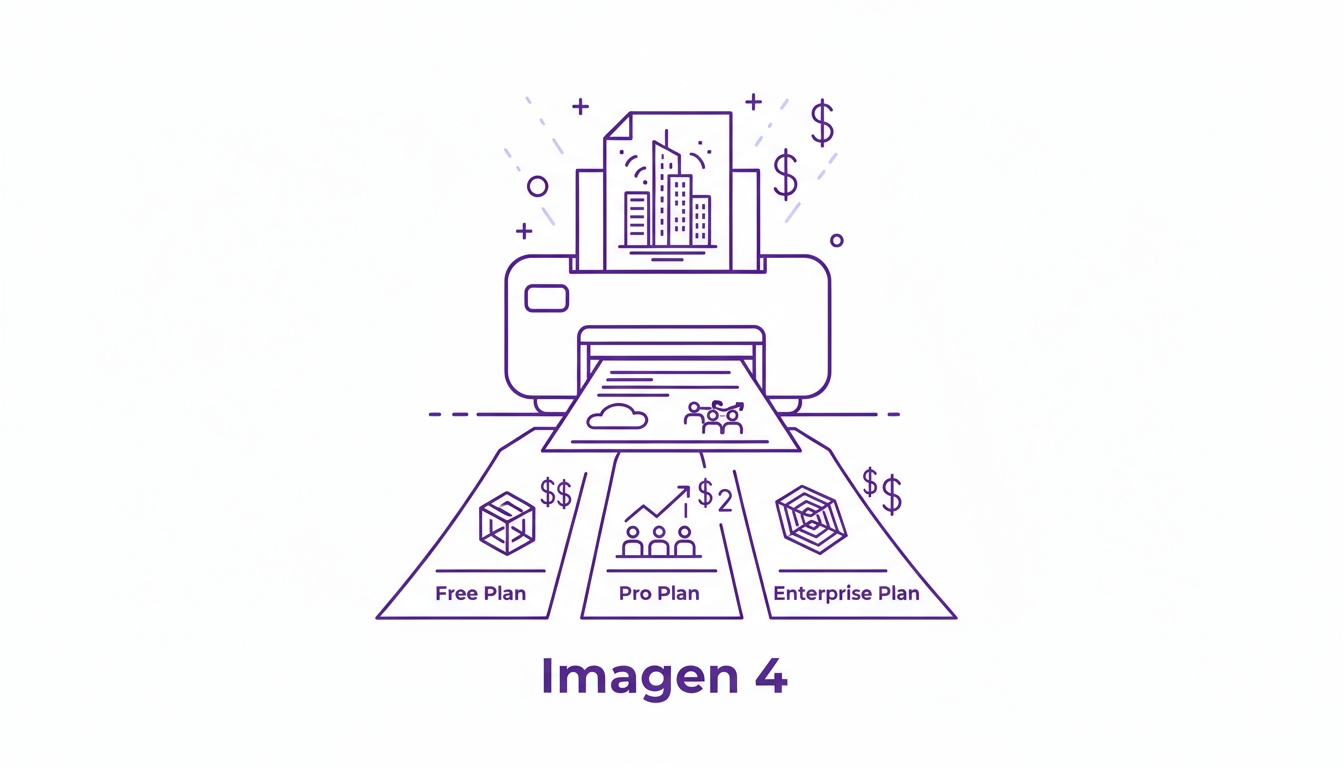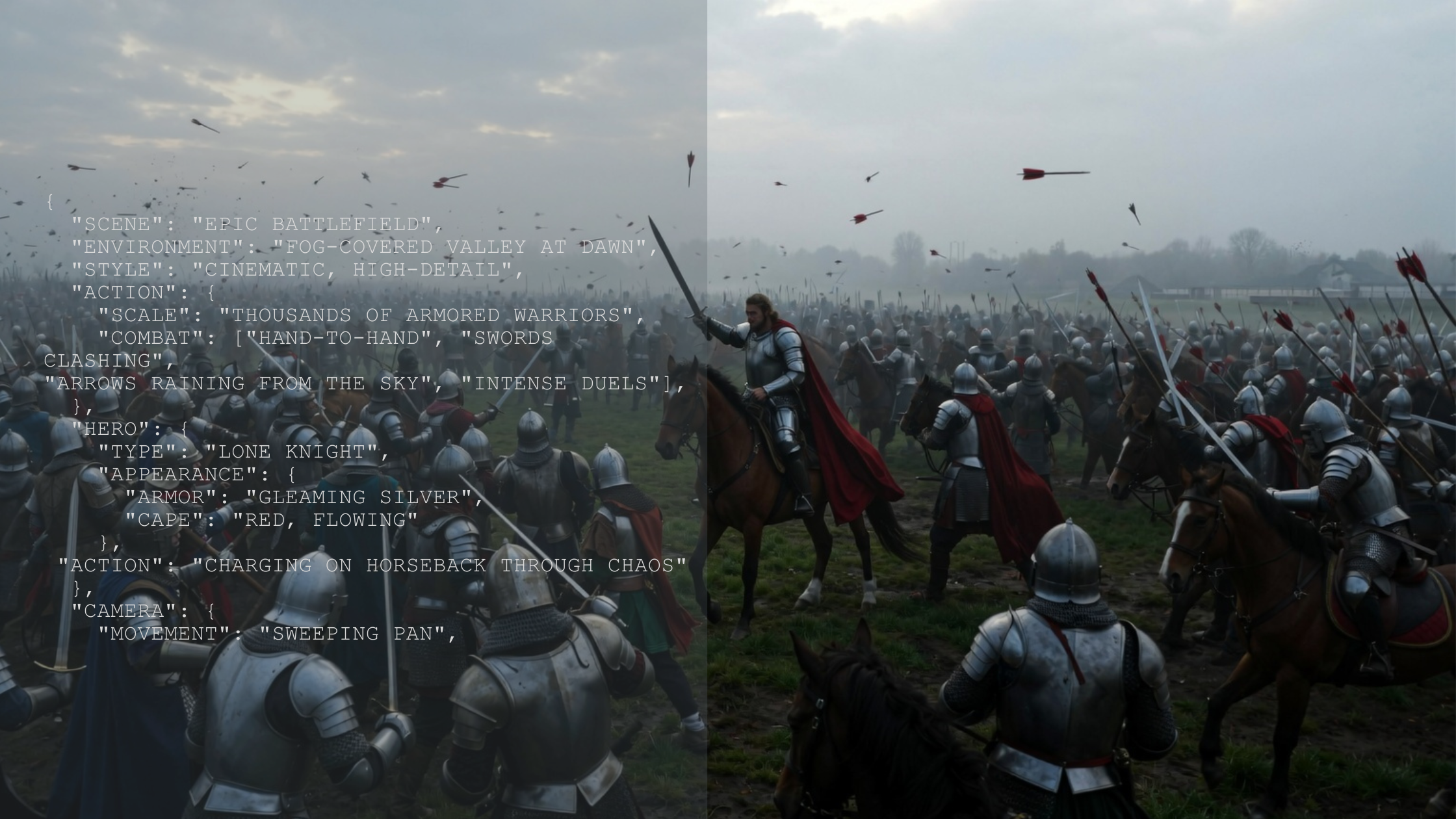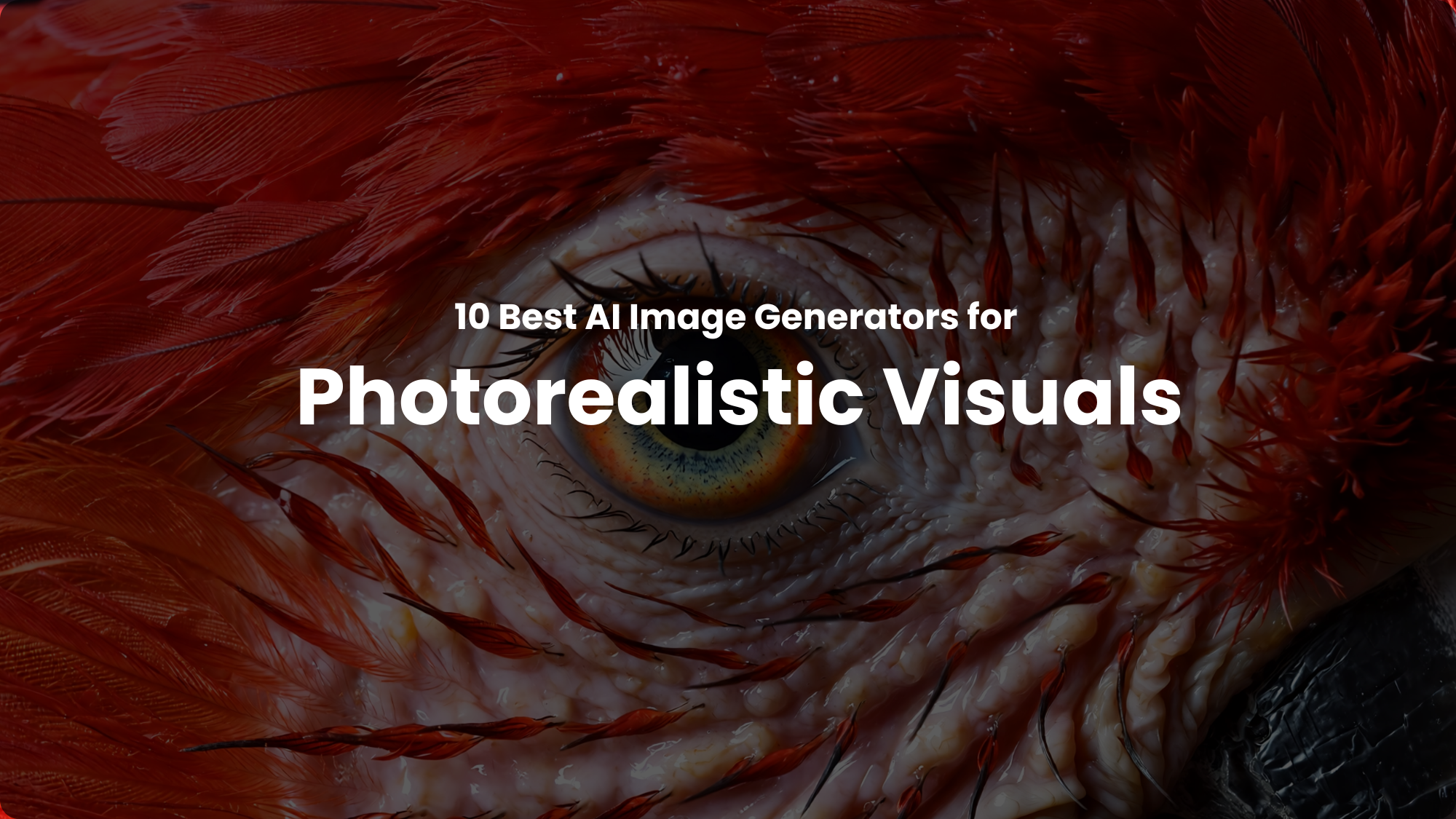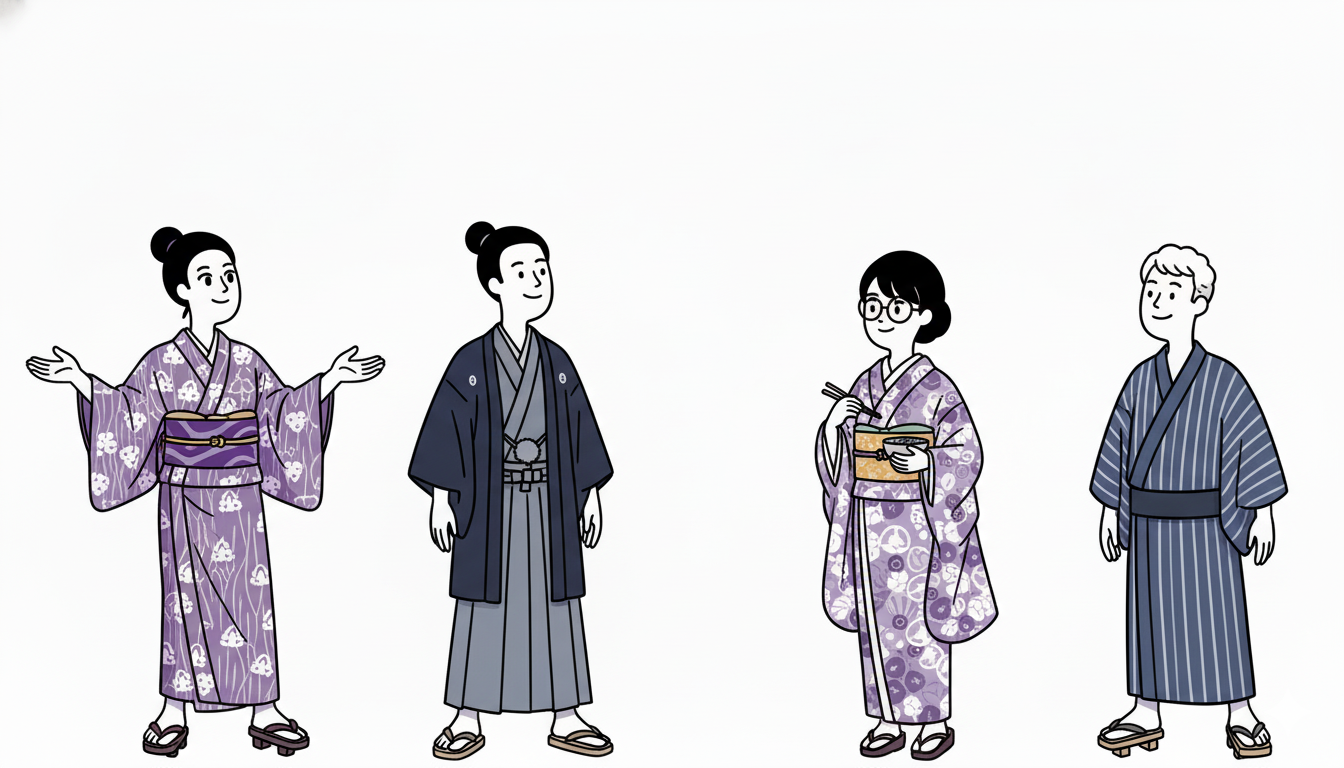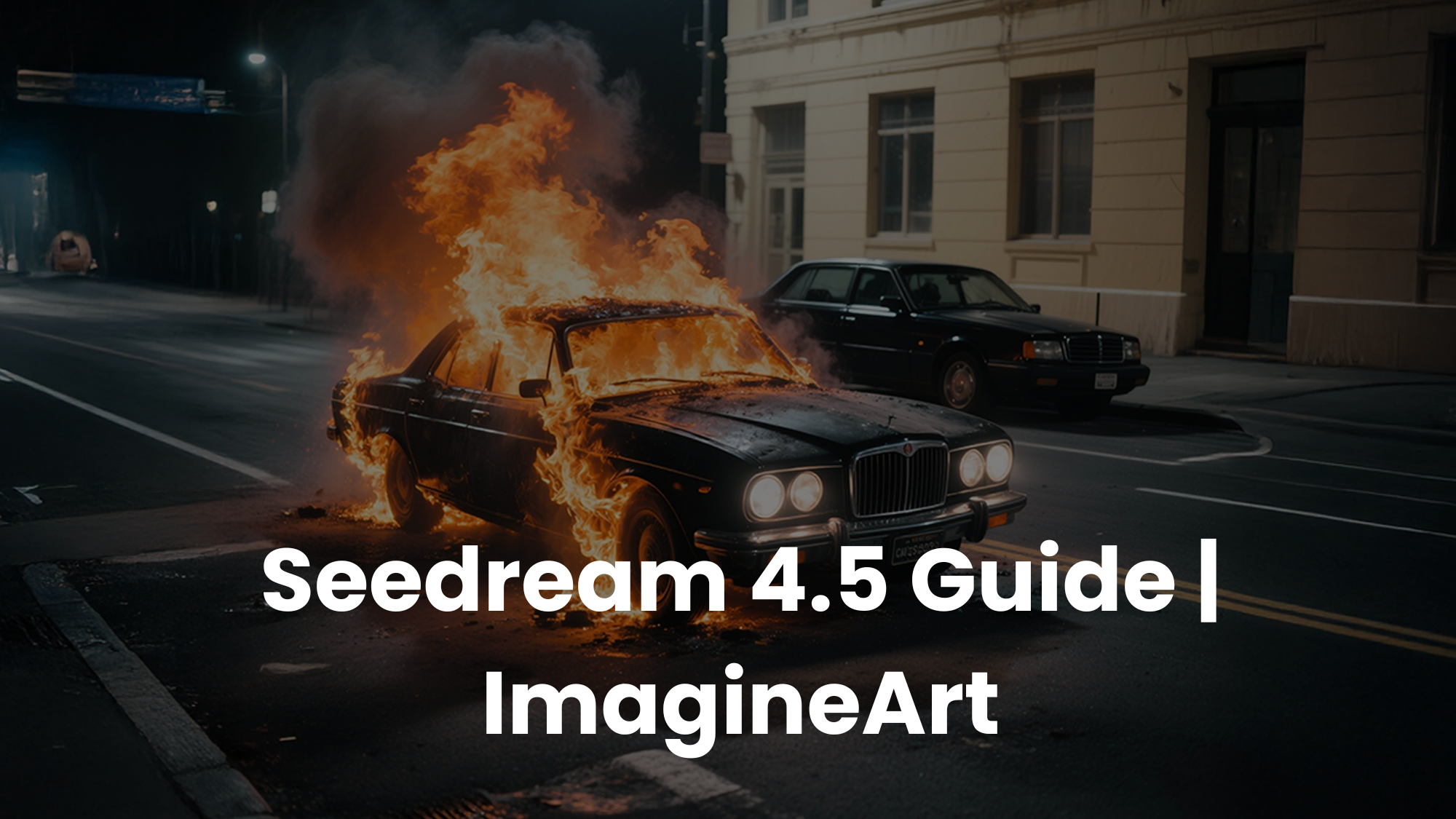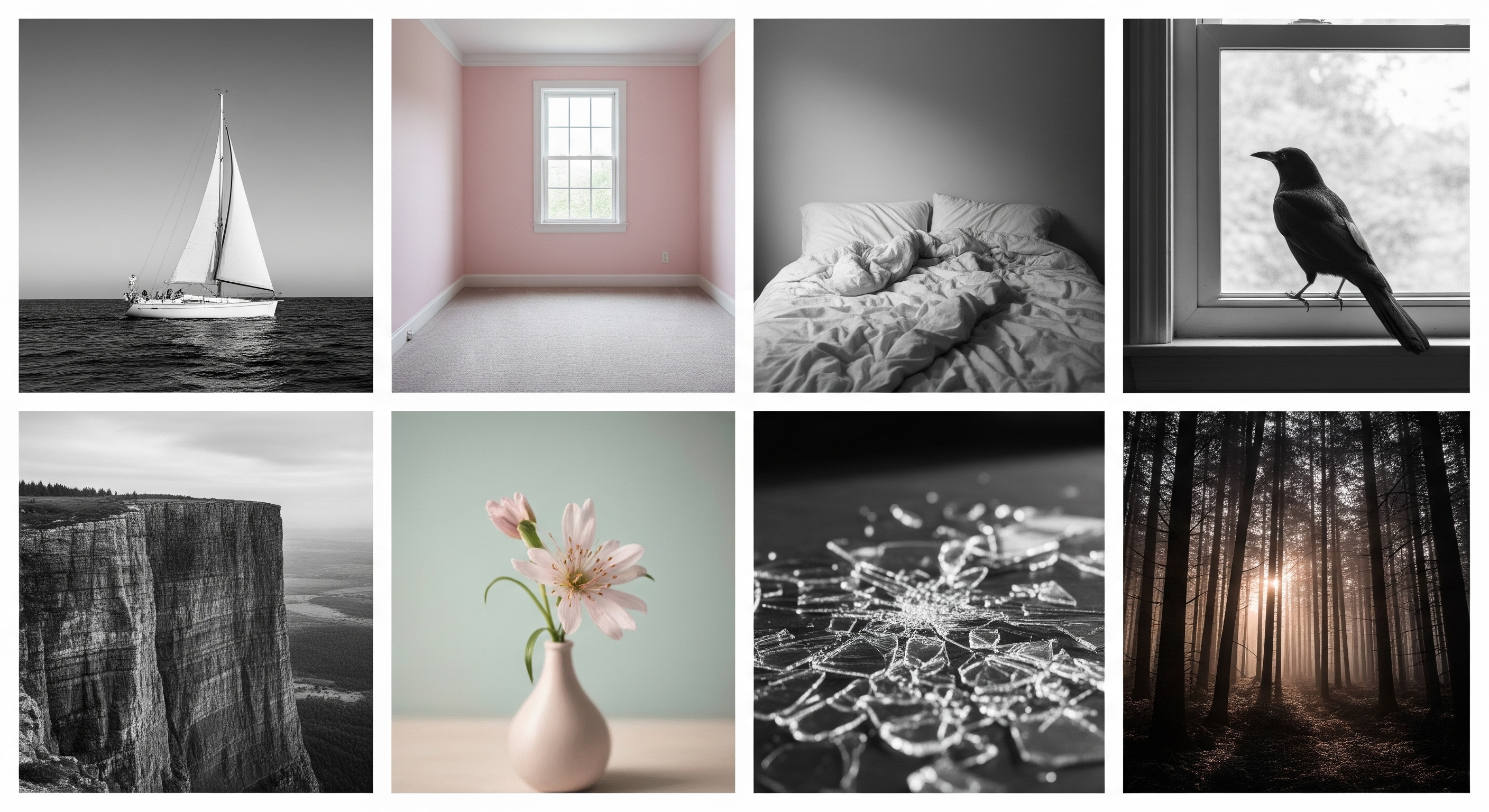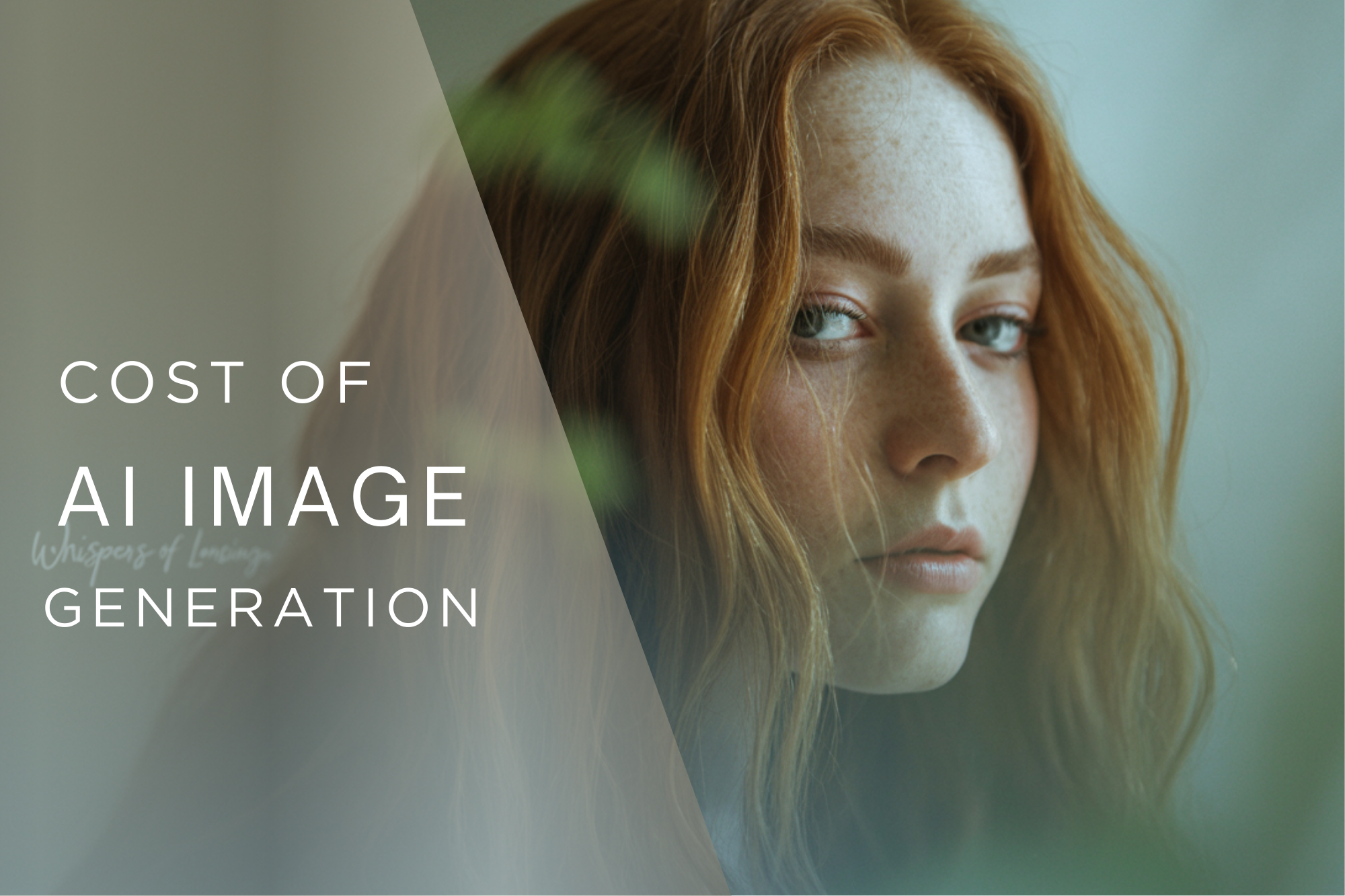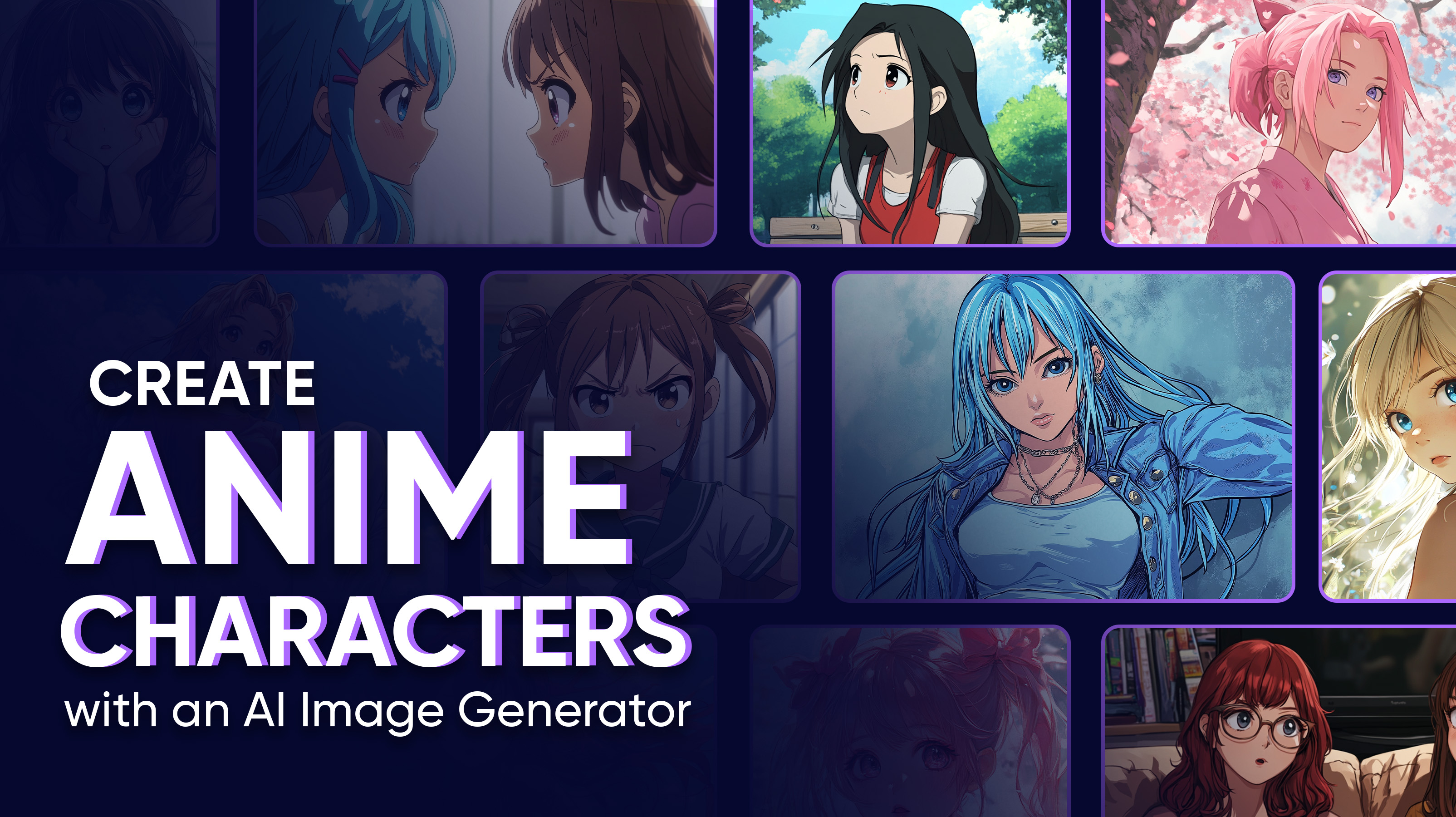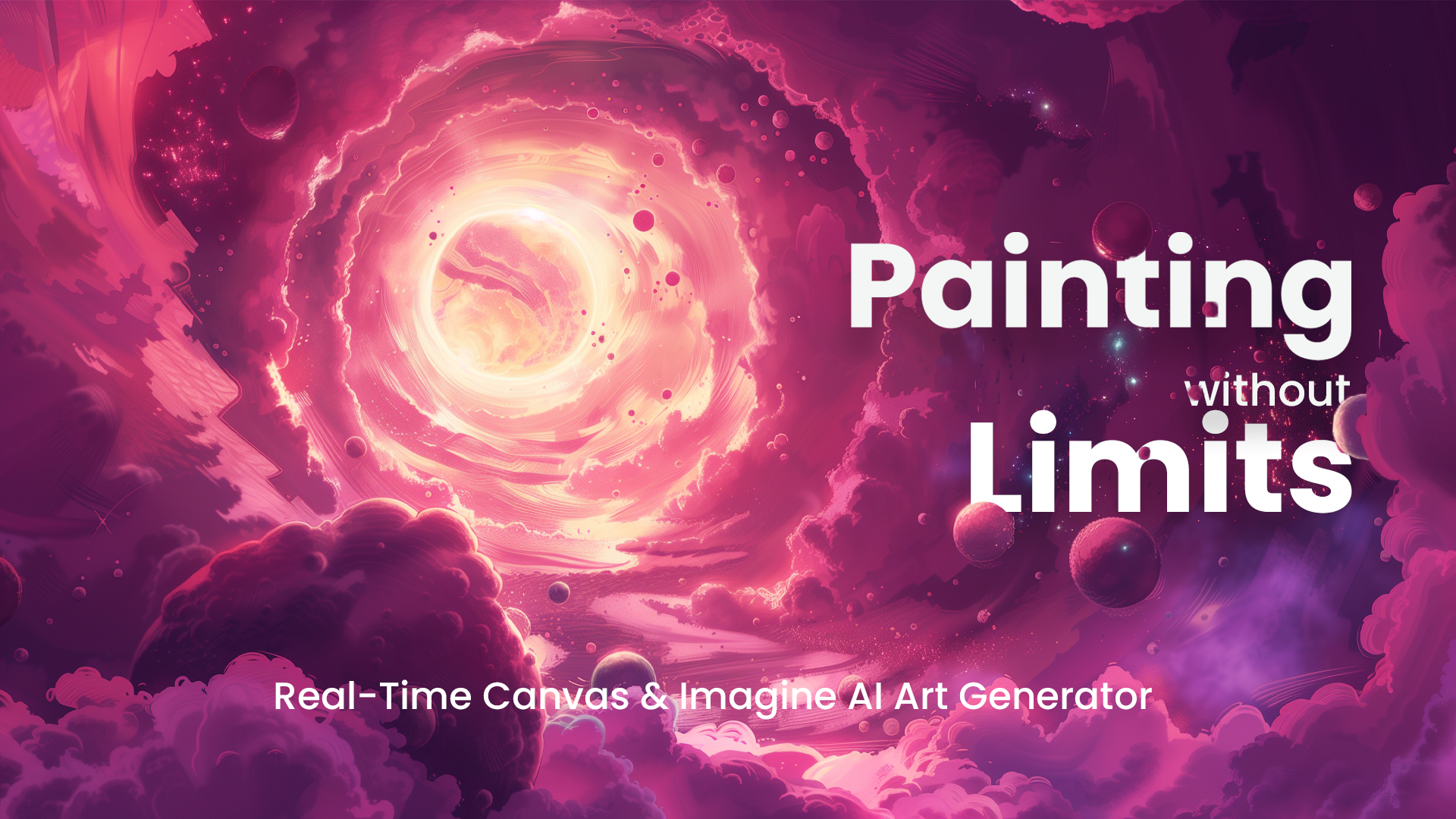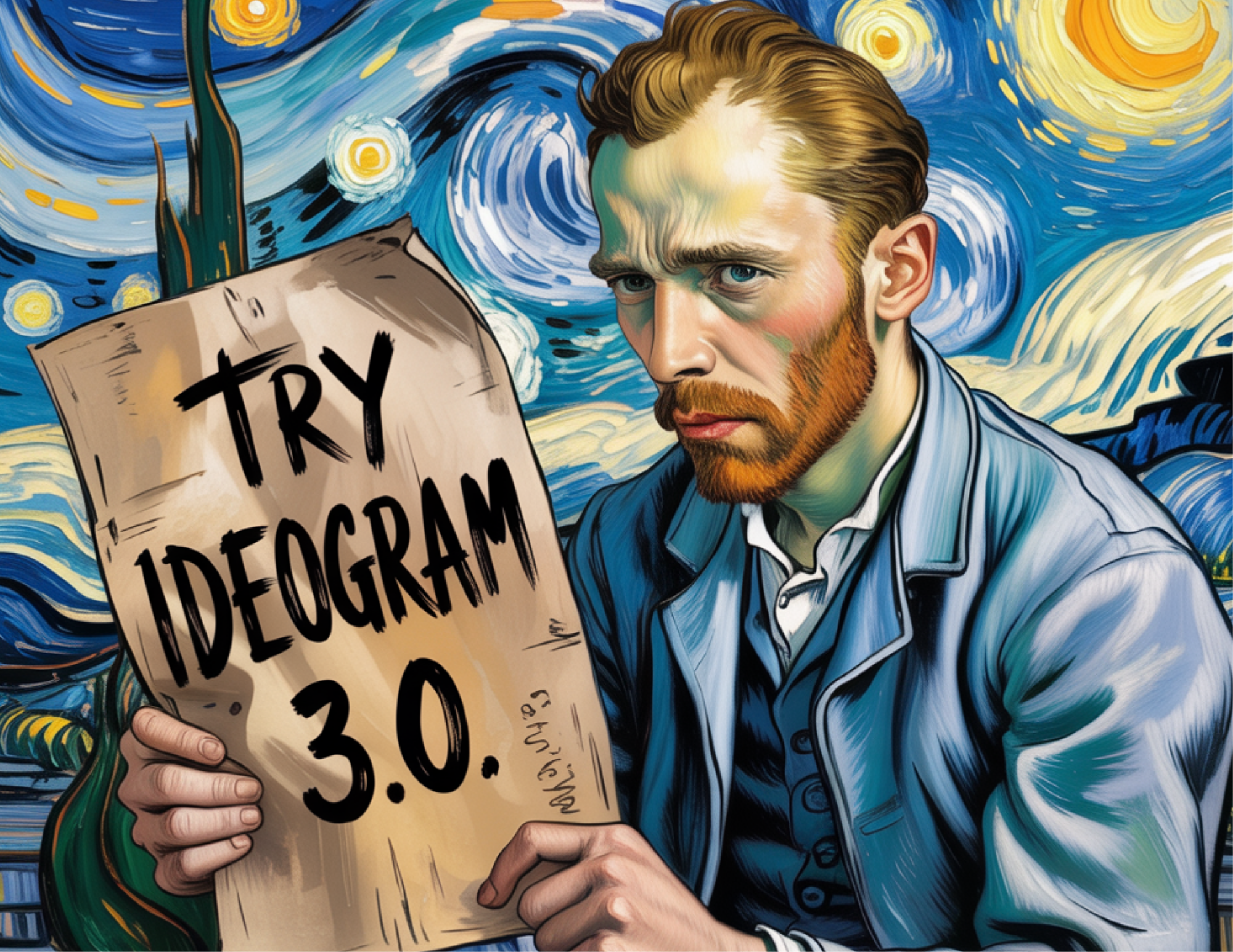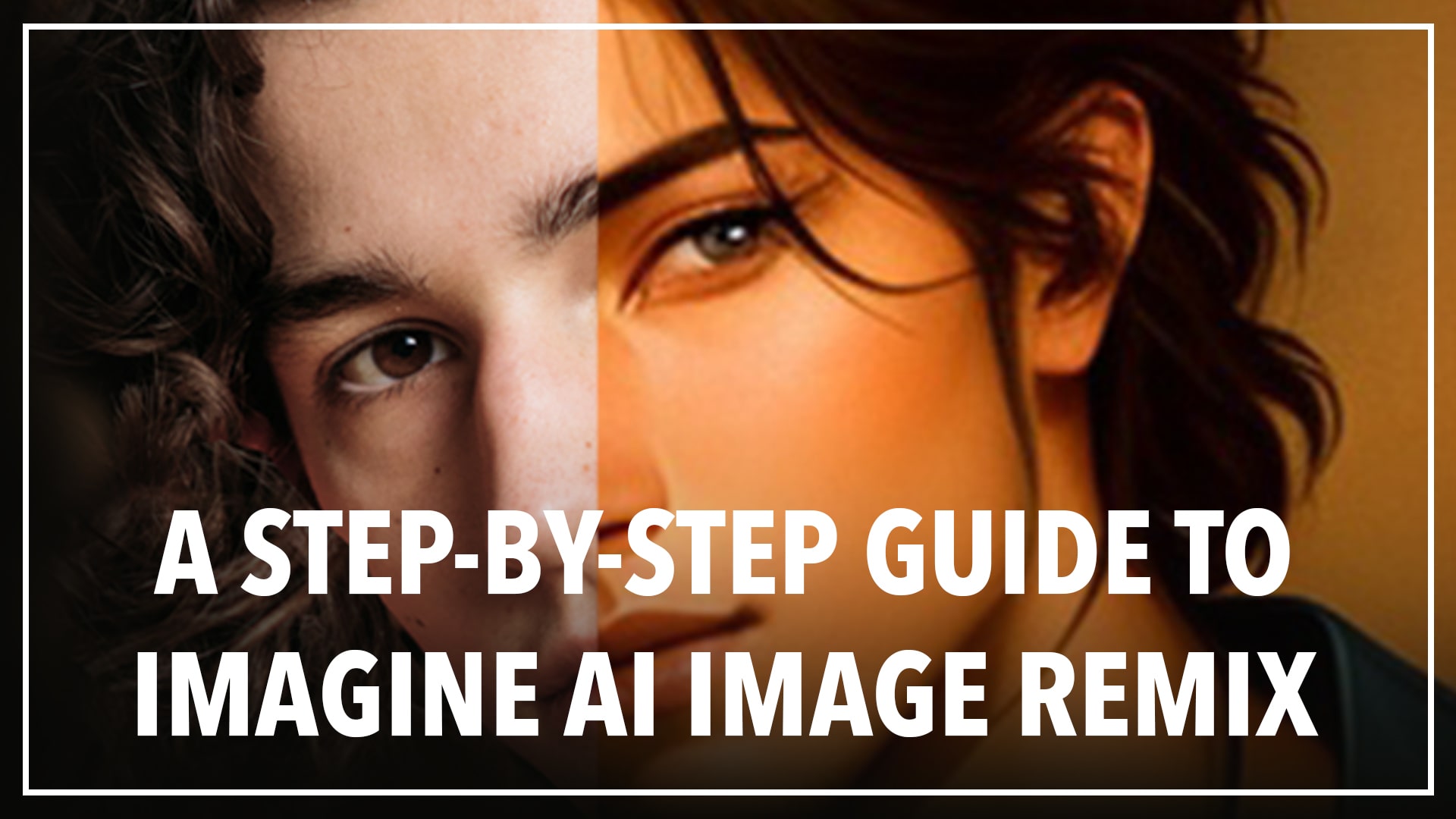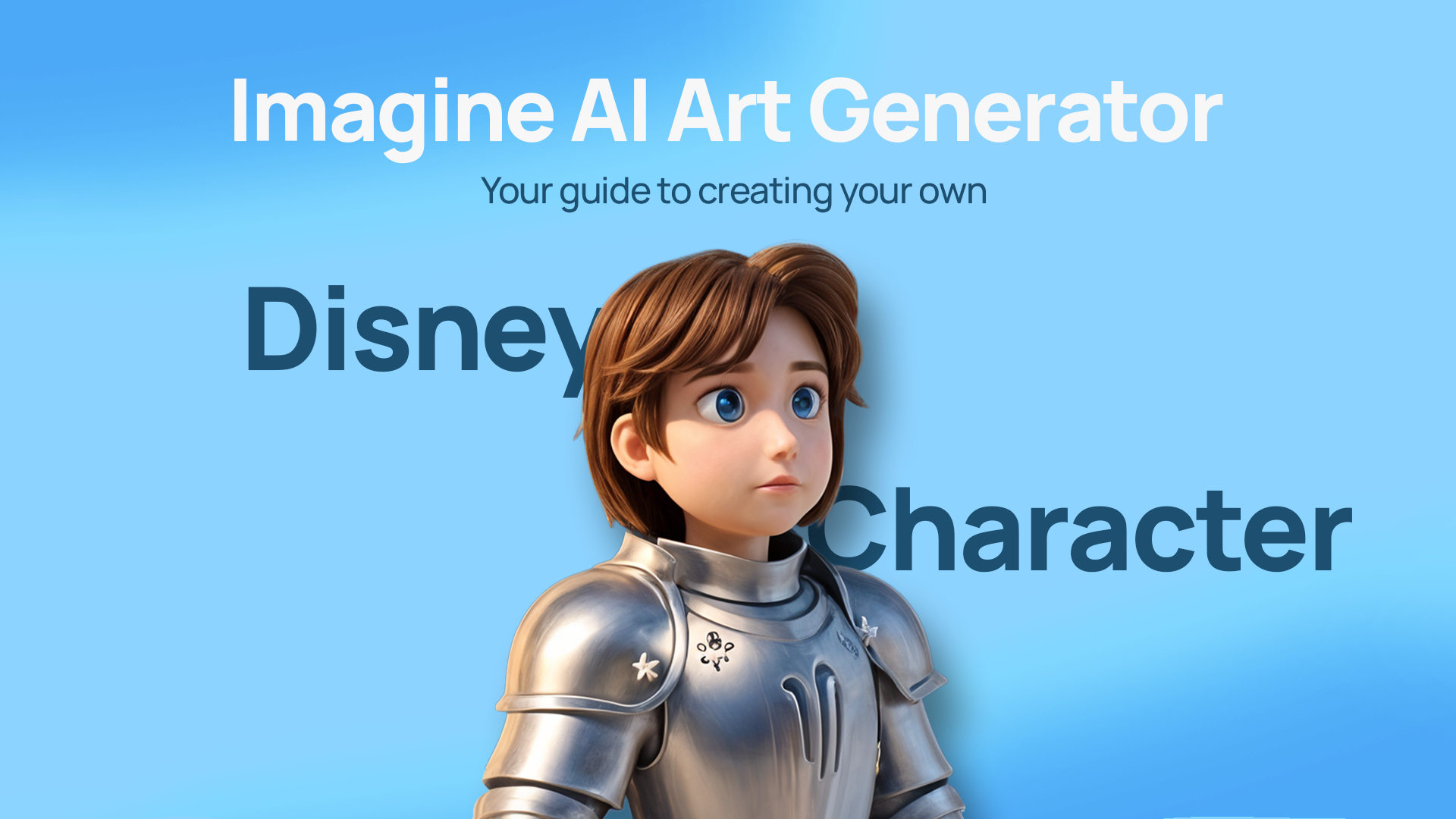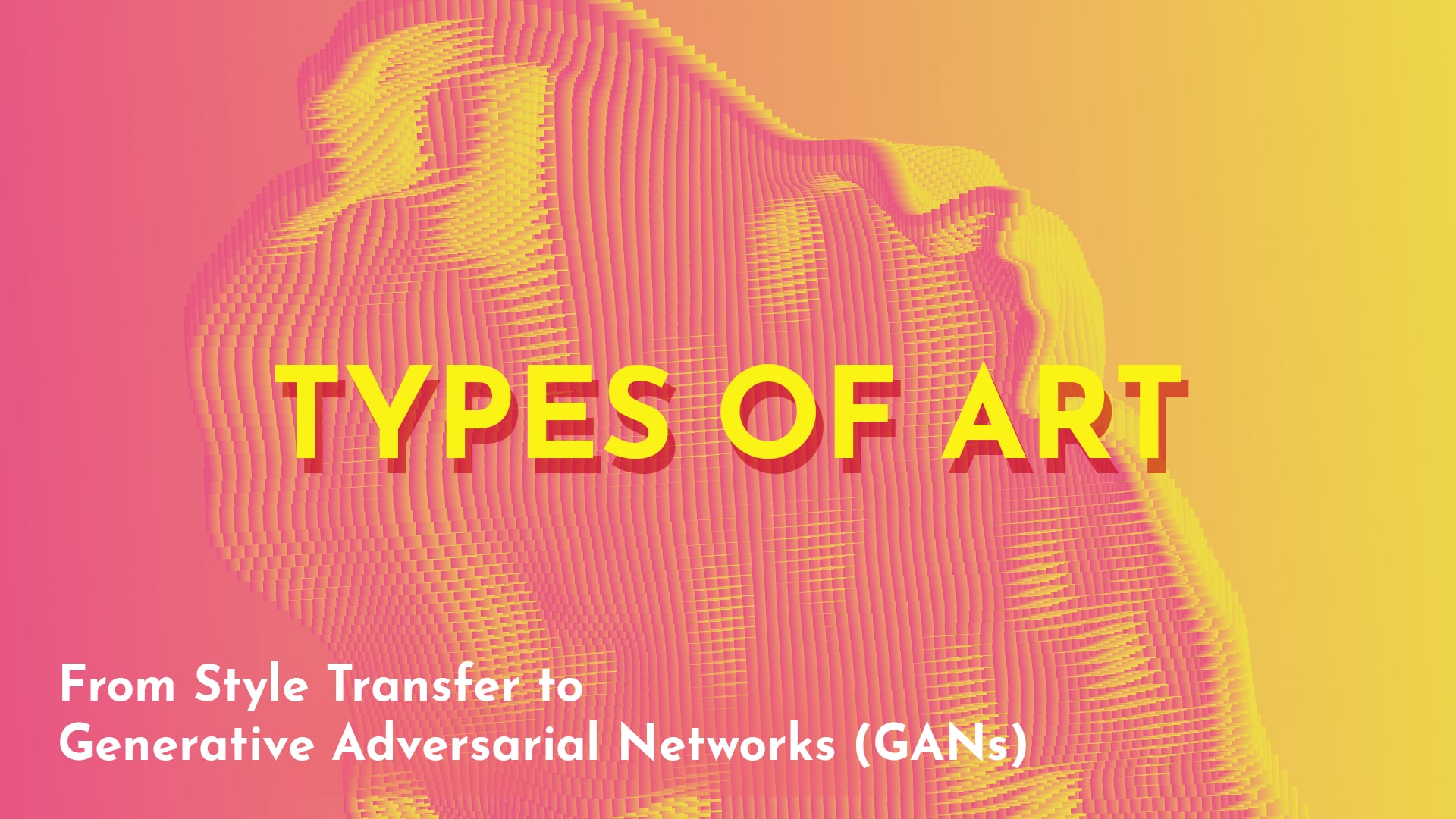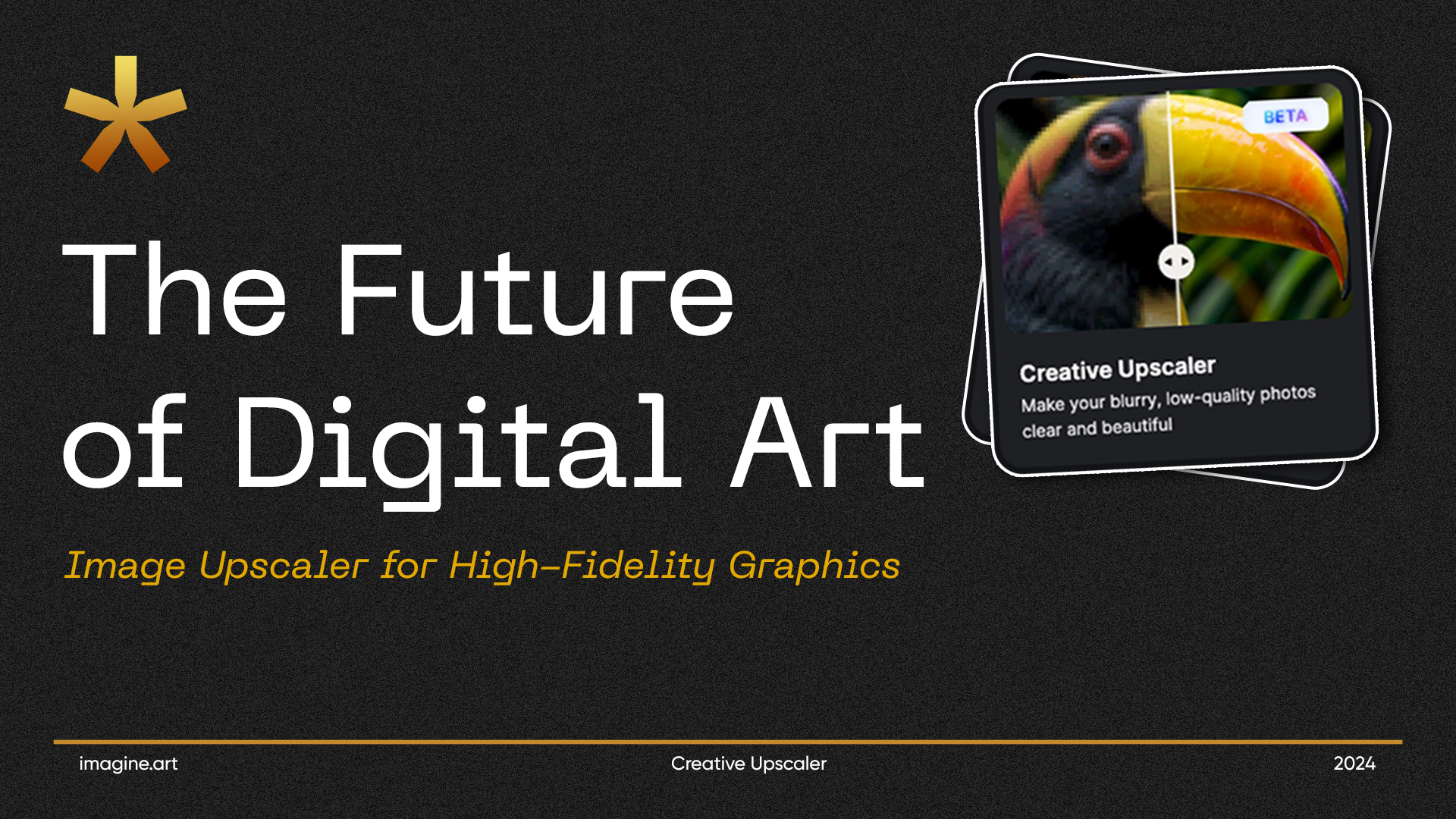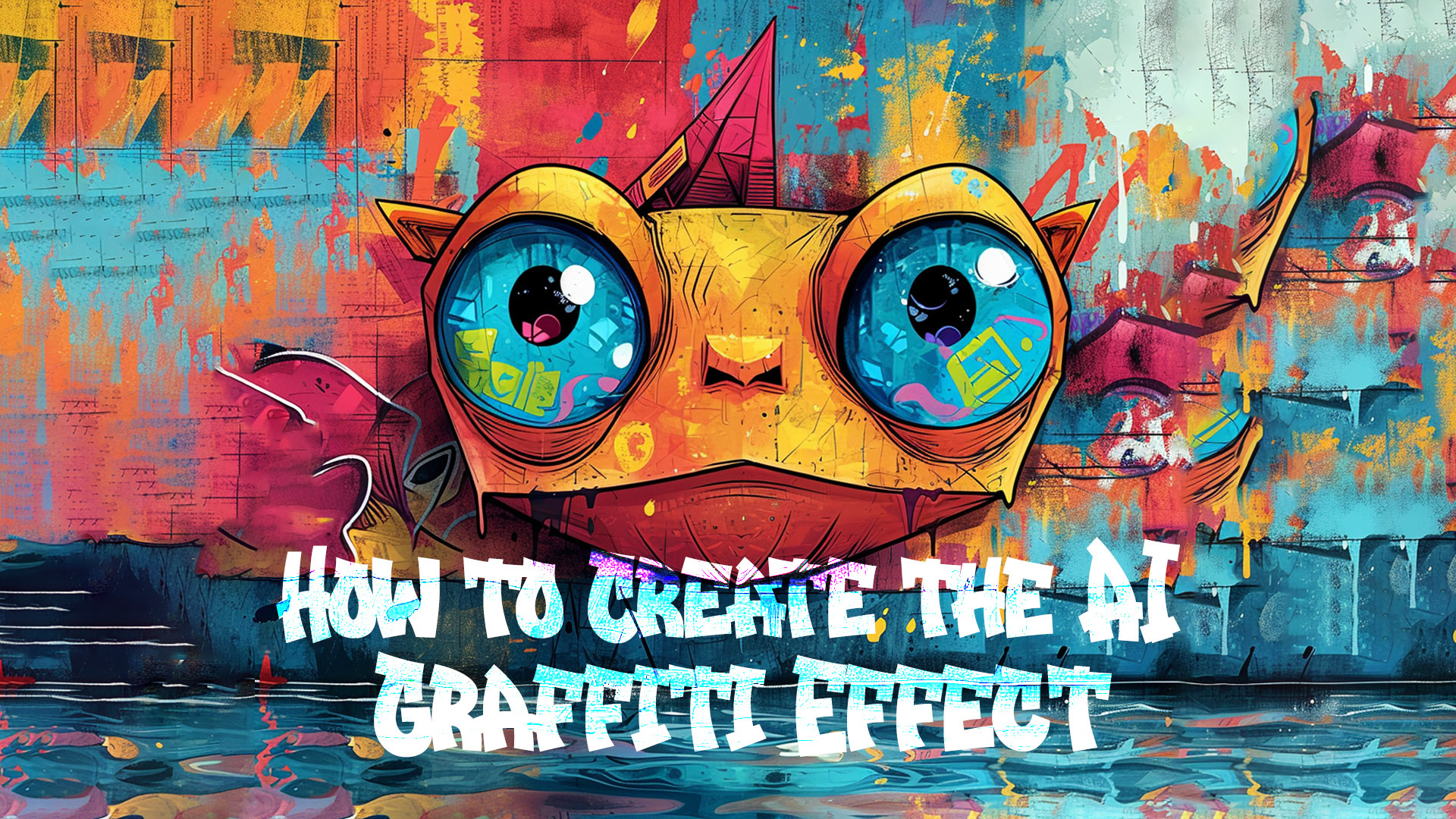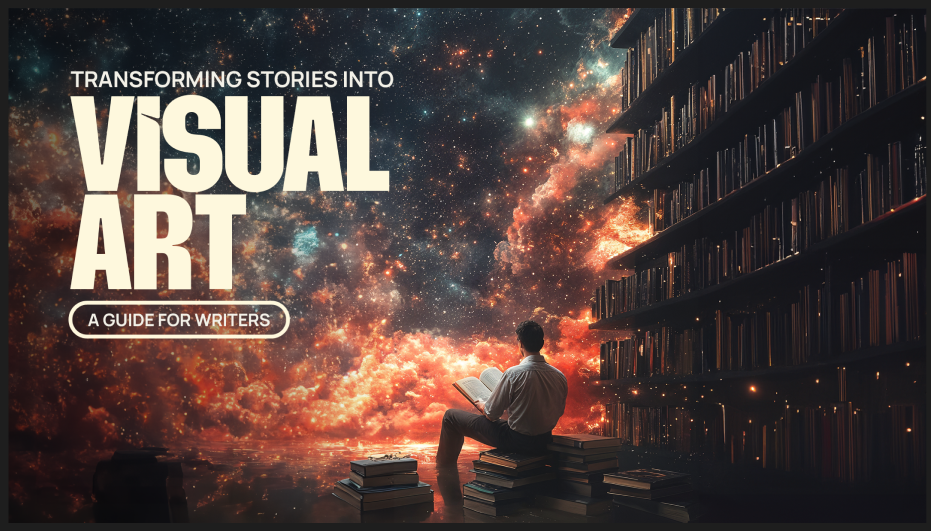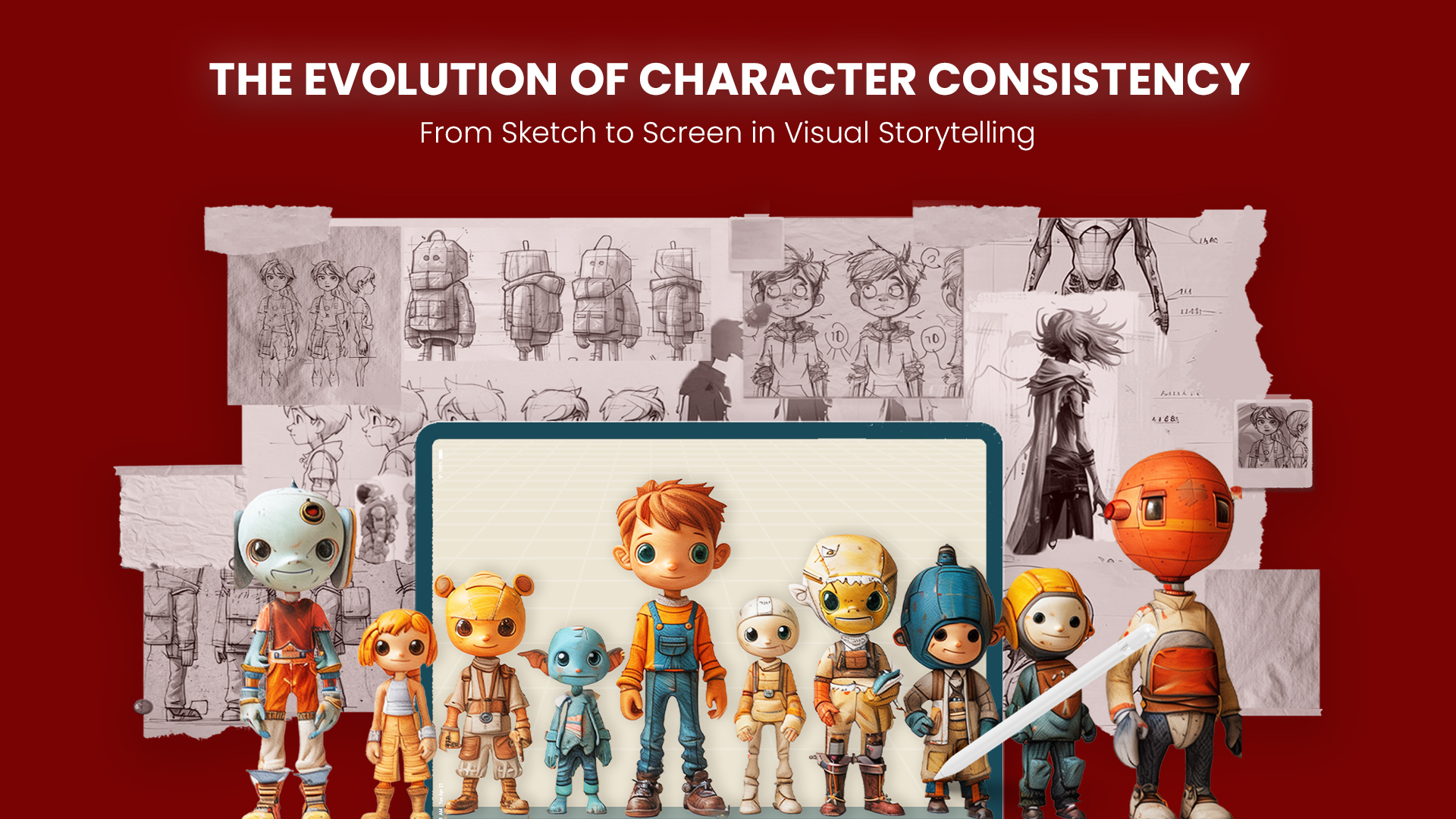Tooba Siddiqui
Fri Nov 14 2025
5 mins Read
With ImagineArt 1.5, we are releasing an AI image generator that takes photorealism to the next level with text rendering and expression capture. This new suite of capabilities offers sophistication and precision to professional creators and photographers.
Key Features of ImagineArt 1.5
ImagineArt 1.5 is a successor to ImagineArt 1.0, built to change how you use AI image generation to create art, designs, and visual elements. ImagineArt 1.5 offers refined capabilities of improved accuracy, text interpretation and integration, realism, and cinematic visuals.
1. Ultra Realism
Based on the foundational model of ImagineArt 1.0, realism is an inherent characteristic of this new ImagineArt AI image generator. With ImagineArt 1.5, you can create images with lifelike skin textures, fabric, and surfaces, without the ‘too digital’ look. This new AI image generation model incorporates the subtleties of real-life textures, lighting, visual effects, and colors. The AI ensures consistent rendering and visual depth, making the finer details look true-to-life.
Recommended read: Best AI Image Generators for Realistic Visuals
2. Prompt Accuracy
Multiple reiterations and repetitive prompt refinement are quite frustrating and can further confuse the AI about the desired results. With ImagineArt 1.5, you can create realistic images without any iterations — just make sure your prompt is well-detailed.
This AI image generation model features faster and accurate interpretation of nuanced prompts, no matter how long or complex the description is. It can create visuals and artwork that align with your vision, while minimizing the trial-and-error attempts. Write every detail with clarity, and let ImagineArt 1.5 translate your idea into a stunning artpiece.
Recommended read: Best AI Image Generators for Prompt Adherence
3. Text Rendering
After realism, text rendering is one of the major pain points of most creators using AI image generation models — Imagineart 1.5 handles both with precision and efficiency. When it comes to adding typography to your images, legibility is paramount. This AI image generator can integrate crisp and stylized typography that looks well-balanced with the rest of the visuals. Apart from readability, ImagineArt 1.5 makes sure the added text is correct, both grammatically and in syntax.This ‘0.5’ upgrade can create grammatically sound and stylistically professional materials for marketing, branding, and business needs.
4. Built-in Aesthetics
ImagineArt 1.5 has a built-in feature to create aesthetically accurate and visually balanced outputs. The AI algorithm processes and interprets the desired requirement from the prompt and applies the right framing, composition, and tone to the generated images. The AI image generation model makes sure the generated results are consistent with the mood, tone, and color palette.
5. Expression Capture
With ImagineArt 1.5, we have added a new layer of visual depth to photorealism: emotions and expressions. This improvement allows you to generate images with accurate facial expressions, mood, and emotions. Now, you can add emotional nuances, mood-based color schemes, and undertones for impactful storytelling. This upgrade makes sure your visuals don’t just appear lifelike; they feel real.
6. Multimodal Generation
ImagineArt 1.5 comes with an intuitive and user-friendly interface, letting you create visuals without any steep learning curve. You can generate images using both text-based prompts and reference images. Adding a reference visual guides the AI to follow a certain visual style or character design while generating outputs. This ensures the results remain consistent in composition, style, color scheme, and tone.
7. Customization
ImagineArt 1.5 features improved creative control, with options to define the aspect ratios, prompt enhancer, and number of generations. The platform supports a wide variety of visual styles, including photorealism, concept art, abstract, surrealism, and more. Using Personalize feature, you can create realistic portraits and characters.
The Use Cases of ImagineArt 1.5
ImagineArt 1.5 can be used for diverse purposes, ranging from designing and prototyping to artistic expressions. Here are a few use cases:
1. Posters
With text rendering capabilities, you can create attention-capturing poster designs. The AI image generator ensures textural realism, typographic accuracy, and balanced aesthetics. From product banners and event promotions to movie posters, ImagineArt 1.5 ensures each element and text is accurately placed to create pro-level designs and compositions.
 Poster design generated by ImagineArt 1.5
Poster design generated by ImagineArt 1.5
2. Product Design
Like ImagineArt 1.0, the ‘0.5’ upgrade ensures incredible detailing with realistic shadows, reflections, textures, and more. From product renders and merchandise designs to packaging ideas and prototypes, ImagineArt 1.5 generates studio-quality product visuals and designs.
 Product design generated by ImagineArt 1.5
Product design generated by ImagineArt 1.5
3. Typography
ImagineArt 1.5 integrates readable and highly stylized typography with grammatical and syntax accuracy. From minimalist type and plain fonts to modern style and elaborate text, this AI image generator maintains legibility and balances the artistic feel.
 Stylized typography generated by ImagineArt 1.5
Stylized typography generated by ImagineArt 1.5
4. Cinematic Art
ImagineArt 1.5 allows creators, filmmakers, and animators to create cinematic art with improved realism and quality. With this AI image generation model, you can enhance visual details such as lighting, filters, visual effects, color scheme, shading, and more to create film-like visuals, without a huge photography budget.
 Cinematic scene generated by ImagineArt 1.5
Cinematic scene generated by ImagineArt 1.5
Explore more AI image generators for cinematic visuals on ImagineArt blog.
Pricing
ImagineArt 1.5 has a credit-based system and consumes 10 credits per image generation. Here’s a breakdown of ImagineArt 1.5’s pricing:
- Free Plan: 50 credits per month with limited features and functionality.
- Basic Plan: $10/month, providing up to 18k credits/year and access to more features.
- Professional Plan: $41/month, offering up to 180k credits/year, including access to high-resolution images, extended features, and priority support.
Conclusion
ImagineArt 1.5 is a sophisticated improvement to the preceding model, allowing you to create realistic images with text integration. The intuitive interface and customization features give you more freedom to experiment and explore the AI image model’s potential and capabilities. Ready to explore more?

Tooba Siddiqui
Tooba Siddiqui is a content marketer with a strong focus on AI trends and product innovation. She explores generative AI with a keen eye. At ImagineArt, she develops marketing content that translates cutting-edge innovation into engaging, search-driven narratives for the right audience.