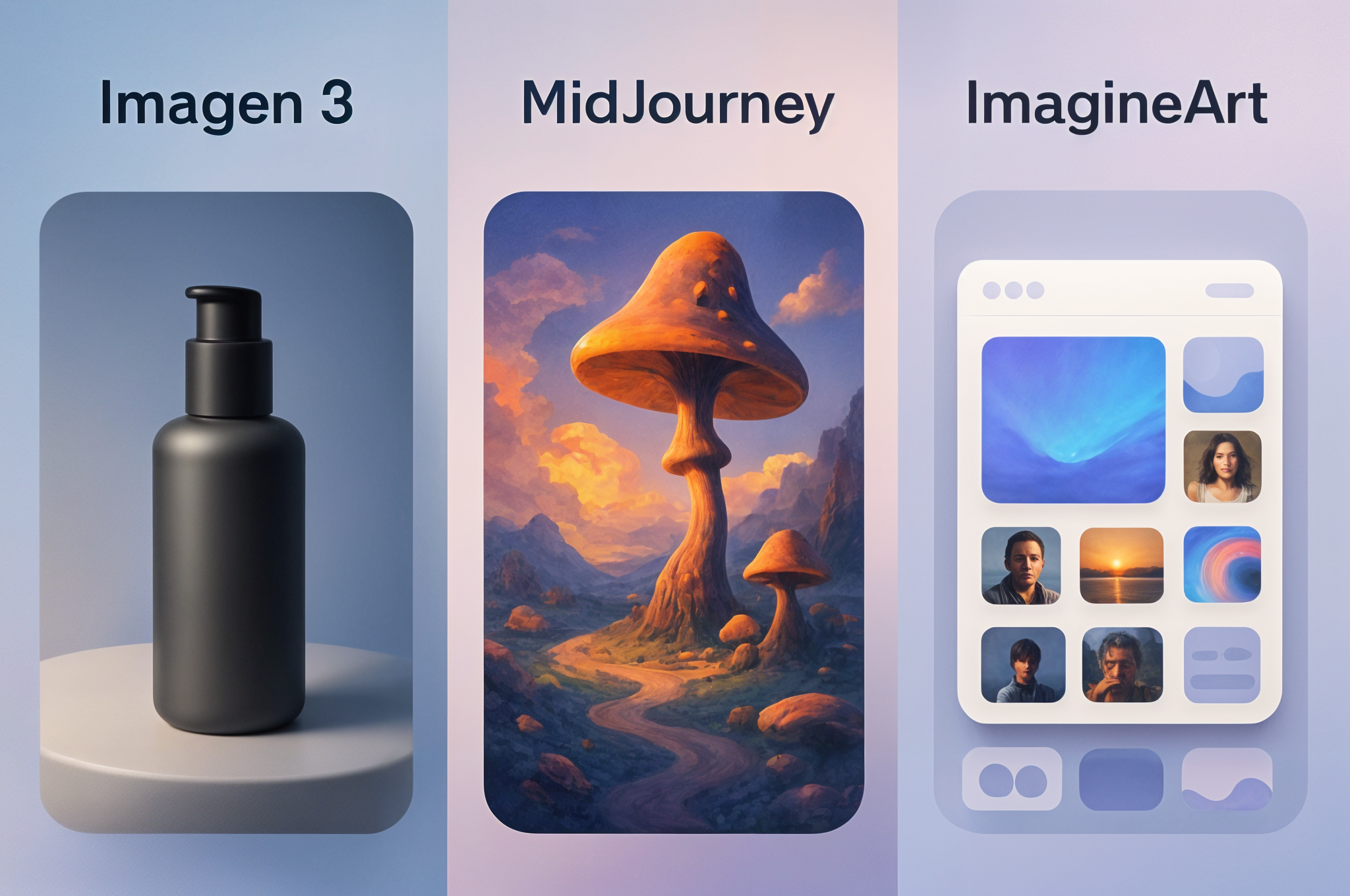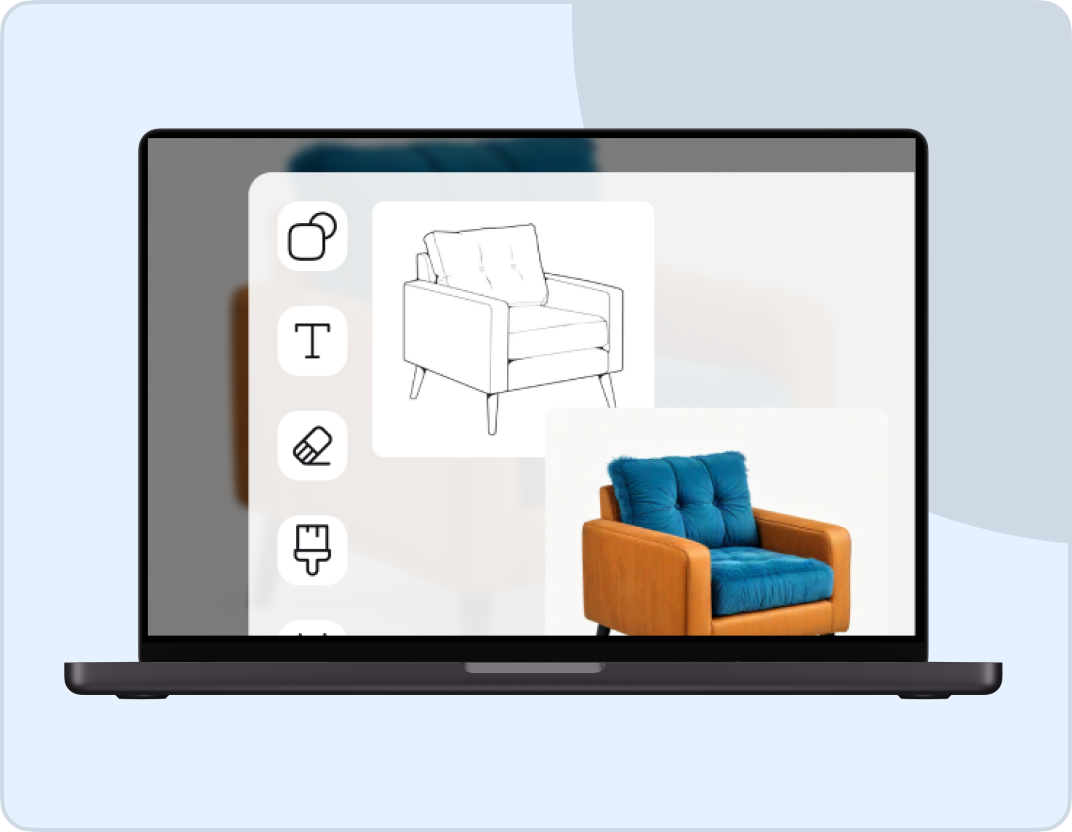Google Imagen 3 — Create Images From Text Like Never Before
Bring your ideas to life with Google Imagen 3 — a cutting-edge text-to-image AI model now in ImagineArt's Image Studio. Generate sharp, photorealistic visuals with rich detail, color, and perfect text.



Community Creations
What Is Google Imagen 3?
Google Imagen 3 is Google’s generative AI model for text to image creation. It sets new standards for photorealism, typography, and prompt comprehension in text-to-image generation.
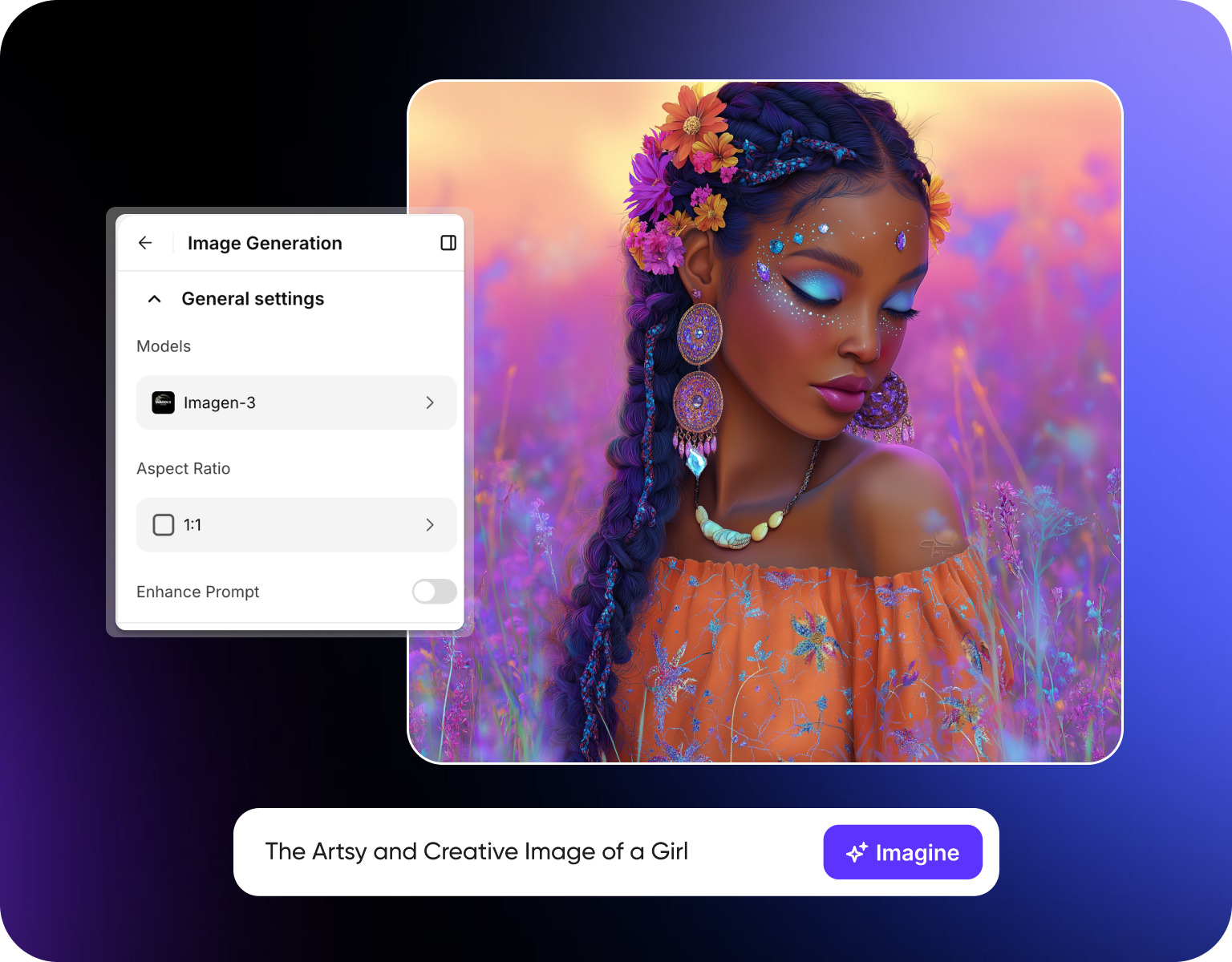
Why We Chose Google Imagen 3 For Our Tool?
We’ve integrated Imagen 3 Google AI because of its unmatched realism, better text rendering, and flexibility across styles. It's perfect for creators who need consistent quality fast.
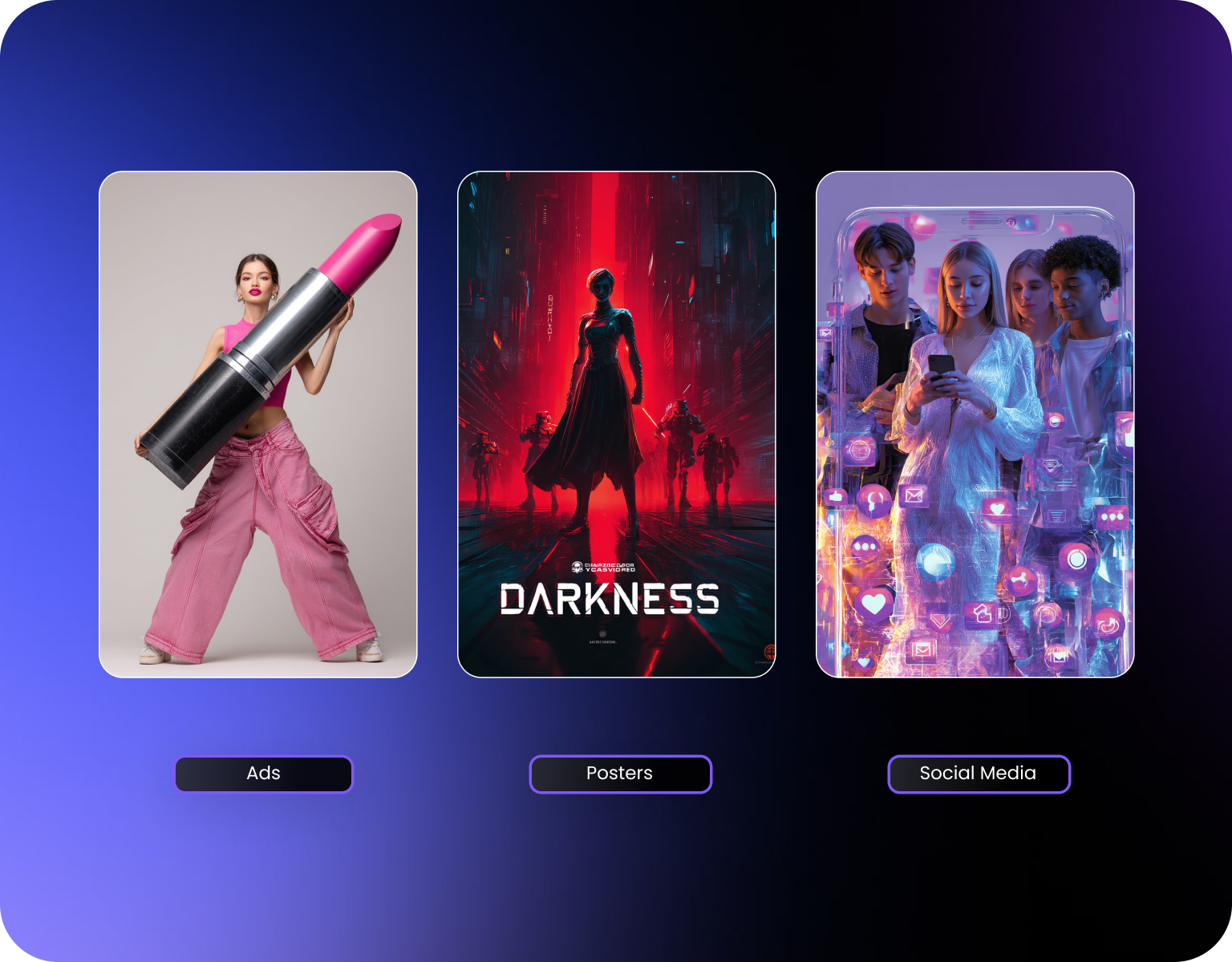
Google Imagen 3 Features That Stand Out
From extreme close-up detail to longer, typo-free text overlays, Google Imagen 3 AI model delivers control, clarity, and creative fidelity like no other image generation engine.

Try Google Imagen 3 In Image Studio Now
Experience Google Imagen 3, including other image generation models by Google like Imagen 4 and Nano Banana on ImagineArt. From cutting-edge image generation to natural text-driven edits, create stunning visuals with faster turnaround, richer results, and zero compromise on quality.
How To Use Google Imagen 3
Step 1
Select Imagen 3 From The Dashboard
Start by heading to your dashboard. Under the “Models” section, choose Google Imagen 3.
Step 2
Add A Prompt
Enter a simple text prompt to describe the image you want. For better results, you can use ImagineBot to enhance your prompt with richer detail and clarity.
Step 3
Generate & Refine
Pick the best version of your image from upto four options. Explore various styles and artistic expressions for unique results.
Customer Testimonials

ApexStudios
“Imagen 3 blew me away. The realism and detail are next-level — it’s like working with a pro photographer.”

Anya Petrova
Marketing Designer

DreamWorks
“Imagen 3 gave me a perfect professional headshot for LinkedIn without even stepping into a studio.”

Ben Harris
Product Manager

Pixels
“I’ve tried every AI model out there. Imagen 3 is the first one that nails both visuals and text perfectly.”

Isabelle Kim
Concept Artist

Shopify
“The texture, lighting, and typography look so real. Imagen 3 feels like magic.”

Michael Chenn
Product Designer

TechNova
“As a blogger, Imagen 3 helps me create original illustrations for my posts that engage readers.”

Ravi Patel
Creative Manager
Trusted by Professionals and Creators from leading brands
Sign up for freeHave questions?
We have answers!
On ImagineArt’s Image Studio, you can get a free trial.
Imagen 3 specializes in generating highly realistic, customizable images. It supports a wide variety of styles, ensuring you can tailor the results to your vision.
Google Imagen 3 is an advanced AI image generation model that turns text prompts into highly realistic visuals. It uses generative AI to interpret your input and create detailed images with accurate spelling, typography, and lighting.
Imagen 3 by Google offers sharper clarity, richer textures, and improved text rendering compared to older models. It captures complex visuals like close-ups and typography with unmatched precision, making it ideal for professional use.
Absolutely. One of the standout Google Imagen 3 features is its ability to handle longer text strings and render spelling accurately within images — perfect for thumbnails, posters, or branded visuals.
From product mockups and storyboards to cinematic portraits and viral social content — Imagen 3 Google generates photorealistic images tailored to nearly any use case. Just describe it, and the model brings it to life.
Try Google Imagen 3 Now With Free Credits!
Get started with all features included. Upgrade later for even more.
Get Started for Free