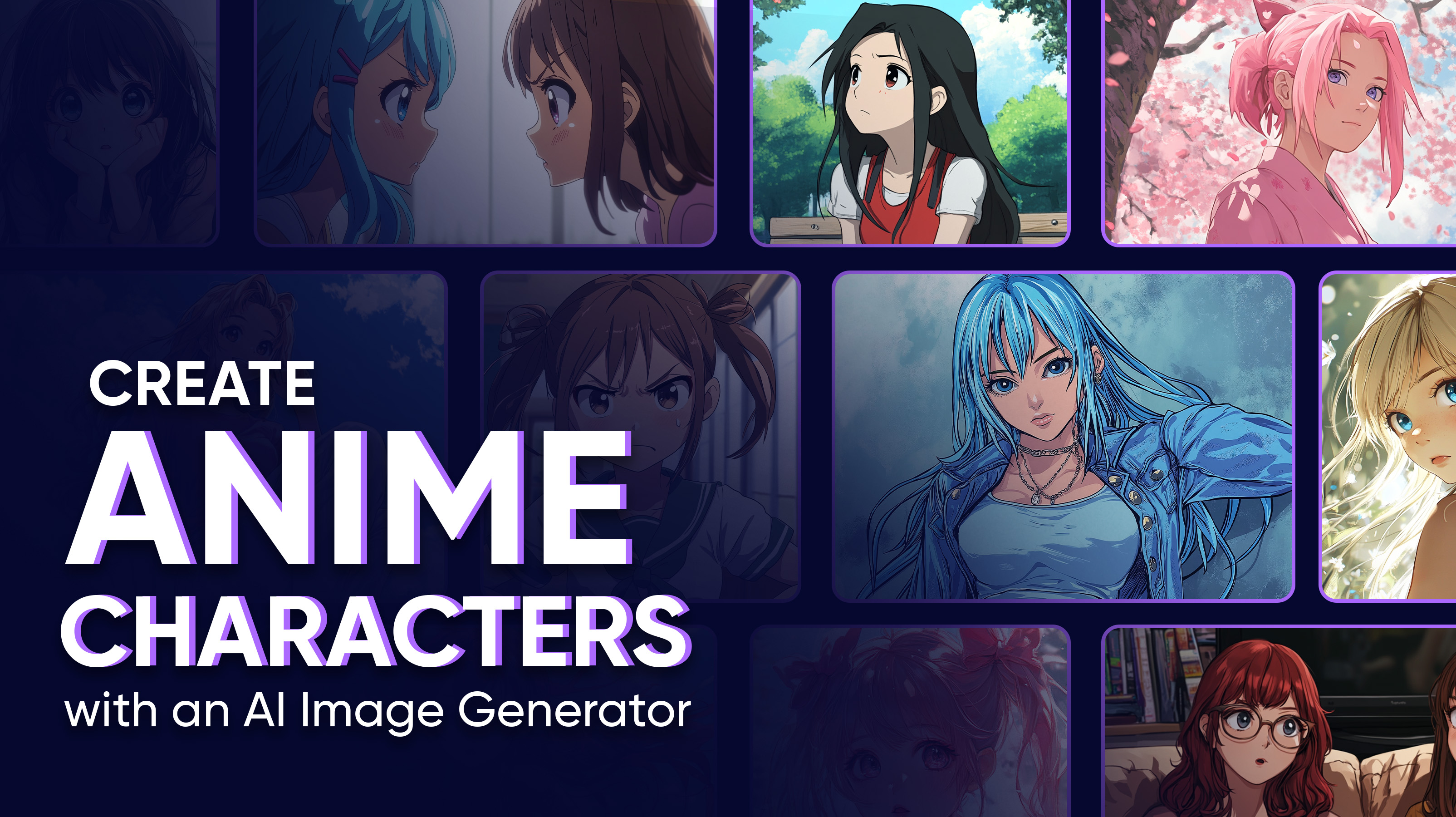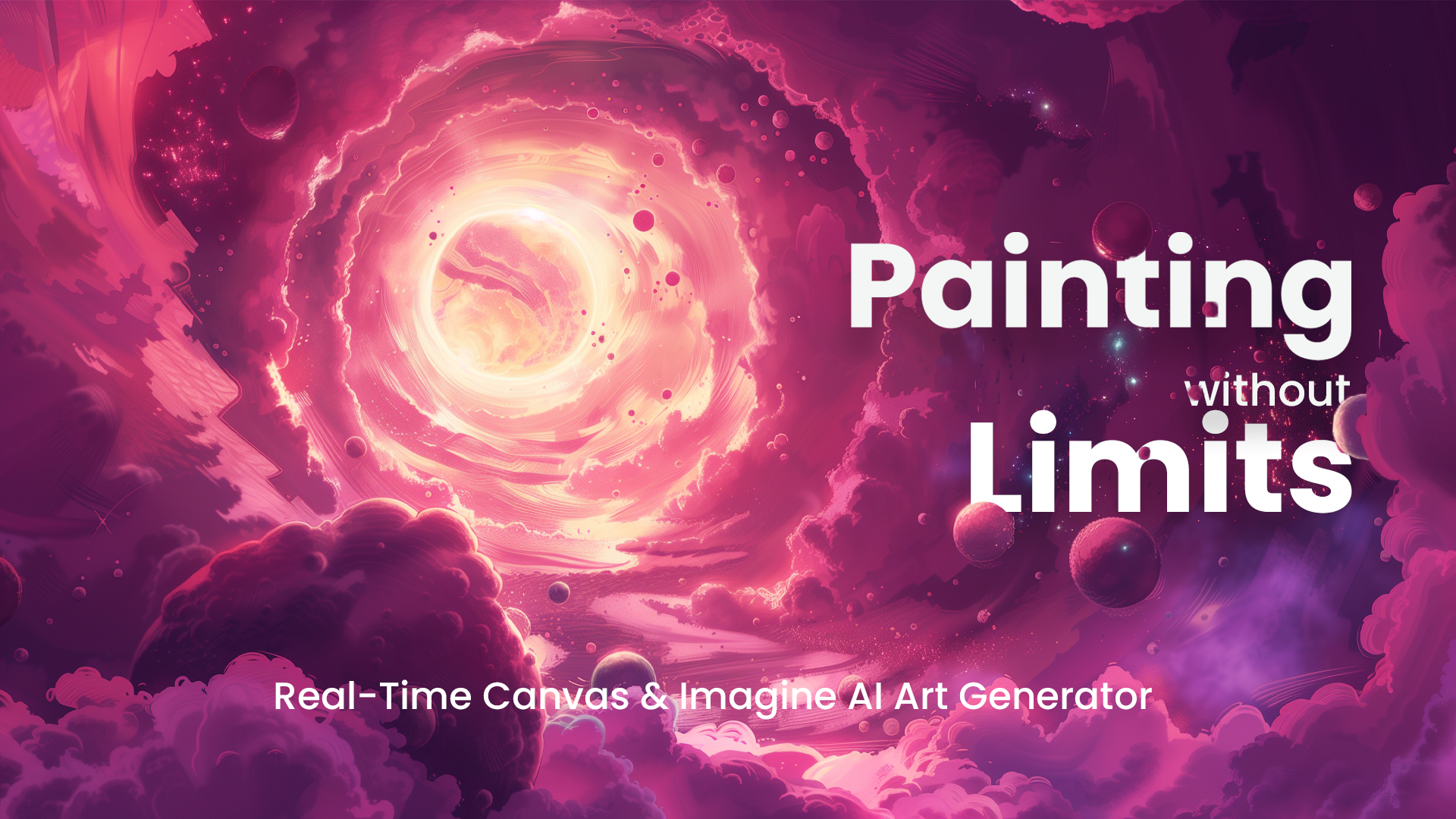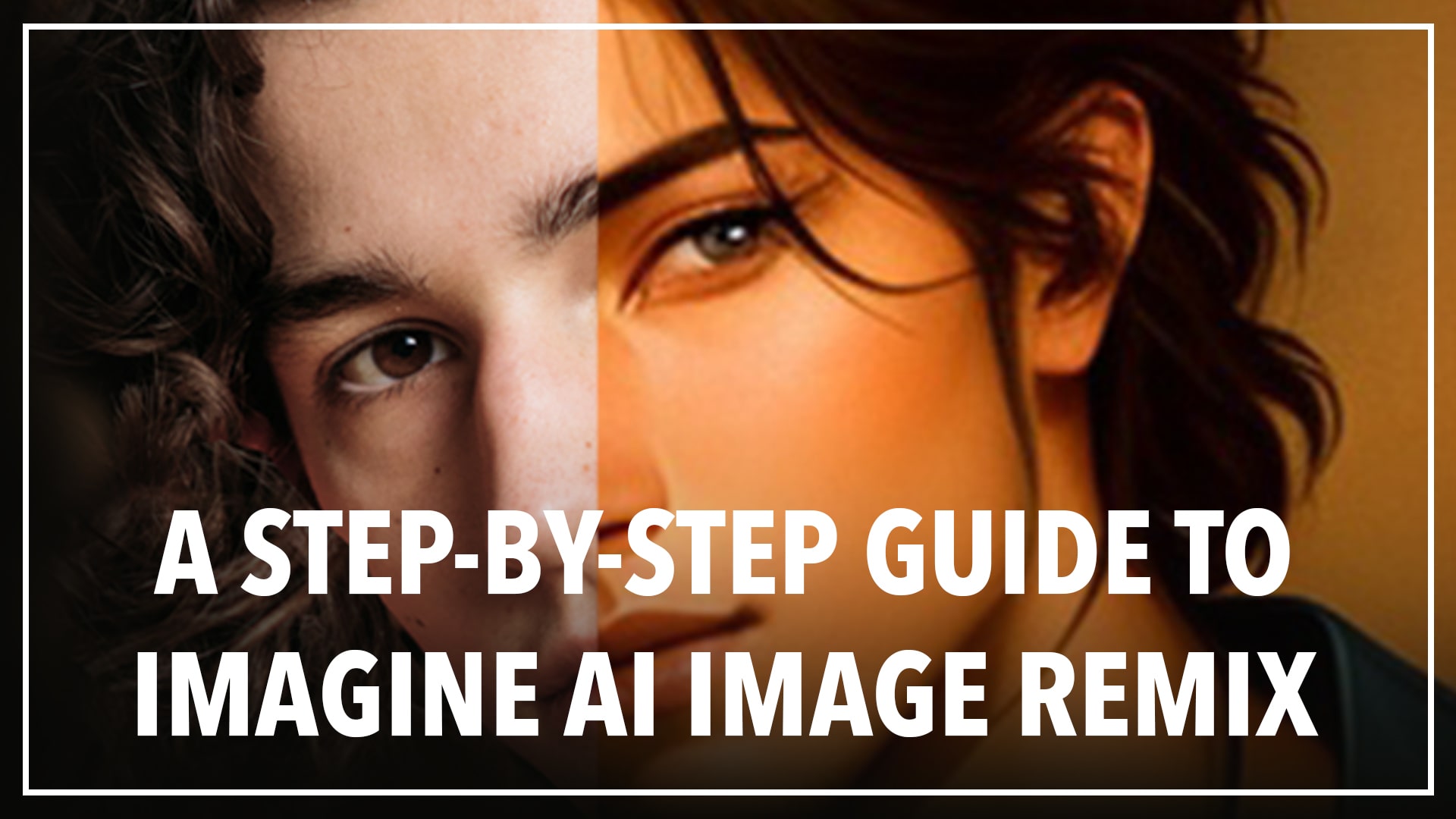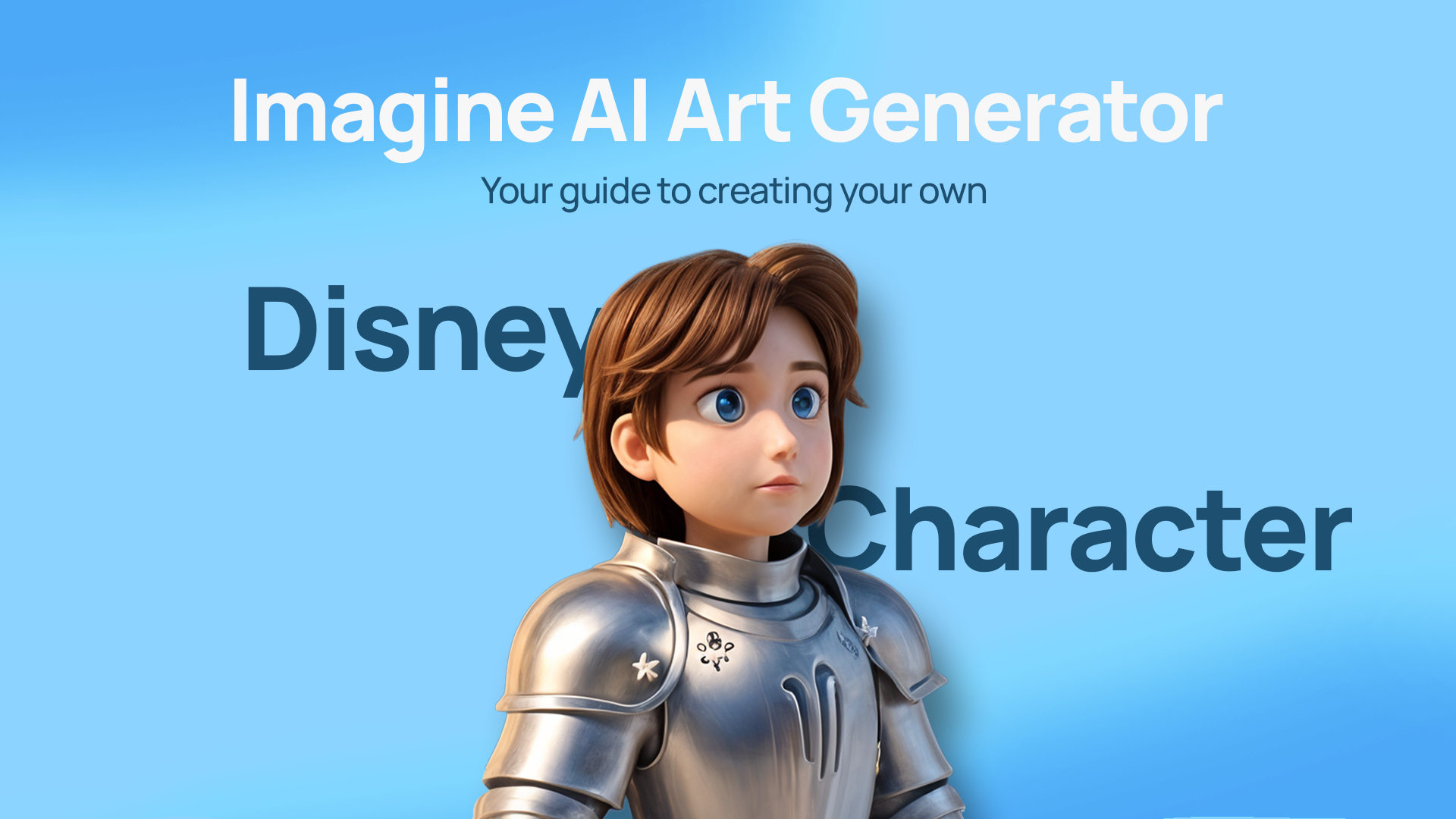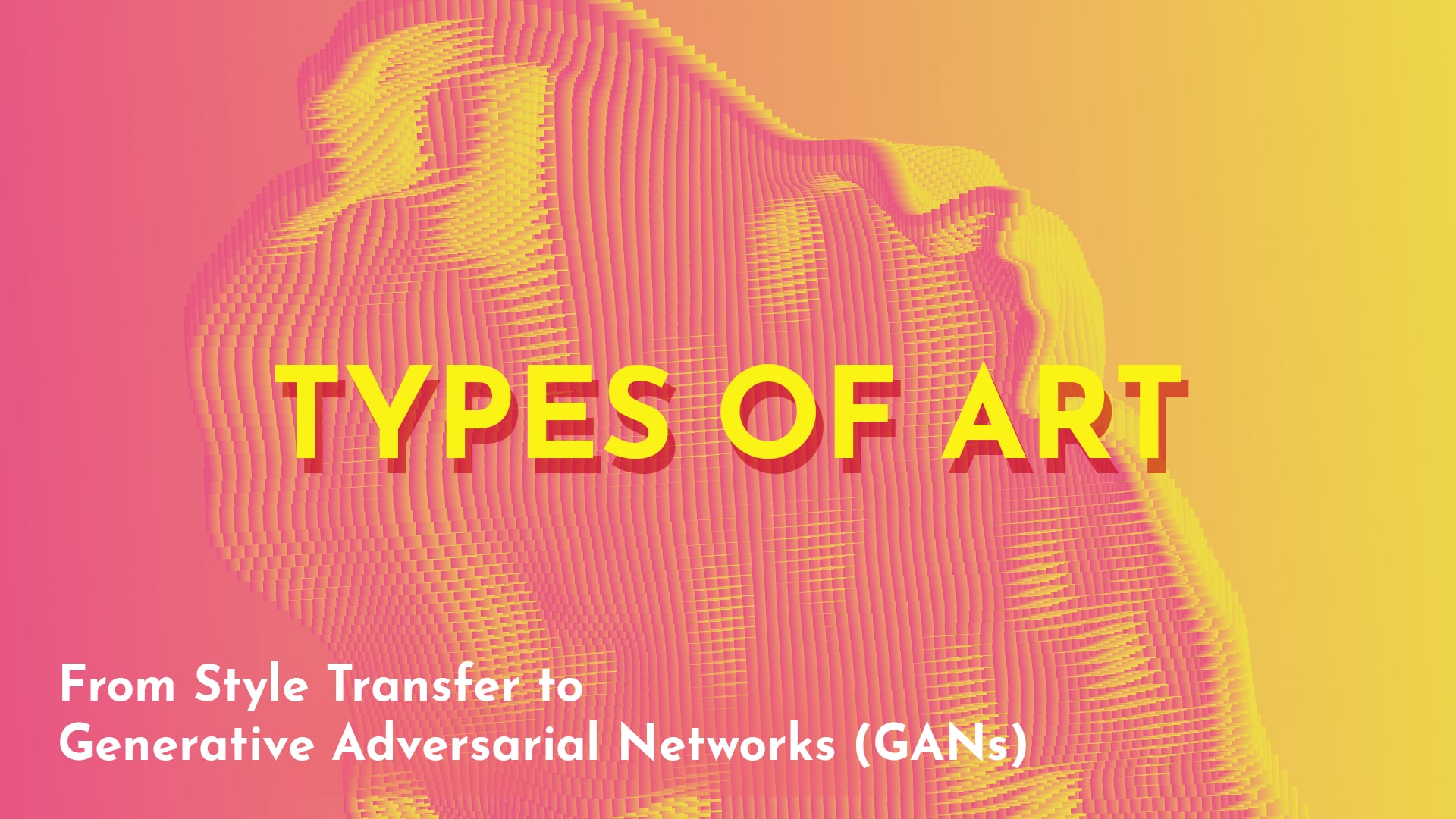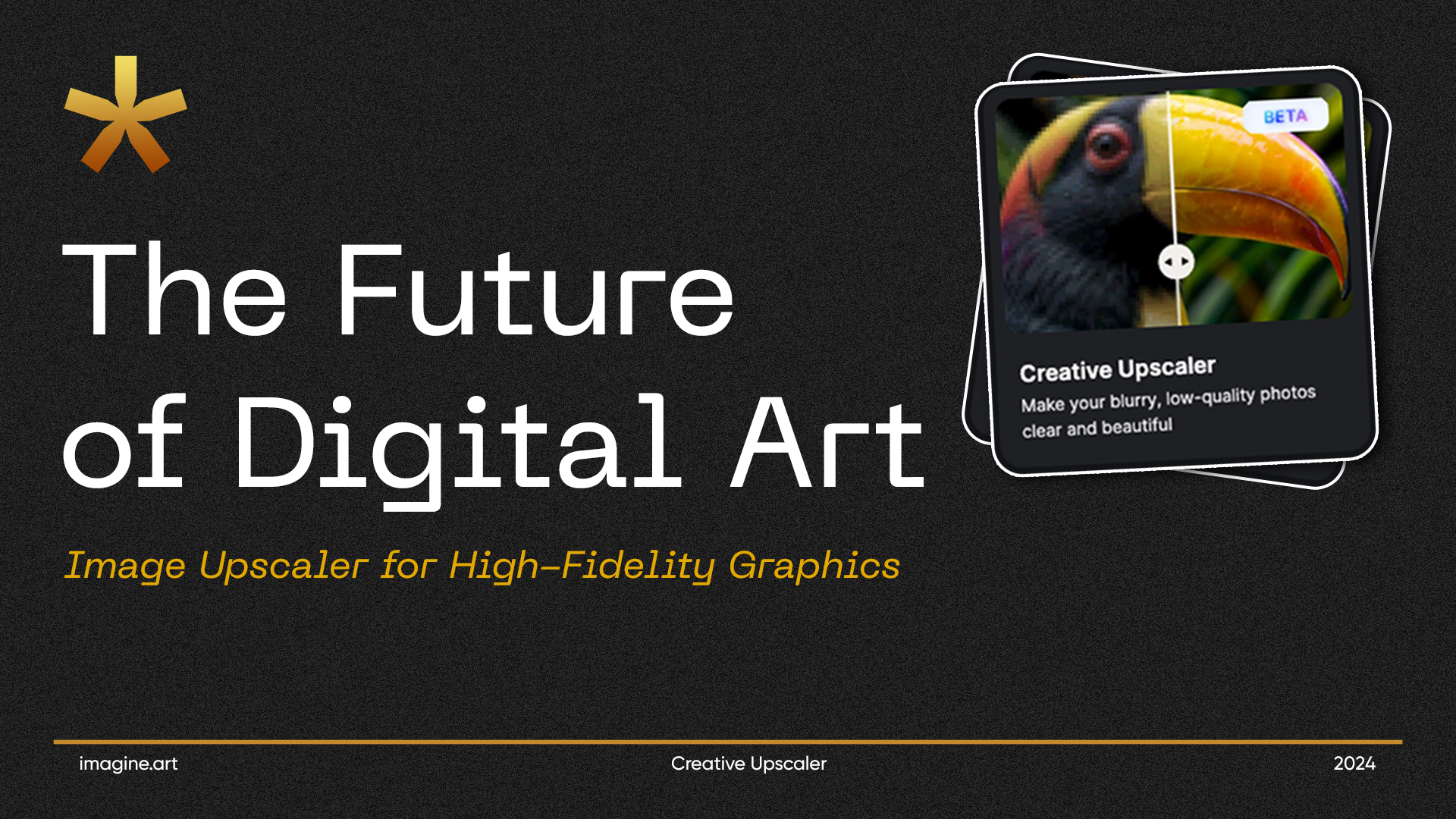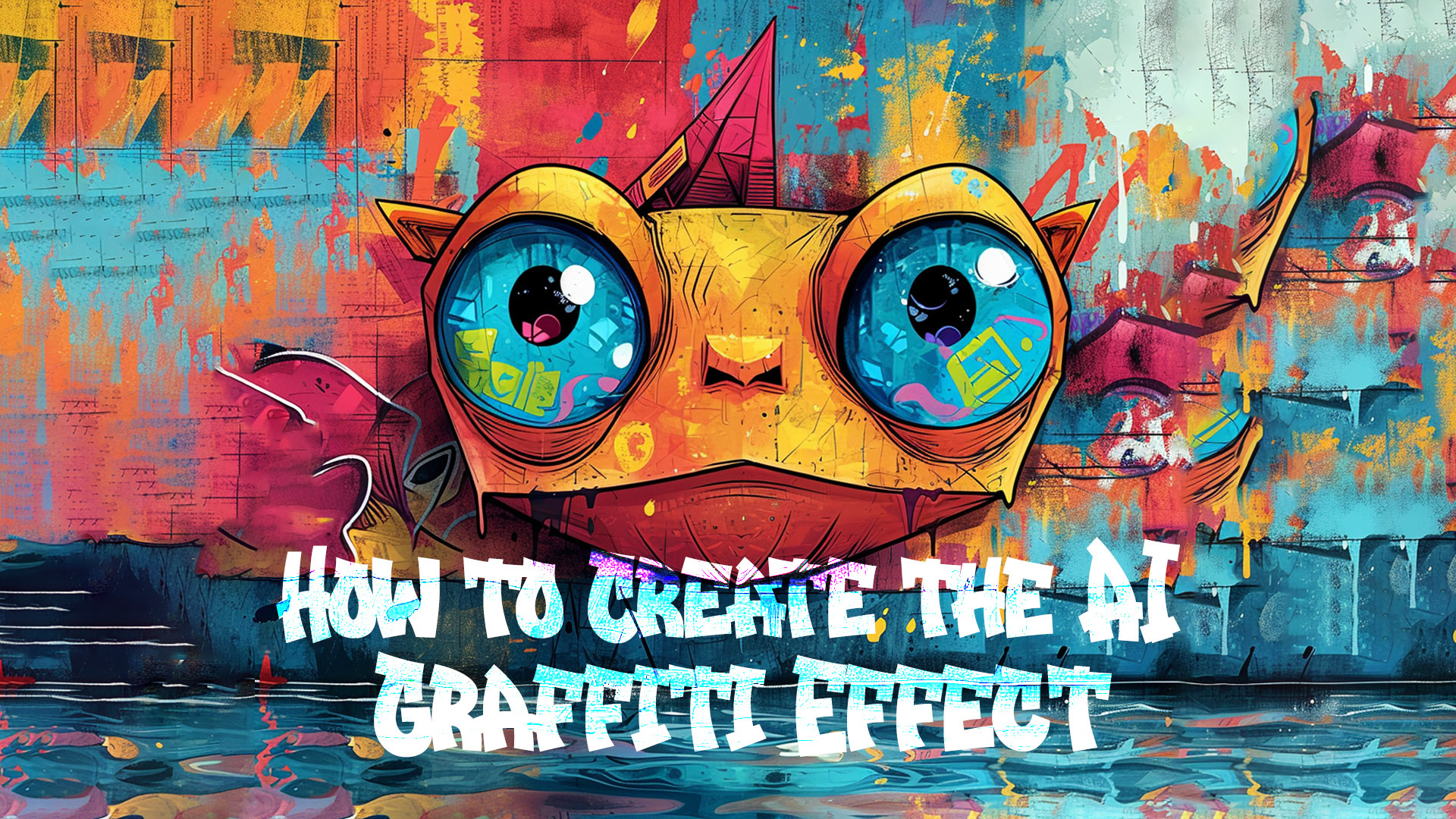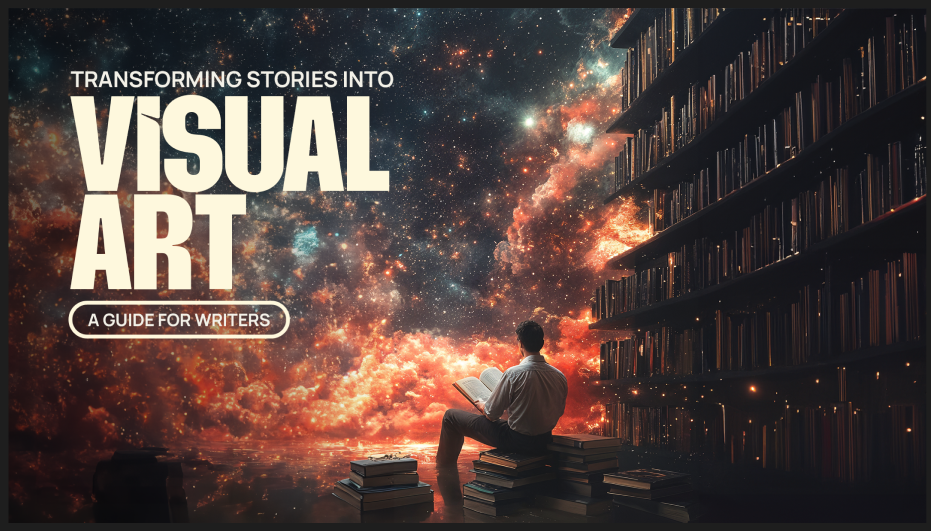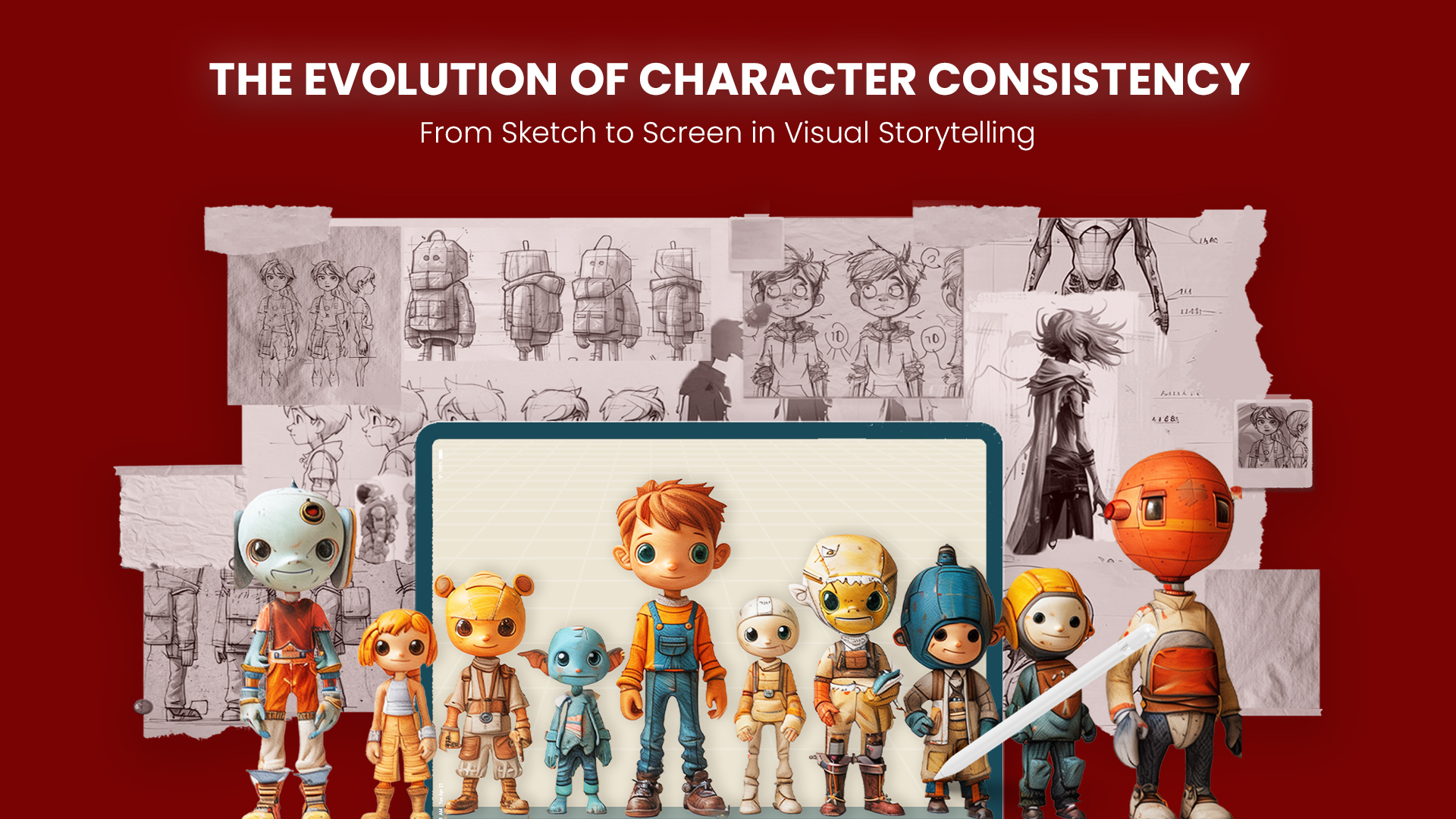Tested 84 AI Tools for Productivity, Creativity and Business Growth | ImagineArt
Ever brainstormed a product, designed a social media post or reviewed 60+ candidates, and wondered if there is an AI for that? Good news, because there is! Explore 80+ AI tools for marketing, HR, sales, data, project and product and so on!

Saba Sohail
Mon Aug 04 2025
45 mins Read
AI tools are saving up to 4 hours of work per week across creative and business workflows. So, these tools are going beyond just buzz words; they are practically contributing to professionals' productivity and overall business growth. And if you are a professional looking for such AI tools for building your startup, editing a podcast, or teaching a class, there must be an AI tool just for you.
So if you’ve ever thought “There must be an AI for that,”—this is your list.
What About Free AI Tools?
A question I get all the time: “Are there actually any good free AI tools?” Yes — and most of the tools in this list either have a free tier or a generous trial to help you explore before you commit.
I’ve personally tested dozens of them over the last year—some saved me hours, others replaced entire processes.
So after being hands-on with nearly every tool mentioned here, One of my criteria while compiling this list was accessibility. That means:
- Free for personal or non-commercial use
- Free tier with limited credits, generations, or exports
- Free trial (usually 7–14 days) to test the pro features
Whether it’s Chatly for writing, Image Studio for visual creation, Tome for AI presentations, or Teal for resume building — you’ll find plenty of options here that won’t cost a thing to get started.
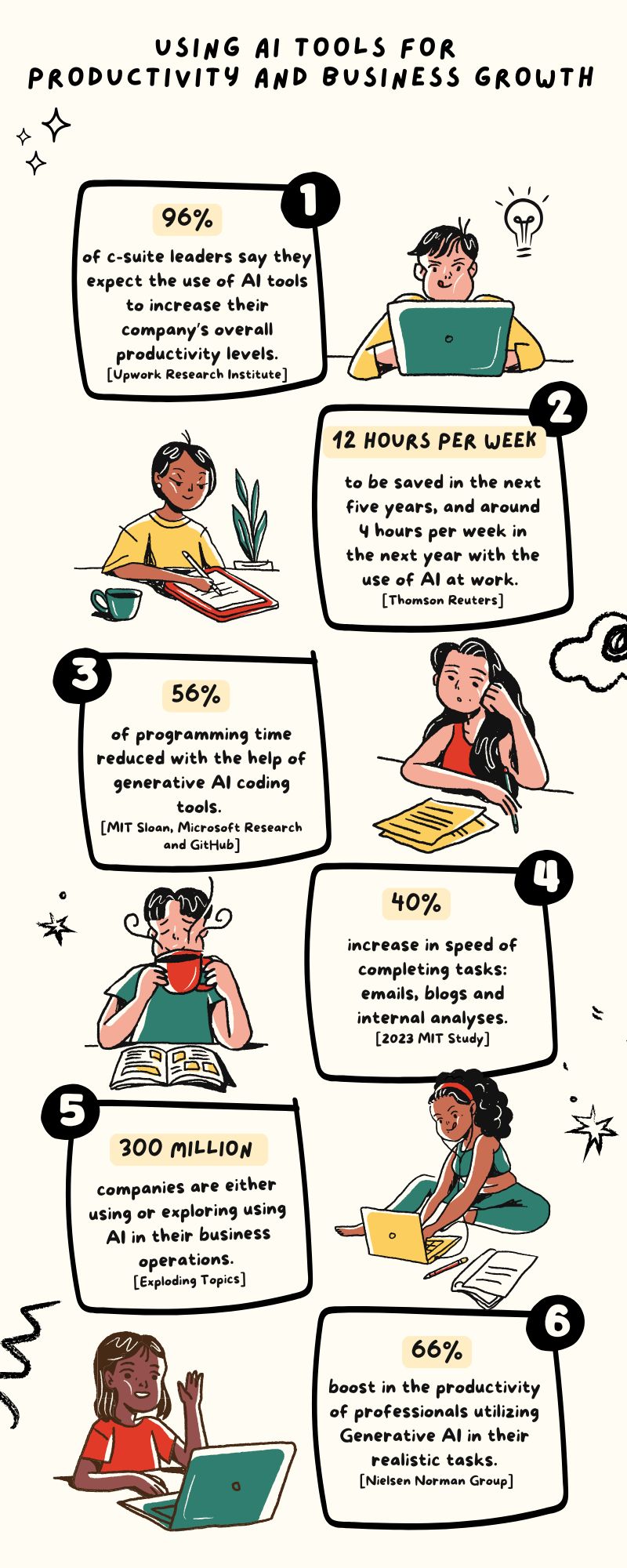 AI Tools for Productivity
AI Tools for Productivity
If you’re experimenting, testing workflows, or just getting into AI, this list is built with you in mind. Try what you need, upgrade when it’s worth it.
AI Image Generators
These are the AI tools I’ve used the most when it comes to generating high-quality images — whether it’s for social posts, branding mockups, or product renders. I’ve tested a bunch, but these four consistently stand out.
1. ImagineArt Image Studio – My default for high-quality and stylized generations
I use Image Studio almost everyday for everything from banner ads, blog visuals, photorealistic mockups to stylized anime scenes.
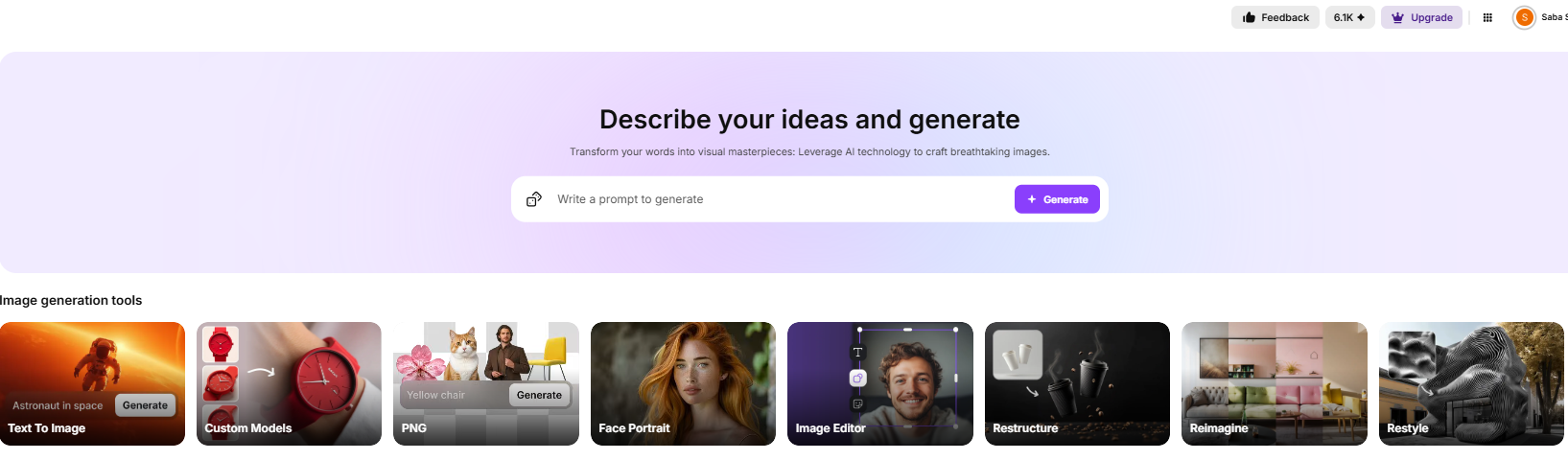 Image Studio
Image Studio
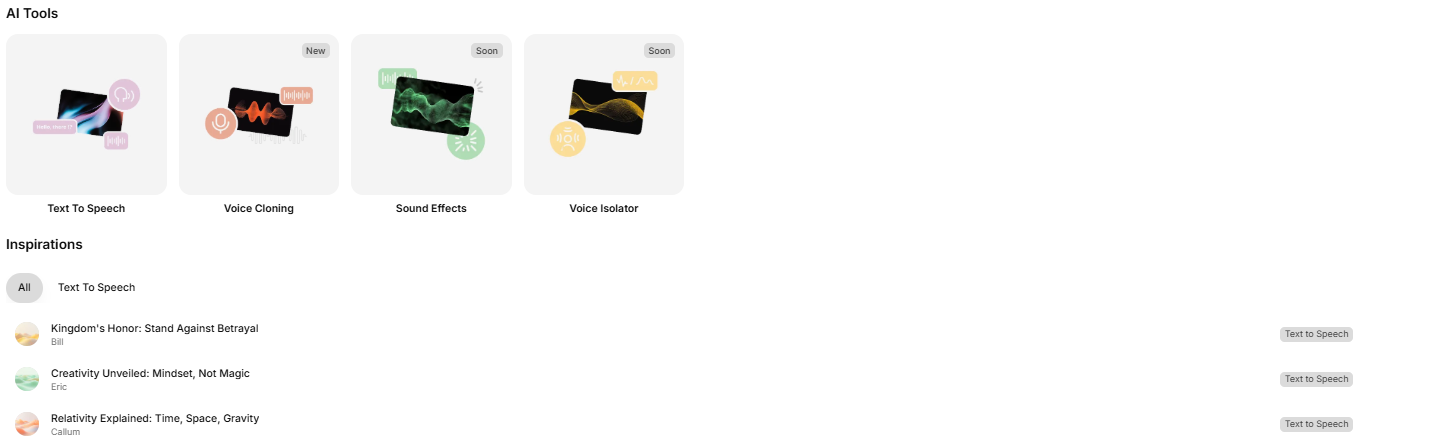 Voice Studio
Voice Studio
And what I like most is that it doesn’t just give me “a good image,” it gives me the image I had in mind.
The biggest strength of this AI image generator?
Prompt control and variety. You get 57+ models and 90+ styles, from artistic, product design to fashion shoots, all in one place.
Plus, the built-in editing tools (like Reimagine or Restyle) make iteration fast without needing Photoshop.
Well, my new fav is their model training feature: I can train my own model for a character, object [basically products] and style. So social media management, blog visuals, mockups and all are super fast and consistent now.
One thing I especially use it for is generating consistent headshots and character variations. It saves hours of work, especially if I’m building image sets for a brand or campaign.
If you’re creating content regularly or want more control over style and detail, this is a must-have in your stack.
On technical side, it gives you Flux, Ideogram, Seedream, Imagen 3 and GPT 4o image generation in one window, under same subscription!
Other Image Studio tools I love: AI logo generator and AI headshot generator
2. GPT-4o (Image Generation) – Surprisingly good for structured visual outputs
I wasn’t expecting OpenAI’s image gen in GPT-4o to be this good — but for structured visuals, diagrams, or even UI sketches, it’s shockingly useful.
*I use it in Image Studio now, but was exploring its image generation like text rendering, multi-turn generation and in-context learning in the OpenAI environment.
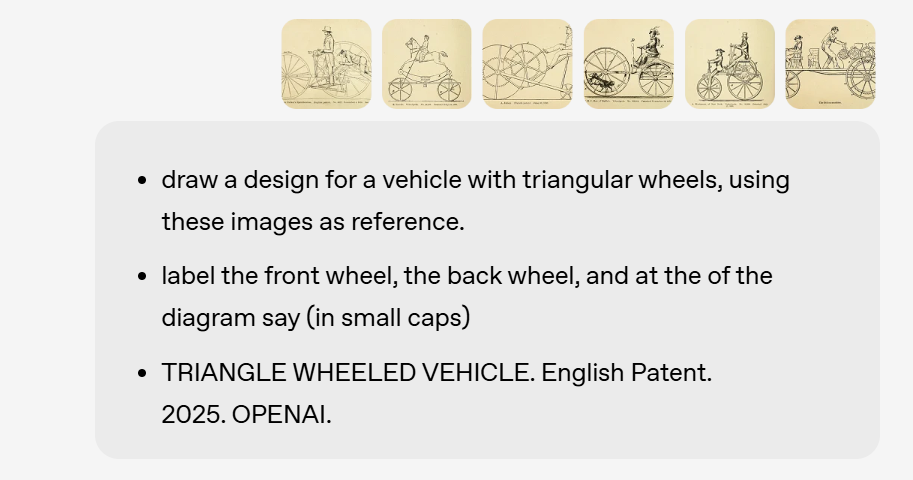 GPT 4o Image Generation
GPT 4o Image Generation
It’s average for hyper-detailed photorealism, but it nails conceptual layouts and simple illustrations. I’ve used it to quickly mock up app screens or generate chart visuals during brainstorming.
It’s ideal if you’re already in a GPT chat window and want to visualize something without switching tools.
TL;DR: It’s great for quick mockups or concept visuals inside the GPT flow, and trends like labubu doll generation, action figure generation and Ghibli style art, but has a lot to improve for headshots and logos.
3. Imagen 3 – Unreal detail and realism (but limited access)
When I first tried Imagen 3, I was blown away by the prompt adherence, text rendering, skin texture, lighting, and camera depth. It’s easily one of the most photorealistic models out there — especially for portrait or studio-style shots.
That said, access is still limited, (but you can use it in Image Studio) and the controls aren’t as flexible as ImagineArt’s, so I find myself using it more for testing and output comparison than workflow.
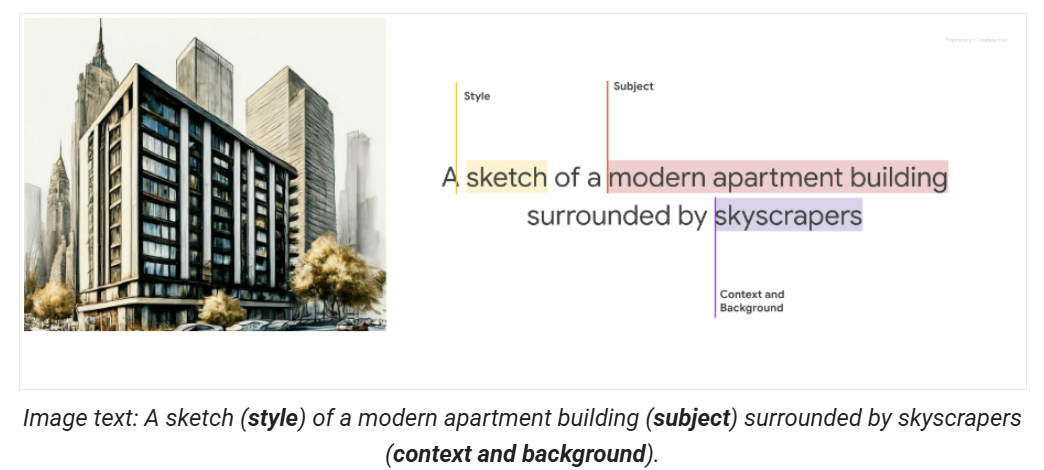 Imagen 3 AI Image Generator
Imagen 3 AI Image Generator
If you care about realism and have access, it’s a powerful model to explore.
Wrapping up, Imagen 3 is top-tier realism when available — but I still prefer tools with more prompt control and speed.
Pricing:
4. Minimax – Fun to explore for stylized output
Minimax is one of those lesser-known tools I stumbled upon while testing Chinese models — and it actually surprised me. It handles stylized and surreal prompts pretty well, especially those with anime or dreamlike elements.
The UI is simple, and results are fast. I wouldn’t use it for commercial work, but for exploration or moodboarding, it’s a solid side tool.
TL;DR: Great for experimenting with style-heavy prompts or niche visual aesthetics.
Recommended Read: How to make money with AI
AI Video Generators
Video is where things get interesting — and honestly, it’s where I’ve spent the most time experimenting.
I’ve tested a ton of AI video models, stitched together short clips, and built ads, cinematic scenes, and storyboards. And, these are the tools I keep coming back to.
5. Video Studio – Best all-rounder with serious control over motion and style
This is my main AI video generator for most all-video work. ImagineArt’s Video Studio lets you choose from 15+ models including Kling, Veo 3, PixVerse, and Hailuo, Seedance, which means I can decide whether I want speed, motion consistency, or cinematic quality depending on the project.
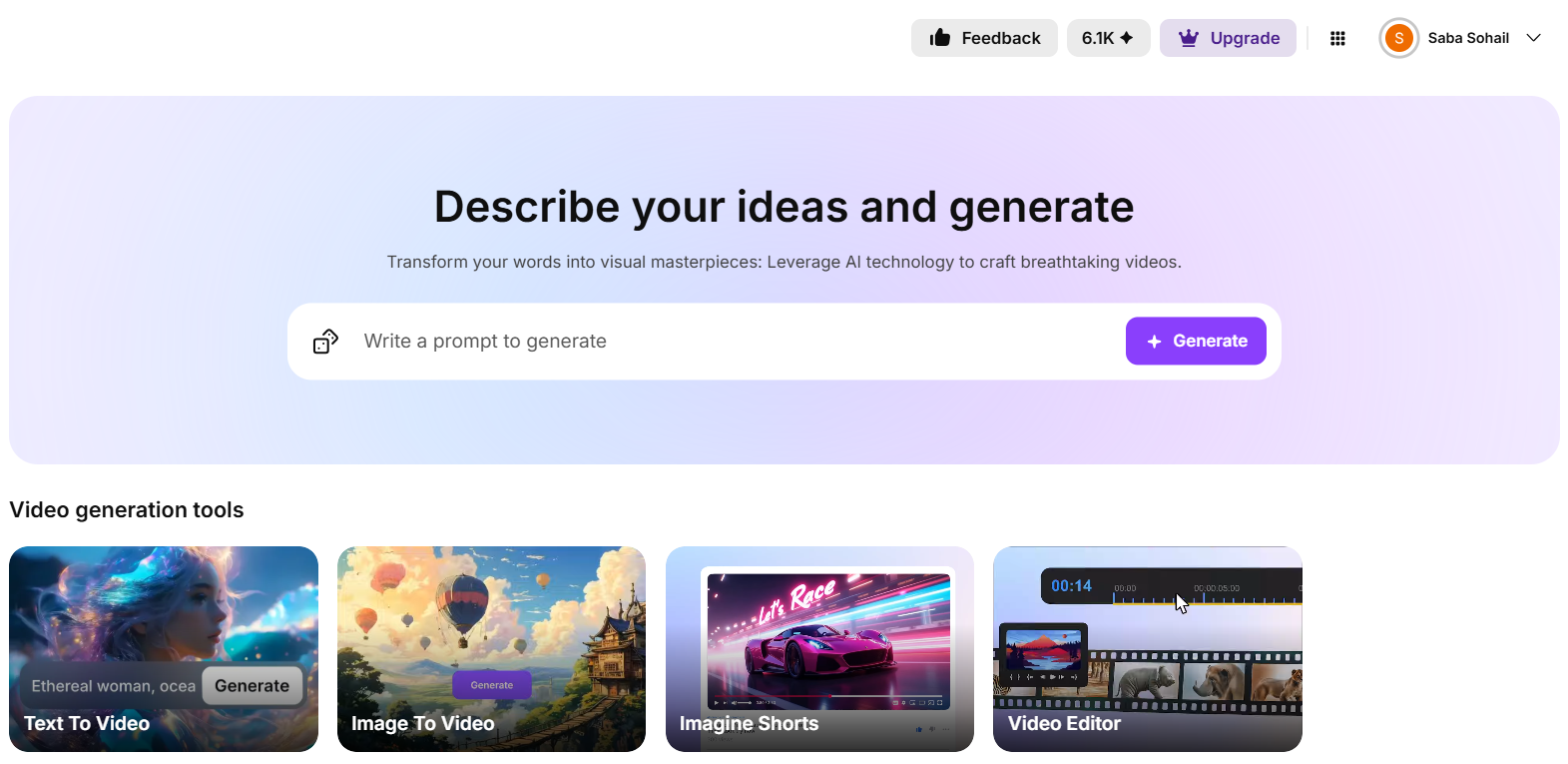 Video Studio - The AI Video Generator from ImagineArt
The prompt control and the video editing options here just click for me.
Video Studio - The AI Video Generator from ImagineArt
The prompt control and the video editing options here just click for me.
I’ve generated smooth 360-degree camera orbits, crane-up effects, even cinematic dolly shots and sizzle reels.
You can upload your own image, or just go with a text prompt.
And the effects layer — camera motion, lighting, visual style — lets you fine-tune the vibe way better than most tools I’ve used.
If you’re looking to generate cinematic, stylized, or product-focused video in a workflow you can actually control, this one delivers.
A bit about workflow: so basically Image Studio and Video Studio are the top 2 from the 7 tools in the ImagineArt ecosystem.
The workflow of this AI tool is a game-changer: you can generate images from text or image prompts, and you can do the same for videos.
I typically utilize this AI creative suite for marketing purposes, and advertisements are a huge job task I manage within the suite. And best videos depend on best images, I should tell you.
So I create the images in Image Studio, upscale or edit as I like, then the ‘Animate’ option takes it for video generation: in the same window I can edit this video and add text, captions, stickers, images, brand logos, audio and music as I like!
TL;DR: My default for long-form and short-form video generation and editing, especially when motion matters.
6. Veo 3 – When I want ultra cinematic, studio-style video
Google’s Veo 3 is the most cinematic video model I’ve used to date. The motion, lighting, and frame quality are incredible — especially if your prompt is descriptive enough.
That said, it’s not something I use for every project. It works best for high-effort shots: stylized commercials, experimental edits, or product hero shots. I don’t use it when I need speed or multiple iterations, but when quality matters, it’s hard to beat.
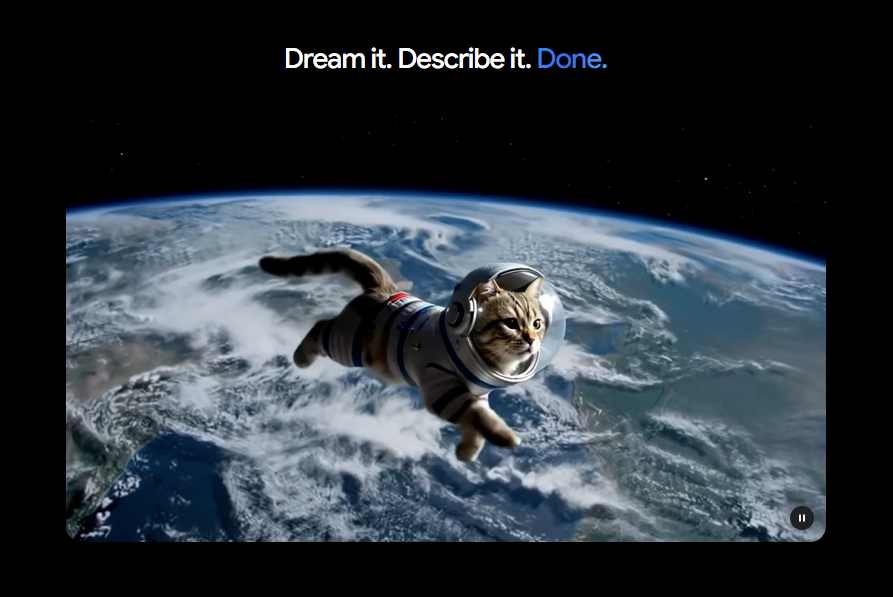 Google Veo 3
Google Veo 3
TL;DR: Great for cinematic flair and hero content, but less ideal for quick iterations.
7. Hailuo AI – Good middle ground between speed and realism
Hailuo surprised me. It doesn’t get as much attention as Veo or Kling, but I’ve gotten some really smooth, stylish outputs from it — especially with camera motion and for animated scenes.
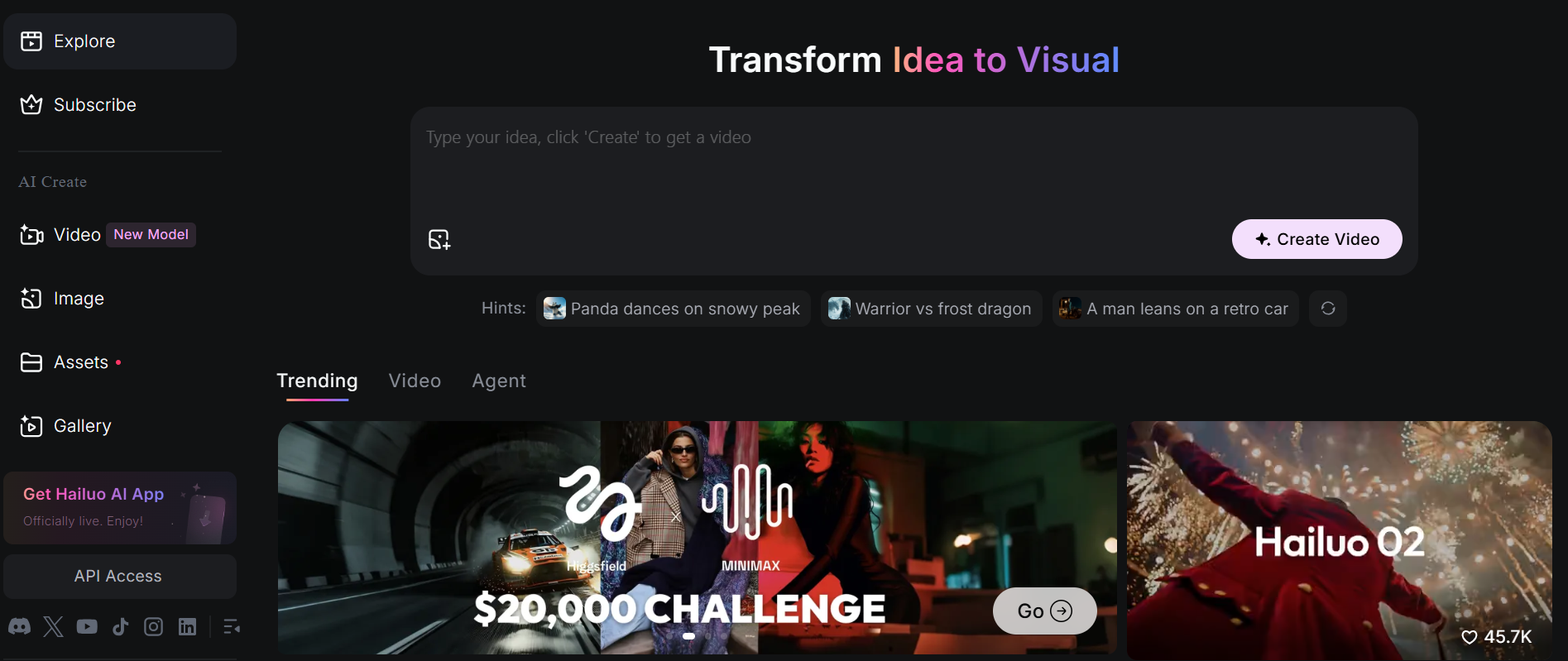 Hailuo AI Video Generator
Hailuo AI Video Generator
It’s great when you want something polished without spending hours refining prompts or regenerating clips.
I’ve used it for aesthetic lifestyle scenes, travel-type shots, B-roll footage and soft lighting reels.
TL;DR: It’s a solid pick when you need decent quality, consistent motion, and don’t want to overthink it.
8. ImagineShorts – The fastest way I’ve made short videos with voice and captions
This is a short video generator, one that's built for creators who don’t want to touch editing timelines. You choose your script length (15s, 30s, 1 min), select the tone, voice, and language — and it generates a full video with visuals, captions, and voiceover, ready to post.
I’ve used this for TikToks, Instagram Reels, and YouTube Shorts, even internal updates. It works well if you want something scroll-stopping but still polished. And the best part? No editing required.
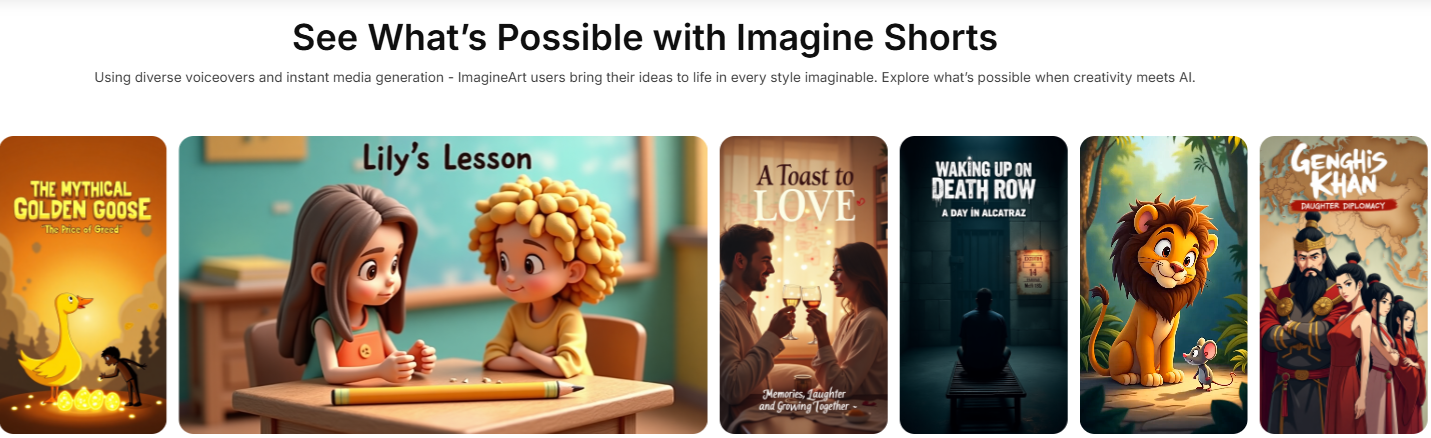 ImagineShorts
ImagineShorts
It’s ideal for solo creators, content marketers, or teams pushing out lots of short-form video fast.
TL;DR: If I need a talking-video post fast, I just open ImagineShorts and it’s done in minutes.
AI Assistants
This is where it all started for most people — AI chat interfaces that do everything from writing emails to brainstorming product names.
I’ve used almost every major assistant out there, and here are the ones I keep in rotation.
9. ChatGPT – Still my go-to for brainstorming and heavy writing
I know it’s the default pick, but there’s a reason for that.
ChatGPT (especially with GPT-4o) just nails flow, structure, and creative brainstorming. Whether I’m outlining blog posts, refining prompts, or rewriting ad copy, it handles long-form better than anything else.
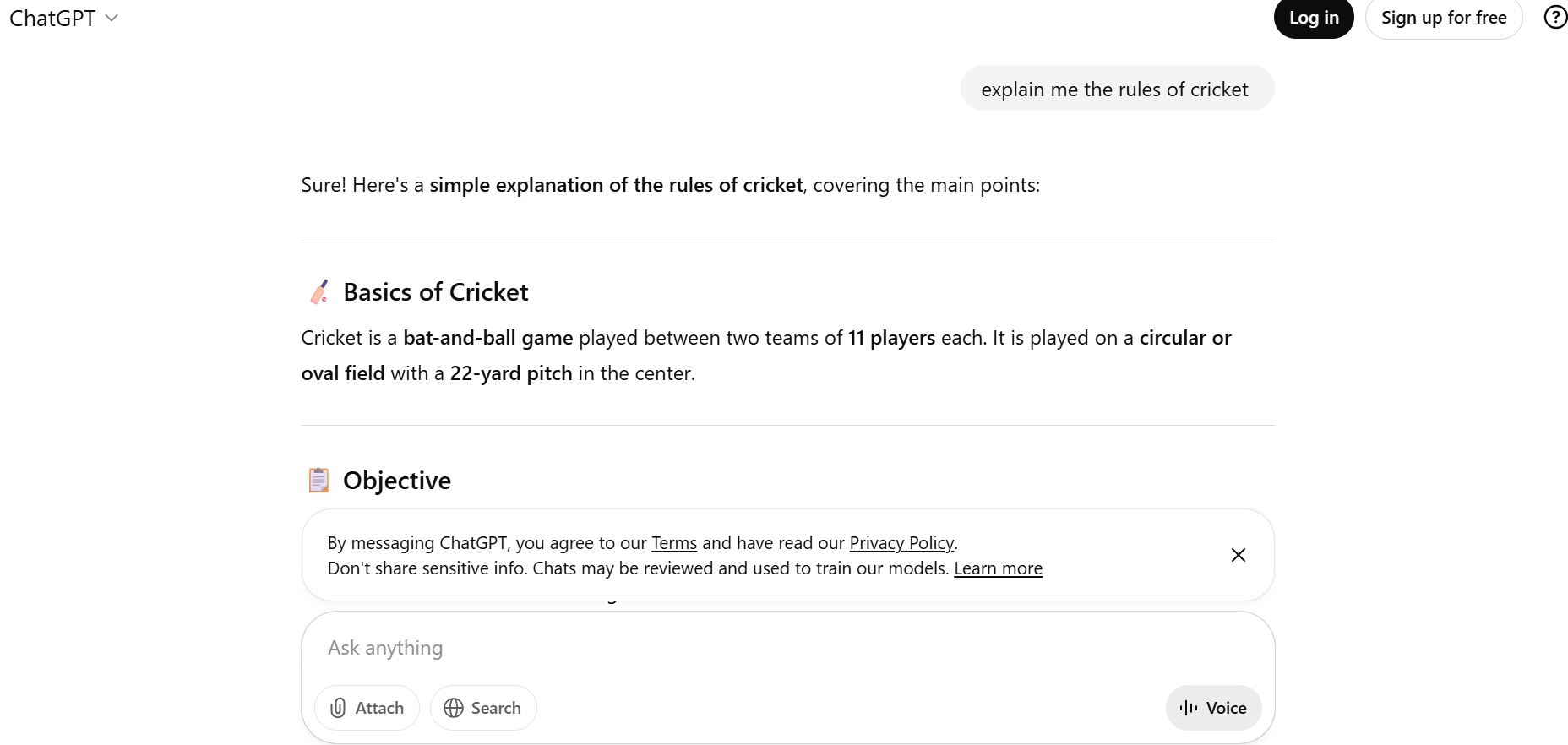 ChatGPT
ChatGPT
What I like most is how adaptive it is. I can switch tones, formats, or even ask it to mimic a specific writing style, and it usually gets it right in one or two tries. I also use it to build internal tools and workflows — like helping me structure sheets or plan logic for Airtable/Notion automations.
It’s ideal if your work spans across content, product, and comms — or you just want one assistant that can think with you.
TL;DR: Still the most balanced AI assistant for thinking, writing, and structuring ideas fast.
10. Gemini – Best for Google-integrated research and slides
I started using Gemini more recently, mostly out of curiosity, but now I use it for research-heavy tasks or quick Google Workspace work.
It’s great for summarizing long docs, auto-creating slides, or finding supporting facts and links without opening 10 tabs.
The integration with Gmail, Docs, and Sheets makes it super practical. I’ve used it to generate pitch decks, respond to emails, and even create charts based on messy data, all inside Google Drive.
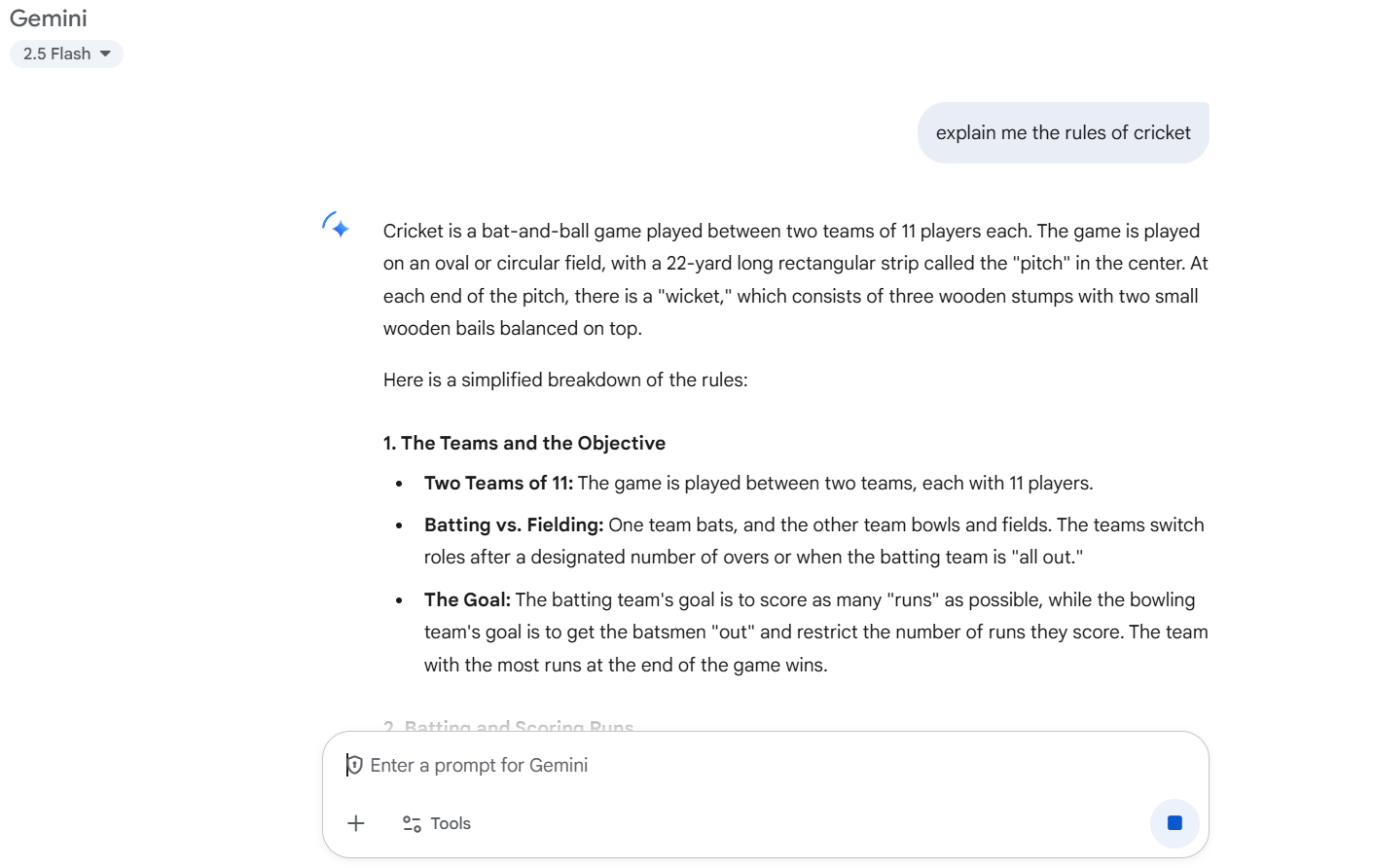 Google Gemini
Google Gemini
If your workflow lives inside Google Workspace, it’s kind of a no-brainer.
Yet, it’s not creative and doesn’t even take the time to understand the prompts, ironical?
And light-weight hallucinations are super common in Gemini. Yet, it’s super fast, like very fast!
You can get hundreds of ad copy variations, worksheet ideas, product iterations in seconds. You literally blink and the response is done!
TL;DR: Not as creative as GPT, but makes research and Google-based workflows way faster.
11. Chatly – The best lightweight assistant for focused writing and idea generation
Chatly is my quiet favorite and a strong ChatGPT alternative. It doesn’t try to be everything — and that’s exactly why I use it.
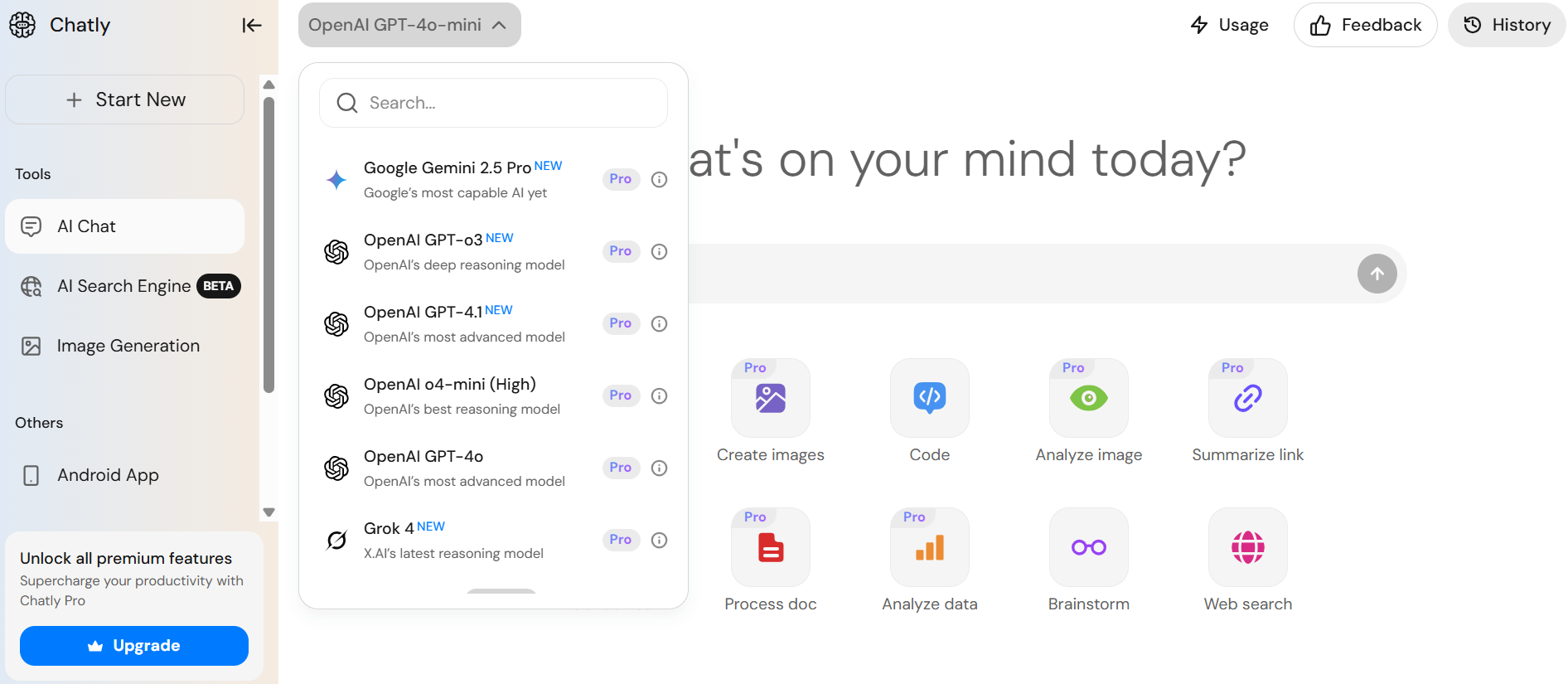 Chatly AI
Chatly AI
It’s clean, focused, and great for structured writing: short essays, email replies, blog intros, or outline drafts.
I also like that it doesn’t overwhelm with endless plugins or toolbars. The interface is calming, and the tone control actually works well. I’ve used it for everything from writing bios to helping friends draft statements of purpose.
It’s ideal if you want an assistant that doesn’t distract you while you’re trying to think clearly.
Plus, it recently integrated these AI assistants and chat models, so you can do writing, research, product discovery, coding and light-weight data analysis within one window.
TL;DR: A focused, fast, and surprisingly capable writing partner that doesn’t get in your way.
12. Claude – Best for long documents and thoughtful responses
Claude shines when I need something that understands nuance. It’s the best I’ve found for analyzing long documents — like legal drafts, research PDFs, or user feedback dumps. It also tends to be more cautious and reflective, which I appreciate for serious writing.
I usually throw 20+ pages into it and ask for summaries, sentiment pulls, or highlights — and it rarely misses context. It’s less aggressive in “rewriting” than GPT, which makes it feel like more of an editor than a generator.
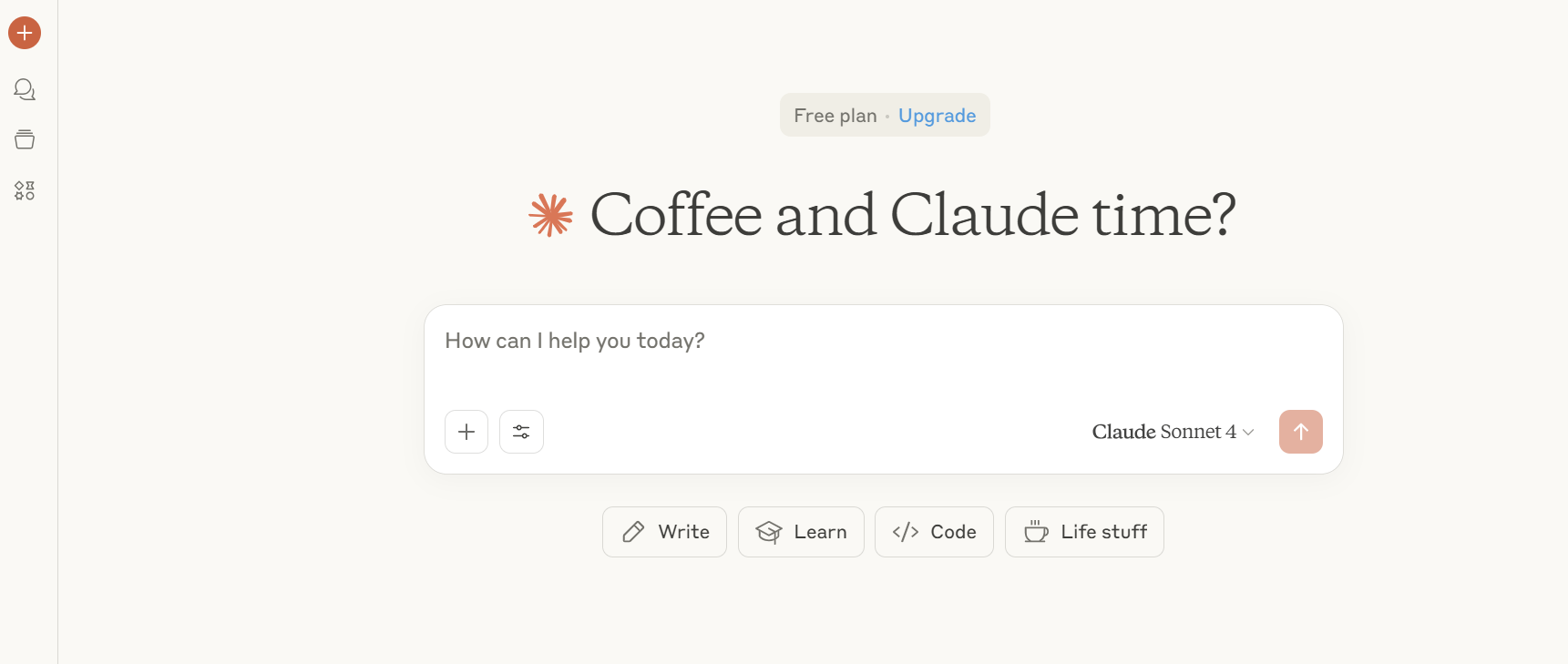 Claude AI Assistant
Claude AI Assistant
It’s ideal for product managers, legal folks, or anyone who deals with depth over speed.
TL;DR: My go-to when I want AI to read slowly and think deeply, not just spit stuff out.
AI Music Generators
Music was one of those creative categories I didn’t think AI would handle well — until I actually started generating songs. Whether it’s background tracks for video, lo-fi beats for work, or full vocals from lyrics, these tools have changed the game for me.
13. Music Studio – The most flexible AI tool for lyrics-to-song and custom tracks
I started using ImagineArt’s Music Studio mainly to test out background tracks for short videos — but I quickly realized it can do a lot more.
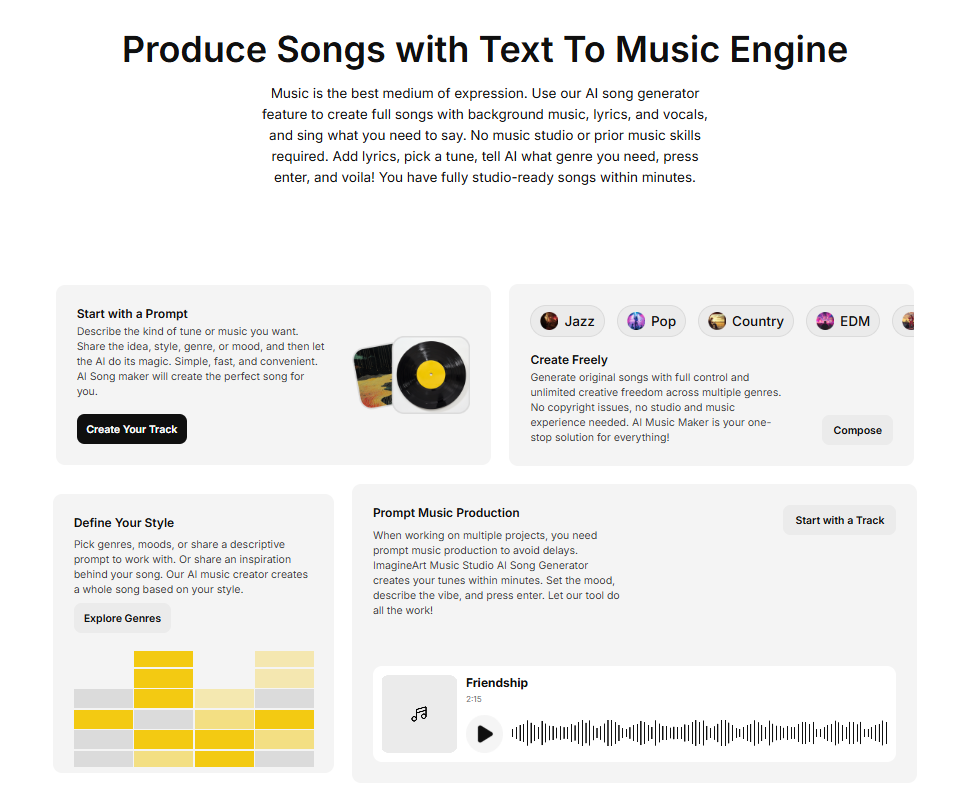 Music Studio by ImagineArt
Music Studio by ImagineArt
You can turn raw lyrics into songs, or even type a simple phrase like “epic cinematic buildup” and get something pretty close to what you had in mind.
What I like is that it’s not just melody generation — it gives you full songs with intro, verse, and chorus structure. You can also switch between music generation, text-to-song, and covers, depending on what you need. And the fact that you don’t need any musical skill to use it makes it super accessible.
It’s ideal for creators who want original music for videos, podcasts, or even full releases — without the time or budget for a composer.
TL;DR: Best overall for full AI music generation, especially if you want lyrics or structured output.
14. Suno – Wildly impressive for realistic, radio-style songs
Suno blew my mind the first time I heard the vocals. And it’s literally a strong competitor to Music Studio. It doesn’t just give you a melody — it generates songs that sound like they could play on the radio. Vocals, harmonies, genre control, emotional delivery — it nails all of it.
I’ve used it to generate pop tracks and even experiment with parody music, and the quality has consistently shocked people I’ve shown it to. There’s a bit of randomness, but when it works, it really works.
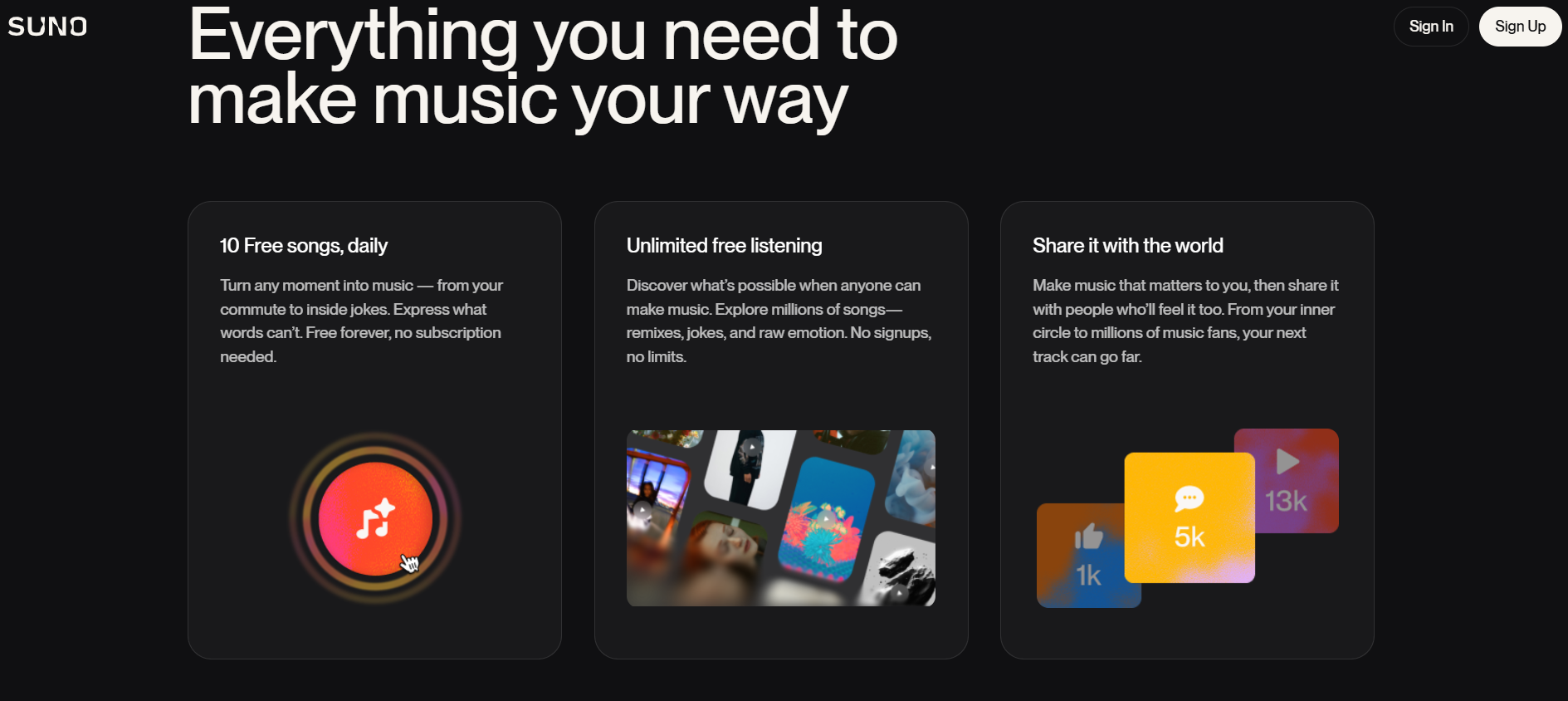 Suno AI
Suno AI
It’s ideal if you want vocal-led songs in a particular genre, and don’t need perfect lyric-to-melody alignment every time.
TL;DR: If you want AI music that sounds like Spotify, this is your pick.
15. Udio – Great for experimenting with emotion, tone, and structure
Udio feels like Suno’s slightly more experimental sibling. It lets you define moods, instrumentation, even song sections, and the results often feel more “custom built” than random.
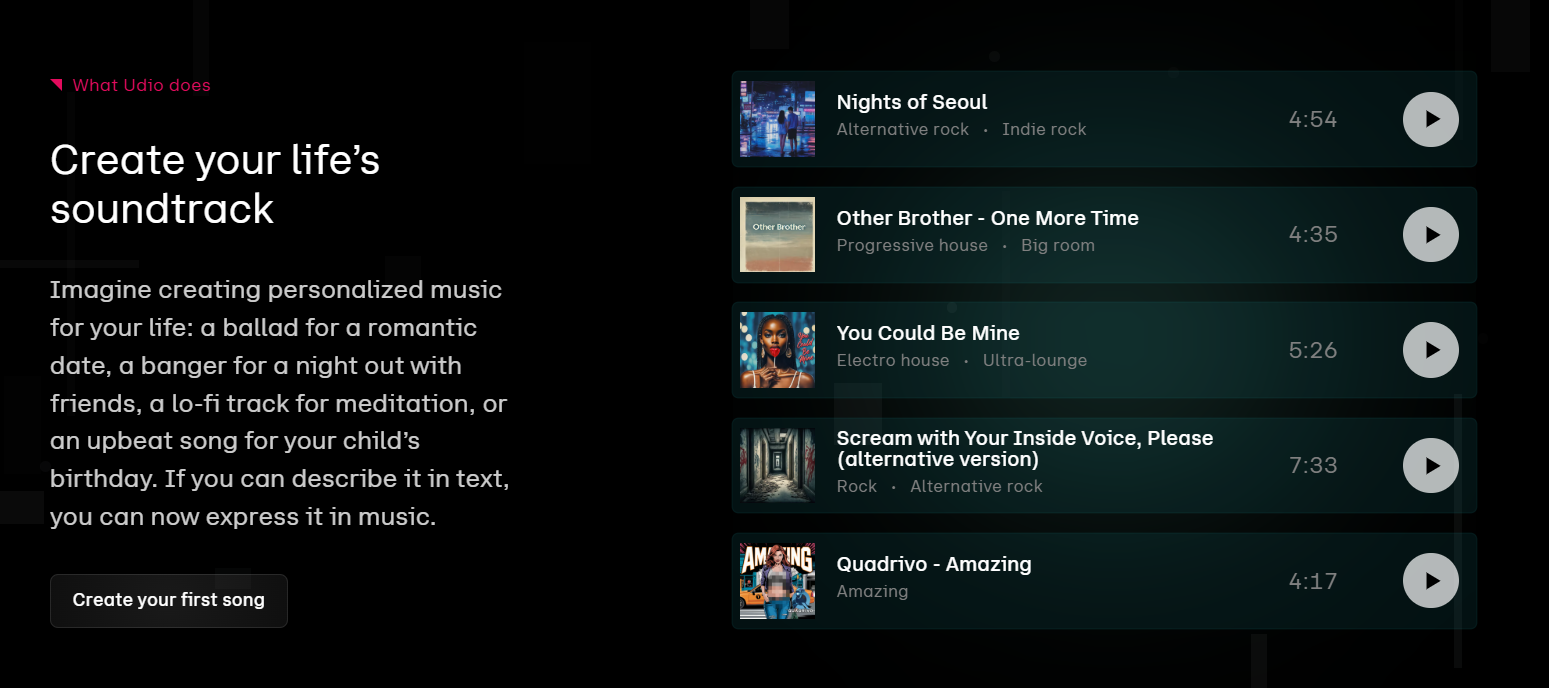 Udio
Udio
I like using it for background scores or cinematic sequences — things like ambient piano, moody synths, or minimalist guitar. It handles transitions well, and the intros/outros don’t feel abrupt, which is a problem with some other tools.
It’s a strong choice for sound designers, filmmakers, or anyone who wants more control over pacing and progression.
TL;DR: Feels handcrafted — great for emotional or ambient soundtracks.
16. Boomy – Easy starting point for beat-based music
Boomy is one of the first tools I ever used for AI music. It’s more beat-based and works like a loop builder — so if you want to make something fast (like lo-fi, EDM, trap), it’s fun to play with.
What makes it useful is the instant output: pick a style, click generate, and get a full beat in seconds. You can tweak elements or just keep regenerating. It’s not the most customizable, but it’s good for quick content.
TL;DR: Best for fast, beat-focused tracks if you want something playable without diving too deep.
AI Text to Speech Tools
Voiceovers and narration used to be the bottleneck for a lot of my projects, especially videos.
Either I had to record something manually (and re-record 5 times), or settle for robotic-sounding text-to-speech. That’s changed completely over the last year. These are the tools I now rely on to get high-quality, natural-sounding voiceovers in minutes.
17. ElevenLabs – The best realism I’ve heard in AI voice
If you care about tone, pause, pacing — ElevenLabs still leads. I’ve used it to create long-form narration and was honestly surprised how natural the inflection felt. You can adjust emotion, speed, and even style shifts mid-sentence.
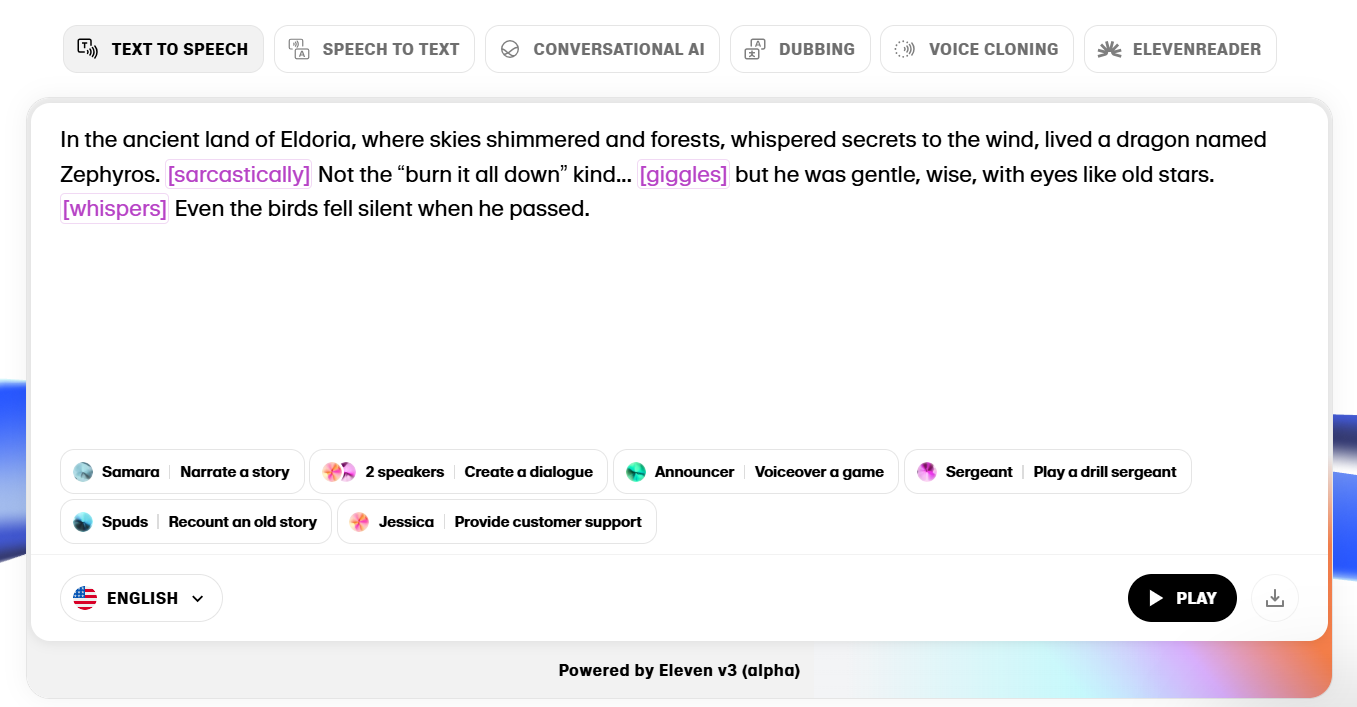 ElevenLabs
ElevenLabs
The voice cloning is strong too, although a bit more technical than ImagineArt’s approach. It’s great for projects where the voice needs to feel “human” even over 5+ minutes.
It’s ideal for podcast intros, explainers, or voiceovers where delivery tone matters.
TL;DR: Still the gold standard for high-fidelity, expressive voice synthesis.
18. Voice Studio – Easiest all-in-one voice tool I’ve used
This is my default text to speech tool for voice work — especially when I want cloning, narration, or clean voiceovers for shorts and explainers. What makes it stand out is that it’s not just TTS. You get background noise removal, voice isolation from video, and even cloning for brand or avatar voices.
I’ve used it to narrate social media posts, clean up noisy recordings, and generate voices for AI-generated avatars. It’s smooth, easy to use, and feels like part of the same workflow — especially if you’re already using ImagineShorts or Avatars.
It’s ideal if you want a full audio pipeline that integrates directly with your creative tools.
TL;DR: A complete voice solution that’s built for creators — not just developers or audio nerds.
19. Murf – Strong business voiceover AI tool with templates
Murf is what I use when I want to quickly drop a script into a slide deck or explainer-style video. It’s got that business-friendly tone built in, and I like that you can preview, tweak, and export with minimal friction.
It’s not the most customizable, but for corporate-style narration — think training, walkthroughs, onboarding — it gets the job done.
It’s best for teams that need voiceovers consistently but don’t want to record manually.
TL;DR: Great pick for professional and instructional narration at scale.
20. Play.ht – pick for multilingual voice content
Play.ht isn’t as flashy as the others, but it’s quietly powerful — especially for non-English content. I’ve used it to create voiceovers in Spanish, French, and even Urdu, and the accents and pronunciation were surprisingly accurate.
There’s also good SSML control if you want to fine-tune speech pace or add pauses. If your project is multilingual or global-facing, it’s worth testing.
TL;DR: Solid multilingual option with consistent output and good API if you need scale.
AI Headshot Generators
Headshots might seem like a small thing — but if you’re building brand assets, a personal portfolio, or even social content, they make a huge difference. I’ve tested these tools for everything from professional LinkedIn photos to stylized avatar sets.
21. Face Portrait tool from ImagineArt – Best for stylized, consistent AI headshots across sets
This is what I use when I want full control over look, style, and expression. With the right prompt (and model), you can generate consistent, clean, photorealistic headshots — or go experimental with lighting, makeup, and background.
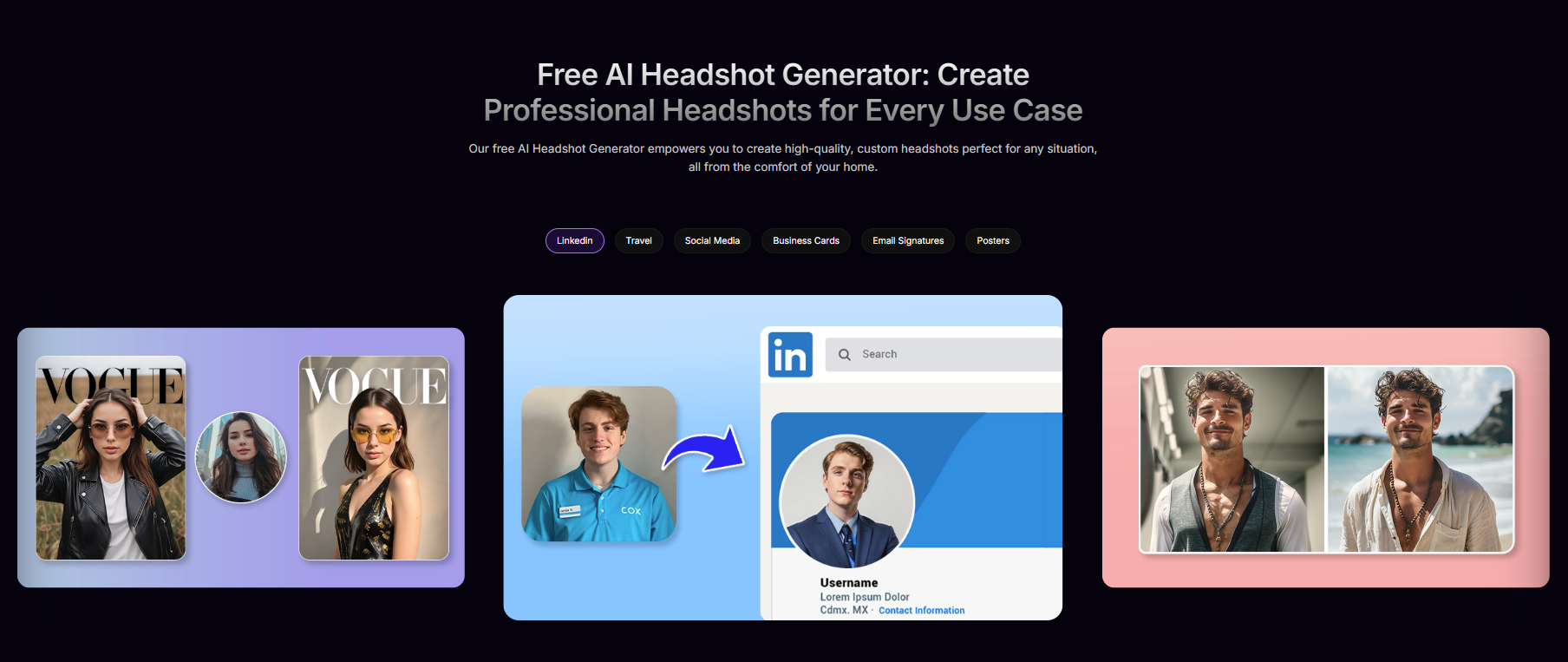 ImagineArt AI Headshot Generator
ImagineArt AI Headshot Generator
The benefit here is that it doesn’t lock you into fixed templates. I’ve created team headshots for websites, social media avatars, and even cartoon-style bios — all using the same base face.
This AI headshot generator is ideal if you need full creative control and want to generate sets, not just a single image.
TL;DR: The most versatile headshot tool I’ve used — and perfect for batch generation or style testing.
22. HeadshotPro – Easiest tool for traditional LinkedIn-style headshots
HeadshotPro is more plug-and-play. Upload 6–10 selfies, choose a style, and it gives you a whole batch of AI-generated studio-style shots. It’s reliable and fast, especially if you just need clean, professional results.
But, HeadshotPro is pricey when compared to ImagineArt's Face Portrait Tool which comes with 50 free tokens everyday and 2 professional headshots hardly take 40 tokens?
I’ve used it for resume updates and client portfolios, and it nails the “formal but not stiff” look.
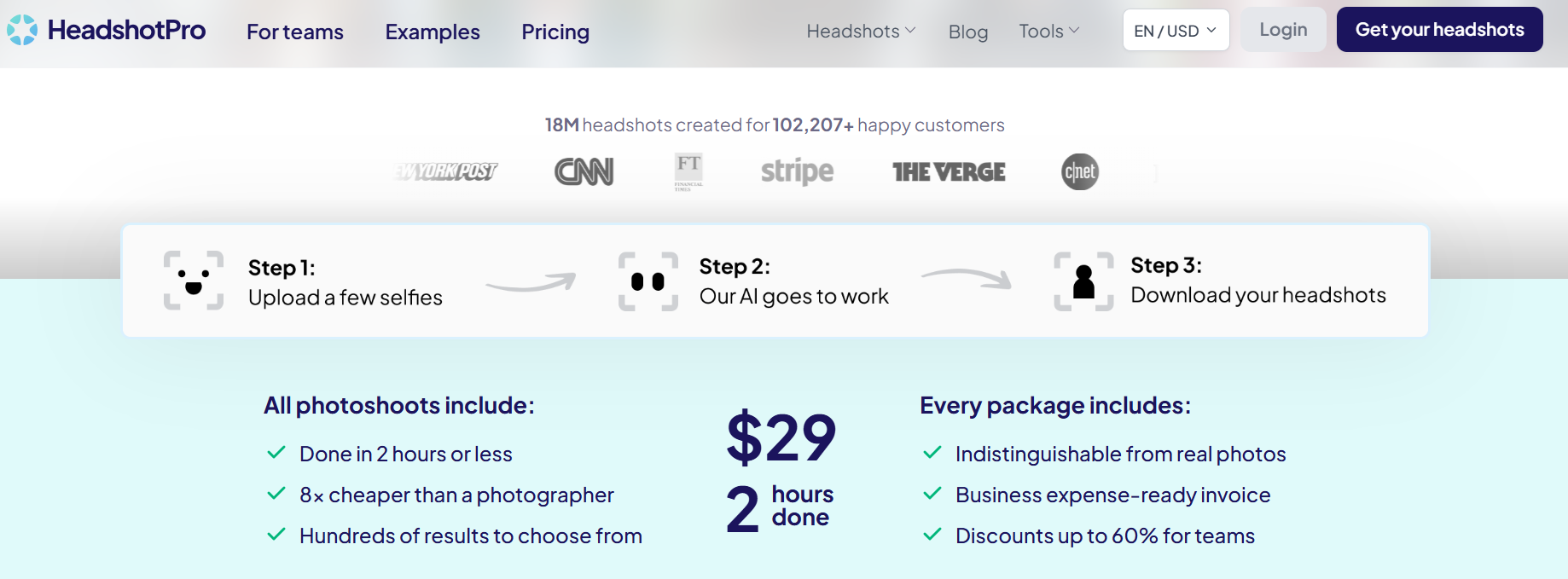 Headshot Pro
Headshot Pro
It’s ideal for non-technical users who just want one good LinkedIn photo without doing much.
TL;DR: The best one-click solution for clean, studio-grade portraits.
23. Remini – Fastest tool for enhancing or recreating profile photos
I mainly use Remini to upscale or refine blurry images — but the new AI headshot features are actually pretty solid. It’s mobile-first, so I can generate on the go and get decent profile photos in minutes.
It’s not great for creative control, but if you’re starting from a selfie and want something sharper or more polished, this works.
TL;DR: A fast mobile solution when you need to clean up or recreate a profile picture.
24. ProfilePicture.ai – Fun, stylized avatars for social and bios
This one’s more for personal brands or creators. You upload a few photos, and it generates dozens of stylized headshots — from Pixar-style to cyberpunk. I’ve used it for playful bios and brand personality tests.
It’s not something I’d use for resumes, but great for social profiles, content thumbnails, or digital intros.
TL;DR: If you want variety and fun visuals, this is your playground.
AI Email Assistants
Email is one of those things I never wanted to spend time on — but it’s where:
- deals close
- intros happen
- and clients disappear, if you mess it up.
These AI tools have helped me write faster, sound sharper, and stay out of the dreaded “wall of text” zone.
25. HubSpot AI Email Writer – Best for structured outreach and follow-ups
If you’re already using HubSpot for CRM or marketing, the AI Email Writer is a natural add-on. I use it mostly to draft cold emails, follow-ups, and lead nurture sequences. What makes it useful is how context-aware it is — you can pull in contact data or recent activity to personalize without sounding robotic.
It’s also great for A/B testing variations of the same message. I’ve done side-by-side comparisons, and in most cases, the AI-written version actually gets more replies.
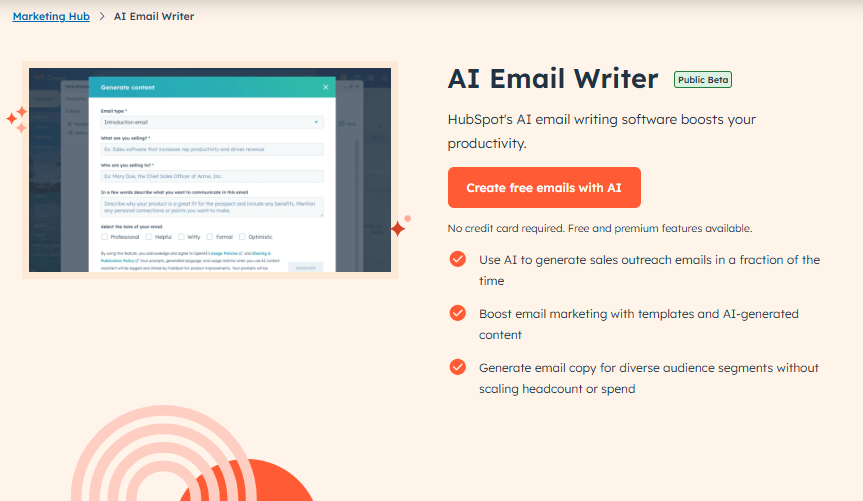 HubSpot AI Email Writer
HubSpot AI Email Writer
It’s ideal for sales teams, marketers, or founders doing their own outreach.
TL;DR: My go-to when I want fast, smart outreach emails that don’t sound like spam.
26. Fyxer – Executive assistant-level help for everyday emails
Fyxer isn’t just an email tool — it’s more like having an actual assistant in your inbox. It drafts replies, organizes conversations, and even flags important threads you might’ve missed. I’ve used it when my inbox feels overwhelming, and it does a decent job of suggesting what to respond to and how.
It’s not built for mass outreach, but if your inbox is part of your job (or your stress), this helps you breathe a little easier.
TL;DR: A solid support tool when you want AI that feels more like an assistant than a writer.
27. Shortwave – Smart reply suggestions and internal threads made easier
I started using Shortwave because I wanted something lighter and smarter than Gmail — and now it’s one of my favorite communication tools. The smart replies are actually useful, and I love the built-in thread summaries. It also turns long email chains into readable snippets.
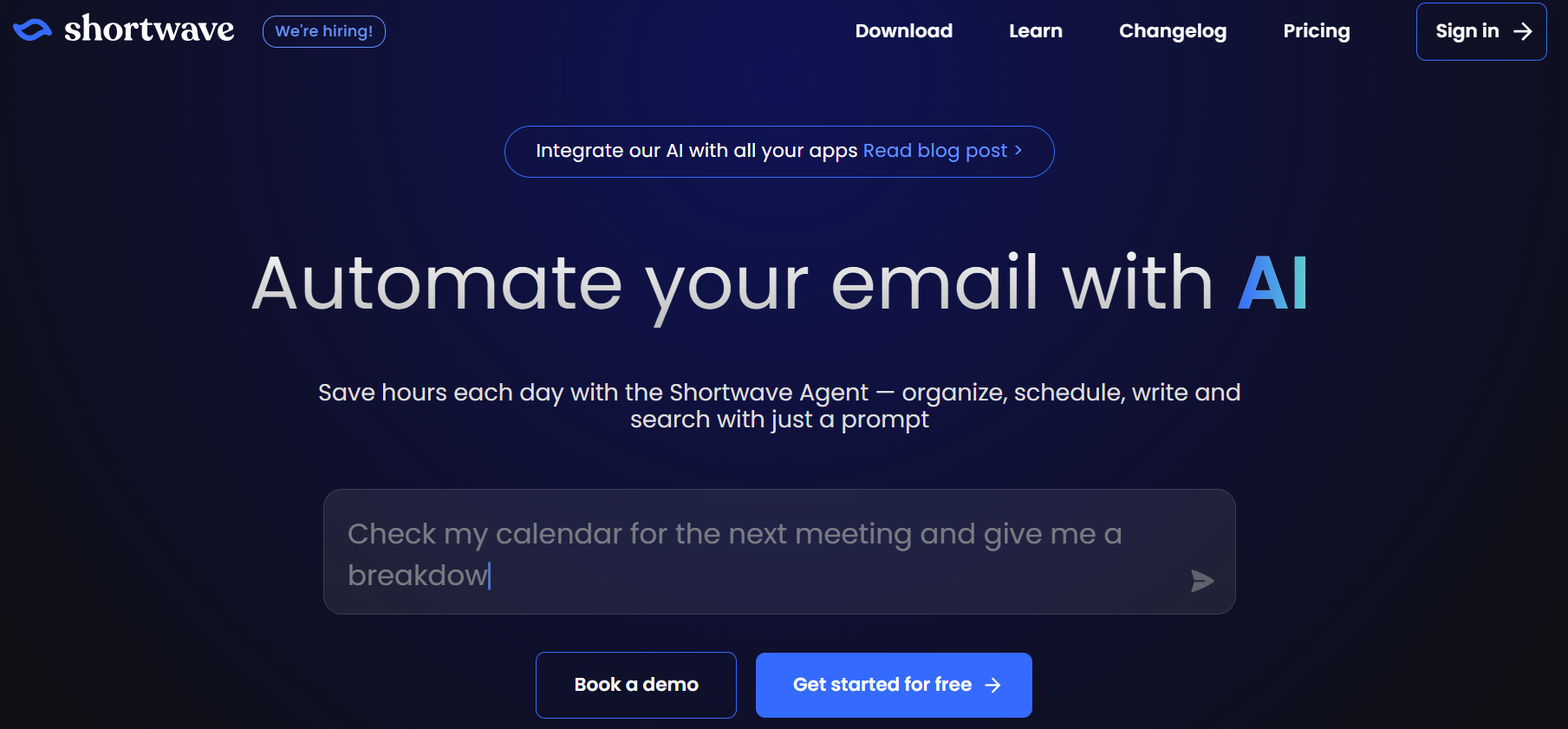 Shortwave Email Automation
Shortwave Email Automation
I use it mostly for internal updates, team alignment, or even replying to clients when I’m short on time. The AI helps me keep things short, clear, and fast.
TL;DR: Best for fast-moving teams who live in their inbox but hate email clutter.
28. Flowrite – My favorite for turning bullets into polished emails
Flowrite is simple, but that’s why I love it. You write a rough outline — a few bullets or ideas — and it turns it into a well-written, friendly, or formal email. I’ve used it to reply to job offers, send thank-you notes, and even draft tough “pushback” messages.
It’s not trying to write for you — it’s helping you write like you. And for someone like me who tends to overthink tone, that’s a huge win.
TL;DR: Great for turning thoughts into clean, sendable emails without over-editing.
AI Presentation Tools
Decks used to be one of the most time-consuming parts of my week — and honestly, not the most fun. Between formatting, slide layouts, and rewriting titles to sound “less boring,” I used to spend hours on stuff that AI now does in minutes. These are the tools that actually made me want to make slides again.
29. Gamma – The one I use when I want a clean, non-PowerPoint deck
Gamma is my top pick when I want to create presentations that don’t feel like traditional presentations. It’s web-based, clean, and lets me write like I’m drafting a doc — and then turns that into a deck that’s polished enough for a client pitch or internal review.
I’ve used it to create product walkthroughs, update decks, and even landing page mockups. The AI suggestions for layout and slide framing are on point, and I barely touch formatting anymore.
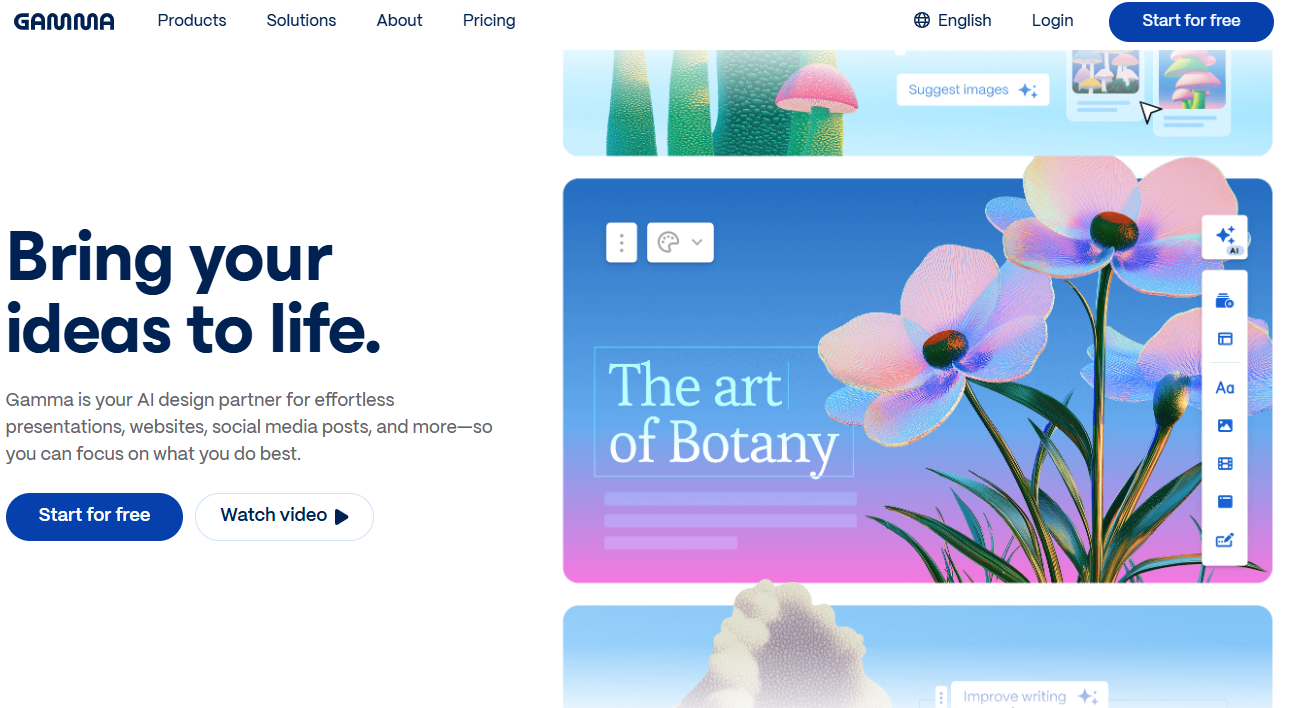 Gamma for AI Presentations
Gamma for AI Presentations
It’s ideal for founders, marketers, or product folks who want to present ideas fast without fiddling with alignment for an hour.
TL;DR: Best tool for modern, zero-hassle decks that still look professional.
30. Tome – My go-to for narrative decks with visual polish
Tome is the one I reach for when the story matters more than the stats. It helps shape your content into a flow — kind of like telling a story through slides — and then auto-styles everything with slick visuals and transitions.
I’ve used it for fundraising intros, brand narratives, and even creator bios. What stands out is how well it connects visuals to the words. It doesn’t feel templated.
It’s perfect for personal branding, storytelling pitches, or any time you want your deck to feel like a journey.
TL;DR: Best for turning ideas into beautifully structured stories — with zero slide fatigue.
31. Copilot for PowerPoint – Great for turning docs into executive decks
If you’re already in the Microsoft ecosystem, this is a massive time-saver. Copilot can take a Word doc, data from Excel, or even rough notes, and turn them into a full PowerPoint deck — with summaries, design, and speaker notes.
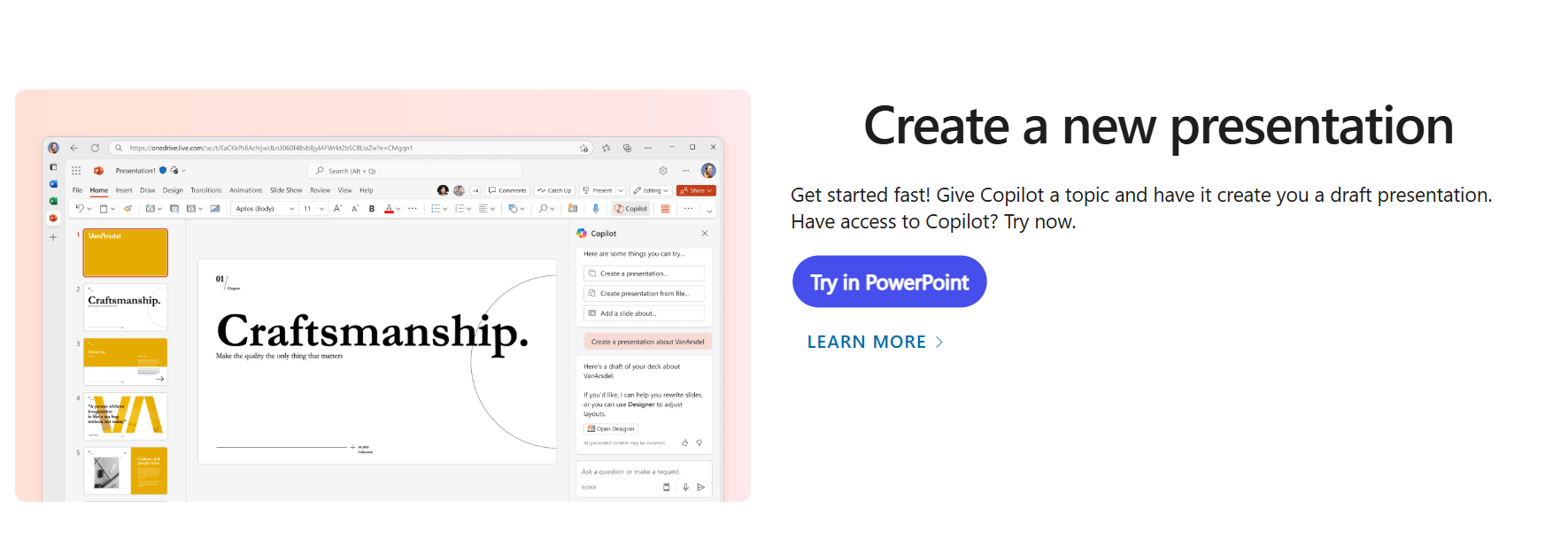 Copilot
Copilot
I’ve used it to prep exec updates and client reports that used to take half a day. And I like that it doesn’t strip the PowerPoint DNA — it just makes it faster.
It’s ideal for operations, internal comms, or anyone who’s expected to present regularly with very little time to prep.
TL;DR: The fastest way to turn internal reports into clean, clear decks with Microsoft polish.
32. Beautiful.ai – For when I need structure and rules to keep me focused
Beautiful.ai is my fallback when I know I’ll get stuck in perfectionist mode. It forces structure — layouts snap into place, spacing auto-adjusts, and text resizes as you type. The AI suggestions help speed up deck creation, but what I really use it for is design sanity.
It’s great for marketing decks, sales one-pagers, or any situation where you need to ship a slide, not stress over fonts.
TL;DR: Best for people (like me) who obsess over spacing — and need a tool to stop them.
AI Sales Tools
When I started working on sales workflows, I realized most of it wasn’t “selling” — it was writing emails, prepping call scripts, tracking leads, and guessing what to say next. These AI tools don’t replace strategy, but they do cut the grunt work in half and help me sound sharper, faster.
33. Lavender – AI for email marketing
Lavender is one of those tools I didn't expect to like as much as I do. It sits right in your inbox and gives real-time feedback as you write — tone, length, personalization tips, even spam likelihood. It’s basically Grammarly, but for B2B outreach.
I use it when I’m writing intro emails or follow-ups that I actually want people to open. The personalization scoring and subject line suggestions alone have helped boost replies.
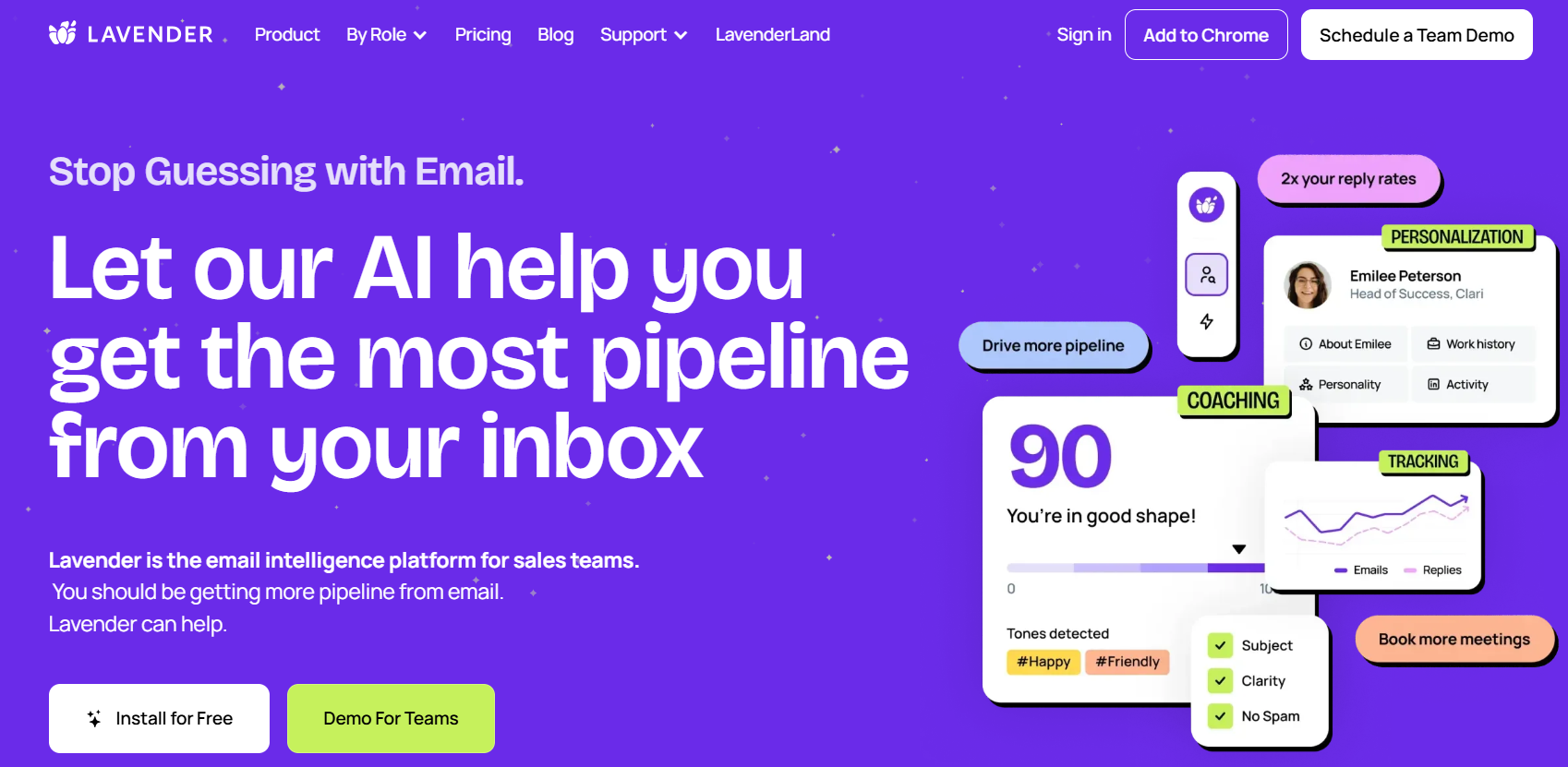 Lavender for Email Automation
Lavender for Email Automation
If you're doing outbound yourself or trying to improve your SDR team’s results, this tool makes a real difference.
TL;DR: If you write cold emails, this is your silent coach in the background — and it works.
34. Regie.ai – Best for full sales sequences and call prep
Regie feels like Lavender’s big sibling — it doesn’t just help with one email, it helps map out entire sequences. I’ve used it to build onboarding campaigns, sales drip flows, and even AI-generated call scripts based on the ICP or product being pitched.
It’s great when you’re planning multi-step communication or trying to build a consistent voice across the sales journey. And it can plug into CRMs so the content adapts based on who you're reaching out to.
Ideal for teams with growing pipelines or reps that want smarter prep before jumping on a call.
TL;DR: One of the fastest ways I’ve found to build personalized sales flows without starting from scratch.
35. Smartwriter.ai – Strong personalization engine for LinkedIn and cold email
What I like about Smartwriter is how fast it finds usable insights from a person’s LinkedIn, blog, or company page — and turns that into a sentence or two you can drop into a cold email.
I’ve used it to build batch outreach campaigns where each message felt personal without spending hours. It’s not perfect every time, but with a little editing, it’s way better than starting blank.
Best for freelancers, agencies, or B2B teams trying to increase reply rates without hiring a copywriter.
TL;DR: Saves hours if you need to sound personal at scale — especially on LinkedIn.
36. Apollo AI – End-to-end outreach with lead data + message generation
Apollo was already strong for finding leads and managing sequences, but their new AI assistant makes things even easier. You pick a persona, define your value prop, and it builds a whole messaging sequence around it — emails, intros, subject lines, even A/B tests.
I’ve used it to quickly draft outbound campaigns for different ICPs and refine based on engagement. And it plugs right into contact info, so you don’t have to jump tools.
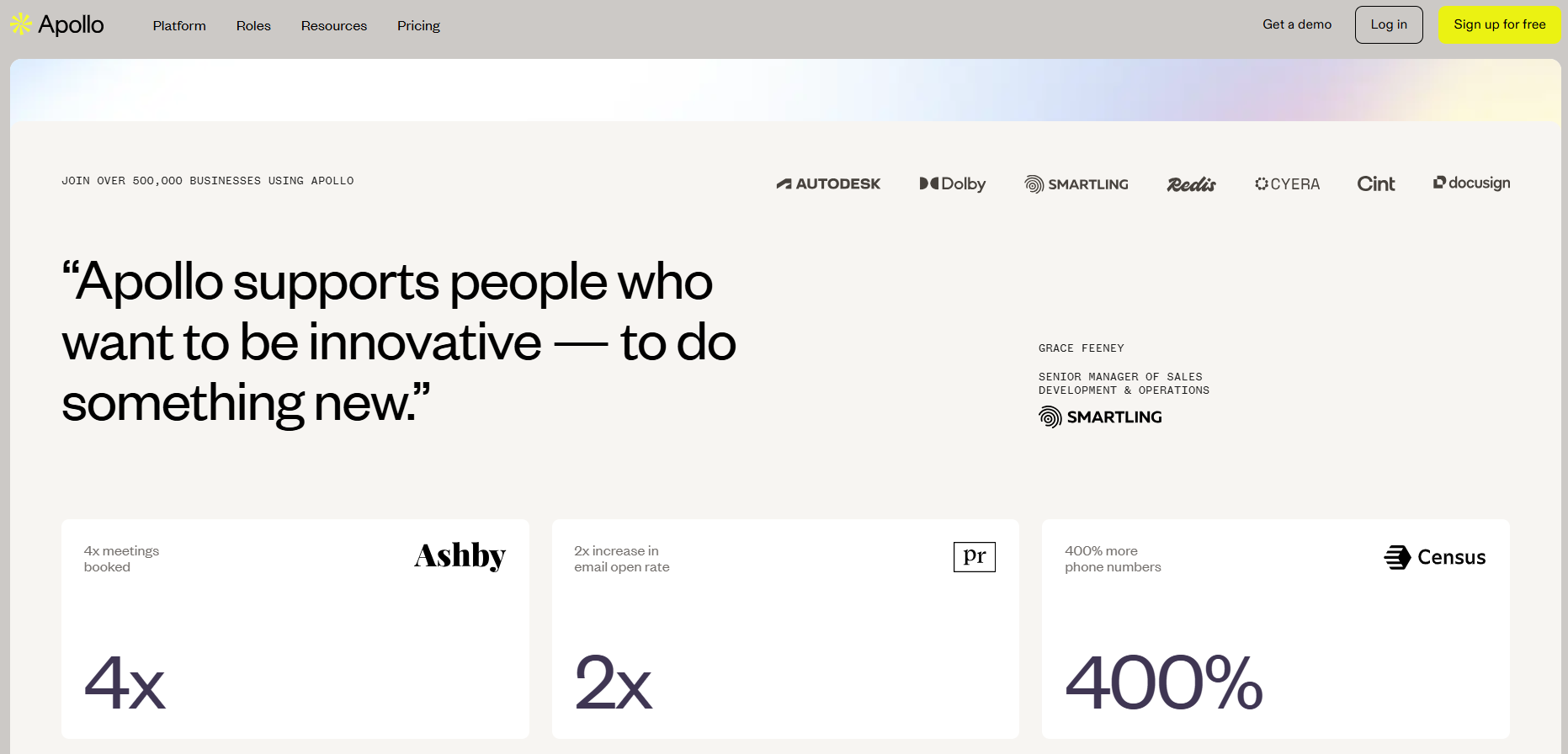 Apollo AI
Apollo AI
If you're building lists, writing outreach, and tracking replies — all in one place — this gets it done.
TL;DR: The most complete AI-powered outreach flow I’ve used without needing five tools stitched together.
AI Automation Tools
When I hit that point where I was copy-pasting between five tools just to get one thing done, I knew I needed automation. These tools let me create workflows that run in the background — whether it’s posting to Slack, moving data between sheets, or generating AI content as part of a pipeline. Total game-changers for productivity.
37. Zapier AI – Best for natural-language automations across tools
I’ve used Zapier for years, but the AI upgrade makes it even easier. Now I can literally type something like “When a form is submitted, generate a Slack message and update the CRM,” and it builds the zap for me.
It’s ideal for non-coders who still want to automate cross-platform workflows. I’ve used it for onboarding flows, feedback routing, and content generation triggers — and the AI suggestions make everything faster.
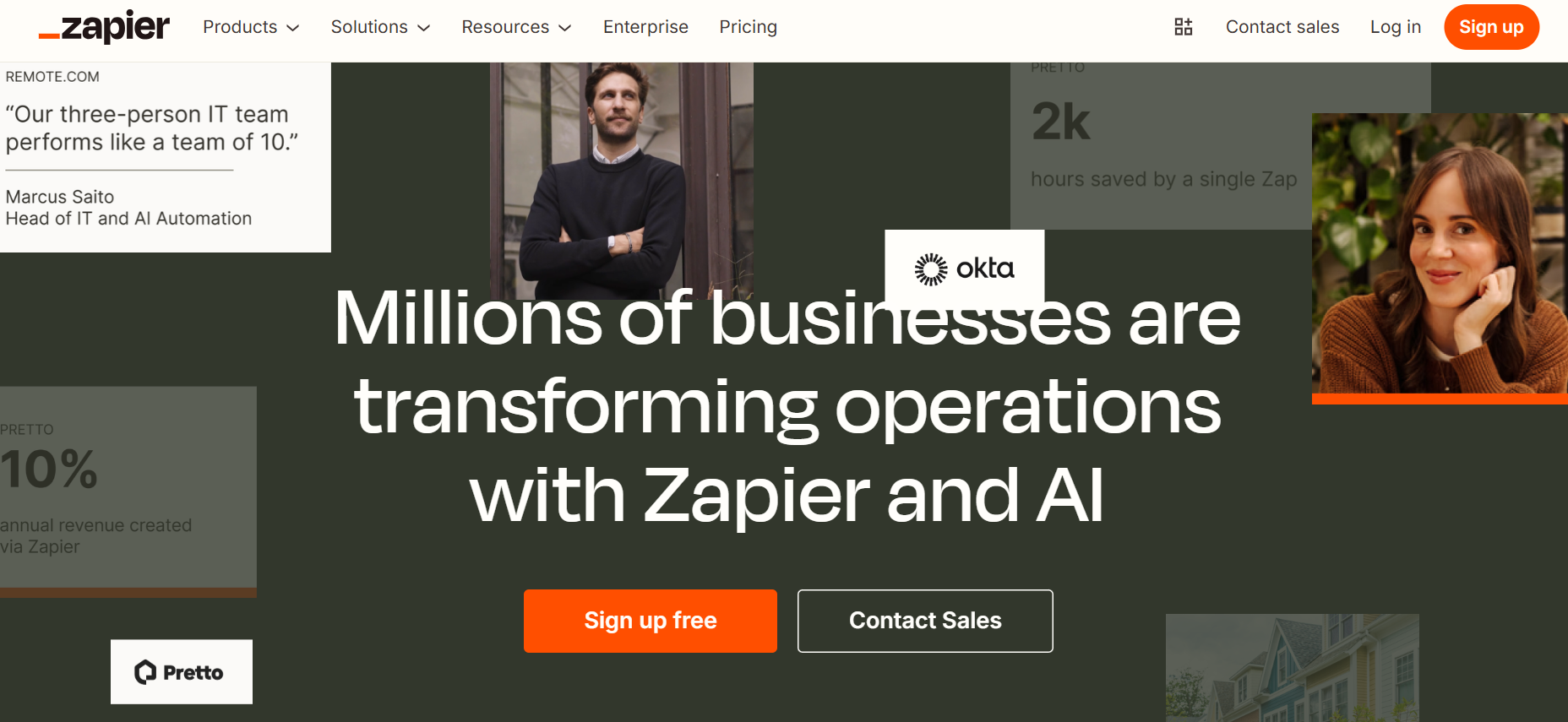 Zapier for AI Automation
Zapier for AI Automation
TL;DR: Zapier was already essential — the AI just made it 5x more usable.
38. Make.com (with AI modules) – Best for visual automations with deep control
Make is what I switch to when Zapier feels too limited. It gives you a visual map of your automation — and now you can drop in AI modules anywhere in the chain. I’ve built flows where user input triggers a GPT response, pushes data to Airtable, and sends a custom email — all without code.
It’s powerful and a bit more technical, but once you get it, the flexibility is unmatched.
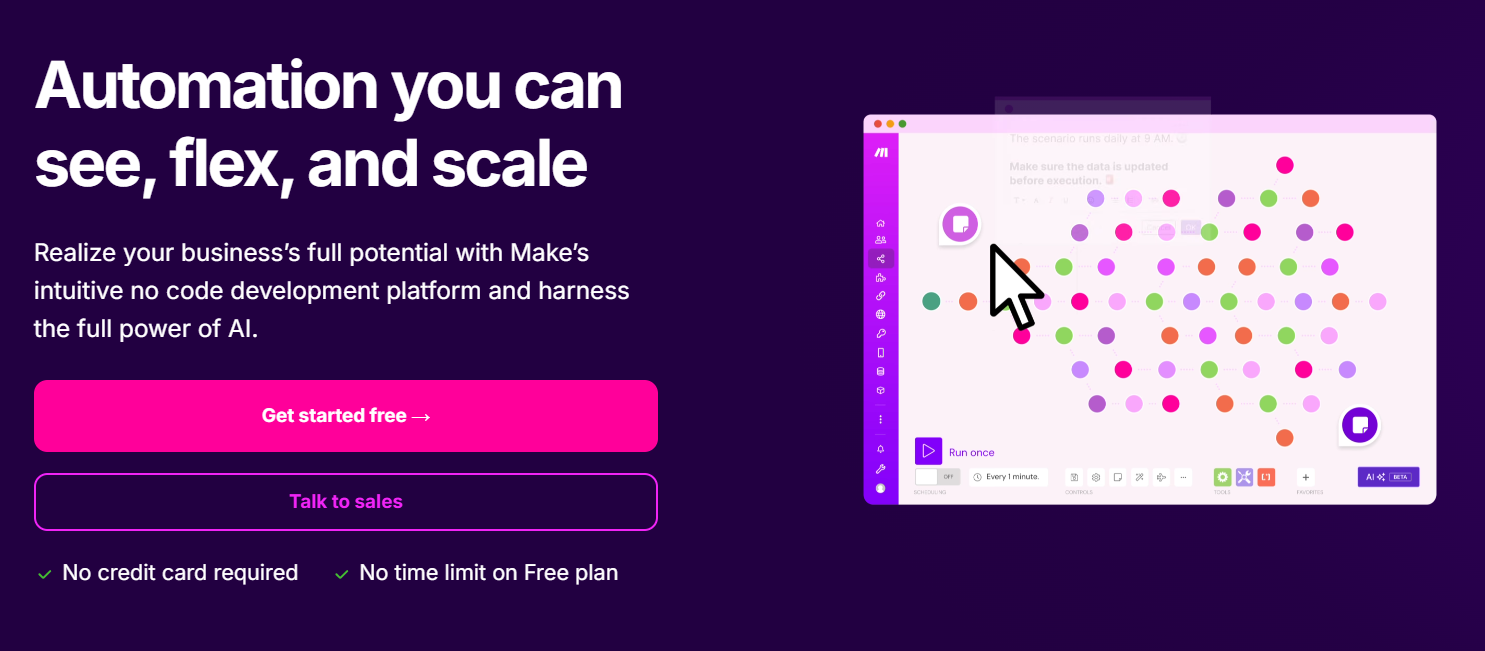 Make for AI Automation
Make for AI Automation
TL;DR: Ideal for power users or teams who want to build rich, AI-powered automations end to end.
39. Bardeen – Best for browser-based automation
Bardeen is what I use for web scraping, Notion updates, or automating browser tasks. It’s like having a little assistant that clicks buttons for you and fills in forms — and the AI command input lets me describe the task instead of building it manually.
I’ve used it to automate SEO audits, email research, and even generate LinkedIn post drafts from scraped content. It’s underrated but super practical.
TL;DR: Perfect when your workflows live inside Chrome — and you want AI to take the wheel.
40. Tavrn – Lightweight AI agents for small task automation
Tavrn is newer, but I’ve been testing it for simple, task-focused agents. It’s designed to run lightweight “bots” that can do specific things like schedule meetings, pull metrics, or answer support questions using AI.
What I like is that it feels modular — instead of one mega-agent, you build little ones that specialize. I’ve used it to automate small Slack-based tasks that would normally take 10 minutes each.
TL;DR: If you want micro-agents that don’t require a whole dev environment, this is a smart pick.
AI Knowledge Management Tools
Once your team hits a certain size (or your brain hits capacity), having searchable, structured knowledge becomes essential. I’ve tried a bunch of AI tools for managing info, answering team questions, and turning docs into usable systems. These are the ones I’ve actually kept using.
41. Notion Q&A – Best for turning your workspace into a searchable brain
I’ve used Notion forever, but the Q&A feature finally made it feel like more than a doc hub.
Instead of searching through wikis or old notes, I can just ask questions like “What’s our refund policy?” or “Where’s the product roadmap?” — and it pulls the right answer from existing docs.
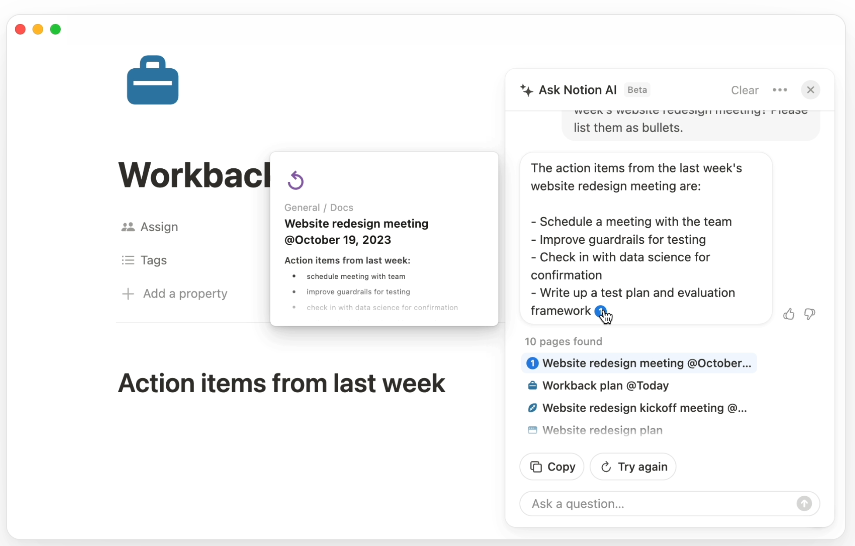 Notion Q & A
Notion Q & A
It works best when you already have your stuff organized in Notion, but even if it’s messy, the AI still does a solid job connecting the dots.
I’ve used it to onboard new team members, prep for meetings, and answer late-night questions without pinging someone.
TL;DR: Turns your team’s Notion into a private ChatGPT — but with actual answers from your content!
42. Guru – My favorite for storing bite-sized answers that don’t get lost
Guru is like an internal knowledge base on steroids. You create “cards” with info — and the AI helps organize, suggest updates, and even auto-summarize longer content. I like using it for FAQs, tool walkthroughs, and anything I’ve had to explain more than twice.
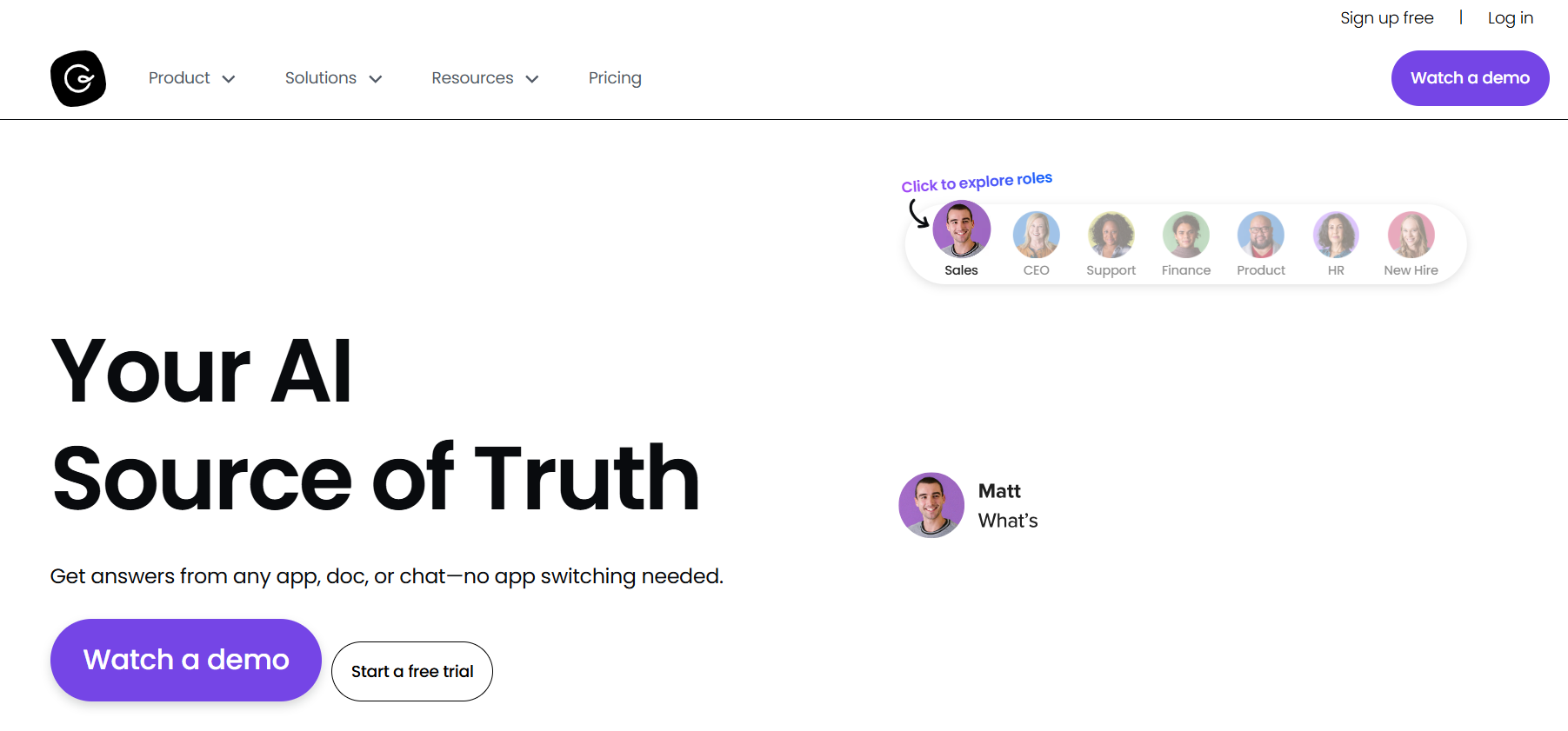 Guru
Guru
It’s especially useful for support and sales teams who need fast access to the right version of a process or pitch.
TL;DR: Great for creating a scalable, searchable library of stuff your team always forgets.
43. Slite – Clean documentation with built-in AI summarizer
Slite is one of the cleanest tools I’ve used for team documentation. It’s fast, the interface is light, and the built-in AI helps summarize docs, draft notes, and extract highlights.
I use it when I want to take messy meeting notes and turn them into something readable — or when I need to document a process I’m not going to want to rewrite later.
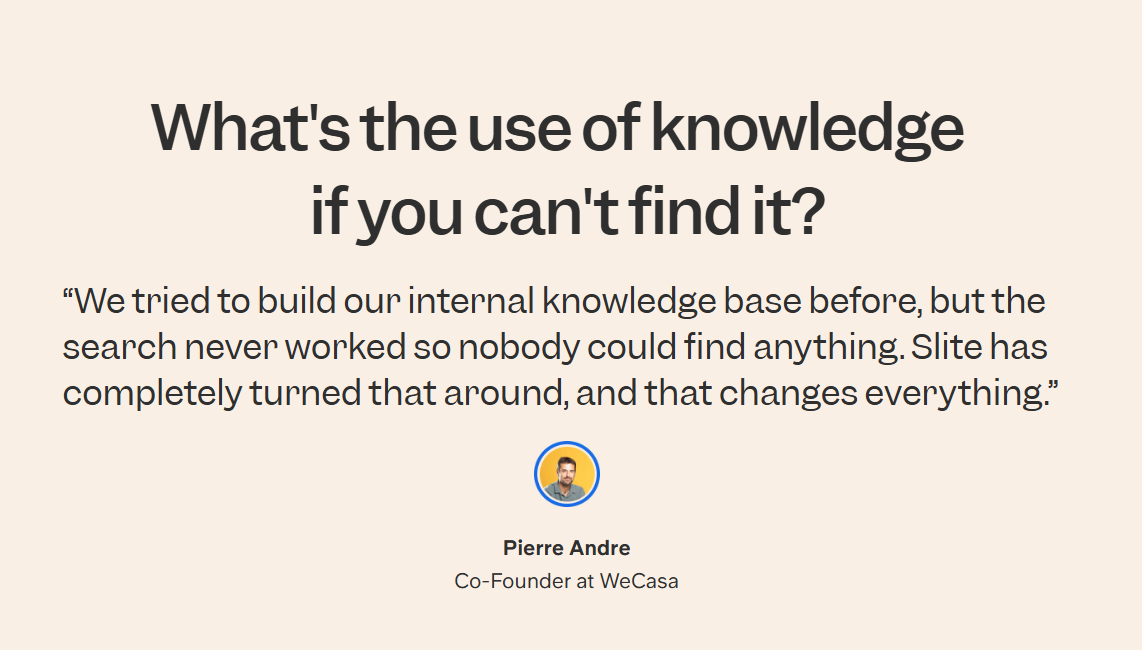 Slite
Slite
It’s ideal for small teams or async-first companies where clarity = speed.
TL;DR: A lighter Notion alternative with great writing and summarization tools built in.
44. Dashworks – Best for making your entire tech stack searchable
Dashworks surprised me — it plugs into tools like Google Drive, Notion, Slack, and Confluence, and lets you ask natural-language questions like “What’s our pricing logic for agencies?” It searches across all connected apps and gives a summarized answer.
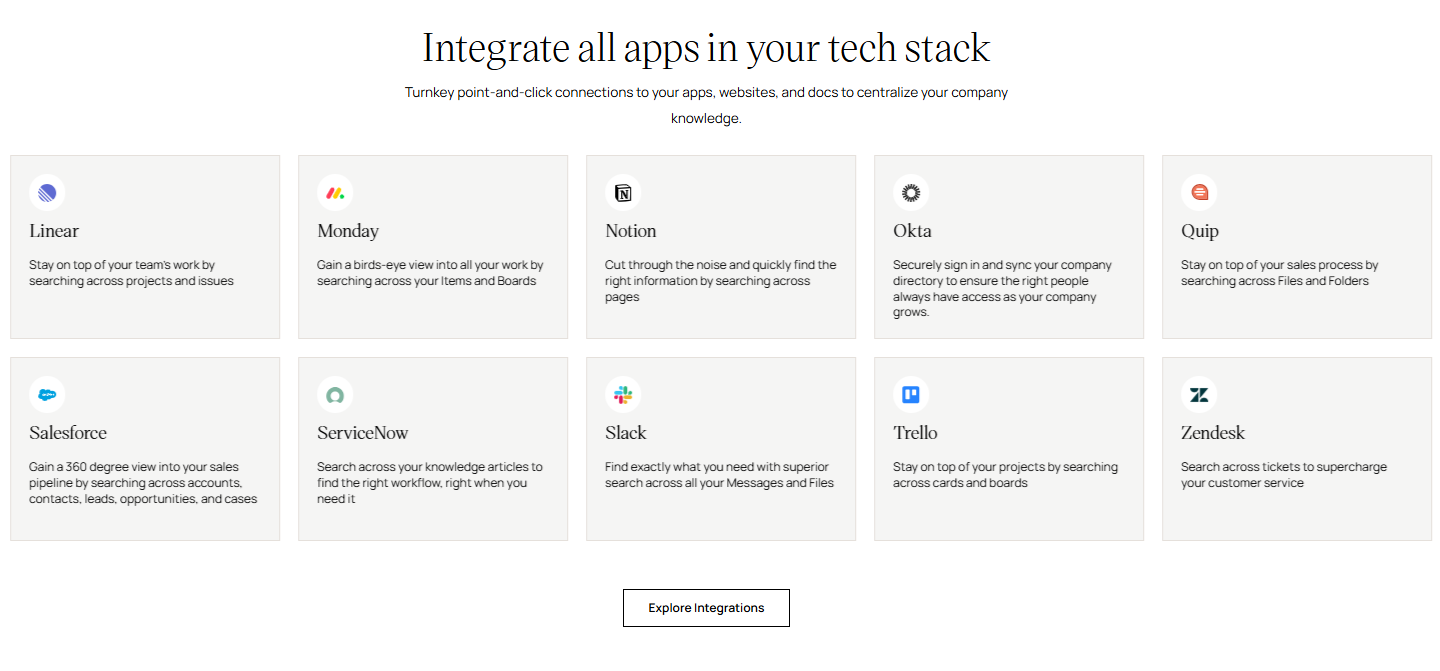 AI tools for programmers
AI tools for programmers
It’s great when your team’s info is everywhere and you need a single search bar that actually understands what you mean.
TL;DR: The smartest way I’ve found to search across tools without going full Sherlock Holmes.
AI Writing Tools
Writing used to be the thing I enjoyed the most, and ironically, spent the most time on, too! When I took the product use cases research role at ImagineArt, I would have all the game-changing ideas in the world, and limited time to put them on the blog!
These tools changed that. Whether I’m drafting blogs, ad copy, landing pages, or even internal docs, these AI writers help me move 3x faster without sacrificing tone or flow.
*Now this doesn't mean you have to entirely depend on these AI tools to create content: but I always say, make it human-led and AI-powered!
45. Jasper – My go-to for long-form marketing content
Jasper was the first AI writing tool I experimented for full blog posts and landing pages.
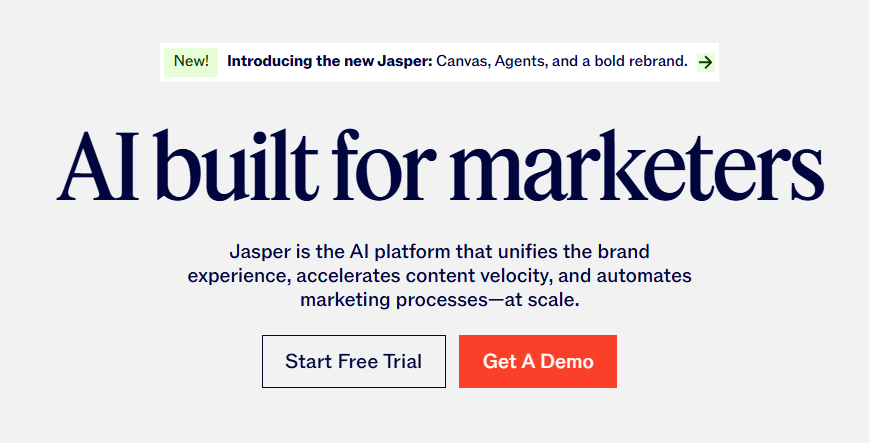 Jasper
Jasper
What makes it click for me is how well it handles structure — intros, outlines, CTAs, all flow naturally. And the templates save a ton of time if you’re writing for different formats (news, ads etc. ).
I’ve used Jasper to crank out content calendars, fill out SEO pages, and even draft cold emails when I was stuck. The voice control is also better than most: it actually keeps tone consistent from paragraph to paragraph.
TL;DR: Still my favorite when I need to write something long, polished, and on-brand.
46. Copy.ai – Strong for ecommerce and social copy
When I need product descriptions, meta tags, or quick variations of an ad, Copy.ai is usually where I go. It’s not as nuanced as Jasper, but it’s fast and good enough to get solid first drafts. The product name generator is also surprisingly helpful when you’re stuck on branding.
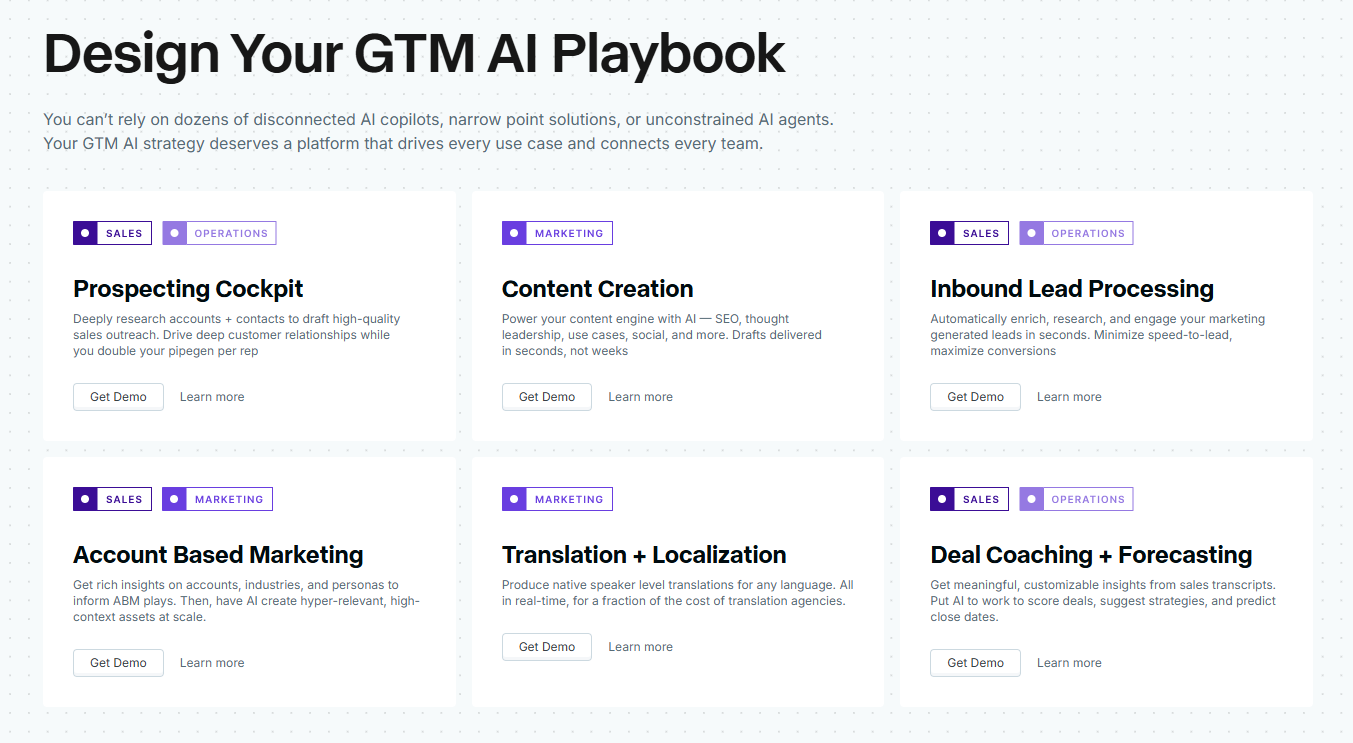 CopyAI
CopyAI
I use it mostly for ecommerce brands or quick social post ideas — anywhere you need volume and speed more than precision.
TL;DR: Great when you need lots of ideas quickly — especially in product or social formats.
47. Writesonic – Versatile and budget-friendly for teams
Writesonic is kind of the Swiss army knife of AI writing tools. It does blogs, product copy, chatbot responses, and even full-page SEO content. I like that it gives you multiple tone/style options upfront, which makes it easier to test voice.
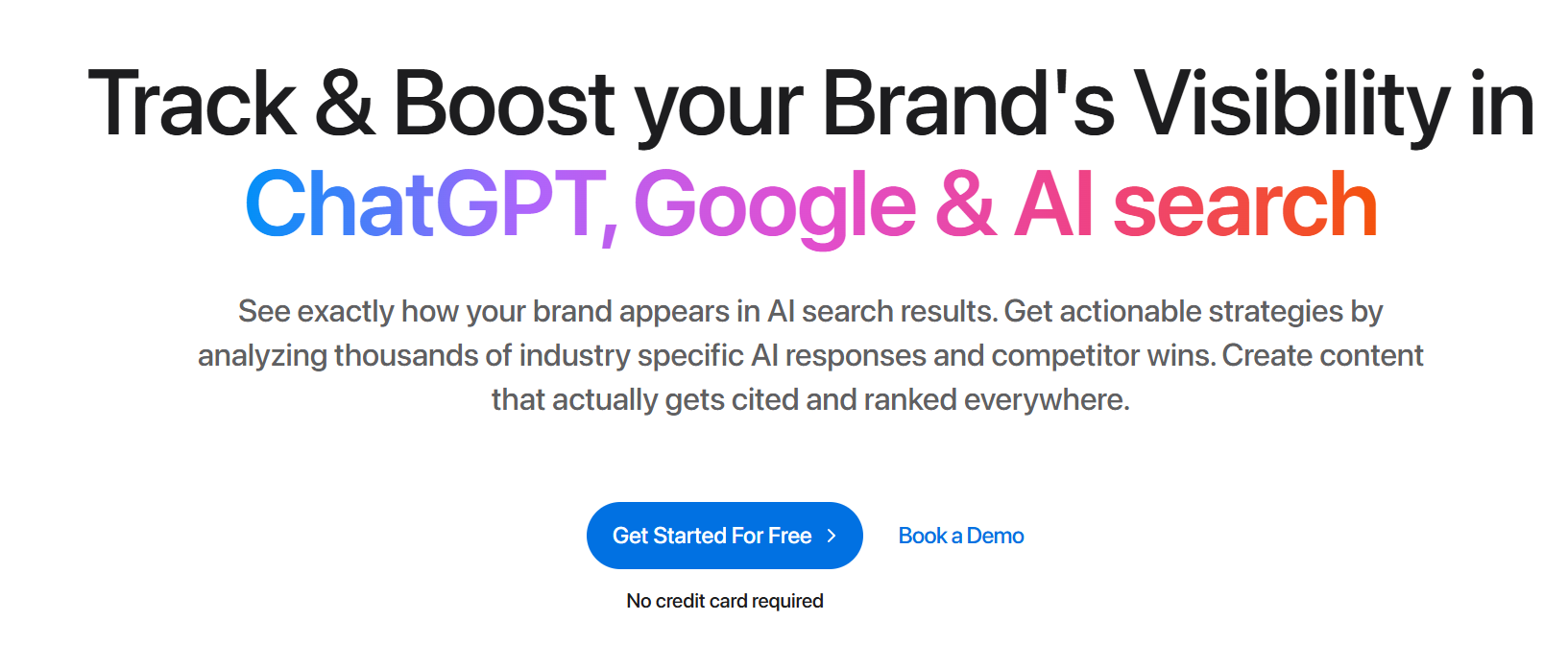 Writesonic
Writesonic
I’ve used it with junior team members who needed help getting past the blank page, and it made a big difference. The UI is clean, and the output is solid even with short prompts.
TL;DR: A practical, flexible tool if you’re managing content across multiple formats or team members.
AI SEO Tools
When I’m writing content that actually needs to rank — not just “look good” — these are the tools I rely on. They help me find the right keywords, structure outlines the way Google likes them, and optimize without sounding robotic. I still write like a human — but these tools definitely keep me aligned with what works.
48. Surfer SEO – The one I use when I want rankings and structure
Surfer has been in my stack for a while now, and it consistently helps my content hit page one. I use it for the real-time content editor — you drop in your draft, and it tells you what to fix, add, or remove based on top-ranking competitors.
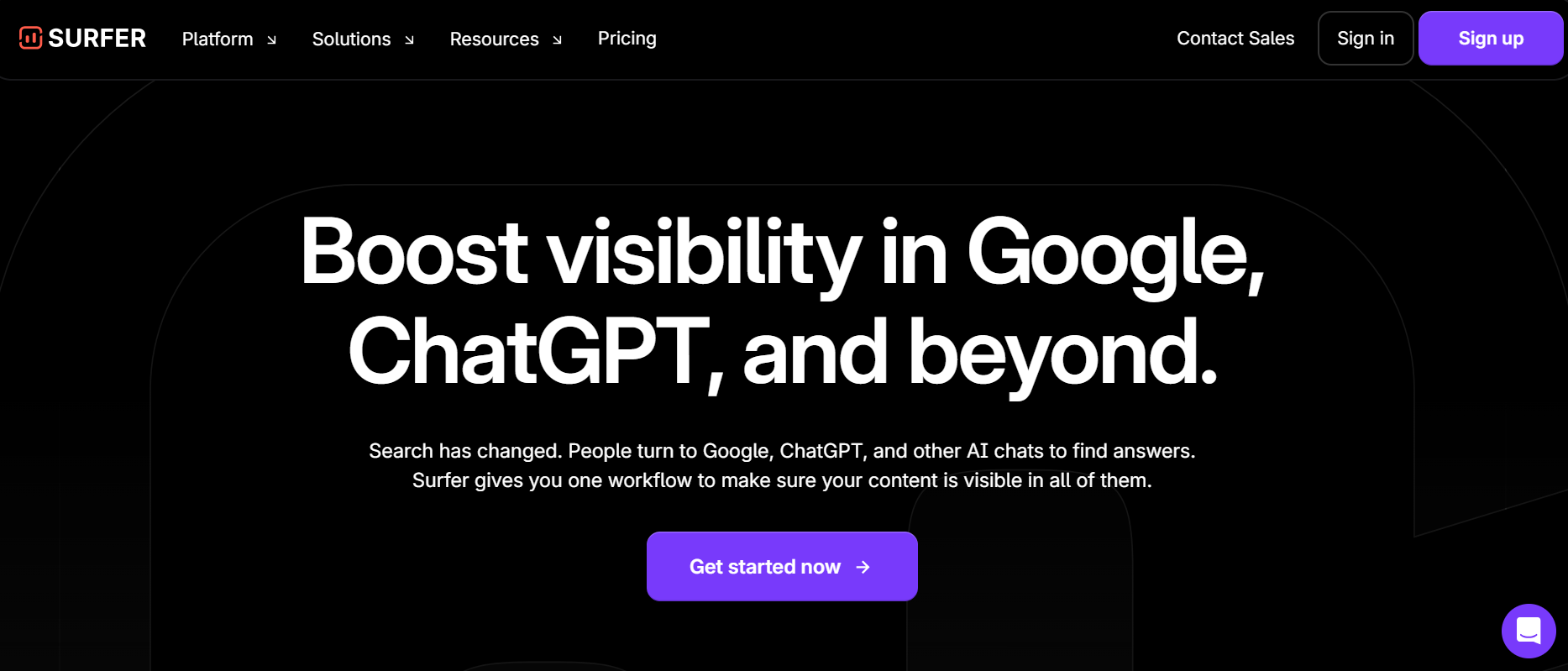 SurferSEO
SurferSEO
It’s also great for keyword clustering and building out a full content strategy from a single seed topic. The keyword suggestions aren’t just filler — they’re backed by what’s already ranking.
TL;DR: If you’re serious about SEO performance and want guidance while you write, this is the one to start with.
49. Clearscope – Best for collaborative teams and writers who hate over-optimization
Clearscope is a bit more polished than Surfer, and I usually use it for client work or team projects. It integrates with Google Docs, and the tone and readability scores feel more aligned with human writing than pure SEO scoring.
I like how it simplifies optimization — instead of red-yellow-green overload, it just shows what’s missing. It’s great for making sure your content feels natural while still covering what matters.
TL;DR: Ideal for teams who write for humans and algorithms — without going keyword-crazy.
50. Frase – Best for fast SERP research and content briefs
When I’m starting from scratch and want to know “what’s ranking and why,” I use Frase. It scrapes the top results for your keyword and builds a full outline, complete with headers, questions, and stats. I’ve used it to generate briefs in under 10 minutes.
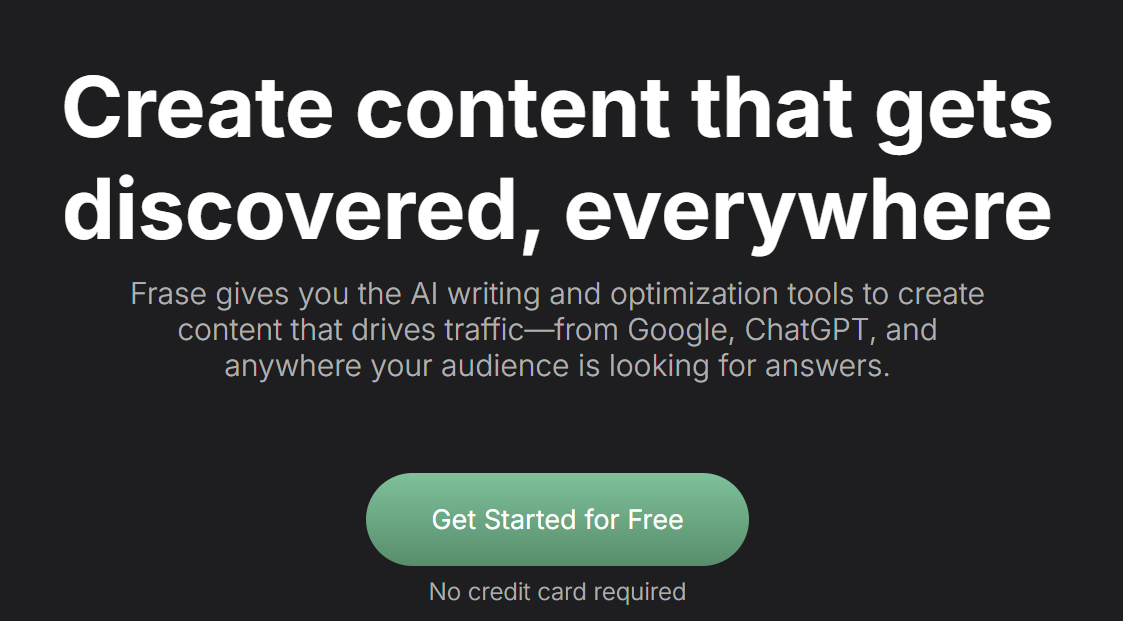 Frase
Frase
It also has a built-in writer, but I mainly use it for outlining and content gap analysis. It helps me know what to include before I start writing — not after I’ve hit publish.
TL;DR: Great for planning smarter content and not missing what everyone else is covering.
51. NeuronWriter – The most budget-friendly SEO tool that still performs
NeuronWriter feels like a more affordable Surfer, but it actually holds up well. It’s got NLP-based scoring, competitor analysis, and a content editor that gives you real-time feedback. I’ve used it on lower-budget projects or test blogs, and the results have been solid.
The UI isn’t as sleek, but you’re getting 80% of the features for a fraction of the cost.
TL;DR: Best option if you want SEO insights without paying enterprise pricing.
52. Outranking – End-to-end AI SEO workflow from research to publish
Outranking is a bit of a sleeper hit. It does keyword research, outlines, AI-assisted writing, and on-page optimization — all in one flow. I’ve used it to write draft blog posts from scratch based on a topic and target keyword, and it gets surprisingly close to final form.
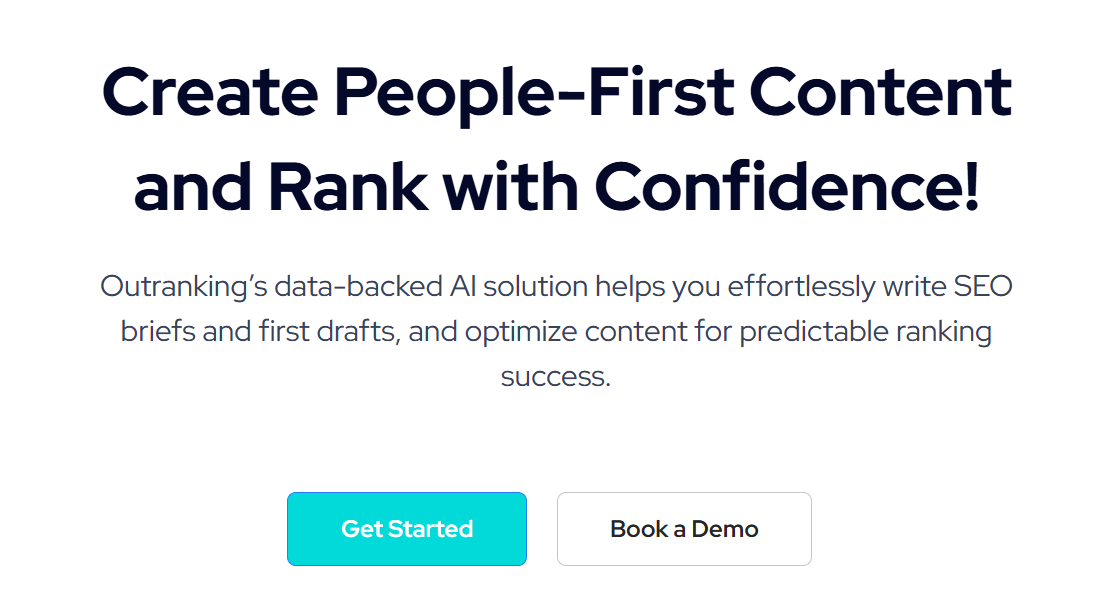 Outranking
Outranking
It’s ideal if you want to go from idea to live article without bouncing between tools.
TL;DR: If you want an all-in-one SEO content assistant, this is worth checking out.
AI Tools for Project Management
Managing projects used to mean juggling five different tools, a dozen tabs, and still feeling behind. These AI PM tools helped me stay focused, surface priorities faster, and spend less time babysitting timelines. If you’re managing tasks, teams, or even just your own brain, these make a noticeable difference.
53. ClickUp AI – Best for merging tasks, docs, and writing in one place
ClickUp was already solid as a project hub, but once they added AI, it became 10x more usable for me. I use it to summarize meeting notes into tasks, generate quick action plans from goals, and even write spec outlines inside a task.
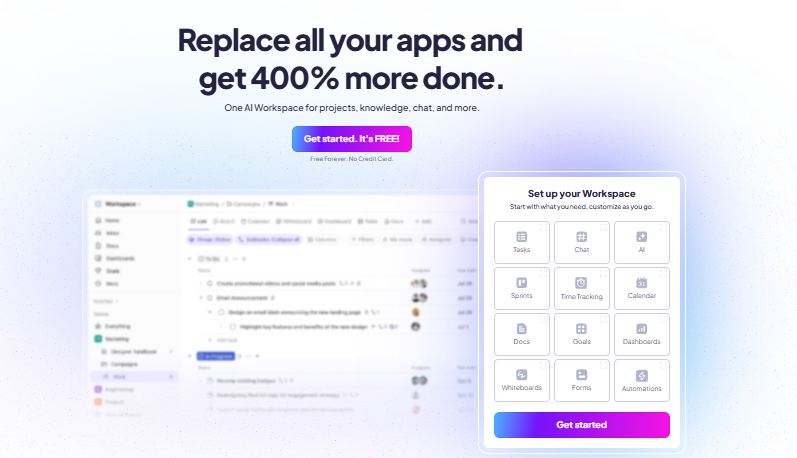 ClickUp
ClickUp
What I love most is how seamlessly AI fits into the workflow — you don’t have to stop and “use AI,” it’s just there when you need it.
TL;DR: My go-to when I want planning, writing, and tracking all in one clean workspace.
54. Asana AI – Smart suggestions and timelines that adjust with reality
Asana’s new AI features actually feel useful — not just tacked on. I’ve used them to generate project plans from rough goals, get timeline estimates, and even predict blockers based on task history.
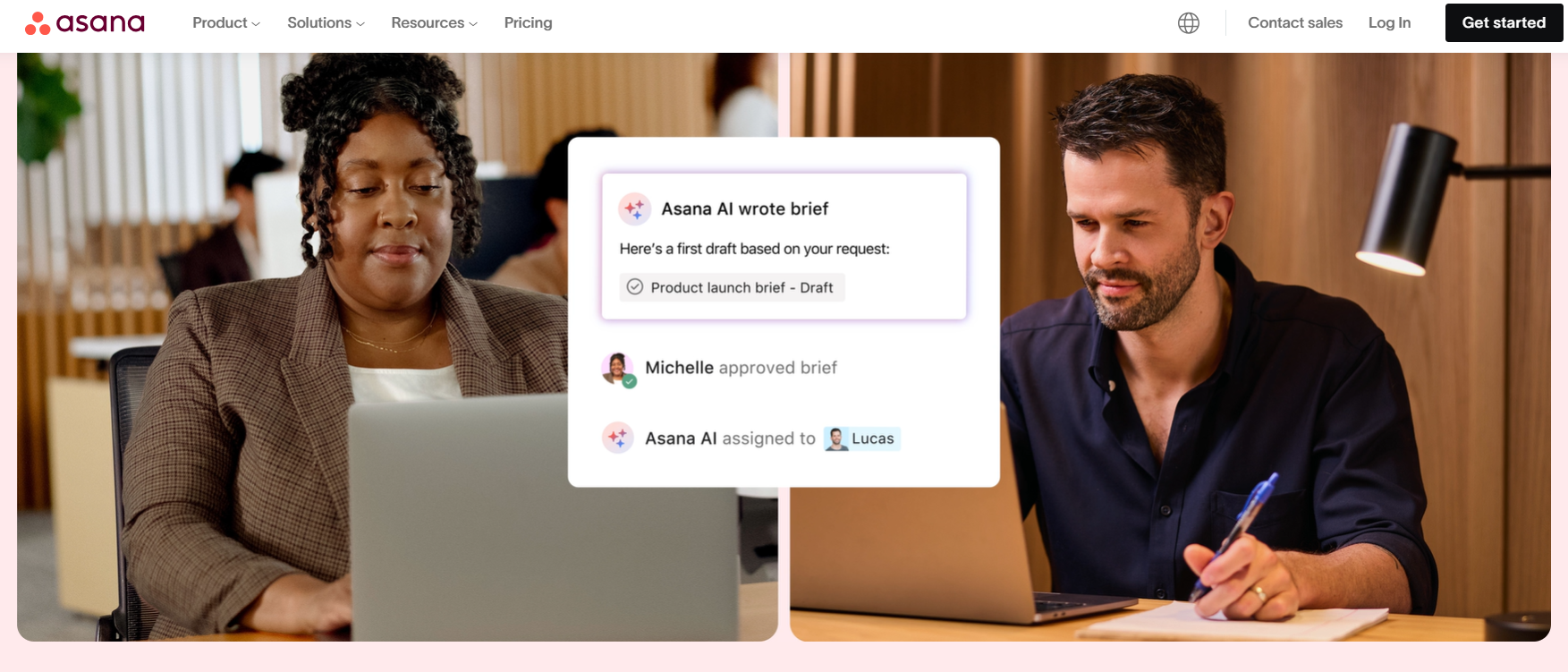 Asana
Asana
It’s great for team workflows where people miss updates or over-assign themselves. The AI quietly steps in to rebalance work before things go off track.
TL;DR: Best for team PM with smart nudges that keep things moving without micromanaging.
55. Motion – My favorite for AI-powered project management
Motion is less about tasks, more about when you’re actually going to do the tasks. I’ve used it to automatically schedule my day based on priorities — and the AI reshuffles things in real time if something gets delayed.
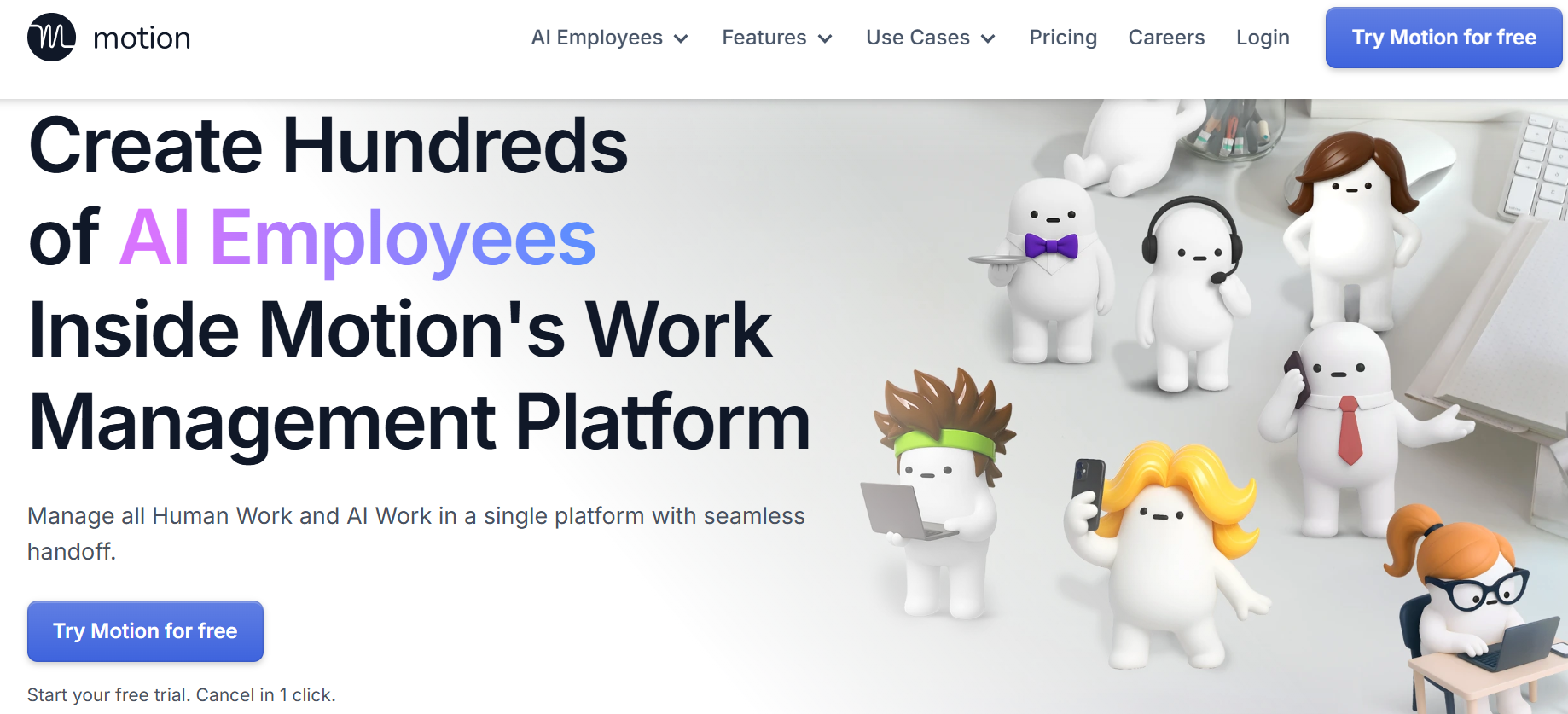 Motion - AI Employees at Work
Motion - AI Employees at Work
It’s great for solo creators, freelancers, or anyone who works across multiple projects and needs help prioritizing without losing flexibility.
TL;DR: If your calendar looks like Tetris, Motion helps you stack your day intelligently.
56. Taskade – Clean all-in-one workspace with AI for brainstorming and execution
Taskade is more minimal than ClickUp or Asana, but that’s why I like it. I’ve used it to brainstorm new projects, break them into tasks, and track everything in one space. The AI can summarize meeting notes, turn outlines into checklists, and even generate content for doc sections.
It’s ideal for small teams or fast-moving projects where simplicity beats enterprise features.
TL;DR: The most streamlined AI PM tool I’ve found — fast, focused, and good-looking.
57. Height AI – Underrated pick with great AI task writing and context awareness
Height feels like a hidden gem. It’s got clean design, fast UI, and an AI assistant that helps you write better task titles, break down work, and clarify vague comments. I’ve used it on dev-heavy projects where clear specs matter — and it saves time going back and forth.
It’s also great for catching gaps or dependencies early in the planning phase.
TL;DR: Ideal if you want to level up team communication without overhauling your entire PM setup.
AI Recruiting Tools
Hiring is one of those things that’s both: high-stakes and painfully slow.
While these AI tools aren’t a part of my daily workflow, I’ve used these tools to speed up sourcing and screening candidates for my marketing team.
Whether you're hiring your first employee or managing a whole funnel, these AI tools for HR make a difference.
58. HireVue – My go-to for structured video interviews with scoring
HireVue takes a lot of pressure off the first-round interview process. I’ve used it to screen candidates with structured, pre-recorded questions — and then rely on the AI to evaluate tone, word choice, and even facial cues (when enabled).
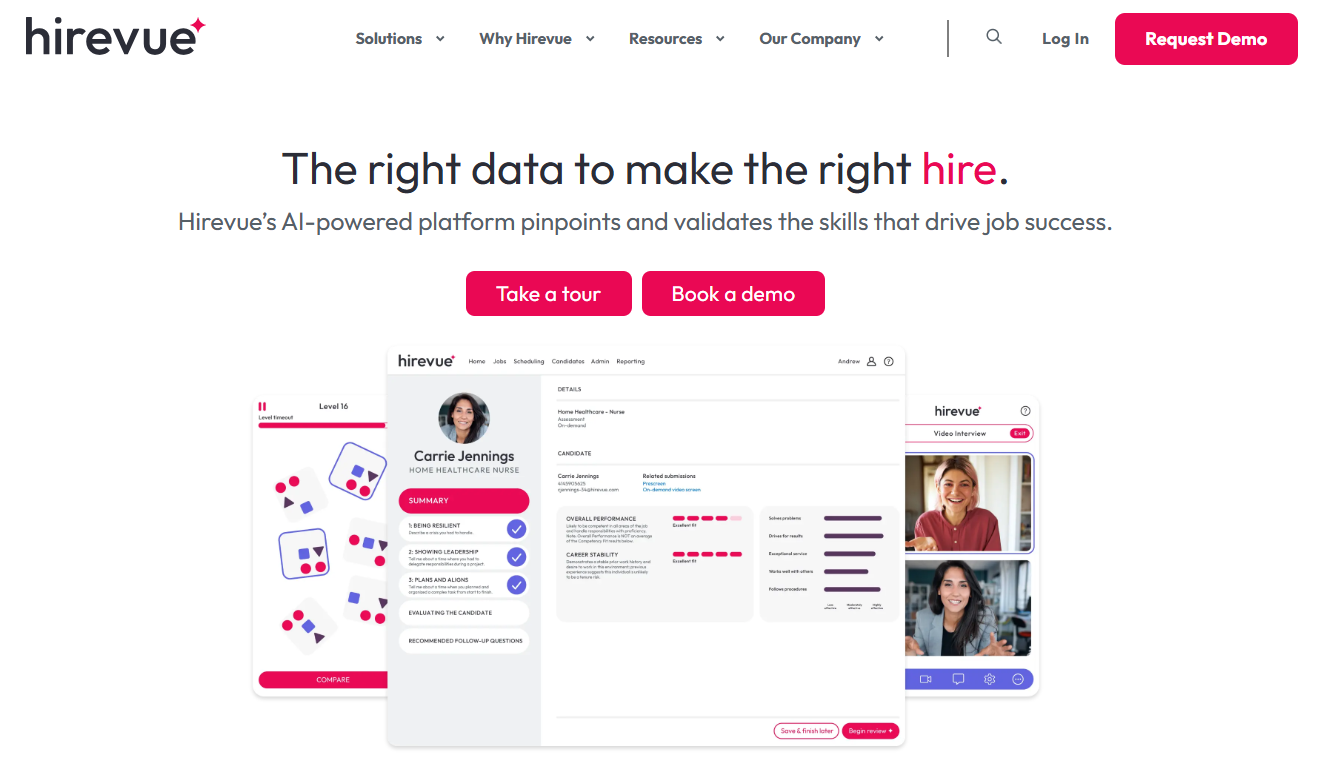 Hirevue
Hirevue
It gives a fast read on communication skills without needing to schedule a live call.
It doesn’t replace the human side of hiring, but it filters out mismatches early and saves a ton of time.
TL;DR: Best for automating first-round interviews without making them feel robotic.
59. Manatal – Clean ATS with smart resume parsing and candidate ranking
Manatal surprised me with how easy it was to implement, especially if you're not part of a big HR department. You can organize candidates across multiple roles, and the AI ranking system actually works. It pulls out relevant keywords from resumes and shows you who fits best without needing to dig manually.
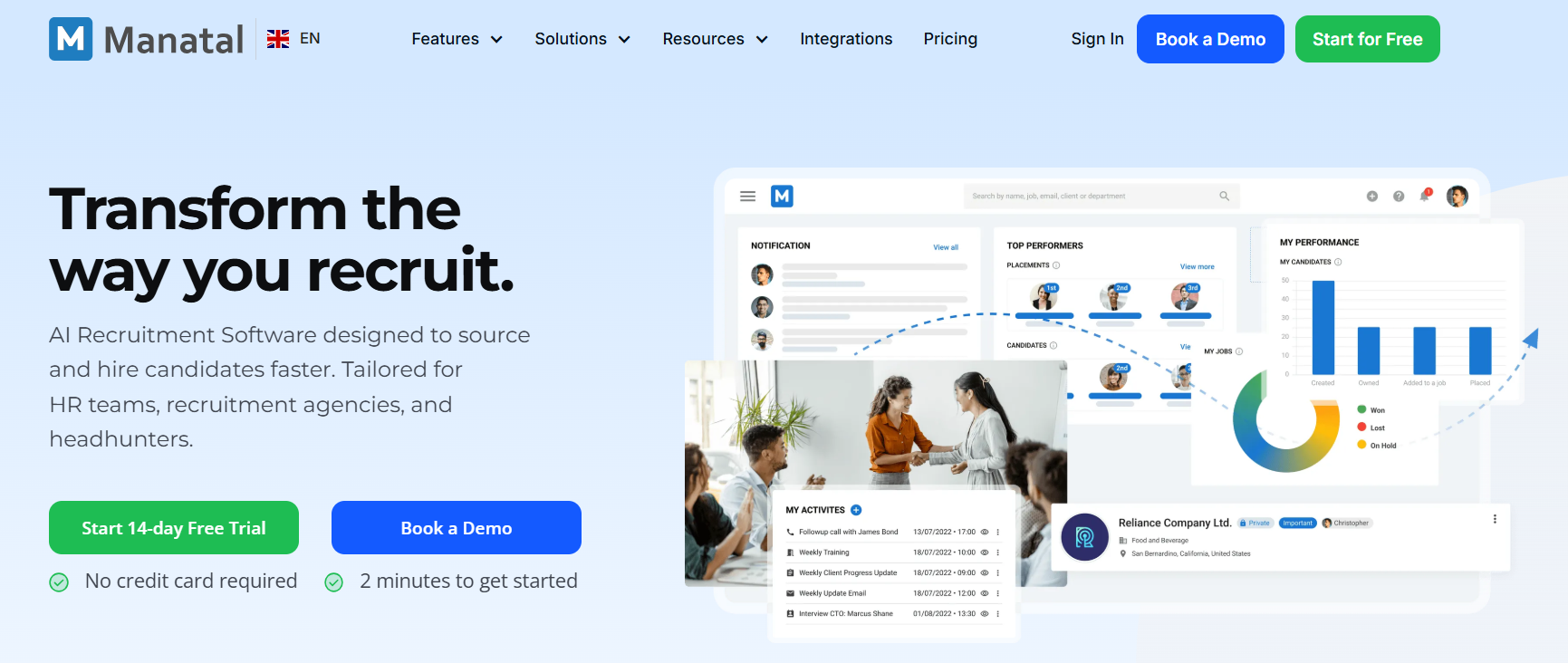 Manatal - AI for HR
Manatal - AI for HR
Also, the social media enrichment feature is a nice touch. It adds a layer of insight you don’t usually get until way later in the process.
TL;DR: Great for fast, organized, and data-driven hiring pipelines — especially for startups.
60. Paradox (Olivia) – Conversational AI that handles scheduling and screening
Olivia is one of the only AI recruitment tools that candidates actually like talking to. It works over text and chat, handling everything from pre-screen questions to interview scheduling. I’ve tested it in client workflows, and it reduced back-and-forth emails by more than half.
It’s ideal for high-volume roles or companies that hire regularly and want a more responsive candidate experience.
TL;DR: If you want an AI recruiter that feels friendly, this is the one to beat.
61. X0PA AI – Best for reducing bias and surfacing under-the-radar talent
X0PA focuses more on ethical, inclusive hiring — which makes it a good fit for enterprise or government clients. I’ve worked with teams using it to improve fairness in their process, and the platform’s scoring system factors in performance potential, not just keywords or past titles.
It’s especially strong for large-scale talent acquisition where diversity and fit matter as much as speed.
TL;DR: If fairness, transparency, and predictive fit matter to your hiring, X0PA stands out.
62. SeekOut – Strong sourcing tool with deep AI search
SeekOut is more of a power-user tool — I’ve used it when LinkedIn Recruiter wasn’t cutting it. You can find candidates based on skills, past experience, open-source contributions, and more — and the AI helps you write outreach that doesn’t sound like a copy-paste job.
It’s ideal for hard-to-fill tech roles or niche talent searches where traditional job boards fall flat.
TL;DR: Best for advanced sourcing and outreach when you’re trying to hire unicorns.
AI Sketch-to-Render Tools
This is one of the most exciting categories for me — because it blends creativity with speed in a way that didn’t exist a year ago. Whether I’m sketching a product idea, concepting a 3D object, or just testing out a visual idea, these tools help me go from rough sketch to polished render in minutes.
63. Ideate by ImagineArt – The best for product design, concept art, and visualization
Ideate is the tool I trust when the sketch actually matters.
I’ve used it to turn napkin-level ideas into fully rendered mockups — everything from headphone stands to pet tech to futuristic product concepts. It’s especially good for industrial designers, concept artists, or even startup founders trying to visualize their idea without a 3D modeler on deck.
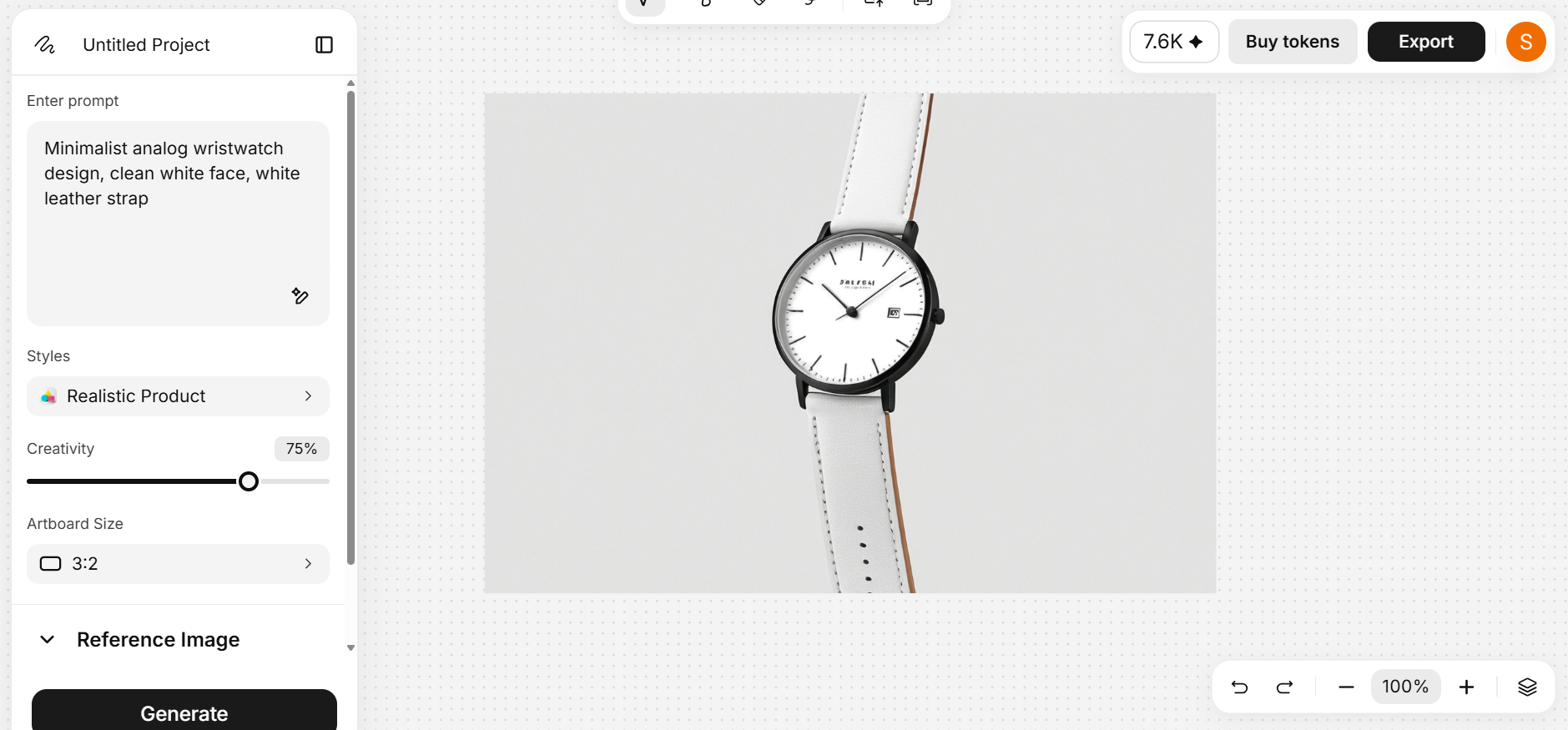 Product Sketch and Render in Ideate AI
Product Sketch and Render in Ideate AI
What I like most is the balance between control and output quality. You sketch the shape, the model fills in the materials, lighting, and details — and you can refine with prompts from there. I've even used it for car design and footwear visualizations.
TL;DR: My default for sketch-to-render work — especially when I want studio-quality visuals from quick ideas.
64. Vizcom – Best for real-time industrial sketch rendering
Vizcom is seriously impressive when you want real-time feedback on design iterations. I’ve used it to sketch basic shapes — and in a few seconds, I get a 3D-looking product render with lighting, shadows, and material reflections. It’s especially good for industrial design, automotive, and hardware concepts.
The best part is the back-and-forth workflow. You can keep sketching and Vizcom keeps rendering — it feels more like a design conversation than a generation tool.
TL;DR: Ideal for design teams or solo creators who want to sketch fast and render even faster.
65. Krea – Great for fast concepting with stylized detail
Krea is one I use more for creative projects — UI, character designs, stylized render passes. It takes a sketch and turns it into something that looks straight out of an art book. It’s less technical than Ideate, but great when you want something expressive fast.
I’ve used it for moodboards, UI mockups, and visual experiments where speed matters more than control.
TL;DR: Great for fast, creative visualizations where style takes priority over precision.
66. Draw Things – Lightweight iOS tool for local sketch-to-image
This one’s surprisingly good for a free app. I use Draw Things on my iPad when I want to sketch something by hand and turn it into a visual reference — without opening my laptop. It runs locally using models like SDXL, and while the outputs aren’t production-ready, they’re more than enough for exploration.
It’s especially useful for artists, hobbyists, or anyone who wants to iterate on visual forms without a complex setup.
TL;DR: Great pocket-sized sketch-to-image playground — no GPU or browser required.
AI Development Tools
These tools don’t just autocomplete code — they help me think faster, debug faster, and build smarter. Whether I’m prototyping, reviewing someone else’s work, or shipping something solo, these are the AI dev tools that actually pull their weight.
67. Cursor – My favorite dev environment with AI built in
Cursor feels like VS Code, but with a brain. I’ve used it to write backend scripts, debug errors in real time, and even refactor large blocks of legacy code — all while the AI explains what’s going on in plain language.
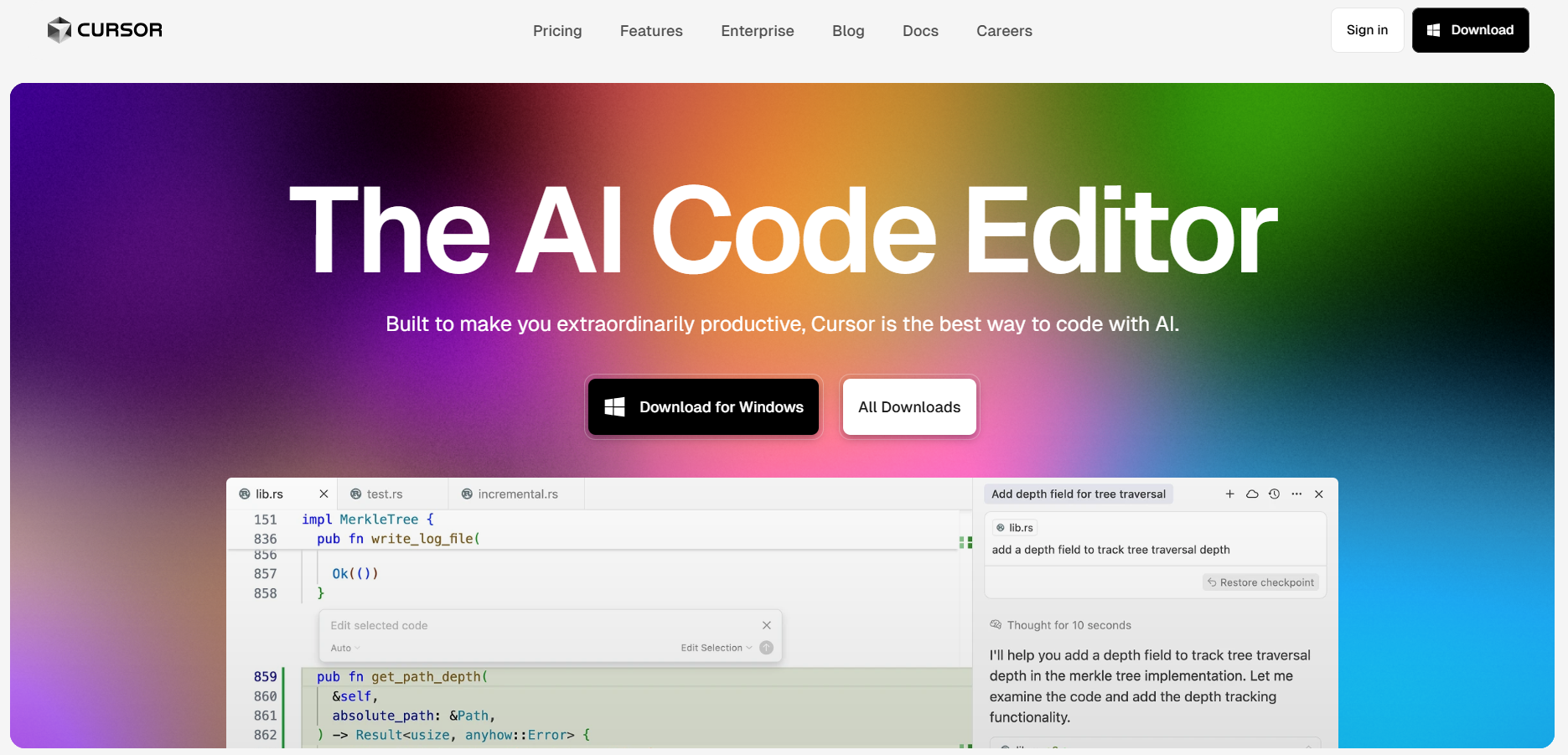 Cursor AI tool for developers
Cursor AI tool for developers
What makes it different is how context-aware it is. It doesn’t just give suggestions — it understands your project, dependencies, and history across files. You can ask it “Why is this not working?” and get something better than a Stack Overflow link.
TL;DR: If you want an AI pair programmer that actually understands your code, Cursor is the one.
68. GitHub Copilot – The OG autocomplete, still solid
Copilot was my intro to AI dev tools, and honestly, it still holds up. It’s great for boilerplate, loops, API calls — anything repetitive or mechanical. I don’t use it for deep architecture decisions, but for knocking out the first draft of a function, it’s a huge time-saver.
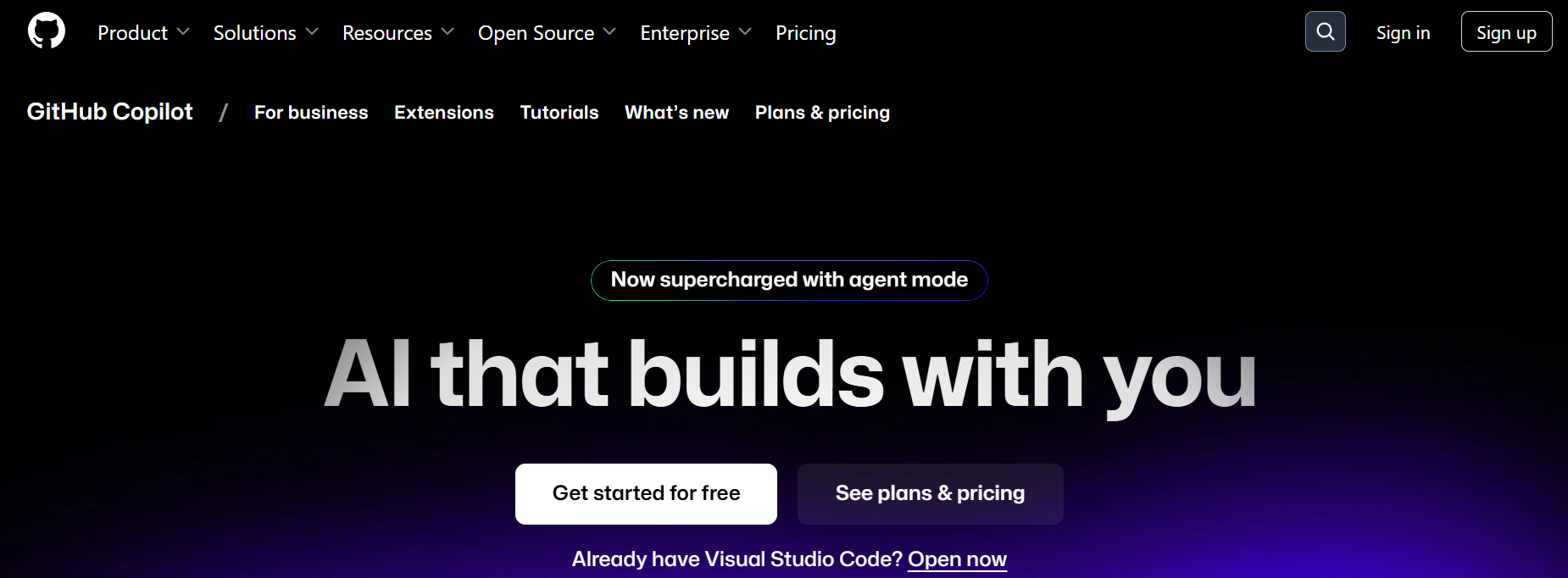 GitHub Copilot
GitHub Copilot
I also like using it in new languages — it helps me write Python when I’ve been stuck in JS for too long.
TL;DR: A solid default if you want speed, especially on repetitive tasks or when learning new stacks.
69. Replit Ghostwriter – Great for fast prototyping and MVP builds
When I want to test an idea or build something scrappy, I reach for Replit and use Ghostwriter inside it. The AI handles autocomplete, error fixing, and even generates full project files based on a few lines of description.
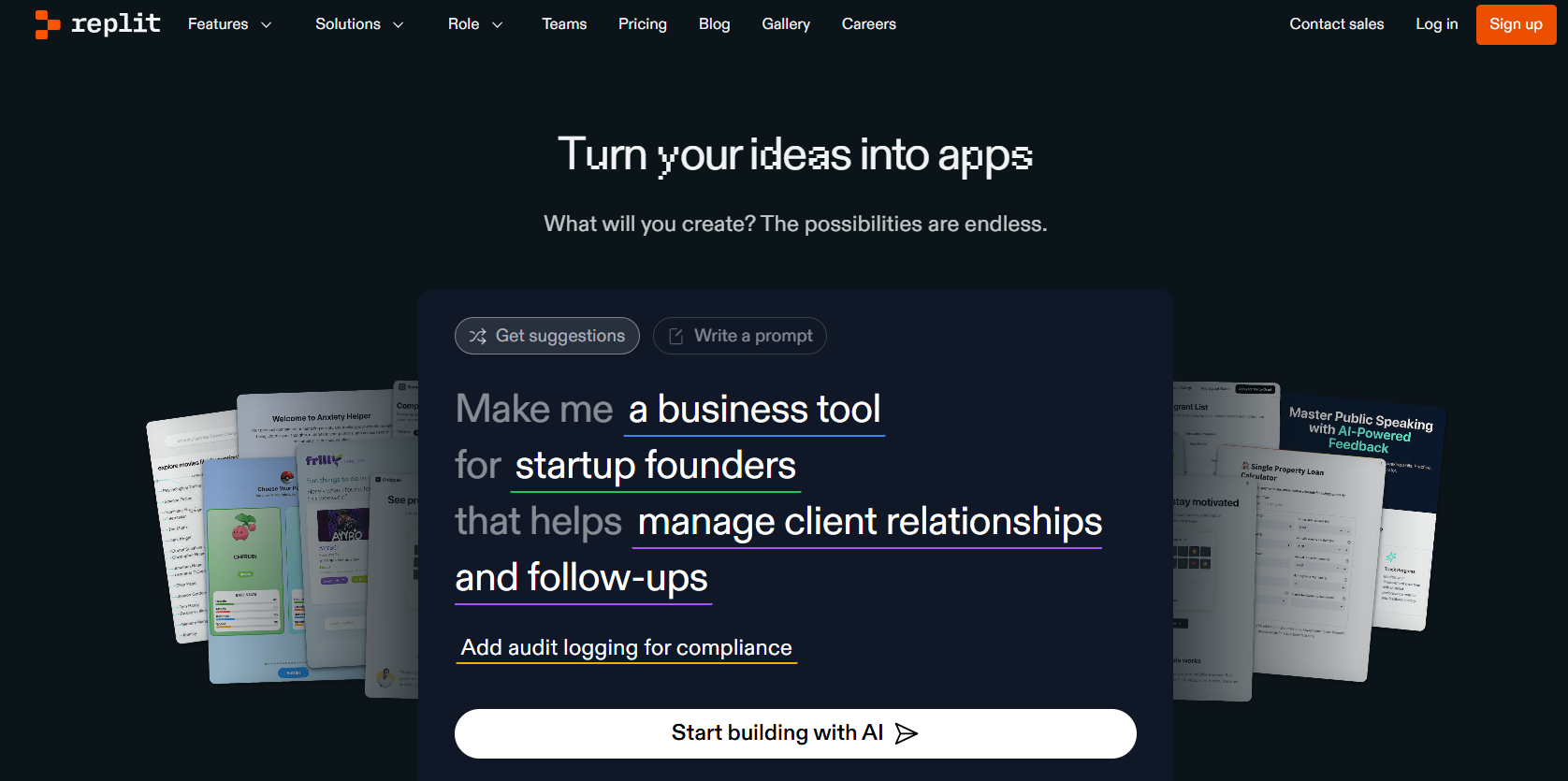 Replit for AI Programming
Replit for AI Programming
I’ve used it to build mini tools, test APIs, and explore ideas that weren’t ready for a full Git repo yet. Bonus: It works right in the browser, so no local setup needed.
TL;DR: My go-to for hacky prototypes or fast MVPs that just need to work.
70. Tabnine – Lightweight autocomplete that doesn’t overwhelm
Tabnine isn’t as flashy as Copilot, but it’s a smooth experience. It runs locally, respects privacy, and works in nearly every IDE. I use it when I want code suggestions but don’t need deep integrations or constant prompts.
It’s especially helpful on smaller projects where I already know what I’m doing — just want to type faster.
TL;DR: A clean, quiet assistant when you don’t want your IDE to talk back too much.
71. Codium – Best for writing test cases and explaining unfamiliar code
Codium is underrated, especially if you’re working with someone else’s code. I’ve used it to generate unit tests for functions I didn’t write — and it explains logic well enough that I can jump into a new repo without a full handover.
It also helps me check for edge cases I might’ve missed when I’m moving fast.
TL;DR: If you care about clean code, coverage, and context, Codium is surprisingly helpful.
AI Tools for Data Analysis
Most of the time, I’m not trying to build dashboards for investors — I just want to understand what’s going on in the data. These tools help me find patterns, pull insights, and turn CSV chaos into something I can actually act on. No data science degree required.
72. Polymer – Best for turning spreadsheets into dashboards with zero setup
Polymer has saved me so much time on client data reports. I can upload a raw sheet — even if it’s full of typos or missing headers — and Polymer auto-generates a clean, clickable dashboard with filters, visualizations, and summaries.
I use it when I want to explore trends quickly or show someone else what’s going on without building something in Looker or Tableau. It’s shockingly fast.
TL;DR: If your spreadsheet is a mess and you want it to look like a BI tool, this is the shortcut.
73. Obviously.ai – Great for no-code predictions and decision support
I’ve used Obviously to run predictive models without writing a single line of code. You drop in your data, pick a goal (like predicting churn or revenue), and it builds a machine learning model on the spot — complete with confidence scores and decision trees.
It’s perfect for people who want answers, not models. I’ve used it for early-stage MVP decisions, user scoring, and pricing strategy.
TL;DR: Best tool I’ve found for no-code predictive analytics that doesn’t feel like a black box.
74. Rows AI – A spreadsheet with GPT built in
Rows feels like the future of Excel. I use it when I want to analyze something with a mix of formulas, natural language, and a little GPT magic. You can ask things like “Summarize this column,” or “What are the top patterns in this data?” — and it just works.
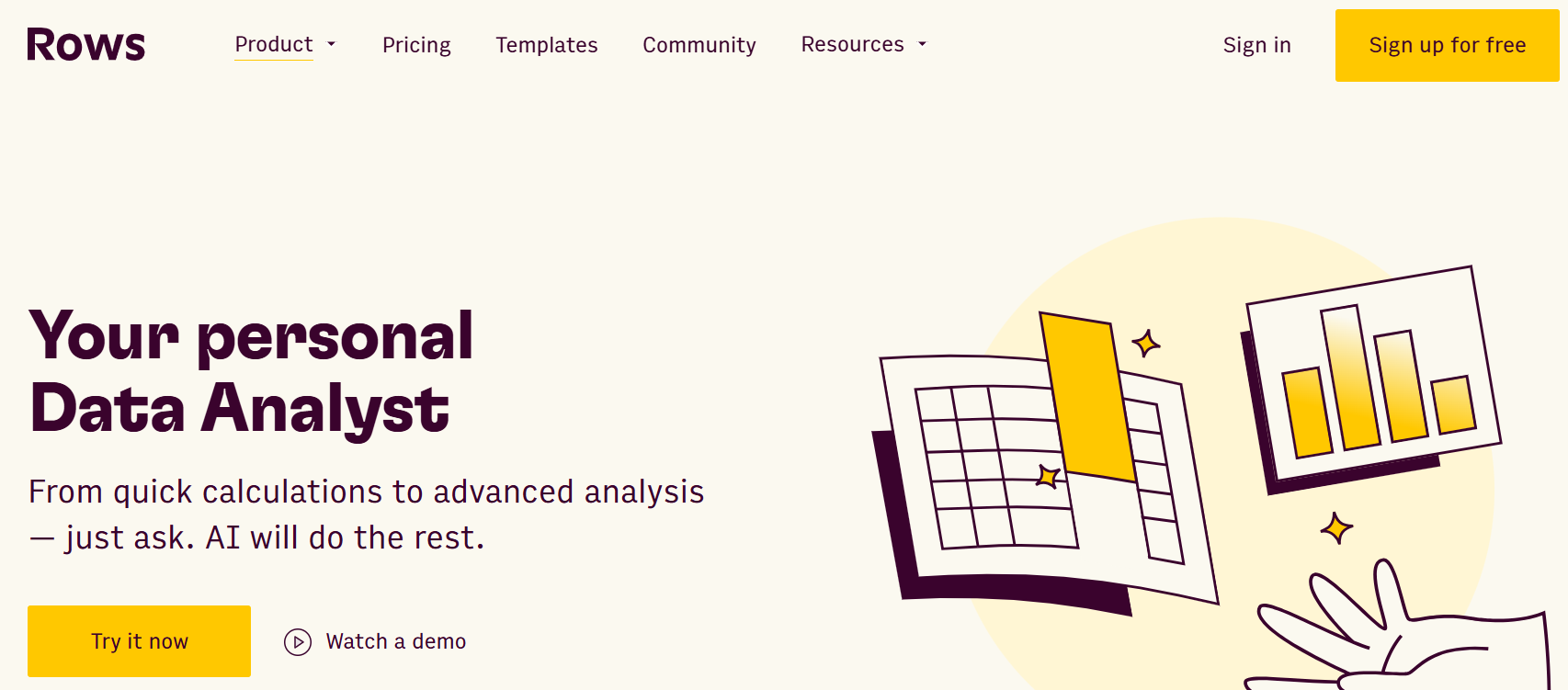 Rows - AI Data Analysis
Rows - AI Data Analysis
It’s ideal for marketing, ops, or finance teams that live in spreadsheets but want to work smarter.
TL;DR: The spreadsheet I wish I had in college — now I use it to make reports people actually understand.
75. Tellius – For large-scale exploration and enterprise-level insights
Tellius is more for big teams with big data — but it’s also one of the most powerful tools I’ve tested. You connect your data warehouse (Snowflake, BigQuery, etc.), and the AI helps you run queries, spot anomalies, and generate charts without needing SQL.
It’s great when stakeholders want “insights” but no one has time to build a custom dashboard.
TL;DR: Feels like a senior analyst in a box — perfect for enterprise or ops-heavy teams.
AI Demand Forecasting Tools
When you’re trying to figure out what’s coming — not just what’s happened — these tools help you forecast demand using real data, not guesses. I’ve used them in product planning, inventory decisions, and revenue modeling, and they’ve saved me from overstocking, underbudgeting, and flat-out bad assumptions.
76. Akkio – Best for marketing and sales teams doing AI forecasting
Akkio is super handy when I want to run a forecast or identify what’s driving a specific result (like conversion rate changes or campaign ROI). It focuses on business users, not engineers — and the UI reflects that.
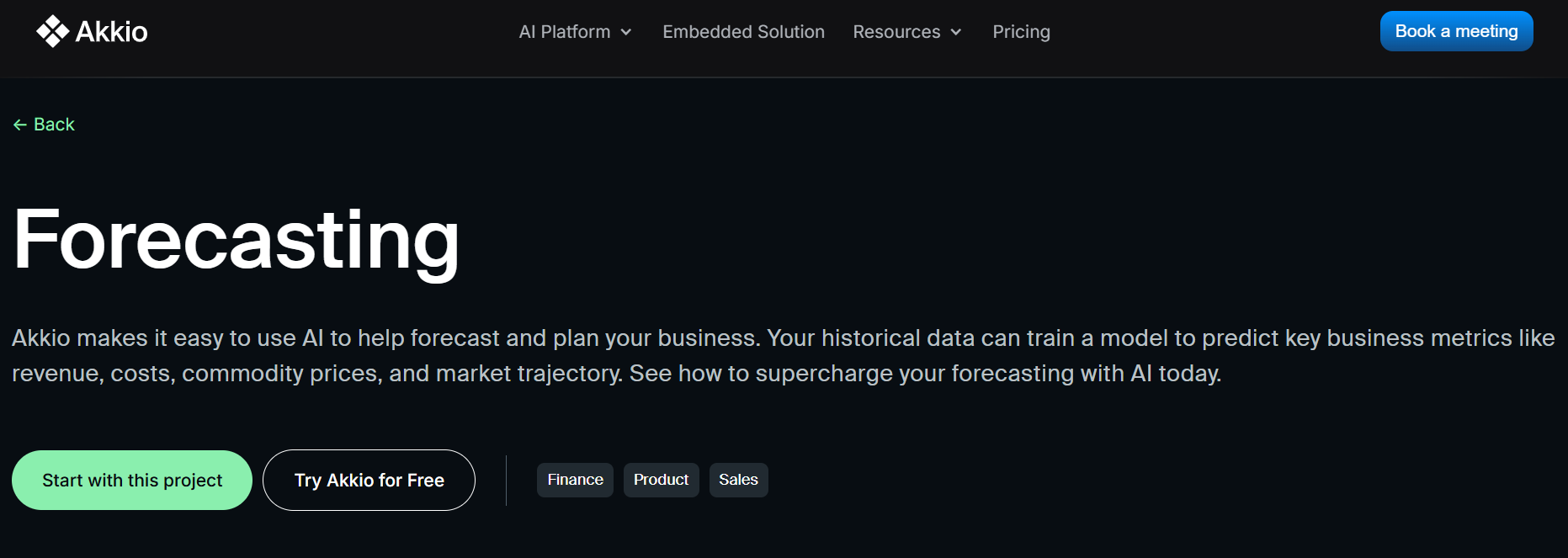 Akkio
Akkio
I’ve used it to model lead scoring, budget allocations, and even to predict how different ad creatives will perform.
TL;DR: A user-friendly AI forecasting tool that’s actually built for marketers and sales teams.
77. Pigment AI – AI tool for financial forecasting and scenario modeling
Pigment has become one of my favorite tools for planning across marketing, finance, and ops. It helps you build dynamic forecasts using historical data, and the AI lets you run “what if” scenarios quickly — like “What happens if we increase CAC by 10%?” or “How does this price change affect ARR?”
It’s not just a spreadsheet upgrade — it’s a real planning engine.
TL;DR: My go-to for collaborative forecasting that feels smarter than Excel, but just as flexible.
78. Domo AI – Great for business-wide demand tracking and insights
Domo already works well for dashboards and data ops, but the AI forecasting layer adds a whole new level. I’ve used it to spot revenue trends, anticipate supply needs, and flag regions where demand is expected to spike or dip.
It’s ideal for cross-departmental teams who want shared visibility on future performance — and don’t want to build every model from scratch.
TL;DR: Best for centralized forecasting across marketing, ops, and finance in larger orgs.
79. Forecast (by UnitQ) – Predict product and support trends from user feedback
Forecast takes qualitative feedback — from reviews, tickets, comments — and uses AI to surface what customers will want before they ask. I’ve used it to prioritize product features and identify friction points that would’ve otherwise been buried in the noise.
It’s not traditional “demand forecasting” in the inventory sense — but it helps product teams see what’s coming.
TL;DR: Best for demand signals hiding in plain sight — especially in customer feedback loops.
80. Causal – Clean forecasting tool with natural language and smart variables
Causal is what I use when I want to map out revenue, headcount, or product usage without building a whole spreadsheet model. The interface is clean, and you can literally type “show me ARR if churn increases by 5%” — and it updates everything.
It’s especially strong for finance and product teams doing SaaS planning.
TL;DR: A lightweight, intuitive alternative to spreadsheets that still feels powerful.
AI Product Management Tools
If you’re building products, you know it’s not just about roadmaps and specs — it’s about keeping up with user feedback, aligning teams, and making decisions faster than your competitors. These AI tools have helped me cut through noise, write better docs, and spot what matters before it becomes a blocker.
81. Productboard AI – Best for turning feedback into feature priorities
Productboard was already strong for organizing product requests — but the AI takes it up a notch. I’ve used it to auto-summarize feedback, group related requests, and even draft PRDs based on the most requested features.
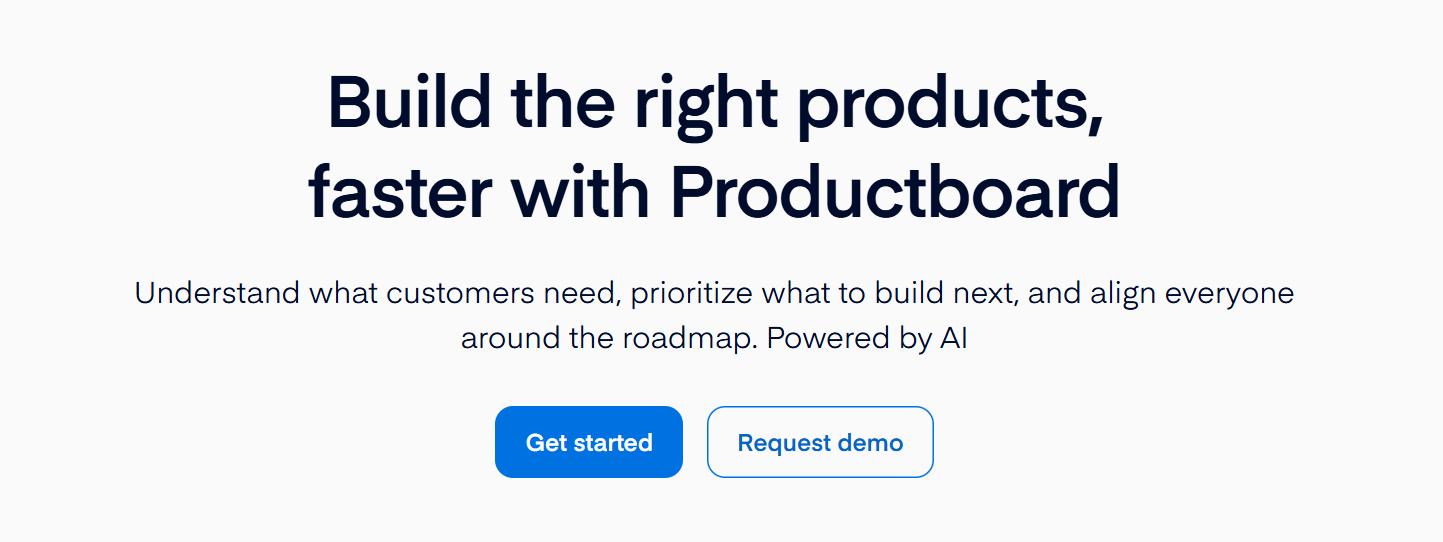 Productboard
Productboard
It’s especially helpful when you’ve got feedback coming in from Slack, Intercom, surveys — and need to turn that chaos into signal.
TL;DR: My go-to for connecting customer feedback directly to the roadmap without drowning in it.
82. Canny AI Insights – Great for surfacing trends across user requests
Canny’s AI helps you make sense of the “why” behind feature votes. I use it to get a quick read on what’s gaining traction — and more importantly, why users want it. It also helps group similar requests even when the wording is different, which saves hours of manual tagging.
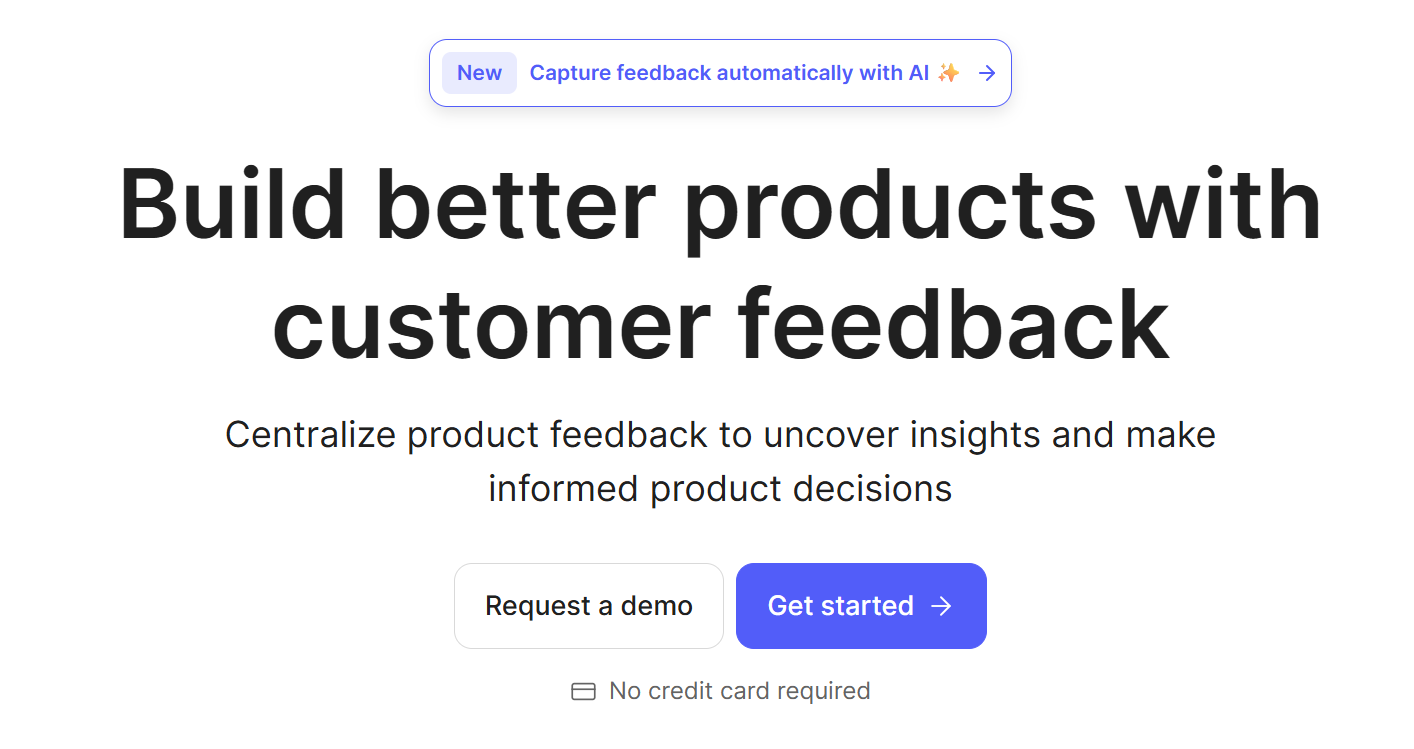 Canny
Canny
It’s ideal if you’re building in public or have a community giving constant feedback.
TL;DR: Best for fast-growing products that need to prioritize based on trends, not just volume.
83. Craft.io – Clean product docs with smart prioritization
Craft.io is where I go when I need to map out ideas fast and write specs without switching tabs. The AI assistant helps break down epics into user stories, define problem statements, and even suggest acceptance criteria.
It’s more focused on internal alignment than customer insight, so I use it when I need clarity within the team.
TL;DR: A solid tool for getting everyone on the same page — especially during planning cycles.
84. Figma AI (FigJam + Ideate) – Best for brainstorming and early product concepts
Figma’s AI inside FigJam and Ideate are really underrated for PMs. I’ve used it to generate early UI ideas, align product strategy visually, and even summarize whiteboard sessions into takeaways or tickets. It’s great for the messy early-stage stuff when you're exploring options before locking anything in.
If you’re a visual thinker or like working in FigJam, this one’s worth exploring.
TL;DR: Best for turning chaotic whiteboards into clear next steps during early ideation.
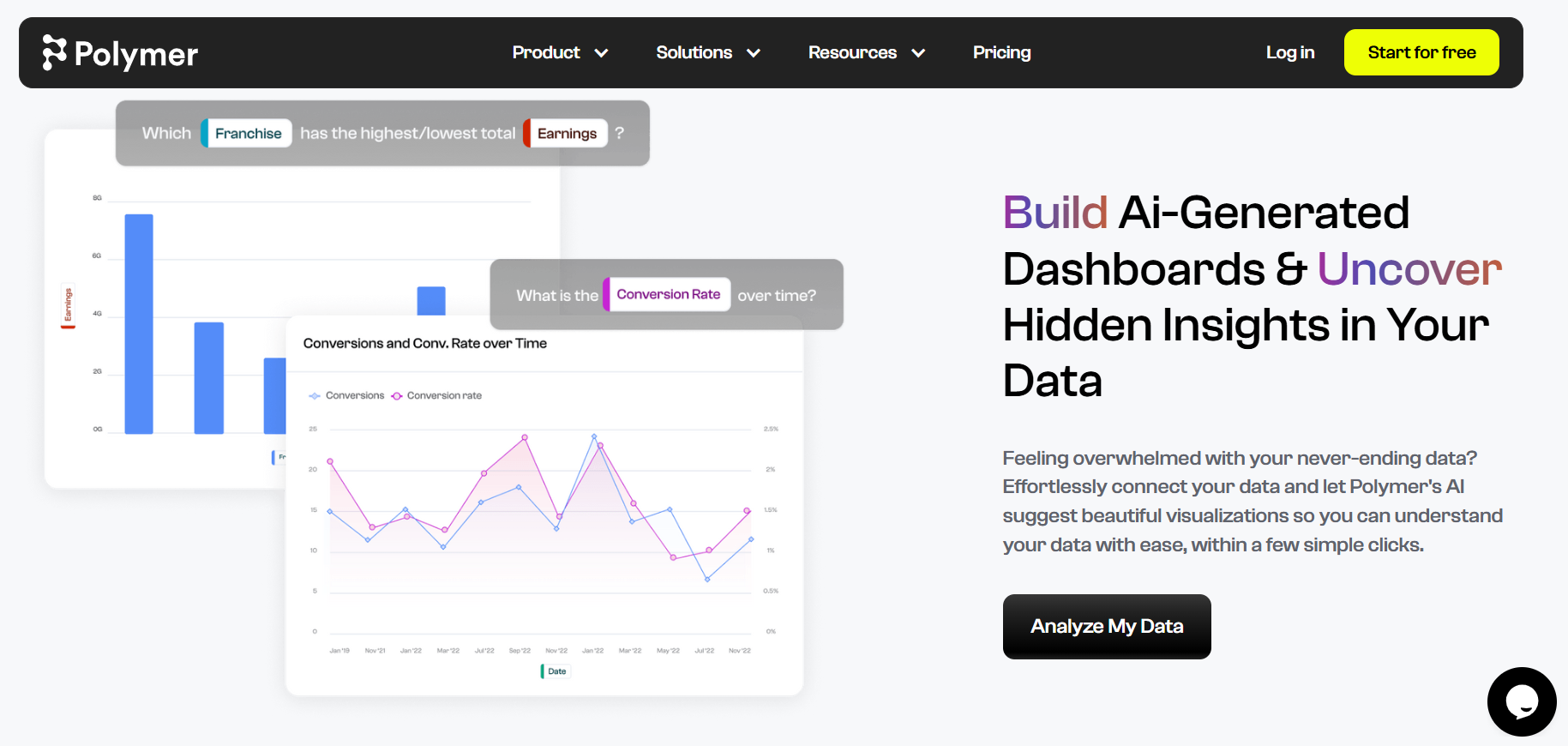 Polymer for Data Analysis
Polymer for Data Analysis
Ready to bring your bring your ideas to life?
Sign up for ImagineArt: it's an all-in-one creative suite changing how individuals run brands, professionals manage creativity and businesses generate content!
Recommended Read:
- Impressed by these tools? Check their AI affiliate programs and get cash to be their ambassadors.

Saba Sohail
Saba Sohail is a Generative Engine Optimization and SaaS marketing specialist working in automation, product research and user acquisition. She strongly focuses on AI-powered speed, scale and structure for B2C and B2B teams. At ImagineArt, she develops use cases of AI Creative Suite for creative agencies and product marketing teams.