

Saba Sohail
Wed Jul 16 2025
10 mins Read
Banner ads are those cool image ads you see everywhere – chilling on websites, tucked into your favorite apps, and popping up on all sorts of platforms. You see them on homepages, ecommerce stores, website landing pages, and hanging out in blog sidebars.
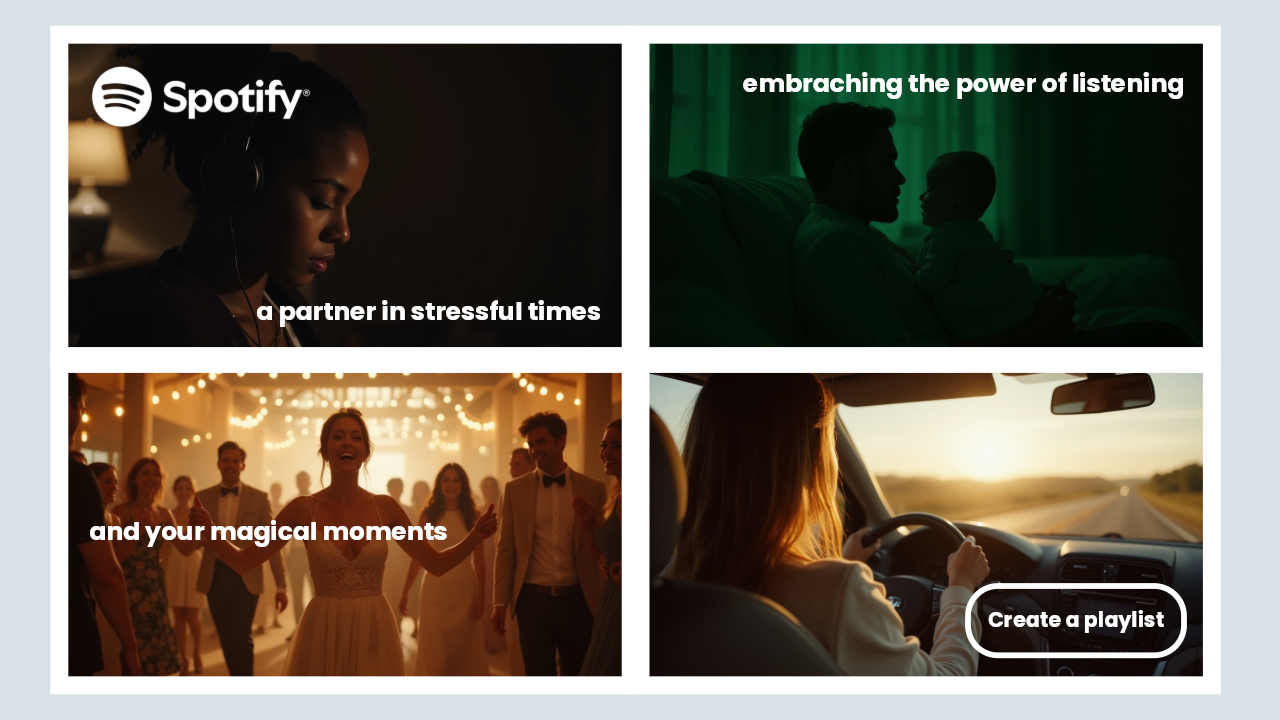 Spotify Banner Made Recreated with ImagineArt
Spotify Banner Made Recreated with ImagineArt
I think of these as visual powerhouses that really grab attention, boost your brand, and get quick clicks without a lot of fuss.
 Banner Ads Statistics
Banner Ads Statistics
How to Make Banner Ads with AI: Step-by-Step Guide
- Want to announce a new product drop?
- showing off awesome bundle deals?
- throwing a flash sale?
- highlighting a hot new feature?
You can make banner ads for literally anything and everything with an AI Image Generator.
All you need is a a strong picture, a short line of text, and a clear Call to Action (CTA) to make a big impact!
And the best part?
You can design faster, say 4 banners for a slideshow or bulk for your affiliate marketing team in seconds with ImagineArt Image Studio.
 Minimal Clothing
Minimal Clothing
Here's how:
Step 1: Head to Image Studio
I generate banner ads in seconds using AI image generator tools in Image Studio like:
- Text to image: when you have a fresh idea, you can visualize it within seconds and see how it looks.
- image to image: comes in handy when you have an inspiration. Just upload the image, ask Image Studio to make tweaks and done!
- Model training: want to create branded visuals in bulk? same logo same aesthetics but different aspect ratios and backgrounds and scenarios? This is where you create your very OWN model and train it to produce visuals you LOVE with your influencer, your style and your products!
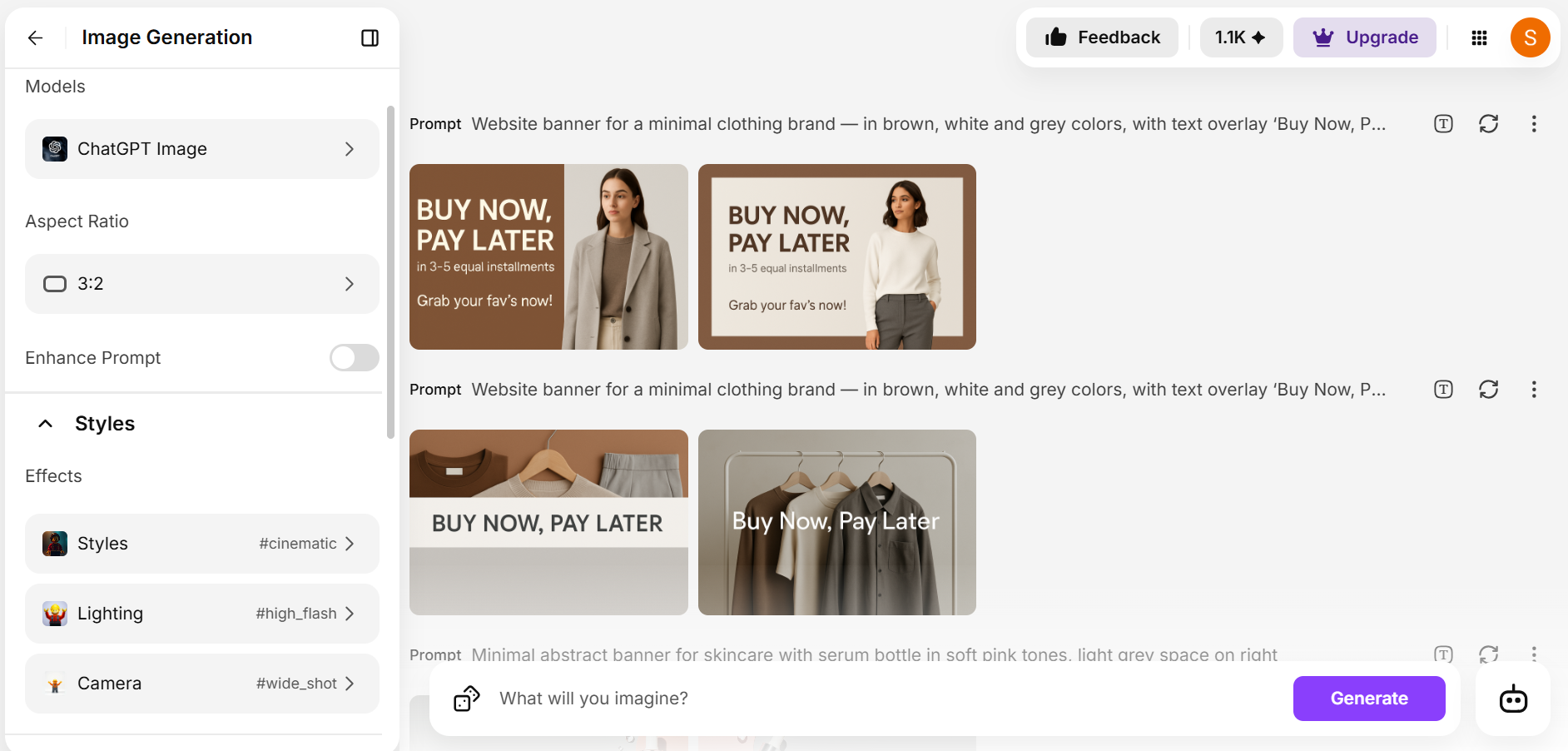 AI Image Generator - Image Studio
AI Image Generator - Image Studio
Step 2: Write a Prompt
Example:
“Minimal abstract banner for skincare with serum bottle in soft pink tones, light grey space on right for text overlay”
Step 3: Customize Settings in Image Studio
- Models: Use Imagen 3 and GPT-4o Image for text rendering, or FLUX Kontext for brand consistency.
- Aspect Ratios:
- 16:9 – Standard web banner
- 1:1 – Blog or app tile
- 4:3 or 3:2 – Flexible marketing visuals
- Styles: Choose from 8+ options — realistic, cartoon, product etc.
- Lighting: Studio light, HDR, backlight, ambient, moody, high-flash (8 presets)
- Camera: Choose from wide angle, macro, isometric, close-up, etc.
- Image Guide: Upload a reference if you're inspired by another ad
- Number of Images: You can select 2-8 for a prompt. I typically set this to 2 to save credits!
Step 4: Export
So your banner ads are ready to download in PNG format.
You have still got choices:
- export in PNG format
- edit in Canvas and add text overlays, effects, shadows, blurs etc.
- edit with options like variate and upscale.
Banner Ad Styles
Here are top 8 banner ad examples to make you the ultimate ad BOSS!
1. Product Showcase (Realistic/Photorealistic):
- Vibe: Clean, high-fidelity, focus on product details.
- Prompt Idea: "Hyper-realistic banner of a new smartphone on a marble surface, studio lighting, soft reflections, minimalist background"
 Product Showcase Banner
Product Showcase Banner
2. Cartoon/Illustration:
- Vibe: Playful, whimsical, bold lines, often expressive characters.
- Prompt Idea: "Whimsical cartoon-style banner for a coffee shop, cute anthropomorphic coffee cup character, warm colors, 'Latte Love' text"
 Whimcial-Style Banner Ad
Whimcial-Style Banner Ad
3. Abstract/Minimalist:
- Vibe: Clean lines, geometric shapes, limited color palette, focus on concept.
- Prompt Idea: "Abstract minimalist banner with soft gradients in teal and peach, subtle geometric patterns, empty space for text"
 Minimalist Banner
Minimalist Banner
4. Hand-Drawn/Sketch:
- Vibe: Organic, artistic, imperfect lines, personal touch.
- Prompt Idea: "Rough hand-drawn sketch banner for a sustainable clothing brand, muted earthy tones, ink lines, 'Eco-Friendly Fashion' text, 16:9"
5. Futuristic/Sci-Fi:
- Vibe: Neon glows, sleek tech, metallic textures, often dark backgrounds.
- Prompt Idea: "Futuristic sci-fi banner for a gaming peripheral, blue and purple neon light trails, cybernetic elements, 3D rendering, "
 Sci-Fi banner
Sci-Fi banner
6. Retro/Vintage:
- Vibe: Distressed textures, specific color palettes (e.g., sepia, muted pastels), classic typography.
- Prompt Idea: "Vintage 1950s style banner for a diner, classic car, bright red and chrome, 'Best Burgers in Town!' text, "
 Retro-Style Banner Ad
Retro-Style Banner Ad
7. Collage/Mixed Media:
- Vibe: Eclectic, artistic, combining different textures and elements.
- Prompt Idea: "Artistic collage banner with torn paper textures, mixed photographs and illustrations of nature, 'Adventure Awaits' text, 1:1"
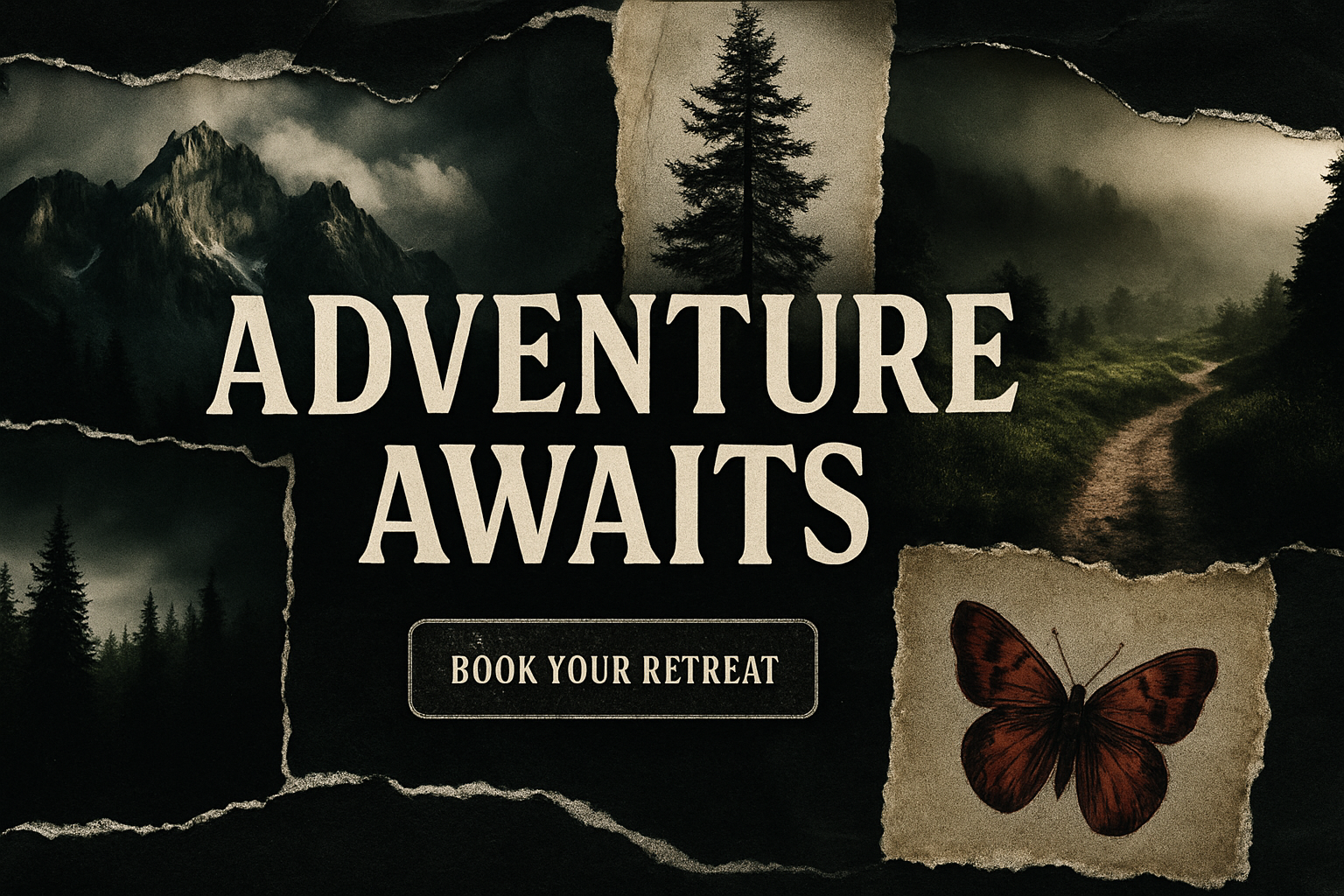 Collage-Style Banner Ads
Collage-Style Banner Ads
- Vibrant/Pop Art:
- Vibe: Bold colors, strong outlines, often comic book or graphic novel influence.
- Prompt Idea: "Pop art style banner for a summer music festival, vibrant pinks and yellows, bold graphic patterns, silhouettes of dancing people, 16:9"
 Vibrant Banner Ads
Vibrant Banner Ads
Pro Tips for Awesome AI-Designed Banner Ads
Making banners with AI is cool, but a few smart moves can make your ads go from good to OMG-amazing.
- Be Clear, But Not Bossy
Tell the AI what you want (like "simple," "bright colors," "product in middle"), but don't get too hung up on tiny details. Let the AI surprise you!
 Event Announcement
Event Announcement
- Aspect Ratio is King
Always pick the right size for where your ad will show up. A perfect ad looks terrible if it's awkwardly cut off on Facebook or Google. Check the platform's requirements first!
- Backgrounds
Keep it Clean! Your background should make your main message POP, not hide it. Go for simple gradients, blurred textures, or solid colors. Avoid busy patterns or too much going on, otherwise, your text will get lost.
- Fonts: Readable Wins
Choose fonts that are super easy to read quickly. Simple, clean sans-serifs (like Arial, Helvetica, or Montserrat) are usually best for banner ads. Save the fancy, swirly fonts for headlines if you absolutely must, but keep the body text straightforward.
- Buttons (Your Call!)
A "Shop Now" or "Learn More" button can definitely boost clicks. But if your design is super minimal or the ad's goal is just brand awareness, you might not even need one. It's your ad, your choice! Just make sure if you do use one, it stands out.
- Text Visibility
Contrast is your best friend. Light text on a dark background (or vice-versa) always works. Make sure the AI-generated visuals don't make your words hard to see. You can always adjust text color or add a subtle shadow/outline.
- Less is More
This isn't a novel. Banner ads work best when they're direct. One main image, a short headline, a brief benefit, and a clear call to action. AI can help you simplify and get to the point fast.
- Test, Test, Test
Don't just make one and walk away! Generate a few different versions (A/B testing, remember?). Change the image, the text, or the button color. See which one your audience clicks on more. AI makes generating variations so easy!
- Brand Vibes
Even with AI, try to make ads that feel like your brand. Use colors and styles that match your logo and website. Consistency builds trust!
Ready to design your banner?
Where can you use banner ads?
Banner ads aren’t just for websites anymore — they’re powerful tools across social media, online marketplaces, and even right inside mobile apps. Here's a deeper look at where you can deploy your AI-powered creations:
Facebook Ads
Facebook is a massive platform for reaching a diverse audience. You can use banner-style visuals for engaging newsfeed posts that capture attention as users scroll. They're also perfect for boosted posts to extend your reach, and as display ads in the sidebar, catching eyes when people are Browse. These are great for driving traffic to your website or increasing engagement with your brand.
 Banner Ads for Facebook.png
Banner Ads for Facebook.png
- Key Aspect Ratios:
- Feed Images: Most common are 1.91:1 (horizontal) and 1:1 (square). You'll also see 4:5 (vertical) and 9:16 (full-screen vertical for Stories).
- Average Conversion Rate (Across industries, all ad types): Around 8.95% - 9.21%. Keep in mind, this can vary wildly by industry (e.g., fitness often higher, tech often lower).
Pinterest is a visually driven platform where users actively seek inspiration and discover new products. This makes it a prime spot for visually engaging banners. You can create tall, attention-grabbing promotional pins that blend seamlessly into user feeds, perfect for showcasing products, DIY ideas, or lifestyle content. Users here are often in a "discovery" mindset, making them receptive to new offerings.
 Banner Ads for Pinterest.png
Banner Ads for Pinterest.png
- Key Aspect Ratios:
- Standard Pins: Best is 2:3 (e.g., 1000x1500 pixels). This is because most users browse on mobile, and vertical pins stand out.
- Average Conversion Rate: Pinterest doesn't typically provide a direct "banner ad conversion rate" but focuses on Cost Per Click (CPC) for traffic. Advertisers often report conversion rates anywhere from 0.5% to 2% for e-commerce, though this isn't specific to "banner ads" but broader ad types.
Amazon
For e-commerce brands, Amazon is crucial. Banner ads on Amazon can be used on your brand storefront or within A+ content to enhance product listings. They're excellent for announcing product restocks, highlighting new bundle offers, or showcasing key features of your products directly where people are already shopping. It's about capturing attention at the point of purchase.
 Amazon Products
Amazon Products
- Key Aspect Ratios:
- Various Sizes: Amazon uses many specific pixel dimensions depending on placement (e.g., 300x250, 414x125, 970x250). For Brand Store banners, a common aspect ratio is 16:9 for hero sections, but often it's specific pixel dimensions rather than ratios.
- Average Conversion Rate: Amazon ads generally have a very high conversion rate, averaging 9.5% to 10%. This is because users on Amazon are usually very close to making a purchase. Excellent campaigns can even hit 13-15%+.
LinkedIn is the professional networking hub, making it ideal for business-focused campaigns. Use banner ads to announce new features for your B2B SaaS product, promote insightful industry reports, or drive registrations for upcoming webinars. These visuals need to convey professionalism and value, speaking directly to a business audience looking for solutions and growth opportunities.
 LinkedIn Ads.png
LinkedIn Ads.png
- Key Aspect Ratios:
- Single Image Ads: Common ratios include 1.91:1 (horizontal), 1:1 (square), and 1:1.91 (vertical, mobile-only).
- Sidebar Ads (Desktop): Often 300x250 pixels.
- Average Conversion Rate (Website conversions from ads): Benchmarks for LinkedIn's broader ad campaigns typically range from 5% to 15%. This can vary depending on the offer (e.g., an eBook download vs. a demo request).
Google Display Network (GDN)
The Google Display Network stretches across millions of websites and apps, offering a vast reach. Banner ads are a native format here, appearing on thousands of partner sites. This allows you to reach potential customers as they browse various content, providing broad visibility for brand awareness campaigns or remarketing to users who have previously visited your site.
- Key Aspect Ratios:
- Responsive Display Ads (most common): You'll upload images in 1.91:1 (horizontal), 1:1 (square), and 9:16 (vertical). Google then auto-generates various sizes.
- Specific Banner Sizes: Common traditional banner sizes include 300x250, 728x90, 160x600, and 300x600.
- Average Conversion Rate (Display Ads): Generally lower than search ads, often around 0.59% for e-commerce. GDN is often more focused on brand awareness and remarketing rather than direct, high-volume conversions.
Shopify / E-commerce Websites
If you run an online store, banners are your digital storefront signage. Use them prominently on your homepage as hero banners to announce new collections or major sales. They're also effective on collection pages to highlight specific product categories, and even within pop-ups (like announcement bars) to deliver timely messages about discounts or special events. They draw customers deeper into your site.
 Banner Ads for Ecommerce Store.png
Banner Ads for Ecommerce Store.png
- Key Aspect Ratios:
- Homepage Hero Banners: Often 16:9 (e.g., 1920x1080 pixels) or wide, panoramic ratios like 3:1 or 4:1 (e.g., 2000x800 pixels).
- Collection Banners: Can be 3:1 or 4:1.
- Product Page Banners: Often 2:1.
- Average Conversion Rate (for the website overall, not just banners): The average e-commerce conversion rate is traditionally around 2-4%. During peak seasons like Black Friday, it can surge to 6% or more.
Mobile App Announcements (In-App Banners)
For app developers or businesses with mobile applications, in-app banners are a direct line to your active users. You can use full-width banners that appear directly inside your mobile app to announce exciting new features, limited-time offers, or important updates. This is a highly targeted way to engage users and encourage specific actions within the app itself.
 New Feature Announcements.png
New Feature Announcements.png
- Key Aspect Ratios:
- Common Mobile Ad Sizes: Often standard mobile ad units like 320x50 (mobile leaderboard) or 300x250 (medium rectangle), but full-width banners for announcements might be responsive to the device screen, essentially filling the width while maintaining a readable height.
- Average Conversion Rate: This varies heavily based on the app's purpose and the offer. General PPC conversion rates for mobile ads can be around 1-3%, but for in-app announcements targeted at active users, conversion to a specific action (like trying a new feature) can be significantly higher, often in the 5-15%+ range, depending on the incentive.
So now when you know exactly how to make banner ads, your next step is to pick a product, decide the platform, go to Image Studio and make your first banner ad!

Saba Sohail
Saba Sohail is a Generative Engine Optimization and SaaS marketing specialist working in automation, product research and user acquisition. She strongly focuses on AI-powered speed, scale and structure for B2C and B2B teams. At ImagineArt, she develops use cases of AI Creative Suite for creative agencies and product marketing teams.