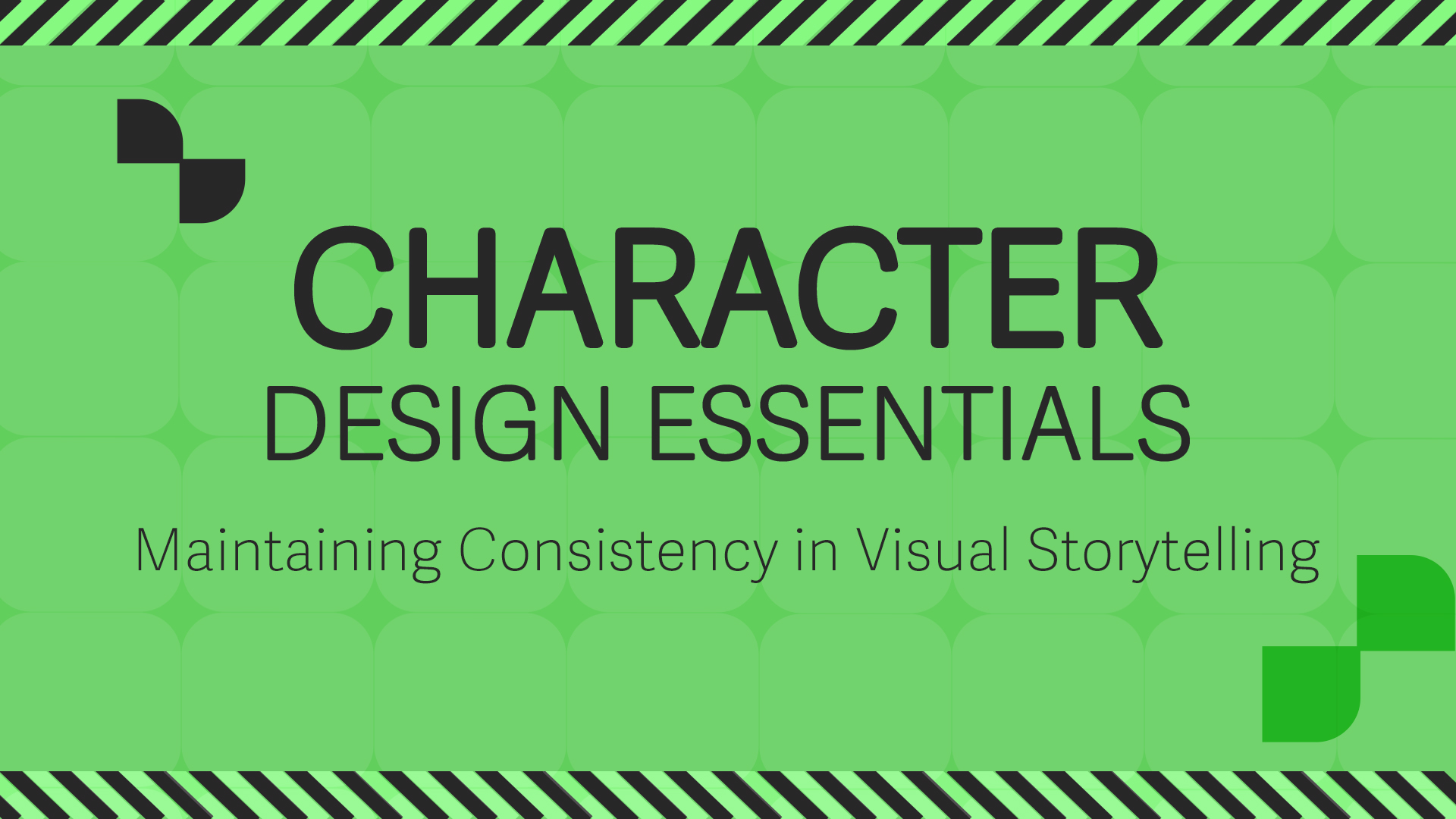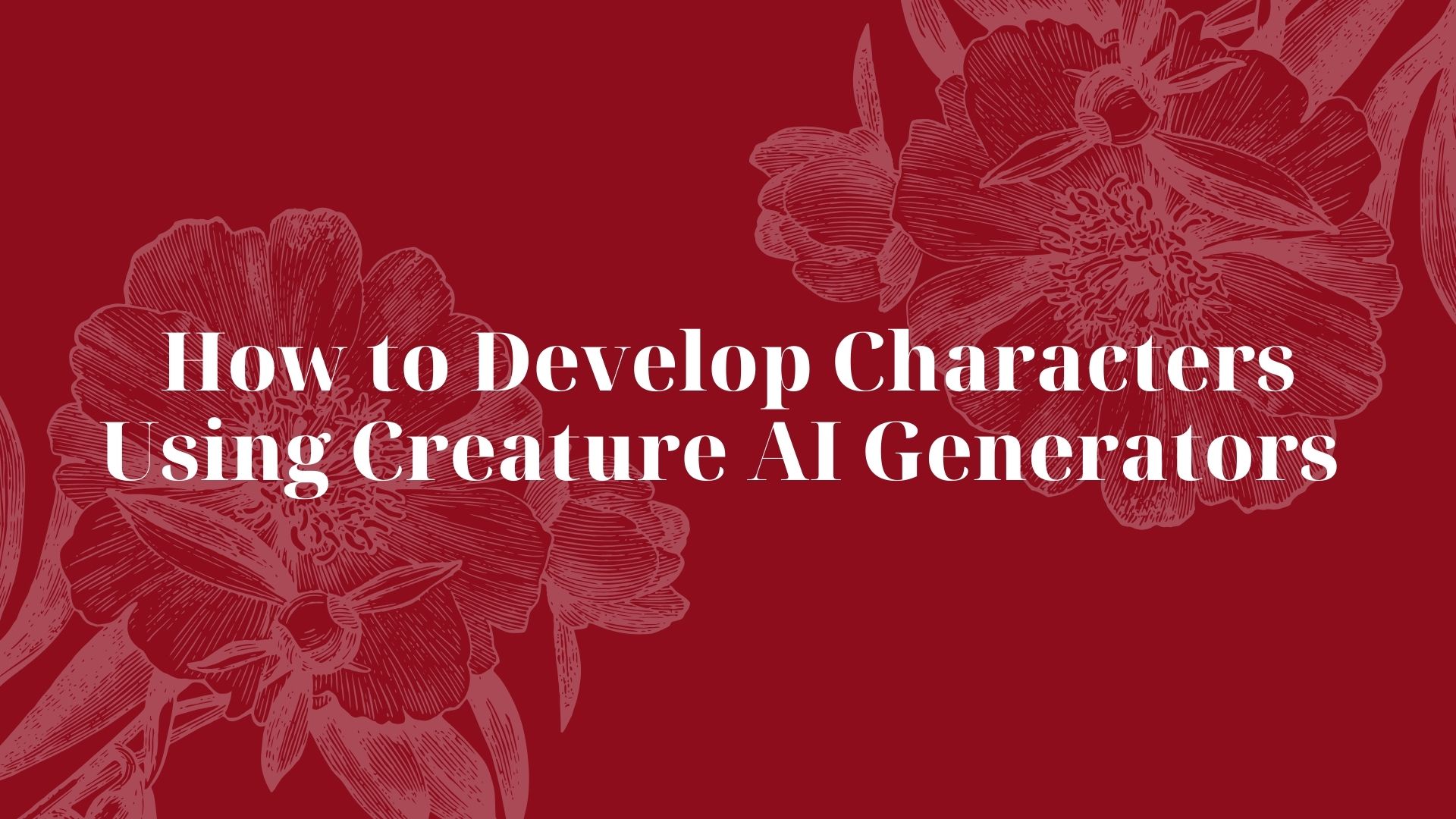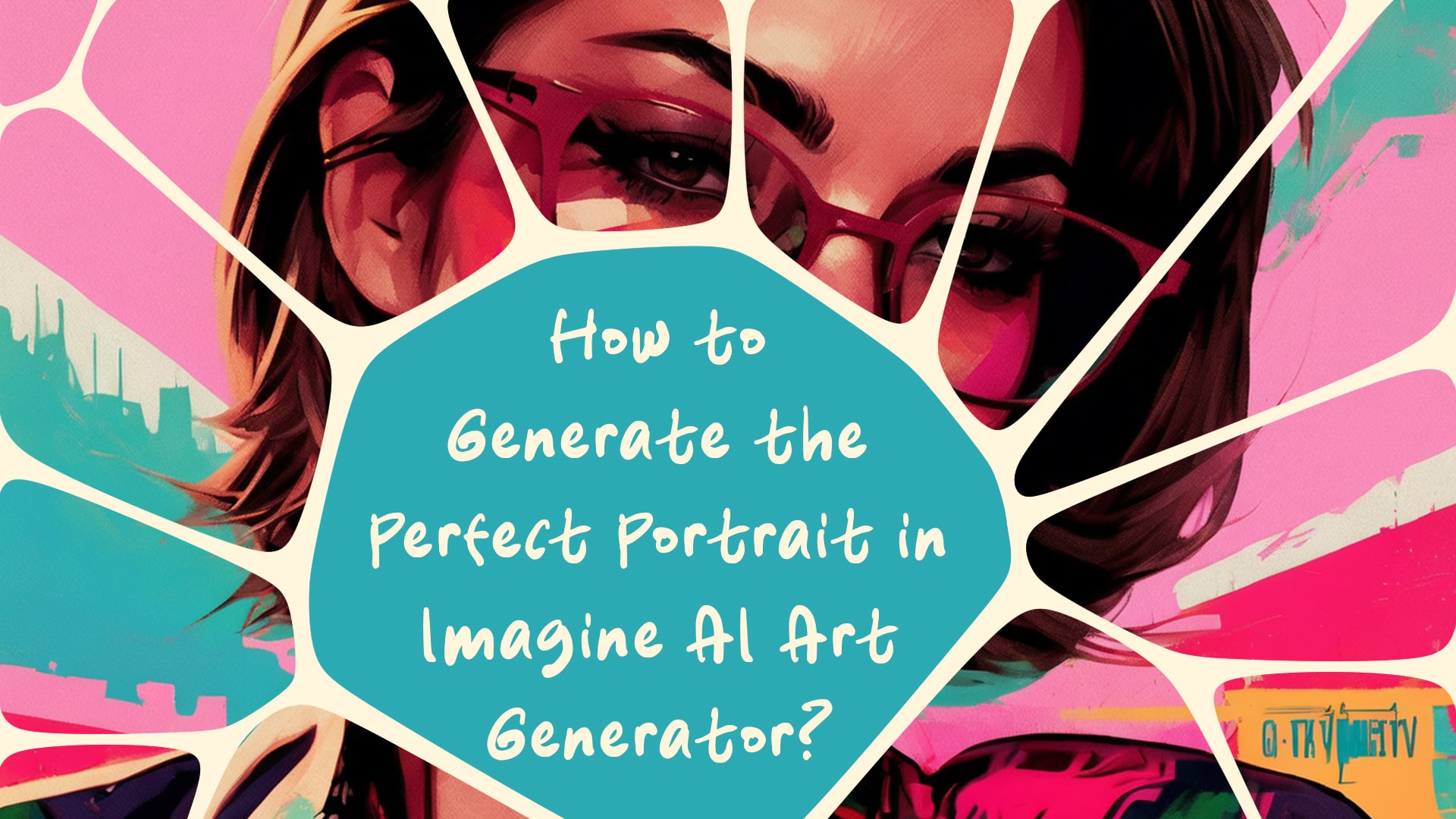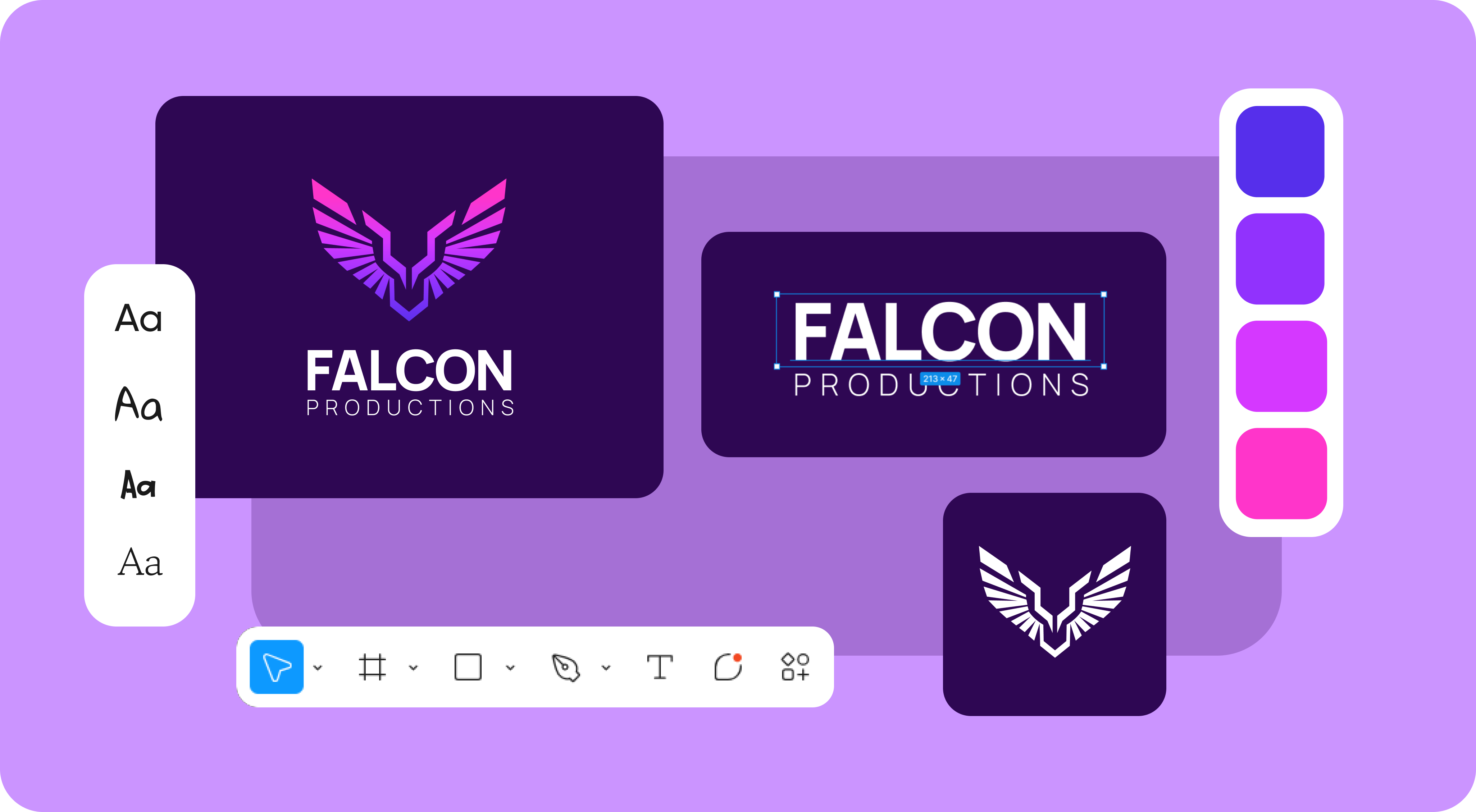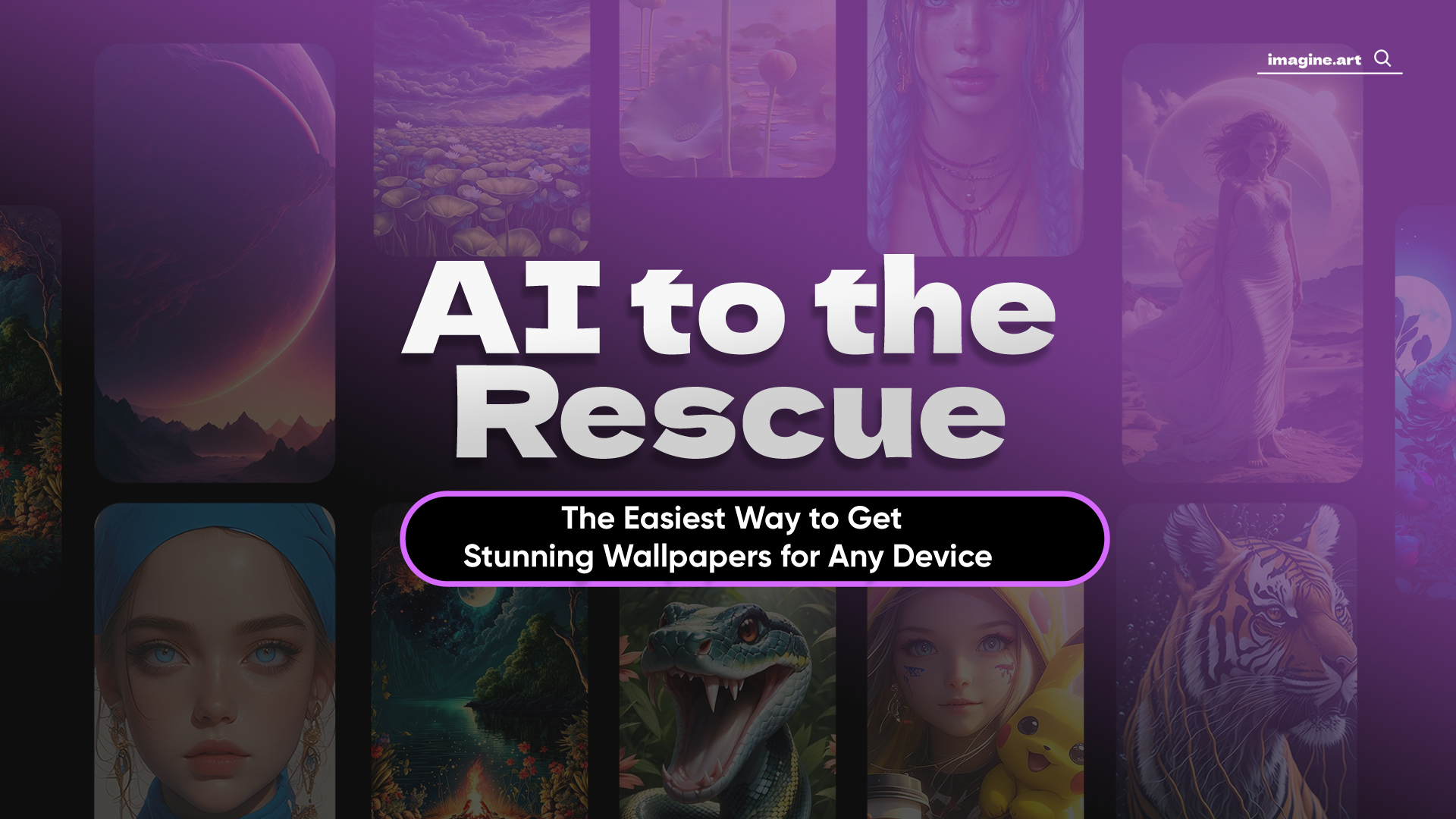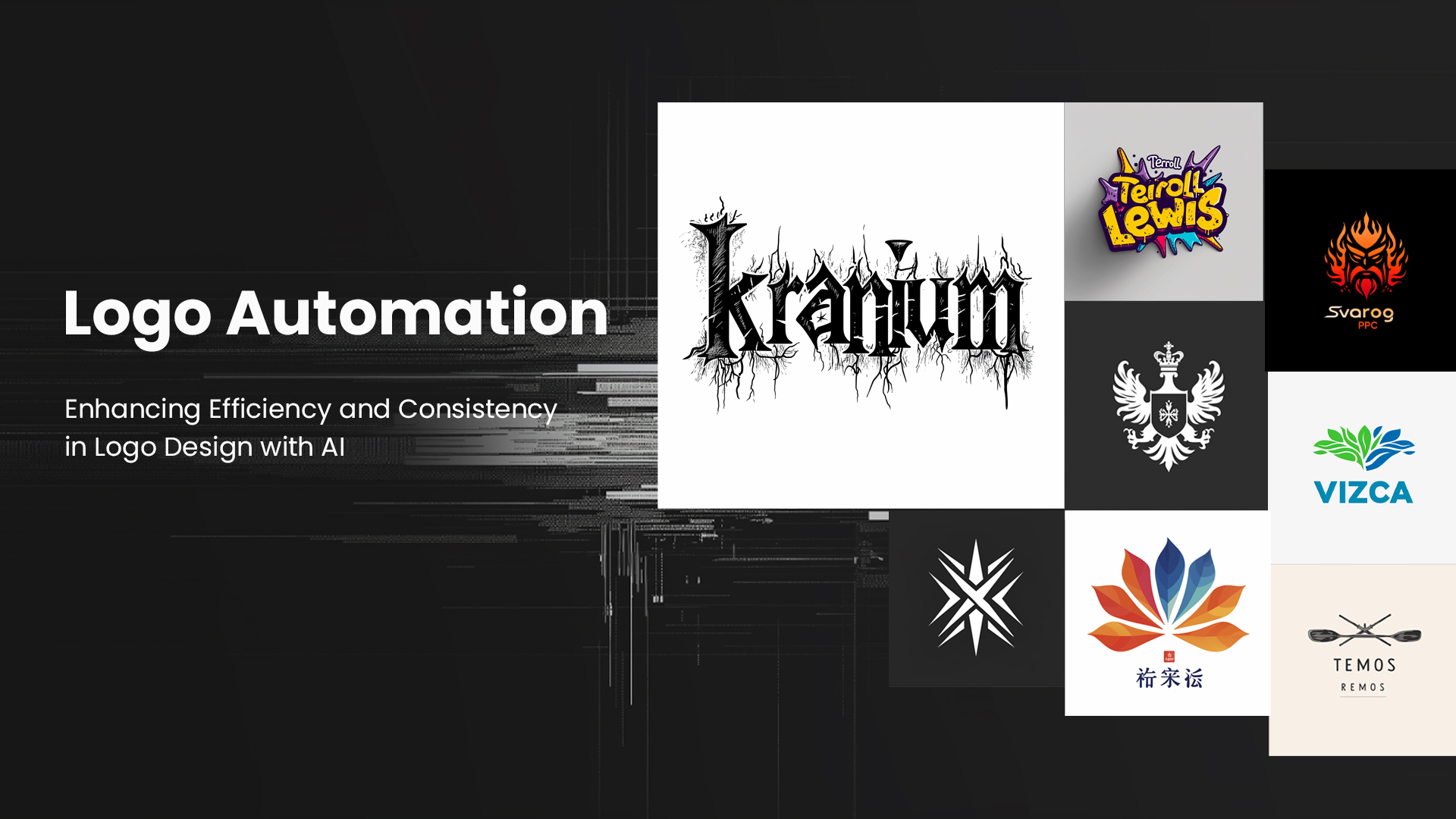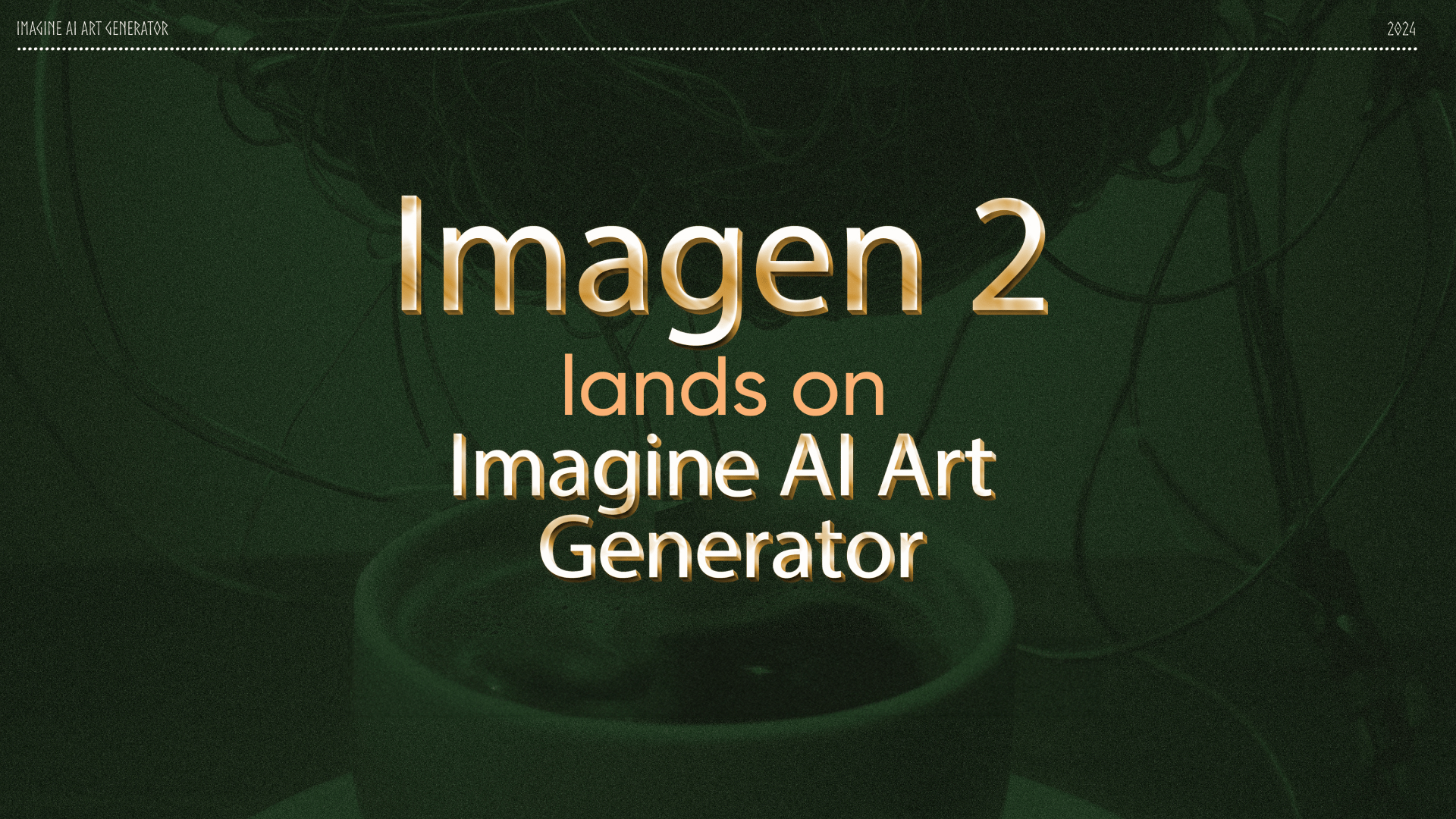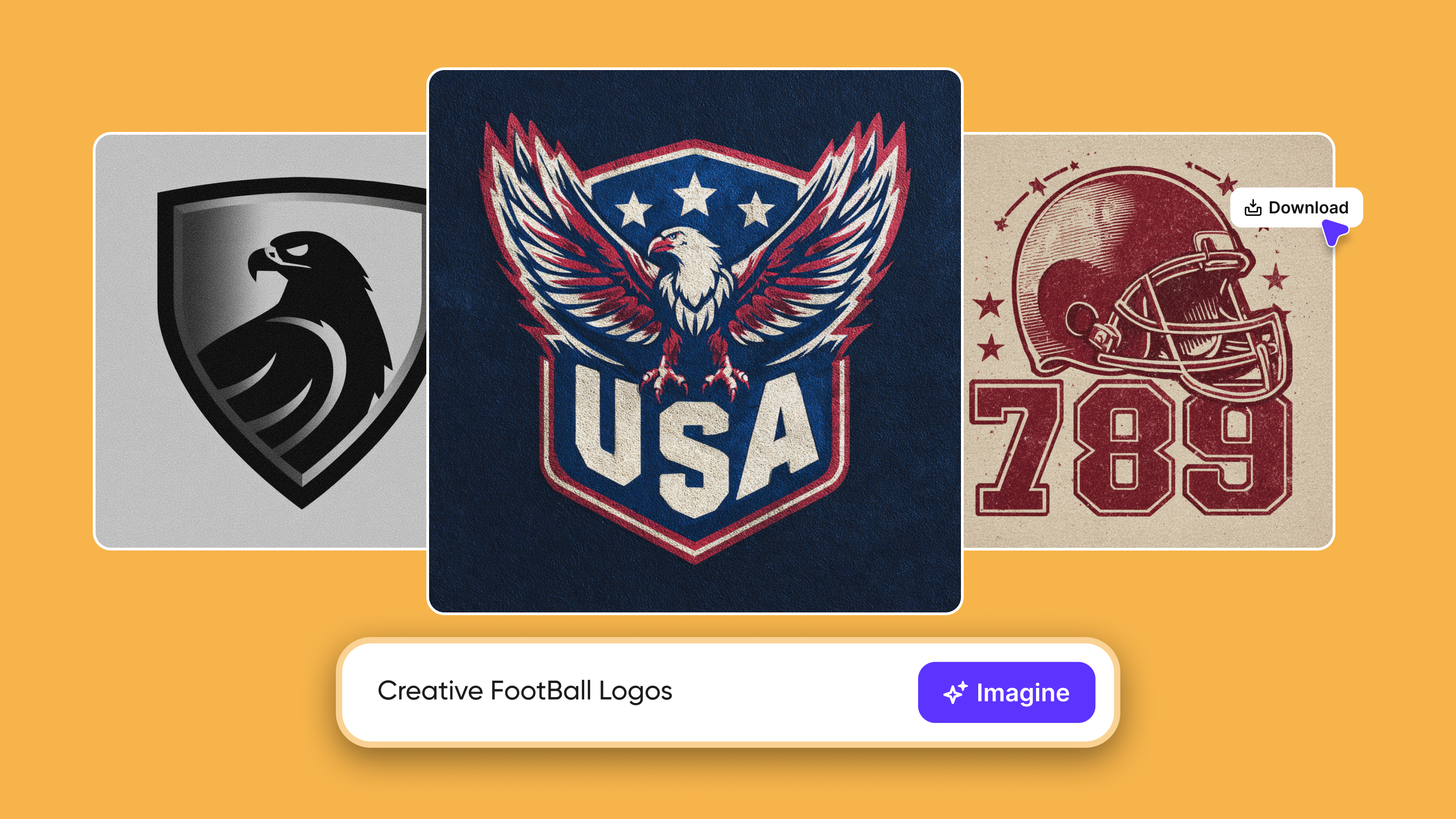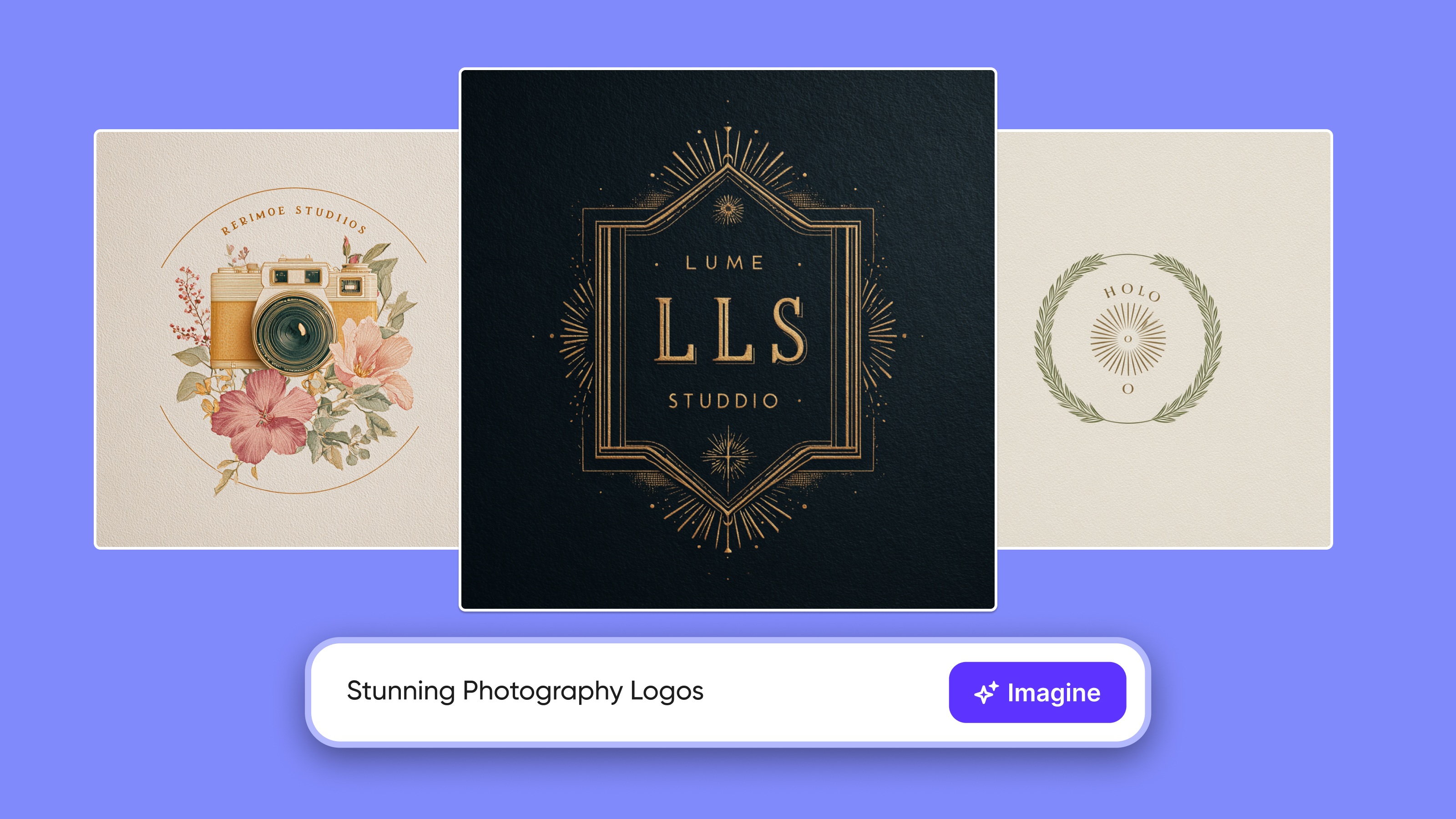Ryan Hayden
Fri Dec 15 2023
7 mins Read
Imagine a thing that effortlessly transforms your dreams into visual reality – that's the magic of a vision board. In the past, creating a vision board was a task that required scissors, glue, and a considerable amount of time spent searching for the right images. It often felt like piecing together a puzzle without the box cover.
However, with the advent of AI Art, specifically Imagine AI Art Generator, the game has changed. Now, crafting a vision board has become a breeze, thanks to advanced text-to-image capabilities and customization options that turn your aspirations into captivating visuals.
In this blog, we'll guide you through the simple steps of creating a vision board using Imagine in 2024. It's not just about setting goals; it's about seeing them come to life with the help of cutting-edge technology. Let's dive in!
Understanding Vision Boards
Imagine your dreams and goals in a snapshot, like a mini photo album without the album. That's a vision board! It's a cool way to keep your ambitions in check and remind yourself of the awesome stuff you want to achieve. Now, imagine doing all this with the help of AI – that's Imagine for you!
Now, let's break it down a bit more.
Step 1: Define Your Vision
Before you jump into the tech wizardry, sit down, and clearly figure out what you want on your board. Are we talking career goals, personal achievements, or maybe travel destinations? Get that vision straight!
Imagine your vision board as a roadmap for where you want to go. If it's career-focused, think about where you see yourself in the next few years. If it's personal, maybe you want to focus on health or learning a new skill. The clearer your vision, the easier it'll be to bring it to life.
Step 2: Access Imagine AI Art Generator
Now, let's get to the Imagine Free AI Image Generator party. Head to the Imagine AI Art Generator platform. If you need to, create an account or log in. It's like entering a magical art studio where your thoughts become visual magic.
Imagine Ideate is your digital canvas – a place where your ideas transform into art. Whether you're a seasoned artist or just exploring, Imagine makes it easy for anyone to create something awesome.
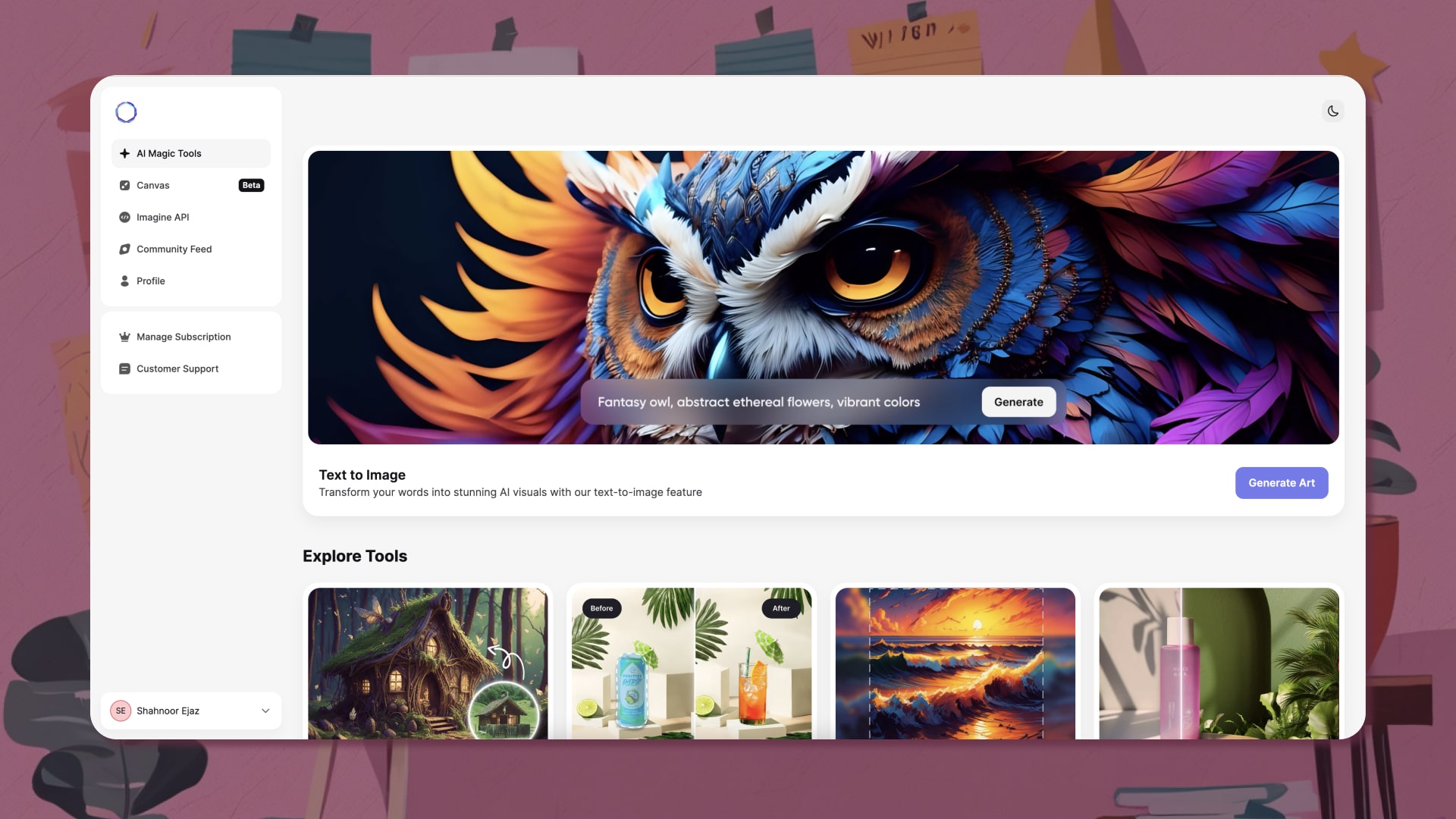 visual representation of the model selection process on Imagine
visual representation of the model selection process on Imagine
Step 3: Choose the Model
Imagine has different models, kind of like picking the right paintbrush for your canvas. If you want things to look super real, go for the "Realistic Vision." Play around and pick the one that fits your vibe.
Choosing a model is like choosing the vibe of your artwork. Realistic Vision gives you, well, realism. But if you're feeling a bit more on the imaginative side, there are models for that too. It's like selecting the mood for your visual journey.
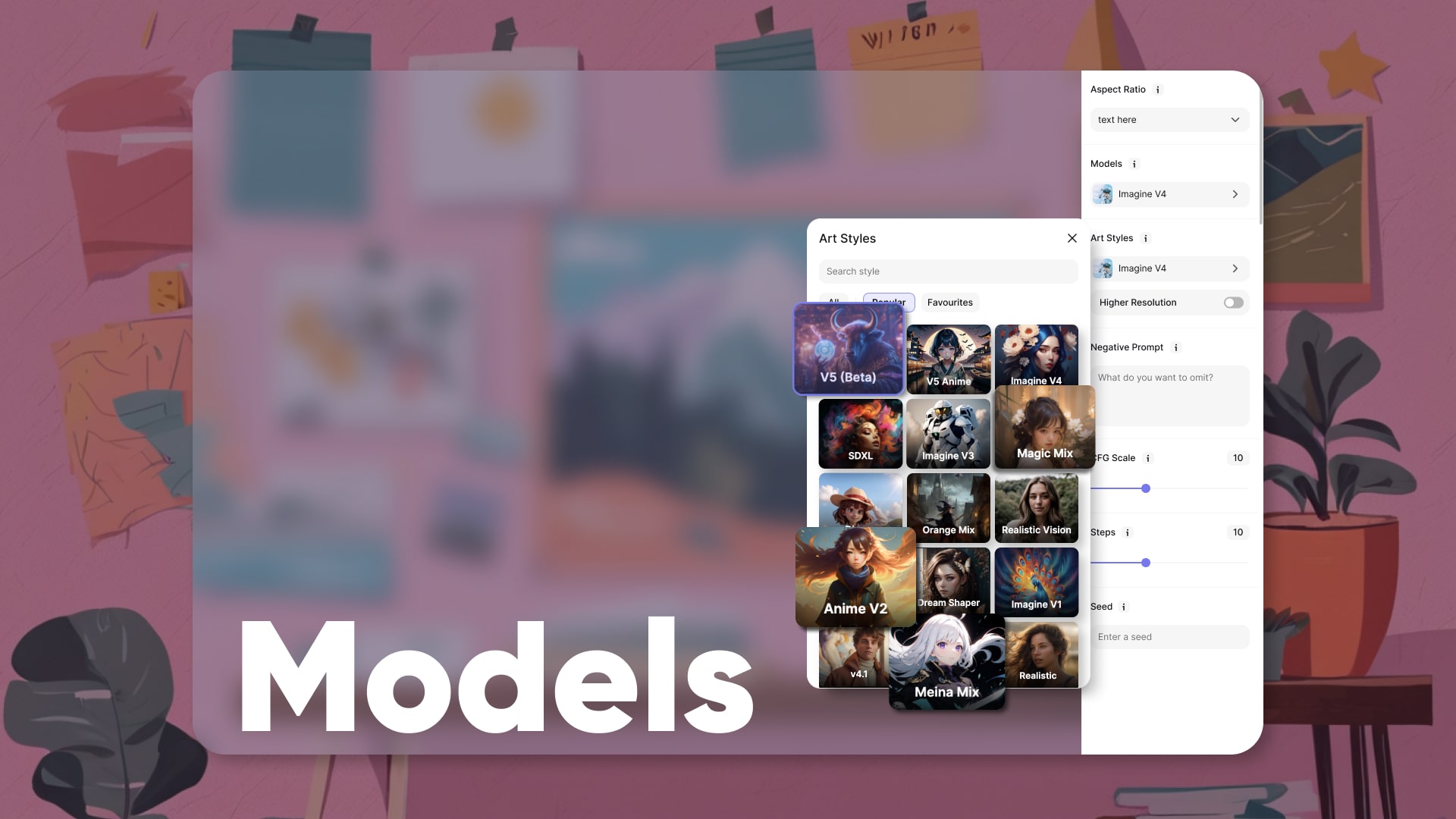 image depicting the user adjusting configuration parameters
image depicting the user adjusting configuration parameters
Step 4: Set Configuration Parameters
Don't worry; this part sounds techy, but it's a breeze. Adjust stuff like how clear you want things, the colors, and even what Imagine should avoid. Think of it as your AI assistant understanding your vision boards language.
These parameters are like giving Imagine a set of instructions. Want vibrant colors? Adjust that. Want a bit of mystery? Tweak it. It's all about making your vision come to life with a few simple tweaks.
 An illustration of a user typing a detailed textual prompt
An illustration of a user typing a detailed textual prompt
Step 5: Choose Art Style
It's like choosing the mood for your vision. Whether you're into realism, fantasy, or maybe a retro vibe, Imagine's got your back with a bunch of styles.
Your chosen art style sets the tone for your vision. Are you going for a dreamy, whimsical vibe, or maybe a more straightforward, realistic look? This step is where you give your vision its unique artistic flair.
Step 6: Craft Textual Prompt
Now, this is your moment to shine! Write a simple message explaining your vision. Be specific. If you want a beach sunset, say it. Imagine is smart, but it's not a mind reader.
Your textual prompt is like the script for your visual play. The more detailed and clear you are, the better Imagine can bring your ideas to life. Be specific about the elements, colors, and emotions you want in your generated image.
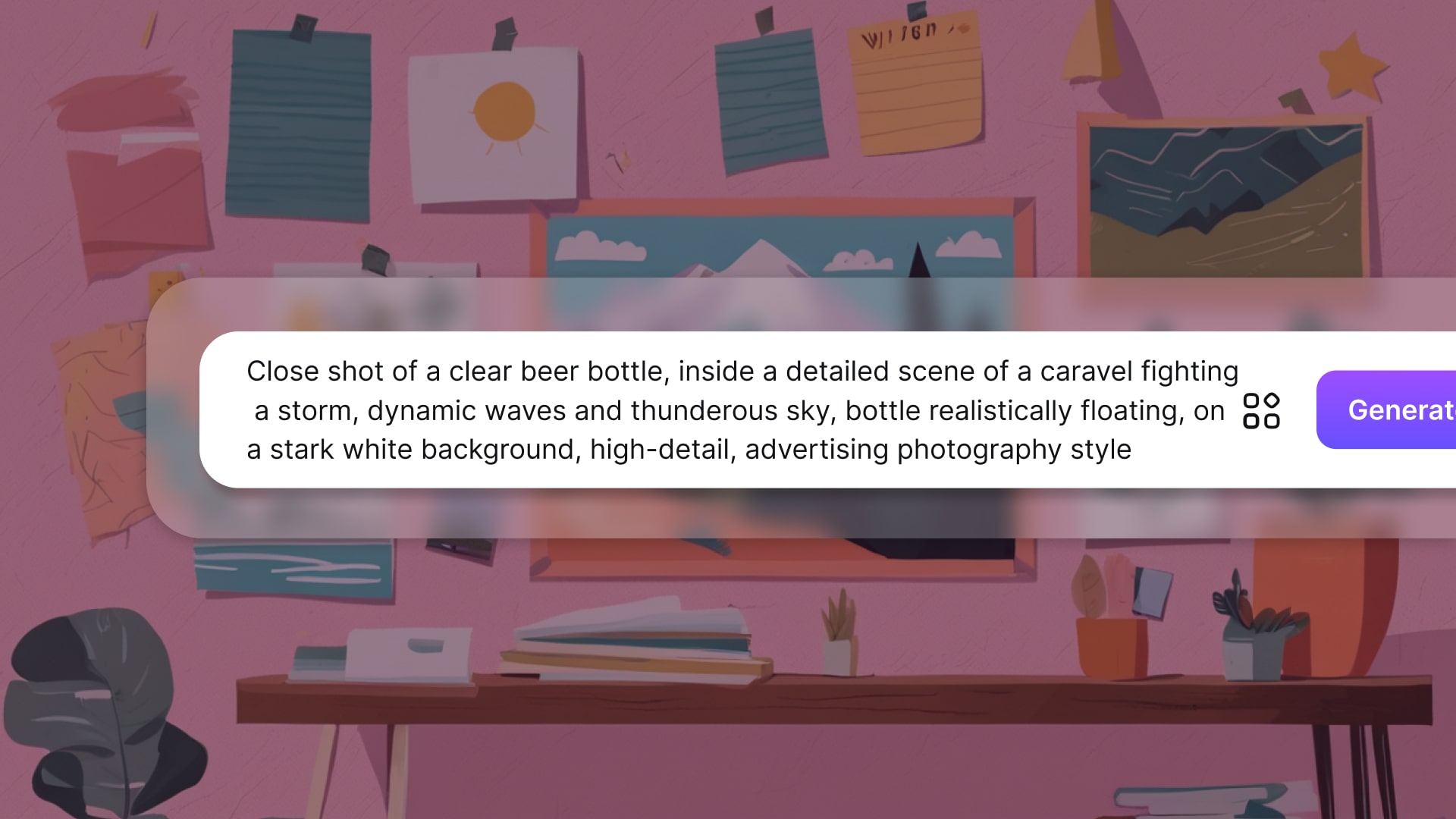 Generated with Imagine
Generated with Imagine
Step 7: Generate Image
Hit the "Generate" button and let the magic begin. Imagine will turn your words into a visual treat. If it's not perfect, no worries! You can tweak things or try a different style.
Generating the image is like watching your ideas come to life. It's the moment of truth where Imagine transforms your words into a visual masterpiece. If it's not quite right, don't stress – it's all part of the creative process.
 visual representation of the Imagine AI Art Generator in action
visual representation of the Imagine AI Art Generator in action
Step 8: Upscale (Optional)
Feeling fancy? Use the AI upscaler feature to make your image extra sharp. It's like putting on glasses for your vision board. Upscaling is like giving your image a little polish. If you want your vision board to be super clear and crisp, this step is for you. It's optional but adds that extra touch of sophistication.
Step 9: Repeat and Iterate
Experiment! Try different models, styles, and tweaks until your board screams "You." Imagine is your art buddy, so play around until it's just right.
Creating a vision board is a journey, not a destination. Don't be afraid to play with different options. Maybe one style doesn't resonate, or you want to try a new model – go for it! The more you experiment, the closer you get to your perfect vision.
Step 10: Save and Compile
Save each piece Imagine creates and put them together, like assembling the pieces of a puzzle. Digital or physical, it's your call.
Saving your images is like collecting the puzzle pieces of your vision. Once you have them all, it's time to bring them together. Whether you're creating a digital collage or a physical board, this step is where your vision starts taking a tangible form.
Step 11: Reflect and Refine
Take a moment. Reflect on your vision board. Does it feel right? If not, no biggie. Tweak your prompts or redo some images. It's your vision, and Imagine is here to help you nail it.
Reflection is key. Look at your vision board and see if it captures the essence of what you imagined. If there's something off, don't hesitate to refine it. It's a dynamic process, and Imagine is your tool to make it as perfect as possible.
 image of someone reflecting on their vision board
image of someone reflecting on their vision board
Example: The Vision Board of Sarah
Now, let's take a glimpse into a real-world example of a vision board crafted with the Imagine AI Art Generator. Imagine this: Sarah, an aspiring travel blogger, sat down to define her vision. She envisioned a board filled with breathtaking landscapes, vibrant cultures, and the freedom to explore.
Using Imagine's "Realistic Vision" model, she configured the parameters to emphasize vivid colors and clear details, aiming for a travel magazine aesthetic.
Choosing an art style with a touch of fantasy, she crafted a textual prompt describing serene beaches, bustling markets, and the warmth of different cultures.
Generating the image, Imagine brought to life a stunning scene of Sarah standing on an exotic beach at sunset, surrounded by lively market stalls and friendly locals.
The upscale option ensured every detail was crystal clear. Sarah saved this image, experimented with various styles for different destinations, and compiled a visually captivating travel vision board.
The result? A powerful visual representation of her dream to explore the world, motivating her to turn each destination into a reality.
 Sarah’s Vision Board
Sarah’s Vision Board
Conclusion: A Vision Board for Your Tomorrow
There you have it – your vision board made with the help of Imagine AI Art Generator. It's like having your dreams as your screensaver, a constant reminder to keep pushing towards your goals. So, go ahead, let Imagine turn your visions into visual awesomeness.
Embark on a visual journey with Imagine AI Art Generator seamlessly avialble on the Web, Android, and iOS! Elevate your dreams into captivating realities effortlessly. Explore the newly unleashed Imagine API for commercial ventures, unlocking a realm of creative possibilities. Join the Imagine Affiliate Program and share the magic. Your vision, our canvas – let Imagine turn it into a masterpiece!
FAQs

Ryan Hayden
Ryan Hayden is a passionate AI explorer and writer, dedicated to diving deep into the evolving world of artificial intelligence. With a keen eye on innovation, he breaks down complex AI concepts into captivating reads, inspiring readers to think differently about how technology can reshape the world.