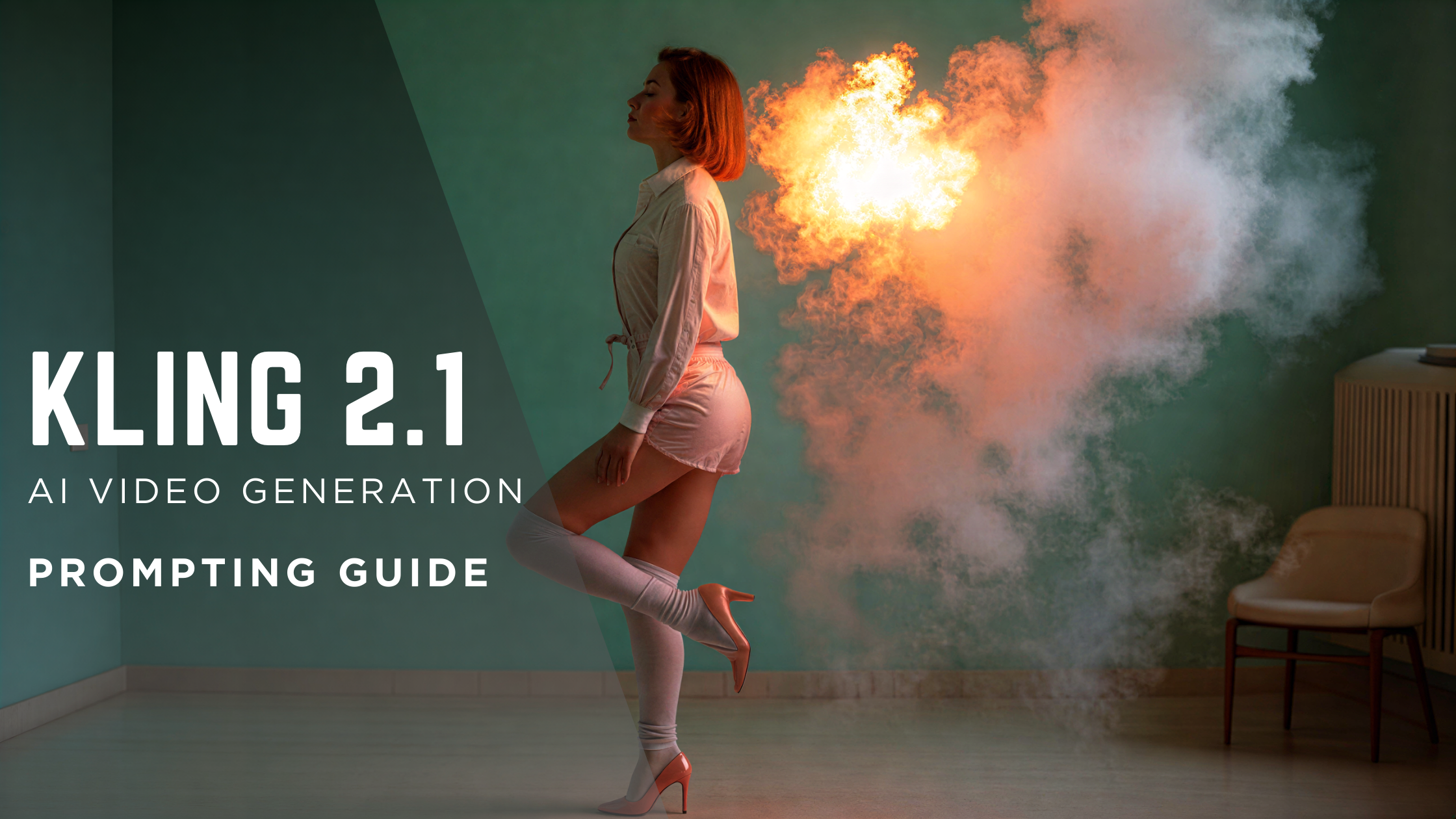

Sameer Sohail
Wed Aug 27 2025
6 mins Read
Kling 2.1 is an advanced AI video generation model designed to create high-quality, dynamic videos from text or images. Whether you're creating content for social media, a marketing campaign, or a cinematic project, Kling 2.1 offers a host of features that enhance your video creation process.
Understanding Kling 2.1's Capabilities
High Visual Fidelity:
Kling 2.1 is known for its ability to produce sharp, detailed visuals. The model can generate videos with lifelike textures, realistic skin tones, and intricate details that make the final product look like it was shot with a professional camera. Whether you're working with close-up shots or wide scenes, the quality remains exceptional.
Dynamic Motion:
Kling 2.1 supports complex animations, ensuring fluid and natural motion within the scene. Whether the subject is walking, running, or interacting with the environment, the movement appears smooth and natural. The system understands motion trajectories and adjusts for environmental factors like gravity and friction, making the movements feel grounded.
Scene Consistency:
The AI ensures continuity throughout the video. Scene transitions, lighting, and object positioning stay consistent, even as new scenes are generated. This makes it ideal for long-form content where visual cohesion is critical.
Advanced Camera Control:
Kling 2.1 provides advanced control over camera angles and movements. Whether you need a static shot, a panning movement, or complex camera trajectories like a zoom-in or a tilt, the AI understands how to position and move the camera to match your prompt requirements.
Realistic Lighting and Atmosphere:
Kling 2.1 can simulate different lighting conditions, including harsh sunlight, soft ambient light, and neon glows, along with weather effects like fog or rain. The lighting interacts with the scene in realistic ways, reflecting off surfaces and casting natural shadows to enhance the overall atmosphere of the video.
Crafting Effective Prompts
To generate high-quality videos with Kling 2.1, it’s important to craft your prompts in a structured manner. This ensures the AI understands your expectations and produces accurate results. The following elements are key when creating prompts for Kling 2.1:
Subject:
Define the primary object or person in your scene. This could be a character, an animal, or an object. Clearly stating the subject helps the AI understand the focus of the video.
- Example: "A woman in a red dress."
Subject Description:
Provide more details about the subject's appearance, such as their clothing, posture, or emotional expression. These details help create a more vivid and specific video.
- Example: "She has long curly hair, a confident expression, and a relaxed stance."
Subject Movement:
Indicate how the subject should move or interact within the scene. This can include walking, jumping, sitting, or any other action that the subject will perform.
- Example: "She is walking gracefully, spinning occasionally, and twirling her dress."
Scene:
Describe the environment or location where the action is happening. This could be an indoor or outdoor setting, and adding details such as time of day or geographic location makes the video more realistic.
- Example: "The scene is set in a forest with sunlight filtering through the trees."
Scene Description:
Expand on the environment with details about the weather, time of day, or specific background elements that you want in the video.
- Example: "The sunlight is bright, and the leaves rustle gently in the breeze."
Camera Language (Optional):
You can specify particular camera angles or movements, such as a zoom, pan, or tracking shot. This allows you to guide the AI in how the video should be framed and captured.
- Example: "The camera follows her from behind and slowly zooms in on her face."
Lighting (Optional):
Describe the lighting conditions you want in the video. This could include the use of soft lighting, shadows, or specific effects like neon or sunset lighting.
- Example: "The scene is illuminated with soft golden hour light, casting long shadows."
Atmosphere (Optional):
Mention the mood or tone of the video. Whether it's cheerful, dramatic, romantic, or suspenseful, describing the atmosphere can guide the AI in creating the right ambiance.
- Example: "The overall vibe is serene and magical, with a dreamlike quality."
Advanced Prompting Techniques
For more complex video generation, advanced prompting techniques can further refine the output and create intricate visual narratives:
Specify Camera Movements:
Adding detailed camera movements such as "slow zoom-in," "quick pan," or "aerial shot" helps the AI understand the dynamics of the scene and adds cinematic flair.
- Example: "The camera starts from the ground and slowly zooms out to reveal the full landscape."
Define Lighting and Mood:
If you want a specific atmosphere, you can use terms like "dramatic lighting," "neon glow," or "moody ambiance." Lighting plays a key role in setting the tone of the video, so being specific can significantly enhance the result.
-Example: "The scene has low, moody lighting with dark blue hues, creating a mysterious atmosphere."
Incorporate Artistic Styles:
If you're aiming for a particular visual style, mention art movements or famous directors. For example, "Wes Anderson-inspired symmetry" or "neon-noir aesthetic" gives the AI a clearer idea of the kind of visual language you're seeking.
- Example: "The shot is symmetrical and colorful, similar to a Wes Anderson film."
Tips for Effective Prompting
Here are some strategies to ensure your prompts deliver the best results:
Be Specific:
The more details you provide, the more accurate the output. Avoid vague descriptions like "a person walking." Instead, focus on providing context, action, and environment.
- Example: "A young woman with blonde hair in a blue dress, walking down a busy city street."
Use Natural Language:
Write your prompts as you would describe the scene to a person. The AI is trained to understand conversational language, so it’s best to avoid overly technical jargon or complicated phrasing.
- Example: "A skateboarder jumps over a ramp with the city skyline in the background."
Avoid Overloading:
Focus on the key elements that are most important for the scene. Too many instructions can overwhelm the AI and lead to less focused results.
- Example: "A woman in a red dress dances in a room with soft lighting."
Iterate and Refine:
Experiment with different variations of your prompts. Refine your instructions based on the results you get, and don't be afraid to make adjustments until the video aligns with your vision.
Common Mistakes to Avoid
To ensure your prompts are as effective as possible, avoid these common mistakes:
Vague Descriptions:
Generic prompts like "a person walking in a park" don’t provide enough detail for the AI to generate a unique and detailed scene.
- Example of mistake: "A person walking."
Overly Complex Scenes:
Including too many objects or actions in one prompt can confuse the AI. Focus on a single main action or subject.
- Example of mistake: "A man riding a bike, playing guitar, and talking on the phone."
Unrealistic Expectations:
Be patient. AI video generation is complex, and it may take several attempts to get exactly what you want.
Conclusion
Mastering the art of prompting is essential for unlocking the full potential of Kling 2.1. By structuring your prompts with clear, detailed instructions and experimenting with different techniques, you can create professional-quality videos that match your creative vision. Remember, practice makes perfect, and refining your prompts will lead to better results over time.
By following these guidelines, you can ensure your Kling 2.1-generated videos are dynamic, consistent, and visually striking, making them perfect for any creative project.
Looking for more prompt guides? Read Hailuo AI Prompt Guide | Runway Gen-4 Prompt Guide | Sora 2 Prompt Guide | Veo 3.1 Prompt Guide | Pixverse v5 Prompt Guide

Sameer Sohail
Sameer Sohail specializes in content marketing for GenAI and SaaS companies, helping them grow with strong writing and strategy.