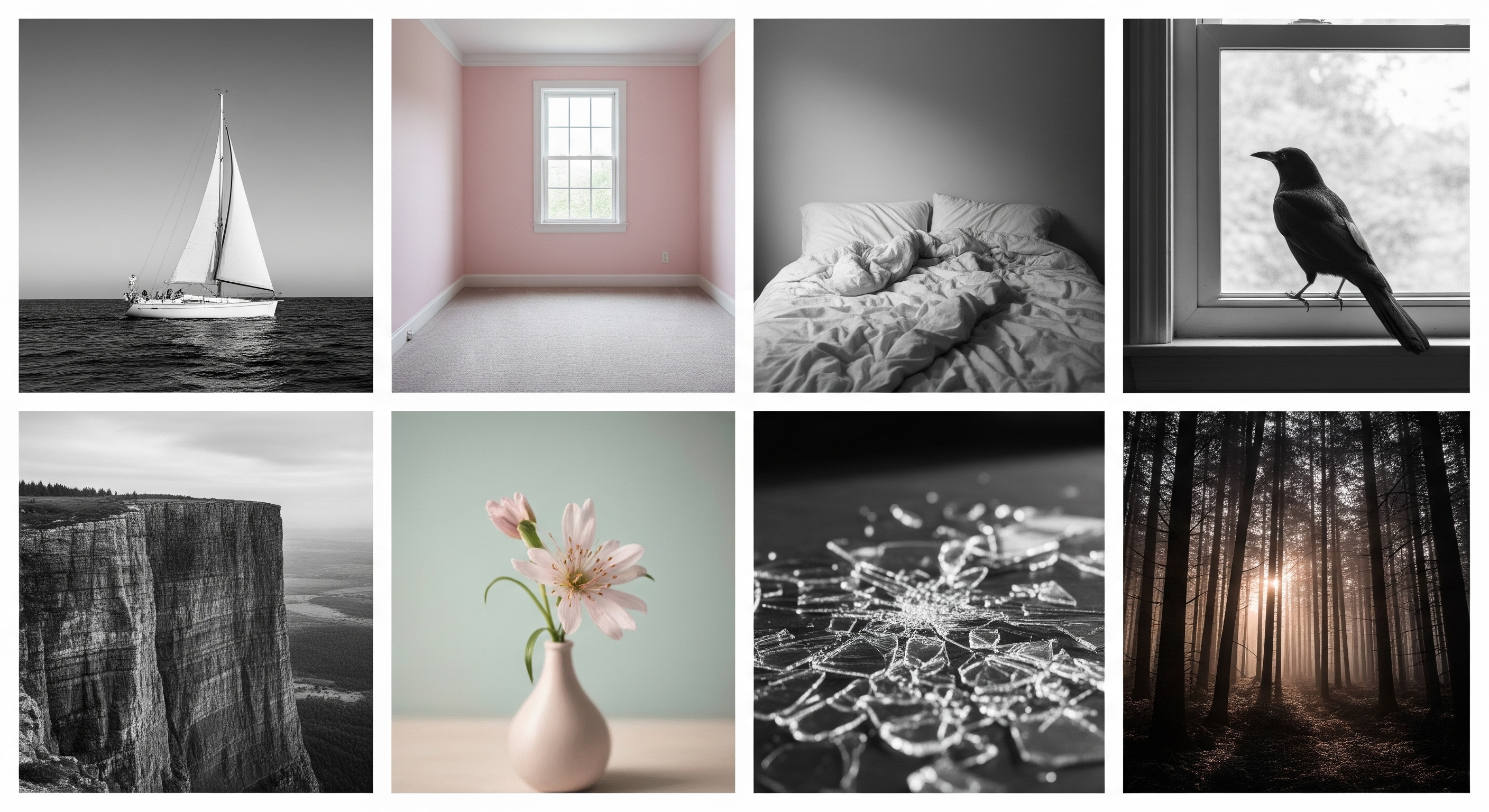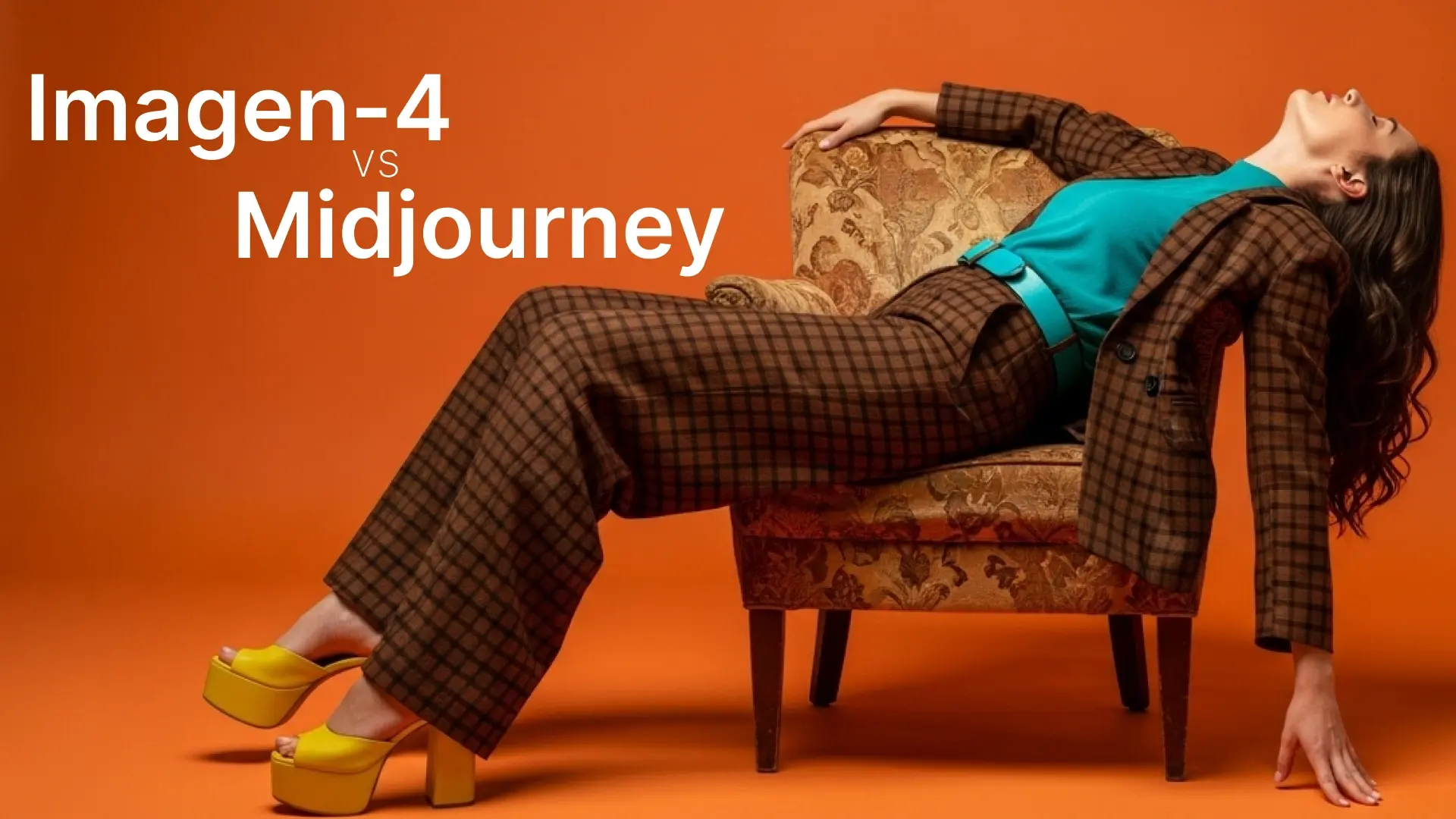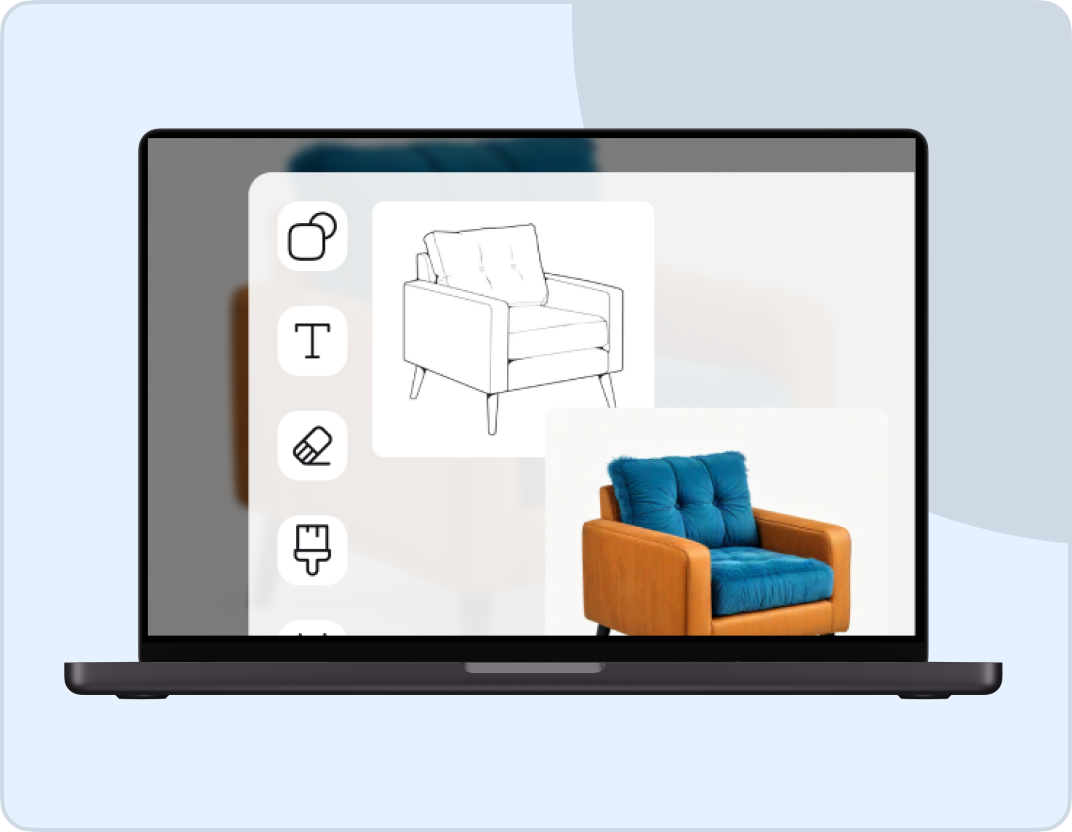Introducing Imagen 4
Google’s newest and most powerful image generation model, Imagen 4, is now available on ImagineArt. It creates highly realistic images, shows even the smallest details clearly, and handles text perfectly.



Community Creations
What Is Imagen 4 Image Generator?
Imagen 4 is Google’s most advanced text-to-image model, designed for creatives, developers, and AI explorers. It transforms detailed prompts into stunning visuals with 2K resolution, improved spelling, and photorealistic accuracy—perfect for art, product design, and storytelling. Explore our image generation tool and create amazing visuals.

Why Use Imagen 4 For Image Generation?
With support for realism, watercolor, retro comic, pixel art, sumi-e, and more, Imagen 4 ensures your creative vision is rendered exactly as imagined. Whether you're creating cinematic scenes or packaging mockups, it handles light, mood, and detail masterfully. Once your output is generated, you can further refine and edit it on ImagineArt using Google’s latest and most in-demand model - Nano Banana.

A New Era Of AI Text-to-Image Creativity
Imagen 4 isn’t just a model—it’s a creative partner. Backed by human-evaluated benchmarks, it outperforms other image generation models in clarity, consistency, and visual storytelling. Explore limitless image creation.

Exceptional Clarity, Down To The Smallest Pixel
Imagen 4 delivers unparalleled image sharpness, rendering lifelike textures, intricate patterns, and smooth gradients with extraordinary clarity. From the glint of dew on petals to the fine weave of fabric, it captures ultra-fine details with precision—making every image feel remarkably real and touchable.
How To Use Google Imagen 4
Step 1
Enter Your Prompt
Type a clear and detailed description of the image you want to create.
Step 2
Customize Your Output
Adjust settings like style, size, and variations to match your vision.
Step 3
Generate & Download
Create your image in seconds, make edits if needed, and download instantly.
Customer Testimonials

ApexStudios
Imagen 4 is like magic. I described a dream scene, and it rendered it exactly. Unreal detail and light control.

Anya Petrova
Marketing Designer

DreamWorks
We use Imagen 4 to create packaging visuals in seconds. Our workflow has never been faster.

Ben Harris
Product Manager

Pixels
Compared to other tools, Imagen 4 generates more realistic people and smoother typography. The clarity is unbeatable.

Isabelle Kim
Concept Artist

Shopify
The image quality is studio-grade. And it runs 10x faster than anything else I’ve used.

Michael Chenn
Product Designer

TechNova
Imagen 4 gives us artistic control without needing Photoshop. The variety of styles is mind-blowing.

Ravi Patel
Creative Manager
Trusted by Professionals and Creators from leading brands
Sign up for freeHave questions?
We have answers!
Imagen 4 features similar safety filters as Imagen 3 but with improved moderation transparency. While some content types may still be restricted—especially in public or regional deployments—users have reported more creative freedom than before.
Yes, Imagen 4 is known for its strong prompt adherence. It interprets both literal and stylistic elements with higher consistency, making it easier to generate visuals that closely match detailed instructions across lighting, style, and subject matter.
Currently, Imagen 4 is designed primarily for text-to-image generation. It does not natively support image-to-image editing or transformations like some img2img workflows in other models.
Yes, Imagen 4 significantly improves spelling, layout, and typography handling in text-based visuals. It is well-suited for generating images with labels, packaging, comics, and posters—where text quality often falls short in other models.
Yes. SynthID is Google’s invisible digital watermark embedded in every image generated by Imagen 4. It allows content to be traced as AI-generated without affecting the image’s visual quality, promoting transparency and responsible use.
While Imagen 3 focused heavily on photorealism, Imagen 4 broadens its range by supporting both realistic and artistic styles. Some users feel Imagen 3 has less of the “AI gloss” look, but Imagen 4 generates faster, handles prompts better, and supports more use cases out of the box.
In human preference tests (GenAI-Bench), Imagen 4 consistently outperformed DALL·E and Midjourney in areas like prompt fidelity, facial rendering, and text layout. However, subjective results may vary depending on artistic preference or specific content needs.
Some users perceive a shift toward stylization in Imagen 4, but photorealism is still achievable with the right prompt. The model’s default outputs may lean toward visually pleasing render styles unless otherwise specified.
Yes, Imagen 4 excels at generating atmospheric scenes with lighting, emotion, and depth. However, for truly dynamic narrative scenes (e.g., fight sequences or expressive body language), results may vary and often benefit from prompt iteration.
Use detailed prompts specifying lighting, focus, camera angle, and clarity terms like "razor-sharp," "ultra crisp," or "hyperreal."
Ready To Create Something Incredible With Imagen 4?
Whether you're dreaming up a character, crafting a story, or just exploring ideas—Imagen 4 turns your words into striking visuals in seconds. It’s fast, powerful, and surprisingly fun to use.
Get Started for Free