

Saba Sohail
Tue Jun 17 2025
8 mins Read
Google Veo 3 marks a major leap in AI video generation — blending cinematic visuals, lifelike motion, and synchronized audio in a way that feels truly next-gen. Whether you're a filmmaker, educator, marketer, or content creator, Veo 3 makes high-quality video creation faster, cheaper, and more accessible than ever before.
Google Veo 3 Overview
1. What is Google Veo 3?
Veo 3 is Google’s advanced AI video generation model that turns text or image prompts into high-quality, realistic videos with sound.
Google Veo 3 is capable of creating cinematic visuals, synchronized dialogue, ambient sound, and music—all from a simple prompt.
Built by Google DeepMind, Veo 3 is used through platforms like Flow, Gemini, and ImagineArt, and enables creators and businesses to produce short films, ads, and animated sequences with minimal effort or technical skill.
2. How does Google Veo 3 differ from other video generation models?
Veo 3 adds audio generation, better realism, higher resolution, and stronger prompt alignment compared to earlier versions.
Unlike Veo 2, which only supported silent videos, Veo 3 generates synchronized audio—including human dialogue, ambient sounds, and music.
Google Veo 3 also interprets physics and character motion more realistically, adheres more precisely to creative prompts, and supports up to 4K resolution. These upgrades make it far more useful for storytelling and professional video use cases.
3. What are the main features of Veo 3?
Veo 3 includes text and image-to-video generation, synchronized audio, high resolution, cinematic motion, and smart prompt handling.
Key features of Google Veo 3 are:
- Text and image prompting for story-driven video creation.
- Native audio generation (dialogue, ambient noise, music).
- 4K video support and 24 fps cinematic motion.
- Accurate lip-syncing and realistic character animation.
- Advanced prompt understanding, enabling scene-level control like camera angles, lighting, and tone.
4. How does Google Veo 3 work?
Veo 3 processes text and image prompts and generates short AI videos by combining visuals, motion, and audio using advanced generative models.
When you give Veo 3 a prompt (like "a cat astronaut flying in space"), the model understands scene structure, generates a video matching that vision, and adds realistic movement and sound.
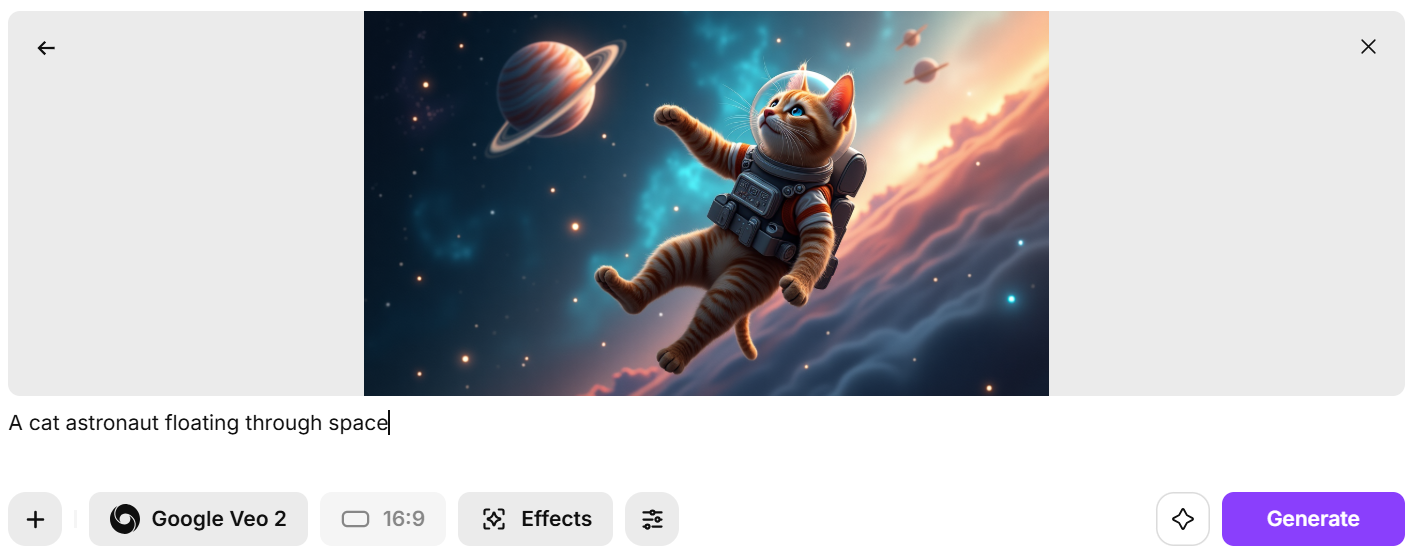 Screenshot 2025-06-17 153728.png
Screenshot 2025-06-17 153728.png
You can also specify camera direction, lighting conditions, or emotions, and Veo 3 will reflect these in the output. Its deep learning backbone enables fine-tuned cinematic generation that feels human-directed, which makes the video model suitable for for content creators, marketers, educators, and filmmakers.
Veo 3 Pricing, Access & Usage
5. How can I access Veo 3?
You can access Veo 3 through Google’s AI Pro or ImagineArt.
To use Veo 3, sign up for ImagineArt — you can buy tokens for month, quarter and year and each package covers image and video generation.
Veo 3 is also available inside Google’s Flow interface for cinematic video creation.
6. Is Veo 3 available globally?
Veo 3 is currently available in the U.S. and selected countries, with expansion plans underway.
Full access to Veo 3 (via the AI Ultra plan) is available in the U.S. and a few other countries like the U.K. and Canada.
The AI Pro plan, which offers limited Veo 3 functionality, is available in over 150 countries.
Not in these countries?
Access Google Veo and other advanced video generation models in ONE AI creative suite: ImagineArt.
7. What subscription plans support Veo 3?
Veo 3 is available through Google AI Pro ($19.99/month), AI Ultra ($249.99/month) plans and ImagineArt’s Basic, Standard, Pro and Scale plans.
- AI Pro Plan: Includes limited Veo 3 access for testing and basic creation.
- AI Ultra Plan: Full access with 12,000 monthly credits (around 80 videos/month), plus support for Imagen, Gemini Advanced, and Flow tools.
- ImagineArt’s plans: starting from $15.
Businesses can also use ImagineArt’s commercial AI video generation APIs for deeper integration and API-level access.
8. Is there a free trial or student plan for Veo 3?
Yes, eligible students can get free access to the AI Pro plan, which includes Veo 3.
University students in select countries (e.g. U.S., U.K., Brazil, Japan) can sign up for a free AI Pro plan that includes limited Veo 3 usage, 2TB cloud storage, and Flow access until the end of 2026. There’s no standard free trial for non-students currently.
Capabilities & Features
9. Can Veo 3 generate videos with audio?
Yes, Veo 3 generates videos with synchronized audio like dialogue, ambient sounds, and music.
One of Veo 3’s standout upgrades is native audio generation, enabling realistic soundscapes that match the video content. This includes voice lines, ambient background audio (like city noise or rain), and even music — all generated alongside the visuals using your input prompt.
10. What is the maximum video length Veo 3 can generate?
Veo 3 can generate video clips up to 8 seconds long per request.
At present, Veo 3 is limited to 8-second outputs, even on the AI Ultra plan. However, users can stitch multiple clips together using tools like Flow or post-editing in video software to create longer content experiences.
11. What resolutions and frame rates does Veo 3 support?
Veo 3 supports videos up to 720p resolution at 24 frames per second. The current aspect ratio for Google Veo 3 videos is 16:9.
While it's capable of cinematic realism, the current output spec of Veo 3 is capped at 720p with 24 FPS, which mirrors the look of traditional cinema. 4K support may roll out in the future as the product evolves.
Recommended Read: Cinematic Storytelling with Google Veo 3
Recommended Read: [YouTube Shorts Aspect Ratio]
12. Does Veo 3 support multilingual prompts?
Veo 3 currently supports prompts in English only.
As of now, prompt input must be in English for Veo 3 to correctly understand and render video scenes. Multilingual support has not yet been announced but may be on the roadmap based on Gemini's expanding capabilities.
Google Veo 3 Prompting & Workflow
13. How do you create a video with Veo 3?
You create a video by writing a text prompt or uploading an image, then letting Veo 3 generate the visuals and audio.
Users simply describe the scene they want (e.g., “A cat astronaut floating through space”) or provide an image as a starting point. Veo 3 then turns this input into a realistic video clip with synchronized motion and sound. This process happens through platforms like Flow or ImagineArt’s video dashboard.
14. Can I use images as prompts in Veo 3?
Yes, Veo 3 supports image-to-video generation.
Instead of just text, you can upload a reference image. Veo 3 interprets the image's content and style to animate it — adding motion, depth, and even sound. This makes it ideal for turning concept art or moodboards into animated video clips.
15. Can I customize camera angles and movement with Google Veo 3?
Yes, Veo 3 allows customization of camera direction, zoom, and motion.
When prompting Veo 3, you can specify cinematic cues like “drone shot,” “slow zoom-in,” or “over-the-shoulder camera angle.” Veo’s understanding of spatial dynamics lets it recreate realistic camera paths and storytelling compositions with precision.
16. Can I control lighting and environment settings in Google Veo 3 videos?
Yes, you can define lighting styles like “golden hour” or “moody noir” in your prompt.
Veo 3 supports ambient control, so you can guide the tone and atmosphere — whether it’s a sunny beach at dusk, neon-lit streets, or a foggy forest. Prompting these elements helps tailor the emotion and vibe of your final video.
Veo 3 Video Output & Quality
17. What is the maximum video length in Veo 3?
Veo 3 currently supports videos up to 8 seconds in length.
Although limited, these 8-second clips are optimized for cinematic storytelling, trailers, and social content. Users can stitch clips together externally for longer videos or use ImagineArt’s multi-prompt video generation to sequence ideas across multiple scenes.
18. What video resolution and frame rate does Veo 3 offer?
Veo 3 supports up to 720p resolution at 24 frames per second.
This is standard cinematic output, perfect for social platforms and previews. In some cases (especially through Flow or Gemini), Veo 3 can upscale results to 1080p or 4K, depending on your platform and subscription level.
19. Are the outputs realistic or animated?
Veo 3 can generate both realistic and stylized animated videos.
You can prompt for photorealistic footage or request stylized effects (e.g., animation, comic book, watercolor). The model supports depth, camera movement, physics-aware motion, and even lighting control, giving creators flexibility in how lifelike or artistic the output appears.
Audio & Voice Generation
20. Can Veo 3 generate audio with video?
Yes, Veo 3 can generate synchronized dialogue, ambient sounds, and background music.
This sets Veo 3 apart from many other video models. It natively supports audio elements tied to the visual prompt — meaning when you describe a scene, it can also create corresponding sound effects, human voices, or music to enhance realism. This is especially useful for storytelling, ads, and cinematic content.
21. Does Veo 3 support voiceovers and character speech?
Yes, Veo 3 can generate voiceovers and lip-synced character speech from text prompts.
Using advanced AI, Veo 3 creates characters that speak with accurate lip-syncing. You can prompt specific lines of dialogue, and the model will auto-generate the correct voice tone, speech pacing, and facial movement, making it ideal for animated shorts, explainers, and branded videos.
22. Can I choose voice accents or styles in Veo 3?
Currently, Veo 3 auto-selects voices based on the scene and does not support custom accent/style selection.
While Veo 3 does generate natural-sounding speech, it doesn’t yet allow manual control over voice attributes like accent, gender, or tone. Instead, it uses context from the scene to match the most appropriate voice automatically. For more control, you can pair Veo 3 videos with ImagineArt’s AI voiceover tool, which offers voice customization.
Wrapping up…
With AI video generator like ImagineArt’s Video Studio, you can tap into Veo 3’s power by just describing your scene, pick your style, and generate.

Saba Sohail
Saba Sohail is a Generative Engine Optimization and SaaS marketing specialist working in automation, product research and user acquisition. She strongly focuses on AI-powered speed, scale and structure for B2C and B2B teams. At ImagineArt, she develops use cases of AI Creative Suite for creative agencies and product marketing teams.