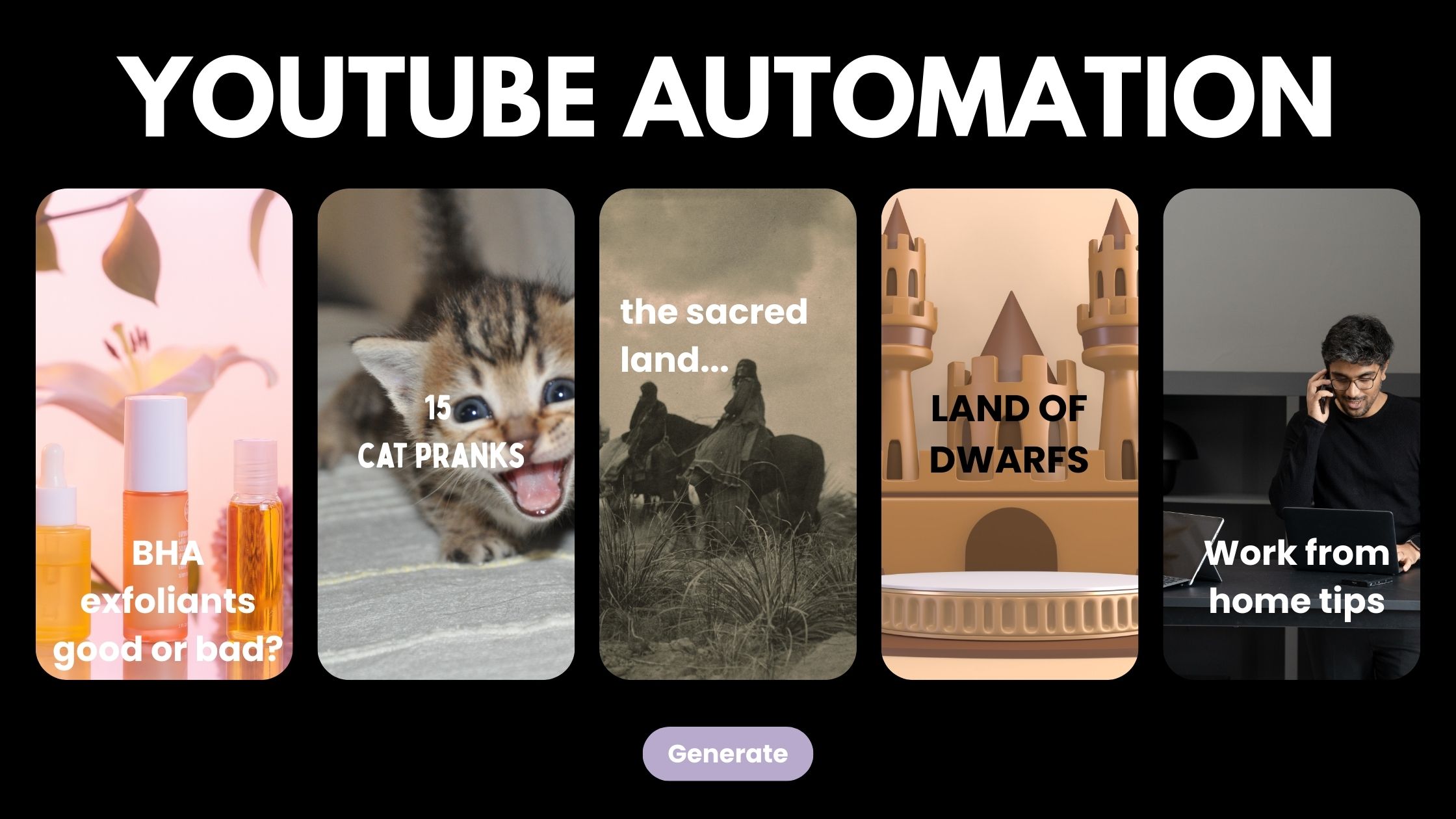11 Short Form Video Platforms to Monetize as Creator | ImagineShorts
Discover the best short form video platforms for 2025, and win them over with AI shorts generator 1. Sora App 2. Instagram Reels 3. TikTok 4. YouTube Shorts 5. Snapchat 6. LinkedIn 7. X 8. Triller 9. Lemon8 10. Clapper. 11. Pinterest Idea Pins

Saba Sohail
Mon May 26 2025
21 mins Read
Short-form video platforms have become central to digital content consumption and production. These platforms bring views and CASH to creators.
Statistics suggest that TikTok is leading the charge in ecommerce and impulsive buys followed by Instagram Reels and YouTube Shorts. But I predict the game will change as Sora app got 1 million downloads in the first week of launch.
So, in this blog, I’m walking you through ELEVEN such short form video platforms with quick notes on their audience analysis, video ideas, monetization strategy and AI-powered short video creation.
Short Form Video Platforms for 2025 Creators
Let’s find which of these short form video platforms will best suit your creator vibe!
1. Sora App
OpenAI’s Sora app is an AI-powered social video platform where you can generate, remix and post AI videos with natural dialogue, sound effects and fluid motion.
Sora App uses Sora 2 for generating videos and features ‘Cameos’ via which users can merge friends’ profiles in shorts. Sora App is now available to download on Apple and Google Play Store.
Audience demographics on Sora App
Considering OpenAI’s background, Sora App mainly has creators good at AI-powered video generation. The viewers Gen Z, Millennials and Gen X.
Sora App monetization options
Sora app currently doesn’t offer affiliate pinks or in-app purchases. But it’s a great platform to direct traffic through video advertisements to stores and affiliate websites.
Sora Content Ideas
- AI-generated funny cat videos are super trending
- UGC ads and product videos
- short films and documentaries
- Time-lapse videos
- sizzle reels
Recommended Video Length
Because Sora app is a social short form video platform, 5-12 second videos bring the highest engagement.
2. TikTok
TikTok is the platform that redefined short form video platforms and sparked the global boom in vertical content. Known for its rapid-fire algorithm and endless scroll, TikTok offers creators a powerful way to go viral—even with zero followers. It's trend-driven, community-oriented, and highly rewarding for creators who know how to adapt quickly.
Audience demographics on TikTok
TikTok’s user base is primarily Gen Z, but it’s rapidly growing among Millennials and even Gen X. It’s one of the most diverse short form video platforms in terms of content, welcoming everything from dance challenges to finance tips.
TikTok monetization options
Creators can earn through:
- The Creator Fund (limited and region-specific)
- TikTok Pulse (for top-tier creators)
- Brand sponsorships, affiliate links, and in-app tipping (like Gifts and Live monetization)
While ad revenue isn’t as strong here as other platforms, TikTok is incredibly effective for creators looking to grow influence, build brand deals, and drive external traffic.
Recommended video length and aspect ratios for TikTok
Videos can be up to 10 minutes, but most creators stick to 15 to 60 seconds. TikTok favors vertical (9:16) video, optimized for mobile viewing. In ImagineShorts, select the Portrait aspect ratio to match this default format.
Looping and watch behavior on TikTok
Shorts on TikTok loop automatically, and the algorithm favors videos with high rewatchability. If your video restarts cleanly or ends with a surprise, it’s more likely to be rewatched—and rewarded.
Sound and voiceover recommendations for TikTok
Trending audio is everything on TikTok, but original voiceovers are gaining traction—especially for faceless content, storytelling, and education.
TikTok discovery, algorithm behavior, and SEO
The For You Page (FYP) is the heart of TikTok’s discovery system. Your videos are shown to users based on behavior, not followers—making it one of the best short form video platforms for going viral organically. Hashtags, caption keywords, and early watch time are key to triggering the algorithm.
TikTok content ideas that perform well
Here are popular content types for creators:
- Relatable or funny voiceover skits
- Reaction videos or “duet” style responses
- Aesthetic lifestyle montages or transformations
- Fast tutorials and how-tos with on-screen text
- Product reviews and behind-the-scenes clips
For these, use ImagineShorts templates like:
- Dramatic or Cartoon for skits and reactions
- Product Overview for quick demos or reviews
- Professional for education, finance, or tips content
Create your first TikTok video - now - it's FREE!
Growth strategy for TikTok creators
To grow consistently on TikTok:
- Post daily or at least 4–5 times a week
- Follow trending audio and visual formats, but add your own twist
- Repurpose your TikToks for Reels and YouTube Shorts using ImagineShorts’ alternate story feature to refresh visuals and narration
- Use captions and CTAs to drive traffic to external pages, long-form content, or affiliate links
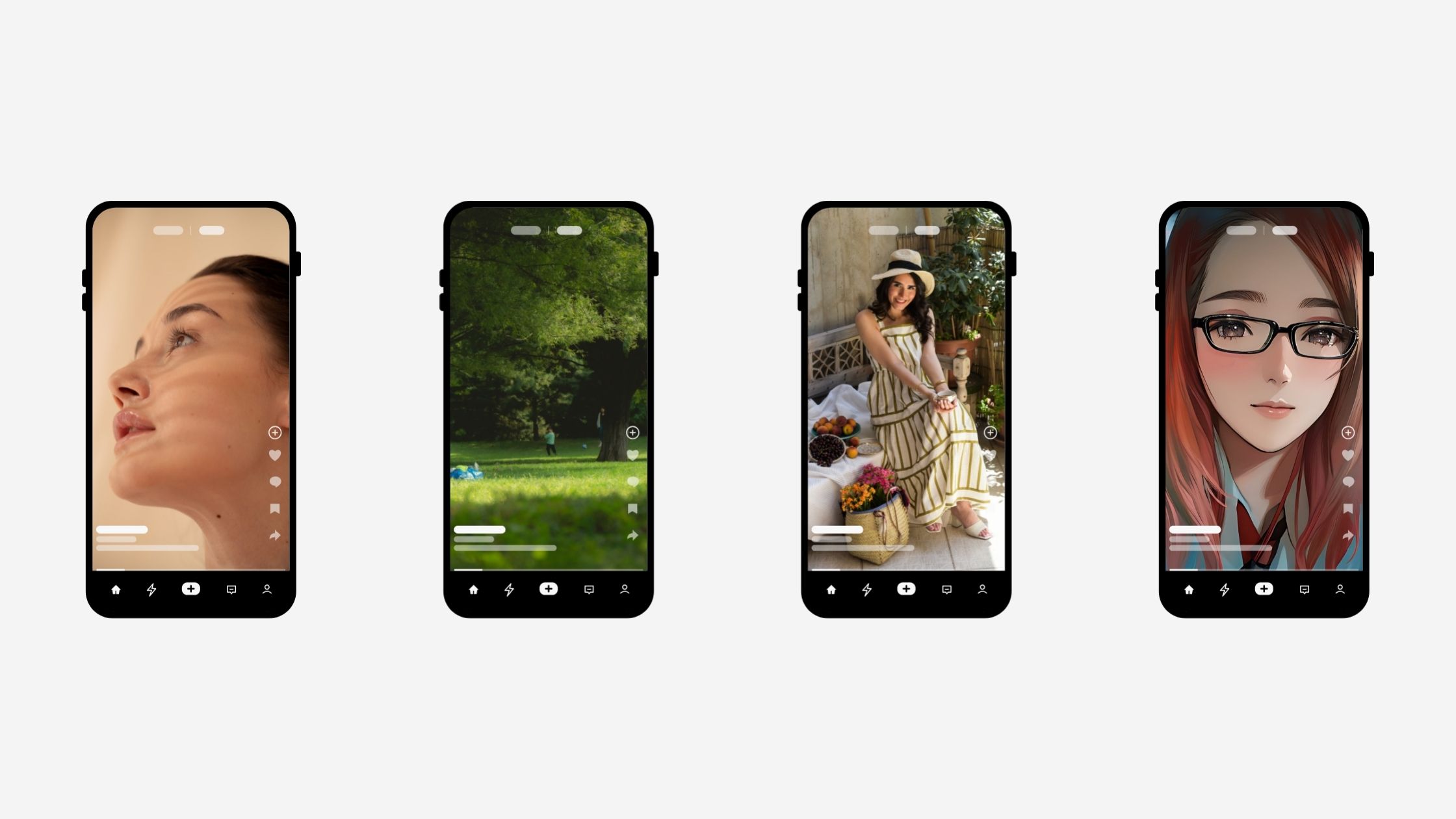
3. YouTube Shorts
As of early 2024, YouTube Shorts garners over 70 billion daily views, highlighting its massive reach and the growing preference for bite-sized content among viewers.
YouTube Shorts is YouTube’s built-in short-form content feature, designed for vertical videos up to 60 seconds.
It's a go-to for creators who already have a YouTube presence—or want to build one—since Shorts integrate directly with your channel and long-form strategy.
Audience demographics on YouTube
YouTube has one of the broadest audiences in the game, spanning from teens to Gen X. Shorts tend to attract a younger, mobile-first crowd but still live within the larger YouTube ecosystem—great for cross-promotion.
YouTube monetization options
As a creator, you can earn from:
- Shorts ad revenue sharing (via the YouTube Partner Program)
- Channel memberships and Super Thanks
- Affiliate product links (especially when paired with long-form content)
Shorts are a great way to funnel attention toward monetized videos or playlists.
Recommended video length and aspect ratios for YouTube Shorts
Stick to under 60 seconds, but the sweet spot is usually 15–45 seconds.
As for the YouTube Shorts aspect ratio, they must be vertical (9:16), so select the Portrait format in ImagineShorts to make your video platform-ready.
Looping and watch behavior on YouTube
Shorts loop by default on YouTube, and viewers scroll vertically to keep watching. Clean loops or strong endings can improve replays and boost total watch time.
Sound and voiceover recommendations for YouTube
Voiceovers perform very well here—especially for tutorials, reactions, and commentary. Choose an AI narrator in ImagineShorts that fits your tone:
- Friendly or upbeat for how-tos and listicles
- Confident or dramatic for product launches or storytelling
- Casual or quirky for faceless content or fun facts
Shorts discovery, algorithm behavior, and SEO for YouTube Shorts
YouTube Shorts appear in multiple surfaces: the Shorts feed, homepage, subscriptions, and search results. Use keyword-rich titles, strong hooks in the first 3 seconds, and add 2–3 relevant hashtags for algorithm visibility.
YouTube Shorts ideas that perform well
Want inspiration? These formats regularly get traction:
- Mini vlogs and day-in-the-life clips
- “Did you know?” facts or quick tips
- Product reviews or unboxings
- Visual storytelling and POV content
- Faceless voiceover videos using stock or AI visuals
Check: Faceless YouTube Channel Ideas
Try matching these ideas with ImagineShorts templates like:
- Product Overview for demos
- Professional for tips or voiceover explainers
- Dramatic or Cartoon for skits or story-first content
Growth strategy for YouTubers
To grow with Shorts:
- Post consistently (2–4 times per week is ideal)
- Repurpose long-form videos into bite-sized, standalone clips
- Use Shorts to lead viewers toward playlists, lead magnets, or product links
- In ImagineShorts, use the Alternate Story option to test new hooks or tones using the same script—perfect for A/B testing content before scaling
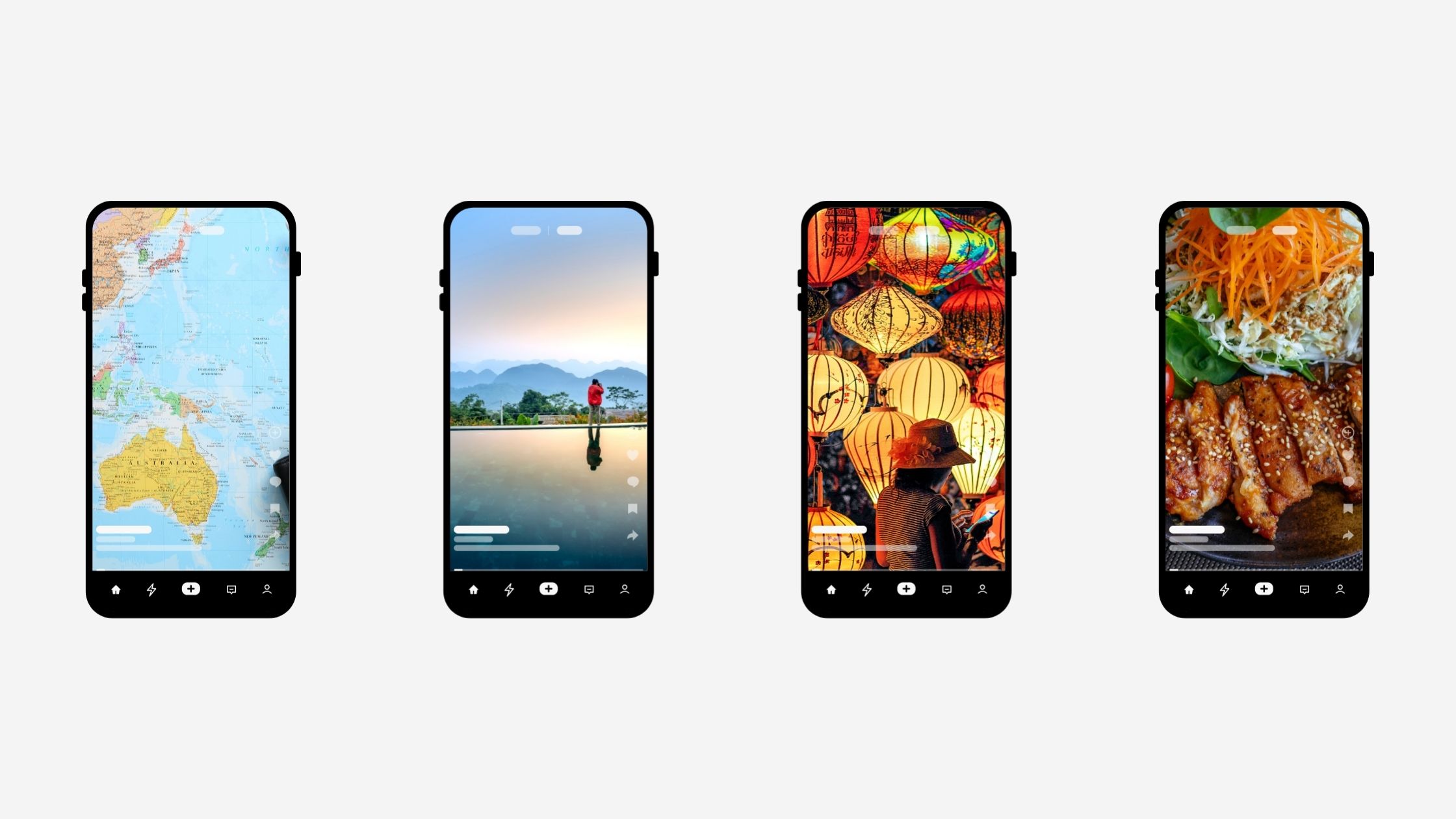
4. Instagram Reels
Instagram Reels is Meta’s short-form video format built into the Instagram app. It’s designed for visual, aesthetic-first storytelling that performs well across the feed, Reels tab, and Explore page. If you're a creator who wants to build a brand, showcase a product, or ride visual trends, Reels is a great fit.
Audience demographics on Instagram
Reels mainly attract Millennials and Gen Z audiences. It’s also popular with influencers, small businesses, lifestyle creators, and digital-first brands. It’s a highly visual space, so content that looks polished tends to do better.
Instagram monetization options
Creators can monetize Reels through:
- The Reels Play Bonus Program (currently invite-only and region-dependent)
- Brand sponsorships, affiliate marketing, and collab tags
- Instagram Shopping tools like product tags and link stickers
Revenue on Instagram tends to come more from partnerships and product-driven strategies than ads, so Reels work well as a brand-building and commerce tool.
Recommended video length and aspect ratios for Instagram Reels
You can publish Reels up to 90 seconds, but the ideal length is often 30 to 45 seconds. Always use a 9:16 vertical aspect ratio. In ImagineShorts, select the Portrait format to ensure your video is optimized for full-screen viewing.
Looping and watch behavior on Instagram
Reels loop automatically and autoplay in a vertical scroll. If your video has a clean start and end, viewers are more likely to watch it again before scrolling.
Sound and voiceover recommendations for Instagram
Music trends are big on Instagram, but voiceovers also do really well—especially for product explainers, personal stories, and micro-education clips.
Reels discovery, algorithm behavior, and SEO
Reels are discovered via the Reels tab, Explore page, and hashtag/topic search. While captions and keywords help, it’s visual appeal and shareability that matter most. Great cover images and high engagement in the first few seconds improve distribution.
Instagram Reels ideas that perform well
Creators thrive on formats like:
- Before-and-after visuals (makeovers, rooms, outfits)
- Quick vlogs or relatable lifestyle moments
- Behind-the-scenes creation or process
- Visual tutorials like recipes, art, or skincare
- Faceless Reels using voiceover and strong visuals
To create these in ImagineShorts, try:
- Dramatic or Product Overview templates for reveal or explainer content
- Cartoon or Anime Style templates for storytelling or aesthetic Reels
- Professional template for voiceover-led how-tos
Growth strategy for Reels creators
Post 3 to 5 Reels each week to stay consistent and increase visibility. Add trending audio when possible and consider remixing your content across different tones. Use Reels to bring traffic to your profile, carousel posts, or product pages.
In ImagineShorts, try creating two versions of the same script with different templates, visuals, or narrators. This lets you test tone and style while saving time on editing.
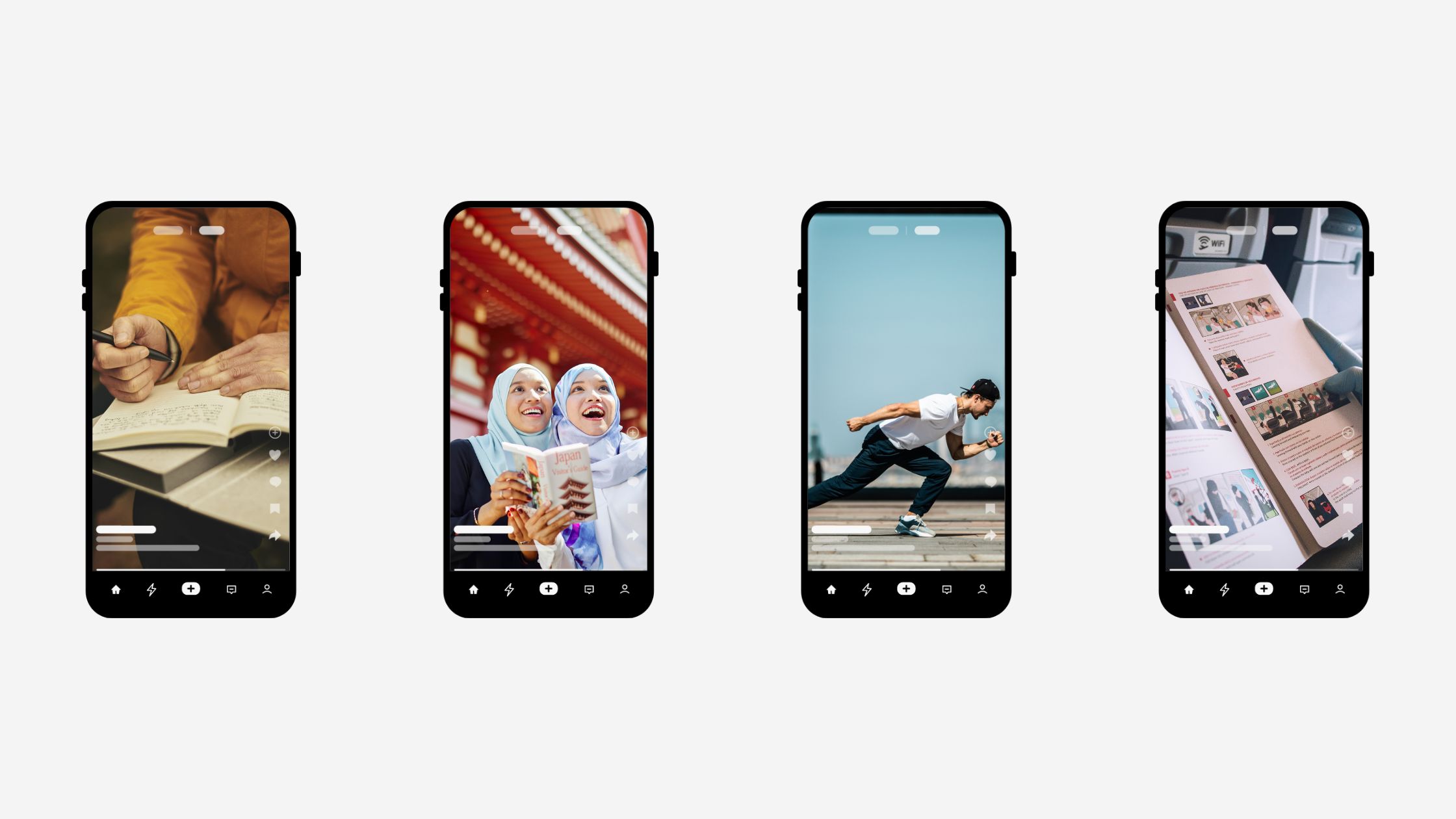
5. Pinterest Idea Pins
Pinterest Idea Pins are a lesser-known but highly valuable player in the world of short form video platforms. Designed for evergreen, discovery-driven content, Idea Pins combine vertical video with text, stickers, and step-by-step visuals—perfect for creators in DIY, fashion, wellness, food, or home design.
Audience demographics on Pinterest
Pinterest’s audience is largely made up of Millennials and older Gen Z, with a strong female user base. The platform leans into inspiration, planning, and intention—unlike other short form video platforms that prioritize trends and immediacy.
Pinterest monetization options
While Pinterest doesn’t have traditional ad monetization for short videos, creators can earn through:
- Brand sponsorships and affiliate product tagging
- Creator Rewards program (invite-only and evolving)
- Driving traffic to monetized blogs, eCommerce stores, or lead magnets
Pinterest is especially powerful as a traffic engine—making your short videos work long after they’re posted.
Recommended video length and aspect ratios for Pinterest
Idea Pins support up to 60 seconds per frame and can include multiple frames. The best-performing videos are often 15–30 seconds per frame and formatted in vertical (9:16). Use the Portrait setting in ImagineShorts to optimize your pins from the start.
Looping and watch behavior on Pinterest
Unlike TikTok or Reels, Pinterest videos don’t loop automatically. Users swipe through frames or let them autoplay, so pacing and clarity are key to keeping attention.
Sound and voiceover recommendations for Pinterest
Most users watch with sound off, so voiceovers need to be paired with readable captions or text overlays.
In ImagineShorts:
- Use friendly or soft-spoken narrators
- Keep explanations short and clear
- Add on-screen prompts to support silent viewing
Pinterest discovery, algorithm behavior, and SEO
Pinterest is a visual search engine. Discovery is driven by:
- Keywords in titles and pin descriptions
- Hashtags
- Relevance to user boards and interests
Unlike other short form video platforms, Pinterest prioritizes longevity—a well-tagged pin can resurface weeks or months later.
Pinterest video ideas that perform well
Best content formats include:
- Step-by-step tutorials (crafts, recipes, skincare routines)
- “Top 5” or “3 things you didn’t know” lists
- Aesthetic montages of a process (room makeovers, painting, baking)
- Shopping guides or outfit inspiration
- Calm, motivational, or value-packed voiceover content
In ImagineShorts, try:
- Professional or Product Overview for guides and explainer pins
- Cartoon or Dramatic for visual storytelling
- Anime Style or Soft Aesthetic for moodboards and lifestyle content
Growth strategy for Pinterest creators
To grow with Idea Pins:
- Post 2–3 pins per week with strong keyword focus
- Cross-post Reels or Shorts here by reformatting visuals and captions
- Include links in your Pinterest profile or bio to direct traffic to your store, blog, or YouTube
- Use ImagineShorts’ alternate story feature to make multiple versions of the same idea in different visual styles
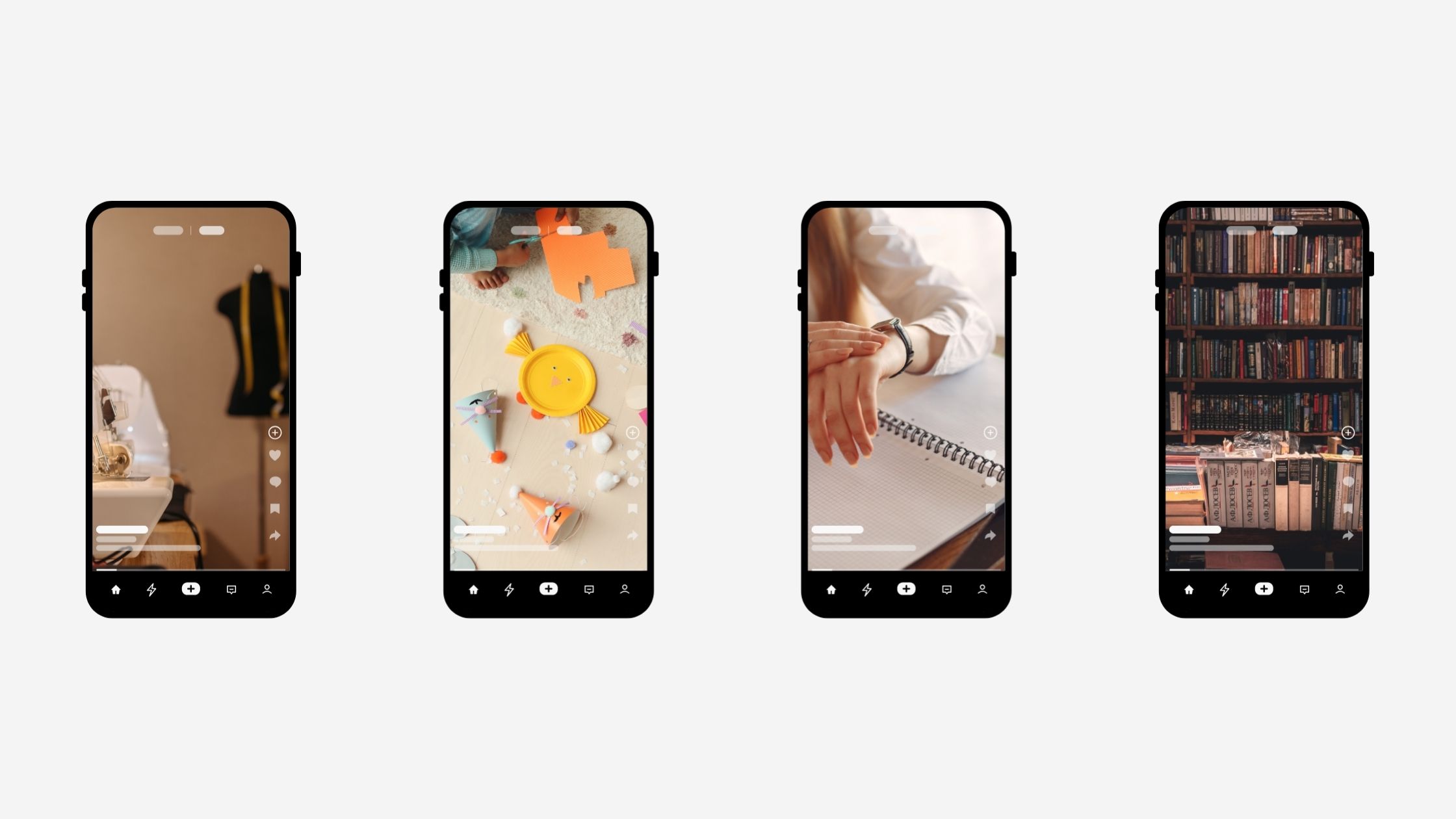
6. Snapchat Spotlight
Snapchat Spotlight is Snap’s entry into the world of short form video platforms. It’s built right into the Snapchat app and allows creators to submit short, vertical videos that can reach millions—even without a large following. Unlike other platforms, Snapchat Spotlight leans heavily into anonymous entertainment: no comments, no visible likes, just content and views.
Audience demographics on Snapchat
Spotlight is most popular with Gen Z and younger Millennials. The platform thrives on humor, quick entertainment, lifestyle moments, and unfiltered personality. If your content is relatable, spontaneous, or fun, this is one of the more playful short form video platforms to explore.
Snapchat monetization options
Snapchat has offered cash payouts through its Spotlight rewards program, especially for viral videos. While the program has shifted to focus more on creator incentives, you can still monetize indirectly by:
- Driving traffic to your public profile
- Using stories and links to lead followers to offers or external content
- Growing an audience that converts elsewhere (like Reels or YouTube)
Recommended video length and aspect ratios for Snapchat
Videos must be under 60 seconds and vertical (9:16). Shorter is usually better—think 10 to 30 seconds max. Use ImagineShorts in Portrait format and keep visuals bold and fast-paced.
Looping and watch behavior on Snapchat
Spotlight videos autoplay and loop in-feed. There are no public metrics or likes, so the algorithm relies heavily on watch time and replays. The cleaner your loop, the better your chance of being promoted.
Sound and voiceover recommendations for Snapchat
Funny, exaggerated, or expressive voiceovers do well here. The vibe is casual and quick, so don’t over-edit.
In ImagineShorts:
- Use playful or dramatic narrators for comedic or reaction-style content
- Add bold music and quick visual transitions
- Keep captions short and punchy, especially if viewers watch without sound
Snapchat discovery, algorithm behavior, and SEO
Snapchat’s algorithm favors high watch time and originality. Videos should be vertical, unbranded, and easy to understand at a glance. Hashtags aren’t critical, but video completion rate and replay value matter a lot.
Snapchat content ideas that perform well
Here are a few creator-tested Spotlight ideas:
- Quick life hacks or fails
- Day-in-the-life POV with voiceover
- Reactions to viral trends or TikToks
- Funny mini-stories or relatable moments
- Faceless content with strong narration and pacing
Use ImagineShorts templates like:
- Cartoon or Dramatic for story-style videos
- Professional for tips, hacks, or listicle formats
- Anime Style or Fast-Paced for reactions and entertainment
Growth strategy for Snapchat creators
To grow through Spotlight:
- Post frequently—Snap rewards high-volume creators
- Focus on fast, scroll-stopping content with no fluff
- Don’t worry about comments or likes—just aim to hold attention
- Repurpose content from Reels or TikTok, and create alternate versions in ImagineShorts to see what resonates best on Spotlight’s unique algorithm
7. LinkedIn Video Posts
LinkedIn has quietly emerged as one of the most strategic short form video platforms—especially for thought leaders, educators, and B2B creators. While it doesn’t have a dedicated “Reels” feature, short vertical or square videos now perform well in-feed, making it a smart place to post professional content that builds authority.
Audience demographics on LinkedIn
The platform is dominated by working professionals, entrepreneurs, recruiters, coaches, and decision-makers. If you're creating content around career tips, leadership, productivity, or industry insights, LinkedIn is one of the most targeted short form video platforms for reaching the right audience.
LinkedIn monetization options
There’s no built-in revenue model for videos yet, but LinkedIn offers indirect monetization through:
- Speaking gigs, consulting offers, and inbound opportunities
- Promoting premium services, lead magnets, or newsletters
- Affiliate or partner content for relevant industries
Short videos act like reputation builders and conversation starters, often leading to high-value opportunities offline.
Recommended video length and aspect ratios for LinkedIn
Keep videos under 60 seconds for better retention. Square (1:1) or vertical (4:5 or 9:16) formats work well on mobile. Use ImagineShorts to export in 1:1 or Portrait mode, depending on how you want it to appear in-feed.
Looping and watch behavior on LinkedIn
LinkedIn videos don’t loop like on TikTok or Reels. Instead, they autoplay silently in-feed. Most users decide within 3 seconds whether to stop scrolling—so strong visual hooks and on-screen text matter more here than looping.
Sound and voiceover recommendations for LinkedIn
Voiceovers are highly recommended, especially for explainer videos, tips, or behind-the-scenes content.
LinkedIn discovery, algorithm behavior, and SEO
LinkedIn prioritizes content that gets engagement quickly. Posting during work hours, adding a short caption with value, and using relevant hashtags improves visibility. The algorithm also prefers native uploads over external links, so always post your video file directly.
LinkedIn video ideas that perform well
Content types that drive results include:
- “3 quick tips” for productivity, leadership, or communication
- Career journey stories or lessons learned
- Industry-specific mini-explainers
- Short book or tool reviews
- Thoughtful voiceover reels with quotes, visuals, and takeaways
For these formats, ImagineShorts templates like Professional, Product Overview, or even Dramatic (for storytelling) work best.
Growth strategy for LinkedIn creators
To grow your presence:
- Post 2–3 short videos a week, ideally in the morning or mid-day
- Use ImagineShorts to quickly turn posts, blogs, or slide decks into short voiceover videos
- Include a question or CTA in the post copy to spark conversation
- Repurpose content from other short form video platforms by adjusting tone, narrator, or format to suit a professional context

8. Twitter/X Video Clips
While Twitter (now rebranded as X) isn’t traditionally viewed as one of the core short form video platforms, it’s increasingly being used for rapid, shareable video content—especially reactions, product launches, commentary, and short-form thought leadership. Videos posted here can go viral fast when paired with the right tweet and timing.
Audience demographics on Twitter/X
X has a wide mix of users—from journalists and startup founders to fandom communities and niche interest groups. It skews slightly more male and urban, and leans toward real-time conversation and commentary. If your video has a strong opinion, timely hook, or cultural relevance, it belongs here.
Twitter/X monetization options
Monetization is still in its early phases, but options include:
- Subscriptions for creators (formerly called Super Follows)
- Brand deals and sponsorships from viral reach
- Linking out to monetized platforms like YouTube or product pages
Short videos here are often used to spark engagement, drive clicks, or support threads—not always to monetize directly.
Recommended video length and aspect ratios for X
You can upload videos up to 2 minutes and 20 seconds, but short videos under 60 seconds tend to perform better in mobile feeds. Both 1:1 and 9:16 formats are supported. In ImagineShorts, export in square (for replies/threads) or portrait (for timeline scroll) depending on the post format.
Looping and watch behavior on X
Videos don’t loop, but they autoplay muted in-feed. People decide quickly whether to stop and listen, so a strong visual or text intro in the first 2 seconds is key.
Sound and voiceover recommendations for X
Voiceovers should be punchy, clear, and context-aware.
Discovery, algorithm behavior, and SEO on Twitter
Discovery depends heavily on timing, retweets, and hashtags. The X algorithm boosts posts with quick engagement and interaction. Posting videos as part of threads, replies, or quote tweets also increases visibility.
X content ideas that perform well
These video formats work especially well:
- Hot takes or industry reactions (voiceover format)
- Funny or clever responses to trending tweets
- Visual explainers that expand on a tweet
- Product or app teasers with clean animation
- Behind-the-scenes clips from events or projects
Use ImagineShorts templates like:
- Professional for insights or educational clips
- Dramatic for reactions or creative reveals
- Product Overview for app demos or announcements
Growth strategy for X creators
To build reach on X using short videos:
- Reply to trending tweets with short video responses
- Turn viral threads into quick visual explainers
- Use ImagineShorts to create video summaries of blog posts, quotes, or commentary
- Include your video in retweets, carousels, or lead-in tweets to boost impressions
9. Lemon8
Lemon8 is ByteDance’s newer entry into the world of short form video platforms. Positioned somewhere between Pinterest and TikTok, it focuses on aesthetic storytelling, lifestyle visuals, and helpful content in areas like beauty, wellness, fashion, and journaling. While still growing, it’s gaining traction as a creator-first platform built for authenticity and visual cohesion.
Audience demographics on Lemon8
The platform primarily attracts Gen Z and Millennial women interested in routines, recommendations, self-care, and visual planning. If your content leans into aesthetic design, lifestyle hacks, or everyday storytelling, Lemon8 offers a scroll-friendly space that values detail and tone.
Lemon8 monetization options
There’s no built-in monetization yet, but creators are using the platform to:
- Build personal brands and drive affiliate sales
- Promote digital products, courses, or shops via bio links
- Repurpose content from other short form video platforms for aesthetic discovery
It’s less about quick virality and more about slow-burn influence and trust-building.
Recommended video length and aspect ratios for Lemon8
Short videos on Lemon8 range from 10 to 60 seconds and use vertical (9:16) or square (1:1) formats. Portrait is ideal for mobile-first storytelling. Export your visuals from ImagineShorts in vertical if you're building content that flows like a video blog or idea pin.
Looping and watch behavior on Lemon8
Videos don’t loop endlessly. Instead, users scroll intentionally through posts with strong visuals or headlines. Focus on pacing that’s calm, clear, and beautiful—not hyper-viral.
Sound and voiceover recommendations for Lemon8
Aesthetic narration or calm, soft-spoken voiceovers are ideal.
In ImagineShorts:
- Use gentle, inspiring narrators for routines, skincare, or journaling content
- Add subtle music to enhance the vibe
- Keep the mood consistent from start to finish
Discovery and algorithm behavior on Lemon8
Discovery is influenced by content tags, themes, and image quality. Much like Pinterest, it’s a searchable platform where visual cohesion and detailed captions matter more than speed or engagement spikes.
Lemon8 content ideas that perform well
Creators can try formats like:
- “My morning routine in 30 seconds”
- Product recaps or “what’s in my bag” style lists
- Journaling setups, meal planning visuals, or DIY hacks
- Aesthetic shopping guides or room makeovers
- Mini vlogs with gentle narration and text overlays
Growth strategy for Lemon8 creators
To grow here:
- Post 3–4 times per week with cohesive colors and themes
- Repackage TikToks or Reels into gentler edits with new narration
- Use long captions and relevant hashtags
- Share story-style sequences that mix photos, clips, and short narrations
- In ImagineShorts, create alternate versions of your script with different visuals to test what resonates with Lemon8’s audience
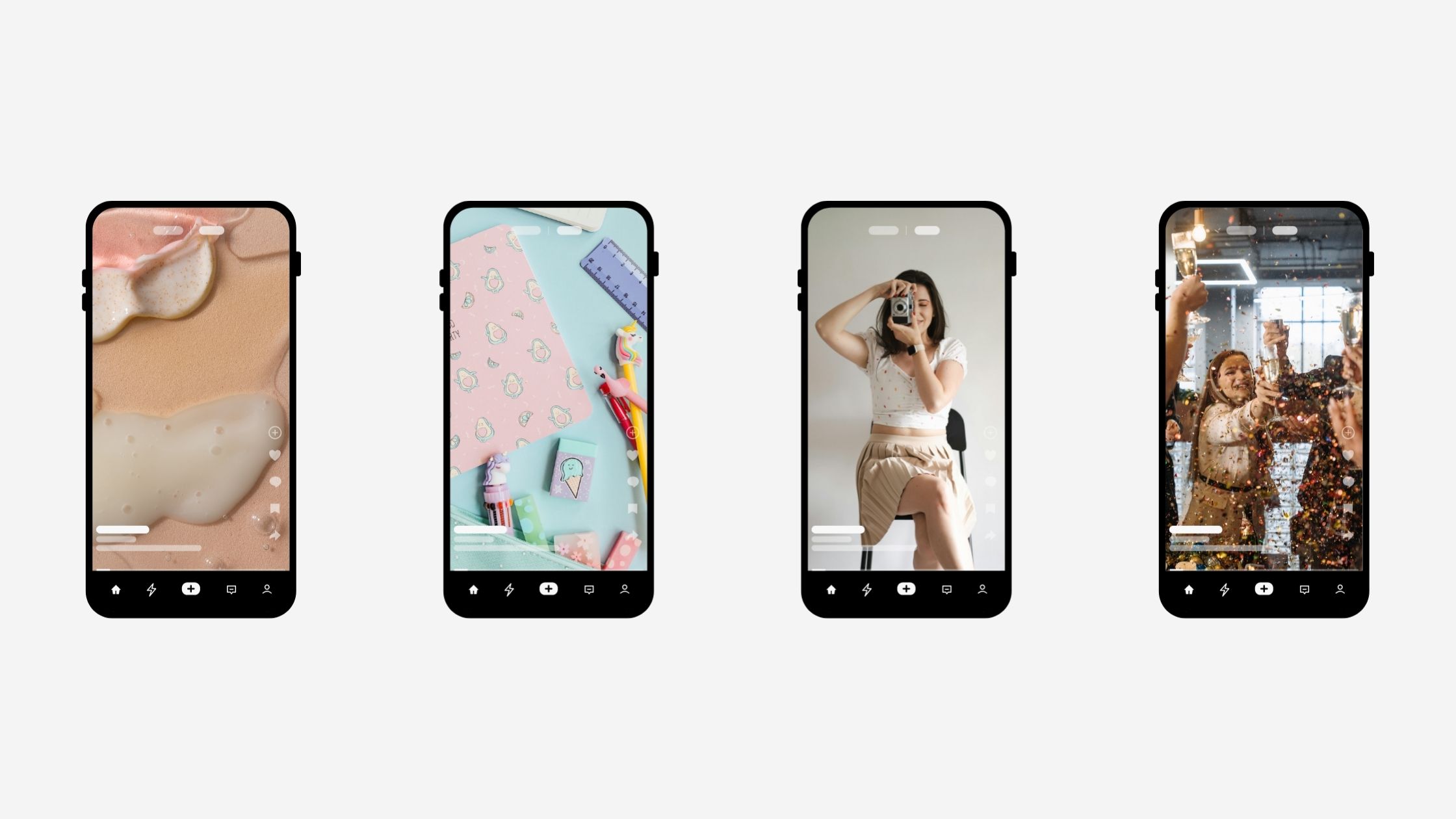
10. Clapper
Clapper is an emerging short form video platform designed as a more mature, community-driven alternative to TikTok. It’s focused on authentic conversations, real-life experiences, and local creator communities. There’s no fluff or heavy filters here—just raw, direct content that often resonates with creators aged 30 and up.
Audience demographics on Clapper
Clapper’s audience is made up of adults—mostly Millennials and Gen X—who are less interested in trends and more invested in real talk, behind-the-scenes content, and community topics. It’s a great fit for creators in niches like education, trades, small business, motivation, and lifestyle advice.
Clapper monetization options
Unlike some short form video platforms, Clapper has built-in monetization features for creators, including:
- Livestream tipping and gifts
- Paid fan subscriptions
- Creator monetization programs for consistent posting
It’s geared toward creators who want direct relationships with their audience—especially those outside traditional entertainment circles.
Recommended video length and aspect ratios for Clapper
Videos range up to 3 minutes, but short videos (30–60 seconds) perform well in the main feed. Use vertical (9:16) aspect ratio to stay mobile-optimized. ImagineShorts’ Portrait export setting ensures your videos are ready for upload without editing.
Looping and watch behavior on Clapper
Clapper videos don’t loop endlessly like on TikTok. Viewers scroll manually, so videos with substance, structure, and strong intros tend to perform better. You don’t need to “hack the loop”—just deliver value upfront.
Sound and voiceover recommendations for Clapper
Voiceovers work very well—especially for storytelling, how-tos, and commentary.
In ImagineShorts:
- Use grounded, confident narrators to match the tone of the platform
- Keep background music light or muted for clarity
- Prioritize clear messaging over heavy visual transitions
Discovery and algorithm behavior on Clapper
Clapper’s algorithm is less aggressive and more community-based. Content is discovered through category feeds, hashtags, and local engagement. While you might not go “viral” overnight, your content has a longer shelf life and builds trust with repeat viewers.
Clapper content ideas that perform well
Try posting:
- Business tips or side hustle stories
- Educational or motivational mini-talks
- Behind-the-scenes from your craft, trade, or process
- Faceless commentary with strong voiceover
- Community-focused content with relatable tone
In ImagineShorts, go for:
- Professional template for tips and advice
- Product Overview for service explainers or case studies
- Cartoon (low-key) for visual storytelling without flash
Growth strategy for Clapper creators
To build momentum:
- Post consistently (3–5 times per week) with personal, helpful, or honest content
- Engage directly in comment threads and stitch responses with video
- Repurpose your ImagineShorts videos by simplifying them—no fast edits or loud music
- Create alternate versions of the same script using different narrators or pacing to test tone without extra editing
11. Triller
Triller is a music-first short form video platform that initially positioned itself as a TikTok alternative for artists, dancers, and creators focused on performance content. While its mainstream popularity has dipped, Triller still has a strong presence in music culture, especially among emerging creators looking to monetize or gain visibility through performance and branded content.
Audience demographics on Triller
Triller skews younger, attracting Gen Z and early Millennial users who are deeply connected to music, hip hop, sports, and digital entertainment. If you're a creator in the music or performance space, Triller can still offer a niche but engaged community.
Triller monetization options
Triller promotes itself as creator-friendly, offering:
- Monetization through brand deals and collaborations
- Live streaming options with tipping features
- Opportunities to promote music, merch, or paid content through integrations
It focuses more on creator ownership and monetization than other short form video platforms, but its reach is narrower.
Recommended video length and aspect ratios for Triller
Videos are vertical (9:16) and usually range from 15 to 60 seconds. Music sync and lip-sync features are baked into the app. Export in Portrait mode from ImagineShorts to ensure your visuals fit the format seamlessly.
Looping and watch behavior on Triller
Triller loops videos by default, similar to TikTok. It favors content with beats, transitions, and visual rhythm—loop-friendly videos can get more exposure.
Sound and voiceover recommendations for Triller
Music should lead your video. Voiceovers are best used as intros, outros, or layered storytelling tools.
In ImagineShorts:
- Use bold, expressive voiceovers for intros or spoken-word pieces
- Combine music with transitions for dramatic impact
- Avoid overly corporate tones—Triller rewards creative expression
Discovery and algorithm behavior on Triller
Discovery is music-driven and trend-oriented. Hashtags, artist tags, and visual sync with popular tracks matter more than text. Posting frequently and hopping on sound trends is key.
Triller content ideas that perform well
Try formats like:
- Music performance or dance routines
- Behind-the-scenes of studio sessions or gear setups
- Lip-sync + visual storytelling
- Stylized spoken word or creative edits
- Trend remixes with your own twist
Ideal ImagineShorts templates:
- Dramatic for visual sync
- Cartoon or Anime Style for stylized storytelling
- Product Overview for gear, artist highlights, or tech reviews
Growth strategy for Triller creators
To grow on Triller:
- Post 4–6 times per week, especially during trending music cycles
- Repurpose your Reels or TikToks with new music overlays
- Use Triller to build your artist brand and then funnel fans to platforms like YouTube or Spotify
- Test alternate voiceovers or edits using ImagineShorts to create custom variants that feel organic to Triller’s energy
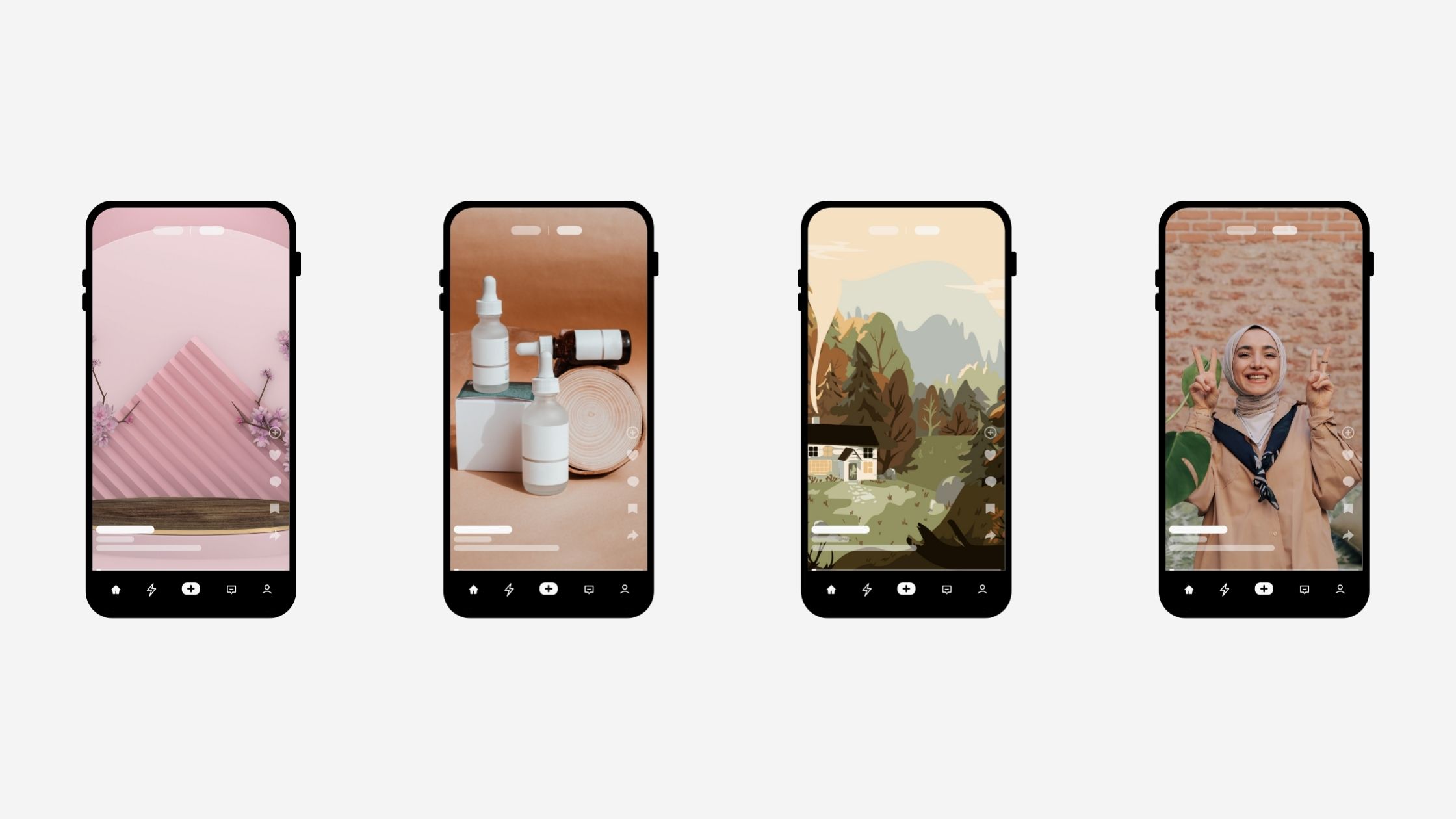
🎬Create Content for Short Form Video Platforms in ImagineArt
Creating scroll-stopping content for short form video platforms doesn’t have to involve editing timelines, complex software, or voiceover recording setups.
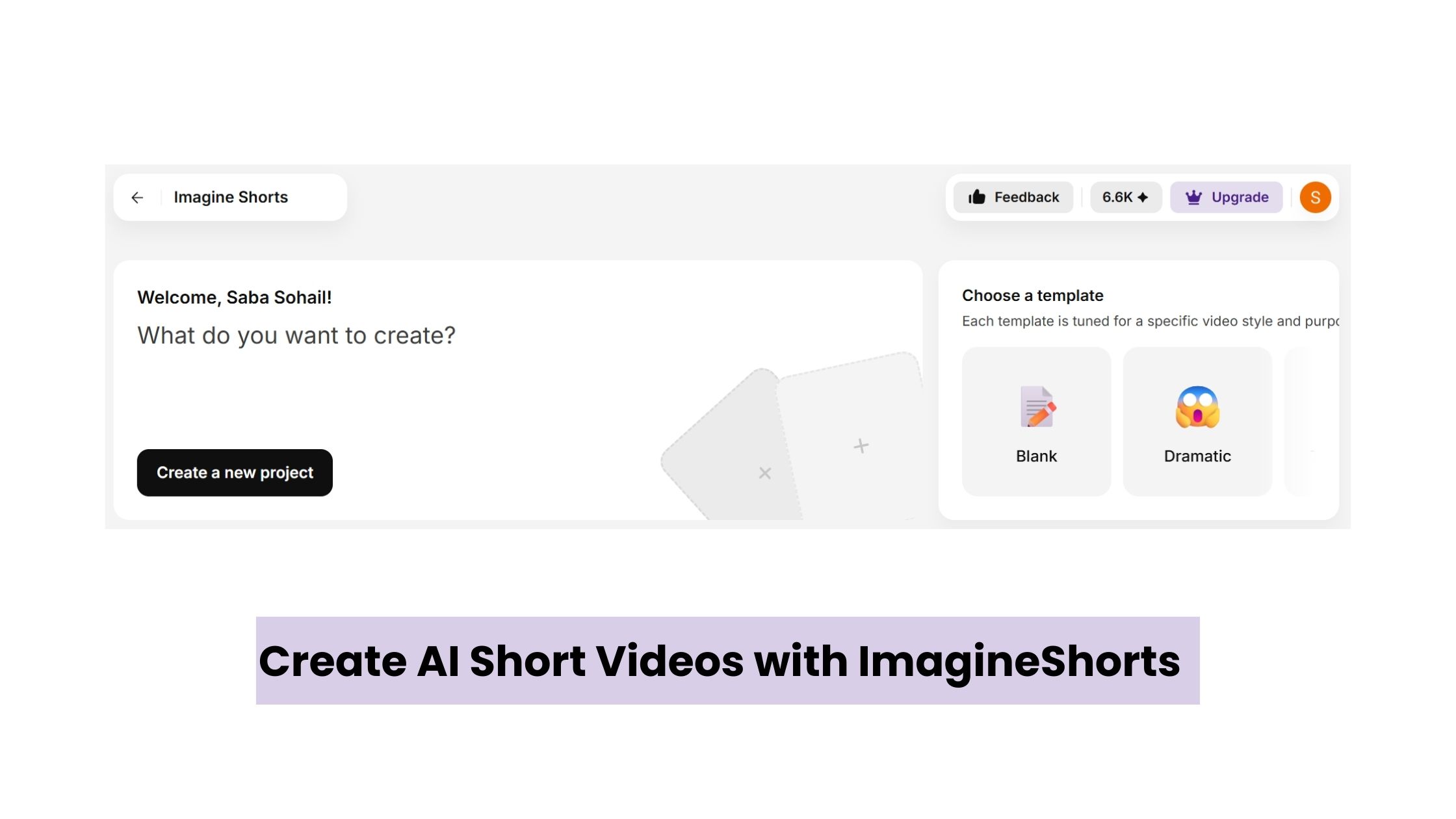 Create Short Videos with AI
Create Short Videos with AI
ImagineArt’s AI Video Generator helps users create short videos - all with text prompting and some input settings.
So, now that you know there are billions of people looking for your short video content on 11 platforms, are you ready? Create your first AI short video today - for FREE!

Saba Sohail
Saba Sohail is a Generative Engine Optimization and SaaS marketing specialist working in automation, product research and user acquisition. She strongly focuses on AI-powered speed, scale and structure for B2C and B2B teams. At ImagineArt, she develops use cases of AI Creative Suite for creative agencies and product marketing teams.