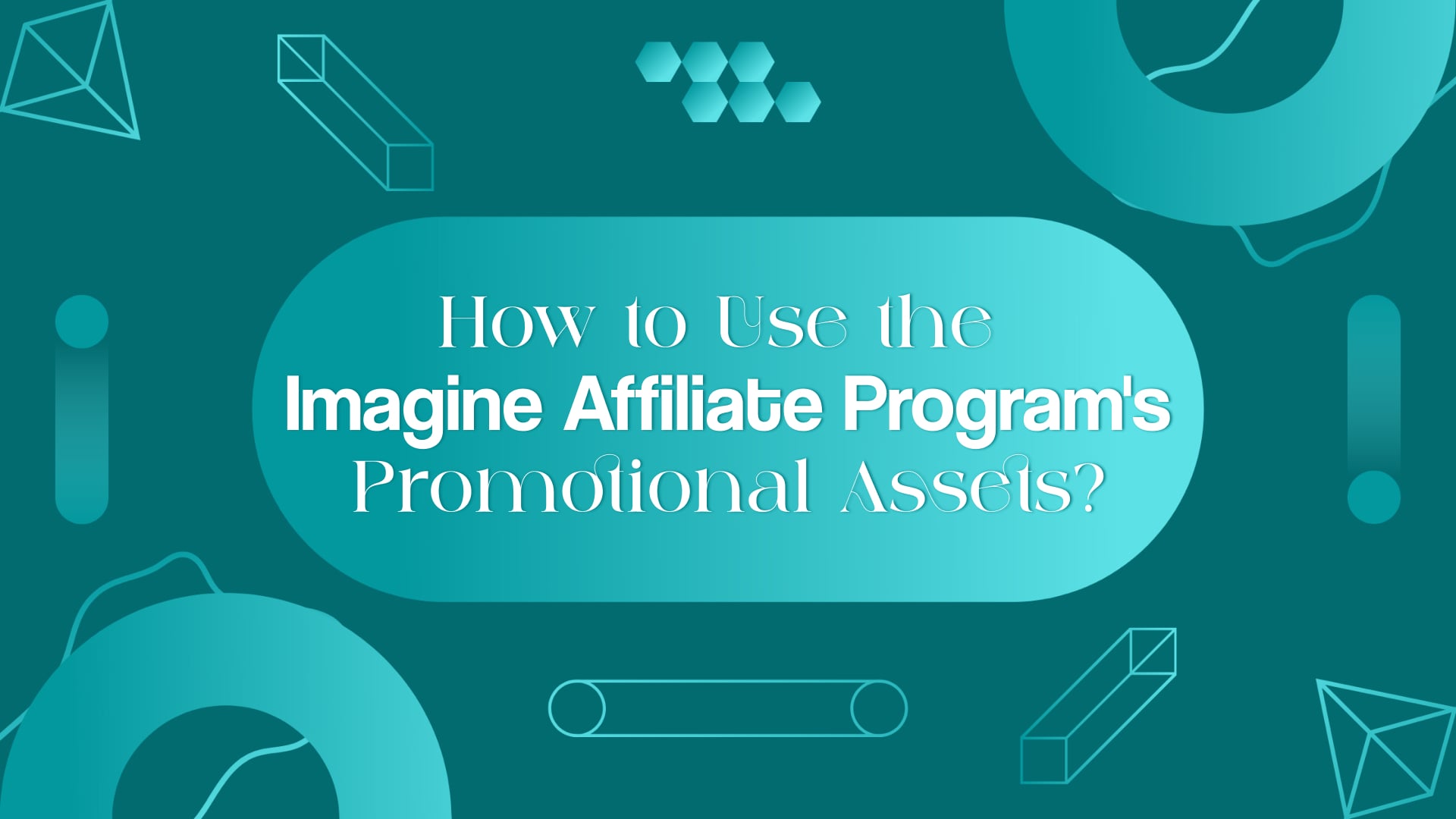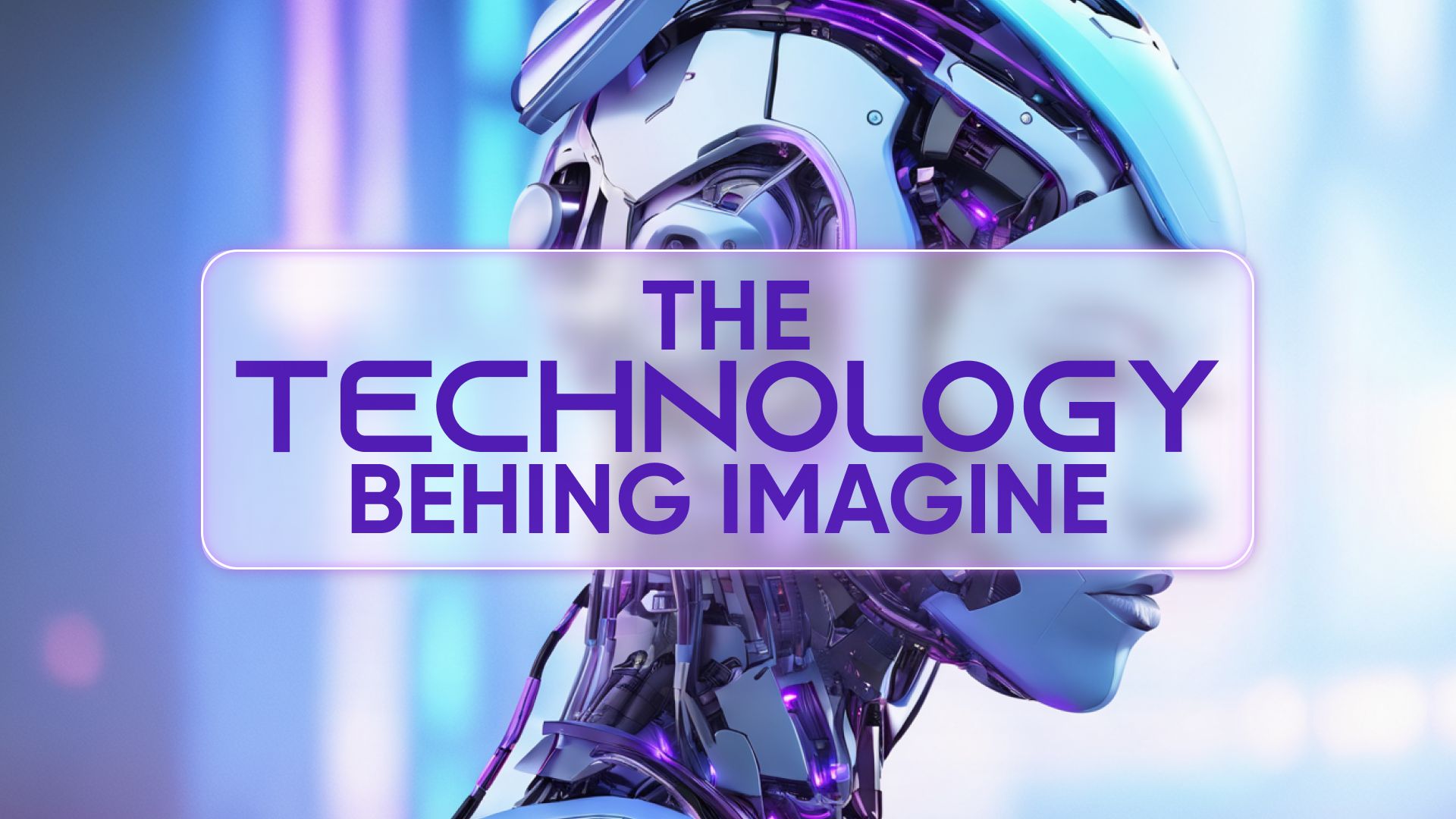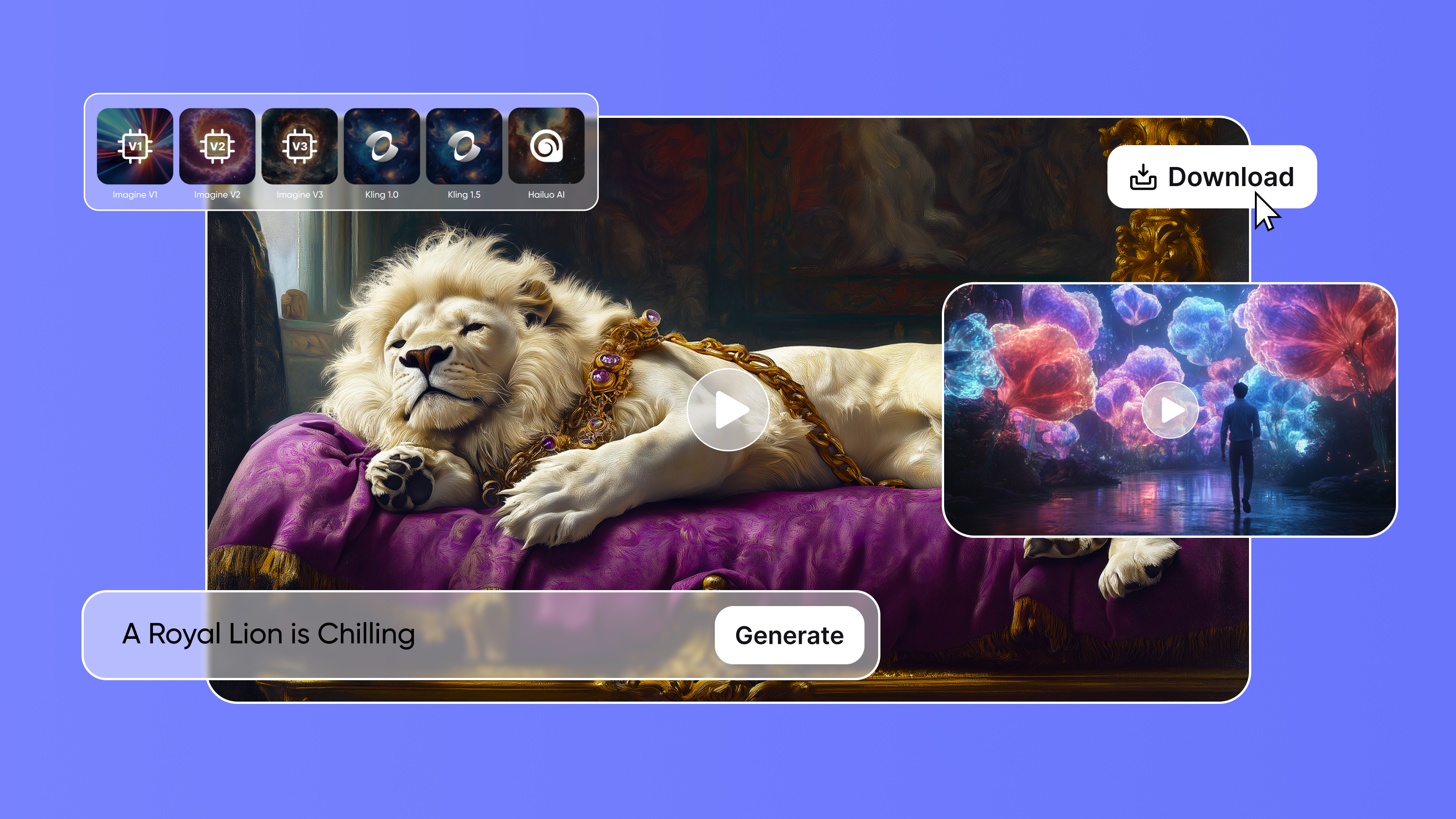Sophia Felix
Mon Oct 14 2024
7 mins Read
Tired of scrolling through the same old halloween wallpapers that everyone else is using? This Halloween, skip the generic wallpapers and design one that is exclusively for you with ImagineArt AI. Simply describe your vision, choose your style, and let AI do the difficult work. Whether you want something cute, aesthetic, you can generate a wallpaper that’s perfect for your phone, desktop, or any device.
Creating Fun Halloween Wallpaper
Fun Halloween wallpaper is about keeping things playful while still feeling festive. Think pumpkins with funny faces, cheerful ghosts, and bright autumn leaves. This type of wallpaper works well if you want Halloween vibes without going too dark or scary.
Steps to Create Fun Halloween Wallpaper
- Log into ImagineArt: Sign in or create a free account on ImagineArt AI.
- Choose a Model: Select ImagineArt 1.0 for smooth and creative results.
- Write Your Prompt: Add details like smiling pumpkins, friendly ghosts, or candy corn.
- Pick a Style: Mention in the prompt if you want cartoon or playful illustration for a fun look.
- Generate and Upscale: Create your wallpaper and use the upscale tool for a sharp final image.
Example Prompt:
Fun Halloween wallpaper with cute pumpkins, friendly Winnie the pooh, colorful autumn leaves, creating a playful and festive Halloween scene.
 Fun Halloween wallpaper with cute pumpkins, friendly ghosts, and colorful autumn leaves, creating a playful and festive Halloween scene.
Fun Halloween wallpaper with cute pumpkins, friendly ghosts, and colorful autumn leaves, creating a playful and festive Halloween scene.
Yes, it’s that easy. So don’t waste time waiting and start generating! Its super easy to use and free!
Cute Halloween Wallpaper
Cute Halloween wallpaper is perfect if you like adorable characters instead of spooky ones. Think small witches, happy bats, or friendly black cats that make your screen cozy and cheerful.
Steps to Create Cute Halloween Wallpaper
- Choose a Model: You can use Dreamina 3.1 for clear and colorful results.
- Describe Your Idea: Add cute details like witches, pumpkins, or glowing stars.
- Pick an Art Style: Mention chibi, cartoon, or kawaii designs.
- Finalize and Upscale: Make sure your wallpaper is crisp on desktop, iPhone, or any device.
Example Prompt:
“An adorable witch flying on a broomstick with her cute cat, surrounded by sparkling stars and a full moon, in a chibi cartoon style.”
 Cute Witch Flying on a Broom with Her Cat
Cute Witch Flying on a Broom with Her Cat
Aesthetic Halloween Wallpaper
Aesthetic Halloween wallpaper works best if you want something stylish and moody. You can try vintage, gothic, or dark academia styles with pumpkins, candles, and warm lantern lights.
Steps to Create Aesthetic Halloween Wallpaper
- Choose a Model: Select Seedream v4 for detailed and polished outputs.
- Write Your Prompt: Write details like candlelit rooms, vintage books, or moody pumpkins.you
- Pick an Art Style: Choose gothic, dark academia, or vintage illustration in the prompt you write.
- Refine Your Design: Use inpainting to adjust details and make it unique.
Example Prompt:
“A vintage Halloween wallpaper with candles, pumpkins, and old books on a wooden table, lit by warm lanterns, in a dark academia style.”
 A vintage wallpaper with pumpkins and candles on a wooden table
A vintage wallpaper with pumpkins and candles on a wooden table
Halloween Desktop Wallpaper
Halloween desktop wallpaper brings festive energy to your workspace. From glowing pumpkins to eerie haunted houses, you can design something that feels personal and seasonal.
Steps to Create Halloween Desktop Wallpaper
- Choose a Model: Select Nano Banana for sharper and higher-resolution designs.
- Write Your Prompt: Describe details like pumpkins, ghosts, or a haunted house.
- Pick an Art Style: Try realistic, cartoon, or even 3D styles depending on your preference.
- Generate and Save: Create your wallpaper and save it in desktop size for a perfect fit.
Example Prompt:
“A Halloween desktop wallpaper featuring glowing pumpkins, flying bats, and a haunted house under a full moon, in high-resolution 4K.”
 A Halloween desktop wallpaper featuring glowing pumpkins, flying bats, and a haunted house
A Halloween desktop wallpaper featuring glowing pumpkins, flying bats, and a haunted house
Halloween Wallpaper for Laptop
Halloween wallpaper for laptops can be subtle or dramatic depending on your style. Whether you prefer something fun and light or dark and moody, ImagineArt lets you design it your way.
Steps to Create Halloween Wallpaper for Laptop
- Choose a Model: Use Seedream v3 for wide-screen clarity.
- Describe Your Theme: Mention bats, cobwebs, or glowing lanterns.
- Pick a Style: In the prompt, mention minimal for work-friendly designs or scary for full Halloween effect.
- Download for Laptop Size: Generate and save in widescreen format.
Example Prompt:
“A widescreen Halloween wallpaper with spooky cobwebs, glowing pumpkins, and bats flying in the night sky, in ultra-HD.”
 A widescreen Halloween wallpaper with spooky cobwebs, glowing pumpkins, and bats flying in the night sky, in ultra-HD
A widescreen Halloween wallpaper with spooky cobwebs, glowing pumpkins, and bats flying in the night sky, in ultra-HD
Halloween Background Wallpaper
Halloween background wallpaper works across desktops, phones, and even presentations. A good background sets the right mood with simple but bold visuals.
Steps to Create Halloween Background Wallpaper
- Choose Your Model: Use Nano Banana for high-quality backgrounds.
- Describe Your Idea: Add visuals like a glowing moon or scattered pumpkins.
- Pick the Art Style: Go for minimal backgrounds or detailed scenery in your prompt.
- Upscale for Quality: Make sure the background stays sharp across devices.
Example Prompt:“A Halloween background wallpaper with a glowing orange moon, bats flying across the night sky, and dark silhouettes of trees.”
 A Halloween background wallpaper with a glowing orange moon, bats flying across the night sky, and dark silhouettes of trees.
Want a custom background wallpaper for halloween? Just enter a prompt and generate a wallpaper in seconds!
A Halloween background wallpaper with a glowing orange moon, bats flying across the night sky, and dark silhouettes of trees.
Want a custom background wallpaper for halloween? Just enter a prompt and generate a wallpaper in seconds!
Pink Halloween Wallpaper for Girls
Halloween doesn’t always have to be scary. Sometimes it can be cute and fun. Pink Halloween wallpaper gives the holiday a playful twist. Soft pastel tones paired with Halloween icons like pumpkins and bats create a cute, trendy design.
Steps to Create Pink Halloween Wallpaper
- Select a Model: Use Seedream v4 for vibrant pastel colors.
- Write Your Prompt: Mention pink pumpkins, friendly ghosts, or pastel bats.
- Pick an Art Style: In your prompt, you can mention cartoon or minimalist illustration.
- Generate and Upscale: Save the wallpaper in high resolution for phones or desktops.
Example Prompt:
“A pink Halloween wallpaper with pastel pumpkins, friendly ghosts, and glowing stars on a soft pink background, in cartoon style.”
 A pink Halloween wallpaper with pastel pumpkins, friendly ghosts, and glowing stars on a soft pink background, in cartoon style.”
A pink Halloween wallpaper with pastel pumpkins, friendly ghosts, and glowing stars on a soft pink background, in cartoon style.”
Scary Halloween Wallpaper
Scary Halloween wallpaper is perfect for those who want a dark and chilling vibe. Haunted houses, skeletons, and eerie lighting make the design feel spooky and unique.
Steps for Generating Scary Halloween Wallpaper
- Choose a Model: Use Nano Banana for dramatic, detailed visuals.
- Describe Your Theme: Add haunted houses, black cats, or glowing skeletons.
- Pick a Style: Choose horror, gothic, or cinematic art styles in your prompt.
- Finalize the Image: Use the upscale tool for a clean but scary effect.
Example Prompt:
“A scary Halloween wallpaper with a haunted house, dark trees, glowing jack-o’-lanterns, and a ghostly figure in the mist.”
 A scary Halloween wallpaper with a haunted house, dark trees, glowing jack-o’-lanterns, and a ghostly figure in the mist.
A scary Halloween wallpaper with a haunted house, dark trees, glowing jack-o’-lanterns, and a ghostly figure in the mist.
Concluding Thoughts!
Everyone wants something that is custom-made and just for them. Using ImagineArt AI Image Generator gives you just that! Using it to make Halloween wallpapers is fun and easy. It's a great way to express your creativity this festive season. From cute and whimsical to aesthetic and preppy styles, the possibilities are endless. So, let your imagination run wild, and turn your ideas into proper images that you can use. Sign in and get creating!
Frequently Asked Questions

Sophia Felix
Sophia Felix is an AI enthusiast and content marketer passionate about the way technology reshapes creativity and the human experience. She dives into the latest AI trends, making complex tech accessible and inspiring for everyone.