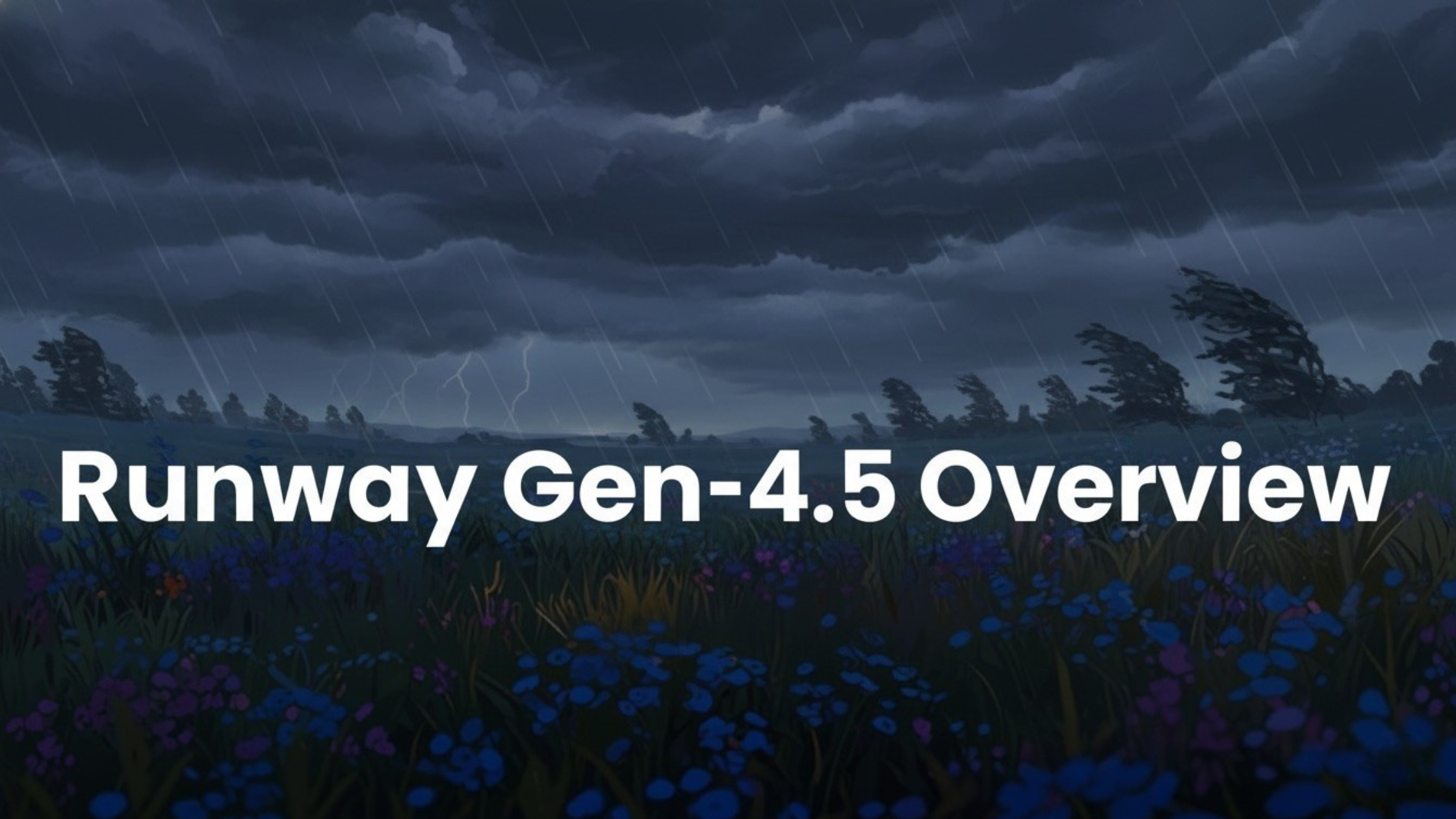Faisal Saeed
Fri Oct 03 2025
11 mins Read
Ever since Aleph released, Runway AI has been on everyone’s mind. Have you suddenly been seeing your friends and connections upload cinematic videos of themselves that look straight out of a movie? Let me reveal the secret: it’s generated by Runway.
But it's your first time hearing about it.
Don’t worry. We have compiled everything you need to know here. What is it? Where can you access it? Go through the blog and learn what Runway can do and how you can hop on the trend.
What is Runway?
Runway is a generative AI platform designed to streamline the creative process by providing powerful models for video, image, and audio generation. Using advanced machine learning techniques, it allows users to transform simple text prompts into fully realized videos, images, and animations with stunning realism.
Through its cloud-based infrastructure, Runway provides real-time processing and customization tools that integrate seamlessly into existing workflows, making complex video editing, AI-assisted storytelling, and content creation accessible to both professionals and amateurs alike.
Edit reality with Runway. Try it yourself on web and the Runway iOS app.
— Runway (@runwayml) September 9, 2025
Learn more below. pic.twitter.com/3MDM2WRrus
How Does Runway Work?
Runway uses machine learning algorithms to transform text prompts, images, or existing videos into new creative outputs like video, animation, and 3D scenes. Users can simply describe what they want to see, and Runway's models will generate high-quality visuals with customization options for specific details like lighting, motion, and characters.
Runway integrates cutting-edge technologies like diffusion models and deep learning frameworks to create realistic content quickly. By processing large datasets of images, videos, and text, Runway’s AI learns how to generate new content that mimics real-world environments and objects.
Runway operates on its highly accurate and optimized models:
- Runway Gen-2
- Runway Gen-3
- Runway Gen-4
- Runway Act-2
- Runway Aleph
Runway Gen-2
Runway Gen-2 simplifies the creative process by allowing users to generate high-quality videos with minimal effort. Gen-2’s ability to understand text-based prompts and generate corresponding video content is a significant advancement in generative AI.
By learning temporal (motion over time) and spatial (relationship of objects in a scene) information from vast datasets, it creates short video clips from a single image or a text description. While there are some challenges with maintaining perfect consistency in longer videos, Gen-2 offers an innovative and accessible solution for creating videos with ease.
🔴 Runway Gen-2 image to video has been released!
— Javi Lopez ⛩️ (@javilopen) July 24, 2023
We are now one step closer to being able to create our own movies!
Here are my top 10 generations I've crafted in the last 48 hours from my very own experiments! pic.twitter.com/GWzjkGWWJX
Key Features
- Text-to-Video: Generate short video clips from detailed text prompts (e.g., "a drone flying over a mountain at sunset").
- Image-to-Video: Provide a starting image, and Gen-2 animates it, adding motion while preserving the original style and composition.
- Flexible Clip Length: Default video length is around 4 seconds, with the option to extend the clips.
- Improved Visual Fidelity: Learns from vast video datasets to provide coherent motion and maintain object identity and realism.
- Creative Applications: Perfect for creating B-roll footage, visualizing concepts, or adding motion to still images.
Pros
- Ideal for fast-paced content generation for social media, ads, or project visualization.
- Accessible even for users without advanced video editing skills.
- Supports both text descriptions and images as input for video generation.
- Utilizes AI to generate content based on natural language, pushing the boundaries of creative expression.
Cons
- Hard to dictate precise camera movements or specific character actions with text alone.
- Short default video clips may require stitching multiple clips together for longer videos.
- Sometimes struggles to maintain perfect consistency over longer sequences, leading to visual artifacts.
- Some complex scenes or object movements may not be rendered as naturally as desired.
Runway Gen-3
Unlike Gen-2, which focused on basic text-to-video functionality, Gen-3 introduces groundbreaking advancements in motion fidelity, realism, and creative control. Built on visual transformers and diffusion models, Gen-3 excels at creating dynamic scenes with intricate details, making it ideal for high-end video production, filmmaking, and creative storytelling.
Runway Gen-3 dropped three hours ago; with it, imagination became a powerful asset.
— Alex Patrascu (@maxescu) June 29, 2024
Here are some of my best generations so far: pic.twitter.com/jSP9hviUI6
By incorporating advanced features such as fine-grained temporal control, Gen-3 ensures smooth transitions and enhanced stability over longer videos. It also provides creators with more detailed control over the narrative, camera angles, and object movement, making it ideal for more sophisticated and professional video content.
Key Features
- Cinematic Video Quality: Generates high-resolution, realistic video content with cinematic visual effects.
- Advanced Motion Fidelity: Handles complex actions like running, flying, and dynamic interactions with impressive accuracy and smoothness.
- Fine-Grained Temporal Control: Allows users to control motion and transitions with greater precision, ensuring consistency and fluidity across longer videos.
- Advanced Camera Control: Provides customizable camera movements, including tracking, zooming, and framing, enabling filmmakers to capture dynamic shots with ease.
- Character Consistency: Allows users to create consistent character designs across different scenes, ideal for narrative-driven content.
Pros
- Greater precision in camera movement, scene transitions, and character behavior, allowing for professional-level video production.
- Ideal for filmmakers, marketers, game developers, and content creators who need cinematic quality videos.
- Intuitive and accessible for both beginners and professionals, making video generation easy and efficient.
Cons
- While Gen-3 excels in shorter, high-quality clips, generating long-form content may require multiple clips and editing for seamless transitions.
- The advanced features may require more processing power, making it more resource-intensive compared to simpler models like Gen-2.
- New users might take time to master advanced camera controls and fine-grained temporal adjustments.
Runway Gen 4 & Gen-4 Turbo
Runway Gen-4 is a revolutionary AI video generation tool that sets new benchmarks in consistency, realism, and creative control. Unlike its predecessors, Gen-4 excels in maintaining consistency across characters, environments, and objects throughout a video, solving a major challenge in AI video tools.
A standout feature is its single-image character consistency, allowing characters to retain the same appearance across multiple scenes, even with complex motions. Coupled with physics-aware motion simulation, Gen-4 creates highly realistic movements.
For those needing even faster results, Gen-4 Turbo and Gen-4 References accelerate the generation process, making it ideal for high-volume professional applications like filmmaking, marketing, and gaming.
 Generated by Runway Gen-4 Turbo
Generated by Runway Gen-4 Turbo
Key Features
- Single-Image Character Consistency: Maintain consistent character appearances throughout a video using just one reference image, ensuring no unrealistic changes in appearance.
- Physics-Aware Motion Simulation: Gen-4 understands how objects and characters move in the real world, resulting in natural movement patterns, appropriate object weight and momentum, and realistic interactions between objects.
- Zero-Shot Style Adaptation: Instantly adapts to new visual styles from a single reference image, without needing to fine-tune the model.
- Temporal Coherence Engine: Ensures consistency across video frames, preventing issues like flickering or visual glitches that are common in previous video generation models.
Pros
- Produces cinematic, high-resolution videos suitable for professional projects.
- Incorporates real-world physics, ensuring that movements and interactions look natural.
- Easy to adapt to new styles and scenarios, giving creators more control over their vision.
- Gen-4 Turbo speeds up the video creation process, ideal for high-volume content production.
- Accessible to both beginners and professionals, with intuitive controls and options for customization.
Cons
- Gen-4 excels at generating short videos, but creating full-length content still requires multiple video clips and additional editing.
- The model requires significant computational power, making it more resource-intensive than earlier models.
- Despite its user-friendly interface, mastering the advanced features like camera controls and scene transitions may take some time for new users.
Through ImagineArt
ImagineArt uses Runway Gen-4 Turbo to redefine how videos are generated by allowing users to create detailed, cinematic videos from simple inputs. By using Runway Gen-4 Turbo, ImagineArt makes the video creation process faster, more accessible, and highly customizable.
- Start by selecting Runway Gen-4 Turbo as the video generation model
- Customize the aspect ratio based on your platform’s requirements: 16:9, 9:16, 1:1.
- Define your desired video length.
- If you have a specific visual in mind, upload a reference image to guide the model’s styling for better results.
- Hit Generate and let Runway Gen-4 Turbo bring your video concept to life.
Runway Act-2
Runway Act-Two is an advanced AI-driven motion capture and character animation tool that enables creators to bring characters to life using just a performance video and a reference image or video. It eliminates the need for traditional motion capture equipment, making professional-quality animation accessible to a broader audience.
Key Features
- Performance-Driven Animation: Act-Two captures full-body movements, facial expressions, and hand gestures from a performance video and applies them to a character reference, creating lifelike animations.
- Gesture Control: When using a character image, users can toggle gesture control to decide how much of the hand and body motion from the performance video to transfer.
- Environment-Aware Motion: System automatically adds subtle environmental motion, such as camera shakes, when working with static character images, preventing shots from feeling flat
- Flexible Inputs: Users can start with still images, illustrations, or existing videos. Images provide more gesture control, while videos retain their original scene and camera motion but enhance facial expressions.
- Resolution & Format Options: Act-Two supports multiple aspect ratios at 24fps, including 16:9, 9:16, 1:1, 4:3, 3:4, and 21:9.
- Voice Editing: Users can swap out voices in finished generations without re-animating the video, making it easy to test different tones, languages, or character fits without restarting from scratch.
Pros
- Act-Two democratizes professional animation by eliminating the need for costly motion capture suits and studio setups.
- The tool produces realistic animations with detailed facial expressions and fluid movements, rivaling traditional motion capture systems.
- Designed for both beginners and experienced creators, the platform offers intuitive controls and a streamlined workflow.
- Compared to traditional motion capture methods, Act-Two offers a more affordable solution for creating high-quality animations.
Cons
- Quality of the output heavily relies on the performance footage or reference materials used.
- When using character videos, gesture control is not available, which may limit the expressiveness of the animations.
- While the basic features are user-friendly, some advanced settings may require a learning curve to master.
Through ImagineArt
ImagineArt's Motion Transfer feature, powered by Runway Act-Two, allows users to animate characters by uploading a base video to define the movement. This integration enhances the creative possibilities within the ImagineArt platform, enabling users to bring their characters to life with ease.
You can either upload a picture of your own or create a custom character that you can use for Motion transfer.
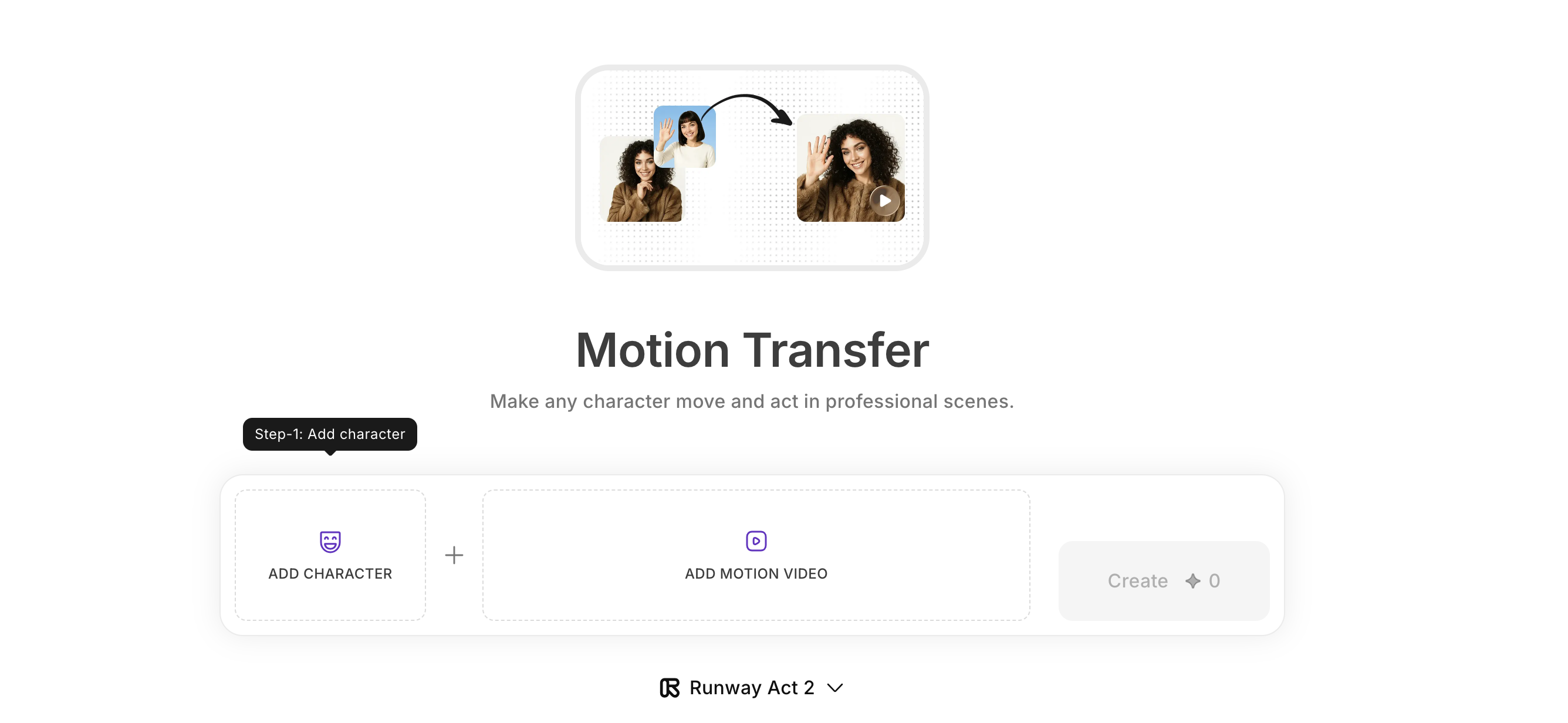 ImagineArt's Motion Transfer Powered by Runway Act 2
ImagineArt's Motion Transfer Powered by Runway Act 2
Runway Aleph
Launched in 2025, runway Runway Aleph goes beyond conventional editing tools by offering in-context video generation and multi-task editing abilities. With a simple text prompt, Aleph can generate new camera angles, change scenes, modify lighting, and even replace or add objects, all while maintaining high-quality visuals and consistency.
Unlike other video editing models, Aleph is designed to handle multiple edits simultaneously, offering creators unprecedented flexibility without sacrificing visual integrity. Whether you're a filmmaker, content creator, or marketer, Aleph is a dynamic tool that elevates creativity and efficiency.
Introducing Runway Aleph, a new way to edit, transform and generate video.
— Runway (@runwayml) July 25, 2025
Aleph is a state-of-the-art in-context video model, setting a new frontier for multi-task visual generation, with the ability to perform a wide range of edits on an input video such as adding, removing… pic.twitter.com/zGdWYedMqM
Key Features
- In-Context Video Editing: Aleph seamlessly edits video content based on simple text prompts, making it accessible for creators without extensive technical expertise.
- Multi-task Editing: Perform various edits simultaneously—alter lighting, add or remove objects, adjust camera angles, and more—without compromising on scene consistency.
- Camera Angle Adjustment: Easily generate novel views of a scene, from low angles to reverse shots, offering endless cinematic possibilities.
- Seamless Scene Continuation: Generate new shots and seamlessly continue your story with realistic scene transitions.
- Real-Time Relighting: Quickly adjust lighting in your video based on your specified requirements, ensuring cinematic quality.
- Style Transfer: Transform any video into a specific aesthetic or visual style, just by describing it in a prompt .
- Environment and Season Changes: Change the environment or time of day, such as turning a sunny landscape into a snowstorm or a sunset.
- Character Appearance Adjustments: Modify the age or appearance of characters with simple prompts, opening up possibilities for storytelling across generations.
Pros
- Delivers professional-grade video edits with high visual coherence, making it ideal for filmmaking and marketing .
- Enables real-time editing and prompt-based manipulation, saving time and reducing manual post-production efforts .
- Combines well with other video generation tools and existing production workflows, enabling smooth collaboration .
- Simplifies complex editing tasks with a user-friendly interface and conversational AI prompts.
Cons
- Effective prompting and understanding of the system's capabilities may take time, especially for beginners .
- The full range of features requires a subscription, with free access being limited.
- High-quality renders may take time, particularly with more complex edits.
Pricing
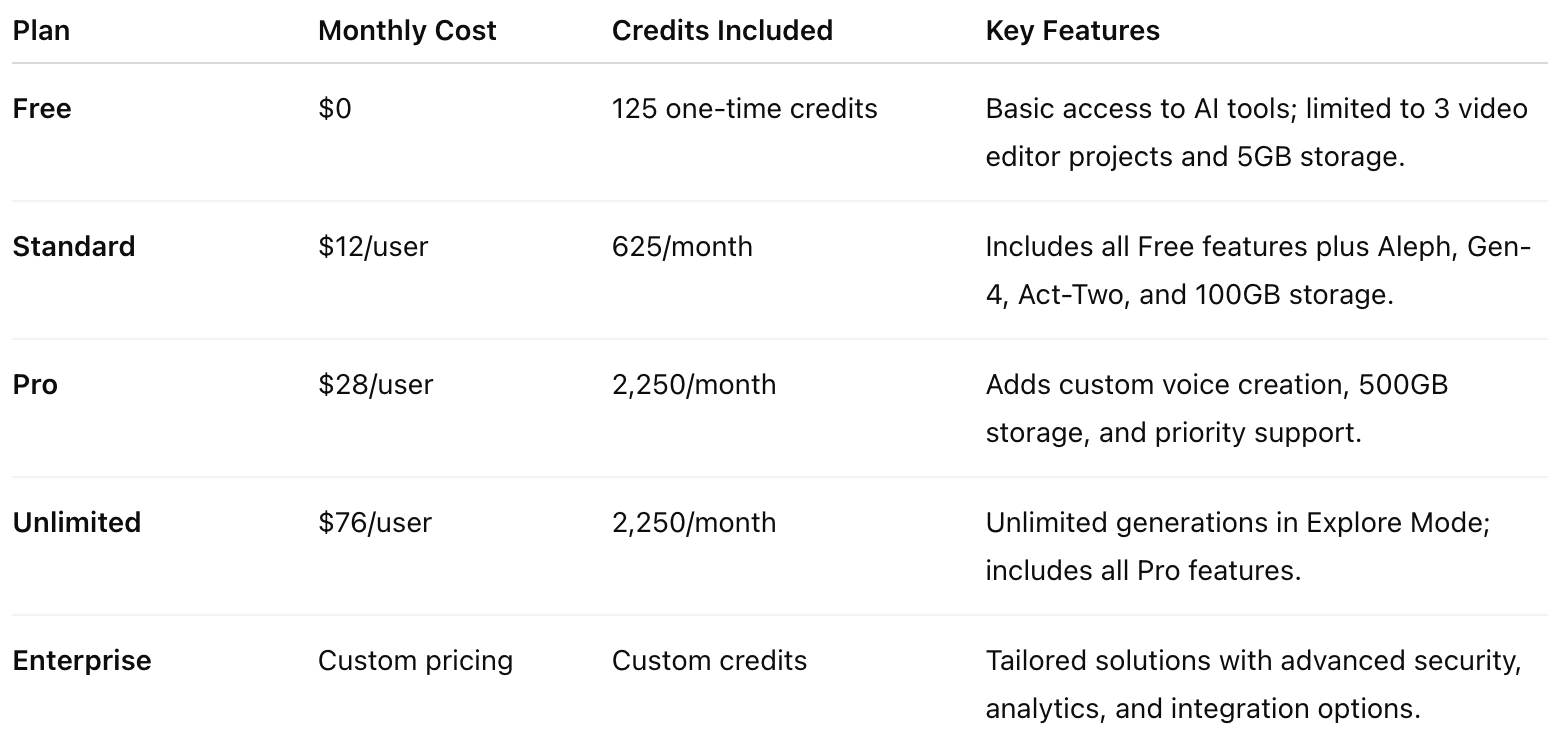 Runway Pricing Plan
Runway Pricing Plan
Credit Consumption
If you use Runway through ImagineArt, here is how credit consumption works:
- 150 credits for a 5 second video on Runway Gen-4 Turbo
- 300 credits for a 10 second video on Runway Gen-4 Turbo
- 180 credits for a video on Runway Act-2 through Motion Transfer
Final Thoughts
Each Runway model offers unique features, from Gen-4’s unmatched consistency across scenes to Aleph’s real-time editing with conversational prompts. These advancements simplify complex video tasks, making it easier for both professionals and beginners to create high-quality, cinematic content.
While the models offer impressive capabilities, challenges remain, especially in mastering prompts for intricate edits and managing pricing tiers. As Runway evolves, these tools will continue to redefine how we create and interact with video content.

Faisal Saeed
Faisal Saeed specializes in content writing and marketing for SaaS and GenAI businesses, driving conversion through comprehensive content that people love to engage with.