
Saba Sohail
Wed Nov 12 2025
9 mins Read
What is motion transfer?
Motion transfer is an AI technique that copies a person’s movement, gesture, and performance from one video and applies it to another character. By analyzing body language, facial expressions, and rhythm, the ImagineArt recreates the same motion on a new subject, as in talking head videos, realistic avatars, cartoon characters like Spiderman.
With motion transfer, you can turn your recorded actions into marketing videos and cinematic performances starring any character or AI influencer you want.
How to do motion transfer with ImagineArt AI video generator
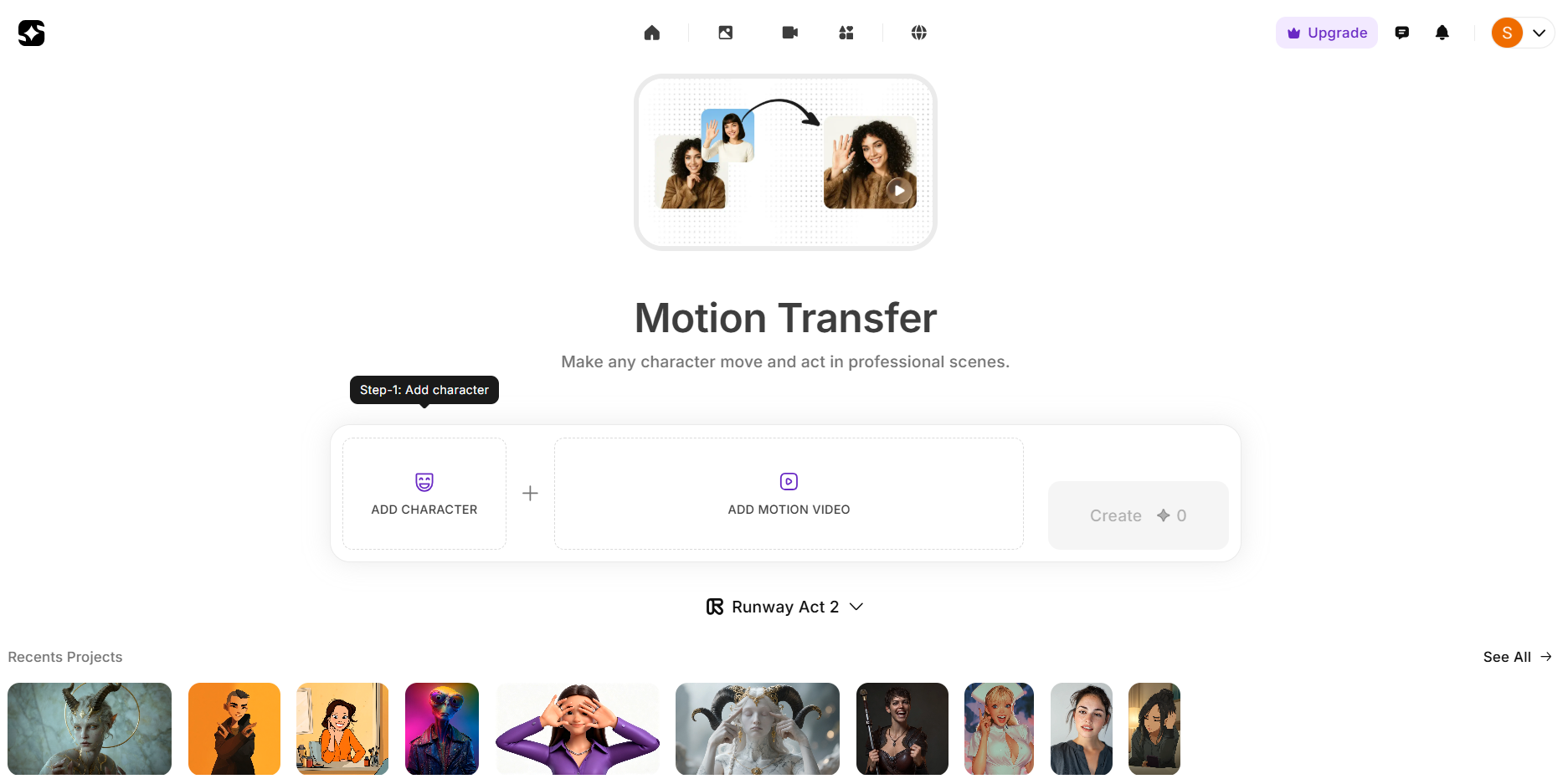 Motion Transfer in ImagineArt
Motion Transfer in ImagineArt
Step 1: add character
Open motion transfer feature in ImagineArt. Upload your own character or choose one from ImagineArt’s character assets to set as the motion target.
Step 2: add motion video
Upload your performance video (e.g., dance, gestures, or presentation) or select one from the asset library. You can also record a short motion clip directly inside the platform.
Step 3: choose a model
Select a motion transfer model such as Runway Act-Two, Wan 2.2 Animate, or Wan 2.2 Replace depending on your creative goal and desired realism.
Pro tip: If you’re aiming for consistent motion behavior, try ImagineArt Kling Motion Control app in conjunction with motion transfer. With AI motion control, you get control over the motion paths to create videos without drift or artefacts.
Step 4: download in MP4
Generate and download your final AI video in MP4 format. This is ready for social media, video ads, and storytelling.
How much does it cost to make a motion transfer video?
With ImagineArt, a motion transfer video takes 30-70 credits which is less than $1.
The same video, when produced or animated traditionally would cost between $250 - $450.
Use cases of motion transfer
1. Professional ads
Brands have already started creating video ads with AI that rival professional productions, that too without the cost of live shoots or complex post-production editing.
— Heather Cooper (@HBCoop_) July 25, 2025
With motion transfer on ImagineArt, a marketer or model can record a simple video demonstrating a product, and AI will transfer those movements onto a stylized avatar, brand mascot, or digital influencer.
The result: visually consistent, high-quality ads ready for social media and specific brand campaigns, and all produced within hours instead of weeks.
Motion transfer in marketing will help with low-cost multi-market promotions while maintaining consistency.
2. Influencer and affiliate marketing
Motion transfer is one of the best AI tools for Instagram content creation, influencer marketing and affiliate marketing. Influencers can transform their own videos into animated versions that match brand aesthetics and campaign styles and so can affiliate marketers.
For example, a beauty creator could appear as a stylized animated persona showcasing products, and a tech influencer could use a futuristic avatar while explaining new gadgets.
This fusion of personal expression and brand storytelling in a fun way will enhance reach while keeping the creator’s unique gestures and personality intact.
3. Education and training
With motion transfer features, you can turn ordinary educational content into engaging, visual learning experiences.
Instead of static lectures, teachers and trainers can record themselves while explaining concepts and then transfer their gestures, expressions, and energy onto animated characters and fun avatars.
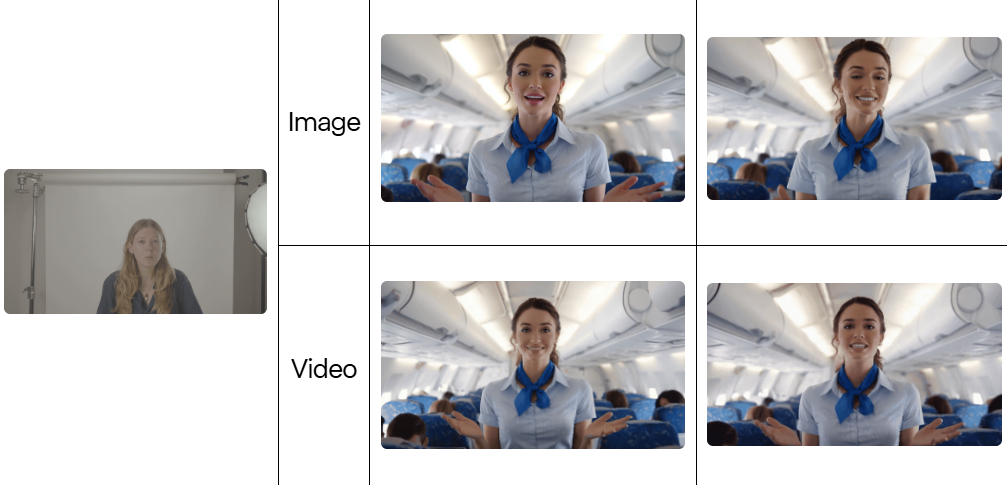 Motion Transfer with Runway Act-Two
Motion Transfer with Runway Act-Two
This will initiate dynamic, story-based teaching. For example, imagine a history lesson narrated by an animated explorer, or a science topic explained by a robot professor. When learning will be fun, learners will grasp more and retain better.
4. Podcasts & online courses
Podcasters, instructors, and coaches can now “visualize” their voices and body language through animated avatars without waiting for costly video production and edits and studio equipment.
Instead of relying on static talking heads or slides, creators can produce engaging video versions of their lessons and episodes with expressive digital hosts that mirror their own delivery style.
This adds to viewer retention, accessibility, and cross-platform engagement especially when repurposing long-form content into short, visually appealing clips for YouTube, X, or TikTok.
5. Mimicry & entertainment
Motion transfer opens up new creative dimensions for entertainment. Performers, comedians, and impressionists can record their acts and then reimagine them as entirely new characters from superheroes to fantasy creatures.
This not only refreshes old material but will allow artists to experiment with visual humor, parody, and cultural mashups that would otherwise require expensive animation or VFX work.
Imagine a stand-up comedy routine performed by an AI-generated alien, perfectly synced with the comedian’s tone, gestures, and timing.
6. Content creation
Creators and filmmakers can use motion transfer to experiment with character-driven storytelling and short skits. It enables anyone, even without animation or 3D skills, to produce narrative-driven videos where digital characters move and express like humans.
This can be used for social storytelling, explainer content, or even prototype scenes for larger projects. By combining realistic movement with imaginative character design, creators can achieve professional results while maintaining complete creative control.
7. Dance remixes & visualizations
For dancers and music video creators, motion transfer is a creative revolution. It allows artists to record choreography once and apply it to different avatars, costumes, or styles, from 3D holograms to stylized anime dancers.
Remix performances, alternate visual interpretations, and imaginary remote collaboration will all be possible for TikTok challenges, VR concerts, and visual experiments.
8. Movie visualizations
In film production and previsualization, motion transfer will help directors, animators, and concept artists quickly prototype cinematic scenes.
Instead of expensive motion capture setups, filmmakers can record simple human performances and transfer the motion onto digital doubles or AI-generated characters. This process accelerates scene planning, camera work, and visual effects testing. It’s also a cost-effective way to visualize action sequences, fantasy scenes, or emotionally complex performances.
10 Motion Transfer Video Ideas
- Workout and gym videos
- Education and training videos
- Professional product unboxing videos
- Advertisements, tutorials and demo videos
- Dance remixes
- Ad iterations and visualizations
- Customer and employee onboarding videos
- Direction videos
- Film scene simulations
- AI vlogs like Bigfoot vlogs
Top AI video generators for motion transfer
1. ImagineArt AI Video Generator
ImagineArt’s AI Video generator is a multi-modal video creation tool with motion transfer feature, where you can directly access top AI motion transfer tools like WAN 2.2 Animate, WAN 2.2 Replace, and Runway Act Two.
You can download high quality 1080p videos of 24fps. Simply upload a motion video, apply it to any character or avatar, and generate realistic motion-mapped videos in three steps.
With other AI creative suite features like AI image generation, AI videos, image editing, ImagineArt works as one of the best AI tools for cinematic storytelling, ad visuals, and dance performances. ImagineArt has a credit-based system so you can balance your desired outputs with creative costs.
Recommended Read: ImagineArt All in One AI Video Generator Features
2. ImagineArt Kling Motion Control App
While motion transfer tools apply movement from real videos to characters, ImagineArt Kling Motion Control app lets you guide motion paths for both characters and camera movement, enabling smoother, more intentional motion with less temporal drift.
You can add text-based prompts, along with reference image and video to control the motion behavior. The AI motion control app is perfect for cinematic ads, coordinated sequences, and storytelling content where motion behavior is equally important as motion replication.
3. Runway Act-Two
Runway Act-Two is the pioneer in motion transfer and performance animation videos. Like ImagineArt, Runway Act Two also helps creators record simple gestures and movements and replicate them on digital subjects with incredible fluidity and lighting coherence.
Act-Two maintains body language, expressions, and timing. For filmmakers and marketers, Runway Act Two can create human-like avatars and storytelling sequences where movement authenticity matters. On ImagineArt Runway Act Two takes 30 credits for motion transfer video.
Recommended Read: Runway Act Two Overview
4. WAN 2.2 Animate
WAN 2.2 Animate is one of the best AI tools for motion transfer because of smooth and expressive animation mapping, translating real human motion and character-based performances.
It’s a top choice for content creators working on dance videos, storytelling shorts, and educational animations that require personality and emotional nuance.
The model captures micro-gestures like hand waves, nods, and posture shifts and translates them into believable, fluid character movements.
You can access Wan 2.2 Animate via ImagineArt and pair your original motion videos with custom avatars and presets. All in all, Wan 2.2 Animate gives you creative control over the animation’s pacing, intensity, and style.
Wan 2.2 takes around 65 credits for a motion transfer video on ImagineArt.
5. WAN 2.2 Replace
WAN 2.2 Replace specializes in performance swapping and realistic body-motion replacement, so it’s an invaluable tool for advanced creative work.
With this model, users can transfer the movements and expressions of one subject directly onto another when transforming a dancer into a superhero, or turning a business presentation into a cinematic avatar performance.
It maintains remarkable consistency in facial alignment, proportions, and motion timing to produce smooth motion transfer results even with challenging body dynamics.
On ImagineArt, WAN 2.2 Replace works best for creating ad campaigns, short films, and AI-assisted storytelling projects where character continuity and realism are priorities.
Best Practices for Motion Transfer Videos
1. Choose high-quality source motion video
Use a well-lit, steady video where the subject’s full body or major movements are clearly visible.
Avoid cluttered backgrounds or fast camera pans as these confuse the AI model and can distort posture or gestures. The cleaner and more stable your motion video, the smoother and more natural your final output will look.
2. Match Body Proportions and Perspective
For realistic and great results, select a target character, say avatar whose body proportions and orientation closely match your source performer.
If your motion clip has someone dancing upright, choose a standing character rather than a seated one. Align scale, angle, and frame composition to preserve the natural rhythm and energy of the original performance.
3. Keep Motion Duration Between 4–12 Seconds
Most AI models including Runway Act Two, WAN 2.2 Animate, and WAN 2.2 Replace perform the best with short, focused clips under 12 seconds.
For storytelling, break long actions into smaller segments, process them individually, and then stitch them together in the video editor.
4. Use Reference Frames for Consistency
Generate a single image preview of your target character in the desired pose with the personalize feature, before running the full transfer.
This way, you can visualize and confirm lighting, background, and costume alignment before spending credits on full video generation. Your great first frame will dramatically improve the realism and coherence of the entire motion sequence.
5. Add Post-Motion Enhancements
Enhance your motion transfer video with AI video editing tools, such as color correction, slow-motion effects, or ambient lighting adjustments. Subtle editing will blend the motion naturally with the background and character context.
Ready to create magical motion transfer videos?
Motion transfer has unlocked a new level of creative storytelling where you can turn any real-life movement into a cinematic and animated sequence: without actors, rigs, or studios.
By refining your source video and using a subject character in ImagineArt motion transfer feature, you can achieve fluid, expressive, and professional-grade results for ads, entertainment, and educational content.

Saba Sohail
Saba Sohail is a Generative Engine Optimization and SaaS marketing specialist working in automation, product research and user acquisition. She strongly focuses on AI-powered speed, scale and structure for B2C and B2B teams. At ImagineArt, she develops use cases of AI Creative Suite for creative agencies and product marketing teams.