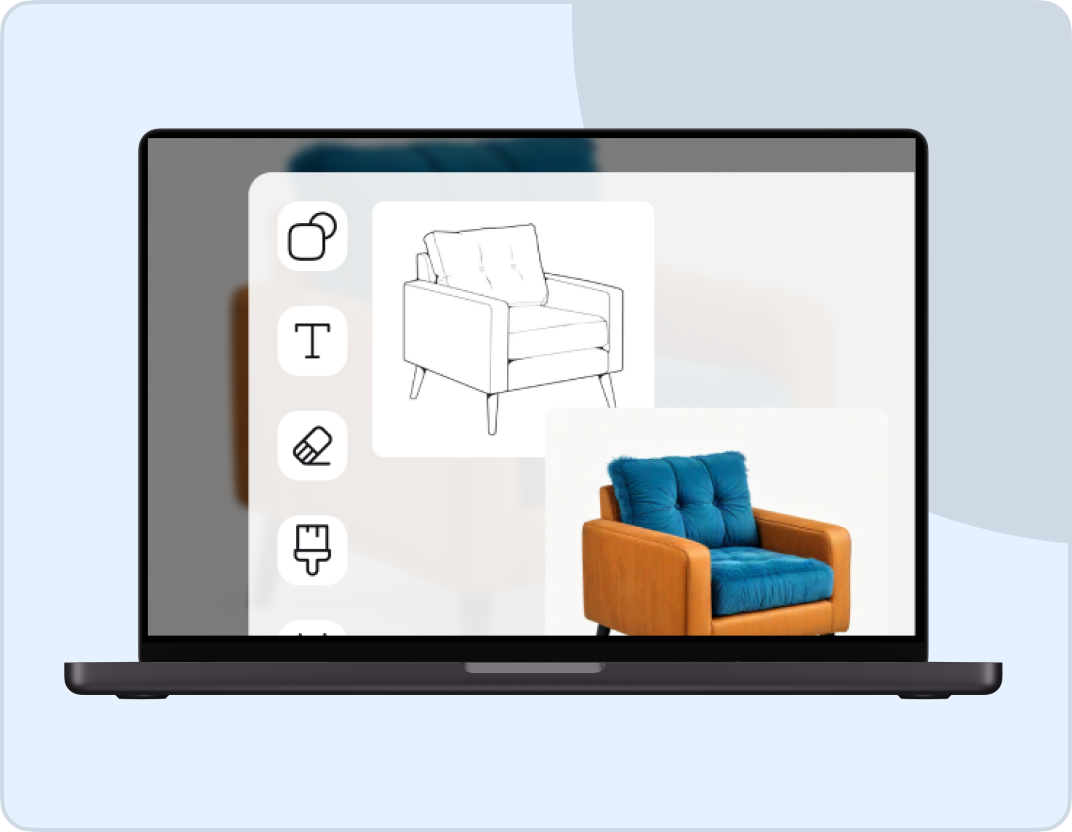Seedance 2.0 - Launching Soon
Seedance 2.0 AI Video Generator delivers fast, realistic, and fully customizable videos from text and images.
Trusted by Professionals and Creators from leading brands
Community Creations
Experience 2K Resolution Like Never Before
Seedance 2.0 creates videos in sharp 2K resolution, capturing every detail from textures to small movements. Seedance AI video generator enhances colors and lighting automatically, making visuals look natural and vibrant. Seedance 2.0 supports multiple video styles, from cinematic clips to marketing content, without losing quality. Seedance 2.0 keeps rendering fast, so creators get high-definition videos without delays.
Generate Videos 30% Faster, 3x Longer
Seedance 2.0 speeds up video production by 30% using AI-driven workflows that reduce manual adjustments. Seedance AI video tool allows longer videos up to three times the usual length, perfect for tutorials, presentations, or storytelling. Seedance 2.0 maintains smooth motion and clear visuals even in long clips. Seedance 2.0 saves time while delivering professional-quality output consistently.
Optimize Your Workflow for Future Platforms
Seedance 2.0 adapts video projects for any platform automatically, from social media to websites and mobile apps. Seedance AI video generator formats videos in the right size, resolution, and aspect ratio without extra work. Seedance 2.0 integrates easily with other tools and APIs, letting creators streamline production and export faster. Seedance 2.0 ensures videos stay high-quality and ready for future platforms without extra adjustments.
Steps to Use Seedance 2.0 on ImagineArt
Step 1
Add Prompts or Assets
Seedance 2.0 accepts text prompts, images, or video clips as input. ImagineArt AI Video Generator analyzes the assets to create the most accurate and creative interpretation automatically.
Step 2
Customize the Output
Seedance 2.0 lets users select video mode (text-to-video or image-to-video) and apply the AI model for realistic results. Set aspect ratios like 16:9 or 1:1 and choose resolution options such as 720p or 1080p.
Step 3
Generate and Export
Seedance 2.0 renders videos in seconds with smooth motion and clear visuals. Export high-quality AI-generated videos in multiple formats, ready for sharing, marketing, or production.
Stop Losing Views to Blurry Clips
Seedance 2.0 makes your videos razor-sharp and high-resolution so your audience actually notices your content. Don’t let blurry, amateur-looking clips push viewers away. Seedance AI video generator fixes colors, motion, and textures automatically, making every frame scroll-stopping. With Seedance 2.0, your videos grab attention and keep it.

End Slow Video Turnarounds
Seedance 2.0 slashes your video production time so you never fall behind schedule. You can crank out polished, professional videos in minutes, not hours. Seedance AI video tool handles rendering, scene adjustments, and motion smoothing automatically. Focus on creating, not waiting. Seedance 2.0 keeps your workflow lightning-fast.

Quit Wasting Time on Trial & Error
Seedance 2.0 removes the guesswork from video creation, so you hit the mark on the first try. Stop testing endless prompts or redoing clips. Seedance AI video generator interprets your inputs precisely, delivering professional results immediately. With Seedance 2.0, you spend less time experimenting and more time dominating your content.
You might also be interested in
Let’s Hear What ImagineArt Users Have to Say

TechNova
Honestly, Seedance 2.0 shocked me with how real the videos look. I used the model inside ImagineArt for a product showcase, and the lighting and motion were next-level. It feels like working with a trained cinematographer, not an AI model.

Ben Harris
Product Manager

Shopify
Seedance 2.0 helps me turn simple visuals into something cinematic. I use it for short brand clips, and the results always look high-end. The model captures depth, texture, and tone perfectly, which makes every frame feel intentional.

Michael Chenn
Product Designer

Pixels
I tried Seedance 2.0 just to see what the hype was about, and now I can’t stop using it. The model turns still photos into moving scenes that actually make sense. It’s perfect for creative experiments or mood visuals without needing full editing software.

Anya Petrova
Marketing Designer

ApexStudios
As a freelancer, I rely on Seedance 2.0 to keep my video projects consistent. The model adapts easily to different styles, whether it’s lifestyle, product, or promo. It keeps the motion smooth, and the visual tone stays exactly where I want it—no guesswork, no retries.

Ravi Patel
Creative Manager

DreamWorks
Seedance 2.0 made video creation way easier to control. I just run my prompts through the model, and the output feels natural, like it was shot live. It’s stable, fast, and doesn’t miss details. Definitely one of the most reliable AI video generation models I’ve tried.

Isabelle Kim
Concept Artist
Have questions?
We have answers!
Seedance 2.0 instantly converts your text or image prompt into a complete video. It analyzes your input, builds realistic motion, and fills in visual details to make every frame feel natural and alive.
Creators get sharp, cinematic videos with smooth movement and balanced lighting. Every scene looks professionally shot and ready to publish right away.
They look more natural because Seedance 2.0 studies real human motion and lighting. The model mimics real-world dynamics, giving videos a life-like texture and flow.
Yes, Seedance 2.0 easily manages complex motion and crowded visuals. It stabilizes the frame and keeps every element in focus, even in fast-paced sequences.
Businesses can use it to create product demos, storytelling ads, and launch visuals in seconds. The model replicates studio-quality production for high-performing marketing assets.
Seedance 2.0 blends text and images to create richer videos. It reads the text for meaning and uses the image for layout, turning both into one cohesive output.
Seedance 2.0 predicts movement between frames using motion tracking. This keeps transitions clean and makes the entire video flow naturally.
People use it for storytelling because it connects ideas smoothly from one scene to another. It keeps the story focused and cinematic without feeling AI-made.
Yes, Seedance 2.0 enhances image quality before animation. It sharpens, brightens, and balances visuals to ensure the final output looks crisp.
Yes, Seedance 2.0 adjusts videos for any platform. Choose the aspect ratio and format, and it adapts your content instantly.
It’s faster, smarter, and more realistic than older versions. The output looks professional with smooth motion, clear detail, and balanced light.
Yes, you can regenerate the video with better focus or motion. Just edit your prompt, and the model produces an improved version instantly.