

Tooba Siddiqui
Fri Jul 18 2025
7 mins Read
Seedance 1.0 is ByteDance’s cinematic AI video generator, available through ImagineArt’s Video Studio. Unlike other video generators or realism-focused tools, Seedance 1.0 is designed for flowing, poetic storytelling. It turns creative prompts into ambient, mood-driven video clips ideal for fashion, storytelling, design, or product emotion building. Whether you're using Seedance Lite for quick previews or Seedance PRO for high-resolution cinematic renders, this model brings grace and artistry to your content.
A Brief Overview of Seedance AI Features
Seedance 1.0 by ByteDance is built for creators who prioritize cinematic flow, mood, and visual elegance. Seedance 1.0 delivers refined storytelling with artistic motion and ambient aesthetics.
Key features include:
- Multi-Shot Composition: Seamlessly blends multiple camera angles and transitions from a single prompt, perfect for narrative pacing.
- Visual Style Adaptability: Handles a wide range of aesthetics, from dreamy fashion to retro and cinematic realism.
- Context-Aware Prompting: Accurately understands spatial cues, lighting, and tone to match user intent.
- Realistic Motion & Atmosphere: Generates physically plausible scenes with soft transitions and expressive flow.
These capabilities make Seedance AI a go-to video generator for mood-driven and story-rich video creation.
How to Use Seedance on ImagineArt Video Studio
Ready to create cinematic, ambient videos using ByteDance Seedance 1.0? ImagineArt makes the process intuitive and powerful. No matter which version of Seedance 1.0 you use, the workflow remains creatively flexible for both seedance Pro and Seedance Lite. Here's a step-by-step breakdown of how to use Seedance effectively inside ImagineArt’s Video Studio.
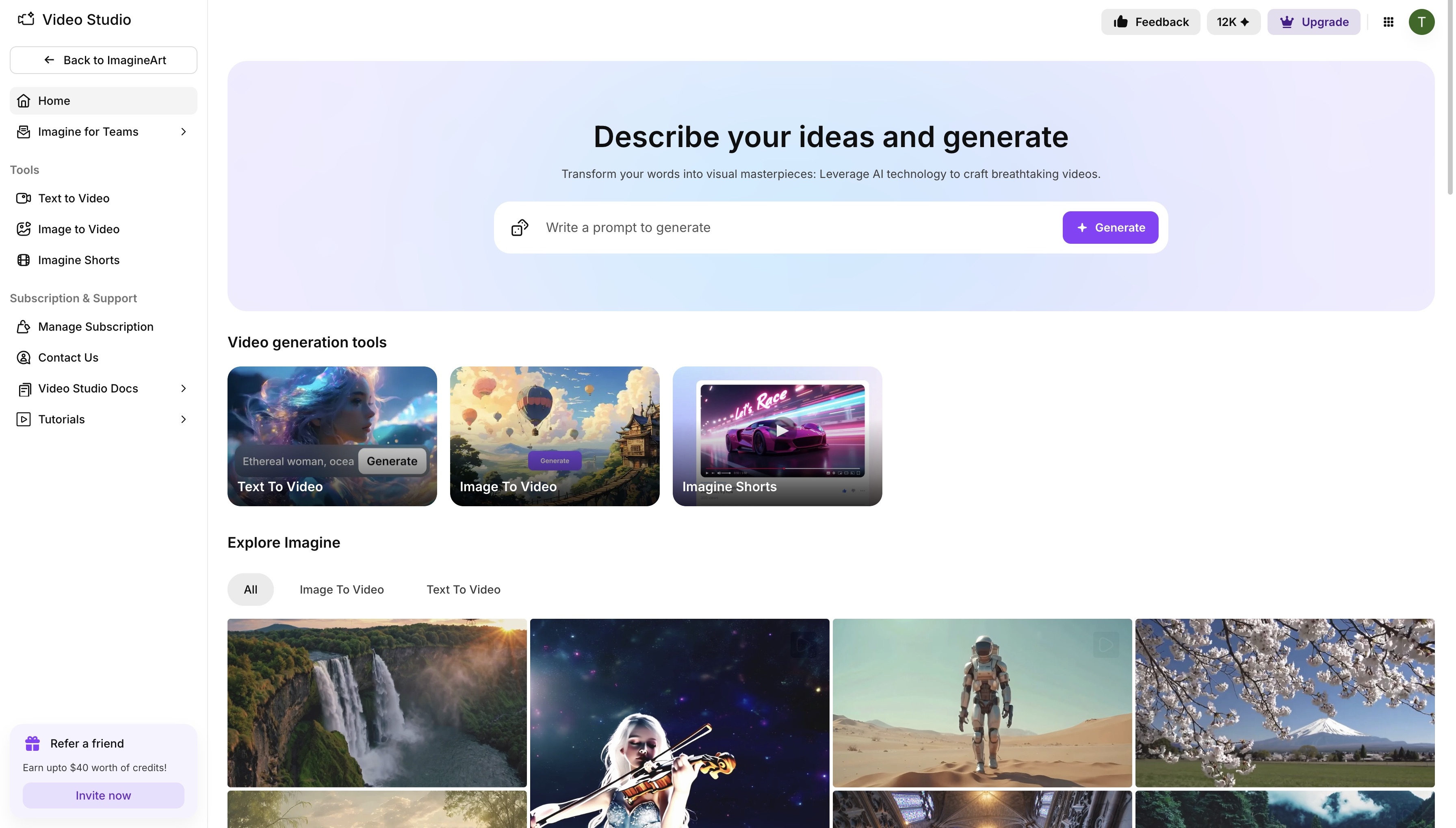 ImagineArt Video Studio dashboard
ImagineArt Video Studio dashboard
Step 1: Log In to ImagineArt Video Studio
Start by heading to ImagineArt Video Studio and logging into your account. If you're new, you can create a free account with daily generation credits. Seedance is available under the “Video Models” tab and can be used in both Lite and PRO formats, depending on your desired output speed and quality.
Step 2: Choose Seedance as Your Model
Once inside the Studio, you'll see a list of available video generation models. Select Seedance 1.0 from the dropdown—either “Seedance Lite” for fast preview-style generation or “Seedance PRO” for smoother cinematic transitions and high-resolution output. Both versions are powered by ByteDance and optimized for different levels of creative needs.
Step 3: Write Your Prompt
In the prompt box, describe your video scene in rich, visual detail. Seedance responds best to atmospheric, mood-driven descriptions such as:
“A woman in a flowing red dress walking slowly through a misty forest at golden hour, soft camera motion, cinematic lighting.”
Include elements like setting, subject, lighting, motion, and tone. For better results, add framing cues like “wide shot,” “portrait angle,” or “slow pan.”
Pro Tip: Seedance excels in emotionally resonant visuals. Use poetic or cinematic language rather than factual narration.
Step 4: Adjust Style, Aspect Ratio, and Motion
Customize your video further with ImagineArt’s built-in controls:
- Aspect Ratio: Choose from 9:16 (vertical), 16:9 (landscape), or 1:1 (square) based on your platform needs.
- Visual Styles: Pick from cinematic, editorial, surreal, fashion, or fantasy from the style option.
- Camera Motion: Select push in, push out, move up, move down, move left, move right or static framing depending on your narrative tone.
- Lighting Presets: Apply golden hour, neon glow, ambient night, or custom tones to reflect the mood of the prompt.
Seedance interprets these controls in tandem with your written prompt to produce fluid, consistent videos.
Step 5: (Optional) Upload a Reference Image
Seedance also supports image-to-video generation, allowing you to start from a visual sketch, character art, or product render. Upload your image, then describe how you'd like the scene to move or transform using your prompt.
Example:
Image: Model sitting on a chair; Prompt: Camera slowly rotates around the model as petals fall and light flickers in the background.
This feature gives creators more control over design continuity, making Seedance ideal for short films, animated art, or product visuals.
Step 6: Generate Your Video
After writing your prompt and selecting your visual controls, hit the “Generate” button. Seedance will process your request and deliver a 5-second video (typical clip length) within 2–5 minutes depending on whether you chose Lite or PRO.
Seedance Lite: Fast preview, suitable for quick iteration.
Seedance PRO: Slower render but delivers higher visual quality and multi-shot capability.
Step 7: Preview and Download
Once rendered, you'll see the video preview in your workspace. From here, you can:
- Download the video in MP4 format
- Regenerate with slight prompt changes
- Stitch multiple videos together into longer scenes using your own editor (e.g. DaVinci Resolve, Premiere Pro)
ImagineArt doesn’t watermark outputs, and videos generated under your account are available for commercial use depending on your plan.
You can aslo tweak your original prompt to test different:
- Motions (e.g. “camera dolly in” vs. “360 pan”)
- Lighting (e.g. “soft sunset glow” vs. “night scene with candlelight”)
- Tone (e.g. “romantic” vs. “mysterious”)
You can keep refining until the sequence matches your moodboard, storyboard, or campaign needs.
Use Cases of Seedance 1.0
If you’ve been searching for an AI video generator that moves with intention, captures emotion, and frames beauty in every shot—Seedance 1.0 is your al-in-one video generator.
1. Fashion Reels and Editorial Looks
Seedance AI is perfect for slow-motion, high-fashion sequences that radiate elegance. Unlike TikTok’s fast cuts, Seedance gives space for beauty and artistry to breathe. Fashion stylists, boutique brands, and editorial photographers can create stunning vertical reels using just a short prompt.
AI Prompt:
A model walking slowly in a misty forest wearing high-fashion streetwear, soft lighting, cinematic composition, shot in slow motion — Seedance 1.0 style
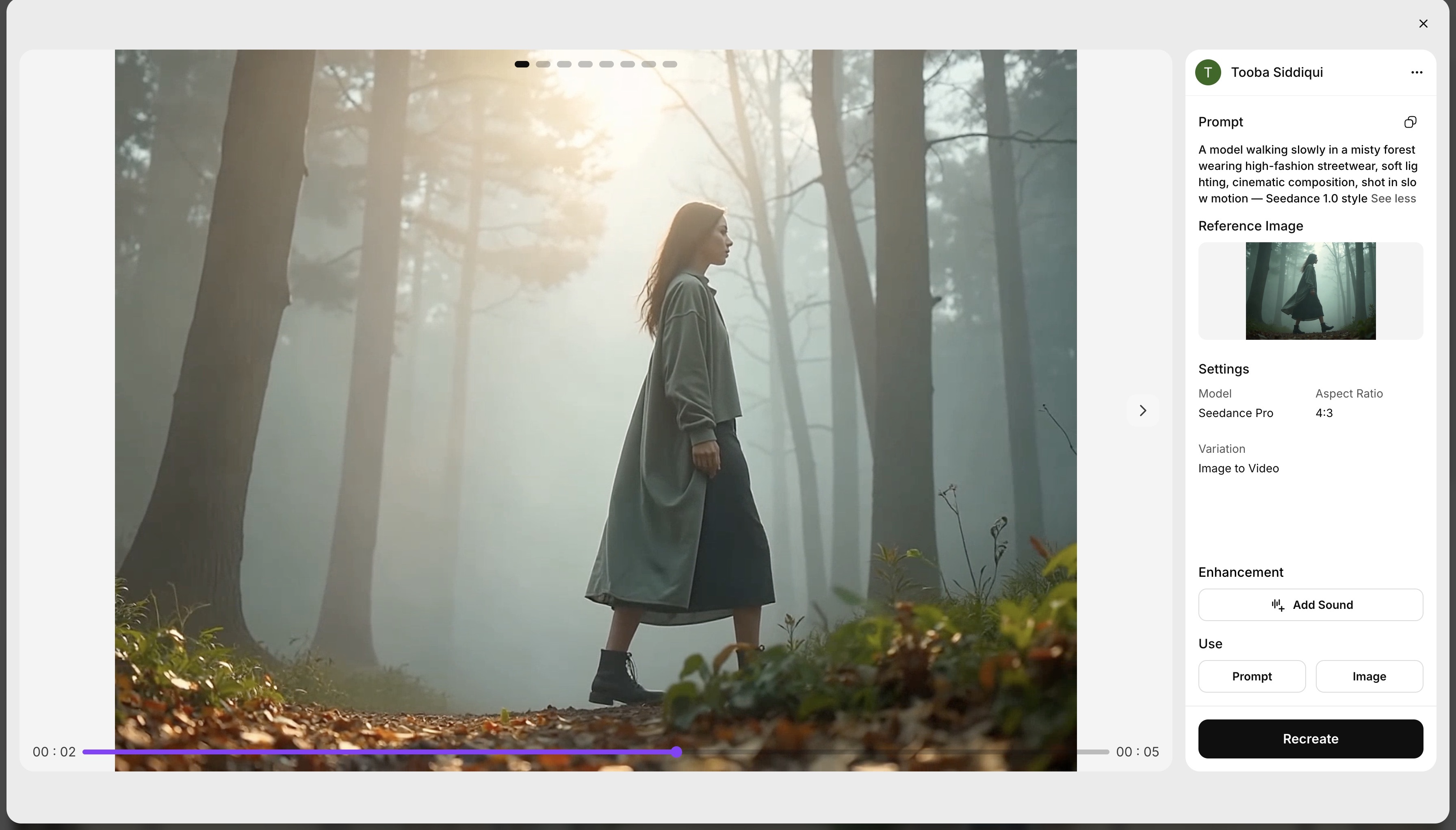 Fashion video inspiration created on ImagineArt
Fashion video inspiration created on ImagineArt
2. Moodboard Loops for Creative Agencies
Design teams often rely on moodboards to communicate vibe, palette, or energy. With Seedance 1.0, you can turn still ideas into ambient motion loops that spark emotion and alignment across teams. Creative directors can generate short loops to present ideas more powerfully.
AI Prompt:
Abstract visual moodboard of urban decay meets neon futurism, smooth transitions, 16:9 ratio, atmospheric haze and slow dolly camera
3. Product Storytelling for D2C Brands
Seedance 1.0 isn’t just a video tool—it’s a narrative enhancer. Instead of static eCommerce visuals, direct-to-consumer brands can tell a visual story: the mood of a product, its sensory value, or aspirational lifestyle. Perfect for beauty, wellness, and home products.
AI Prompt:
Cinematic product video showing a skincare serum bottle on pedestal, golden hour light, dust particles in air, soft focus background — Seedance AI style
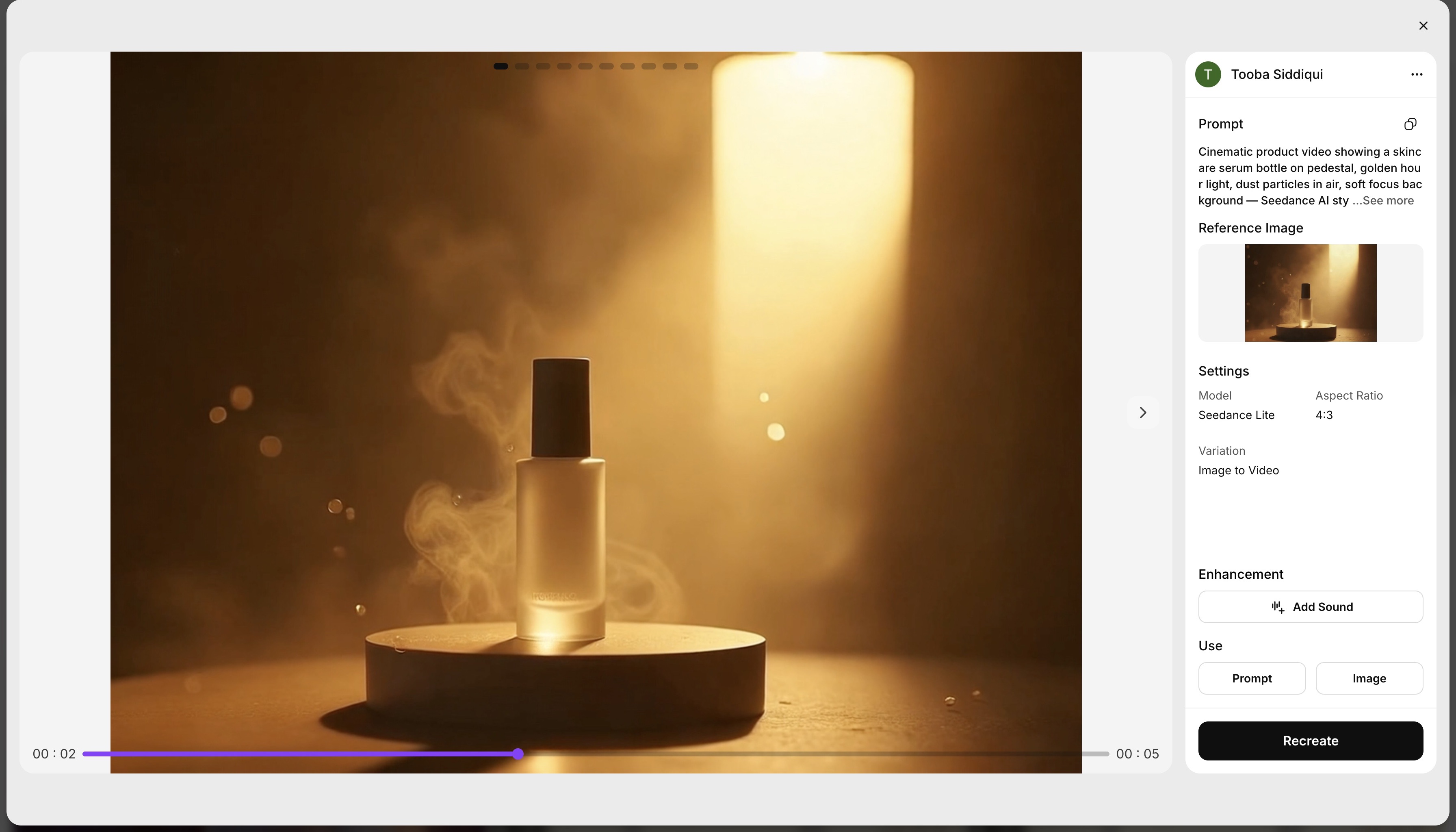 Product storytelling inspiration created on ImagineArt
Product storytelling inspiration created on ImagineArt
4. Poetic Short Films and Music Visualizers
Indie musicians, spoken word artists, and small-scale filmmakers can create entire emotional narratives with Seedance. No need for a crew—just describe the vision, and let Seedance create a moodboard film or visualizer synced to your music.
AI Prompt:
A young girl walking through an empty street with petals falling around her, twilight lighting, poetic flow — Seedance 1.0 cinematic look
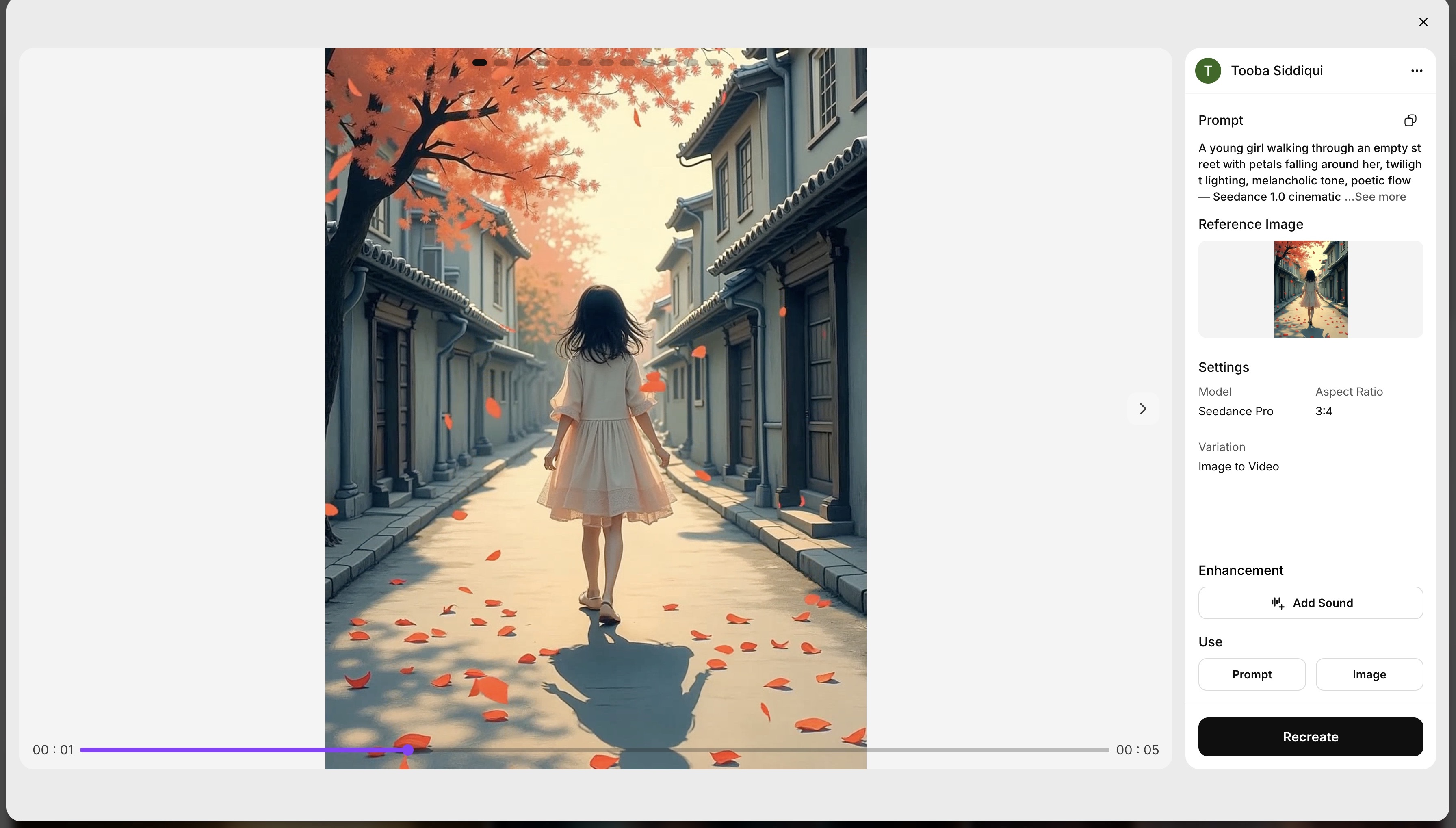 Japanese short film inspiration created on ImagineArt
Japanese short film inspiration created on ImagineArt
5. Lifestyle Brand Advertising
Lifestyle brands thrive on aesthetic and emotional resonance. Whether it’s eco-friendly fashion or travel gear, Seedance helps you present your brand in a warm, relatable, cinematic way that builds trust and aspiration.
AI Prompt:
A young couple walking barefoot through a sunlit field, wearing eco-friendly loungewear, cinematic golden-hour lighting, mood-driven motion, Seedance AI style
6. Cinematic Visual Poems
Writers and poets can translate emotion into motion with Seedance. By generating visual metaphors for ideas like love, loss, time, or change, the AI lets you communicate abstract themes visually.
AI Prompt:
A figure walking through a rainy city under neon lights, time slows, reflections ripple on wet streets, 9:16 ratio, stylized cinematic transitions — Seedance 1.0
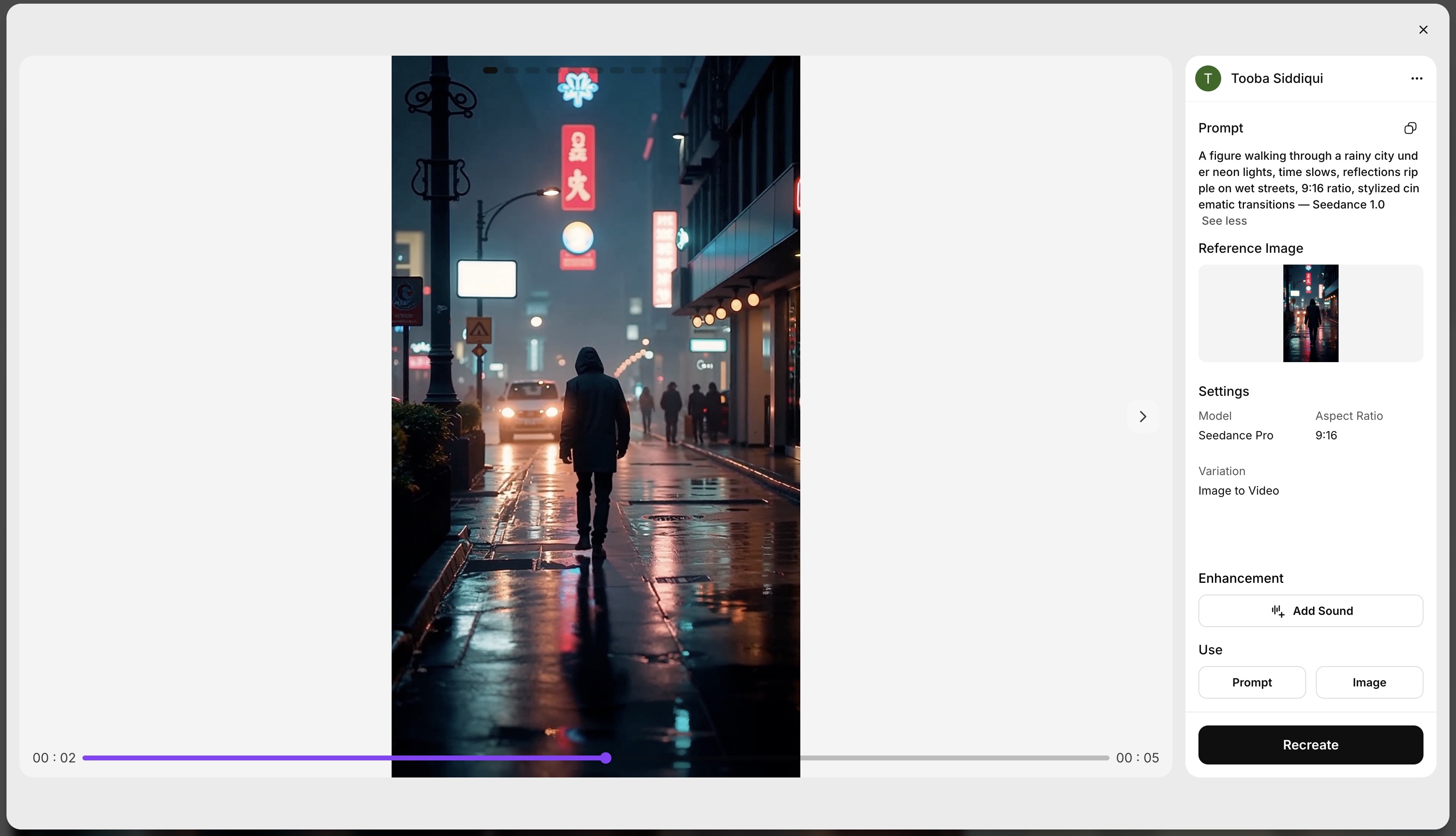 Cinematic visuals inspiration created on ImagineArt
Cinematic visuals inspiration created on ImagineArt
7. Editorial Concepts for Magazines and Digital Media
Be it Vogue-style motion loops or digital companion videos to photo spreads, Seedance is ideal for editorial storytelling. Publishers can use it to animate still shots or convey a narrative tone.
AI Prompt:
A high-fashion editorial model posing on a rooftop, overcast sky, slow tilt-up camera, grainy film style, 4:5 aspect ratio
8. Ambient Backgrounds for Websites and Apps
Developers and UI/UX designers can use Seedance-generated visuals as ambient backgrounds on landing pages or in-app spaces. These visuals elevate the user experience with subtle, stylish movement.
AI Prompt:
Soft abstract waves of light and shadow moving across a textured surface, 16:9 loop, monochrome theme, smooth motion, Seedance Lite
Final Thoughts
Seedance 1.0 isn’t built for speed—it’s built for emotion. In a world of quick content, it gives creators a tool to breathe cinematic life into their ideas. Whether you’re telling a story, presenting a brand, or just exploring aesthetic beauty, Seedance 1.0 is a unique tool in your creative arsenal.
By offering elegant motion, ambient tones, and mood-first storytelling, it redefines what’s possible in short-form AI video generation. And now with these 10 use cases—and ready-to-use prompts—you can start using Seedance 1.0 like a pro.
Related reading:
Seedance AI Video Generator Features

Tooba Siddiqui
Tooba Siddiqui is a content marketer with a strong focus on AI trends and product innovation. She explores generative AI with a keen eye. At ImagineArt, she develops marketing content that translates cutting-edge innovation into engaging, search-driven narratives for the right audience.