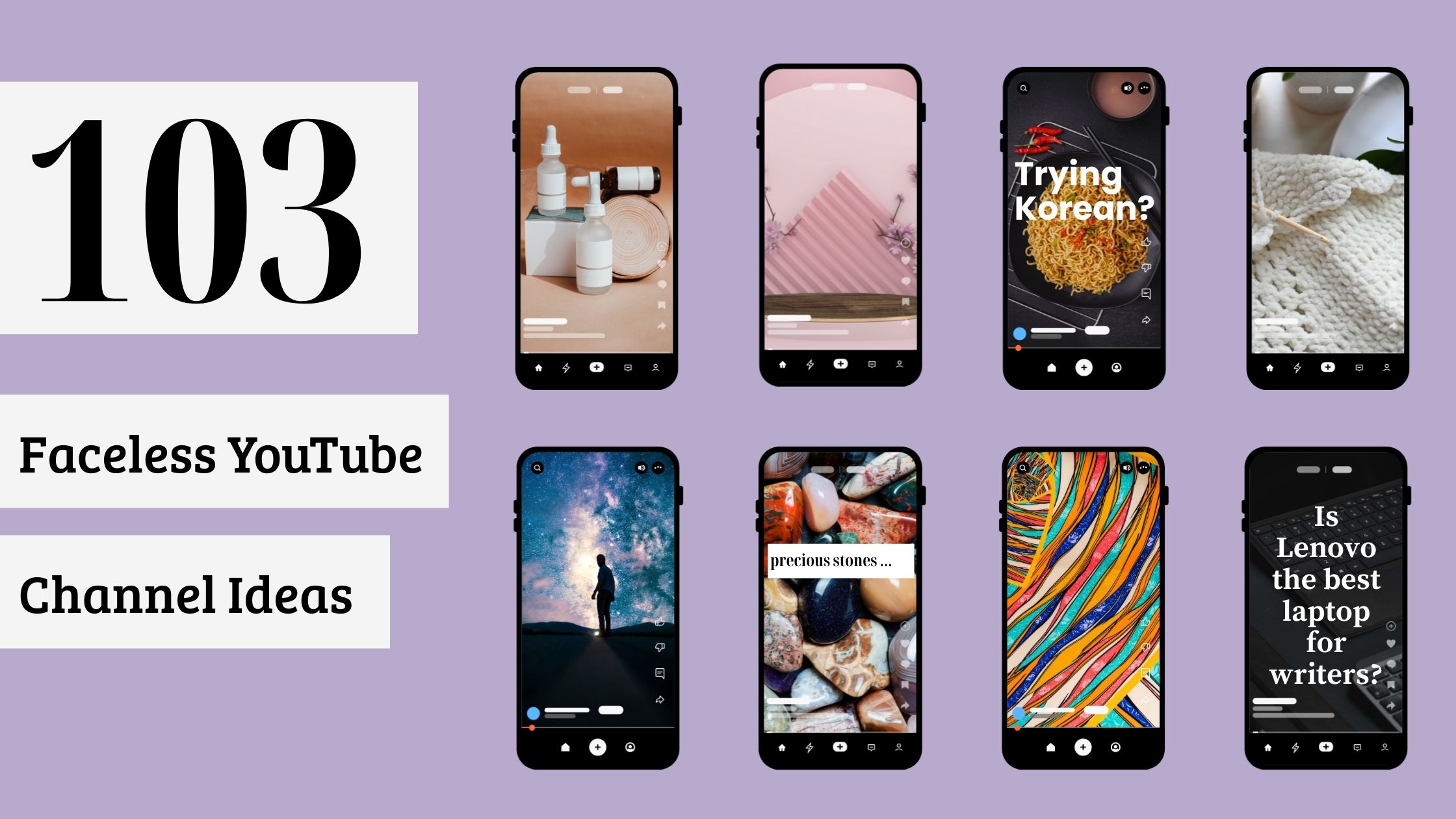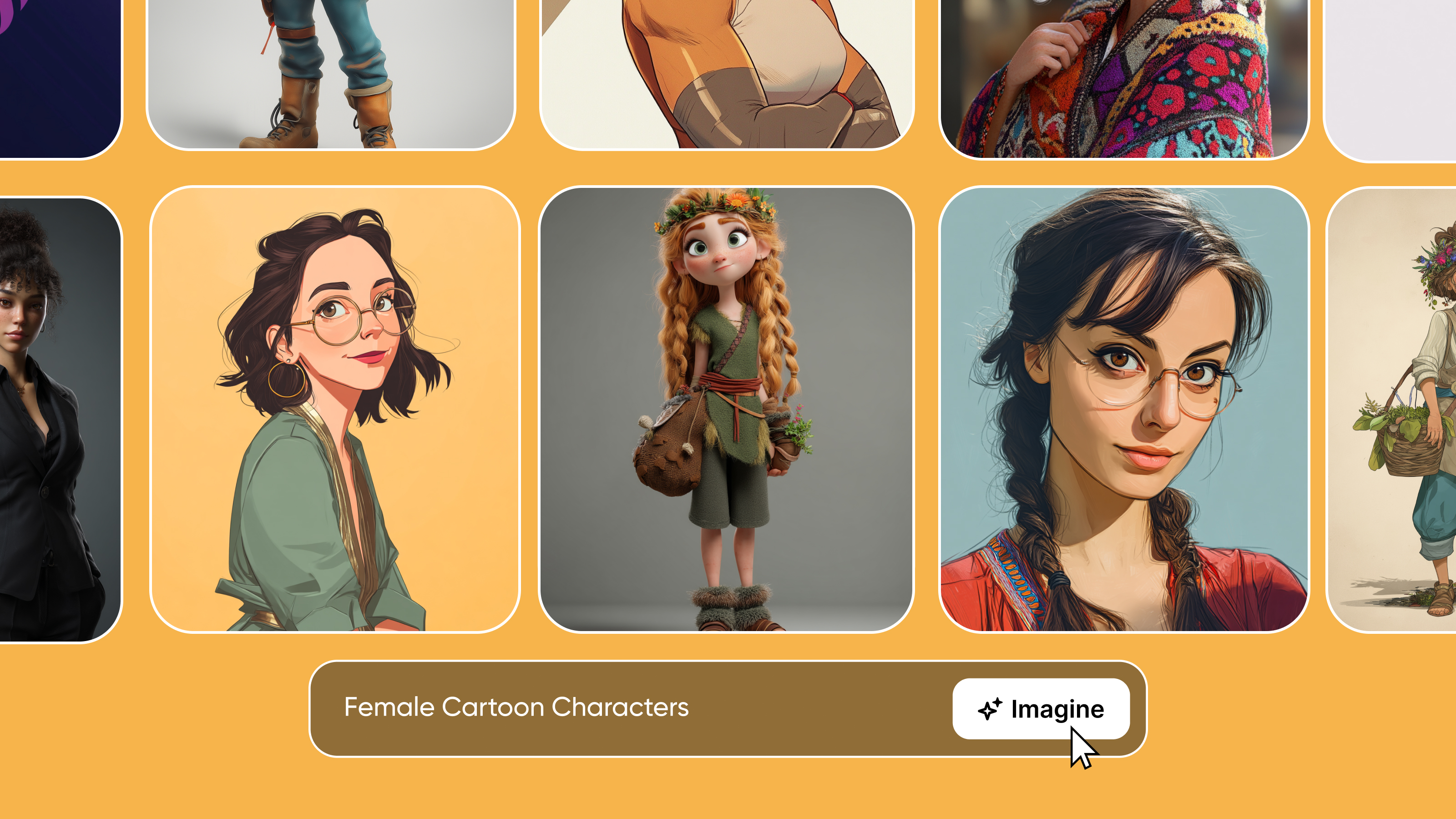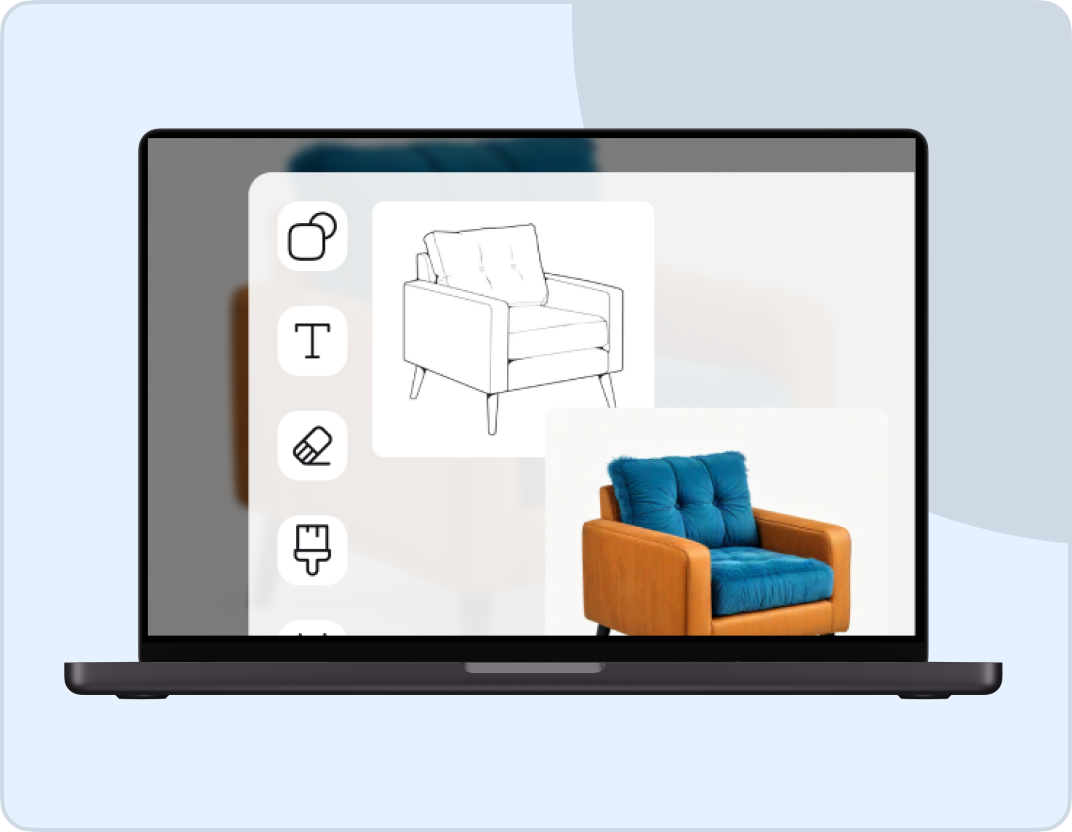AI Watercolor Generator
Generate expressive watercolor scenes instantly from text—no brushes, apps, or artistic experience required.

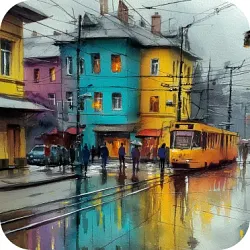

You might also be interested in
Community Creations
Transform Words into Watercolor: Text-to-Image Generation Made Beautiful
Turn your imagination into soft, flowing watercolor visuals using our AI Text to Watercolor generator. From storybook pages to thoughtful gifts and wall art, this text-to-image tool captures your vision with fluid brush textures and organic, hand-painted charm—instantly.
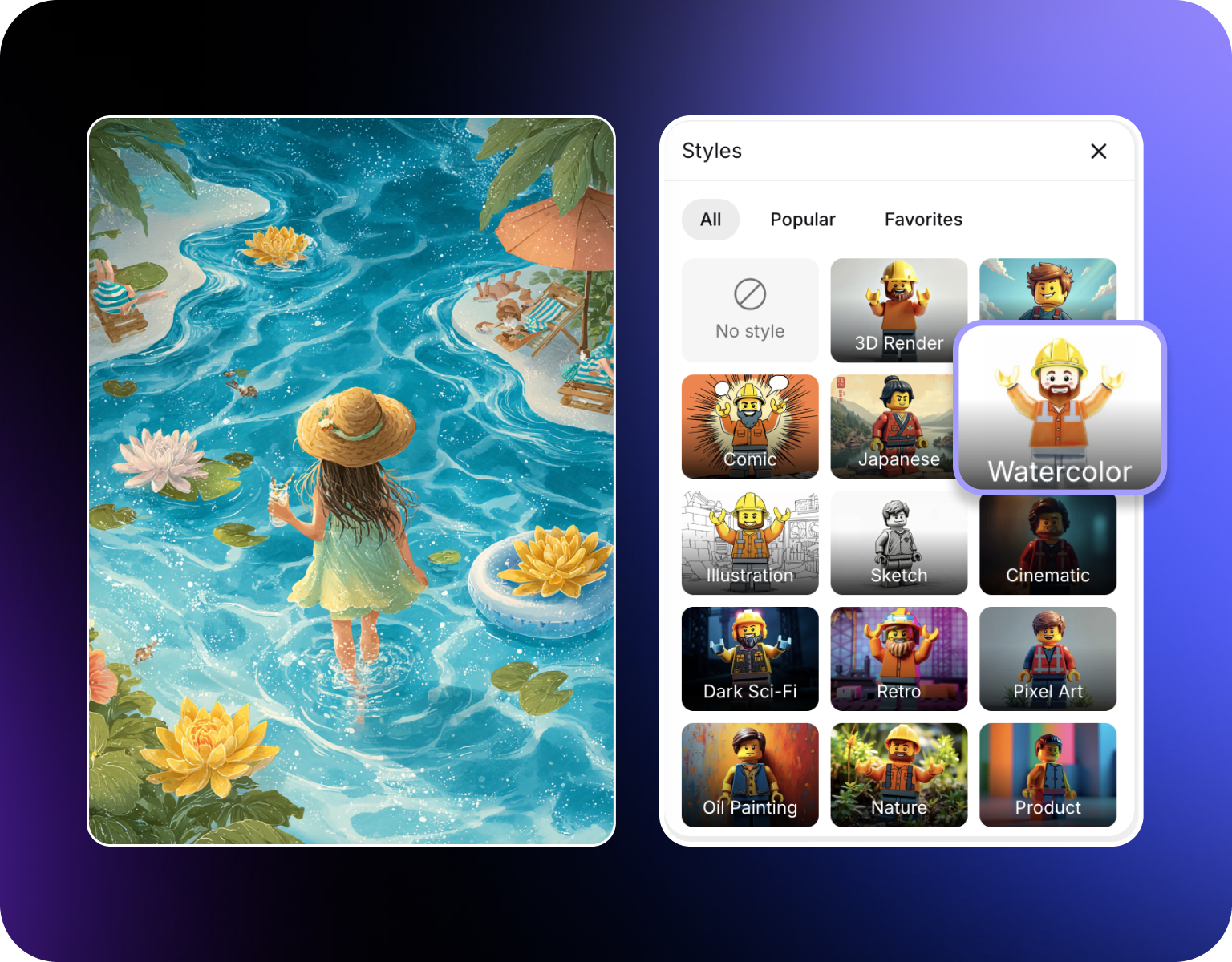
Customize Every Brushstroke: Artistic Control at Your Fingertips
Fine-tune your AI-generated images with precise control over saturation, edge bleed, stroke softness, and paper texture. Whether you're after a light pastel wash or bold, vibrant pigment, this AI-powered tool gives your watercolors depth and personality.

See Magic Happen Instantly: Easy Dashboard + Live Previews
Our intuitive dashboard gives you a live side-by-side look at your artwork as it forms. Easily adjust creative settings, regenerate variations, and save your favorite styles—making image generation simple, even for users new to digital design tools.

Explore Artistic Variations from a Single Prompt
Play with tone, composition, and lighting to create multiple versions of one idea. Whether you're building a print series or mood board, our AI watercolor generator unlocks effortless creative visuals that feel handcrafted with minimal editing needed.
How It Works
Step 1
Describe Your Watercolor Vision
Input a scene, feeling, or object in natural language—like “sunset over lavender fields” or “melancholy cat.”
Step 2
Choose Paper Texture & Color Mood
Select between cold-pressed or hot-pressed styles, pastel tones, or vibrant contrast to refine your painting’s feel.
Step 3
Generate & Download with No Watermarks
In seconds, receive a beautiful, high-res watercolor file ready to use, print, or share online—completely watermark-free.
Why Use AI Watercolor Generator
- Convert any text into soft expressive watercolor-style art in seconds.
- Choose from cold-pressed or textured finishes for traditional authenticity.
- Works great for cardsdécor, visual storytelling, or personal gifts.
- No watermarks, no downloadsno hassle—just generate and save.

How to Write a Good Prompt for AI Watercolor Generator
- Focus on mood:“serene lake at dusk” yields better tones than “a lake.”
- Add emotion:“lonely fox in fog” will guide color saturation and softness.
- Use natural languagenot code—pretend you’re describing it to a painter.
- Include season or time of day: “spring orchard at sunrise” refines palette.
- Keep it specific but not clutteredaim for a single subject and setting.

Customer Testimonials

ApexStudios
Surprisingly soulful for an AI tool. The watercolor textures look hand-painted, not digital. I use it for moodboards and story concepts.

Anya Petrova
Marketing Designer

DreamWorks
Typed a simple prompt, got a frame-worthy artwork in seconds. Soft, dreamy, and beautifully layered.

Ben Harris
Product Manager

Pixels
Perfect for creating aesthetic content. The brush effects feel organic, not like generic filters

Isabelle Kim
Concept Artist

Shopify
I’ve started using it for architectural mockups. It gives a romantic, human touch to cold 3D models.

Michael Chenn
Product Designer

TechNova
Didn’t expect much, but wow—the compositions feel thoughtful. Great tool to visualize emotions.

Ravi Patel
Creative Manager
Trusted by Professionals and Creators from leading brands
Sign up for freeHave questions?
We have answers!
Yes! Basic watercolor generations are free, with optional upgrades for larger canvases or exclusive paper textures.
Absolutely. All images are downloadable in high-resolution suitable for prints, cards, posters, or framing.
None at all. Just describe your idea and let the generator handle composition, color, and brush effect.
You can choose from abstract washes, landscape painting, botanical illustration, and even stylized portraiture—all in watercolor.
Currently, images export as full watercolor scenes. Transparent backgrounds are coming soon in advanced options.
Your Perfect AI Water Color Maker!
Turn any idea into a stunning, hand-painted style masterpiece in seconds. Soft washes, rich textures, and artistic depth—no brushes needed.
Get Started for Free