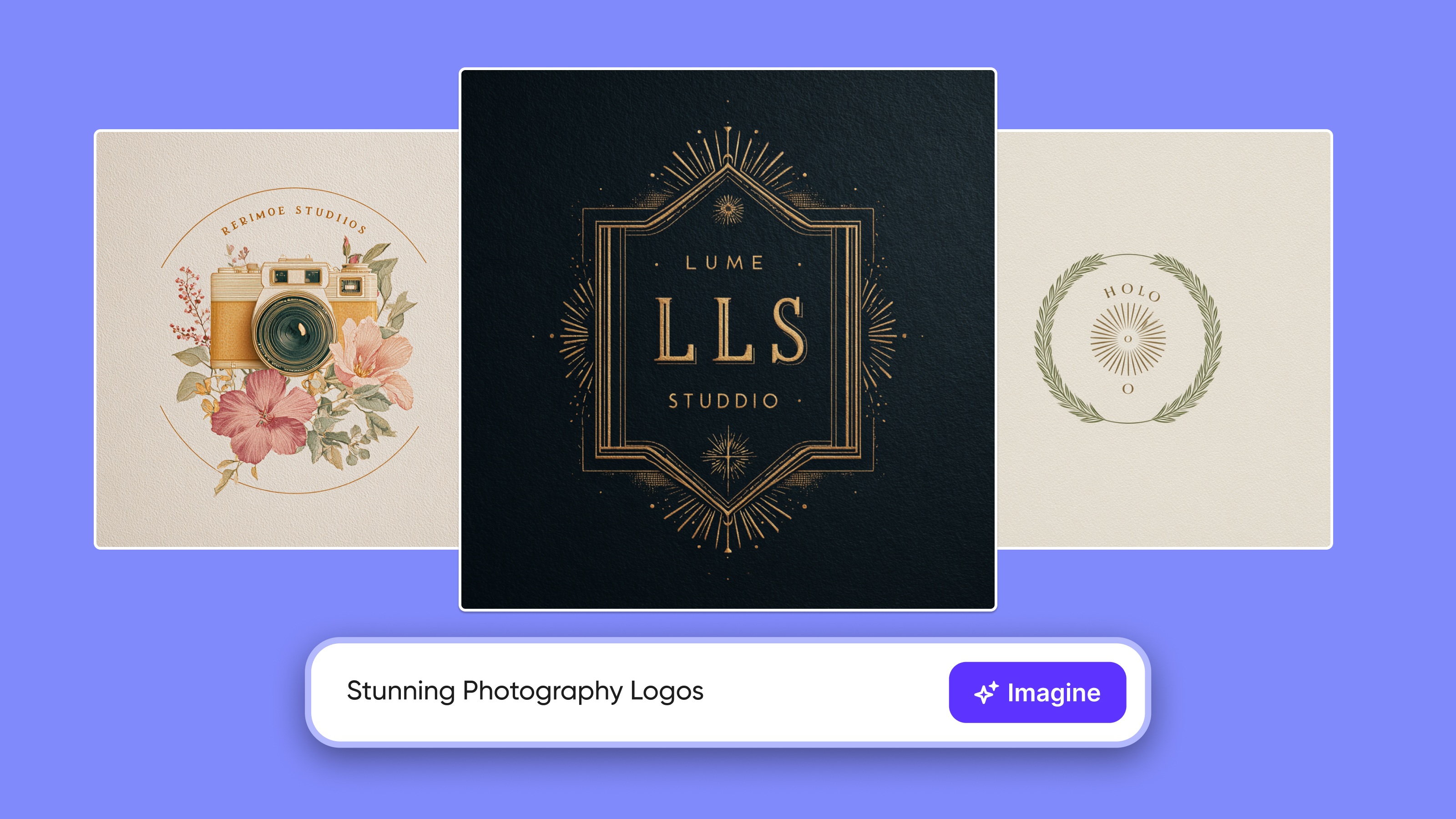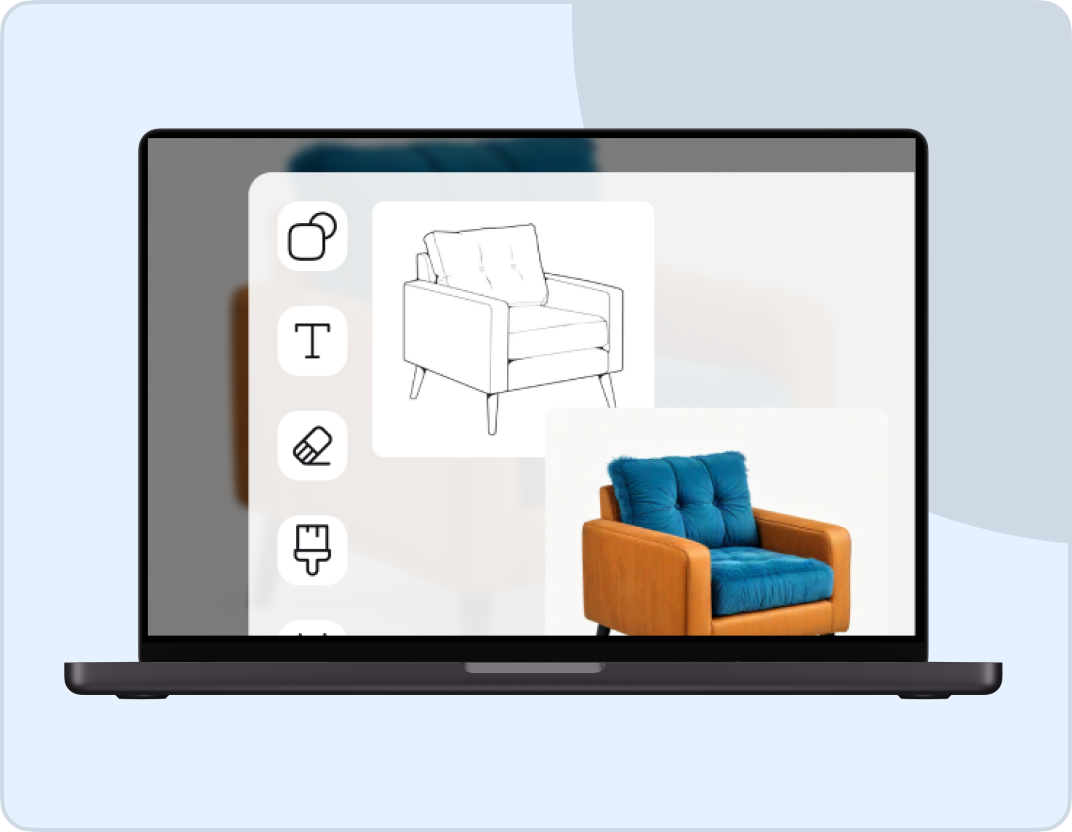AI Product Photography
AI product photography helps online sellers make beautiful product pictures without expensive cameras or photographers. ImagineArt AI product photography turns ordinary product photos into professional images that make customers want to buy.



You might also be interested in
Community Creations
Total Freedom To Create Any Product Image
With ImagineArt AI product photography, you're no longer limited by what you can physically photograph. Upload a simple shot of your product, and then let your creativity run wild. Want to show your coffee mug on a beach at sunset? Done. Need your necklace displayed on a model with perfect lighting? Easy. The AI understands your product's shape, materials, and features, then places it into any scene you describe. Store owners love how they can take one basic product photo and turn it into dozens of different images for various marketing needs.

Create Custom Scenes That Sell Your Products
ImagineArt AI product photography lets you create custom scenes that speak directly to your target audience. For example, take a simple photo of your water bottle, then transform it to show it on a hiking trail, at a gym, or on an office desk. ImagineArt AI product photography handles all the complex details like shadows, reflections, and perspective, making each custom scene look completely natural and professional.

Transform Product Photos For Different Seasons
With ImagineArt, you can take one basic product photo and customize it for every season and holiday. This seasonal customization keeps your store looking fresh and relevant without the hassle and expense of multiple photo shoots. Many sellers create a full year's worth of seasonal product images in one afternoon, scheduling them to update automatically throughout the year.

Customize Product Photos For Different Customer Segments
Different customers respond to different visual styles. ImagineArt Nano Banana AI product photography lets you customize images for specific audience segments using just one basic product photo. E-commerce stores using this targeted approach see higher engagement across different customer groups. The customization options go beyond just backgrounds, you can adjust the entire mood, style, and context to match exactly what each customer segment responds to best.
How To Use AI For Product Photography
Step 1
Upload Your Photo
Take a simple photo of your product against any clean background and upload it to our platform.
Step 2
Describe What You Want
Tell the AI how you want to transform your product photo, new backgrounds, settings, or complete scenes.
Step 3
Watch The Magic Happen
ImagineArt AI product photography tool analyzes your product, removes the original background, and places it into your custom scene with perfect lighting and shadows.
Customer Testimonials

ApexStudios
I took one simple photo of my leather wallet on my desk and ImagineArt turned it into gorgeous lifestyle shots showing it in suit pockets, on restaurant tables, and even in vacation settings. My sales doubled!

Anya Petrova
Marketing Designer

DreamWorks
As a one-person jewelry business, I couldn't possibly photograph all the ways my earrings could be worn. Now I upload one photo and create versions for every skin tone, hair color, and occasion. It's changed everything.

Ben Harris
Product Manager

Pixels
I sell seasonal home decor but couldn't afford to reshoot everything four times a year. Now I take one photo and customize it for spring, summer, fall, and winter settings. My customers love seeing how items fit each season.

Isabelle Kim
Concept Artist

Shopify
The customization options are mind-blowing. I uploaded a basic shot of my water bottle and created versions showing it at the gym, on hiking trails, at the office, and on beach vacations—all without leaving my desk.

Michael Chenn
Product Designer

TechNova
My product photos used to all look the same. Now I can customize each one to tell a different story about my products. My social media engagement has gone through the roof since I started using these varied images.

Ravi Patel
Creative Manager
Trusted by Professionals and Creators from leading brands
Sign up for freeHave questions?
We have answers!
You can upload any clear photo of your product taken with a smartphone or camera. The background can be simple, and the lighting should be even for the best results.
After uploading your basic photo, you can choose from various backgrounds, settings, and scenes. Describe what you want, and ImagineArt will create multiple versions based on your preferences.
Yes! ImagineArt ensures that the customized images look natural and professional, handling details like lighting, shadows, and perspective to create realistic scenes.
Absolutely! From one basic photo, you can generate unlimited customized versions, allowing you to create different looks for various platforms and marketing needs.
The process is quick! Once you upload your photo and select your customizations, ImagineArt typically generates your images within minutes.
No, you can upload and customize as many photos as you want! Our plans are designed to accommodate businesses of all sizes, allowing for unlimited creativity.
Yes! The customized images are perfect for use across all platforms, including your website, social media, and online marketplaces like Amazon and eBay.
Start Transforming Your Product Photos Today
Stop limiting your product presentation to what you can physically photograph. With our AI product photography tool, one basic photo opens up endless creative possibilities. Try it for free and see how easy it is to transform your product photos into any scene you can imagine.
Get Started for Free