
Tooba Siddiqui
Thu Aug 28 2025
7 mins Read
Those three ‘banana’ emojis posted by Google’s CEO had everyone wondering what bananas have to do with Google. Well, not anymore. Google just peeled away the riddle behind that tweet and recently surfacing Nano Banana technology. Nano Banana is Google's newest and most advanced image generation and editing tool — it not only has the fruity name, but it’s bananas in the most innovative way. However, this codenamed technology also had a name upgrade, and now it is Gemini 2.5 Flash Image. Integrated in the Gemini app and Google AI Studios, paid and unpaid Gemini subscribers can use, text, and experiment with Nano Banana. It promises extensive image editing, manipulation, and generation with ease of text-based prompting.
What is Nano Banana?
The fanfare for Nano Banana built up when it first appeared on LMArena and was referred to as LMArena Nano Banana. The users would type a prompt, and two unnamed and different image generation models would produce the image. In mid-August 2025, the users discovered a pattern — a fruity theme — to the generated results: all the best generated images had banana icons, even on the prompts. That’s when it struck. Nano Banana is an image editing and generation model from Google, engineered to streamline image editing and high-quality generation. The machine learning techniques and algorithms allow users to do real-time editing and integrate complex modifications within a few seconds. Given the multitude of AI image generators available online, there wasn’t a good AI image editor that could do quick fixes and complex edits — Nano Banana is here to fill that market gap. It’s unique, faster, and a much-needed Photoshop alternative.
Features of Nano Banana, aka Gemini 2.5 Flash Image
Quirky and weird as it is, the codename has a ring to it! Nano Banana can generate and edit images in ways impossible with other AI image generation models. Google’s new update to Gemini image generation gives users more control over image generation and editing. Here’s how:
1. Natural Language Processing
You don’t need any professional editing skills to use Nano Banana. The model can understand and interpret prompts given in natural language. No matter how complicated or lengthy the edit is, Nano Banana performs efficient real-time editing that can be seen almost instantly. The best part: these edits don’t require any manual masking or layer fixing. The advanced control with accurate prompting helps user fine-tune the output to their desires.
2. Consistency
The major challenge and concern for any image editor is to maintain consistency throughout, regardless of the numerous edits. With Nano Banana, users can create high-resolution images with as many background swaps, angle manipulation, object changes, and color palette edits as they want. Nano Banana excels at keeping the image integrity intact, ensuring image originality after sequential editing.
3. Real-Time Editing & Enhanced Speed
In comparison to the conventional image editing tools, Nano Banana saves the time, money, and efforts of the users — a task that was done in hours can now be done in a few minutes. This makes Gemini 2.5 Flash Image an ideal fit for professionals working with strict guidelines and tough deadlines. With a single prompt, the users can adjust and fix colors, theme, even time and season in the image — all in a minute with a single prompt.
4. Image Blending
With Nano Banana, you no longer have to sit for hours to produce an edit and merge photos together. Now you can simply import multiple photos, type in the prompt to adjust light, shadows, or backgrounds, and let Gemini 2.5 Flash Image generate a stunning portrait. It will ensure stylistic coherence and narrative alignment.
5. Multi-turn Editing
Powered by Gemini, Nano Banana allows multi-step editing, all while maintaining image integrity and scene consistency. Users can add iterative edits, reedit the already edited aspect, or even ask for a color swap and object removal and addition, all while Gemini 2.5 Flash Image works collaboratively.
6. Style Mixing
The users can apply a certain texture, style, or pattern from one image to another image or an object in the existing image. This allows fashion designers, product designers, and brands to experiment with mock-ups and different campaigns.
How to Use & Access Gemini 2.5 Flash Image
In case you haven’t used any of Google AI platforms, here’s how you can access and use Imagen 4 AI image generator:
Accessing through Google AI Studio:
- Sign in to your Google Account
- Go to the Google AI Studio website
- Click ‘Gemini Native Image’
- Enter your prompt and click generate for image generation
Using Vertex AI:
- Go to Vertex AI Studio
- Navigate to Model and select ‘Gemini 2.5 Flash Image’
- Deploy the model to create an endpoint (e.g., for image generation or editing tasks).
- Submit image inputs and prompt
Using the Gemini API:
- To access Gemini 2.5 Flash Image through the Gemini API:
- First, enable it in the Google Cloud Project.
- Next, you need to set up the Cloud CLI for authentication and local development.
- Incorporate the Gemini API, initialize, and generate and edit images using Gemini 2.5 Flash Image.
Through ImagineArt:
To explore more AI image generation models along with Nano Banana, log into your ImagineArt account.
- After logging in, choose the text-to-image generation tool. Use this tool when you have to generate an image from a prompt.
- On the side panel, you will see the ‘Image Guidance’ option. Click upload and import the image you want to edit.
- Select “Nano Banana” as your model and choose your setting preferences.
- Enter a descriptive prompt, including the modifications you want to integrate. You can have 4 image generations for a single prompt/input.
- Preview the generated image and download Using Nano Banana on ImagineArt is straightforward and user-friendly. Here’s a quick guide on how to get started with this powerful tool.
Use Cases for Nano Banana
1. Professional Image Editing
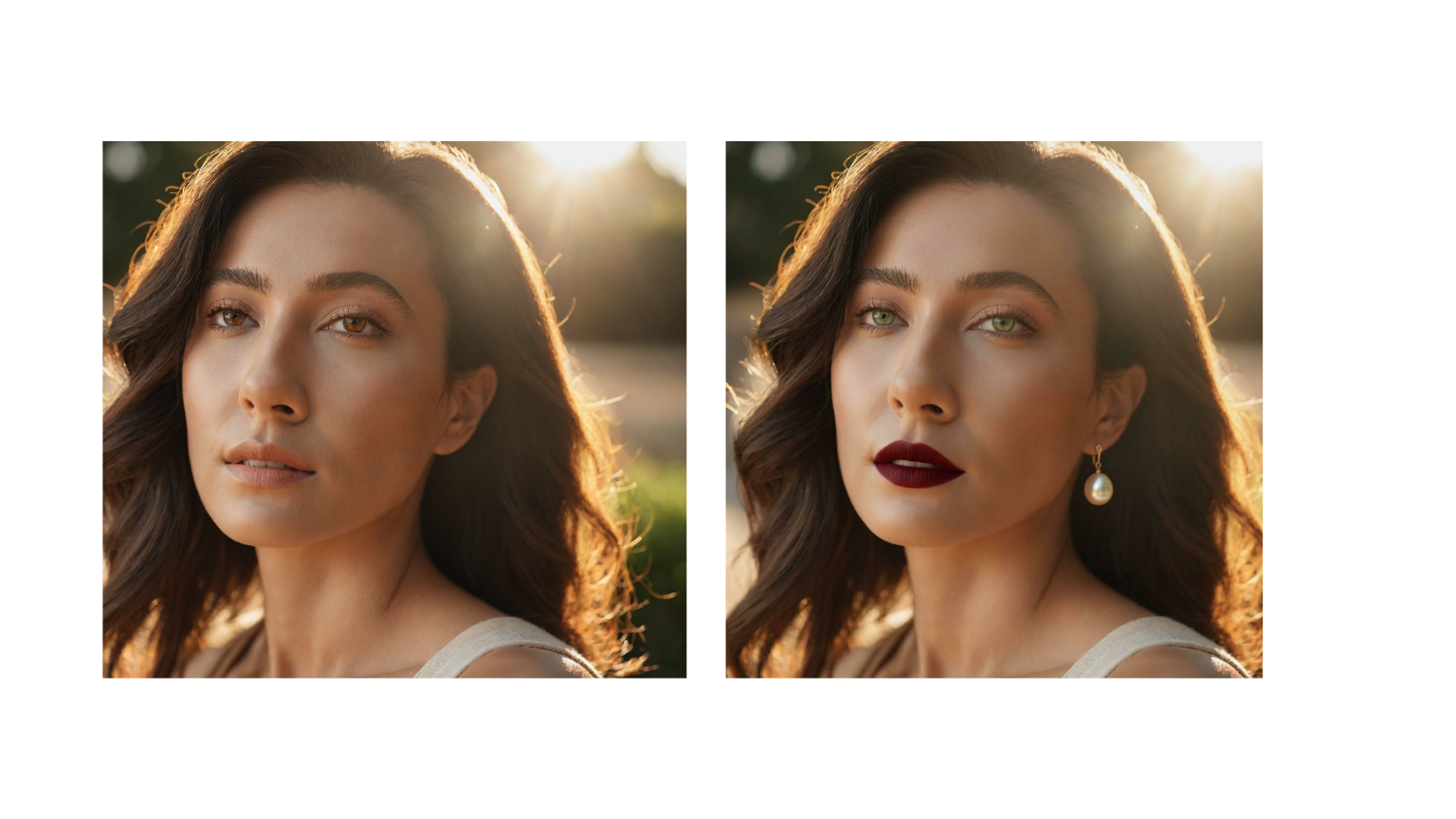 Processional Image Editing
Marketing professionals and businesses can use Gemini 2.5 Flash Image to edit and create high-quality customized images for products, social media posts, ads, and campaigns. Utilizing iterative prompting, brands can ensure consistency throughout their marketing materials and campaigns.
Prompt: Regenerate the reference image, change the shape of dial to square and change the strap color to black
Processional Image Editing
Marketing professionals and businesses can use Gemini 2.5 Flash Image to edit and create high-quality customized images for products, social media posts, ads, and campaigns. Utilizing iterative prompting, brands can ensure consistency throughout their marketing materials and campaigns.
Prompt: Regenerate the reference image, change the shape of dial to square and change the strap color to black
2. Content Creation for Social Media
 Social Media Content Creation
Social media content creators and influencers can use Nano Banana to experiment with different styles and aesthetics. The ease of stylization allows users to create eye-catching and fun visuals for posts on social media platforms. Creators and influencers can tailor their posts to the latest trends and followers’ preferences.
Prompt: Regenerate the reference image, add a pearl earring and change the eye color to light green and change the lip color to dark shade of red
Social Media Content Creation
Social media content creators and influencers can use Nano Banana to experiment with different styles and aesthetics. The ease of stylization allows users to create eye-catching and fun visuals for posts on social media platforms. Creators and influencers can tailor their posts to the latest trends and followers’ preferences.
Prompt: Regenerate the reference image, add a pearl earring and change the eye color to light green and change the lip color to dark shade of red
3. Branding and Design Projects
 Branding using Nano Banana
Brands and designers can use Nano Banana for consistent image editing, style transfers, or multiple asset creation without any manual refinement or retouching. Users can produce multiple campaign variants without spending any money or time on re-creating an entire campaign.
Prompt: Regenerate this reference image, change the color theme to blue and silver.
Branding using Nano Banana
Brands and designers can use Nano Banana for consistent image editing, style transfers, or multiple asset creation without any manual refinement or retouching. Users can produce multiple campaign variants without spending any money or time on re-creating an entire campaign.
Prompt: Regenerate this reference image, change the color theme to blue and silver.
4. Art and Creative Experimentation
 Art Creation using Nano Bnana
Creative artists can experiment with style variations, textural fixing or transfer, or even create multi-style variants. From digital artwork to working on concept art, Nano Banana allows users to expand their creative boundaries without needing to begin anew.
Prompt: Regenerate the reference image, change the night time into day time and remove the lanterns hanging from the trees.
Learn more about Google Nano Banana use cases and creative possibilities
Art Creation using Nano Bnana
Creative artists can experiment with style variations, textural fixing or transfer, or even create multi-style variants. From digital artwork to working on concept art, Nano Banana allows users to expand their creative boundaries without needing to begin anew.
Prompt: Regenerate the reference image, change the night time into day time and remove the lanterns hanging from the trees.
Learn more about Google Nano Banana use cases and creative possibilities
Pros and Cons of Nano Banana
Pros:
- Nano Banana provides users with incredible editing efficiency and speed, generating high-quality results.
- This AI image generator and editor offers consistency throughout the editing process, without impacting any other element or part of the image. It maintains integrity and preserves character and scene identity.
- Nano Banana comes with a straightforward interface, taking a text-based prompt as input, making it accessible to all types of users.
- The seamless blending and context-aware editing and composition allow Nano Banana to produce incredibly realistic and polished images.
Cons:
- Gemini 2.5 Flash Image might not work on older smartphones and devices due to support and compatibility issues.
- All edited images include an invisible Google SynthID watermark that could be an issue for users wanting images without any watermarks.
Pricing/Cost of Nano Banana
The cost depends on how much content you generate and the complexity of the edits. Here’s a breakdown of the pricing structure:
Free Plan
Offers limited credits for image generation and edits. Users can access basic features but are restricted to a certain number of images per day.
Paid Plans
Nano costs around $0.039 per image when used through the Gemini API or Google AI Studio's paid tiers. On Gemini API or Google AI Studios, each 1024x1024 pixel image output requires 1,290 tokens. The free tier is available on Gemini API for both paid and unpaid users and doesn’t require or consume credits or tokens. Also, the free access is also available for experimenting and testing via Google AI Studio. On ImagineArt, Nano Banana is available at $10/month with 18000 yearly credits.
Final Thoughts on Nano Banana
Nano Banana isn't going to replace Photoshop, but it will make image editing tasks faster, simpler, and more efficient. One thing is pretty clear: AI can edit, restyle, preserve, and change workflow — it is no longer about simple generation.
Related reading: Google Imagen 4 Overview

Tooba Siddiqui
Tooba Siddiqui is a content marketer with a strong focus on AI trends and product innovation. She explores generative AI with a keen eye. At ImagineArt, she develops marketing content that translates cutting-edge innovation into engaging, search-driven narratives for the right audience.