

Saba Sohail
Sun Jun 01 2025
12 mins Read
YouTube Shorts Monetization on auto-pilot isn't a dream anymore -- it's a serious income machine and not slowing down anytime soon. With 70 billion daily plays and a revamped ad-revenue model, creators are cashing in fast. In this blog, I am walking you through the entire YouTube shorts income game, requirements for 2025, country eligibility and other rules, earning pools and content types, and breaking down YouTube's monetization policy for AI-generated content, PLUS:
- a quick monetization eligibility checklist
- a guide on working YouTube Shorts monetization with ImagineShorts - AI shorts generator!
Let's start!
YouTube Shorts Statistics 2025: The Numbers Every Creator Should Know
If you're still sleeping on YouTube Shorts, these numbers will wake you up faster than a trending audio. The platform isn't just booming—it’s exploding with opportunity. Here’s what the 2025 stats say:
- 1 billion+ Shorts have been uploaded. That’s right. Billion with a B. And YouTube is seeing 25 million new Shorts uploaded every month. If you’re not posting yet, someone else is—probably on your niche.
- 164.5 million users in the U.S. alone are watching Shorts. That’s just in one country. With global reach, the exposure is massive.
- 70 billion daily views. Yes, daily. Shorts are sucking in eyeballs faster than any other format on the platform.
- The average YouTube Short is 33 seconds, making it perfect for fast, snackable content that keeps viewers scrolling—and creators earning.
- 40% of Shorts viewers aren’t on TikTok or Instagram Reels. That means you're reaching an entirely new audience, not just recycling the same viewers from other platforms.
- And get this: The most liked video on YouTube ever is a Short. MrBeast’s "Would You Fly to Paris for a Baguette?" racked up 54 million likes. Proof that Shorts don’t just entertain—they dominate.
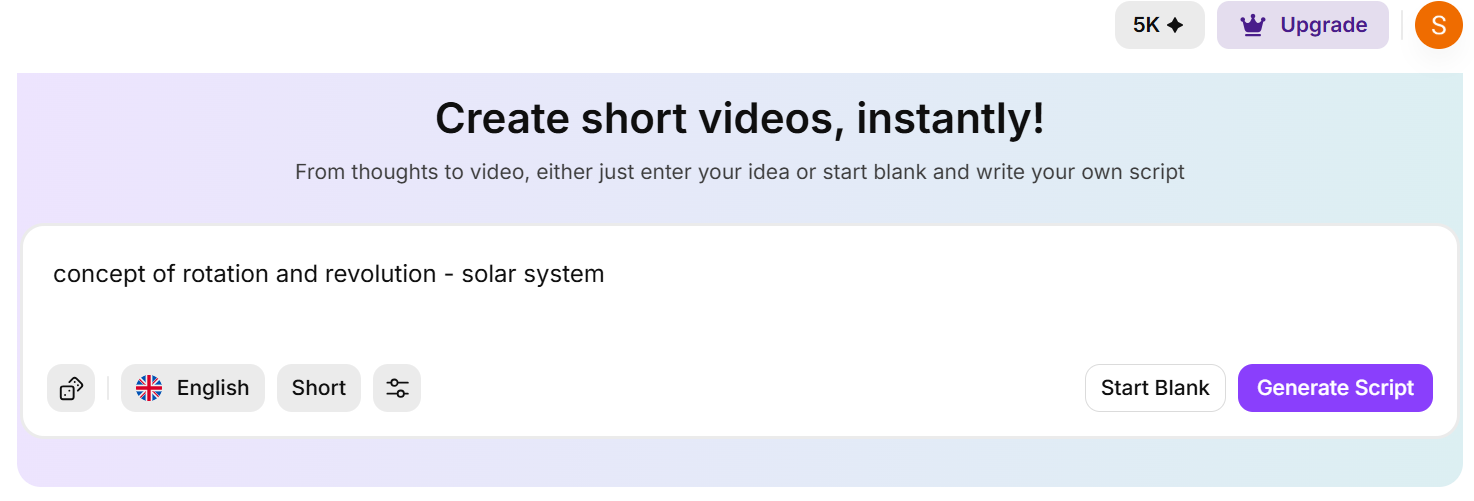 ImagineShorts Dashboard
ImagineShorts Dashboard
So if you’re wondering about YouTube Shorts income potential, the numbers are clear: this is one of the hottest ways to grow your audience—and bank—fast. Use these stats not just for inspiration, but as validation that your next Short could go from upload to viral in a matter of hours.
👉 Keep reading to find out how to meet the 2025 YouTube Shorts monetization requirements and start earning from your Shorts.
YouTube Shorts Monetization Requirements in 2025
If you're looking to earn money from YouTube Shorts monetization program, 2025 brings a more transparent (and honestly, pretty exciting) revenue model.
But with that opportunity comes the need to follow some critical guidelines and understand how monetization actually works under the hood.
YouTube Shorts Monetization Eligibility Criteria — What You Need to Qualify
First things first: to start earning from Shorts ad revenue, you must accept the Shorts Monetization Module in YouTube Studio.
Only after doing this will your Shorts become eligible to earn from ads in the Shorts Feed and from YouTube Premium.
Any views before accepting the module? Not eligible. So switch it on, stat!
The Rules You Need to Play By
To stay eligible, your channel must follow:
- YouTube’s Channel Monetization Policies
- Advertiser-friendly content guidelines
- Community Guidelines, Copyright Rules, and Google AdSense policies
- Country eligibility requirements
And yep — content that’s reused, copied, or artificially inflated with bots is a big no-no.
You need to post original Shorts. That means no full re-uploads, no lazy compilations, and definitely no auto-generated junk without creative input.
And what about AI content? Well, coming to it too later in this guide.
Shorts over one minute long that use claimed music or third-party content may get blocked and will not earn revenue.
🌍 Country Eligibility
Not every country is eligible for YouTube Shorts monetization just yet. To participate, your channel must be based in a country where the YouTube Partner Program (YPP) is available and Shorts monetization is supported.
💡 Pro Tip: You can check YouTube’s official list of YPP-eligible countries here.
If you’re outside the eligible regions, you can still post Shorts and grow your audience — just note that you won’t be able to earn ad revenue until YouTube rolls monetization out to your country.
However, there are other ways to monetize YouTube shorts - and I’ve shared them in upcoming sections.
What Kind of YouTube Ads Actually Pay?
You’ll earn from ads that appear between Shorts in the Shorts Feed — not from banner ads, not from feed openers, and not from navigation screens.
Here’s the simplified four-step process YouTube uses:
1. Pool the Ad Revenue
All ad revenue earned in the Shorts Feed in a country is collected each month.
2. Build the Creator Pool
This is the fund that YouTube pays out to creators. If your Short doesn't use music, all of its ad earnings go into the pool.
If your Short uses music, the revenue is split between the Creator Pool and music rights holders.
- 1 music track → 50% goes to music, 50% to creators
- 2 tracks → 66% goes to music, 33% to creators
3. Divide the Pool by Views
Your share is based on how many eligible engaged views your Shorts got compared to all other monetizing creators in that country.
4. Apply the Creator Cut
You get 45% of your earnings from the pool — whether you used music or not.
📌 Example:
If 100M Shorts views earn $100,000 in Country A and your Short gets 1M views (1% of total), you’ll earn $900 from the pool.
Your payout = 45% of $900 → $405 in your pocket.
What About Music and Third-Party Content?
- Using YouTube-cleared music is fine, but it reduces your cut of the revenue pool as shown above.
- Third-party content (non-music) doesn’t count against your pool share yet, but YouTube’s monetization model for this is evolving.
- If you remix someone else’s Short, revenue is shared with the original uploader and you — depending on their Content ID policies.
Bonus: YouTube Premium Revenue
YouTube Shorts also earn from YouTube Premium! If a Premium user watches your Short, a portion of their subscription fee goes into the pot. You’ll get 45% of that share too, depending on your Shorts’ Premium view count by country.
Track Your Earnings
Head to YouTube Studio > Analytics > Revenue to track Shorts Feed ad revenue. You’ll see estimated daily income from the day you activated Shorts monetization. Standard AdSense payment rules apply — reach the $100 threshold and get paid!
✅ YouTube Shorts Monetization Eligibility Checklist (2025)
To start earning from YouTube Shorts, make sure your channel ticks all the boxes below:
📍 Country Eligibility
- ☑️ Your country is part of the YouTube Partner Program (YPP)
🔧 Channel Setup
- ☑️ You’ve joined the YouTube Partner Program
- ☑️ You’ve accepted the Shorts Monetization Module in YouTube Studio
- ☑️ Your channel follows Community Guidelines and AdSense policies
- ☑️ You adhere to Advertiser-friendly content rules
- ☑️ Your Shorts are original (no reuploads or compilations without input)
- ☑️ Your content does not use artificial views or engagement manipulation
❗ Note: Shorts using copyrighted music will share revenue differently — more in Section 5.
🟢 Check your monetization status in YouTube Studio → Earn tab
YouTube Shorts Monetization Policy Breakdown (2025)
When it comes to making money with YouTube Shorts, understanding the monetization policy is non-negotiable. YouTube has made its rules pretty clear—and if you're using tools like ImagineShorts to create videos, this section is especially for you.
Let’s start with the revenue model. YouTube Shorts monetization uses a revenue-sharing system where 45% of the revenue from the Shorts Feed goes to eligible creators. The remaining percentage helps cover costs like music licensing. This means the more “engaged views” your Shorts get, the bigger slice of the monthly revenue pool you receive.
But it’s not just about views—it’s about playing by the rules. According to the YouTube Shorts monetization policy, creators must follow these key guidelines:
- ✅ Content must be original — that means no lazy re-uploads, recycled TikToks, or generic compilations without meaningful input.
- ✅ Your Shorts must comply with YouTube’s Community Guidelines, Terms of Service, AdSense policies, and especially the Advertiser-Friendly Content Guidelines.
- ✅ Any views generated through artificial means (click farms, scroll bots, etc.) are automatically disqualified from revenue share.
Can You Monetize AI-Generated Shorts?
Yes—but only if your content is original and follows YouTube’s policies.
Let’s clear the air: YouTube isn’t against AI tools—as long as the content is original, transformative, and doesn’t violate community or copyright rules.
YouTube doesn’t ban AI-generated videos, but it does enforce strict quality and compliance standards. According to the YouTube monetization AI generated videos policy, you can earn money from Shorts created using AI tools—as long as you add real creative value. That means no auto-spun junk, no lazy clones of existing videos, and definitely no copyright violations.
So where does a tool like ImagineShorts come in?
It helps you automate the creative process—without stripping it of originality. You can use ImagineShorts to:
- Generate scripts that are fresh, funny, or emotional
- Export high-quality Shorts in the right format for YouTube
- Generate videos that have captions, voiceover and custom aspect ratios for specific platforms
The beauty of AI is speed. You can go from concept to upload in minutes, without compromising on creativity. But remember: your input matters. If you’re the one directing the scene, writing the script, and choosing the final edit—even if AI assists—that’s your content. And YouTube rewards that.
That said, platform compliance is crucial. Your AI-generated Shorts must:
- Respect community guidelines
- Avoid misleading content or spam
- Not include copyrighted elements (like movie clips or popular songs without permission)
- Remain within YouTube’s advertiser-friendly content policies
Also important: You must accept the Shorts Monetization Module to become eligible for ad revenue. Views from Shorts created before this step don’t count toward earnings.
Bottom line? YouTube wants creative originality and viewer value—AI or not.
- Make Shorts that entertain, educate, or inspire, and you’re good to go.
- AI is allowed. Lazy isn’t.
- Create something unique, even if it’s with help—and you’ll have no trouble monetizing.
Ready to turn your ideas into monetized content with AI?
How to Earn from YouTube Shorts in 2025
There’s more than one path to YouTube shorts income.
*Points 2–4 are especially useful for creators outside the YouTube Partner Program or those not based in monetization-eligible countries.
Here's how creators are turning those 15–60 second vertical clips into real income—and how you can too.
1. Ad Revenue from the Shorts Feed
This is the most direct method—YouTube pools ad revenue from the Shorts Feed and splits it among creators who've accepted the Shorts Monetization Module.
You earn 45% of your share, based on your eligible Shorts views. The more engaging your Shorts, the bigger your slice of the pie. This is the core source of YouTube Shorts income for monetized channels.
2. Affiliate Links and Product Promos
Even if you’re not in an eligible country for ad revenue, you can still earn through affiliate marketing.
Mention a product in your Short, link to it in your channel bio or comments, and get paid when someone buys through your link.
Cat toys, tech gadgets, kitchen hacks—anything works if it fits your content.
3. Sponsored Segments
Brands are eager to tap into Shorts creators.
Once you grow your audience, you can land sponsorship deals for quick brand shout-outs or creative integrations.
It's short-form storytelling meets marketing—and it pays well. This is a popular path for creators who can’t access YouTube Shorts monetization directly through ads.
4. Channel Memberships via Shorts Traffic
Use Shorts to drive new traffic to your channel, and then pitch channel memberships.
If people love your short-form content, they may pay monthly for exclusive behind-the-scenes, bloopers, or long-form content. It’s a powerful way to build a community and generate steady income.
YouTube Shorts Automation Strategy
Want to post more Shorts, grow faster, and still have time to eat lunch? Then it’s time to talk automation.
Automating your YouTube Shorts workflow means using smart tools to generate, edit, caption, and post videos at scale—without compromising creativity. That’s where platforms like ImagineShorts come in.
Instead of manually scripting and editing every video, you can plug in a topic or idea and instantly get a high-quality Short complete with visuals, voiceover, and captions. Total game-changer for creators who want to go daily (or hourly) without burning out.
Here’s how creators are automating their Shorts funnel:
- Batch create 10–20 Shorts in a single session using ImagineShorts
- Schedule uploads using tools like YouTube Studio or TubeBuddy
- Repurpose long-form content into Shorts using AI summarization
- Generate automatic captions to boost retention and accessibility
The best part? You can still inject your voice, your humor, and your vibe—automation just gets you to the finish line faster.
Plus, automated Shorts are great for testing hooks, formats, and topics. Let AI do the heavy lifting, and spend your energy on community building and strategy.
Curious to build an automated channel from scratch? Check out our full guide on YouTube Automation for creators and learn how even a one-person team can scale like a media company.
📈 You don’t need more hours. You need smarter systems. And automation is the ultimate co-pilot.
How to Make YouTube Shorts Income with ImagineShorts
ImagineShorts makes earning from YouTube Shorts faster, easier, and more creative than ever. With its end-to-end AI-powered workflow, you can go from idea to monetizable short-form video in minutes — no need for editing software, voice actors, or complex tools.
Here’s how it works:
Step 1: Script Generation
Open ImagineShorts dashboard, then start by typing a topic or idea, for example "Why Earth rotates around the sun."
Then customize your settings:
- Video length: Short (30s), Medium (1 min), Long (2 min)
- Language: Choose from 30+ languages
- Script style: Storytelling, POV, Listicle, Explainer, Cinematic, etc.
- Tone of voice: Mythical, Moral, Horror, Educational, Humorous, Suspense, Ancient History, Poetic, and more
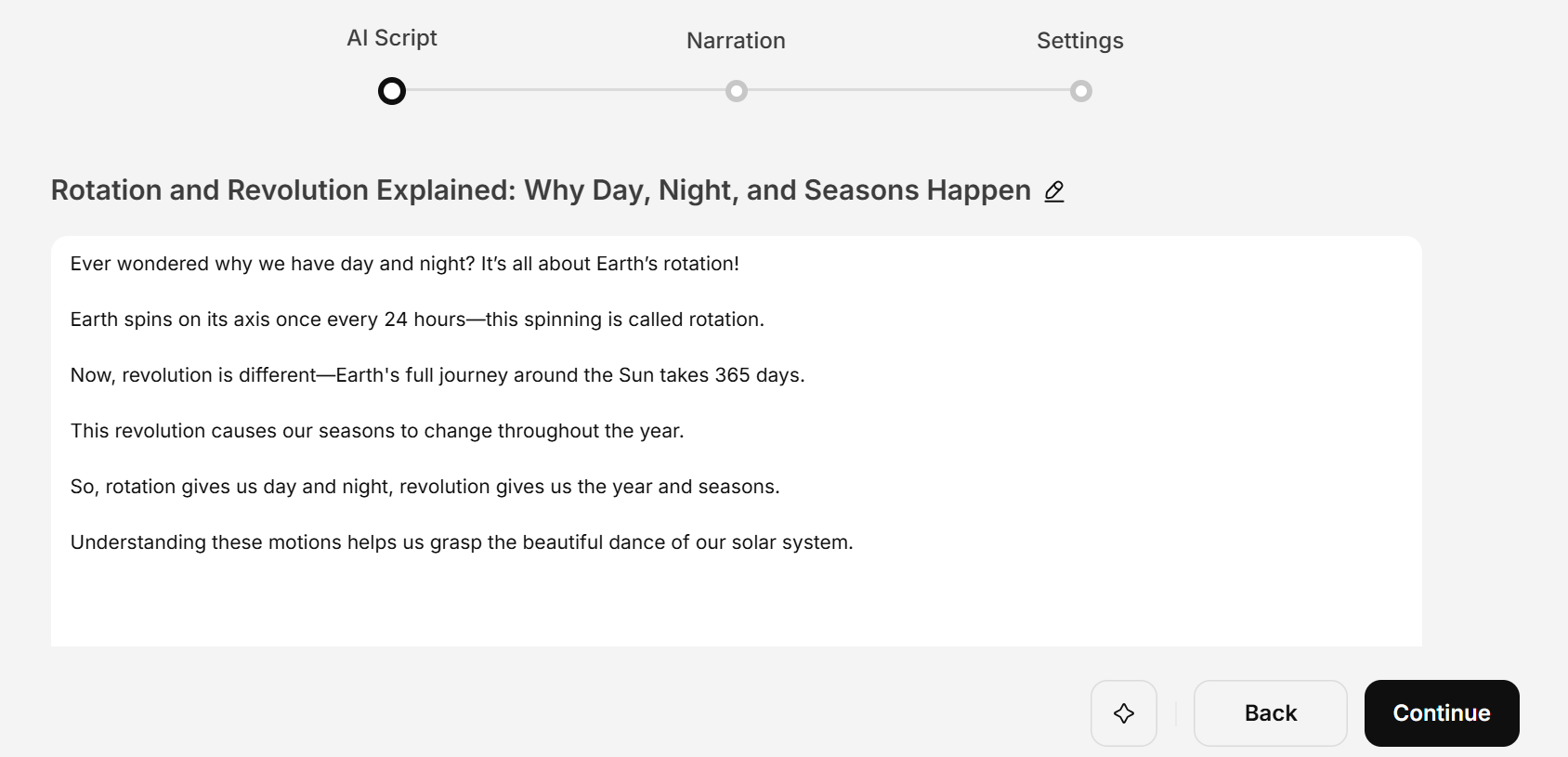 Let AI write your script too!
Let AI write your script too!
You can generate an AI-powered script or start with a blank canvas to paste your own.
Step 2: Choose Your Narrator
Select an AI voice that fits your content’s vibe. You can tweak:
- Gender
- Accent - 10+ options to choose from
- Tone of voice
- Use case: Educational, Emotional, Commercial, Character-based, etc.
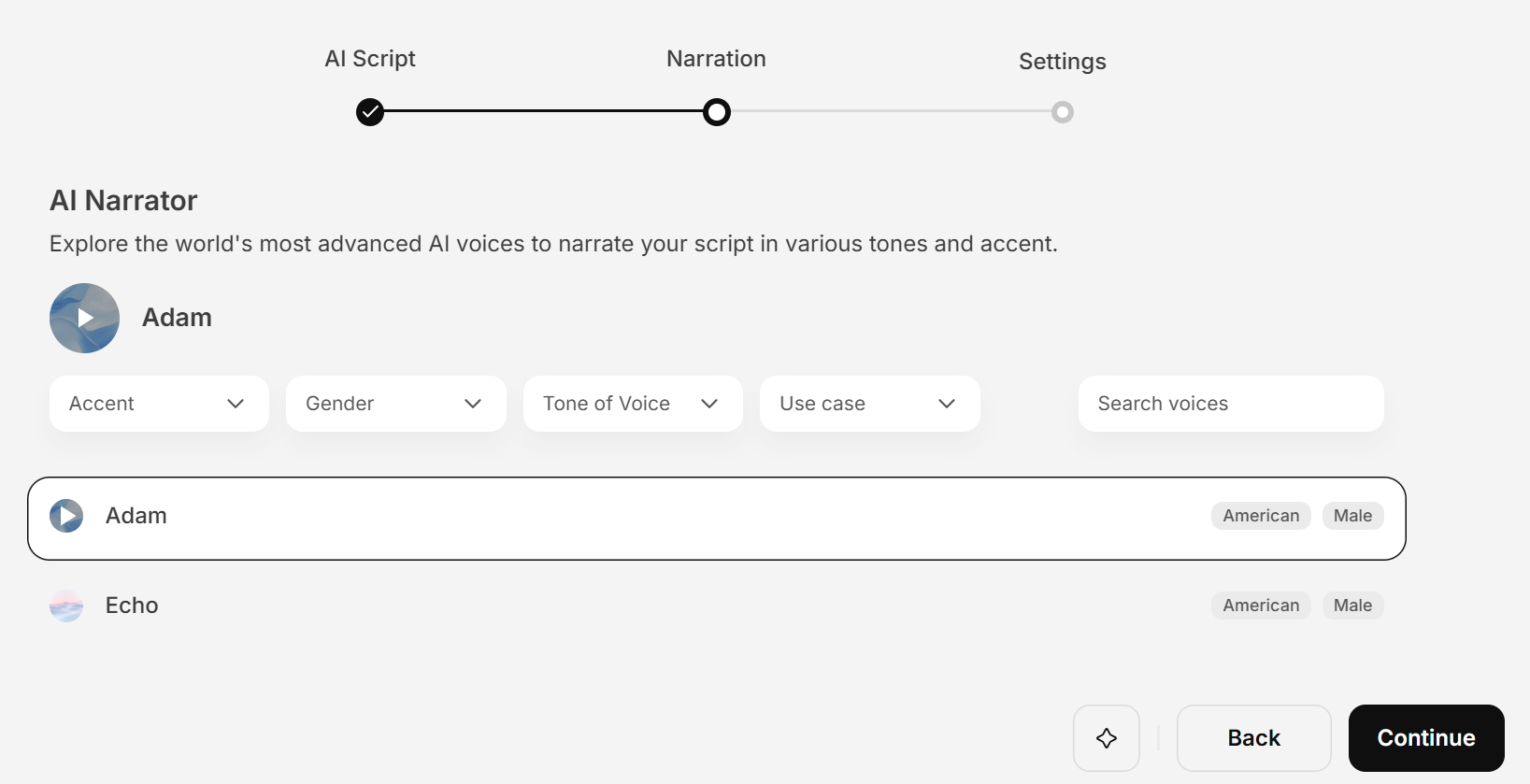 Narration for YouTube Shorts
Narration for YouTube Shorts
Preview voices and lock in the one that makes your Short sound just right.
Step 3: Style & Customize
Bring your video to life by adjusting visual and audio styles:
- Aspect Ratio: 9:16 (Shorts), 16:9 (YouTube), 1:1 (Instagram)
- Visuals: Use stock media, AI-generated images/videos, or a mix
- Theme: Realism, Anime, Claymation, Pixar-style, Cartoon, Mythological, Digital
- Captions: Turn on and select animated styles like Fuchsia Flash Pop
- Music: Choose dramatic, suspenseful, emotional, or cinematic tracks
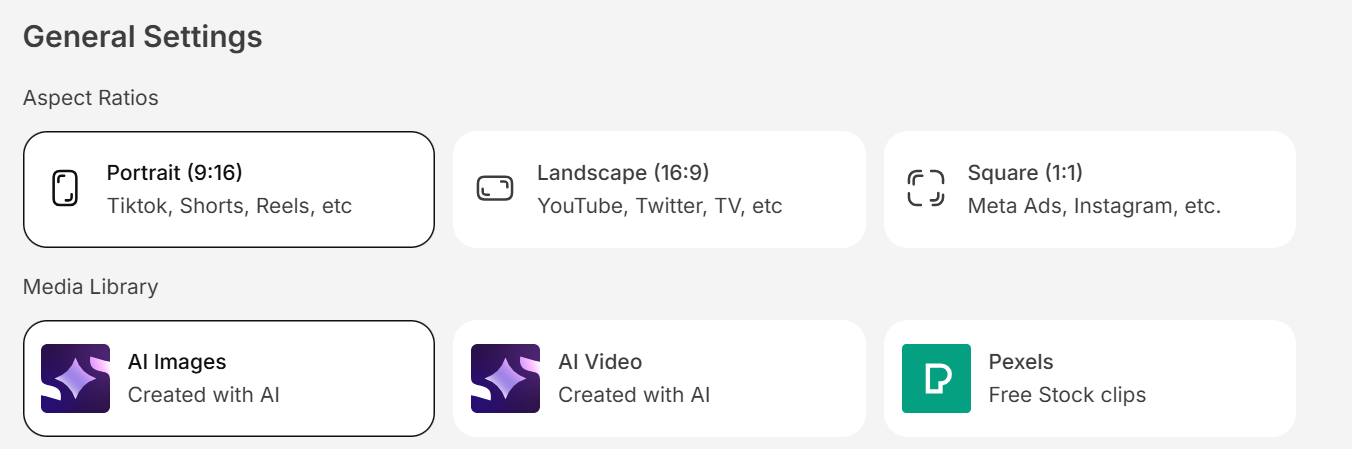 Customization
Customization
Step 4: Captions & Music
Customize dynamic captions with styles and positioning that enhance viewer engagement.
Then, pick the perfect soundtrack to fit the energy of your content.
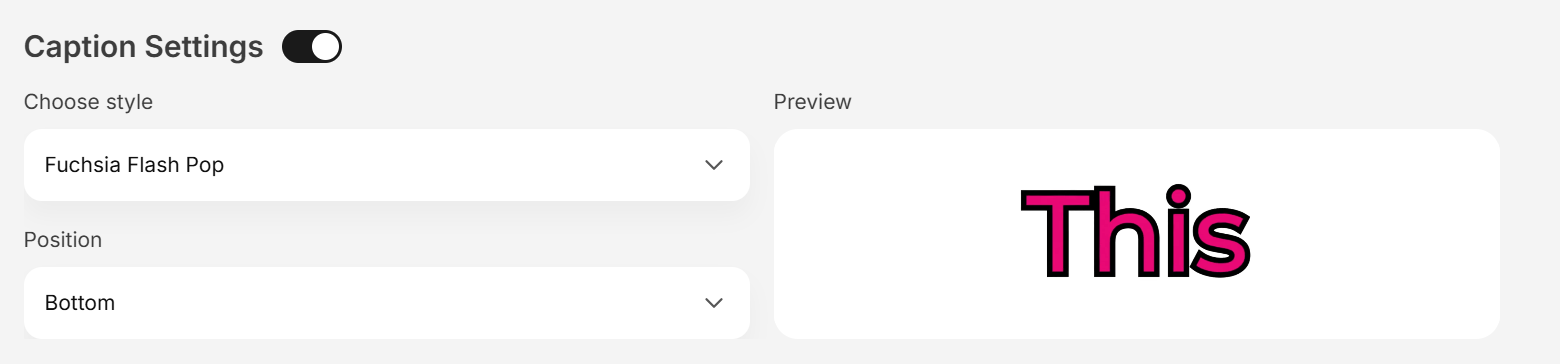 Caption Settings
Caption Settings
With ImagineShorts, you can publish monetizable Shorts in minutes — optimized for YouTube, Instagram Reels, and TikTok.
Download in MP4 - post, grow, monetize!
So, ready to automate and monetize your YouTube shorts? Put the right foor forward - sign up for ImagineShorts!
Related reading:
What is the Best Aspect Ratio for YouTube Shorts?
How to Make YouTube Shorts with AI
Best Time to Post YouTube Shorts

Saba Sohail
Saba Sohail is a Generative Engine Optimization and SaaS marketing specialist working in automation, product research and user acquisition. She strongly focuses on AI-powered speed, scale and structure for B2C and B2B teams. At ImagineArt, she develops use cases of AI Creative Suite for creative agencies and product marketing teams.