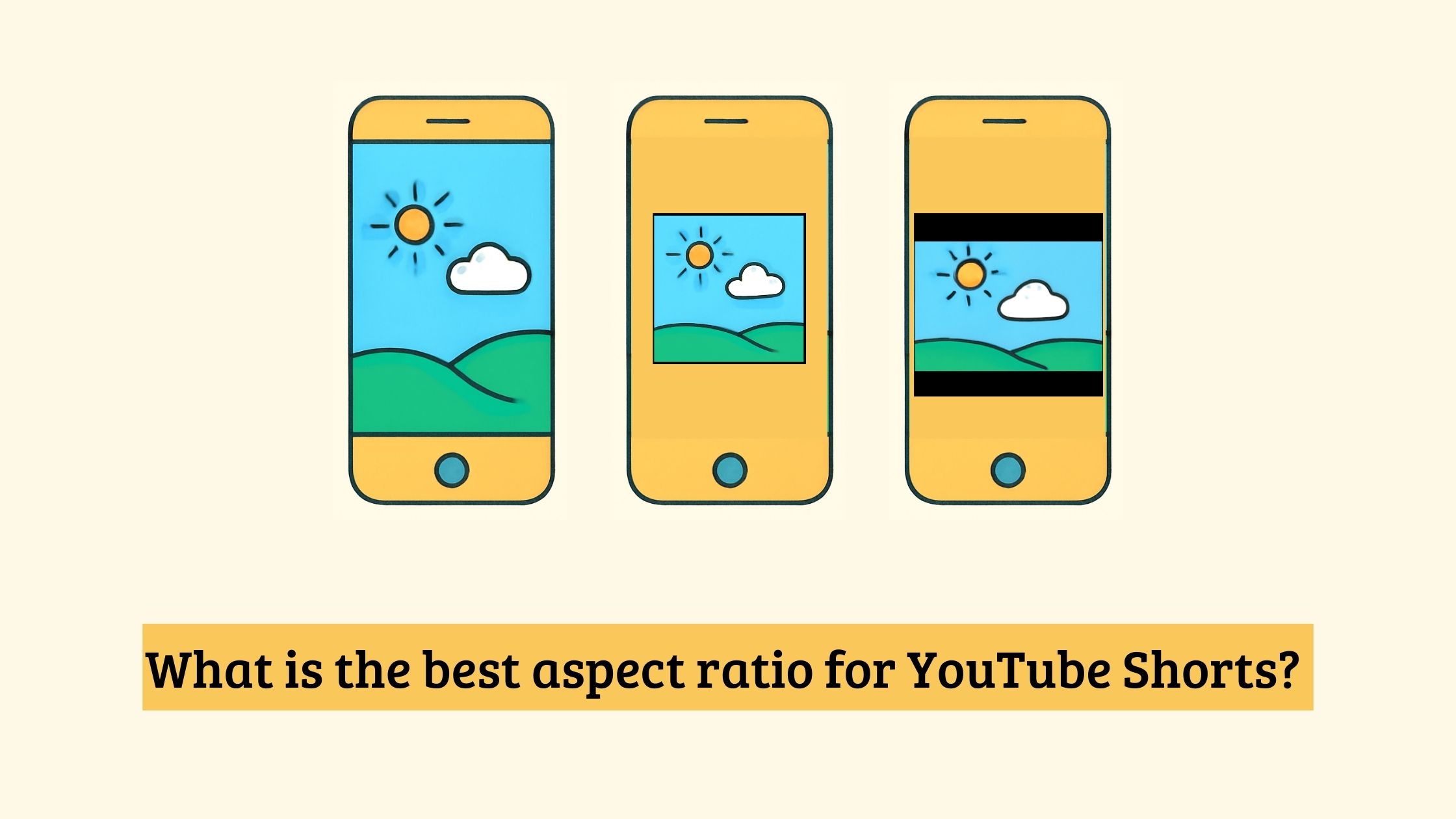

Sophia Felix
Wed Apr 30 2025
9 mins Read
When you're creating content for YouTube Shorts, aspect ratio isn't just a technical detail—it's a big part of how your video performs. The YouTube Shorts aspect ratio directly affects how your content appears on mobile screens, and that’s where most of your audience is watching.
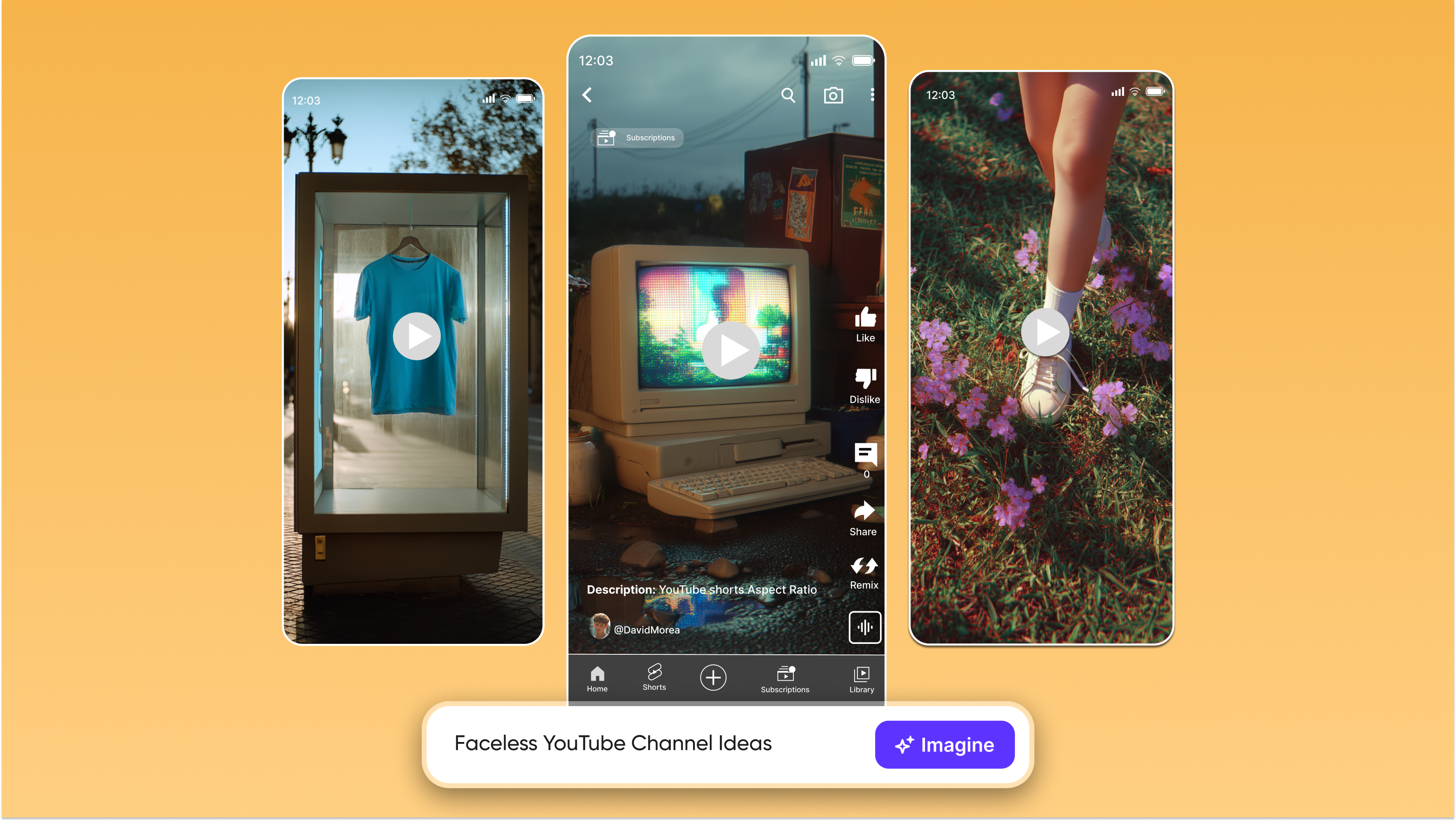 YouTube Shorts Dimensions
YouTube Shorts Dimensions
Why Does Aspect Ratio Matter on YouTube?
What is an aspect ratio exactly?
An aspect ratio is the proportional relationship between a video's width and height. It's usually expressed as two numbers (like 9:16) that define the shape of the video frame.
Think about it: if your video doesn’t fill the screen, it feels smaller, less immersive, and easier to scroll past. On the flip side, the right aspect ratio can boost watch time, improve engagement, and make your visuals pop.
Whether you're posting tutorials, memes, or faceless videos, explainers, getting this one setting right can make all the difference.
How aspect ratio impacts viewer retention
Aspect ratio plays a huge role in how long people stay engaged—especially on mobile. A 9:16 vertical video fills the entire screen, making it more immersive than a 16:9 landscape video that leaves black bars and breaks the flow. Most users scroll YouTube Shorts vertically, so matching that native format helps your video feel natural, fullscreen, and attention-grabbing from the first second.
What Aspect Ratio Is YouTube Shorts?
If you're wondering what aspect ratio is YouTube Shorts —here it is: 9:16 is the official and recommended aspect ratio for Shorts.
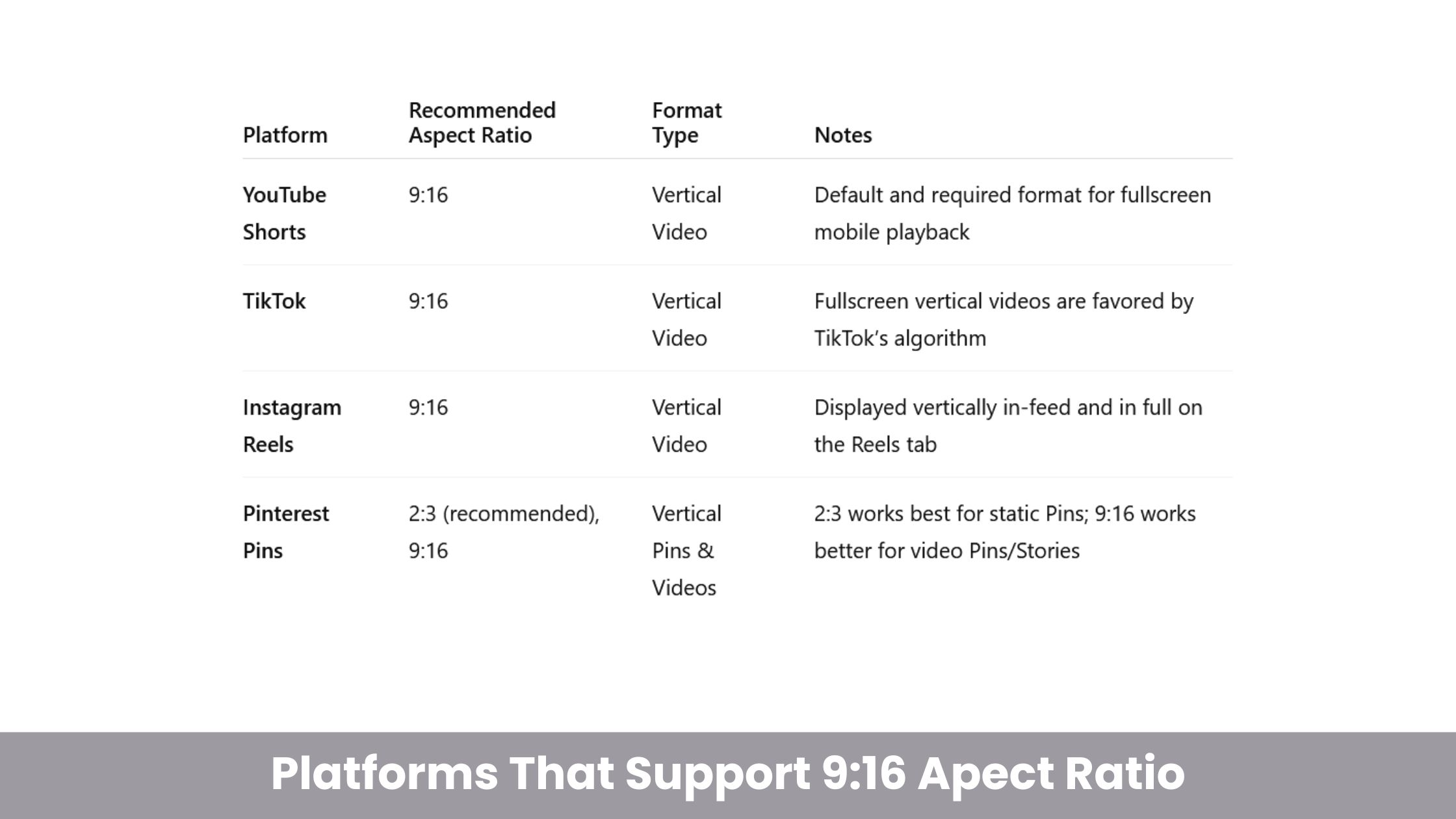 9:16 aspect ratio is widely accepted.
9:16 aspect ratio is widely accepted.
The YouTube Shorts aspect ratio of 9:16 means your video is vertically oriented, perfectly matching how viewers hold their phones. This full-screen mobile format is not just a design choice—it’s optimized for maximum engagement.
Videos that don’t use the correct aspect ratio for YouTube Shorts often appear with black bars or get cropped, leading to lower aesthetic value, viewer retention and fewer shares. So, whether you're researching the aspect ratio of YouTube Shorts, typing in aspect ratio YouTube Shorts on search, or just trying to get the best aspect ratio for YouTube Shorts, the answer remains the same: stick with 9:16. It's the native format, it's mobile-first, and it's built to perform.
The 3 Aspect Ratio Options in ImagineShorts
YouTube shorts generators like ImagineShorts gives creators flexibility with three powerful aspect ratio options: 9:16, 16:9, and 1:1.
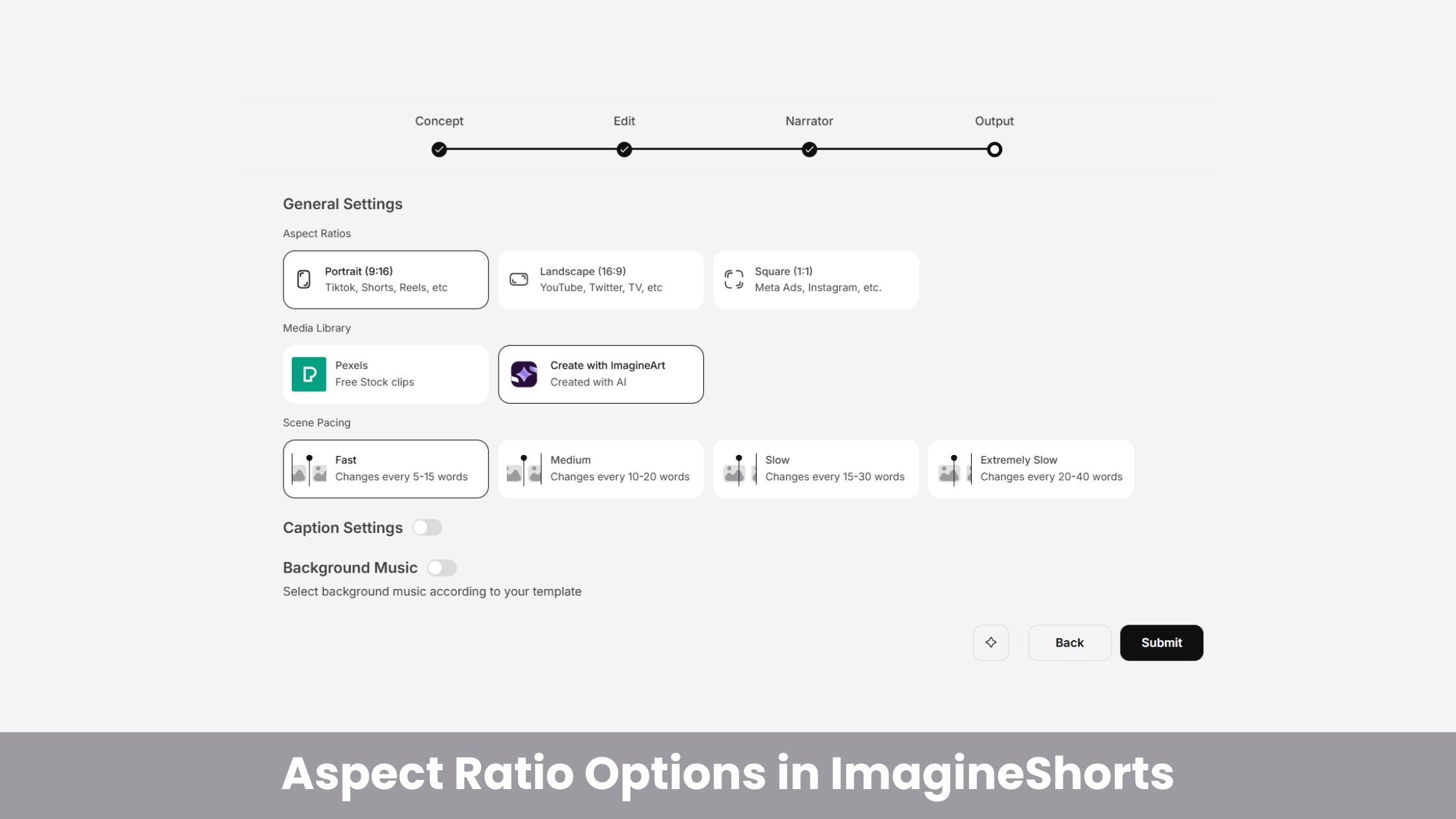 You can choose aspect ratio for your YouTube short
You can choose aspect ratio for your YouTube short
Choosing the right one doesn’t just affect how your video looks—it can make or break its performance across platforms. Let’s break down each format and where it shines.
9:16 – The Vertical Standard for Shorts
The 9:16 vertical format is the default for YouTube Shorts, TikTok, and Instagram Reels—and for good reason. It fills the entire mobile screen, captures attention immediately, and fits naturally into how users scroll.
4 Use cases where 9:16 excels:
- POV videos – Delivers a first-person experience that feels immersive on mobile.
- Product explainers – Perfect for showcasing features step-by-step in portrait view.
- Storytelling videos – Keeps viewers engaged in vertical format narratives.
- Short tips and hacks – Quick, helpful info in a format made for mobile consumption.
If your goal is to dominate YouTube Shorts aspect ratio best practices, this is the one to stick with.
16:9 – For YouTube Main Feed or Landscape-Preferred Content
The 16:9 landscape format is ideal when you're creating longer, more cinematic content or tutorials that will also be published on your main YouTube channel.
It’s better suited for desktop viewers, or when your visual elements need more horizontal space.
Use it when:
- You want to repurpose a Short as a regular video
- You're adding overlays or screen recordings
- Your video benefits from wide-angle framing
1:1 – Square for Versatile Social Sharing
The 1:1 square format is highly versatile and great for cross-platform reach. It performs well on Instagram feeds, Facebook posts, and even LinkedIn video carousels.
Best used for:
- Brand announcements
- Repurposing Shorts into static feeds
- Visual-first content like quotes or product highlights
With ImagineShorts, you can choose the aspect ratio that best fits your content and platform strategy—ensuring every Short you publish is format-optimized and performance-ready.
H2: Choosing the Best Aspect Ratio for Your YouTube Shorts Strategy
Not every video needs the same format—even within the Shorts ecosystem. While 9:16 is the best aspect ratio for YouTube Shorts, creators should think strategically based on where and how the video will be consumed.
- If your goal is to maximize reach on mobile, stick to vertical (9:16).
- If you're planning to repurpose the video for tutorials, YouTube’s main feed, or cinematic reels, consider 16:9.
- And for broad, cross-platform content that fits square feeds (like Instagram or Facebook), 1:1 is your go-to.
Choosing the right aspect ratio isn’t just about resolution—it’s about meeting your viewers where they are. With ImagineShorts, you’re in control of how your faceless content shows up, scrolls, and performs.
| Content Type | Recommended Aspect Ratio | Why It Works | When to Use It | Cross-Platform Notes |
|---|---|---|---|---|
| Tips & Advice | 9:16 | Fills the full vertical screen on mobile, making tips easier to read and more immersive. | Use for productivity tips, niche advice, motivation, and quick how-tos. | Best for YouTube Shorts, TikTok, and Instagram Reels. Can repurpose into Stories. |
| Animated Stories | 9:16 or 1:1 | Vertical is immersive, while square offers a more traditional frame for storytelling. | Use when telling short fictional, moral, or inspirational stories using animation. | 1:1 works well for Facebook/Instagram feed. 9:16 is ideal for Reels and Shorts. |
| Tutorials & Walkthroughs | 16:9 | Gives you more horizontal screen space—ideal for screen recordings and step-by-step guides. | Use for desktop software tutorials, browser walk-throughs, or cinematic explainers. | Works best on YouTube’s main feed and embedded web content. Less ideal for Shorts. |
| Product Reviews | 9:16 | Creates a personal, face-to-camera experience with fullscreen mobile coverage. | Use when explaining product benefits, unboxings, or comparison videos. | Optimized for Shorts and Reels. Easy to repurpose into promotional clips or ads. |
| Quote Slides & Affirmations | 1:1 | The square format keeps text centered and easy to read across multiple platforms. | Use for inspiration, brand values, daily affirmations, or educational quotes. | Perfect for Instagram feed, LinkedIn, and Pinterest. Resizable for Shorts/Reels too. |
| POV & First-Person Content | 9:16 | Simulates real-life viewing and places the viewer in the creator’s shoes. | Use for travel POVs, “day in the life” content, or hands-only tutorials. | Best for TikTok and Shorts. Also adaptable to Instagram Stories. |
| Educational Infographics | 1:1 or 16:9 | Square is clean and readable, while landscape allows for more detailed breakdowns. | Use when breaking down concepts, explaining data, or sharing visual lessons. | Use 1:1 for Instagram/Facebook. 16:9 for full-length educational videos on YouTube. |
| Behind-the-Scenes or BTS | 9:16 | Vertical makes content feel personal and raw—perfect for informal glimpses. | Use for showing your creative process, office tours, or team highlights. | Ideal for Stories, Shorts, and Reels. Can be clipped and re-used in vlogs. |
Tips for Creating Better YouTube Shorts with the Right Aspect Ratio
Choosing the best YouTube shorts dimensions is just step one—how you frame your visuals and structure your content within that format can make or break your video’s performance.
Let’s walk through a few key techniques to make sure your YouTube Shorts not only fit the screen but fully own it.
Visual Hierarchy & Framing
When working with a vertical 9:16 aspect ratio (which is the default YouTube Shorts dimensions), center alignment is your best friend.
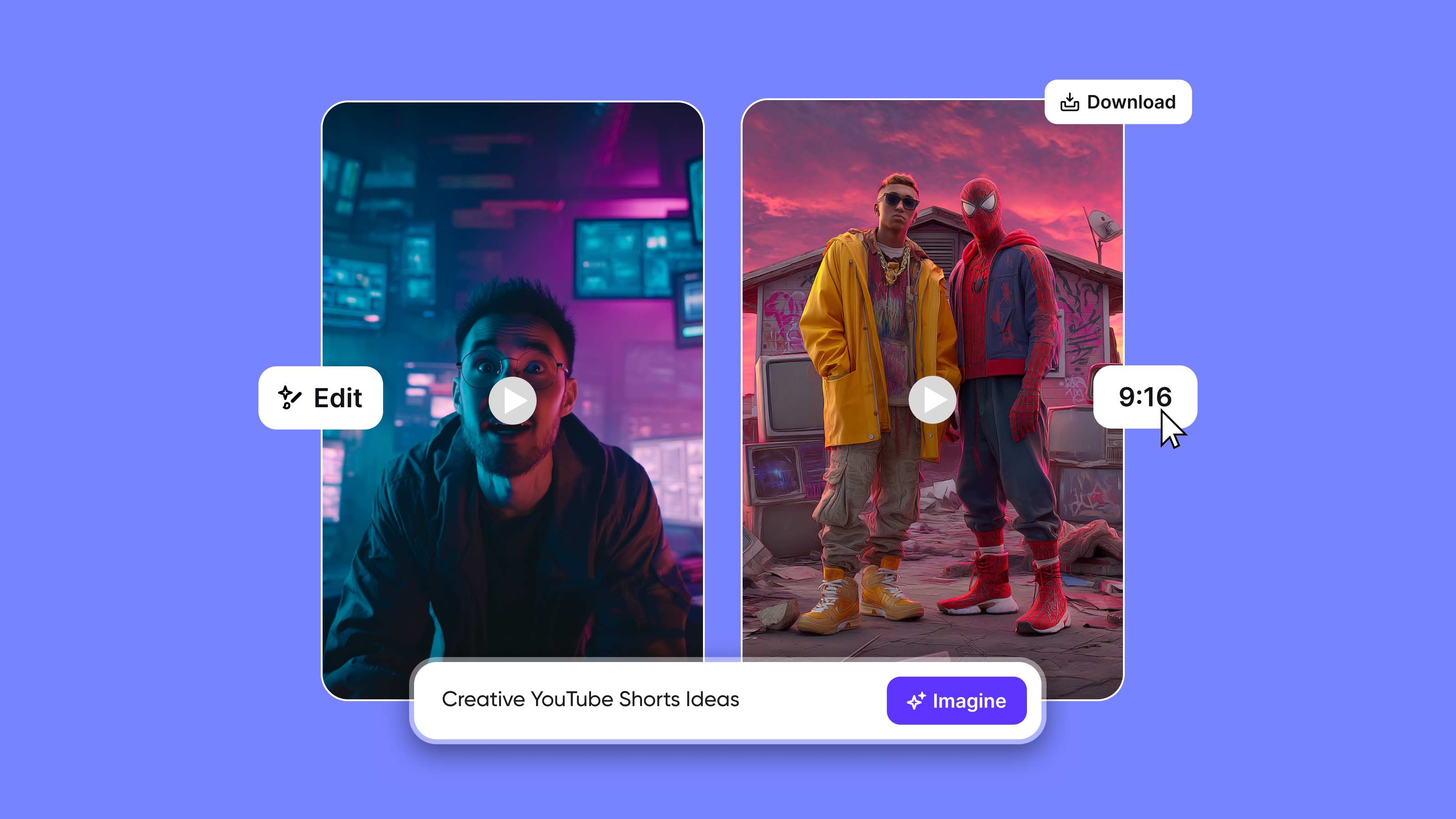 YT Shorts Aspect Ratio.jpg
YT Shorts Aspect Ratio.jpg
Viewers are typically holding their phones upright, so placing your main subject, focal point, or action in the vertical center keeps things visually balanced and prevents awkward cropping.
On the flip side, if you’re designing for 1:1 (square) videos—especially if you're planning to repurpose on platforms like Instagram or LinkedIn—leave extra space around the edges.
Why? Because overlays like captions or buttons can get cut off in certain feeds. A good rule of thumb is to keep important visuals and text within a safe margin area, about 10% inside the edges.
And no matter which aspect ratio you’re using, legibility is everything.
If you’re adding titles or subtitles, choose bold, sans-serif fonts and high-contrast color combinations. What looks sleek on desktop may get completely lost on a small mobile screen, so always preview on your phone before finalizing.
Add Captions and Narration That Match the Ratio
Here’s where tools like ImagineShorts really shine.
The platform lets you auto-generate captions in just a click, and it adapts them perfectly to the aspect ratio you’re working in.
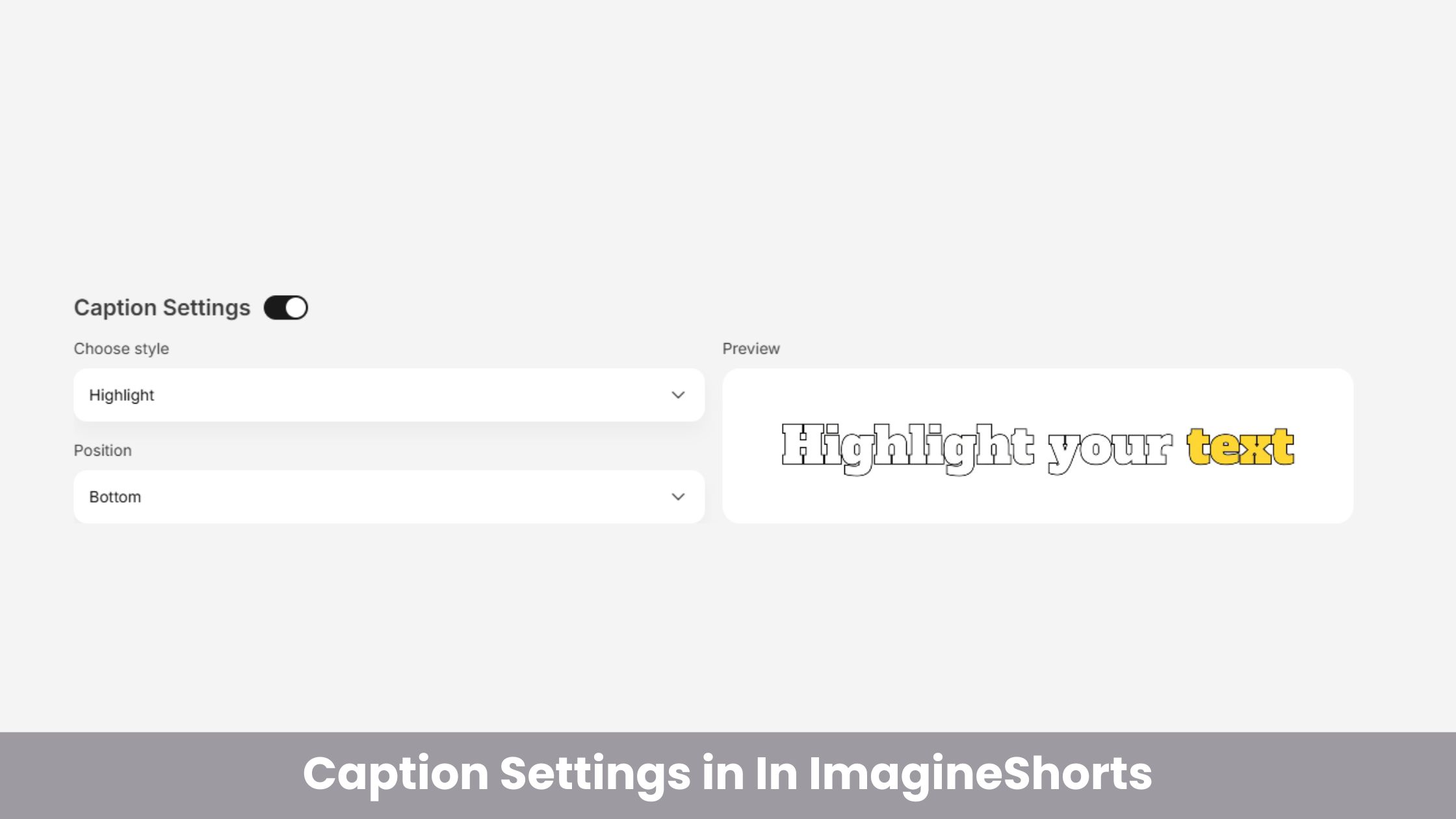 Caption
Caption
For vertical 9:16 videos, captions appear cleanly at the bottom (or center if you choose), styled in bold, readable fonts like Helvetica or Montserrat.
If you're using 1:1, they stay tucked within safe boundaries—so they never bleed off the edge.
But there’s more. With 30+ AI narrators to choose from—including male, female, regional accents, and even specific tones like calm, energetic, or professional—your voiceover can perfectly match your brand and your video’s vibe.
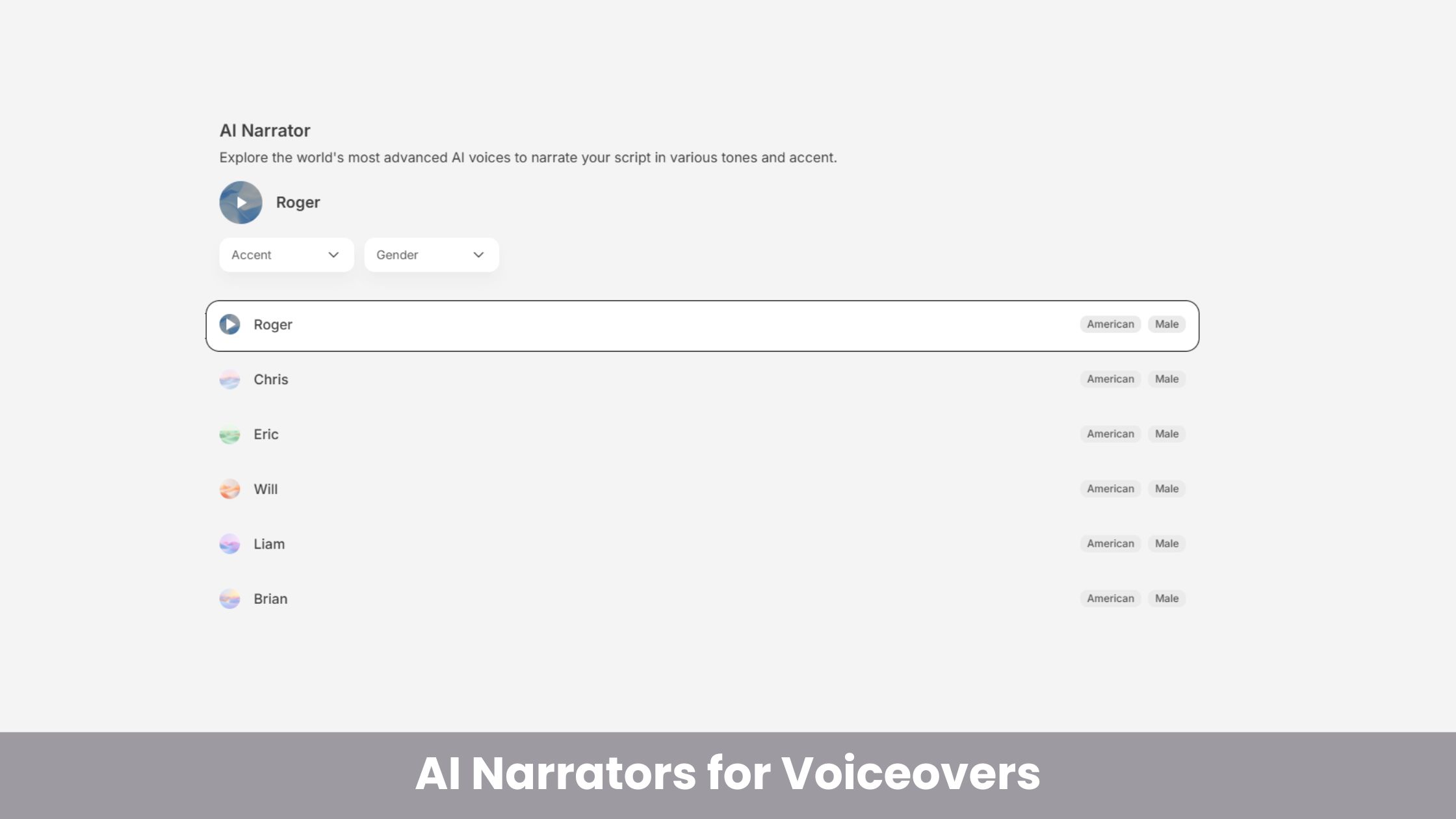 Narration
Narration
Imagine creating a short narrated quote in 1:1 with a warm British female voice or breaking down a side hustle idea in 9:16 with a confident American male narrator—it’s all just a few clicks away.
Pairing the right aspect ratio with thoughtful visuals, strong framing, and supportive narration is what takes your Shorts from “just okay” to scroll-stopping.
Over to you...
Enough of reading about YouTube shorts dimensions and all! Why not try your hands on ImagineShorts, then upload on YouTube and experience the impact yourself?
FAQS
Related reading:
Best Time to Post YouTube Shorts
How to Make YouTube Shorts with AI

Sophia Felix
Sophia Felix is an AI enthusiast and content marketer passionate about the way technology reshapes creativity and the human experience. She dives into the latest AI trends, making complex tech accessible and inspiring for everyone.