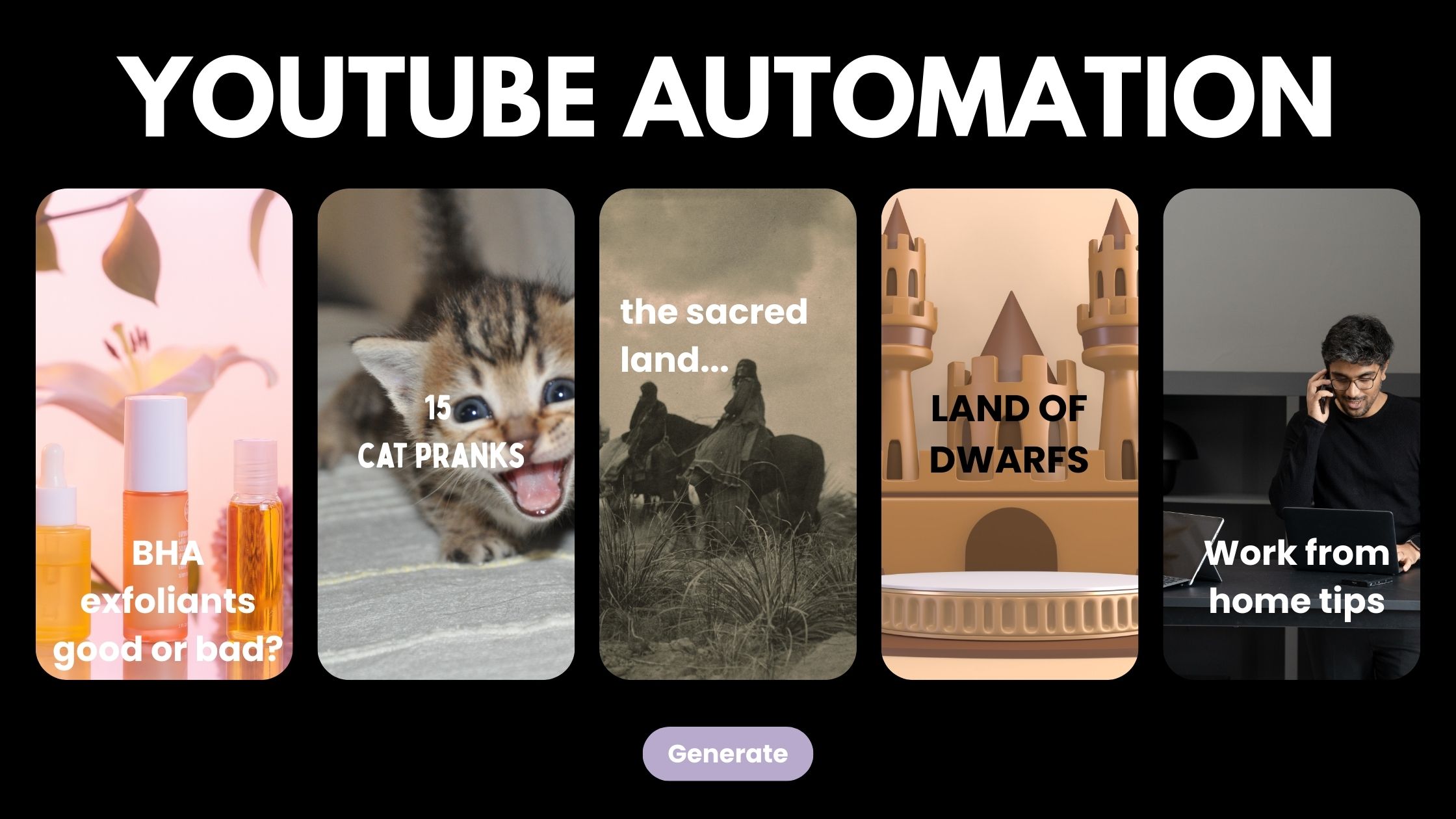

Saba Sohail
Wed May 21 2025
15 mins Read
Want to make six figures but too camera shy or busy to produce videos? Well, this is your sign to start with YouTube Automation - a super-scalable business model with minimal effort and maximum reach.
In this guide, I'll walk you through the complete process of advanced YouTube automation, and answer questions like whether YouTube automation is legit, profitable and how it works, plus, you'll get access to a list of AI tools and 100 channel ideas to begin your journey right away!
So, let's start!
What is YouTube Automation?
YouTube automation is the process of running a YouTube channel by outsourcing or automating most of the tasks—like scripting, voiceovers, video editing, and even publishing.
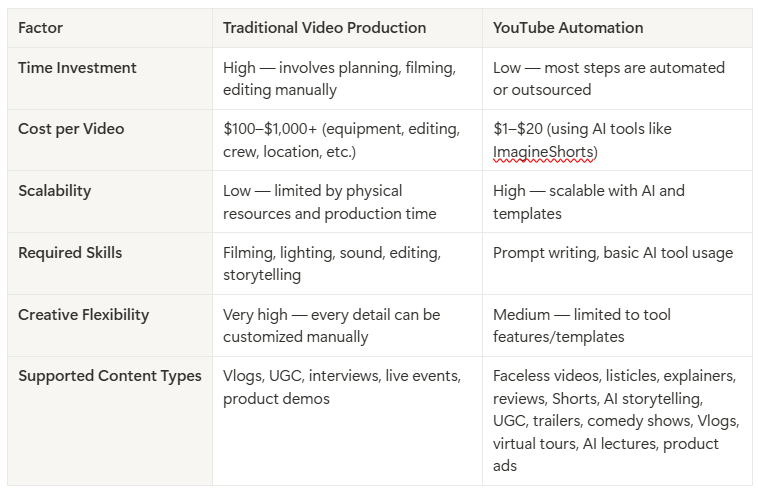 YouTube Automation vs Traditional Video Production - comparison
YouTube Automation vs Traditional Video Production - comparison
Instead of manually handling every step yourself, you set up AI-powered systems with tools like AI video generators tools to structure the video production workflow, cut time and scale content.
Think of it as building a content machine. You don’t have to be on camera, and in many cases, you don’t even have to edit the videos yourself.
With YouTube automation, creators can:
- grow and scale faster
- publish consistently
- turn a single channel into a revenue-generating asset that runs (almost) on autopilot.
The benefits of YouTube automation, hence, are clear:
It saves time, makes content production more scalable, and opens the door to earning passive income—especially when paired with the right niche and monetization strategy.
Is YouTube Automation Legit?
Yes, YouTube automation is 100% legit—as long as you're producing original content and following YouTube’s community guidelines. Using AI tools, outsourcing editing, or automating production workflows is fully allowed, as long as the videos are not plagiarized or spammy.
That said, not all automation is created equal. Let’s break down what’s acceptable and what crosses the line.
What’s Legit (and What’s Not)
- ✅ Using AI tools to generate scripts, voiceovers, or visuals is allowed—so long as the content is original and adds value.
- ✅ Outsourcing editing or narration to freelancers or tools is fine; this is no different than building a production team.
- ❌ Re-uploading other creators’ videos, even with slight edits or AI voiceovers, violates copyright rules.
- ❌ Spamming low-quality or repetitive content can lead to demonetization or channel strikes.
Is YouTube Automation Profitable?
Yes, YouTube automation is profitable especially when paired with high-CPM niches and consistent output. The average ROI for an automated channel can range from 150% to 500%, depending on niche and content quality.
For example, an AI-generated video costing less than $3 on an AI video generator like ImagineArt could realistically get 20,000 to 50,000 views on a well-optimized channel with 10,000+ subscribers. At a $3 CPM, that’s $100 to $250 in AdSense revenue, not including affiliate or sponsorship income.
Earnings Potential from YouTube Automation
The earning potential of YouTube automation and AI shorts and videos completely depends on your video niche and quality, competition, consistency of production, and smart monetization.
YouTube pays creators through AdSense based on CPM (cost per thousand views), which varies depending on niche, location, and audience retention.
On average:
- CPM ranges from $1 to $20+, with most faceless channels earning $2–$8 per 1,000 monetized views.
- 50,000 views could earn you anywhere from $100 to $400, depending on niche and viewer demographics.
- Channels in niches like finance, tech, health, and software reviews tend to have higher CPMs.
- Channels receiving views and traffic from tier1 countries tend to generate more revenue.
Pairing automation with high-volume Shorts or evergreen long-form content can help you generate scalable monthly income.
YouTube shorts and videos can be posted to other short form video platforms with or without repurposing - increasing platform-wide views and income.
Ready to make money with YouTube Automation?
Revenue Streams in a YouTube Automation Business
If you want to make your YouTube automation initiative super profitable from the beginning, plan to diversify strongly with these popular streams:
1. AdSense
The most straightforward method—YouTube pays you for ad impressions shown on your videos. Eligibility starts at 500 subscribers and 3,000 watch hours (as of 2024).
2. Affiliate Marketing
Promote tools, books, or services in your video description and earn a cut from purchases. This is highly effective in product review or tutorial channels.
One quickest way to do so is create AI shorts with ImagineShorts and sign up for an affiliate link. When fellow creators from your audience would like those videos, they’ll sign up using your link - you’ll make money and get free tokens.
Check ImagineArt’s AI affiliate program.
3. Sponsorships
Once your channel gains traction, brands may pay you to feature their product or service—especially in niche markets (e.g., pet products for cat channels).
4. Digital Products
Sell digital downloads like coloring pages, planners, templates, clipart that align with your content. Works great for educational or productivity niches.
5. Merch & Print-on-Demand
Launch branded merchandise like mugs, t-shirts, or even meme-style merch using tools like Printful or Teespring.
6. Channel Flipping
Some creators grow faceless, automated channels and then sell them as pre-built assets on marketplaces—yes, it's a thing!
7. Offer Services
You can offer direct services or provide links to work marketplaces like Fiverr and Upwork - the key here is to create and post content that grows your relevant audience - professionals and businesses looking for services like yours.
8. Advertise Products
If you sell on physical or online stores, or marketplaces like Etsy or TPT, then provide links to your products. this way your channel makes money and your products also sell - income scaled!
What Kind of Content Can You Create with YouTube Automation?
Thanks to tools like ImagineArt’s Video Studio and ImagineShorts, creators can now generate a wide variety of video content with just a few prompts. Whether you're running a faceless channel or scaling content across niches, YouTube automation makes it easier to diversify your formats, experiment creatively, and stay consistent.
Here are some of the most popular content types you can automate:
🧠 Animated Explainer Videos
Perfect for education, storytelling, and breaking down complex topics. AI tools can generate scenes, add narration, and handle the entire video flow. This is one of the most popular use cases for YouTube automation in niches like finance, health, and productivity.
😂 Funny Videos & Cat Memes
From viral cat compilations to satirical sketches, AI can help script, voice, and edit humor-based content quickly. Combine audio effects, caption templates, and trending formats with ImagineShorts to ride the meme wave without filming a thing.
👻 Reaction-Style Content
Yes, even reaction videos can be automated—especially if you're using AI-generated avatars or commentary. You can repurpose public domain clips and layer reactions, thoughts, or narration using YouTube automation tools like AI voiceovers and video editors.
🎙️ Listicles & Top 10s
“Top 5 Most Expensive Cities in the World” or “10 Weirdest Laws You Won’t Believe Exist”—this style works great with AI scripts + voiceover + b-roll. They're high-performing and ideal for faceless YouTube automation channels looking to scale.
🐾 Animal Videos (Yes, Including Talking Pets!)
Want to make cats narrate their day or a dog explain the meaning of life? With text-to-video and voiceover tools, you can bring pet personalities to life. Combine stock clips, captions, and music for endless variations.
🎮 Gaming Commentaries & Reviews
Even if you're not recording your own gameplay, you can automate gaming news, lore breakdowns, or commentary by sourcing clips and using AI narration. Tools like ImagineArt let you customize pacing and style to match the tone of your niche.
📚 Storytelling & Scripted Series
Automate short episodes, storytelling videos, or even full animated series with a consistent character style. MovieGen lets you bring scenes to life with cinematic pacing—ideal for horror, sci-fi, fantasy, or comedy shorts.
🌍 Virtual Tours & Travel Explainers
Use stock footage, background music, and AI narration to take viewers on a “tour” of different cities, cultures, or historic landmarks. A powerful format for travel-focused YouTube automation creators who want to educate or inspire without ever leaving home.
👩🏫 Educational Shorts & Tutorials
Perfect for niche experts or course creators.
Use ImagineShorts to break down quick concepts, tips, or FAQs with subtitles and visuals. These are highly shareable and great for audience growth through YouTube Shorts automation.
📦 Product Reviews & Affiliate Videos
Use AI to generate voiceover, edit in product visuals, and format your review into a clean, high-converting video. If you're into affiliate marketing, this is one of the most lucrative YouTube automation formats to start with.
🧘 Relaxation, Meditation, and Lo-Fi Music
Automate relaxing soundscapes, music loops, or calming backgrounds. Combine AI-generated audio and simple visual loops for content that runs 24/7 and earns passive views—especially effective for monetized faceless YouTube automation channels.
YouTube Automation Investment: What Does It Really Cost?
If you’re serious about building a YouTube automation channel, understanding your initial investment is crucial.
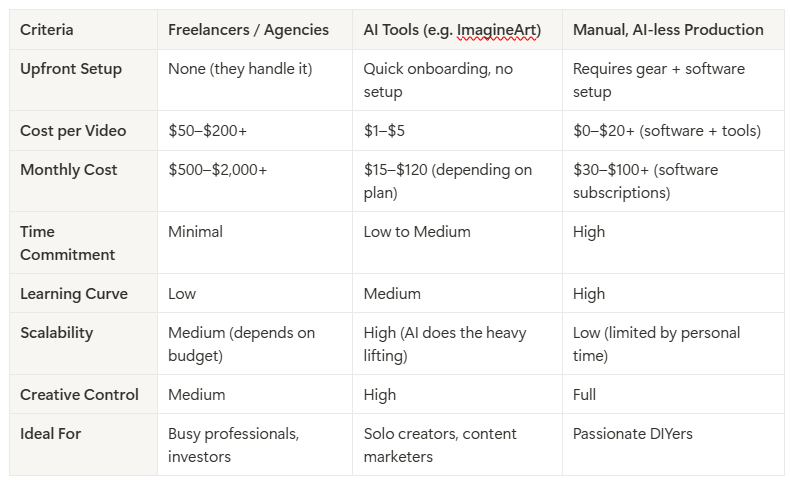 How much does YouTube Automation Cost: Manual vs Freelancers vs AI Tools
How much does YouTube Automation Cost: Manual vs Freelancers vs AI Tools
There are three main approaches creators typically choose from—each with different time, cost, and scalability trade-offs.
Let’s break it down:
🛠️ Manual, AI-less Production
This is the old-school, DIY route—doing everything yourself without automation, agencies, or AI. While it might seem cheaper upfront, the hidden costs (both time and money) add up fast.
What’s involved:
- Writing your own scripts
- Recording voiceovers (using your own mic or camera)
- Editing videos manually with software like Adobe Premiere Pro, Final Cut, or Camtasia
- Designing thumbnails in Photoshop, Canva Pro, or Illustrator
- Managing uploads and optimization manually
Estimated Costs:
- Video editing software: $20–$60/month (Adobe Premiere Pro, Final Cut, etc.)
- Camera/Mic setup: $150–$500+ (one-time)
- Design tools: $10–$15/month (Canva Pro, Photoshop)
- Stock assets: Optional, but can add $10–$50/month
Pros: Full creative control, good for creators who enjoy hands-on production
Cons: Time-intensive, steep learning curve, higher cost than expected over time
Estimated Cost/Video: $0–$20+ (not including your time)
This route might work for passionate hobbyists or vloggers, but it’s rarely scalable unless you turn it into a full-time job.
🧑💼 Hiring Freelancers or Agencies
Outsourcing your entire workflow to freelancers or an agency can save time, but it’s the most expensive route.
What you’ll pay for:
- Scriptwriters: $5–$25/video
- Voiceover artists: $10–$50/video
- Editors: $20–$100/video
- Thumbnail designers: $5–$15/video
- Project management (if using an agency): $$$
Estimated Cost/Video: $50–$200+
Pros: Hands-off, professional results
Cons: High monthly spend, coordination headaches, slower testing cycles
Ideal for creators with capital or teams who want polished output but don’t want to build in-house systems.
🤖 Using AI Tools & Platforms (Like ImagineArt)
This is the sweet spot for most creators—affordable, fast, and scalable.
What you’ll use:
- ImagineArt’s Image Studio for thumbnails and branding
- Video Studio / MovieGen for full-length videos
- ImagineShorts for Reels/Shorts with captions, narration, and music
- Audio Studio for text-to-speech in multiple accents/languages
Pricing:
- Starts at $15/month, scales based on usage
- Unlimited generations available in higher tiers
Estimated Cost/Video: $1–$3 *depending on the video length, content, images and frames used, and background music.
Pros: Fast production, minimal learning curve, scalable for solo creators
Cons: Slight learning curve at first
Perfect for creators who want control + automation without building an agency.
How Does YouTube Automation Work?
At its core, YouTube automation works by utilizing AI for all the moving parts of running a YouTube channel—from idea to upload.
Instead of writing scripts, recording your voice, editing videos, and publishing manually, creators now build workflows where much of this is handled by tools like AI image generators, video, music and text-to-speech tools, and scheduling platforms.
A typical automation setup begins with niche selection, followed by content planning, script generation, voiceover production, video assembly, thumbnail design, uploading, and optimization.
If you're wondering how to build this step-by-step, I've broken it all down for you in the section.
How to Start YouTube Automation
Below is a step-by-step guide that walks you through everything—from niche selection to publishing and optimization—designed specifically for creators who want to automate as much of the workflow as possible.
Step 1: Choose a Profitable Niche
Pick a niche that balances your interests with audience demand and monetization potential.
Evergreen topics like personal finance, productivity, health, and tech often perform well—but there are hundreds more to explore.
For example, cat videos have been going viral these days, but, you may be an expert in cryptocurrency!
 image.png
image.png
If you’re going the faceless route (which most YouTube automation creators do), do check Video Studio’s AI faceless video generator.
Step 2: Set Up Your Channel
Once you’ve nailed down your niche, set up your YouTube channel properly:
- Choose a channel name that reflects your content style or audience benefit.
- Create a compelling banner and logo (you can generate these in **ImagineArt’s AI logo generator).
- Write an SEO-friendly channel description with keywords you want to rank for.
This is your foundation—make it clean and intentional.
Step 3: Create a Content Strategy
Automation works best when it’s human-led and tech-enabled.
It doesn’t mean random videos - you need a SOLID plan.
- Map out video topics, decide on formats (e.g. listicles, explainers, storytelling, tutorials), and plan a posting schedule.
- Use keyword research tools like Google Trends, or Ahrefs and build a backlog of ideas so production stays consistent.
Bonus: Add in a mix of long-form and short-form content to reach both: YouTube Search and Shorts audiences.
Step 4: Produce and Automate Content
Now for the heart of the automation workflow: content production.
- For long-form videos, use ImagineArt’s AI video generator: text to video or Image to video tool or MovieGen to generate full narrated content based on a script or topic.
- For short-form videos, use ImagineShorts to create 9:16 vertical videos with AI voiceover, captions, and music—ideal for Reels, TikTok, and Shorts.
- Repurpose content into different aspect ratios and formats easily.
Not sure which format to use? Check our guide on the YouTube Shorts Aspect Ratio to get platform-specific dimensions right.
Step 5: Optimize and Monitor Performance
Once your videos are live, the work isn’t over. Monitor performance using YouTube Studio’s analytics tools. Focus on:
- Click-through rate (CTR) — your thumbnail and title’s effectiveness
- Audience retention — how long viewers stay on your videos
- Top traffic sources — where your views are coming from
- Revenue reports — AdSense, memberships, and other monetization streams
Use this data to tweak your thumbnails, titles, and even content topics. Over time, your automation system gets smarter, and your content gets sharper.
YouTube Automation Tools
To automate your YouTube channel, you’ll need an AI creative suite that can handle major aspects of your content production and publishing processes. And, with ImagineArt, you get access to all studios in one subscription and interface.
Let’s break it down:
🖼️AI Image Generation: ImagineArt’s Image Studio
You need an AI image generator to create logos and thumbnails/covers for your videos. ImagineArt’s Image Studio is a versatile AI-powered tool that transforms text prompts into high-quality images. So, for channel art, digital downloads, or even merch, this studio offers features like:
- Text-to-Image: Generate images from descriptive text.
- Image-to-Image: Give an image inspiration to create for your channel.
- Text-to-PNG: Create PNG images with transparent background for clipart and stickers.
- Model Training: Tailor image generation to specific themes then create consistent characters, styles and objects.
🎥 Video Generation: ImagineArt’s Video Studio
The Video Studio helps you in creating full-length videos by combining AI-generated visuals with music and narration.
- Text-to-Video: Convert scripts into dynamic AI videos.
- Image-to-Video: Transform static images into engaging AI video content.
- Background Sound and Music Integration: Add ai-generated sound and music to enhance viewer experience.
🎙️ Voice Studio: Text-to-Speech and AI Narration
ImagineArt’s AI voice generator specializes in converting text into natural-sounding speech, supporting multiple languages and accents.
- Voice Customization: Choose from various AI-generated voices to match your content's tone.
- Language Support: Create content in different languages to reach a broader audience.
- Integration with Video Studio: Seamlessly add narration to your videos.
📱 Shorts Generation: ImagineShorts
ImagineShorts is tailored for creating short-form content optimized for platforms like YouTube Shorts, TikTok, and Instagram Reels. It offers:
- Templates: Access to 20+ templates for various content styles.
- Captioning: Automatic generation of captions to improve accessibility and engagement.
- Voiceover and Music: Add AI-generated narration and background music to your shorts.
This tool simplifies the process of producing engaging short videos that can boost your channel's visibility.
📅 Scheduling Posts: Social Champ
While YouTube's native scheduling features are somewhat limited, Social Champ offers a robust solution for planning and automating your content distribution across multiple platforms.
- Multi-Platform Support: Schedule posts for YouTube, Facebook, Twitter, LinkedIn, and more.
- Bulk Upload: Plan and upload multiple posts simultaneously.
- Analytics: Track performance metrics to optimize your content strategy.
Imagine.Art Pricing Plans
Imagine.Art offers several subscription plans to cater to different creator needs:
- Basic Plan: $15/month – Includes up to 300 image generations and 75 video generations per month.
- Standard Plan: $30/month – Offers up to 1,000 image generations and 250 video generations per month.
- Professional Plan: $60/month – Provides up to 3,000 image generations and 750 video generations per month, along with priority support.
- Unlimited Plan: $120/month – Grants unlimited real-time generations, with up to 8,000 image generations and 2,000 video generations per month.
5 Tips for YouTube Automation Niche Selection
Choosing the right niche includes so many factors, of which number 2 or three might be popularity. But, popularity and traffic aren’t the only things that make you money —it’s about overlap between:
- Traffic – Are people actively searching and watching content in this space?
- Interest – Will you stay curious and engaged creating this content long-term?
- Monetization – Does this niche support AdSense, affiliate, sponsors, merch, or digital products?
- Sustainability – Can you consistently generate ideas, content, and value?
- Scalability — Is there space to grow this niche exponentially, or may be enough opportunities for horizontal or vertical scaling?
Think of it like your “YouTube Automation Ikigai”—the sweet spot where passion meets profit, and automation becomes scalable.
Best YouTube Automation Niches 2025
These niches are showing strong growth across YouTube in 2025—and many are perfect for faceless YouTube automation:
- AI Tools & Reviews (evergreen, affiliate potential)
- Personal Finance & Investing
- Digital Productivity / Notion / Life OS
- Health Tips & Nutrition Hacks
- Lo-fi / Focus Music
- Self-Improvement / Motivation
- Storytelling (True Crime, History, Sci-Fi)
- Celebrity & Pop Culture Explained
- Tech Unboxings / Comparisons
- Pet & Animal Shorts *(especially for YouTube Shorts)
👉 For more inspiration, check out our guide to Faceless YouTube Channel Ideas with over 100 niches that work great with automation.
Already have epic video ideas? Take your next step!

Saba Sohail
Saba Sohail is a Generative Engine Optimization and SaaS marketing specialist working in automation, product research and user acquisition. She strongly focuses on AI-powered speed, scale and structure for B2C and B2B teams. At ImagineArt, she develops use cases of AI Creative Suite for creative agencies and product marketing teams.
