

Tooba Siddiqui
Fri Jul 18 2025
6 mins Read
Imagen 3, developed by Google, is the latest addition in AI-powered image generators. Known for its photorealistic precision, advanced prompt understanding, and semantic richness, Imagen 3 represents a significant leap over its predecessors and competitors like DALL-E and MidJourney.
What sets Imagen 3 apart is its ability to create crisp, detailed visuals that mimic professional photography and digital art. However, many users struggle with how to actually access and use Imagen 3 effectively, especially outside of Google’s limited Gemini interface.
A Brief Overview of Imagen 3 Features
- Photorealistic Output with Extreme Detail
Imagen 3 delivers high-resolution images with exceptional surface detail—skin texture, shadows, depth, and reflections that are indistinguishable from DSLR photography.
- High Prompt Adherence and Instruction Following
Imagen 3 supports long, complex prompts with a transformer-based model that excels at syntactic understanding.
- Fine Control Over Composition and Subjects
Multi-subject scenes, intricate spatial arrangements, and directional camera perspectives (e.g. macro, top-down) are easily handled.
- Dynamic Range and Lighting Effects
Cinematic lighting, soft shadows, backlighting, and lens flares make Imagen 3 perfect for fashion shoots, editorial art, or moody storytelling.
- Edge-Aware Refinement
Edge-aware refinement helps maintain spatial clarity while preserving facial features and softening noisy backgrounds—a must for busy compositions.
- Multi-Language Prompting (on ImagineArt)
ImagineArt allows you to write prompts in Spanish, French, Chinese, and many other languages with accurate interpretation.
- Image-to-Image Prompting (on ImagineArt)
Upload a base image and evolve it with a new prompt. Ideal for visual remixing, client revisions, and brand alignment.
- Custom Camera, Lighting, and Style Settings (on ImagineArt)
Full control over generation settings means you don’t have to rely on vague prompt tuning. Select mood, aspect ratio, and visual tone directly from the UI.
How to Use Imagen 3 on ImagineArt (Step-by-Step)
Enter ImagineArt. As one of the platforms to integrate Imagen 3 into its creative suite, ImagineArt allows users to unlock the full potential of this AI image generator with custom settings, prompt editing, and cross-modal workflows—all in a few clicks.
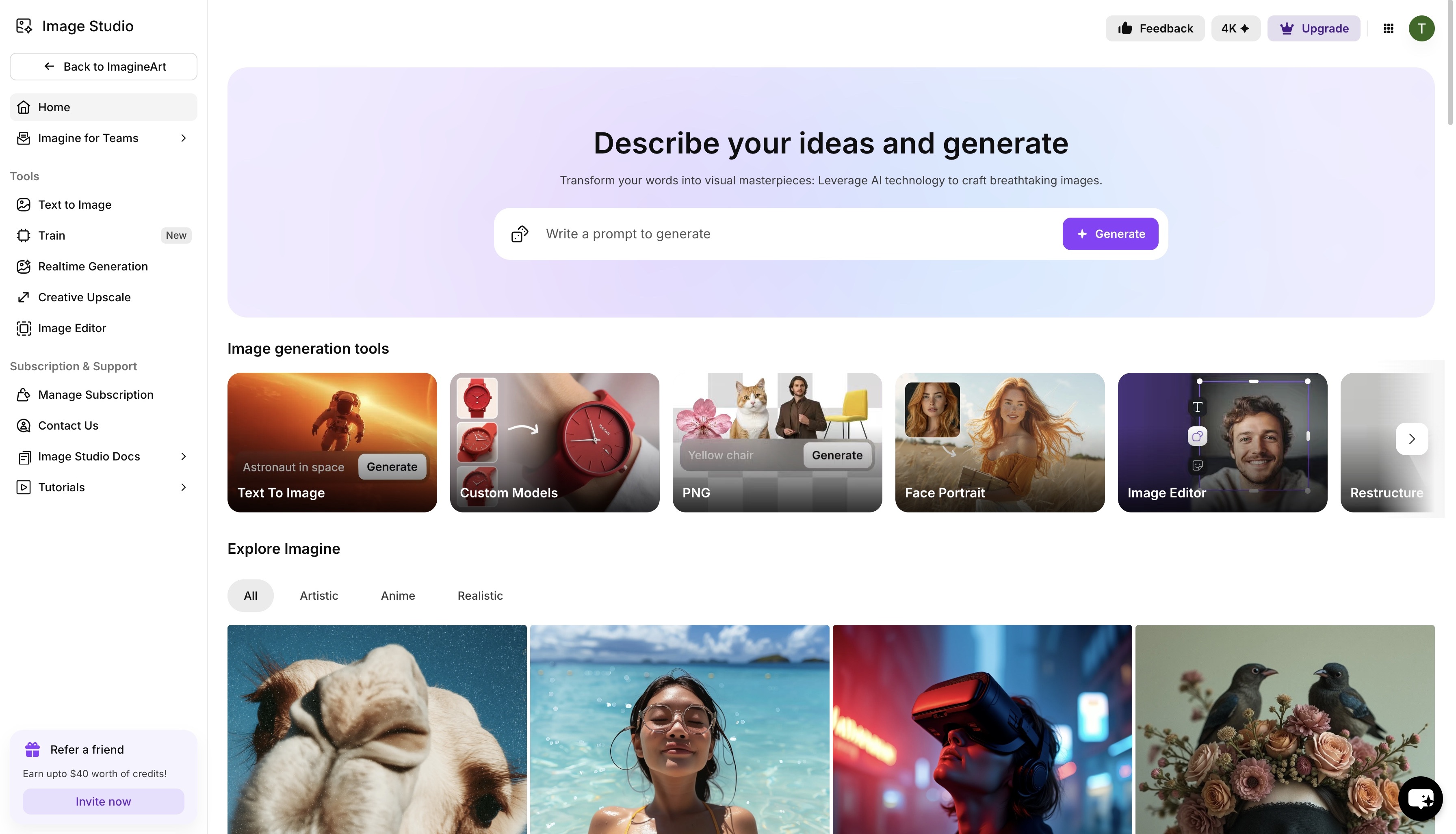 ImagineArt Image Studio dashboard
ImagineArt Image Studio dashboard
1. Log In or Sign Up
To begin generating images with Imagen 3, head over to ImagineArt. If you're an existing user, simply log in using your credentials. New users can sign up for an account in less than a minute. The platform offers free daily credits to get started, and premium plans are available if you want to unlock higher-resolution outputs and advanced tools. Once logged in, you’ll be directed to your personal dashboard with access to all studios including Image Studio, Video Studio, and more.
2. Open Image Studio & Choose Imagen 3
After accessing the dashboard, click on the Image Studio tab. This is where you’ll find all the AI models available for image generation. In the model selector dropdown, choose “Imagen 3”. ImagineArt gives you instant access to Imagen 3 without any configuration or coding. The model loads with pre-configured settings that you can tweak based on your creative goals.
3. Write a Prompt
Now comes the most important part: writing your prompt. ImagineArt supports both simple and highly detailed prompts in natural language. You can describe what you want with rich detail, including subjects, styles, lighting, setting, and mood. For example:
“An astronaut walking through a neon-lit cyberpunk Tokyo street at night, with reflections on wet pavement.”
If you’re unsure where to begin, you can browse prompt inspiration or use the built-in AI prompt helper. You can also write prompts in other languages—thanks to multi-language support enabled for Imagen 3.
4. Adjust Settings
Next, fine-tune your image with custom settings. This includes selecting a style preset (realistic, cinematic, surreal, watercolor, etc.), aspect ratio (square, portrait, landscape), camera motion, and lighting conditions like soft light, studio light, or natural light. These controls give you far more flexibility than prompt-only models. Be it a moodboard design, a thumbail idea, or an illustraton concept, these adjustments help you shape the final image closer to your vision.
5. Upload a Base Image (Optional)
If you're looking to build on top of an existing visual, ImagineArt supports image-to-image prompting with Imagen 3. Upload any base image—such as a sketch, previous generation, or reference photo—and pair it with a fresh prompt to guide the transformation. This is particularly useful for creating variations, refining concepts, or keeping consistent visual identity across scenes. This feature isn’t fully supported on Gemini for all regions, making it a powerful advantage of using ImagineArt.
6. Generate
Once your prompt and settings are finalized, click the “Generate” button. Imagen 3 begins rendering your image in real time. The platform will show you multiple preview outputs side by side—typically within 10–20 seconds. These previews are lightweight yet high-quality enough to evaluate. You can click on any preview to upscale it to full resolution or download it as-is for quick use. ImagineArt also displays token usage so you can manage your credits efficiently.
7. Download or Edit Further
After selecting your favorite generation, you can either download it immediately or choose to edit it further using ImagineArt’s suite of image tools. For example, you can send the image to the Creative Upscaler for resolution enhancement, or use Restyle to apply a different visual tone without losing composition. If you want to modify specific elements, simply re-run it in Imagen 3 with updated instructions. This post-generation flexibility makes ImagineArt ideal for iterative creative workflows.
10 Real-World Use Cases of Imagen 3 on ImagineArt
1. Product Photos for E-Commerce
Generate clean, detailed mockups for Amazon, Etsy, or Shopify.
Prompt: “Studio product photo of luxury facial serum on white marble background with soft morning light”
2. Fantasy Book Cover Art
Create rich, atmospheric scenes that transport readers before the first page.
Prompt: “An elf archer standing on a glowing mountain cliff, fantasy style, misty forest background”
 Fantasy Book Cover Art created on ImagineArt
Fantasy Book Cover Art created on ImagineArt
3. YouTube Thumbnails
Catchy visuals to boost click-through rates.
Prompt: “Bold text overlay, man reacting to breaking news with fire background, YouTube thumbnail style”
4. Logo Mockups
See how your logo looks in real-world environments.
Prompt: “Logo mockup of ‘Craft Brews Co.’ on a rustic coffee shop wall, afternoon sun”
5. Storyboard Panels for Short Films
Create quick visual representations of video ideas.
Prompt: “Wide shot of detective walking into smoky jazz club, cinematic noir lighting”
 Storyboard inspiration created on ImagineArt
Storyboard inspiration created on ImagineArt
6. Illustrated Children’s Pages
Engage kids with soft, colorful visuals.
Prompt: “Cute panda and fox building a treehouse in spring, storybook style”
 Illustration inspiration created on ImagineArt
Illustration inspiration created on ImagineArt
7. Fashion Moodboards
Capture the vibe of new collections or trends.
Prompt: “Runway shot of a model in techwear outfit, dark background, studio lighting”
8. Architecture Concepts
Visualize interior designs, exteriors, and layouts.
Prompt: “Modern kitchen with matte black counters, pendant lighting, and wood floors, Scandinavian style”
9. Concept Art for Games
Useful for environments, props, and characters.
Prompt: “Post-apocalyptic market street, overcast lighting, scattered debris and food stalls”
10. AI-Generated Album Covers
Perfect for indie musicians or label previews.
Prompt: “Surreal album cover with floating vinyl record over desert, purple and pink vaporwave colors”
 AI-generated album cover created on ImagineArt
AI-generated album cover created on ImagineArt
Final Thoughts
Imagen 3 is a generational leap in AI image generation—but using it directly on Gemini is limited and rigid. ImagineArt makes it not just accessible but truly usable with an intuitive interface, full control settings, and features like multilingual prompts and image-to-image generation.
Whether you're an entrepreneur creating product shots, a creative building concepts, or a hobbyist exploring AI visuals, Imagen 3 on ImagineArt unlocks pro-level power with simplicity.
Related reading:

Tooba Siddiqui
Tooba Siddiqui is a content marketer with a strong focus on AI trends and product innovation. She explores generative AI with a keen eye. At ImagineArt, she develops marketing content that translates cutting-edge innovation into engaging, search-driven narratives for the right audience.